Samsung VCDC08 series, VCDC15 series, VCDC20 series, VCDC12 series User Manual

Vacuum Cleaner
user manual
Before operating this unit, please read the instructions carefully.
✻
For indoor use only.
✻
VCDC08**
VCDC12**
VCDC15**
VCDC20**
English
imagine the possibilities
Thank you for purchasing a Samsung product.
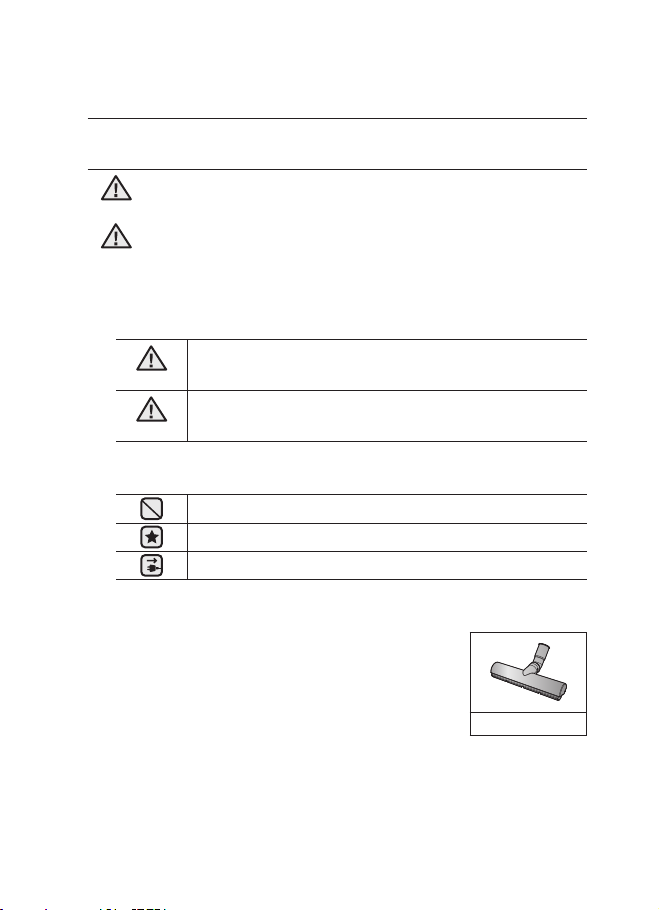
safety information
Eco Hard Floor
SAFETY INFORMATION
• Before operating the appliance, please read this manual thoroughly and
WARNING
WARNING
CAUTION/WARNING SYMBOLS USED
retain it for your reference.
• Because these following operating instructions cover various models,
the characteristics of your vacuum cleaner may differ slightly from those
described in this manual.
WARNING
CAUTION
Indicates that a danger of death or serious injury exists.
Indicates that a risk of personal injury or material damage exists.
OTHER SYMBOLS USED
Represents something you must NOT do.
Represents something you must follow.
Indicates that you must disconnect the power plug from the socket.
Notes on the energy label
• Declared energy effi ciency and cleaning performance class on
carpet can be met with the enclosed 2-Step Brush.
• When the hard fl oor has joints and gaps, please use the
enclosed "Eco Hard Floor" brush which is designed to meet
the energy effi ciency and cleaning performance class on hard
fl oor with joints and gaps.
• The values provided on the energy label have been
determinded according to the prescribed measuring process
(in accordance with EN60312 - 1).
02_ safety information
Eco Hard Floor
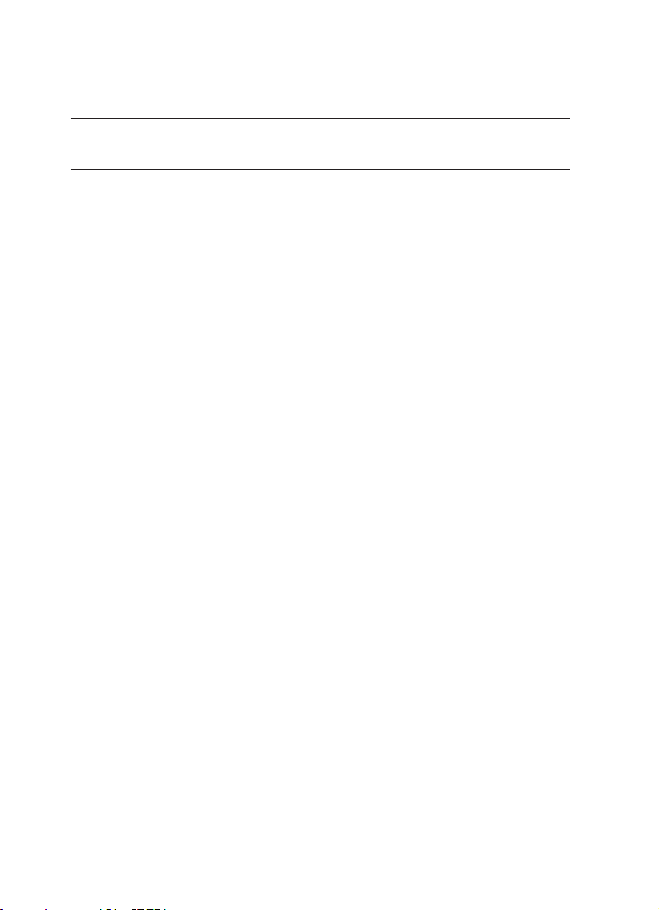
safety information
IMPORTANT SAFEGUARDS
1. Read all instructions carefully. Before switching on, make
sure that the voltage of your electricity supply is the same
as that indicated on the rating plate on the bottom of the
cleaner.
2. WARNING : Do not use the vacuum cleaner when rug or
floor is wet.
Do not use to suck up water.
3. Do not use the vacuum cleaner without a dust bin.
Empty the dust bin before it is full in order to maintain the
best efficiency.
4. Slide to the Stop(or Min)position before inserting a plug
into the electrical outlet.
5. Do not use the vacuum cleaner to pick up matches, live
ashes or cigarette butts.
Keep the vacuum cleaner away from stoves and other
heat sources. Heat can deform and discolour the plastic
parts of the unit.
6. Avoid picking up hard, sharp objects with the vacuum
cleaner as they may damage the cleaner parts. Do not
stand on the hose assembly. Do not put weight on the
hose.
Do not block the suction or the exhaust port.
7. Switch the vacuum cleaner off on the body of the
safety information _03

machine before unplugging from the electrical outlet.
Disconnect the plug from the electrical outlet before
changing the dust bag or dust container. To avoid
damage, please remove the plug by grasping the plug
itself, not by pulling on the cord.
8. This appliance can be used by children aged from 8
years and above and persons with reduced physical,
sensory or mental capabilities or lack of experience
and knowledge if they have been given supervision or
instruction concerning use of the appliance in a safe way
and understand the hazards involved.
9. Children shall not play with the appliance. Cleaning and
user maintenance shall not be made by children without
supervision.
10. The plug must be removed from the socket outlet before
cleaning or maintaining the appliance.
11. The use of an extension cord is not recommended.
12. If your vacuum cleaner is not operating correctly, switch
off the power supply and consult an authorized service
agent.
13. If the supply cord is damaged, it must be replaced by the
manufacturer or its service agent or a similarly qualified
person in order to avoid a hazard.
14. Don’t carry the vacuum cleaner by holding the hose.
Use the handle on the vacuum cleaner set.
15. Unplug the cleaner when not in use. Turn off the power
switch before unplugging.
04_ safety information

contents
ASSEMBLING THE CLEANER
06
OPERATING THE CLEANER
07
MAINTAIN TOOLS AND FILTER
09
TROUBLESHOOTING
17
07 ON/OFF Switch
07 Power Cord
08 Power-Control
09 Using accessory
10 Maintain floor tools
13 Emptying the dust bin
14 When to clean the dust pack
15 Cleaning the dust pack
16 Cleaning the outlet filter
16 Change the battery (option)
contents _05
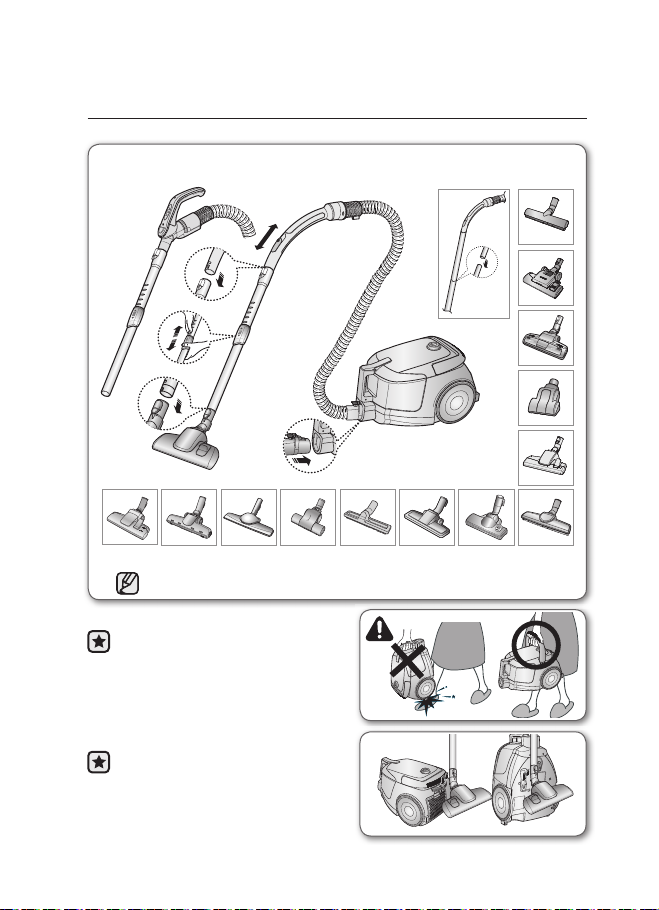
assembling the cleaner
OPTION
OPTION
• Features may vary according to model.
• Please do not press the button
of dust bin handle when carrying
machine.
• For storage, park the floor nozzle.
06_ assembling
