Samsung Ubigate iBG2016 Configuration Manual
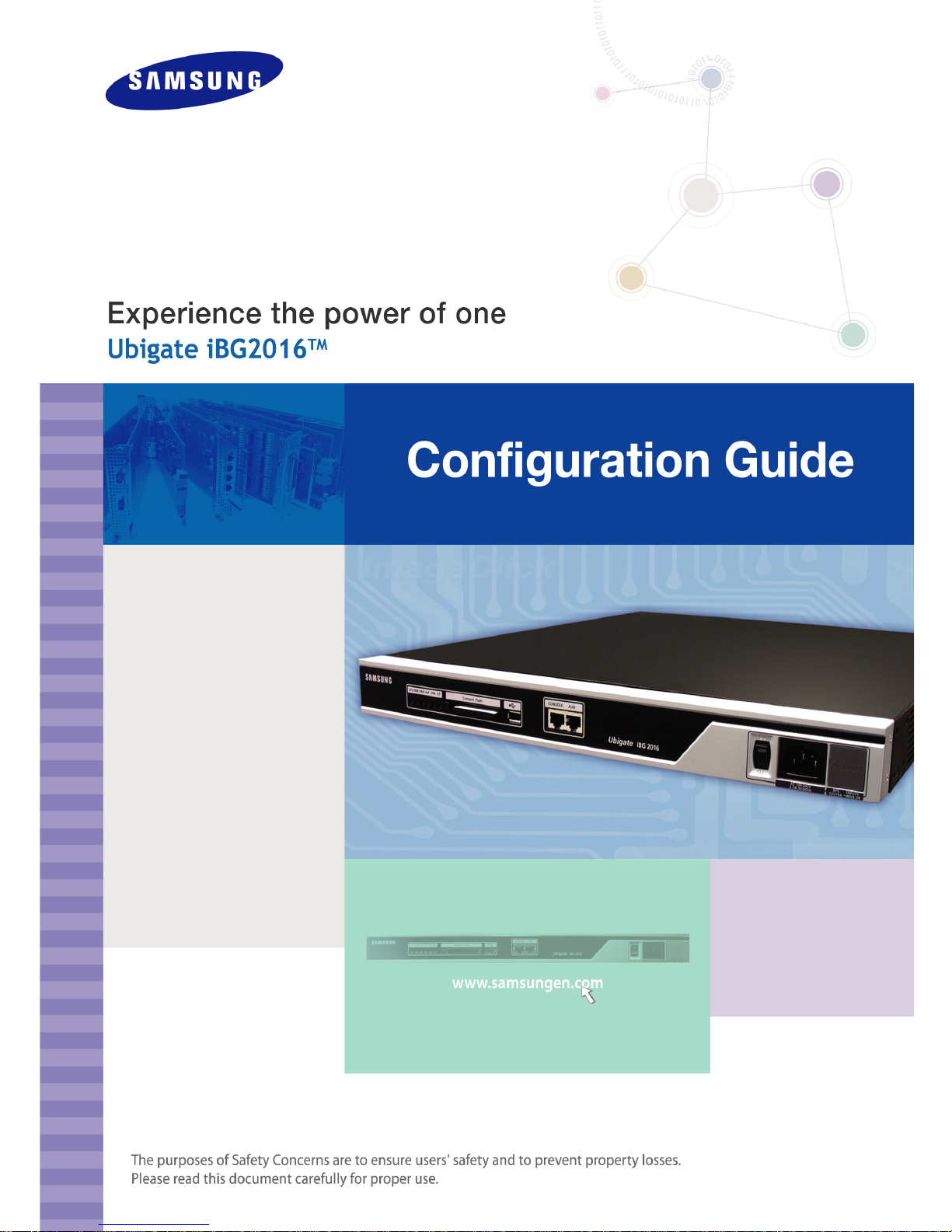

COPYRIGHT
This manual is proprietary to SAMSUNG Electronics Co., Ltd. and is protected by copyright.
No information contained herein may be copied, translated, transcribed or duplicated for any
commercial purposes or disclosed to third parties in any form without the prior written consent of
SAMSUNG Electronics Co., Ltd.
TRADEMARKS
Ubigate iBG2016 is registered trademarks of SAMSNUG Electronics.
All other company and product names may be trademarks of the respective companies with which
they are associated.
This manual should be read before the installation and operation, and the operator should
correctly install and operate the product by using this manual.
This manual may be changed for the system improvement, standardization and other technical reasons
without prior notice.
For further information on the updated manual or have a question for the content of manual, contact
the homepage below.
Homepage: http://www.samsungen.com
©2007 SAMSUNG Electronics Co., Ltd. All rights reserved.

Ubigate iBG2016 Configuration Guide
© SAMSUNG Electronics Co., Ltd.
I
GENERAL USER INFORMATION
RADIO FREQUENCY INTERFERENCE
This equipment has been tested and found to comply with the limits for a
Class A digital device, pursuant to Part 15 of the FCC Rules. These limits are
designed to provide reasonable protection against harmful interference when
the equipment is operated in a commercial environment. This equipment
generates, uses, and can radiate radio frequency energy and, if not installed
and used in accordance with the instruction manual, may cause harmful
interference to radio communications. Operation of this equipment in a
residential area is likely to cause harmful interference in which case the user
will be required to correct the interference at his own expense.
FCC REQUIREMENTS
Thie equipment, the Ubigate iBG2016, complies with Part 68 of the FCC rules
and the requirements adopted by the ATCA. On the top of this equipment is a
label that contains, among other information, a product identifier in the format
US: A3LIS00BiBG2016. If requested, this number must be provided to the
telephone company.
UNAUTHORIZED MODIFICATIONS
Any changes or modifications performed on this equipment that are not
expressly approved in writing by SAMSUNG ELECTRONICS, CO., LTD.
could cause non-compliance with the FCC rules and void the user’s authority
to operate the equipment.

GENERAL USER INFORMATION
II
© SAMSUNG Electronics Co., Ltd.
Allowing this equipment to be operated in such a manner as to not
provide for proper answer supervision is a violation of Part 68 of the
FCC’s rules.
TELEPHONE CONNECTION REQUIREMENT
A plug and jack used to connect this equipment to the premises wiring and
telephone network must comply with the applicable FCC Part 68 rules and
requirements adopted by the ATCA. A compliant telephone cord and modular
plug is provided with this product. It is designed to be connected to a compatible
modular jack that is also compliant. See installation instructions for details.
FCC Part 68
This equipment complies with Part 68 of the FCC rules. The FCC Part 68 label
is located on the bottom chassis panel. This label contains the FCC Registration
Number and Ringer Equivalence Number(REN) for this equipment. If requested,
this information must be provided to your telephone company.
Connection to the telephone network should be made by using standard
modular telephone jacks, type RJ-11C. The RJ-11C plug and/or jacks used
must comply with the FCC Part 68 rules.
CIRCUIT TYPE MODULE TYPE
FACILITY
INTERFACE CODE
NETWORK
JACK
LOOP START
LINE
FXO-4M, FXO-2M
T1E1-2M, T1E1-1M
T1E1-4
02LS2
04DU9.DN
04DU9.1KN
04DU9.1SN
04DU9.1SN(PRI)
04DU9.DN
04DU9.1KN
04DU9.1SN
04DU9.1SN(PRI)
RJ11C
RJ48C
RJ48C
DID LINE FXS-4M, FXS-2M,
FXS-24
T1E1-2M, T1E1-1M
T1E1-4
02RV2.T
04DU9.BN
04DU9.BN
RJ11C
RJ48C
RJ48C
E & M TIE LINE E & M-2M, E & M-1M
T1E1-2M, T1E1-1M
T1E1-4
TL11M
04DU9.BN
04DU9-BN
RJ45S
RJ48C
RJ48C

Ubigate iBG2016 Configuration Guide/Ed.00
© SAMSUNG Electronics Co., Ltd.
III
RINGER EQUIVALENCE NUMBER
The REN is used to determine the number of devices that may be connected to
a telephone line. Excessive RENs on a telephone line may result in the devices
not ringing in response to an incoming call. In most but not all areas, the sum
of RENs should not exceed five(5.0). To be certain of the number of devices
that may be connected to a line, as determined by the total RENs, contact the
local telephone company. For earlier products, the REN is separately shown
on the label.
INCIDENCE OF HARM
If this equipment, the Ubigate iBG2016, causes harm to the telephone network,
the telephone company will notify you in advance that temporary
discontinuance of service may be required. But if advance notice isn’t
practical, the telephone company will notify the customer as soon as possible.
Also, you will be advised of your right to file a complaint with the FCC if you
believe it is necessary.
CHANGES TO TELEPHONE COMPANY EQUIPMENT OR
FACILITIES
The telephone company may make changes in its facilities, equipment,
operations or procedures that could affect the operation of the equipment.
If this happens the telephone company will provide advance notice in order for
you to make necessary modifications to maintain uninterrupted service.
SERVICE CENTER
If trouble is experienced with the Ubigate iBG2016, please contact your local
office of SAMSUNG ELECTRONICS, CO., LTD. for repair or warranty
information. If the trouble is causing harm to the telephone network, the
telephone company may request that you remove the equipment from the
network until the problem is resolved.
FIELD REPAIRS
Only technicians certified on the Ubigate iBG2016, are authorized by
SAMSUNG ELECTRONICS, CO., LTD. to perform system repairs. Certified
technicians may replace modular parts of a system to repair or diagnose
trouble. Defective modular parts can be returned to SAMSUNG
ELECTRONICS, CO., LTD. for repair.

GENERAL USER INFORMATION
IV
© SAMSUNG Electronics Co., Ltd.
GENERAL
Connection to party line service is subject to state tariffs. Contact the state
public utility commission, public service commission or corporation
commission for information.
Equipment With Direct Inward Dialing (‘DID’)
ALLOWING THIS EQUIPMENT TO BE OPERATED IN SUCH A
MANNER AS TO NOT PROVIDE FOR PROPER ANSWER
SUPERVISION IS A VIOLATION OF PART 68 OF THE FCC’S RULES
PROPER ANSWER SUPERVISION IS WHEN:
A) This equipment returns answer supervision to the Public Switched
Telephone Network(PSTN) when DID calls are:
y Answered by the called station
y Answered by the attendant
y Routed to a recorded announcement that can be administered by the
Customer Premises Equipment(CPE) user.
y Routed to a dial prompt
B) This equipment returns answer supervision on all DID calls forwarded to
the PSTN.
Permissible exceptions are:
y A call is unanswered
y A busy tone is received
y A reorder tone is received
Equal Access Requirements
This equipment is capable of providing users access to interstate providers of
operator services through the use of access codes. Modification of this
equipment by call aggregators to block access dialing codes is a violation of
the Telephone Operator consumers Act of 1990.

Ubigate iBG2016 Configuration Guide/Ed.00
© SAMSUNG Electronics Co., Ltd.
V
Electrical Safety Advisory
Parties responsible for equipment requiring AC power should consider
including an advisory notice in their customer information suggesting the
customer use a surge arrestor. Telephone companies report that electrical
surges, typically lightning transients, are very destructive to customer terminal
equipment connected to AC power sources. This has been identified as a
major nationwide problem.
MUSIC ON HOLD WARNING
In accordance with US copyright laws, a license may be required from
the American Society of Composers, Authors and Publishers(ASCAP)
or other similar organizations if copyright music is transmitted through
the Music on Hold feature.
SAMSUNG ELECTRONICS, CO., LTD. hereby disclaims any liability
arising out of failure to obtain such a license.
DISA WARNING
Lines that are used for the Direct Inward System Access feature must have the
disconnect supervision options provided by the telephone company.
As it is impossible to control who may access your DISA line it is
suggested that you do not turn this feature on unless you intend to
use it. If you do use this feature, it is good practice to frequently
change pass codes and periodically review your telephone records for
unauthorized use.
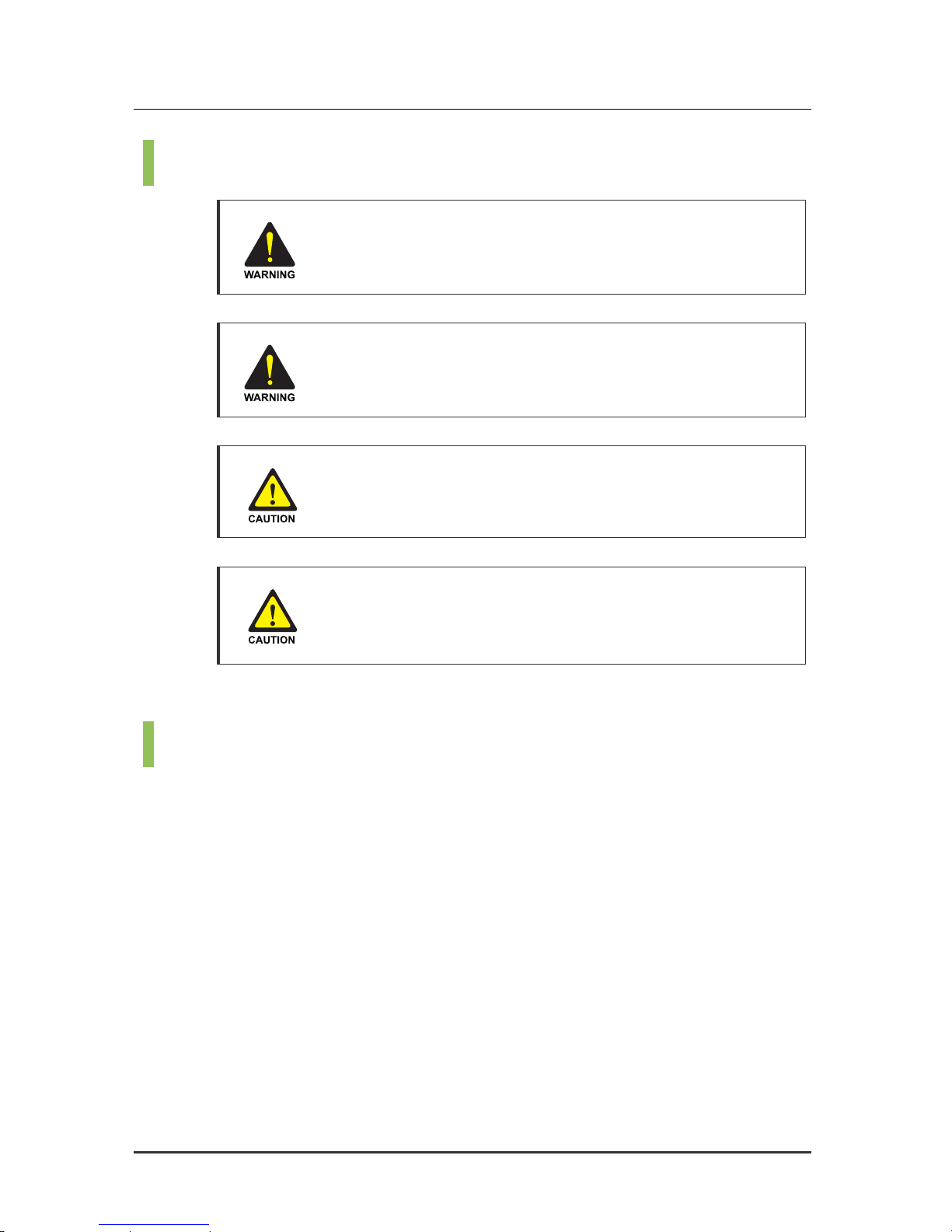
GENERAL USER INFORMATION
VI
© SAMSUNG Electronics Co., Ltd.
SAFETY WARNING
High touch current earth connection essential before making
telecommunication network connection.
Energy Hazard-careful treatment is needed.
Every wire for communication should be larger than 26 AWG.
Double pole/neutral fusing.
UNDERWRITERS LABORATORIES
The Ubigate iBG2016 system has been tested to comply with safety standards
in the United States and Canada. This system is listed with Underwriters
Laboratories. The cUL Mark is separately shown on the label.
The following statement from Underwriters Labs applies to the Ubigate
iBG2016 System:
1.
Separation of TNV and SELV - Pluggable A: ‘The separate protective
earthing terminal provided on this product shall be permanently
connected to earth.’(Instruction)
2.
Separation of TNV and SELV - Pluggable B: ‘Disconnect TNV circuit
connector(s) before disconnecting power.’(Instruction)

Ubigate iBG2016 Configuration Guide/Ed.00
© SAMSUNG Electronics Co., Ltd.
VII
3.
Warning to service personnel: ‘CAUTION: Double pole/neutral fusing’
4.
Telephone line cord: ‘CAUTION: To reduce the risk of fire, use only No.
26 AWG or larger(e.g., 24 AWG) UL Listed or CSA Certified
Telecommunication Line Cord’
5.
Leakage currents due to ringing voltage - Earthing installation
instructions: ‘1.A supplementary equipment earthing conductor is to be
installed between the product or system and earth, that is, in addition to
the equipment earthing conductor in the power supply cord. 2.The
supplementary equipment earthing conductor may not be smaller in size
than the unearthed branch-circuit supply conductors. The equipment
earthing conductor is to be connected to the product at the terminal
provided, and connected to earth in a manner that ill retain the earth
connection when the power supply cord is unplugged. The connection to
earth of the supplementary earthing conductor shall be in compliance
with the appropriate rules for terminating bonding jumpers in Part K of
Article 250 of the National Electrical Code, ANSI/NFPA 70 and Article
10 of Part 1 of the Canadian Electrical Code, Part 1, C22.1. Termination
of the supplementary earthing conductor is permitted to be made to
building steel, to a metal electrical raceway system, or to any earthed
item that is permanently and reliably connected to the electrical service
equipment earthed. 3.Bare, covered, or insulated earthing conductors are
acceptable.
A covered or insulated conductor must have a continuous outer finish
that is either green, or green with one or more yellow stripes.’
6.
Safety Instructions - Rack Mount ‘Rack Mount Instructions -
The following or similar rack-mount instructions are included with the
installation instructions:
A) Elevated Operating Ambient - If installed in a closed or multi-unitrack
assembly, the operating ambient temperature of the rack environment
may be greater than room ambient. Therefore, consideration should be
given to installing the equipment in an environment compatible with the
maximum ambient temperature(Tma) specified by the manufacturer.
B) Reduced Air Flow - Installation of the equipment in a rack should be
such that the amount of air flow required for safe operation of the
equipment is not compromised.

GENERAL USER INFORMATION
VIII
© SAMSUNG Electronics Co., Ltd.
C) Mechanical Loading - Mounting of the equipment in the rack should be
such that a hazardous condition is not achieved due to uneven
mechanical loading.
D) Circuit Overloading - Consideration should be given to the connection
of the equipment to the supply circuit and the effect that overloading of
the circuits might have on overcurrent protection and supply wiring.
Appropriate consideration of equipment nameplate ratings should be
used when addressing this concern.
E) Reliable Earthing - Reliable earthing of rack-mounted equipment
should be maintained. Particular attention should be given to supply
connections other than direct connections to the branch circuit(e.g., use
of power strips).’

Ubigate iBG2016 Configuration Guide
© SAMSUNG Electronics Co., Ltd.
IX
INTRODUCTION
Purpose
This document provides the command usage of routing applications supported
by the Ubigate iBG2016.
This manual is for engineers, technicians, and others involved with the
planning and operation of the Ubigate iBG2016.
Document Content and Organization
This manual contains the following chapters:
PART I. System Configuration
CHAPTER 1. Basic Configuration
CHAPTER 2. Port Numbering
CHAPTER 3. Management Configuration
CHAPTER 4. System Logging
CHAPTER 5. RMON Configuration

INTRODUCTION
X
© SAMSUNG Electronics Co., Ltd.
PART II. WAN Interface and Protocols
CHAPTER 1. Serial Interfaces
CHAPTER 2. WAN Interfaces
CHAPTER 3. PPP, MLPPP, and HDLC
CHAPTER 4. FR and MFR
PART III. Switching and Routing Protocols
CHAPTER 1. Layer-2 Switching
CHAPTER 2. DHCP Relay
CHAPTER 3. Static Routing
CHAPTER 4. RIP
CHAPTER 5. OSPF
CHAPTER 6. BGP
CHAPTER 7. MultiCast Protocols
CHAPTER 8. VRRP
CHAPTER 9. MPLS
CHAPTER 10. QoS
CHAPTER 11. VLAN forwarding with QoS
PART IV. Security
CHAPTER 1. Authentication Authorization Accounting
CHAPTER 2. Packet Filtering
CHAPTER 3. Firewall NAT
CHAPTER 4. GRE
CHAPTER 5. IPSEC

Ubigate iBG2016 Configuration Guide/Ed.00
© SAMSUNG Electronics Co., Ltd.
XI
PART V. Voice
CHAPTER 1. Voice Feature
CHAPTER 2. VoIP Gateway Management
CHAPTER 3. SIP Gateway Management
CHAPTER 4. H.323 Gateway Management
CHAPTER 5. Analog Voice Port
CHAPTER 6. Digital Voice Port
CHAPTER 7. ISDN
CHAPTER 8. Routing and Digit Manipulation
CHAPTER 9. Extended VoIP Services
CHAPTER 10. Call Admission Control
CHAPTER 11. Management
CHAPTER 12. Survivable Telephony
Conventions
The following types of paragraphs contain special information that must be
carefully read and thoroughly understood. Such information may or may not
be enclosed in a rectangular box, separating it from the main text, but is
always preceded by an icon and/or a bold title.
NOTE
Indicates additional information as a reference.

INTRODUCTION
XII
© SAMSUNG Electronics Co., Ltd.
Console Screen Output
y The lined box with ‘Courier New’ font will be used to distinguish
between the main content and console output screen text.
y ‘Bold Courier New’ font will indicate the value entered by the
operator on the console screen.
Reference
Ubigate iBG2016 System Description
Ubigate iBG2016 Installation Manual
Ubigate iBG2016 Command Reference
Ubigate iBG2016 Message Reference
Ubigate iBG2016 TroubleShooting Manual
Ubigate iBG2016 Quick Start Guide
Ubigate iBG2016 iBG-DM User Guide
Ubigate ISM User Guide
Ubigate iPX User Guide
Contacting Technical Support
For questions regarding the product and the content of this document
Please visit:
http://www.samsungen.com
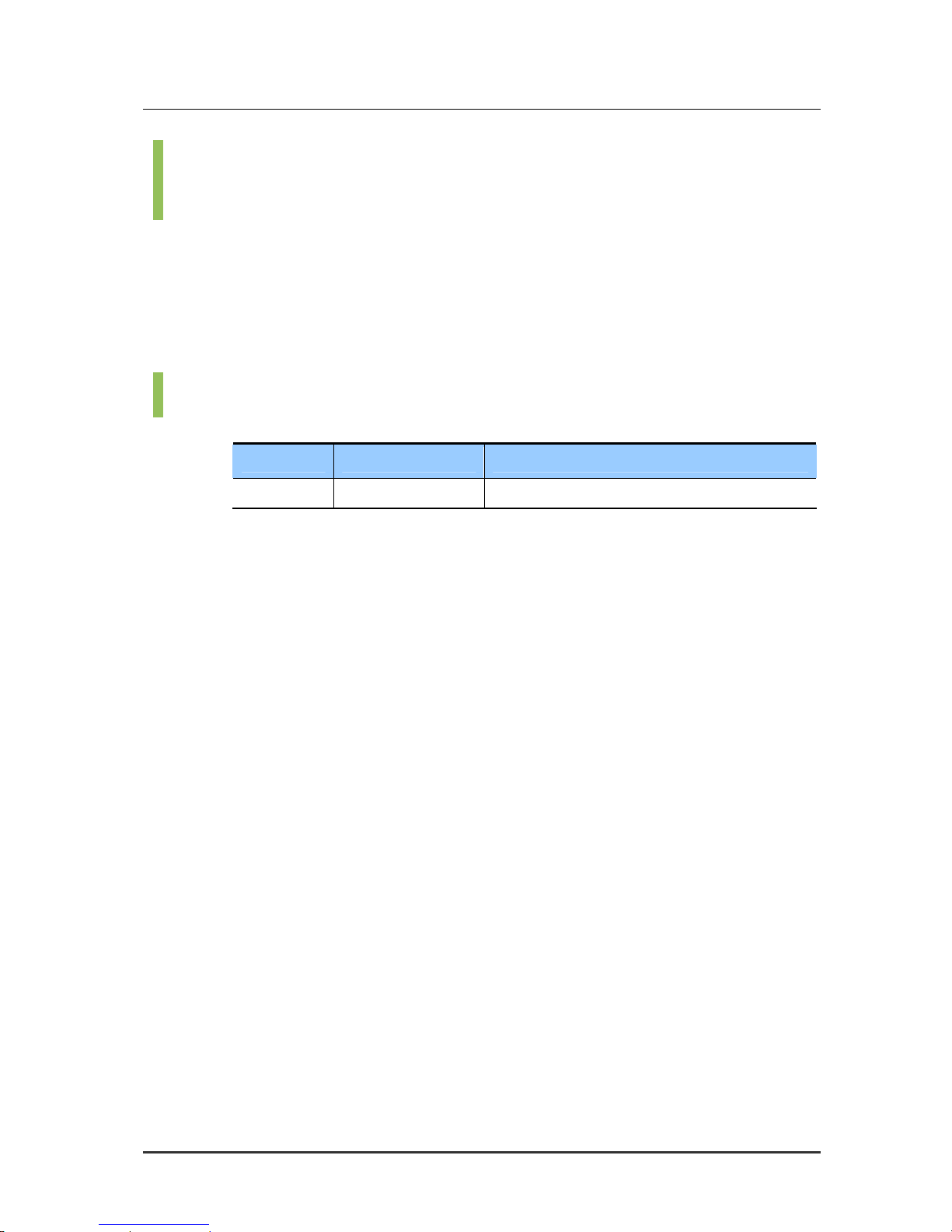
Ubigate iBG2016 Configuration Guide/Ed.00
© SAMSUNG Electronics Co., Ltd.
XIII
Obtaining Publications and Additional
Information
The Ubigate iBG2016 documentation set, and additional literature is available
at:
http://www.samsungen.com
Revision History
EDITION DATE OF ISSUE REMARKS
00 12. 2006. First Draft

INTRODUCTION
XIV
© SAMSUNG Electronics Co., Ltd.
This page is intentionally left blank.

Ubigate iBG2016 Configuration Guide
© SAMSUNG Electronics Co., Ltd.
XV
TABLE OF CONTENTS
GENERAL USER INFORMATION 오류! 책갈피가 정의되어 있지 않습니다.
RADIO FREQUENCY INTERFERENCE ........ 오류! 책갈피가 정의되어 있지 않습니다.
FCC REQUIREMENTS ..................................오류! 책갈피가 정의되어 있지 않습니다.
MUSIC ON HOLD WARNING.........................오류! 책갈피가 정의되어 있지 않습니다.
DISA WARNING .............................................오류! 책갈피가 정의되어 있지 않습니다.
SAFETY WARNING........................................오류! 책갈피가 정의되어 있지 않습니다.
UNDERWRITERS LABORATORIES ..............오류! 책갈피가 정의되어 있지 않습니다.
INTRODUCTION IX
Purpose ........................................................................................................................IX
Document Content and Organization............................................................................IX
Conventions..................................................................................................................XI
Console Screen Output ...............................................................................................XII
Reference ....................................................................................................................XII
Contacting Technical Support ......................................................................................XII
Obtaining Publications and Additional Information......................................................XIII
Revision History..........................................................................................................XIII
PART I. System Configuration
CHAPTER 1. Basic Configuration 24
Logging in .................................................................................................................... 24
Command-Line Interface Basics.................................................................................. 24
CHAPTER 2. Port Numbering 24
LAN Ports .......................................................오류! 책갈피가 정의되어 있지 않습니다.
WAN Ports......................................................오류! 책갈피가 정의되어 있지 않습니다.

TABLE OF CONTENTS
XVI
© SAMSUNG Electronics Co., Ltd.
Mini Modules...................................................오류! 책갈피가 정의되어 있지 않습니다.
Port Numbering Examples ..............................오류! 책갈피가 정의되어 있지 않습니다.
CHAPTER 3. Management Configuration 24
Configuring Simple Network Management Protocol..................................................... 24
SNMP Applications Supported..................................................................................... 24
Configuring SNMP .......................................................................................................24
CHAPTER 4. System Logging 24
Logging System Events ...............................................................................................24
CHAPTER 5. RMON Configuration 24
Configuring Remote Monitoring ................................................................................... 24
Configuring RMON....................................................................................................... 24
Verifying RMON Configuration..................................................................................... 24
PART II. WAN Interface and Protocols
CHAPTER 1. Serial Interfaces 24
Serial Interfaces Overview ..................................................................................................24
Multi-Protocol Serial Interface...................................................................................... 24
HSSI Interface .............................................................................................................24
Module Configuration......................................................................................................... 24
Configuring V.35 .......................................................................................................... 24
Bundle Configuration ...................................................................................................24
Configuring HSSI .........................................................................................................24
CHAPTER 2. WAN Interfaces 24
Module Configuration......................................................................................................... 24
Configuring T1 and E1 .................................................................................................24
Configuring CT3........................................................................................................... 24
Configuring CT3 bundle ...............................................................................................24

Ubigate iBG2016 Configuration Guide/Ed.00
© SAMSUNG Electronics Co., Ltd.
XVII
CHAPTER 3. PPP, MLPPP, and HDLC 24
Protocol Configuration....................................................................................................... 24
MLPPP Configuration .................................................................................................. 24
PPP and MLPPP Configuration ................................................................................... 24
CHAPTER 4. FR and MFR 24
Layer Two Configurations............................................................................................ 24
PART III. Switching and Routing Protocols
CHAPTER 1. Layer-2 Switching 24
Layer 2 LAN Switching and Bridging ........................................................................... 24
IGMP Snooping ........................................................................................................... 24
Protocol Configuration .................................................................................................... 24
Bridge Configurations .................................................................................................. 24
Configuring 802.1x....................................................................................................... 24
LACP Configuration..................................................................................................... 24
GVRP Configuration .................................................................................................... 24
Configuring IGMP Snooping ........................................................................................ 24
CHAPTER 2. DHCP Relay 24
CHAPTER 3. Static Routing 24
Configuring Static Routes ............................................................................................ 24
CHAPTER 4. RIP 24
RIP Protocol Features ................................................................................................. 24
Configuring RIP ........................................................................................................... 24
Configuring RIPv2 authentication ................................................................................ 24
Configuring RIP on a bundle interface ......................................................................... 24

TABLE OF CONTENTS
XVIII
© SAMSUNG Electronics Co., Ltd.
CHAPTER 5. OSPF 24
OSPF Configuration..................................................................................................... 24
CHAPTER 6. BGP 24
Protocol Features......................................................................................................... 24
Minimum BGP Configuration........................................................................................24
BGP Application using Route-Map ............................................................................... 24
CHAPTER 7. MultiCast Protocols 24
Protocol Independent Multicast (PIM).......................................................................... 24
Distance Vector Multicast Routing Protocol (DVMRP) ................................................. 24
Internet Group Management Protocol (IGMP) ............................................................. 24
CHAPTER 8. VRRP 24
Configuring VRRP........................................................................................................ 24
CHAPTER 9. MPLS 24
MPLS Overview................................................................................................................. 24
MPLS Forwarding ........................................................................................................24
QoS..............................................................................................................................24
Martini L2 VPN Overview............................................................................................. 24
MPLS Configuration Example..........................................................................................24
Label Distribution Protocol (LDP) Overview................................................................. 24
Enabling label-switching-minimal configuration ...........................................................24
Establishing a Trunk-CSPF disabled............................................................................24
Establishing a Trunk-Using CSPF................................................................................ 24
Establishing a Trunk-Using Explicitly Defined Path..........................................................24
Reserving Bandwidth for the Trunk..............................................................................24
Adding a Secondary LSP to the Trunk......................................................................... 24
Adding Administrative Group Constraints to an LSP..........................................................24

Ubigate iBG2016 Configuration Guide/Ed.00
© SAMSUNG Electronics Co., Ltd.
XIX
CHAPTER 10. QoS 24
iBG2016 Quality of Service.............................................................................................. 24
Features ...................................................................................................................... 24
Definitions......................................................................................................................... 24
Classification Types ......................................................................................................... 24
Configuration.................................................................................................................... 24
Create Bundle AppTest................................................................................................ 24
Create Traffic Classes ................................................................................................. 24
VLAN Identifiers................................................................................................................24
Configuration.................................................................................................................... 24
Create bundle VLANtest .............................................................................................. 24
Create Traffic Classes and Assign Classifications ....................................................... 24
Historical Statistics .......................................................................................................... 24
Configuring Historical Statistics ................................................................................... 24
Traffic Policing versus Traffic Shaping .......................................................................... 24
Need for Traffic Policing............................................................................................... 24
Traffic Policing Functionality on iBG2016 .................................................................... 24
Configuring Traffic Policing.......................................................................................... 24
Verifying Policing Status and Configuration ................................................................. 24
Limitations ................................................................................................................... 24
Multi-Field Classification ................................................................................................. 24
Packet Marking ................................................................................................................. 24
Configuring MF Classification ...................................................................................... 24
Traffic Policing.................................................................................................................. 24
Policing Using Single Rate Three Color Marking (srTCM)........................................... 24
Configuring srTCM ...................................................................................................... 24
The trTCM (Two Rate Three Color Marker)..................................................................... 24
Configuring trTCM ....................................................................................................... 24
Statistics ......................................................................................................................24
Egress Queuing, Shaping and Scheduling .................................................................... 24
CBQ Scheduler Operation ........................................................................................... 24
Buffer Management for Class Queues......................................................................... 24

TABLE OF CONTENTS
XX
© SAMSUNG Electronics Co., Ltd.
Output Queue Congestion Management ........................................................................ 24
Buffer Reservation for Interfaces .................................................................................24
Buffer Management for Class Queues......................................................................... 24
Congestion Management on Output Queues................................................................. 24
Drop Probability Calculation......................................................................................... 24
Configuring RED parameters....................................................................................... 24
Differentiated Services..................................................................................................... 24
Assured Forwarding (AF), Expedited Forwarding (EF), and
Class Selector Code Points (CSCP)................................................................................ 24
QoS Statistics ................................................................................................................... 24
Ingress and egress FR-QoS on FR PVCs ....................................................................... 24
Ingress and egress QoS for IP tunnels........................................................................... 24
Hardware QoS ................................................................................................................... 24
CoS Attributes Marking ....................................................................................................24
L2 Bridge Based CoS Marking.........................................................................................24
Configuration Example................................................................................................. 24
Verifying the Configuration........................................................................................... 24
InLIF Based CoS Marking ................................................................................................24
Configuration Example................................................................................................. 24
Verifying the Configuration........................................................................................... 24
Policy Based CoS Marking ..............................................................................................24
Configuration Example................................................................................................. 24
Verifying the Configuration........................................................................................... 24
Policing-based CoS Marking, CoS Re-marking, and L2-based CoS Re-marking........ 24
Configuration Example................................................................................................. 24
Verifying the Configuration........................................................................................... 24
Multi-Field Classification using PCLs............................................................................. 24
Configuration Example................................................................................................. 24
Verifying the Configuration........................................................................................... 24
Traffic Policing.................................................................................................................. 24
Configuration Example................................................................................................. 24
Verifying the Configuration........................................................................................... 24
Billing & Conformance Counters .................................................................................... 24
Configuration Example................................................................................................. 24
Verifying the Configuration........................................................................................... 24

Ubigate iBG2016 Configuration Guide/Ed.00
© SAMSUNG Electronics Co., Ltd.
XXI
Egress Queuing, Scheduling and Shaping .................................................................... 24
Verifying the Configuration........................................................................................... 24
Congestion Management on Egress Queues ................................................................ 24
Verifying the Configuration........................................................................................... 24
Buffer Management .......................................................................................................... 24
Verifying the Configuration........................................................................................... 24
CHAPTER 11. VLAN forwarding with QoS 24
Overview ........................................................................................................................... 24
Virtual LAN Domain.......................................................................................................... 24
Configuring Bridging on the WAN Interface .................................................................. 24
Creating a Bridge Group.............................................................................................. 24
Verifying the Configuration ............................................................................................. 24
PART IV. Security
CHAPTER 1. Authentication Authorization Accounting 24
Configuration Examples............................................................................................... 24
CHAPTER 2. Packet Filtering 24
Example: Blocking Telnet Access ................................................................................ 24
Configure the Ubigate iBG2016................................................................................... 24
CHAPTER 3. Firewall NAT 24
Overview ............................................................................................................................ 24
Virtual Firewall ............................................................................................................. 24
Access Policy Database .............................................................................................. 24
Application Level Gateways......................................................................................... 24
Network Address Translation ....................................................................................... 24
Application Content Filtering........................................................................................ 24
Configuring Firewalls....................................................................................................... 24
NAT configuration Examples.............................................................................................. 24

TABLE OF CONTENTS
XXII
© SAMSUNG Electronics Co., Ltd.
Dynamic NAT (many to many) .....................................................................................24
Port Address Translation (Many to one).......................................................................24
Static NAT (one to one)................................................................................................ 24
Reverse NAT................................................................................................................24
NAT-Failover for Firewalls............................................................................................ 24
CHAPTER 4. GRE 24
GRE Configuration Examples ......................................................................................24
Configuring Site to Site Tunnel ....................................................................................24
Configuring GRE Site to Site with IPSec...................................................................... 24
Configuring GRE Site to Site with IPSec and OSPF........................................................24
CHAPTER 5. IPSEC 24
Introduction to Security ..................................................................................................24
Securing Remote Access Using IPSec VPN................................................................... 24
Access Methods...........................................................................................................24
Securely Managing the Ubigate iBG2016 System Example ........................................ 24
Joining Two Private Networks Example .......................................................................24
Joining Two Networks using Multiple IPSec Proposals Example .................................24
Supporting Remote User Access Example ..................................................................24
Configuring IPSec Remote Access Example ..................................................................24
PART V. Voice
CHAPTER 1. Voice Feature 24
Introduction of Voice Feature....................................................................................... 24
Network Architecture.................................................................................................... 24
Operation Mode ...........................................................................................................24
Key Functions ..............................................................................................................24
Voice Deployment Scenario......................................................................................... 24
CHAPTER 2. VoIP Gateway Management 24
Introduction to VoIP Gateway Features ....................................................................... 24
Configuring VoIP Gateway ...........................................................................................24

Ubigate iBG2016 Configuration Guide/Ed.00
© SAMSUNG Electronics Co., Ltd.
XXIII
CHAPTER 3. SIP Gateway Management 24
Introduction to SIP Gateway Features......................................................................... 24
Configuring Basic SIP Gateway................................................................................... 24
Configuring Enhanced SIP Gateway Features ................................................................. 24
Configuring SIP Security Features............................................................................... 24
Verifying and Troubleshooting SIP Features..................................................................... 24
CHAPTER 4. H.323 Gateway Management 24
Introduction to H.323 Gateway Features ..................................................................... 24
Configuring a H.323 Gateway...................................................................................... 24
Verifying and Troubleshooting H.323 Features................................................................... 24
CHAPTER 5. Analog Voice Port 24
Introduction to Analog Voice Port Features.................................................................. 24
Analog Voice Port Monitoring ...................................................................................... 24
Configuring Analog FXS Voice Port ............................................................................. 24
Configuring Analog FXO Voice Port............................................................................. 24
Configuring Analog E & M Voice Port ..........................................................................24
Configuring Analog DID ............................................................................................... 24
Configuring E911 CAMA .............................................................................................. 24
CHAPTER 6. Digital Voice Port 24
Digital Trunk E1-R2 Features ...................................................................................... 24
Digital Trunk T1-CAS Features.................................................................................... 24
CHAPTER 7. ISDN 24
Overview...................................................................................................................... 24
Configuring ISDN BRI.................................................................................................. 24
Configuring ISDN PRI.................................................................................................. 24
CHAPTER 8. Routing and Digit Manipulation 24
Dial Peer Management ................................................................................................ 24
Dial Plan Mode ............................................................................................................ 24

TABLE OF CONTENTS
XXIV
© SAMSUNG Electronics Co., Ltd.
Dialed Number Analysis............................................................................................... 24
Digit Manipulation ........................................................................................................24
Access Group Management ........................................................................................24
Trunk Group Management........................................................................................... 24
PLAR ...........................................................................................................................24
COR.............................................................................................................................24
CHAPTER 9. Extended VoIP Services 24
Fax Relay with VoIP..................................................................................................... 24
Supplementary Services for Call Manager Interworking Mode .............................................24
Supplementary services for Survivable Telephony Mode............................................. 24
Supplementary Services for Stand Alone Mode ........................................................... 24
CHAPTER 10. Call Admission Control 24
Local CAC.................................................................................................................... 24
Resource-based CAC .................................................................................................. 24
Call-admission Spike....................................................................................................24
Call admission Treatment ............................................................................................24
CHAPTER 11. Management 24
Alarm ...........................................................................................................................24
Statistics.......................................................................................................................24
Debug Management ....................................................................................................24
CDR Management ....................................................................................................... 24
CHAPTER 12. Survivable Telephony 24
Configuring Call Forward for Survivable Telephony........................................................... 24
Configuring System Message for Survivable Telephony ..............................................24
Configuring COR List for Survivable Telephony........................................................... 24
Configuring Translation for Survivable Telephony........................................................ 24

Ubigate iBG2016 Configuration Guide/Ed.00
© SAMSUNG Electronics Co., Ltd.
XXV
LIST OF FIGURES
PART I
Figure 2.1 LAN Port Numbering................................................................................ 24
Figure 2.2 20-port Network Module Port Numbering................................................. 24
Figure 2.3 1-Port WAN Network Module Port Numbering......................................... 24
Figure 2.4 4-Port WAN Network Module Port Numbering......................................... 24
Figure 2.5 Voice Carrier and Mini Module Ports Numbering ..................................... 24
Figure 2.6 1-Port Mini Module Port Numbering......................................................... 24
Figure 2.7 2-Port Mini Module Port Numbering......................................................... 24
Figure 2.8 4-Port Mini Module Port Numbering......................................................... 24
PART II
Figure 3.1 Overview of PPP...................................................................................... 24
Figure 4.1 Multlink Frame Relay with Three Sites..................................................... 24
Figure 4.2 Multilink Frame Relay with Three Site Details.......................................... 24
PART III
Figure 1.1 Configuring 802.1x Security ..................................................................... 24
Figure 1.2 Link Aggregation Example ....................................................................... 24
Figure 1.3 GVRP Configuration ................................................................................ 24
Figure 1.4 IGMP Snooping Example......................................................................... 24
Figure 2.1 DHCP relay overview............................................................................... 24
Figure 2.2 BOOTP Requests .................................................................................... 24
Figure 2.3 BOOTP Replies ....................................................................................... 24
Figure 2.4 Typical Scenario for DHCP Relay with NAT ............................................. 24
Figure 2.5 show dhcp_relay Command .................................................................... 24
Figure 7.1 DVMRP Network...................................................................................... 24
Figure 8.1 Configuring a VRRP Network................................................................... 24
Figure 9.1 L2VPN for MPLS...................................................................................... 24
Figure 9.2 Martini L2 VPN Configuration................................................................... 24
Figure 9.3 Configuring Label Distribution Protocol.................................................... 24
Figure 9.4 Lable-switching Configuration.................................................................. 24

TABLE OF CONTENTS
XXVI
© SAMSUNG Electronics Co., Ltd.
Figure 9.5 Establishing a Trunk (Without CSPF)....................................................... 24
Figure 9.6 Establishing a Trunk (with CSPE) ............................................................ 24
Figure 9.7 Explicitily Defined Path............................................................................. 24
Figure 9.8 Reserved Trunk Bandwidth...................................................................... 24
Figure 9.9 Adding Secondary LSP ............................................................................ 24
Figure 9.10 Adding Administrative Group Constraints............................................... 24
Figure 9.11 Configuring Globle Parameters .............................................................. 24
Figure 10.1 Assigning Classification Types............................................................... 24
Figure 10.2 Assigning VLAN Identifiers..................................................................... 24
Figure 10.3 Screen Display for show qos bulkstats_config Command...................... 24
Figure 10.4 MF Classification.................................................................................... 24
Figure 10.5 Single Rate Three Color Marking ........................................................... 24
Figure 10.6 Two Rate Three Color Marking .............................................................. 24
Figure 11.1 VLAN Forwarding: Multi-Tenant Internet Access ................................... 24
PART IV
Figure 3.1 Virtual Firewall.......................................................................................... 24
Figure 3.2 Three Legged Firewall Network ............................................................... 24
Figure 3.3 Access policy database lookup ................................................................ 24
Figure 3.4 Dynamic NAT ........................................................................................... 24
Figure 3.5 Mapping Multiple NAT Addresses to One Public IP Address .................... 24
Figure 3.6 Static NAT ................................................................................................ 24
Figure 3.7 Dynamic and Static NAT........................................................................... 24
Figure 3.8 Mapping Ports .......................................................................................... 24
Figure 3.9 Reverse NAT ............................................................................................ 24
Figure 3.10 NAT-Failover for Firewalls ...................................................................... 24
Figure 4.1 Simple GRE configuration........................................................................ 24
Figure 5.1 Tunnel Mode Between Tow Security Gateways-Single Proposal ............. 24
Figure 5.2 Tunnel Mode Between Two Security Gateways-Single Proposals ........... 24
Figure 5.3 Tunnel Mode Between Two Security Gateways-Multiple Proposals ......... 24
PART V
Figure 1.1 Ubigate iBG2016 Network Diagram.......................................................... 24
Figure 1.2 Example of Call Manager Intworking Mode Network Configuration ......... 24

Ubigate iBG2016 Configuration Guide/Ed.00
© SAMSUNG Electronics Co., Ltd.
XXVII
Figure 1.3 Example of Stand-alone mode network configuration .............................. 24
Figure 1.4 Toll Bypass for Voice and Fax services .................................................... 24
Figure 1.5 Connection to IP Phone, Analog Phone and FAX .................................... 24
Figure 1.6 Management using CLI/GUI/NMS............................................................ 24
Figure 2.1 Architecture of VoIP Network ................................................................... 24
Figure 3.1 Architecture of SIP Network..................................................................... 24
Figure 3.2 SIP Request Through a Proxy Server ...................................................... 24
Figure 3.3 SIP Response Through a Proxy server.................................................... 24
Figure 3.4 SIP Session Through a Proxy Server....................................................... 24
Figure 3.5 SIP Session Through a Redirect Server .................................................. 24
Figure 3.6 SIP Request Through a Redirect Server.................................................. 24
Figure 3.7 SIP Gateway-to-SIP Gateway-Call Setup and Disconnect....................... 24
Figure 3.8 SIP Gateway-to-SIP Gateway-Call Via SIP Redirect Server.................... 24
Figure 3.9 SIP Gateway-to-SIP Gateway-Call via SIP Proxy Server
with Record Route Enabled ..................................................................... 24
Figure 4.1 Call Setup from a known H.323 Endpoint ................................................ 24
Figure 4.2 Call Setup from a unknown H.323 Endpoint, no Gatekeepers................. 24
Figure 4.3 Call Setup from a unknown H.323 Endpoint, with Gatekeeper ................ 24
Figure 4.4 Call Setup from Gatekeeper..................................................................... 24
Figure 4.5 Call Setup to a known H.323 Endpoint .................................................... 24
Figure 4.6 Call Setup to a Gatekeeper...................................................................... 24
Figure 4.7 RAS Registration Procedure.................................................................... 24
Figure 5.1 Loop Start Signaling................................................................................. 24
Figure 5.2 Ground-start signaling for Analog FXS (Idle-state)................................... 24
Figure 5.3 Ground-start signaling for Analog FXS (seizure-state)............................. 24
Figure 5.4 Immediate method signaling sequence.................................................... 24
Figure 5.5 wink method signaling sequence ............................................................. 24
Figure 5.6 delay method signaling sequence............................................................ 24
Figure 5.7 E & M 2-Wire, 4-Wire loop Cable Pin Map............................................... 24
Figure 5.8 E & M Jumper Information ....................................................................... 24
Figure 5.9 E911 Network Diagram ............................................................................ 24
Figure 6.1 an E1 frame ............................................................................................. 24
Figure 6.2 E1 timeslots for R2 signaling.................................................................... 24

TABLE OF CONTENTS
XXVIII
© SAMSUNG Electronics Co., Ltd.
Figure 6.3 E1-R2 Network Diagram .......................................................................... 24
Figure 6.4 Conceptual view of voice port .................................................................. 24
Figure 6.5 DS0 groups on a digital voice port............................................................ 24
Figure 6.6 Echo problem ........................................................................................... 24
Figure 6.7 T1 frame and T1 timeslots for CAS signaling ........................................... 24
Figure 6.8 T1 CAS signaling network ........................................................................ 24
Figure 6.9 T1 CAS FXS/FXO signaling operation ..................................................... 24
Figure 6.10 Wink-start method signaling sequence................................................... 24
Figure 6.11 Immediate-start method signaling sequence .......................................... 24
Figure 6.12 Delay-dial method signaling sequence................................................... 24
Figure 7.1 ISDN Call Flow ......................................................................................... 24
Figure 8.1 Dial Peer Call Legs .................................................................................. 24
Figure 8.2 Call Legs from the Perspective of the Originating Router ........................ 24
Figure 8.3 Call Legs from the Perspective of the Terminating Router ....................... 24
Figure 8.4 Matching Call Legs to Dial Peers ............................................................. 24
Figure 8.5 Dial Peers from the Perspective of the Originating Ubigate iBG2016 ...... 24
Figure 8.6 Dial Peers from the Perspective of the Terminating Ubigate iBG2016 ..... 24
Figure 8.7 Communication Between Dial Peers Sharing the
Same Ubigate iBG2016............................................................................ 24
Figure 8.8 Relationship Between Destination Pattern and Session Target................ 24
Figure 8.9 VoIP Example for Number Expansion ...................................................... 24
Figure 8.10 Example of PLAR configuration ............................................................. 24
Figure 8.11 Example of PLAR-OPX configuration ..................................................... 24
Figure 10.1 DS0 Limitation ........................................................................................ 24
Figure 10.2 max call per dialpeer .............................................................................. 24
Figure 10.3 Call-admission spike window size .......................................................... 24
