Page 1
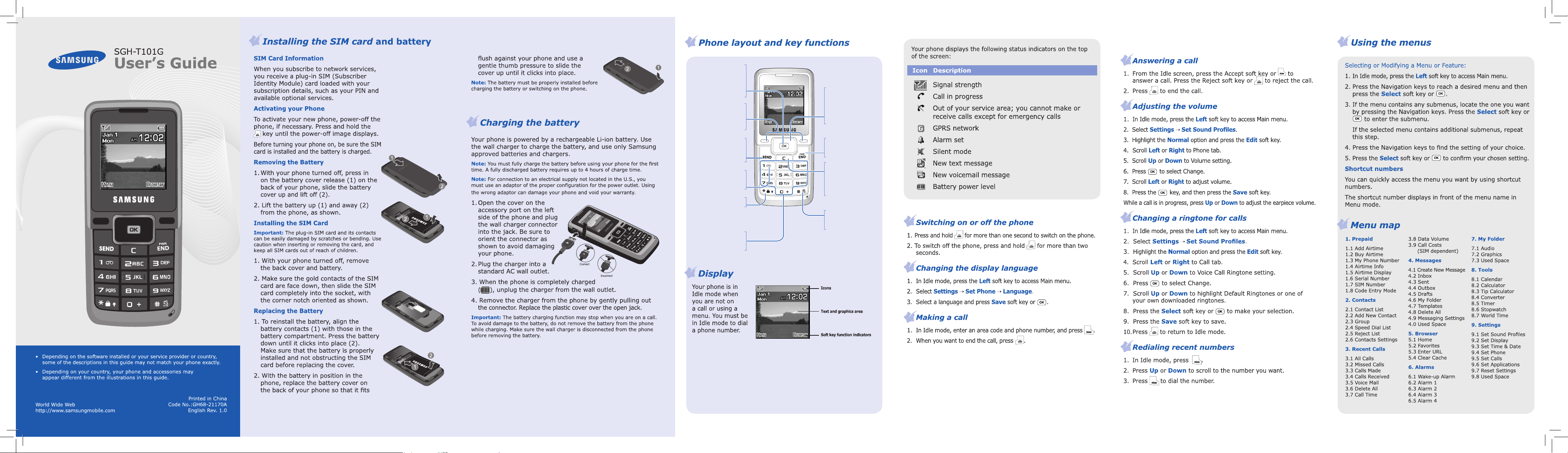
Prepaid menu/
Conrm key
In Idle mode, accesses
the Prepaid menu. In
Menu mode, selects the
highlighted option or
conrms input.
4-way navigation keys
In Idle mode, provides a
shortcut to phone functions. In Menu mode,
allows you to scroll
through phone menu
options.
Cancel/Clear key
Deletes characters from
the display. Returns the
display to the previous
menu level. In Idle
mode, access your
Calendar with the C key.
Silent mode key
Press and hold to toggle
between Silent prole
and Normal prole.
Power/End key
Turns the phone on or
off when held down.
Also ends a call.
Soft Keys
Perform functions indi-
cated by the text above
the key. In Idle mode,
access your Main menu
or your Browser.
Dial Key
Makes and answers
a call. In Idle mode,
retrieves the most
recent calls.
Voicemail server key
In Idle mode, accesses
your voicemail server
when held down.
Keypad lock key
Press and hold to lock
your keypad. To unlock,
press the Unlock soft
key and press the
Keypad lock key again.
Alphanumeric keypad
Enters numbers, char-
acters and symbols for
dialing and messaging.
Page 2
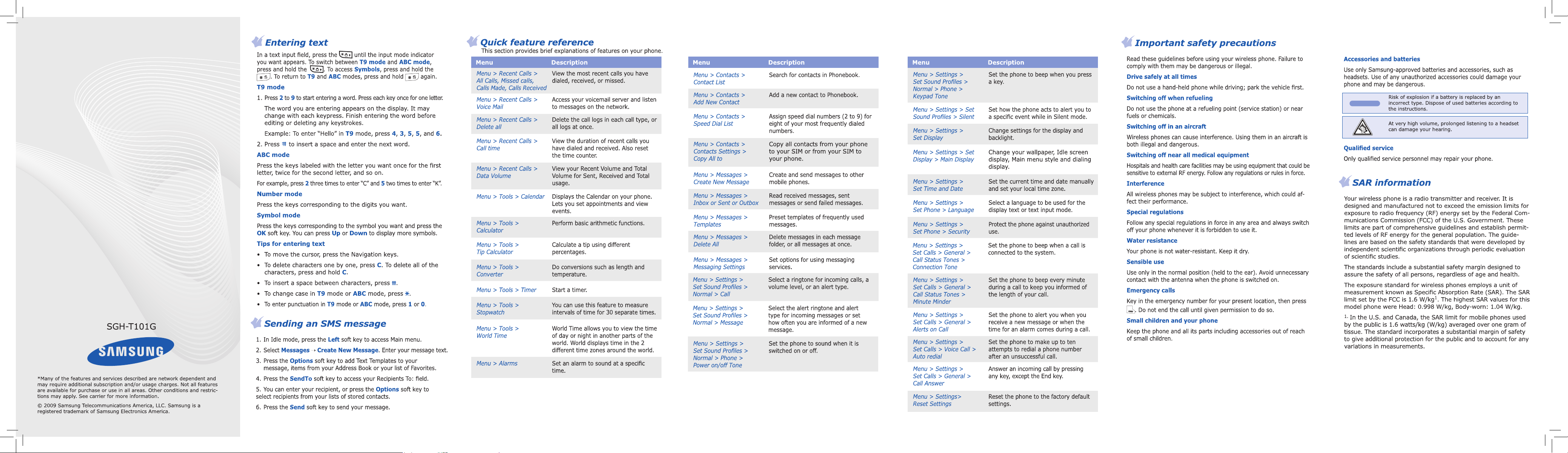
.
CAUTION
