Samsung SP-L330W - LCD Proj XGA 500:1 3330 Lumens HDmi S-vid 8.4LBS Spkrs, SP-L330, SP-L350 Instructions Manual

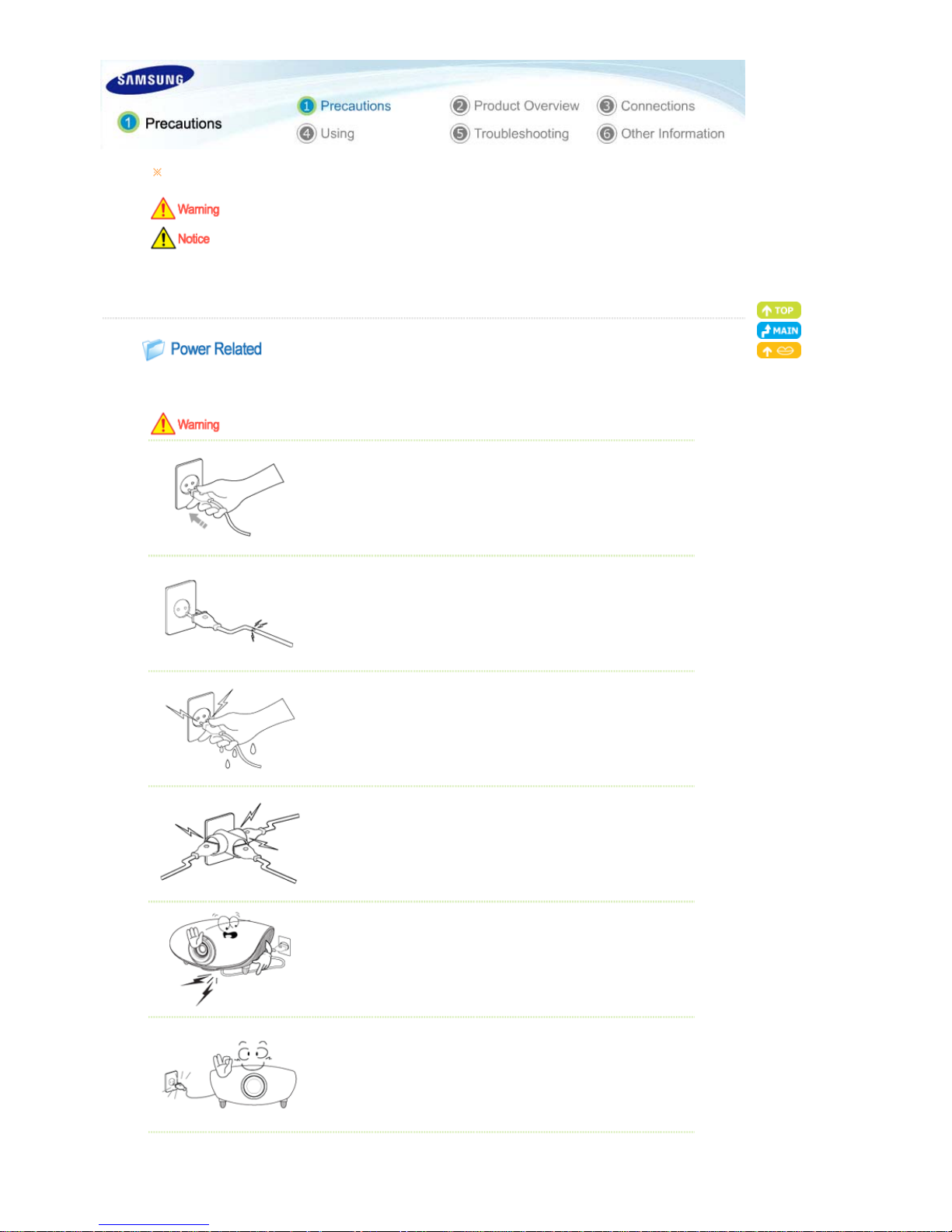
To avoid injuries or damage to property, please read the following precautions carefully and use the
product accordingly.
Failure to follow the instructions marked with this symbol may cause personal injury or even fatality.
Failure to follow the instructions marked with this symbol may cause personal injury or damage to the
product or property.
|
Power Related| Installation Related | Cleaning and Use Related
|
[The images here are for reference only, and are not applicable in all cases (or countries).]
Insert the power plug firmly so that it does not come loose.
z When the connection is not firm, it may cause a fire.
Do not use loose power outlets or damaged power cables.
z There is a danger of electric shock or fire.
Under no circumstances touch the power plug with wet hands.
z There is a danger of electric shock.
Do not plug multiple devices into a single wall outlet.
z There is a danger of fire.
Do not bend the power cord excessively or place heavy objects on it.
z There is a danger of electric shock or fire.
Before moving the product, make sure the power is off and remove
the power cord from the wall outlet. In addition, make sure all
connection cables are disconnected from other devices before
moving it.
z Moving the product without disconnecting the power cord may damage the
power cord and cause electric shock or fire.
To disconnect the apparatus from the mains, the plug must be pulled
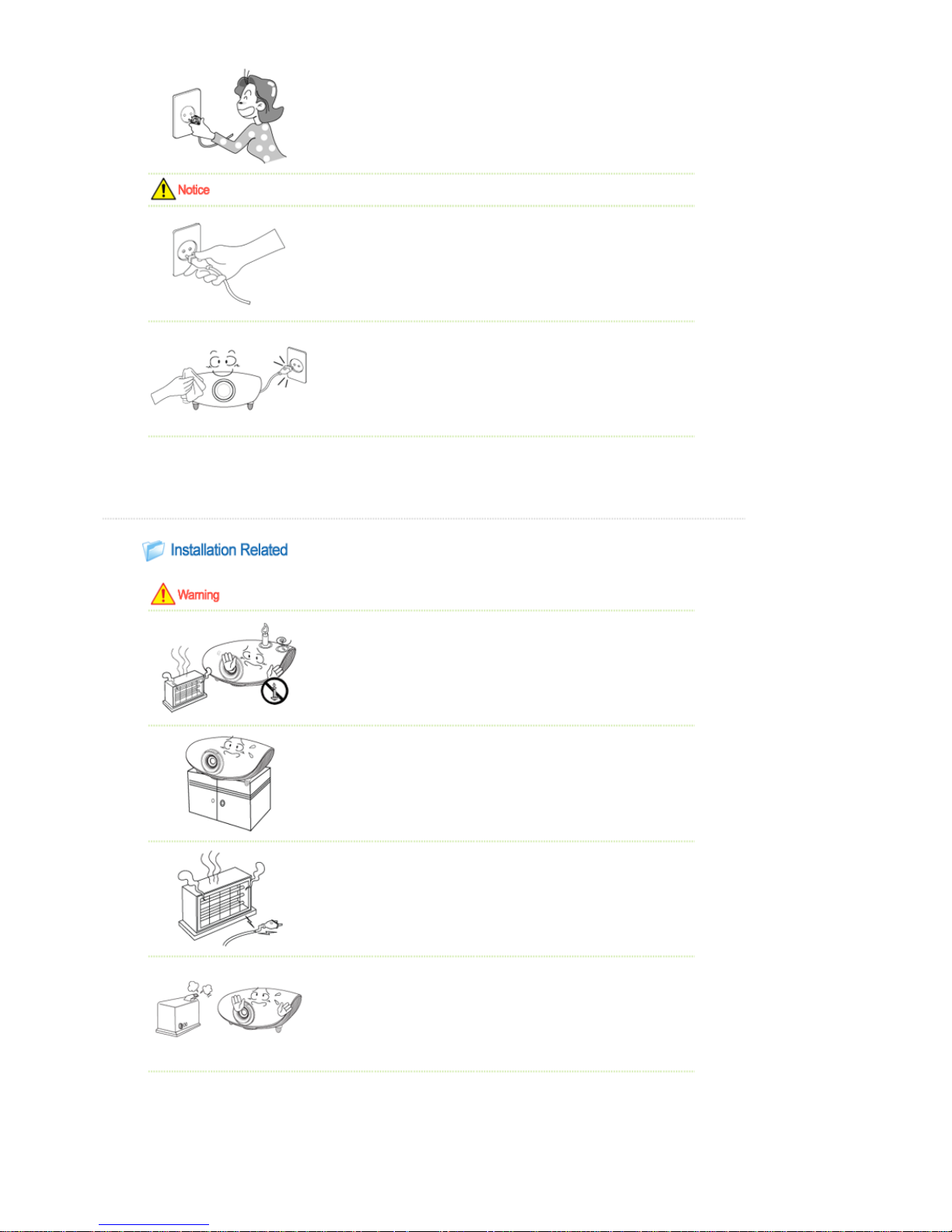
out from the mains socket, therefore the mains plug shall be readily
operable.
z There is a danger of electric shock or fire.
Always unplug the unit by holding the power plug. Pulling the power
cable may damage the in side of it.
z There is a danger of fire.
Unplug the power plug before cleaning the product.
z There is a danger of electric shock or fire.
|
Power Related| Installation Related| Cleaning and Use Related
|
TO PREVENT THE SPREAD OF FIRE, KEEP CANDLES OR OTHER OPEN
FLAMES AWAY FROM THIS PRODUCT AT ALL TIMES.
z There is a danger of fire.
When installing the product in a cabinet or on a shelf, make sure the
front end of the base does not protrude.
z Dropping the product may damage it or cause injury.
Keep the power cord away from heaters.
z The coating of the power cord may melt and cause electric shock or fire.
Do not install the product in locations exposed to oil, smoke,
moisture or water (rainwater), or in a vehicle.
z There is a danger of electric shock or fire.
Do not install the product in loca tions with poor ventilation such as a
bookshelf, closet, etc.
z An increase in the internal temperature may cause a fire.
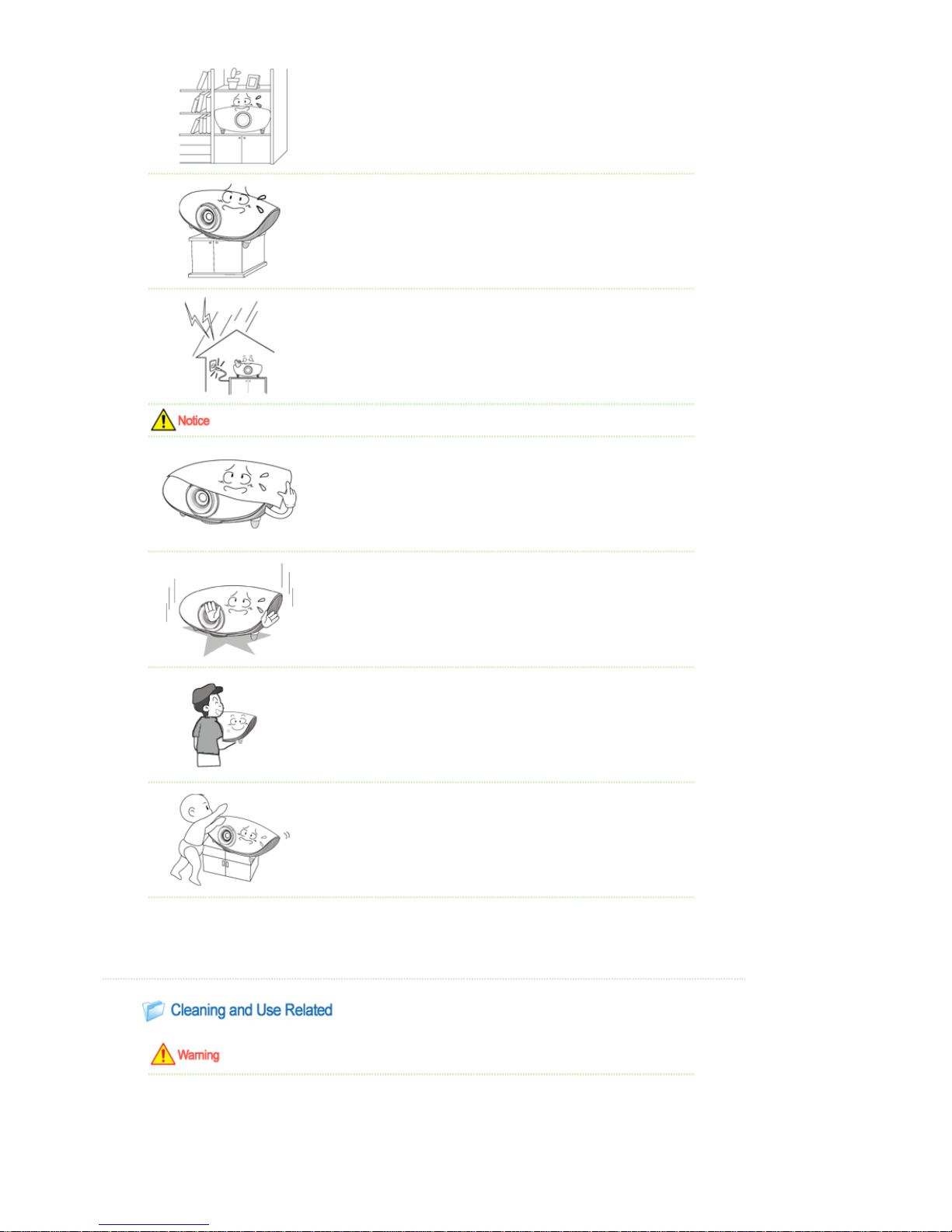
Do not install on an unstable location, or on a stand smaller than the
product.
z If the product falls it may harm children. Install on a flat and stable location as
the front part is heavy .
In case of thunder/lightning, disconnect the power cord from the
wall outlet.
z There is a danger of electric shock or fire.
Make sure the product's vents are not blocked by a table cloth or
curtain.
z An increase in the internal temperature may cause a fire.
Place the product on the ground carefully.
z Doing so may cause damage or injury.
Do not drop the product while carrying it.
z Doing so may cause damage or injury.
Keep the product out of children’s reach.
z If the product falls it may cause harm to children. Install on a flat and stable
location as the front part is heavy.
|
Power Related| Installation Related| Cleaning and Use Related
|
Do not insert any metal objects such as a fork, chopsticks, wires,
or inflammable objects such as paper into the vents, the
PC/COMPOSITE port, the Power port or the Battery port.
z This may cause electric shock or fire.
If water or an alien substance enters the product, turn the product off,
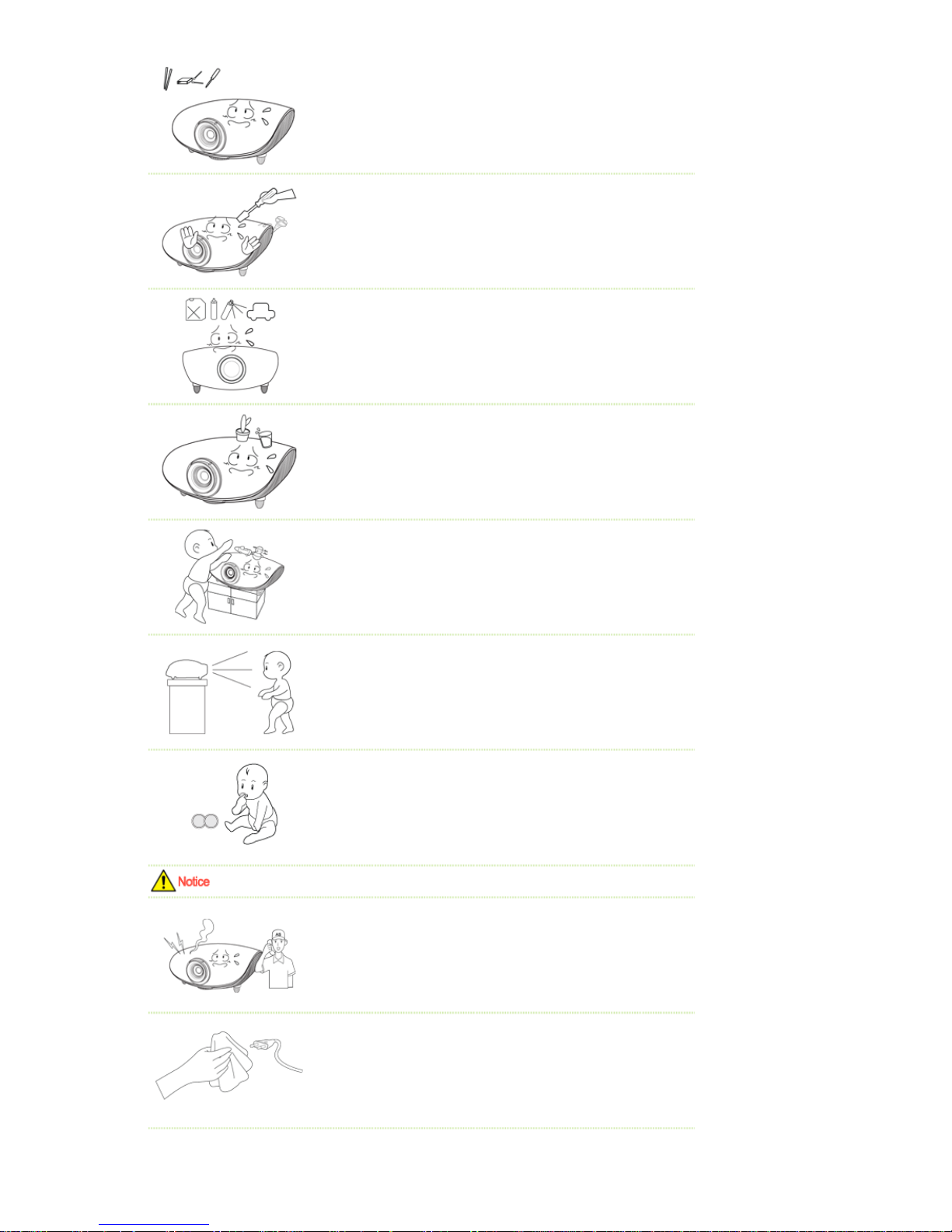
disconnect the power cord from a wall outlet and contact a Service Center.
Do not disassemble, or attempt to fix or modify the product.
z When the product requires repairs, contact a Service Center.
Do not use or keep the product near flammable sprays or other such
substances.
z There is a danger of fire or explosion.
Do not place containers with water, vases, drinks, chemicals, small
metal parts or heavy objects on the product.
z If water enters the product, it may cause electric shock, or fire and when heavy
objects fall, they may cause injury.
Do not let children place objects such as toys or cookies on the
product.
z If a child tries to reach for any of these objects, the product may fall and cause
harm.
Do not look directly at the light of the lamp nor project the picture
onto eyes.
z This is dangerous; e specially for children.
When you remove batteries from the remote, be careful that they are
not swallowed by children. Keep batteries out of the reach of
children.
z If swallowed, see a doctor immediately.
If the product emits smoke, unusual noise, or there is a burning
smell,disconnect the power plug immediately, and contact a Service
Center.
z There is a danger of electric shock or fire.
If the power plug pin or jack is exposed to dust, water or alien
substances, clean it thoroughly.
z There is a danger of electric shock or fire.
When cleaning the product, disconnect the power cord and wipe the
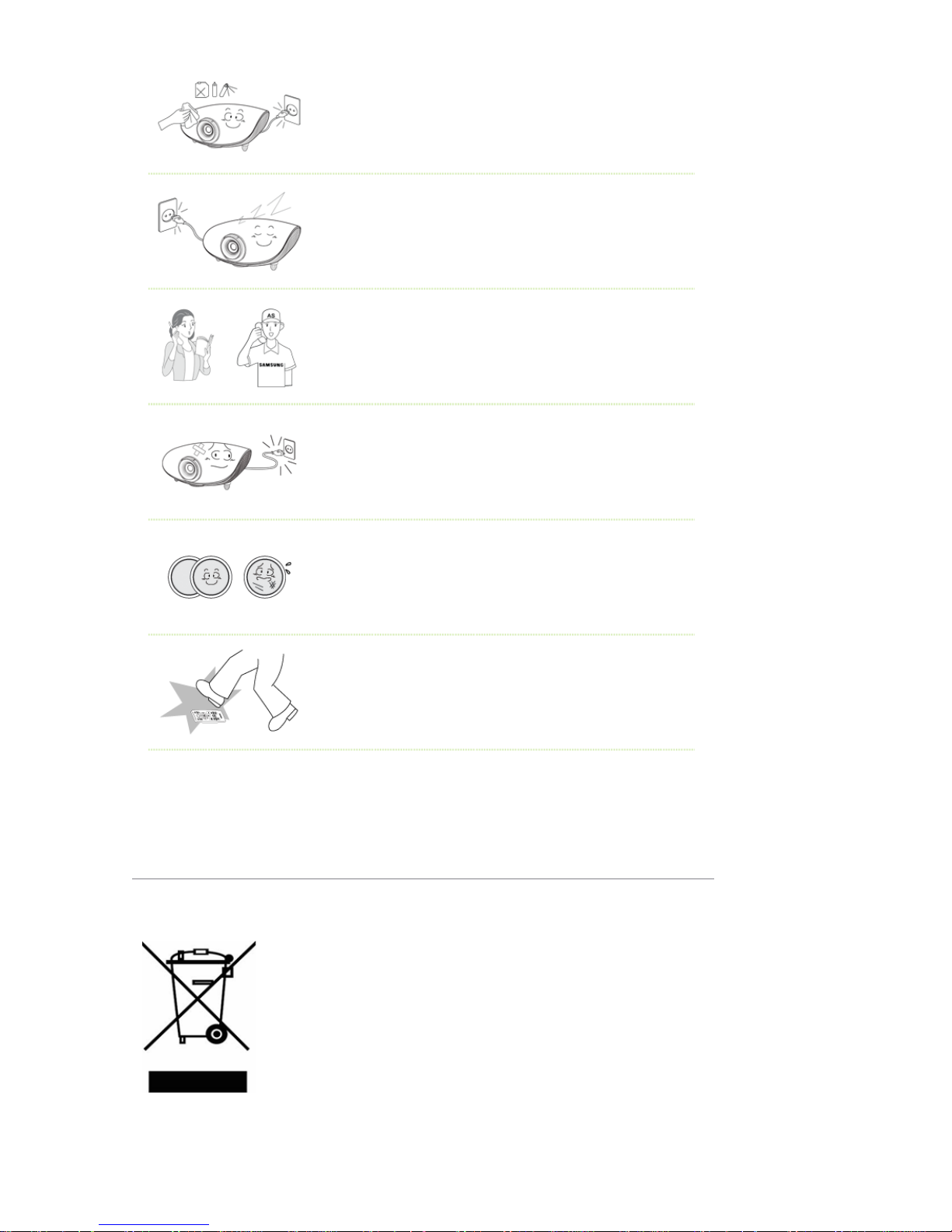
product using a soft dry cloth.
z Do not use any chemicals such as wax, benzene, alcohol, thinners, insecticide,
air freshener, lubricant or detergent.
When not using the product for an extended period of time,
disconnect the power plug.
z Otherwise, this may cause heat emission from the accumulated dirt or degraded
insulation, leading to electric shock or fire.
Do not install the product in places with heavy dust, chemical
substances, high or low temperatures, high humidity, or where it will
be operated for a long period continuously etc.
If the product is dropped or the casing is damaged, turn the product
off and unplug the power cord.
z This may cause electric shock or fire. Contact a Service Center.
Use only specified standard batteries. Do not use new and used
batteries together.
z Incorrect polarity may cause a battery to break or leak and could lead to fire,
injury, or contamination (damage).
Make sure to place your remote control on a table or desk.
z If you step on the remote control, you may fall and hurt yourself or the product
may be damaged.
Correct Disposal of This Product
(Waste Electrical & Electronic Equipment) - Europe only
(Applicable in the European Union and other European countries with separate
collection systems)
This marking shown on the product or its literature, indicates that it should not be disposed with
other household waste at the end of its working life. To prevent possible harm to the environment
or damage to health from uncontrolled waste disposal, please separate this from other types of
waste and recycle it responsibly to promote the sustainable reuse of material resources.
Household users should contact either the retailer where they purchased this product, or their
local government office, for details of where and how they can take this item for environmentally
safe recycling.
Business users should contact their supplier and check the terms and conditions of the purchase
contract. This product should not be mixed with other commercial w a stes for disposal.
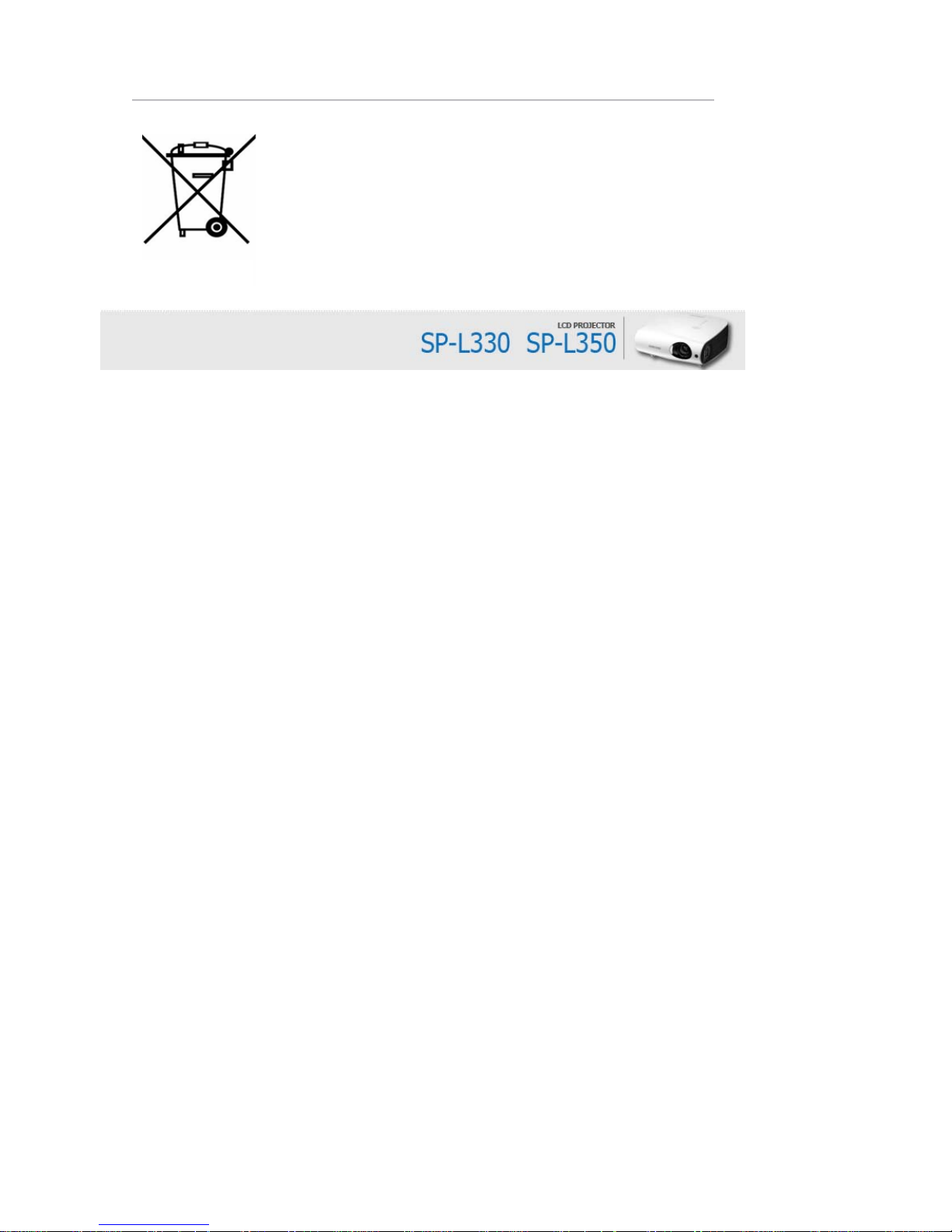
Correct disposal of batteries in this product - Europe only
(Applicable in the European Union and other European countries with separate battery
return systems.)
This marking on the battery, manual or packaging indicates that the batteries in this product
should not be disposed of with other household waste at the end of their working life. Where
marked, the chemical symbols
Hg, Cd
or Pb indicate that the battery contains mercury, cadmium
or lead above the reference levels in EC Directive 2006/66. If batteries are not properly disposed
of, these substances can cause harm to human health or the environment.
To protect natural resources and to promote material reuse, please separate batteries from other
types of waste and recycle them through your local, free battery return system.

|
Product Features | Product Views | Remote Control | Product Specifications
|
An optical engine adopting new LCD technology
- 1024 x 768 panel has been adapted.
- Utilizes a 3P-LCD panel.
-SP-L330: Provides a bright screen of 3300 lumen.
SP-L350: Provides a bright screen of 3500 lumen.
- Compact size, lightweight, and good portability
Minimized fan noise
- Minimizes the noise generated by the product’s fan by optimizing the internal air flow and fan
installation structure.
Various input terminals
- Increases the connectivity to peripherals by providing various terminals, such as HDMI (DVI PC signal,
supported), 2 D-Sub 15p, S-Video, and Video terminals.
Audio Output
- There are two speakers and a 5-band equalizer.
User adjustments
- This unit allows adjustment of each input port.
- The unit has a reference pattern that can be used for positioning and adjustment.
|
Product Features | Product Views | Remote Control | Product Specifications
|
Front/Upper Side

1. Indicators
- STAND BY (Blue LED)
- LAMP (Blue LED)
- TEMP (Red LED)
※
Refer to the LED Indications.
2. VOL - / + & Select and Move Button
A
djusts the volume.
Use this button to move to or select an item within a
menu.
3. MENU Button
Use this button to enter or exit a menu or to move
forward in a menu.
4. SOURCE Button
Used to select input signals from the external
sources.
5.
POWER( ) Button
Used to turn the projector on or off.
6. Lens
7. Remote Control Signal Receiver
8. Focus Ring
Used for Focus Adjustment.
9. Zoom Knob
Used to enlarge or reduce image size.
10.Lens cover
Unpacking
Quick Installation Guide
Warranty Card/ Registration Card
(Not available in all locations)
User Manual CD
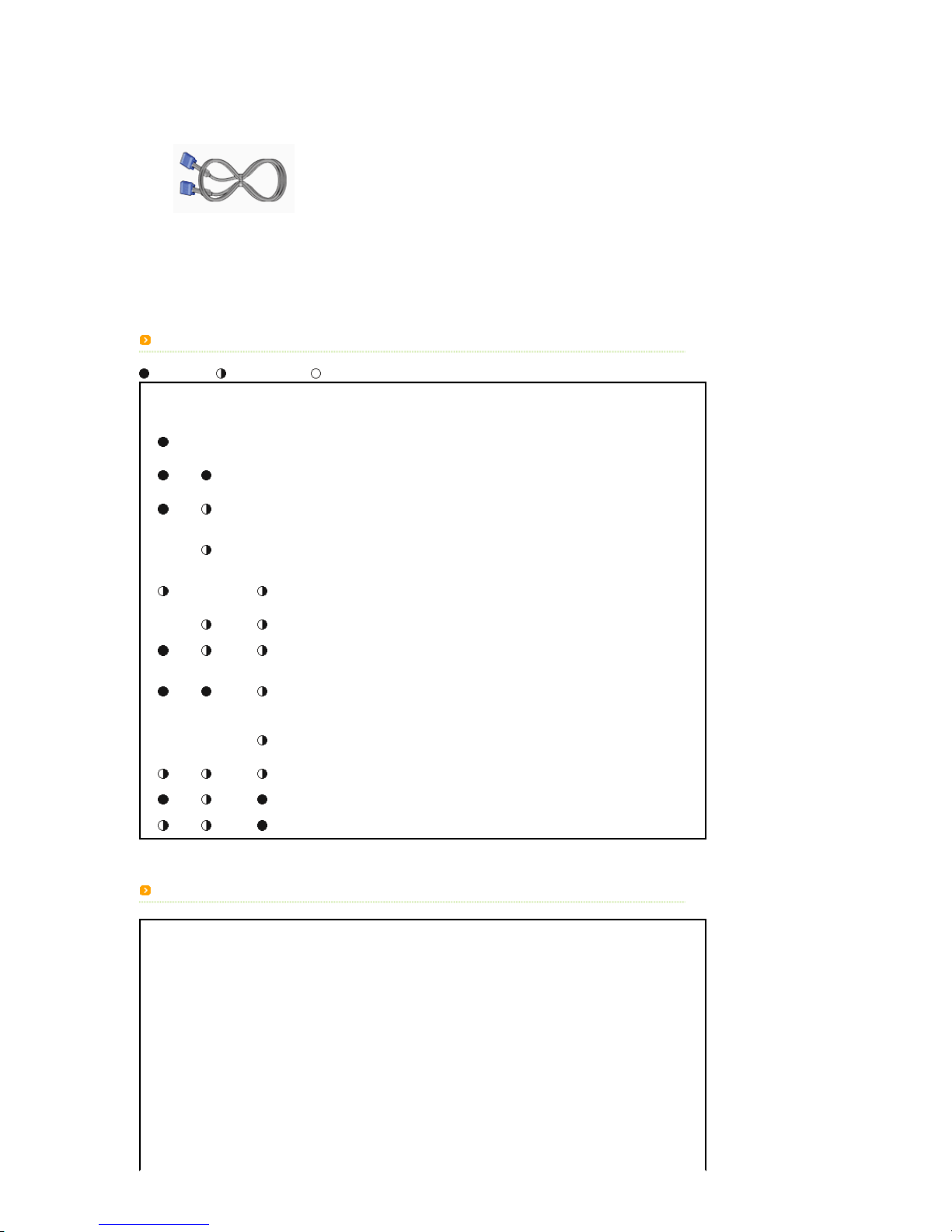
Power Cable
Remote Control/ 1 Batteries (CR2025)
(Not available in all locations)
Cleaning Cloth
D-Sub Cable
LED Indications
:Light is On :Light is Blinking :Light is Off
STAND
BY
LAMP TEMP Information
○○
If you press the POWER button on the remote control or projector, the screen
appears within 30 seconds.
○
The projector is in normal operating condition.
○
This state appears when the projector is preparing an operation after the POWER button on
the projector or the remote control has been pressed.
○
○
The POWER button is pressed to turn off the projector, and the cooling system is in
operation to cool off the inside of the projector. (Operates for about 30 seconds.)
○
Refer to Action 1 below if the cooling fan inside the projector is not in normal operation
condition.
○
Refer to Action 2 below if the lamp cover protecting the lamp unit is not closed properly.
This indicates that the lens cover does not open completely. Refer to Action 3 below.
This indicates that it has changed to Cooling mode, because the internal temperature of the
projector has increased beyond the maintenance limit.
Refer to Action 4 below.
○○
This indicates that the power is turned off automatically because the internal temperature of
the projector has increased beyond the operation limit. Refer to Action 5 below
A problem has occurred with the operation of the lamp. Refer to Action 6.
The lifetime of the lamp has expired. Refer to Action 7.
The power for the product is not operating normally. Contact a service center.
Clearing Indicator Problems
Classification State Measures
Action 1
When the cooling fan
system is not in normal
operating condition.
If the symptom remains even after disconnecting and then reconnecting
the power cord and turning the projector on again, contact your product
provider or our service center.
Action 2
When the lamp cover
protecting the lamp unit is
not properly closed or the
sensor system is not in
normal operating condition.
Check if the screws on the side of the projector are securely tightened. If
they are and the indicators are still lit, contact your product distributor or
a service center.
Action 3
The lens cover is not open
completely.
Open the lens cover completely.
If the lens cover is not open completely while operating the projector,
both the video and audio are turned off automatically.
If the lens cover remains not completely open for ten minutes, the
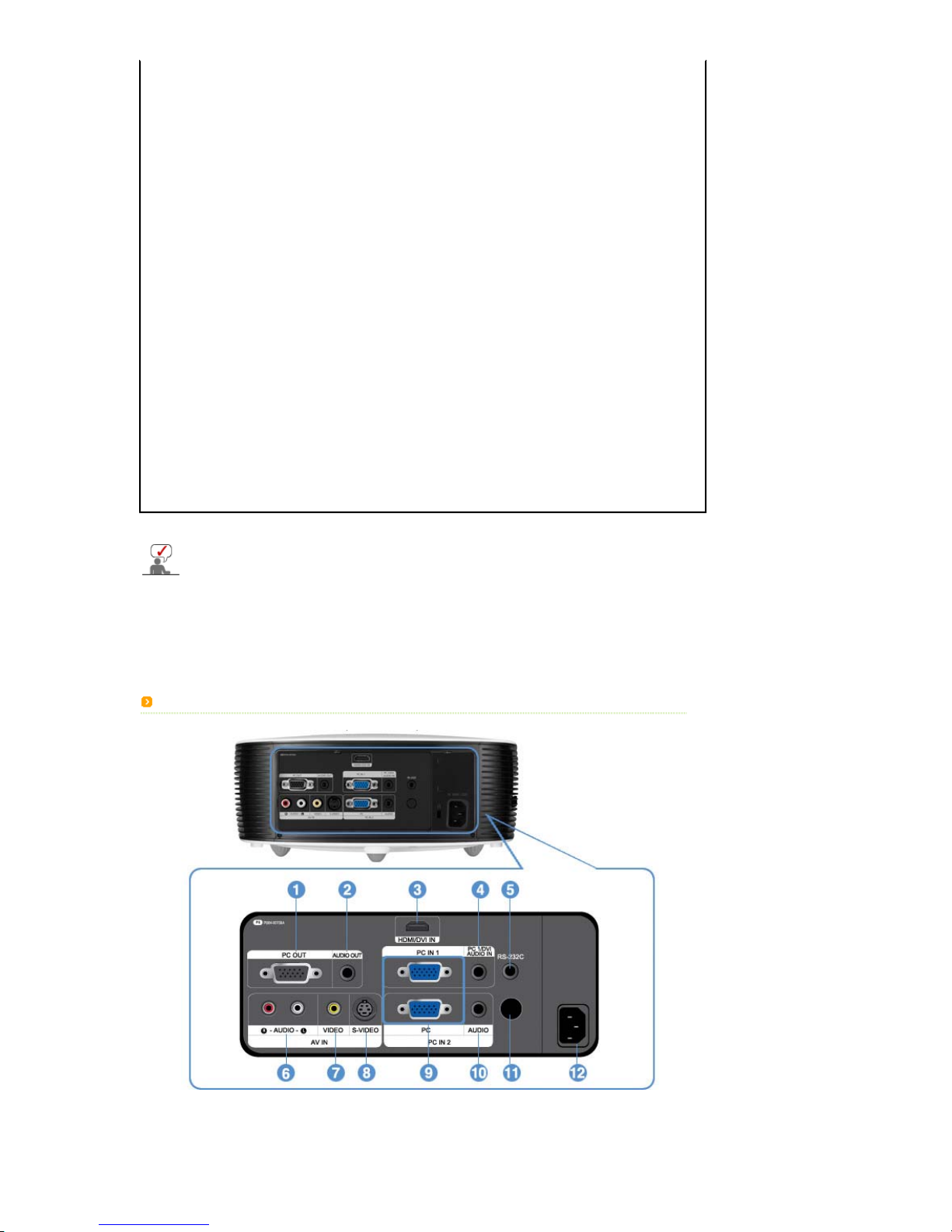
projector is turned off automatically.
Action 4
This indicates that the projector
has changed to Cooling mode,
because the internal temperature
of the projector has increased
beyond the operation limit.
If the internal temperature of the projector has increased beyond the
operation limit, it is changed to Cooling mode before it is turned off
automatically.
* Cooling mode: The fan speed has increased and the lamp of the
projector has been changed automatically to ECO mode.
Check whether the ventilating hole of the projector is blocked.
Check whether the air filter is blocked. Clean it if it is blocked.
Check whether the surrounding temperature of the projector is higher
than the standard temperature range of the projector.
Cool the projector sufficiently and operate it again.
Action 5
If the internal temperature of the
projector increases higher than
the limit, it is turned off
automatically.
Check whether the ventilating hole of the projector is blocked.
Check whether the air filter is blocked. Clean it if it is blocked.
Check whether the surrounding temperature of the projector is higher
than the standard temperature range of the projector.
Cool the projector sufficiently and operate it again.
If the same problem occurs continually, contact your product distributor or
service center.
Action 6
The lamp
malfunctions after power
turns off
abnormally or after
powering on right after
turning off the projector.
Turn the power off, wait for a sufficient amount of cooling time and then
turn the power on to operate. If the same problem occurs continually,
contact your product distributor or service center.
Action 7 When the screen becomes darker
Check the lamp usage time on the Information Display screen. If you need
to replace the lamp, contact your product distributor or service center.
This Projector uses a cooling fan system to keep the unit from overheating. Operation of the cooling fan
may cause noise, which does not affect the product performance and is part of normal operation.
Rear Side
1. PC OUT port
2. AUDIO OUT port
7. [AV IN] VIDEO Input port
8. [AV IN] S-VIDEO Input port
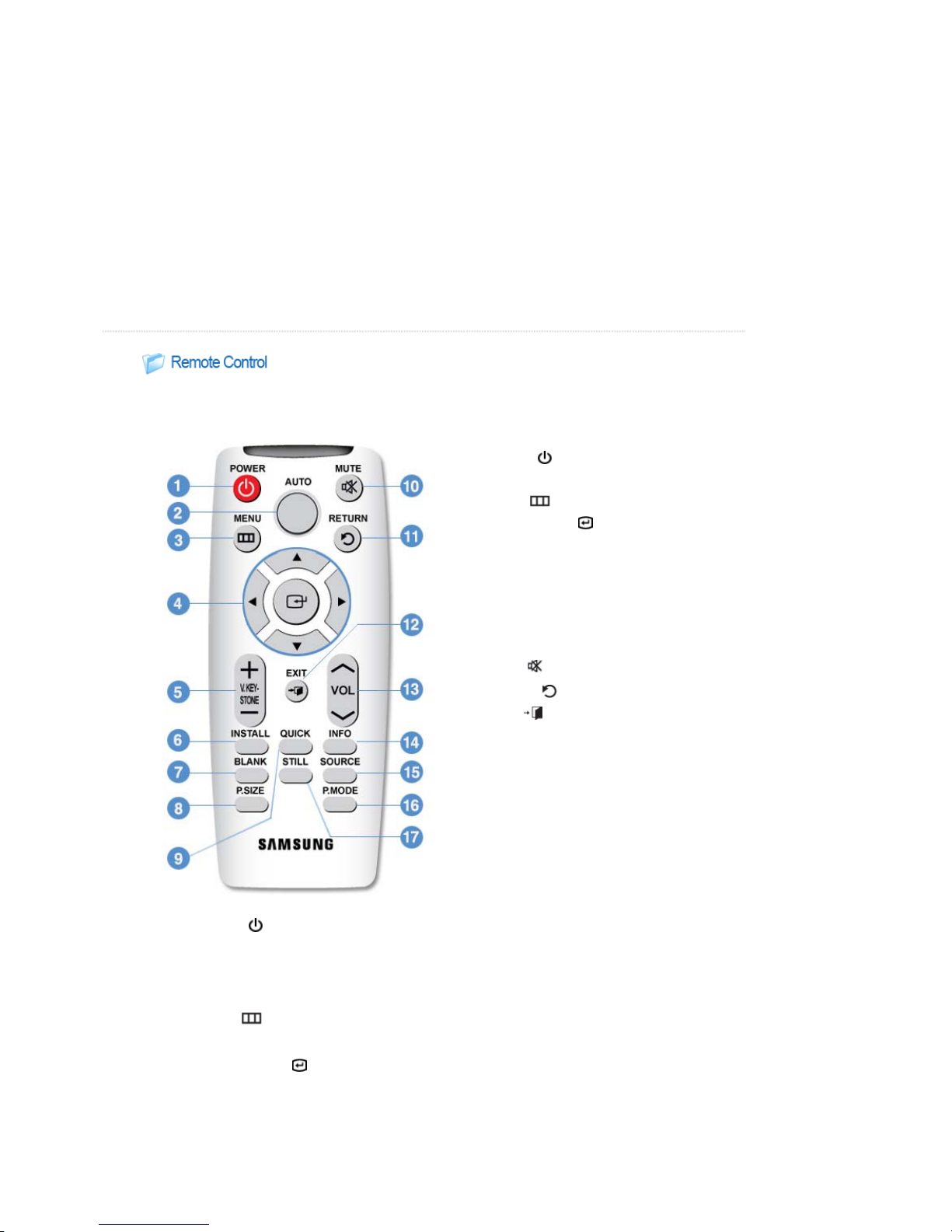
3. HDMI/DVI IN Input port
4. PC 1/DVI AUDIO IN Input port
5. RS-232C port (For service only)
6. [AV IN] R-AUDIO-L Input port
9. PC IN 1,2 Input port
10.[PC IN2] AUDIO Input port
11.Remote Control Signal Receiver
12.POWER Input port
|
Product Features| Product Views| Remote Control| Product Specifications
|
1.
POWER ( ) B utton
2. AUTO Button
3.
MENU ( ) Button
4.
Move (▲ ▼ ◀ ▶)/( ) Buttons
5. V.KEYSTONE(+/-)
(VERTICAL KEYSTONE)Button
6. INSTALL Button
7. BLANK Button
8. P.SIZE Button
9. QUICK Button
10.
MUTE ( ) Button
11.
RETURN ( ) Button
12.
EXIT ( ) Button
13. VOL Button
14. INFO Button
15. SOURCE Button
16. P.MODE Button
17. STILL Button
1.
POWER ( )
Used to turn on the projector.
2. AUTO
A
djusts the Picture automatically. (Available in PC Mode Only)
3.
MENU ( )
Used to display the Menu Screen.
4.
Move (▲ ▼ ◀ ▶)/ ( )
Used to move to or select each menu item.
5.
V
.KEYSTONE(VERTICAL KEYSTONE) (+/-)
Use this when video scenes are distorted or tilted.
6. INSTALL
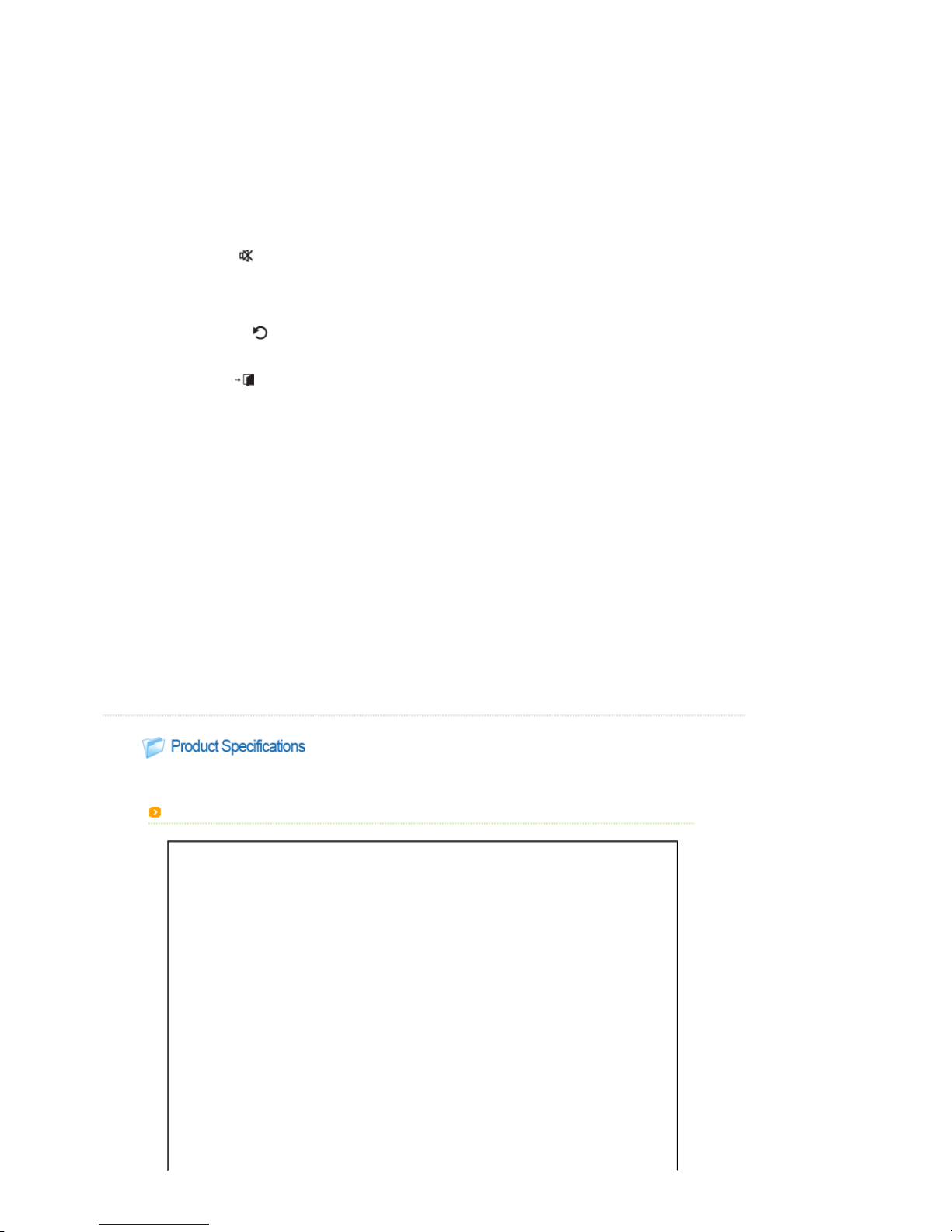
Used to flip or reverse the projected image.
7. BLANK
T
his is used to turn off the video and audio temporarily.
It is released when any button other than the POWER button is pressed.
8. P.SIZE
Used to adjust the size of picture screen.
9. QUICK
T
his is used when quickly selecting the last used menu.
10.
MUTE ( )
T
his is used to temporarily mute the sound.
T
o hear sound again, press the MUTE button again or press the - VOL + button.
11.
RETURN ( )
Returns to the previous menu.
12.
EXIT ( )
Used to make the Menu Screen disappear.
13.
V
OL
A
djusts the volume.
14. INFO
Used to check source signals, picture setup, PC screen adjustment and lamp lifespan.
15. SOURCE
T
his is used to switch between the TV and the external input.
16. P.MODE
Used to select Picture Mode.
17. STILL
Used to see still images.
|
Product Features| Product Views| Remote Control| Product Specifications
|
Design and specifications of the product may be modified without prior notice for better performance.
Specifications
Model SP-L330 / SP-L350
Panel 0.63" 3LCD w/MLA
Resolution XGA (1024 x 768)
Aspect ratio 4:3
Brightness
SP-L330:Max 3,300 ANSI lumen (Eco 2200 lumen)
SP-L350:Max 3,500 ANSI lumen (Eco 2200 lumen)
Contrast Max 400:1
Diagonal screen size 40 ~ 300"
Projection Range 1 m ~ 10 m (3.2 ft ~ 32.8 ft)
Zoom Adjustment Manual
Focus Adjustment Manual
Lens F=1.65~1.93(0.06~0.07 inch), f=18.5mm~22.5 mm
Zoom Ratio 1:1.2
Keystone Vertical (±30°), horizontal (±30°)
