Samsung SPH-M510, M510 User Manual 2

M
M
TT
Sprint Power VisionSM Phone
M510 by Samsung®
www.sprint.com
© 2007 Sprint Nextel. All rights reserved. SPRINT, the NEXTEL
name and logo, and other trademarks are trademarks of Sprint
Nextel.
Printed in Korea.

m510_AC19_PSm510_032707_F5

Table of Contents
Welcome to Sprint . . . . . . . . . . . . . . . . . . . . . . . . . . . . . . . . . . i
Introduction . . . . . . . . . . . . . . . . . . . . . . . . . . . . . . . . . . . . . . . ii
Your Phone’s Menu . . . . . . . . . . . . . . . . . . . . . . . . . . . . . . . . .iii
Section 1: Getting Started . . . . . . . . . . . . . . . . . . . . . . . . . . 1
1A. Setting Up Service . . . . . . . . . . . . . . . . . . . . . . . . . . . . . . . 3
Getting Started With Sprint Service . . . . . . . . . . . . . . . . . . . . . . . . . . .4
Setting Up Your Voicemail . . . . . . . . . . . . . . . . . . . . . . . . . . . . . . . . . . . . 5
Sprint Account Passwords . . . . . . . . . . . . . . . . . . . . . . . . . . . . . . . . . . . .6
Getting Help . . . . . . . . . . . . . . . . . . . . . . . . . . . . . . . . . . . . . . . . . . . . . . . . .7
Section 2: Your Phone . . . . . . . . . . . . . . . . . . . . . . . . . . . . 11
2A. Phone Basics . . . . . . . . . . . . . . . . . . . . . . . . . . . . . . . . . . . 13
Front View of Your Phone . . . . . . . . . . . . . . . . . . . . . . . . . . . . . . . . . . 14
Viewing the Display Screen . . . . . . . . . . . . . . . . . . . . . . . . . . . . . . . . . 19
Features of Your Phone . . . . . . . . . . . . . . . . . . . . . . . . . . . . . . . . . . . . . 24
Turning Your Phone On and Off . . . . . . . . . . . . . . . . . . . . . . . . . . . . 26
Using Your Phone’s Battery and Charger . . . . . . . . . . . . . . . . . . . . 27
Using a microSD™ Memory Card With Your Phone . . . . . . . . . . 33
Navigating Through the Menus . . . . . . . . . . . . . . . . . . . . . . . . . . . . 35
Displaying Your Phone Number . . . . . . . . . . . . . . . . . . . . . . . . . . . . 36
Making and Answering Calls . . . . . . . . . . . . . . . . . . . . . . . . . . . . . . . 37
Entering Text . . . . . . . . . . . . . . . . . . . . . . . . . . . . . . . . . . . . . . . . . . . . . . 51

2B. Controlling Your Phone’s Settings . . . . . . . . . . . . . . . . 59
Display Settings . . . . . . . . . . . . . . . . . . . . . . . . . . . . . . . . . . . . . . . . . . . . 60
Sound Settings . . . . . . . . . . . . . . . . . . . . . . . . . . . . . . . . . . . . . . . . . . . . . 66
Location Settings . . . . . . . . . . . . . . . . . . . . . . . . . . . . . . . . . . . . . . . . . . 72
Messaging Settings . . . . . . . . . . . . . . . . . . . . . . . . . . . . . . . . . . . . . . . . 73
Airplane Mode . . . . . . . . . . . . . . . . . . . . . . . . . . . . . . . . . . . . . . . . . . . . . 79
TTY Use With Sprint Service . . . . . . . . . . . . . . . . . . . . . . . . . . . . . . . . 80
Phone Setup Options . . . . . . . . . . . . . . . . . . . . . . . . . . . . . . . . . . . . . . . 82
Call Setup Options . . . . . . . . . . . . . . . . . . . . . . . . . . . . . . . . . . . . . . . . . 83
Customizing the User Interface . . . . . . . . . . . . . . . . . . . . . . . . . . . . . 87
2C. Setting Your Phone’s Security . . . . . . . . . . . . . . . . . . . . 89
Accessing the Security Menu . . . . . . . . . . . . . . . . . . . . . . . . . . . . . . . 90
Using Your Phone’s Lock Features . . . . . . . . . . . . . . . . . . . . . . . . . . 90
Lock Services . . . . . . . . . . . . . . . . . . . . . . . . . . . . . . . . . . . . . . . . . . . . . . . 92
Creating and Using Special Numbers . . . . . . . . . . . . . . . . . . . . . . . 93
Erasing Web Settings . . . . . . . . . . . . . . . . . . . . . . . . . . . . . . . . . . . . . . 94
Erasing Contacts . . . . . . . . . . . . . . . . . . . . . . . . . . . . . . . . . . . . . . . . . . . 95
Erasing My Content . . . . . . . . . . . . . . . . . . . . . . . . . . . . . . . . . . . . . . . . 96
Erasing Pic/Video . . . . . . . . . . . . . . . . . . . . . . . . . . . . . . . . . . . . . . . . . . 96
Erasing Text Messages . . . . . . . . . . . . . . . . . . . . . . . . . . . . . . . . . . . . . 97
Resetting Your Picture Account . . . . . . . . . . . . . . . . . . . . . . . . . . . . . 97
Resetting Your Favorites . . . . . . . . . . . . . . . . . . . . . . . . . . . . . . . . . . . 98
Resetting Your Phone’s Settings . . . . . . . . . . . . . . . . . . . . . . . . . . . . 98
Resetting Your Phone . . . . . . . . . . . . . . . . . . . . . . . . . . . . . . . . . . . . . . 99
Security Features for Sprint Vision . . . . . . . . . . . . . . . . . . . . . . . . . 100
2D. Controlling Your Roaming Experience . . . . . . . . . . . .103
Understanding Roaming . . . . . . . . . . . . . . . . . . . . . . . . . . . . . . . . . . 104
Setting Your Phone’s Roam Mode . . . . . . . . . . . . . . . . . . . . . . . . . 106
Using Call Guard . . . . . . . . . . . . . . . . . . . . . . . . . . . . . . . . . . . . . . . . . . 107
Using Data Roam Guard . . . . . . . . . . . . . . . . . . . . . . . . . . . . . . . . . . . 108

2E. Managing Call History . . . . . . . . . . . . . . . . . . . . . . . . . .109
Viewing History . . . . . . . . . . . . . . . . . . . . . . . . . . . . . . . . . . . . . . . . . . . 110
Call History Options . . . . . . . . . . . . . . . . . . . . . . . . . . . . . . . . . . . . . . . 111
Making a Call From Call History . . . . . . . . . . . . . . . . . . . . . . . . . . . . 112
Saving a Phone Number From Call History . . . . . . . . . . . . . . . . . 113
Prepending a Phone Number From Call History . . . . . . . . . . . . 114
Erasing Call History . . . . . . . . . . . . . . . . . . . . . . . . . . . . . . . . . . . . . . . 114
2F. Using Contacts . . . . . . . . . . . . . . . . . . . . . . . . . . . . . . . .115
Adding a New Contacts Entry . . . . . . . . . . . . . . . . . . . . . . . . . . . . . . 116
Finding Contacts Entries . . . . . . . . . . . . . . . . . . . . . . . . . . . . . . . . . . 117
Contacts Entry Options . . . . . . . . . . . . . . . . . . . . . . . . . . . . . . . . . . . . 119
Adding a Phone Number to a Contacts Entry . . . . . . . . . . . . . . . 120
Editing a Contacts Entry’s Phone Number . . . . . . . . . . . . . . . . . . 120
Assigning Speed Dial Numbers . . . . . . . . . . . . . . . . . . . . . . . . . . . . 121
Editing a Contacts Entry . . . . . . . . . . . . . . . . . . . . . . . . . . . . . . . . . . . 122
Selecting a Ringer Type for an Entry . . . . . . . . . . . . . . . . . . . . . . . . 123
Dialing Sprint Services . . . . . . . . . . . . . . . . . . . . . . . . . . . . . . . . . . . . 124
Wireless Backup of all Contacts . . . . . . . . . . . . . . . . . . . . . . . . . . . . 125
2G. Using the Phone’s Scheduler and Tools . . . . . . . . . . .127
Using Your Phone’s Scheduler . . . . . . . . . . . . . . . . . . . . . . . . . . . . . 128
Using Your Phone’s Alarm Clock . . . . . . . . . . . . . . . . . . . . . . . . . . . 131
Using Your Phone’s Memo Pad . . . . . . . . . . . . . . . . . . . . . . . . . . . . 133
Using Your Phone’s Tools . . . . . . . . . . . . . . . . . . . . . . . . . . . . . . . . . . 134
2H. Using Your Phone’s Voice Services . . . . . . . . . . . . . . . 143
Using Voice-Activated Dialing . . . . . . . . . . . . . . . . . . . . . . . . . . . . . 144
Using Call <Name or #> . . . . . . . . . . . . . . . . . . . . . . . . . . . . . . . . . . . 145
Using Send Email <Name> . . . . . . . . . . . . . . . . . . . . . . . . . . . . . . . . 150
Using Send Text <Name or #> . . . . . . . . . . . . . . . . . . . . . . . . . . . . . 151
Using Lookup <Name> . . . . . . . . . . . . . . . . . . . . . . . . . . . . . . . . . . . . 152
Using Go To <App> . . . . . . . . . . . . . . . . . . . . . . . . . . . . . . . . . . . . . . . . 152
Managing Voice Memos . . . . . . . . . . . . . . . . . . . . . . . . . . . . . . . . . . 153
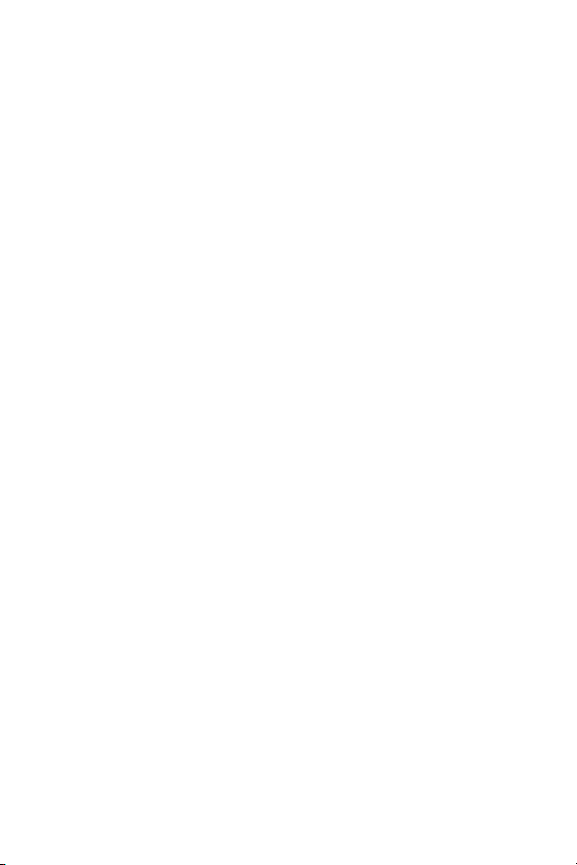
2I. Using the Built-in Camera . . . . . . . . . . . . . . . . . . . . . .157
Taking Pictures . . . . . . . . . . . . . . . . . . . . . . . . . . . . . . . . . . . . . . . . . . . 158
Recording Videos . . . . . . . . . . . . . . . . . . . . . . . . . . . . . . . . . . . . . . . . . 164
Storing Pictures and Videos . . . . . . . . . . . . . . . . . . . . . . . . . . . . . . . 168
Sending Sprint Picture Mail . . . . . . . . . . . . . . . . . . . . . . . . . . . . . . . . 173
Managing Sprint Picture Mail . . . . . . . . . . . . . . . . . . . . . . . . . . . . . 176
Printing Pictures Using PictBridge . . . . . . . . . . . . . . . . . . . . . . . . . 181
Settings and Info . . . . . . . . . . . . . . . . . . . . . . . . . . . . . . . . . . . . . . . . . . 183
2J. Using Your Phone’s Built-in Media Player . . . . . . . . . 185
Your Multimedia Channel Options . . . . . . . . . . . . . . . . . . . . . . . . . 186
Accessing Your Media Player’s Channel Listings . . . . . . . . . . . . 187
Playing a Video or Audio Clip . . . . . . . . . . . . . . . . . . . . . . . . . . . . . . 188
Multimedia FAQs . . . . . . . . . . . . . . . . . . . . . . . . . . . . . . . . . . . . . . . . . 189
2K. Using Bluetooth . . . . . . . . . . . . . . . . . . . . . . . . . . . . . . .193
Turning Bluetooth On and Off . . . . . . . . . . . . . . . . . . . . . . . . . . . . . 194
Using the Bluetooth Settings Menu . . . . . . . . . . . . . . . . . . . . . . . . 195
Supported Bluetooth Profiles . . . . . . . . . . . . . . . . . . . . . . . . . . . . . . 197
Pairing Bluetooth Devices . . . . . . . . . . . . . . . . . . . . . . . . . . . . . . . . . 199
Exchange FTP Folder . . . . . . . . . . . . . . . . . . . . . . . . . . . . . . . . . . . . . . 200
Section 3: Sprint Service Features . . . . . . . . . . . . . . . . .201
3A. Sprint Service Features: The Basics . . . . . . . . . . . . . . . 203
Using Voicemail . . . . . . . . . . . . . . . . . . . . . . . . . . . . . . . . . . . . . . . . . . 204
Using SMS Text Messaging . . . . . . . . . . . . . . . . . . . . . . . . . . . . . . . . 213
Using SMS Voice Messaging . . . . . . . . . . . . . . . . . . . . . . . . . . . . . . . 216
Making a Three-Way Call . . . . . . . . . . . . . . . . . . . . . . . . . . . . . . . . . . 218
Using Caller ID . . . . . . . . . . . . . . . . . . . . . . . . . . . . . . . . . . . . . . . . . . . . 219
Responding to Call Waiting . . . . . . . . . . . . . . . . . . . . . . . . . . . . . . . . 219
Using Call Forwarding . . . . . . . . . . . . . . . . . . . . . . . . . . . . . . . . . . . . . 220

3B. Mobile Podcasting . . . . . . . . . . . . . . . . . . . . . . . . . . . . .221
Launching the Mobile Podcast Service . . . . . . . . . . . . . . . . . . . . . 222
Podcast Channel Options . . . . . . . . . . . . . . . . . . . . . . . . . . . . . . . . . . 223
Updating Podcast Channel Preferences . . . . . . . . . . . . . . . . . . . . 224
Listening to Podcasts . . . . . . . . . . . . . . . . . . . . . . . . . . . . . . . . . . . . . . 225
Registration and Podcast Sign-up . . . . . . . . . . . . . . . . . . . . . . . . . . 227
3C. Sprint Voice Command . . . . . . . . . . . . . . . . . . . . . . . . .231
Getting Started With Sprint Voice Command . . . . . . . . . . . . . . 232
Setting Up Sprint Voice Command . . . . . . . . . . . . . . . . . . . . . . . . . 233
Creating Your Own Address Book . . . . . . . . . . . . . . . . . . . . . . . . . . 234
Making a Call With Sprint Voice Command . . . . . . . . . . . . . . . . 235
Accessing Information Using Sprint Voice Command . . . . . . . 236
Section 4: Safety and Warranty Information . . . . . . .237
4A. Important Safety Information . . . . . . . . . . . . . . . . . . . 239
General Precautions . . . . . . . . . . . . . . . . . . . . . . . . . . . . . . . . . . . . . . . 240
Maintaining Safe Use of and Access to Your Phone . . . . . . . . . 241
Caring for the Battery . . . . . . . . . . . . . . . . . . . . . . . . . . . . . . . . . . . . . 243
Using Your Phone With a Hearing Aid Device . . . . . . . . . . . . . . 244
Radio Frequency (RF) Energy . . . . . . . . . . . . . . . . . . . . . . . . . . . . . . . 246
Owner’s Record . . . . . . . . . . . . . . . . . . . . . . . . . . . . . . . . . . . . . . . . . . . 248
Phone Guide Proprietary Notice . . . . . . . . . . . . . . . . . . . . . . . . . . . 249
4B. Manufacturer’s Warranty . . . . . . . . . . . . . . . . . . . . . . .251
Manufacturer’s Warranty . . . . . . . . . . . . . . . . . . . . . . . . . . . . . . . . . 252
Index . . . . . . . . . . . . . . . . . . . . . . . . . . . . . . . . . . . . . . . . . . . . 257


Welcome to Sprint
Sprint and Nextel have come together offering you more choice
and flexibility to do whatever you want, whenever you want.
This powerful combination brings you access to more
products, more services, and more of what you need to do
more of what you want. Welcome to a future full of
possibility. Welcome to the new Sprint.
Welcome and thank you for choosing Sprint.
i
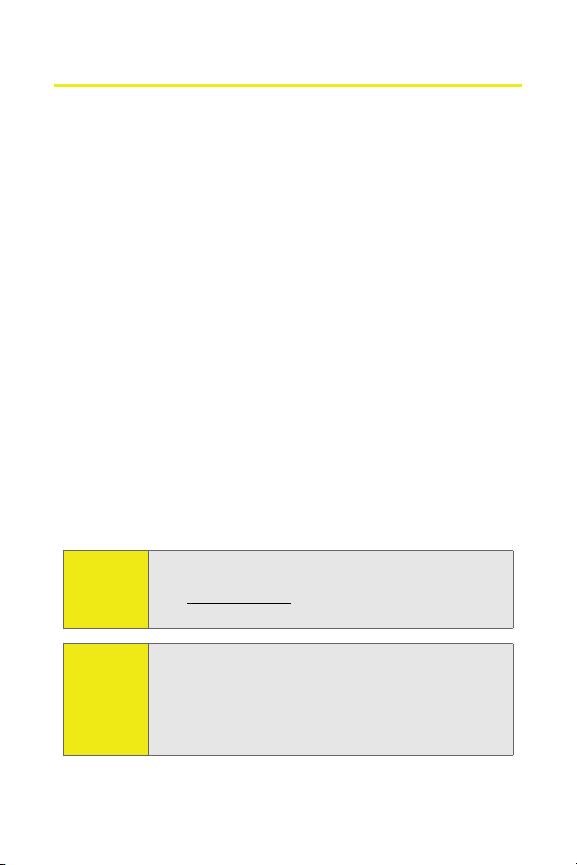
Introduction
This Phone User Guide introduces you to Sprint service and all
the features of your new phone. It’s divided into four
sections:
⽧ Section 1: Getting Started
⽧ Section 2: Using Your Phone
⽧ Section 3: Sprint Service Features
⽧ Section 4: Safety and Warranty Information
Throughout this guide, you’ll find tips that highlight special
shortcuts and timely reminders to help you make the most of
your new phone and service. The Table of Contents and Index
will also help you quickly locate specific information.
You’ll get the most out of your phone if you read each section.
However, if you’d like to get right to a specific feature, simply
locate that section in the Table of Contents and go directly to
that page. Follow the instructions in that section, and you’ll
be ready to use your phone in no time.
ii
Phone
Guide
Note:
WAR NI NG
Due to updates in phone software, this printed guide
may not be the most current version for your phone.
Visit www.sprint.com and sign on to My Sprint Wireless
to access the most recent version of the phone guide.
Please refer to the Important Safety Information section
on page 239 to learn about information that will help
you safely use your phone. Failure to read and follow the
Important Safety Information in this phone guide may
result in serious bodily injury, death, or property
damage.
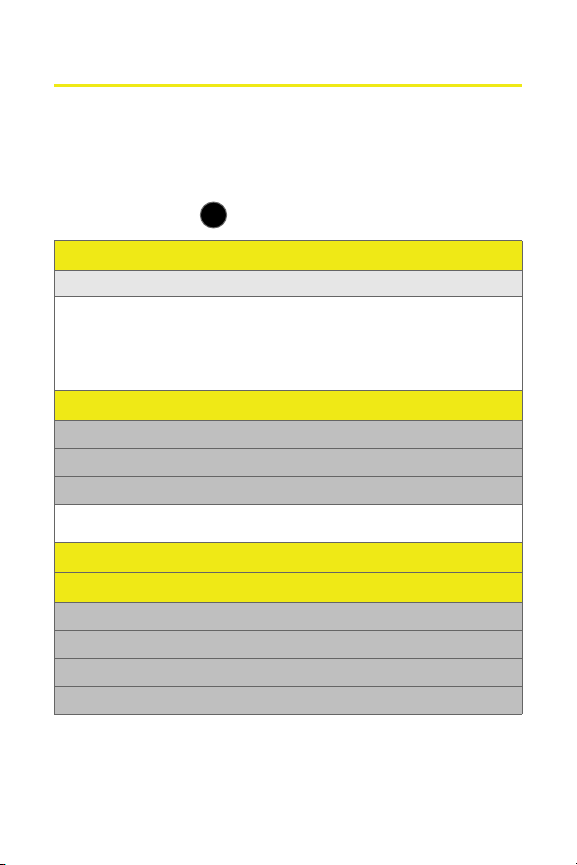
Your Phone’s Menu
The following list outlines your phone’s menu structure. For
more information about navigating through the menus,
please see “Navigating Through the Menus” on page 35.
Select Menu/OK ( ) to display the following:
FAVORITES (LEFT SOFTKEY)
Displays the following options:
1: Sprint TV 2: NFL Mobile
3: Sprint Navigation 4: World Series of Poker
5: Search/Keyword 6: My Account
7: <Add Favorite> 8: <Add Favorite>
9: <Add Favorite> 0: <Add Favorite>
*: <Add Favorite> #: Restrict and Lock
OPTIONS (RIGHT SOFTKEY)
1: Add to Favorites
2: Change View
3: Change Theme
1: Get New Themes 2: My Content Manager Themes
3: Sprint 4: Samsung
WEB
CALL HISTORY
1: Missed Calls
2: Incoming Calls
3: Outgoing Calls
4: Recent Calls
MENU
OK
iii
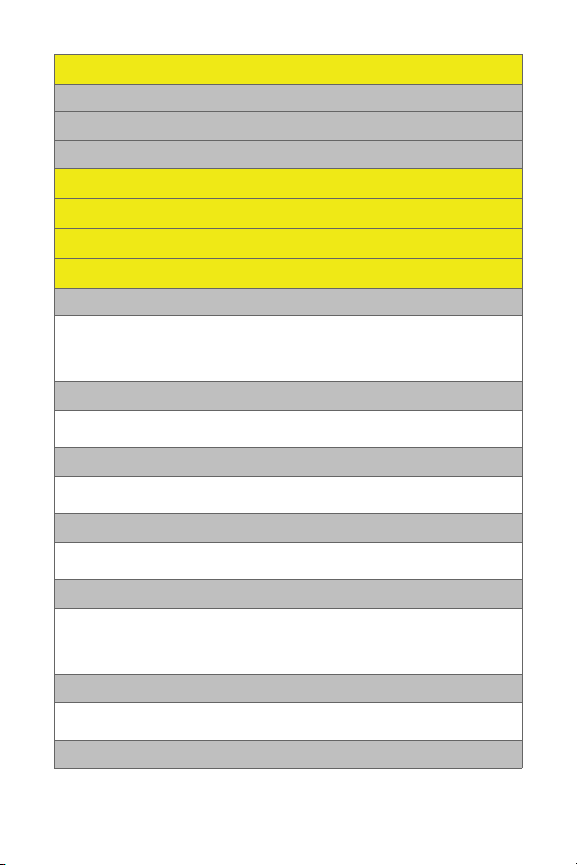
MEDIA PLAYER
1: Channel Listing
2: Memory Card
3: Play List
ON DEMAND
MISSED ALERTS
MUSIC
MY CONTENT
1: Games
1: Get New Games 2: My Content Manager Games
3: Brain Juice DEMO 4: Midnight Pool
5: PAC-MAN/Ms. PAC-MAN DEMO 6: Tetris Demo
7:World Series of Poker
2: Themes
1: Get New Themes 2: My Content Manager Themes
3: Sprint 4: Samsung
3: Ringers
1: Get New Ringers 2: My Content Manager Ringers
3: Larry The Cable Guy
4: Screen Savers
1: Get New Screen Savers 2: My Content Manager Screen Savers
3: Screen Saver Preview
5: Applications
1: Get New Applications 2: My Content Manager Applications
3: Comedy Central Take-Out 4: NFL Mobile
5: PocketVh1 Trial 6: Sprint Power View
7: The WeatherChannel 4.0 Free Trial
6: IM & Email
1: Get New IM & Email 2: My Content Manager IM & Email
3: Instant Messaging 4: Sprint Mobile Email
7: Call Tones
iv
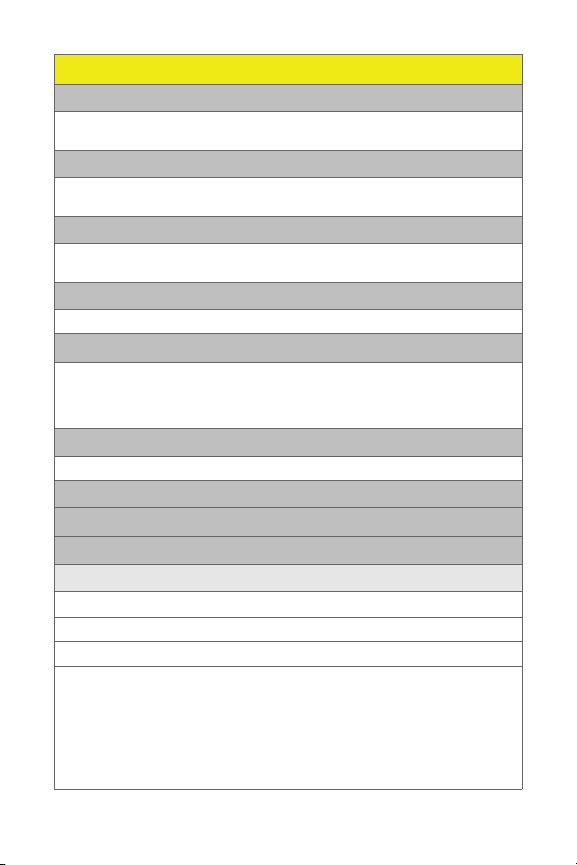
MESSAGING
1: Send Message
1: Text 2: Picture Mail
3: VoiceSMS
2: Text Message
1: Inbox 2: Outbox
3: Drafts 4: Send Text
3: Picture Mail
1: Inbox 2: Sent Mail
3: Saved Mail 4: Pending
4: VoiceSMS
1: Welcome to VoiceSMS
5: IM & Email
1: Instant Messaging 2: Sprint Mobile Email
3: PCS Mail 4: AOL
5:MSN 6: Yahoo!
7: Other
6: Voicemail
1: Call Voicemail 2: Clear Envelope
7: Chat & Dating
8: Premium Message
9: Settings
1: General
1: Notification
1: Message & Icon 2: Icon only
2: Preset Messages
1: Can’t talk right now. Send me a message. 2: Call me
3: Where are you? 4: Can you pick up 5: Meet me at
6: Let’s get lunch. 7: The meeting has been cancelled.
8: I’ll be there at 9: What time does it start?
10: I love you! 11: [Empty] 12: [Empty]
13: [Empty] 14: [Empty] 15: [Empty]
16: [Empty] 17: [Empty] 18: [Empty]
19: [Empty] 20: [Empty]
v
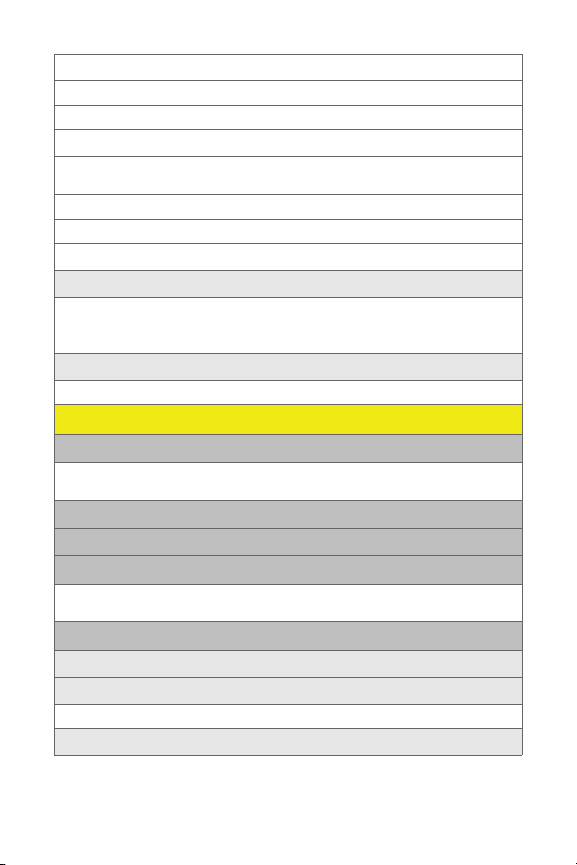
3: Message Alert
1: Volume
1: Voicemail 2: Text Message 3: Picture Mail
2: Type
1: Voicemail 2: Text Message 3: Voice SMS
4: Picture Mail
3: Reminder
1: Off 2: Once 3: Every 2 min
4: Auto-Delete (Yes/No)
2: Text Message
1: Save in Outbox (Yes/No) 2: Priority (Normal/Urgent)
3: Callback Number (None/xxxxxxxxxx/Other)
4: Signature (On/Off)
3: VoiceSMS Opt.
1: Speakerphone (On/Off) 2: From Name
TO OL S
1: Alarm
1: Alarm #1 2: Alarm #2
3: Alarm #3
2: Bluetooth (Yes/No)
3: Calculator
4: Calendar
1: Today 2: Scheduler
3: Task List 4: Countdown
5: Mass Storage
1: Connect to PC
2: File Manager
1: Phone 2: Memory card
3: Format Memory Card
vi
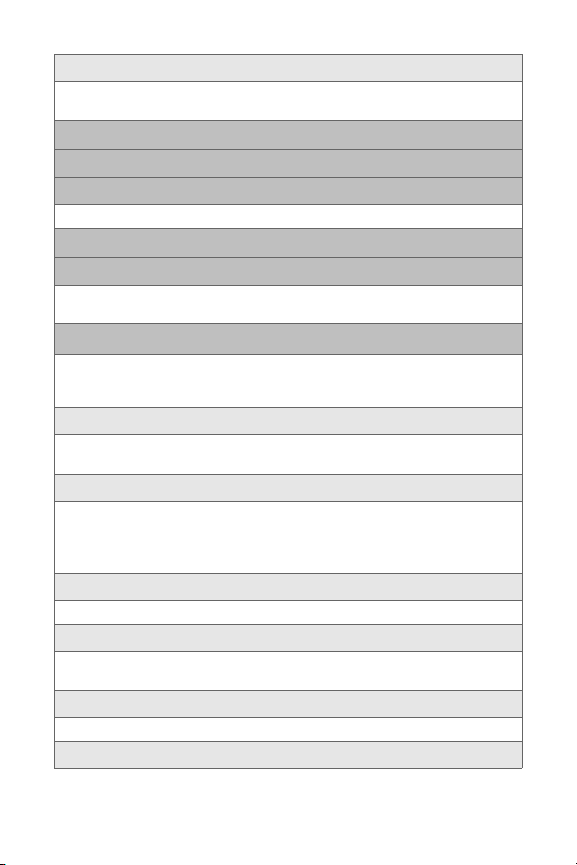
4: Memory Info.
1: ALL 2: Phone
3: Card
6: Memopad
7: Mobile Podcasts
8: World Time
1: Set DST (On/Off)
9: Update Phone S/W
0: Voice Memo
1: Record 2: Review
3: Erase All
*: Voice Services
1: Call <Name or #> 2: Send Text <Name or #>
3: Send Email <Name> 4: Send VoiceSMS <Name>
4: Lookup <Name> 5: Go To <App>
1: Choice Lists
1: Automatic 2: Always On
3: Always Off
2: Sensitivity
1: Reject the most 2: Reject more 2
3: Reject more 1 4: Recommended
5: Reject less 1 6: Reject less 2
7: Reject the least
3: Digit Dialing
1: Adapt Digits 2: Reset Digits
4: Sound
1: Prompts 2: Digits
3: Names 4: Name Settings
5: Voice Launch
1: Talk Key 2: Talk Key and Flip Open
6: About
vii
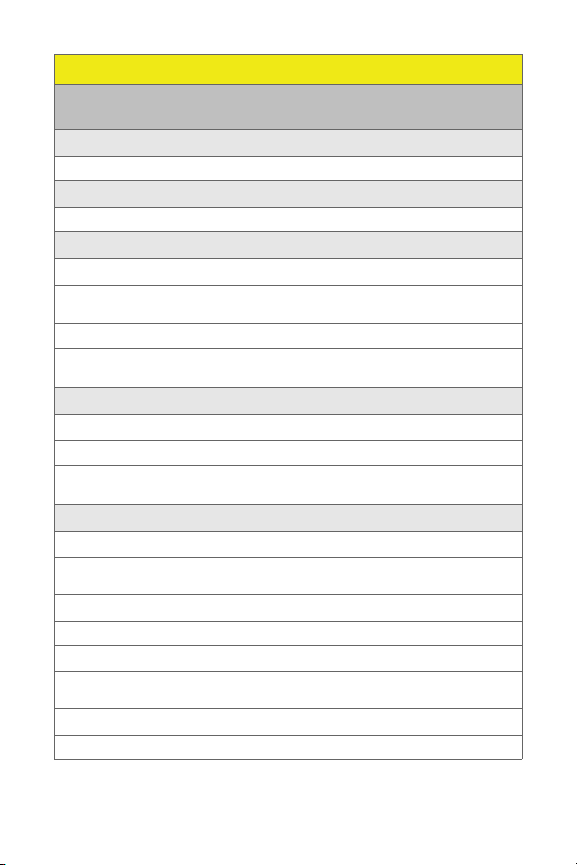
PICTURES
1: Camera
Press the right softkey to view the following options:
1: Night Shot
1: On 2: Off
2: Self-Timer
1: Off 2: 5 seconds 3: 10 seconds
3: Fun Tools..
1: Fun Frames
1: Off 2: Pattern 3: White
4: Microphone 5: Bean 6: Birthday
2: Color Tones
1: Auto 2: Monochrome 3: Green
4: Sepia 5: Aqua
4: Controls..
1: Brightness
2: White Balance
1: Auto 2: Sunny 3: Cloudy
4: Tungsten 5: Fluorescent 6: Manual
5: Settings..
1: Resolution
1: 1.3MP: 1280x960 2: High: 640x480 3: Med: 320x240
4: Low: 176x220
2: Quality
1: Fine 2: Normal 3: Economy
3: Shutter Sound
1: Off 2: Shutter1 3: Shutter2
4: Shutter3 5: Say Cheese
4: View Mode
1: Wide Screen 2: Full Screen
viii
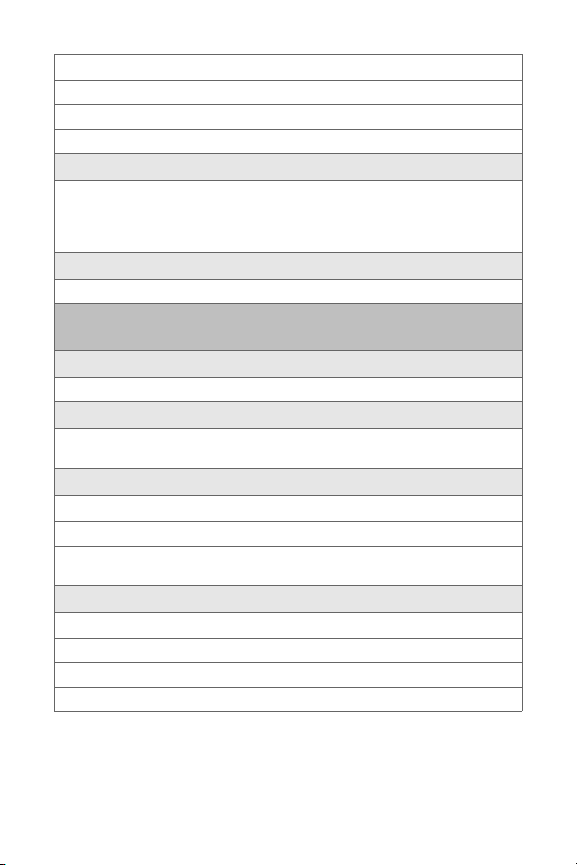
5: Status Bar
1: On 2: Off
6: Save Picture To
1: Phone 2: Memory Card
6: Review Albums
1: Send 2: Upload 3: Post to Service
4: Print.. 5: Assign 6: Erase
7: Copy/Move 8: Detail/Edit 9: Album list
0: Media Filter (All/Pictures Only/Videos Only) *: Camera
7: Camcorder
1: Video Mail 2: Long Video
2: Camcorder (Video Mail/Long Video)
Press the right softkey to view the following options:
1: Self-Timer
1: Off 2: 5 Seconds 3: 10 Seconds
2: Color Tones
1: Auto 2: Monochrome 3: Green
4: Sepia 5: Aqua
3: Controls..
1: Brightness
2: White Balance
1: Auto 2: Sunny 3: Cloudy
4: Tungsten 5: Fluorescent 6: Manual
4: Settings..
1: Quality
1: Fine 2: Normal 3: Economy
2: Save Video To
1: Phone 2: Memory Card
ix
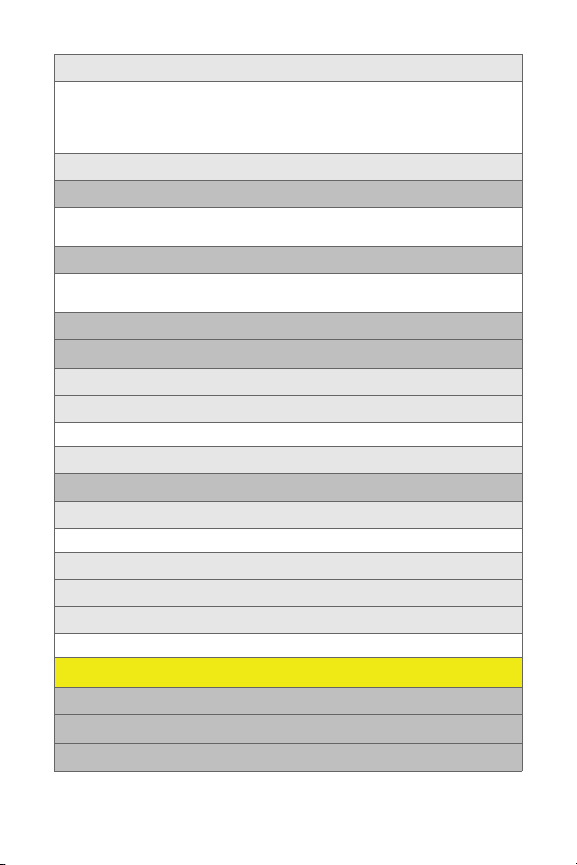
5: Review Albums
1: Play 2: Send 3: Upload
4: Post to Service 5: Assign 6: Erase
7: Copy/Move 8: Detail/Edit 9: Album list
0: Media Filter (All/Pictures Only/Videos Only) *: Camcorder
6: Camera
3: Picture Mail
1: Inbox 2: Sent Mail
3: Saved Mail 4: Pending
4: My Albums
1: In Phone 2: Memory Card
3: Online Albums
5: PictBridge
6: Order Prints
1: Home Delivery
2: Retail Pickup
1: FujiFilm Retailers
3: PictBridge Print
7: Settings and Info
1: Auto Save To
1: Phone 2: Memory Card
2: Status Bar (On/Off)
3: Account Info
4: View Mode
1: Wide Screen 2: Full Screen
CONTACTS
1: Find
2: Add New Entry
3: Speed Dial #’s
x
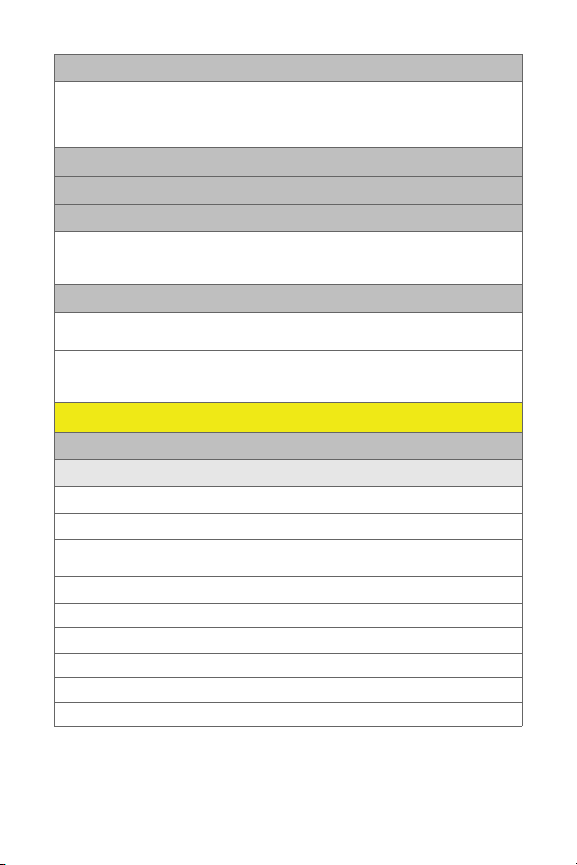
4: Groups
1: Unassigned 2: Family
3: Friends 4: Colleague
5: VIPs 6: Empty
7: Empty
5: My Phone #
6: My Name Card
7: Services
1: Account Info 2: Customer Service
3: Dir Assist 4: Sprint Operator
5: Sprint Voice Command
8: Wireless Backup
(Before subscribing)
1: Subscribe (Yes/No) 2: Learn More
(After subscribing)
1: Alert (On/Off) 2: View Status 3: Troubleshoot
4: Learn More 5: Unsubscribe
SETTINGS
1: Display
1: Main Screen
1: Screensaver
1: Preset Images
1: Image Gallery 01 2: Image Gallery 02 3: Image Gallery 03
4: Image Gallery 04
2: My Content
1: Images 2: Videos
3: My Albums
1: In Phone 2: Memory card
2: Themes
1: Sprint 2: Samsung
xi
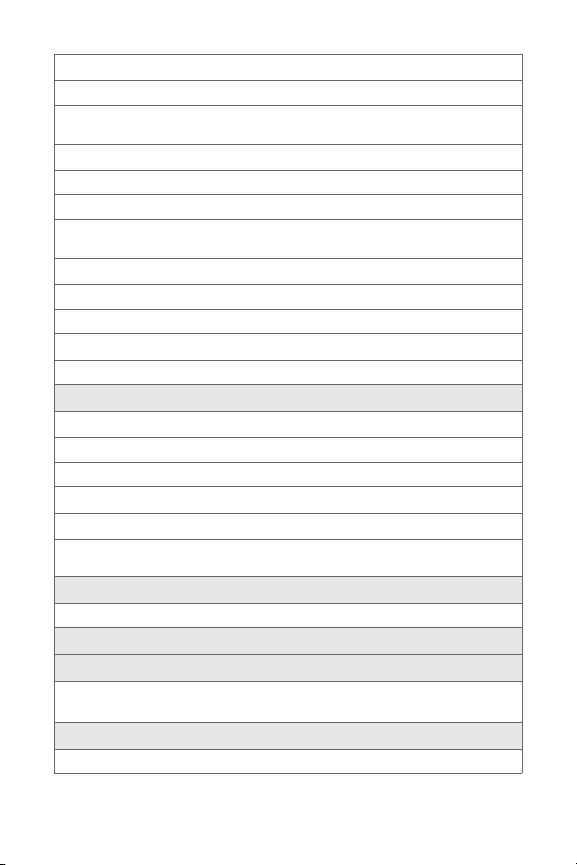
3: Foregrounds
1: Clock/Calendar
1: Digital Clock 2: Analog Clock
3: Calendar
2: Greeting
1: Sprint 2: Custom
3: Other Foregrounds
1: Speed Dial #s 2: Today 3: Schedule
4: Task List 5: Countdown 6: None
4: Incoming Calls
1: With Caller ID
1: Preset Animation 2: My Content 3: My Albums
2: Without Caller ID
1: Preset Animation 2: My Content 3: My Albums
2: Outer Screen
1: Screensaver
1: Preset Images
1:Analog 1 2: Digital 2
2: Main LCD Image
2: Contrast
1: Lowest 2: Low 3: Med
4: High 5: Highest
3: Menu Style
1: 3x4 White 2: List White
4: Brightness (Level 1-5)
5: Backlight (Main Display)
1: Flip open 2: 30 seconds 3: 15 seconds
4: 8 seconds
6: Menu Font
1: Small 2: Normal 3: Large
xii
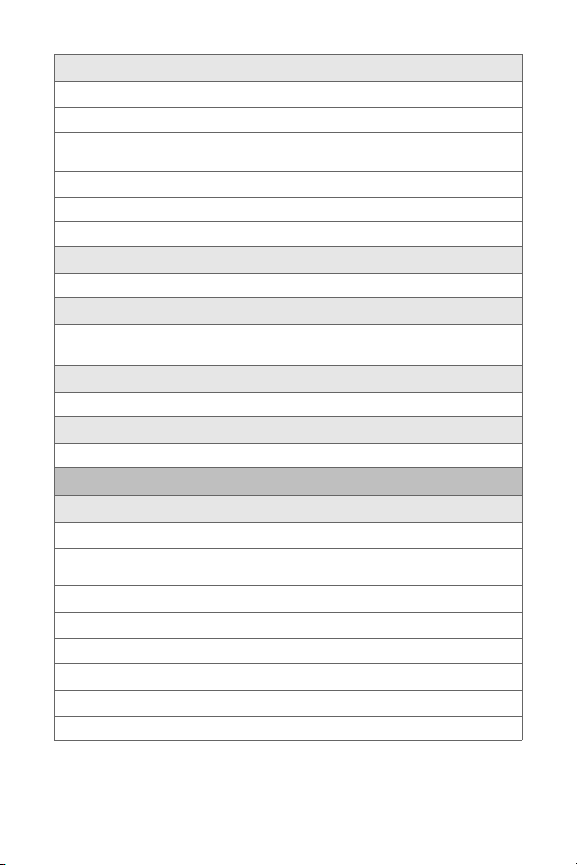
7: Dialing Font
1: Basic
1: Color
1: Basic 2: Rainbow 3: Monochrome
4: Hyphenate
2: Size
1: Large 2: Normal 3: Small
2: Feather
8: PowerSave Mode
1: On 2: Off
9: Keypad Light
1: Flip open 2: 30 seconds 3: 15 seconds
4: 8 seconds 5: Off
0: Language
1: English 2: Español
*: Status Light
1: On 2: Off
2: Sounds
1: Volume
1: Ringer
1: Ringer Off 2: 1-Beep 3: Level 1 - 8
4: Always Vibrate
2: Earpiece (Level 1 - 8)
3: Headset (Level 1 - 8)
4: Speakerphone (Level 1 - 8)
5: Advanced...
1: Alarms
1: Use Ringer Volume 2: Separate Volume 3: Always Vibrate
xiii
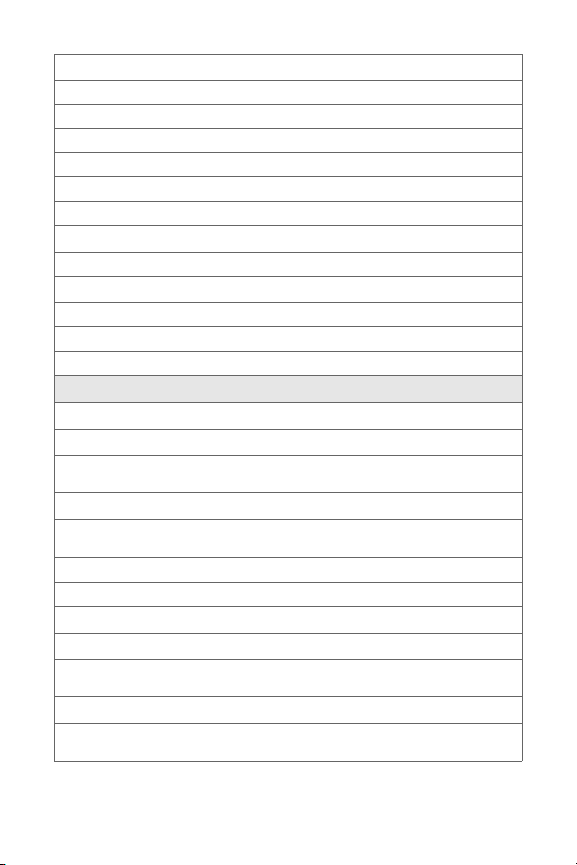
2: Applications
1: Sound
1: Use Ringer Volume 2: Separate Volume
2: Game Vibrate
1: On 2: Off
3: Picture Mail
1: Use Ringer Volume 2: Separate Volume 3: Always Vibrate
4: Text Message
1: Use Ringer Volume 2: Separate Volume 3: Always Vibrate
5: Voicemail
1: Use Ringer Volume 2: Separate Volume 3: Always Vibrate
6: Voice SMS
1: Use Ringer Volume 2: Separate Volume 3: Always Vibrate
2: Ringer Type
1: Voice Calls
1: With Caller ID
1: Single Tones 2: Ring Tones 3: Melodies
4: My Content 5: My Videos
2: Without Caller ID
1: Single Tones 2: Ring Tones 3: Melodies
4: My Content 5: My Videos
3: Roaming
1: Normal 2: Distinctive
2: Messages
1: Voicemail
1: Single Tones 2: Ring Tones 3: Melodies
4: My Content
2: Text Message
1: Single Tones 2: Ring Tones 3: Melodies
4: My Content
xiv
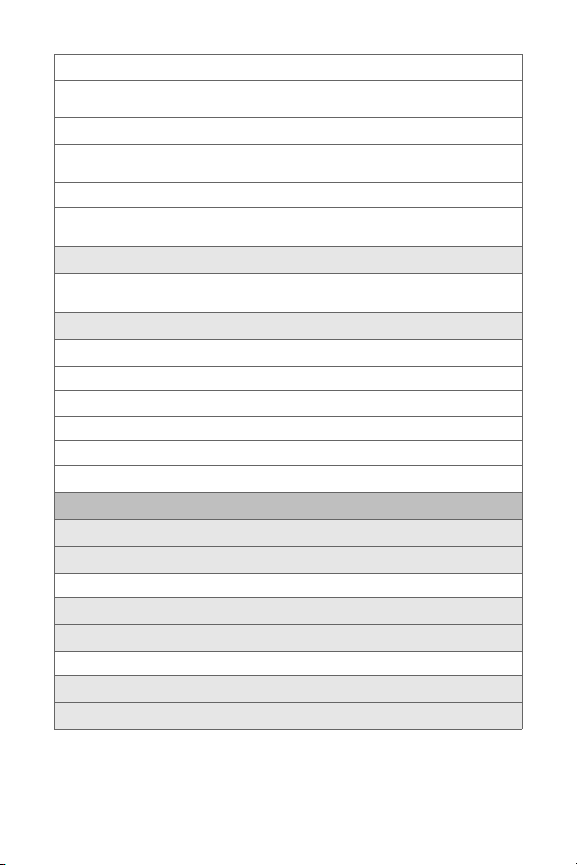
3: Voice SMS
1: Single Tones 2: Ring Tones 3: Melodies
4: My Content
4: Picture Mail
1: Single Tones 2: Ring Tones 3: Melodies
4: My Content
3: Schedule
1: Single Tones 2: Ring Tones 3: Melodies
4: My Content
3: Alerts
1: Beep Each Minute (On/Off) 2: Out of Service (On/Off)
3: Connect (On/Off) 4: Signal Fade/Call Drop (On/Off)
4: Key Tone
1: Tone Type
1: DTMF 2: Xylophone 3: Voice
2: Tone Length
1: Short 2: Long
3: Tone Volume
1: Key Tone Off 2: Level 1 - 8
3: Bluetooth
1: On/Off
2: Visibility
1: Always visible 2: Visible for 3min 3: Hidden
3: Device Name
4: Receive Contents to
1: Phone 2: Memory card
5: Device Info
6: Trusted Devices
xv
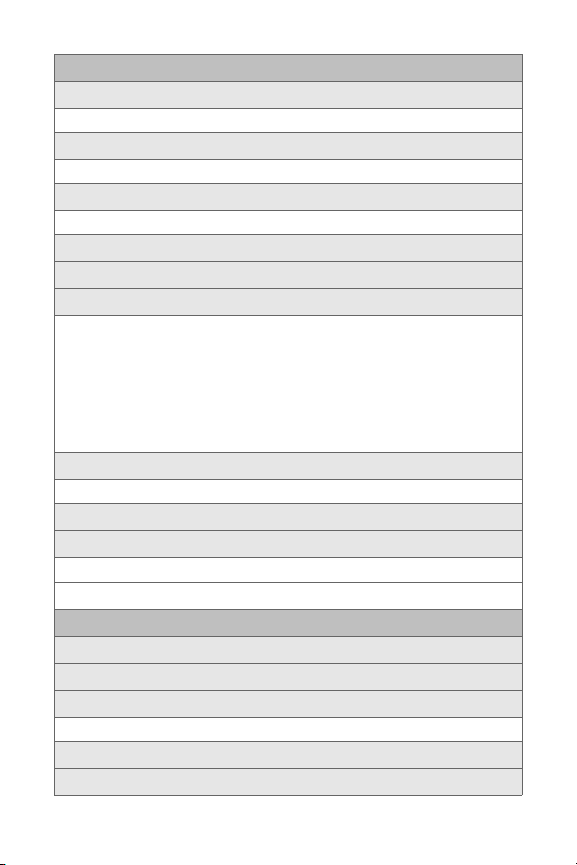
4: Messaging
1: Notification
1: Message & Icon 2: Icon only
2: Message Reminder
1: Off 2: Once 3: Every 2 min
3: Callback Number
1: None 2: XXXXXXXXXX 3: Other
4: Auto-Delete (Yes/No)
5: Signature (On/Off)
6: Preset Messages
1: Can’t talk right now. Send me a message. 2: Call me
3: Where are you? 4: Can you pick up 5: Meet me at
6: Let’s get lunch. 7: The meeting has been cancelled.
8: I’ll be there at 9: What time does it start?
10: I love you! 11: [Empty] 12: [Empty]
13: [Empty] 14: [ Empty] 15: [Empty]
16: [Empty] 17: [ Empty] 18: [Empty]
19: [Empty] 20: [ Empty]
7: Priority
1: Normal 2: Urgent
8: Save in Outbox (Yes/No)
9: Voice SMS Options
1: Speakerphone (On/Off)
2: From Name
5: Text Entry
1: Auto-Capital (On/Off)
2: Auto-Space (On/Off)
3: Input Language
1: None 2: Spanish
4: My Words
5: Used word Dictionary (Yes/No)
xvi
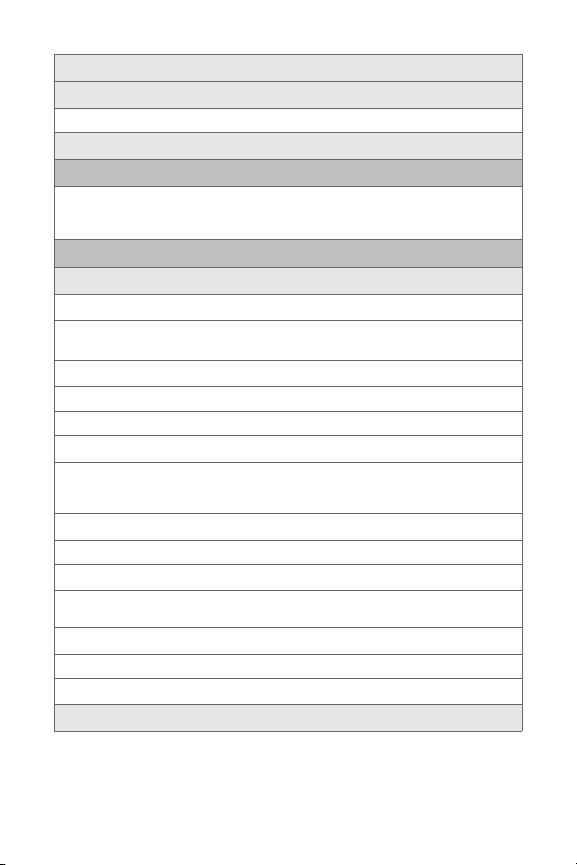
6: Display Candidate (Display On/Display Off)
7: Prediction Start
1: 3rd letters 2: 4th letters 3: 5th letters
8: Help
6: Phone Information
1: Phone Number 2: Icon Glossary
3: Version 4: Advanced
5: My Account
7: More..
1: Accessibility
1: TTY
1: TTY Off 2: TTY Full 3: TTY + Hear
4: TTY + Talk
2: Voice Service
1: Choice Lists
1: Automatic 2: Always On 3: Always Off
2: Sensitivity
1: Reject the most 2: Reject more 2 3: Reject more 1
4: Recommended 5: Reject less 1 6: Reject less 2
7: Reject the least
3: Digit Dialing
1: Adapt Digits 2: Reset Digits
4: Sound
1: Prompts (On/Off) 2: Digits (On/Off) 3: Names (On/Off)
4: Name Settings (Speed/Volume)
5: Voice Launch
1: Talk Key 2: Talk Key and Flip Open
6: About
2: Airplane Mode (On/Off/On PowerUp)
xvii
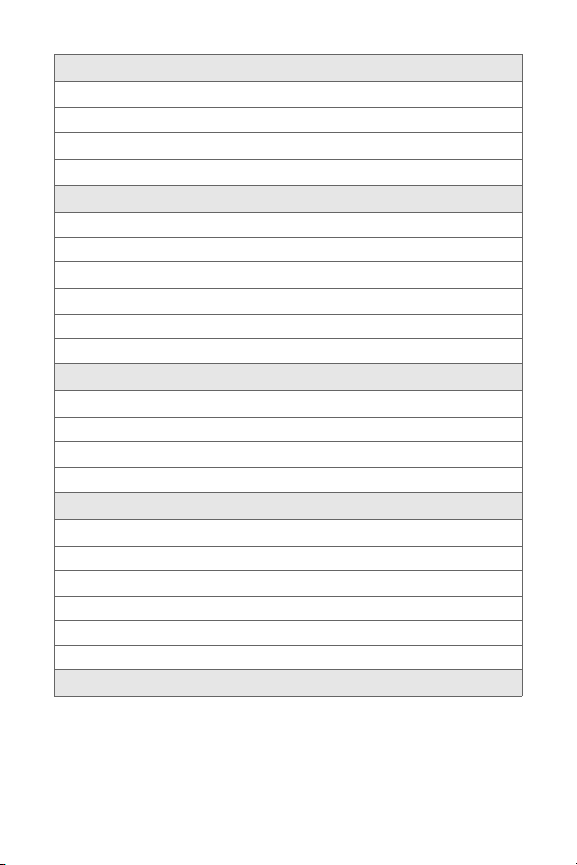
3: Browser
1: Bookmarks (Yes/No)
2: Clear Cache (Yes/No)
3: Clear Cookies (Yes/No)
4: Edit Homepage
4: Call Setup
1: Auto-Answer
1: Yes 2: No
2: Abbreviated Dialing (On/Off )
3: Call Answer
1: Any Key 2: Talk Key 3: Flip Open
4: Contacts Match (On/Off)
5: Data
1: On/Off
1: Disable Data 2: Cancel
2: Net Guard (On/Off)
3: Update Data Profile
6: Headset Mode
1: Turbo Button
1: On 2: Off
2: Earpiece
1: Stereo 2: Mono
3: Ringer Sound
1: Normal 2: Headset Only
7: Location (On/Off)
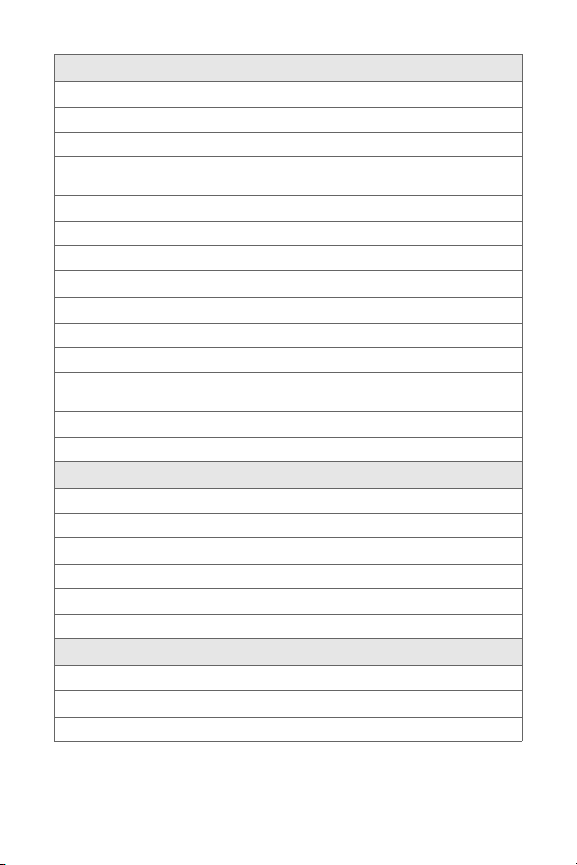
8: Restrict and Lock
1: Voice
1: Restrict
1: Outgoing Call
1: Allow all 2: Contacts Only
3: Special # Only
2: Lock
1: Lock 2: Unlock
2: Data
1: On/Off
2: Off and Lock
1: Lock 2: Unlock
3: Camera/Pictures
1: Unlock 2: Camera/Video 3: Picture
4: Lock All
4: Lock My Phone
1: Unlocked 2: On Power-Up 3: Lock Now
9: Roaming
1: Set Mode
1: Automatic 2: Roaming only 3: Sprint
2: Call Guard
1: On 2: Off
3: Data Roaming
1: Always Ask 2: Never Ask
0: Security
1: Change Lock Code
2: Special Numbers
1: Empty 2: Empty 3: Empty
xix
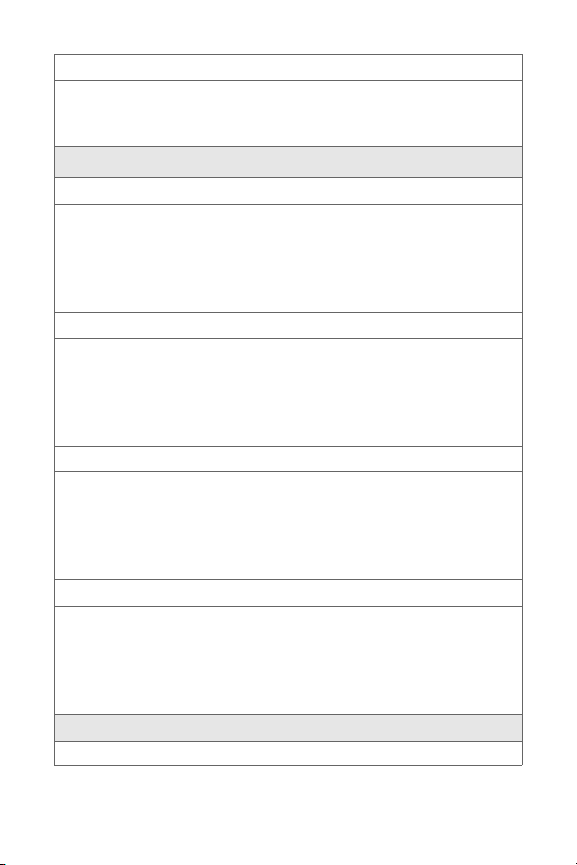
3: Erase/Reset
1: Erase Web Cookies 2: Erase Web History 3: Erase Web Cache
4: Erase Contacts 5: Erase My Content 6: Erase Pic/Video
7: Erase Message 8: Reset Picture Account 9: Reset Favorite
0: Reset All Settings *: Reset Phone
*: Navigation Keys
1: Left Navigation
1: Contacts 2: Voice Memo 3: Scheduler
4: Messaging 5: Voice Service 6: Ringer Type
7: My Content 8: Display 9: Alarms
10: Calculator 11: Media Player 12: Web
13: Inbox 14: VoiceSMS Inbox 15: Send Text
16: Send VoiceSMS 17: Missed Alerts 18: On Demand
19: Send Quick Text
2: Right Navigation
1: Contacts 2: Voice Memo 3: Scheduler
4: Messaging 5: Voice Service 6: Ringer Type
7: My Content 8: Display 9: Alarms
10: Calculator 11: Media Player 12: Web
13: Inbox 14: VoiceSMS Inbox 15: Send Text
16: Send VoiceSMS 17: Missed Alerts 18: On Demand
19: Send Quick Text
3: Up Navigation
1: Contacts 2: Voice Memo 3: Scheduler
4: Messaging 5: Voice Service 6: Ringer Type
7: My Content 8: Display 9: Alarms
10: Calculator 11: Media Player 12: Web
13: Inbox 14: VoiceSMS Inbox 15: Send Text
16: Send VoiceSMS 17: Missed Alerts 18: On Demand
19: Send Quick Text
4: Down Navigation
1: Contacts 2: Voice Memo 3: Scheduler
4: Messaging 5: Voice Service 6: Ringer Type
7: My Content 8: Display 9: Alarms
10: Calculator 11: Media Player 12: Web
13: Inbox 14: VoiceSMS Inbox 15: Send Text
16: Send VoiceSMS 17: Missed Alerts 18: On Demand
19: Send Quick Text
#: Side Key Guard
1: Flip-closed 2: After 5 seconds 3: Off
xx
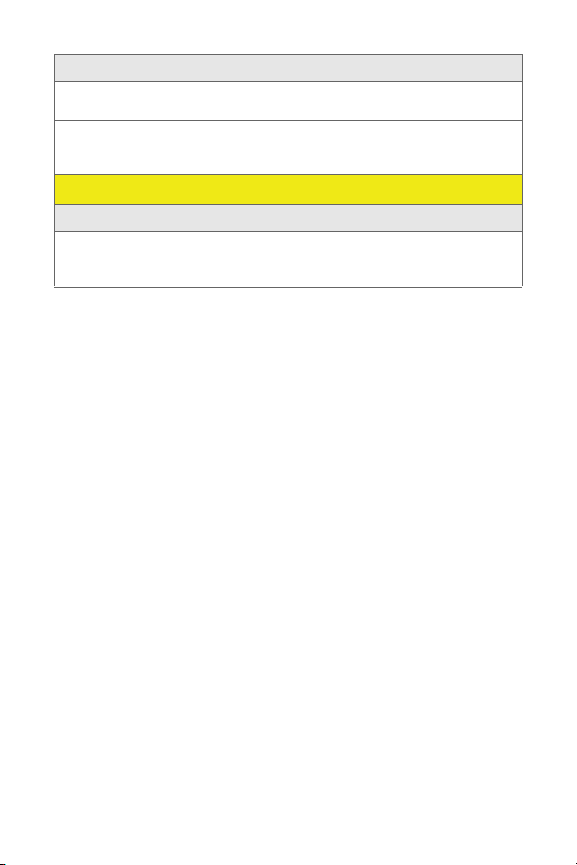
: Wireless Backup
(Before subscribing)
1: Subscribe (Yes/No) 2: Learn More
(After subscribing)
1: Alert (On/Off) 2: View Status 3: Troubleshoot
4: Learn More 5: Unsubscribe
IN USE MENU
Select Options (right softkey) to display the following options:
1: Key Mute 2: Contacts 3: Messaging
4: 3-Way Call 5: Call History 6: Voice Memo
7: Tools 8: Phone Info
xxi

xxii
