Page 1
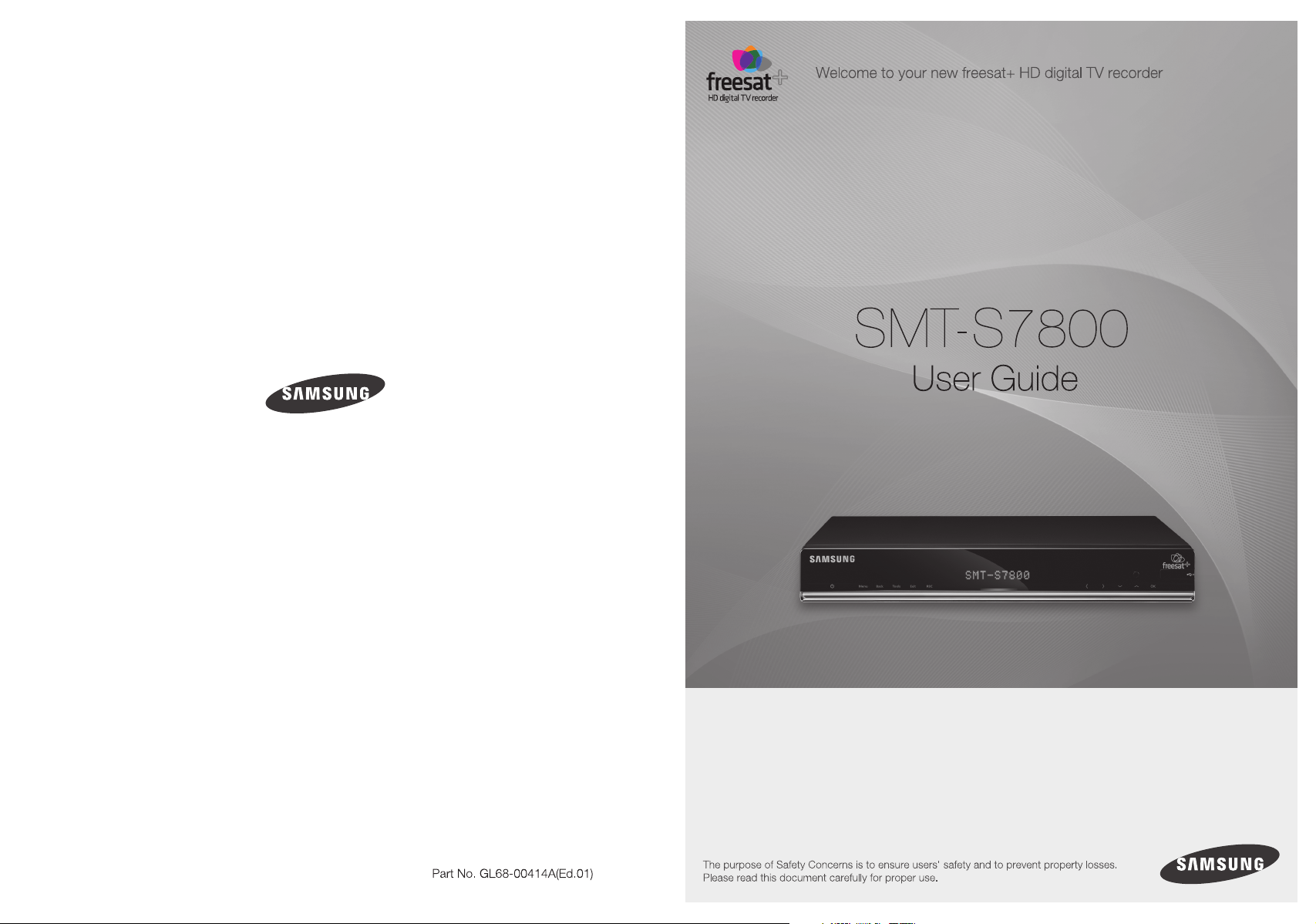
Contact Samsung Electronics U.K.
If you have any questions or comments relating to Samsung products,
please contact the SAMSUNG customer care center.
Tel : 0330 SAMSUNG (0330 7267864)
Web : www.samsung.com/uk
Page 2
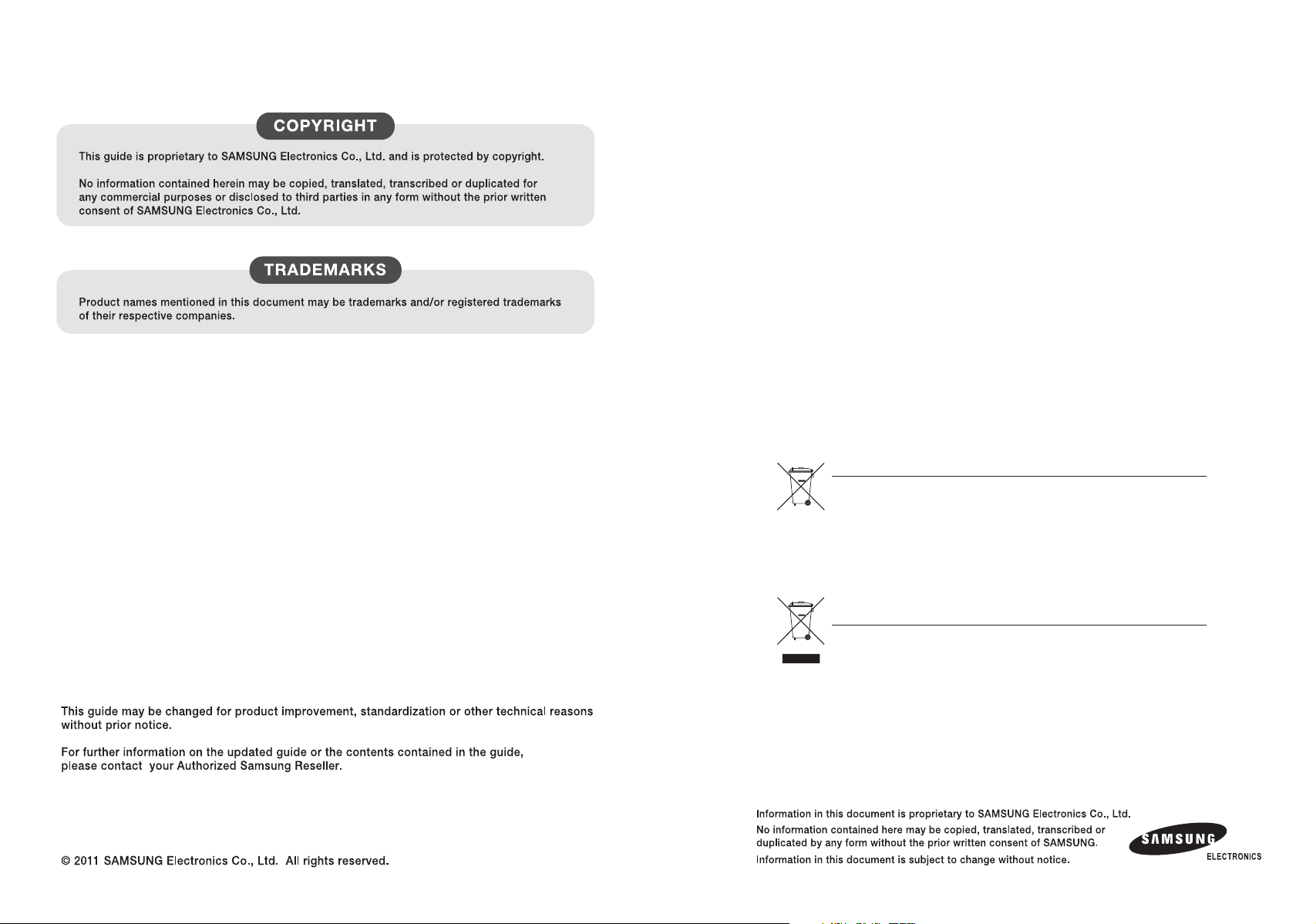
Correct disposal of batteries in this product
(Applicable in the European Union and other European countries with separate battery return systems.)
This marking on the battery, manual or packaging indicates that the batteries in this product should not
be disposed of with other household waste at the end of their working life. Where marked, the chemical
symbols Hg, Cd or Pb indicate that the battery contains mercury, cadmium or lead above the reference
levels in EC Directive 2006/66. If batteries are not properly disposed of, these substances can cause harm
to human health or the environment.
To protect natural resources and to promote material reuse, please separate batteries from other types of
waste and recycle them through your local, free battery return system.
Correct Disposal of This Product (Waste Electrical & Electronic
Equipment)
(Applicable in the European Union and other European countries with separate collection systems)
This marking on the product, accessories or literature indicates that the product and its electronic accessories (e.g.
charger, headset, USB cable) should not be disposed of with other household waste at the end of their working life. To
prevent possible harm to the environment or human health from uncontrolled waste disposal, please separate these
items from other types of waste and recycle them responsibly to promote the sustainable reuse of material resources.
Household users should contact either the retailer where they purchased this product, or their local government office,
for details of where and how they can take these items for environmentally safe recycling.
Business users should contact their supplier and check the terms and conditions of the purchase contract.
This product and its electronic accessories should not be mixed with other commercial wastes for disposal.
Page 3
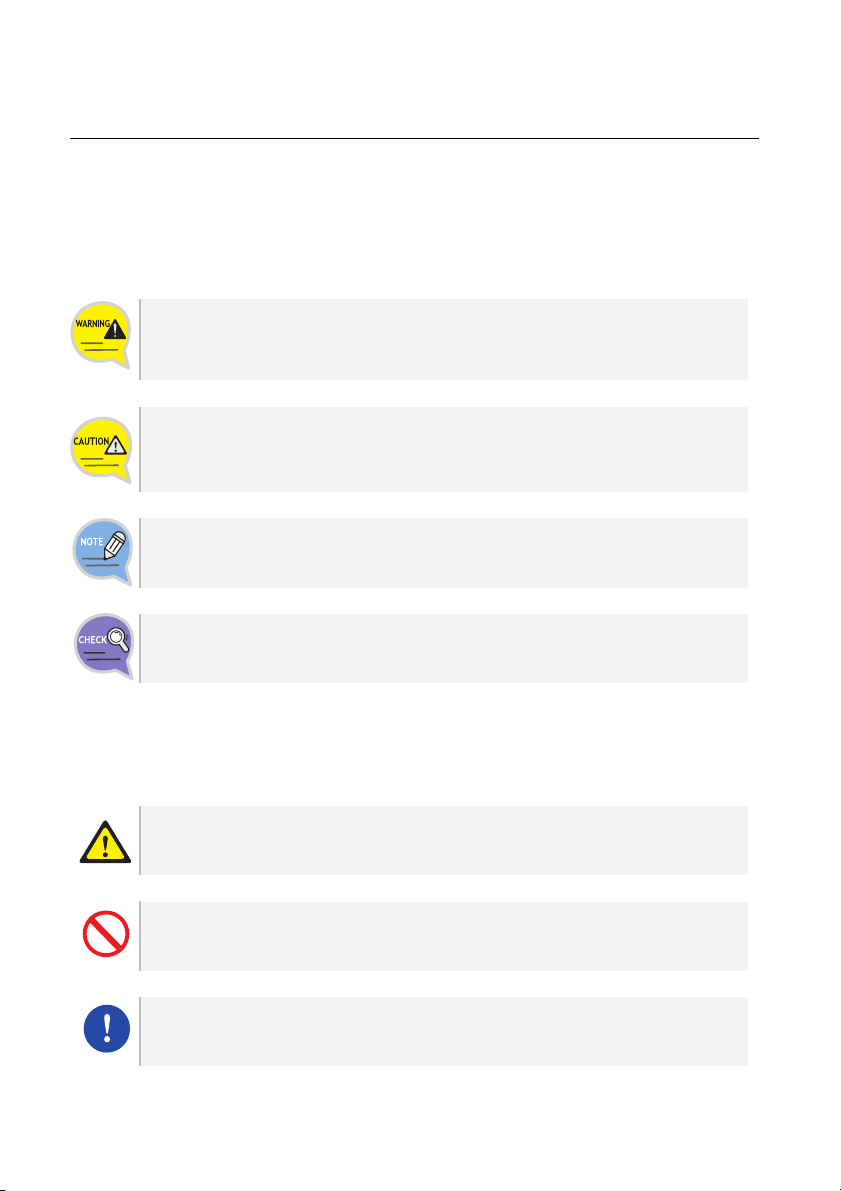
SAFETY CONCERNS
The purpose of the Safety Concerns section is to ensure the safety of users and
prevent property damage. Please read this document carefully for proper use.
Conventions
Warn ing
Provides information or instructions that you should follow in order to avoid
personal injury or fatality.
Caution
Provides information or instructions that you should follow in order to avoid a
service failure or damage to your Set Top Box (STB).
Note
Indicates additional information for reference.
Checks
Provides the operator with checkpoints for stable system operation.
Symbols
Warning or Caution
Indication of a general caution
Restriction
Indication for prohibiting an action with a product
Instruction
Indication demanding a specific action
English _1
Page 4
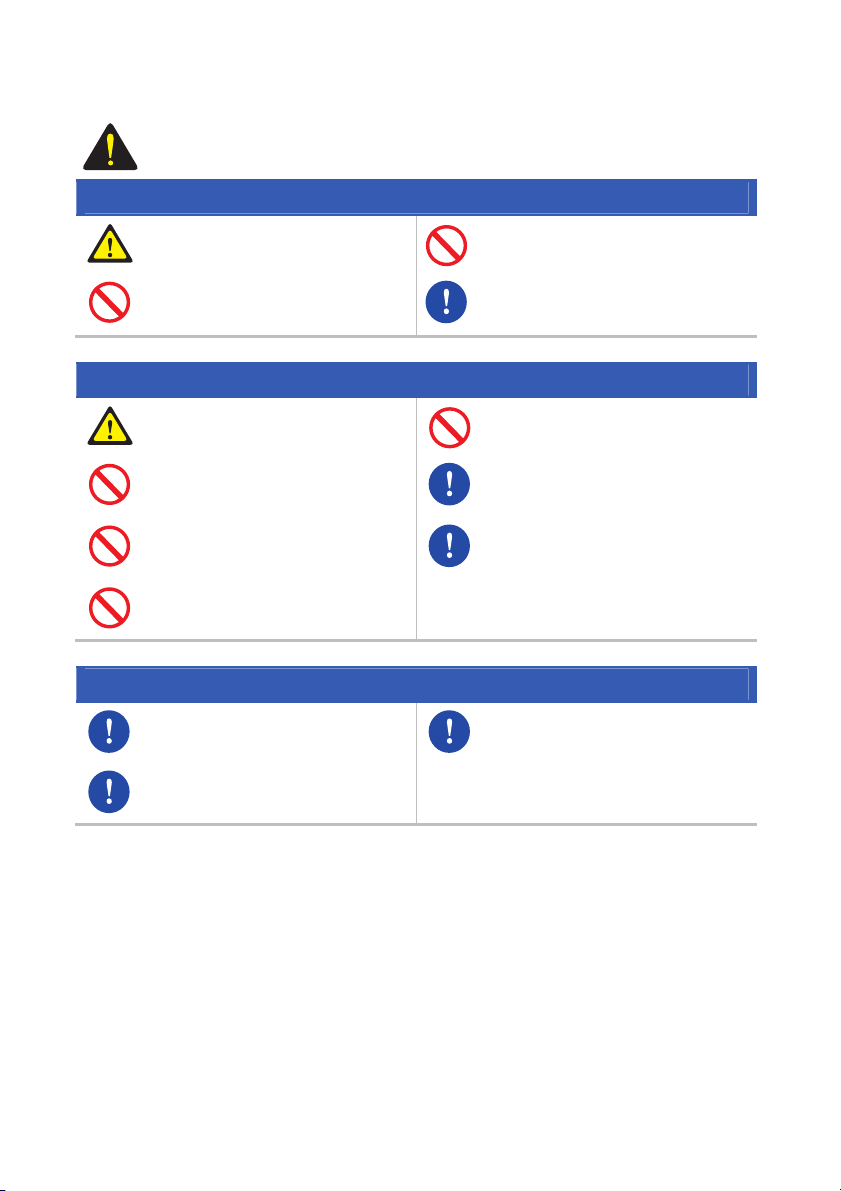
Warning
WARNING
Power
Insert the power plug firmly.
Do not touch the main body, power
cable, or power plug with wet hands.
Installation/Maintenance
Install the product in an area with good
ventilation.
Do not install in humid or dusty areas,
and avoid installing near heating
devices.
Keep flammable substances or sprays
away from the Set Top Box (STB).
Do not place heavy objects on this
product.
General
Check if the coaxial cable is correctly
grounded before connecting to the STB.
Class 1 LED Product.
Do not connect multiple devices to a
single outlet simultaneously.
If video/audio cable generates heat after
connection, pull out the power plug and
contact customer service immediately.
Do not cover the top.
Pull out the power plug during
thunderstorms or when not used for a
prolonged period of time.
Pull out the power plug at once and
contact customer service if unusual
noise, smell or smoke is emitted.
This product complies with 21 CFR
Chapter 1, subchapter J.
_ © SAMSUNG Electronics Co., Ltd.
2
Page 5

Warning
CAUTION
Power
Connect your TV to the Set Top Box
(STB) after powering off the TV and the
STB by pulling out the power plugs.
The socket outlet should be installed
near the equipment and easily
accessible.
Installation/Maintenance
Install the product correctly complying
with the instructions in the user guide.
Do not spray water directly on the unit
and do not use chemicals such as wax,
mosquito spray, alcohol or detergent.
Ensure the product is placed on a stable
surface.
Do not disassemble, repair, or modify.
Do not insert any items into the product.
Before connecting the power source, a
permanent protective earth connection
to the cable distribution should be
made.
Do not place any metal items such as
pins, paper clips or coins on the top of
the product.
Risk of electric shock, DO NOT OPEN.
Wipe the product with a soft and dry
cloth when cleaning.
Connect two coaxial cables from the
LNBs both to SAT IN 1 and SAT IN 2 on
the back of your STB.
Cautions regarding data loss (HDD management)
1. When handling, take care not to damage the data in the hard disc.
- Hard discs are vulnerable to problems caused by the external environment or to impact
during use, so take care not to damage the device.
- Take care not to move the set-top box while the power is on, or to subject it to impact, as
this may damage the data.
2. Situations where the hard disc and data may be damaged
- The hard disc and data may be damaged if subjected to shock while moving the set-top
box or during installation.
- The hard disc and data may be damaged when the set-top box is reset (reconfigured) or
if there is a power outage while the hard disc is running.
- Data may be irrecoverable for a variety of several reasons (e.g. a virus infection).
- The hard disc and data may be damaged by turning the power off while recording or
playing.
- Files may be damaged or bad sectors may result if the set-top box is subjected to shock
or moved while the hard disc is operating.
English _3
Page 6

TABLE OF CONTENTS
SAFETY CONCERNS 1
Conventions ............................................................................ 1
Symbols ................................................................................... 1
WARNING ................................................................................ 2
CAUTION ................................................................................. 3
BEFORE USE 6
freesat+ HD digital TV recorder ............................................. 6
Key Functions ......................................................................... 6
Package Contents .................................................................. 7
Names and Functions ............................................................ 8
Touch Pad and Front Panel ............................................................ 8
Rear Panel..................................................................................... 10
Remote Control .................................................................... 11
TV Operation Setting with a Remote Control .............................. 12
INSTALLATION 14
Installation Environment ...................................................... 14
Peripheral Device Connection ............................................ 15
Connection to a TV with an HDMI Port ....................................... 16
Connection to a TV with a SCART Port ....................................... 17
Connection to a VCR with a SCART Port ................................... 18
Connection to a TV/VCR with a Composite Port ........................ 19
Connection to a Digital Audio Receiver or Amplifier ................... 20
Connection to an Audio Receiver or Amplifier ............................ 21
Connection to Satellite Dish ......................................................... 22
Network Connection .................................................................... 23
USB Connection ........................................................................... 24
_ © SAMSUNG Electronics Co., Ltd.
4
Page 7

HOW TO USE THE PRODUCT 25
Installation Wizard ............................................................... 25
Using the Basic Functions .................................................. 29
Using the Main Functions ................................................... 32
Main Menu ............................................................................ 34
Guide ............................................................................................. 35
Channel ......................................................................................... 37
Library ........................................................................................... 39
Media ............................................................................................ 44
Samsung WebTV .......................................................................... 48
Settings ......................................................................................... 50
Settings Channel ...................................................................... 50
Settings Sound ......................................................................... 52
Settings Picture ........................................................................ 54
Settings Language ................................................................... 56
Settings Library / Media ........................................................... 57
Settings System ....................................................................... 58
TROUBLESHOOTING 61
ANNEX 63
TV Manufacturer Numbers.................................................. 63
Open Source Announcement ............................................. 72
English _5
Page 8

BEFORE USE
freesat+ HD digital TV recorder
freesat+ HD digital TV recorder (SMT-S7800) provides high quality video and audio
broadcasting and interactive services.
Key Functions
HD Video Display (High Definition)
Supports high-resolution video output of up to 1080p, enabling you to enjoy clear
and sharp video.
Electronic Program guide (EPG)
Using the EPG, you can check the programme information and broadcasting
schedule of a desired channel, and schedule the programmes to watch.
You can record programmes and set up scheduled recordings.
You can search the programme by Day/Time/Category/Search Text.
Time shifting
As the channel you are watching is recorded, you can watch missed portions of the
live programmes.
You can pause live TV programme for a certain amount of time, and resume it to
watch. The STB allows maximum 120 minutes of recording for time shifting.
Recording
You can record live TV or radio programmes on the Hard Disk Drive (HDD).
You can record a maximum of two programmes at a time.
Library
You can pause, play, rewind and forward for recorded contents.
_ © SAMSUNG Electronics Co., Ltd.
6
Page 9
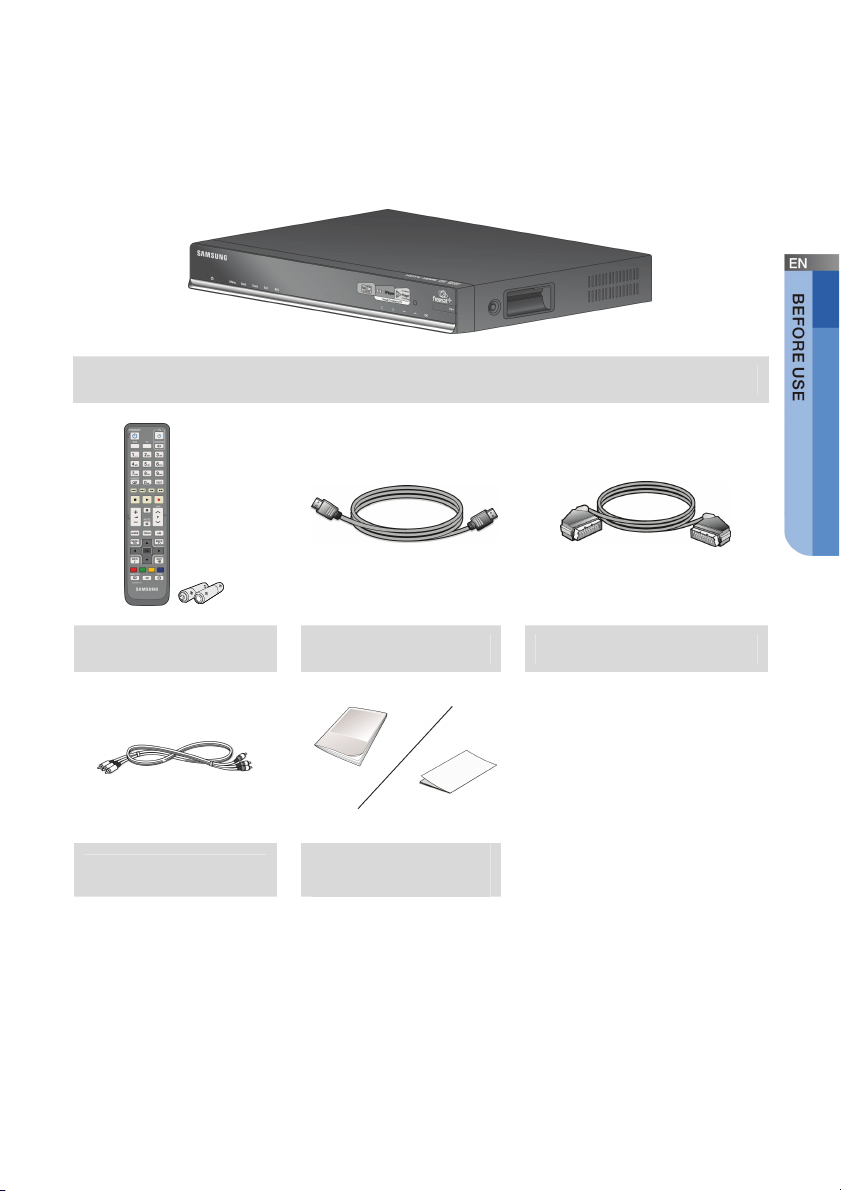
Package Contents
Please make sure the following items are contained in your product package box.
SMT-S7800
Remote Control &
Batteries (AAA x 2)
Video/Audio Cable
HDMI Cable SCART Cable
User Guide/
Quick Start Guide
English _7
Page 10
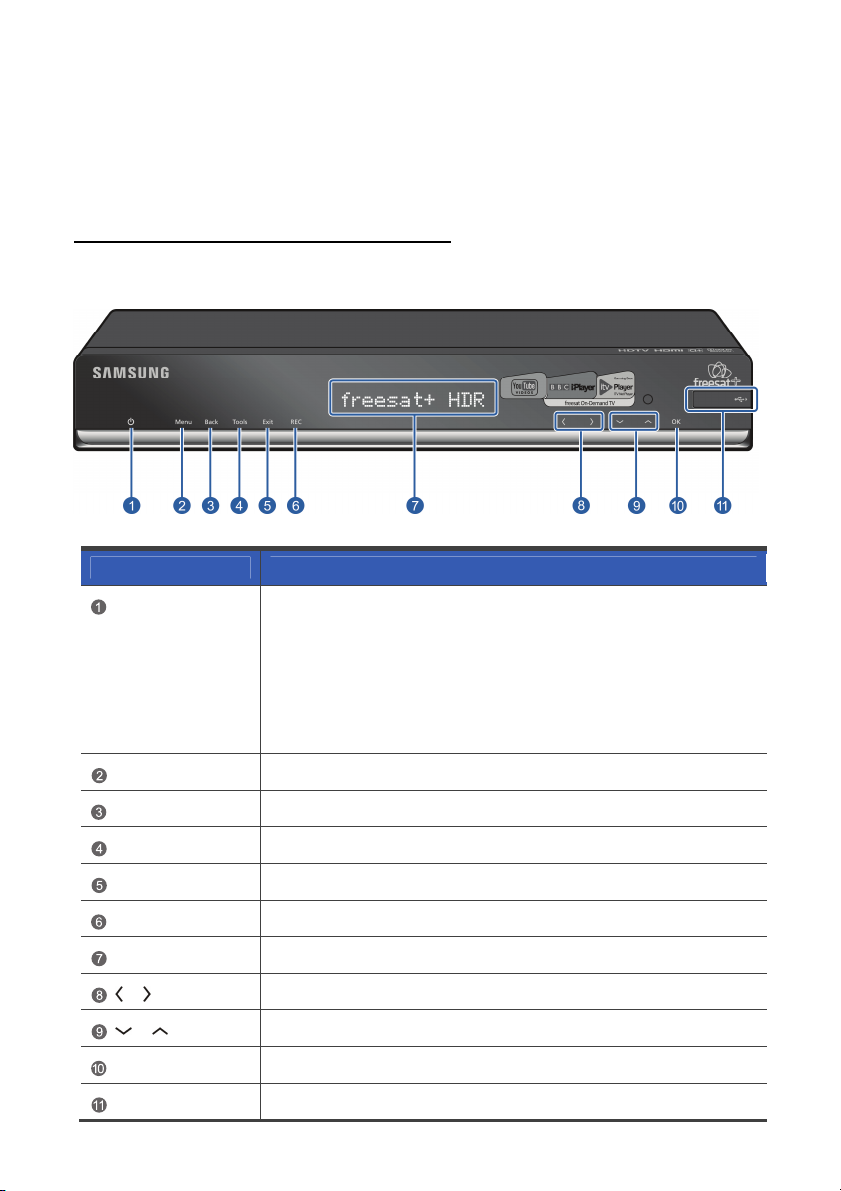
Names and Functions
This section describes the name and function of the parts.
Touch Pad and Front Panel
This section describes the touch pad and front panel.
Name Description
Power Change the STB state to standby or active mode.
- Active Mode : The STB is in operation mode and you can get
broadcasting.
- Low Power Standby Mode : The STB stops running, all the
services are suspended except Blue LED. (No Front Display, No
TV Service, No Cooling FAN)
Menu Display the main menu.
Back Return to the previous menu.
Tools Takes you to the ‘Tools’ Menu.
Exit Exit the menu and channel guide.
REC Records programmes on HDD.
Display screen Displays the programme information, etc.
/ Enter time shift mode and move the menu in horizontal direction.
/ Change the channel and move the menu in vertical direction.
OK Select the menu and function.
USB Connect to a USB storage device.
_ © SAMSUNG Electronics Co., Ltd.
8
Page 11
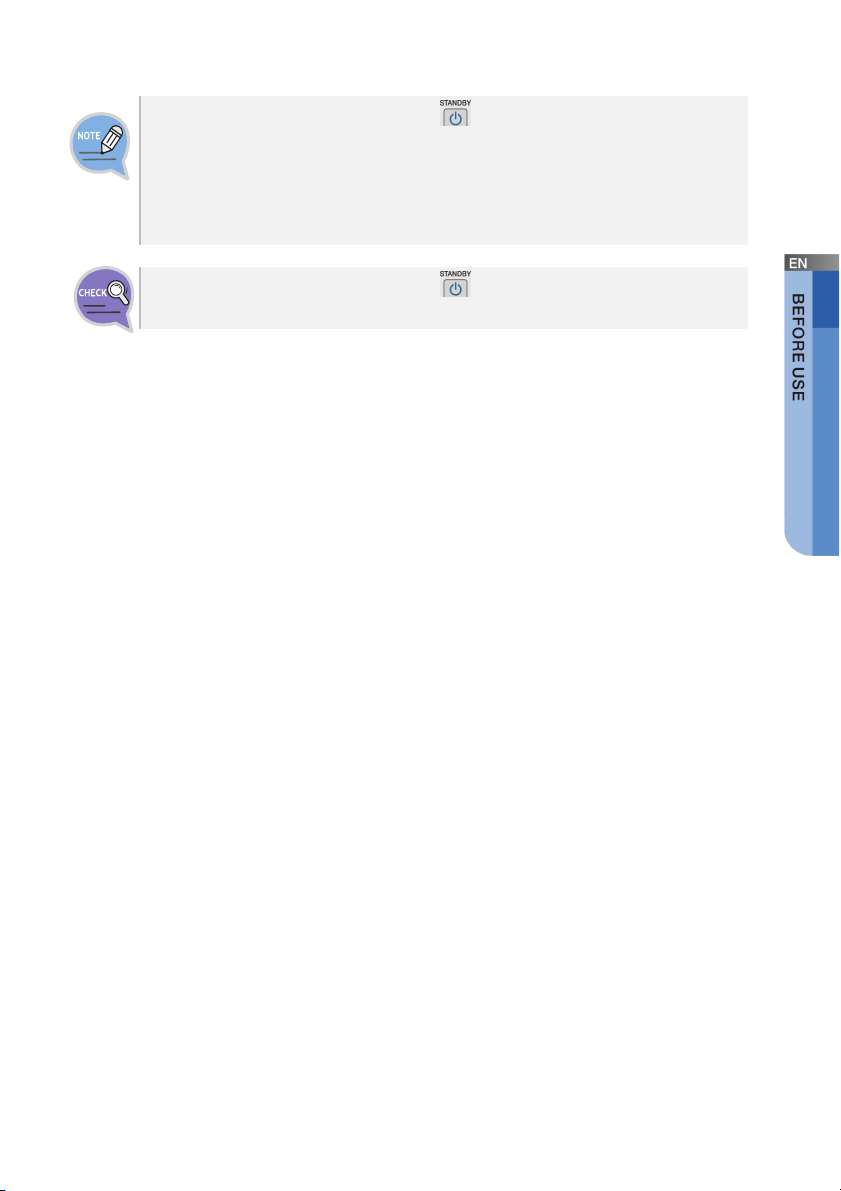
When you press the STANDBY button ( ) whilst the STB is in Active Mode,
the STB will switch to Active Standby Mode. After a period of 5 minutes, the STB
will switch to Low Power Standby Mode.
During normal operation every day, the STB will switch momentarily from Low
Power Standby Mode to Upgrade Mode for a moment. In this mode, the STB will
automatically check for upgrades that are being broadcasted.
When you press the STANDBY button ( ) whilst the STB is Low Power
Standby Mode, the STB will switch to Active Mode.
English _9
Page 12
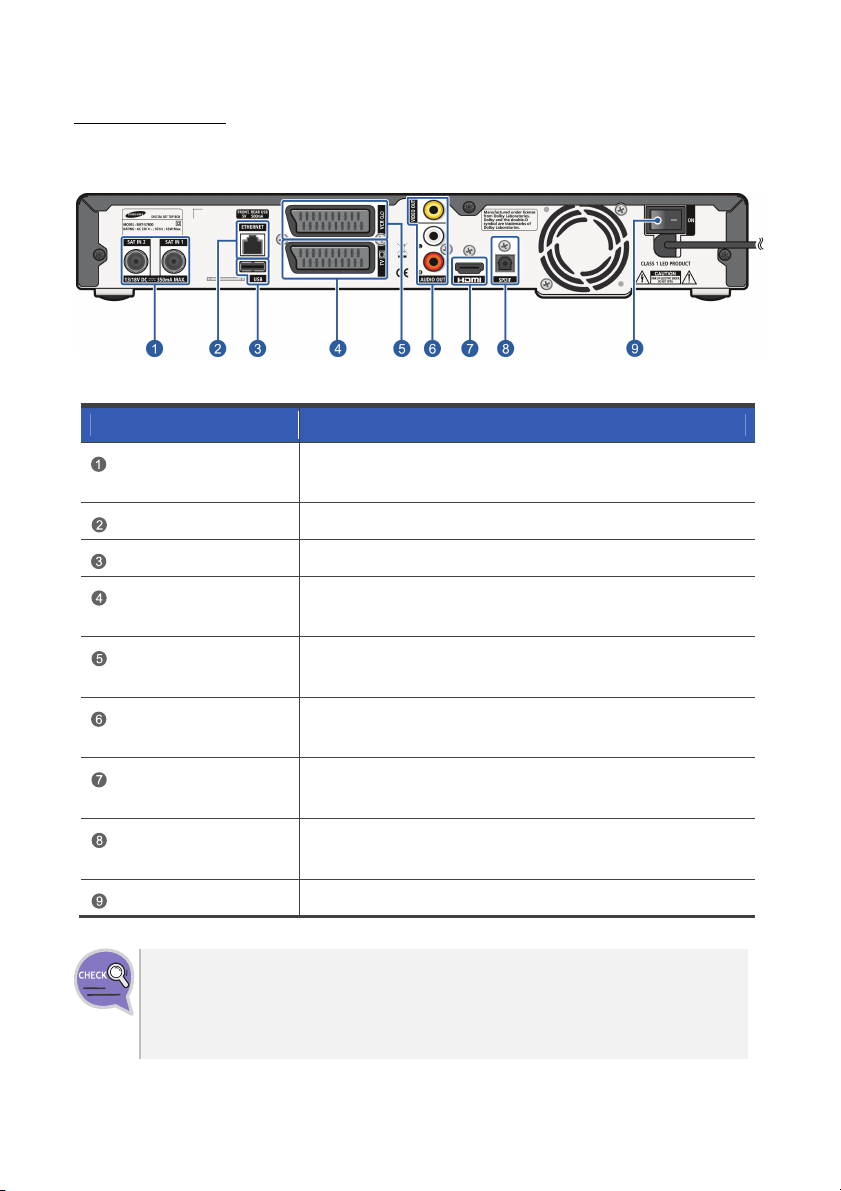
Rear Panel
This section describes the names and functions of the ports on the rear panel.
Name Description
SAT IN1 / SAT IN2 A port which connects an LNB to an STB with a coaxial
cable.
ETHERNET A LAN port which connects a LAN cable.
USB A port which is connected to a USB storage device.
TV SCART A TV SCART output port which is connected to a TV with a
SCART cable.
VCR SCART A VCR SCART output port which is connected to a VCR with
a SCART cable.
VIDEO/
AUDIO OUT (L, R)
HDMI OUT An HDMI output port which is connected to a TV with a
SPDIF A digital audio output port, which is connected to an audio
Power on/off switch Switch for turning the STB power on/off.
A Video/Audio output port which is connected to a normal
analogue TV, VCR, Radio, etc. with a video/audio cable.
standard HDMI cable.
system with an SPDIF port with an optical cable.
You need two cables for a freesat+ installation so that you can watch one
channel and record another.
You also need a satellite dish with a multiple LNB (which is the protruding
antenna of the dish).
_ © SAMSUNG Electronics Co., Ltd.
10
Page 13
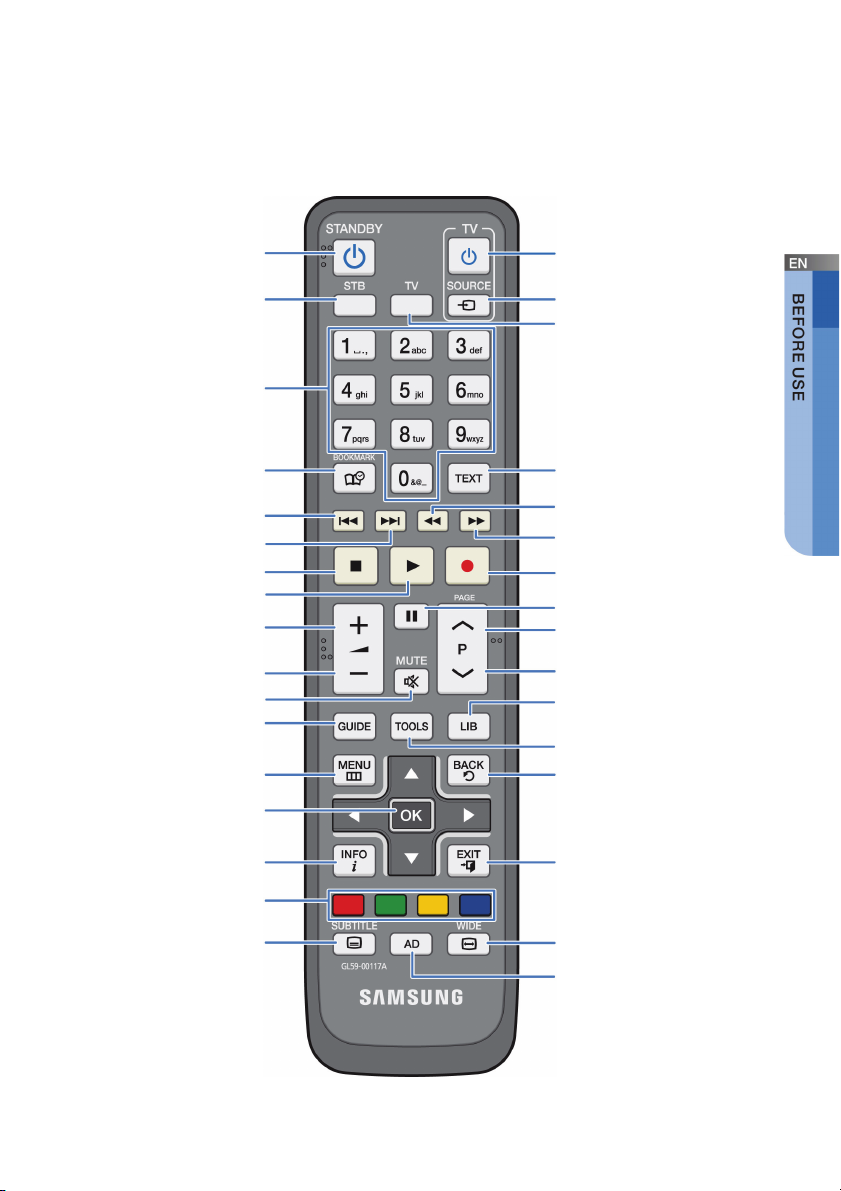
/
V
V
V
Remote Control
This section describes the function of each button on the remote control.
Set Top Box (STB) power
Switch the mode to STB
characters or change the
Mark points on a timeline
Open the genre list and the
Display the Main menu
menu/on screen displays
on/standby
Enter numeric values
channel directly
Skip/Jump backward
Skip/Jump forward
STOP
PLAY
olume up
olume down
Mute the sound
guide
Confirm selection in
TV power on/off
Select TV input source
Switch the mode to T
Digital text
Fast rewind
Fast forward
Record a programme or schedule
recordings
PAU SE
Channel up
Channel down
Open the library menu where your
recordings are stored
Display the option menu
Take you back to the previous menu
Display the information banner
For interactive applications
or menus
Activate subtitles
Return to programme viewing
Adjust the aspect ratio of the video
output
Turn the audio description on/off
English _11
Page 14
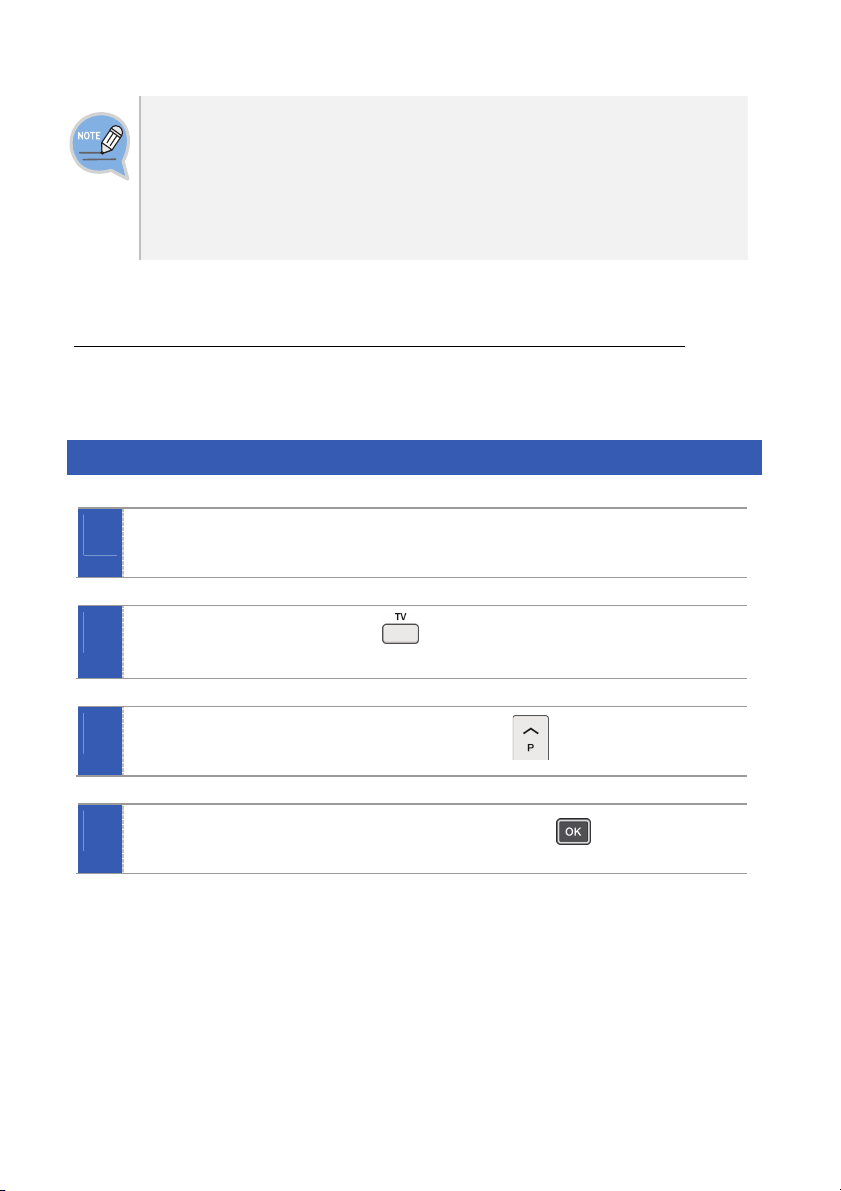
Loading batteries in the Remote Control
Alkaline batteries, not standard batteries, should be used for the remote control
to ensure longer use. If you use standard batteries, it may cause problems in
operating the remote control.
- Two identical and new batteries should be used for the remote control.
- When the remote control is not used for a long time, remove the batteries.
TV Operation Setting with a Remote Control
You can operate the TV with a remote control. There are two ways to programme the
remote control.
Using Automatic Code Search
Turn on the TV.
1
Press and hold the TV button (
2
LED on the remote control blinks.
3
Press and release the Programme Up button (
If the TV turns off, press and release the OK button (
4
_ © SAMSUNG Electronics Co., Ltd.
12
) for more than 5 seconds until the
) until the TV turns off.
).
Page 15
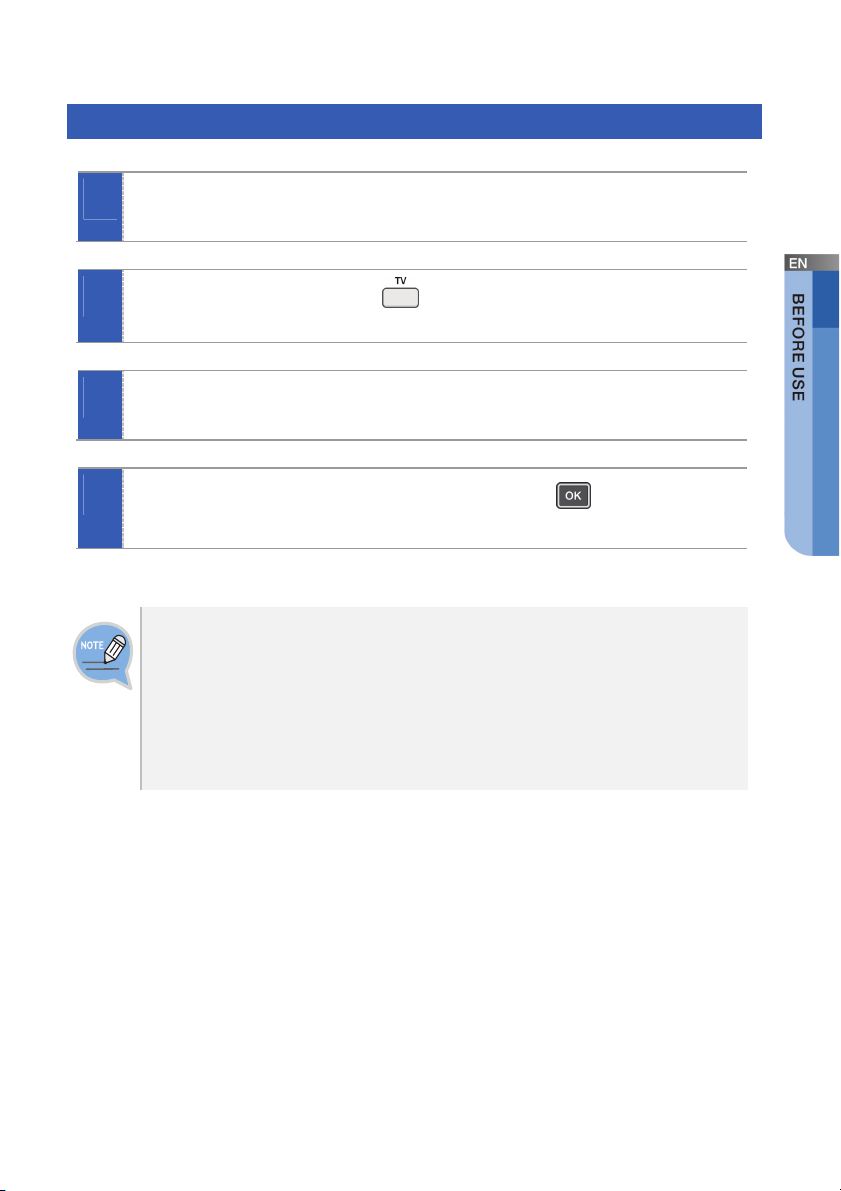
Entering TV Manufacturer Number
Check the ‘TV manufacturer number’ in the ‘Annex’ to see the relevant 3-
1
digit TV manufacturers number, and turn on the TV. (See page 63).
Press and hold the TV button (
2
LED on the remote control blinks.
Enter the 3-digit number, and then the LED will blink.
3
- If you get no response, try the automatic code search in the previous page.
If the TV turns off, press and release the OK button (
4
blinks three time.
- A limited number of TVs made by other manufacturers may be controlled by the
remote control, and some functions may not work.
- If you leave the remote control with no battery (or a flat battery) for a long time,
your TV settings may be deleted.
- When a connected device is an integrated TV model (VCR, DVDP), take care
when using the remote control because it may operate both of simultaneously.
- If the configuration number does not work, try another number.
) for more than 5 seconds until the
), then the LED
English _13
Page 16
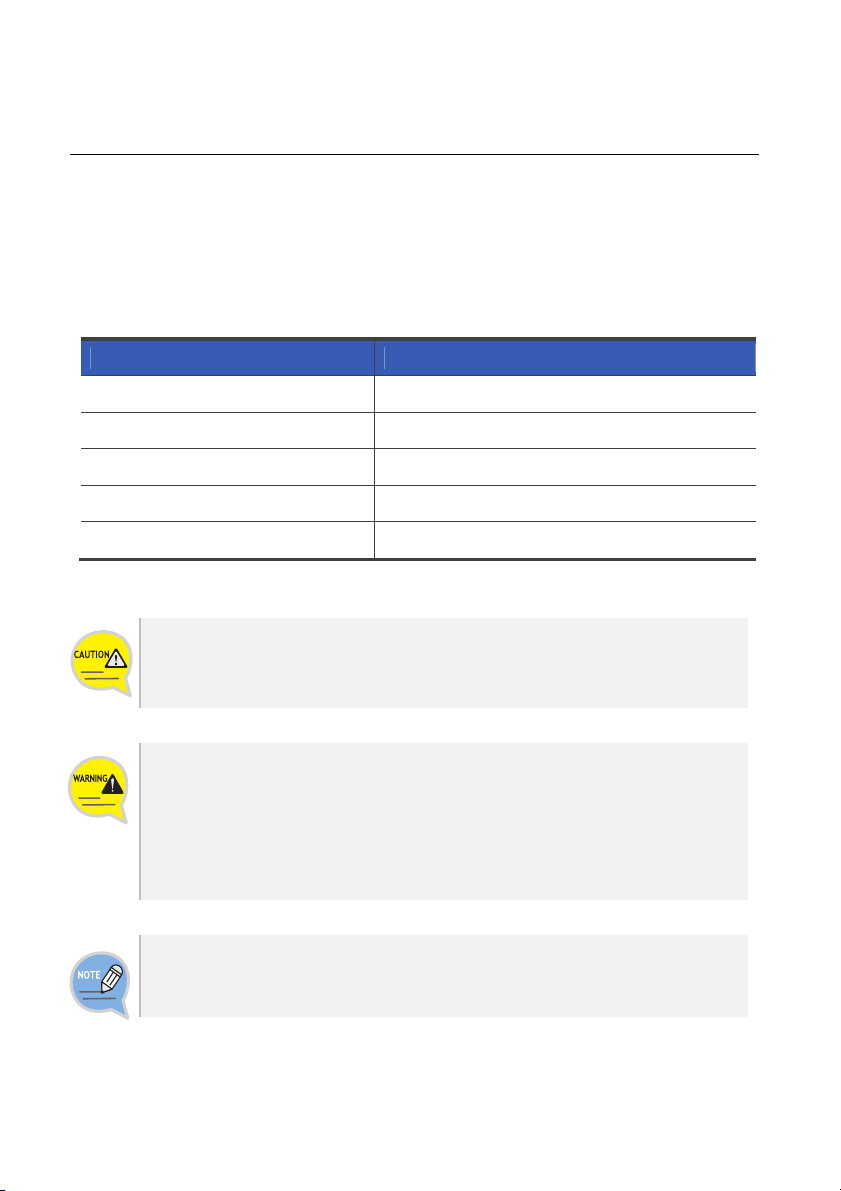
INSTALLATION
This section describes how to install the STB (SMT-S7800).
Installation Environment
The table below shows the installation environment for the STB.
Item Description
Operating Temperature 0-40°C
Operating Humidity 20–80% (40°C)
Rated Voltage, Frequency AC 230 V +/- 15%, 50 Hz
Rated Power Consumption Max. 40 W
Broadcasting Rx Frequency 950 ~ 2150 MHz channel 8Mhz
When Using and Installing the Product:
The product must be used under the specified environment. Otherwise, it may
damage or shorten the life of the product.
When Connecting an STB to Peripherals
- Ask a service technician to check if the TV or VCR power supply where an STB
will be connected is properly grounded.
If not, there is a risk of fire.
- If excessive heat is produced from cables after connecting the video/audio
cables, contact your service centre. It may cause a fire.
If the STB is stored at a low temperature, HDD-related functions might not work
properly. This is not a malfunction. You need to boot the system at room
temperature, wait about half an hour, and then reboot it again.
_ © SAMSUNG Electronics Co., Ltd.
14
Page 17
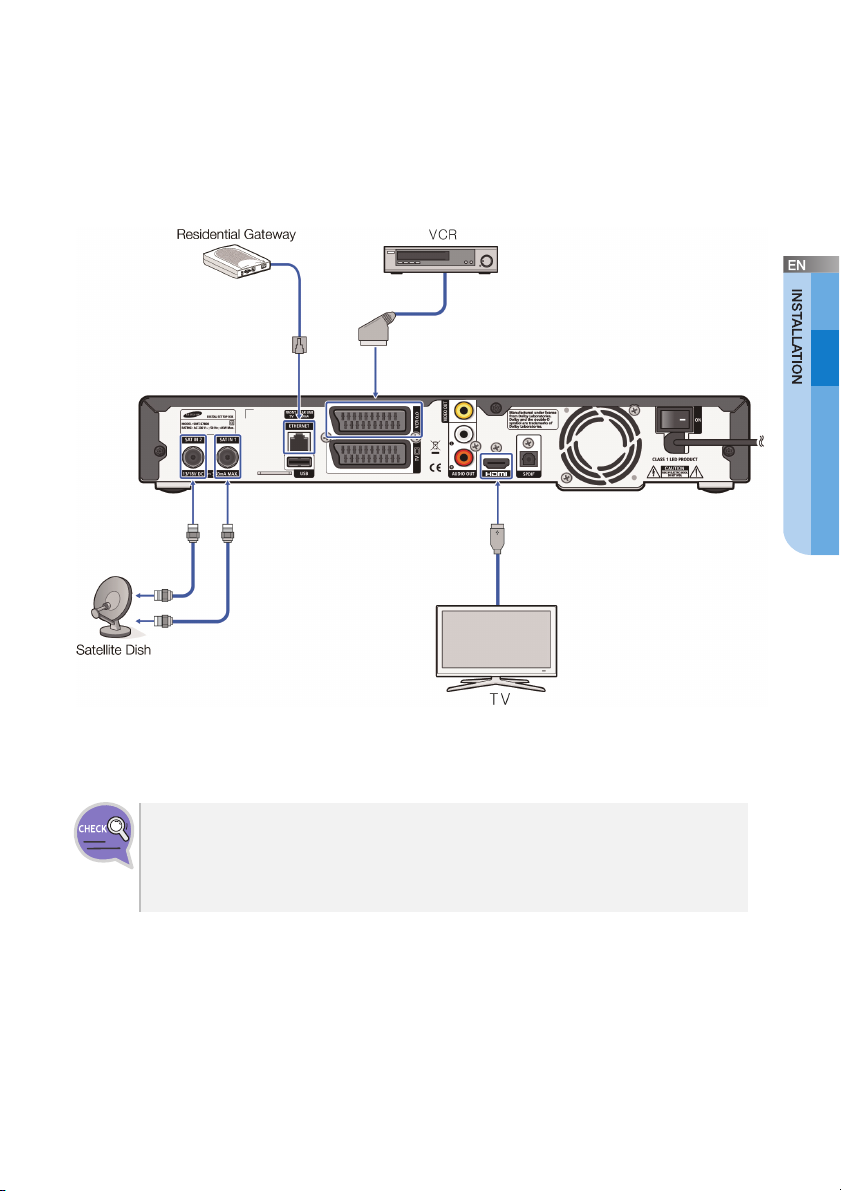
Peripheral Device Connection
This section describes how to connect cables and peripheral devices to the STB.
Typical device connections are shown in the following figure.
(The product image may differ from the actual product.)
You need two cables for a freesat+ installation so that you can watch one
channel and record another.
You also need a satellite dish with a multiple LNB (which is the protruding
antenna of the dish).
English _15
Page 18
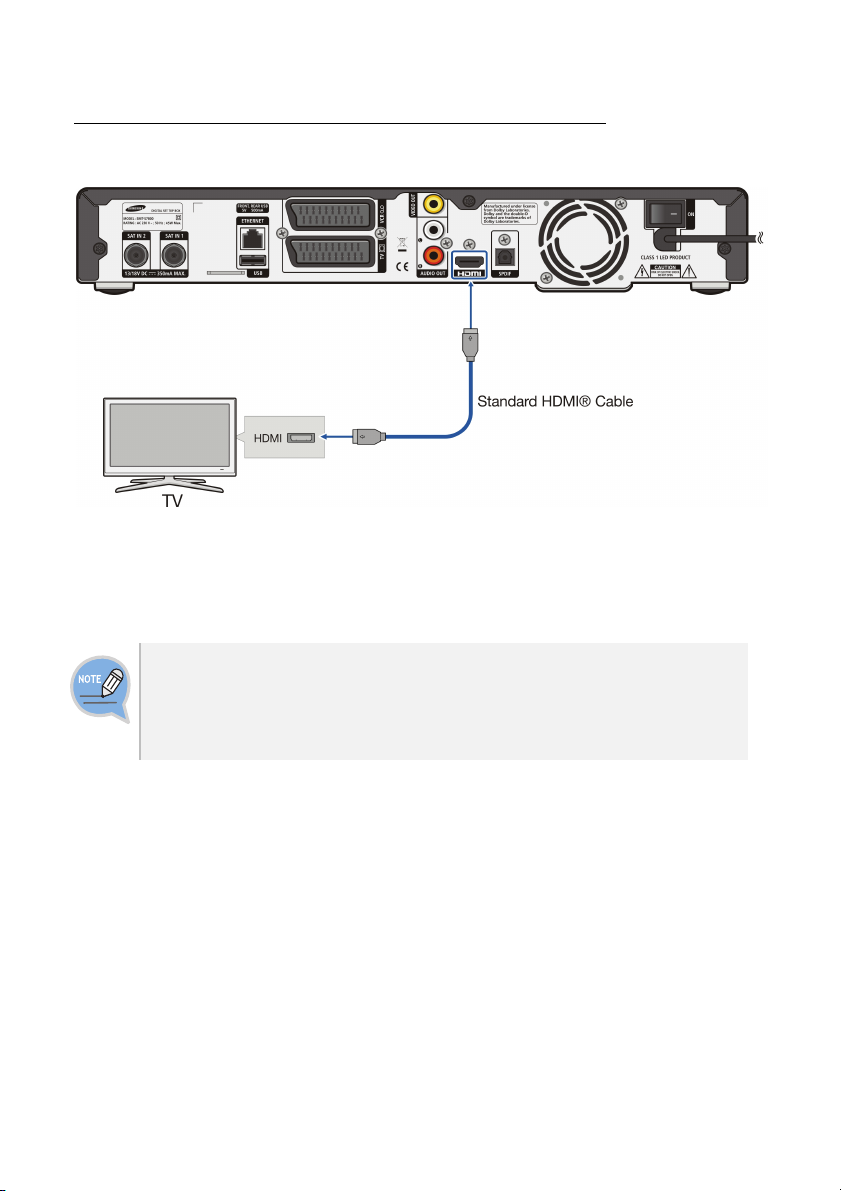
Connection to a TV with an HDMI Port
This section describes how to connect the STB to a TV with an HDMI port.
Connect the HDMI port on the rear of the STB to the HDMI port of the TV by using a
standard HDMI® cable.
High Definition Multimedia Interface (HDMI)
The SMT-S7800 incorporates HDMI® technology.
The HDMI port is a video-audio integrated port to provide high-definition images
by connecting an STB to a HD TV. Connect it to the HDMI port on a HD TV.
_ © SAMSUNG Electronics Co., Ltd.
16
Page 19
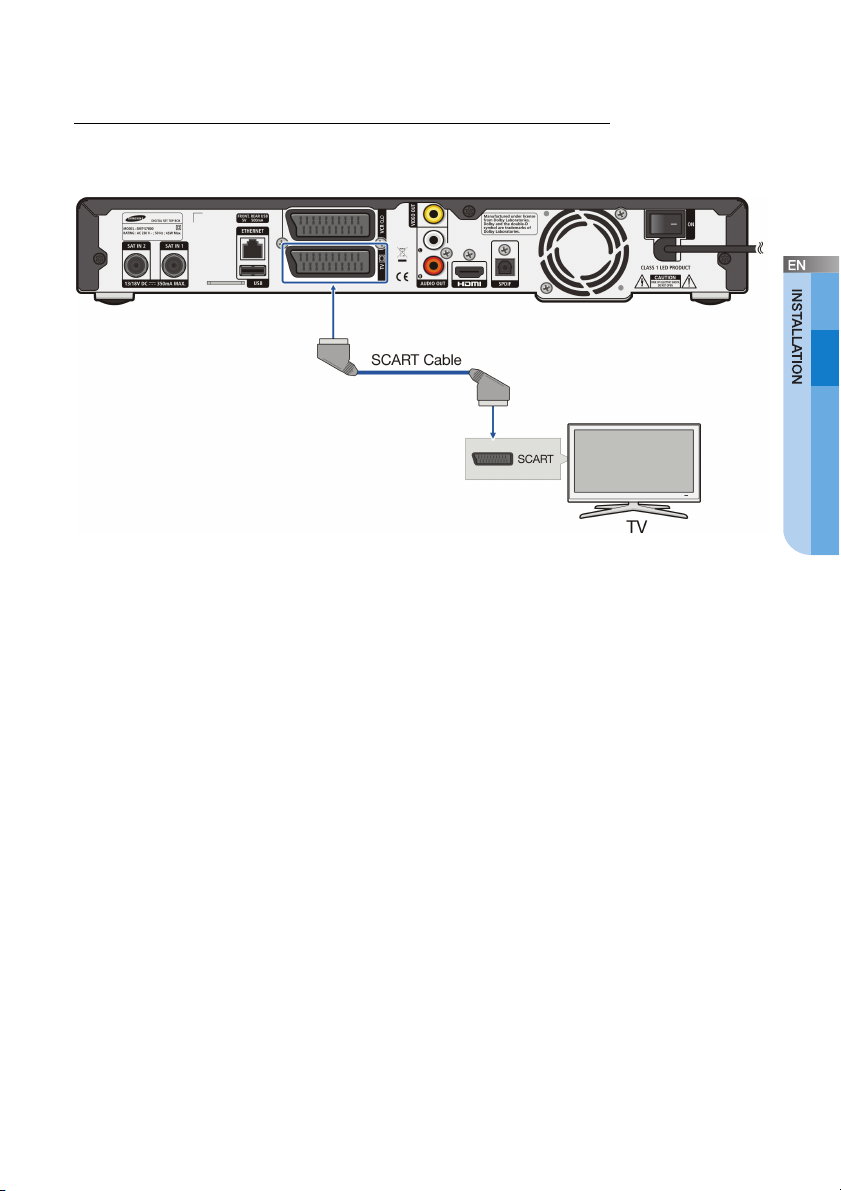
Connection to a TV with a SCART Port
This section describes how to connect the STB to a TV with a SCART port.
Connect the TV SCART port on the rear of the STB to the SCART port of the TV by
using a SCART cable.
English _17
Page 20
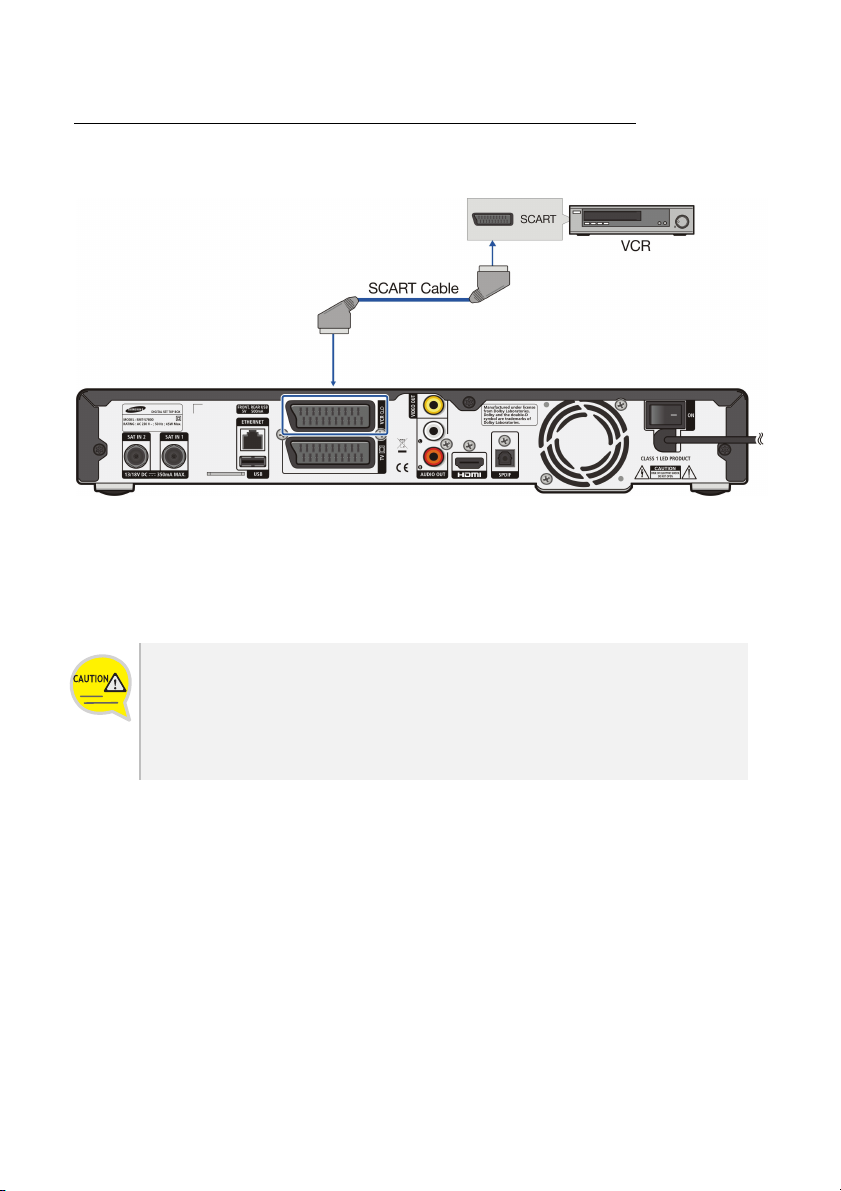
Connection to a VCR with a SCART Port
This section describes how to connect a VCR to a STB with a SCART cable.
Connect the VCR SCART port of the STB to the SCART port of the VCR by using a
SCART cable.
When Connecting to a VCR:
When connecting to a VCR, power off both the VCR and the STB and pull out
both power plugs before connecting. You can also do the connection by referring
to the VCR's User Manual.
- VCR may not record programmes including anti-record signals properly.
_ © SAMSUNG Electronics Co., Ltd.
18
Page 21
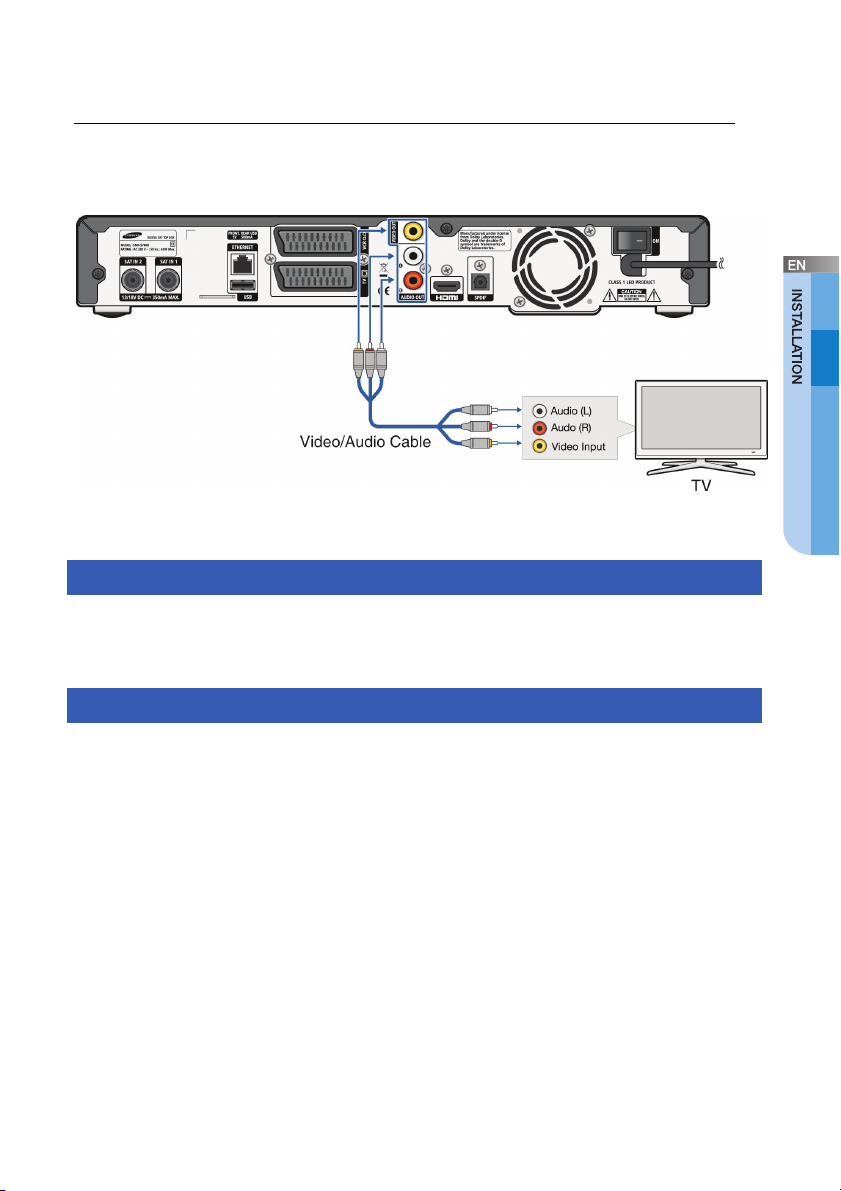
Connection to a TV/VCR with a Composite Port
This section describes how to connect the STB to either a TV or VCR with a
Composite (VIDEO/AUDIO OUT) port.
Video Connection
Using a video cable, connect the VIDEO OUT port on the rear panel of the STB to
the VIDEO IN port of the TV/VCR.
Audio Connection
Using an audio cable, connect the AUDIO OUT (L/R) ports on the rear panel of the
STB to the AUDIO IN (L/R) ports of the TV/VCR.
Be sure to match audio ports with plugs of the same colour.
English _19
Page 22
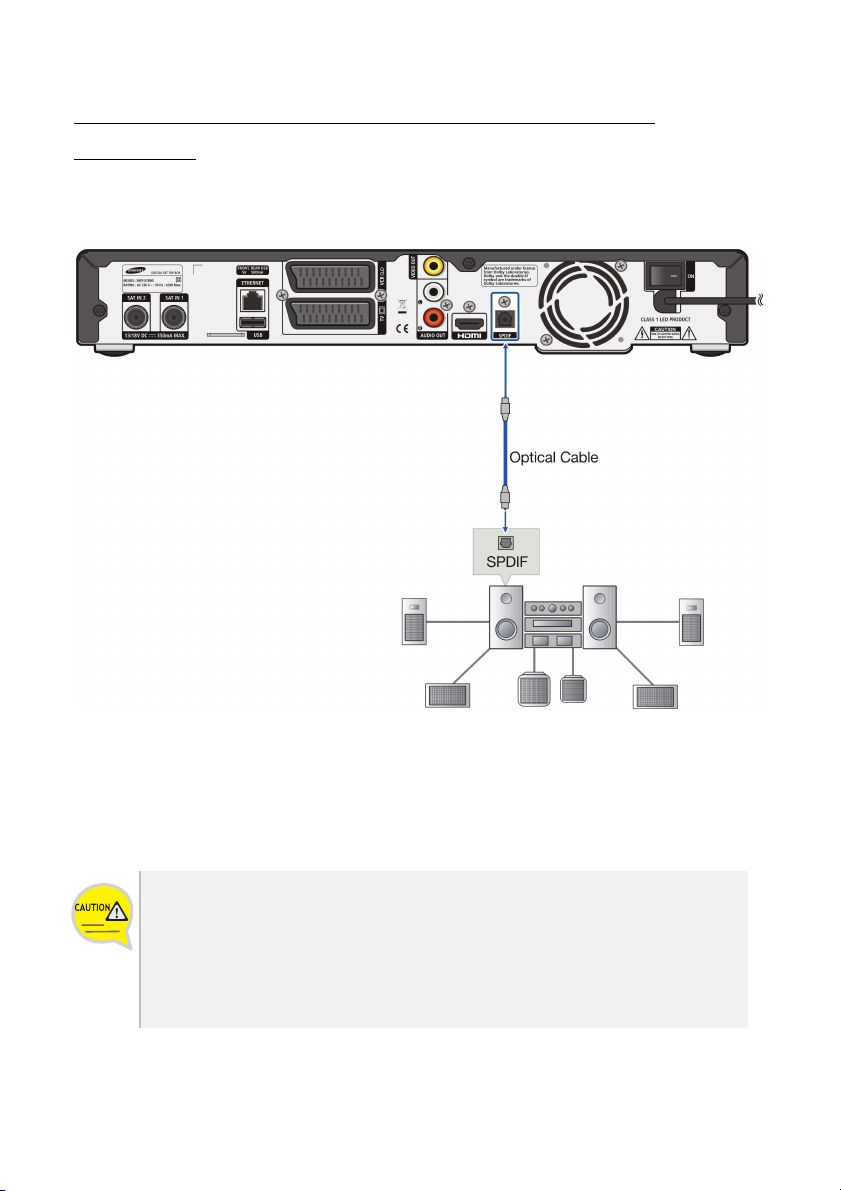
Connection to a Digital Audio Receiver or
Amplifier
This section describes how to connect a digital audio amplifier or home theatre
system that has a Dolby Digital decoding function.
Using an optical cable for digital audio, connect the DIGITAL AUDIO OUT port at
the rear of the body to the DIGITAL AUDIO IN (SPDIF) port of a Dolby Digital audio
receiver or amplifier.
When Connecting to a Dolby Digital Audio Receiver or Amplifier:
- Even when a Dolby Digital amplifier is connected to a digital voice output port,
connect the voice output port to the voice input port of the TV, for when the TV
speaker is used.
- When digital voice output is used, adjust the volume of the digital amplifier, not
of the receiver.
_ © SAMSUNG Electronics Co., Ltd.
20
Page 23
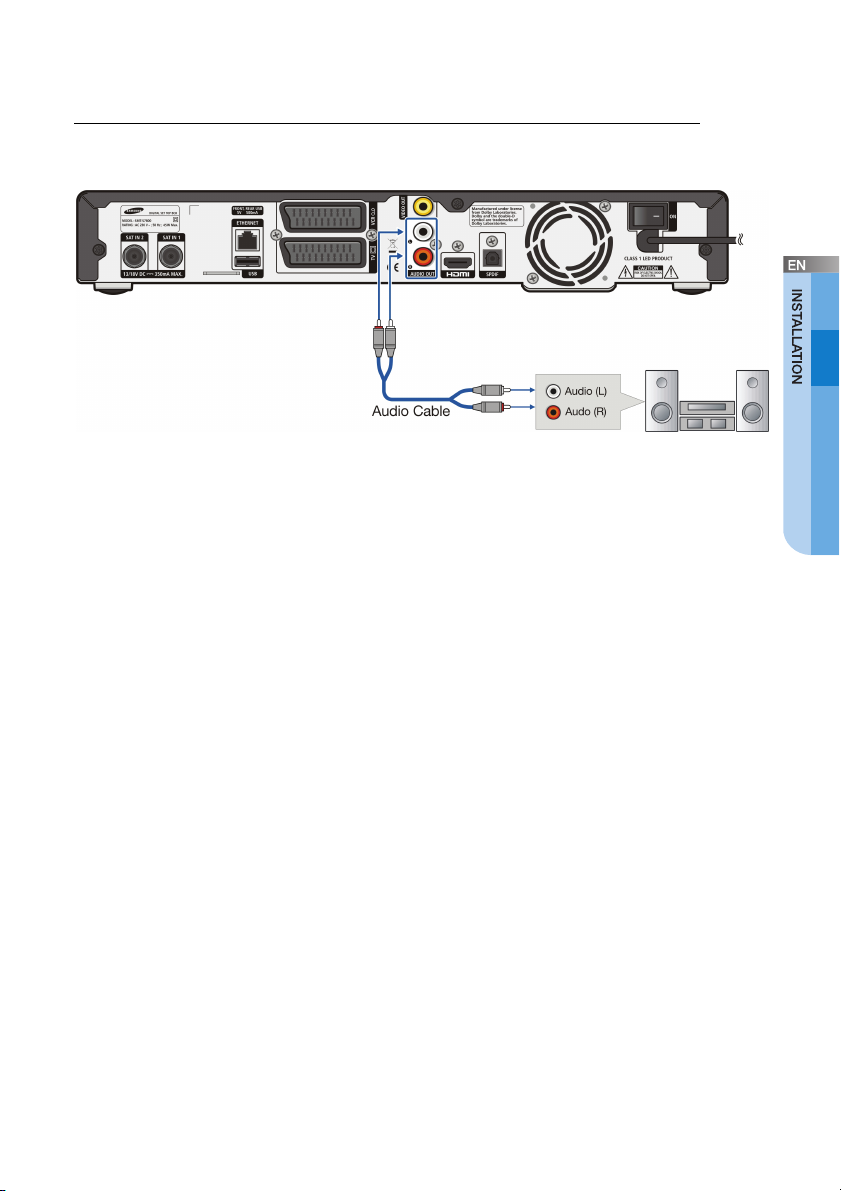
Connection to an Audio Receiver or Amplifier
This section describes how to connect an audio receiver or amplifier.
Using the audio cable, connect the AUDIO port at the rear of the STB to the AUDIO
port of an audio receiver or amplifier.
English _21
Page 24
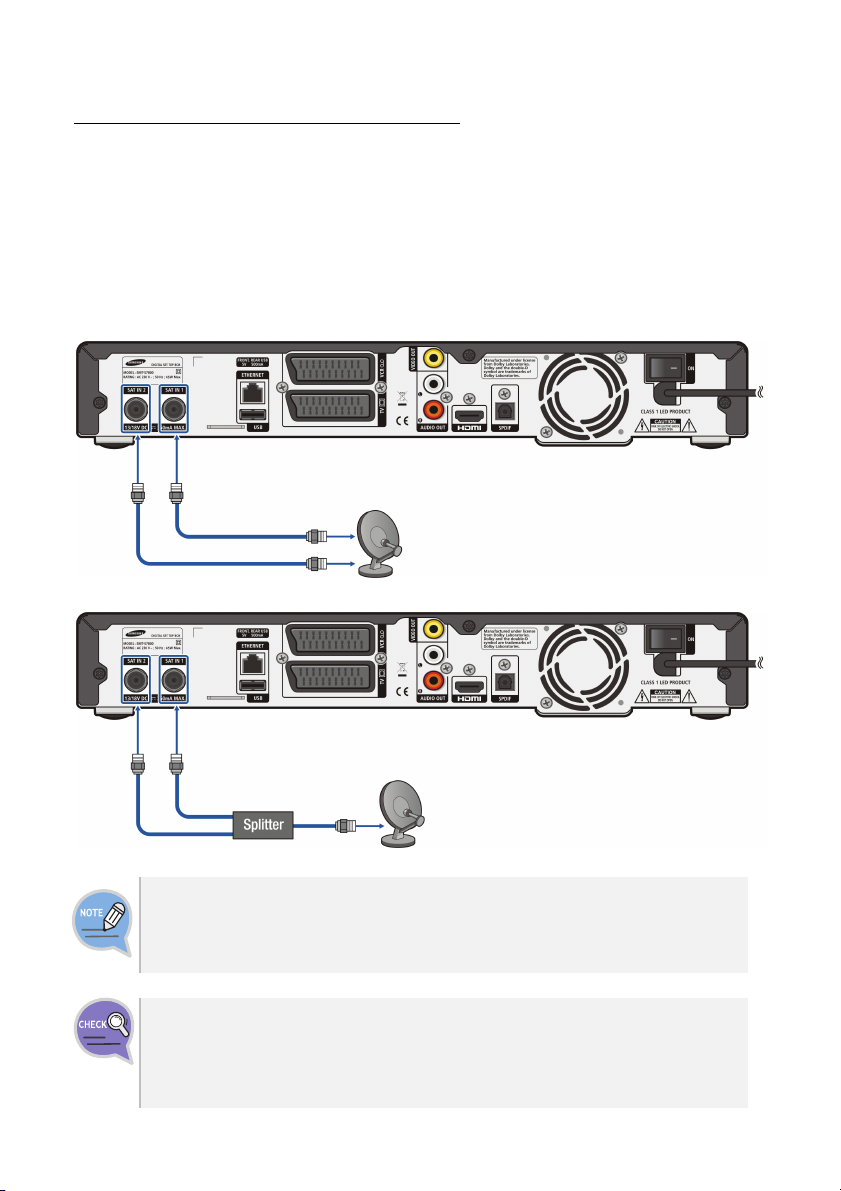
Connection to Satellite Dish
The freesat service requires a satellite dish. Existing dishes may be suitable, (see
http://www.freesat.co.uk for more information).
If you do not have a satellite dish installed, please ask your dealer to recommend a
local dish installation engineer.
Connect two coaxial cables from the LNBs both to SAT IN 1 and SAT IN 2 on the
back of your receiver. All cable connectors should only be tightened with your
fingers; do not use any kind of wrench to tighten the connectors.
If you want to connect through a splitter:
- Use a splitter with DC pass on SAT IN 1.
- Only a limited number of frequencies can be turned simultaneously.
You need two cables for a freesat+ installation so that you can watch one
channel and record another.
You also need a satellite dish with a multiple LNB (which is the protruding
antenna of the dish).
_ © SAMSUNG Electronics Co., Ltd.
22
Page 25
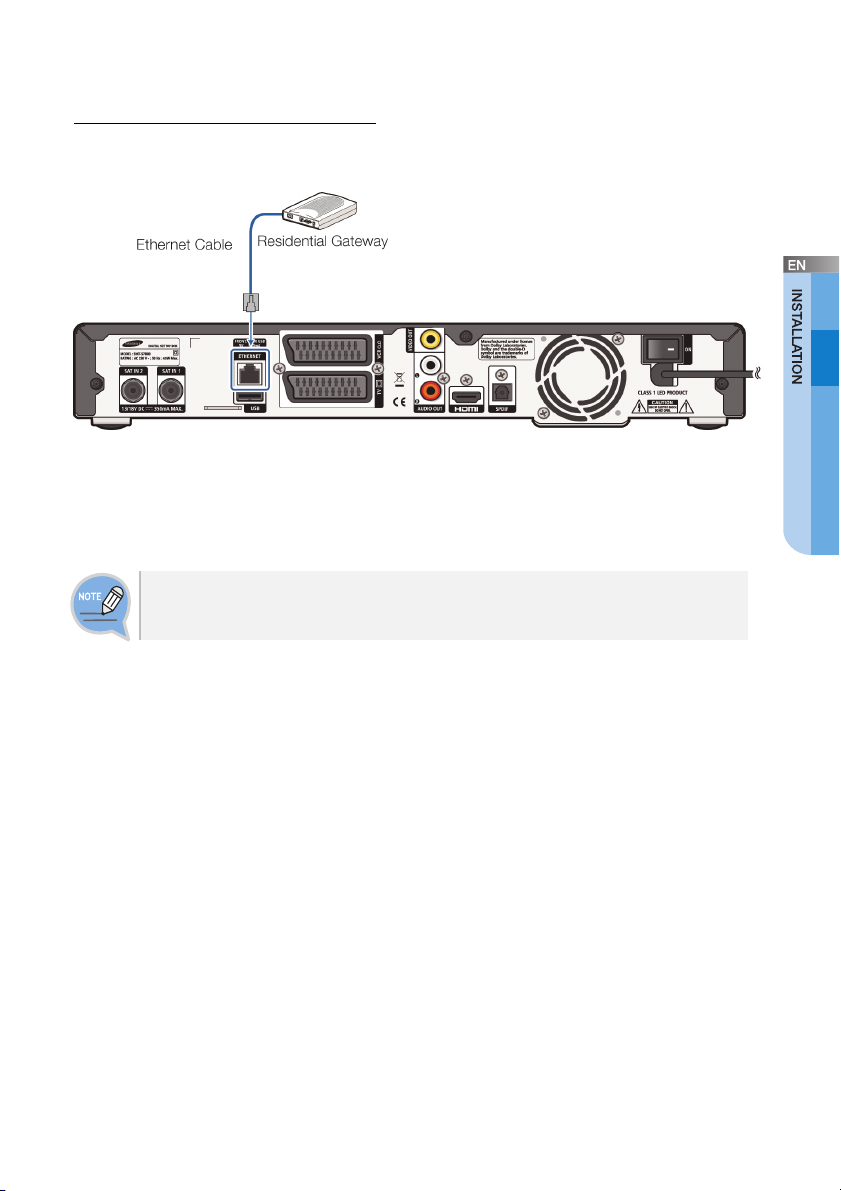
Network Connection
This section describes how to connect a residential gateway.
Connect the ETHERNET port on the rear panel of the STB with the residential
gateway using an Ethernet cable.
Ethernet cable
A shielded Ethernet cable is recommended.
English _23
Page 26

USB Connection
This section describes how to connect a USB storage device.
Connect the USB storage device containing photos, music and/or movie files to the
USB port at the front/rear of the product.
The External HDD device is not supported.
The USB HUB is not supported.
_ © SAMSUNG Electronics Co., Ltd.
24
Page 27
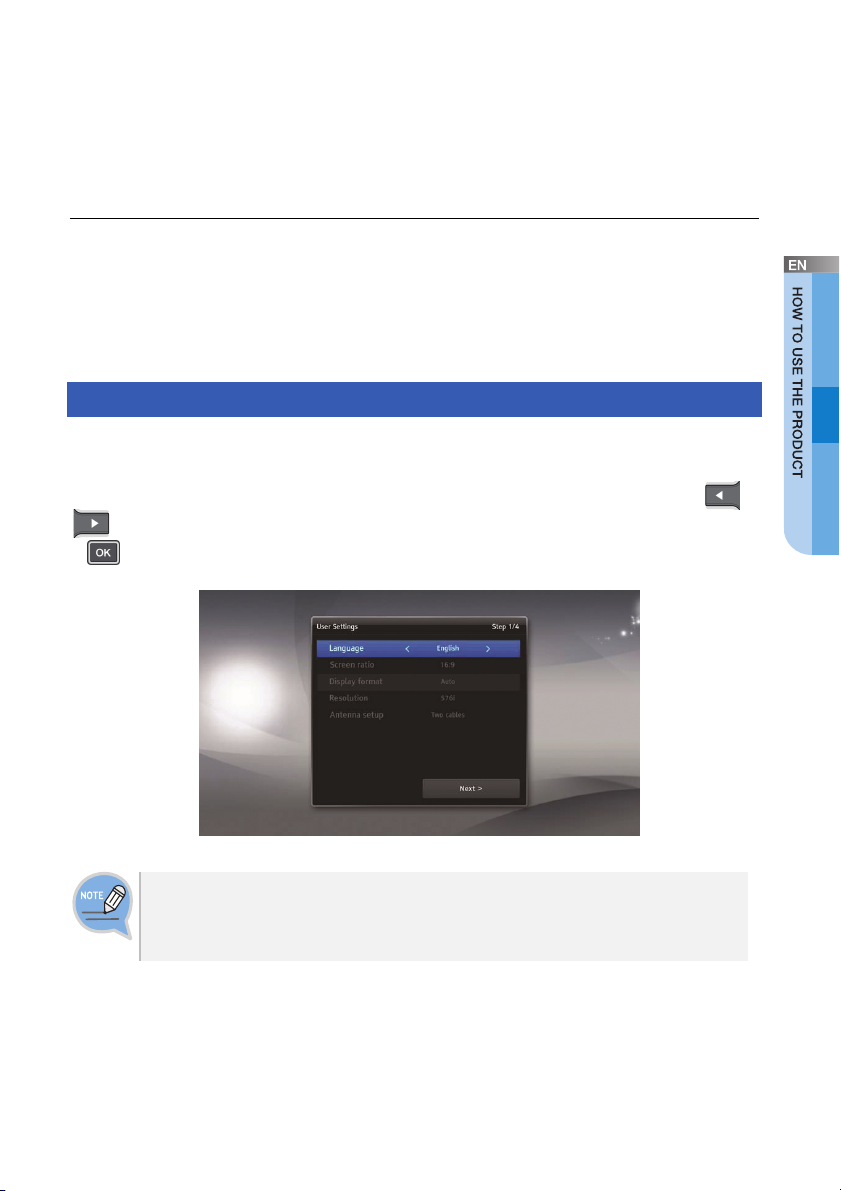
HOW TO USE THE
PRODUCT
Installation Wizard
Before you can view the television programmes, you must run the installation wizard
that starts when the Set Top Box (STB) is first powered up.
Step 1
When the product is connected to the TV for the first time the product will display
the initial User Settings screen. User Settings allows you to set the language, screen
ratio, display format and resolution. Press the Navigation Left/Right buttons (
) to choose the options. Select the [Next] button and press the OK button
(
) on the remote control.
/
Setting 'Screen ratio' and 'Resolution' is dependent on the type of TV you have.
A dish with only one LNB can be supported by choosing "SAT IN 1" for "Antenna
setup".
English _25
Page 28

Step 2
Check the cables are connected. If the cables are connected correctly, the signal
strength will be displayed.
Select the [Next] button and press the OK button (
) on the remote control.
Step 3
Enter your full postcode using the numeric buttons on the remote control. To use the
on screen keyboard press the Green button on the remote control. Select the [Next]
button and press the OK button (
Space is required between the first and second part of your post code.
_ © SAMSUNG Electronics Co., Ltd.
26
) after entering your postcode.
Page 29

Step 4
You will see a summary screen after set-up is complete. Select the [Finish] button
and press the OK button (
) to complete the installation.
Step 5
The STB will carry out a channel scan in order to find all the freesat channels.
English _27
Page 30

Step 6
After successful scanning, a results screen will be shown indicating the numbers of
TV and radio channels found. Select the [Save] button and press the OK button
(
) to confirm.
Final
The STB software will be updated if a new software is available.
_ © SAMSUNG Electronics Co., Ltd.
28
Page 31

Using the Basic Functions
Display icons
Icon Definition
Favourite channel
Lock channel
HD channel
HD simulcast
Paid channel
Parental Lock
Series record timer New recording
Record Timer
Subtitle available
Audio stereo
Audio mono
AAC sound Recording in progress
Watch timer
Icon
Definition
AAC+ sound
Dolby Digital Sound
Dolby Digital Plus Sound
Audio description
DVB Subtitle
Digital text
Protected library
4:3 Screen Ratio
14:9 Screen Ratio
16:9 Screen Ratio
Guidence
English _29
Page 32

Service Information
Changing to another screen or pressing the INFO button (
) displays channel
information on the screen.
- You can see the details of a programme, time etc.
Information Banner
You can see the information banner by pressing the INFO button ( ) once whilst
watching a programme.
Channel
change
Start time
Current programme
progress
Programme time End time
Current time
and date
Channel list
name
- You can see the next programmes on the current channel and another channel using the
Navigation buttons.
- You can confirm the current programme’s status (channel, title, broadcast time and record
setting).
Channel
number
Current
programme name
Programme
descriptions
Next
programme
Video
format
Information
icons
Changing Channels
You can move for channels by using the PROGRAMME /
Volume Control/Mute
You can adjust the volume using the VOLUME button (
To turn off the sound, press the MUTE button (
When it is pressed again, sound is turned on.
_ © SAMSUNG Electronics Co., Ltd.
30
).
button (
).
).
Page 33

Channel List / Favourite Channel
Pressing the OK button (
) on the remote control displays the channel list on the
screen.
- Pressing the Yellow button allows you to set a favourite channel.
Guide
You can see the Electronic Programme Guide (EPG) for all channels.
Press the GUIDE button (
and select the channel genre.
To see the programme information, follow the below steps
1. On [Channel Genre], select the channel genre using the Navigation button on the remote control.
2. Press the OK button (
) on the remote control whilst watching a programme
).
English _31
Page 34

Using the Main Functions
Time shifting
The STB automatically saves the previous minutes of the channel being watched or
the radio channel being listened to. (Maximum 120 minutes) This time shifting mode
makes it possible to stop live mode, rewind and review a programme that was
recorded moments before.
To pause a programme, press the Pause button (
To resume the current programme, press the Play (
To go back to the live programme, press the Stop button (
Tick Modes
Mode Remote Control Speed
Fast Rewind
Fast Forward
Slow Rewind
Slow Forward
x1, x2, x4, x8, x16, x32, x64
x1, x2, x4, x8, x16, x32, x64
x1/2, x1/4, x1/8, x1/25
x1/2, x1/4, x1/8, x1/25
Jump Modes
Mode Remote Control Description
Jump Backward
Jump Forward
Jump backward by 15 seconds.
Jump forward by 60 seconds.
Seek Modes (only when play banner is displayed.)
Mode Remote Control Description
Seek Backward
Seek Forward
Time seek backward.
Time seek forward.
).
) or Pause button ( ).
).
_ © SAMSUNG Electronics Co., Ltd.
32
Page 35

Video Recording
To record TV channels and Radio channels, press the Record button ( ).
You can record a programme not only whilst watching the desired programme, but
also after selecting the desired programme from the information banner, the TV guide
or the Search menu.
- You can simultaneously record 2 programmes.
- Programmes to be recorded display a red icon in the information banner and the
channel ist.
- If the programme is to be broadcasted at a later time or day, the STB will
automatically book it, and will record it when it is broadcasted.
- You can see the recorded programmes list in the Library List by pressing the
MENU button (
- Press the Stop button (
recording to stop video recording.
- You can delete a booked programme in the Library List.
) and select the [Library] category.
) or Record button (
) in the programme you are
Watching a 3rd channel
When 2 recordings are in progress from the 2 different transport streams you can
watch another programme from them.
English _33
Page 36

Main Menu
If you press the MENU button ( ) whilst watching the live TV, the main menu
screen is displayed as follows:
Main Menu
Guide/ Channel / Library/Media/
Samsung WebTV / Settings
- Select a desired item by using the Left/Right button. ( ,
- When a desired menu is found, press the OK button (
selected menu screen.
Before Using the Product
The information contained in this chapter may be subject to change by a
programme provider without prior written notice.
_ © SAMSUNG Electronics Co., Ltd.
34
) to move to the
).
Page 37

Guide
Channel Genre
‘Channel Genre’ allows you to view channels by genre. (e.g. News & Sports,
Entertainment, Music, Radio, etc)
To use ‘Channel Genre’, follow these
steps:
1. Press the MENU button ( ) on the
remote control.
2. Select the [Guide] category and press
the OK button (
control.
Or
1. Press the GUIDE button ( ) on the remote control.
Guide
You can see the Electronic Programme Guide (EPG) for all channels, which displays
the programme list per channel, programme details, etc.
Press the GUIDE button ( ) on the remote control whilst watching a programme
and select the channel genre.
To see the programme information,
follow the steps below
1. On [Channel Genre], select the channel
genre using the Navigation buttons on
the remote control.
2. Press the OK button (
The Colour buttons on the remote
control operate the functions
displayed at the bottom of the screen:
Jump back /forward two hours using the Red or Green button, or one day using the
Yellow or Blue button.
Search by Day/Time/Category/Search Text using the TOOLS button ( ).
Press the TOOLS button ( ) on the remote control
In the pop-up you can choose:
- [Day], [Time], [Category] by pressing the Left/Right buttons (
) on the remote
).
, ).
Main Menu
English _35
Page 38

Guide (continued)
You can search by text.
- Select the Search Text option, press the OK button (
- Using the Left/Right/Up/Down buttons (
- Confirm using the OK button (
).
, , , ) input the search text.
Select a channel programme using the Navigation buttons and then press the OK
button (
) to watch the channel in a small screen.
You can record programmes by selecting your desired programme from the
programme guide and pressing the Record button (
Press the OK button (
) on your remote control for watching desired
programme.
When the start time for the scheduled programme arrives, the recording channel is
not displayed automatically. Pressing the Record button (
scheduling. You can view the list of scheduled programmes from [Main Menu]
[Library] [Timer]
Search by Day/Time/Category/Search Text using the TOOLS button ( ).
You can set two types of "Timer":
- Select the desired programme from the programme list.
- Press the Record button (
- Press the OK button (
- To the right of the chosen programme, the “record” or "watch" icon will be visible.
- If there is a "Timer" conflict appropriate information will be displayed.
- In the case of "Watch" timer, when the progrmme is starting, a pop-up with this information will
be displayed on the screen.
In the case of "Record", you can choose if you want to record "Series", or "Once".
"Series" can be used if the programme is part of a series.
- Pressing the Record button (
the timer.
) on the remote control for record timer.
) on the remote control for watch timer.
), or OK button ( ) again on the programme cancels
).
) on your remote control.
) again cancels the
_ © SAMSUNG Electronics Co., Ltd.
36
Page 39

Channel
Channel
You can see the pop-up window of the channel list.
- Pressing the OK button ( ) on the
remote control displays the channel list
on the screen.
- Pressing the Left/Right buttons (
) allows you to navigate between
channel lists (All Channels, Entertainment,
News & Sport, FAV, etc)
- Pressing the Yellow button allows you to
create a favourite channel list, and the
Red button to lock/unlock the current channel.
You can use the following features by selecting the TOOLS button ( ).
Sort by name: Sort channel list by name.
Sort by number: Sort channel list by channel number.
Delete service : Delete selected channel.
,
Main Menu
English _37
Page 40

Channel (continued)
Favourite Channel
Set channels you watch frequently as Favourites. To show all favourite channels,
press the Navigation buttons (
To add a favourite list, follow these
steps:
1. Pressing the Yell ow button allows you
to create a favourite channel.
2. Select [Create new FAV. List].
3. Confirm with the OK button (
4. Using the Left/Right/Up/Down buttons
, , , ) input the
(
FAV. na me .
5. Confirm using [Save] option.
6. Choose channels by pressing the OK button (
If you chose all necessary channel to new FAV., press BACK button (
channels will be available on the new FAV. list.
You can use the following features by selecting the TOOLS button ( ).
Sort by name: Sort channel list by name.
Sort by number: Sort channel list by channel number.
Rename list: Rename favourite list.
Renumber: Renumber channels on your favourite list.
Delete FAV.list : Delete selected favourite list.
).
) or (
) on the channel list.
) on the left side of the menu.
). Chosen
_ © SAMSUNG Electronics Co., Ltd.
38
Page 41

Library
Contents
You can see a list of the TV programmes that you have recorded and are recording.
- Pressing the INFO button ( ) on the
remote control displays the programme
information of the selected recording.
- Pressing the OK button (
remote control will playback the selected
content.
Bookmarks
1. Press the BOOKMARK button (
2. If you want to navigate through bookmarks, press the TOOLS button (
the recording in bookmarks
3. Using the Left/Right buttons (
4. Press OK button (
) on the
) whilst watching a recording.
, ) navigate through bookmarks.
) to choose the selected bookmark position.
) whilst watching
Main Menu
To pause a programme, press the Pause button (
To resume the current programme, press the Play (
).
) or Pause button ( ).
To go back to the live programme, press the Stop button (
).
English _39
Page 42

Library (continued)
Tick Modes
Mode Remote Control Speed
Fast Rewind
Fast Forward
Slow Rewind
Slow Forward
Jump Modes
Mode Remote Control Description
Jump Backward
Jump Forward
Seek Modes (only when play banner is displayed.)
Mode Remote Control Description
Seek Backward
Seek Forward
To delete the recording, following step:
1. Select the programme by pressing the Yellow button.
2. Press the TOOLS button (
3. Select [Delete] on tools pop up window.
) on the remote control.
To move a recording programme, follow these steps:
1. Select the programme by pressing the Yellow button.
2. Press the TOOLS button (
3. Select [Move] on the tools pop-up window.
Press the Green to create a new folder.
Press the Red button to see the main folders.
Press the Yell ow button to Move a file.
) on the remote control.
To create a new folder, follow these steps:
1. Press the TOOLS button ( ) on the remote control.
2. Select [New folder].
3. Press the OK button (
4. Input the name of the folder using the Left/Right/Up/Down (
5. Confirm with the OK button (
).
).
x1, x2, x4, x8, x16, x32, x64
x1, x2, x4, x8, x16, x32, x64
x1/2, x1/4, x1/8, x1/25
x1/2, x1/4, x1/8, x1/25
Jump backward by 15 seconds.
Jump forward by 60 seconds.
Time seek backward.
Time seek forward.
, , , ) buttons.
_ © SAMSUNG Electronics Co., Ltd.
40
Page 43

Library (continued)
To lock record, follow these steps:
1. Select the programme. (Only one programme at a time.)
2. Press the TOOLS button (
3. Select [Lock] on the tools pop-up window.
4. Enter your PIN code.
5. Confirm with the OK button (
To unlock record, follow these steps:
1. Select a locked programme. (Only one programme at a time.)
2. Press the TOOLS button (
3. Select [Unlock] on the tools pop-up window.
4. Enter your PIN code.
5. Confirm with the OK button (
To protect record, follow these steps:
1. Select the programme. (Only one programme at a time.)
2. Press the TOOLS button (
3. Select [Protect] on the tools pop-up window.
4. Enter your PIN code.
5. Confirm with the OK button (
Note that the [HDD auto-eraser] option will be not available for this file.
To unprotect record, follow these steps:
1. Select a protected programme. (Only one programme at a time.)
2. Press the TOOLS button (
3. Select [Unprotect] on the tools pop-up window.
4. Enter your PIN code.
5. Confirm with the OK button.
Note that the [HDD auto-eraser] option will be available for this file.
To sort records, follow these steps:
1. Press the TOOLS button ( ).
2. Select [Sort].
3. Press the OK button (
4. Choose the sorting mode.
5. Choose the sorting order.
6. Confirm with the OK button (
) on the remote control.
).
) on the remote control.
).
) on the remote control.
).
) on the remote control.
).
).
Main Menu
English _41
Page 44

Library (continued)
To select all records, follow these steps:
1. Press the TOOLS button ( ).
2. Select [Select All].
3. Press the OK button (
To deselect all records, follow these steps:
1. Press the TOOLS button ( ).
2. Select [Deselect All].
3. Confirm with the OK button (
Timer
You can see the list of the recording programmes and the scheduled recording
programmes.
To delete a recording programme or
a scheduled recording programme,
follow these steps:
1. Select the programme by pressing the
Ye ll ow button
2. Press the TOOLS button (
the remote control.
3. Select [Delete] in the tools pop-up
window.
To multiple delete scheduled recordings, follow these steps:
1. Select the programmes by pressing the Yellow button
2. Press the TOOLS button (
3. Select [Delete] on the tools pop-up window.
4. Confirm with the OK button (
To sort scheduled recording programmes, follow these steps:
1. Press the TOOLS button ( ) on the remote control.
2. Select [Sort] on the tools pop-up window.
3. Confirm with the OK button (
).
).
) on
) on the remote control.
).
).
_ © SAMSUNG Electronics Co., Ltd.
42
Page 45

Library (continued)
To select all records, follow these steps:
1. Press the TOOLS button ( ).
2. Select [Select All].
3. Confirm with the OK button (
To deselect all records, follow these steps:
1. Press the TOOLS button ( ).
2. Select [Deselect All].
3. Confirm with the OK button (
).
).
Main Menu
English _43
Page 46

Media
Make sure that the USB storage device or network is connected correctly before
using the Media Menu.
Supporting
Only use USB devices that have
been formatted with the FAT16/32.
The Standard JPEG/MP3/
AVI(XviD) format only is supported.
Read, delete, copy and move are
supported.
- Before connecting your device to the product, please back up your files to
prevent them from damage or loss of data. SAMSUNG is not responsible for
any data file damage or data loss.
- The External HDD device is not supported.
- The USB HUB is not supported
- The Copy-protection or Digital Rights Management (DRM) file is not supported.
- Certain types of USB Digital camera and audio devices may not be compatible
with this product.
- If you are using the USB extension cable for this purpose, you may encounter a
problem such as unrecognised USB devices or a failure to read internal files.
- In standby mode, USB device is not recognised.
- Do not disconnect the USB device whilst it is loading.
If the problem of the unrecognised USB device persists or the internal file list is
corrupt or a certain file could not be played, connect the USB device to the PC and
format it in a proper file system, then check it again.
_ © SAMSUNG Electronics Co., Ltd.
44
Page 47

Media (continued)
USB
You can play contents using a USB storage device.
To connect a USB storage device device, follow these steps:
1. Turn on your product.
2. Connect the USB storage device containing photos, music and/or movie files to the USB port at
the front/rear of the product.
3. When the USB storage device is connected to the product, you can see the USB directory on
the Media screen.
HDD
You can play contents from an HDD.
- When the HDD is ready, you can see HDD directory on the Media screen.
Network
Main Menu
You can play contents which are in your PC by using the contents sharing server
with Windows Media Player11 or Windows Media Player12.
- When the network is available, you can see Network directory on the Media screen.
In network device, additional functionality (Delete, Copy, Move, etc) is not
supported.
JPEG/MP3/AVI(XviD) format only are supported.
English _45
Page 48

Media (continued)
Photo / Music / Video / All
Photo category
You can see a thumbnail of image files.
When you select an image file you can see a slideshow.
Only standard JPEG files are supported.
Music category
Only standard MP3 files are supported.
Video category
Only standard XviD files are supported.
All category
You can see all files on the available media.
You can see additional information by pressing the INFO button on the remote
control if a file has additional information.
To delete the files, follow these steps:
1. Select the files by pressing the Ye llow button.
2. Press the TOOLS button (
3. Select [Delete] on the tools pop-up window.
4. Confirm with the OK button (
To move files, follow these steps:
1. Select files by pressing the Yellow button
2. Press the TOOLS button (
3. Select [Move] on the tools pop-up window.
Press the Green button to create a new folder.
Press the Red button to see main folders.
Press the Yell ow button to move files.
) on the remote control.
).
) on the remote control.
_ © SAMSUNG Electronics Co., Ltd.
46
Page 49

Media (continued)
To create a new folder, follow these steps:
1. Press the TOOLS button ( ).
2. Select [New Folder].
3. Confirm with the OK button (
4. Input the name of the folder using the Left/Right/Up/Down (
buttons.
5. Confirm with the OK button (
To sort files, follow these steps:
1. Press the TOOLS button ( ).
2. Select [Sort].
3. Press the OK button (
4. Choose sorting mode.
5. Choose sorting order.
6. Confirm with the OK button (
To select all records, follow these steps:
1. Press the TOOLS button ( ).
2. Select [Select All].
3. Confirm with the OK button (
).
).
).
).
).
, , ,
)
Main Menu
English _47
Page 50

Samsung WebTV
YouTube™
You can see the YouTube™ Spotlight, Top Rated, Most Viewed, and More contents
list and search YouTube™ content.
To view further content sign into your YouTube™ account.
To do this, you must create a YouTube™ account first.
- After sign-in, you can see Uploads, Favourites, Playlists and Subscriptions.
_ © SAMSUNG Electronics Co., Ltd.
48
Page 51

Samsung WebTV (continued)
You can use the following features by selecting the TOOLS button ( ).
Settings: Set the option 'play next video when current video ends' and 'filter
videos that may not be suitable for minors'.
Set Geography: You can see videos that include the geographical location you
select.
After sign-in,
- Add to Favourites : add a video to your favourites list.
- Add to Subscriptions : add a video to your subscriptions list.
- Rate : allows you to rate videos
- Flag Video : add a complaint about a video.
* Some content may be not supported because of product limitations.
* SAMSUNG does not warrant continuous availability of service.
Main Menu
English _49
Page 52

Settings
You can set Set Top Box (STB) options.
- You can change the options listed below
[Channel], [Sound], [Picture], [Language], [Library/Media], [System]
- CI Plus (Coming soon)
All options are displayed according to the CI manufacturer.
Settings Channel
Freesat scan
You can scan freesat channels. Enter your full postcode using the numeric buttons on
the remote control. To use an on-screen keyboard, press the Green button on the
remote control.
When recording is in progress you cannot use this functionality.
- Select the [Start] button and press the OK button ( ) to start scanning.
- Wait until the scan is completely finished.
- Select the [Save] button and press the OK button (
) to apply the scan.
Guide timeline
You can set a Guide timeline value
- 60 minutes
- 120 minutes
- 240 minutes
_ © SAMSUNG Electronics Co., Ltd.
50
Page 53

Settings Channel (continued)
Parental rating
You can set the Parental rating value.
- You can choose one from: Adult Only, Unblocked
Adult service
You can choose whether to use Adult Services .
- Visible
- Hidden
Parental setting
You can choose whether to protect your PIN code or not.
- Pin code protected
- Not protected
- The default PIN code is 0000.
Main Menu
Service mode
You can choose whether to use Freesat mode or not.
When recording is in progress you cannot use this functionality.
- If you choose ‘Non Freesat’ you can scan the channels manually.
Channel edit
Select a service from the left-hand part of the menu.
Move the cursor to the right menu.
Select an alternative service from the right-hand part of the menu and press the OK
button (
The selected channel will be replaced by the original one.
).
English _51
Page 54

Settings Sound
Dolby Digital / DTS
Allows you to enable/disable the Dolby Digital Sound, which is available when the
programme provider supports Dolby Digital Sound.
- The default setting is Off.
Following table is created based on HDMI/SPDIF audio output.
Dolby Digital/
DTS
On Off
On On All audio formats PCM Available
Off Off All audio formats PCM Available
Off On All audio formats PCM Available
Digital volume
control
Input audio format
Dolby Digital /
Dolby Digital Plus
HE AAC DTS Not Available
Other audio formats
(e.g. DTS, MPEG)
Output audio
format
Dolby Digital /
Dolby Digital Plus
PCM Not Available
Volume control
on STB
Not Available
Digital volume control
Allows you to control the volume of digital output by using remote controller.
_ © SAMSUNG Electronics Co., Ltd.
52
Page 55

Settings Sound (continued)
Audio primary
You can change the language for the Audio primary.
- Select the default language for the Audio primary using the Up/Down button ( ,
Audio secondary
You can change the language for the Audio secondary, which is available if an Audio
secondary service is provided by the programme provider.
- Select the default language for the Audio secondary using the Up/Down button ( ,
Audio description
You can choose whether to use Audio description.
)
).
Main Menu
Audio delay
You can set Audio delay manually. You can set the time difference to the speaker
output of a home theatre.
- The Left/Right button ( , ) is used to adjust the time.
English _53
Page 56

Settings Picture
TV screen ratio
You can change the TV screen ratio.
Allows you to change the screen output ratio.
- 4:3 and 16:9 ratios are available.
Screen resolution
You can change the screen resolution.
- Auto, Use TV's feature, 576p, 720p, 1080i, 1080p 50Hz
Picture size conversion
Allows you to change the screen output type.
TV screen ratio Picture size conversion
4:3 Auto, 16:9 Letter box, 14:9 Letter box, Centre Cut Out
16:9 Auto, 4:3 Pillar box, 14:9 Pillar box, 16:9 Centre Cut Out
_ © SAMSUNG Electronics Co., Ltd.
54
Page 57

Settings Picture (continued)
Information banner timeout
Allows you to change the display time for the service information that appears at the
top of the screen when you change channels or press the INFO button (
Screen saver
You can set the time delay for the screen saver.
- If there is no input from the remote control for a given period of time, the menu window
disappears. Enter the required no-input time.
Screen saver type
You can choose the type of screen saver.
- If you choose 'slideshow' for the screen saver, you need to select the picture directory to be used
for the slideshow.
).
Main Menu
TV Scart
You can choose the Scart output type.
- The default setting is RGB.
English _55
Page 58

Settings Language
OSD Language
On Screen Display (OSD) is used to change the language of the menu screen.
Automatic subtitles
Allows you to enable/disable subtitles.
-To enable them, select On.
Subtitles primary
Allows you to change the primary language for the subtitles.
Subtitles secondary
Allows you to change the secondary language for the subtitles.
- Subtitles are available when a secondary language service is provided by the programme
provider.
_ © SAMSUNG Electronics Co., Ltd.
56
Page 59

Settings Library / Media
USB auto-open
Allows you to automatically open the Media when the USB storage device is connected.
Time shift recording
Allows you to switch time shift recording auto-start on/off when you change channel.
Main Menu
Time shift buffer
Allows you to set the time shift buffer duration.
- 30 minutes, 60 minutes, 120 minutes
HDD auto-eraser
Allows you to erase the oldest recorded programme from the library automatically.
Immediately after the HDD free space goes below 15% (low disk space level), autoeraser starts erasing unprotected recordings. After each erase, the free space level is
checked and if it is over 15%, auto-eraser stops working.
- PROTECT/UNPROTECT can be chosen from TOOLS button (
- The default setting is Off.
).
HDD capacity
Displays the HDD usage information.
- You can format the HDD using the format button.
English _57
Page 60

Settings System
Product information
Displays information on the product.
- You can check the Brand ID, Product ID, Firmware version, Software version, Serial number and
Last SW update information.
Change PIN code
Change PIN Code allows you to change the current password.
To change the password use the following steps:
1. Select [Change PIN code] and press the OK button ( ).
2. Enter the current PIN code using the numeric buttons.
3. Enter the New PIN code and enter again in [Confirm new PIN code].
- The default PIN code is 0000.
Network setting
Use the Automatic IP/DNS configuration when connecting your product to a network
that supports DHCP.
To set up Network automatically use the following steps:
1. Connect your product to your LAN.
2. Press the MENU button (
setting].
3. Set IP Configuration to [Automatic].
4. Automatic acquires and enters the required internet values automatically.
5. Select the OK button ( ).
6. A pop-up will appear to let you know if the IP configuration was a success or if it failed.
_ © SAMSUNG Electronics Co., Ltd.
58
) on the remote control, and select [Settings], [System], [Network
Page 61

Settings System (continued)
Use the Manual IP/DNS configuration when connecting your product to a network
that requires a static IP address.
To set up the Network manually use the following steps:
1. Connect your product to your LAN.
2. Press the MENU button (
setting]
3. Set IP Configuration to [Manual].
4. Enter the IP Address, Subnet Mask, Gateway, and DNS Server values. Use the number buttons
on your remote control to enter numbers and Navigation buttons to move from one entry field
to another.
5. Select the OK button (
6. A pop-up will appear to let you know if the IP configuration was a success or if it failed.
Software upgrade
Software upgrade allows you to update the system software to maintain the highest
performance of the product.
When recording is in progress you cannot use this functionality.
To update software, follow these steps:
[Automatic Update]
1. Select [Auto] and select the [Search] button and press the OK button ( ) on the remote
control.
2. When new software is detected, download the software immediately.
3. If there is no new software to upgrade, a popup will appear.
[Manual Update]
1. Select [Manual] using the Navigation buttons on the remote control.
2. Select the appropriate values for Satellite, Frequency, Transponder, Symbol Rate, Polarity, FEC,
Modulation and PID.
3. Select the [Search] button and press the OK button (
4. When new software is detected, download the software immediately.
5. If there is no new software to upgrade, a popup will appear.
) on the remote control and select [Settings], [System], [Network
).
) on the remote control.
Main Menu
Automatic or manual software update is only available in freesat mode.
English _59
Page 62

Settings System (continued)
[USB Update]
1. Insert a USB storage device which has a new software in its root directory.
2. Select [From USB] and select the [Search] button and press the OK button (
remote control.
3. When new software is detected, the software will be updated.
4. The STB will reboot after the upgrade is completed.
You can find USB-upgradable software at the following web site if available :
www.samsung.com/uk
Software upgrade using the USB port must be performed with a USB flash
memory stick only.
Please be careful not to disconnect the power or remove the USB drive until
upgrade is complete.
Reset to defaults
[Reset to defaults] enables you to restore the product to the factory default.
Please note that once you perform a 'Reset to defaults', all data such as the
channel setting, channel list and all user configured data will be deleted.
To reset to the defaults, follow these steps:
1. Press the MENU button ( ) and Select [Setting].
2. Select [System] and [Reset to defaults].
3. Enter the PIN code.
- The default PIN code is 0000.
4. Select [Reset to defaults] using the Navigation buttons and press the OK button (
5. When factory reset is completed the product will restart and the [User Settings] window will
appear on the screen.
) on the
).
Power-save mode (additional)
Allows you to turn on/off an additional power-save mode option.
If there is no interaction more than 3 hours between users and the STB in the period
of midnight ~ 5 A.M., the STB with the option turned on goes from live mode to
standby mode.
Please refer to the pages 8~9 for the active standby mode and low-power
standby mode.
_ © SAMSUNG Electronics Co., Ltd.
60
Page 63

TROUBLESHOOTING
This section describes how to handle the problems that may occur whilst using the
STB.
If the STB operates abnormally, first check the following:
If the problem persists, contact your local service centre.
Screen
Trou bl e Solution
Nothing appears on the TV
screen.
The menu screen is not
displayed.
Remote Control
Trou bl e Solution
The remote control does not
work.
1. Check if the TV and STB are powered on.
2. Check the connection status of the cable between
TV and STB.
3. Check if the TV input is set to an external input mode.
4. Press the STANDBY button (
the STB is in standby mode.
1. Power on the STB and then press the MENU
button ( ) on the remote control.
2. If pressing the MENU button ( ) still does not
display the menu screen properly, contact your
local service centre.
1. Check if the remote control is suitable for the STB.
2. Replace the batteries with new ones and check if
the remote control works normally.
3. Check if the batteries are inserted correctly.
4. Check if there is an obstacle between the STB and
the remote control.
5. Operate the remote control nearer to the STB to
see if it works normally.
) to check if
English _61
Page 64

General
Trou bl e Solution
The TV produces no audio. 1. Check the connection status of the cable between
the audio port of the TV/audio system and the
AUDIO OUT port at the rear of the STB.
2. If the cable is connected normally, check if the
MUTE function is enabled. If the MUTE function is
enabled, press the MUTE button ( ) on the
remote control to disable it.
I cannot remember the
password for the STB.
The default password for the STB is ‘0000’.
If you cannot remember the password, contact your
local service centre. You can specify a new
password after initialising it.
_ © SAMSUNG Electronics Co., Ltd.
62
Page 65

A
A
A
A
ANNEX
TV Manufacturer Numbers
The TV manufacturers and associated numbers that can be supported by a remote
control are listed in the table below.
Manufacturer Setting Numbers Manufacturer Setting Numbers
SAMSUNG 001 002 003 004 005 006 007 008 009 010
A.R. SYSTEMS 049 152 ATLANTIC 049 050 071 113 152 236 379
ACCENT 049 152 ATORI 195
ACEC 112 AUCHAN 107 425
ACUR
195 AUDIOSONIC 049 074 076 152 182 195 213 379 421
ADMIRAL 065 076 163 171 190 307 324 369 466 481 AUDIOTON 050 076 379 421
ADYSON 379 AUSIND 090 407
AGASHI 076 379 AUTOVOX 050 071 078 079 080 083 090 156 236 3 24 379
AGEF 324 AWA 018 049 131 152 195 226 320 379 4 26 433
AIKO 049 076 102 141 152 172 195 225 379 AYOMI 411
AIWA 377 459 BAIR D 074 102 182 209 218 379 409
AKAI 049 050 055 066 076 10 2 107 123 139 141
AKIBA 049 123 152 380 378 BARCO 107 371 480
AKITO 049 106 152 BASIC LINE 049 107 123 195 226 378
AKURA 049 076 123 195 378 426 470 BASTIDE 379
ALARON 042 379 BAUR 049 107 150 152 172 247 249 357 414 454 470
ALBA 018 049 050 107 123 134 163 168 195 225
ALBIRAL 371 BEO N 049 152 163
ALCYON 407 BEST 213 421
ALLORGAN 050 094 236 379 BESTAR 049 152 226 421
ALLSTAR 049 152 BINATONE 379
AMPLIVISION 113 379 421 425 BLACKSTAR 413
AMSTRAD 012 0 49 076 123 131 152 172 195 225 426
ANAM 049 152 195 BLACKWAY 378
ANAM NATIONAL 049 152 BLAUPUNKT 057 060 113 247 249 345 451 454 481
ANGLO 076 195 BLU E SKY 049 123 152 195 217 232 378 380 457
ANITECH 049 076 152 195 407 BLUE STAR 378
ANSONIC 045 049 107 112 152 195 2 10 226 391 413
ARC EN CIEL 074 182 186 424 453 463 BOOTS 050 1 06 379
ARCAM 379 424 BPL 049 152 378
ARISTONA 049 050 065 079 112 152 160 BRADFORD 162
ARTHUR MARTIN 107 127 136 139 153 307 425 BRANDT 014 074 182 186 218 424 436 452 462
AS
020 065 078 080 091 146 171 197 307 324
ASBERG 049 152 407 BRANT
ASOR
195 BRINKMANN 049 152 163
195 BRION VEGA 049 065 083 152 167 172 324 356 476
ASTR
050 066 076 102 195 217 365 379 421
150 152 172 182 195 209 225 379 428 433
437 471 475
232 379 413 421 457
476
421
375 408 449
ASUKA 050 076 123 378 379
407 413 449 468 470
BANG &
OLUFSEN
BEKO 152 241 421 433 460
BLACKTRON 378
BONDSTEC 413
BRANT
ELECTRONIC
ELECTRONIQUE
324 483
475
074 453 463
074 182 186 453
English _63
Page 66

A
Manufacturer Setting Numbers Manufacturer Setting Numbers
BRITANNIA 379 DENKO 076
BROTHER 076 DENON 126
BRUNS 065 324 DERWENT 105
BSR 094 107 110 139 168 DESMET 049 113 152
BTC 123 DIGATRON 049
BUSH 018 049 076 094 106 107 1 23 134 139 142 172
BUSH(UK) 107 168 DIXI 049 152 195 379 413
CAPSONIC 049 076 152 380 DORIC 104 105
CARREFOUR 018 177 DREAN 049 152
CASCADE 049 064 152 195 DTS 195
CASIO 049 152 DUAL 049 050 107 139 152 156 168 182 243 379 414
CATHAY 049 152 DUAL TEC 040 050 168 195 379
CCE 049 152 379 DUMONT 045 065 080 102 139 146 324 375 379 449 469
CENTURION 049 152 DUMONT-
CENTURY 065 163 324 411 41 3 481 DUX 049 112 152
CGE 011 090 093 094 10 7 139 142 163 168 346 348
CIHAN 217 ELBE 049 107 123 152 172 210 243 369 391 411 421
CIMLINE 123 134 195 ELBIT 217
CITY 195 ELCIT 045 046 062 065 104 107 150 16 8 324 413
CLARIVOX 049 125 163 ELCIT 045 046 062 065 104 107 150 168 324 413
CLATRONIC 045 049 076 113 123 152 195 225 379 4 07 413
CMS HIGHTEC 379 ELECTRO TECH 195
COMTEL 125 217 ELEKTA 076 378
CONCORDE 195 ELG 049 152
CONDOR 045 0 49 050 113 152 163 195 210 378 379 413
CONTEC 018 131 195 320 379 ELITE 049 123 152 467
CONTINENTAL
EDISON
COSMEL 195 213 ELTA 195 076 379
CROSLEY065 090 093 094 104 107 139 324 346 348 407 413
CROWN 049 152 163 170 195 209 232 407 4 21 470 ERRES 049 112 152
CRYSTAL 477 ESC 049 152
CS
ELECTRONICS
CTC 413 ETRON 049 107 139 152 195
CTC CLATRONIC 045 EURO-FEEL 076
CURTIS MATHES 126 190 EUROMANN 049 076 152 379 421
CYBERTRON 123 EUROPA 049 152
DAENYK 042 EUROPHON 045 046 049 050 068 107 120 152 168 379 413
DAEWOO 049 123 152 193 195 226 379 456 464 EXPERT 071 107 236 425
DAINICHI 123 379 EXQUISIT 049 152 413
DANSAI 049 076 141 152 195 379 FAMILY LIFE 049 152
DANSETTE 426 FENNER 152 195 226
DANTAX 421 FERGUSON 049 050 074 076 080 082 102 10 3 182 218 247
DATSURA 209 FIDELITY 049 050 076 107 152 225 307 379 475
DAWA 049 152 FILSAI 050 379
DAYTON
DE GRAAF 107 139 209 307 479 FINLUX 020 042 045 049 078 080 090 091 102 104 107
DECCA 049 102 106 120 217 FIRST LINE 045 049 094 102 107 134 139 152 191 195 209
DECCA(UK) 046 049 050 102 106 13 1 152 379 FISHER 018 041 050 065 069 102 104 107 139 156 172
DEITRON 049 152 FLINT 049 102 123 152 380
_ © SAMSUNG Electronics Co., Ltd.
64
193 195 209 217 225 226 232 307 378 379 457
458 470 480
369 407 413 421 480
421
421 467
014 074 182 186 232 424 453 462 463 ELMAN 045 168
469 481
123 379 413 ESTELE 310
049 152 195 226 FINLANDIA 033 1 39 172 197 209 307 375 470 474
DIGILINE 049 152
417 424 468 470
FINLUX
DYNATRON 049 152
ELECT
076 378
ELIN 020 049 107 139 152 172 195 379 470 479
EMERSON 012 042 049 065 113 152 225 324 378 413 475
020 045 078 091 104
435
481
409 411 436 452 472
139 146 152 163 197 210 324 375 379 407 408
428 429 437 449 469
210 226 379 411 413 457 470
209 320 324 379 408 414 421 470
Page 67

A
A
A
A
Y
Manufacturer Setting Numbers Manufacturer Setting Numbers
FNR 045 HEM
FORMENTI 049 090 107 113 139 30 7 324 379 407 467 469
FORMENTIPHOENIX
FORTRESS 190 3 24 HIGASHI 050
FRABA 049 152 421 HIGHLINE 049 076 152
FRIAC 045 049 152 195 HIKON
FRONTECH 066 076 139 195 307 379 413 466 470 477 HINARI 012 0 18 042 049 066 094 107 123 134 139 195
FUJITSU 042 045 071 102 107 195 236 379 HISAWA 123 378 380 425
FUJITSU
GENERAL
FUNAI 042 076 094 HITACHI 018 020 033 049 050 074 086 099 102 104 107
GALAXI 045 049 152 HITACHI FUJIAN 013
GALAXIS 045 049 152 163 421 HITSU 123 195 380
GALERIA 124 HORNYPHON 049 112 152
GBC 104 107 139 168 195 226 480 HOSHAI 123 380
GE 074 182 218 378 HUANYU 193 226 379
GEANT CASINO 107 425 HYGASHI 379
GEC 049 102 104 107 12 0 152 171 172 307 379 470 HYPER 050 168 195 379 413
GEC(UK) 046 050 102 107 150 162 HYPERSONIC 172
GELOSO 062 104 107 139 168 171 195 226 307 413 469
GENERAL 064 074 182 IBERIA 049 152
GENERAL
TECHNIC
GENEXXA 049 123 152 307 426 466 ICES 123 379
GOLDHAND 379 IMPERIAL 011 049 090 093 094 107 142 152 163 168 307
GOLDLINE 213 INDIANA 049 152
GOODMANS 018 042 049 076 102 134 139 141 152 182 193
GORENJE 421 INGE RSOLL 195
GPM 123 INNO HIT 046 049 050 066 10 2 123 152 195 217 379 407
GRADIENTE 049 152 170 177 INNOVATION 049 152
GRAETZ 049 090 104 136 139 152 153 162 171 172 198
GRANAD
GRANADA (UK) 046 050 090 107 139 162 3 07 INTERFUNK 049 065 067 074 090 104 107 112 139 150 152
GRANDIN 049 107 113 123 15 2 195 378 380 425 435 INTERNAL 049 152
GRONIC 045 379 INTERVISION 045 049 055 076 10 7 123 152 225 232 378 379
GRUNDIG 049 080 090 152 232 247 249 407 454 455 IR 346
HALIFAX 076 379 IRRADIO 049 066 090 123 152 195 407 413
HAMPTON 379 ISUKAI 049 123 152 378
HANIMEX 094 ITC 379 480
HANSEATIC 018 049 050 094 104 107 113 152 172 195 241
HANTAREX 045 046 049 152 195 ITT 042 090 107 134 139 150 157 162 171 172 193
HANTOR 049 152 ITT-NOKIA 042 090 104 107 134 136 139 150 153 162 171
HARLEY
DAVIDSON
HARWOOD 049 152 195 426 JE
HAUPPAUGE 049 152 JEC 141
HAVERM
HCM 049 076 123 152 163 195 378 379 426 JVC 018 103 123 170 182 225 409 433 439 465
480 481
050 104 113 307 HIFIVOX 074 182 186 424 453 463
195 379 HIT 324
481
195 ICE 049 076 123 152 195 225 379
195 218 225 226 232 379 428 450 456 464
225 307 466 469 475
013 018 033 041 049 102 104 105 112 120 152
171 172 198 209 218 238 241 307 379 407 425
470 471 472 474
324 378 379 391 421 455 467 470 475
042 ITV 076 049 152 413
190 JET POINT 365
HEMMERMANN 150 470
123
HYPSON 049 076 152 217 378 379 380 425
INGELEN 090 104 136 139 153 162 171 198 232 435 466
INTERACTIVE 210
INTERBUY 076 195 413
ITS 049 076 123 152 225 378 379
N 018
195 379
209 232 307
110 126 127 139 150 152 162 168 171 182 186
218 238 307 379 466 469 470 472 479
346 348 369 407 413 421 470 480
413
153 172 182 307 324 413 421 453 463 466 475
380 413 421
197 198 209 307 375 428 466 469 470 471 475
479
172 193 197 198 209 307 375 470 428 433 435
437
English _65
Page 68

Y
Y
A
Y
Y
Y
Manufacturer Setting Numbers Manufacturer Setting Numbers
KAISUI 049 050 123 152 195 378 379 380 MAGNAFON 045 046 050 068 090 120 379 407 481
KAMOSONIC 050 MAGNAVOX 018 042 049 152
KAMP 379 MAGNUM 440 441 443 444
KAPSCH 071 107 172 236 466 MANDOR 076
KARCHER 020 045 049 050 068 076 107 152 195 217 378
KATHREIN 455 MANHATTAN 049 195
KAWASHO 379 MARANTZ 049 152 455
KB ARISTOCRAT 107 MARELLI 324
KENDO 045 049 055 134 152 172 210 413 4 21 435 476 MARK 049 152 195 226 379
KENNED
KINGSLE
KLARMAX 371 MAXIMAL 139
KNEISSEL 049 152 210 243 369 391 411 421 435 MAXWELL 371
KOLSTER 045 049 152 470 ME DIATOR 049 112 152
KONKA KRAKING 411 049 123 152 225 MEDION 049 152 195 217 457
KONTAKT 232 MEGAS 435
KORPEL 049 1 52 MEGATRON 126
KORTING 065 094 113 324 421 MELECTRONIC 020 049 074 152 182 193 195 197 210 226 375
KOSMOS 049 152 MELVOX 425
KOTRON 076 426 MEMOREX 099 195 217
KOYOD
195 MEMPHIS 102 125 195 213
KRAKING 411 MERCUR
KRIESLER 050 065 079 112 152 160 METZ 049 065 067 070 092 247 324 412 420 454 481
KTV 050 379 MICROMAXX 049 1 52 195
KURO 445 MICROSTA R 440 441 443 444
KYOSHU 076 1 63 426 MINERVA 080 090 232 247 249 407 454
LECSON 049 152 MINOKA 049 152 426 470
LEMAIR 210 MITSUBISHI 013 018 049 065 105 131 152 157 190 247 324
LENCO 049 107 152 195 226 MIVAR 046 050 058 072 08 1 090 120 379 391 407 414
LENOIR 050 195 MONACO 195
LESA 413 MORGAN_S 049 152
LEYCO 049 076 094 102 152 MOTION 407
LG(GOLDSTAR) 049 050 055 107 139 152 168 172 182 195 219
LIESENK &TTER 049 112 152 345 MTC 152 379 421 470
LIFE 440 441 443 444 MTEC 106
LIFETEC 049 076 123 152 195 226 440 441 443 444 MULTISTAND
LLOYD_S 195 MULTITEC 049 152 195
LOEWE 035 049 089 120 152 324 391 421 MULT ITECH 045 046 049 050 120 152 195 379 407 413 421
LOEWE OPTA 035 046 049 065 120 144 152 213 324 MU RPH
LOGIK 131 225 MURPHY (UK) 162
LOGIX 195 MUSIKLAND 123
LUMA 071 107 110 152 171 172 195 210 226 236 307 MYRYAD 455
LUMATRON 049 076 107 152 172 236 3 79 NAD 172 209 475
LUX MA
049 152 195 NAIKO 049 152
LUXOR 042 050 090 107 127 139 1 50 172 197 209 307
LYCO 076 NAONIS 040 071 079 110 171
MAAZ 371 NAT 085 151
MADISON 049 152 NATIONAL 033 085 104
MAGNADYNE 045 046 062 065 104 107 120 139 150 168 324
421 435
071 079 104 107 139 236 3 69 480 MASUDA 123 195 225
379 MATSUI 012 018 041 049 050 094 1 00 102 106 107 131
379 413 414 421 460 501 502 503 504 505 506
507
375 428 429 470 472 473 475
413 469
MANESTH 076 0 94 113 134 141 152 379 467
134 141 150 152 171 195 209 218 225 232 247
307 379 380 470
379 408 413 428 429 466 470
049 152 195
454
421 434
MOTOROLA 190
ARD
102 104 105 107 171 307 3 79
NAKIMURA 049 152 226
NEC 018 049 113 131 152 177 195 226 379 380
045
470
_ © SAMSUNG Electronics Co., Ltd.
66
Page 69

A
A
A
Y
W
A
A
A
A
A
A
Manufacturer Setting Numbers Manufacturer Setting Numbers
NECKERMANN 011 049 050 065 107 139 152 163 210 247
NEDIATOR 152 PATHE MARCONI 014 074 182 186 424 45 3 462 463
NEI 049 125 152 225 477 PAUSA 195
NESCO 042 413 PAUZ
NETSAT 049 152 PERDIO 049 102 107 113 152 467
NETWORK 213 PERFEKT 049 152
NEUFUNK 049 152 195 435 PERSHIN 425
NEW TECH 049 050 152 182 19 5 379 PHILCO 011 016 049 065 090 093 094 104 107 126
NEW WORLD 123 PHILEX 471
NICAMAGIC 379 PHILHA RMONIC 379
NIKKAI 018 049 076 102 12 3 125 139 141 152 195
NOBLEX 049 076 152 PHOENIX 049 050 102 104 107 113 152 324 379 421
NOBLIKO 045 050 080 090 379 407 PHONOL
NOGAMATIC 074 182 186 424 453 463 PILOT 049 152
NOKI
090 104 107 134 136 139 150 153 157 162
NORDMENDE 049 074 083 150 152 182 186 218 247 307
NOVATRONIC 020 049 152 226 PLAYSONIC 379
OCEANIC 086 094 104 107 108 109 139 172 209 425
OCEANIC (F) 150 POPP
ODEON 076 PORTLAND 226
OKANO 049 076 102 152 421 POWERPOINT 232
OMEGA 076 PRANDONIPRINCE 046 090 120 171 172 307 407 413
ONCEAS 050 PR ECISION 379
ON
123 225 PREMIER 142
OPERA 049 152 PRIMA 076 195 307
OPTIMUS 099 PRINCE 046 171
OPTONIC
190 PRINZ 102 4 70
ORBIT 049 152 PROFEX 107 139 195 407 475
ORION 012 042 045 049 076 094 1 13 131 134 139
ORLINE 049 123 152 PROLINE 049 102 112 191 366 436
ORMENTIPHOENIX 104 PROSONIC 049 0 85 151 152 195 225 226 379 421
ORMOND 195 PROTECH 045 049 076 125 139 15 2 163 195 379 413
OSAK
066 PROVISION 049 152
OSAKI 049 066 076 102 106 123 152 226 379 426 PYE 050 065 079 112 152 160 226 324
OSIO 049 152 PYMI 049 112 152 195 226 324
OSO 123 QUADRA VISION I 425
OSUME 018 102 123 QUASAR 045 046 068 099 413
OTAKE 450 QUELLE 018 020 049 050 074 076 078 080 090 091
OTTO VERSAND 018 049 050 074 094 104 107 113 134 1 39
P.T ACTRON 217 RADIALVA 049 074 107 123 152
PAEL 050 379 RADIOLA 014 049 050 065 079 112 152 160
PALLADIUM 049 107 152 163 21 0 247 324 357 379 413
PALSONIC 049 055 076 152 379 426 RADIONETTE 020 150
PANAMA 049 076 152 195 379 413 RADIOSHACK 049 152
PANASONIC 016 049 099 104 107 13 9 151 152 172 396
PANAVISION 049 152 210 RANK AREN
PATHE CINEMA 107 113 379 391 411 425 467 470 480 4 81 RC
249 307 324 357 379 413 421 455 470 481
213 379 066
171 172 193 197 198 209 226 307 375 428
429 433 437 465 470 475 478 479
424 453 463 469 481
466 469 475
150 152 191 195 216 366 367 426 467
152 172 190 218 247 249 357 362 379 413
414 454 455 467 469 470 480 481
421 470
420 466 469 481
PATHE CINEMA (F) 050 168
195
142 152 163 168 324 346 348 369 407 413
421 480 481
PHILIPS 014 049 050 065 079 089 112 152 160 182
049 050 065 079 112 152 160 32 4 379
PIONEER 049 074 152 172 182 209 218 307 421 427
PLANTRON 049 076 152 195
POLICOM 074
PROFI-TRONIC 045 049 152
QUEST
018
RADIOMARELL 045 046 062 065 104 105 150 152 168 324
RADIOTONE 049 076 152 163 195 421 426
193 216 217 220 226 247 249 324 427 455
482
466
195
457 470 477 480
094 113 131 139 146 150 152 153 172 195
247 249 320 345 346 348 357 379 408 413
449 451 454 470 475 480 481
413
018
190 218 436
English _67
Page 70

Y
Y
A
A
Y
A
A
Y
Y
A
A
Y
Manufacturer Setting Numbers Manufacturer Setting Numbers
RECOR 049 1 52 SIERA 050 065 079 112 15 2 160
RECTILIGNE 049 152 SIERRA 049 112 152
REDIFFUSION 018 059 104 105 139 171 172 307 471 475 SIESTA 421
REDIFFUSION
(UK)
REDSTAR 049 152 SILVER 018 042 049 076 152 172
REFLEX 049 152 SINGER 045 049 065 104 152 195 324 369 413 425
REOC 460 SINUDYNE 012 045 065 094 104 107 134 139 150 152 172
REVOX 049 152 421 SKANTIC 307 4 72 473
REX 040 071 079 107 110 152 1 71 210 236 243
RFT 076 102 241 324 391 421 SKYOTO 107
RHAPSOD
R-LINE 049 152 SOGER
ROADSTAR 049 076 123 152 163 195 SOLAVOX 066 102 107 139 172 307 466 471
ROBOTRON 065 324 SONAW
RODEX 049 152 SONITRON 209 379 421
ROWA 458 SONNECLAIR 049 1 52
ROWSONIC 050 SONOKO 049 050 076 152 195 37 8 379
ROYAL LUX 421 426 SONOLOR 107 1 39 172 209 357 425 466
RTF 065 SONTEC 049 094 152 421
SABA 046 065 074 077 107 120 139 17 2 182 186
SACCS 411 SOUND &
SAGEM 378 380 435 SOUND WAVE 049 1 13 163
SAISHO 012 050 076 107 131 13 4 195 307 379 477 SOUNDESIGN 042
SALORA 033 107 127 136 13 9 150 153 171 172 198
SAMBERS 045 046 068 090 120 407 481 SSANGYONG 195
SANDR
379 STANDARD 049 050 113 123 152 195 226 379
SANEL
411 STARLIGHT 049 076 107 152 195
SANSUI 049 152 225 STENWA
SANTON 195 STERN 040 071 079 107 110 15 2 171 236 243 307 466
SANYO 018 020 041 049 050 065 1 02 107 131 152
SAVE 049 152 SUNKAI 049 094 123 134 152 191 232 36 7 380
SBR 049 112 152 SUNSTAR 049 152 195 225
SCHAUB LORENZ 090 104 136 139 153 162 171 198 307 433
SCHNEIDER 014 040 049 050 065 069 079 104 107 112
SCOTT 042 SUPERTECH 049 123 152 195 379
SEARS 042 SUPRA 195 226
SEG 018 045 049 050 076 107 152 17 2 195 232
SEI 012 045 049 094 107 139 152 236 324 357
SEI SINUDYNE 446 SWISSLINE 413
SELECO 040 071 079 107 110 152 171 172 210 236
SENCOR
195 SYSLINE 044
SENTR
123 139 141 195 SYTONG 379
SERINO 380 435 TACTUS 106
SHARP 018 094 170 190 320 362 TANDBERG 065 074 078 172 182 210 213 420 449
SHORAI 042 094 TAND
SIAM 049 152 TASHIKO 018 050 107 177 379 470 474
SIAREM 045 046 065 104 107 120 139 324 469 481 TATUNG 049 050 102 106 120 131 152 217 379
SIEMENS 018 049 066 113 15 2 247 249 307 320 345
150 162 SILVA 049 152 379
210 216 236 324 357 366 367 469 470 481
307 413 466
379 SKYWORTH 448
218 307 324 424 436 452 453 463 466 469
481
209 307 466 470 472 474 475 479
195 198 209 320 379 391 408 421 481
469 470 475
123 139 152 156 160 168 172 182 195 225
243 307 379 382 413 414 417 457 468 470
379 413 407 457 480
469 470 481
243 307 369 466 476
451 454 469 481
SK
113
SON
VISION
SPECTRA 195
STRATO 049 076 152 195
SUNWOOD 049 152 195
SUPERLA 379
SUSUMU 123 218
SUTRON 195
SYDNE
379
050 102 123 190 307 379 4 13 466
TCM 440 441 443 444
049 152
123
018 045 131 211 346 357 358 370
045 123 226
123 378
_ © SAMSUNG Electronics Co., Ltd.
68
Page 71

A
A
A
A
A
XRY
Manufacturer Setting Numbers Manufacturer Setting Numbers
TEAC 049 076 152 163 195 217 378 380 426 4 57
TEC 040 050 064 168 195 213 218 243 379 413
TECH LINE 049 1 52 195 UNIC LINE 049 152
TECHIC
123 UNITED 49 152
TECHNEM
TECHNICS 099 UNIVOX 049 107 152 213 324 411
TECHNOL ACE 042 UTAX 050
TEDELEX 379 VEGAVOX 163
TEIRON 195 VESTEL 049 107 125 152 379
TEKNIKA 042 VEXA 152 195
TELEAVIA 014 074 182 186 218 424 453 462 463 VICTOR 170
TELECOR 049 107 123 152 379 VIDEO SYSTEM 049 152
TELEFUNKEN 049 064 074 082 152 182 186 187 218 2 30
TELEFUSION 049 152 VIDEOSAT 413 447
TELEGAZI 049 076 107 123 152 VIDEOSYSTEM 049 152
TELEMEISTER 049 113 152 467 VIDEOTECHNIC 113 226 379
TELESONIC 049 152 VIDEOTON 107 472
TELESTAR 049 152 VIDIKRON 045
TELETECH 049 152 195 213 413 VIDTECH 018
TELETON 018 067 071 107 236 379 470 VIPER 213
TELEVIDEON 050 104 107 113 379 VISIOLA 379
TELEVISO 425 VISION 049 113 152 467
TEMCO 094 VISOREX 442
TEMPEST 049 152 195 VISTAR 172 236
TENNESSEE 049 152 VOLTEC 074
TENSAI 020 050 055 094 113 12 3 152 195 225 226
TESMET 439 VOXSON 049 065 090 152 163 171 307 324 4 07 466
TETUNG 046 WALTHAM 049 152 163 182 307 379 472
TEVION 049 1 52 195
TEXET 050 123 195 226 379 WATT RADIO 045 050 068 104 107 13 9 150 379 470 480
TEXET 050 123 195 226 379 WEGA 018 049 139 152 324
THOMSON 014 024 049 064 074 134 1 52 182 186 218
THOMSON 014 024 049 064 074 134 1 52 182 186 218
THORN 049 102 103 106 141 152 218 226 346 348
THORN 049 102 103 106 141 152 218 226 346 348
THORNFERGUSON 074 076 080 082 103 218 357 358 375 WESTON 168
TOKAI 049 102 107 152 195 213 226 37 9 WHARFEDALE 049 152
TOKYO 141 379 WHITE 045
TOMASHI 123 378 WHITE
TOSHIBA 018 045 128 141 369 379 WINCO 426
TOWAD
045 379 470 480 WINDSTAR 378
TOYOD
195
TRAKTON 076 YAMISHI 049 1 23 152 378 379 380
TRANS
CONTINENS
TRANSONIC 049 152 380 458 YOKO 049 050 076 123 152 195 379 413 421 4 77
TRANSTEC 379 YORX 123
TRIDENT 379 ZANUSSI 040 0 71 079 110 152 171 236 307 379
UHER 049 069 071 080 090 113 152 163 226 236
458 470
480
113 467 UNIVERSUM 011 012 018 020 049 07 4 076 094 107 131
346 348 424 436 452 453 463
379 413 450 467
230 424 436 453 462 463 470
230 424 436 453 462 463 470
408 409 411 454 464 470 475
408 409 411 454 464 470 475
046 049 152 171 307 379 YOK AN 049 152
307 407 414 421 467
ULTR
ULTRAVOX 045 049 050 065 104 107 139 152 226 324
VIDEOLOGIQUE 123 379
VORTEC 152
WATSON 049 107 113 123 152 195 247 467
WEGA COLOR 065 088
WEGAVOX 195
WELTBLICK 113 1 52
WESTINGHOUSE 094 152
WESTINGHOUSE
PTON 049 152
ZOPPAS 040 071 079 110 171 307
409
379 413 471
152 163 172 195 197 210 213 247 320 345
346 357 375 379 407 408 413 421 428 429
437 454 470 480
049 050 113 152 213 379 467
English _69
Page 72

Product Specifications
Design and specifications are subject to change without prior notice.
Item Description
Model Name
Receiver DVB-S/S2
Input Connector Type F-Type IEC female in accordance with IEC 169-24
Input Impedance 75 Ω
Broadcasting Rx Frequency 950 ~ 2150 MHz
Broadcasting Rx Level -25 ~ -65 dBm (average power)
LNB Power & Polarization
22KHz Tone
SMT-S7800
-25 ~ -65 dBm (average power)
Vertical : +13.3V(+14.3V at high voltage)
Horizontal : +18.3V(+19.3V at high voltage)
LNB Rating :
LNB 1IN – Max, 13/18V 250mA
LNB 2 IN – Max, 13/18V 250mA
Frequency : 22 ± 4KHz
Amplitude : 0.7 ± 0.2V
Type of Broadcasting Rx Modulation QPSK, 8PSK
Input Symbol Rate
Channels Bandwidth 7 and 8 Mhz
Output Connector Type IEC male in accordance with IEC 60169- 2
Audio Output Port
Video/Audio Concurrent Output Port
USB USB 2.0: 2 ports (front/rear)
Rated Voltage, Frequency AC 230 V ± 15%, 50 Hz
Rated Power Consumption Max. 40 W
Operating Temperature 0~40°C
Operating Humidity 20~80% (40°C)
Dimensions (mm) 360 (L) × 270 (W) × 50 (H)
Weight 2,495 g
_ © SAMSUNG Electronics Co., Ltd.
70
DVB-S : 2 ~ 45MS/s
DVB-S2 : 10 ~ 30MS/s(QPSK, 8PSK)
Stereo (left/right): 1 port
Digital Audio (SPDIF): 1 port
HDMI output: 1 port
SCART: 2 ports (TV/VCR)
Page 73

Dolby Logo Usage Approval
Manufactured under license from Dolby Laboratories.
Dolby and the double-D symbol are trademarks of Dolby Laboratories.
DVB Product Notice
DVB and the DVB logos are trademarks of the DVB Project.
HDMI Product Notice
HDMI, the HDMI Logo, and High-Definition
Multimedia Interface are trademarks or
registered trademarks of HDMI Licensing LLC
in the United States and other countries.
ACCESS Product Notice
This product contains NetFront Living Connect of ACCESS CO., LTD.
This product contains NetFront Media Player of ACCESS CO., LTD.
2008 ACCESS CO., LTD. All rights reserved.
ACCESS, the ACCESS logo and NetFront are registered trademarks or trademarks
of ACCESS CO., LTD. in the United States, Japan and/or other countries.
English _71
Page 74

Open Source Announcement
Some software components of this product incorporate source code covered under the GNU General Public
License (GPL), the GNU Lesser General Public License (LGPL) etc.
Acknowledgement:
The software included in this product contains copyrighted software that is licensed under the GPL/LGPL. You
may obtain the complete Corresponding Source code from us for a period of three years after our last
shipment of this product by sending email to: vdswmanager@samsung.com
If you want to obtain the complete Corresponding Source code in the physical medium such as CD-ROM, the
cost of physically performing source distribution may be charged.
You may also find a copy of the source at http://opensource.samsung.com/
This offer is valid to anyone in receipt of this information.
Below is the list of components covered under GNU General Public License, the GNU Lesser General Public
License.
Component License Component License
Linux Kernel GPL 2.0 Curl MIT License
Busybox GPL 2.0 Expat MIT License
Binutils GPL 2.0 FreeType FreeType License
U-Boot GPL 2.0 zlib zlib/libpng License
G Lib C LGPL 2.1 libpng zlib/libpng License
FFmpeg LGPL 2.1 TinyXml zlib/libpng License
TagLib LGPL 2.1 OpenSSL OpenSSL Combined License
JPEG JPEG License
GNU GENERAL PUBLIC LICENSE
Version 2, June 1991
Copyright (C) 1989, 1991 Free Software Foundation, Inc.
51 Franklin St, Fifth Floor, Boston, MA 02110-1301 USA
Everyone is permitted to copy and distribute verbatim copies of this license document, but changing it is not
allowed.
Preamble
The licenses for most software are designed to take away your freedom to share and change it. By contrast,
the GNU General Public License is intended to guarantee your freedom to share and change free software--to
make sure the software is free for all its users. This General Public License applies to most of the Free
Software Foundation's software and to any other program whose authors commit to using it. (Some other Free
Software Foundation software is covered by the GNU Library General Public License instead.) You can apply it
to your programs, too.
When we speak of free software, we are referring to freedom, not price. Our General Public Licenses are
designed to make sure that you have the freedom to distribute copies of free software (and charge for this
service if you wish), that you receive source code or can get it if you want it, that you can change the software
or use pieces of it in new free programs; and that you know you can do these things.
To protect your rights, we need to make restrictions that forbid anyone to deny you these rights or to ask you
to surrender the rights. These restrictions translate to certain responsibilities for you if you distribute copies of
the software, or if you modify it. For example, if you distribute copies of such a program, whether gratis or for
a fee, you must give the recipients all the rights that you have. You must make sure that they, too, receive or
can get the source code. And you must show them these terms so they know their rights.
We protect your rights with two steps:
(1) copyright the software, and (2) offer you this license which gives you legal permission to copy, distribute
and/or modify the software. Also, for each author's protection and ours, we want to make certain that
_ © SAMSUNG Electronics Co., Ltd.
72
or oss.request@samsung.com
Page 75

everyone understands that there is no warranty for this free software.
If the software is modified by someone else and passed on, we want its recipients to know that what they have
is not the original, so that any problems introduced by others will not reflect on the original authors'
reputations.
Finally, any free program is threatened constantly by software patents.
We wish to avoid the danger that redistributors of a free program will individually obtain patent licenses, in
effect making the program proprietary. To prevent this, we have made it clear that any patent must be licensed
for everyone's free use or not licensed at all.
The precise terms and conditions for copying, distribution and modification follow.
TERMS AND CONDITIONS FOR COPYING, DISTRIBUTION AND MODIFICATION
0) This License applies to any program or other work which contains a notice placed by the copyright holder
saying it may be distributed under the terms of this General Public License. The “Program”, below, refers
to any such program or work, and a “work based on the Program” means either the Program or any
derivative work under copyright law: that is to say, a work containing the Program or a portion of it, either
verbatim or with modifications and/or translated into another language. (Hereinafter, translation is included
without limitation in the term “modification”.) Each licensee is addressed as “you”.
Activities other than copying, distribution and modification are not covered by this License; they are
outside its scope. The act of running the Program is not restricted, and the output from the Program is
covered only if its contents constitute a work based on the Program (independent of having been made by
running the Program). Whether that is true depends on what the Program does.
1) You may copy and distribute verbatim copies of the Program’s source code as you receive it, in any
medium, provided that you conspicuously and appropriately publish on each copy an appropriate
copyright notice and disclaimer of warranty; keep intact all the notices that refer to this License and to the
absence of any warranty; and give any other recipients of the Program a copy of this License along with
the Program. You may charge a fee for the physical act of transferring a copy, and you may at your option
offer warranty protection in exchange for a fee.
2) You may modify your copy or copies of the Program or any portion of it, thus forming a work based on the
Program, and copy and distribute such modifications or work under the terms of Section 1 above,
provided that you also meet all of these conditions:
a) You must cause the modified files to carry prominent notices stating that you changed the files and
the date of any change.
b) You must cause any work that you distribute or publish, that in whole or in part contains or is derived
from the Program or any part thereof, to be licensed as a whole at no charge to all third parties under
the terms of this License.
c) If the modified program normally reads commands interactively when run, you must cause it, when
started running for such interactive use in the most ordinary way, to print or display an announcement
including an appropriate copyright notice and a notice that there is no warranty (or else, saying that
you provide a warranty) and that users may redistribute the program under these conditions, and
telling the user how to view a copy of this License. (Exception: if the Program itself is interactive but
does not normally print such an announcement, your work based on the Program is not required to
print an announcement.)
These requirements apply to the modified work as a whole.
If identifiable sections of that work are not derived from the Program, and can be reasonably considered
independent and separate works in themselves, then this License, and its terms, do not apply to those
sections when you distribute them as separate works. But when you distribute the same sections as part
of a whole which is a work based on the Program, the distribution of the whole must be on the terms of
this License, whose permissions for other licensees extend to the entire whole, and thus to each and every
part regardless of who wrote it.
Thus, it is not the intent of this section to claim rights or contest your rights to work written entirely by you;
rather, the intent is to exercise the right to control the distribution of derivative or collective works based
on the Program.
In addition, mere aggregation of another work not based on the Program with the Program (or with a work
based on the Program) on a volume of a storage or distribution medium does not bring the other work
under the scope of this License.
3) You may copy and distribute the Program (or a work based on it, under Section 2) in object code or
executable form under the terms of Sections 1 and 2 above provided that you also do one of the
following:
a) Accompany it with the complete corresponding machine-readable source code, which must be
distributed under the terms of Sections 1 and 2 above on a medium customarily used for software
interchange; or,
b) Accompany it with a written offer, valid for at least three years, to give any third party, for a charge no
more than your cost of physically performing source distribution, a complete machine-readable copy
English _73
Page 76

of the corresponding source code, to be distributed under the terms of Sections 1 and 2 above on a
medium customarily used for software interchange; or,
c) Accompany it with the information you received as to the offer to distribute corresponding source
code. (This alternative is allowed only for noncommercial distribution and only if you received the
program in object code or executable form with such an offer, in accord with Subsection b above.)
The source code for a work means the preferred form of the work for making modifications to it. For an
executable work, complete source code means all the source code for all modules it contains, plus any
associated interface definition files, plus the scripts used to control compilation and installation of the
executable. However, as a special exception, the source code distributed need not include anything that is
normally distributed (in either source or binary form) with the major components (compiler, kernel, and so
on) of the operating system on which the executable runs, unless that component itself accompanies the
executable.
If distribution of executable or object code is made by offering access to copy from a designated place,
then offering equivalent access to copy the source code from the same place counts as distribution of the
source code, even though third parties are not compelled to copy the source along with the object code.
4) You may not copy, modify, sublicense, or distribute the Program except as expressly provided under this
License. Any attempt otherwise to copy, modify, sublicense or distribute the Program is void, and will
automatically terminate your rights under this License. However, parties who have received copies, or
rights, from you under this License will not have their licenses terminated so long as such parties remain in
full compliance.
5) You are not required to accept this License, since you have not signed it. However, nothing else grants you
permission to modify or distribute the Program or its derivative works. These actions are prohibited by law
if you do not accept this License. Therefore, by modifying or distributing the Program (or any work based
on the Program), you indicate your acceptance of this License to do so, and all its terms and conditions
for copying, distributing or modifying the Program or works based on it.
6) Each time you redistribute the Program (or any work based on the Program), the recipient automatically
receives a license from the original licensor to copy, distribute or modify the Program subject to these
terms and conditions. You may not impose any further restrictions on the recipients’ exercise of the rights
granted herein. You are not responsible for enforcing compliance by third parties to this License.
7) If, as a consequence of a court judgment or allegation of patent infringement or for any other reason (not
limited to patent issues), conditions are imposed on you (whether by court order, agreement or otherwise)
that contradict the conditions of this License, they do not excuse you from the conditions of this License.
If you cannot distribute so as to satisfy simultaneously your obligations under this License and any other
pertinent obligations, then as a consequence you may not distribute the Program at all. For example, if a
patent license would not permit royalty-free redistribution of the Program by all those who receive copies
directly or indirectly through you, then the only way you could satisfy both it and this License would be to
refrain entirely from distribution of the Program.
If any portion of this section is held invalid or unenforceable under any particular circumstance, the
balance of the section is intended to apply and the section as a whole is intended to apply in other
circumstances.
It is not the purpose of this section to induce you to infringe any patents or other property right claims or
to contest validity of any such claims; this section has the sole purpose of protecting the integrity of the
free software distribution system, which is implemented by public license practices. Many people have
made generous contributions to the wide range of software distributed through that system in reliance on
consistent application of that system; it is up to the author/donor to decide if he or she is willing to
distribute software through any other system and a licensee cannot impose that choice.
This section is intended to make thoroughly clear what is believed to be a consequence of the rest of this
License.
8) If the distribution and/or use of the Program is restricted in certain countries either by patents or by
copyrighted interfaces, the original copyright holder who places the Program under this License may add
an explicit geographical distribution limitation excluding those countries, so that distribution is permitted
only in or among countries not thus excluded. In such case, this License incorporates the limitation as if
written in the body of this License.
9) The Free Software Foundation may publish revised and/or new versions of the General Public License
from time to time. Such new versions will be similar in spirit to the present version, but may differ in detail
to address new problems or concerns.
Each version is given a distinguishing version number. If the Program specifies a version number of this
License which applies to it and “any later version”, you have the option of following the terms and
conditions either of that version or of any later version published by the Free Software Foundation.
If the Program does not specify a version number of this License, you may choose any version ever
published by the Free Software Foundation.
If you wish to incorporate parts of the Program into other free programs whose distribution conditions are
10)
different, write to the author to ask for permission. For software which is copyrighted by the Free Software
Foundation, write to the Free Software Foundation; we sometimes make exceptions for this. Our decision
will be guided by the two goals of preserving the free status of all derivatives of our free software and of
promoting the sharing and reuse of software generally.
_ © SAMSUNG Electronics Co., Ltd.
74
Page 77

NO WARRANTY
11)
BECAUSE THE PROGRAM IS LICENSED FREE OF CHARGE, THERE IS NO WARRANTY FOR THE
PROGRAM, TO THE EXTENT PERMITTED BY APPLICABLE LAW. EXCEPT WHEN OTHERWISE STATED
IN WRITING THE COPYRIGHT HOLDERS AND/OR OTHER PARTIES PROVIDE THE PROGRAM “AS IS”
WITHOUT WARRANTY OF ANY KIND, EITHER EXPRESSED OR IMPLIED, INCLUDING, BUT NOT
LIMITED TO, THE IMPLIED WARRANTIES OF MERCHANTABILITY AND FITNESS FOR A PARTICULAR
PURPOSE. THE ENTIRE RISK AS TO THE QUALITY AND PERFORMANCE OF THE PROGRAM IS WITH
YOU. SHOULD THE PROGRAM PROVE DEFECTIVE, YOU ASSUME THE COST OF ALL NECESSARY
SERVICING, REPAIR OR CORRECTION.
12)
IN NO EVENT UNLESS REQUIRED BY APPLICABLE LAW OR AGREED TO IN WRITING WILL ANY
COPYRIGHT HOLDER, OR ANY OTHER PARTY WHO MAY MODIFY AND/OR REDISTRIBUTE THE
PROGRAM AS PERMITTED ABOVE, BE LIABLE TO YOU FOR DAMAGES, INCLUDING ANY GENERAL,
SPECIAL, INCIDENTAL OR CONSEQUENTIAL DAMAGES ARISING OUT OF THE USE OR INABILITY TO
USE THE PROGRAM (INCLUDING BUT NOT LIMITED TO LOSS OF DATA OR DATA BEING RENDERED
INACCURATE OR LOSSES SUSTAINED BY YOU OR THIRD PARTIES OR A FAILURE OF THE PROGRAM
TO OPERATE WITH ANY OTHER PROGRAMS), EVEN IF SUCH HOLDER OR OTHER PARTY HAS BEEN
ADVISED OF THE POSSIBILITY OF SUCH DAMAGES.
END OF TERMS AND CONDITIONS
How to Apply These Terms to Your New Programs
If you develop a new program, and you want it to be of the greatest possible use to the public, the best way to
achieve this is to make it free software which everyone can redistribute and change under these terms.
To do so, attach the following notices to the program. It is safest to attach them to the start of each source file
to most effectively convey the exclusion of warranty; and each file should have at least the “copyright” line and
a pointer to where the full notice is found.
<one line to give the program's name and a brief idea of what it does.>
Copyright (C) <year> <name of author>
This program is free software; you can redistribute it and/or modify it under the terms of the GNU General
Public License as published by the Free Software Foundation; either version 2 of the License, or(at your
option) any later version.
This program is distributed in the hope that it will be useful, but WITHOUT ANY WARRANTY; without even
the implied warranty of MERCHANTABILITY or FITNESS FOR A PARTICULAR PURPOSE.
See the GNU General Public License for more details.
You should have received a copy of the GNU General Public License along with this program; if not, write
to the Free Software Foundation, Inc., 51 Franklin St, Fifth Floor, Boston, MA 02110-1301 USA.
Also add information on how to contact you by electronic and paper mail.
If the program is interactive, make it output a short notice like this when it starts in an interactive mode:
Gnomovision version 69, Copyright (C) year name of author Gnomovision comes with ABSOLUTELY NO
WARRANTY; for details type ‘show w’.
This is free software, and you are welcome to redistribute it under certain conditions; type ‘show c’ for
details.
The hypothetical commands ‘show w’ and ‘show c’ should show the appropriate parts of the General Public
License. Of course, the commands you use may be called something other than ‘show w’ and ‘show c’; they
could even be mouse-clicks or menu items--whatever suits your program.
You should also get your employer (if you work as a programmer) or your school, if any, to sign a “copyright
disclaimer” for the program, if necessary. Here is a sample; alter the names:
Yoyodyne, Inc., hereby disclaims all copyright interest in the program ‘Gnomovision’ (which makes passes
at compilers) written by James Hacker.
<signature of Ty Coon>, 1 April 1989
Ty Coon, President of Vice
This General Public License does not permit incorporating your program into proprietary programs.
If your program is a subroutine library, you may consider it more useful to permit linking proprietary
English _75
Page 78

applications with the library. If this is what you want to do, use the GNU Lesser General Public License instead
of this License
GNU LESSER GENERAL PUBLIC LICENSE
Version 2.1, February 1999
Copyright (C) 1991, 1999 Free Software Foundation, Inc.
51 Franklin Street, Fifth Floor, Boston, MA 02110-1301 USA
Everyone is permitted to copy and distribute verbatim copies of this license document, but changing it is not
allowed.
[This is the first released version of the Lesser GPL. It also counts as the successor of the GNU Library Public
License, version 2, hence the version number 2.1.]
Preamble
The licenses for most software are designed to take away your freedom to share and change it. By contrast,
the GNU General Public Licenses are intended to guarantee your freedom to share and change free software-to make sure the software is free for all its users.
This license, the Lesser General Public License, applies to some specially designated software packages-typically libraries--of the Free Software Foundation and other authors who decide to use it. You can use it too,
but we suggest you first think carefully about whether this license or the ordinary General Public License is the
better strategy to use in any particular case, based on the explanations below.
When we speak of free software, we are referring to freedom of use, not price. Our General Public Licenses
are designed to make sure that you have the freedom to distribute copies of free software (and charge for this
service if you wish); that you receive source code or can get it if you want it; that you can change the software
and use pieces of it in new free programs; and that you are informed that you can do these things.
To protect your rights, we need to make restrictions that forbid distributors to deny you these rights or to ask
you to surrender these rights. These restrictions translate to certain responsibilities for you if you distribute
copies of the library or if you modify it.
For example, if you distribute copies of the library, whether gratis or for a fee, you must give the recipients all
the rights that we gave you. You must make sure that they, too, receive or can get the source code.
If you link other code with the library, you must provide complete object files to the recipients, so that they can
relink them with the library after making changes to the library and recompiling it. And you must show them
these terms so they know their rights.
We protect your rights with a two-step method: (1) we copyright the library, and (2) we offer you this license,
which gives you legal permission to copy, distribute and/or modify the library.
To protect each distributor, we want to make it very clear that there is no warranty for the free library.
Also, if the library is modified by someone else and passed on, the recipients should know that what they have
is not the original version, so that the original author's reputation will not be affected by problems that might
be introduced by others.
Finally, software patents pose a constant threat to the existence of any free program. We wish to make sure
that a company cannot effectively restrict the users of a free program by obtaining a restrictive license from a
patent holder. Therefore, we insist that any patent license obtained for a version of the library must be
consistent with the full freedom of use specified in this license.
Most GNU software, including some libraries, is covered by the ordinary GNU General Public License.
This license, the GNU Lesser General Public License, applies to certain designated libraries, and is quite
different from the ordinary General Public License. We use this license for certain libraries in order to permit
linking those libraries into non-free programs.
When a program is linked with a library, whether statically or using a shared library, the combination of the two
is legally speaking a combined work, a derivative of the original library. The ordinary General Public License
therefore permits such linking only if the entire combination fits its criteria of freedom. The Lesser General
Public License permits more lax criteria for linking other code with the library.
We call this license the “Lesser” General Public License because it does Less to protect the user's freedom
than the ordinary General Public License. It also provides other free software developers Less of an advantage
over competing non-free programs. These disadvantages are the reason we use the ordinary General Public
License for many libraries. However, the Lesser license provides advantages in certain special circumstances.
For example, on rare occasions, there may be a special need to encourage the widest possible use of a
certain library, so that it becomes a de-facto standard. To achieve this, non-free programs must be allowed to
use the library. A more frequent case is that a free library does the same job as widely used non-free libraries.
In this case, there is little to gain by limiting the free library to free software only, so we use the Lesser General
Public License.
In other cases, permission to use a particular library in non-free programs enables a greater number of people
to use a large body of free software. For example, permission to use the GNU C Library in non-free programs
enables many more people to use the whole GNU operating system, as well as its variant, the GNU/Linux
operating system.
Although the Lesser General Public License is Less protective of the users’ freedom, it does ensure that the
user of a program that is linked with the Library has the freedom and the wherewithal to run that program
_ © SAMSUNG Electronics Co., Ltd.
76
Page 79

using a modified version of the Library.
The precise terms and conditions for copying, distribution and modification follow. Pay close attention to the
difference between a “work based on the library” and a “work that uses the library”. The former contains code
derived from the library, whereas the latter must be combined with the library in order to run.
TERMS AND CONDITIONS FOR COPYING, DISTRIBUTION AND MODIFICATION
0) This License Agreement applies to any software library or other program which contains a notice placed
by the copyright holder or other authorized party saying it may be distributed under the terms of this
Lesser General Public License (also called “this License”). Each licensee is addressed as “you”.
A “library” means a collection of software functions and/or data prepared so as to be conveniently linked
with application programs (which use some of those functions and data) to form executables.
The “Library”, below, refers to any such software library or work which has been distributed under these
terms. A “work based on the Library” means either the Library or any derivative work under copyright law:
that is to say, a work containing the Library or a portion of it, either verbatim or with modifications and/or
translated straightforwardly into another language. (Hereinafter, translation is included without limitation in
the term “modification”.)
“Source code” for a work means the preferred form of the work for making modifications to it. For a library,
complete source code means all the source code for all modules it contains, plus any associated interface
definition files, plus the scripts used to control compilation and installation of the library.
Activities other than copying, distribution and modification are not covered by this License; they are
outside its scope. The act of running a program using the Library is not restricted, and output from such a
program is covered only if its contents constitute a work based on the Library (independent of the use of
the Library in a tool for writing it). Whether that is true depends on what the Library does and what the
program that uses the Library does.
1) You may copy and distribute verbatim copies of the Library’s complete source code as you receive it, in
any medium, provided that you conspicuously and appropriately publish on each copy an appropriate
copyright notice and disclaimer of warranty; keep intact all the notices that refer to this License and to the
absence of any warranty; and distribute a copy of this License along with the Library.
You may charge a fee for the physical act of transferring a copy, and you may at your option offer warranty
protection in exchange for a fee.
2) You may modify your copy or copies of the Library or any portion of it, thus forming a work based on the
Library, and copy and distribute such modifications or work under the terms of Section 1 above, provided
that you also meet all of these conditions:
a) The modified work must itself be a software library.
b) You must cause the files modified to carry prominent notices stating that you changed the files and
the date of any change.
c) You must cause the whole of the work to be licensed at no charge to all third parties under the terms
of this License.
d) If a facility in the modified Library refers to a function or a table of data to be supplied by an
application program that uses the facility, other than as an argument passed when the facility is
invoked, then you must make a good faith effort to ensure that, in the event an application does not
supply such function or table, the facility still operates, and performs whatever part of its purpose
remains meaningful. (For example, a function in a library to compute square roots has a purpose that
is entirely well-defined independent of the application. Therefore, Subsection 2d requires that any
application-supplied function or table used by this function must be optional: if the application does
not supply it, the square root function must still compute square roots.) These requirements apply to
the modified work as a whole. If identifiable sections of that work are not derived from the Library, and
can be reasonably considered independent and separate works in themselves, then this License, and
its terms, do not apply to those sections when you distribute them as separate works.
But when you distribute the same sections as part of a whole which is a work based on the Library,
the distribution of the whole must be on the terms of this License, whose permissions for other
licensees extend to the entire whole, and thus to each and every part regardless of who wrote it. Thus,
it is not the intent of this section to claim rights or contest your rights to work written entirely by you;
rather, the intent is to exercise the right to control the distribution of derivative or collective works
based on the Library. In addition, mere aggregation of another work not based on the Library with the
Library (or with a work based on the Library) on a volume of a storage or distribution medium does not
bring the other work under the scope of this License.
3) You may opt to apply the terms of the ordinary GNU General Public License instead of this License to a
given copy of the Library. To do this, you must alter all the notices that refer to this License, so that they
refer to the ordinary GNU General Public License, version 2, instead of to this License. (If a newer version
than version 2 of the ordinary GNU General Public License has appeared, then you can specify that
version instead if you wish.) Do not make any other change in these notices. Once this change is made in
a given copy, it is irreversible for that copy, so the ordinary GNU General Public License applies to all
subsequent copies and derivative works made from that copy.
This option is useful when you wish to copy part of the code of the Library into a program that is not a
library.
English _77
Page 80

4) You may copy and distribute the Library (or a portion or derivative of it, under Section 2) in object code or
executable form under the terms of Sections 1 and 2 above provided that you accompany it with the
complete corresponding machine-readable source code, which must be distributed under the terms of
Sections 1 and 2 above on a medium customarily used for software interchange.
If distribution of object code is made by offering access to copy from a designated place, then offering
equivalent access to copy the source code from the same place satisfies the requirement to distribute the
source code, even though third parties are not compelled to copy the source along with the object code.
5) A program that contains no derivative of any portion of the Library, but is designed to work with the Library
by being compiled or linked with it, is called a “work that uses the Library”. Such a work, in isolation, is not
a derivative work of the Library, and therefore falls outside the scope of this License.
However, linking a “work that uses the Library” with the Library creates an executable that is a derivative
of the Library (because it contains portions of the Library), rather than a “work that uses the library”.
The executable is therefore covered by this License. Section 6 states terms for distribution of such
executables.
When a “work that uses the Library” uses material from a header file that is part of the Library, the object
code for the work may be a derivative work of the Library even though the source code is not. Whether
this is true is especially significant if the work can be linked without the Library, or if the work is itself a
library. The threshold for this to be true is not precisely defined by law.
If such an object file uses only numerical parameters, data structure layouts and accessors, and small
macros and small inline functions (ten lines or less in length), then the use of the object file is unrestricted,
regardless of whether it is legally a derivative work. (Executables containing this object code plus portions
of the Library will still fall under Section 6.)
Otherwise, if the work is a derivative of the Library, you may distribute the object code for the work under
the terms of Section 6. Any executables containing that work also fall under Section 6, whether or not they
are linked directly with the Library itself.
6) As an exception to the Sections above, you may also combine or link a “work that uses the Library” with
the Library to produce a work containing portions of the Library, and distribute that work under terms of
your choice, provided that the terms permit modification of the work for the customer’s own use and
reverse engineering for debugging such modifications.
You must give prominent notice with each copy of the work that the Library is used in it and that the
Library and its use are covered by this License. You must supply a copy of this License. If the work during
execution displays copyright notices, you must include the copyright notice for the Library among them,
as well as a reference directing the user to the copy of this License. Also, you must do one of these things:
a) Accompany the work with the complete corresponding machine-readable source code for the Library
including whatever changes were used in the work (which must be distributed under Sections 1 and 2
above); and, if the work is an executable linked with the Library, with the complete machine-readable
“work that uses the Library”, as object code and/or source code, so that the user can modify the
Library and then relink to produce a modified executable containing the modified Library. (It is
understood that the user who changes the contents of definitions files in the Library will not
necessarily be able to recompile the application to use the modified definitions.)
b) Use a suitable shared library mechanism for linking with the Library. A suitable mechanism is one that
(1) uses at run time a copy of the library already present on the user’s computer system, rather than
copying library functions into the executable, and (2) will operate properly with a modified version of
the library, if the user installs one, as long as the modified version is interface-compatible with the
version that the work was made with.
c) Accompany the work with a written offer, valid for at least three years, to give the same user the
materials specified in Subsection 6a, above, for a charge no more than the cost of performing this
distribution.
d) If distribution of the work is made by offering access to copy from a designated place, offer equivalent
access to copy the above specified materials from the same place.
e) Verify that the user has already received a copy of these materials or that you have already sent this
user a copy. For an executable, the required form of the “work that uses the Library” must include any
data and utility programs needed for reproducing the executable from it. However, as a special
exception, the materials to be distributed need not include anything that is normally distributed (in
either source or binary form) with the major components (compiler, kernel, and so on) of the operating
system on which the executable runs, unless that component itself accompanies the executable.
It may happen that this requirement contradicts the license restrictions of other proprietary libraries that
do not normally accompany the operating system. Such a contradiction means you cannot use both them
and the Library together in an executable that you distribute.
7) You may place library facilities that are a work based on the Library side-by-side in a single library together
with other library facilities not covered by this License, and distribute such a combined library, provided
that the separate distribution of the work based on the Library and of the other library facilities is otherwise
permitted, and provided that you do these two things:
a) Accompany the combined library with a copy of the same work based on the Library, uncombined
with any other library facilities. This must be distributed under the terms of the Sections above.
b) Give prominent notice with the combined library of the fact that part of it is a work based on the
_ © SAMSUNG Electronics Co., Ltd.
78
Page 81

Library, and explaining where to find the accompanying uncombined form of the same work.
8) You may not copy, modify, sublicense, link with, or distribute the Library except as expressly provided
under this License. Any attempt otherwise to copy, modify, sublicense, link with, or distribute the Library is
void, and will automatically terminate your rights under this License. However, parties who have received
copies, or rights, from you under this License will not have their licenses terminated so long as such
parties remain in full compliance.
9) You are not required to accept this License, since you have not signed it. However, nothing else grants you
permission to modify or distribute the Library or its derivative works. These actions are prohibited by law if
you do not accept this License. Therefore, by modifying or distributing the Library (or any work based on
the Library), you indicate your acceptance of this License to do so, and all its terms and conditions for
copying, distributing or modifying the Library or works based on it.
10)
Each time you redistribute the Library (or any work based on the Library), the recipient automatically
receives a license from the original licensor to copy, distribute, link with or modify the Library subject to
these terms and conditions. You may not impose any further restrictions on the recipients’ exercise of the
rights granted herein. You are not responsible for enforcing compliance by third parties with this License.
11)
If, as a consequence of a court judgment or allegation of patent infringement or for any other reason (not
limited to patent issues), conditions are imposed on you (whether by court order, agreement or otherwise)
that contradict the conditions of this License, they do not excuse you from the conditions of this License.
If you cannot distribute so as to satisfy simultaneously your obligations under this License and any other
pertinent obligations, then as a consequence you may not distribute the Library at all. For example, if a
patent license would not permit royalty-free redistribution of the Library by all those who receive copies
directly or indirectly through you, then the only way you could satisfy both it and this License would be to
refrain entirely from distribution of the Library. If any portion of this section is held invalid or unenforceable
under any particular circumstance, the balance of the section is intended to apply, and the section as a
whole is intended to apply in other circumstances.
It is not the purpose of this section to induce you to infringe any patents or other property right claims or
to contest validity of any such claims; this section has the sole purpose of protecting the integrity of the
free software distribution system which is implemented by public license practices. Many people have
made generous contributions to the wide range of software distributed through that system in reliance on
consistent application of that system; it is up to the author/donor to decide if he or she is willing to
distribute software through any other system and a licensee cannot impose that choice. This section is
intended to make thoroughly clear what is believed to be a consequence of the rest of this License.
12)
If the distribution and/or use of the Library is restricted in certain countries either by patents or by
copyrighted interfaces, the original copyright holder who places the Library under this License may add an
explicit geographical distribution limitation excluding those countries, so that distribution is permitted only
in or among countries not thus excluded. In such case, this License incorporates the limitation as if written
in the body of this License.
The Free Software Foundation may publish revised and/or new versions of the Lesser General Public
13)
License from time to time. Such new versions will be similar in spirit to the present version, but may differ
in detail to address new problems or concerns.
Each version is given a distinguishing version number. If the Library specifies a version number of this
License which applies to it and “any later version”, you have the option of following the terms and
conditions either of that version or of any later version published by the Free Software Foundation. If the
Library does not specify a license version number, you may choose any version ever published by the Free
Software Foundation.
If you wish to incorporate parts of the Library into other free programs whose distribution conditions are
14)
incompatible with these, write to the author to ask for permission. For software which is copyrighted by
the Free Software Foundation, write to the Free Software Foundation; we sometimes make exceptions for
this. Our decision will be guided by the two goals of preserving the free status of all derivatives of our free
software and of promoting the sharing and reuse of software generally.
NO WARRANTY
BECAUSE THE LIBRARY IS LICENSED FREE OF CHARGE, THERE IS NO WARRANTY FOR THE
15)
LIBRARY, TO THE EXTENT PERMITTED BY APPLICABLE LAW. EXCEPT WHEN OTHERWISE STATED IN
WRITING THE COPYRIGHT HOLDERS AND/OR OTHER PARTIES PROVIDE THE LIBRARY “AS IS”
WITHOUT WARRANTY OF ANY KIND, EITHER EXPRESSED OR IMPLIED, INCLUDING, BUT NOT
LIMITED TO, THE IMPLIED WARRANTIES OF MERCHANTABILITY AND FITNESS FOR A PARTICULAR
PURPOSE. THE ENTIRE RISK AS TO THE QUALITY AND PERFORMANCE OF THE LIBRARY IS WITH
YOU. SHOULD THE LIBRARY PROVE DEFECTIVE, YOU ASSUME THE COST OF ALL NECESSARY
SERVICING, REPAIR OR CORRECTION.
IN NO EVENT UNLESS REQUIRED BY APPLICABLE LAW OR AGREED TO IN WRITING WILL ANY
16)
COPYRIGHT HOLDER, OR ANY OTHER PARTY WHO MAY MODIFY AND/OR REDISTRIBUTE THE
LIBRARY AS PERMITTED ABOVE, BE LIABLE TO YOU FOR DAMAGES, INCLUDING ANY GENERAL,
SPECIAL, INCIDENTAL OR CONSEQUENTIAL DAMAGES ARISING OUT OF THE USE OR INABILITY TO
USE THE LIBRARY (INCLUDING BUT NOT LIMITED TO LOSS OF DATA OR DATA BEING RENDERED
INACCURATE OR LOSSES SUSTAINED BY YOU OR THIRD PARTIES OR A FAILURE OF THE LIBRARY
English _79
Page 82

TO OPERATE WITH ANY OTHER SOFTWARE), EVEN IF SUCH HOLDER OR OTHER PARTY HAS BEEN
ADVISED OF THE POSSIBILITY OF SUCH DAMAGES.
END OF TERMS AND CONDITIONS
How to Apply These Terms to Your New Libraries
If you develop a new library, and you want it to be of the greatest possible use to the public, we recommend
making it free software that everyone can redistribute and change. You can do so by permitting redistribution
under these terms (or, alternatively, under the terms of the ordinary General Public License).
To apply these terms, attach the following notices to the library. It is safest to attach them to the start of each
source file to most effectively convey the exclusion of warranty; and each file should have at least the
“copyright” line and a pointer to where the full notice is found.
one line to give the library’s name and an idea of what it does.
Copyright (C) year name of author
This library is free software; you can redistribute it and/or modify it under the terms of the GNU Lesser
General Public License as published by the Free Software Foundation; either version 2.1 of the License, or
(at your option) any later version.
This library is distributed in the hope that it will be useful, but WITHOUT ANY WARRANTY; without even the
implied warranty of MERCHANTABILITY or FITNESS FOR A PARTICULAR PURPOSE.
See the GNU Lesser General Public License for more details.
You should have received a copy of the GNU Lesser General Public License along with this library; if not,
write to the Free Software Foundation, Inc., 51 Franklin Street, Fifth Floor, Boston, MA 02110-1301 USA.
Also add information on how to contact you by electronic and paper mail.
You should also get your employer (if you work as a programmer) or your school, if any, to sign a “copyright
disclaimer” for the library, if necessary. Here is a sample; alter the names:
Yoyodyne, Inc., hereby disclaims all copyright interest in the library ‘Frob’ (a library for tweaking knobs)
written by James Random Hacker.
Signature of Ty Coon, 1 April 1990 Ty Coon, President of Vice
That’s all there is to it!
_ © SAMSUNG Electronics Co., Ltd.
80
Page 83

The MIT License
Permission is hereby granted, free of charge, to any person obtaining a copy of this software and associated
documentation files (the "Software"), to deal in the Software without restriction, including without limitation the
rights to use, copy, modify, merge, publish, distribute, sublicense, and/or sell copies of the Software, and to
permit persons to whom the Software is furnished to do so, subject to the following conditions:
The above copyright notice and this permission notice shall be included in all copies or substantial portions of
the Software.
THE SOFTWARE IS PROVIDED "AS IS", WITHOUT WARRANTY OF ANY KIND, EXPRESS OR IMPLIED,
INCLUDING BUT NOT LIMITED TO THE WARRANTIES OF MERCHANTABILITY, FITNESS FOR A
PARTICULAR PURPOSE AND NONINFRINGEMENT. IN NO EVENT SHALL THE AUTHORS OR COPYRIGHT
HOLDERS BE LIABLE FOR ANY CLAIM, DAMAGES OR OTHER LIABILITY, WHETHER IN AN ACTION OF
CONTRACT, TORT OR OTHERWISE, ARISING FROM, OUT OF OR IN CONNECTION WITH THE SOFTWARE
OR THE USE OR OTHER DEALINGS IN THE SOFTWARE.
LICENSE ISSUES
==============
The OpenSSL toolkit stays under a dual license, i.e. both the conditions of the OpenSSL License and the
original SSLeay license apply to the toolkit. See below for the actual license texts. Actually both licenses are
BSD-style Open Source licenses. In case of any license issues related to OpenSSL please contact opensslcore@openssl.org.
OpenSSL License
Copyright (c) 1998-2004 The OpenSSL Project. All rights reserved.
Redistribution and use in source and binary forms, with or without modification, are permitted provided that
the following conditions are met:
1) Redistributions of source code must retain the above copyright notice, this list of conditions and the
following disclaimer.
2) Redistributions in binary form must reproduce the above copyright notice, this list of conditions and the
following disclaimer in the documentation and/or other materials provided with the distribution.
3) All advertising materials mentioning features or use of this software must display the following
acknowledgment:
“This product includes software developed by the OpenSSL Project for use in the OpenSSL Toolkit.
(http://www.openssl.org/)”
4) The names "OpenSSL Toolkit" and "OpenSSL Project" must not be used to endorse or promote products
derived from this software without prior written permission. For written permission, please contact
openssl-core@openssl.org.
5) Products derived from this software may not be called "OpenSSL" nor may "OpenSSL" appear in their
names without prior written permission of the OpenSSL Project.
6) Redistributions of any form whatsoever must retain the following acknowledgment:
“This product includes software developed by the OpenSSL Project for use in the OpenSSL Toolkit
(http://www.openssl.org/)”
THIS SOFTWARE IS PROVIDED BY THE OpenSSL PROJECT “AS IS” AND ANY EXPRESSED OR IMPLIED
WARRANTIES, INCLUDING, BUT NOT LIMITED TO, THE IMPLIED WARRANTIES OF MERCHANTABILITY
AND FITNESS FOR A PARTICULAR PURPOSE ARE DISCLAIMED. IN NO EVENT SHALL THE OpenSSL
PROJECT OR ITS CONTRIBUTORS BE LIABLE FOR ANY DIRECT, INDIRECT, INCIDENTAL, SPECIAL,
EXEMPLARY, OR CONSEQUENTIAL DAMAGES (INCLUDING, BUT NOT LIMITED TO, PROCUREMENT OF
SUBSTITUTE GOODS OR SERVICES; LOSS OF USE, DATA, OR PROFITS; OR BUSINESS INTERRUPTION)
HOWEVER CAUSED AND ON ANY THEORY OF LIABILITY, WHETHER IN CONTRACT, STRICT LIABILITY, OR
TORT (INCLUDING NEGLIGENCE OR OTHERWISE) ARISING IN ANY WAY OUT OF THE USE OF THIS
SOFTWARE, EVEN IF ADVISED OF THE POSSIBILITY OF SUCH DAMAGE.
This product includes cryptographic software written by Eric Young (eay@cryptsoft.com). This product
includes software written by Tim Hudson (tjh@cryptsoft.com).
The FreeType Project LICENSE
2006-Jan-27
Copyright 1996-2002, 2006 by David Turner, Robert Wilhelm, and Werner Lemberg
Introduction
The FreeType Project is distributed in several archive packages; some of them may contain, in addition to the
English _81
Page 84

FreeType font engine, various tools and contributions which rely on, or relate to, the FreeType Project.
This license applies to all files found in such packages, and which do not fall under their own explicit license.
The license affects thus the FreeType font engine, the test programs, documentation and makefiles, at the
very least.
This license was inspired by the BSD, Artistic, and IJG (Independent JPEG Group) licenses, which all
encourage inclusion and use of free software in commercial and freeware products alike. As a consequence,
its main points are that:
o We don't promise that this software works. However, we will be interested in any kind of bug reports.
(`as is' distribution)
o You can use this software for whatever you want, in parts or full form, without having to pay us. (`royaltyfree' usage)
o You may not pretend that you wrote this software. If you use it, or only parts of it, in a program, you
must acknowledge somewhere in your documentation that you have used the FreeType code. (`credits')
We specifically permit and encourage the inclusion of this software, with or without
modifications, in commercial products. We disclaim all warranties covering The FreeType Project and
assume no liability related to The FreeType Project.
Finally, many people asked us for a preferred form for a credit/disclaimer to use in compliance
with this license. We thus encourage you to use the following text:
"""
Portions of this software are copyright ?<year> The FreeType
Project (www.freetype.org). All rights reserved.
"""
Please replace <year> with the value from the FreeType version you actually use.
Legal Terms
0. Definitions
Throughout this license, the terms `package', `FreeType Project', and `FreeType archive' refer to the set of
files originally distributed by the authors (David Turner, Robert Wilhelm, and Werner Lemberg) as the
`FreeType Project', be they named as alpha, beta or final release.
`You' refers to the licensee, or person using the project, where `using' is a generic term including compiling the
project's source code as well as linking it to form a `program' or `executable'. This program is referred to as `a
program using the FreeType engine'.
This license applies to all files distributed in the original FreeType Project, including all source code, binaries
and documentation, unless otherwise stated in the file in its original, unmodified form as distributed in the
original archive. If you are unsure whether or not a particular file is covered by this license, you must contact
us to verify this.
The FreeType Project is copyright (C) 1996-2000 by David Turner, Robert Wilhelm, and Werner Lemberg. All
rights reserved except as specified below.
1. No Warranty
THE FREETYPE PROJECT IS PROVIDED `AS IS' WITHOUT WARRANTY OF ANY KIND, EITHER EXPRESS OR
IMPLIED, INCLUDING, BUT NOT LIMITED TO, WARRANTIES OF MERCHANTABILITY AND FITNESS FOR
A PARTICULAR PURPOSE. IN NO EVENT WILL ANY OF THE AUTHORS OR COPYRIGHT HOLDERS BE
LIABLE FOR ANY DAMAGES CAUSED BY THE USE OR THE INABILITY TO USE, OF THE FREETYPE
PROJECT.
2. Redistribution
This license grants a worldwide, royalty-free, perpetual and irrevocable right and license to use, execute,
perform, compile, display, copy, create derivative works of, distribute and sublicense the FreeType Project (in
both source and object code forms) and derivative works thereof for any purpose; and to authorize others to
exercise some or all of the rights granted herein, subject to the following conditions:
o Redistribution of source code must retain this license file (`FTL.TXT') unaltered; any additions, deletions
or changes to the original files must be clearly indicated in accompanying documentation. The copyright
notices of the unaltered, original files must be preserved in all copies of source files.
o Redistribution in binary form must provide a disclaimer that states that the software is based in part of
the work of the FreeType Team, in the distribution documentation. We also encourage you to put an URL to the
FreeType web page in your documentation, though this isn't mandatory.
These conditions apply to any software derived from or based on the FreeType Project, not just the unmodified
files. If you use our work, you must acknowledge us. However, no fee need be paid to us.
3. Advertising
Neither the FreeType authors and contributors nor you shall use the name of the other for commercial,
advertising, or promotional purposes without specific prior written permission.
We suggest, but do not require, that you use one or more of the following phrases to refer to this software in
your documentation or advertising materials: `FreeType Project', `FreeType Engine', `FreeType library', or
`FreeType Distribution'.
As you have not signed this license, you are not required to accept it. However, as the FreeType Project is
copyrighted material, only this license, or another one contracted with the authors, grants you the right to use,
distribute, and modify it. Therefore, by using, distributing, or modifying the FreeType Project, you indicate that
_ © SAMSUNG Electronics Co., Ltd.
82
Page 85

you understand and accept all the terms of this license.
4. Contacts
There are two mailing lists related to FreeType:
o freetype@nongnu.org
Discusses general use and applications of FreeType, as well as future and wanted additions to the library
and distribution. If you are looking for support, start in this list if you haven't found anything to help you in the
documentation.
o freetype-devel@nongnu.org
Discusses bugs, as well as engine internals, design issues, specific licenses, porting, etc.
Our home page can be found at
http://www.freetype.org
English _83
Page 86

This Samsung product is warranted for the period
of twelve (12) months from the original date of
purchase, against defective materials and
workmanship. In the event that warranty service is
required, you should return the product to the
retailer from whom it was purchased.
However, Samsung Authorised Dealers and
Authorised Service Centres in other EC Countries
will comply with the warranty on the terms issued
to purchasers in the country concerned.
In case of difficulty, details of our Authorised
Service Centres are available from:
Samsung Electronics U.K. Ltd.
Customer Support Centre PO Box 479
Tel : 0330 SAMSUNG (0330 7267864)
WARRANTY CONDITIONS
1. The warranty is only valid if, when warranty
service is required, the warranty card is fully and
properly completed and is presented with the
original invoice or sales slip or confirmation, and
the serial number on the product has not been
defaced.
2. Samsung’s obligations are limited to the repair or,
at its discretion, replacement of the product or
the defective part.
3. Warranty repairs must be carried out by
Authorised Samsung Dealers or Authorised
Service Centres.
No re-imbursement will be made for repairs
carried out by non Samsung Dealers and, any
such repair work and damage to the products
caused by such repair work will not be covered
by this warranty.
Gateshead,
NE9 9BJ United Kingdom
United Kingdom
Fax : 0330 7260001
Web : www.samsung.com/uk
4. This product is not considered to be defective in
materials nor workmanship by reason that it
requires adaptation in order to conform to
national or local technical or safety standards in
force in any Country other than the one for which
the product was originally designed and
manufactured. This warranty will not cover, and
no re-imbursement will be made for such
adaptation nor any damage which may result.
5. This warranty covers none of the following:
a) a) Periodic check ups, maintenance and repair
or replacement of parts due to normal wear and
tear.
b) Cost relating to transport, removal or
installation of the product.
c) Misuse, including the faiure to use this product
for its normal purposes or incorrect installation.
d) Damage caused by Lightning, Water, Fire, Acts
of God, War, Public Disturbances, incorrect
mains voltage, improper ventilation or any other
cause beyond the control of Samsung.
6. This warranty is valid for any person who legally
acquired possession of the product during the
warranty period.
7. The consumers statutory rights in any applicable
national legislation whether against the retailer
arising from the purchase contract or otherwise
are not affected by this warranty. Unless there is
national legislation to the contrary, the rights
under this warranty are the consumers sole rights
and Samsung, its subsidiaries and distributors
shall not be liable for indirect or consequential
loss or any damage to records, compact discs,
videos or audio taper or any other related
equipment or material.
SAMSUNG ELECTRONICS (U.K.) LTD
Page 87

