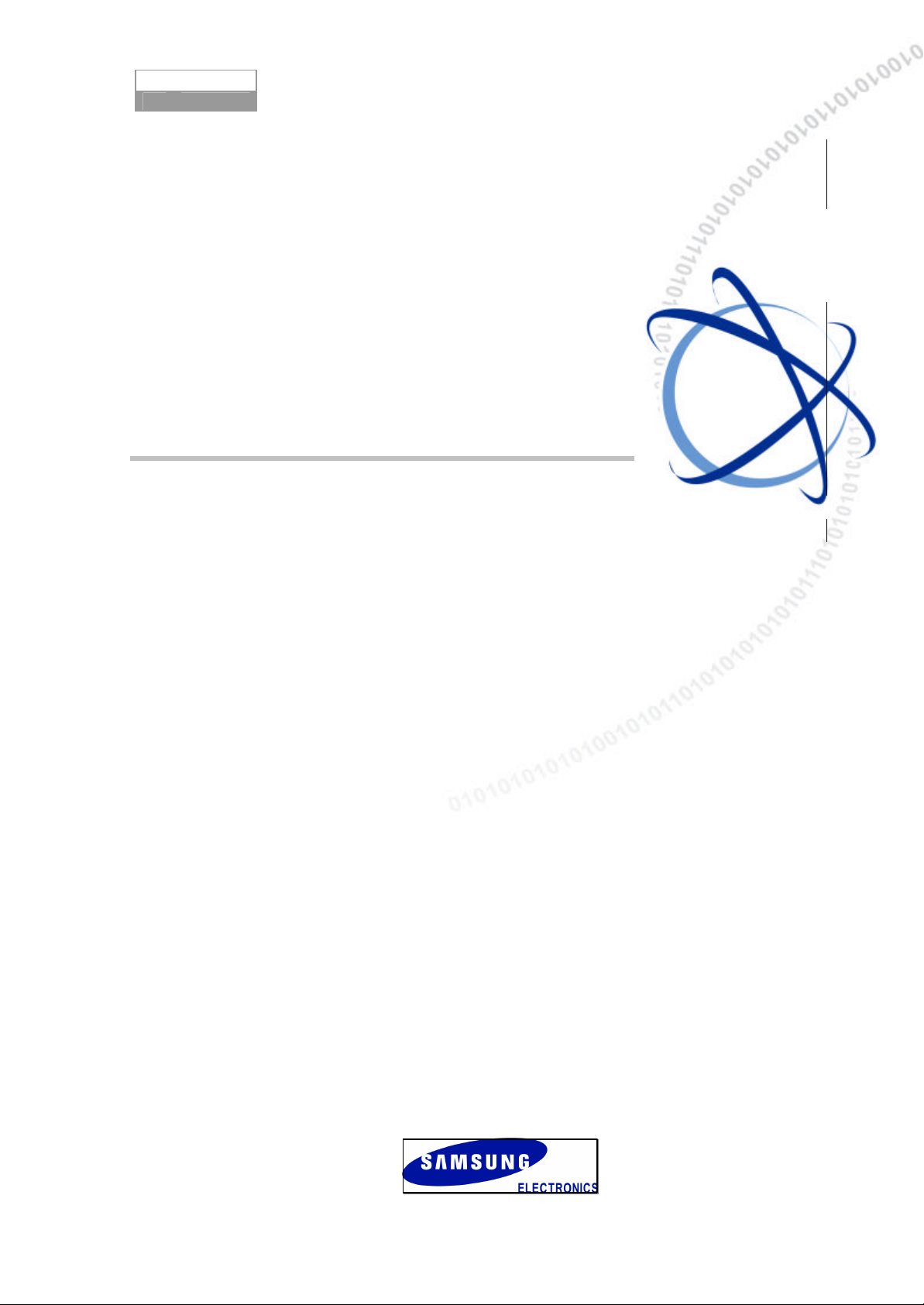
Ed. 00
SMT-R2000
User s Manual
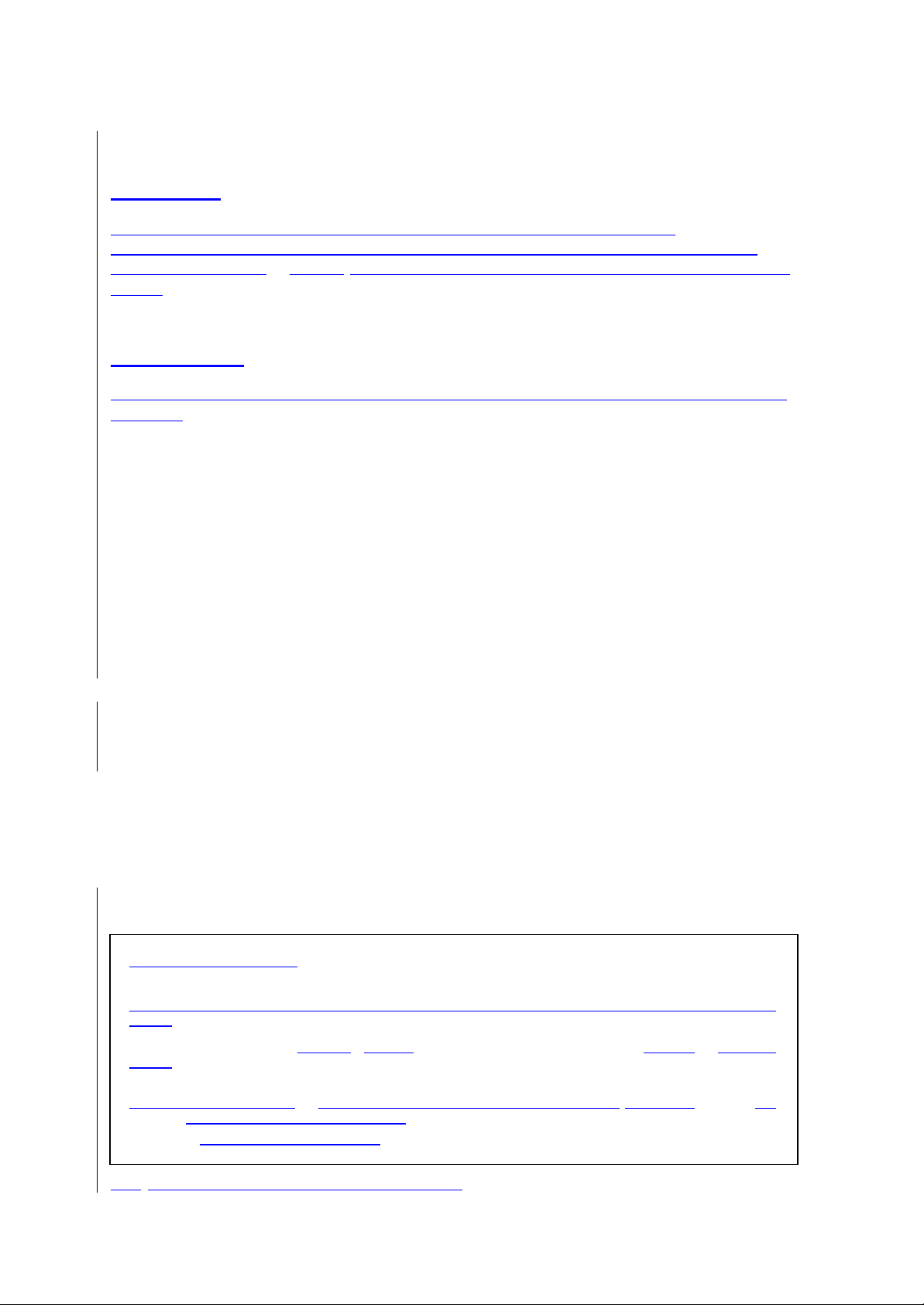
COPYRIGHT
This manual is proprietary to SAMSUNG Electronics Co., Ltd. and is protected by copyright.
No information contained here in may be copied, translated, transcribed or duplicated for any commercial
purposes or disclosed to the third party in any form without the prior written consent of SAMSUNG Electronics
Co., Ltd.
TRADEMARKS
Product names mentioned in this manual may be trademarks and/or registered trademarks of their respective
companies.
This manual should be read and used as a guideline for properly installing and operating the product.
This manual may be changed for the system improvement, standardization and other technical reasons without prior
notice.
If you need updated manuals or have any question s concerning the contents of the manuals , contact our Document
Center at the following address or Web site:
Address: Document Center 18th Floor IT Center. Dong-Suwon P.O. Box 105, 416, Ma etan-3dong Yeongtong-gu,
Homepage: http://www.samsungdoc s.com
©2005 SAMSUNG Electronics Co., Ltd. All rights reserved.
Suwon-si, Gyeonggi -do, Korea 442 -600
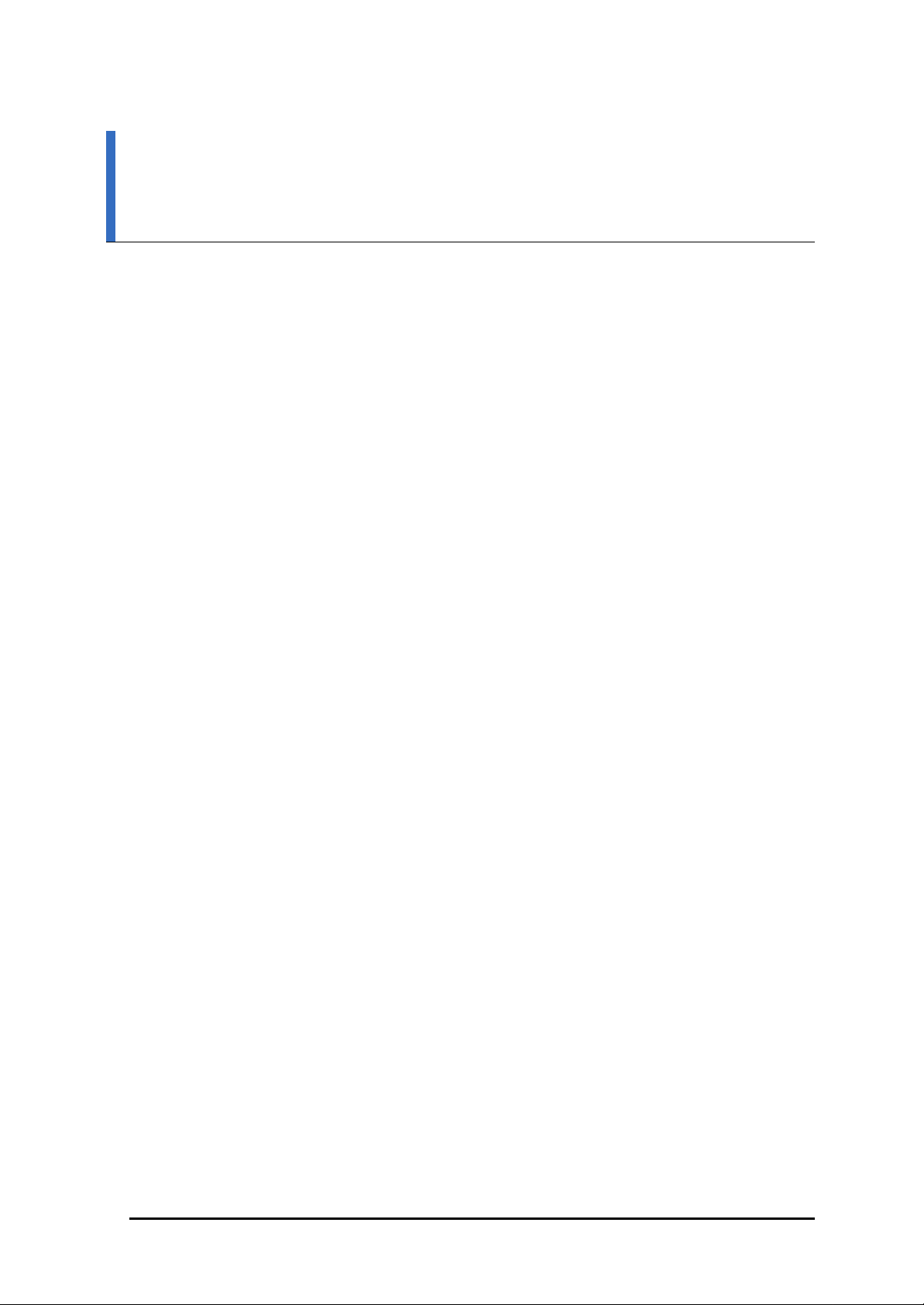
INTRODUCTION
Purpose
This manual introduces Access Point(AP)/Repeater SMT-R2000, and describes how to
assemble/disassemble SMT-R2000 and troubleshoot when any failue occurs. In addition,
this document describes its hardware configuration and circuits and provides the parts list
for SMT-2000.
SMT-R2000 Service Manual
Document Content and Organization
This manual consists of five Chapters and two Appendices.
CHAPTER 1. introduction of SMT-R2000
Introduces SMT-R2000 and describes the configuration and specifications of SMT-R2000.
CHAPTER 2. Assembly and Disassembly describes;
How to assemble/disassemble SMT-R2000.
CHAPTER 3. Troubleshooting describes;
How to troubleshoot when any failure occurs while operating SMT-R2000.
© SAMSUNG Electronics Co., Ltd. I
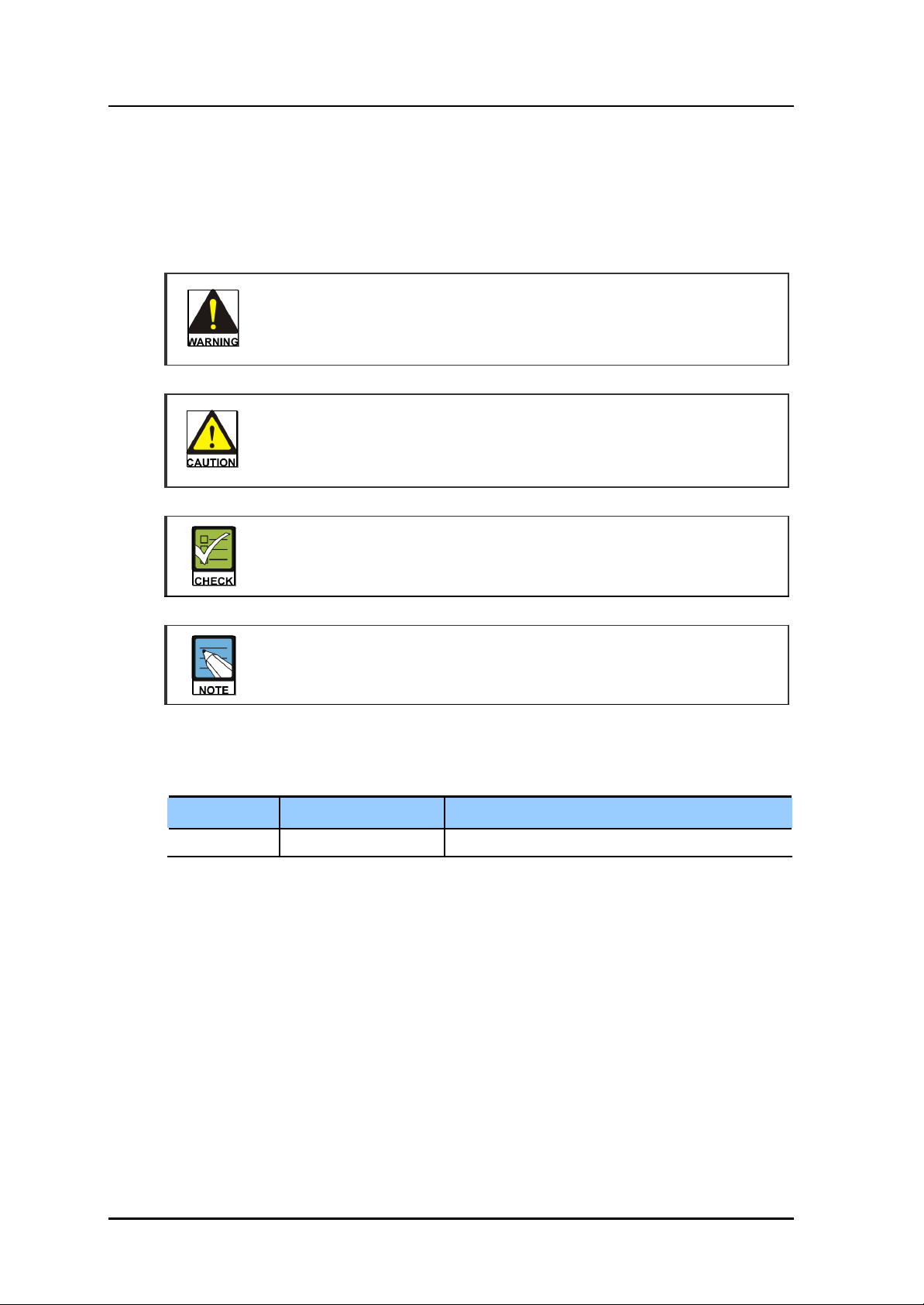
INTRODUCTION
Conventions
The following types of paragraphs contain special information that must be carefully read
and thorough ly understood. Such information may or may not be enclosed in a rectangular
box, separating it from the main text , but is always preceded by an icon and/or a bold title.
WARNING
Provides information or instructions that the reader should follow in order to avoid
CAUTION
Provides information or instructions that the reader should follow in order to avoid
personal injury or fatality.
a service failure or damage to the system.
CHECKPOINT
Provides the operator with checkpoints for stable system operation.
NOTE
Indicates additional information as a reference.
Revision History
EDITION DATE OF ISSUE REMARKS
00 12. 2005. Original Draft
II © SAMSUNG Electronics Co., Ltd.
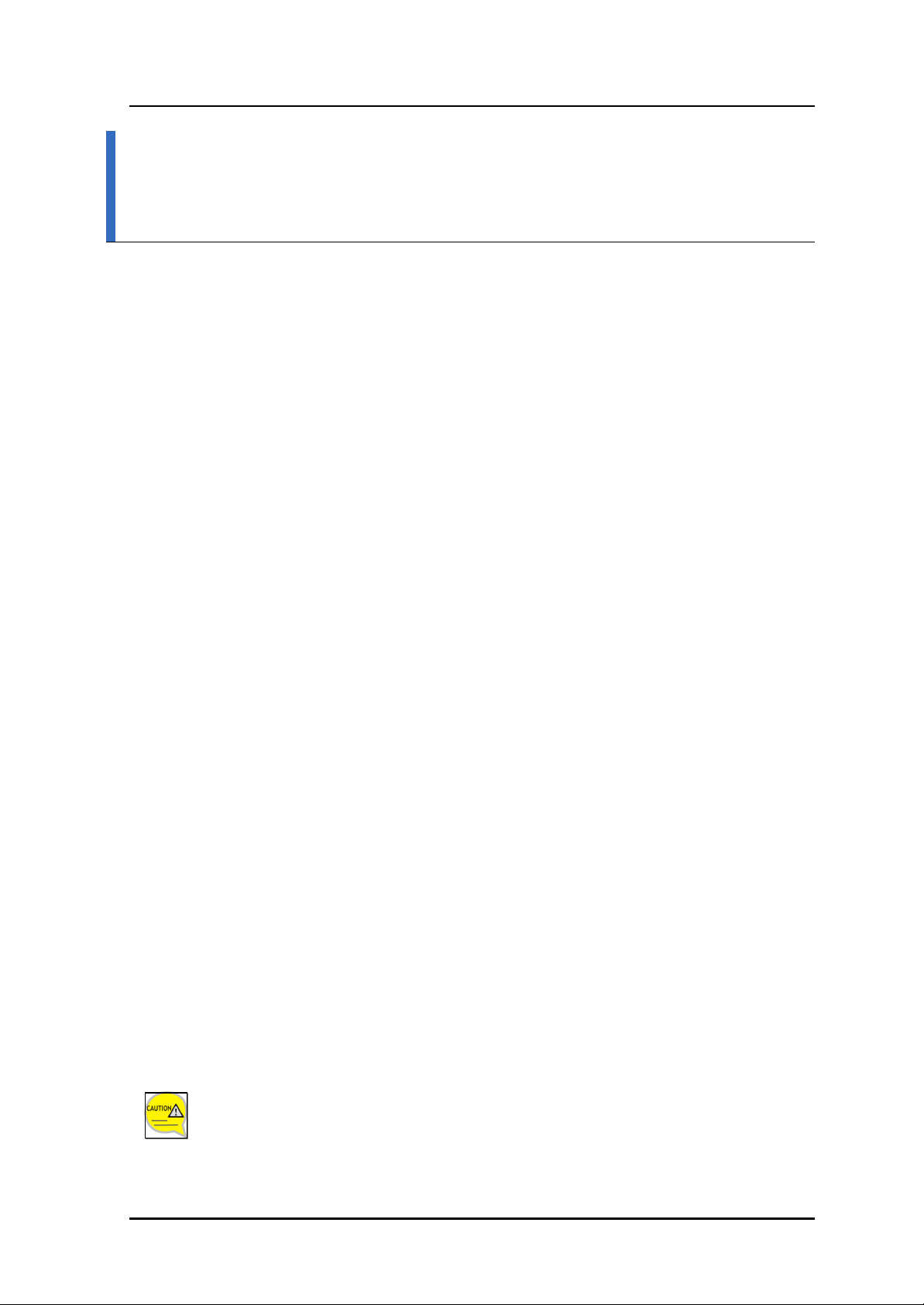
SMT-R2000 Service Manual
FCC CONCERNS
FCC Compliance Statement
This equipment has been tested and found to comply with the limits for a Class B digital device, pursuant
to part 15 of the FCC Rules. These limits are designed to provide reasonable protection against harmful
interference in a residential installation.
This equipment generates, uses and can radiate radio frequency energy and, if not installed and used in
accordance with the instructions, may cause harmful interference to radio communications. However, there is
no guarantee that interference will not occur in a particular installation. If this equipment does cause
harmful interference to radio or television reception, which can be determined by turning the equipment off
and on, the user is encouraged to try to correct the interference by one or more of the following measures:
- Reorient or relocate the receiving antenna.
- Increase the separation between the equipment and receiver.
- Connect the equipment into an outlet on a circuit different from that to which the receiver
is connected.
- Consult the dealer or an experienced radio/TV technician for help.
RF Exposure Statement:
The antenna(s) used for this device must be installed to provide a separation distance of at
least 20 cm from all persons and must not be co-located or operating in conjunction with
any other antenna or transmitter.
RF Exposure Statement:
This device is restricted to indoor use only within the 5.15-5.25 GHz band to reduce any
potential for harmful interference to co-channel MSS operations.
Do not
Any changes or modifications to the equipment not expressly approved by the
party responsible for compliance could void user’s authority to operate the
equipment.
© SAMSUNG Electronics Co., Ltd. III
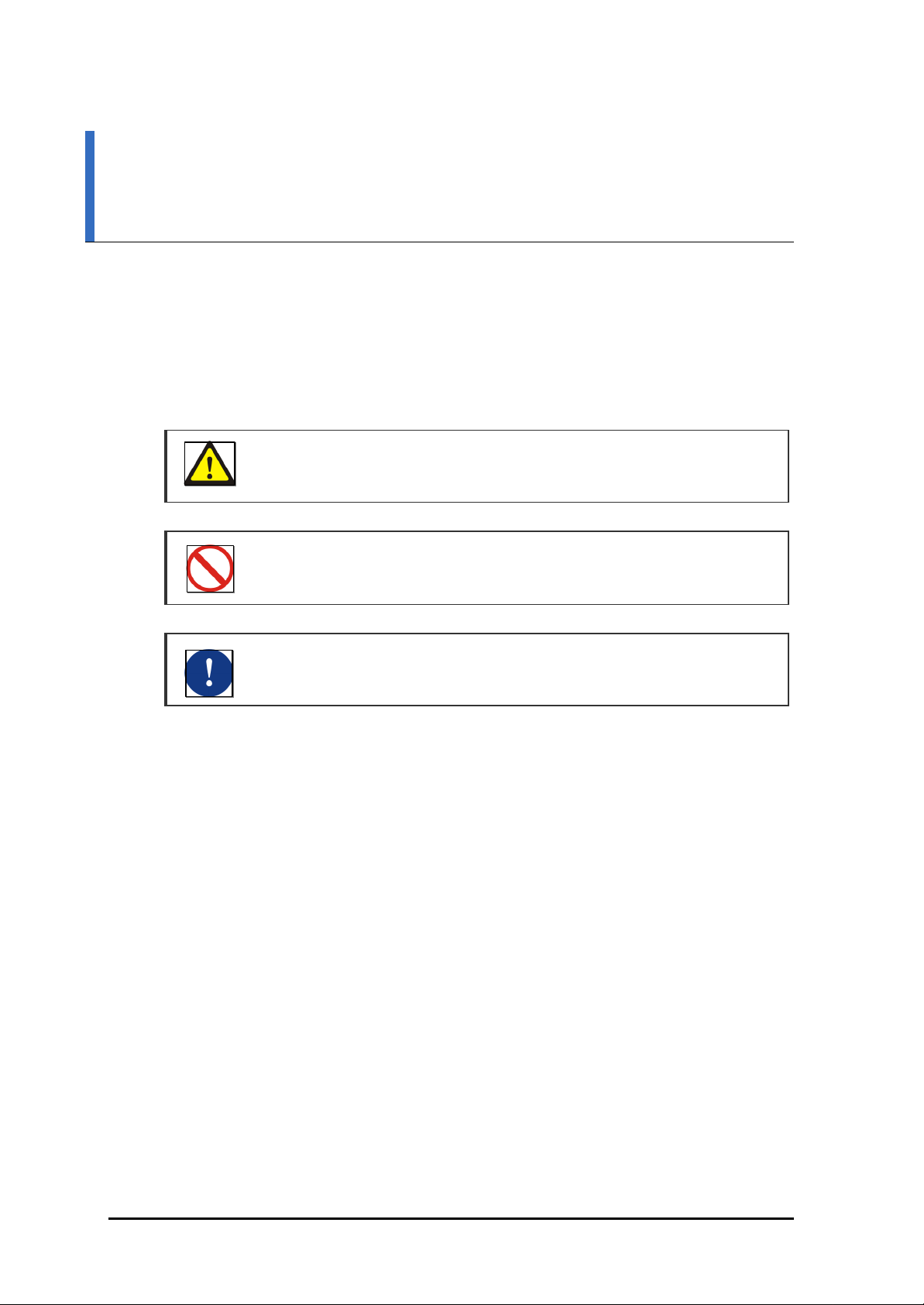
SAFETY CONCERNS
For product safety and correct operation, the following information must be given to the
operator/user and shall be read before the installation and operation.
Symbols
Caution
Indication of a general caution
SMT-R2000 Service Manual
Restriction
Indication for prohibiting an action for a product
Instruction
Indication for commanding a specifically required action
© SAMSUNG Electronics Co., Ltd. IV
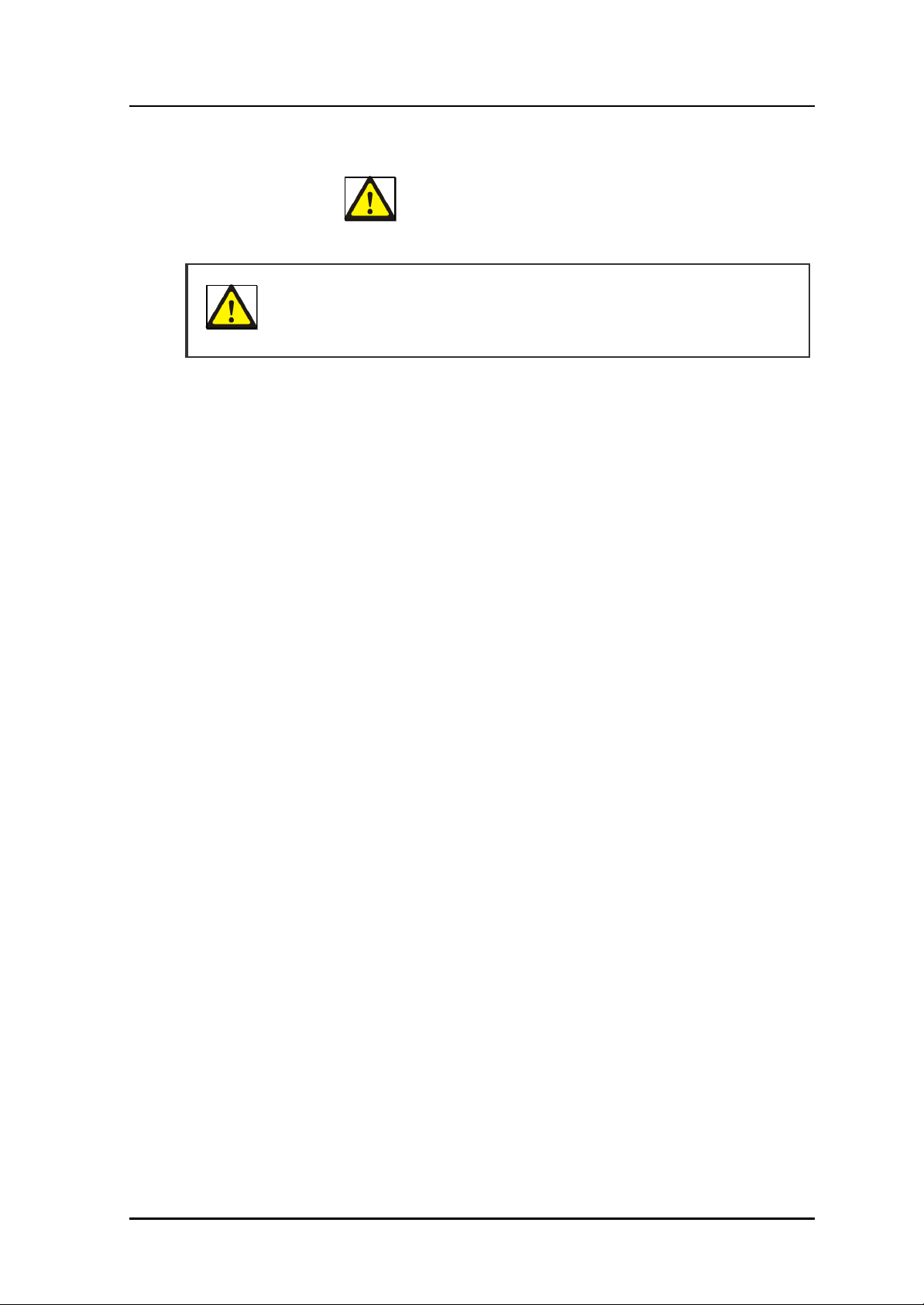
SMT-R2000 Service Manual
CAUTION
Caution
When Removes Shield Can
When removes Shiel ded Can, be careful of the damage of RF terminal parts
caused by heat.
© SAMSUNG Electronics Co., Ltd. V
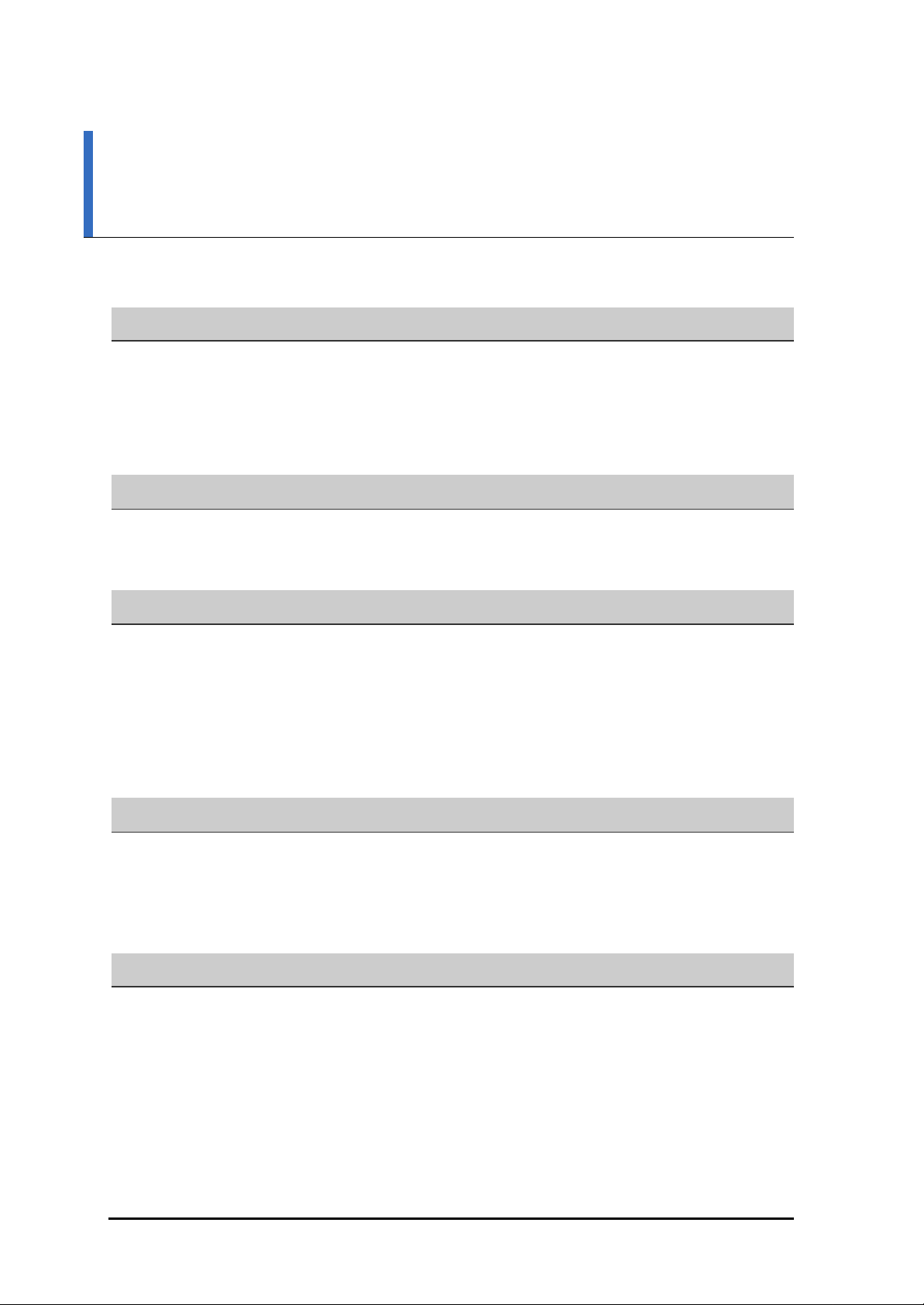
SMT-R2000 Service Manual
TABLE OF CONTENTS
INTRODUCTION I
Purpose.........................................................................................................................................................I
Document Content and Organization.........................................................................................................I
Conventions.................................................................................................................................................II
Revision History ...........................................................................................................................................II
FCC/SAFETY CONCER NS IV
Symbols ......................................................................................................................................................IV
Caution.........................................................................................................................................................V
CHAPTER 1. Introduction of SMT-R2000 1-1
1.1 SMT-R2000 Overview..........................................................................................................................1-1
1.2 SMT-R2000 Configuration .................................................................................................................1-2
1.2.1 Front Panel of SMT-R2000.......................................................................................................1-2
1.2.2 Rear Panel of SMT-R2000.......................................................................................................1-3
1.3 Hardware Specification......................................................................................................................1-4
CHAPTER 2. Assembly and Disassembly 2-1
2.1 Configuration of SMT -2100C Main Board......................................................................................2-1
2.2 Disassembling......................................................................................................................................2-2
2.3 Assembling ...........................................................................................................................................2-5
CHAPTER 3. Troubleshooting 3-1
3.1 LED Failure ............................................................................................................................................3-2
3.2 Power Failure........................................................................................................................................3-3
3.3 Wireless Failure -5 GHz......................................................................................................................3-4
3.4 Wireless Failure -2.4 GHz ..................................................................................................................3-5
3.5 Network Connection Failure.............................................................................................................3-6
© SAMSUNG Electronics Co., Ltd. VI
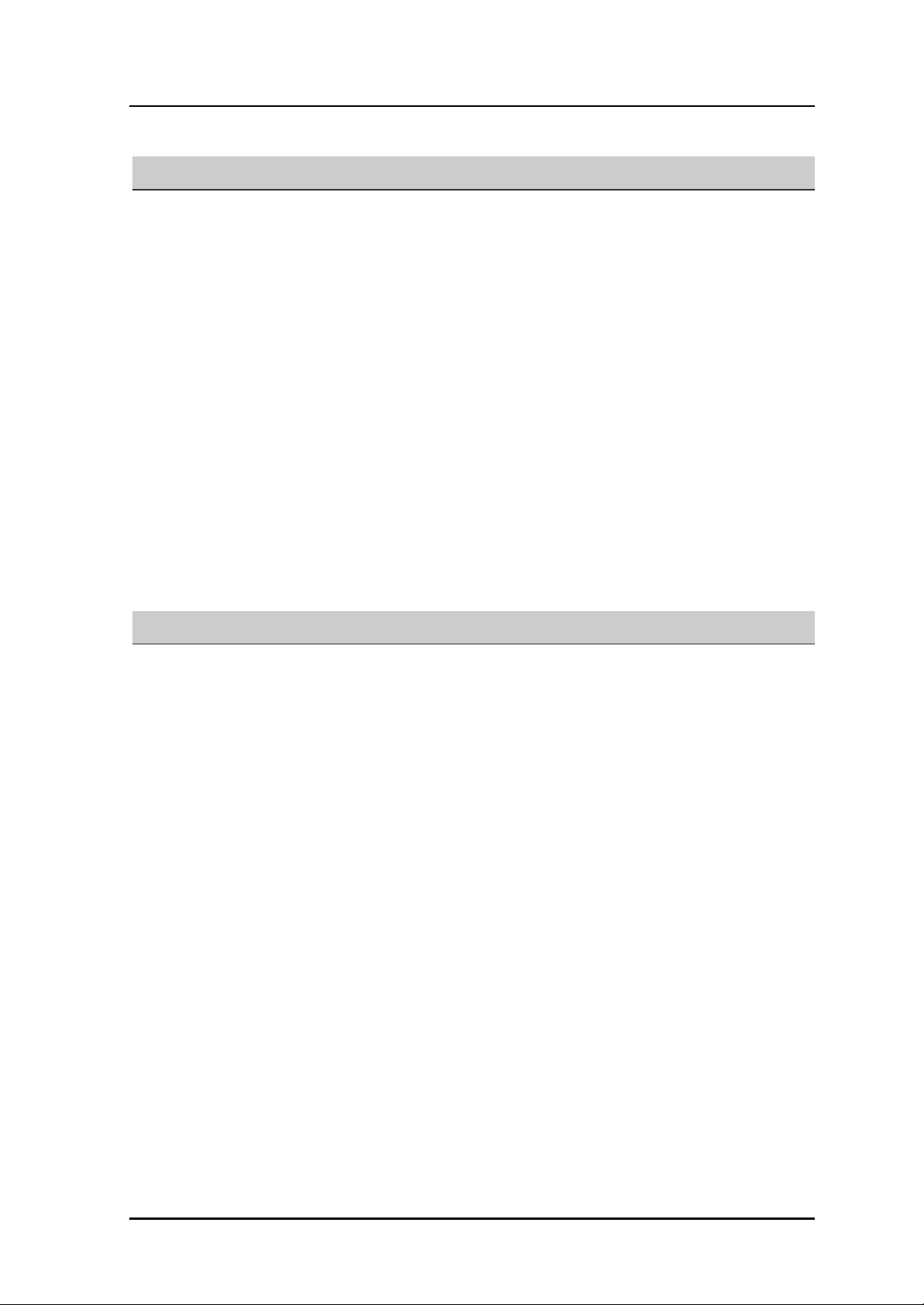
SMT-R2000 Service Manual
LIST OF FIGURES
Figure 1.1 Front Panel of SMT-R2000 .............................................................................................. 1-2
Figure 1.2 Rear Panel of SMT-R2000...............................................................................................1-3
Figure 2.1 Configuration of SMT-R2000 Main Board.....................................................................2-1
Figure 2.2 Separating the Stand........................................................................................................2-2
Figure 2.3 Removing Case Screws...................................................................................................2-2
Figure 2.4 Separating the Case .........................................................................................................2-3
Figure 2.5 Removing Screws .............................................................................................................2-3
Figure 2.6 Separating the Main Board and Bottom Case..............................................................2-3
Figure 2.7 Separating the Shield Can...............................................................................................2-4
Figure 2.8 Separating the Antenna....................................................................................................2-4
Figure 2.9 SMT-R2000 Disassembly Diagram ................................................................................2-5
LIST OF TABLES
Table 1.1 LEDs of SMT-R2000...........................................................................................................1-2
Table 1.2 Ports of SMT-R2000 ........................................................................................................... 1-3
Table 1.3 SMT-R2000 Hardware Specification................................................................................1-4
Table 2.1 Main Board Parts .................................................................................................................2-1
© SAMSUNG Electronics Co., Ltd. VII
