Samsung SMTH3462 User Manual

SMT-H3462
Part No. GL68-00676A
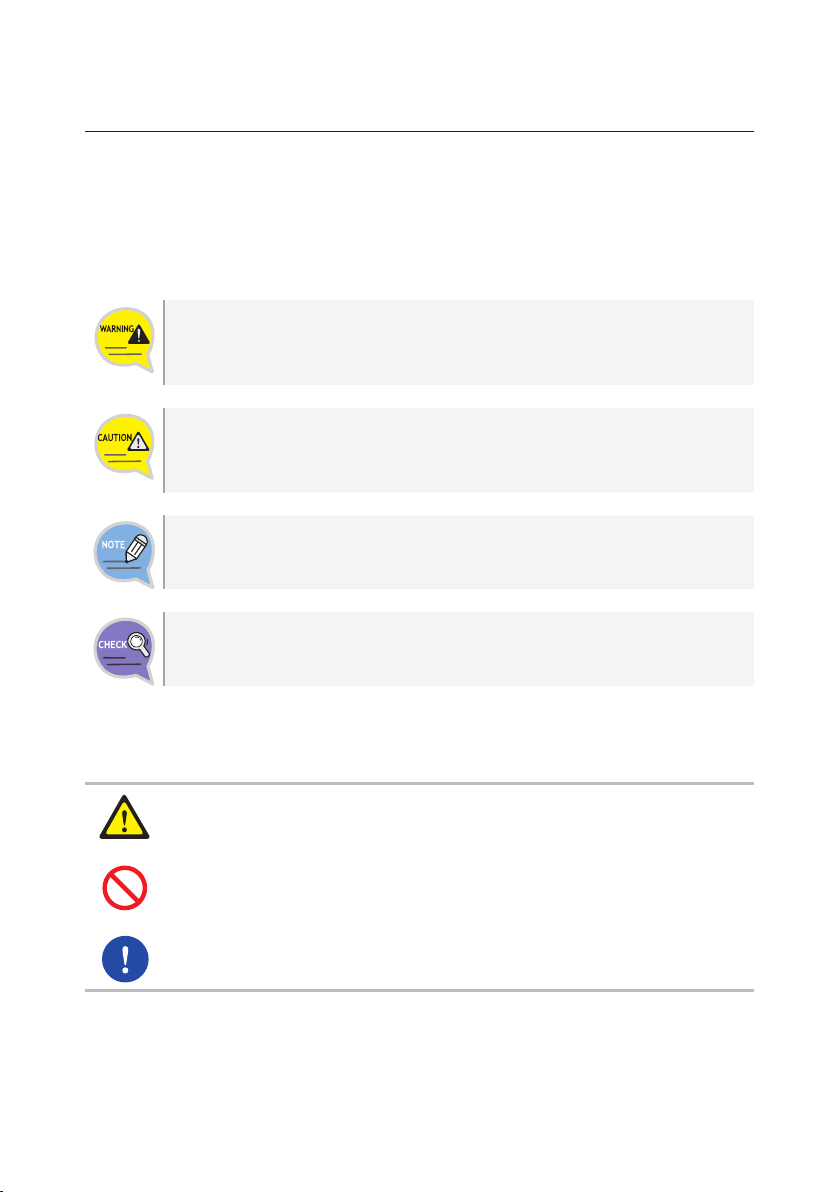
SAFETY CONCERNS
The purpose of the Safety Concerns section is to ensure the safety of users and
prevent property damage. Please read this document carefully for proper use.
Conventions
Warning
Provides information or instructions that you should follow in order to avoid
personal injury or fatality.
Caution
Provides information or instructions that you should follow in order to avoid a
service failure or damage to your set-top box.
Note
Indicates additional information for reference.
Checks
Provides the operator with checkpoints for stable system operation.
Symbols
Caution
Indication of a general caution
Restriction
Indication for prohibiting an action for a product
Instruction
Indication for commanding a specifically required action
SMT-H3462 User Guide_1

WARNING
Power
Insert the power plug firmly. Do not connect multiple devices to a
Do not touch the main body, power
cable, or power plug with wet hands.
Installation/Maintenance
Do not install in humid or dusty areas,
and avoid installing near heating
devices.
Keep flammable substances or sprays
away from the set-top box.
Do not place heavy objects on this
product.
Do not cover the top.
General
Check if the coaxial cable is correctly
grounded before connecting to the
set-top box.
Class 1 LED Product. This product complies with 21 CFR
single outlet simultaneously.
If video/sound cable generates heat
after connection, pull out the power
cord and contact customer service
immediately.
To reduce the risk of fire or electric
shock, do not expose this appliance
to rain or moisture.
Pull out the power plug during
thunderstorms or when not used for a
prolonged period of time.
Pull out the power plug at once and
contact customer service if unusual
noise, smell, or smoke comes out.
Ask the installation engineer to check
if the set-top box to be connected is
correctly grounded.
Chapter 1, subchapter J
This product contains chemicals
known to the State of California
to cause cancer and reproductive
toxicity.
Copyright
© 2014 SAMSUNG ELECTRONICS Co., Ltd.
All rights reserved. No part of this user’s manual may be reproduced or copied without
the prior written permission of SAMSUNG ELECTRONICS Co., Ltd.
2_© SAMSUNG ELECTRONICS Co., Ltd.
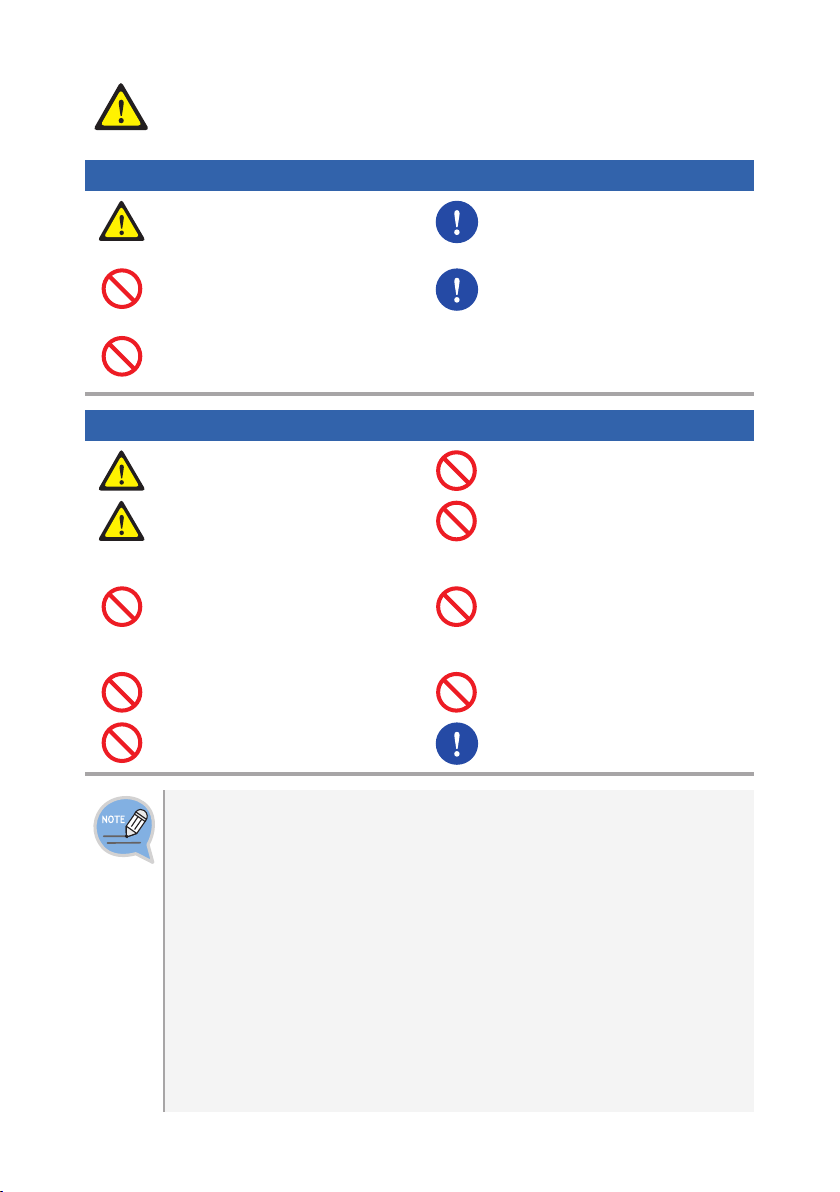
CAUTION
Power
Connect your TV after powering off
the TV and the set-top box by pulling
out the power plug.
The socket-outlet shall be installed
near the equipment and shall be easily
accessible
Do not insert the power plug before
connecting the power cable to the
product.
Installation/Maintenance
Install the product correctly complying
with the instructions in the user guide.
Apparatus shall not be exposed to
dripping or splashing and no objects
filled with liquid, such as vases, shall
be placed on the apparatus.
Do not spray water directly on the
unit and do not use chemical solvents
such as wax, mosquito spray, alcohol
or detergent.
Do not place the product on unstable
support.
Do not disassemble, repair, or
remodel.
Before connecting the power source,
permanent protective earth connection
to the cable distribution should be made.
The Mains plug is used as a disconnect
device and shall stay readily operable
at any time.
No connection to an antenna.
Do not remove the CableCARD™
from the set-top box.
Do not place any metal items such as
pins, paper clips or coins on the top of
the product.
Risk of electric shock, Do NOT OPEN.
Wipe the product with a soft and dry
cloth when cleaning.
Cautions regarding data loss (HDD management)
1. When handling, take care not to damage the data in the hard disc.
- Hard discs are vulnerable to problems caused by the external environment or to
impact during use, so take care not to damage the device.
- Take care not to move the set-top box while the power is on, or to subject it to
impact, as this may damage the data.
2. Situations where the hard disc and data may be damaged
- The hard disc and data may be damaged if subjected to shock while moving the
set-top box or during installation.
- The hard disc and data may be damaged when the set-top box is reset
(reconfigured) or if there is a power outage while the hard disc is running.
Data may be irrecoverable for a variety of several reasons (e.g. a virus infection).
-
- The hard disc and data may be damaged by turning the power off while recording
or playing.
- Files may be damaged or bad sectors may result if the set-top box is subjected to
shock or moved while the hard disc is operating.
SMT-H3462 User Guide_3

Important Safety Instructions
Read these operating instructions carefully before using the unit. Follow all the safety
instructions listed below. Keep these operating instructions handy for future reference.
1) Read these instructions.
2) Keep these instructions.
3) Heed all warnings.
4) Follow all instructions.
5) Do not use this apparatus near water.
6) Clean only with dry cloth.
7) Do not stack equipment
8) Do not block any ventilation openings. Install in accordance with the
manufacturer's instructions.
9) Do not install near any heat sources such as radiators, heat registers, stoves, or
other apparatus (including amplifiers) that produce heat.
10) Do not defeat the safety purpose of the polarized or grounding-type plug. A
polarized plug has two blades with one wider than the other. A grounding type
plug has two blades and a third grounding prong. The wide blade or the third
prong are provided for your safety. If the provided plug does not fit into your outlet,
consult an electrician for replacement of the obsolete outlet.
11) Protect the power cord from being walked on or pinched particularly at plugs,
convenience receptacles, and the point where they exit from the apparatus.
12) Only use attachment/accessories specified by the manufacturer.
13) Use only with the cart, stand, tripod, bracket, or table specified
by the manufacturer, or sold with the apparatus. When a cart is
used, use caution when moving the cart/apparatus combination
to avoid injury from tip-over.
14) Unplug this apparatus during lightning storms or when unused
for long periods of time.
15) Refer all servicing to qualified service personnel. Servicing is required when the
apparatus has been damaged in any way, such as power supply cord or plug is
damaged, liquid has been spilled or objects have fallen into the apparatus, the
apparatus has been exposed to rain or moisture, does not operate normally, or
has been dropped.
4_© SAMSUNG ELECTRONICS Co., Ltd.
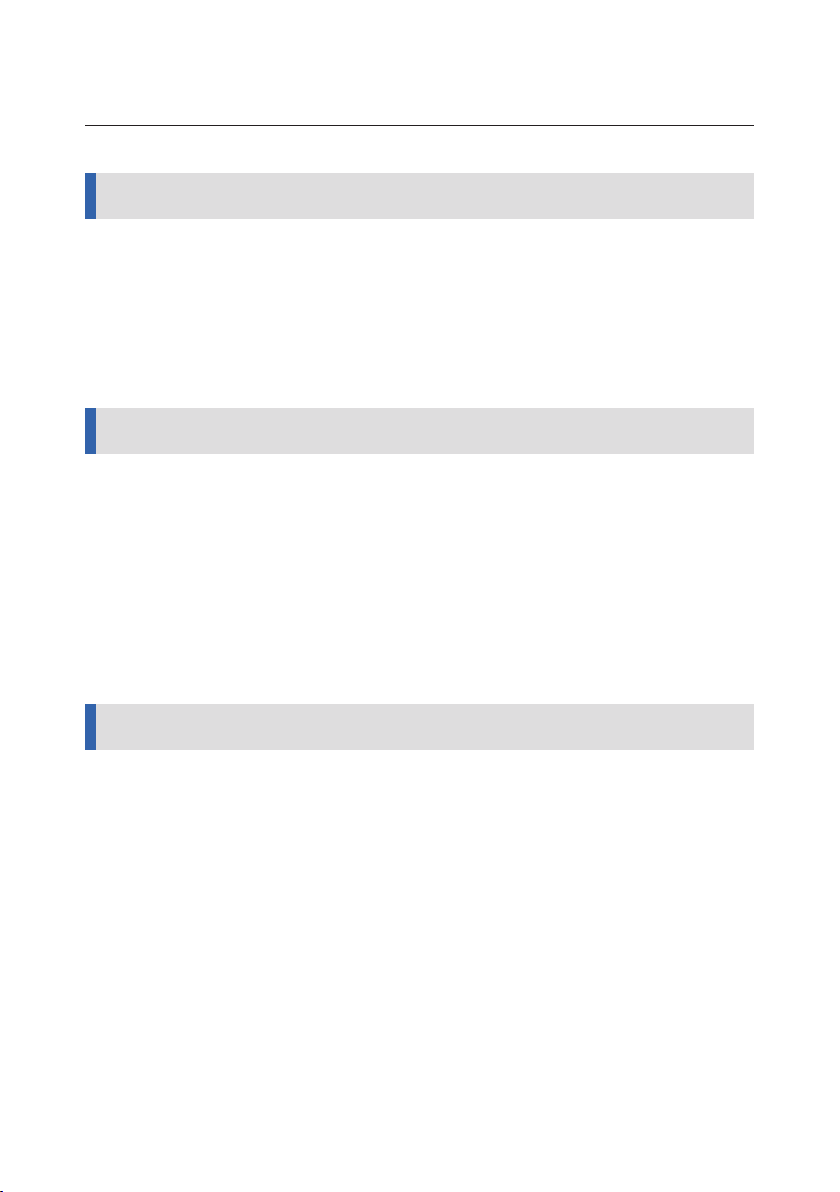
TABLE OF CONTENTS
SAFETY CONCERNS
Conventions
Symbols
Warning
Caution
Important Safety Instructions
BEFORE USE
Digital HD DVR OCAP STB
Package Contents
Names and Functions
DVR Features
CableCARD™
INSTALLATION
. . . . . . . . . . . . . . . . . . . . . . . . . . . . . . . . . . . . . . . . . . . .
. . . . . . . . . . . . . . . . . . . . . . . . . . . . . . . . . . . . . . . . . . . . . . . .
. . . . . . . . . . . . . . . . . . . . . . . . . . . . . . . . . . . . . . . . . . . . . . . . .
. . . . . . . . . . . . . . . . . . . . . . . . . . . . . . . . . . . . . . . . . . . . . . . . .
. . . . . . . . . . . . . . . . . . . . . . . . . . . . . . . . . . . . . . . . .
Front Panel
Rear Panel
. . . . . . . . . . . . . . . . . . . . . . . . . . . . . . . . . . . . . . . . . .
. . . . . . . . . . . . . . . . . . . . . . . . . . . . . . . . . . . . . . . . . .
. . . . . . . . . . . . . . . . . . . . . . . . . . . . . . . . . . . . . .
. . . . . . . . . . . . . . . . . . . . . . . . . . . . . . . . .
. . . . . . . . . . . . . . . . . . . . . . . . . . . .
. . . . . . . . . . . . . . . . . . . . . . . . . . . . . .
. . . . . . . . . . . . . . . . . . . . . . . . . . . . . . . . . . . . . .
. . . . . . . . . . . . . . . . . . . . . . . . . . . . . . . . . . .
. . . . . . . . . . . . . . . . . . . . . . . . . . . . . . . . . . . . . . . . . . . . . . . . .
. . . . . . . . . . . . . . . . . . . . . . . . . . . . . . . . . . . . . . . . . . . . . . . . . .
1
1
1
2
3
4
7
7
7
8
8
9
10
10
11
Installation Environment
Peripheral Device Connection
Connection to a TV Having a Composite Port
HDMI Cable Connection
VCR Connection
. . . . . . . . . . . . . . . . . . . . . . . . . . . . . . . .
. . . . . . . . . . . . . . . . . . . . . . . . . . . . . . . . . . . . . . . . . . .
. . . . . . . . . . . . . . . . . . . . . . . . . .
. . . . . . . . . . . . . . .
. . . . . . . . . . . . . . . . . . . . . . . . . . . . . . . . . . .
SMT-H3462 User Guide_5
11
12
13
14
15

TROUBLESHOOTING
. . . . . . . . . . . . . . . . . . . . . . . . . . . . . . . .
16
ANNEX
. . . . . . . . . . . . . . . . . . . . . . . . . . . . . . . . . . . . . . . . . . . . . .
Specification
Cable Specifications
Open Source Announcement
. . . . . . . . . . . . . . . . . . . . . . . . . . . . . . . . . . . . . . . . . . .
. . . . . . . . . . . . . . . . . . . . . . . . . . . . . . . . . . .
. . . . . . . . . . . . . . . . . . . . . . . . . . .
17
17
19
21
6_© SAMSUNG ELECTRONICS Co., Ltd.
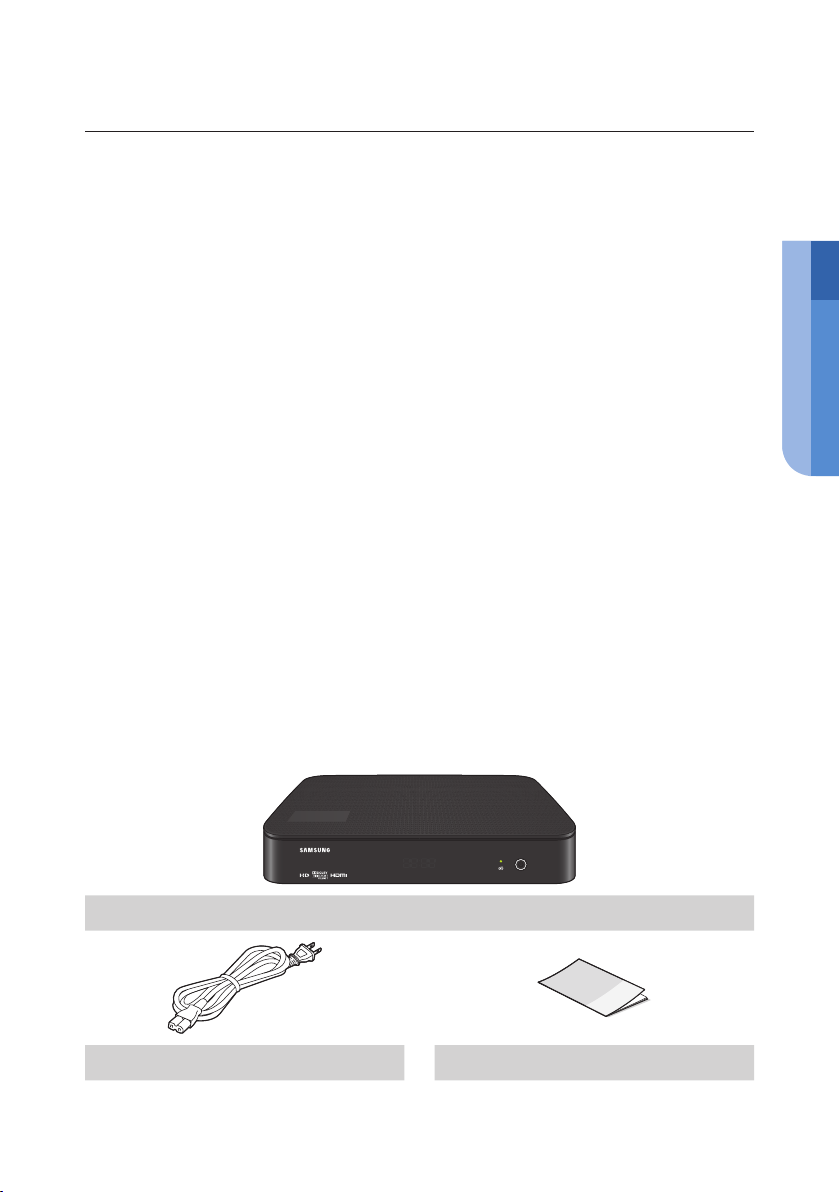
BEFORE USE
Digital HD DVR OCAP STB
Digital HD DVR OCAP STB (Digital High-Definition Digital Video Recorder OpenCable
Application Platform Set-Top Box) provides high quality video and audio broadcasting,
and interactive services including Video-On-Demand.
Digital HD DVR OCAP STB (SMT-H3462) provides the following functions.
– An MPEG decoder capable of processing HD/SD stream
– SCTE55-1, 55-2 and DOCSIS Cable Modem for OOB Signaling
– Digital AV transmission, such as HDMI
– Content Protection
– CableCARD Interface for CAS
– OCAP™ 2.0 application platform
– Recording: Up to 400 hours for SD (Standard Definition) stream, Up to 90 hours for
HD (High Definition) stream.
– DVR Features
– MoCA 2.0 (Multimedia over Coax Alliance)
BEFORE USE
Package Contents
Please make sure the following items are contained in your product package box.
SMT-H3462
Power Cable User Guide
SMT-H3462 User Guide_7
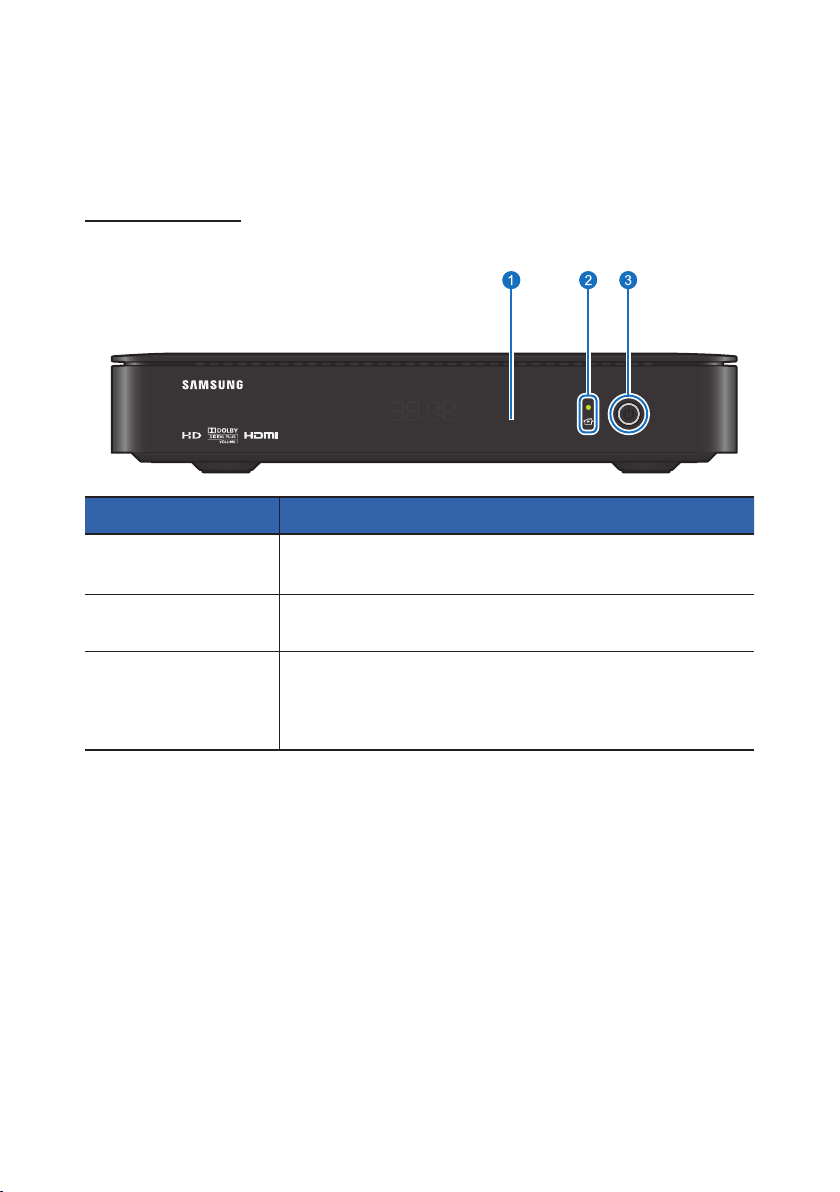
Names and Functions
Names and functions on the front and rear panel of the STB are described as follows:
Front Panel
The buttons and LEDs on the front are described as follows:
Name Function
Remote Control
1
Sensor
Detect signals from the remote control.
MoCA LED
2
Active/Standby
3
Button
Turn on YellowGreen LED when the STB is linked with other STB by
MoCA application.
– Active Mode: The STB is in operation mode and you can get
broadcasting. The LED is illuminated.
– Standby Mode: The power is supplied and it is in ready to active
status. All the A/V outputs are disabled. The LED is dimmed.
8_© SAMSUNG ELECTRONICS Co., Ltd.
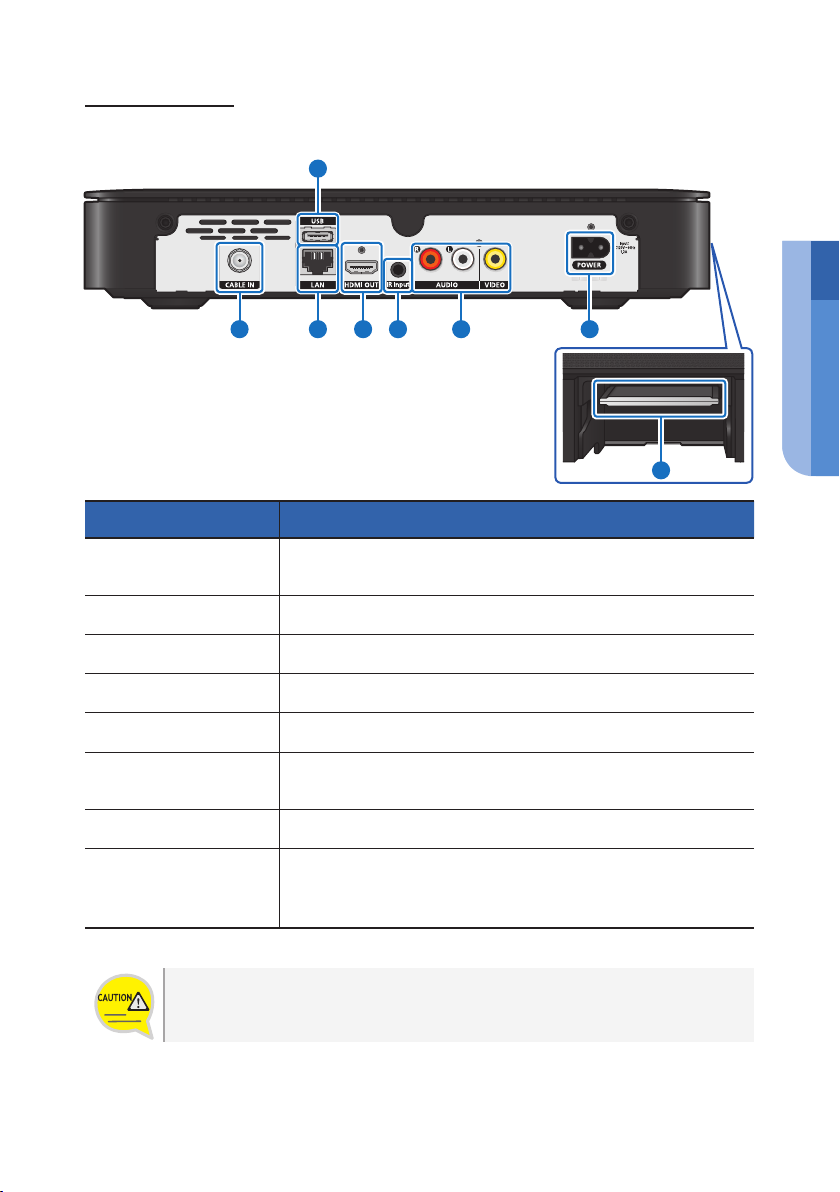
Rear Panel
The port names and functions of the rear panel are described as follows:
2
1 4 5 6 73
Name Function
BEFORE USE
8
CABLE IN
1
USB
2
LAN
3
HDMI OUT
4
IR Input
5
VIDEO/AUDIO OUT
6
POWER
7
CableCARD Slot
8
CableCARD Slot
제품 밑면의 덮개 나사를 풀고 덮개를 제거한 후 케이블 카드를 삽입하세요.
Connect the coaxial cable that transmits the signal from the Cable
Service Provider.
Only for maintenance purposes.
Only for maintenance purposes.
Connect a HDMI cable to a HDMI port supported HDTV.
TBD
Connect a Video & Audio cable (RCA cable) to send an analog
Video/Audio signal to the TV or VCR.
Connect the power cable to supply AC power to the STB.
Allow CableCARD access.
Normal Cover is for Cisco CableCard.
Blue Cover is for Motorola CableCard.
SMT-H3462 User Guide_9
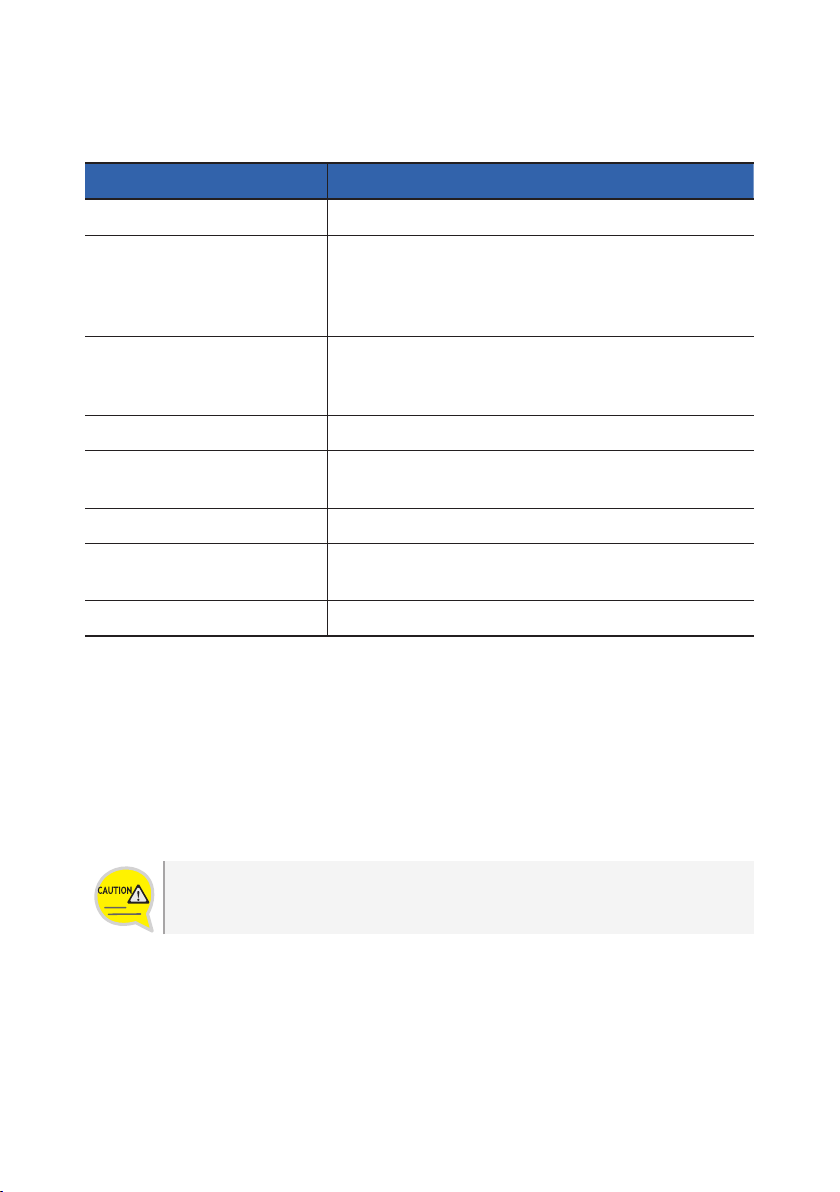
DVR Features
SMT-H3462 supports DVR feature through the HDD (Hard Disk Drive) as follows.
Feature Description
File Playback
File Trick Mode
Time-Shift Recording
Instant Recording
Watching and Recording
Audio/Radio Recording
Simultaneous Recording and
Time Shift Recording
EPG Recording
Play, Stop, Rewind, Pause for recorded contents.
1, 4, 8, 32 times FFP (Fast Forward Play)
1, 4, 8, 32 times FRP (Fast Rewind Play)
1/2, Frame by frame skipping SFP (Slow Forward Play)
1/2, Frame by frame SRP (Slow Rewind Play)
User can pause live TV program for a certain amount of
time, and resume it to watch. The STB allows 90 minutes of
recording for Time-shift recording.
Record live TV program instantly
Record six live TV programs simultaneously while watching
one recorded programs on HDD.
Audio or Radio program recording
Up to six Simultaneous Recording and up to two
Simultaneous Time-Shift Recording on live TV programs
Scheduled recording using EPG
CableCARD™
CableCARD is the STB authorization device, which allows subscribers to watch
digitally encrypted programs.
CableCARD is inserted by the service provider when a digital broadcasting receiver is
installed.
CableCARD Use
Do not remove the CableCARD.
10_© SAMSUNG ELECTRONICS Co., Ltd.
