Samsung SMT365Y Users Manual

SM-T365Y
Draft version
Quick Start Guide
2014-12-09
Accessing more information
On your device, open the web
browser and select the bookmark
for the user manual from the
bookmarks list.
Visit
www.samsung.com
to view
device information, the user
manual, and more.
The user manual may not be available
depending on the web browser or
service provider.
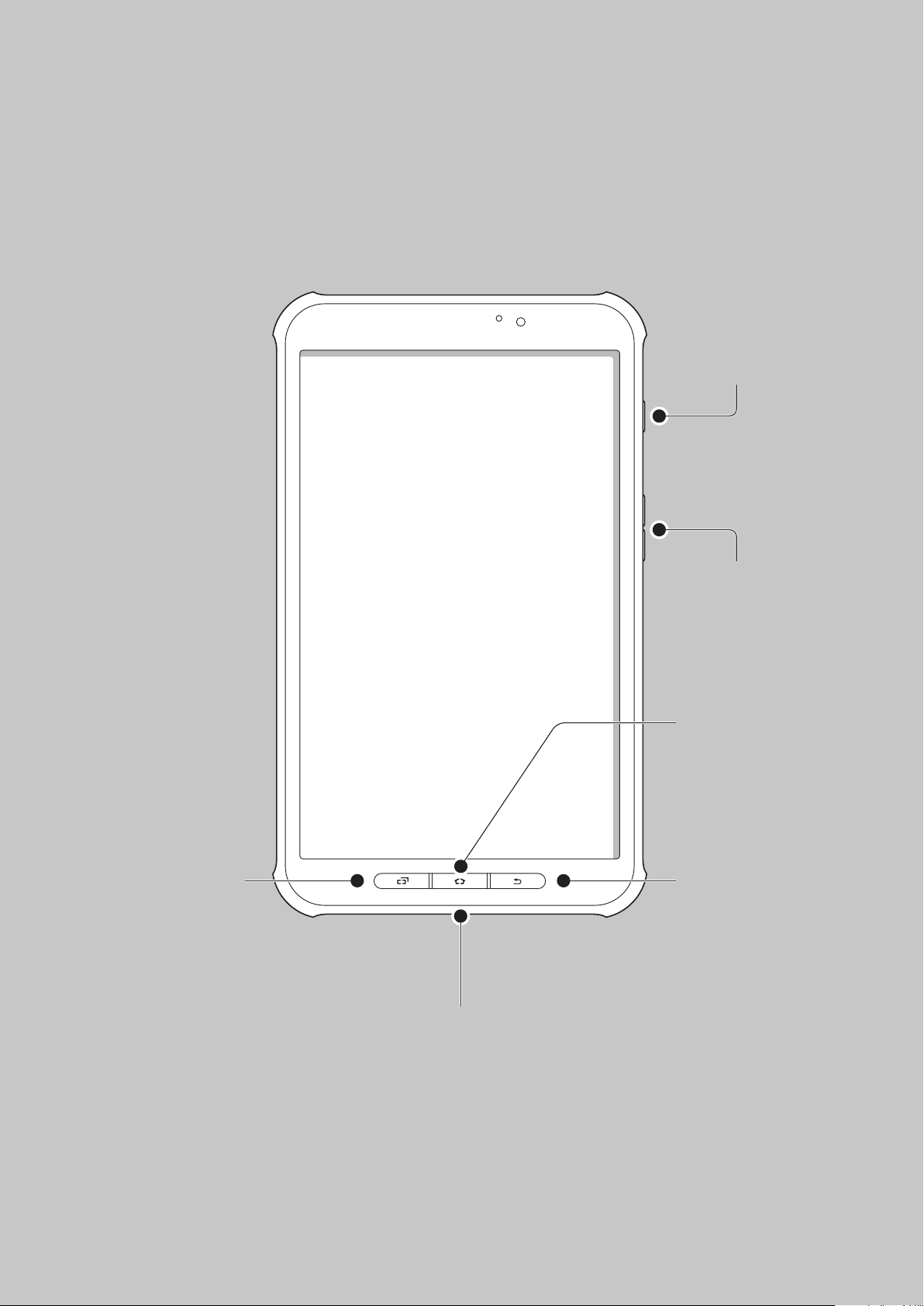
Device layout
To turn on the device, press and hold
the Power button for a few seconds.
Power
button
Recent
apps
button
Volume
button
Home
button
Back
button
Multipurpose jack
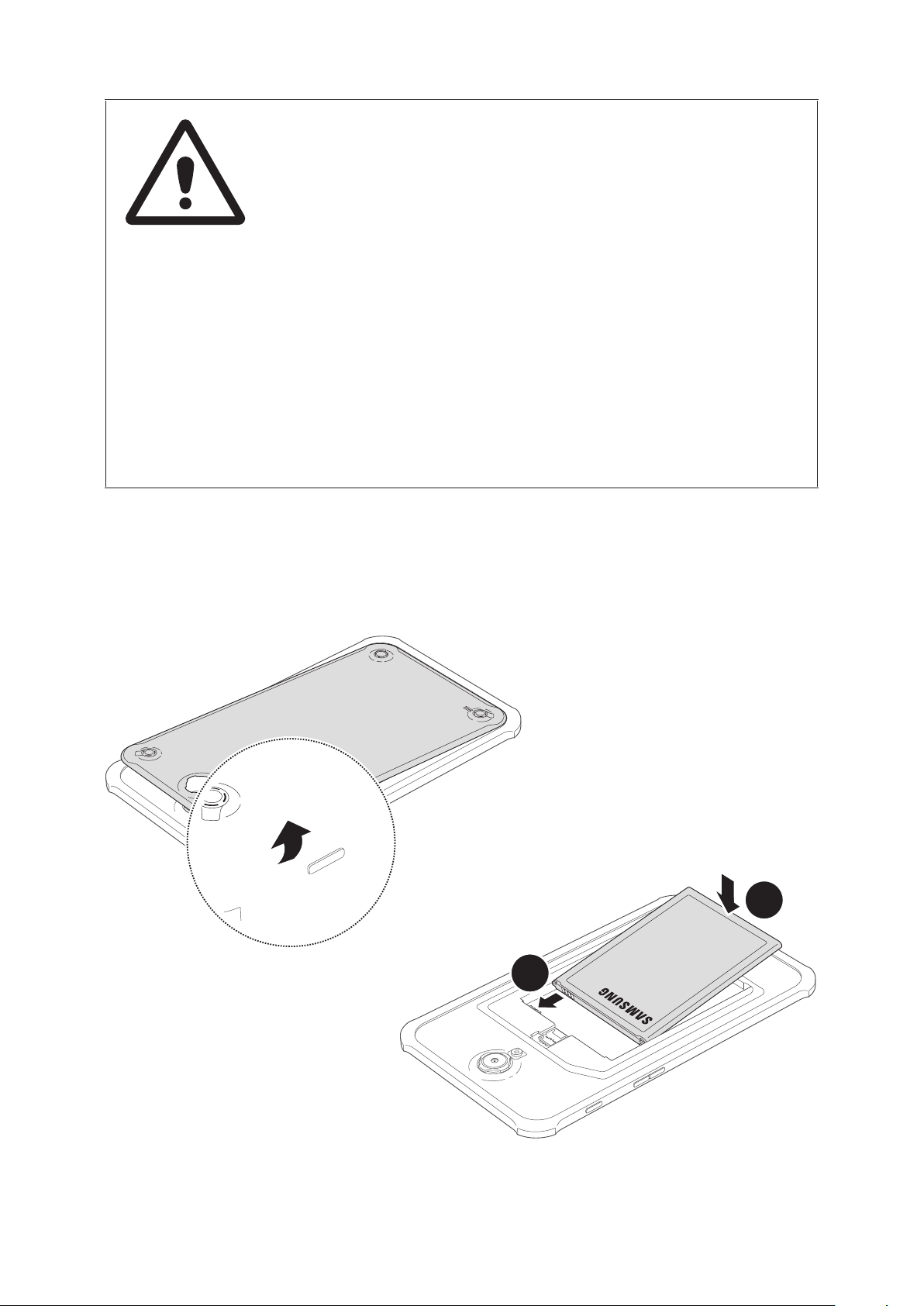
Ensure that the back cover
is closed tightly to prevent
water and dust entering
the device. Open or loose
back cover may allow
water and dust to enter the
device and cause damage.
Installing the battery
1
2
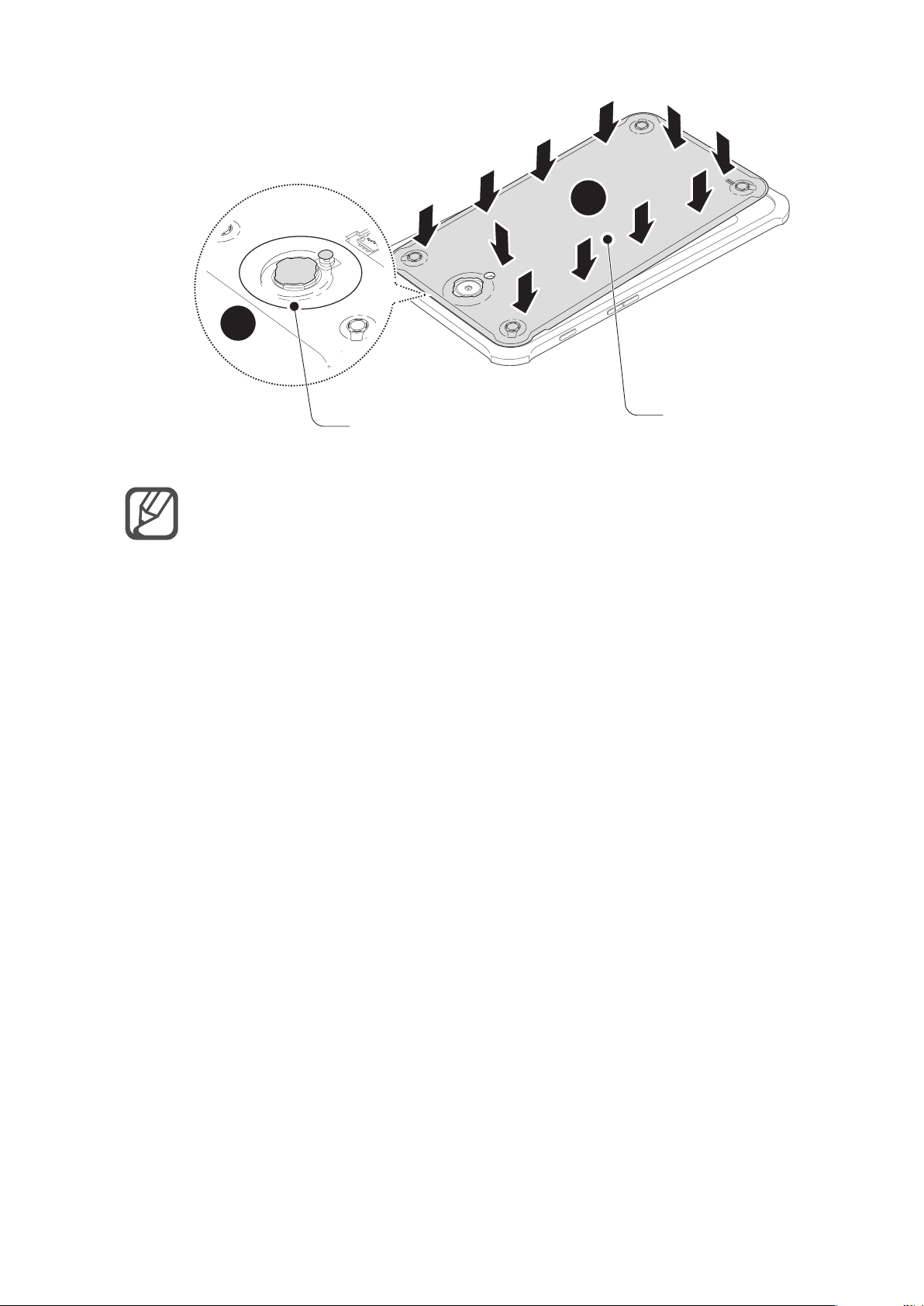
1
2
Align
•
Ensure that the back cover is
Press
closed tightly.
•
Use only Samsung-approved
back covers and accessories
with the device.
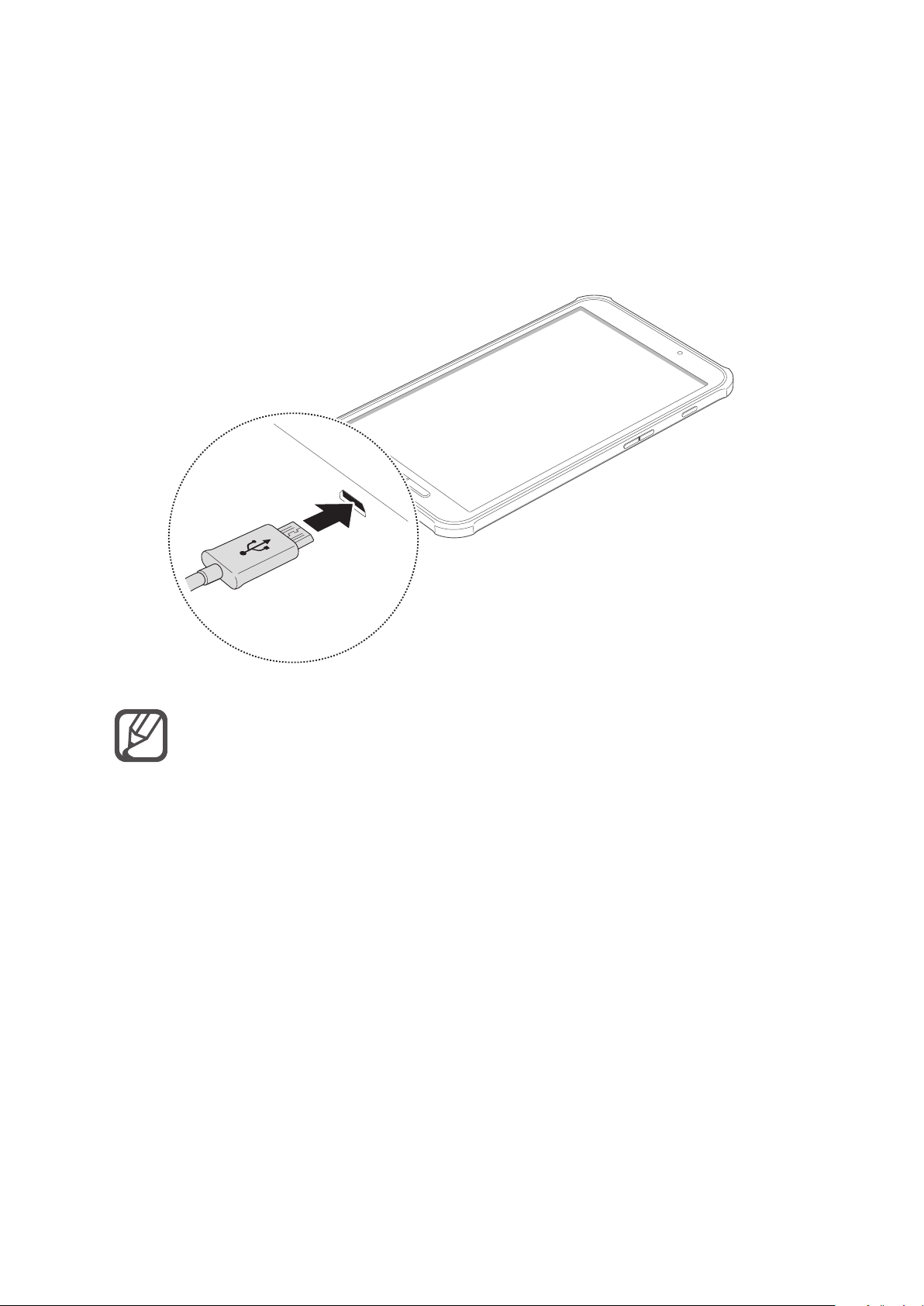
Charging the battery
Before using the device for the rst
time, you must charge the battery.
The charger should remain close
to the electric socket and easily
accessible while charging.
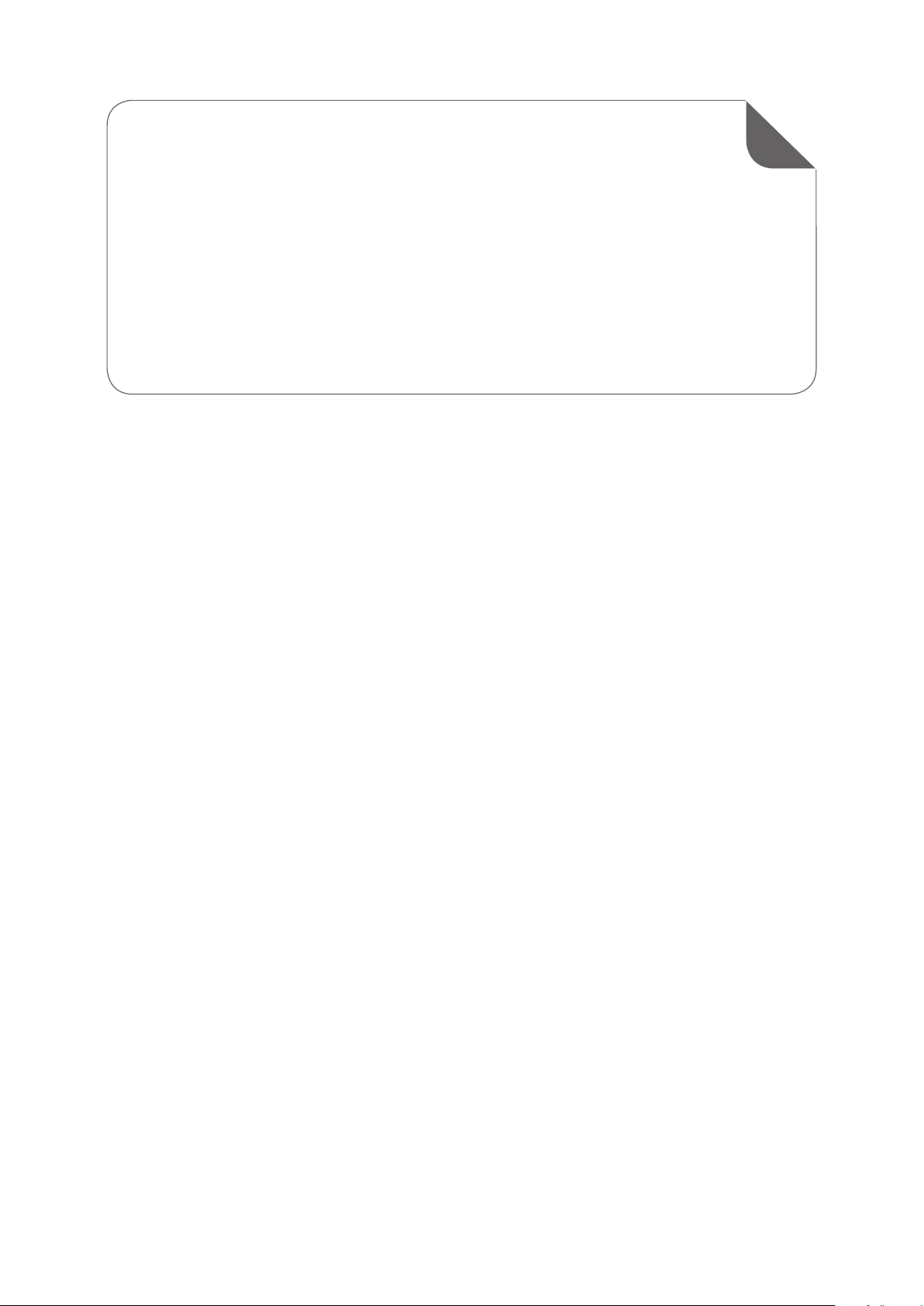
Some content may dier from your
device depending on the region,
service provider, or software version,
and is subject to change without prior
notice.
