Samsung SMR380 Users Manual
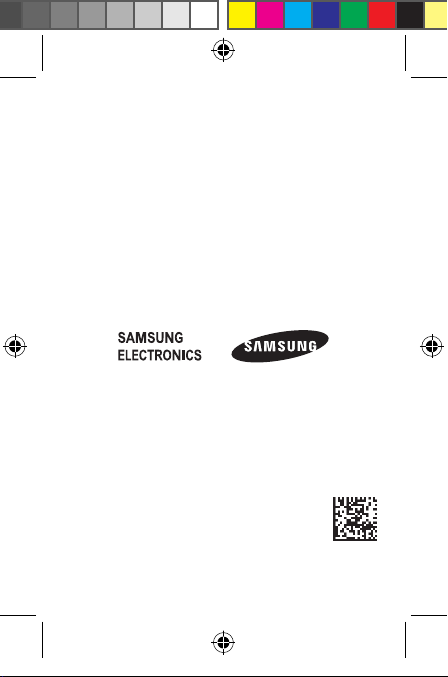
Some content may differ from your device
depending on the region, service provider, or
software version, and is subject to change without
prior notice.
GH68-41038B Rev. 1.0
SM-R380_QSG_CA_Eng.indb 2 24/02/2014 2:41:16 PM
Printed in Korea
English (CA). 02/2014

information. To learn to access the user manual, see
“Viewing the user manual” in this quick start guide.
SM-R380_QSG_CA_Eng.indb 3 24/02/2014 2:41:17 PM
SM-R380
Quick Start Guide
You can access the full user manual for more
www.samsung.com
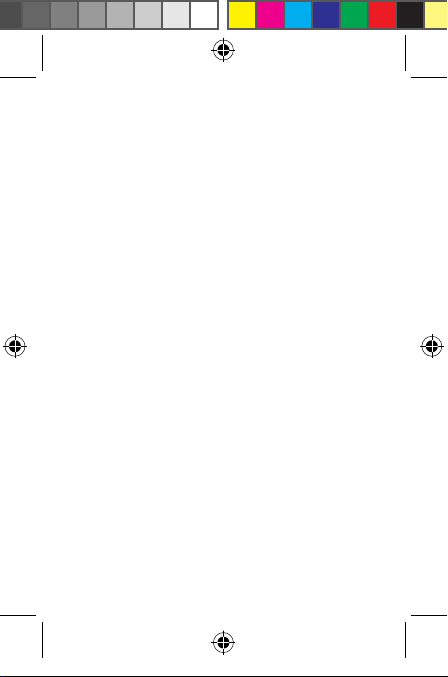
You can use this device as a companion
device to some Samsung Android™
smartphones or tablet PCs..
• Content may differ from the final product,
or from software provided by service
providers or carriers, and is subject to
change without prior notice.
• The items supplied with the device
and any available accessories may vary
depending on the region or service
provider.
• The supplied items are designed only for
this device and may not be compatible
with other devices.
• You can purchase additional accessories
from your local Samsung retailer. Make
sure they are compatible with the device
before purchase.
2
SM-R380_QSG_CA_Eng.indb 2 24/02/2014 2:41:17 PM

• Other accessories may not be compatible
with your device.
• Samsung is not liable for performance
issues or incompatibilities caused by
edited registry settings or modified
operating system software. Attempting
to customize the operating system may
cause the device or applications to work
improperly.
Notices for using Bluetooth
• To avoid problems when connecting your
device to another mobile device, place
the devices close to each other.
• Ensure that your device and a connected
mobile device are within the maximum
Bluetooth range (10 m).
SM-R380_QSG_CA_Eng.indb 3 24/02/2014 2:41:17 PM
3

• Ensure that there are no obstacles
between your device and a connected
mobile device, including human bodies,
walls, corners, or fences. If there are
obstacles between the devices, the
operating distance may be reduced.
• Do not touch the Bluetooth antenna of a
connected mobile device.
• Bluetooth uses the same frequency as
some industrial, scientific, medical, and
low power products and interference may
occur when making connections near
these types of products.
• Some devices, especially those that are
not tested or approved by the Bluetooth
SIG, may be incompatible with your
device.
4
SM-R380_QSG_CA_Eng.indb 4 24/02/2014 2:41:17 PM
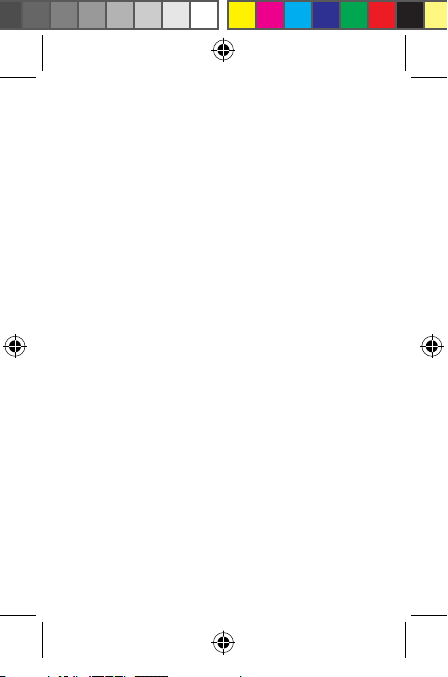
Copyright
Copyright © 2014 Samsung Electronics
This guide is protected under international
copyright laws.
No part of this guide may be reproduced,
distributed, translated, or transmitted
in any form or by any means, electronic
or mechanical, including photocopying,
recording, or storing in any information
storage and retrieval system, without
the prior written permission of Samsung
Electronics.
SM-R380_QSG_CA_Eng.indb 5 24/02/2014 2:41:17 PM
5
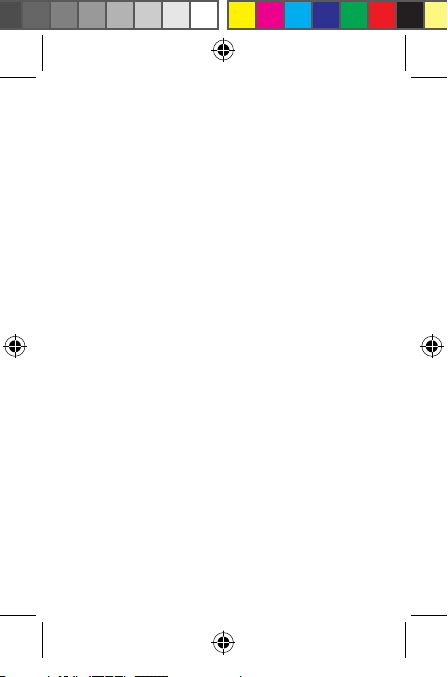
Trademarks
• SAMSUNG and the SAMSUNG logo
are registered trademarks of Samsung
Electronics.
• Bluetooth
Bluetooth SIG, Inc. worldwide.
• All other trademarks and copyrights are
the property of their respective owners.
IC Notice
This device complies with Industry Canada
licence exempt RSS standard(s). Operation is
subject to the following two conditions:
(1) this device may not cause interference,
and
(2) this device must accept any interference,
including interference that may cause
undesired operation of the device.
6
SM-R380_QSG_CA_Eng.indb 6 24/02/2014 2:41:17 PM
is a registered trademark of
®
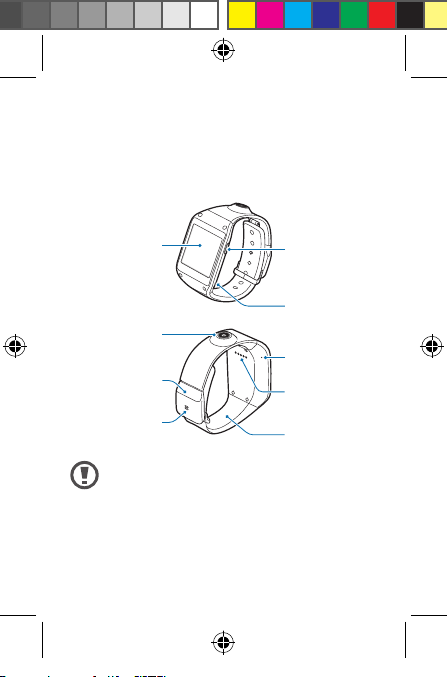
Getting started
Microphone
Camera
Device layout
Touch screen
SM-R380_QSG_CA_Eng.indb 7 24/02/2014 2:41:17 PM
Power button
TBD
Buckle
Speaker
Humidity and liquids may damage
your device. Keep your device dry.
Microphone
Charging
terminals
Strap
7
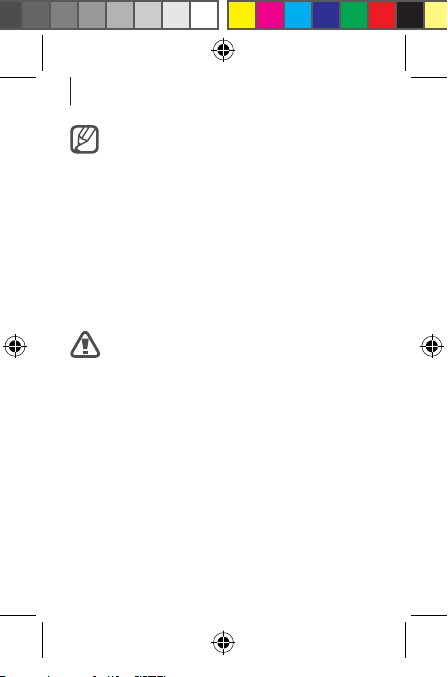
Getting started
Charging the battery
Before using the device for the first time
or when the battery has been unused for
extended periods, you must charge the
battery.
8
SM-R380_QSG_CA_Eng.indb 8 24/02/2014 2:41:17 PM
While charging, you cannot use
calling features, voice recorder, and
camera.
Use only Samsung-approved
chargers, batteries, and cables.
Unapproved chargers or cables can
cause the battery to explode or
damage the device.
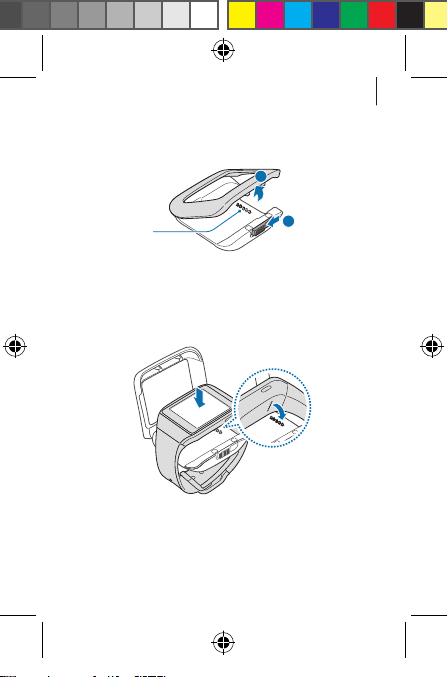
Getting started
terminals
Slide and hold the switch, and then open
1
the cover of the charging dock.
2
Charging
Place the device on the charging dock
2
with the charging terminals facing each
other.
SM-R380_QSG_CA_Eng.indb 9 24/02/2014 2:41:17 PM
TBD
1
TBD
9
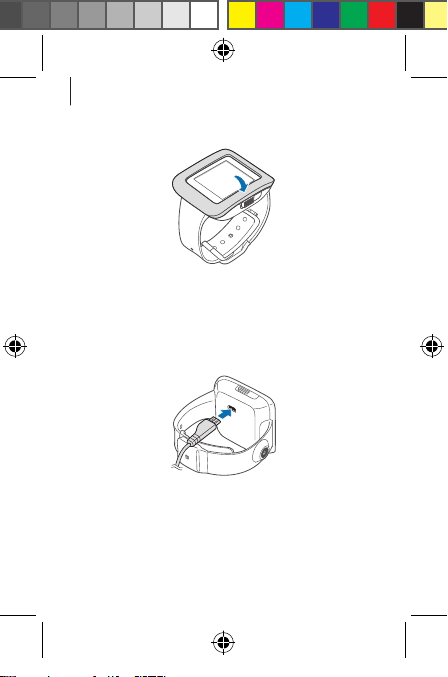
Getting started
Close the cover of the charging dock.
3
Plug the small end of the charger into the
4
multipurpose jack of the charging dock,
and plug the large end of the charger
into an electric socket.
10
SM-R380_QSG_CA_Eng.indb 10 24/02/2014 2:41:17 PM
TBD
TBD
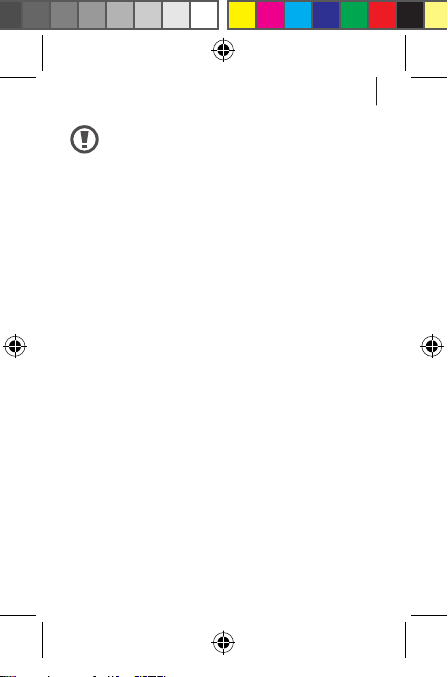
After fully charging, disconnect the device
from the charging dock.
First remove the device from the charging
dock, unplug the charger from the charging
dock, and then unplug the charger from the
electric socket.
SM-R380_QSG_CA_Eng.indb 11 24/02/2014 2:41:17 PM
Getting started
Connecting the charger improperly
may cause serious damage to
the device. Any damage caused
by misuse is not covered by the
warranty.
11
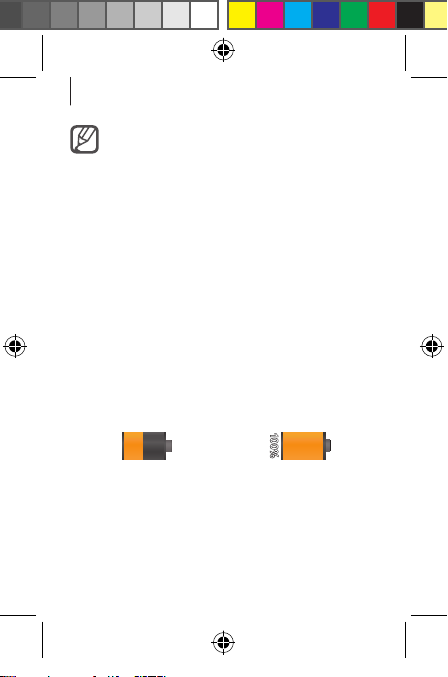
Getting started
Checking the battery charge
status
When you charge the battery while the
device is off, the following icons will show
the current battery charge status:
12
SM-R380_QSG_CA_Eng.indb 12 24/02/2014 2:41:17 PM
To save energy, unplug the charger
when not in use. The charger does
not have a power switch, so you must
unplug the charger from the electric
socket when not in use to avoid
wasting power. The charger should
remain close to the electric socket
and easily accessible while charging.
Charging Fully charged
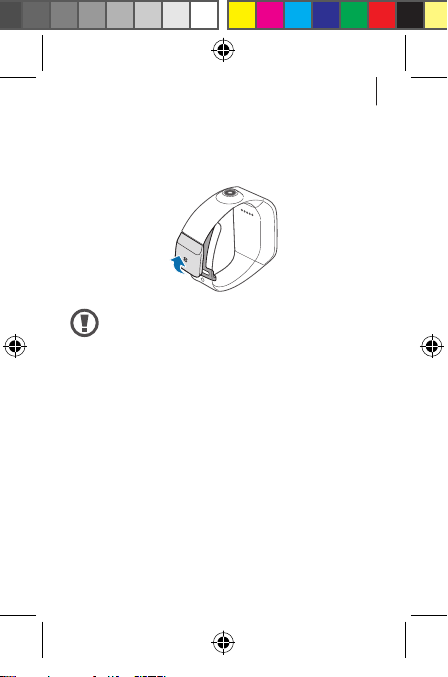
Wearing the device
Release the buckle.
1
SM-R380_QSG_CA_Eng.indb 13 24/02/2014 2:41:17 PM
Getting started
TBD
Be careful not to damage your
fingernails when you release the
buckle.
13
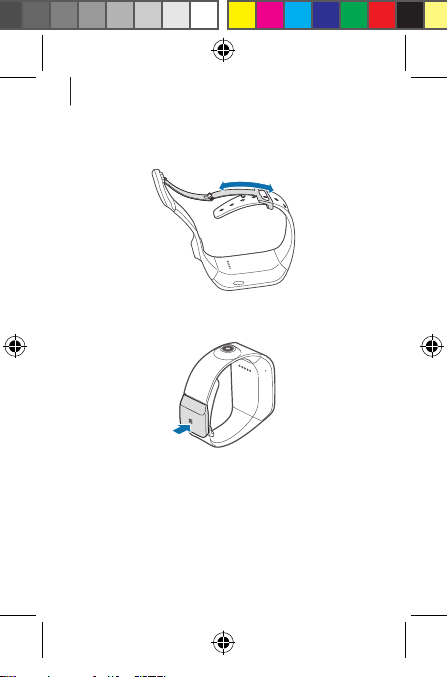
Getting started
Open the clasp and fit the strap to your
2
wrist with the pin.
Press the buckle until it clicks.
3
14
SM-R380_QSG_CA_Eng.indb 14 24/02/2014 2:41:17 PM
TBD
TBD
