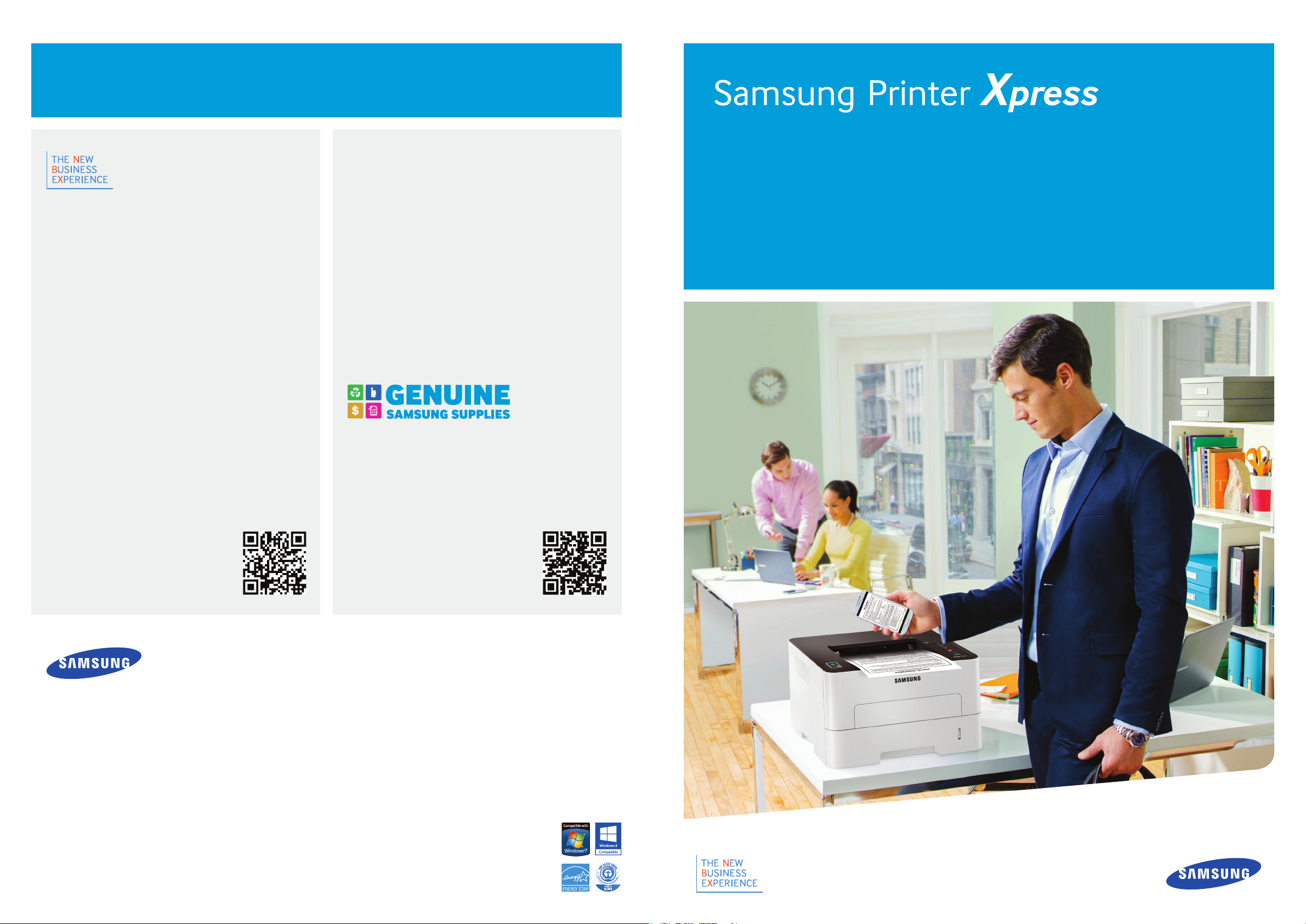
Legal and additional information
SAMSUNG.
PRINTING INNOVATION.
M2835DW
In modern society, keeping up with technology is critical to
the success of any business or the productivity of any individual.
The choice of technology can be the difference between survival
and leadership.
As the workplace becomes more digitized and the workforce
becomes more mobile, the printer and copier device must also
adapt and evolve.
Printer technology and satisfaction lags the electronics innovation
most employees expect. Nor has there been any major entrant to
help shake change.
Until now.
Samsung is applying its ingenuity to develop breakthrough printing
solutions that ignite productivity. Only Samsung has the electronics
expertise to design and build a printer that ts the way society
works today.
Printing for the modern world has arrived.
Samsung is printing innovation.
About Samsung Electronics Co., Ltd.
Samsung Electronics Co., Ltd. is a global leader in technology,
opening new possibilities for people everywhere. Through relentless
innovation and discovery, we are transforming the worlds of
televisions, smartphones, personal computers, printers, cameras,
home appliances, LTE systems, medical devices, semiconductors
and LED solutions. We employ 236,000 people across 79 countries
with annual sales of US$187.8 billion. To discover more, please
visit www.samsung.com.
Real value. True performance.
Always make the right impression
by using genuine Samsung supplies.
Get print on tap
with Samsung NFC Print
™
For more information
about Samsung Printing Solutions,
visit www.samsung.com/PrintingInnovation
Copyright© 2014 Samsung Electronics Co. Ltd. All rights reserved. Samsung, GALAXY, GALAXY S, NFC Print
and Samsung SMART Printing Solutions are trademarks or registered trademarks of Samsung Electronics Co.
Ltd. Specications and designs are subject to change without notice. Non-metric weights and measurements are
approximate. All data were deemed correct at time of creation. Samsung is not liable for errors or omissions. All
brand, product, service names and logos are trademarks and or registered trademarks of their respective owners and
are hereby recognized and acknowledged.
Adobe is a registered trademark of Adobe Systems Incorporated in the United States and/or other countries.
AirPrint, iOS and Mac are trademarks of Apple, Inc., registered in the U.S. and other countries. ARM and Cortex are
trademarks or registered trademarks of ARM Ltd. or its subsidiaries. Facebook is a registered trademark of Facebook,
Inc. Gmail, Google and Google Cloud Print are either trademarks or registered trademarks of Google, Inc. Linux is a
registered trademark of Linus Torvalds. Microsoft and Ofce are registered trademarks of Microsoft Corporation in the
United States and/or other countries. UNIX is a registered trademark of The Open Group.
1
Mobile devices need to support NFC.
2
There is also no app needed for iOS®-supported devices using AirPrint™.
Samsung Electronics Co., Ltd.
416, Maetan 3-dong, Yeongtong-gu Suwon-si, Gyeonggi-do 443-772, Korea
www.samsung.com
For more information
about genuine Samsung supplies,
visit www.samsung.com/GenuineSupplies
SAMSUNG.
PRINTING INNOVATION.
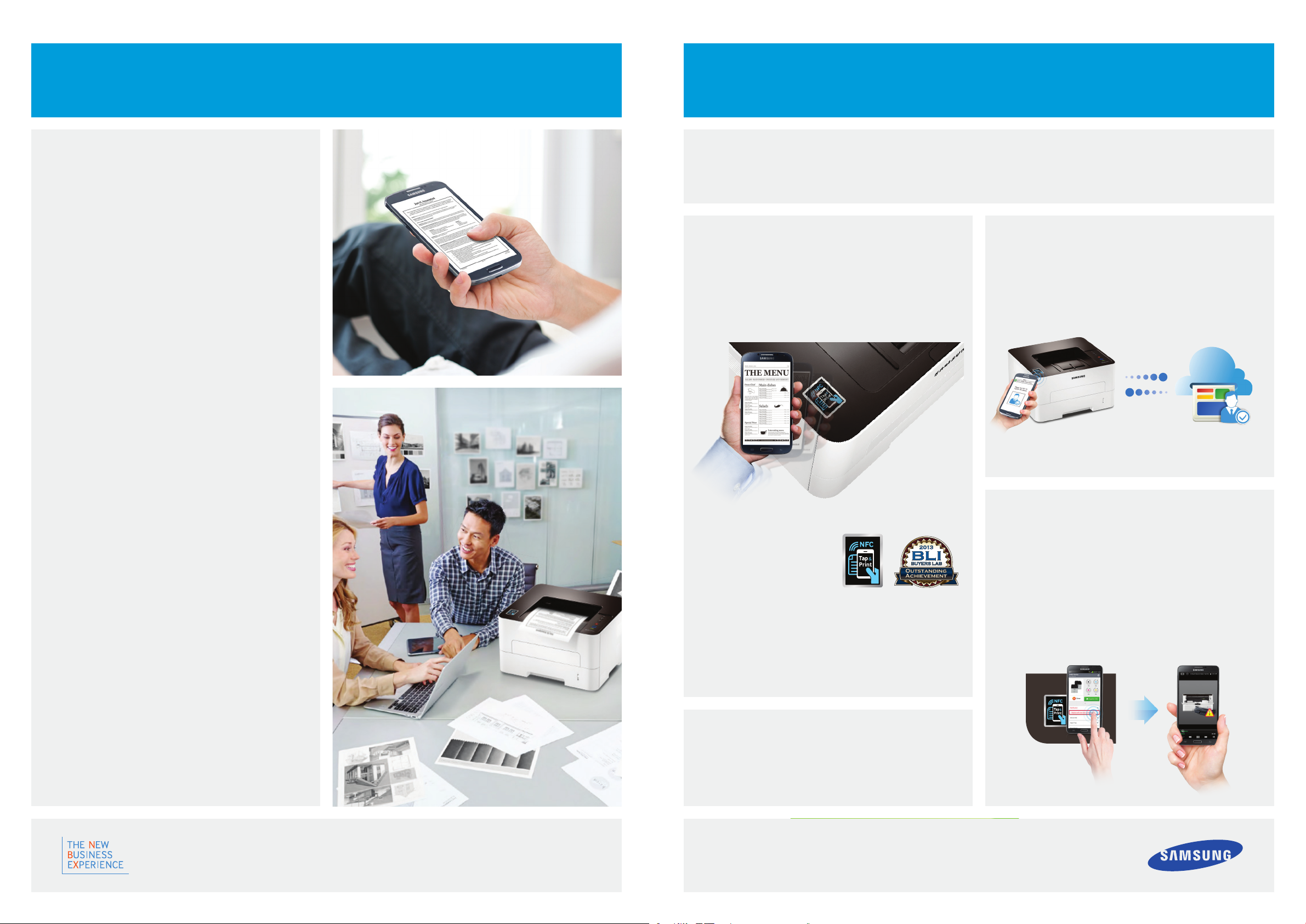
Tomorrow’s printing innovations for
Experience easier mobile printing
today’s mobile work environment
Create a dynamic workplace of
tomorrow that thrives in today’s
mobile world
Technology is transforming the way people work, creating an
increasingly mobile environment for enhanced productivity. No
longer is the workplace confined to the four walls of an office.
Business people are constantly on the move, requiring support
whenever and wherever they are located, whether across the office
or across the globe.
Small businesses are being challenged to find innovative ways to
help their employees work more productively and cost effectively
virtually anywhere, anytime. A printer that offers high-performance,
professional-quality output and seamless connectivity is essential
to meeting today’s aggressive mobile workflow demands.
Businesses must also find efficient solutions to reducing printing
expenditures and total cost of ownership (TCO).
with Samsung NFC Print
Enjoy diverse and upgraded mobile printing
with Samsung SMART Printing Solutions™
Work smart on the go
Samsung SMART Printing Solutions provide businesses with endto-end ofce connectivity that enable smart devices and printers
to easily and seamlessly work together. Using Samsung NFC
Print, the Samsung MobilePrint app connects a smart device to a
printer with a simple tap without skipping a beat.
Google Cloud Print ready
Just simply register your printer to your Google account with the
Samsung MobilePrint app by tapping your mobile device1. Then
use Google Cloud Print to print from mobile devices1 virtually
anywhere. Users can print from the Samsung MobilePrint app and
any other apps that support Google Cloud Print.
Samsung Printer Xpress M2835DW enables business to:
• Improve productivity and mobility with near-eld
communication (NFC) technology.
Print from virtually anywhere using Samsung NFC Print and
Google Cloud Print™ by simply tapping on a NFC-supported
mobile device equipped with the Samsung MobilePrint app. A
variety of easy-to-use features are just a tap away, such as visual
troubleshooting and printer status updates.
• Produce complex, professional-quality documents
with increased speed.
Xpress M2835DW high-speed printers can output up to 28 pages
per minute (ppm) with 128 MB memory for A4-size documents.
Plus, Samsung’s Rendering Engine for Clean Pages (ReCP)
technology produces sharp text and clear images on a range of
media sizes and weights.
• Lower TCO by averting excessive printing costs.
Eco Solution with One Touch Eco Button and Easy Eco Driver can
help reduce paper, toner and energy consumption. Plus, high-yield
toner cartridges help lower TCO.
Samsung NFC technology
earned the 2013
“Outstanding Achievement”
Award from Buyers Lab, Inc.
Samsung NFC Print: Tap, print and go
Workers can simply tap their smart devices1 to print from a printer
with the Samsung MobilePrint app on their mobile devices
thanks to Samsung NFC Print.
Direct printing without an app on Samsung GALAXY
devices
Print photos and web pages from GALAXY S® series devices
without needing an app².
1
®
Tap to register
Samsung MobilePrint app: Advanced mobile printing
with more options
Print with powerful features, including N-up printing and image
size adjustment. You can also print various formats and types
of documents, such as gallery images, Microsoft® Ofce®
documents, Adobe® PDFs, web pages, e-mail and Google Docs,
along with Facebook® content. Moreover, x print errors from
your smartphone using visual troubleshooting. Just tap when a
print error occurs and a video clip guides you through xing jams,
empty toner and more.
Google Cloud Print ready
SAMSUNG.
PRINTING INNOVATION.

Deliver impactful presentations,
Reduce operating costs with ecient,
on time and on target
Improve workow and image with high-speed,
professional-quality printing
High-speed printing and image processing
Businesses can accelerate workow with the high-speed Xpress
M2835DW. The Xpress M2835DW delivers print speeds of 28 ppm
in A4. These robust MFPs are designed to handle large, complex
print jobs with Samsung’s advanced 600 MHz ARM® CortexTM-A5
core processor and 128 MB memory.
Sharp and professional document quality
ReCP technology improves readability of printed documents by
enhancing thin lines and sharpening the edges of negative text.
Small text that typically may not scan completely is sharpened
through edge resolution enhancement. The Xpress M2835DW
delivers sharp, solid prints with an effective print resolution output
of up to 4,800 x 600 dpi.
High-resolution printing
Cut costs while lowering energy
and toner usage
Professional Eco Solution
The Xpress M2835DW is equipped with Eco Solution, a suite of
energy-reducing features, including the One Touch Eco Button with
Samsung Easy Eco Driver.
One Touch Eco Button
Businesses can lower toner and paper usage with the One Touch
Eco Button. The One Touch Eco Button automatically activates
2-up printing (two pages on the same side) and duplex printing
(printing on both sides). Users can also choose the option to skip
blank pages in the toner-saving mode. These eco settings can be
adjusted using Easy Printer Manager.
eco-friendly printing options
Low TCO
Samsung high-yield toner cartridges are designed for longevity,
helping businesses reduce TCO. A starter toner and standard-
yield toner cartridges can yield 1,200 standard pages, and a
high-yield replacement toner cartridge can yield 3,000 standard
pages. Businesses with light printing capacity can choose the
Xpress M2835DW with a standard, separated toner cartridge for
lower overall printing costs. This separated toner system features a
separate toner cartridge and an imaging unit, enabling either part to
be replaced when necessary.
Samsung Xpress printers help
businesses print complex documents
more quickly, easily and eciently with
professional-quality results.
Edge enhancement
Diverse printing choices for professional documents
The Xpress M2835DW is built to handle a wide range of media
types. Businesses can produce yers and other collateral, even
on heavier media, such as 220 grams per square meter (gsm)
cardstock, for professional-looking results.
Easy Eco Driver
Easy Eco Driver software, granted the 2012 Outstanding
Achievement in Innovation award from Buyers Laboratory (BLI),
saves users up to 20 percent on toner. The software also reduces
energy consumption. Users have the option of removing images,
converting them from bitmap to sketch and removing text to save
toner using the toner-saving mode.
Samsung Easy Eco Driver earned
the 2012
“Outstanding Achievement” Award from
Buyers Lab, Inc.
SAMSUNG.
PRINTING INNOVATION.

Take printing to the next level
with Samsung Printer Xpress M2835DW
Conclusion
Samsung Printer Xpress M2835DW provides the right t for the
fast-paced mobile environments of modern businesses. With
Samsung SMART Printing Solutions that enable workers to be
productive anywhere work takes them, these robust printers link
seamlessly with mobile devices so co-workers can easily connect
across the ofce or across the globe.
A high-powered 600 MHz Cortex-A5 processor, 128 MB of memory
and print speeds of up to 28 ppm in A4 help companies accelerate
their workows.
ReCP technology helps businesses produce enhanced printing,
even on heavy media for superior-quality professional results.
Samsung Printer Xpress M2835DW reduces TCO and
environmental impact with eco-friendly options, such as the One
Touch Eco Button and the award-winning Samsung Easy Eco
Driver software.
For employees on the move, Xpress M2835DW provides Samsung
NFC Print for easier mobile printing. With the Samsung MobilePrint
app, Xpress M2835DW provides various features, such as
Google Cloud Print, visual troubleshooting and printer status
checks, enabling companies to work more efciently, exibly and
innovatively.
Conguration
Toner Cartridge
Front Cover
NFC Tag
Specications
Functions
Processor
Operational Panel
Memory Standard/Maximum
General
Handling
Supplies
Interface
Power Consumption
Noise Level
Dimension (W x D x H)
Weight
Max. Monthly Duty Cycle
Speed Up to 28 ppm in A4 (29 ppm in Letter)
First Print Out Time Less than 8.5 seconds (From Ready Mode)
Resolution
Print
Emulation PCL6 / PCL5e / SPL
Duplex Print
Operating System Windows® 8.1 / 8 / 7 / Vista® / XP / 2000 / 2008R2 / 2008 / 2003 / 2012 server, Mac® OS X 10.5 - 10.9, Various Linux
Input Capacity
Media Type
Paper
Media Size
Media
Weights
Output Capacity
Toner
Imaging Unit/Drum
Cassette
Multipurpose Tray
Cassette
Multipurpose Tray
Cassette
Multipurpose Tray
Cassette
Multipurpose Tray
Yield
Model Code
Yield
Model Code
M2835DW
Xpress M2835DW
Print
NFC, Mobile Print, WPS
600 MHz
LED
Hi-speed USB 2.0 / Ethernet 10/100 Base TX / Wireless 802.11 b/g/n
400 W (Printing) / 45 W (Standby) / 1.3 W* (Power Save) *Wi-Fi Direct on: 1.8 W
Less than 50 dBA (Printing) / Less than 26 dBA (Standby)
368 x 334.5 x 202 mm (14.5 x 13.2 x 8.0 in.)
Up to 4,800 x 600 dpi effective output
Plain / Thin / Thick / Thicker / Cardstock / Transparency / Preprinted / Recycled / Archive / Bond / Label / Envelope / Thick Envelope / Cotton / Colored
A4 / A5 / A6 / Letter / Legal / Executive / Folio / Ocio / ISO B5 / JIS B5 / Envelope (Monarch, No. 10, DL, C5, C6) /
1,200*-page Standard Cartridge / 3,000*-page High Yield Cartridge (Ships with 1,200 pages Starter Toner Cartridge)
Plain / Thin / Thick / Cardstock / Recycled / Archive / Bond
A4 / A5 / A6 / Letter / Legal / Executive / Folio / Ocio / ISO B5 / JIS B5
Custom (76 x 127 mm - 216 x 356 mm / 3.0 x 5.0 in. - 8.5 x 14 in.)
150-sheet Face Down, 1-sheet Face Up
*Average standard page yield value declared in accordance with ISO/IEC 19752
MLT-D116S (standard-yield cartridge), MLT-D116L (high-yield cartridge)
Average yield 9,000 standard pages
128 MB
7.4 kg (16.4 lbs)
Up to 12,000 pages
Built-in
250-sheet
1-sheet
60 - 163 g/m2 (16 - 43 lbs)
60 - 220 g/m2 (16 - 58 lbs)
MLT-R116
®
MLT-D116L MLT-D116S
SAMSUNG.
PRINTING INNOVATION.
Network Port
USB Port
Power Connector
Buy Genuine Samsung Toner
Real Value. True Performance.
Control Panel
Multipurpose Tray
Paper Tray
