Samsung SHS-G517 User Manual
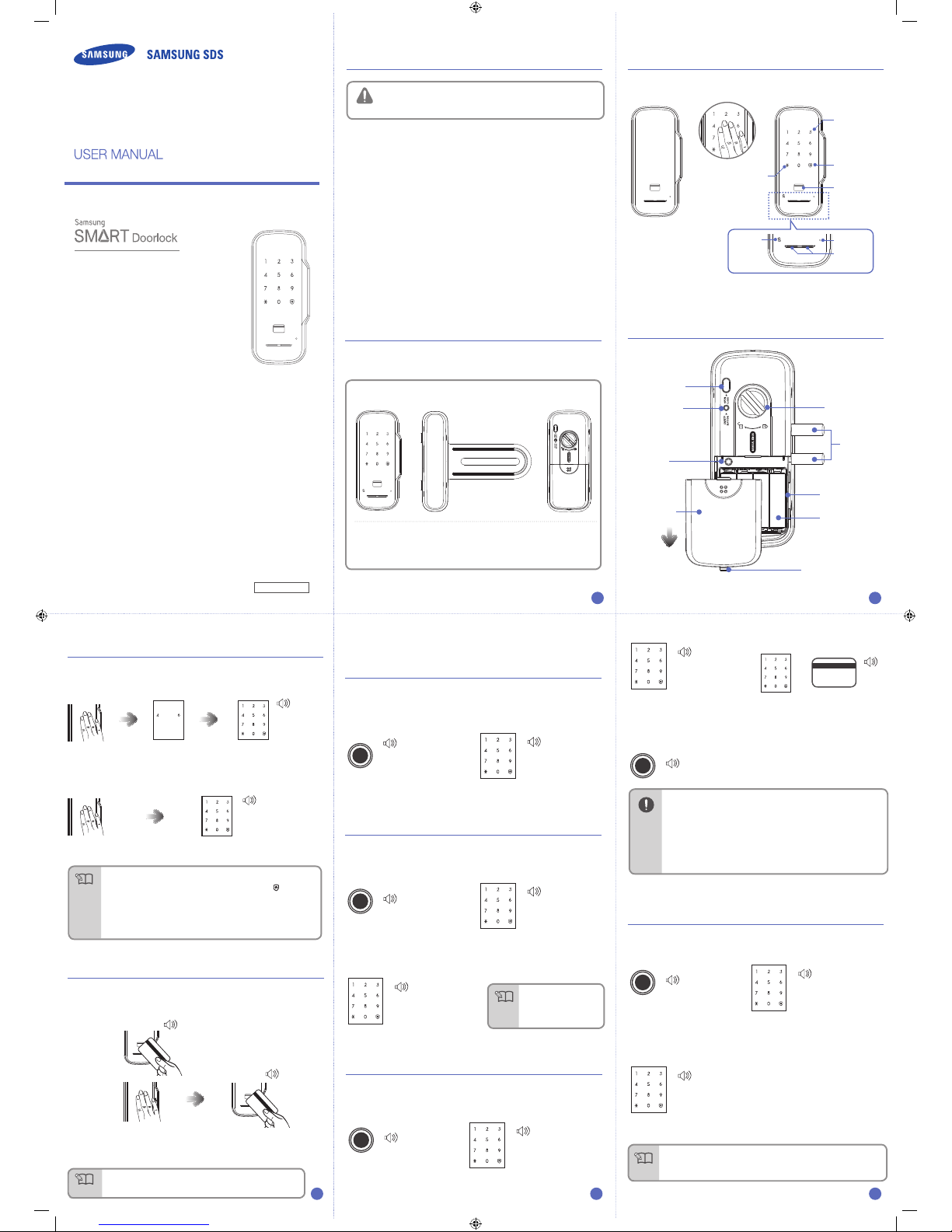
4
It is important to read the safety precautions to ensure user’s safety
and to prevent potential damage to property. Please read this
information carefully for the proper use of the product.
Warning
Convenient Door Locking
Using cards and passwords for entry without keys
Easy Installation
Applying automatic switch key pad for both
left/light-Handed
One Touch Authentication
Automatic card reading function when touched
with a card
Safety Mode Function
Hacking prevention with safety button
Chime Function
Playing melodies during access
Double Authentication Function
Two factor authentication feature with a card
and password
Away Intrusion Prevention Function
Detecting illegal entries while away
SHS-G517
www.sds.samsung.com
2
Safety Precautions
• Do not install or repair the product on your
own.
• Do not install the product in a place
where the gap between the door and the
doorframe is 5mm or more.
• Please change your password periodically
and be careful that others do not have
access to your password.
• Do not operate the product with wet hands
and do not allow liquids such as water or
drinks to get inside the product.
• Do not use excessive force or sharp
objects to press the buttons on the Door
Lock.
• Please make sure to lock the door when
leaving.
• Insert batteries correctly in the appropriate
direction matching the poles (+/-) of the
product. If the batteries are inserted in
the reverse direction, it may cause liquid
leakage or product damage.
• Replace all batteries at the same time
when the battery life has ended. Do not
use new batteries and used ones together.
• Do not use water, benzene or alcohol when
cleaning the product. Please use a soft,
dry cloth.
• Replace the batteries within one week after
the battery replacement melody sounds.
● Password must be entered after the number pad lights up. If the pad is off,
please touch the [Number Pad] again and re-enter the password.
● To cancel a wrong password you have entered, press the [ ] button
and try again.
● If you fail to enter the correct password 5 consecutive times, a warning
alarm will beep 20 times and the Door Lock will stop working for about 3
minutes. When the Door Lock system stops working, “Ding” sounds will
occur every 10 seconds for 3 consecutive minutes, after which Stop Mode
is released automatically.
Note
Touch the [Number
Pad] to light it up.
When two randomly chosen
buttons light up, press the
buttons in the order they
appeared.
When the number pad lights
up, enter the password and
press the [] button.
The product components may vary depending on the installation
environment.
Outer Body
Strike for Both Door Opening Type
(Sold Separately)
Inner Body
Key Tag (2 pieces)
User Guide
AA Battery (LR6)
Magnet Housing
Installation Paper Plan
GC68-02003B ED:02
Number Pad
Number Pad Off Number Pad OnTouching
the number pad
Away Intrusion
Prevention Setup
Card Reader Part
Reset
Button
External
Power Port
Input Complete
Button
Low
battery
indicator
Open/Close
Button
Safety
Button
Registration
Button
Battery Cover
Manual knob
Deadbolt
Door Opening
Sensor
1.5V AA Battery
Battery Cover
Fixing Screw
New products have been set to the Double Security Mode.
Refer to ‘Double Security Mode On/Off’ to set the Normal Mode.
How to Open the Door from the Outside
(with a Password)
1. Double Security Mode
New products have been set to the Automatic Reading Mode. Refer to ‘How
to Set Automatic/Manual Card Reading’ to set the Manual Reading Mode.
How to Open the Door from the Outside
(with a Card or Key Tag)
2. Normal Mode
Touch the [Number
Pad] to light it up.
When the number pad lights up, enter the
password and press the [] button.
●
When the card reader does not recognize the card or key tag, touch the
number pad and put the card or key tag on the card reader to open the
door.
Note
1. Automatic Reading
Mode (RF Auto Polling)
2. Manual Reading Mode
The door opens one second
after touching a registered card
or key tag on the card reader.
CARD
CARD
Touch the [Number
Pad].
After [Number Pad] light is on, touch
a registered card or key tag on the
[Card Reader Part]. The door opens
within a second.
Success:
DING DONG
DENG DONG
Fail:
DING-DONG
DING-DONG
Success:
DING DONG
DENG DONG
Fail:
DING-DONG
DING-DONG
All registration and settings operate only when the door opens.
All registered data (Master password, password, card, key tag) are deleted.
After initialization, the master password is set to ‘1234’, and the registered
password, card, key tag data are erased.
Initialization (Master Password, Password, Card,
Key Tag)
1. Pressing [Registration] Button 2. Entering the Master Password
Open the battery cover and press and
hold the [Registration] button for
10 seconds.
Enter the master password and press the
[] button.
Success:
DING DONG
DENG DONG
Fail:
DING-DONG
DING-DONG
Success:
DING DONG DENG DONG
Fail:
DING-DONG DING-DONG
● Manage your password with care so that unauthorized people will not have
access to it. Using the same password for an extensive period may raise the
risk of exposure. Regularly changing your password can reduce such risk.
● To make sure the new password, card and key tag has been properly
registered, and close the door.
● Can not choose a user number that has already been used. Refer to the ‘How
to Delete Password, Card and Key Tag’ to delete the user number.
● Only the cards, key tags that meet the ISO 14443 Type A standard and are
approved by “Samsung SDS Door Lock” can be registered and used.
Caution
DING DONG
DING DING
DING DING
DING DING
DING DONG
DENG
5
5. Registration Done
To register consecutive, repeat 3~4 step.
To terminate registration, press the
[Registration] button.
DING DONG DENG
6
Product Components
Names and Functions (Outer Body)
Names and Functions (Inner Body)
3
The master password can be 4~12 digits number. Only one password can be
registered.
Master Password Change
1. Pressing [Registration] Button 2. Entering the Current Master Password
Open the battery cover and press the
[Registration] button briefly.
Enter the master password (default is ‘1234’)
and press the [] button.
DING DONG
DING DONG
3. Entering the New Master Password
Enter the new master password and press
the [] button.
DING DONG
DENG
● A registered master
password cannot be
deleted. Change the
master password to a
new one.
Note
The password can be 4~12 digits number. Up to 70, including the password,
card and key tag, can be registered. (Only ISO14443 A Type is available.)
How to Register Password , Card and Key Tag
1. Pressing [Registration] Button
Open the battery cover and press
the [Registration] button briefly.
CARD
DING DONG
2. Entering the Master Password
Enter the master password (default is ‘1234’)
and press the [] button.
DING DONG
3. Entering the User Number
Enter the user number(1~70) to register the
password or card and press the [] button.
DING DONG
4. Entering the New Password or
Touching the New Card
Register Password : Enter the new password
and press the [] button.
Register Card/Key tag : Touch the new card or
key tag on the [Card
Reader Part].
DING
DONG
DENG
Or
Registered passwords, cards and key tags can be individually deleted.
How to Delete Password , Card and Key Tag
2. Entering the Master Password
Enter the master password and press the
[] button.
DING DONG
1. Pressing [Registration] Button
Open the battery cover and press and
hold the [Registration] button for
5 seconds.
DING DONG
DING DING
DING DING
3. Entering the User Number to be deleted
Enter the user number (1~70) of the password, card
or key tag to be deleted and press the [] button.
DING DONG
DENG
●
Double authorization mode will automatically be turned off when the
password and card has not been registered each more one.
Note

9
121110
7
Double security mode prevents password exposure by pressing a password
after authenticating any two numbers.
How to Turn Double Security Mode On/Off
Open the battery cover and press the
[Registration] button briefly.
To set/release Double Security Mode, press
[7] or [9] and then press the [] button.
DING-DONG
DING DONG DENG
Two Factor Authentication is a security enhanced feature by authenticating
with both a password and a card to open the door.
To set the Two Factor Authentication Mode, at least one card must be
registered.
Open the battery cover and press
the [Registration] button briefly.
To set/release Double Authentication
mode, press the [4] or the [6] and then
press the [] button.
DING-DONG
DING DONG DENG
[7] : Double Security Mode
[9] : Button: Normal Mode
How to Turn Two Factor Authentication Mode
On/Off
[4] Button: Two Factor
Authentication Mode On
[6] Button: Two Factor
Authentication Mode Off
Operating Two Factor Authentication Mode
Touch the
[Number Pad].
CARD
When the [Number Pad]
lights up, enter [Password]
and press the [] button.
Contact a registered card at
the [Card Reader Part]. When
authentication is successful,
the door opens.
Success:
DING DONG
DENG
Fail:
DING-DONG
DING-DONG
Success:
DING DONG
DENG DONG
Fail:
DING-DONG
DING-DONG
While the double lock is set, the door cannot be opened by a password or a
card (key-tag).
While the Double Lock Function is on, if somebody touches the number
pad, a double lock beep will sound and the door cannot be opened.
How to Set Double Lock On/Off
Setting the Double Lock Function On
Setting the Double Lock Function Off
8
While locked, press the [Open/Close] button
for 3 seconds.
The double lock function will be off automatically when
the [Manual knob] is turned or the [Open/Close] button
is pressed briefly.
Auto Lock, which automatically locks the door when closing the door, can
be set. New products have been set to the Automatic Locking.
How to Set Automatic/Manual Locking
Open the battery cover and press
the [Registration] button briefly.
To convert to automatic or manual lock,
press [3] and then press the [] button.
DING-DONG
You can set the volume level of the sound that is generated when entering
the password, locking the door, or opening the door. New products have
been set to ring all sounds. (mid-level)
How to Set/Turn Off Sound
Open the battery cover and press
the [Registration] button briefly.
To set sound, press [10] ~ [13] for the desired
level and then press the [] button.
DING-DONG
[10] Button : Mute
[11] Button : Low Level
[12] Button : Mid Level
[13] Button : High Level
DING DONG DENG
- Automatic: When closing the door, the door will be automatically locked after 2 seconds.
But it does not function when the battery is dead.
- Manual: When closing the door, the door will not be automatically locked. In this case,
press [OPEN] button of the Inner Body or touch the [Number Pad] and then
press [] to manually lock the door.
1. Pressing [Registration] Button 2. Sound Setting
DING DONG DENG
- [10] Button : Mute (No sound will be delivered except alarm sound)
- [11]~[13] Button : The higher the level, the higher the volume becomes.
Can adjust the volume of the melodies (Chime) that sounds when the door is
open while the manual locking is set. New products have been set to ring all
sounds. (Mid level)
How to Adjust Melody (Chime)
Open the battery cover and press the
[Registration] button briefly.
To set melody, press [20] ~ [23] for the
desired level and then press the [] button.
DING-DONG
[20] Button : Mute
[21] Button : Low Level
[22] Button : Mid Level
[23] Button : High Level
1. Pressing [Registration] Button 2. Sound Setting
DING DONG DENG
- [20] Button : Mute (No melody will sound.)
- [21]~[23] Button : The higher the level, the higher the melody volume becomes.
Open the battery cover and then press the [Registration] button or remove
batteries. Touch the Number pad and contact a registered card/key-tag on
the Number Pad or enter the password and then press the [] button.
This function sets to sense cards or key-tags automatically or manually.
How to Set Automatic/Manual Card Reading
Open the battery cover and press the
[Registration] button briefly.
To set Automatic/Manual Card Reading,
press [5] or [8] and then press the []
button.
DING-DONG
DING DONG DENG
●
New products have been set to the Automatic Card Reading, and the
batteries will last longer with the Manual Card Reading Setting.
Caution
●
When the Automatic Card Reading is set, the door will open after touching a
registered card on the Card Reader Part.
●
When the Manual Card Reading is set, the [Number Pad] must be touched first and
then the door will open after touching a registered card on the Card Reader Part.
Note
[5]: Automatic Reading On
[8]: Manual Reading On
If the “Fur Elise” melody sounds when opening the door with a password or a card, it
is time to replace the batteries.
(The low battery LED indicator under the Card Reader Part lights up when the melody
sounds.)
How to Replace Batteries
When the battery replacement melody sounds
Replace all 4 batteries within one week of hearing the melody.
- If you use the door lock system continuously without replacing batteries, operation
will stop.
Replacing the batteries
Caution
●
The duration of battery life may vary depending on the manufacturer,
manufacturing date, and operating environment. (4 AA alkaline 1.5V
batteries can be used for 10 months if the door lock is used 10 times per
day)
●
If liquid leaks from the batteries, it may damage the product. Please check
the batteries regularly (every 6 months).
●
If the battery replacement melody sounds, you cannot register/change
the password/card information or set any features until the batteries are
replaced.
If you use the door lock continuously without replacing batteries after the
replacement melody sounds, the batteries will be completely discharged
and the door lock will stop working.
How to Use Emergency Battery
Opening the Door Using an Emergency Battery
Purchase emergency battery (9V) at the nearest store.
- A 6LF22(9V) Alkaline battery must be used as an emergency battery.
Insert a 9V battery into the external power outlet and place the card/key-tag on
the card reader or enter the password.
When the door lock is not operated properly from the outside, an alarm
sounds and the door lock will not function.
- When trying to open the door with an unregistered card/key tag or password input
fails 5 times in a row, the door lock will not work for 4 minutes.
This function sounds an alarm when the door is forcefully opened from the
inside or outside.
(This feature is enabled by default and cannot be set/released separately.)
Sensors will detect if the door is forcefully opened when the door is closed, and the
alarm will sound for 5 minutes.
If the indoor temperature rises abnormally, the temperature sensor will
detect it and an alarm will sound. (This feature is enabled by default and
cannot be set/released separately.) Fire Detection feature is activated when
the temperature rises to around 65°C. The activating temperature may vary
depending on the installation environment.
In case of fire, the temperature sensor will detect it and an alarm will sound for 15
seconds. The door will open automatically after the alarm sound stops. (When the
temperature reduces, the door lock returns to normal working status.)
Fire Detection Function
Ite m
Specifications
Rated Voltage 4 AA alkaline 1.5V batteries (LR6) (6V)
Emergency
Power
9V battery (6LF22) (Sold separately)
Operation
System
Electronic Control (Password Entry, Card Reading,
or Key-tag Reading)
Weight 1.18 kg (Including the Inner and Outer Body)
Product
Dimensions
Outer Body 78mm (W) X 173.4mm (H) X 18.1mm (D)
Inner Body 72.7mm (W) X 171.1mm (H) X45.3mm (D)
Product Specifications
●
The contents of this manual may be changed without prior notice in order
to improve product performance.
Temper Prevention Function
Intrusion Detection Function
How to Turn Alarm/Emergency Sound Off
Safety Mode is a security enhanced feature by pressing both the [Safety
button] and the [Open/Close] button to release the lock.
How to Turn Safety Mode On/Off
Open the battery cover and press
the [Registration] button briefly.
Enter the number of [0] and press the []
button to set or release the Safety Mode.
DING-DONG
It is a function that prevents intrusion while there is nobody home. In this
setting, if there is an attempt to operate the door lock from inside the home,
an alarm sound is generated.
During the setting of the Guard Mode, if somebody opens the door from
inside the house, an emergency alarm will sound for 5 minutes.
How to Turn Guard Function On/OFF
Guard Mode On Guard Mode Off
When the door is locked, the
[ ]
button on the number pad lights up.
Press the
[ ]
button within 3 seconds
to set the Guard Mode.
Put the registered card or key tag on the
card reader after touching the number pad,
or press the [] button after entering the
password.
DING DONG DENG
How to Open and Close the Door from the Inside
1. Electronic Door Opening and Closing 2. Manual Door Opening and Closing
When the door is locked, press the
[Open/Close] button on the Inner Body to
open or close the door.
When the door is locked, turn the [Manual
knob] in the direction of [ ] or [ ] to open
or close the door.
● Safety Mode settings operate only when the door opens.
● New products have been set to the Safety Mode off.
● Operation when the Safety Mode is on: The door opens when the [Open/
Close] button is pressed within a second after the [Safety button] on the
Inner Body is pressed.
Note
DING DONG DENG
CARD
CARD
Or
