Samsung SHS-DL22 SNF, SHS-DL22 SRF User Manual
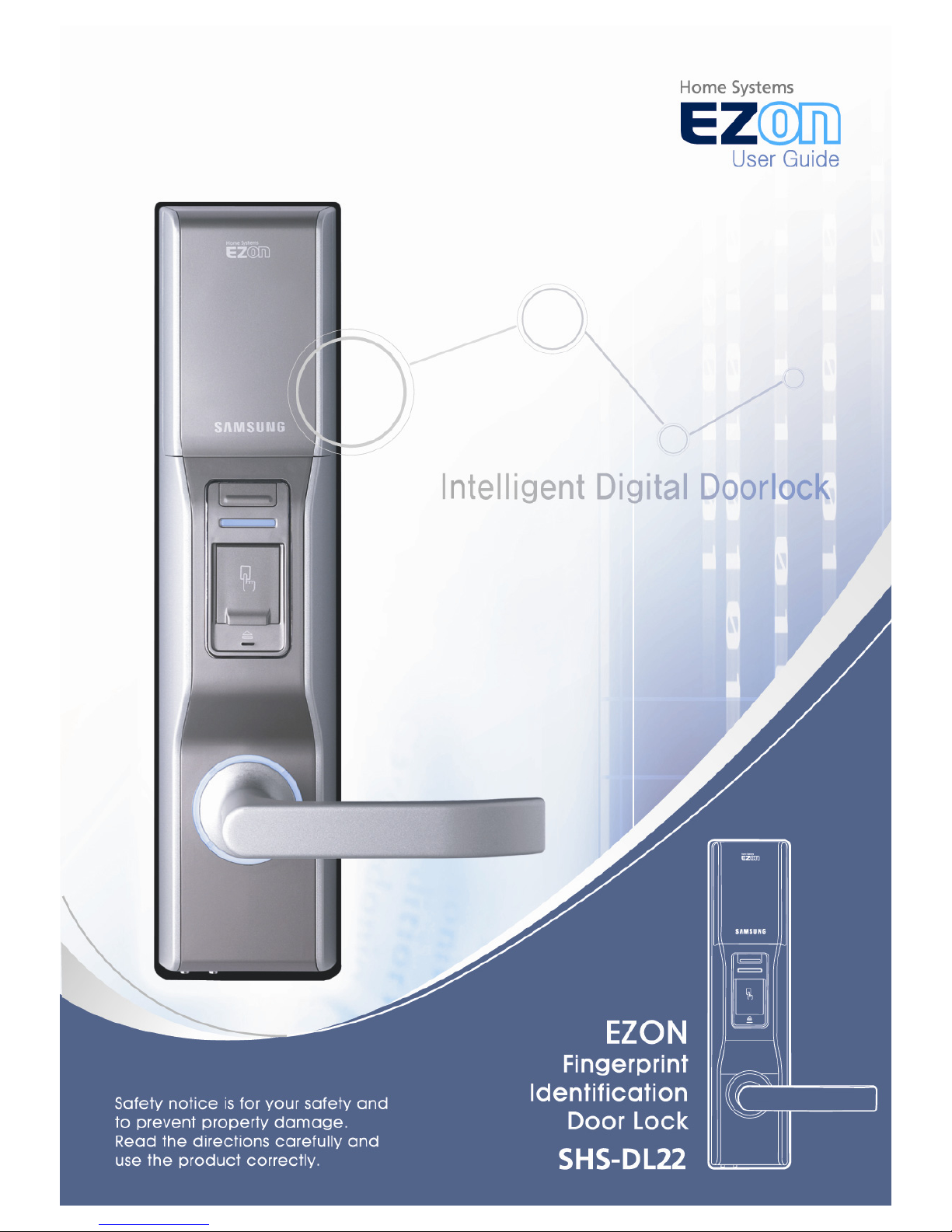

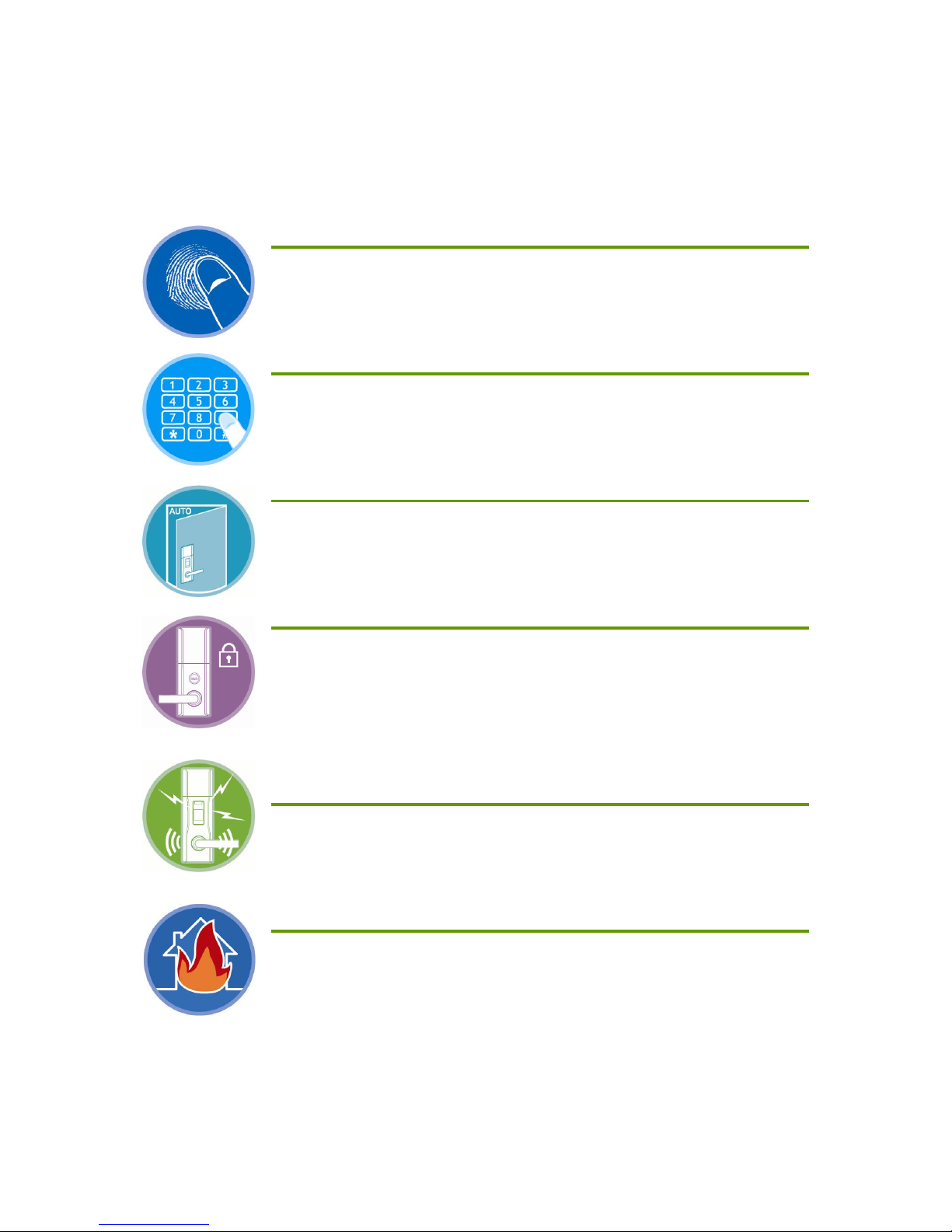
1
Product Features
You can open the door with the fingerprints
After the fingerprint registration, you can open a door without any
password or card key. (up to 100 fingerprints recordable)
You can open the door with the password
After the password registration, you can open a door without additional
key.
Automatic door lock function
The door will be locked automatically when the door is closed on this
mode. (Automatic / manual lock mode selectable)
Internal forced lock mode
It is not allowed to unlock the door from outside with password or
fingerprint on the internal forced lock mode. This function prevents the
door from burglar intrusion or trespass, especially at night.
Incorrect password and children’s mischief
protection
If incorrect password is entered three (3) times consecutively, the doorlock will stop working in one (1) minute.
Fire alarm and emergency door unlock
If the door-lock detects inside temperature exceeding over certain level
of degree, an emergency alarm will sound and automatically arrange
to unlock the door. (This function may not work in some conditions.)

2
Contents
Product Features 1
Contents 2
Safety Instructions 4
Before using the product 7
Product Specification.................................................................. 7
Components ..............................................................................8
Front Body Parts .......................................................................10
Main Body Parts........................................................................12
Mortise ....................................................................................13
Battery Replacement.................................................................. 14
How to use the emergency battery...............................................16
How to use the emergency key....................................................17
Basic Functions 18
How to reset the system (Password/Fingerprint/Remote Controller)...18
Password Registration ................................................................19
Fingerprint Registration ..............................................................21
Deleting Fingerprints ................................................................ 23
Remote Controller Registration ................................................... 24
Deleting Remote Controller ........................................................ 26
Unlock the door-lock with password from outdoor..........................27
Unlock the door-lock with fingerprint from outdoor ....................... 28
Unlock the door-lock from indoor ............................................... 29
Lock the door-lock from outdoor ................................................ 30
Lock the door-lock from indoor.................................................. 30

3
Additional Functions 31
Automatic / Manual lock mode setting.......................................... 31
Sound Setting...........................................................................32
Warning / Emergency Alarm .......................................................34
Troubleshooting 38
Quick Manual 40
Product Specification 42

4
Safety Instructions
Please read these safety instructions carefully to prevent the product damage or injury
and keep this manual for future reference.
Symbols
Warning
This symbol is intended to prevent a user from injury or hazards.
Caution
This symbol is intended to prevent a product from physical or electrical damage.
Note
This symbol is intended to provide a user with additional product information.
Symbols used in the manual
General warning and caution
Prohibited action while handling the product
Guide a user to use the product
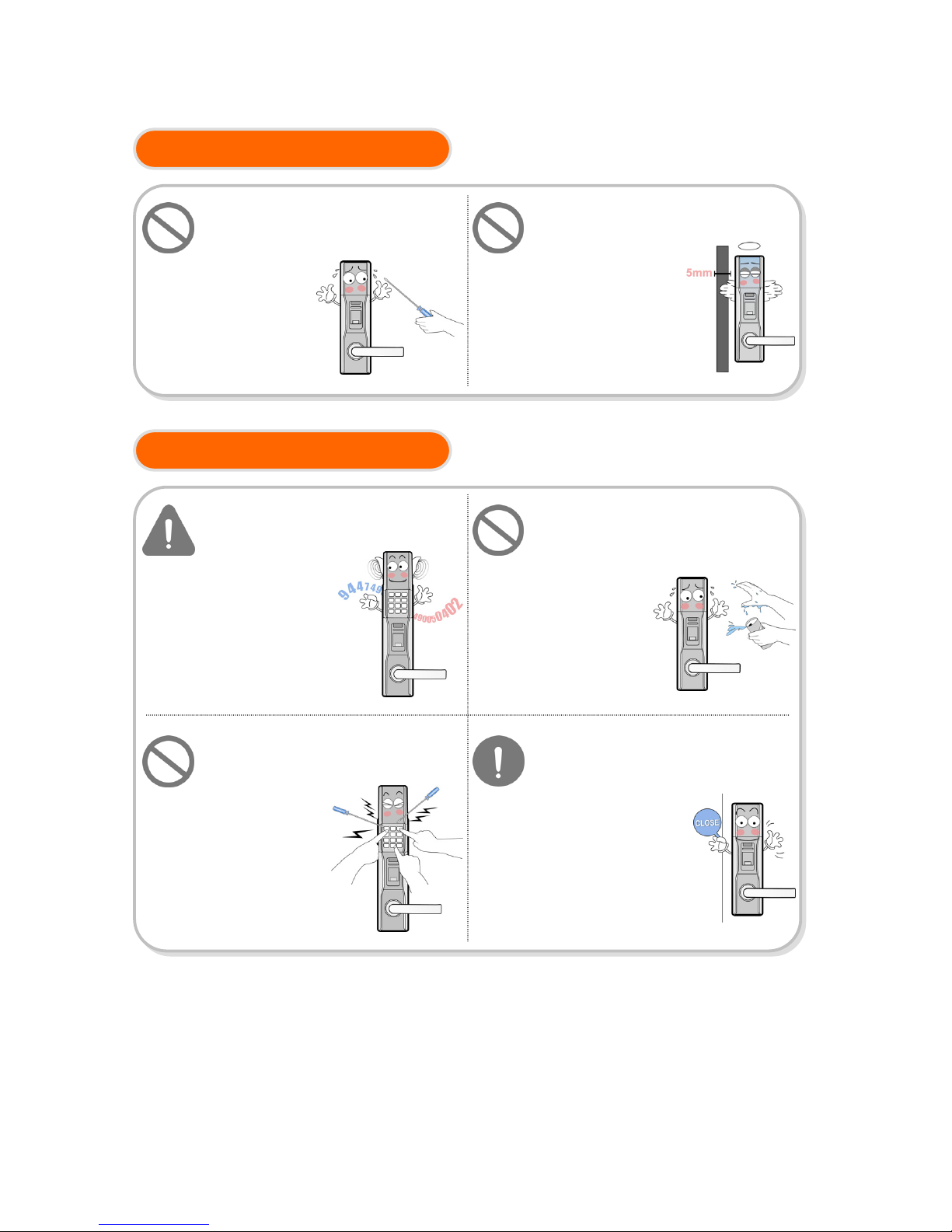
5
Installation instruction
Operation instruction
Do not try to install or repair the
product yourself. Refer all servicing
to qualified service personnel or
official dealer.
Manufacturer is
not responsible for
any damage caused
by improper
in
stallation o
r r
epair
To install and operate the product,
the door thickness should not
exceed over 5mm.
Product may not work
at the door, which is
more than 5mm thickness
Make sure the door is locked
when going out.
Manufacturer is not
responsible for
any loss or damage
for this.
Do not disclose your password to
other people and change it
regularly.
Avoid the risk
of theft.
Do not operate the product with
wet hands and never spill water /
drinks into the product.
It may cause product
damage or
malfunction.
Handle the product gently and do
not push sharp object to / into the
product.
It may cause
product damage
or scratch.
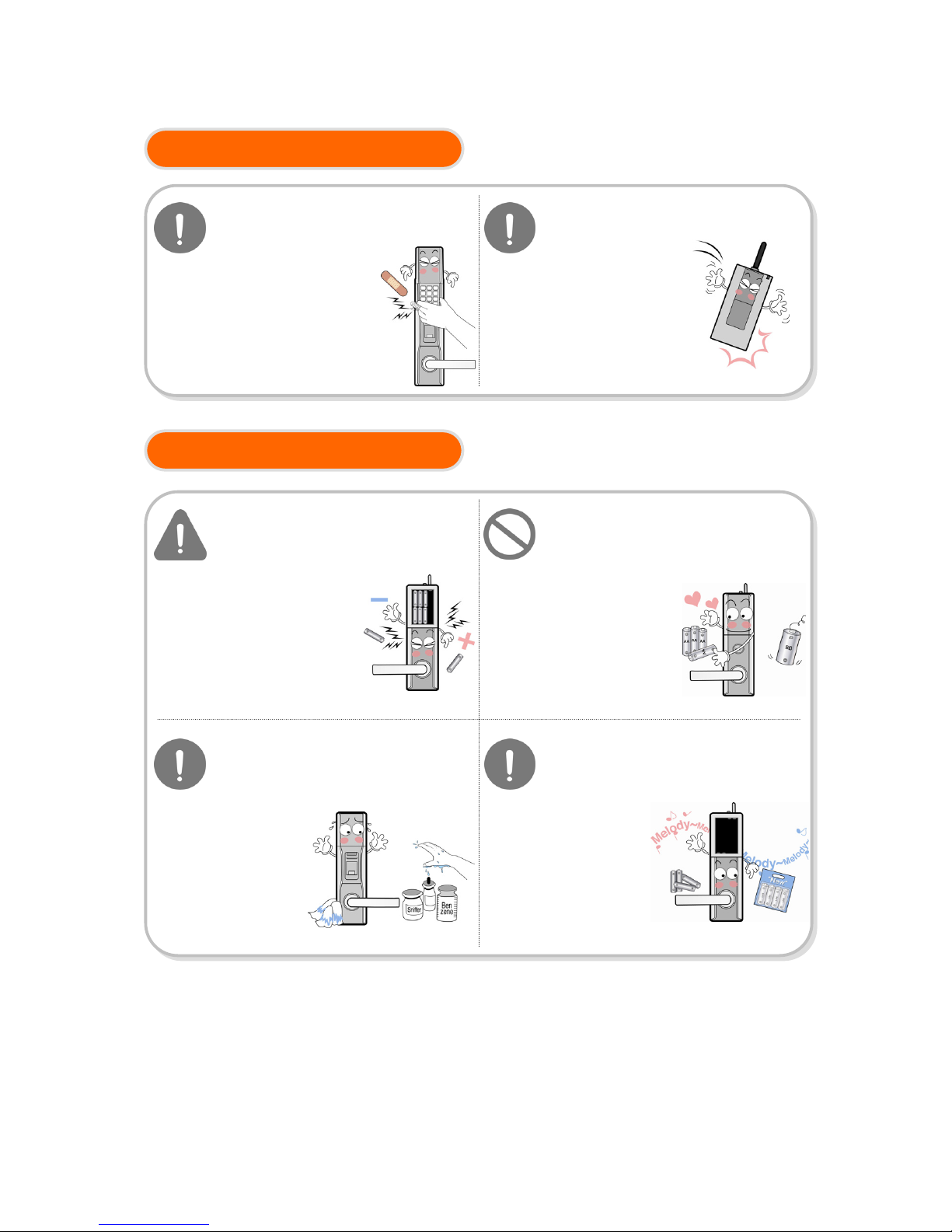
6
Operation instruction
Repair & maintenance
Do not drop or impact the remote
controller.
It may cause damage
to remote controller.
Keep attention to your finger
when the number pad cover is
shut
It may cause an injury
to your finger.
Make sure the battery polarity
when inserting batteries.
It may cause leakage,
breakage or overheat
on the product.
Use only ‘AA’ sized battery and
do not mix old or different brand
It may shorten the product life and
cause damage.
Do not use liquid or aerosol
cleaners. Use only damp cloth.
It may cause damage or scratch.
Replace the batteries within a
week after the battery
replacement alarm.
The product will
be powered off
when batteries
run out.
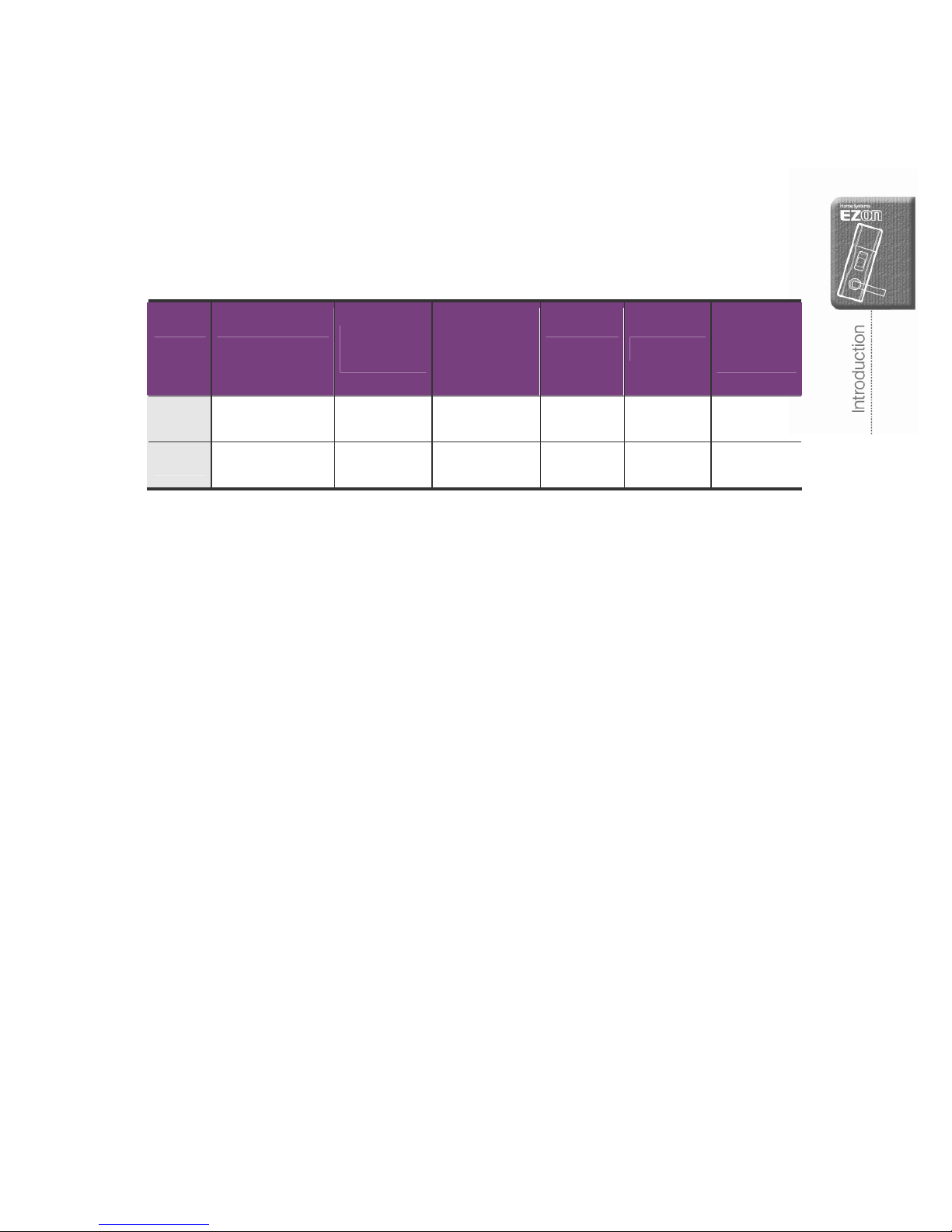
7
Before using the product
Product Specification
SHS-DL22 series include / exclude following option;
No. Model
Emergency
Key
Automatic
number pad
cover open
Password Fingerprint
Remote
Controller
1 SHS-DL22 SNF ○ ○ ○ ○ ×
2 SHS-DL22 SRF ○ ○ ○ ○ ○
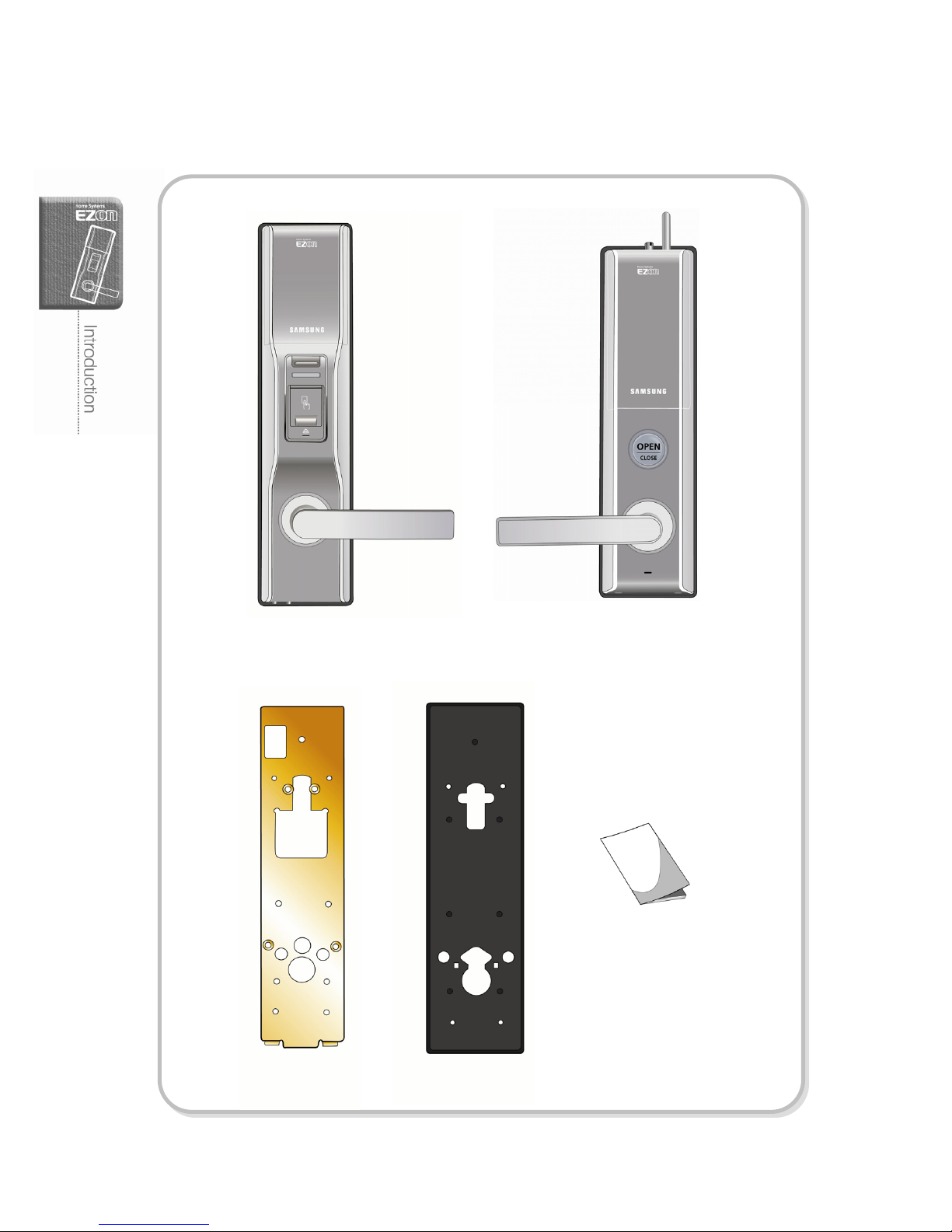
8
Components
Main Body Install Panel
Main Body Rubber Pad
User Guide
Front Body
(installed outside of a door)
Main Body
(installed inside of a door)
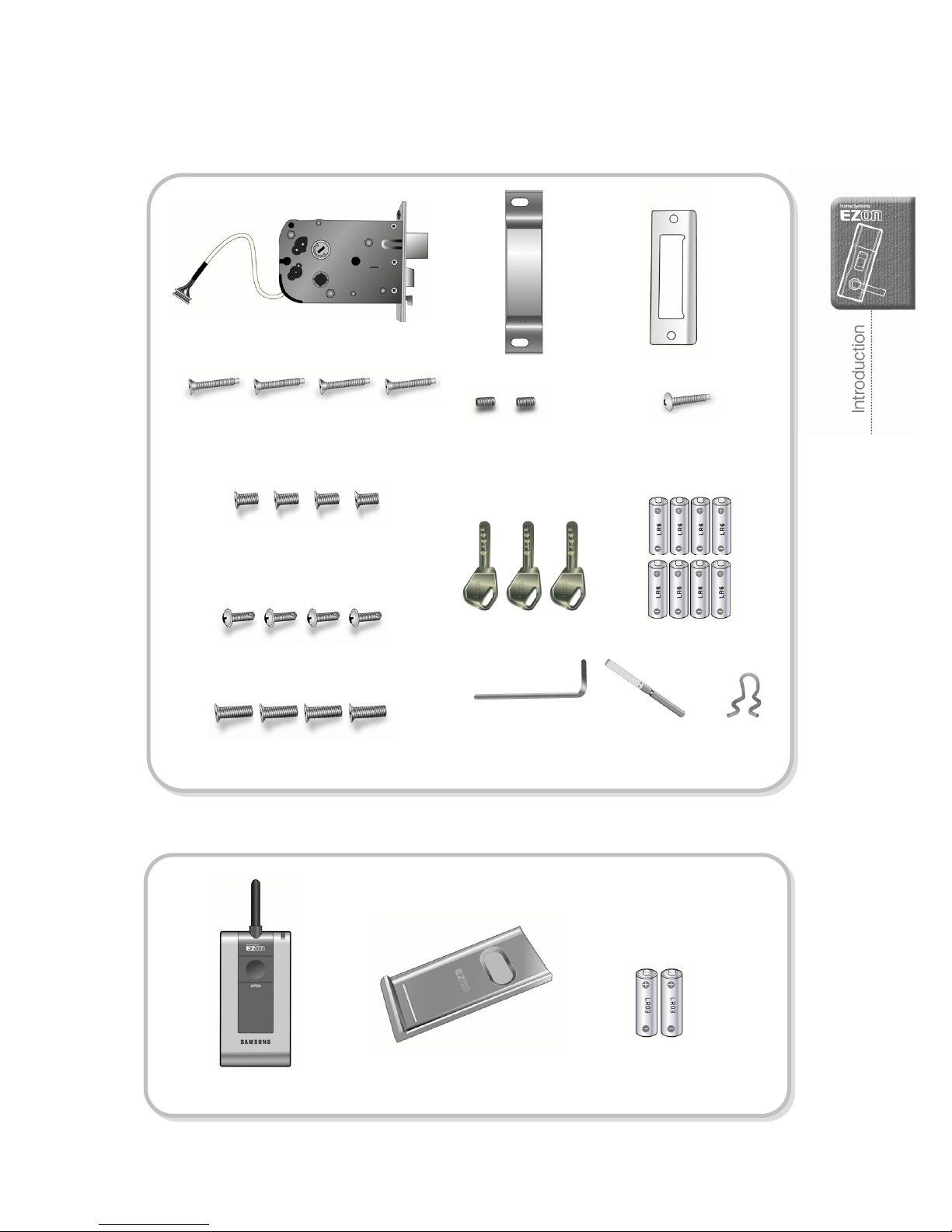
9
Remote Controller
'AAA' Batteries (LR03, 2EA)
Option
Remote Controller Holder
L-shape hexagonal
wrench(2mm)
Mortise
Strike Box Strike
'AA' batteries (LR6, 8EA)
Mounting screws for the Install
Panel & Front Body
BOLT FH+ M5 X L30
Mounting screws for the Install Panel
& Main Body
BOLT small head FH+ M4×L8
Door handlebar
mounting screws
BOLT M4×L8
Screws for the inner body fixing
BOLT PW+ #8×L16
Screws for the strike fixing
BOLT small head FH+ U10-24×L10
Emergency key (5EA)
Screws for
the mortise fixing
BOLT BH+ M5×L33
Handle shaft
spring
Handle shaft
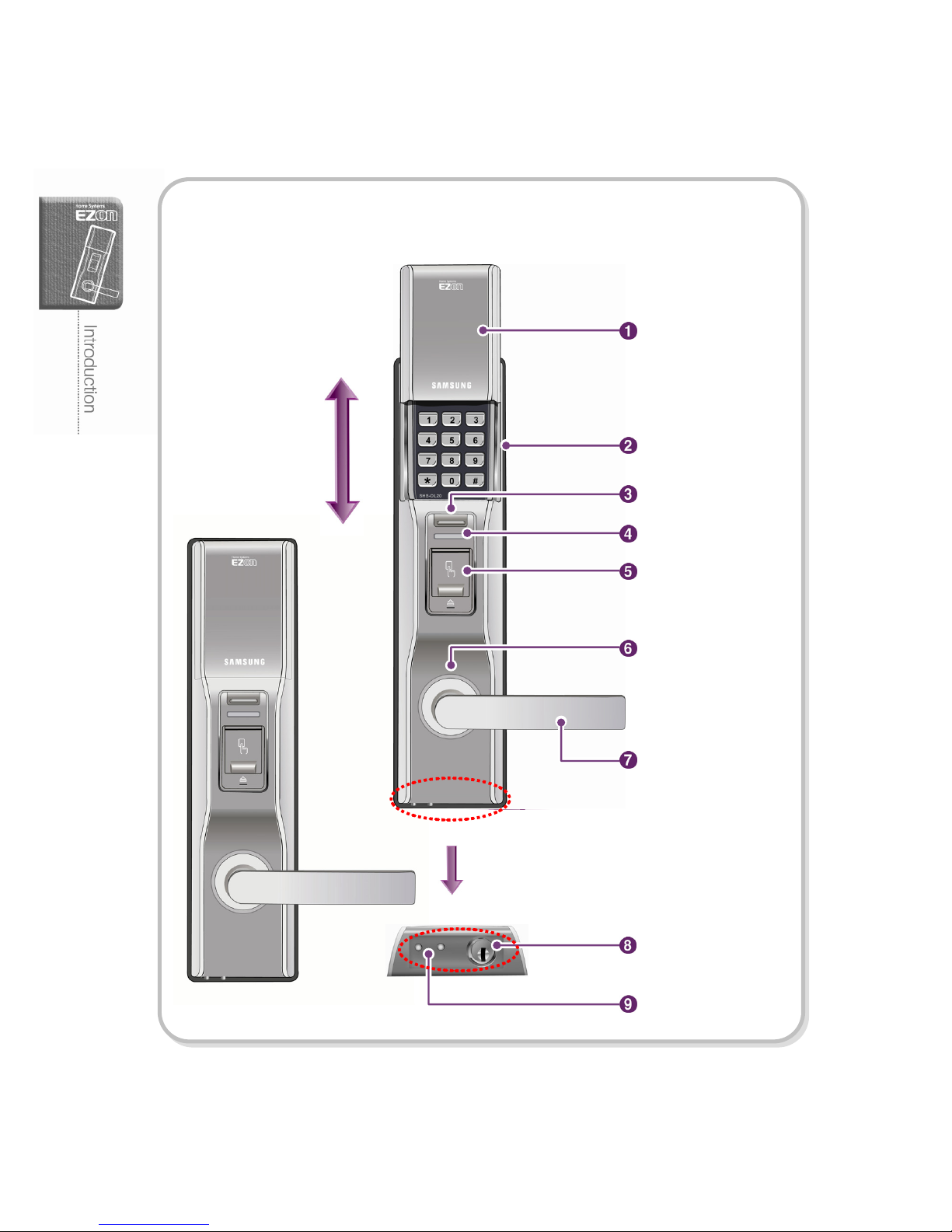
10
Front Body Parts
Cover close
Open
Close
Exterior handlebar
Cover open
Number pad cover
Number pad
Cover open/close button
Indicating lamp
Lock indicator
Fingerprint reader
Emergency power
supply plate
Emergency keyhole
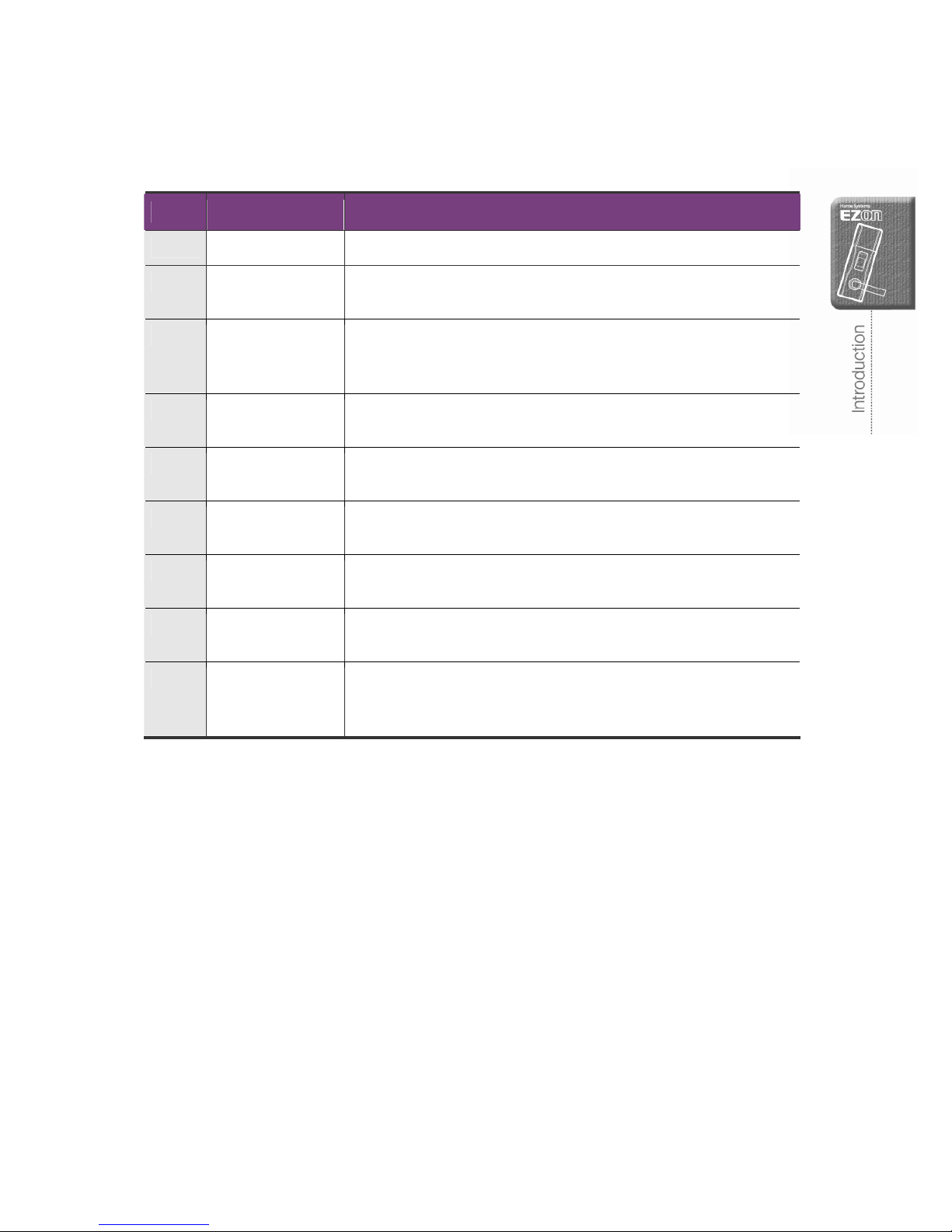
11
No. Part Function
1 Number pad cover Protect the number pad from dust and scratch.
2 Number pad Enter the number to register, change or delete the password. A
user can use the number pad to open a door.
3 Cover open/close
button
Press this button to open / close the number pad cover. The
number pad will be closed automatically unless other button is
pressed within five (5) seconds.
4 Indicating lamp Illuminate in blue when the door is working and blink in red to alert
the low battery.
5 Fingerprint reader Read the fingerprint placed on the fingerprint reader and open a
door.
6 Lock indicator Illuminate in blue when a user open the door with the password,
fingerprint or emergency key.
7 Exterior handlebar Pull down the exterior handlebar to open the door when the door
is unlocked.
8 Emergency
keyhole
Insert the emergency key and turn to open a door when the
door-lock is powered off or malfunction.
9 Emergency power
supply plate
Contact 9V battery to the emergency power supply plate to supply
instant power to the door-lock when batteries are completely
discharged.
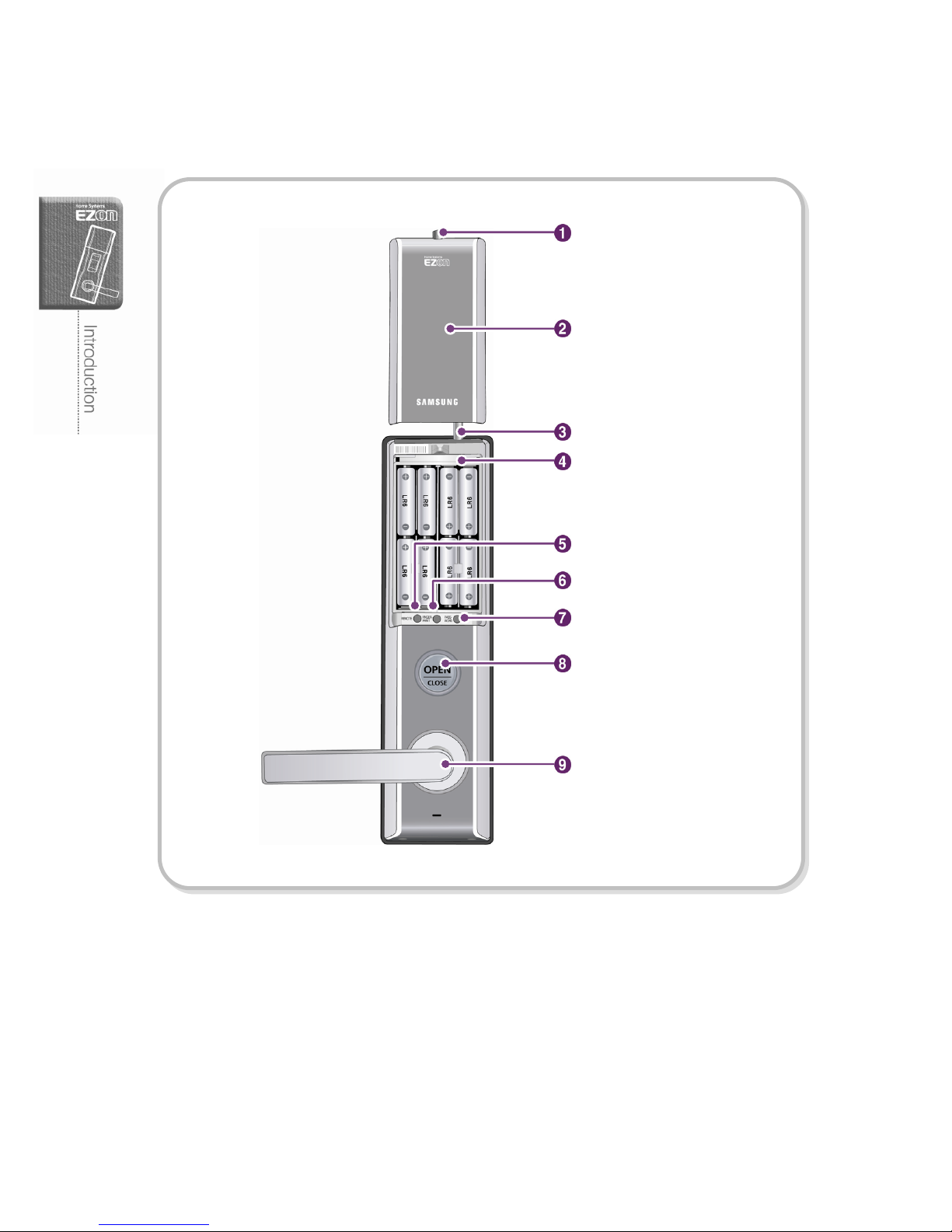
12
Main Body Parts
Open button
Antenna (Option)
Fingerprint button
Password button
Interior handlebar
Battery cover
Battery cover mounting screw
L-shaped wrench storage
Remote button
