Samsung SGH-X500 Service Manual
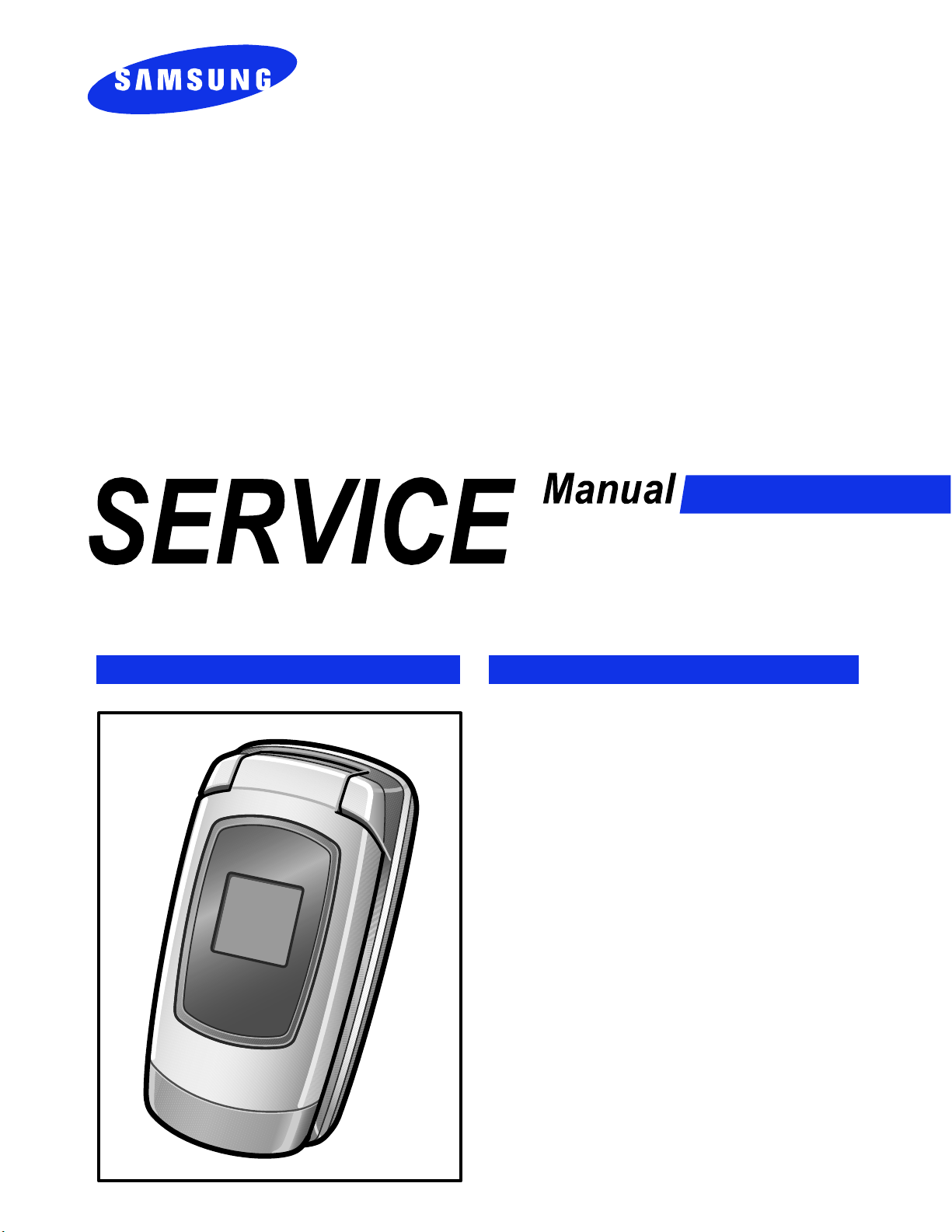
GSM TELEPHONE
SGH-X500
GSM TELEPHONE
CONTENTS
1. Safety Precautions
2. Specification
3. Product Function
4. Array course control
5. Exploded View and Parts List
6. Disassembly and Assembly
instructions
7. MAIN Electrical Parts List
8. Block Diagrams
9. PCB Diagrams
10. Flow Chart of Troubleshooting
11. Reference data

Contents
1. Safety Precautions
1-1. Repair Precaution ...........................................................................1-1
1-2. ESD(Electrostatically Sensitive Devices) Precaution ...........................1-2
2. Specification
2-1. GSM General Specification ..............................................................2-1
2-2. GSM Tx Power Class ......................................................................2-2
3. Product Function
3-1. Main Function ................................................................................3-1
4. Array course control
Software Downloading
4-1. Downloading Binary Files ................................................................4-2
4-2. Pre-requsite for Downloading ..........................................................4-2
4-3. S/W Downloader Program ...............................................................4-3
5. Exploded View and Parts List
5-1. Cellular phone Exploded View .........................................................5-1
5-2. Cellular phone Part list ...................................................................5-2
6. Disassembly and Assembly instructions
6-1. Disassembly ..................................................................................6-1
6-2. Assembly ......................................................................................6-3
6-3. LCD KIT ........................................................................................6-6
7. MAIN Electrical Pa rts List
8. Block Diagrams
8-1. RF PART .......................................................................................8-1
8-2. ROGIC PART ..................................................................................8-2
8-3. BT Block .......................................................................................8-3
9. PCB Diagrams

Contents
10. Flow Chart of Troubleshooting
10-1. Baseband
10-1-1. Power ON ..............................................................................10-1
10-1-2. Initial ....................................................................................10-4
10-1-3. Sim Part ...............................................................................10-6
10-1-4 Microphone Part ......................................................................10-8
10-1-5. Speaker Part ........................................................................10-10
10-2. RF
10-2-1. EGSM RX .............................................................................10-13
10-2-2. DCS RX ...............................................................................10-14
10-2-3. PCS RX ...............................................................................10-15
10-2-4. EGSM TX .............................................................................10-17
10-2-5. DCS/PCS TX ........................................................................10-18
11. Reference data

1. Safety Precautions
1-1. Repair Precaution
●
Repair in Shield Box, during detailed tuning.
Take specially care of tuning or test,
because specipicty of cellular phone is sensitive for surrounding interference(RF noise).
●
Be careful to use a kind of magnetic object or tool,
because performance of parts is damaged by the influence of manetic force.
●
Surely use a standard screwdriver when you disassemble this product,
otherwise screw will be worn away.
●
Use a thicken twisted wire when you measure level.
A thicken twisted wire has low resistance, therefore error of measurement is few.
●
Repair after separate Test Pack and Set because for short danger (for example an
overcurrent and furious flames of parts etc) when you repair board in condition of
connecting Test Pack and tuning on.
●
Take specially care of soldering, because Land of PCB is small and weak in heat.
●
Surely tune on/off while using AC power plug, because a repair of battery charger is
dangerous when tuning ON/OFF PBA and Connector after disassembing charger.
●
Don't use as you pleases after change other material than replacement registered on SEC
System.
Otherwise engineer in charge isn't charged with problem that you don't keep this rules.
1-1
SAMSUNG Proprietary-Contents may change without notice
This Document can not be used without Samsung's authorization

Safety Precautions
1-2. ESD(Electrostatically Sensitive Devices) Precaution
Several semiconductor may be damaged easilly by static electricity. Such parts are called by
ESD(Electrostatically Sensitive Devices), for e xample IC,BGA chip etc. Read Precaution below.
You can prevent from ESD damage by static electricity.
●
Remove static electricity remained your body before you touch semiconductor or parts with
semiconductor. There are ways that you touch an earthed place or wear static electricity
prevention string on wrist.
●
Use earthed soldering steel when you connect or disconnect ESD.
●
Use soldering removing tool to break static electricity. , otherwise ESD will be damaged by
static electricity.
●
Don't unpack until you set up ESD on product. Because most of ESD are packed by box
and aluminum plate to have conductive power,they are prevented from static electricity.
●
You must maintain electric contact between ESD and place due to be set up until ESD is
connected completely to the proper place or a circuit board.
1-2
SAMSUNG Proprietary-Contents may change without notice
This Document can not be used without Samsung's authorization
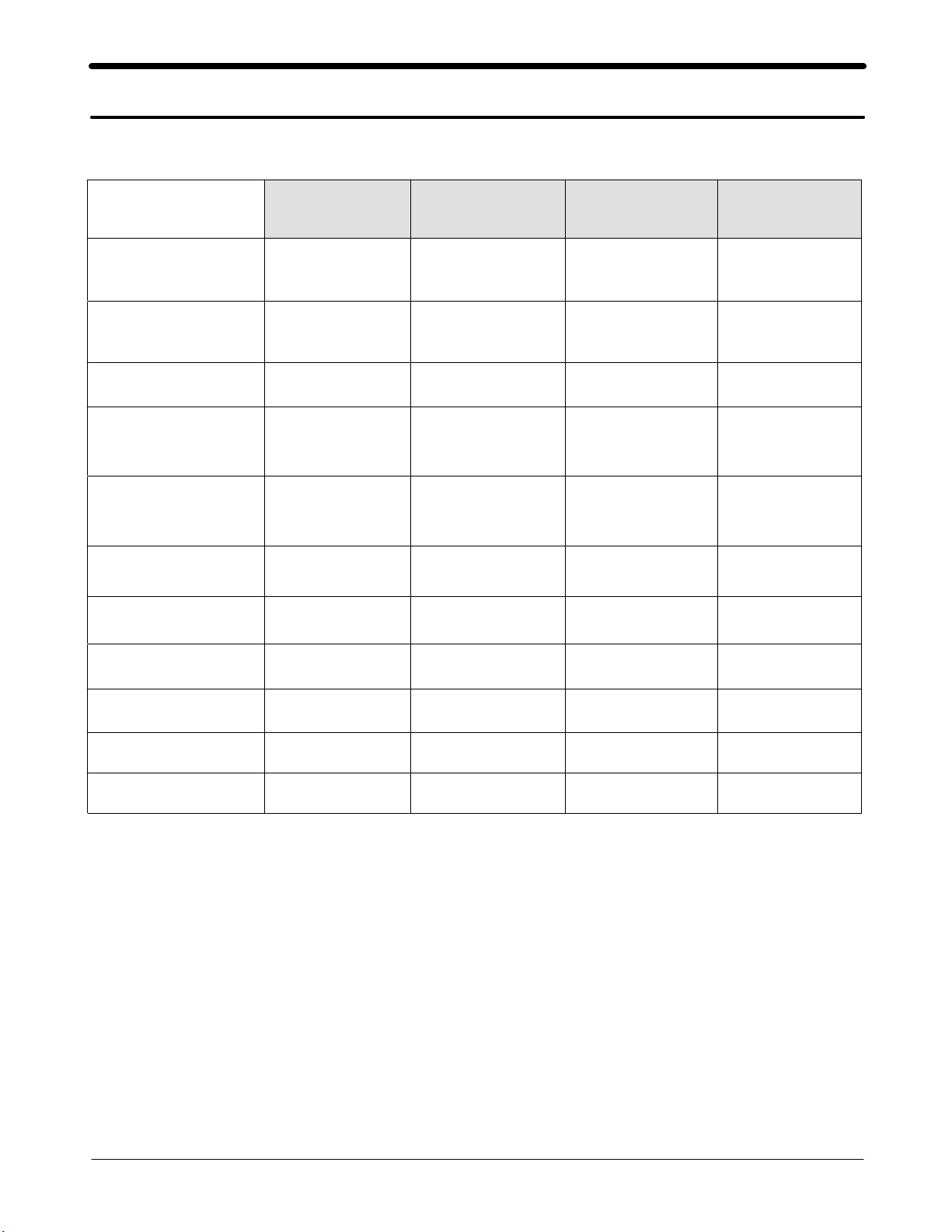
2. Specification
2-1. GSM General Specification
GSM900
Phase 1
Freq. Band[MHz]
Uplink/Downlink
AR FC N ra n ge 1~124
Tx/Rxspacing 45MHz 45MHz 95MHz 80MHz
Mod. Bit rate/
Bit Period
Time Slot
Period/Frame
Period
Mo du l at i on 0.3 GMSK 0.3 GMSK 0.3 GMSK 0.3 GMSK
MSPower 33dBm~5dBm33dBm~5dBm 30dBm~0dBm30dBm~0dBm
890~915
935~960
270.833 kbps
3.692 us
576.9 us
4.615 ms
EGSM 900
Phase 2
880~915
925~960
0~124 &
975~1023
270.833 kbps
3.692 us
576.9 us
4.615 ms
DCS1800
Phase 1
1710~1785
1805~1880
512~885 512~810
270.833 kbps
3.692 us
576.9 us
4.615 ms
PCS1900
1850~1910
1930~1990
270.833 kbps
3.692 us
576.9 us
4.615 ms
PowerClass 5pcl~19pcl 5pcl~19pcl 0pcl~15pcl 0pcl~15pcl
Se ns i ti v it y -102 dBm -102 dBm -100 dBm -100 dBm
TDMA Mux 8 8 8 8
Cell Radius 35 Km 35 Km 2 Km -
2-1
SAMSUNG Proprietary-Contents may change without notice
This Document can not be used without Samsung's authorization
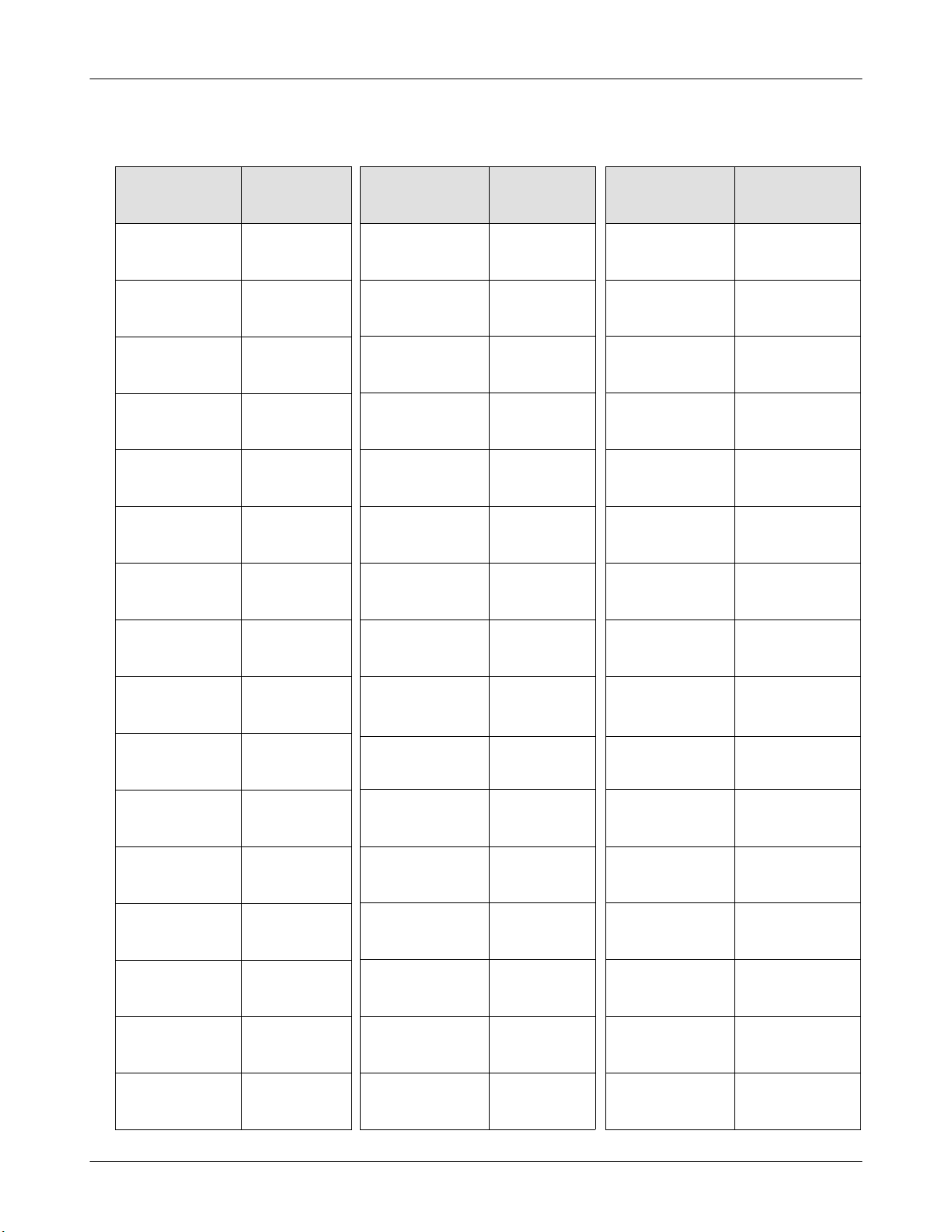
Specification
2-2. GSM TX power class
TX Power
control level
533±2dBm
631±2dBm
729±2dBm
827±2dBm
925±2dBm
10 23±2 dBm
11 21±2 dBm
GSM900
TX Power
control level
0 30±3 dBm
1 28±3 dBm
2 26±3 dBm
3 24±3 dBm
4 22±3 dBm
5 20±3 dBm
6 18±3 dBm
DCS1800
TX Power
control level
0 30±3 dBm
1 28±3 dBm
2 26±3 dBm
3 24±3 dBm
4 22±3 dBm
5 20±3 dBm
6 18±3 dBm
PCS1900
12 19±2 dBm
13 17±2 dBm
14 15±2 dBm
15 13±2 dBm
16 11±3 dBm
17 9± 3dBm
18 7±3 dBm
19 5±3 dBm
7 16±3 dBm
8 14±3 dBm
9 12±4 dBm
10 10±4 dBm
11 8±4 dBm
12 6±4 dBm
13 4±4 dBm
14 2±5 dBm
7 16±3 dBm
8 14±3 dBm
9 12±4 dBm
10 10±4 dBm
11 8±4 dBm
12 6±4 dBm
13 4±4 dBm
14 2±5 dBm
15 0±5 dBm
2-2
15 0±5 dBm
SAMSUNG Proprietary-Contents may change without notice
This Document can not be used without Samsung's authorization

3. Product Function
Main Function
-My mane card
-Java world
-Voice memo
-Stopwatch
-SIM service
-Access the homepage
-SMS and MMS
-Bluetooth
-Set Quiet mode
-Network services
3-1
SAMSUNG Proprietary-Contents may change without notice
This Document can not be used without Samsung's authorization
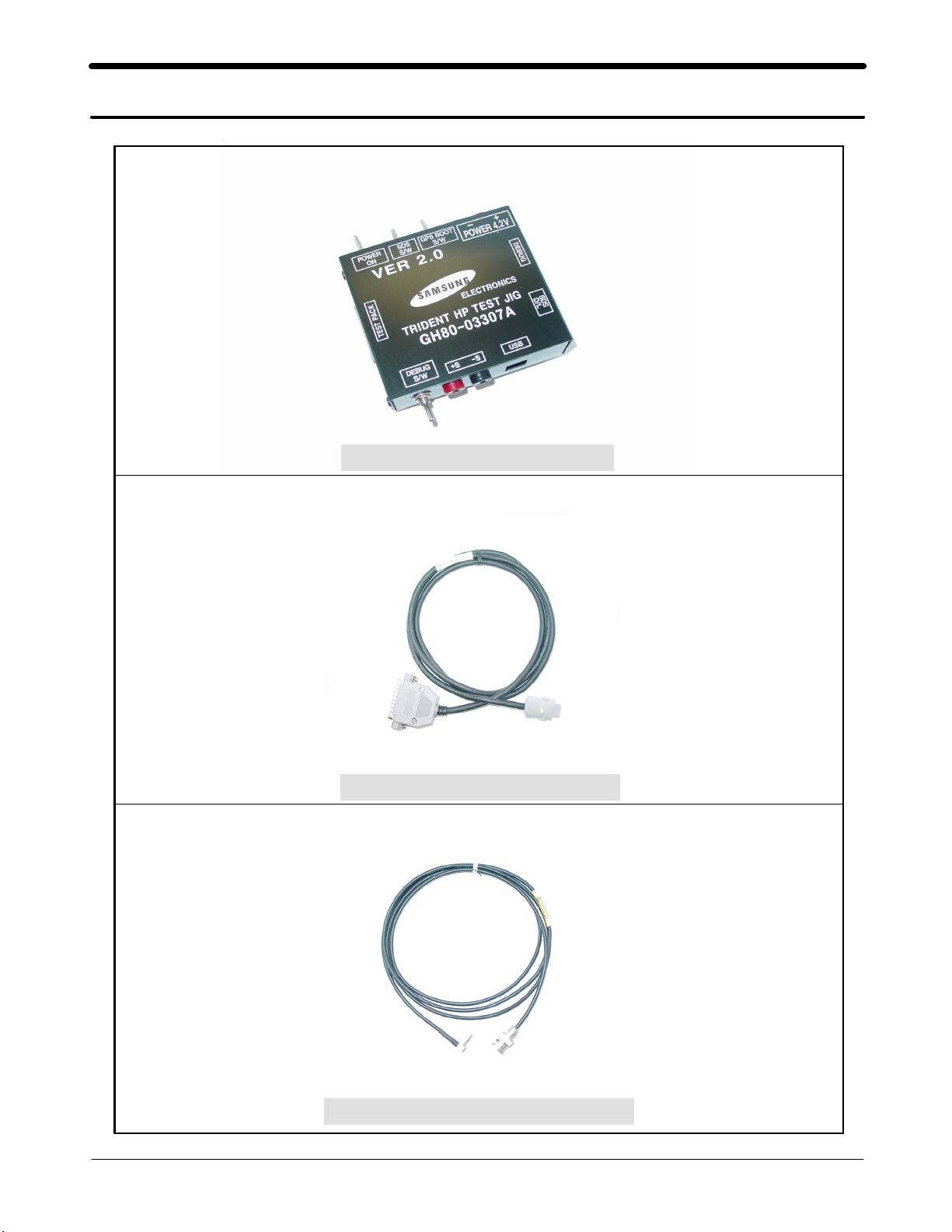
4. Array course control
Test Jig (GH80-03307A)
Test Cable (GH39-00127A)
RF Test Cable (GH39-00397A)
4-1
SAMSUNG Proprietary-Contents may change without notice
This Document can not be used without Samsung's authorization

Array course control
Software Downloading
4-1. Downloading Binary Files
• Three binary files for downloading X500 .
–X500XXYY.s3:Mainsourcecodebinary.
4-2. Pre-requsite for Downloading
• Downloader Program(OptiFlash.exe)
• X500 Mobile Phone
• Data Cable
• Binary files
4-2
SAMSUNG Proprietary-Contents may change without notice
This Document can not be used without Samsung's authorization
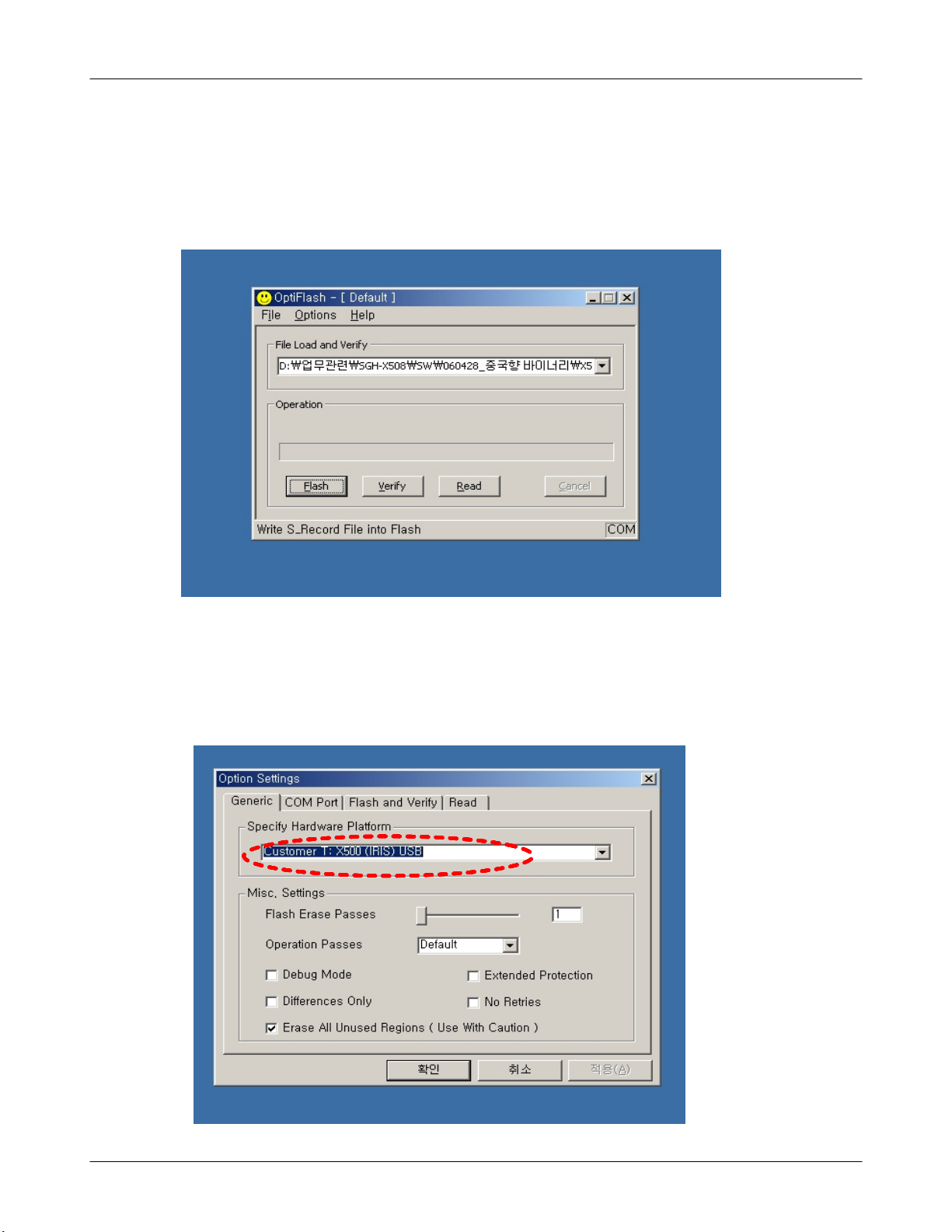
Array course control
4-3. S/W Downloader Program
1. Load the binary download program by executing the “OptiFlash.exe”
2. Select the “Options” -> “Settings” -> “Generic” -> “Specify hardware
platform”.
Choose hardware platform for the downloader file sett ing.
Set the everything else as the d efault values which are shown below
4-3
SAMSUNG Proprietary-Contents may change without notice
This Document can not be used without Samsung's authorization
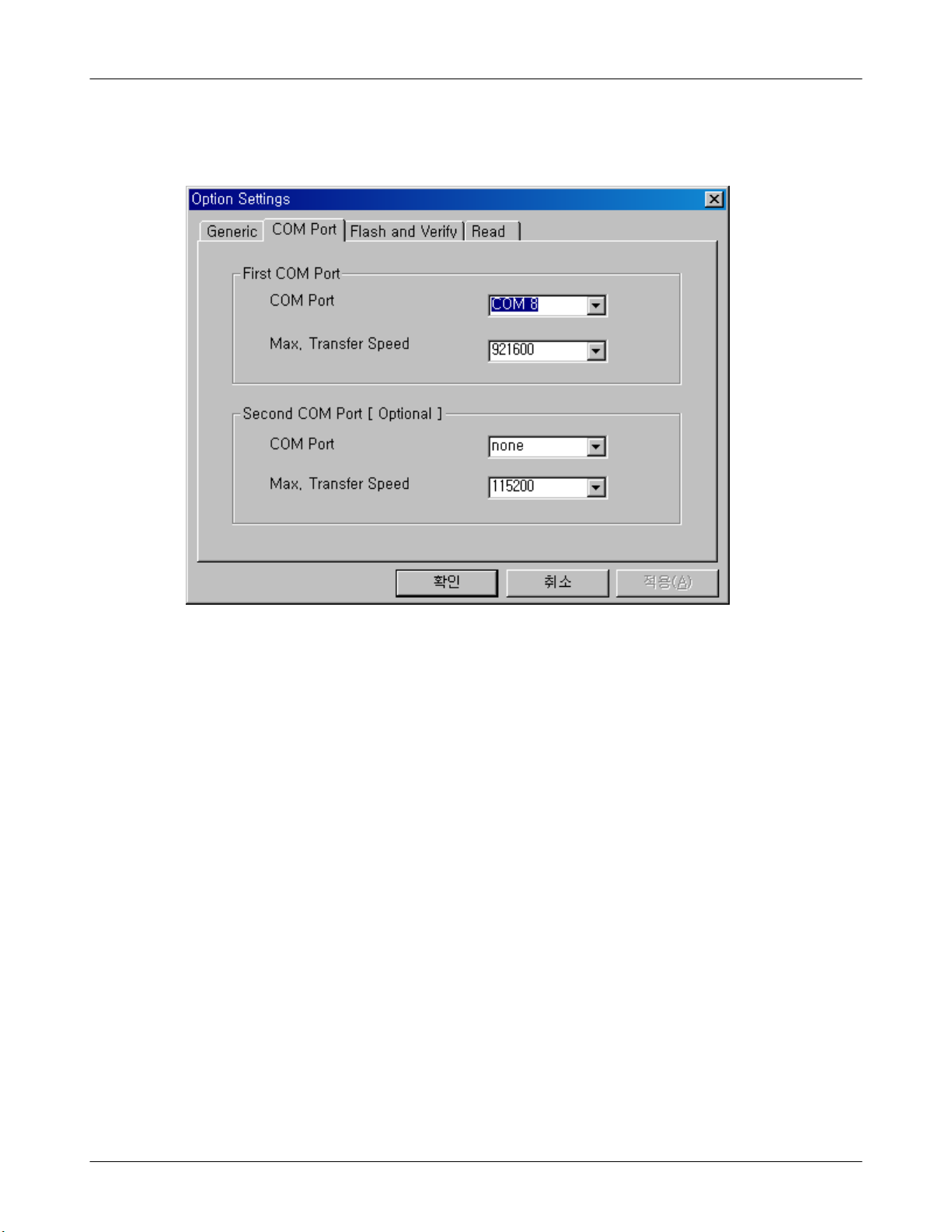
Array course control
3. Select the COM port when the download cable is connected
Up to twelve ports are supported. Additionally you can select the
maximum transfer speed OptiFlash will use to communicate with
the phone. However, OptiFlash will use a slower speed if either the
PC’s or the phone’s serial hardware is incapable of handling the
selected speed
4-4
SAMSUNG Proprietary-Contents may change without notice
This Document can not be used without Samsung's authorization

Array course control
4. Select the“Flash&Verify” -> “Browse”
Set the directory path and choose the latest s/w binary, for example
“X500XXYY.s3”, for the downloader binary setting.
Make sure that not to change the reserved memory
regions.
In case of X500 the reserved regions are :
-0x20000000 – 0x2000ffff
-0x21fc0000– 0x21ffffff
4-5
SAMSUNG Proprietary-Contents may change without notice
This Document can not be used without Samsung's authorization
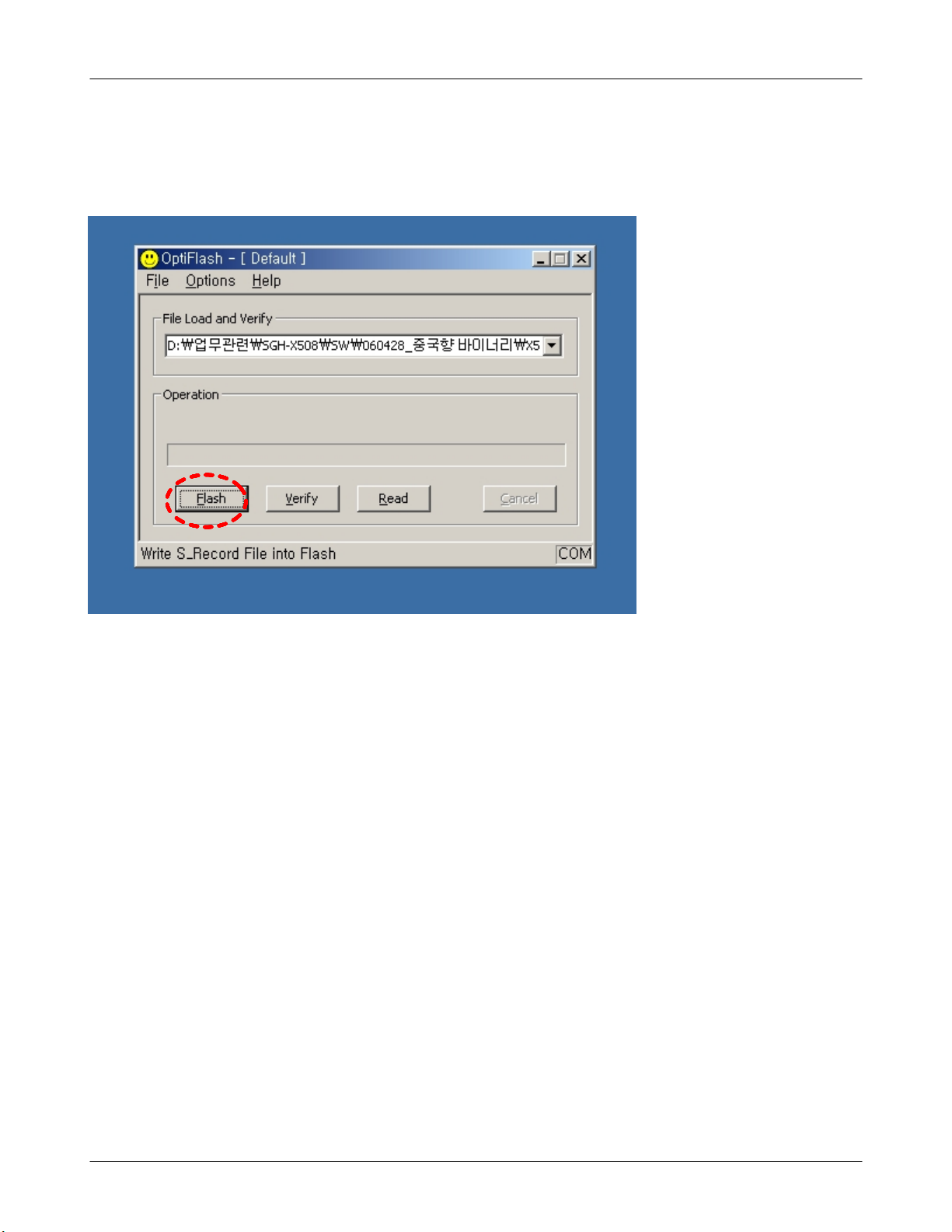
Array course control
5. Click “OK” button then press “Flash”.
(Before pressing ‘Flash’ button, push the button ‘*’and ‘END’ at the same
time. Then press ‘Flash’.)
Downloader will upload the binary file as below for the downloading.
6. When downloading is finished successfully, there is a “All is well” message.
7. After finishing downloading, Certain memory resets should be done to
guarantee the normal performance.
8. Confirm the downloaded version name and etc. :
*#1234#
Full Reset :
*2767*3855#
4-6
SAMSUNG Proprietary-Contents may change without notice
This Document can not be used without Samsung's authorization
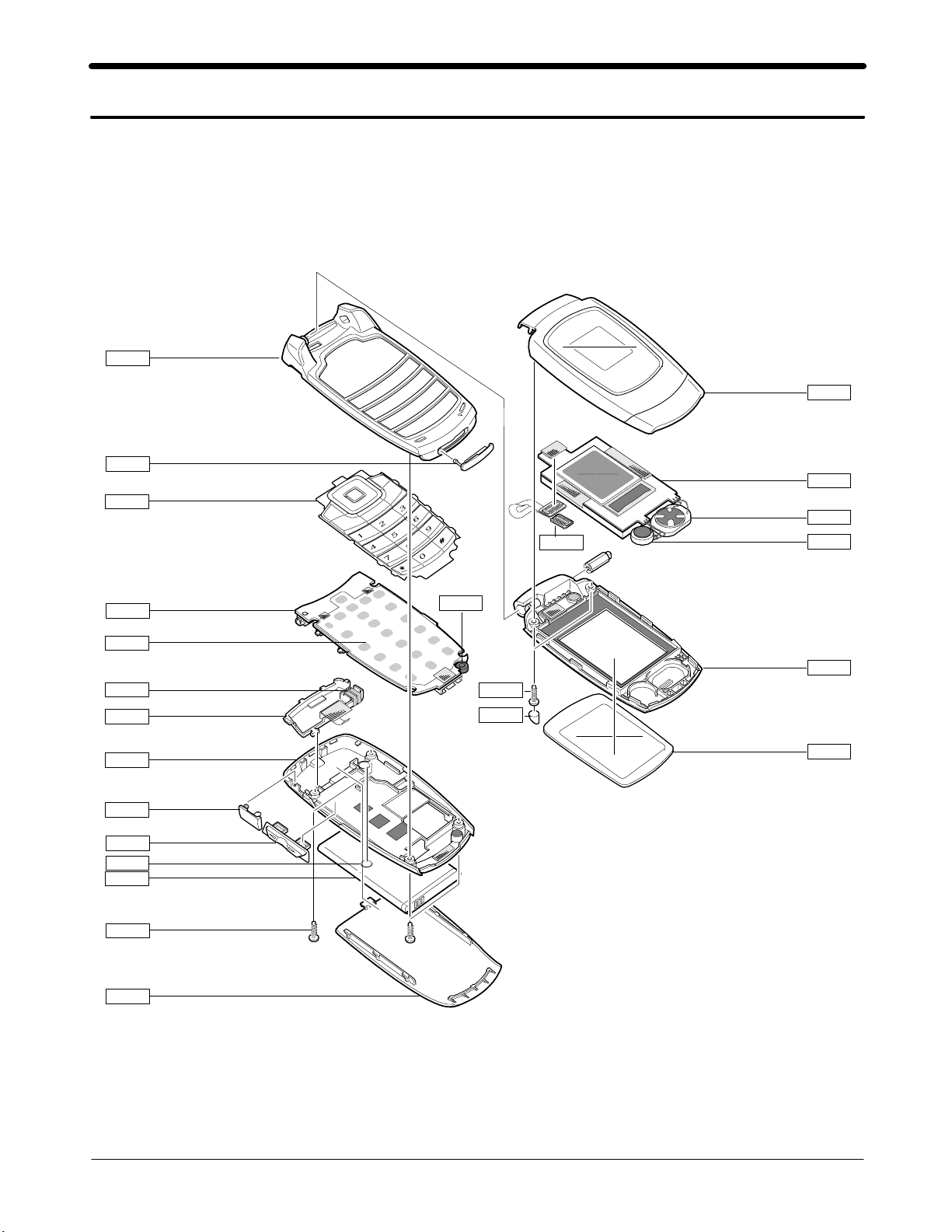
5. Exploded View and Parts List
5-1. Cellular phone Exploded View
QFR01
QIF01
QKP01
QME03
QFU01
QLC01
QSP01
QMO01
QMP01
QME01
QAN05
QAN02
QRE01
QRF03
QVO01
QRF01
QBA01
QCR05
QBA00
QMI01
QFL01
QCR05
QSC11
QMW02
5-1
SAMSUNG Proprietary-Contents may change without notice
This Document can not be used without Samsung's authorization
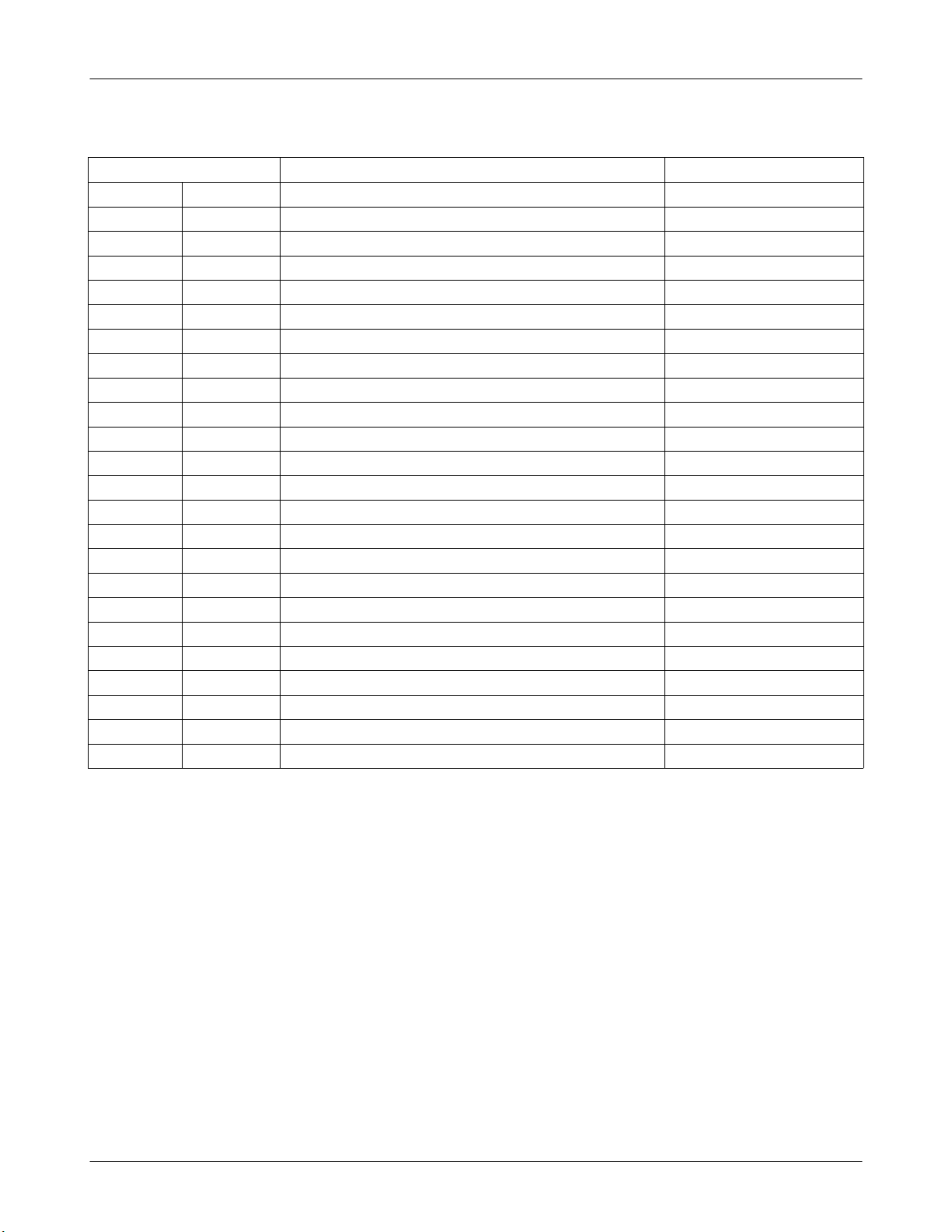
Exploded View and Parts List
5-2. Cellular phone Parts list
Design LOC Discription SEC CODE
QAN02
QAN05
QBA00
QBA01
QCR05
QCR05
QFL01
QFU01
QKP01
QLC01
QME01
QME03
QMI01
QMO01
QMP01
QMW02
QRF01
QSC11
QSP01
QVO01
QFR01
QRE01
INTENNA-SGHX500 GH42-00829A
ASSY MEC-INTENNA CONTACT GH75-08168A
PMO-COVER BATT GH72-30639A
INNER BATTERY PACK-750MAH,BLK, GH43-02483A
SCREW-MACHINE 6001-001478
SCREW-MACHINE 6001-001478
ASSY-CASE-LOWER GH98-00893A
ASSY-CASE-UPPER GH98-00894A
ASSY-KEY-KEYPAD(XEF/CDA) GH98-00896A
MEA-LCD MODULE KIT GH97-06021A
UNIT-METAL DOME GH59-03100A
UNIT-CON TO CON GH59-03148A
MICROPHONE-ASSY-6.25MM GH30-00177F
MOTOR DC-SGHZ130 GH31-00154C
PBA MAIN-SGHX500 GH92-02716A
PMO-COVER MAIN WINDOW GH72-30637A
MPR-TAPE RF GH74-22888A
RMO-COVERFOLDERSCREW GH73-06994A
SPEAKER 3001-001963
ASSY KEY-VOLUME GH98-01510A
ASSY-CASE-FRONT GH98-00892A
QIF01 PMO-COVER IF GH72-30580A
ASSY-CASE-REAR GH98-00895A
QRF03 PMO-COVER EARJACK GH72-30586A
5-2
SAMSUNG Proprietary-Contents may change without notice
This Document can not be used without Samsung's authorization
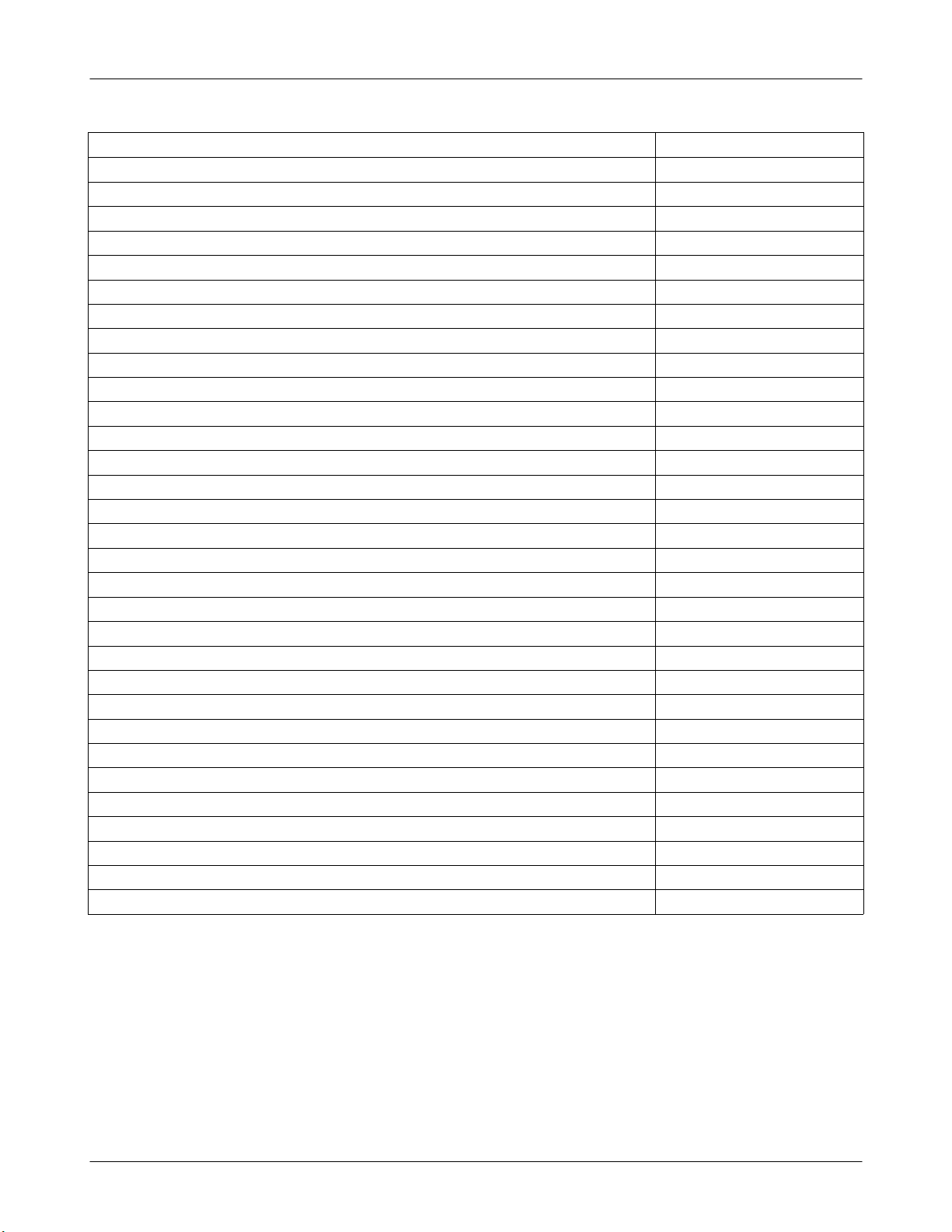
Exploded View and Parts List
Discription SEC CODE
CARD-WARRANTY 6801-001501
BAG PE 6902-000297
ADAPTOR-SGHN288 TAD GH44-00184A
LABEL(P)-IMEI GH68-01335D
LABEL(P)-WATER SOAK GH68-02026A
LABEL(P)-WATER SOAK GH68-02026A
MANUAL USERS-EU FRENCH GH68-09788A
LABEL(R)-MAIN(EU) GH68-10707A
CUSHION-CASE TA2 220V GH69-03307A
BOX(P)-UNIT MAIN(EU) GH69-03892A
MPR-BOHO VINYL LCD CONN GH74-15350A
MPR-TAPE PCB INSULATION2 GH74-17633A
MPR-TAPE LCD FPCB GH74-22887A
MPR-TAPE LCD GASKET A GH74-23216A
MPR-TAPE LCD A GH74-23220A
MPR-TAPE LCD C GH74-23222A
MPR-TAPE PBA A GH74-23223A
MPR-TAPE PBA B GH74-23224A
MPR-TAPE PBA C GH74-23225A
MPR-VINYL BOHO MAIN WINDOW GH74-23229A
MPR-TAPE LCD CONN GH74-23517A
MPR-VINYL BOHO WINDOW PRESS GH74-23519A
MPR-TAPE INTENNA GASKET GH74-23811A
MPR-TAPE LCD SIDE GH74-23812A
MPR-TAPE INTENNA REAR GH74-23813A
MPR-TAPE PBA D GH74-24143A
MPR-CUSHION LCD GH74-24319A
MPR-CUSHION INTENNA GH74-24320A
MPR-TAPE IF COVER GH74-24740A
MPR-VINYL BOHO SUB WINDOW B GH74-24835A
MPR-TAPE REAR BOSS GH74-25692A
5-3
SAMSUNG Proprietary-Contents may change without notice
This Document can not be used without Samsung's authorization

6. Disassembly and Assembly instructions
6-1. Disassembly
1
1) Unscrew 4 point screw.
2) Extract EAR COVER.
※
caution
1) Be careful about the scratch occurrence or
Framework deage.
2
1) Dissolve Hook Part with dissolving stick.
2) Dissolve from IF CONNECTOR.
※
caution
1) Be careful about the scratch occurrence or
Framework demage.
2) Be careful about bending of REAR, so
please insert finger to REAR inside.
1) Remove LCD CONNECTOR
2) Remove side VOLUME KEY
3) Disassemble MAIN PBA from FRONT ASS'Y
4) Remove FRONT strange material protecting
tape with pincette.
5) Remove KEYPAD.
※
caution
1) Be careful a demage of PBA components.
2) Be careful about the tear of LCD FPCB
molding damage!
SAMSUNG Proprietary-Contents may change without notice
This Document can not be used without Samsung's authorization
43
1) Push FOLDER HINGE , separate FOLDER
ASS'Y from FRONT
※
caution
1) Be careful about the scratch occurrence or
Framework demage.
2) Be careful about the tear of LCD FPCB
6-1

Disassembly and Assembly instructions
5
SCREW CAP POINTS
1) Remove SCREW CAP from FOLDER ASS'Y
2) Remove SCREW form FOLDER ASS'Y
※
caution
1) Be careful about the scratch occurrence or
Framework demage.
2) Be careful about the tear of LCD FPCB
7 8
6
1) Dissolve FOLDER HOOK using dissolving
2) Dissolve FOLDER SIDE HOOK using
※
caution
1) Be careful about the scratch occurrence or
1
stick,please follow arrow direction.
dissolving stick.
Framework demage.
2
1) Using pincette , Seperate MOTOR from
FOLDER LOWER
2) Using pincette , Seperate SPEAKER from
FOLDER LOWER
※
caution
1) Be careful about the scratch occurrence or
Framework demage.
2) When you dissolve Motor and Speaker, you
have to use pincette in the Hook(above
blue Circle).
SAMSUNG Proprietary-Contents may change without notice
This Document can not be used without Samsung's authorization
6-2
