Samsung SGH-X100IBA Quick Reference Card
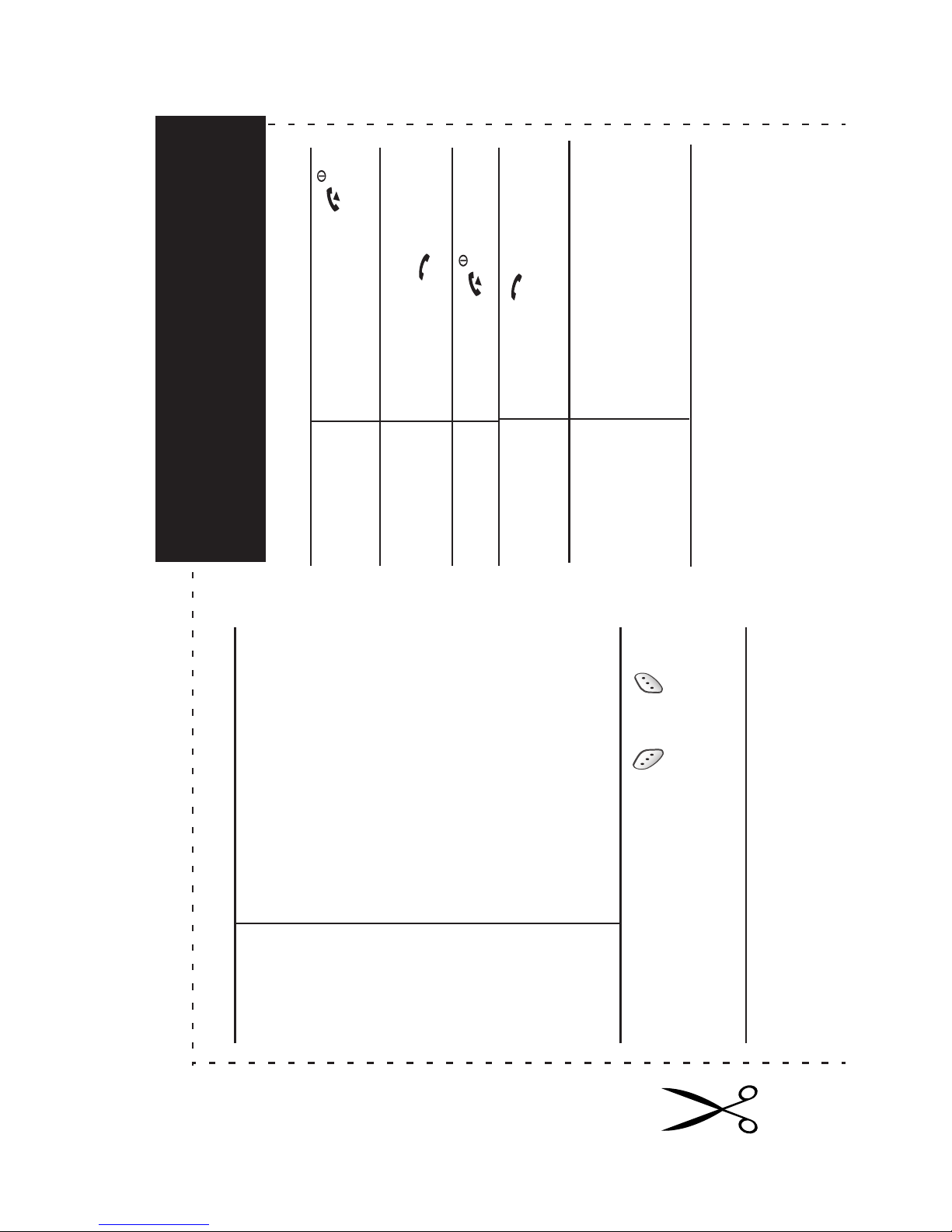
Press and hold the
key.
➁ Press the key.
Press the key.
Press the volume keys
Quick Reference Card
on the left side of the
phone.
SGH-X100 GPRS Telephone
➀ Press the Menu soft key
in Idle Mode.
Switch On/
Off
Make a Call ➀ Enter the number.
Down key through the
main menus until you
reach the required
menu.
➁ Scroll with the Left or
End a Call Press the key.
Answer a
Down key through the
list of options until the
required option is
➂ Scroll with the Up or
Call
Adjust the
Volume
selected.
to confirm.
➃ Press the Select soft key
Access
the Menu
Functions
Each of the two soft keys ( and )
performs the function indicated by the
text above them, on the bottom line on
the display.
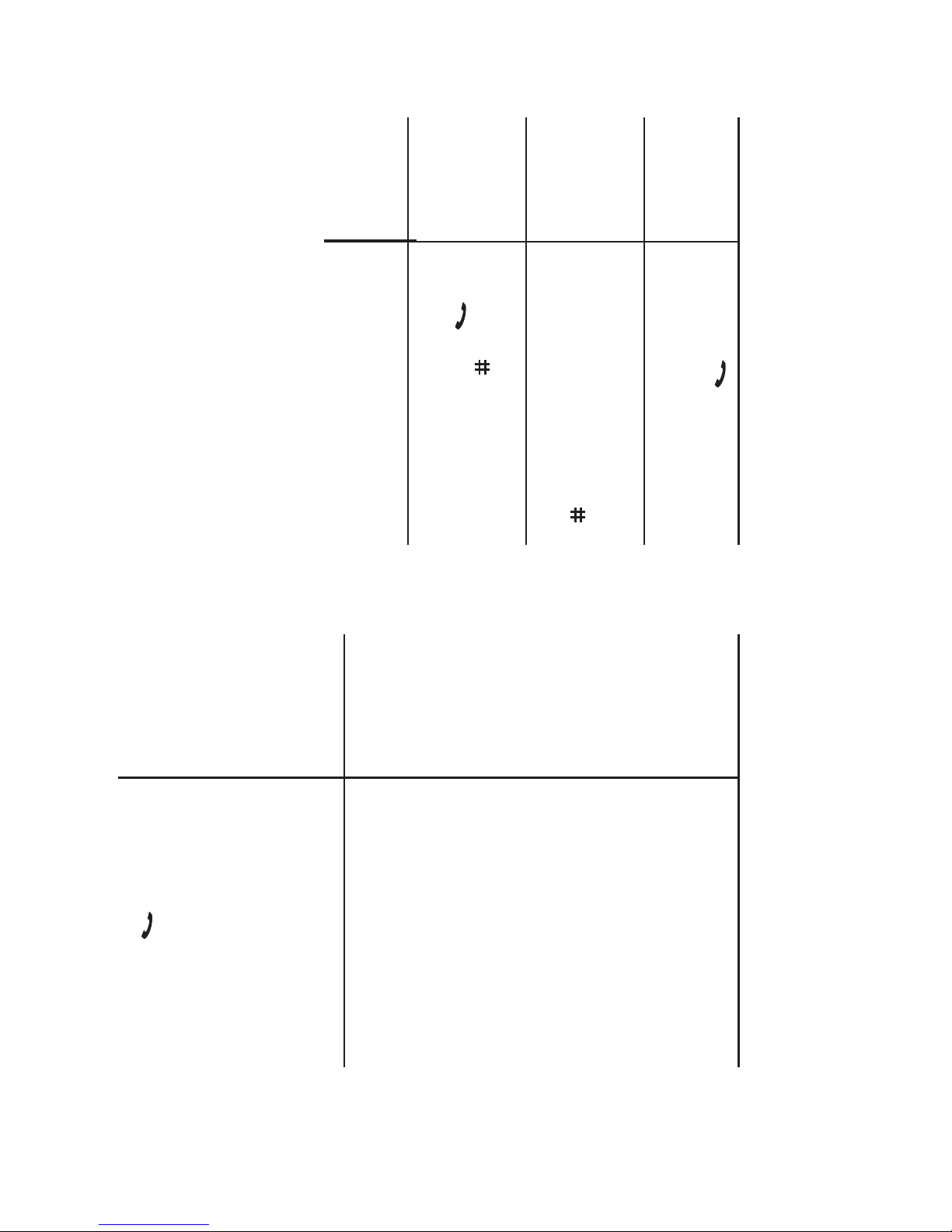
Redial the
Last
Number
Press the key twice.
Speed-
Dial
In Idle Mode, hold down the
appropriate key (2 to 9).
Or, press the key and the
key.
Dial a
Number
in Your
SIM Card
Enter the SIM location,
press the key, and press
the key.
Listen to
Your
Voice Mail
Press and hold the 1 key.
Store
Numbers in
Phonebook
➀ Enter the number.
➁ Press the
Save
soft
key.
➂ Select the memory
type and ress the Select
soft key.
➃ If you select Phone,
select the number type
and press the Select
soft key.
➄ Enter the name and
press the
Ok soft key.
➅ If you select SIM, enter
the location number and
press the Ok soft key.
Search for
a Number
in
Phonebook
➀ Press the Phonebook
soft key in Idle Mode.
➁ Select Find name.
➂ Enter a name.
➃ Press the Ok soft key.
➄ Press the Left or Right
key, if necessary.
➅ Press the key to dial.
