Samsung SGH-Q105SV, SGH-Q105SB, SGH-Q105SA, SGH-Q105LB User Manual

SGH-Q105
PORTABLE CELLULAR
TELEPHONE
User’s Guide
Please read this manual before operating your
phone, and keep it for future reference.

2 SGH-Q105 October 31, 2001
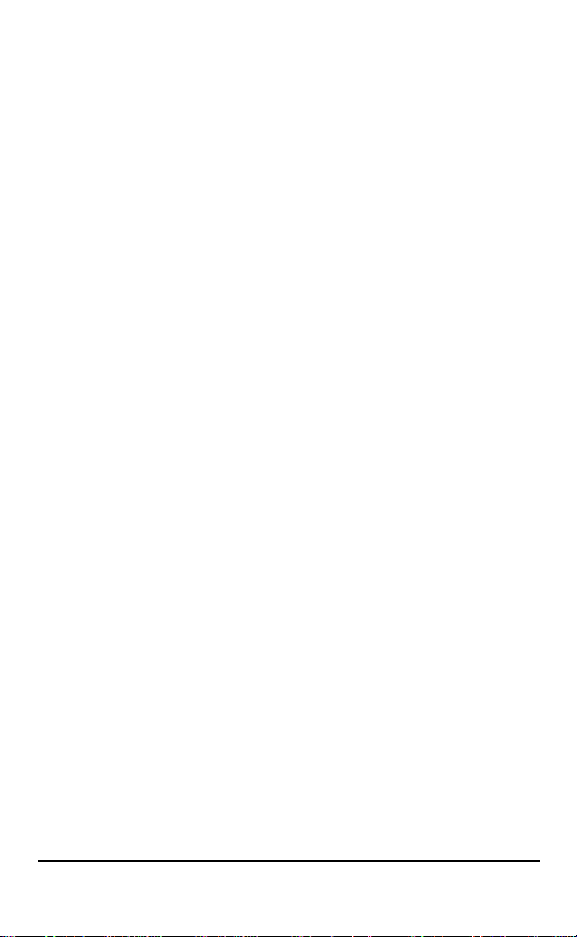
Intellectual Property
All Intellectual Property, as defined below, owned by or which is
otherwise the property of Samsung or its respective suppliers
relating to the SAMSUNG Phone, including but not limited to,
accessories, parts, or software relating thereto (the “Phone
System”), is proprietary to Samsung and protected under federal
laws, state laws, and international treaty provisions. Intellectual
Property includes, but is not limited to, inventions (patentable
or unpatentable), patents, trade secrets, copyrights, software,
computer programs, and related documentation and other
works of authorship. You may not infringe or otherwise violate
the rights secured by the Intellectual Property. Moreover, you
agree that you will not (and will not attempt to) modify, prepare
derivative works of, reverse engineer, decompile, disassemble, or
otherwise attempt to create source code from the software. No
title to or ownership in the Intellectual Property is transferred to
you. All applicable rights of the Intellectual Property shall
remain with SAMSUNG and its suppliers.
Samsung Telecommunications America (STA),
Inc.
Headquarters Customer Care Center
1130 E. Arapaho Road
Richardson, TX 75081
Tel: 972.761.7000
Fax: 972.761.7001
Internet Address: http://www.samsungusa.com/wireless
October 31, 2001 SGH-Q105 3
1601 E. Plano Parkway, Suite 150
Plano, TX 75074
Toll Free Tel: 1.888.987.HELP
(4357)
Fax: 972.761.7501

©2001 Samsung Telecommunications America, Inc. All rights
reserved. No reproduction in whole or in part allowed without
prior written approval. Samsung Telecommunications America,
Inc. is a trademark of Samsung Electronics Corporation, Ltd.
Openwave
RSA
®
T9
®
is a registered Trademark of Openwave.
®
is a registered Trademark RSA Security, Inc.
Word Text Input is licensed by Tegic Communications and
is covered by U.S. Pat. 5,818,437, U.S. Pat. 5,953,541, U.S. Pat.
6,011,554 and other patents pending.
English: 2001:1:31. Version A
Printed in South Korea
User Guide GH68-02143A
DISCLAIMER OF WARRANTIES;
EXCLUSION OF LIABILITY
DISCLAIMER OF WARRANTIES; EXCLUSION OF
LIABILITY. EXCEPT AS SET FORTH IN THE EXPRESS
WARRANTY CONTAINED ON THIS WARRANTY PAGE, THE
PURCHASER TAKES THE PRODUCT "AS IS," AND
SAMSUNG MAKES NO WARRANTY OF ANY KIND
WHATSOEVER WITH RESPECT TO THE PRODUCT,
INCLUDING BUT NOT LIMITED TO THE
MERCHANTABILITY OF THE PRODUCT OR ITS FITNESS
FOR ANY PARTICULAR PURPOSE OR USE; THE DESIGN,
CONDITION OR QUALITY OF THE PRODUCT; THE
PERFORMANCE OF THE PRODUCT; THE WORKMANSHIP
OF THE PRODUCT OR THE COMPONENTS CONTAINED
THEREIN; OR COMPLIANCE OF THE PRODUCT WITH
THE REQUIREMENTS OF ANY LAW, RULE,
SPECIFICATION OR CONTRACT PERTAINING THERETO.
4 SGH-Q105 October 31, 2001

NOTHING CONTAINED IN THE INSTRUCTION MANUAL
SHALL BE CONSTRUED TO CREATE AN EXPRESS
WARRANTY OF ANY KIND WHATSOEVER WITH RESPECT
TO THE PRODUCT. ALL IMPLIED WARRANTIES THAT
MAY ARISE BY OPERATION OF LAW, INCLUDING IF
APPLICABLE THE IMPLIED WARRANTIES OF
MERCHANTABILITY AND FITNESS FOR A PARTICULAR
PURPOSE, ARE HEREBY LIMITED TO THE SAME
DURATION OF TIME AS THE EXPRESS WRITTEN
WARRANTY STATED HEREIN. SOME STATES DO NOT
ALLOW LIMITATIONS ON HOW LONG AN IMPLIED
WARRANTY LASTS, SO THE ABOVE LIMITATION MAY
NOT APPLY TO YOU. IN ADDITION, SAMSUNG SHALL
NOT BE LIABLE FOR ANY DAMAGES OF ANY KIND
RESULTING FROM THE PURCHASE, USE, OR MISUSE OF,
OR INABILITY TO USE THE PRODUCT OR ARISING FROM
THE BREACH OF THE EXPRESS WARRANTY, INCLUDING
INCIDENTAL, SPECIAL, CONSEQUENTIAL OR SIMILAR
DAMAGES, OR LOSS OF ANTICIPATED PROFITS OR
BENEFITS, OR FOR ANY CLAIM BROUGHT AGAINST
PURCHASER BY ANY OTHER PARTY. SOME STATES DO
NOT ALLOW THE EXCLUSION OR LIMITATION OF
INCIDENTAL OR CONSEQUENTIAL DAMAGES, SO THE
ABOVE LIMITATION OR EXCLUSION MAY NOT APPLY TO
YOU. THIS WARRANTY GIVES YOU SPECIFIC LEGAL
RIGHTS, AND YOU MAY ALSO HAVE OTHER RIGHTS,
WHICH VARY FROM STATE TO STATE. THIS LIMITED
WARRANTY SHALL NOT EXTEND TO ANYONE OTHER
THAN THE ORIGINAL PURCHASER OF THIS PRODUCT
AND STATES PURCHASER’S EXCLUSIVE REMEDY. IF ANY
PORTION OF THIS LIMITED WARRANTY IS HELD
ILLEGAL OR UNENFORCEABLE BY REASON OF ANY LAW,
SUCH PARTIAL ILLEGALITY OR UNENFORCEABILITY
SHALL NOT AFFECT THE ENFORCEABILITY FOR THE
REMAINDER OF THIS LIMITED WARRANTY WHICH
PURCHASER ACKNOWLEDGES IS AND WILL ALWAYS BE
October 31, 2001 SGH-Q105 5

CONSTRUED TO BE LIMITED BY ITS TERMS OR AS
LIMITED AS THE LAW PERMITS.
6 SGH-Q105 October 31, 2001

Introduction To Your Samsung SGH-Q105
Series Phone
Congratulations on the purchase of your Samsung SGH-Q105
Series Dual Band Phone
Samsung SGH-Q105 Series Phone operates similar to other GSM
phones, while providing superior resonance and tone quality.
Your Samsung SGH-Q105 GSM phone is packed with productive
features that are easy to use. Here are some of them:
• Operates in GSM900 and GSM1900.
• Internet Access via WAP 1.1 /UP 4.1
• One Touch Internet Access
• Internet MiniBrowser
• Electronic Administrator (PIM)
• 18 Ring Types and 2 Customizable Melodies
• Answer or hang up calls just by opening and closing the
flip on the phone.
• User friendly display with dedicated icons for signal
strength, service, messages, vibrator, and battery
• Distinctive ringer types for voice, message, and alarm
calls
• 99 Phone Book entries plus up to 300 SIM Card
entries.(SIM Card Dependent).
• Call Logs – 10 Locations each for outgoing, incoming,
and missed calls. These 30 numbers are all easy to redial.
• Two-way Short Message Services (SMS) and Voicemail
notification
• T9 text entry
• Pause Dialing for tele-services
• Alarm clock with three programmable alarms
• Last number redial – last 10 Numbers
• Tri-Lingual - English, Spanish, and French.
• Easily mute the microphone during conversation
. Using the latest digital technology, the
October 31, 2001 SGH-Q105 7

How To Use This Manual
This user guide explains your Samsung SGH-Q105 phone
operations through easy-to-follow instructions and illustrations.
We’ve included some important safety and usage information
that you should know before using your phone. If you still have
questions, we’ll be happy to answer them. Just call our Samsung
Customer Care Center toll-free at 1.888.987.HELP (4357).
We hope you enjoy using your new Samsung SGH-Q105 Series
Phone, and thanks for choosing Samsung.
CC RF Exposure Information
In August 1996 the Federal Communications Commission
(FCC) of the United States with its action in Report and Order
FCC 96-326 adopted an updated safety standard for human
exposure to radio frequency electromagnetic energy emitted by
FCC regulated transmitters. Those guidelines are consistent with
the safety standard previously set by both U.S. and international
standards bodies. The design of this phone complies with the
FCC guidelines and these international standards. Use only the
supplied or an approved antenna. Unauthorized antennas,
modifications, or attachments could impair call quality, damage
the phone, or result in violation of FCC regulations. Do not use
the phone with a damaged antenna. If a damaged antenna
comes into contact with the skin, a minor burn may result. Please
contact your local dealer for replacement antenna.
Body-Worn Operation
This device was tested for typical body-worn operations using the
optional belt-clip/holster placed 0.78 inches (2.0cm) from the
body. To comply with FCC RF exposure requirements, a
minimum separation distance of 0.78 inches (2.0cm) must be
maintained between the user’s body and the phone, including
the antenna, whether extended or retracted. The use of thirdparty belt-clips/holsters with no metallic components that
provide the minimum separation distance of 0.78 inches
(2.0cm) can be used to satisfy FCC RF exposure requirements.
8 SGH-Q105 October 31, 2001

The use of non-tested accessories or other body-worn operations
may not comply with FCC RF exposure requirements and should
be avoided. Contact your local dealer for optional accessory
items.
Vehicle Mounted External Antenna (Optional, if available)
A minimum separation distance of 7.9 inches (20cm) must be
maintained Between a person and the vehicle mounted external
antenna to satisfy FCC RF exposure requirements. For more
information about RF exposure, please visit the FCC website at
www.fcc.gov
SAR Information & FCC ID Labeling
THIS MODEL PHONE MEETS THE GOVERNMENT’S
REQUIREMENTS FOR EXPOSURE TO RADIO WAVES. Your
wireless phone is a radio transmitter and receiver. It is designed
and manufactured not to exceed the emission limits for
exposure to radiofrequency (RF) energy set by the Federal
Communications Commission of the U.S. Government. These
limits are part of comprehensive guidelines and establish
permitted levels of RF energy for the general population. The
guidelines are based on standards that were developed by
independent scientific organizations through periodic and
thorough evaluation of scientific studies. The standards include
a substantial safety margin designed to assure the safety of all
persons, regardless of age and health. The exposure standard for
wireless mobile phones employs a unit of measurement know as
the Specific Absorption Rate, or SAR. The SAR limit set by the
FCC is 1.6W/kg.* Tests for SAR are conducted using standard
operating positions specified by the FCC with the phone
transmitting at its highest certified power level in all tested
frequency bands. Although the SAR is determined at the highest
certified power level, the actual SAR level of the phone while
operating can be well below the maximum value. This is because
the phone is designed to operate at multiple power levels so as to
October 31, 2001 SGH-Q105 9

use only the power required to reach the network. In general,
the closer you are to a wireless base station antenna, the lower
the power output. Before a phone model is available for sale to
the public, it must be tested and certified to the FCC that it does
not exceed the limit established by the government-adopted
requirement for safe exposure. The tests are performed in
positions and locations (e.g., at the ear and worn on the body) as
required by the FCC for each model. The highest SAR value for
this model phone when tested for use at the ear is 1.53W/kg and
when worn on the body, as described in this user guide, is
1.35W/kg . (Body-worn measurements differ among phone
models, depending upon available accessories and FCC
requirements). While there may be differences between the SAR
levels of various phones and at various positions, they all meet
the government requirement for safe exposure.The FCC has
granted an Equipment Authorization for this model phone with
all reported SAR levels evaluated as in compliance with the FCC
RF emission guidelines. SAR information on this model phone is
on file with the FCC and can be found under the Display Grant
section of http://www.fcc.gov/oet/fccid after searching on FCC
ID A3LSGHQ105.
Additional information on Specific Absorption Rates (SAR) can
be found on the Cellular Telecommunications Industry
Association (CTIA) web-site at http://www.wow-com (see note).
* In the United States and Canada, the SAR limit for mobile
phones used by the public is 1.6 watts/kg (W/kg) averaged over
one gram of tissue. The standard incorporates a substantial
margin of safety to give additional protection for the public and
to account for any variations in measurements.
Note: The URL http://phonefacts.net may be used in place of
http://www.wow-com for direct access to SAR information.
10 SGH-Q105 October 31, 2001

Table of Contents
Your Consumer Package ...........................................15
Accessories ................................................................................16
Front View of the SGH-Q105 .....................................17
SoftKeys .....................................................................................18
Navigation Button .......................................................................18
Menu Browse Keys ....................................................................18
Send/End Keys ...........................................................................18
Keypad .......................................................................................19
Antenna ......................................................................................20
Screen Backlight ........................................................................20
Display Screen ...........................................................................21
Volume Buttons ..........................................................................22
Backlight .....................................................................................23
Service Light Indicator ................................................................23
Flip Cover ...................................................................................23
Menu Tree ...................................................................24
SIM Card ......................................................................31
Installing the SIM Card ...............................................................31
Installing/Removing the Battery ...............................32
Charging the Battery ..................................................................32
Low Battery Indicator ..................................................................33
Turning the Phone On/Off ..........................................................33
Access Codes ............................................................................33
Selecting Functions and Options .............................35
Unlock ........................................................................................37
Call Functions ............................................................39
Making a Call ..............................................................................39
International Calls .......................................................................39
Correcting a Number ..................................................................39
Ending a Call ..............................................................................40
Making a Call using the Phone Book .........................................40
Last Number Redial ....................................................................40
October 31, 2001 SGH-Q105 11

Adjusting The Call Volume .........................................................41
Answering a Call ........................................................................41
Viewing Missed Calls .................................................................42
InUse Menu .................................................................44
Mute/Unmute ..............................................................................44
Mute/Send Keys .........................................................................44
Send DTMF ................................................................................45
Phonebook .................................................................................45
SMS Service ...............................................................................45
Hold ............................................................................................45
Call Waiting ................................................................................46
Conference Calling .....................................................................46
Entering Information ..................................................49
T9 Word® Entry .........................................................................49
Uppercase Entry .........................................................................50
Lowercase Entry .........................................................................51
Number Entry .............................................................................51
Changing the Entry Mode ...........................................................51
Phone Book ................................................................52
Storing a New Number ...............................................................52
Phone Book Options ..................................................................53
Searching and Dialing a Number ...............................................55
Menu Functions .........................................................57
Call Records ...............................................................................57
Messages ...................................................................................61
Tones .........................................................................................68
Phone Settings ...........................................................................76
Organizer ....................................................................................82
Security ......................................................................................87
Network Services .......................................................................91
WAP Browser .............................................................................98
Usage Guidelines: Performance and Safety ...........99
Understanding Signal Strength ..................................................99
Specifications are Subject to Change ........................................99
12 SGH-Q105 October 31, 2001

Exposure To Radio Frequency Signals ......................................99
Antenna Care ...........................................................................100
Phone Operation ......................................................................100
Operating a Motor Vehicle ........................................................100
Electronic Devices ....................................................................100
Aircraft ......................................................................................102
Blasting Areas ..........................................................................102
Potentially Explosive Atmospheres ..........................................102
For Vehicles Equipped with an Air bag ....................................103
Storing your phone ...................................................................103
Cautions ...................................................................................103
Information to User ...................................................................103
Your Phone as a Network Device ...........................105
FCC and Industry Canada Notice ...........................105
Cautions ...................................................................................105
FCC Compliance Information ...................................................105
Owner’s Record ........................................................................106
Safety Information ....................................................106
October 31, 2001 SGH-Q105 13

14 SGH-Q105 October 31, 2001
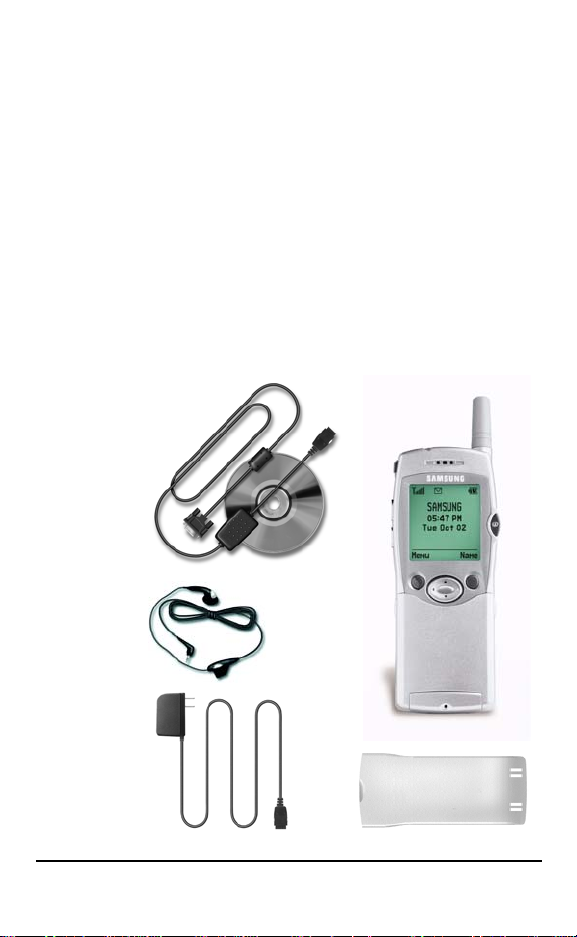
1
Your Consumer Package
Your consumer package includes the following
items:
• Phone
• Travel Charger
• Battery
• Data Cable
• CDROM
• User Manual
• Hands-Free Headset
October 31, 2001 SGH-Q105 15

Your Consumer Package SGH-Q105 User Manual
Accessories
The following optional accessories are available for
the SGH-Q105:
• Car Power Charger (17140000011)
• Travel Charger (TAD056JBEB/XAR)
• Hands-free Car Kit (HKT056NBEG/XAR)
• Standard Battery (BST0569SEB/XAR)
• Data Kit (PKT056LBEC/XAR)
• Desktop Charger Kit (DKT056JBEB/XAR)
• Holster (17221075008)
• Hands Free Headset (AEP056SBEB/XAR)
• Leather Pouch (17200000022)
Contact your local Samsung dealer for more
information or visit us on the web at:
http://www.samsungusa.com/wireless
The use of any other power accessory will
invalidate any approval or warranty applying to the
phone, and may be dangerous.
When you disconnect the power cord of any
accessory, grasp and pull the connector, not the
cord.
It is extremely important that only genuine
Samsung authorized accessories be utilized with
your Samsung phone. This is because accessories
might appear to be a perfect match, and labeled
suitable for your Samsung phone, but they can
charge at different current rates. The current
provided through the accessory may not match the
current that is required by your Samsung phone
and the result of using an unauthorized accessory
may be a battery or phone melt down. Your
warranty of course, would be null and void.
16 SGH-Q105 October 31, 2001
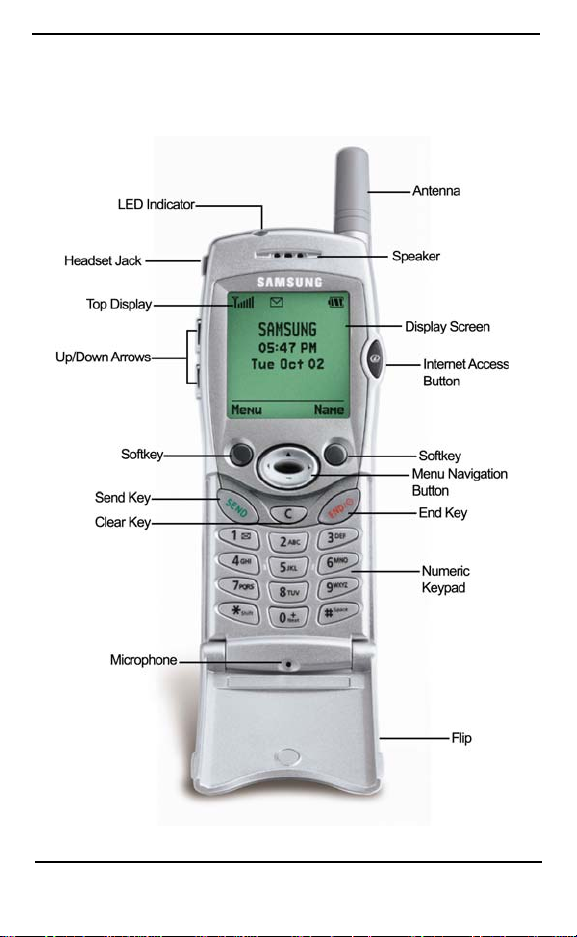
Accessories
Front View of the SGH-Q105
October 31, 2001 SGH-Q105 17

Front View of the SGH-Q105 SGH-Q105 User Manual
SoftKeys
Softkeys are used as navigation controls to display
the desired menu options displayed on the screen.
By using the softkeys, you can quickly navigate to
the desired screen function. The softkeys are
positioned on the phone under the choices
displayed on the screen. To see the softkeys
location on the phone, look at the illustration on
page 17.
Navigation Button
The navigation button is located in the middle of
the phone between the two softkeys. It can be
pressed up, down, left, or right. The navigation
button can be used to automatically display menu
functions of your phone. For more information on
setting the shortcuts, see “Shortcut” on page 86.
The default settings for the shortcut are:
• Up - Calendar
• Down - Phone Book
• Left - Tones
• Right - Messages
Menu Browse Keys
Menu browse keys are used to cycle through the
available menu options displayed in each function.
Once the desired menu choice is found, you press
a softkey as mentioned above to select the choice.
To see the Menu Browse keys location on the
phone, look at the illustration on page 17.
Send/End Keys
The Send and End keys are used to place and end
calls on the phone. To place a call, you enter the
desired number on the keypad and press the Send
18 SGH-Q105 October 31, 2001

Keypad
key. When the call is finished, the End key is
pressed to hang up or end the call. The End key
can also be used to clear whatever screen is
displayed and return the phone to the main
screen.
Note: The Send key can also be used to answer an
incoming call while on an existing call. It flashes to
the other line to answer the call. To place the
incoming caller on hold and return to the other
call, press the Swap softkey.
The End key is also used to turn the phone’s power
On or Off. For more information on powering the
phone On or Off, see “Turning the Phone On/
Off” on page 33.
Keypad
The phone’s keypad is used to enter information
into the phone. The keypad consists of a standard
numeric keypad with the numbers 0-9, asterisk (*),
and pound (#). The keypad can also enter alpha
characters by using one of the different modes
associated with entering data. The different modes
are:
• ABC - Uses the standard letters and
numbers associated with the keypad. The
choices are cycled each time the key is
pressed.
• Number - Uses only the numeric side of the
keypad. No letters are available in this
mode.
• English - The numbers and letters are
entered in English.
• Español - In this mode, some characters
appear in Spanish format.
October 31, 2001 SGH-Q105 19

Front View of the SGH-Q105 SGH-Q105 User Manual
• Français - In this mode, some characters
appear in French format.
• Symbolic - Allows you to enter a standard
set of commonly used symbols by pressing
the keypad. The choices are cycled each
time a key is pressed.
Antenna
A device for transmitting or receiving signals. The
shape and size of the antenna is determined, in
part, by the operating frequency of the handset.
Screen Backlight
The backlight illuminates the screen allowing for
better viewing of the information being displayed.
When a key is pressed, the backlight is turned on.
It remains on for a predetermined amount of time
before automatically turning itself Off. This saves
the battery from being discharged too quickly. The
backlight can be configured to remain on if
desired. If the phone is being used with a hands
free car kit, the light remains On by default.
20 SGH-Q105 October 31, 2001
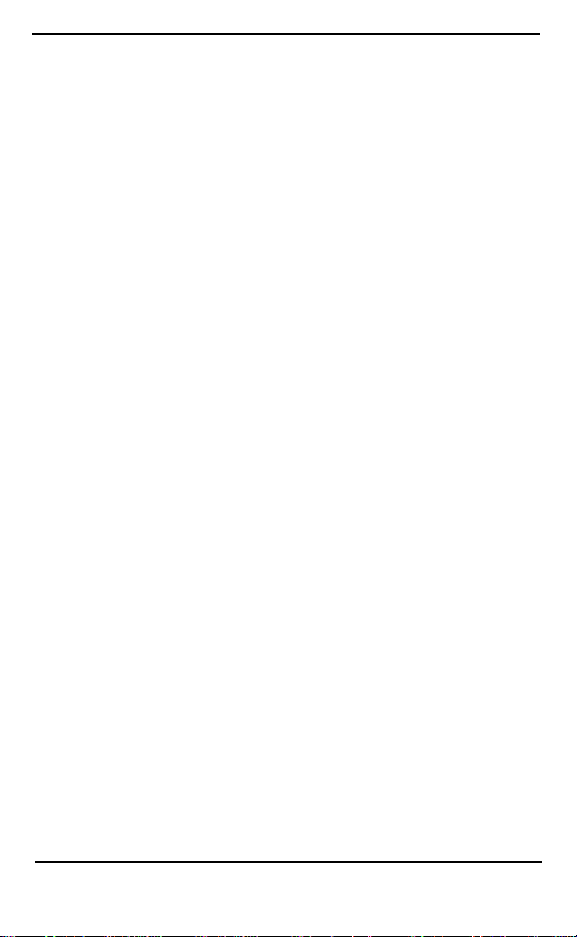
Display Screen
Display Screen
The display screen contains three different areas.
They are:
• Top
• Middle
• Bottom
Top
Displays several different function icons about the
phone status. These functions include:
• Signal Strength Indicator - The signal
strength is measured in bars that extend
upward. The more bars displayed, the
stronger the signal. Six bars indicates
maximum signal strength.
• Service Indicator - The service indicator is
displayed when a call is in progress or
airtime is being used. If the indicator is
displayed, you are being charged for
airtime.
• New Message Indicator - The new message
indicator is displayed when a new text
message is received.
• New Voice Mail Indicator - The new voice
mail indicator is displayed when a new
voice mail message has been delivered to
your Inbox.
• Vibrate On - The vibrate icon is displayed if
the phone is set to any vibrate mode. When
vibrate only mode is On, no ringer is
heard. The phone vibrates to indicate an
incoming call.
• Alarm On - The alarm icon is displayed
when you set an alarm.
October 31, 2001 SGH-Q105 21

Front View of the SGH-Q105 SGH-Q105 User Manual
• Battery Strength Indicator - The battery
strength indicator displays the amount of
available charge left in the battery. The
charge is measured with a series of black
bars. The more bars that are displayed, the
better the charge. Three bars indicates a
maximum charge.
Middle
The middle of the display screen is used to display
messages, instructions, and any other information
that you enter. Mainly text and graphics are
displayed in the middle of the screen. For
example, when you dial a phone number, the
digits are displayed in the middle of the screen.
Bottom
Soft keys are displayed with various menu
functions.
Volume Buttons
During a call, the volume buttons are used to
adjust the receiver volume. It can also be used to
set the alert setting when the phone is in idle
mode. The available alert settings are:
• Vib.+ High
• Vib.+ Medium
• Vib.+Low
•High
• Medium
•Low
• Vib.
• Off (Light only)
22 SGH-Q105 October 31, 2001

Backlight
Backlight
The display is illuminated using a backlight
whenever the unit is turned on or the flip is
opened. The light stays on for a moment and then
turns itself off. The amount of time the light is on
can be setup using the phone settings. For more
information, see “Light” on page 78.
Service Light Indicator
The Service Light Indicator flashes when the
phone is in service. It is located on the top left side
of the phone.
Note: There is an option that allows you to turn
Off the Service Indicator Light. For more
information, see “Service Light” on page 78.
Flip Cover
The flip can be used to answer or end a call when
it is opened or closed.
October 31, 2001 SGH-Q105 23

Menu Tree SGH-Q105 User Manual
Menu Tree
1. Call Records
1: Missed Calls
2: Incoming Calls
3: Outgoing Calls
4: Delete All
1: Missed Calls
2: Incoming Calls
3: Outgoing Calls
5: Call Time
1: Last Call
2: Total Outgoing
3: Total Incoming
4: Reset Timers
6: Call Cost (SIM Dependent)
2. Messages
1: Read Messages
2: Write Messages
3: Preset Message List
1: Call me when you get this message
2: When can we meet?
3: Where are you?
4: Where is the meeting?
5: Talk to you soon
4: Setup
1: VoiceStream
1: Service Center
2: Default Type
3: Default Validity
4: Setting Name
2: Setting 2 (SIM Dependent)
3: Setting 3 (SIM Dependent)
4: Setting 4 (SIM Dependent)
5: Common Setting
1: Reply Path
1: Off
2: On
2: Delivery Reports (Off)
3: Bearer Selection
1: GSM
5: Broadcast
2: GPRS
24 SGH-Q105 October 31, 2001

3. Tones
Flip Cover
6: Voice Mail
1: Connect to Voice Mail
2: Voice Server Number
1: Ring Tone
1 - 18: Tones
2: Melody Composer
1: Melody 1
2: Melody 2
3: Ring Volume
4: Alert Type
1: Light Only
2: Melody
3: Vibration
4: Vibra+Melody
5: Keypad Tone
1: Off
2: Tone
3: Beep
6: Key Volume
7: Message Tone
1: SMS Tone
1: Mode
1: Light Only
2: Vibration
3: Single
4: Periodic
2: Tones
1 - 10: Tones
2: CB Tone
1: Off
2 - 4: CB Tone 1-3
8: Error Tone
1: Off
2: On
9: Minute Minder
1: Off
2: On
0: Connect Tone
1: Off
2: On
October 31, 2001 SGH-Q105 25

Menu Tree SGH-Q105 User Manual
4. Phone Settings
1: Background Image
1: Off
2: Analog Clock
3: My Message
4: My Image 1
5: My Image 2
6: My Image 3
2: Greeting Message
3: Own Number
4: Language (English)
5: Light
1: Backlight
1: Off
2: Short
3: Long
2: Service Light
1: Off
2: On
6: Auto Redial
1: Off
2: On
7: Active Flip
1: Disable
2: Enable
8: Anykey Answer
1: Off
2: On
9: LCD Contrast
0: Car Kit Answer
1: Off
2: 3 Seconds
3: 5 Seconds
4: 10 Seconds
*: Reset Settings
5. Organizer
1: Calendar
2: To Do List
3: Time & Date
1: Set Time
2: Set Date
3: World Time
26 SGH-Q105 October 31, 2001

4: Format
4: Alarm
1: Once Alarm
2: Daily Alarm
3: Weekly Alarm
4: Remove All Alarms
5: Autopower
5: ShortCut
1: Keyup
2: Key Down
3: Key Right
Flip Cover
1: Time format
1: 24 Hours
2: 12 Hours
2: Date format
1: YYYY/MM/DD
2: DD/MM/YYYY
3: MM/DD/YYYY
1: Disable
2: Enable
1: None
2: Silent mode
3: Calendar
4: Messages
5: Tones
6: To Do List
7: Voice Mail
8: Phonebook
1: None
2: Silent Mode
3: Calendar
4: Messages
5: Tones
6: To Do List
7: Voice Mail
8: Phonebook
1: None
2: Silent Mode
3: Calendar
4: Messages
5: Tones
6: To Do List
7: Voice Mail
8: Phonebook
October 31, 2001 SGH-Q105 27

Menu Tree SGH-Q105 User Manual
4: Key Left
1: None
2: Silent mode
3: Calendar
4: Messages
5: Tones
6: To Do List
7: Voice Mail
8: Phonebook
5: C Long Press
1: None
2: Silent Mode
3: Calendar
4: Messages
5: Tones
6: To Do List
7: Voice Mail
8: Phonebook
6. Security
1: PIN Check
1: Disable
2: Enable
2: Change PIN
3: Phone Lock
1: Disable
2: Enable
4: Change Password
5: SIM Lock
1: Disable
2: Enable
6: FDN Mode
1: Disable
2: Enable
7: Change PIN 2
7. Network Services
1: Call Forwarding
1: Forward Always
2: Busy
3: No Reply
4: Unreachable
5: Cancel All
2: Call Waiting
28 SGH-Q105 October 31, 2001

3: Network Selection
4: Caller ID
8. WAP Browser
1: Home
2: http://
3: Clear Cache
Flip Cover
1: Voice Calls
2: Cancel All
1: Automatic
2: Manual
1: Default
2: Hide Number
3: Send Number
October 31, 2001 SGH-Q105 29

Menu Tree SGH-Q105 User Manual
30 SGH-Q105 October 31, 2001
