Samsung SGH-F700V, SGH-F700, F700 User Manual
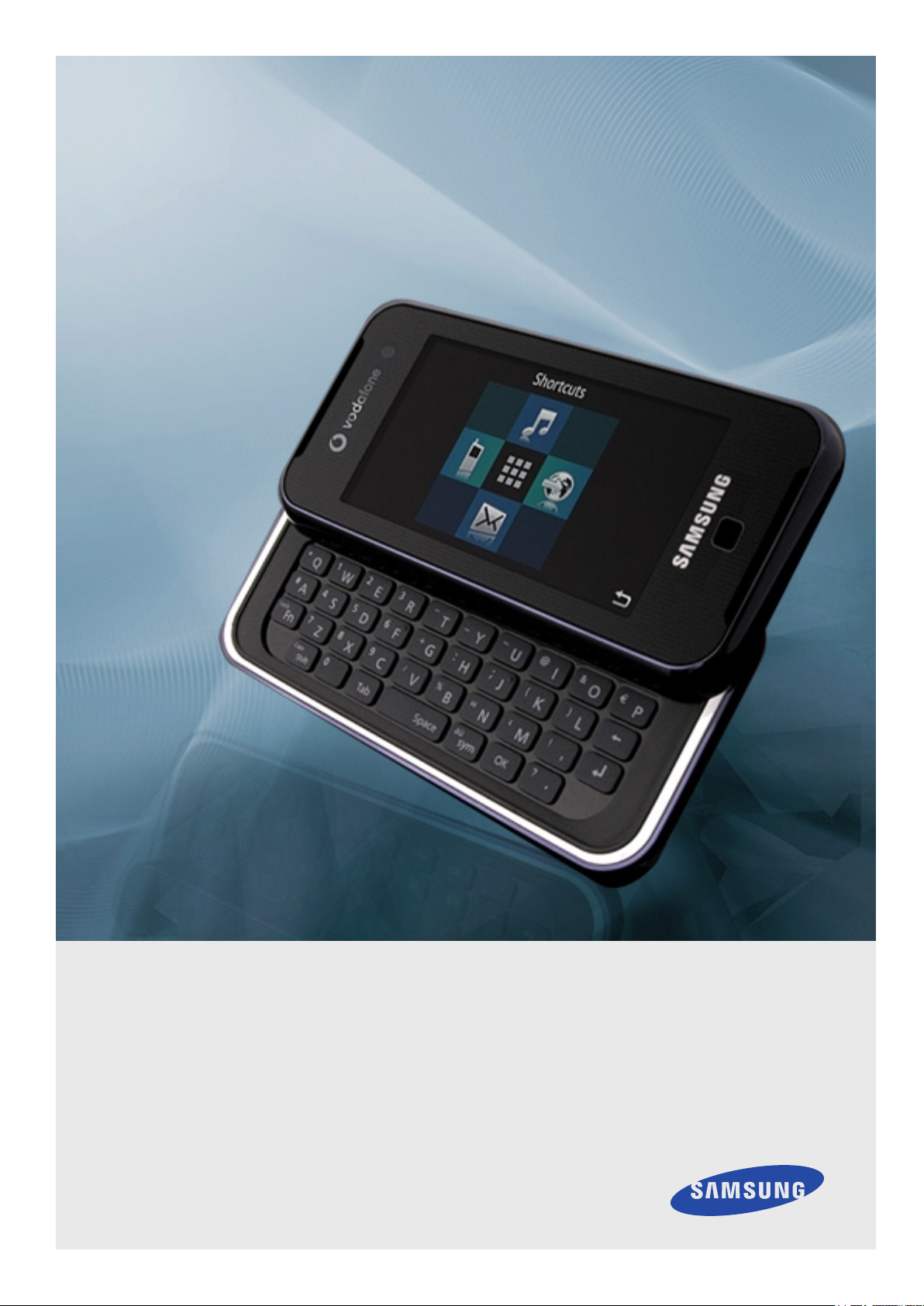
SGH-F700
Quick Start Guide
SGH-F700
• Camera and camcorder
• Music player
• TOUCH SCREENr
• Bluetooth
• Web browser
• Voice recorder
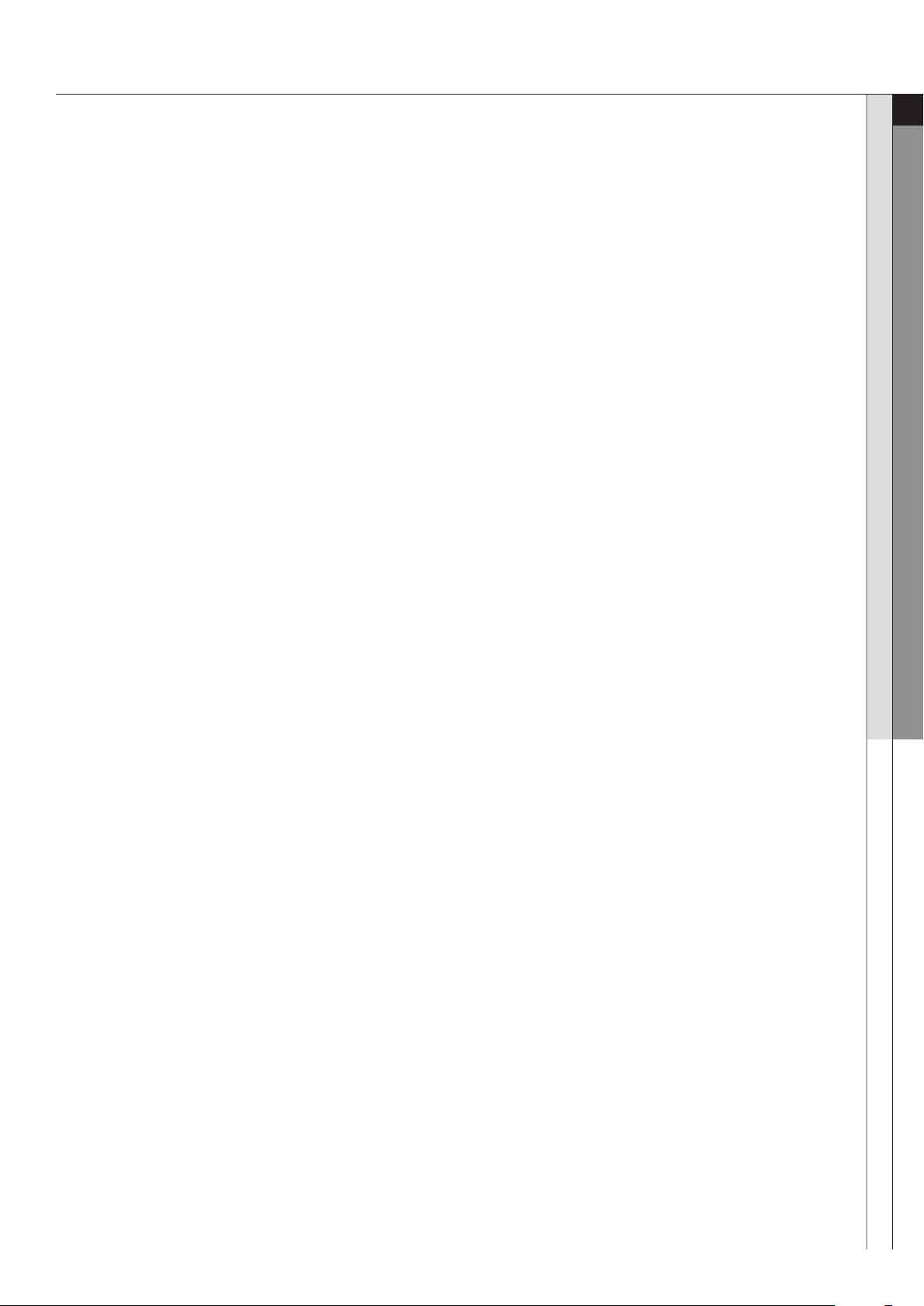
Contents
01 CONTENTS
Features
precautions
Phone Layout
Set & Link
Basic Use
Unpack
102
102
03
1
04
1 1
04
05
Solving Problem
06
Contents_01

Features
CAMERA AND CAMCORDER
• Use the camera module on your phone to take a photo or record a video.
MUSIC PLAYER
• Play music les using your phone as a music player.
TOUCH SCREEN
• Learn basic actions to use the touch screen.
BLUETOOTH
• Transfer media les and personal data and connect to other devices using free, wireless Bluetooth technology.
WEB BROWSER
• Access the wireless web to get up-to-the-minute information and a wide variety of media content.
SOS MESSAGE
• Send SOS messages to your family or friends for help in an emergency.
JAVA
• Enjoy Java™-based embedded games.
02 FEaTurES
VOICE RECORDER
• Record memos or sounds.
ALARM
• Use your phone as an alarm clock to wake you up in the morning or notify you of an impending event.
CALENDAR
• Keep track of your daily, weekly, and monthly schedule
GAMES
• Your phone includes fun games, such as Bubble Breaker and Solitaire in Games. You can also download and
play new Java games.
Precautions
Read these guidelines before using your wireless phone.
Failure to comply with them may be dangerous or illegal.
DRIVE SAFELY AT ALL TIMES
• Avoid using your phone while driving and obey all regulations that restrict the use of mobile phones
while driving. Use hands-free accessories to increase your safety when possible.
03 PrECauTiONS
FOLLOW ALL SAFETY WARNINGS AND REGULATIONS
• Comply with any regulations that restrict the use of a mobile phone in a certain area.
USE ONLY SAMSUNG-APPROVED ACCESSORIES
• Using incompatible accessories may damage your phone or cause injury.
Features / Precautions _02
