Page 1
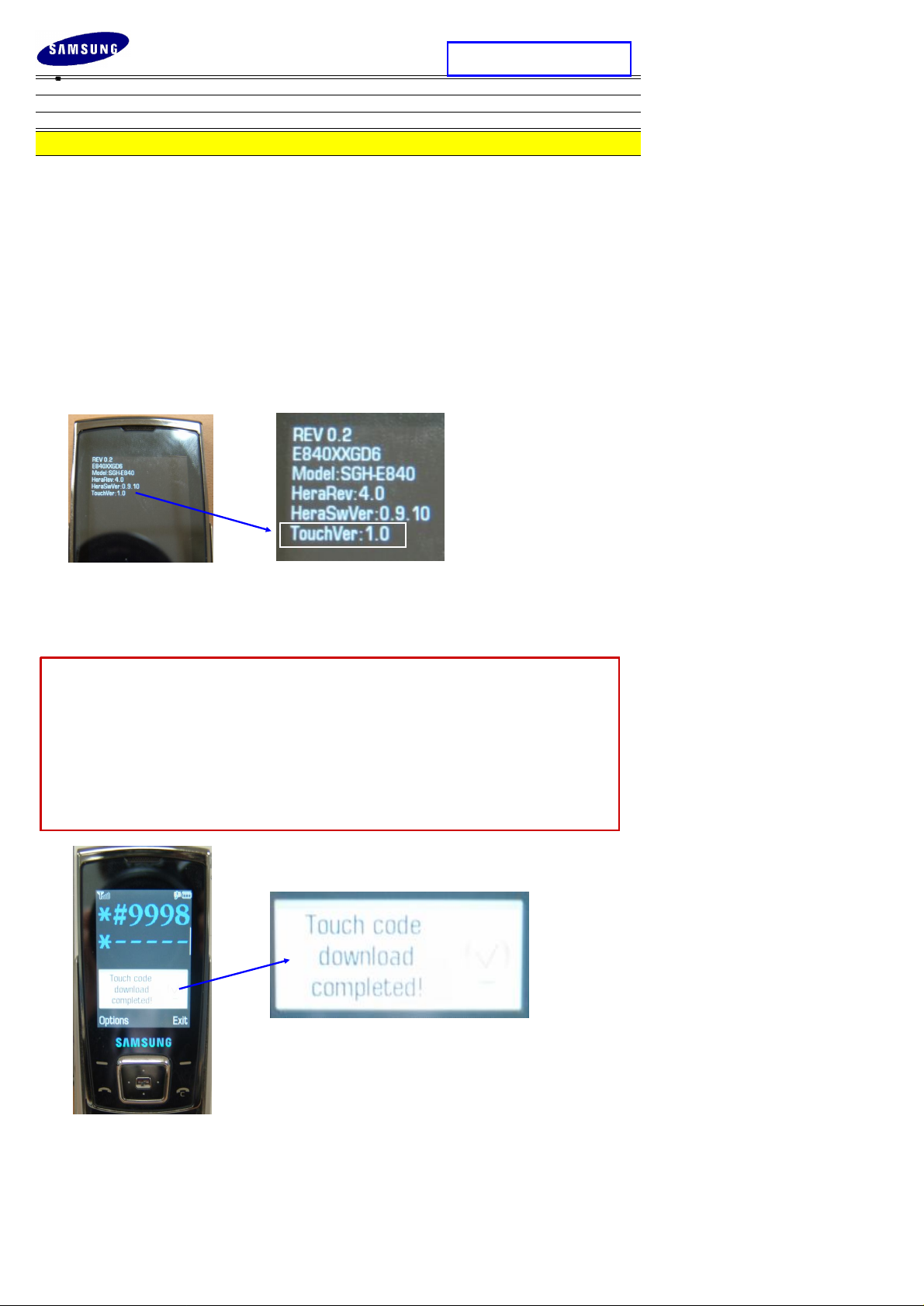
Product :
Model :
Service Guide
GSM
SGH-E840 Sep. 20, 2007
SUBJECT :
1. Purpose :
- In order to inform repair engineers of technical information.
2. Symptom :
- Improvement of Touch Key sensitivity
3. Change:
- Touch Version : 1.0 -> 2.0 (to improve the level of recognition)
3. The way to check the existing Touch Version:
1. Input Key String *#0206*8376263#
2. Check whether the Touch Version is 1.0 or 2.0. (Ver 2.0 is the most optimized version currently)
4. Repair Instruction :
In case of Touch Version 1.0,
Engineer might make the improvement by touch key firmware update.
But, mostly the touch key sensetivity depends on the feeling & condition of individual user.
Firmware Updating of Touch Key
1. Download the latest SW Version released after 28.May
(Touch Version 2.0 applied to SW from after GE3)
2. Input Key String *#9998*86824# to update of Touch Version 2.0
(It needs about 10~20sec to complete downloading)
3. The message "Touch Code Download Completed!" will appear after completing update
4. Check the Touch Version be changed 1.0 into 2.0 after Inputting Key String *#0206*8376263#
Message of Completion
