Samsung SGH-E2550L, GT-E2550L Disassembly & Reassembly

Disassembly and Assembly Instructions
11.
11-1.
1)
component
Disassembly
1
Beware of scratch and damage in the mechanical
Take out Battery cover and Battery in
1)
Handset
2
Beware of scratch and damage in the mechanical
1)
component
Caution not to damage REAR part while separate
2)
part
Unscrew below6ponts
1)
Separate from Upside
2)
3
Not to damage of SLIDE FPCB
1)
Detach LCD CONNECTOR from PBA
1)
PBA is taken from Front Ass'y
2)
4
1)
2) Caution not to damage REAR part while separate part
With the Tweezers, Slice FPCB take off
1)
from FRONT Ass'y.
Beware of damage in the mechanical component
11-1
SAMSUNG Proprietary-Contents may change without notice
This Document can not be used without Samsung's authorization
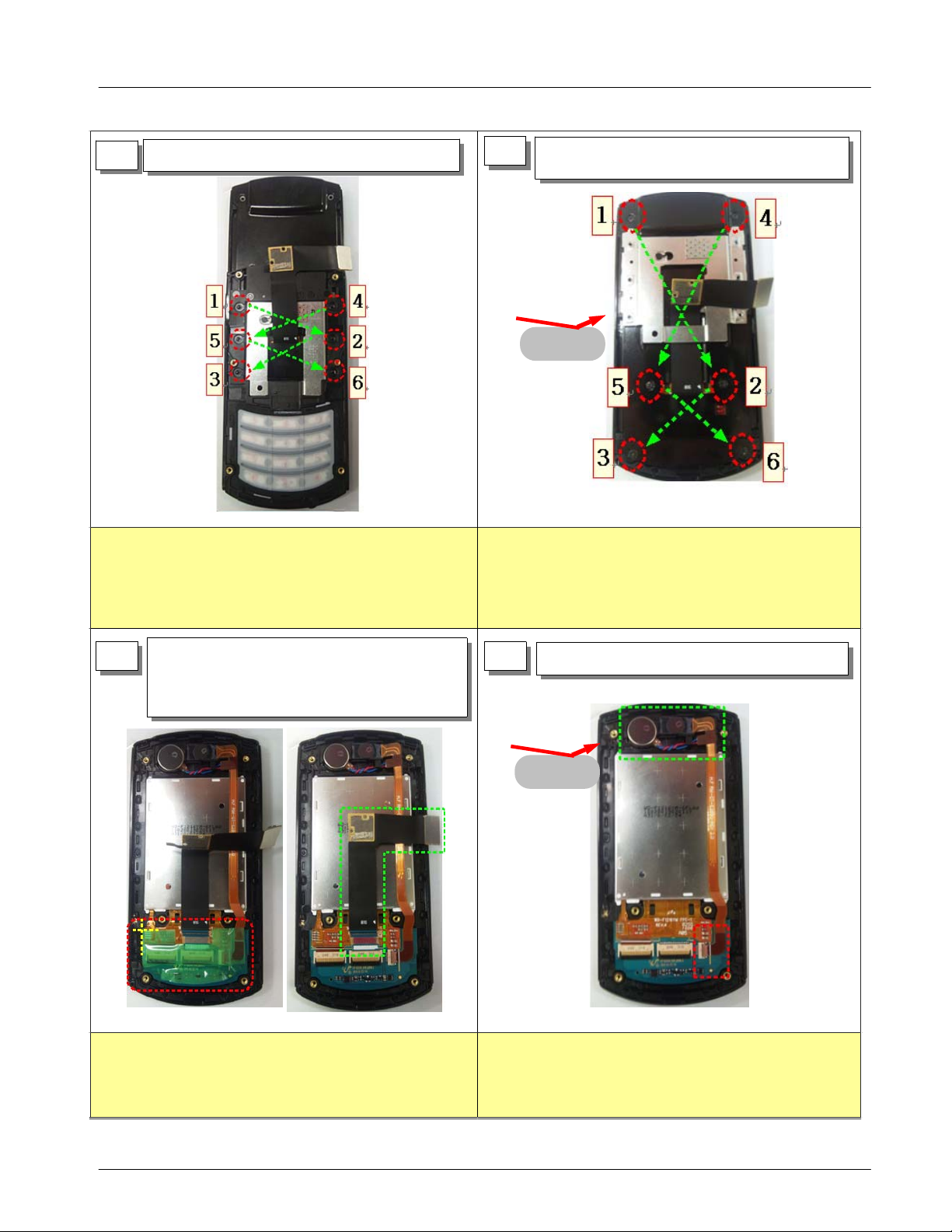
Exploded View and Parts List
5
Unscrew below6points
1)
6
Separate LOWER after hinge slide down
3)
Unscrew below6points
1)
Beware of scratch and damage in the mechanical
1)
component.
Caution not to damage LOWER part and FPCB while
2)
separate part
Remove the tape attached on SUBPBA
1)
7
Ass'y.
Take off Silde FPCB
2)
Beware of scratch and damage in the mechanical
1)
component.
Caution not to damage LOWER part and FPCB while
2)
separate part
8
Take off MOTTOR/Receiver FPCB.
1)
The tape is removed with circular tweezers
1)
Beware of scratch and damage of FPCB.
2)
SAMSUNG Proprietary-Contents may change without notice
This Document can not be used without Samsung's authorization
The tape is removed with circular tweezers
1)
Beware of scratch and damage of FPCB.
2)
11-2
