Page 1
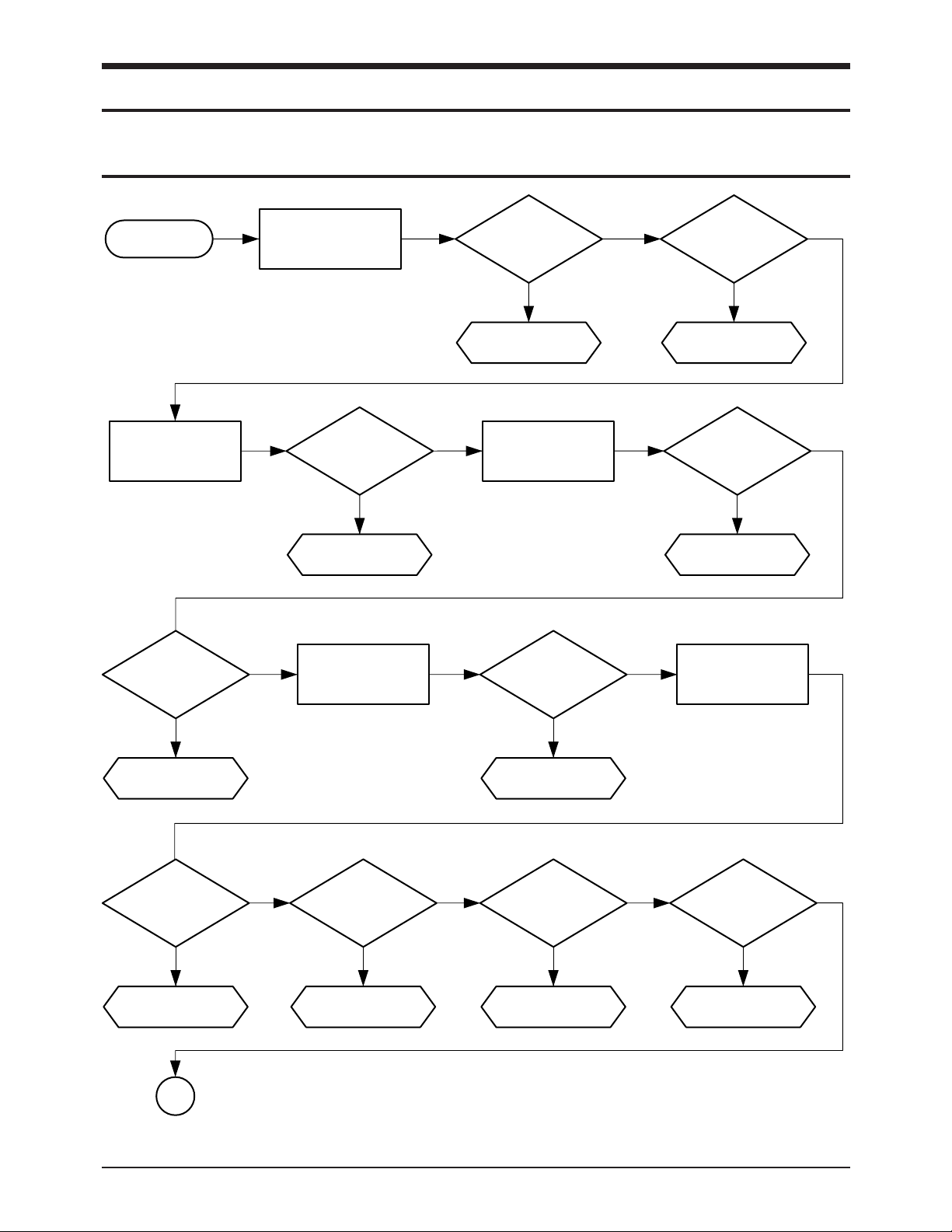
Y
Y
Y
Y
Y
YY
Y
N
N
NN
YY Y
NN N N
N
N
6. Troubleshooting
6-1. Initial Checkout and Overall Troubleshooting Flow
SF150T 6-1
Plug in the power
cord
Load document in
feeder
Copy OK ?
OGM play back ?
Call machine from
another phone
Auto Answer
OK ?
ICM Recording ?
Manual
operation OK ?
OGM Recording
RX OK ?
Document feed ? Push 'START' Key CIS ON ?
System
initialized ?
See Section 6-3 See Section 6-2
See Section 6-5See Section 6-4
See Section 6-5
See Section 6-8
See Section 6-7
See Section 6-6
See Section 6-9 See Section 6-10
A
Power Supply
OK ?
Start
Page 2
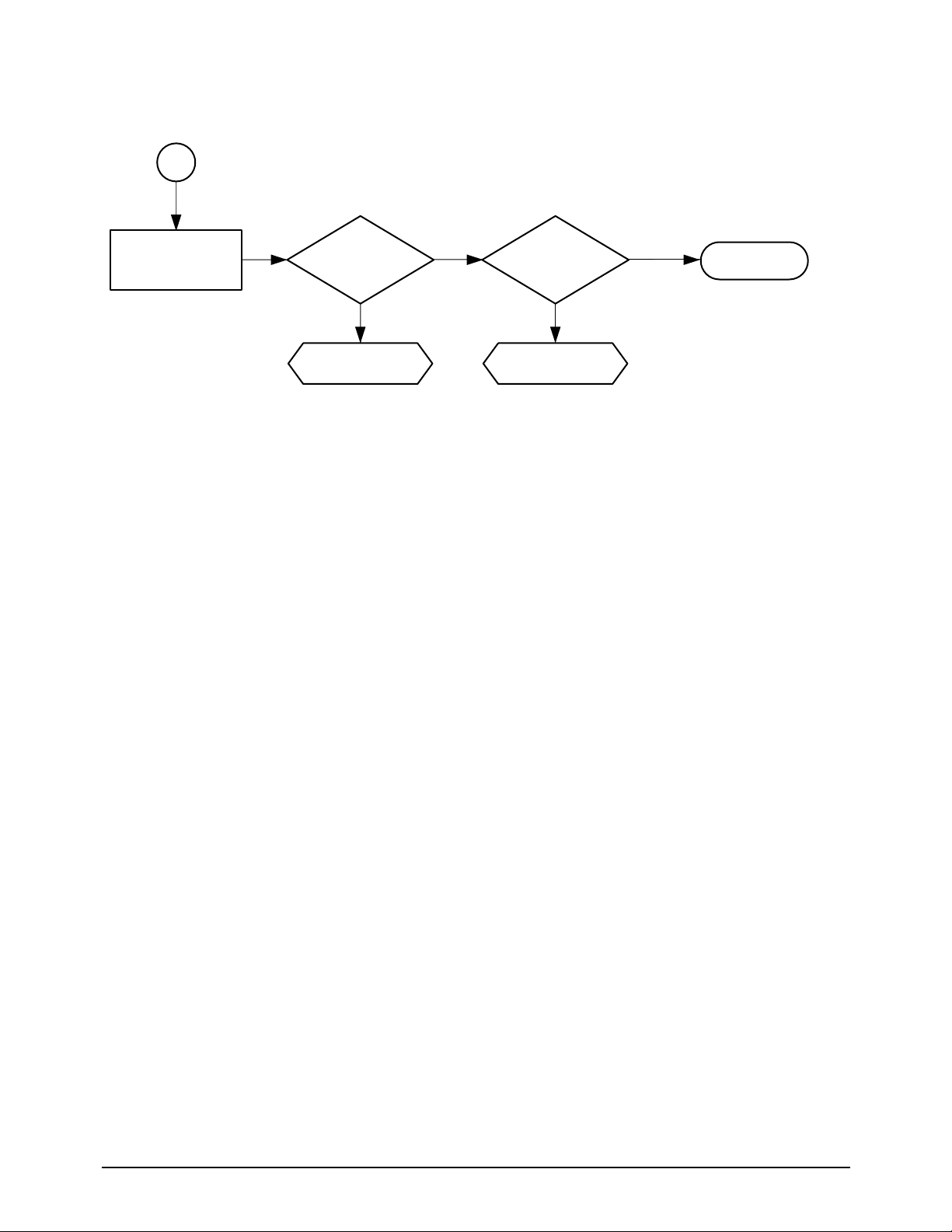
Troubleshooting
6-2 SF150T
YY
N N
Lift Handset
off hook
Dial tone OK ? TX OK ?
See Section 6-11
End
See Section 6-12
A
Page 3
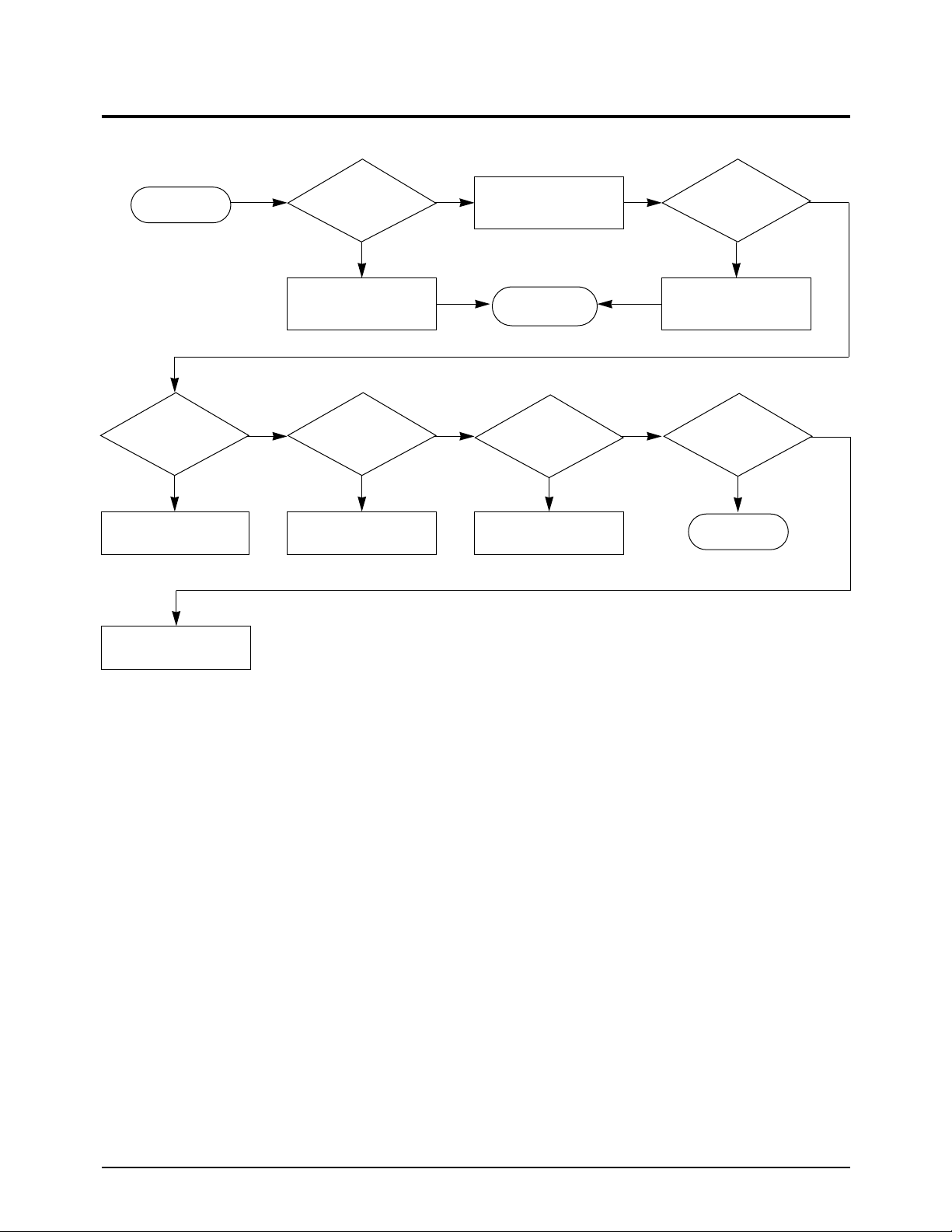
Troubleshooting
SF150T 6-3
6-2. Check Power Supply
N
N
Check AC socket
voltage
Power cord
connected ?
Start
220 - 240 VAC?
Y
Y
END
Connect as required Notify customer
N N
N
Check
Power Cord
Continuity
Replace Cord Replace Fuse Replace Q1
YY
Fuse OK ?
Q1 OK ?
Y
N
R5 changed
value ?
Remove short
End
Page 4
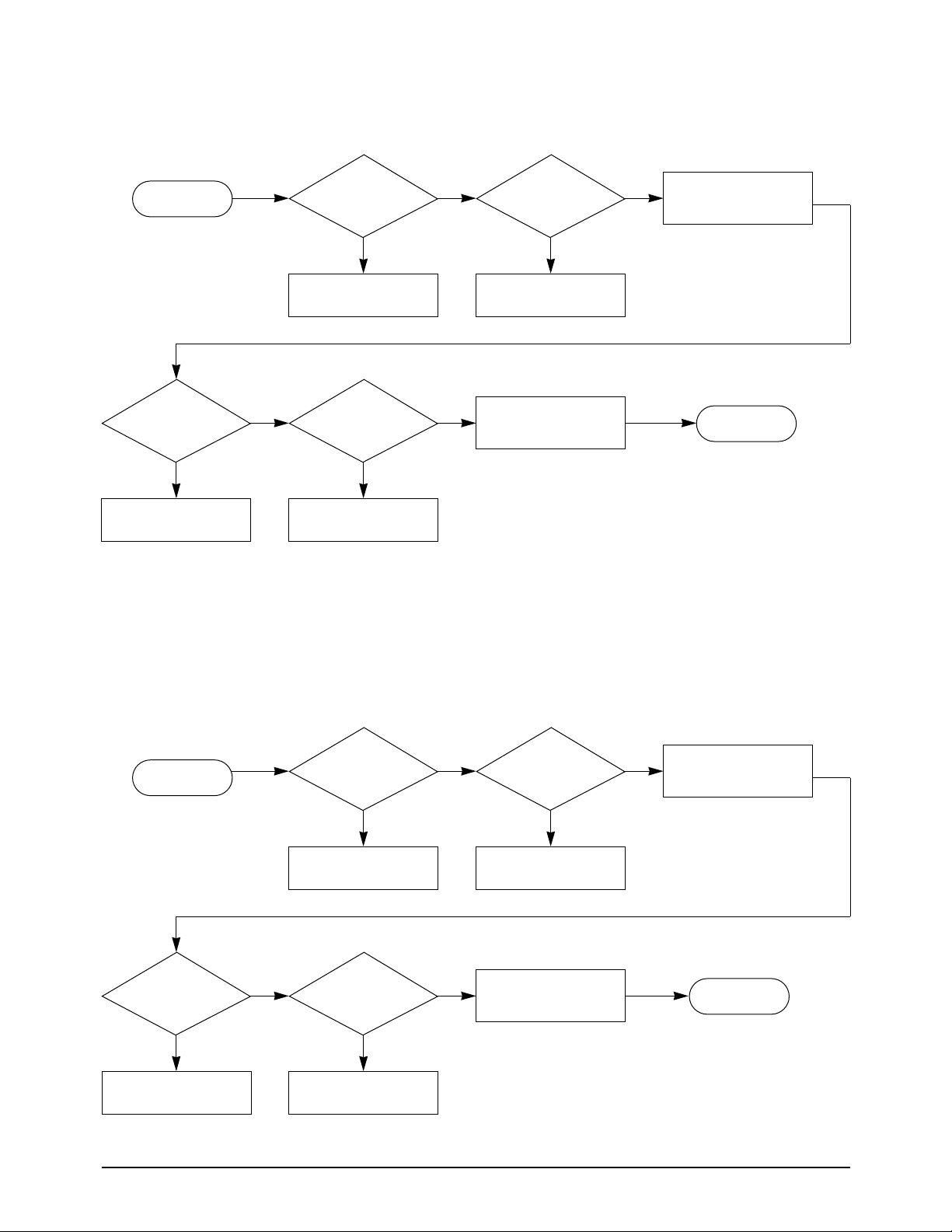
Troubleshooting
6-4 SF150T
6-2-1 No + 5 V
Y
NN
output shorted ?Start
N
Y Y
N
Remove short
Y
Replace D4
Check PCB Pattern Replace U2
Check CON 1
Check
U2 Input voltage
D4 Open or
Shorted ?
DC 6 V Check U2 ?
End
6-2-2 No -12 V
YY
N N
output shorted ?
Start
N
Y Y
N
Remove short Replace D5
Check PCB Pattern Replace U1
Check CON1
Check
U1 Input voltage
D5 Open or
Shorted ?
-15 VDC U1 Output ?
End
Page 5
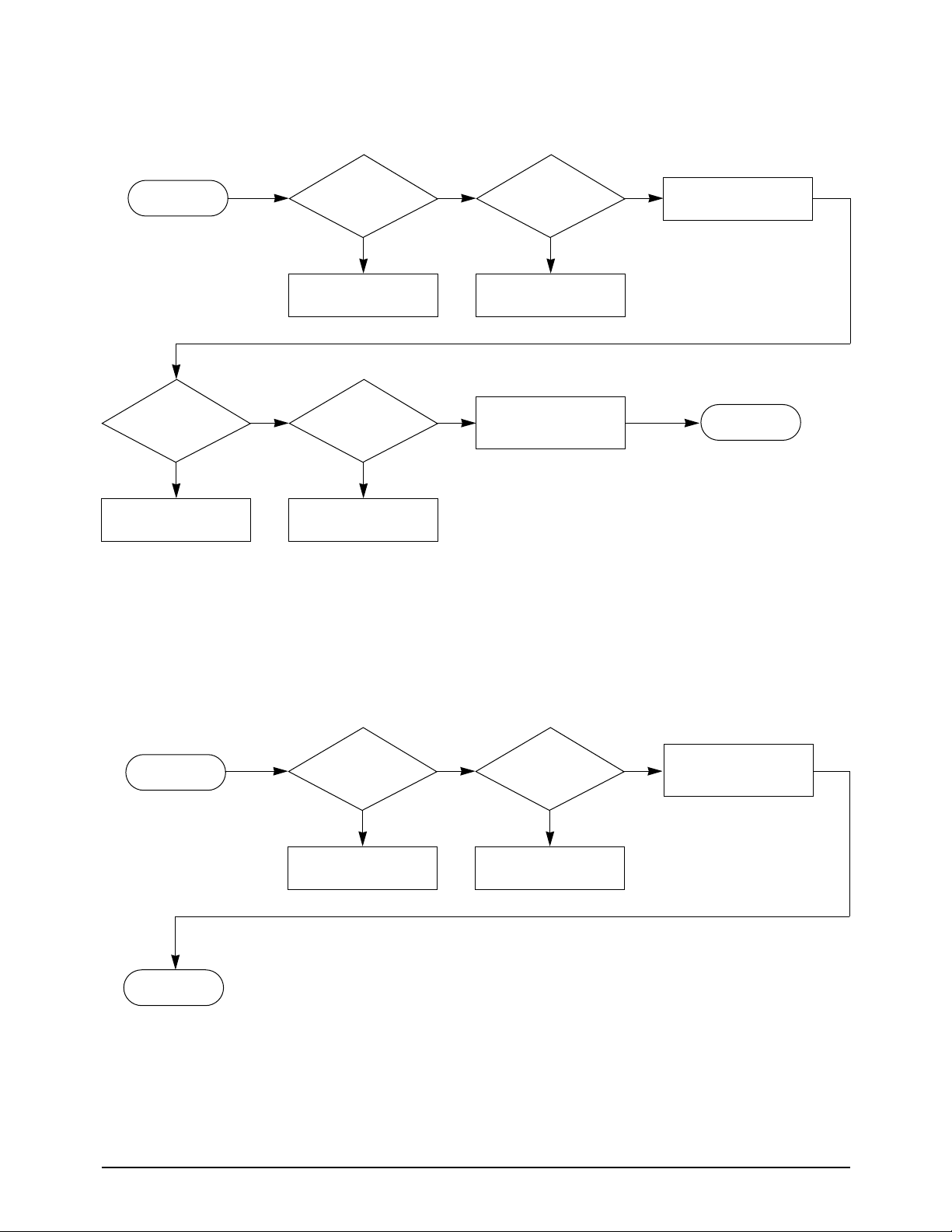
Troubleshooting
SF150T 6-5
Y
Y
N
N
output shorted ?
Start
N
Y Y
N
Remove short
Replace D3
OVP operation
Restart Replace Q3
Check CON1
D3 Open or
Shorted ?
Check
OVP operation
Q3 OK ?
End
6-2-3 No + 24 V
6-2-4 + 24 V TPH Doesn't output
YN
Check
C/S port short ?
Start
N
Y
Remove short Replace Q5
Check CON1
Q5 OK ?
End
Page 6

Troubleshooting
6-6 SF150T
6-3. System Not Initialized
N
NG
N
N
NG
OK
N
N
N
Step motor driving
Start
Y
Y
Y
Y
OK
NG
Y
Y
See Section 6-2-2
Replace P5 Harness
or OPE PBA
Replace U3
Replace U7
Fax Engine IC
Replace U7
Fax Engine IC
Replace Main PBA
Replace U14
Motor Driver
Replace
X2 XTAL
Check
U3 Pin 5
= "High"
Check U3 Pin 6
(above +2.25 V)
Check
P5 Harness or OPE
PBA
Check 12 MHz
Clock U7-37
Check 24 MHz
Clock U7-129
O.K ?
O.K ?
Check
Vcc ³ 4.75 V
P1-4 (+5V)
P1-3 (GND5)
End
End
Page 7

Troubleshooting
SF150T 6-7
6-4 Document Not Loading
Start
P7-1 "L" ?
Check 24 V
P6-5, 6 ?
Insert Document
Replace Motor
END
Replace U14
Replace U7
Replace D-DET PBA
or P7 Harness
See Section 6-2
P6-1, 2, 3, 4
Motor Strobe
U7-49, 50, 51, 52
Motor Strobe
Y Y
OK
OK
NG
NG
N
N
Page 8

Troubleshooting
6-8 SF150T
6-5 No Copy Mode Operation
Start
TPH Test O.K ? CIS Test O.K ? Is Memory Clear ? Reload Document
Check U7-55
"H"
Check P1-10
"L"
Check +24 V
P1-8, 9 ?
Replace Main PBA
P2-4, 6, 8, 10
TPH strobe
Replace U7 Replace U5 See Section 6-2 Replace U7
P2-7, 11, 12 Replace TPH
Restart
Restart
Replace U5
Replace U7
Replace Main PBA
O.K ?
O.K ?
B
Y
Y
Y
Y Y Y Y
Y
N
N N N N
N
N
N
N N
Y Y
Page 9

Troubleshooting
SF150T 6-9
6-5 Continued
B
CIS LED on ?
Check P3-9
CLED ² 1 V
U7-87
"H"
Check P3-8
CLK1: 300 kHz
Check P3-6
START Signal
P3-4
- 12 V ?
Replace U7 Replace U7
Replace CIS Replace CIS
Replace U7
Replace Q2
See Section 6-2
Y
Y
H
Y
N
L
N
NG NG
OKOK
Page 10

Troubleshooting
6-10 SF150T
6-6. OGM Not Playing Back
Y
Y
Y
Y
Y
Y
N
N
NN
N
N
Start End
End
OGM Play Back ?
Speaker On
Check
Mic signal from
P7-4, 5
Check
signal from
U3-16 ?
Replace main
board
End
Replace U3
Check
signal from
U3-29, 31 ?
Replace speaker
Replace Mic.
End
Check
P7 Harness ?
Page 11

Troubleshooting
SF150T 6-11
6-7. ICM Not Recording
Y
Y
Y
N
N
N
Start
End
Call machine
from other phone
ICM
Recording
mode ?
Check LIU board
OK ?
Replace LIU
board
Replace main
board
ICM Playback ?
Page 12

Troubleshooting
6-12 SF150T
6-8. Malfunction in Auto Answer
Y
N
Y
N
Start
Call machine from
another phone
Auto answer ?
Check signal
P4-16
Replace LIU board
END
Replace U7
+5V
0V
?
Page 13

Troubleshooting
SF150T 6-13
6-9. Malfunction in Manual Receiving
N
Y
Y
Y
N
N
Start
Lift handset
Press START
Machine goes
on-line ?
Check U7-45
(Hook Event)
OK ?
Replace U7
Replace main
board
End
Check LIU board
OK ? Replace LIU board
Page 14

Troubleshooting
6-14 SF150T
6-10. Automatic Receive Malfunction
Y
Y
Y
Y
N
N
N
N
Start
Call fax machine
Rings exceed
ÒRings To AnswerÓ
Setting ?
Auto Answer ?
Replace:
Main Board
Replace LIU Board
Go To 6-9
ÒManual Receive
MalfunctionÓ
Main Board
P4-18, 19
TX/RX
Receiving Data ?
Return
Machine to
Customer
Page 15

Troubleshooting
SF150T 6-15
6-11. No Dial Tone
NG
OK
OK
Y
H
OK
NG
NG
OK
N
L
NG
Start
Request
Telephone
Service
Check/Replace:
Speaker
Main Board U14
P4, 205, 206
Replace U3
Lift Handset
Dial tone ?
Service OK ?
Main PCB
U7-54
CML1
Main PCB
U3-29, 31
SPK_OUT
Dial tone ?
Return
machine to
Customer
Press
OHD/V.REQ.
Replace
Telephone Cord
Use a phone to check
service at wall jack
Test
Telephone
Cord
Check / Replace:
Handset cord
Handset
Hook Switch
LIU U201
LIU Board
Page 16

Troubleshooting
6-16 SF150T
6-12. Transmit Failure
Y
Y
N
N
Start
Load document
Feed OK ?
Dial Receiving
Machine
Transmit
Begin ?
Replace:
LIU board
Main Board
Return
Machine to
Customer
Chart 6-4
Document
Not Loading
