Samsung SCR2438 Troubleshooting
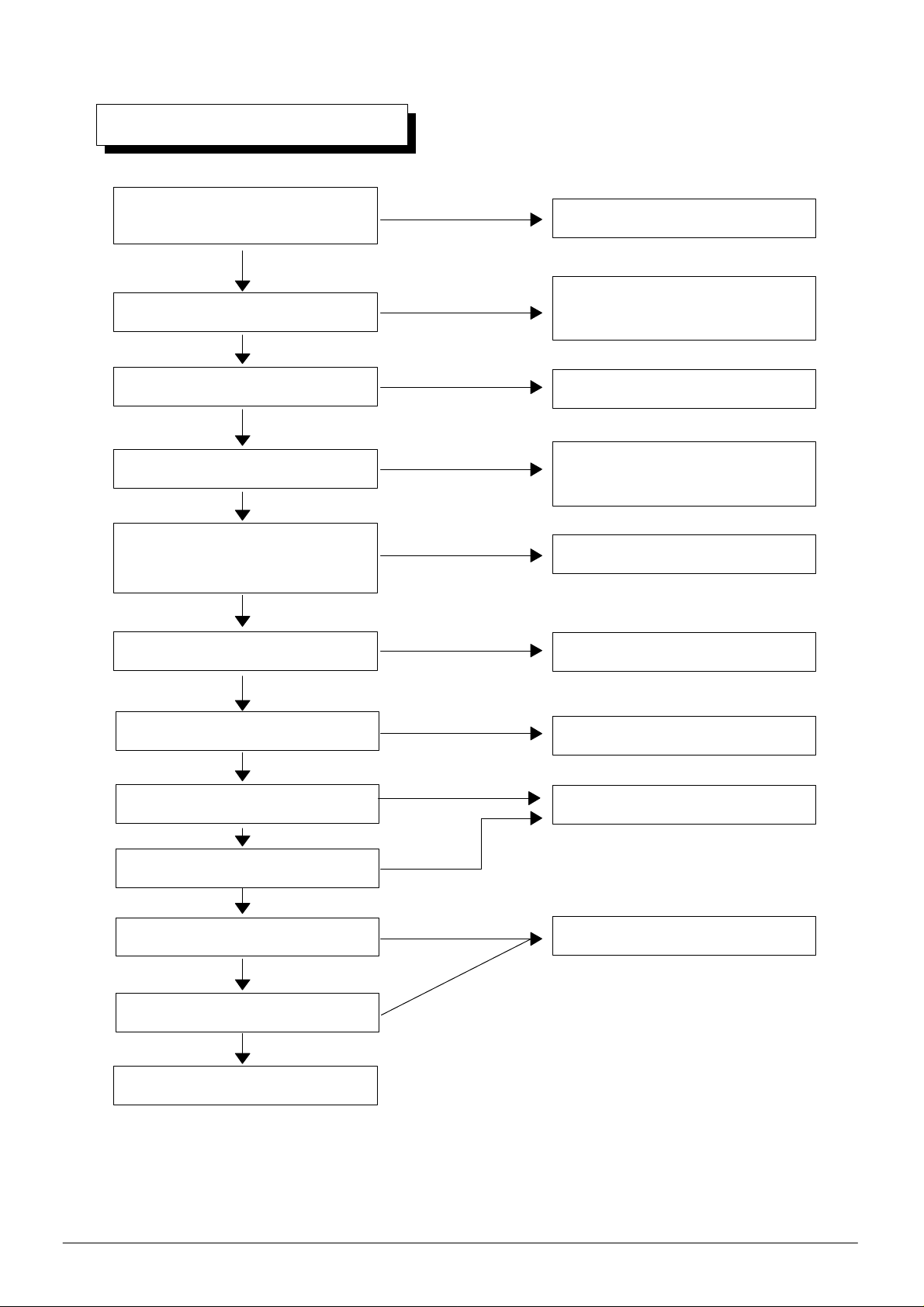
9. Troubl eshooting
+5V is correctly supplied to CN5003
8~40pin after power cable is plugged
in?
Y
X201,X301 is oscillate?
Y
Is 2pin in IC503 HIGH?
Y
INSTALL on?
Y
PICK UP moves on outside
circumference and entry inside
circumference in sled
at power on ?
Y
Is TRAY IN/OUT?
N
Check soldering and power short in
CN500.
N
After checking IC201,IC301 power
input, replace X201,X301 if is not
defective.
N
Check soldering IC503,R523 and
IC201 108pin
N
Check power source in IC201.
Check soldering ICD02, QD02,RD9.
check solderin g IC201,IC301,I C302,IC
303
N
Y
Refer to 'NO SLED Operation
Refer to 'TRAY OPEN/CLOSE'
Y
LASER DIODE ON?
Y
FOCUS UP/DOWN normal?
Y
FOCUS LOCK normal?
Y
DISK rotates?
Y
SPINDLE LOCK normal?
Y
PAUSE mode
N
Refer to 'LASER DIODE ON'
N
Refer to 'NO FOCUS LOCK'
N
N
Refer to 'NO DISK Rotation'
N
25
¡Ø
. PAUSE mode : The state of continue 1 track back jump and LD ON with disk rotating.
¡Ø
. Check soldering and power source at related IC before troubleshooting.
Samsung Electronics
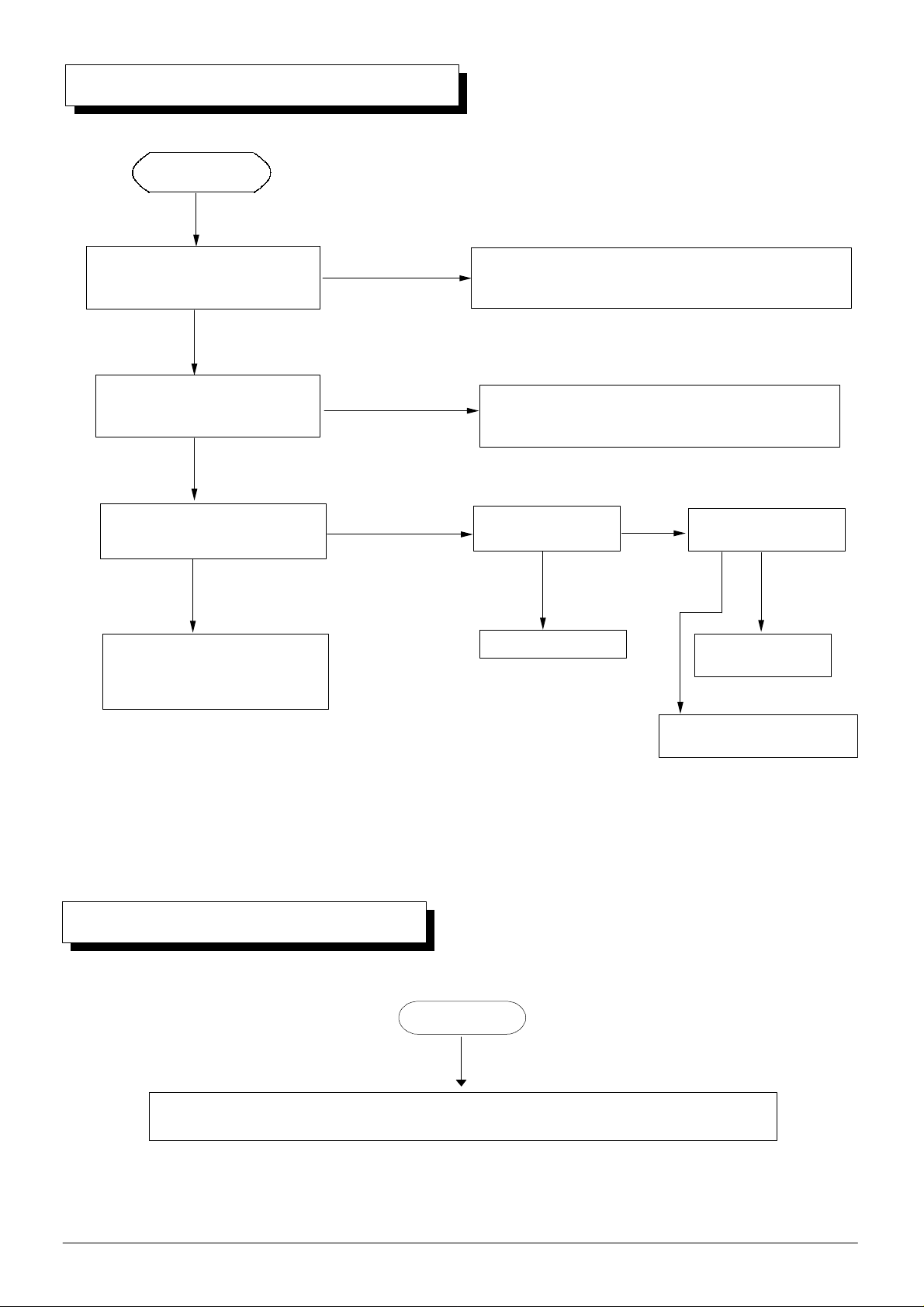
9-1. No Tray Open operatio n
Start
Check soldering EJECT S/W
and
Is the SUB FPC correctly
inserted in CN402?
Y
When EJECT S/W is pushed,
the 10pin in CN402 turn into
LOW?
Y
When EJECT S/W is pushed,
solenoid is operating?
Y
Check assembling situation of
BUTTOM CASE
ASSY in loading system.
N
N
N
Check soldering EJSW01 and retest after FPC
correctly insert.
Check soldering CN402 and EJECT S/W if not
defective.
5V is generated in
solenoid?
Y
Replace solenoid
N
Y
IC301 52pin
changes
from 5V to 0V?
Check soldering
IC301
Y
9-2. No Tray Clo se Operation
Check assembling situation of BUTTOM CASE ASSY in loading system.
Check solder in g Q401,R414,
CN402,CN403 ,CN405
Start
Samsung Electronics
26
