Samsung SCH a790 user manual

WELCOME TO VERIZON WIRELESS
6801-001265
®
www.verizonwireless.com
SCHa790
Printed in South Korea
©2004 Samsung Telecommunications America. Samsung is a registered trademark of
Samsung Electronics America, Inc. and its related entities.
quick
reference
guide
®
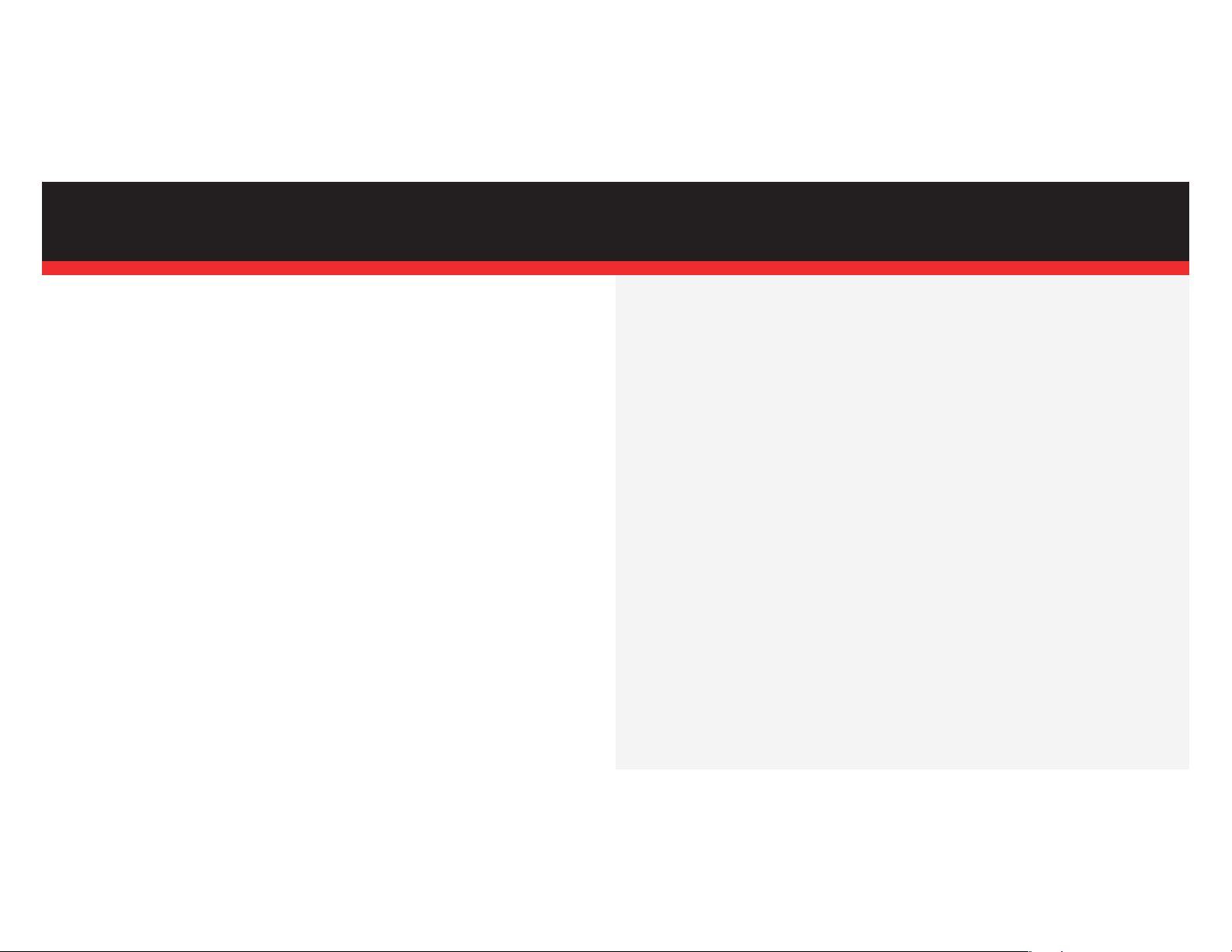
WELCOME
WELCOME AND THANK YOU FOR CHOOSING VERIZON WIRELESS
You’re now connected to the nation’s largest wireless network, covering more cities,
towns, and places than anyone else. This guide will help you understand your phone and
all the things you can do with it.
For more details, please refer to the User Guide. If you ever have any questions and
would like to access an online Q&A, please visit us online at verizonwireless.com and
check out How to Use Your Phone.
Don’t forget to give the enclosed CD a whirl to see all the great things your new device
and service can do. You’ll also get a glimpse of all that Verizon Wireless has to offer.
WITH VERIZON WIRELESS, YOU WILL ENJOY THE
BENEFITS OF OUR WORRY-FREE GUARANTEE
SM
1. You’ll enjoy the largest, most reliable, nationwide wireless network.
2. You have the option to change to any qualifying calling plan or airtime promotion at
any time. Note: You won’t pay any additional fees to change plans. Some calling plans
require specific equipment. You become eligible to take advantage of equipment upgrades
at promotional pricing during the last two months of your contract period. If you’re not
upgrading equipment within the final two months of your contract, you may have to pay
full retail price. Promotional offers will require an extension of your customer agreement.
3. If you ever have a problem, it becomes our problem the first time you call. No
runarounds, no hassles. If your issue can’t be resolved during the course of your first
call, we’ll take the responsibility of getting back to you with an answer.
4. With our New Every Two
SM
program, sign up for and maintain two years of service on
a select digital plan of $35 or higher to qualify for a phone (up to $100 value), or receive
$100 toward the purchase of a more expensive phone with a two-year renewal (see New
Every TwoSMbrochure for details).
5. Your satisfaction is guaranteed on any equipment you purchase from us. We provide a
15-day satisfaction guarantee on any product you buy from Verizon Wireless. You pay
only for the service you’ve used.
Note: Certain conditions and restrictions apply. See store for details. Annual Customer
Agreement required. Network claim based on industry reports of carrier-operated
covered population, and over 36 million customers. See the Worry-Free Guarantee
brochure and our Return/Exchange Policy for details.
Page 1 Page 2
▲▲
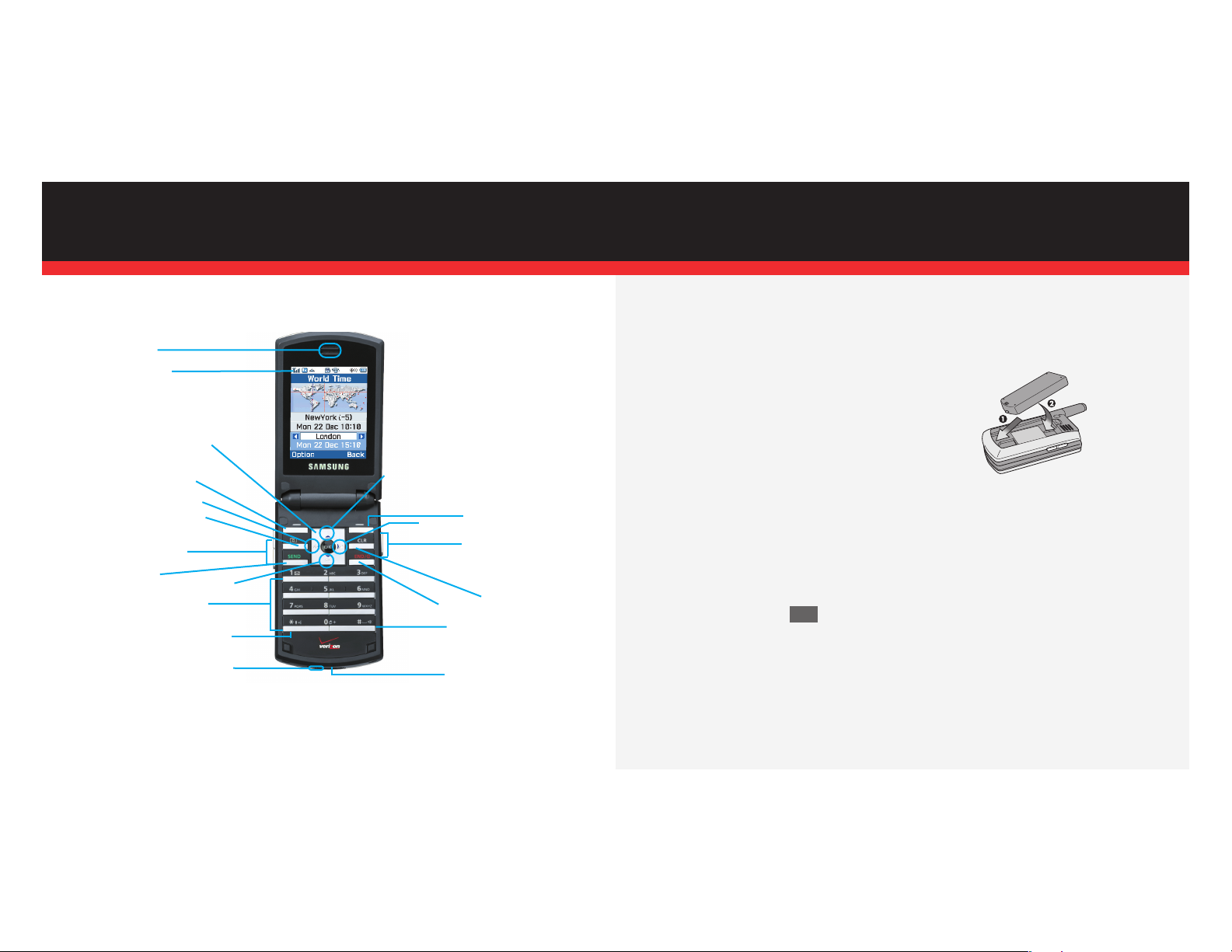
Your Global Phone operates in a number of countries on both the CDMA (Code
Division Multiple Access) network of Verizon Wireless and our roaming partners and
the international GSM (Global Systems for Mobile) networks of Vodafone and their
roaming partners.
■
Installing the battery
1.) Align the battery with the cavity on the underside of
the phone.
2.) Insert the bottom end of the battery first, then push
the top of the battery down and into phone until it
clicks into place.
■
Charging the battery
1.) Plug the AC module from the travel charger into the AC outlet.
Note: If you are outside the United States, it may be necessary to attach one of the
available adapters to the AC module before plugging it into the AC outlet.
2.) Plug the smaller end of the travel adapter into the Power/Accessory connector.
■
Powering the phone on and off
1.) Press and hold for two seconds.
END
GETTING STARTED
GETTING STARTED
Page 3 Page 4
Earpiece
Icons
Navigation/OK Key
Left Soft Key
SEND Key
Messages Menu Shortcut
Alpha-Numeric Keypad
Power/Accessory Connector
Voice Signal Shortcut
Right Soft Key
Camera Key
User Programmable Shortcut
Camera Key
Volume Up/Down
Mobile Web Shortcut
Get it Now®Shortcut
CLR Key
END Key
Space/Silent Mode
Microphone
Samsung SCH-a790
▲

PLACING AND RECEIVING CALLS
■
Placing Calls
1.) With the phone on and in standby mode, enter the phone number that you wish to
call using the keypad.
2.) Press to place the call.
■
Receiving Calls
1.) When you receive a call, the caller’s number appears in the display,
unless blocked.
Note: May not be available in all areas.
2.) Press to pick up the call, the right soft key Ignore to send the call to
voice mail, or the left soft key Silent to silence the ringer.
CHANGING PHONE MODE
Note: GSM (Int’l) mode does not function in the USA.
1.) In standby mode, press the left soft key Menu, then press , .
2.) Use the up/down navigation keys to select Verizon (CDMA) or Int’l (GSM), then
press . You’re prompted to confirm the change (Yes/No).
3.) Press the left soft key Yes to confirm the change or press the right soft key No to
cancel. If you press Yes, the phone restarts.
OK
17PQRS
SEND
SEND
GETTING STARTED
INSTALLING THE SIM CARD
The SIM card (Subscriber Identity Module) is fragile and is required for use of the phone
in international GSM mode. Please use the following suggestions regarding SIM card
handling and use.
■
Keep SIM cards out of reach of children.
■
SIM cards are easily damaged. Use care when handling.
■
Battery removal is required to access the SIM
card. Make sure the phone is turned off before
removing the battery.
1.) With the battery removed from the phone,
insert the SIM card face down into the slot
provided.
2.) Slide the SIM card as far as possible to the
right, beneath the metal latch tabs, which are
above and below the SIM slot.
Page 5 Page 6
▲ ▲
▲
