Page 1
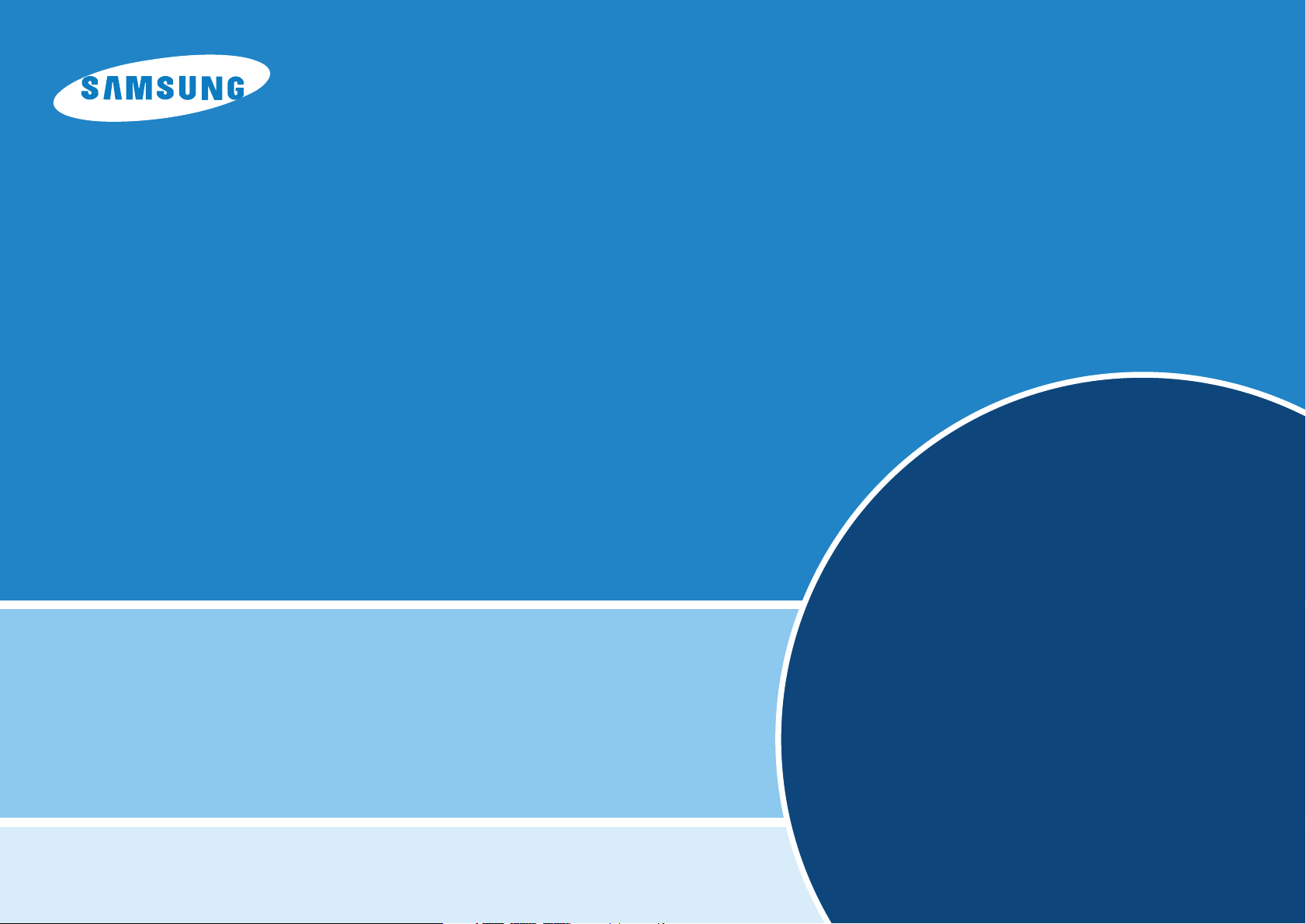
Features......................................................2
Notes and Safety Instructions ....................3
Getting to Know Your Camcorder...........4
Playback ..............................................7
Basic Recording ............................................8
Maintenance........................................8
Digital Video Camcorder
SC-D351/D352/D353/D354/D355
Troubleshooting...................................9
* Samsung Electronics’ Internet Home Page
United Kingdom http://www.samsungelectronics.co.uk
Page 2
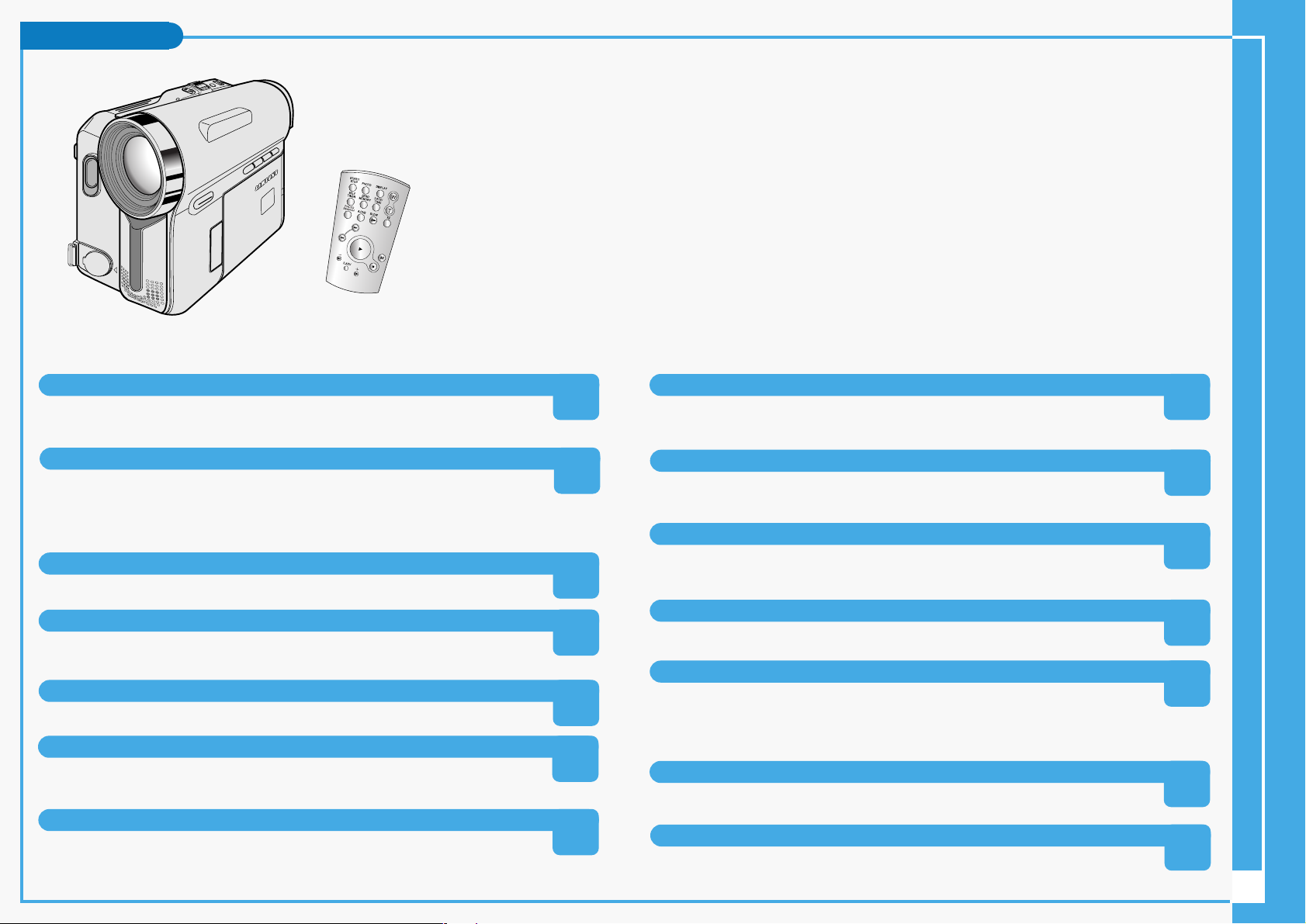
Features
2
Multi OSD Language
You can select the desired OSD language among English, French, Spanish,
German, Italian, Portuguese, Polish and Dutch.
Digital Data Transfer Function with IEEE1394
By incorporating the IEEE 1394 (i.LINK™: i.LINK is a serial data transfer protocol
and interconnectivity system, used to transmit DV data) high speed data transport
port, both moving and still images can be transferred to a PC, making it possible
to produce or edit various images.
PHOTO
The photo function lets you capture an object as a still along with sound,
while in camera mode.
900x Digital Zoom
Allows you to magnify an image up to 900 times its original size.
Color TFT LCD
A high-resolution color TFT LCD gives you clean, sharp images as well as the
ability to review your recordings immediately.
Various Digital Effects
The digital effects allows you to give your films a special look by adding various
special effects.
Back Light Compensation (BLC)
The BLC function compensates for the bright background behind a subject
you're recording.
Program AE
The program AE enables you to alter the shutter speed and aperture to suit
the type of scene/action to be filmed.
NITE PIX (SC-D352/D354/D355 only)
The NITE PIX function enables you to record a subject in a dark place.
Digital Still Camera Function (SC-D353/D354/D355 only)
■ Using Memory card, you can easily record and playback standard still images.
■ You can transfer standard still images on the Memory card to your PC using the
USB interface.
MPEG Recording (SC-D353/D354/D355 only)
MPEG recording makes it possible to record video onto a Memory card.
Multi Memory Card Slot (SC-D355 only)
Multi Memory card slot is able to use Memory stick, MMC and SD.
Digital Image Stabilizer (DIS)
The DIS compensates for any handshake, reducing unstable images particularly
at high magnification.
USB Interface for Digital Image Data Transfer (SC-D352/D353/D354/D355 only)
You can transfer images to a PC using the USB interface without an add-on card.
Page 3
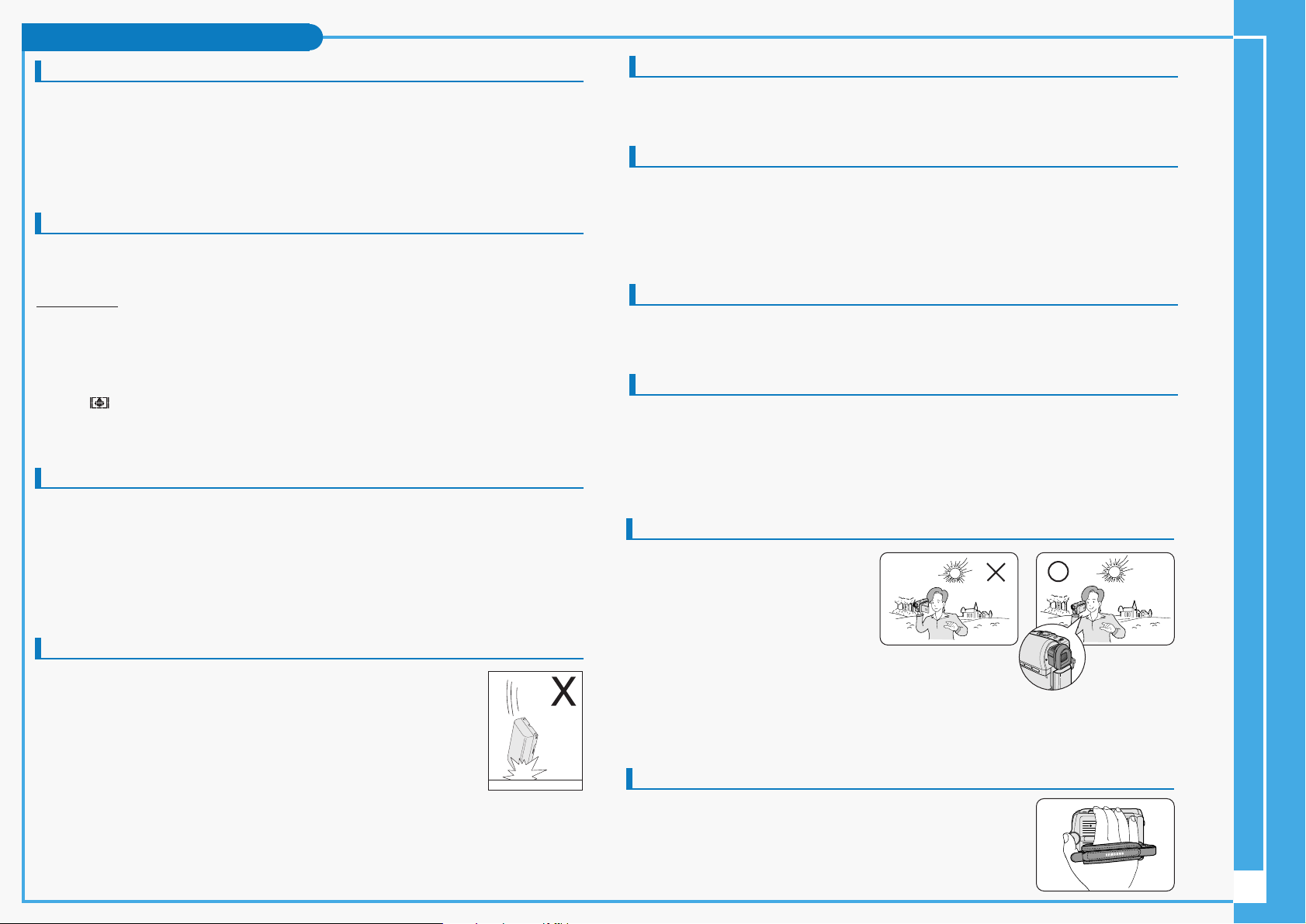
Notes and Safety Instructions
3
Television programs, video tapes, DVD titles, films, and other program materials may be
copyrighted.
Unauthorized copying of copyrighted material may be against the law.
All the trade names and registered trademarks mentioned in this manual or other
documentation provided with your Samsung product are trademarks or registered
trademarks of their respective holders.
1. A sudden rise in atmospheric temperature may cause condensation to form inside the
Camcorder.
for example:
-When you move the Camcorder from a cold location to a warm location (e.g. from
outside to inside during winter.)
-When you move the Camcorder from a cool location to a hot location (e.g. from inside
to outside during the summer.)
2. If the (DEW) protection feature is activated, leave the Camcorder for at least two
hours in a dry, warm room with the cassette compartment opened and the Battery pack
removed.
1. Do not leave the Camcorder exposed to high temperatures (above 60°C or 140°F).
For example, in a parked car in the sun or exposed to direct sunlight.
2. Do not let the Camcorder get wet.
Keep the Camcorder away from rain, sea water, and any other form of moisture. If the
Camcorder gets wet, it may get damaged.
Sometimes a malfunction due to exposure to liquids cannot be repaired.
- Use only an approved Battery pack to replace a Battery pack.
- Make sure that the Battery pack is fully charged before starting to record.
- To preserve battery power, keep your Camcorder turned off when you
are not operating it.
- If your Camcorder is in camera mode, and it is left in STBY mode without
being operated for more than 5 minutes with a tape inserted, it will
automatically turn itself off to protect against unnecessary battery discharge.
- Make sure that the Battery pack is fitted firmly into place.
Do not drop the Battery pack. Dropping the Battery pack may damage it.
- A brand new Battery pack is not charged.
Before using the Battery pack, you need to charge it completely.
- Fully discharging a Lithium-Ion battery damages the internal cells. The Battery pack
may be prone to leakage when fully discharged.
Notices regarding Copyright
Notes regarding Moisture Condensation
Notes regarding Camcorder
Notes regarding the Battery Pack
When the battery reaches the end of its life, please contact your local dealer.
The batteries have to be dealt with as chemical waste.
- To ensure normal recording and a clear picture, clean the video heads regularly.
If a square block-shape distorts playback, or only a blue screen is displayed, the video
heads may be dirty.
If this happens, clean the video heads with a dry type cleaning cassette.
- Do not use a wet-type cleaning cassette. It may damage the video heads.
Do not film with the camera lens pointing directly at the sun.
Direct sunlight can damage the CCD(Charge Coupled Device).
1. Do not position the Camcorder such that the Viewfinder is pointing towards the sun.
Direct sunlight can damage the inside of the Viewfinder. Be careful when placing the
Camcorder under sunlight or near a window exposed to sunlight.
2. Do not pick up the Camcorder by holding the Viewfinder.
3. Applying excessive force to the Viewfinder may damage it.
1. The LCD screen has been
manufactured using high precision
technology. However, there may be
tiny dots (red, blue or green in color)
that appear on the LCD screen.
These dots are normal and do not
affect the recorded picture in any way.
2. When you use the LCD screen under direct sunlight or
outdoors, it maybe difficult to see the picture clearly.
If this occurs, we recommend using the Viewfinder.
3. Direct sunlight can damage the LCD screen.
- To ensure a steady picture while filming, check that the hand
strap is properly adjusted.
- Do not force your hand into the hand strap as you could
damage it.
Notes regarding the battery pack
Notes regarding the Video Head Cleaning
Note regarding the Lens
Notes regarding electronic Viewfinder
Notes regarding ‘Record’ or ‘Playback’ Using the LCD Screen
Notes regarding the Hand Strap
Page 4

Getting to Know Your Camcorder
4
Front & Left View
Basic Accessories
1. Lithium Ion Battery Pack
2. AC Power Adapter
(AA-E8 TYPE)
3. AC Cord
4. Audio/Video Cable
5. Instruction Book
6. Lithium Battery for
Remote Control (SC-D354/D355 only)
or Clock. (TYPE: CR2025)
7. Remote Control
(SC-D354/D355 only)
8. USB Cable
(SC-D352/D353/D354/D355 only)
9. Software CD
(SC-D352/D353/D354/D355 only)
10. Lens Cover
11. Lens Cover Strap
Basic Accessories
12. S-Video Cable
13. Memory Stick (SC-D353/D354/D355 only)
1. Lithium Ion Battery Pack
4. Audio/Video Cable
7. Remote Control
10. Lens Cover
13. Memory Stick
3. AC cord
6. Lithium Battery
(CR2025)
5. Instruction Book
9. Software CD
2. AC Power Adapter
(AA-E8 TYPE)
8. USB Cable
11. Lens Cover Strap
Accessories Supplied with Camcorder
Make sure that the following basic accessories are supplied with your digital video
camera.
12. S-Video Cable
1. Lens
2. LED light
(SC-D352/D354/D355 only)
3. Remote sensor
(SC-D354/D355 only)
5. Internal MIC
8. TFT LCD screen
7. Function buttons
6. EASY Q button
4. S-Video jack
1. Lens
2. LED light
(SC-D352/D354/D355 only)
3. Remote sensor
(SC-D354/D355 only)
4. S-Video jack
5. Internal MIC
6. EASY Q button
7. Function buttons
8. TFT LCD screen
PLAYER CAMERA M.Player (SC-D353/D354/D355 only)
- EASY Q -
: REW REC SEARCH – REV
: FF REC SEARCH + FWD
: PLAY/STILL FADE S.SHOW(SLIDE SHOW)
: STOP BLC MULTI DISP.
Page 5

Getting to Know Your Camcorder
5
Left Side View
1. DISPLAY
2. MACRO/PB ZOOM
3. Speaker
4. Mode switch (MEMORY CARD/TAPE)
(SC-D353/D354/D355 only)
5. Focus adjustment knob
6. Viewfinder
7. COLOR NITE SHUTTER
(SC-D351/D353 only)
7. COLOR NITE/LED LIGHT
(SC-D352/D354/D355 only)
Right & Top View
1. NITE PIX switch
(SC-D352/D354/D355 only)
2. Menu selector (VOL/MF)
3. MENU button
4. Start/Stop button
5. Power switch (CAMERA or PLAYER)
6. DC jack
7. TAPE EJECT
8. Zoom lever
9. PHOTO button
10. Jacks
11. Hand strap hook
12. Jack cover
13. Cassette door
1. DISPLAY
2. MACRO/PB ZOOM
4.
3. Speaker
6. Viewfinder
7. COLOR NITE/
LED LIGHT
(SC-D352/D354/
D355 only)
7. COLOR NITE
SHUTTER
(SC-D351/D353
only)
5. Focus adjustment knob
Mode switch
(SC-D353/D354/D355 only)
DV
USB
AV
MIC
1. NITE PIX switch
(SC-D352/D354/D355 only)
3. MENU button
4. Start/Stop button
5. Power switch
2. Menu selector
(VOL/MF)
6. DC jack
7. TAPE EJECT
IEEE1394
8. Zoom lever
9. PHOTO button
12. Jack cover
13. Cassette door
10. Jacks
11. Hand strap hook
DV
USB
AV
MIC
USB
(SC-D352/D353
D354/ D355
only)
AV
External
MIC
Page 6

Getting to Know Your Camcorder
6
Rear & Bottom View
1. Lithium battery cover
2. Charging indicator
3. Memory card slot (SC-D353/D354/D355 only)
4. Battery release
5. Tripod receptacle
Remote Control
1. PHOTO
2. START/STOP
3. SELF TIMER
4. ZERO MEMORY
5. PHOTO SEARCH
6. A.DUB
7. (FF)
8. (REW)
9. (PLAY)
10. Direction ( / )
11. F. ADV
12. (STOP)
13. (STILL)
14. (SLOW)
15. DATE/TIME
16. X2
17. Zoom
18. DISPLAY
Memory Card slot (Usable Memory Card)
SC-D353/D354 only
Memory Stick
Memory Stick PRO
SC-D355 only
Memory Stick
Memory Stick PRO
SD/MMC
5. Tripod receptacle
3. Memory card slot
(SC-D353/D354/D355 only)
1. Lithium battery cover
4. Battery release
2. Charging indicator
1. PHOTO
2. START/STOP
3. SELF TIMER
4. ZERO MEMORY
5. PHOTO SEARCH
6. A.DUB
7. (FF)
8. (REW)
9. (PLAY)
10. Direction
18. DISPLAY
17. Zoom
16. X2
15. DATE/TIME
14. (SLOW)
13. (STILL)
11. F. ADV
12. (STOP)
Page 7

7
Tape Playback
✤ The playback function works only in Player mode.
Playback on the LCD Screen
✤ It is practical to view a tape using the LCD screen when in a car or outdoors.
Playback on a TV Monitor
✤ To play back a tape, the television must be NTSC compatible.
✤ We recommend that you use the AC Power adapter as the power source for the Camcorder.
Connecting to a TV which has Audio/Video input jacks
1. Connect the Camcorder and TV with the Audio/Video cable.
■
The yellow jack: Video
■
The white jack: Audio(L)-mono
■
The red jack: Audio(R)
- If you connect to a monaural TV, connect the yellow jack
(Video) to the video input of the TV and the white jack
(Audio L) to the audio input of the TV.
2. Set the Power switch to PLAYER.
3. Set the Mode switch to TAPE. (SC-D353/D354/D355 only)
4. Turn on the TV and set the TV/VIDEO selector on the TV to Video.
Refer to the TV user’s manual.
5. Play the tape.
Notes
■
You may use an S-Video (optional) cable to obtain better quality pictures if you have a S-Video
connector on your TV.
■
Even if you use an S-Video (optional) cable, you need to connect an audio cable.
■
If you connect the cable to the Audio/Video jack, you will not hear sound from the Camcorder's
speakers.
■
If only a mono audio input is available on the TV set, use the audio cable with the white jack
(Audio L).
Playback
Connecting to a TV which has no Audio and Video Input Jacks
✤ You can connect your Camcorder to a TV through a VCR.
1. Connect the Camcorder to your VCR with the
Audio/Video cable.
■
The yellow jack: Video
■
The white jack: Audio(L) - Mono
■
The red jack: Audio(R)
2. Connect a TV to the VCR.
3. Set the Power switch to PLAYER.
4. Set the Mode switch to TAPE. (SC-D353/D354/D355 only)
5. Turn on both the TV and VCR.
■
Set the input selector on the VCR to Line.
■
Select the channel reserved for your VCR on the TV set.
6. Play the tape.
Playback
✤ You can play the recorded tape in Player mode.
1. Connect a power source and set the Power switch to
PLAYER.
2. Set the Mode switch to TAPE. (SC-D353/D354/D355 only)
3. Insert the tape you wish to play back.
4. Using the
/ (REW/FF) buttons, find the first position you
wish to play back.
5. Press the (PLAY/STILL) button.
■
The images you recorded will appear on the TV after a few seconds.
■
If a tape reaches its end while being played back, the tape will rewind automatically.
Note
■
The playback mode (SP/LP) is selected automatically.
■
If the VCR has an S-Video input terminal, you may use S-Video for better quality.
■
The S-Videoterminal transmits video only. Connect audio cables for sound.
■
If only a mono audio input is available on the TV set, use the audio cable with the
white jack(Audio L).
Camcorder
Audio/Video
S-Video
Video input-Yellow
Audio input
(left)-White
S-Video input
Audio input
(right)-Red
TV
Antenna
S-Video input
Audio/Video
S-Video
TV
VCR
Camcorder
Video input-Yellow
Audio input
(left)-White
Audio input
(right)-Red
Page 8

8
Basic Recording
Making your First Recording
1.Connect a power source to the Camcorder.
(A Battery pack or a AC Power adapter)
■
Insert a cassette.
2.Remove the Lens cover.
3.Set the Power switch to CAMERA.
■
Open the LCD screen.
■
Set the Mode switch to TAPE.
(SC-D353/D354/D355 only)
Make sure that STBY is displayed.
■
If the write protection tab of the cassette is open(set to
save), STOP and Protection! will be displayed.
Release the write protection tab to record.
■
Make sure the image you want to record appears on the LCD screen or Viewfinder.
■
Make sure the battery level indicates that there is enough remaining power for your expected recording
time.
4.To start recording, press the Start/Stop button.
■
REC ● is displayed on the LCD screen.
To stop recording, press the Start/Stop button again.
■
STBY is displayed on the LCD screen.
Maintenance
Cleaning and Maintaining the Camcorder
Cleaning the Video Heads
To ensure normal recording and clear pictures, clean the video heads when the playback pictures display square
block-shaped noise or distortion, or a blue screen appears.
1. Set the Power switch to PLAYER.
2. Set the Mode switch to TAPE. (SD-D353/D354/D355 only)
3. Insert the cleaning tape.
4. Press the (PLAY/STILL) button.
5. Press the (STOP) button after 10 seconds.
4
1
3
2
√
√
Notes
Detach the Battery pack when you are finished recording to prevent
unnecessary battery power consumption.
Notes
■
Check the quality of the picture using a videocassette.
- If the picture quality has not improved, repeat the operation.
■
Clean the video heads with a dry type cassette cleaner.
■
Some cleaning cassette products stop automatically. Refer to the
cleaning cassette’s instructions for detailed information. If the problem
continues after the cleaning, consult your nearest Samsung dealer or
Authorized Service Center.
(blue screen)
Page 9

9
Troubleshooting
Troubleshooting
Self Diagnosis Display in M.Cam/M.Player Modes (SC-D353/D354/D355 only)
✤ Before contacting a Samsung authorized service center, perform the following simple checks.
They may save you the time and expense of an unnecessary call.
Self Diagnosis Display
Moisture Condensation
✤ If the Camcorder is brought directly from a cold place to a warm place, moisture may condense inside the Camcorder,
on the surface of the tape, or on the lens. In this condition, the tape may stick to the head drum and be damaged or the unit may not operate correctly.
To prevent possible damage under these circumstances, the Camcorder is fitted with a moisture sensor.
✤ If there is moisture inside the Camcorder, (DEW) is displayed. If this happens, none of the functions except cassette ejection will work.
Open the cassette compartment and remove the battery.
Leave the Camcorder for at least two hours in a dry warm room.
Direct Print Related Messages
There is a problem with the paper.
Paper is not correctly inserted or there is no paper.
The paper jammed during printing.
There is a problem with the ink cassette.
The ink cartridge is not inserted or is out of ink.
Turn off the printer and turn it back on.
You attempted to print an image that was made with another
camcorder, has a different format, or was edited on a computer.
Paper error
No paper
Paper Jam
Ink error
No Ink
Print error
File error
Display Explanation
slow
slow
no
slow
slow
slow
slow
the Battery pack is almost discharged. Change to a charged one.
When the remaining time on the tape
is about 2 minutes.
Prepare a new one.
the tape reached its end.
Change to a new one.
there is no tape in Camcorder.
Insert a tape.
the tape is protected from recording.
If you want to record, release
the protection.
moisture condensation has formed in
the Camcorder.
see below.
the Camcorder has some mechanical
fault.
1. Eject the tape.
2. Set to OFF.
3. Detach the battery.
4. Reattach the battery.
* If unresolved contact your local
samsung service center.
Tape end!
Tape end!
No Tape!
Protection!
....D
L
C
R
Display
Blinking Informs that... Action
slow
There is no Memory card in
the Camcorder.
Insert a Memory card.
No Memory Card!
slow
There is not enough memory
to record.
Change to a new Memory
card. Erase recorded image.
Memory Full!
slow
There are no images recorded
on the Memory card.
Record new images.
No image!
slow
The Memory card is record
protected.
Release the write protect tab
on the Memory card.
Write protect!
slow
When you try to delete to
protected image.
Cancel the protection of
image.
Protect!
slow
The Camcorder can not
playback.
Format a Memory card or
insert Memory card recorded
on this Camcorder.
Read error!
slow The Camcorder can not record.
Format a Memory card or
change to a new Memory card.
Write error!
slow
The Memory card needs to
format.
Format a Memory card.
(see page 101)
Not Formatted!
slow When progressing file delete.
Wait until delete has been
finished.
Now deleted...
slow
Memory Card
error!
If inserted Memory Card is not
recognized by the Camcorder.
Eject and re-insert the
memory card
Try another Memory Card
Display
Blinking Informs that... Action
