Samsung RS2530BSH/XAA-00, RS2530BBP/XAA-00 Owner’s Manual
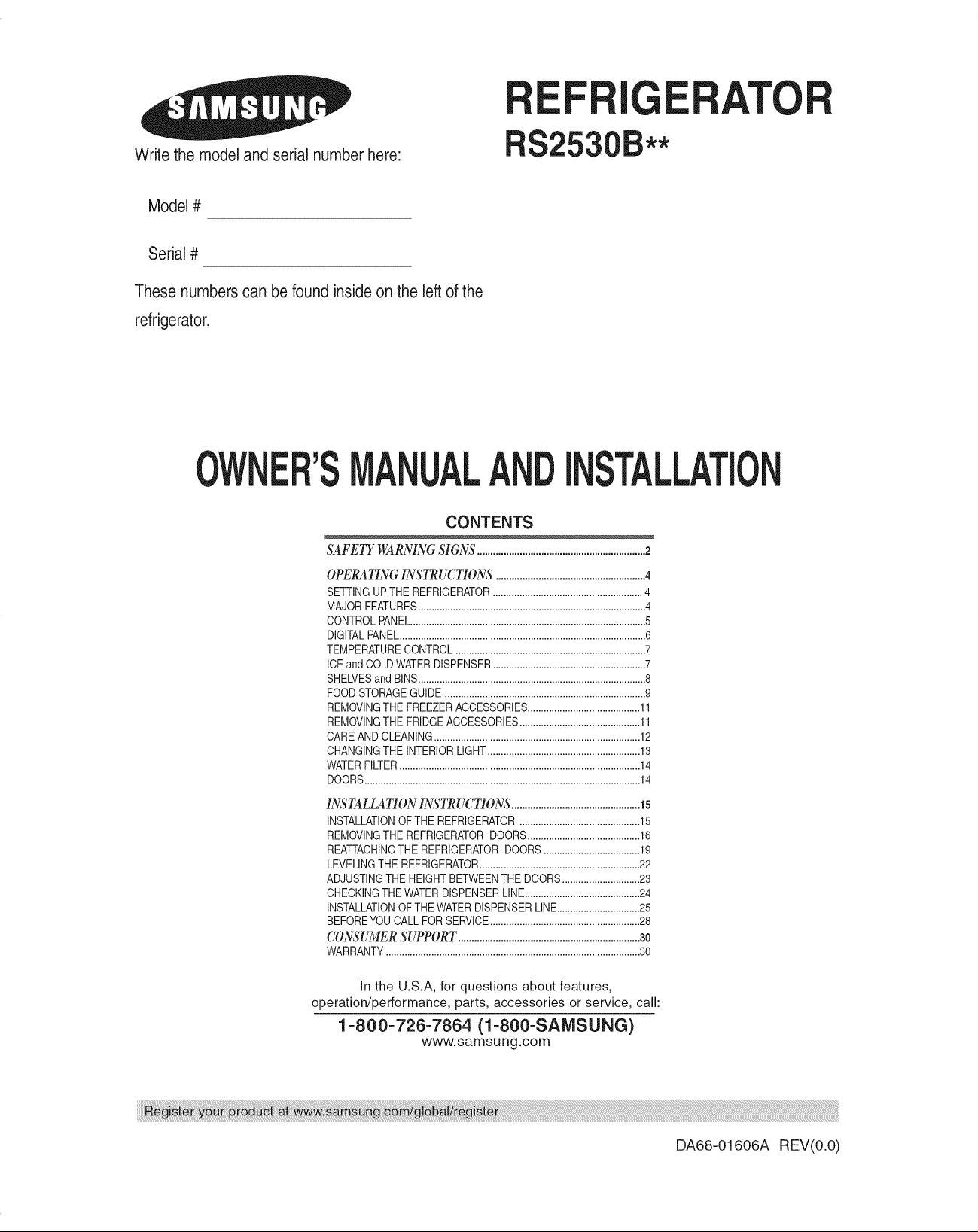
Write the model and serial number here:
Model #
Serial #
These numbers can be found insideonthe leftof the
refrigerator.
R'S TALLATION
CONTENTS
E
GE
SAFETY WARNING SIGNS ...............................................................2
OPERATINGINSTRUCTIONS........................................................4
SETTINGUPTHE REFRIGERATOR........................................................4
MAJORFEATURES.....................................................................................4
CONTROLPANEL........................................................................................5
DIGITALPANEL............................................................................................6
TEMPERATURECONTROL.......................................................................7
ICEand COLDWATERDISPENSER.........................................................7
SHELVESandBINS.....................................................................................8
FOODSTORAGEGUIDE...........................................................................9
REMOVINGTHE FREEZERACCESSORIES..........................................11
REMOVINGTHE FRIDGEACCESSORIES.............................................11
CAREAND CLEANING.............................................................................12
CHANGINGTHE INTERIORLIGHT.........................................................13
WATERFILTER..........................................................................................14
DOORS.......................................................................................................14
INSTALLATION INSTRUCTIONS................................................is
INSTALLATIONOFTHEREFRIGERATOR.............................................15
REMOVINGTHE REFRIGERATORDOORS..........................................16
REATTACHINGTHEREFRIGERATORDOORS....................................19
LEVELINGTHEREFRIGERATOR............................................................22
ADJUSTINGTHEHEIGHTBETWEENTHEDOORS.............................23
CHECKINGTHEWATERDISPENSERLINE...........................................24
INSTALLATIONOFTHEWATERDISPENSERLINE...............................25
BEFOREYOUCALLFOR SERVICE........................................................28
CONSUMER SUPPORT ....................................................................30
WARRANTY...............................................................................................30
In the U.S.A, for questions about features,
operation/performance, parts, accessories or service, call:
1=800=726=7864 (I=800=SAMSUNG)
www.samsung.com
DA68-O1606A REV(O.O)
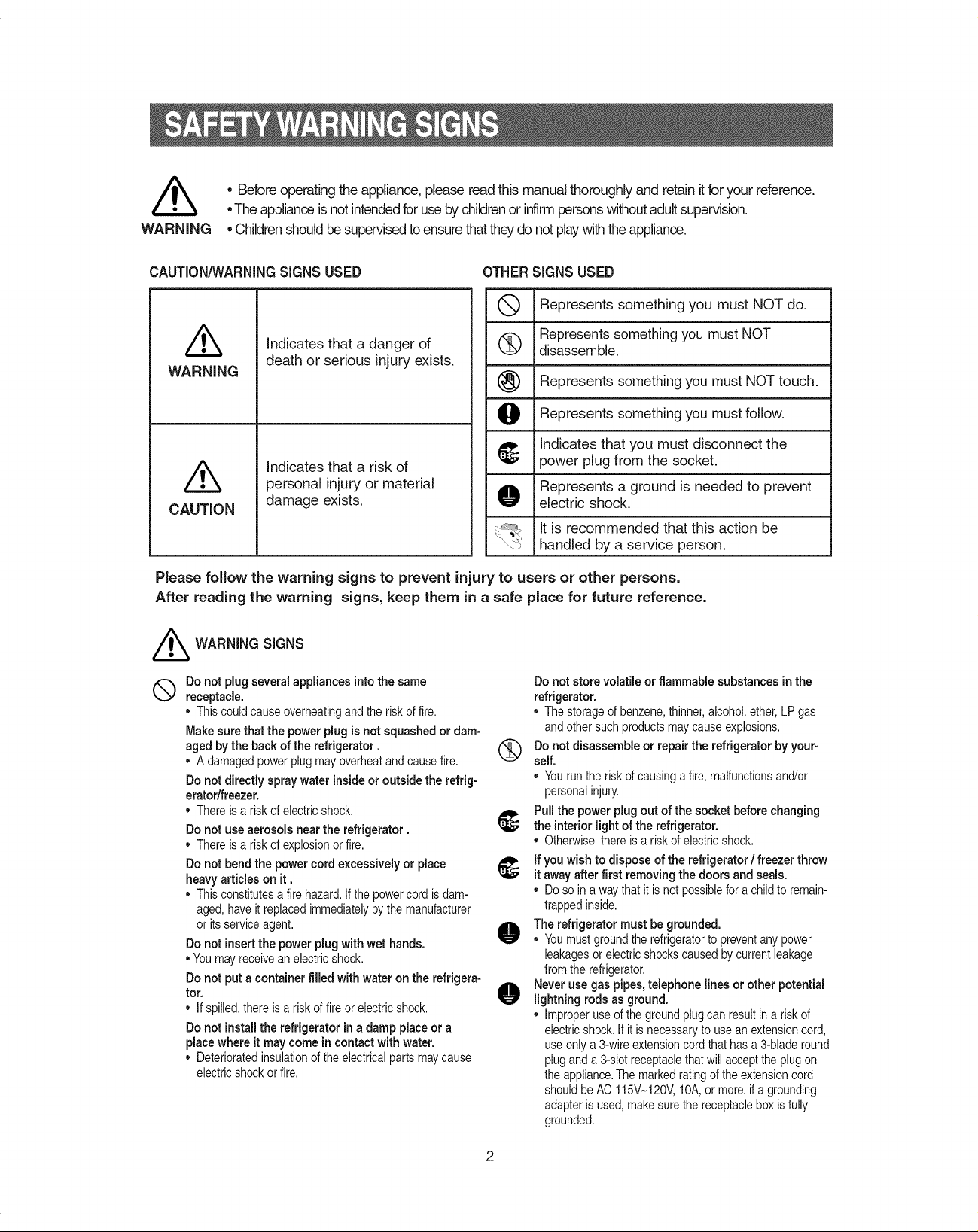
/k
WARNING
CAUTION/_NARNINGSIGNS USED OTHERSIGNS USED
• Before operatingthe appliance,please readthis manualthoroughly and retainitfor your reference.
•The applianceisnot intendedfor usebychildrenor infirmpersonswithoutadultsupervision.
• Childrenshouldbesupervisedto ensurethattheydo notplaywiththeappliance.
Q Represents something you must NOT do.
/k
WARNING
/k
CAUTION
Please follow the warning signs to prevent injury to users or other persons.
After reading the warning signs, keep them in a safe place for future reference.
//_ WARNING SIGNS
Donot plug severalappliances intothe same
®
receptacle.
Thiscouldcauseoverheatingandthe risk offire.
Makesure that the powerplugis not squashedor dam-
aged by the back of the refrigerator.
• A damagedpowerplugmayoverheatandcausefire.
Do not directlyspraywater inside or outside the refrig-
erator/freezer.
• Thereisa riskof electricshock.
Do not use aerosols nearthe refrigerator.
• Thereisa riskof explosionorfire.
Donot bend the power cordexcessively or place
heavyarticles on it.
• Thisconstitutesafire hazard.Ifthe powercord isdam-
aged,haveit replacedimmediatelybythemanufacturer
or its serviceagent.
Do notinsertthe power plug with wet hands.
• Youmayreceivean electricshock.
Do not put a container filled with water on the refrigera-
tor.
• Ifspilled,thereisarisk offire orelectricshock.
Donot installthe refrigerator ina damp place or a
place where it may come in contact with water.
• Deterioratedinsulationof theelectricalpartsmaycause
electricshockor fire.
Indicates that a danger of
death or serious injury exists.
Indicates that a risk of
personal injury or material
damage exists.
iRepresents something you must NOT
(_) disassemble.
Represents something you must NOT touch.
O Represents something you must follow.
_, Indicates that you must disconnect the
ipower plug from the socket.
Represents a ground is needed to prevent
O electric shock.
It is recommended that this action be
handled by a service person.
Donot store volatile or flammable substancesinthe
refrigerator.
• The storageof benzene,thinner,alcohol,ether,LPgas
andothersuchproductsmaycauseexplosions.
(_ Donotdisassemble or repairthe refrigerator by your-
self.
• Yourunthe riskofcausinga fire, malfunctionsand/or
personalinjury.
Pullthe power plugout of the socket before changing
_, the interiorlight of the refrigerator.
• Otherwise,thereis a riskof electricshock.
_; ifyou wish to dispose of the refrigerator/ freezerthrow
itawayafter first removing the doors and seals.
• Doso ina way thatit isnot possiblefora childto remain-
trappedinside.
O Therefrigerator must be grounded.
• Youmustgroundthe refrigeratortopreventanypower
leakagesor electricshockscausedbycurrentleakage
fromthe refrigerator.
O ever usegaspipes, telephone lines orotherpotential
lightning rods as ground.
• Improperuseofthegroundplugcan resultin arisk of
electricshock.If itis necessarytousean extensioncord,
useonlya 3-wireextensioncordthathasa3-bladeround
pluganda 3-slotreceptaclethatwill acceptthe plugon
the appliance.Themarkedratingof theextensioncord
shouldbeAC 115V~120V,10A,or more.ifa grounding
adapterisused,makesurethe receptacleboxisfully
grounded.
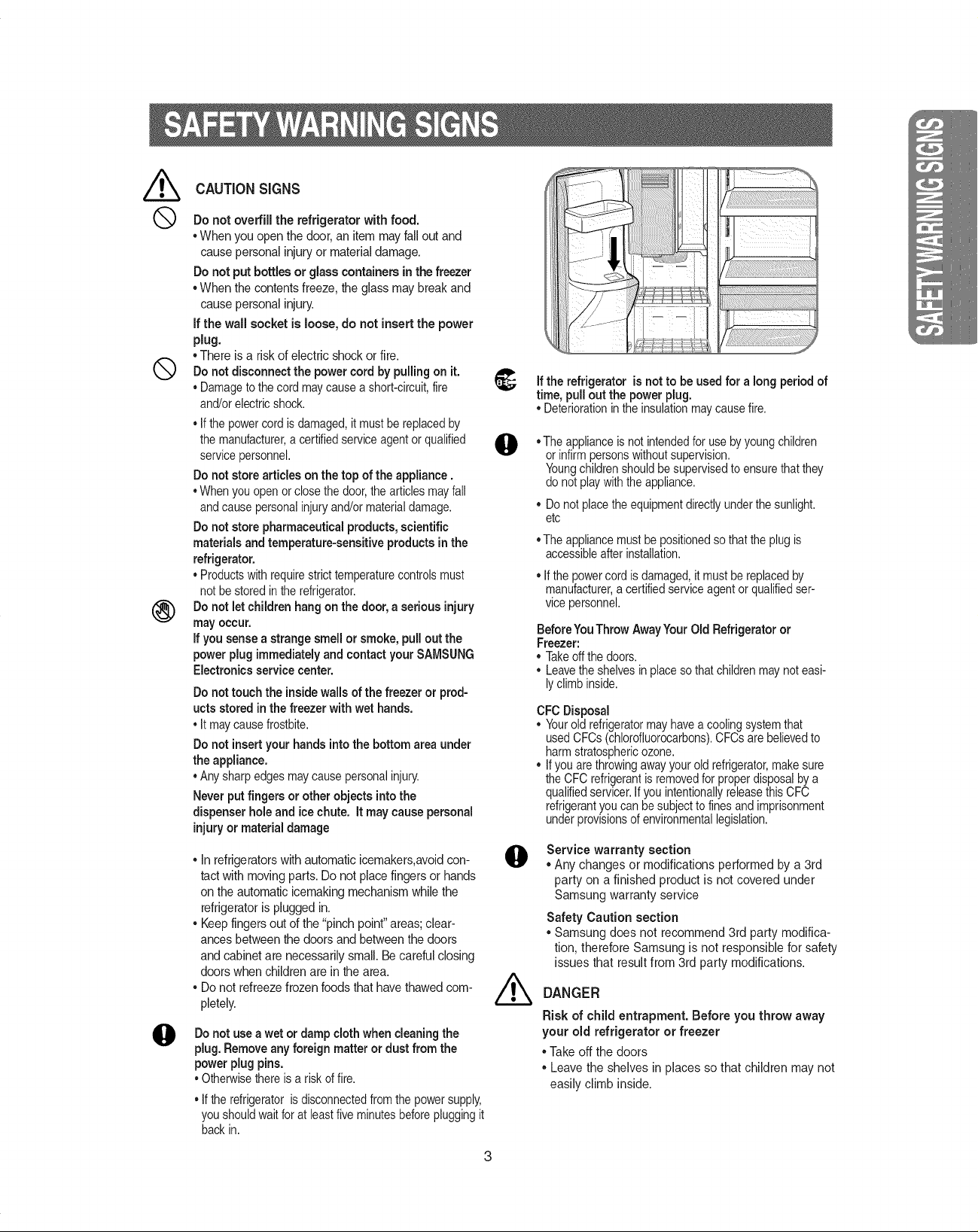
CAUTIONSIGNS
Do not overfill the refrigerator with food.
°Whenyou open the door,an item mayfall out and
causepersonal injuryormatedal damage.
Do not put bottles or glass containers in the freezer
•When the contentsfreeze, the glass may break and
causepersonal injury.
If the wall socket is loose, do not insert the power
plug.
•There isa risk of electric shockor fire.
Q Donot disconnect the powercord by pulling on it.
• Damagetothe cordmaycausea short-circuit,fire
and/orelectricshock.
• If thepowercordis damaged,itmustbereplacedby
the manufacturer,acertifiedserviceagentor qualified
servicepersonnel.
Do not store articles on thetop of the appliance.
•Whenyouopen orclosethedoor,thearticlesmayfall
andcausepersonalinjuryand/ormaterialdamage.
Do not store pharmaceutical products,scientific
materialsand temperature-sensitive products inthe
refrigerator.
• Productswithrequirestricttemperaturecontrolsmust
notbe storedinthe refrigerator.
Donot let children hangon the door, a serious injury
may occur.
if you senseastrange smell or smoke, pull out the
power plug immediatelyand contact your SAMSUNG
Electronics service center.
Donot touch the insidewallsofthe freezeror prod-
ucts stored in the freezerwith wet hands.
• It maycausefrostbite.
Do not insertyour hands intothe bottom areaunder
the appliance.
•Any sharpedges maycausepersonalinjury.
Neverputfingers or otherobjectsintothe
dispenser hole and icechute. It may cause personal
injuryor material damage
• In refrigeratorswithautomatic icemakers,avoidcon-
tact with moving parts.Do not placefingers or hands
on the automaticicemaking mechanismwhile the
refrigerator isplugged in.
• Keepfingers out of the "pinch point"areas;clear-
ancesbetweenthe doors and betweenthe doors
andcabinet are necessarilysmall. Becareful closing
doors when childrenare in the area.
• Do not refreezefrozen foodsthat have thawedcom-
pletely.
Donot use awet ordamp cloth whencleaning the
@
plug. Removeanyforeign matter or dust from the
power plug pins.
• Otherwisethereis a riskof fire.
• If the refrigeratorisdisconnectedfromthe powersupply,
you shouldwaitforat leastfiveminutesbeforepluggingit
backin.
If the refrigeratoris notto be used for a long period of
time, pull out the power plug.
• Deteriorationinthe insulationmaycausefire.
•The applianceisnot intendedforusebyyoungchildren
@
or infirmpersonswithoutsupervision.
Youngchildrenshouldbesupervisedto ensurethatthey
do notplaywiththeappliance.
• Donot placethe equipmentdirectlyunderthesunlight.
etc
•The appliancemustbepositionedsothatthe plugis
accessibleafterinstallation.
• If the powercordisdamaged,itmustbe replacedby
manufacturer,acertifiedserviceagentor qualifiedser-
vice personnel.
BeforeYouThrow AwayYourOld Refrigerator or
Freezer:
• Takeoffthe doors.
• Leavethe shelvesin placesothatchildrenmaynot easi-
lyclimbinside.
CFCDisposal
• Yourold refrigeratormayhavea coolingsystemthat
usedCFCs(chlorofluorocarbons).CFCsarebelievedto
harm stratosphericozone.
• Ifyou arethrowingawayyour oldrefrigerator,makesure
the CFCrefrigerantis removedfor properdisposalbya
qualifiedservicer.Ifyou intentionallyreleasethisCFC
refrigerantyoucanbe subjecttofinesand imprisonment
underprovisionsofenvironmentallegislation.
Service warranty section
@
• Any changes or modifications performed by a 3rd
party on a finished product is not covered under
Samsung warranty service
Safety Caution section
• Samsung does not recommend 3rd party modifica-
tion, therefore Samsung is not responsible for safety
issuesthat result from 3rd party modifications.
DANGER
Risk of child entrapment. Before you throw away
your old refrigerator or freezer
° Takeoff the doors
° Leave the shelves in places so that children may not
easily climb inside.
3
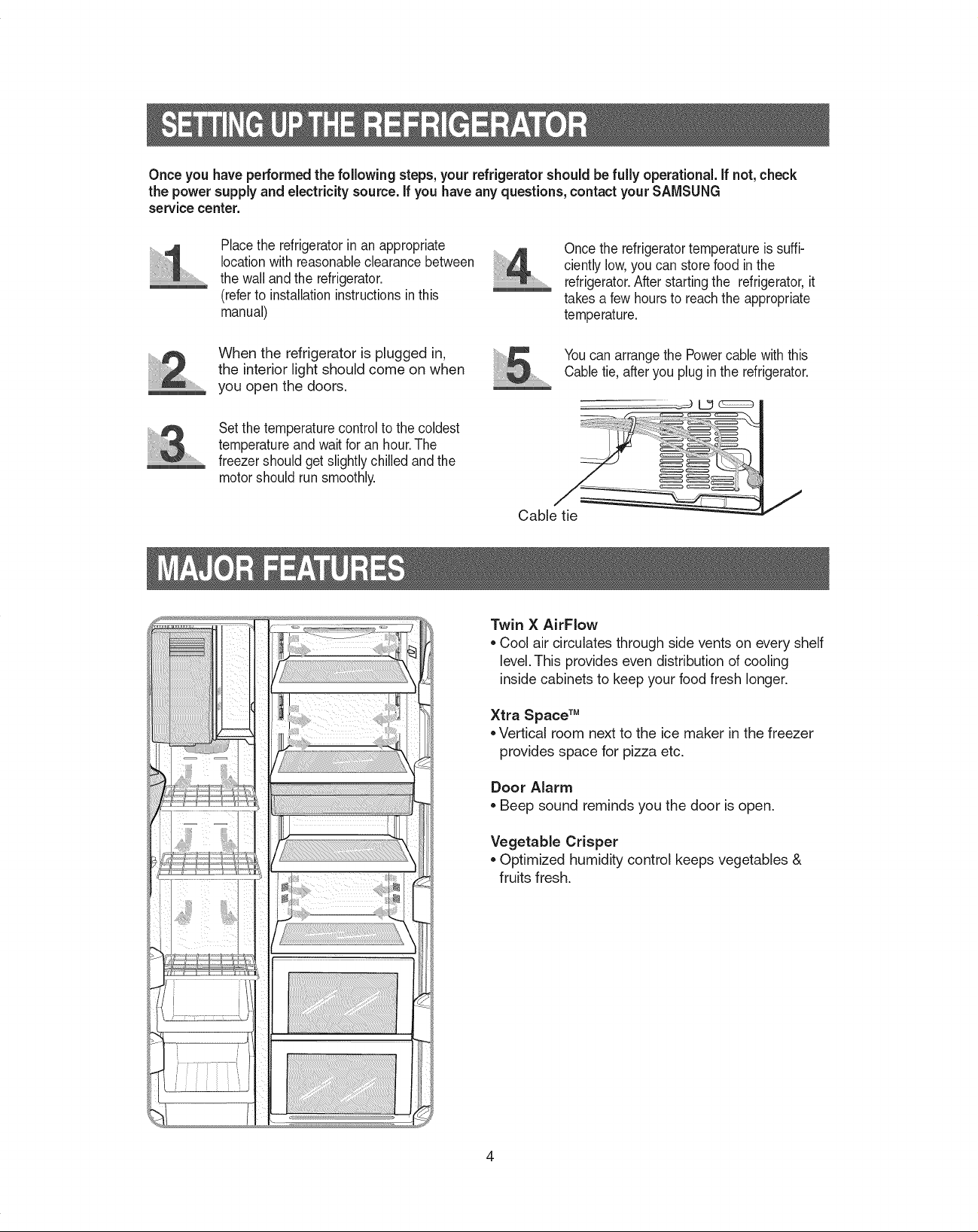
Onceyou havepe#ormed the following steps,your refrigerator shouldbe fully operational, if not,check
the power supply and electricitysource, if you have any questions,contact yourSAMSUNG
service center.
Placethe refrigeratorin an appropriate
locationwith reasonableclearancebetween
the wall and the refrigerator.
(referto installationinstructionsin this
manual)
When the refrigerator is plugged in,
the interior light should come on when
you open the doors.
Setthe temperaturecontrolto the coldest
temperatureandwait for an hour.The
freezershould get slightlychilledand the
motor shouldrun smoothly.
Oncethe refrigeratortemperatureis suffi-
cientlylow,you can store food inthe
refrigerator.Afterstarting the refrigerator,it
takes a few hoursto reachthe appropriate
temperature.
Youcan arrangethe Powercable with this
Cabletie, afteryou plug in the refrigerator.
Cable tie
Twin X AirFlow
,,Cool air circulates through side vents on every shelf
level.This provides even distribution of cooling
inside cabinets to keep your food fresh longer.
Xtra Space TM
,,Vertical room next to the ice maker in the freezer
provides space for pizza etc.
Door Alarm
Beep sound reminds you the door is open.
Vegetable Crisper
Optimized humidity control keeps vegetables &
fruits fresh.
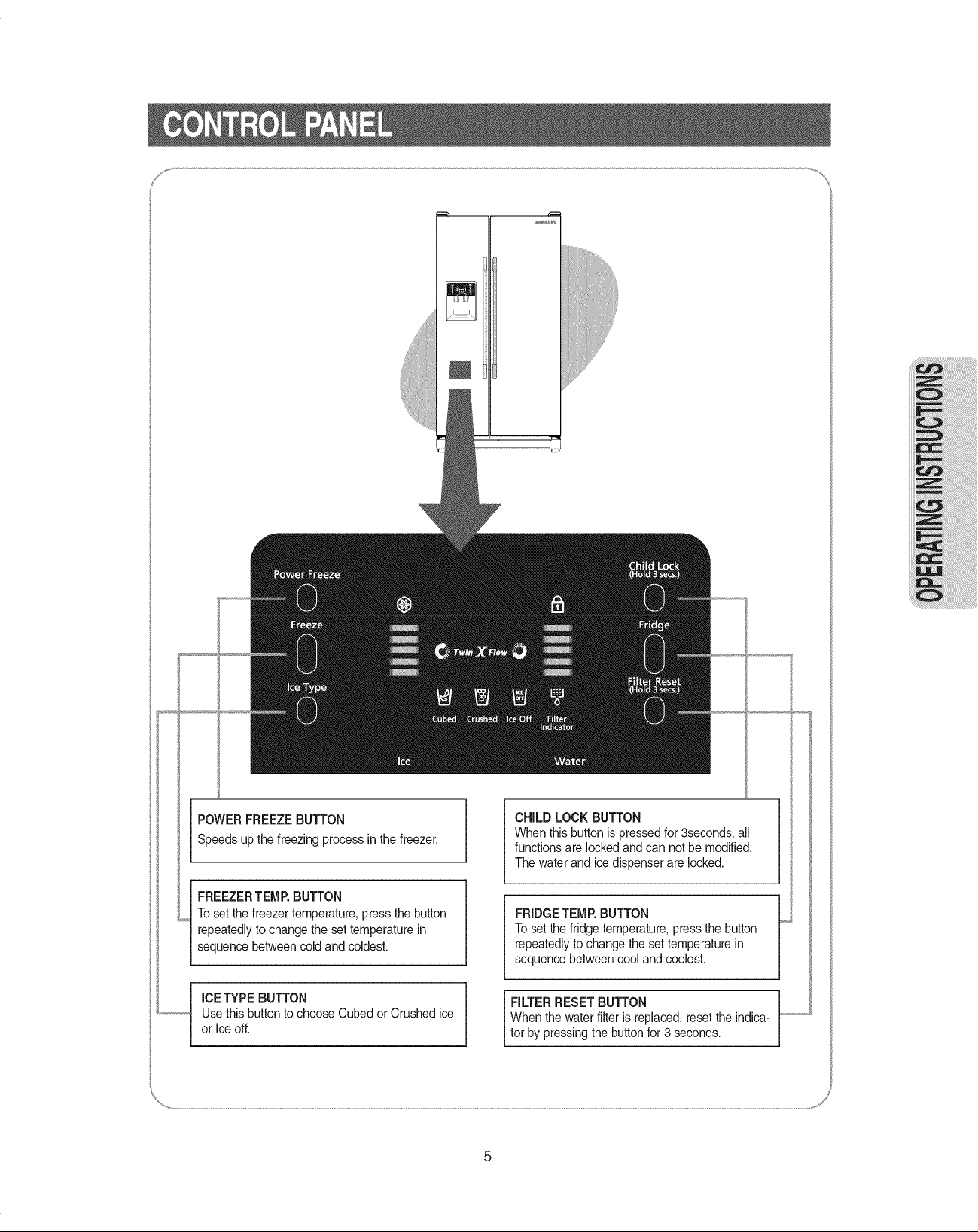
POWER FREEZEBUTTON
Speeds up the freezing process in the freezer.
CHILD LOCK BUTTON
When this buttonis pressedfor3seconds, all
functionsare locked and can not be modified.
The water and icedispenserare locked.
Tosetthe freezer temperature,press the button
repeatedlyto change the set temperature in
_/t FREEZERTEMP.BUTTON
sequencebetween cold andcoldest.
iCETYPE BUTTON
Use thisbutton to choose Cubed or Crushed ice
or Ice off.
FRIDGETEMP.BUTTON
Tosetthe fridge temperature, pressthe button
repeatedlyto change the set temperature in
sequencebetween cool andcoolest.
FILTERRESET BUTTON |
When the waterfilter isreplaced, reset the indica-
1
ltot by pressing the button for3 seconds.
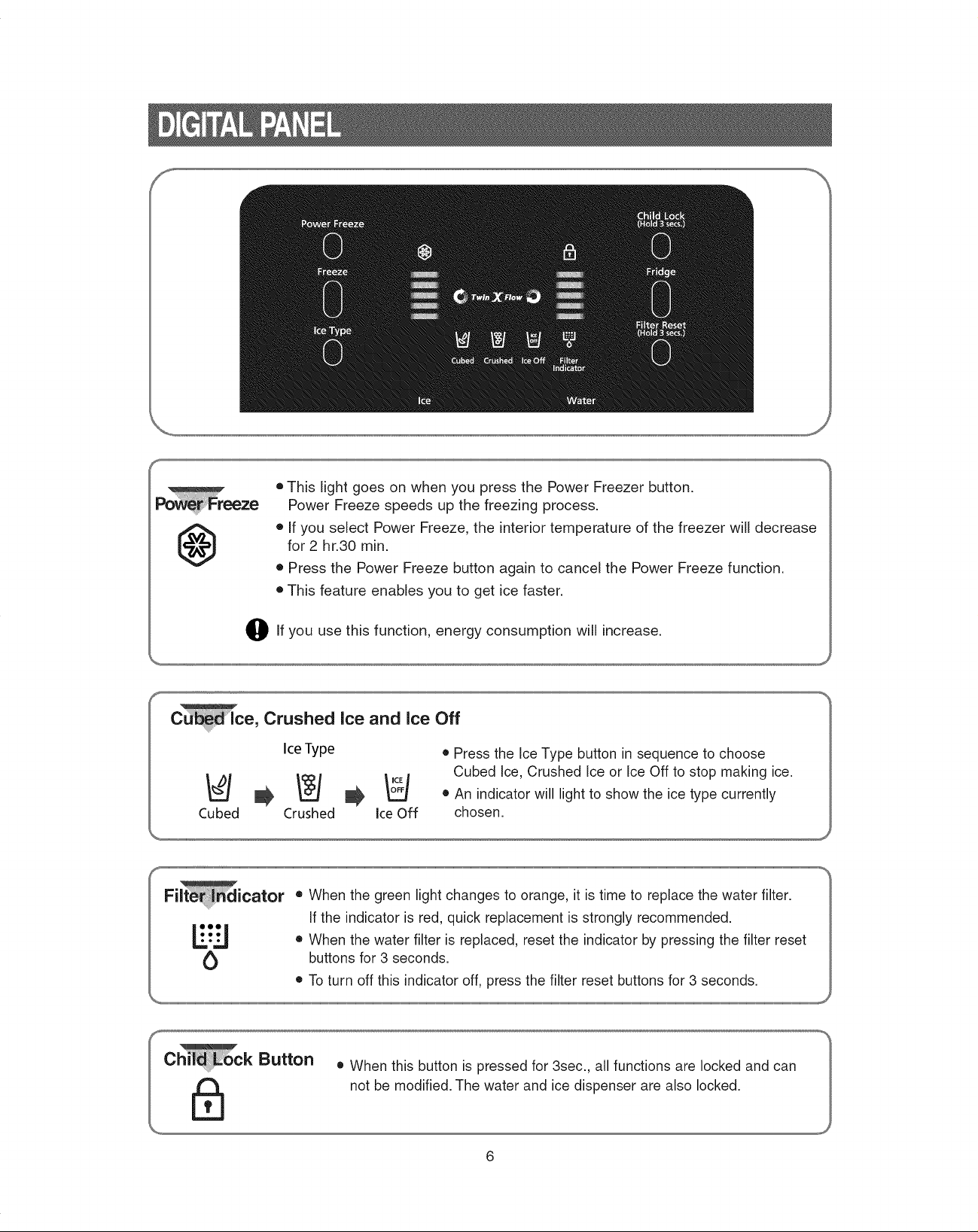
f
@
J
• This light goes on when you press the Power Freezer button.
Power Freeze speeds up the freezing process.
• If you select Power Freeze, the interior temperature of the freezer will decrease
for 2 hr.30 min.
• Press the Power Freeze button again to cancel the Power Freeze function.
• This feature enables you to get ice faster.
O If you use this function, energy consumption will increase.
e, Crushed Ice and Ice Off
Ice Type • Press the IceType button in sequence to choose
Cubed Crushed ice Off chosen.
Fi icator
b
• When the green light changes to orange, it is time to replace the water filter.
If the indicator is red, quick replacement is strongly recommended.
• When the water filter is replaced, reset the indicator by pressing the filter reset
buttons for 3 seconds.
• To turn off this indicator off, press the filter reset buttons for 3 seconds.
Cubed Ice, Crushed Ice or Ice Off to stop making ice.
• An indicator will light to show the ice type currently
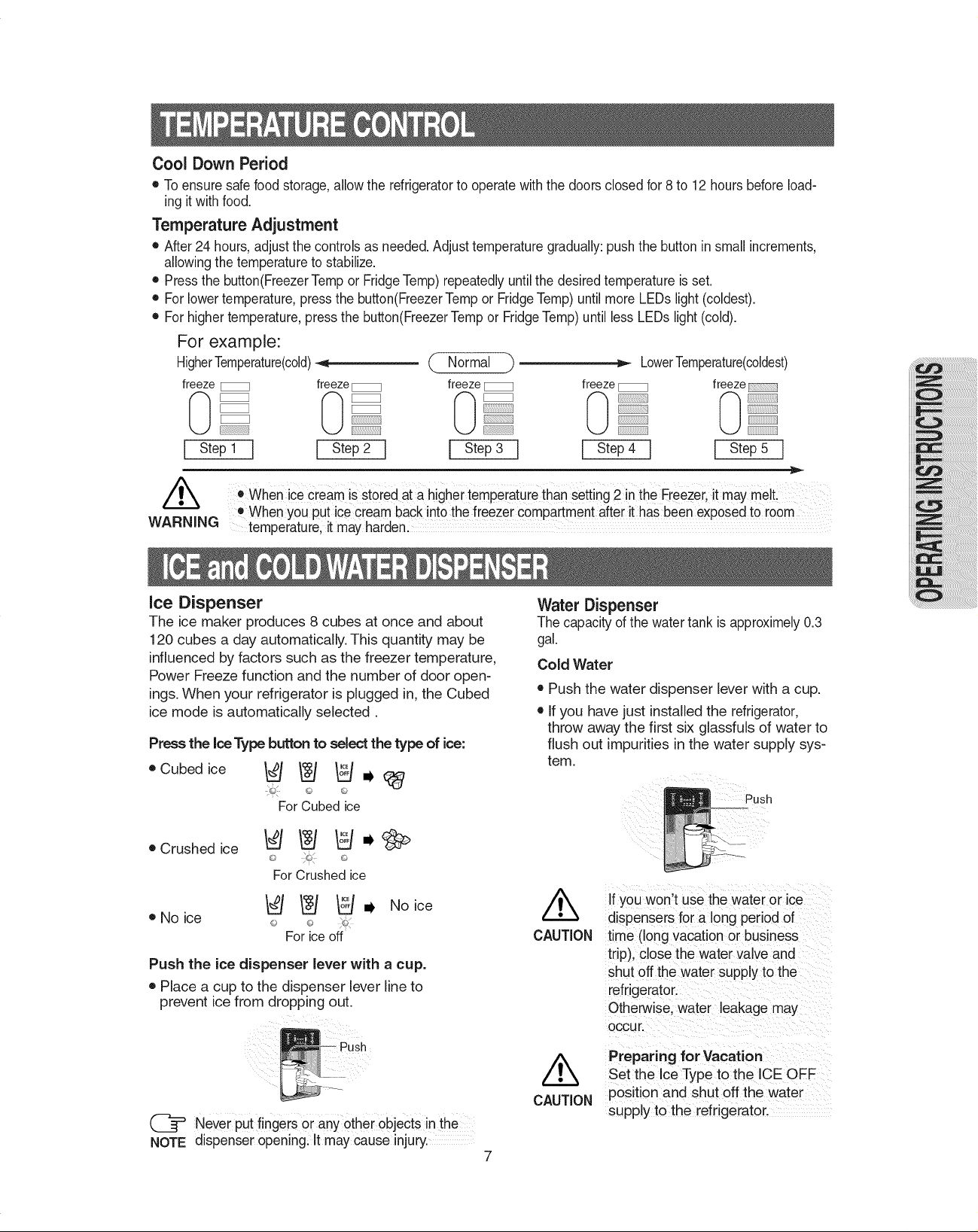
Cool Down Period
• To ensuresafefood storage, allowthe refrigeratorto operatewith the doorsclosedfor 8 to 12 hoursbefore load-
ing it withfood.
Temperature Adjustment
• After24 hours,adjustthe controls as needed.Adjusttemperature gradually:pushthe button in small increments,
allowingthe temperatureto stabilize.
• Pressthe button(FreezerTemp or FridgeTemp)repeatedly untilthe desired temperatureis set.
• For lowertemperature,pressthe button(FreezerTemp or FridgeTemp) untilmore LEDs light (coldest).
• For highertemperature,pressthe button(FreezerTemp or FridgeTemp)until less LEDs light (cold).
For example:
HigherTemperature(cold)_,i _ Normal _ _ LowerTemperature(coldest)
freeze _ freeze _ freeze _ freeze _ freeze
I Step1 ] I Step2 I I Step3 I I Step4 I I Step5 I
/k
WARNING
• when ice cream isstored ata highei tempeiature thanSetting2 in the Freezei,it may melt
Whenyou put icecream backintothe freezer compartmentafterit has beenexposed to room
temperature,it may harden.
Ice Dispenser
The ice maker produces 8 cubes at once and about
120 cubes a day automatically. This quantity may be
influenced by factors such as the freezer temperature,
Power Freeze function and the number of door open-
ings. When your refrigerator is plugged in, the Cubed
ice mode is automatically selected.
Pressthe iceType button to select the type of ice:
oCubedice _ /N _ .
For Cubed ice
• Crushed ice
ForCrushed ice
• No ice
Push the ice dispenser lever with a cup.
• Place a cup to the dispenser lever line to
prevent ice from dropping out.
_ _ o_, Noice
L
For ice off
Water Dispenser
The capacity ofthe watertank is approximely0.3
gal.
Cold Water
• Push the water dispenser lever with a cup.
• If you have just installed the refrigerator,
throw away the first six glassfuls of water to
flush out impurities in the water supply sys-
tem.
/k
CAUTION
If you won't use the water or ice
dispensers for a long period of
time (long vacation or business
trip), close the water valve and
shut off the water supply to the
refrigerator.
Otherwise, water leakage may
OCCUr.
Push
(_= Neverput fingers or any other objects in the
NOTE dispenser opening. It may cause injury.
Preparing for Vacation
/k
CAUTION
7
Set the Ice Type to the ICE OFF
position and shut off the water
supply to the refrigerator.
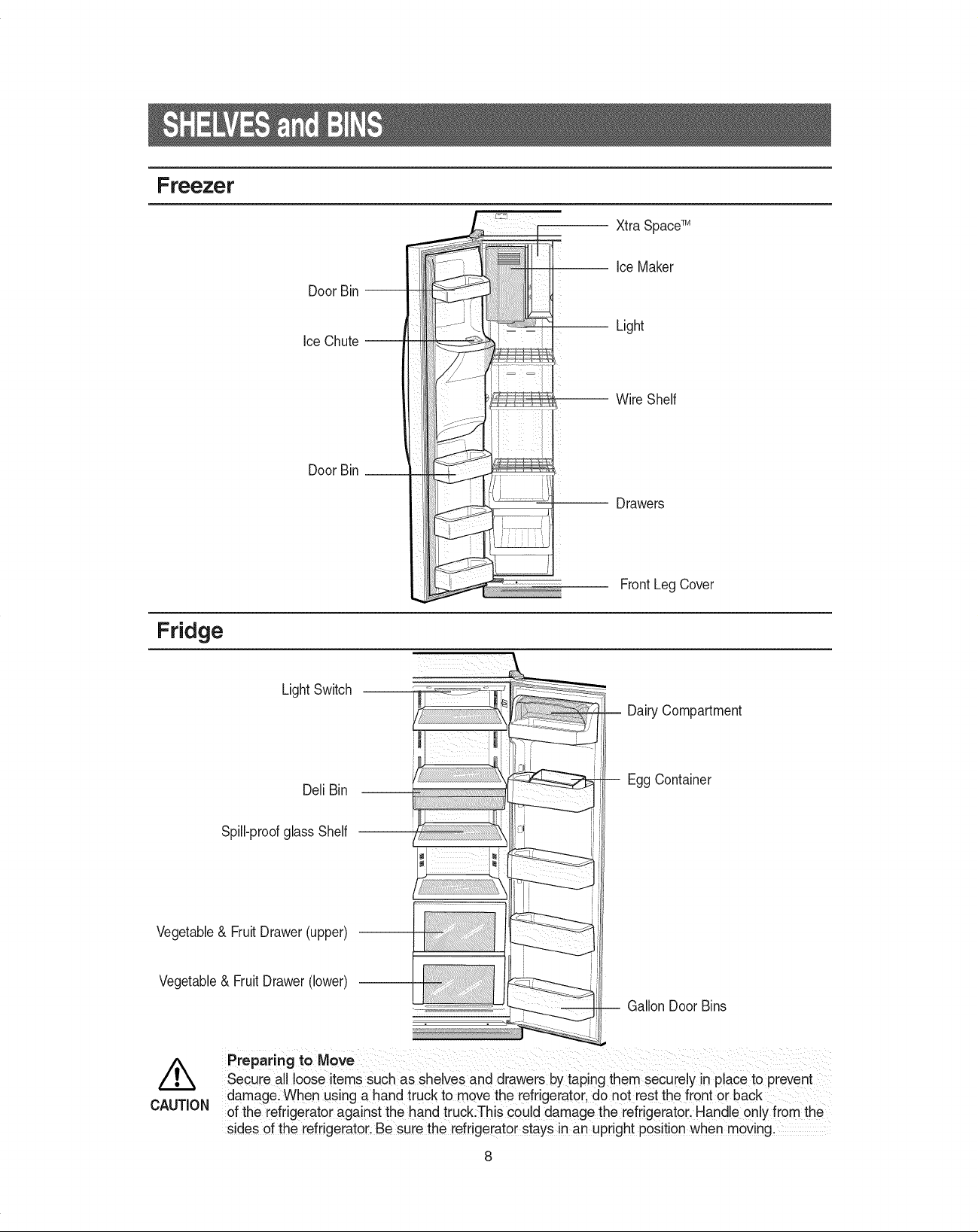
Freezer
Xtra SpaceTM
Ice Maker
DoorBin
Fridge
Ice Chute
DoorBin
LightSwitch
Light
Wire Shelf
li iitii!iii!!
Drawers
FrontLeg Cover
Dairy Compartment
Dell Bin
Spill-proofglass Shelf
Vegetable& Fruit Drawer(upper)
Vegetable& FruitDrawer (lower)
Preparing to Move
/k
CAUTION
Secuie all loose itemsSuch as shelves and drawers by taping them secuiely in place toprevent
damagel When using a hand truck to move the refrigerator,do not rest the front or back
of the refrigerator against the hand truck:This could damage the refrigerator, Handleonly from the
sides of the refrigerator, Be sure the refrigerator staysin an upr!ght position when moving,
Egg Container
I
-- GallonDoor Bins
8
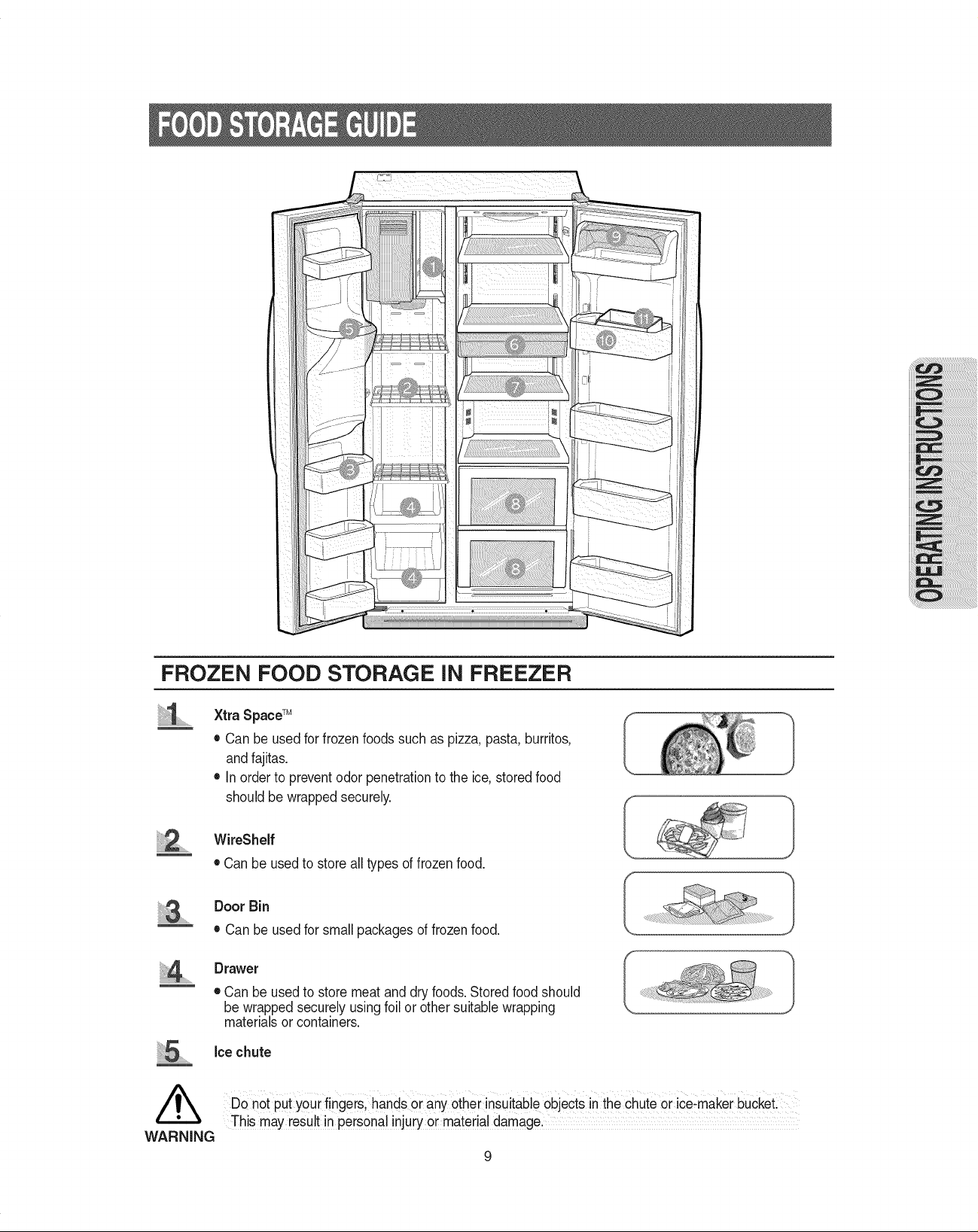
FROZEN FOOD STORAGE iN FREEZER
Xtra SpaceTM
• Canbe usedforfrozenfoods such aspizza, pasta, burritos,
and fajitas.
• inorder to preventodor penetrationto the ice,storedfood
shouldbe wrapped securely.
WireShelf
• Can be usedto store alltypes offrozen food.
Door Bin
• Canbe usedforsmall packagesof frozen food.
Drawer
• Can be usedto store meat and dry foods.Stored food should
be wrappedsecurely usingfoil or other suitablewrapping
materialsor containers.
Ice chute
/k
WARNING
Donot putyourfingers, handsorany other insuitableobjectsin the Chuteor ice:maker buCket:
This may reSUltin personalinjuiy oi matedaldamagel
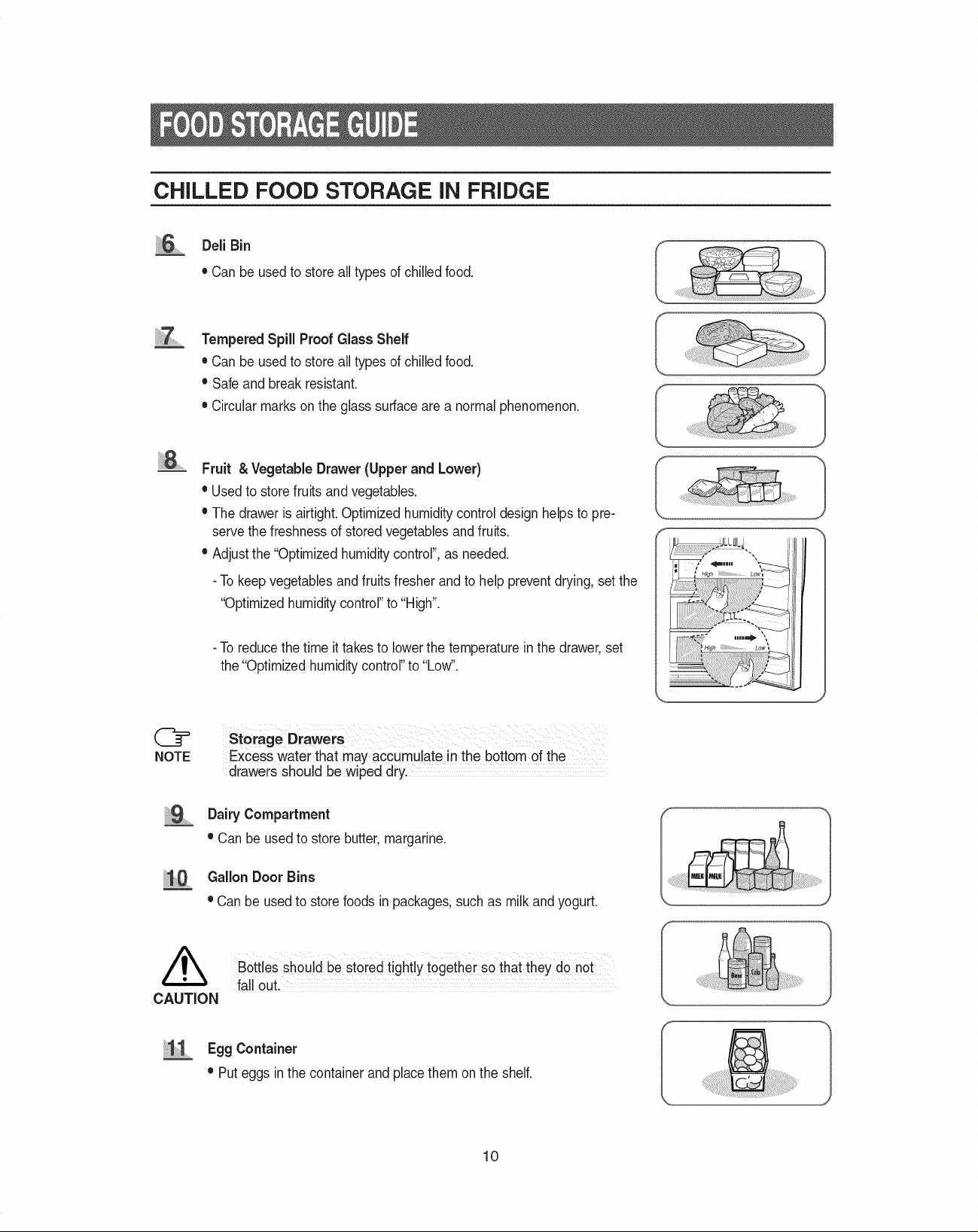
CHILLED FOOD STORAGE iN FRIDGE
))))))_DeliBin
• Can be usedto store all types of chilledfood.
Tempered Spill ProofGlass Shelf
• Can be usedto store all types of chilledfood.
• Safe and break resistant.
• Circular markson the glass surfaceare a normalphenomenon.
8 .......
Fruit & Vegetable Drawer (Upper and Lower)
• Used to storefruits and vegetables.
• The drawerisairtight. Optimizedhumiditycontrol designhelpsto pre-
servethe freshness ofstored vegetablesand fruits.
• Adjustthe "Optimizedhumiditycontrol",as needed.
- Tokeepvegetablesandfruitsfresher and to help preventdrying,setthe
"Optimizedhumiditycontrol"to"High".
- Toreducethe time ittakesto lowerthe temperatureinthe drawer,set
the "Optimizedhumiditycontrol"to "Low".
Storage Drawers
NOTE
lJ Egg Container
Excess water that may accumulate inthe bottom of the ......
drawers should be wiped dry.
Dairy Compartment
• Can be usedto store butter,margarine.
Gallon Door Bins
• Canbe usedto store foods in packages,such as milk andyogurt.
Bottles should be st0red tightlytogethei so that they do not
fall OuL
• Put eggs inthecontainer andplacethem on the shelf.
10
