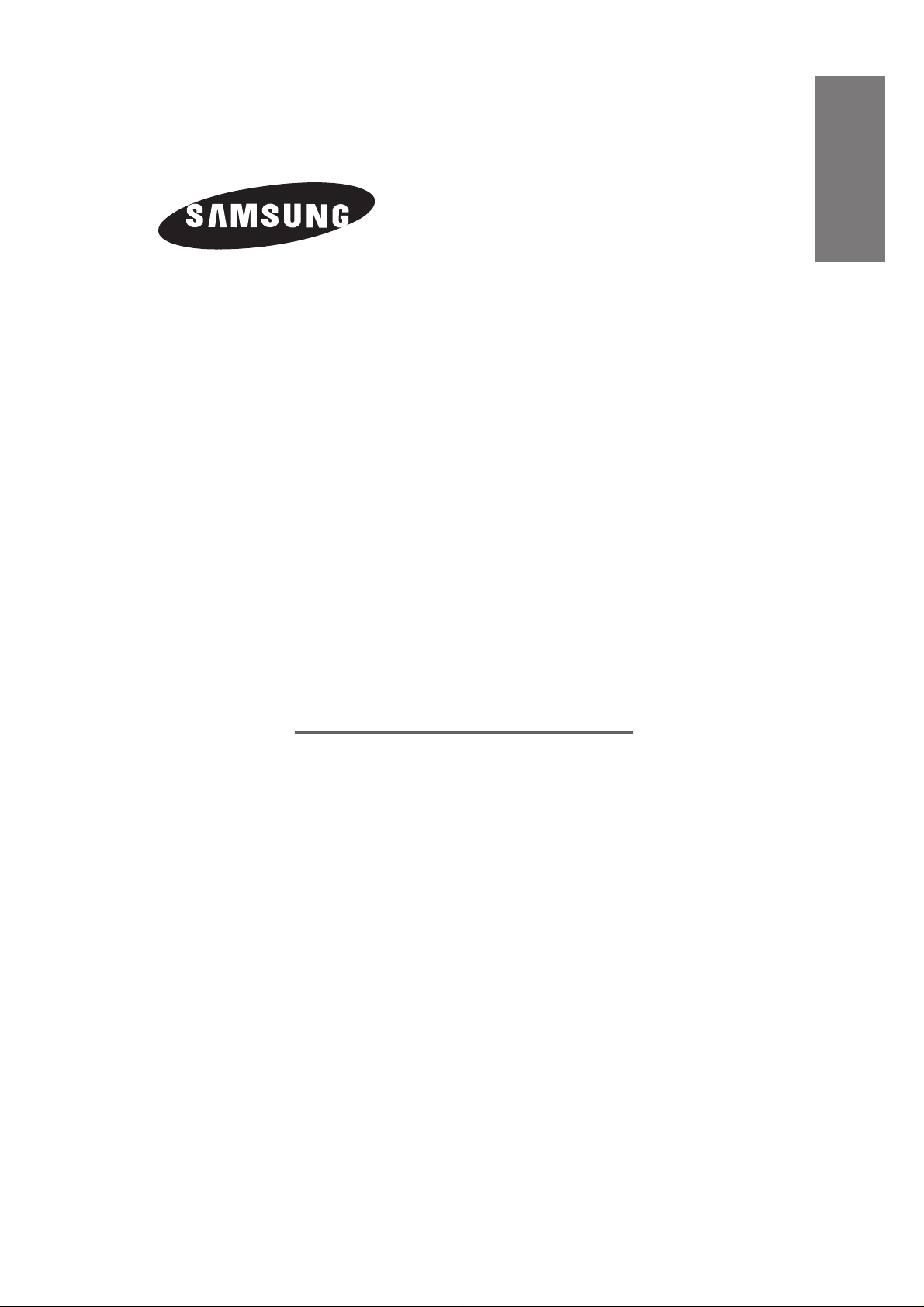
SIDE BY SIDE
REFRIGERATOR
RS
OWNER’S MANUAL AND INSTALLATION
Before operating the appliance, please read this manual carefully
and retain for future reference.
ENGLISH
DA68-01171A REV(0.2)
Write the model and serial number here:
Model #
Serial #
Find these numbers on a label of the
refrigerator cabinet at the left hand-side wall.
CONTENTS
SAFETY WARNING SIGNS
...........................................................
2
OPERATING INSTRUCTIONS
.....................................................
4
PREPARING THE
APPLIANC FOR USE
............................................
4
FEATURES
................................................................................................
4
THE CONTROL P ANEL
............................................................................
5
DIGITALPANEL
........................................................................................
5
THE CONTROL PANEL
............................................................................
6
TEMPERATURE CONTROL
....................................................................
6
OVERVIEW OF YOUR FREEZER/REFRIGERATOR
.......................
7
MAKING ICE
............................................................................................
7
FOOD STORAGE GUIDE
........................................................................
8
REMOVING ACCESSORIES FROM THE FREEZER
......................
10
REMOVING ACCESSORIES FROM THE REFRIGERATOR
..........
10
CLEANING THE ACCESSORIES
.........................................................
11
REPLACING THE LIGHTBULBS
..........................................................
11
INSTALLATION INSTRUCTIONS
.............................................
12
INSTALLATION OF THE REFRIGERATOR
...........................................
12
ADJUSTING THE CLEARANCE BETWEEN THE DOORS
............
14
TROUBLESHOOTING
...........................................................................
15

WARNING
2
SAFETY WARNINGS
CAUTION/WARNING SYMBOLS USED
WARNING
CAUTION
Indicates that a danger of
death aor serious injury exists.
Indicates that a risk of
personal injury or material
damage exists.
OTHER SYMBOLS USED
Represents something you must NOT
Represents something you must follow.
Indicates that you must disconnect the
power plug from the socket.
Represents a ground is needed to pre-
vent electric shock.
It is recommended that this symbol be
handled by service man.
Represents something you must NOT
disassemble.
Represents something you must NOT
touch.
Do not plug several appliances into the same multiple
power board.
• This could cause overheating and the risk of fire.
Make sure that the power plug is not squashed or damaged by the back of the refrigerator .
• Adamaged power plug may overheat and cause fire.
Do not bend the power cord excessively or placeheavey articles on it .
• This constitutes a fire hazard. If the power cord is
damaged, have it replaced immediately by the
manufacturer or its service agent.
Do not directly spray water inside or outside the refrigerator.
• There is a risk of fire or electric shock.
Do not spray inflamable gas near the refrigerator.
• There is a risk of explosion or fire.
Do not insert the power plug with wet hands.
• You may receive an electric shock.
Do not put a container filled with water on the
refrigerator.
• If spilled, there is a risk of fire or electric shock.
Do not install the refrigerator in a damp place or a
place where it may come in contact with water.
• Deteriorated insulation of electrical parts may cause an
electric shock or fire.
Do not store volatile or flammable substances in the
refrigerator.
• The storage of benzene, thinner, alcohol, ether, LP gas
and other such products may cause explosions.
Do not disassemble or repair the refrigerator by yourself.
• You run the risk of causing a fire, malfunctions and/or
personal injury.
Pull the power plug out of the socket before changing
the interior light of the refrigerator.
• Otherwise, there is a risk of electric shock.
If you wish to dispose of the refrigerator / freezer throw
it away after first removing the doors and seals.
• Do so in a way, that is not possible for a child to remain
trapped inside.
The refrigerator must be grounded.
• Y ou must ground the refrigerator to prevent any power leak
ages or electric shocks caused by current leakage from the
refrigerator.
Never use gas pipes, telephone lines or other potential
lightening rods as ground.
• Improper use of the ground plug can result in electric
shock.
• Keep ventilation openings in the appliance enclosure or
mounting structure clear of obstruction.
• Do not use mechanical devices or any other means to
accelerate the defrosting process, other than those recommended by the manufacturer.
• Do not damage the refrigerant circuit.
• Do not use electrical appliances inside the
refrigerator/freezer, unless they are of a type recommended by the manufacturer.
WARNING
WARNING
• Before operating the appliance, please read this manual thoroughly and retain it for your reference.
• Because these following operating instructions cover various models, the characteris tics of your refrigerator may
differ slightly from those described in this manual
• The appliance is not intended for use by children or infirm persons without adult supervision.
• Children should be supervised to ensure that they do not play with the appliance.
• R600a or R134a is used as a refrigerant. Check the compressor label on the rear of the appli
• The refrigerant used in the refrigerator/freezer and the gases in the insulation material require special disposal
procedures. Ensure that none of the pipes on the back of the appliance are damaged prior to disposal.

The refrigerant used in the refrigerator/freezer and the gases in the
insulation material require special disposal procedures. Ensure
that none of the pipes on the back of the appliance are damaged
prior to disposal.
3
SAFETY WARNING SIGNS
SAFETY WARNINGS
WARNING
Do not overfill the refrigerator with food.
• If food falls out when you open the doors, there is a
risk of personal injury and or material damage.
Do not put bottles or glass containers in the freezer.
• When the contents freeze, the glass may break and
cause personal injury.
If the power plug socket is loose, do not insert the
power plug.
• There is a risk of electric shock or fire.
Do not disconnect the power cord by pulling on its
lead.
• Damage to the cord may cause a short-circuit, fire and
or electric shock.
• If the power cord is damaged, it must be replaced by
the manufacturer, a certified service agent or qualified
service personnel.
Do not store articles on top of the appliance.
• When you open or close the door, the articles may fall
and cause personal injury and or material damage.
Do not store medicine, scientific materials and temperature-sensitive products in the refrigerator.
• Check product labels to make sure that refrigeration is
not prohibited.
Do not let children hang on the doors.
If you detect abnormal sounds, smzells or smoke,
pull out the power plug immediately and contact
your nearest SAMSUNG Electronics service center.
Do not place your hands in the area under neath the
appliance.
• Any sharp edge may cause personal injury.
Do not touch the inside walls of the freezer or products stored in the freezer with wet hands.
• It may cause frostbite.
Do not use a wet or damp cloth when cleaning the
plug. Remove any foreign matter from the power
plug pins.
• There is a risk of burning and fire.
If you wish to move the freezer/refrigerator, hold it
by the handles on its back and bottom .
• If the appliance is disconnected from the power supply, you should wait for at least five minutes before
plugging it back in.
If the freezer/refrigerator will not be used for a long
period of time, pull out the power plug.
• Any deterioration in the insulation may cause fire.
CAUTIONS
Do not use a wet or damp cloth when cleaning the
plug. Remove any foreign matter or dust from the
power plug pins.
• Otherwise there is a risk of fire.
• If the refrigerator is disconnected from the power
supply, you should wait for at least five minutes
before plugging it back.
If the refrigerator is not to be used for a long period
of time, pull out the power plug.
• Deterioration in the insulation may cause fire.
The appliance is not intended for use by young children or infirm persons without supervision.
Young children should be supervised to ensure that
they do not play with the appliance.
Do not place the equipment directly under the sunlight.
The appliance must be positioned so that the plug
is accessible after installation
If the power cord is damaged it must be replaced
by manufacturer, a certified service agent or qualified service personnel.
This appliance contains a small amount of
isobutane refrigerant (R600a), a natural gas
with high environmental compatibility that is,
however, also combustible. When transporting and
installing the appliance, care should be taken to ensure that
no parts of the refrigerating circuit are damaged.
Refrigerant squirting out of the pipes could ignite or cause
an eye injury. If a leak is detected, avoid any naked flames
or potential sources of ignition and air the room in which
the appliance is standing for several minutes.
• In order to avoid the creation of a flammable gas-air mixture if
a leak in the refrigerating circuit occurs, the size of the room in
which the appliance may be sited depends on the amount of
refrigerant used. The room must be 1m
3
in size for every 8 g of
R600a refrigerant inside the appliance. The amount of refrigerant in your particular appliance is shown on the identification
plate inside the appliance.
• Never start up an appliance showing any signs of damage. If
in doubt, consult your dealer.
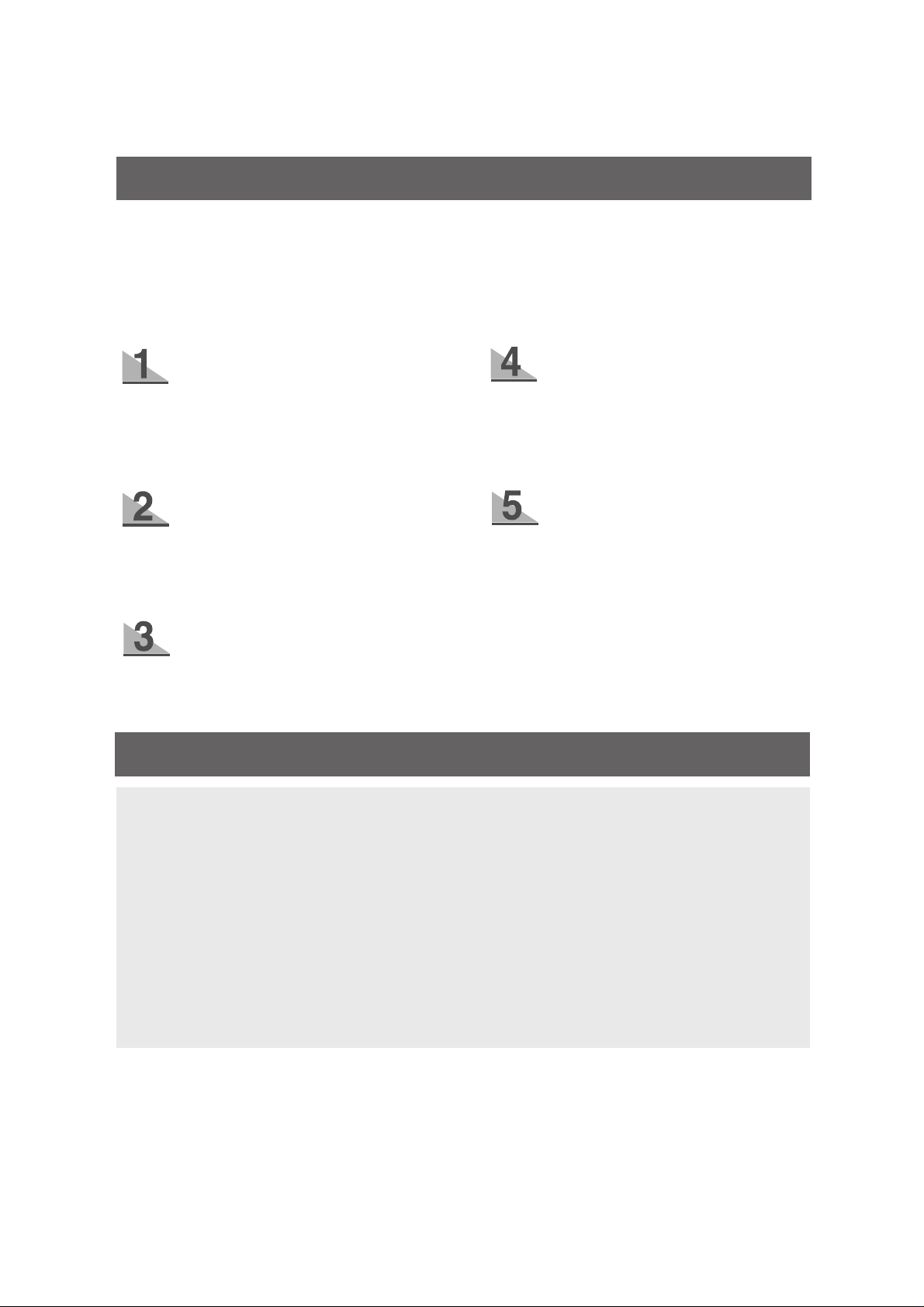
PREPARING THE APPLIANCE FOR USE
4
Once you have performed the following steps, your freezer/refrigerator should be fully operational. If not, check the power supply and electricity source. If you have any doubts or problems, contact your nearest SAMSUNG service center.
Place the shelves and containers
which were removed for transport in
their appropriate positions (refer to
pages
8 to 9).
Set the temperature control to the
coldest temperature and wait for one
hour. The freezer/refrigerator should
now be slightly chilled and the motor
should run smoothly producing a soft
humming noise.
Clean the freezer/refrigerator and
accessories to remove any dust that
may have accumulated during packing
and shipping (refer to page 9).
Once the freezer/refrigerator temperature is sufficiently cool, you can begin
storing food inside.
Please be advised that it takes a few
hours after starting the freezer/refrigerator to reach the appropriate temperature.
When the refrigerator is plugged in,
the interior light should illuminate
every time the refrigerator door is
opened.
FEATURES
Multi-Flow System
• Cool air circulates through multiple vents on each shelf level.
This provides even distribution of cooling inside of freezer/refrigerator and keeps food fresher for
longer.
High humidity for fresher food
• You can keep food, fruit and vegetables fresh for longer because your refrigerator supplies highly
humidified cold air.
Door alarm
• When the refrigerator door is left open for more than two minutes, a musical alarm is automatically
triggered. This feature helps you save electricity and preserve stored foods.
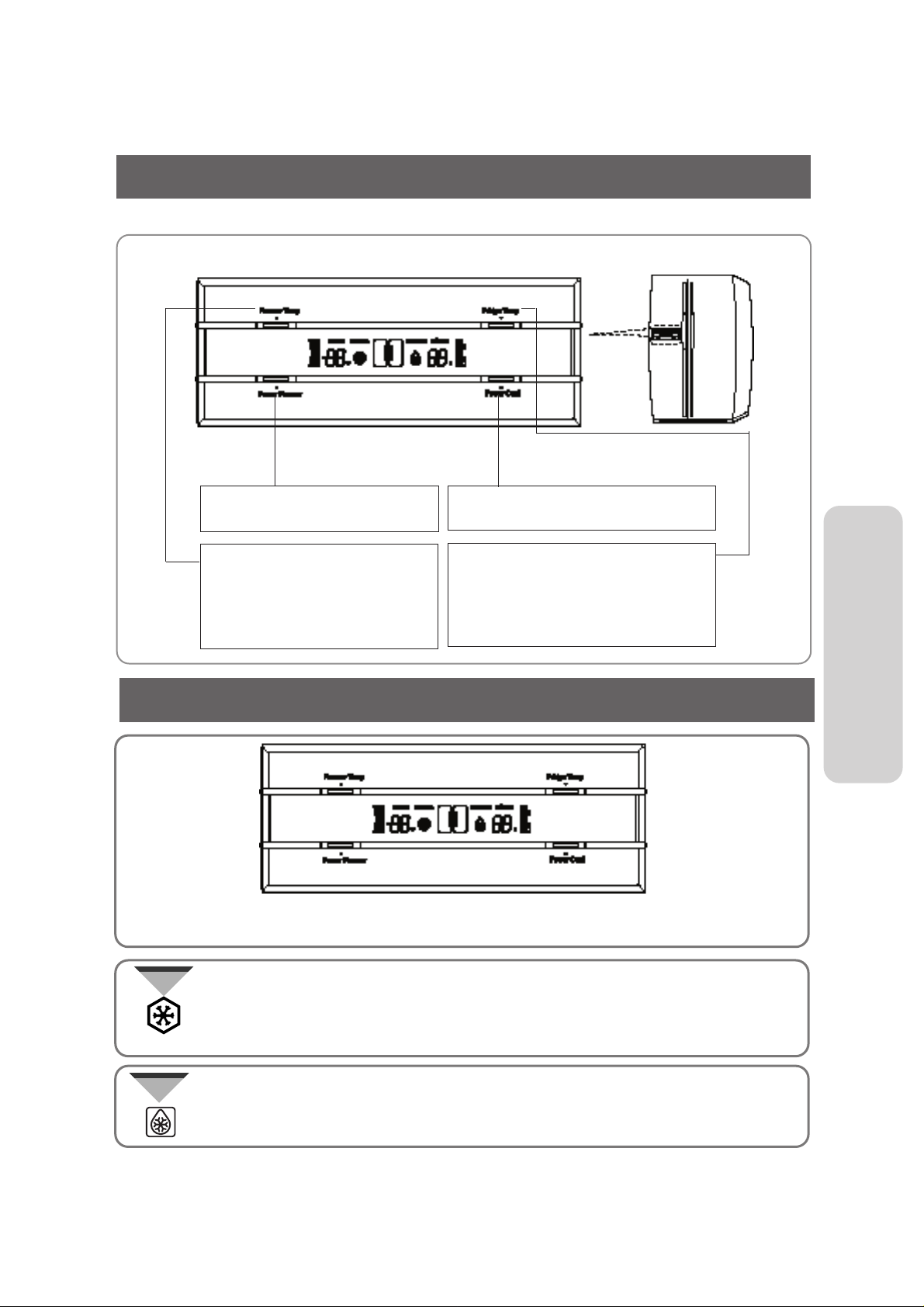
OPERATING INSTRUCTIONS
DIGITAL PANEL
THE CONTROL PANEL
Power Freezer
Speeds up the freezing process in freezer.
Power Cool
Speeds up the cooling process in fridge
Freezer Temp
To set the freezer temperature, press the
button repeatedly to change the set
temperature in sequence between -14ºC
and -25ºC
Fridge Temp
To set the fridge temperature, press the
button repeatedly to change the set
temperature in sequence between 1 ºC
and 7 ºC
• This light is on when you press the Power Freezer button.
Press the button to make the freezer reach the set temperature guickly.
• Press the button again to cancel the Power Freezer mode.
Power Freeze
Freezer Temp : Indicates the current freezer temperature.
Fridge Temp : Indicates the current fridge temperature.
• This light is on when you press the Power Cool button.
Press the button to
make the
fridge
reach the set temperature guickly.
• Press the button again to cancel the Power Cool mode.
Power Cool
5
