Page 1
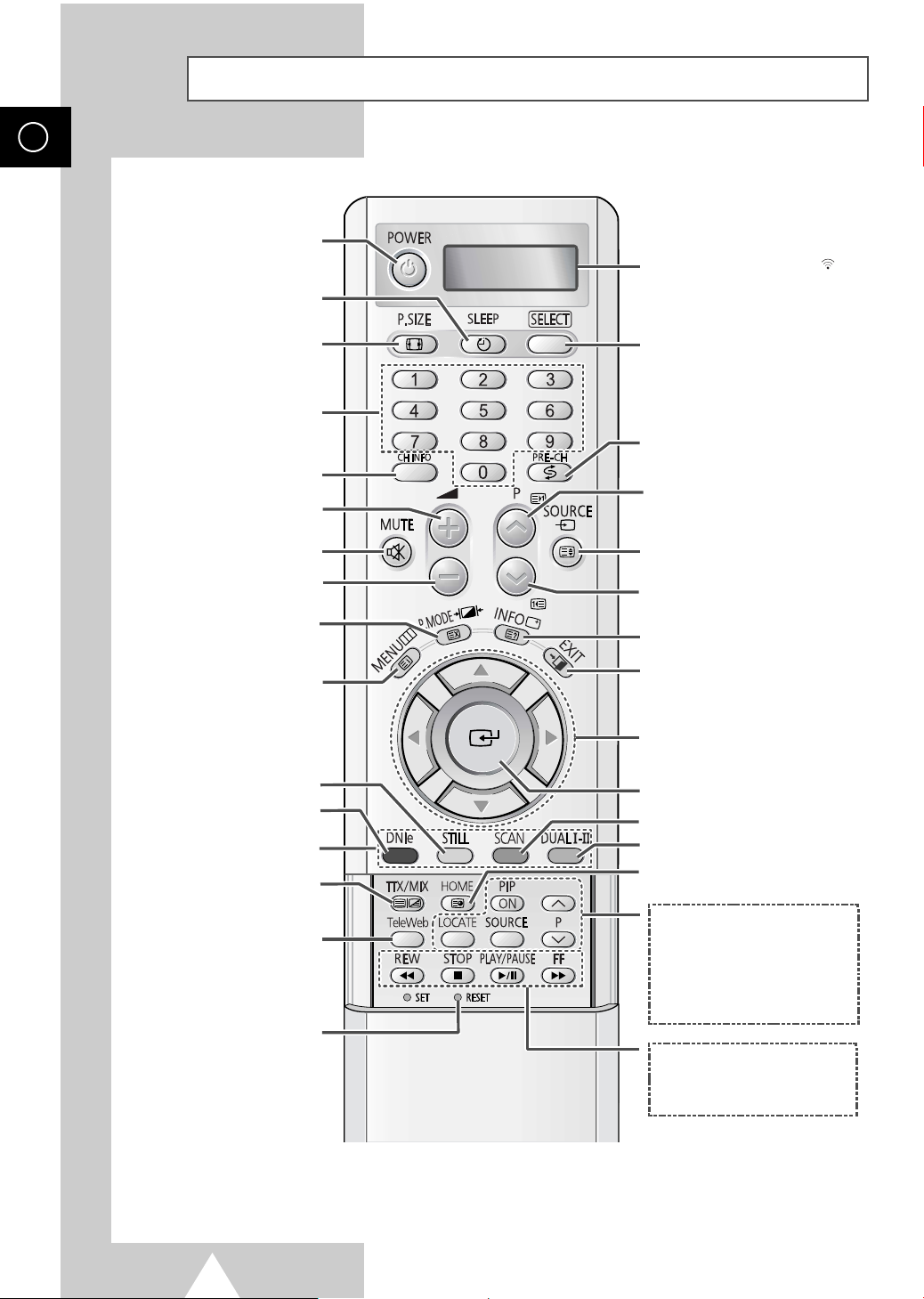
Infrared Remote Control
ENG
SELECT CHANNEL BY
INFORMATION
MENU DISPLAY/
TELETEXT INDEX
DNIe ON/OFF/DEMO
MOVE TO THE REQUIRED
MENU OPTION/
ADJUST AN OPTION VALUE
RESPECTIVELY
TURNS THE PDP ON AND OFF
FASTEXT TOPIC SELECTION
INFORMATION DISPLAY/
TELETEXT REVEAL
EXIT FROM ANY DISPLAY
DIRECT CHANNEL SELECTION
TELEWEB HOME PAGE/
TELETEXT SUBPAGE
EXTERNAL INPUT SELECTION/
TELETEXT SIZE SELECTION
TUNES TO THE PREVIOUS CHANNEL
CONFIRM YOUR CHOICE
(STORE OR ENTER)
NEXT CHANNEL/
TELETEXT NEXT PAGE/
TELEWEB FORWARD
SOUND MODE SELECTION
IF YOUR REMOTE CONTROL IS NOT
FUNCTIONING PROPERLY, TAKE
OUT THE BATTERIES AND PRESS
THE RESET BUTTON FOR ABOUT
2~3 SECONDS. RE-INSERT THE
BATTERIES AND TRY USING THE
REMOTE CONTROL AGAIN.
PREVIOUS CHANNEL/
TELETEXT PREVIOUS PAGE/
TELEWEB BACKWARD
TELEWEB DISPLAY
(OPTION)
PIP FUNCTIONS;
- PIP ACTIVATING OR DEACTIVATING
(PIP ON)
- USED TO MOVE THE SUB PICTURE
COUNTERCLOCKWISE (LOCATE)
- USED TO ASSIGN A SOURCE OF SUB
PICTURE (SOURCE)
- SELECTING THE CHANNEL OF SUB
PICTURE (P
^
/∨)
MAKE THE REMOTE CONTROL WORKS
FOR TV, VCR, CATV, DVD PLAYER, STB
VCR/DVD FUNCTIONS;
- REWIND (REW)
- STOP
- PLAY/PAUSE
- FAST FORWARD (FF)
PRESS TO SELECT A PRESE TIME
INTERVAL FOR AUTOMATIC
SHUTOFF
VOLUME INCREASE
TEMPORARY SOUND SWITCH-OFF
VOLUME DECREASE
PICTURE EFFECT SELECTION/
TELETEXT CANCEL
PICTURE STILL
TELETEXT ON VIDEO & TEXT MIX
TELETEXT OFF
(Refer to page 43 for details)
➢
The performance of the remote control may be affected by bright light.
WHEN YOU PRESS A BUTTON , ‘
’
APPEARS ALONG WITH SELECED MODE
(TV, VCR, CATV, DVD OR STB) AND
REMAINING BATTERIES ON LED
PICTURE SIZE
CHANNEL SCAN
Page 2
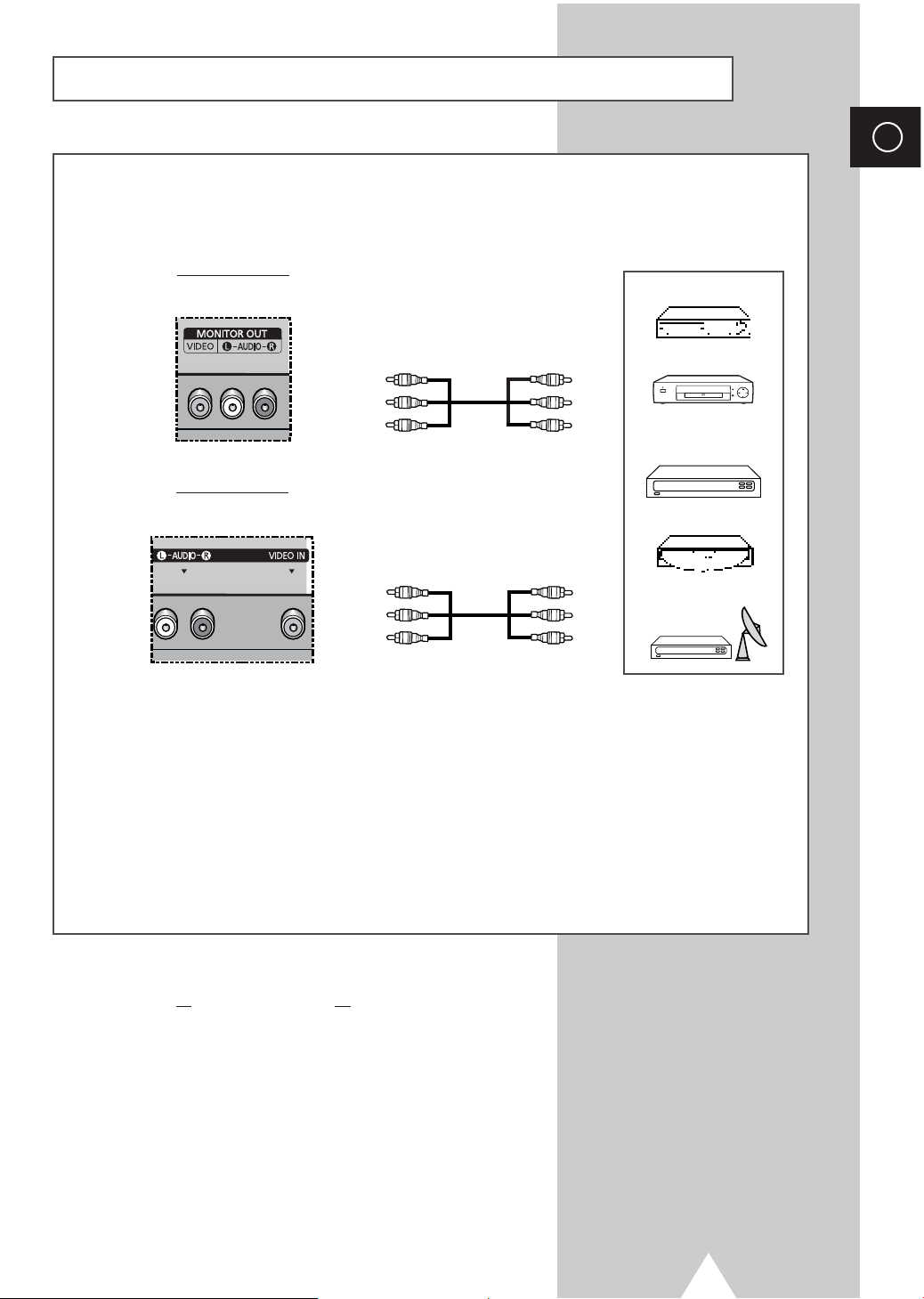
ENG
Connecting to the External Devices
“MONITOR OUT” are used for the equipment with an RGB output, such as video game devices or
video disc players.
Rear of the TV
(Output)
①
This end can be fitted with three RCA connectors (VIDEO + AUDIO-L and R)
②
If you have a second VCR and wish to copy cassettes tape, connect the source VCR to
“A”
and the
target VCR to
“MONITOR OUT”
so that you can redirect the signal from
source VCR
to target VCR.
③
If you have a decoder, connect the decoder to the VCR and the VCR to the TV.
➃
“MONITOR OUT” is used for displaying the current picture to an external device.
When you wish to
record the current picture, connect the VCR to
“MONITOR OUT”
.
①
VCR
Decoder /
Video game device
Video disc player
Satellite receiver
DVD
②
③
☛
Whenever you connect an audio or video system to your television,
ensure that all elements are switched off. Refer to the documentation
supplied with your equipment for detailed connection instructions
and associated safety precautions.
Rear of the TV
(Input)
A
Page 3

ENG
Connecting to the S-Video Input
The S-VIDEO and RCA (AUDIO-L/R) connectors are used for equipment with an S-Video output,
such as a camcorder or VCR.
Rear of the TV
Camcorder
VCR
①
To play picture and sound, both the S-VIDEO and RCA connectors must be used.
and
①
Connecting to the DVD Input
The RCA connectors are used for equipment with a DVD output. (480i/480p/576i/576p/720p/1080i)
DVD
Rear of the TV
Y / Pb / Pr
L / R
Page 4

ENG
Connecting to the PC Input
The “PC IN (RGB IN)” (video) and “AUDIO” connectors are used for interfacing with your PC.
Personal Computer
and
Rear of the TV
Connecting to the DVI Input
The “DVI IN” (video) and “AUDIO” connectors are used for equipment with a DVI output.
Personal Computer
Rear of the TV
and
