Samsung PS51D550C1WXZG Service Manual

PlasmaTV
ChassisF82A
ModelCodePS51D550C1WXZG
SERVICE
MANUAL
PlasmaTV
PS51D550C1W
Contents
1.Precaution
2.ProductSpecication
3.Disassembly&Reassembly
4.Troubleshooting
5.WiringDiagram
RefertotheservicemanualintheGSPN(seetherearcover)formoreinformation.

Contents
Contents
1.Precaution........................................................................................................................................1−1
1.1.SafetyPrecautions...................................................................................................................1−1
1.2.ServicingPrecautions...............................................................................................................1−3
1.3.StaticElectricityPrecautions......................................................................................................1−4
1.4.InstallationPrecautions.............................................................................................................1−5
2.ProductSpecication.........................................................................................................................2−1
2.1.ProductFeature.......................................................................................................................2−1
2.2.SpecicationsAnalysis.............................................................................................................2−3
2.3.Accessories............................................................................................................................2−5
2.3.1.SuppliedAccessories...................................................................................................2−5
2.3.2.SoldSeparately...........................................................................................................2−6
3.Disassembly&Reassembly................................................................................................................3−1
3.1.OverallDisassembly&Reassembly............................................................................................3−1
3.2.MethodforDisassemblyofFunctionAssy....................................................................................3−7
3.3.MethodforDisassemblyofLVDS...............................................................................................3−8
4.Troubleshooting................................................................................................................................4−1
4.1.CheckpointsbyErrorMode.......................................................................................................4−1
4.1.1.FirstChecklistforTroubleshooting.................................................................................4−1
4.1.2.CheckpointsbyErrorMode...........................................................................................4−2
4.1.3.FaultsandCorrectiveActions........................................................................................4−8
4.1.4.OperatingLogicLED...................................................................................................4−10
4.1.5.AdjustFunctionKeySensitivity.....................................................................................4−11
4.1.6.FunctionAssyPinMap................................................................................................4−14
4.1.7.AdjustSMPSV oltagewhenchangeSMPS.......................................................................4−15
4.2.FactoryModeAdjustments........................................................................................................4−16
4.2.1.EnteringFactoryMode.................................................................................................4−16
4.2.2.FactoryData...............................................................................................................4−17
4.3.ServiceAdjustment..................................................................................................................4−39
4.4.SoftwareUpgrade....................................................................................................................4−42
5.WiringDiagram................................................................................................................................5−1
5.1.OverallWiring........................................................................................................................5−1
5.1.1.PinConnection...........................................................................................................5−4
iCopyright©1995-2011SAMSUNG.Allrightsreserved.

1.Precaution
1.Precaution
Toavoidpossibledamage,electricshocksorexposuretoradiation,followtheinstructionsbelowwithregardtosafety,
installation,serviceandESD.
1.1.SafetyPrecautions
1)Makesureallprotectivedevicesareproperlyinstalledincludingnon-metallichandlesandcompartmentcoverswhen
installingorre-installingthechassisorchassisassemblies.
2)Makesurethatnogapsexistbetweenthecabinetsforchildrentoinserttheirngersintopreventchildrenfrom
receivingelectricshocks.GapsmentionedaboveincludeventilationholesofatoogreatmagnitudebetweenthePDP
moduleandthecabinetmask,andtheimproperinstallationoftherearcabinet.
Errorsmayoccurwhentheresistanceisbelow1.0MΩorover5.2MΩ.Inthesecases,makesurethatthedeviceis
repairedbeforesendingitbacktothecustomer.
3)CheckforElectricityLeakage(ACLeakageTest)
WARNING
Donotuseaninsulatedtransformerforcheckingtheleakage.Useonlythosecurrentleakagetestersormirroring
systemsthatcomplywithANSIC101.1andtheUnderwriterLaboratory’sspecications(UL1410,59.7).
DEVICE
UNDER
TEST
LEAKAGE
CURREN T
TESTER
TES T ALL
EXPOSED ME TAL
SUR FACES
2-WIRE CORD
ALSO TES T WITH
PLUG REVERSED
(USING AC
ADAPTER PLUG
AS REQU IRED)
EARTH
GRO UND
( R E A D I N G
SHOULD NOT BE
ABOVE 0.5mA)
Figure1.1ACLeakageT est
4)Ahighvoltageismaintainedwithinthespeciedlimitsusingsafetyparts,calibrationandtolerances.Whenvoltage
exceedsthespeciedlimits,checkeachspecialpart.
5)W arningforEngineeringChanges:
Nevermakeanychangesoradditionstothecircuitdesignortheinternalpartforthisproduct.
Ex:Donotaddanyaudioorvideoaccessoryconnectors.Thismightcausephysicaldamage.
Furthermore,anychangesoradditionstotheoriginaldesign/engineeringwillinvalidatethewarranty.
6)W arning-HotChassis:
SomeTVchassisaredirectlyconnectedtooneendoftheACpowercordforelectricalreasons.Withoutinsulated
transformers,theproductcanonlyberepairedsafelywhenthechassisisconnectedtotheearthedendoftheAC
powersource.
TomakesuretheACpowercordisproperlyconnected,followtheinstructionsbelow.Usethevoltmetertomeasurethe
voltagebetweenthechassisandtheearthedground.Ifthemeasurementisover1.0V ,unplugtheACpowercordand
changethepolaritybeforereinsertingit.Measurethevoltagebetweenthechassisandthegroundagain.
Copyright©1995-2011SAMSUNG.Allrightsreserved.1-1

1.Precaution
7)SomeTVchassisareshippedwithanadditionalsecondarygroundingsystem.Thesecondarysystemisadjacentto
theACpowerline.Thesetwogroundingsystemsareseparatedinthecircuitusinganunbreakable/unchangeable
insulationmaterial.
8)Whenanyparts,materialorwiringappearoverheatedordamaged,replacethemwithnewregularonesimmediately.
Whenanydamageoroverheatingisdetected,correctthisimmediatelyandmakearegularcheckofpossibleerrors.
9)Checkfortheoriginalshapeofthelead,especiallythatoftheantennawiring,anysharpedges,theACpowerandthe
highvoltagepower.Carefullycheckifthewiringistootight,incorrectlyplacedorloose.Neverchangethespace
betweenthepartandtheprintedcircuitboard.ChecktheACpowercordforpossibledamages.Keepthepartorthe
leadawayfromanyheat-emittingmaterials.
10)SafetyIndication:
Someelectricalcircuitsordevicerelatedmaterialsrequirespecialattentiontotheirsafetyfeatures,whichcannotbe
viewedbythenakedeye.Ifanoriginalpartisreplacedwithanotherirregularone,thesafetyorprotectivefeatureswill
belostevenifthenewonehasahighervoltageormorewatts.
Criticalsafetypartsshouldbebracketedwith(
,).Useonlyregularpartsforreplacements(inparticular,ame
resistanceanddielectricstrengthspecications).Irregularpartsormaterialsmaycauseelectricshockorre.
1-2Copyright©1995-201 1SAMSUNG.Allrightsreserved.
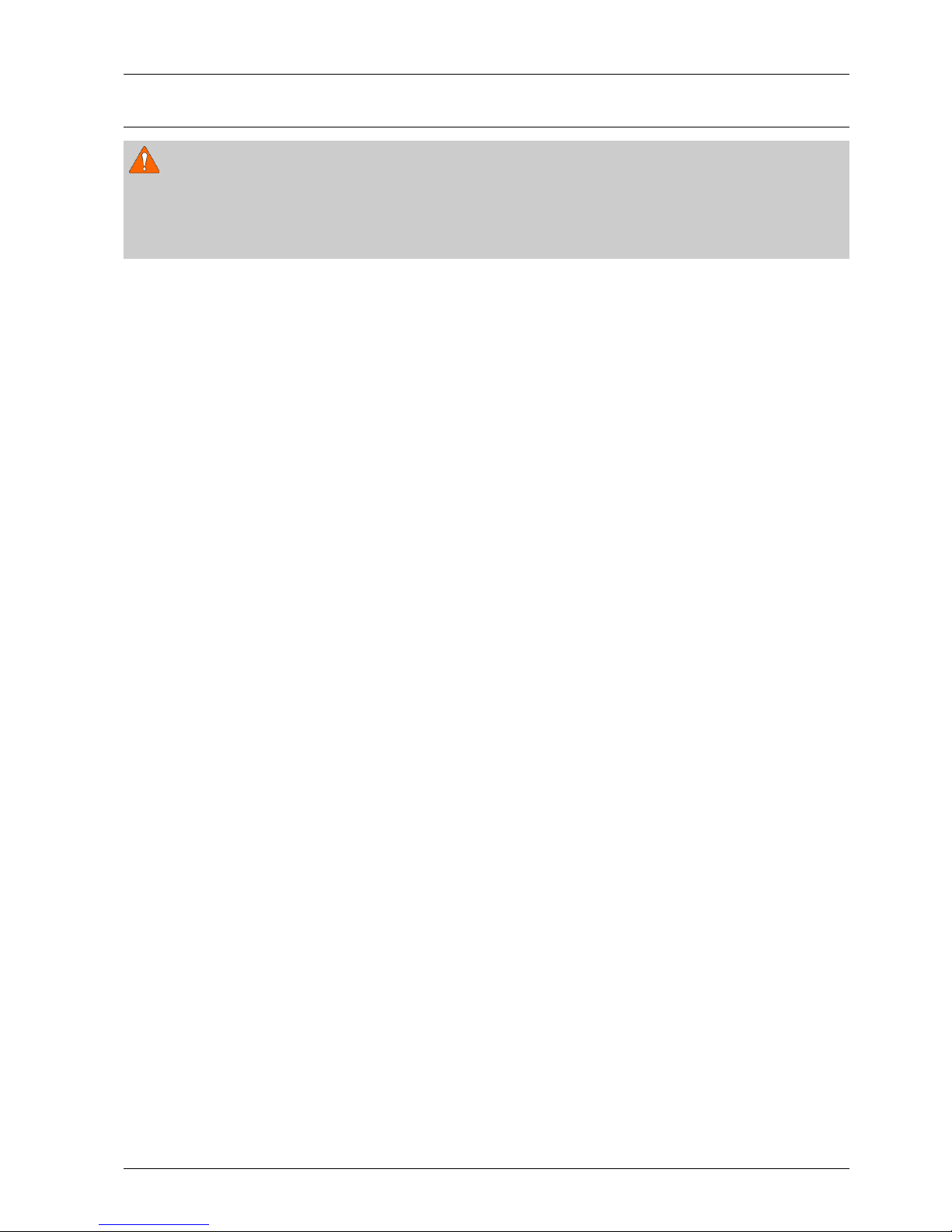
1.Precaution
1.2.ServicingPrecautions
WARNING
1)Firstcarefullyreadthe“SafetyInstruction”inthisservicemanual.
Whenthereisaconictbetweentheserviceandthesafetyinstructions,followthesafetyinstructionatalltimes.
2)Anyelectrolyticcapacitorwiththewrongpolaritywillexplode.
1)Theserviceinstructionsareprintedonthecabinet,andshouldbefollowedbyanyservicepersonnel.
2)MakesuretounplugtheACpowercordfromthepowersourcebeforestartinganyrepairs.
a)Removeorre-installpartsorassemblies.
b)Disconnecttheelectricplugorconnector,ifany.
c)Connectthetestpartinparallelwiththeelectrolyticcapacitor.
3)Somepartsareplacedatahigherpositionthantheprintedboard.Insulatedtubesortapesareusedforthispurpose.
Theinternalwiringisclampedusingbucklestoavoidcontactwithheatemittingparts.Thesepartsareinstalledback
totheiroriginalposition.
4)Aftertherepair,makesuretocheckifthescrews,partsorcablesareproperlyinstalled.Makesurenodamageiscaused
totherepairedpartanditssurroundings.
5)CheckforinsulationbetweenthebladeoftheACplugandthatofanyconductivematerials(i.e.themetalpanel,
inputterminal,earphonejack,etc).
6)InsulationCheckProcess:
UnplugthepowercordfromtheACsourceandturntheswitchon.Connecttheinsulatingresistancemeter(500V)to
theACplugblade.TheinsulatingresistancebetweenthebladeoftheACplugandthatoftheconductivematerial
shouldbemorethan1MΩ.
7)AnyB+interlockshouldnotbedamaged.
Ifthemetalheatsinkisnotproperlyinstalled,noconnectiontotheACpowershouldbemade.
8)Makesurethegroundingleadofthetesterisconnectedtothechassisgroundbeforeconnectingtothepositivelead.
Thegroundleadofthetestershouldberemovedlast.
9)Bewareofrisksofanycurrentleakagecomingintocontactwiththehigh-capacitycapacitor.
10)Thesharpedgesofthemetalmaterialmaycausephysicaldamage,soprotectyourselfbywearingglovesduringthe
repair.
11)Duetothenatureofplasmadisplaypanels,partialafter-imagesmayappearifastillpictureisdisplayedonthescreen
foralongperiodoftime.
Thisiscausedbybrightnessdeteriorationduetothestorageeffectofthepanel,andtopreventthisfromhappening,we
recommendthatthebrightnessandcontrastarereduced.(e.g.)Contrast:25,Brightness:50
Copyright©1995-2011SAMSUNG.Allrightsreserved.1-3

1.Precaution
1.3.StaticElectricityPrecautions
1)Somesemi-conductive(“solidstate”)devicesarevulnerabletostaticelectricity .ThesedevicesareknownasESD.
ESDincludestheintegratedcircuitandtheeldeffecttransistor.Toavoidanymaterialsdamagefromelectrostatic
shock,followtheinstructionsdescribedbelow.
2)Removeanystaticelectricityfromyourbodybyconnectingtheearthgroundbeforehandlinganysemi-conductiveparts
orassemblies.Alternatively ,wearadischargeablewrist-belt.
(Makesuretoremoveanystaticelectricitybeforeconnectingthepowersource-thisisasafetyinstructionfor
avoidingelectricshock)
3)RemovetheESDassemblyandplaceitonaconductivesurfacesuchasaluminumfoiltopreventaccumulatingstatic
electricity.
4)DonotuseanyFreon-basedchemicals.SuchchemicalswillgeneratestaticelectricitythatcausesdamagetotheESD.
5)Useonlygrounded-tipironsforsolderingpurposes.
6)Useonlyanti-staticsolderremovaldevices.
Mostsolderremovaldevicesdonotsupportananti-staticfeature.Asolderremovaldevicewithoutananti-staticfeature
canstoreenoughstaticelectricitytocausedamagetotheESD.
7)DonotremovetheESDfromtheprotectiveboxuntilthereplacementisready.MostESDreplacementsarecoveredwith
lead,whichwillcauseashorttotheentireunitduetotheconductivefoam,aluminumfoilorotherconductivematerials.
8)RemovetheprotectivematerialfromtheESDreplacementleadimmediatelyafterconnectingittothechassisor
circuitassembly.
9)T akeextremecautioninhandlinganyuncoveredESDreplacements.Actionssuchasbrushingclothesorliftingyourleg
fromthecarpetoorcangenerateenoughstaticelectricitytodamagetheESD.
CAUTION
Theseservicinginstructionsareforusebyqualiedservicepersonnelonly.
Toreducetheriskofelectricshockdonotperformanyservicingotherthanthatcontainedintheoperatinginstructions
unlessyouarequaliedtodoso.
1-4Copyright©1995-201 1SAMSUNG.Allrightsreserved.

1.Precaution
1.4.InstallationPrecautions
1)Forsafetyreasonsaminimumoftwopeoplearerequiredtocarrythisproduct.
2)Keepthepowercordawayfromanyheatemittingdevices,asameltedcoveringmaycausereorelectricshock.
3)Donotplacetheproductinareaswithpoorventilationsuchasabookshelforcloset.Theincreasedinternaltemperature
maycausere.
4)Bendtheexternalantennacablewhenconnectingittotheproduct.Thisisameasuretoprotectitfrombeingexposedto
moisture.Otherwise,itmaycauseareorelectricshock.
5)Makesuretoturnthepoweroffandunplugthepowercordfromtheoutletbeforerepositioningtheproduct.Also
checktheantennacableortheexternalconnectorsiftheyarefullyunplugged.Damagetothecordmaycausere
orelectricshock.
6)Keeptheantennafarawayfromanyhigh-voltagecablesandinstallitrmly .Contactwiththehigh-voltagecableorthe
antennafallingovermaycausereorelectricshock.
7)WhenconnectingtheRFantenna,checkforaDTVreceivingsystemandinstallaseparateDTVreceptionantennafor
areaswithnoDTVsignal.
8)Wheninstallingtheproduct,leaveenoughspace(4”)betweentheproductandthewallforventilationpurposes.A
riseintemperaturewithintheproductmaycausere.
9)WhenmovingaPDPwithremovablespeakers,detachthespeakersrstbeforemovingthemainbody.MovingthePDP
mainbodywithoutseparatingthespeakersmaycausethespeakerstodetach,possiblycausingdamageorinjury .
Copyright©1995-2011SAMSUNG.Allrightsreserved.1-5
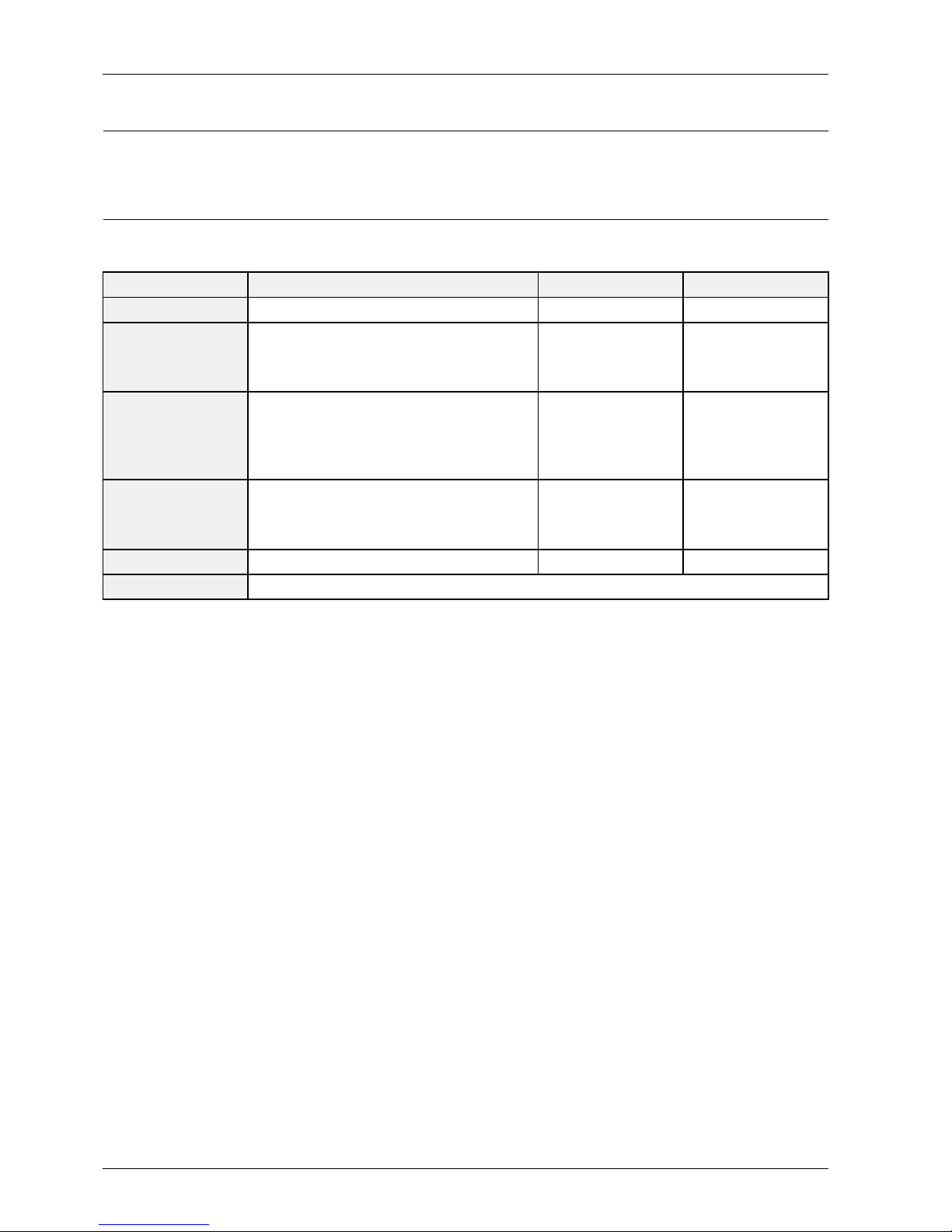
2.ProductSpecication
2.ProductSpecication
2.1.ProductFeature
■Features
BlockSpecicationMajorICRemark
RFDigital/Analog(DTVBuiltIn)
PDPModuleSDIDFMODULE
51"HD
59"HD
64"HD
NewModule
Power
SAMSUNGELECTROMECHANICS
SMPS(51")
DONGYANGSMPS(51")
WA VEPOWER(59",64")
Video
NTSC3.58A TSC
HDMI
Component,PC
MSD2248
SoundSRSTruSuroundHD,DolbyDigitalTAS5715OpticalOutput
CabinetD550Design
2-1Copyright©1995-201 1SAMSUNG.Allrightsreserved.
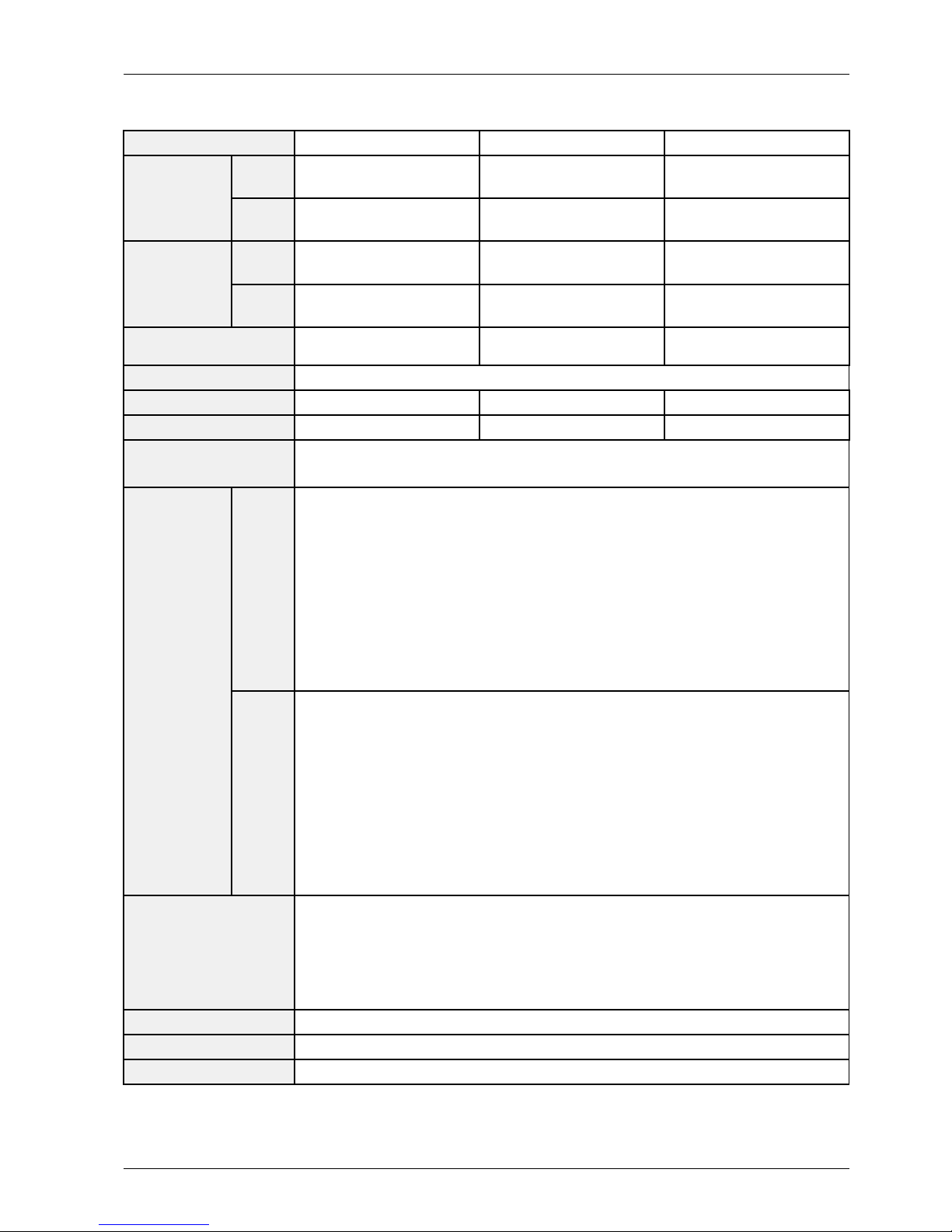
2.ProductSpecication
■Specication
ModelP*51D550P*59D550P*64D550
with
stand
47.1x31x12inches54x35x13.1inches58.6x37.8x13.1inches
Dimensions
(WxHxD)
without
stand
47.1x28.1x2.2inches54x32.4x2.2inches58.6x34.8x2.2inches
with
stand
57.5lbs80lbs89.5lbs
Weight
without
stand
48lbs66.5lbs76lbs
PanelResolution
PCResolution1920(H)x1080(V)
ScreenSize51Inches(16:9)51Inches(16:9)64Inches(16:9)
PowerConsumption51FHD340W±10%andLess59FHD380W±10%andLess64FHD420W±10%andLess
AntennaInput
ANT-AIR/CABLEIN
75Ωunbalanced
W/W
A V
COMPONENT1-480i/480p/720p/1080i/1080p
COMPONENT2-480i/480p/720p/1080i/1080p
PC
HDMI1(DVICompatible)-480i/480p/720p/1080i/1080p
HDMI2-480i/480p/720p/1080i/1080p
HDMI3(SIDEA V)-480i/480p/720p/1080i/1080p
HDMI4(SIDEA V)-480i/480p/720p/1080i/1080p
480icanbedisplayedonHDMI,howeveritisnotcontainedinEDIDdata.
VideoInput
EU
A V
COMPONENT1-480i/480p/720p/1080i/1080p
SCART-21P ,Sn,BLK
PC
HDMI1(DVICompatible)-480i/480p/720p/1080i/1080p
HDMI2-480i/480p/720p/1080i/1080p
HDMI3(SIDEA V)-480i/480p/720p/1080i/1080p
HDMI4(SIDEA V)-480i/480p/720p/1080i/1080p
480icanbedisplayedonHDMI,howeveritisnotcontainedinEDIDdata.
AudioInput
A V
COMPONENT1-480i/480p/720p/1080i/1080p
COMPONENT2-480i/480p/720p/1080i/1080p
PC
DVI
AudioOutputAUDIO(L/R)
SpeakerOutput10W+10W(40dB+40dB)
NewFeatures3DBuilt-In
Copyright©1995-2011SAMSUNG.Allrightsreserved.2-2
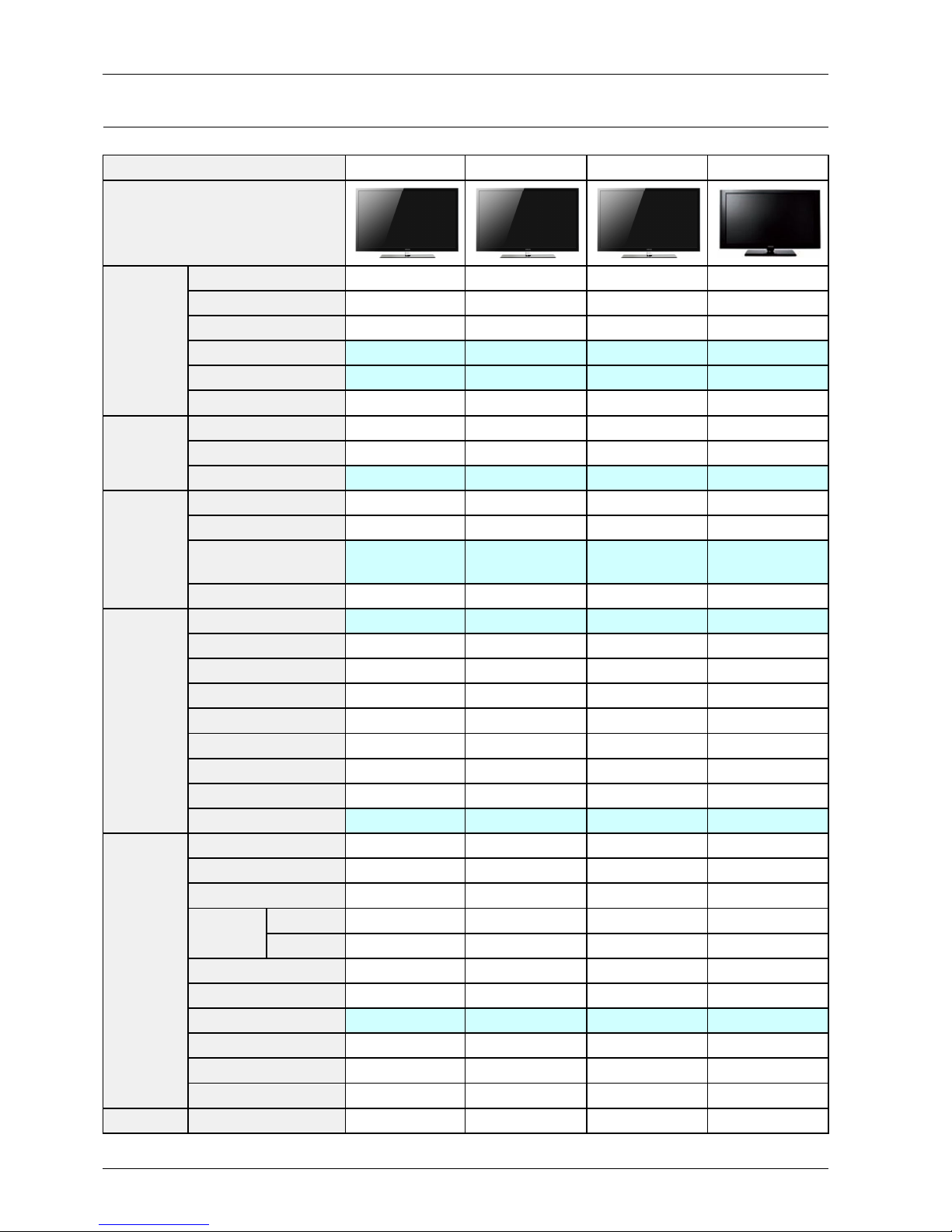
2.ProductSpecication
2.2.SpecicationsAnalysis
ModelP*51D550P*59D550P*64D550P*50C550
Design
DisplayT ypePDPTVPDPTVPDPTVPDPTV
Built-InT unerOOOO
Resolution1920x10801920x10801920x10801920x1080
PDPModuleDFDFDFUF2P
ScreenSize51inches59inches64inches50inches
Basic
Pictureratio16:916:916:916:9
Brightness1,500Cd/m21,500Cd/m21,500Cd/m21,500Cd/m2
ContrastRatio1000000:11000000:11000000:11000000:1 Picture
PictureEnhacerDNIe(SEMS20)DNIe(SEMS20)DNIe(SEMS20)DNIe(SEMS13)
Equalizer5Band5Band5Band5Band
AutoV olumeControlOOOO
SurroundSound
SRSTheater
Sound
SRSTheaterSound
SRSTheater
Sound
SRSTruSurround
HD
Audio
SpeakerOutput10W+10W10W+10W10W+10W10W+10W
PIPOOOX
DoubleScreenXXXX
CaptionOOOO
StillImageXXXX
EPGOOOO
MycolorControlXXXX
EnergySavingOOOO
ScreenBurnProtectionOOOO
Features
AnynetOOOX
Antenna1(Cable/Air)1(Cable/Air)1(Cable/Air)1(Cable/Air)
A VInput1Input1Input1Input1Input
S-VideoXXXX
W/W2Input2Input2Input2Input
Component
EU1Input1Input1Input1Input
PC(D-SUB)1Input1Input1Input1Input
DVIXXXX
HDMI4Input4Input4Input3Input
USB2222
SubWooferXXXX
Connections
Optical1111
Etc.Speaker/StandBuilt-inSpeakerBuilt-inSpeakerBuilt-inSpeakerBuilt-inSpeaker
2-3Copyright©1995-201 1SAMSUNG.Allrightsreserved.
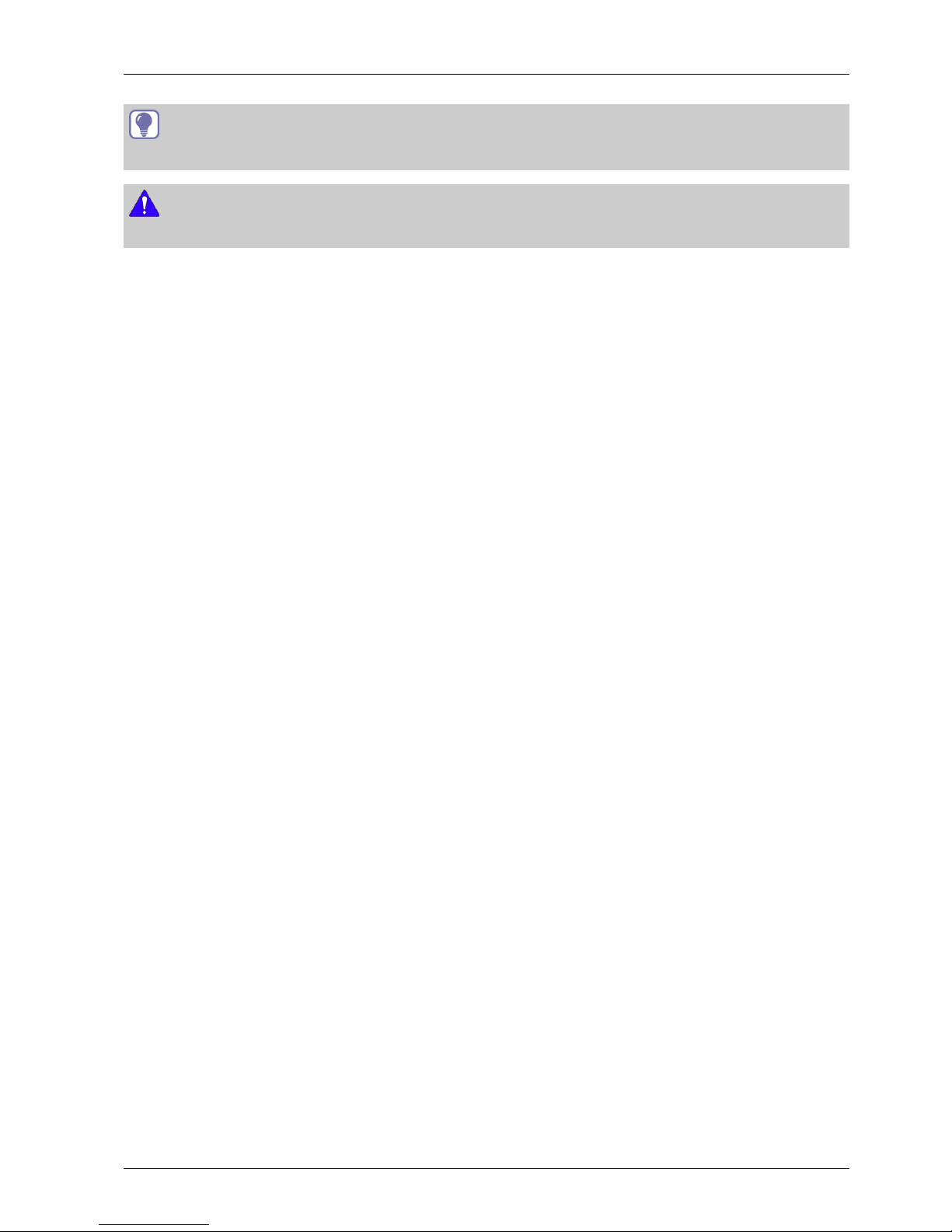
2.ProductSpecication
TIP
O:Supported,X:NotSupported
NOTE
Forthepowersupplyandpowerconsumption,refertothelabelattachedtotheproduct.
Copyright©1995-2011SAMSUNG.Allrightsreserved.2-4
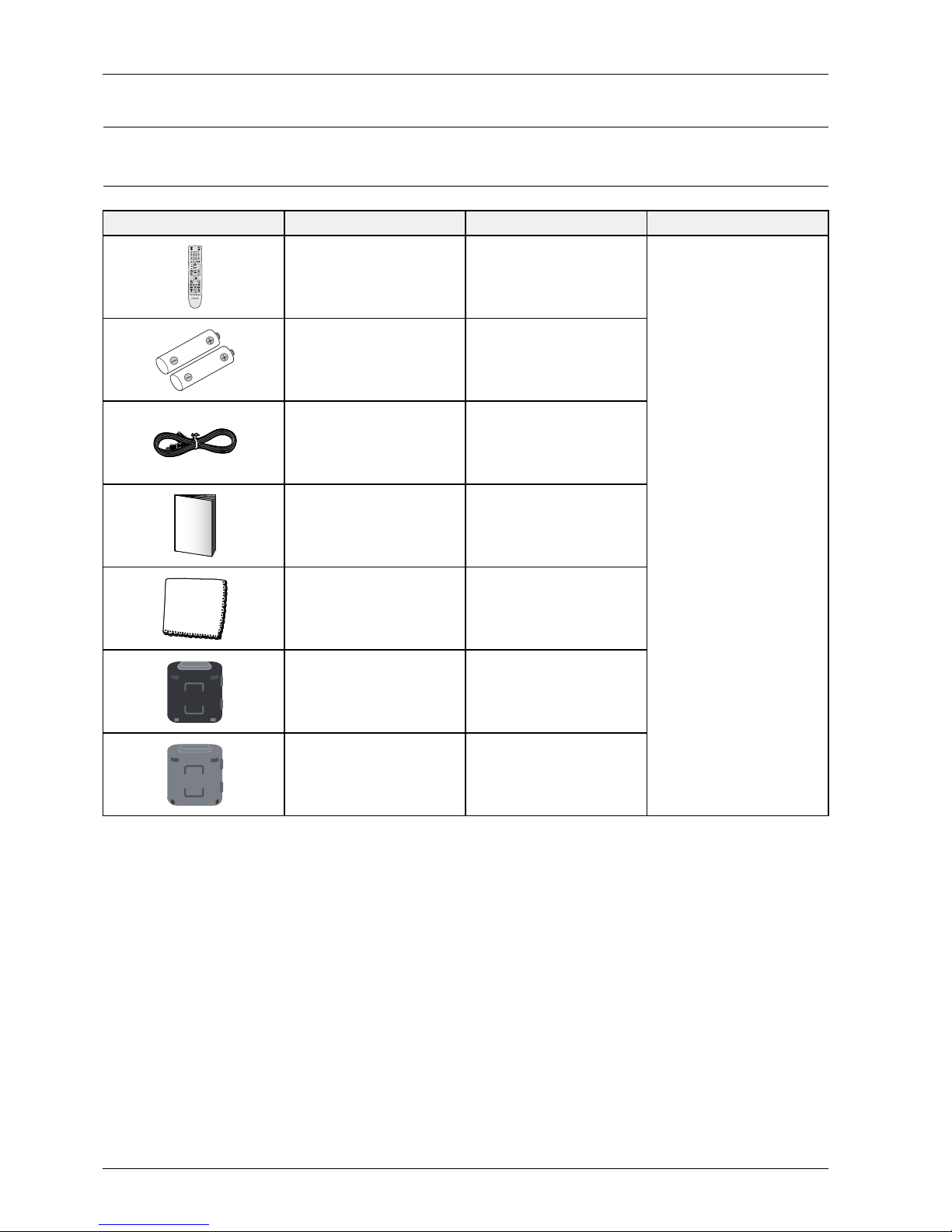
2.ProductSpecication
2.3.Accessories
2.3.1.SuppliedAccessories
AccessoriesItemItemcodeRemark
A B C D
RemoteControlAA59-00483A
Batteries4301-000103
PowerCord3903-000551
Owner`sInstructionsBN68-03449C
Cloth-CleanBN63-01798B
FerriteCore
(2EA)
3301-002053
FerriteCore
(1EA)
3301-002052
SamsungServiceCenter
2-5Copyright©1995-201 1SAMSUNG.Allrightsreserved.
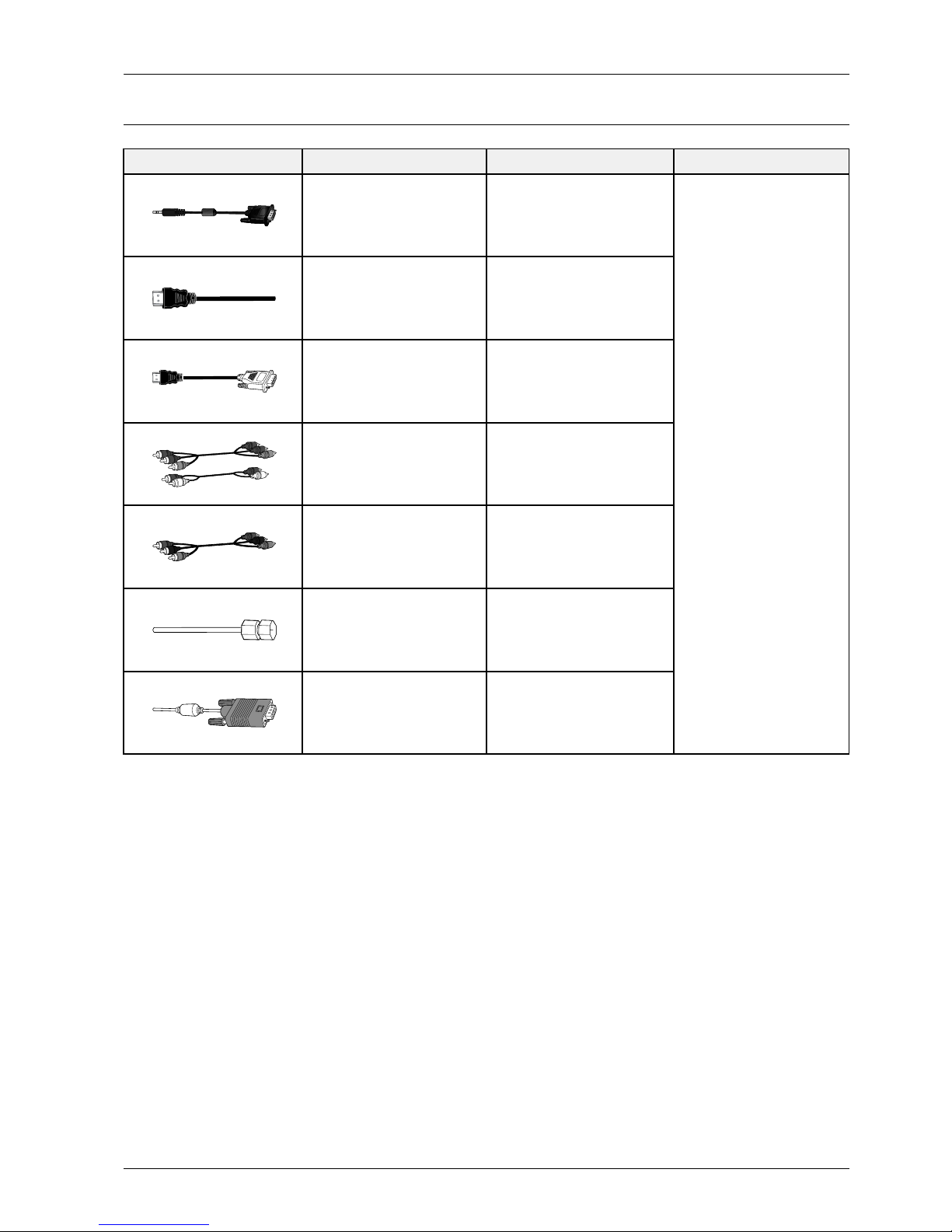
2.ProductSpecication
2.3.2.SoldSeparately
AccessoriesItemItemcodeRemark
RS232Cable-
HDMI-
HDMI-DVI-
Component-
Composite(A V)-
Coaxial(RF)-
VGA-
SamsungServiceCenter
Copyright©1995-2011SAMSUNG.Allrightsreserved.2-6

3.Disassembly&Reassembly
3.Disassembly&Reassembly
3.1.OverallDisassembly&Reassembly
CAUTION
•Besuretoseparatethepowercordbefore
disassemblingtheunit.
•DischargethecapacitorsrstwhenseparatingPCB’s
withhighcapacitycapacitorssuchasSMPS,X
MainBoard,YMainBoard,etc.(Asparkmaybe
generatedbytheelectriccharge,andthereisdanger
ofelectronicshock.)
•Checkthatthecablesareproperlyconnected
referringtothecircuitdiagramwhendisassembling
orassemblingtheunittakingcarenottodamagethe
cables
•TakecarenottoscratchtheGlassFilterinthefront.
•Assembletheboardsinthereverseorderofthe
disassembly.
•Theplasmamustbelayeddownonaatpadded
surfacefordisassemblyandreassembly.
1.Placemonitorfacedownoncushionedtable.Remove
screwsfromtheStand.Removestand.
*Rearviewof51"
<51"PDP>
<51"PDP>
6001–002621:M4*L8
3-1Copyright©1995-201 1SAMSUNG.Allrightsreserved.
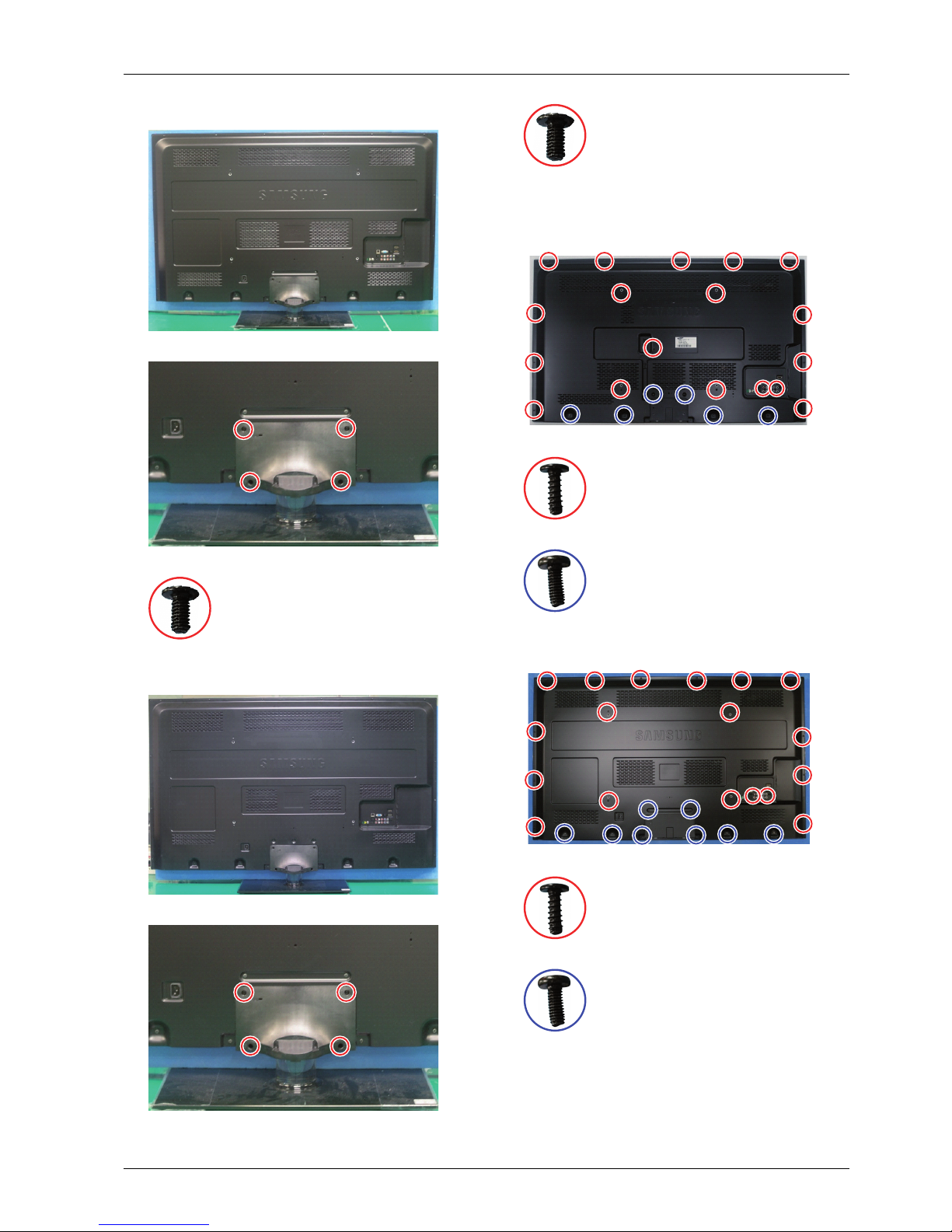
3.Disassembly&Reassembly
*Rearviewof59"
<59"PDP>
<59"PDP>
6001–002621:M4*L8
*Rearviewof64"
<64"PDP>
<64"PDP>
6001–002621:M4*L8
2.Removethescrewsofrear-cover.
*Rearviewof51"
<51"PDP>
6003–001782:M4*L12
6003–000337:M4*L10
*Rearviewof59"
<59"PDP>
6003–001782:M4*L12
6003–000337:M4*L10
Copyright©1995-2011SAMSUNG.Allrightsreserved.3-2
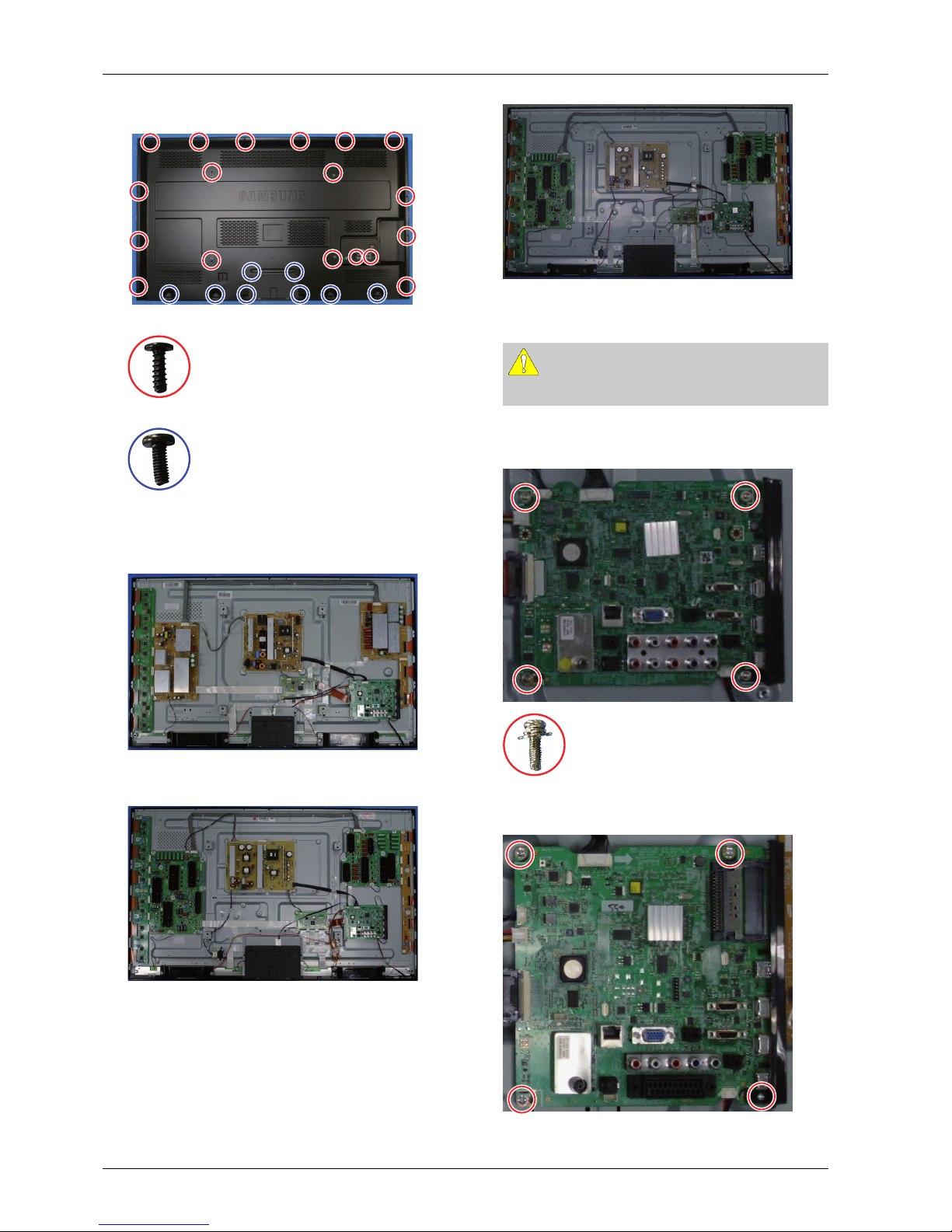
3.Disassembly&Reassembly
*Rearviewof64"
<64"PDP>
6003–001782:M4*L12
6003–000337:M4*L10
3.Liftupandremovetherear-cover.
*Rearviewof51"
<51"PDP>
*Rearviewof59"
<59"PDP>
*Rearviewof64"
<64"PDP>
4.Removethescrewsofmainboard.
CAUTION
Disconnectallcablespriortoremovingtheboards.
*F85A[EU/KOR],F84A[LatinAmerica],F83A
[AsiaDTV&Ready]
6001–002606:M3*L10
*F82A[EU]
3-3Copyright©1995-201 1SAMSUNG.Allrightsreserved.
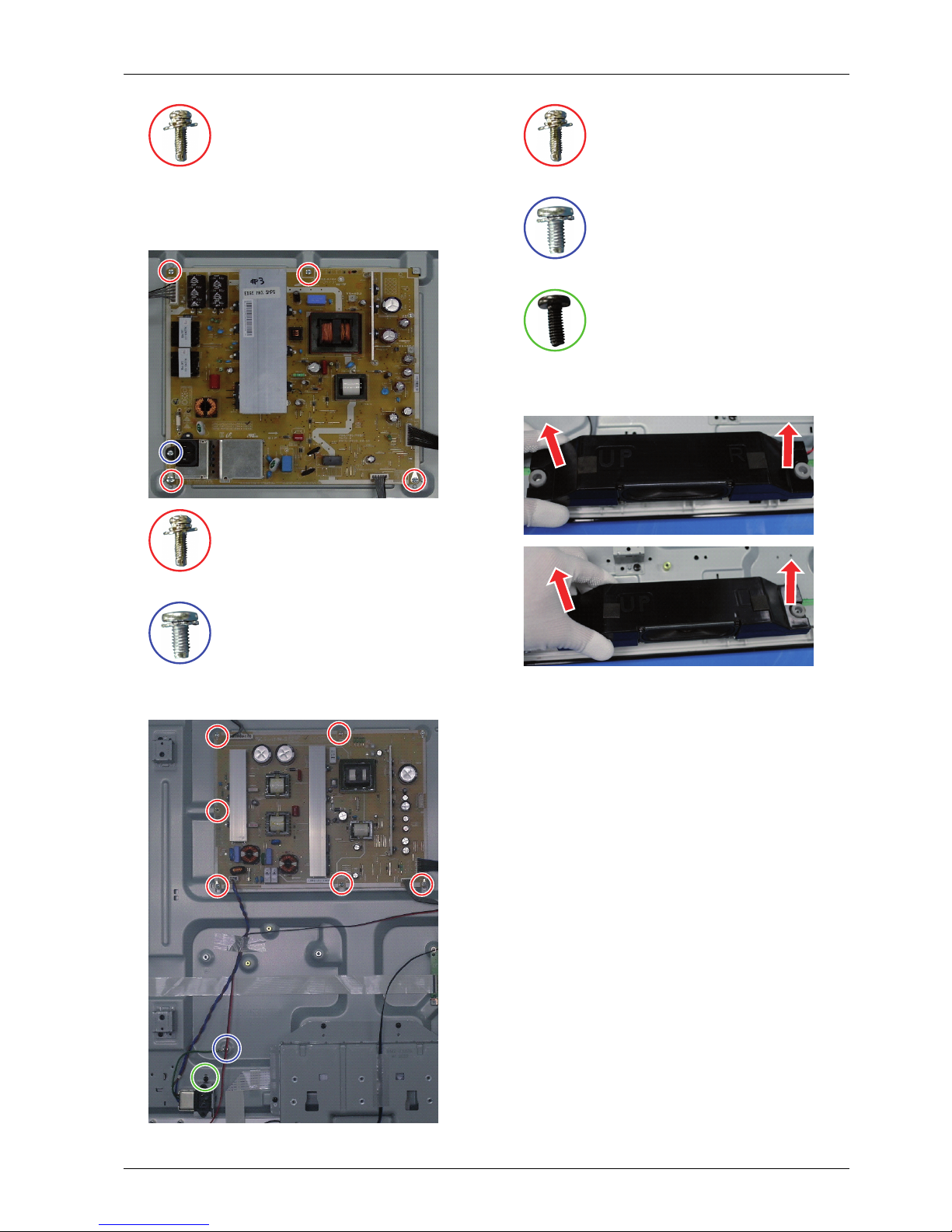
3.Disassembly&Reassembly
6001–002606:M3*L10
5.RemovethescrewsofSMPS.RemovetheSMPS.
*51"SMPS
6001–002606:M3*L10
6003–001439:M4*L8
*59"&64"SMPS
6001–002606:M3*L10
6003–001439:M4*L8
6003–000337:M4*L10
6.Removethespeakers.(R/L)
Copyright©1995-2011SAMSUNG.Allrightsreserved.3-4

3.Disassembly&Reassembly
7.RemovetheCoverBottom.
*51"
*59"&64"
8.RemovethescrewofBluetoothModule.
*51"
6001–002606:M3*L10
*59"&64"
6001–002606:M3*L10
3-5Copyright©1995-201 1SAMSUNG.Allrightsreserved.
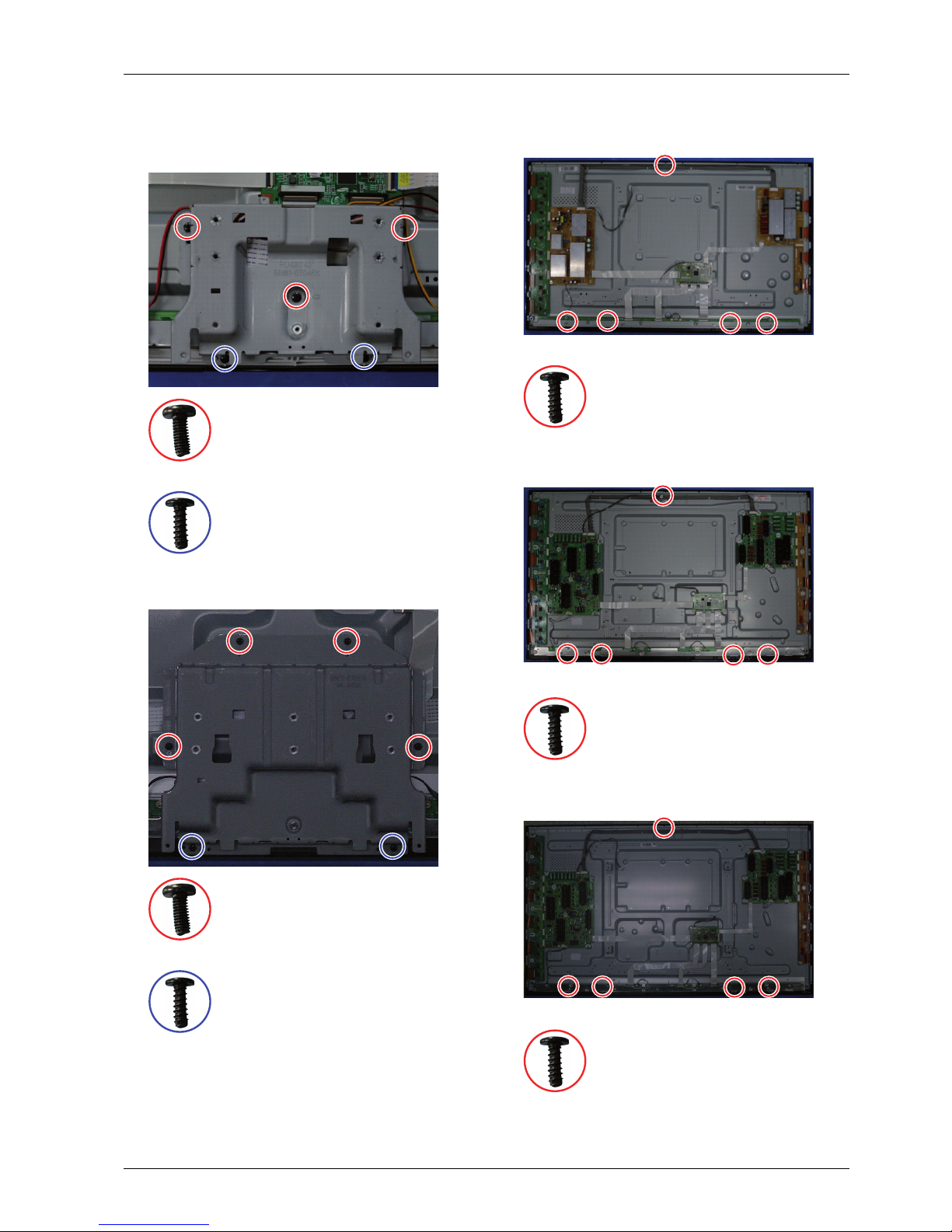
3.Disassembly&Reassembly
9.RemovethescrewsofBracketStandLink.Liftupthe
StandBracketStandLink.
*51"
6003–000337:M4*L10
6003–001782:M4*L12
*59"&64"
6003–000337:M4*L10
6003–001782:M4*L12
10.Removethescrewsofthefront-cover.
*Rearviewof51"
<51"PDP>
6003–001782:M4*L12
*Rearviewof59"
<59"PDP>
6003–001782:M4*L12
*Rearviewof64"
<64"PDP>
6003–001782:M4*L12
Copyright©1995-2011SAMSUNG.Allrightsreserved.3-6

3.Disassembly&Reassembly
3.2.MethodforDisassemblyofFunctionAssy
1.PutuptheupperLocking,Usescrewdriver.
2.PutupthelowerLocking,Usescrewdriver.
3.RemoveLocking.
4.DetachtheFunctionPBA.
CAUTION
Disconnectallconnectorspriortoremovingboards.
3-7Copyright©1995-201 1SAMSUNG.Allrightsreserved.

3.Disassembly&Reassembly
3.3.MethodforDisassemblyofLVDS
1.Putuptheconnectorlockingoflogicboard.
2.PushtheLVDShousinglocking.
3.RemovetheL VDS.
Copyright©1995-2011SAMSUNG.Allrightsreserved.3-8
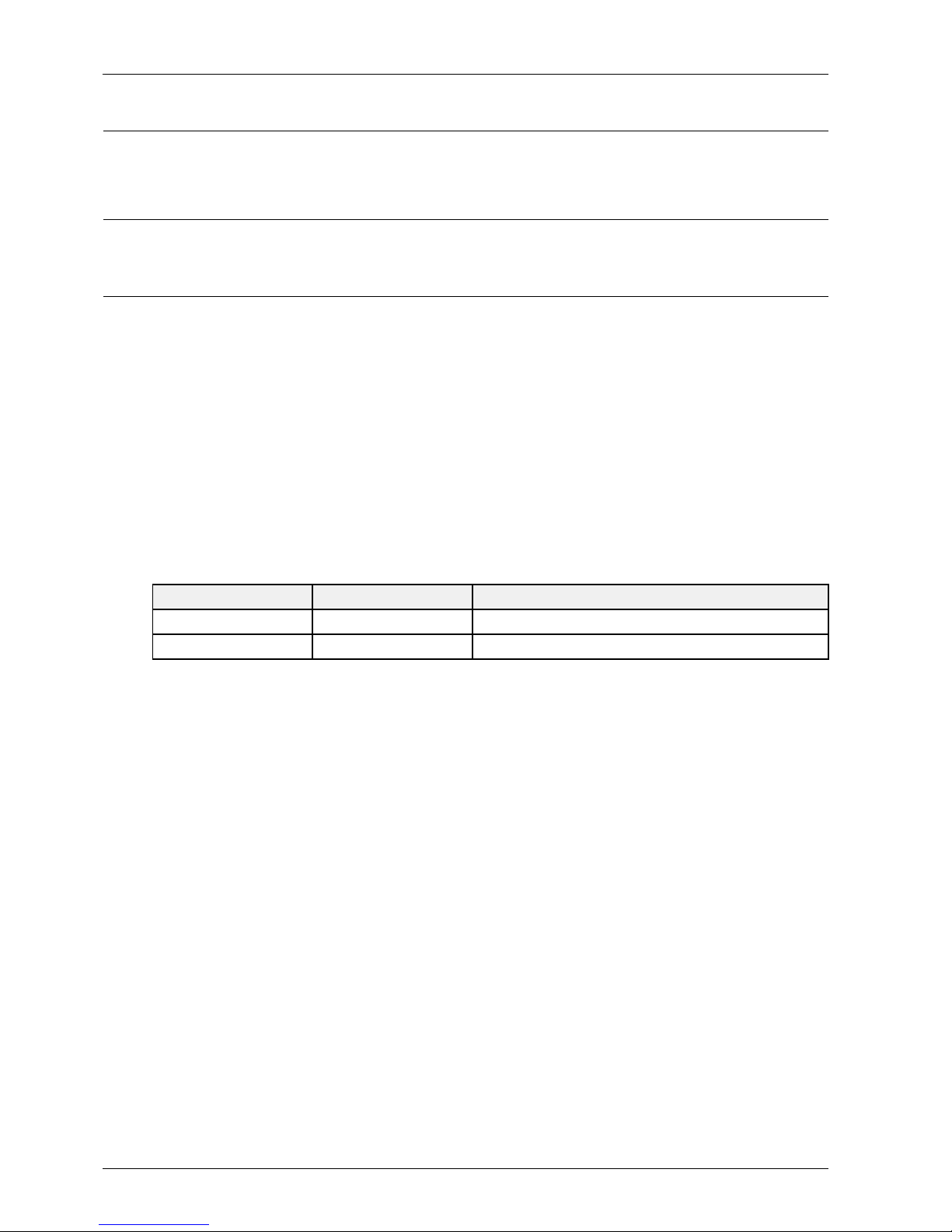
4.Troubleshooting
4.Troubleshooting
4.1.CheckpointsbyErrorMode
4.1.1.FirstChecklistforTroubleshooting
1)Checkthevariouscableconnectionsrst.
•Checktoseeifthereisaburntordamagedcable.
•Checktoseeifthereisadisconnectedorloosecableconnection.
•Checktoseeifthecablesareconnectedaccordingtotheconnectiondiagram.
2)CheckthepowerinputtotheMainBoard.
3)HowtodistinguishiftheproblemiscausedbyMainboardorLogicBoard.
•NoVideo:IftheproblemisNoVideobutLogicBoardisonandIndicationLEDisblinkingrepeatedlyand
fasterthannormalbooting,replacetheT-Conboard.
•DistortedPicture:Checktheinnerpatterns.
InnerpatternPictureProblem
OKNGMainboard
NGNGMainorLVDScableorLogicBoardorPanel.
•Howtocheckinnerpattern?
a.EnteringFactorymode.
b.MovetoSVCmenu.
c.MovetoTestPattern.
d.Checkinnerpatterns.
4-1Copyright©1995-201 1SAMSUNG.Allrightsreserved.
