Samsung PS50C550G1W, PS50C550, PS50C551G2W, PS50C555G1W User Manual
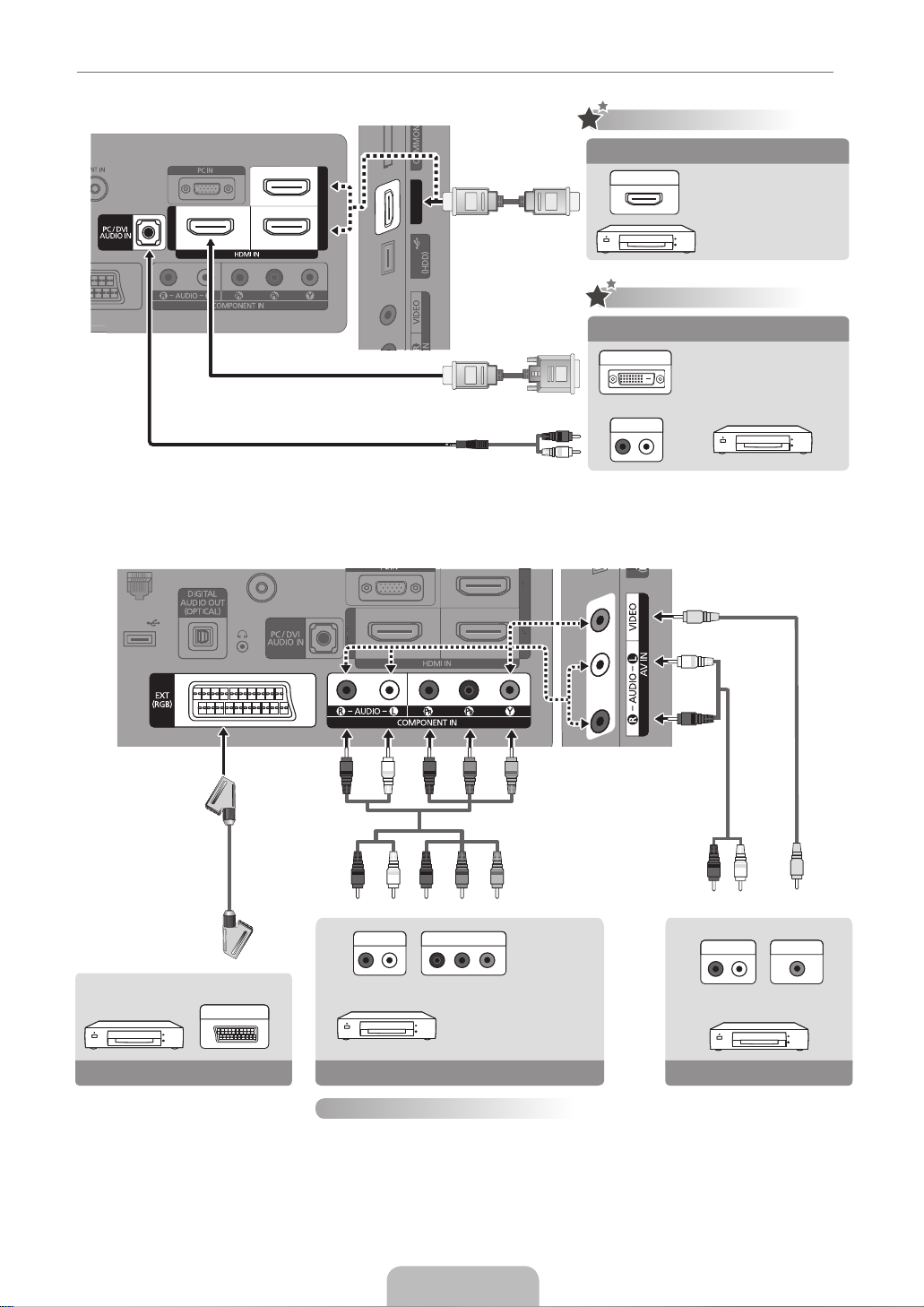
¦¦ Connecting¦a¦AV¦device
2
U
(
)
3
2
1 (DVI)
3
2
USB 2
B
2
HDMI IN 4
W
R
1 (DVI)
HD¦connection
Using an HDMI Cable
3
2
HDMI IN 4
B
USB 2
HDMI OUT
HD¦connection
DVD / Blu-ray player
/ HD Cable Box / HD
STB (Set-Top-Box)
satellite receiver
Using an HDMI to DVI Cable
DVI OUT
USB 1
USB 1
AUDIO OUT
DVI
1 (DVI)
1
R R GB
W
R GB
W
R
R
W
3
2
W
R
Device
Y
WR
Y
Device
EXT
AUDIO OUT COMPONENT OUT
DVD, Blu-ray player,
cable box, STB satellite
AUDIO OUT VIDEO OUT
Device
receiver, VCR
Using a Scart Cable
Using a Component Cable
Using an Audio/Video Cable
Component connection
English -4

Plasma TV
QUICK SETUP GUIDE
¦¦ The¦Supplied¦Accessories
yRemote Control & Batteries (AAA x 2)
yOwner’s Instructions
yBlanking Bracket yCable Tie yFerrite Core (4EA)
See separate guide for installing the stand.
yStand (1EA) yGuide Stand (1EA) yScrews (8EA)
Ferrite Core: The ferrite cores are used to shield the cables from interference. When connecting a cable, open the ferrite
✎
core and clip it around the cable near the plug as shown in the figure.
Distance between the ferrite core and one end of the cord put into the TV set
x
¦
A
B
yPower Cord
yQuick Setup Guide
y A : below 50 mm
y B : below 20 mm
yCleaning Cloth
or
(M4 X L12)
English - 1
BN68-02793A-01
