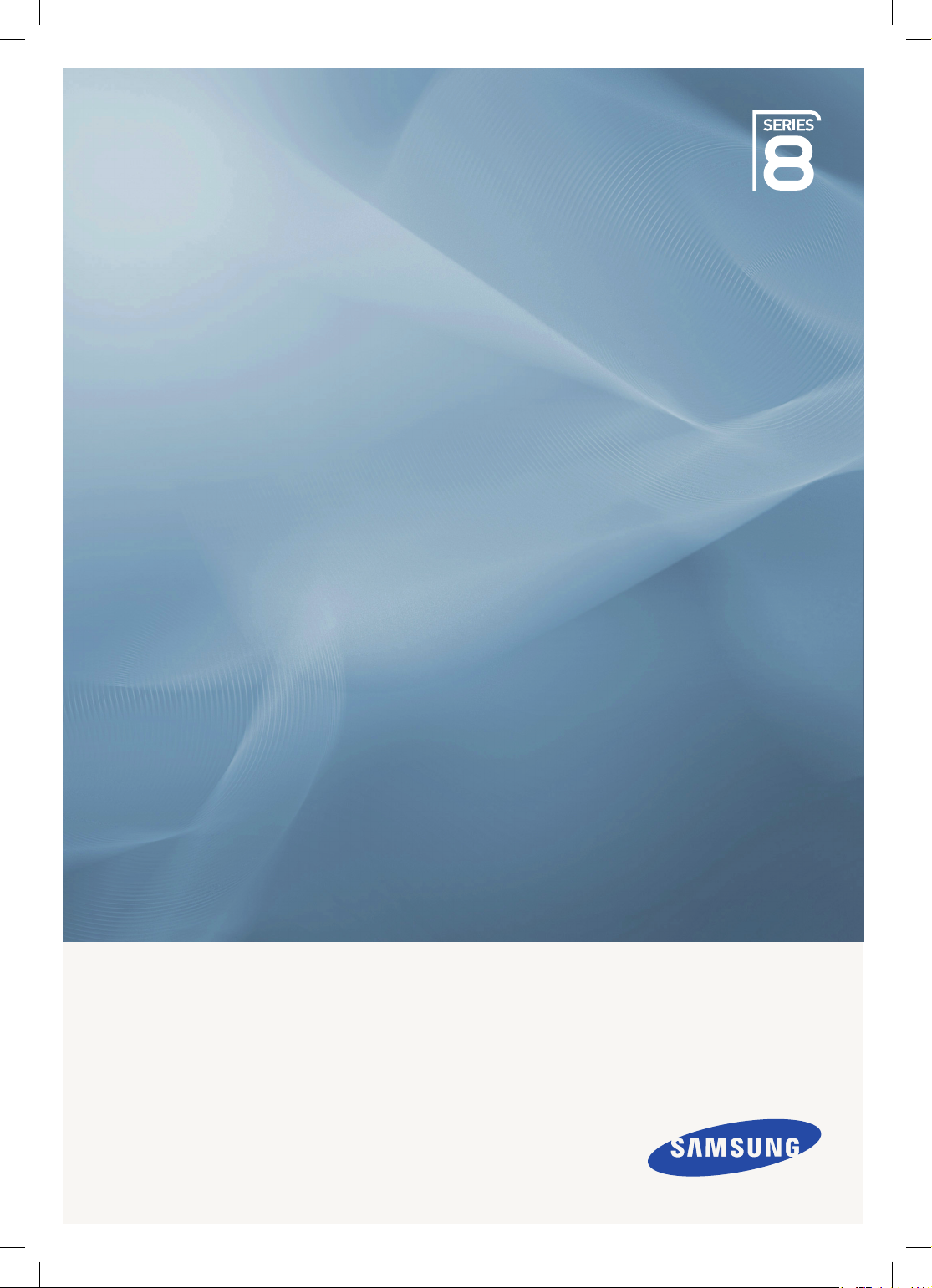
PDP TV
quick start guide
imagine the possibilities
Thank you for purchasing a Samsung product.
To receive a more complete service, please
register your product at
www.samsung.com/global/register
02164A_CMS.indd 1 2009-09-08 �� 1:27:47
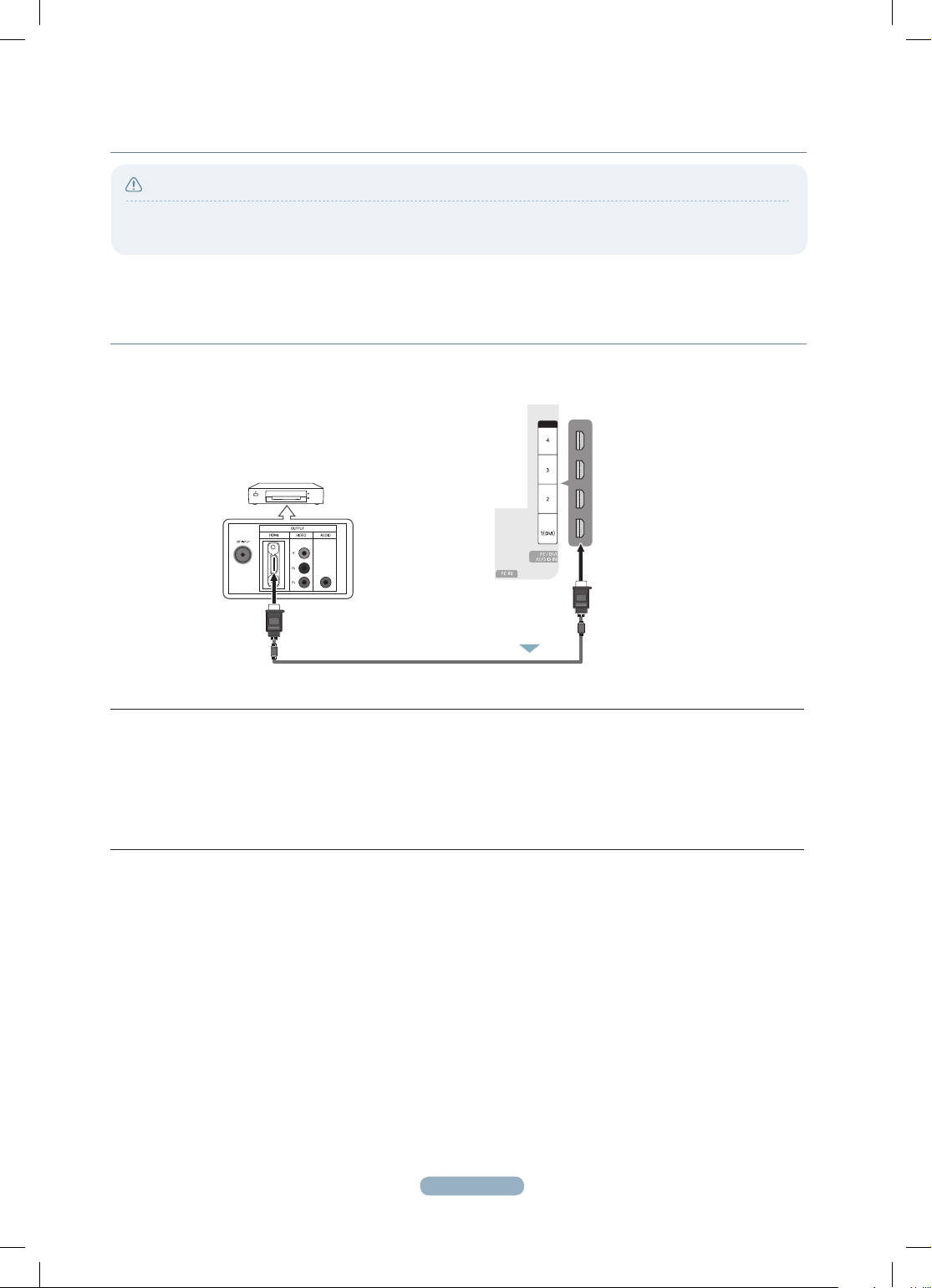
1
connections
CONNECTING A CABLE BOX/SATELLITE RECEIVER (SET-TOP BOX)
VIA HDMI
● When connecting an external device, match the colour of the connection terminal to the cable.
Each Cable Box/Satellite receiver (Set-Top Box) has a different back panel con guration.
1.
Connect an HDMI Cable(Not supplied) between the HDMI IN (1 (DVI), 2, 3 or 4) jack on the TV and the HDMI
jack on the Cable Box/Satellite receiver (Set-Top Box).
➢
No additional Audio connection is needed for an HDMI to HDMI connection.
➢
When using an HDMI/DVI cable connection, you must use the HDMI IN 1(DVI) jack.
Caution
HDMI IN
DVD Player or Cable Box /
Satellite receiver (Set-Top Box)
1
HDMI Cable (Not supplied)
TV REAR PANEL
02164A_CMS.indd 1 2009-09-08 �� 1:27:47
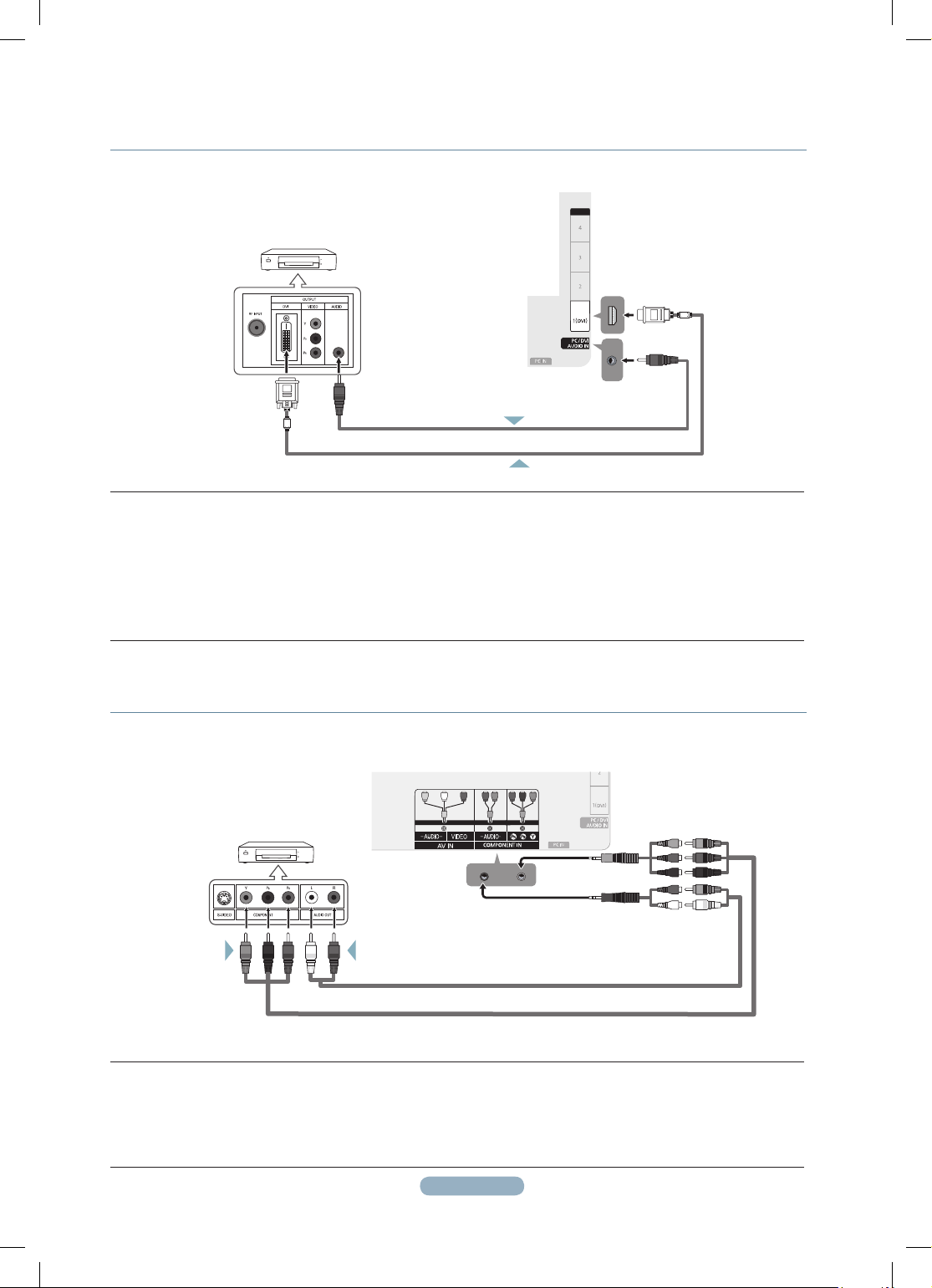
2
CONNECTING A CABLE BOX/SATELLITE RECEIVER (SET-TOP BOX)
VIA DVI
HDMI IN
1.
Connect an HDMI Cable(Not supplied) between the HDMI IN 1(DVI) jack on the TV and the HDMI jack on the
Cable Box/Satellite receiver (Set-Top Box).
2.
Connect Audio Cables(Not supplied) between the PC/DVI AUDIO IN jack on the TV and the Cable Box/Satellite
receiver (Set-Top Box).
➢
When using an HDMI/DVI cable(Not supplied) connection, you must use the HDMI IN 1 jack.
CONNECTING A CABLE BOX/SATELLITE RECEIVER (SET-TOP BOX)
VIA COMPONENT CABLES
1.
Connect a Component Cable(Not supplied) between the COMPONENT IN [Y, PB, PR] jacks on the TV and the
COMPONENT jacks on the Cable Box/Satellite receiver (Set-Top Box).
2.
Connect Audio Cables(Not supplied) between the COMPONENT IN [-AUDIO-] jacks on the TV and the AUDIO OUT
jacks on the Cable Box/Satellite receiver (Set-Top Box).
DVD Player or Cable Box /
Satellite receiver (Set-Top Box)
DVD Player or Cable Box /
Satellite receiver (Set-Top Box)
TV REAR PANEL
TV REAR PANEL
2
1
Audio Cable (Not supplied)
HDMI/DVI Cable (Not supplied)
Audio Cable (Not supplied)
Component Cable (Not supplied)
2
1
02164A_CMS.indd 2 2009-09-08 �� 1:27:48
