Page 1
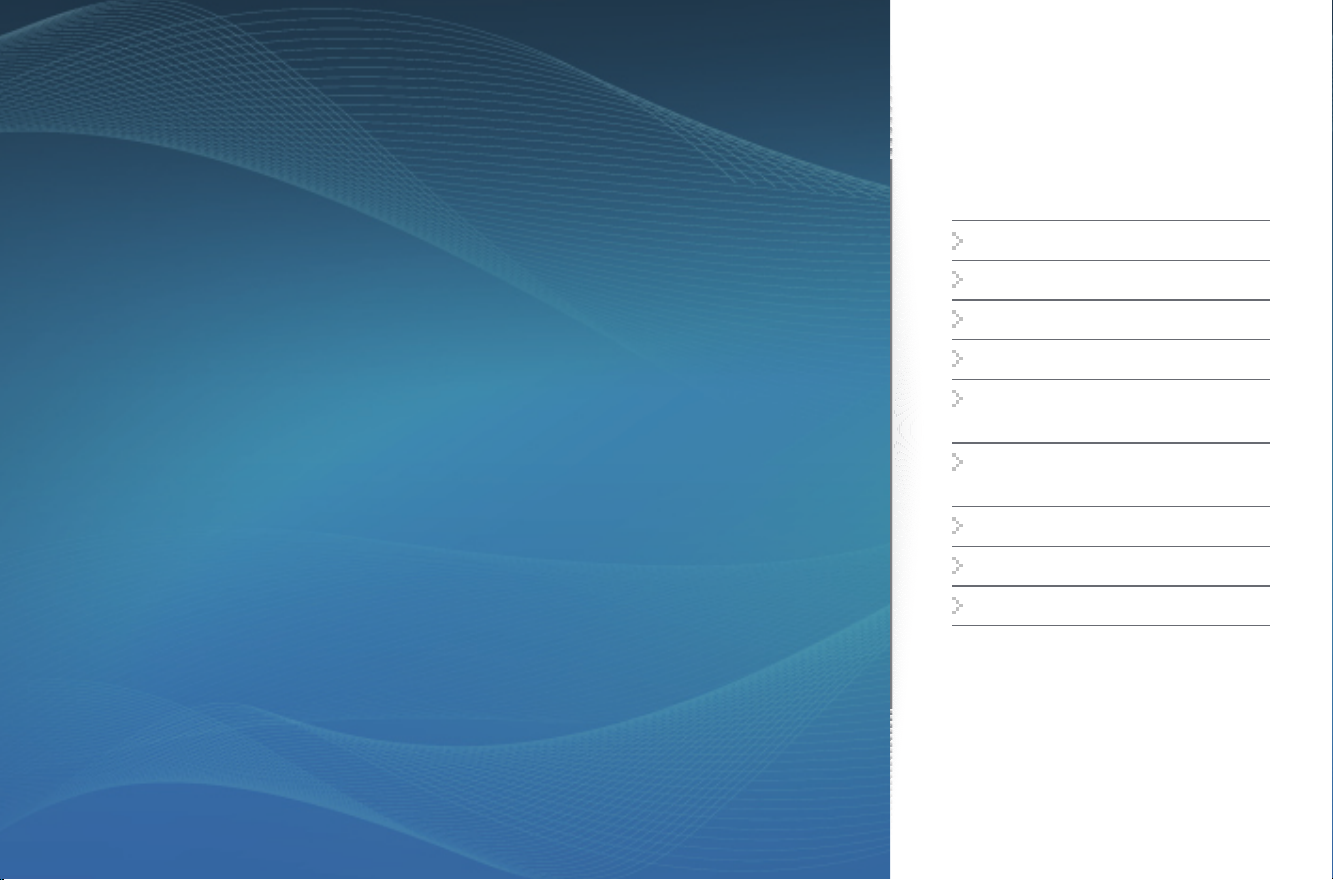
Click
Digital Photo Frame
User manual
800P
1000P
The images and screen shots used in this manual are from the 800P.
Contents
Safety precautions
Get started
Play multimedia
Browse and manage
multimedia
Use the Bluetooth wireless
feature
Customize settings
Appendix
Index
Read this manual thoroughly for proper use
and maintenance instructions.
Page 2
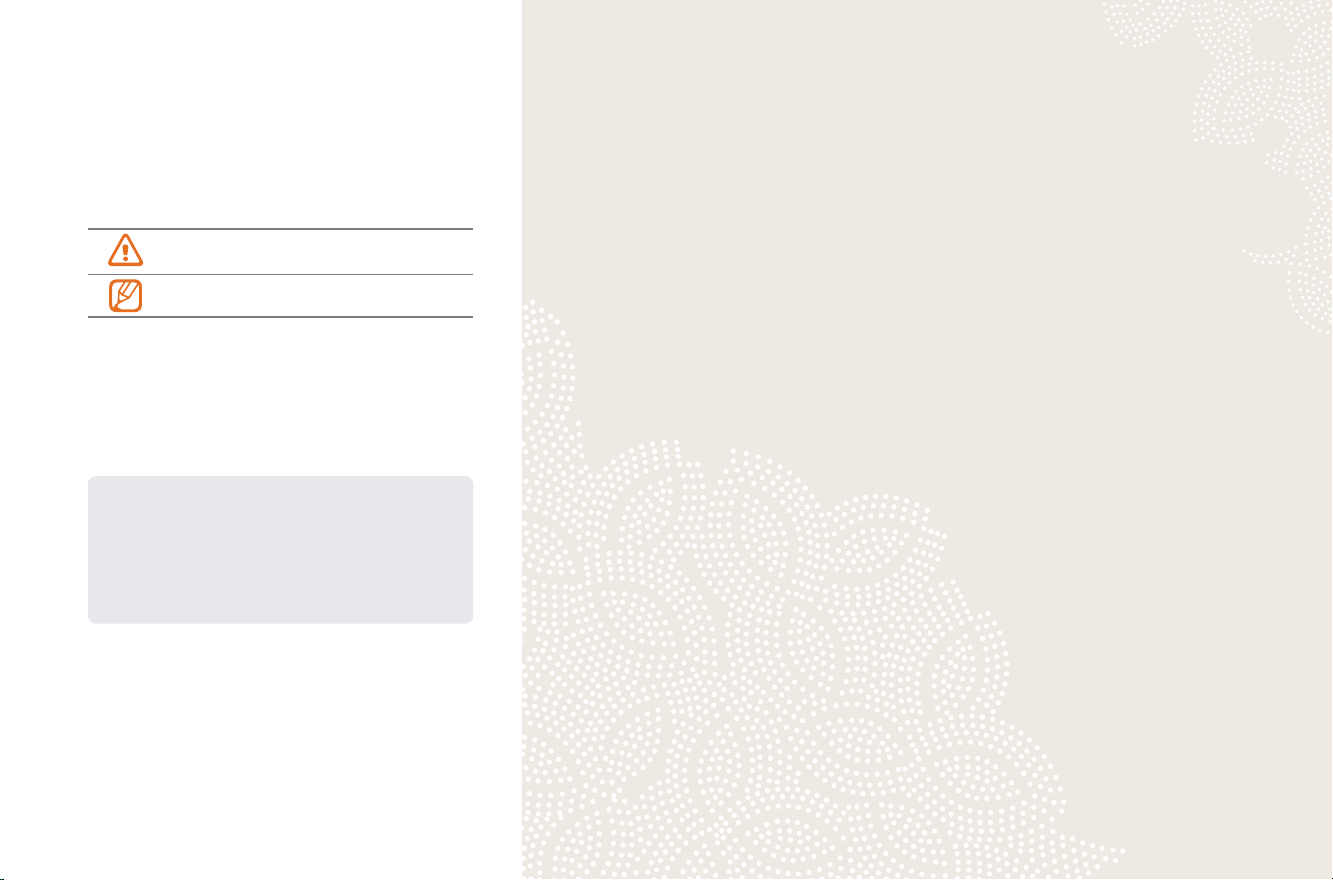
Contents
Instructional icons
Before you start, familiarize yourself with the icons you will
see in this manual:
Caution - situations that could cause damage
to your device or other equipment
Note - notes, usage tips, or additional
information
©2009 SAMSUNG ELECTRONICS CO., LTD.
It is strictly forbidden to copy or distribute the contents of this •
manual without permission from SAMSUNG ELECTRONICS
CO., LTD
Product specifications or contents of this manual may be •
changed without prior notice due to upgrade of product
functions.
Safety precautions
Get started
What’s in the box
Get to know your frame
Set up your frame
Connect the adapter and
turn the power on
Customize basic settings
Get to know the Main menu
View the time and date
Connect external memory devices
Select a memory location
Connect to a PC
Transfer files from a PC
..........................................
Play multimedia
Play a slideshow
Play videos
Play music
.............................................
.............................
.....................................
...........................
..................................
..................................
.......................
...................
...........................
.........
.......................
....................................
..........................
................................
....................................
.............................................
Browse and manage multimedia
Browse files
Manage files
...........................................
...........................................
.....
10
10
11
12
13
14
15
16
17
19
19
24
26
28
28
29
3
Use the Bluetooth wireless feature
6
6
7
Find and pair with other
Bluetooth-enabled devices
Get data using the Bluetooth wireless
...................................................
feature
Use Bluetooth menus
Information for using Bluetooth
Customize settings
Adjust slideshow effects
Set the time and date
Set and use alarms
Customize general settings
Customize Bluetooth settings
Update or reset the frame
Appendix
Use as a PC mini-monitor
Use the PhotoActiva program
Update Firmware
Troubleshooting
Specifications
Correct disposal of the frame
Contact information of
Samsung Worldwide
Software License
Index
...........................................
......................................................
...........................
................................
...................................
.....................................
.........................................
...................................
. .
.....................
.............................
..............
.........................
.............................
....................
.................
......................
......................
................
.................
..............................
32
32
33
34
35
36
36
36
37
39
40
41
42
42
43
44
45
47
48
49
50
51
Page 3
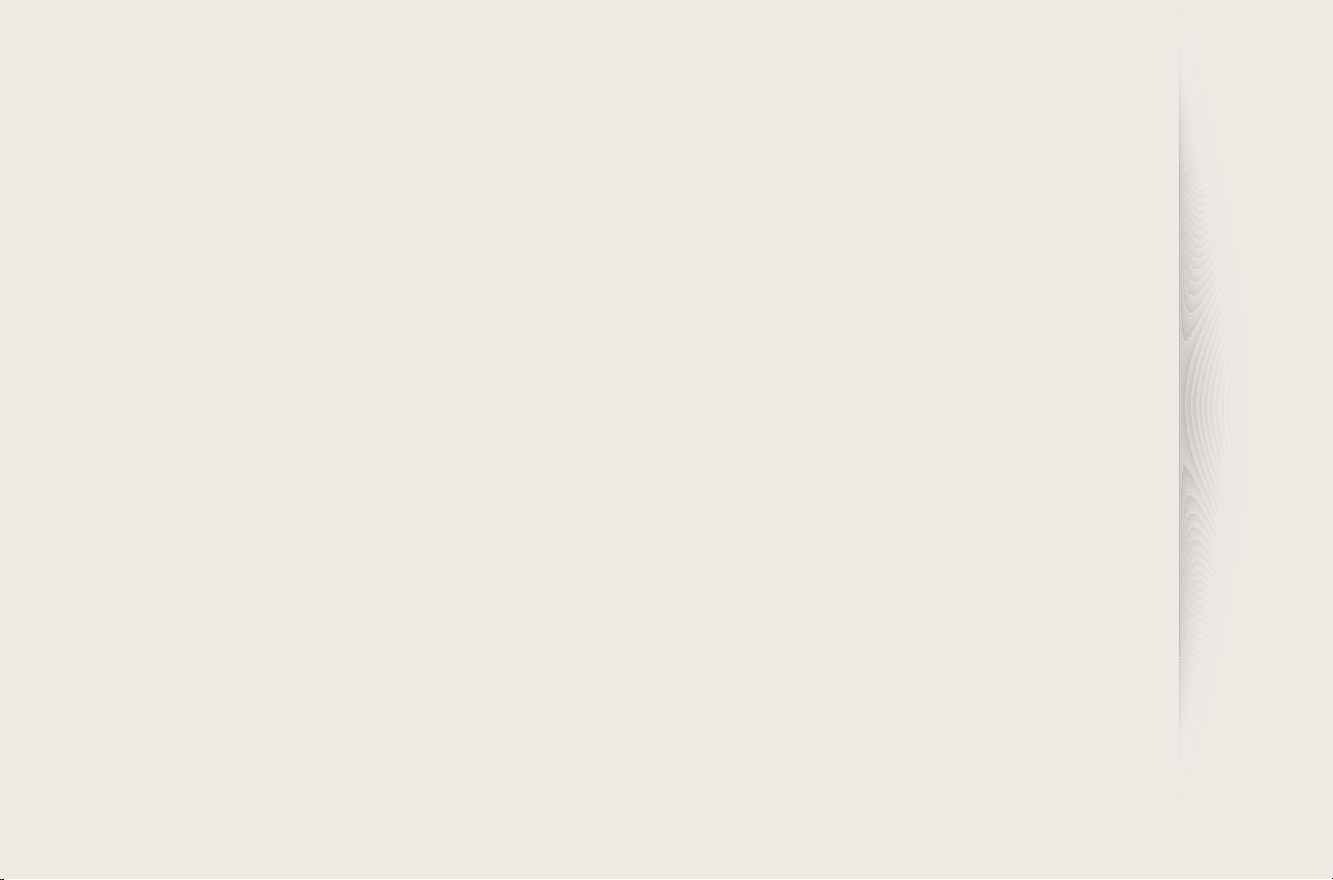
Safety precautions
WARNING:
TO PREVENT ELECTRIC SHOCK, DO NOT OPEN OR REMOVE THE COVER OR BACK OF THE FRAME. THERE ARE NO •
USER-SERVICEABLE PARTS INSIDE. ALLOW ONLY QUALIFIED PERSONNEL TO SERVICE THIS FRAME.
TO PREVENT FIRE, KEEP THIS FRAME AWAY FROM ALL OPEN FLAMES, SUCH AS CANDLES, AT ALL TIMES.•
The slots and openings in the frame provide needed •
ventilation. To ensure reliable operation and prevent
overheating, these openings must not be blocked or
covered:
Do not cover the slots or openings. Do not block the slots or openings by placing the frame on -
soft surfaces, such as beds, sofas, or rugs.
Do not place the frame in an enclosed space, such as a -
bookcase or cabinet, without proper ventilation.
Do not place the frame near or on sources of heat, such •
as radiators, or in direct sunlight.
Do not allow the frame to come in contact with water. •
Do not place the frame near sources of water, such
as bathtubs or sinks, or where water or other liquids
may splash or drip on the frame. If the frame gets wet,
unplug the frame immediately and contact the dealer or
an authorized service center.
Do not overload wall outlets, extension cords, or •
adaptors beyond their intended capacity, as this may
result in fire or electrical shock.
Route all power supply cords away from traffic areas •
and other objects so that they are not likely to be
stepped on or pinched by items placed on or against
them. Ensure that wires are not twisted or pinched at
plug ends or adapter connections.
During electrical storms or when the frame will be •
unattended and unused for extended periods of
time, unplug the frame from the wall. This will prevent
damage to the frame from electrical surges.
Before connecting the power cord, make sure that the •
voltage designation of the frame corresponds to the
local electrical supply.
3
Page 4
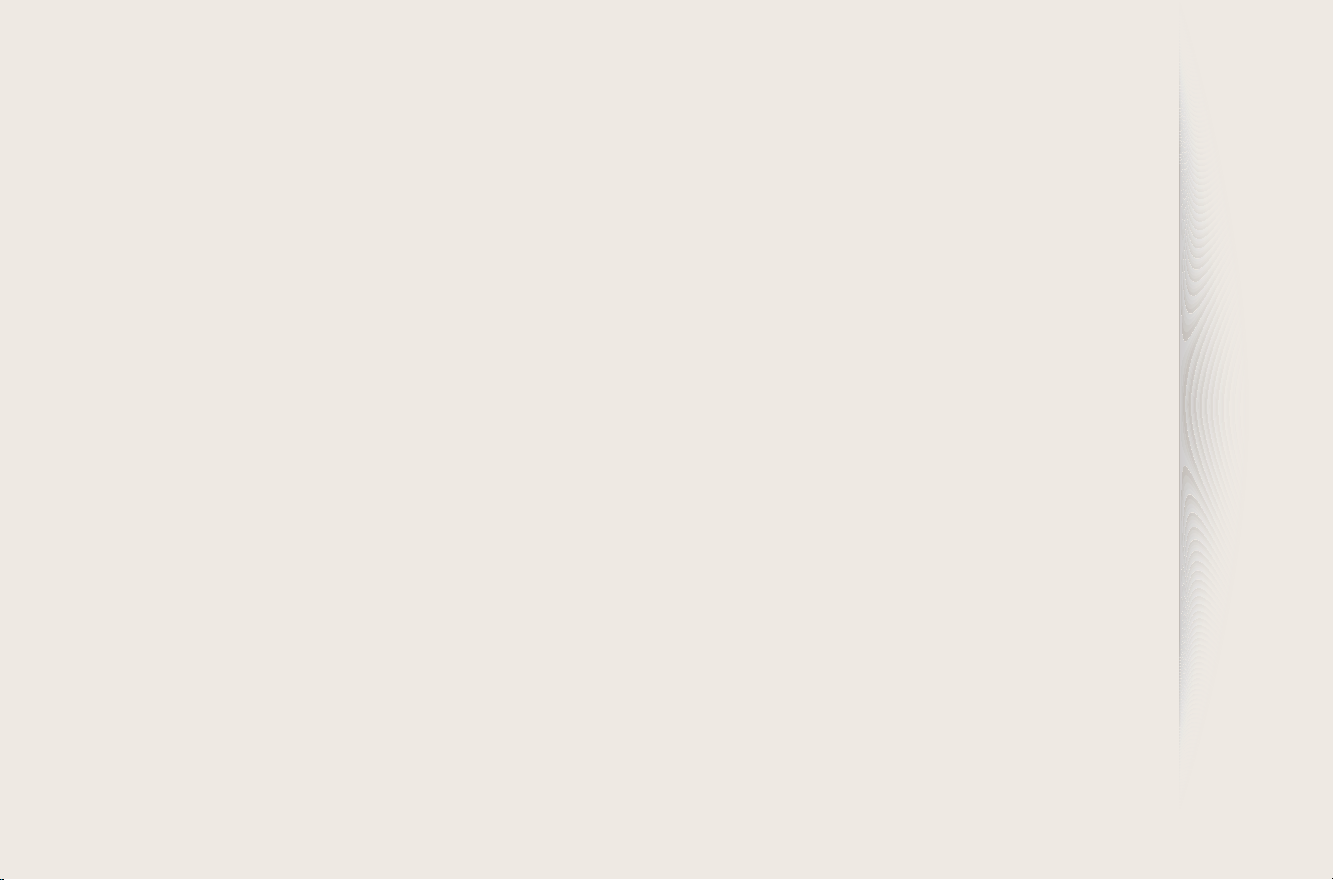
Safety precautions
Never insert any metal objects into the open parts of •
this frame, as this may result in electrical shock. Ensure
that the power cord is completely plugged in when
using this frame. Grasp the plug firmly when removing
the power cord and never touch the power cord with
wet hands.
If you notice any unusual operation, such as unusual •
sounds or burning smells coming from the frame,
unplug it immediately and contact the dealer or an
authorized service center.
It is not recommended to install the frame in a location •
where it will be exposed to heavy dust, high or low
temperatures, high humidity, or chemical substances or
where it operates continuously.
Use only properly grounded plugs and outlets when •
connecting this frame. Improper grounding may cause
electrical shock or damage to equipment.
Keep this frame and all accessories out of the reach of •
children.
Do not install the frame in unstable locations, such as •
improperly mounted shelves, angled surfaces, or where
the frame may be exposed to vibration.
Do not drop the frame or subject the frame to any •
strong impacts. If the frame is damaged, disconnect
the power cord and contact a dealer or an authorized
service center.
Always unplug the power cord when cleaning the frame. •
Use only a soft, dry cloth to wipe frame. Do not expose
the frame to any chemicals, such as waxes, benzene,
alcohol, thinners, insecticides, air fresheners, lubricants,
or detergents, as these may damage the frame’s finish
and void your warranty.
Clean the product with a soft dry cloth.•
Avoid cleaning the product with a flammable substance such as benzene or thinner or with a wet cloth. This may result in
damage to the product.
Avoid scratching the screen with your fingernails or a sharp object.
Avoid cleaning the product by spraying water onto it. If water enters the product, it may result in fire, electric shock or
malfunction.
Avoid using a supersonic humidifier near the product. It may result in a white stain on the surface of the product.
4
Page 5
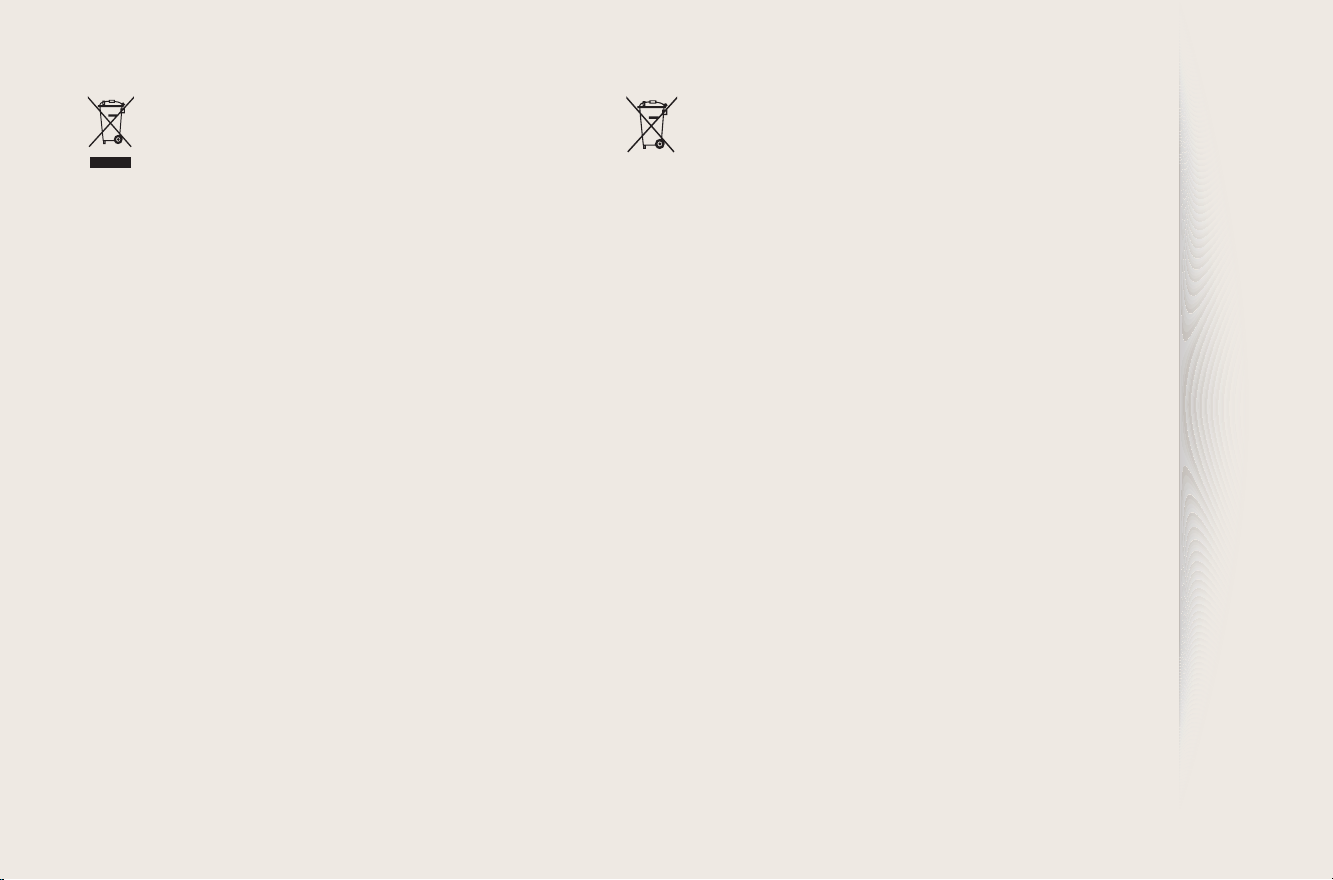
Safety precautions
Correct disposal of this product
(Waste Electrical & Electronic Equipment)
(Applicable in the European Union and other
European countries with separate collection
systems)
This marking on the product, accessories or literature
indicates that the product and its electronic accessories
(e.g. charger, headset, USB cable) should not be
disposed of with other household waste at the end of
their working life.
To prevent possible harm to the environment or human
health from uncontrolled waste disposal, please separate
these items from other types of waste and recycle them
responsibly to promote the sustainable reuse of material
resources.
Household users should contact either the retailer where
they purchased this product, or their local government
office, for details of where and how they can take these
items for environmentally safe recycling.
Business users should contact their supplier and check
the terms and conditions of the purchase contract. This
product and its electronic accessories should not be
mixed with other commercial wastes for disposal.
Correct disposal of batteries in this
product
(Applicable in the European Union and other
European countries with separate battery
return systems.)
This marking on the battery, manual or packaging
indicates that the batteries in this product should not be
disposed of with other household waste at the end of
their working life. Where marked, the chemical symbols
Hg, Cd or Pb indicate that the battery contains mercury,
cadmium or lead above the reference levels in EC
Directive 2006/66. If batteries are not properly disposed
of, these substances can cause harm to human health or
the environment.
To protect natural resources and to promote material
reuse, please separate batteries from other types of
waste and recycle them through your local, free battery
return system.
5
Page 6
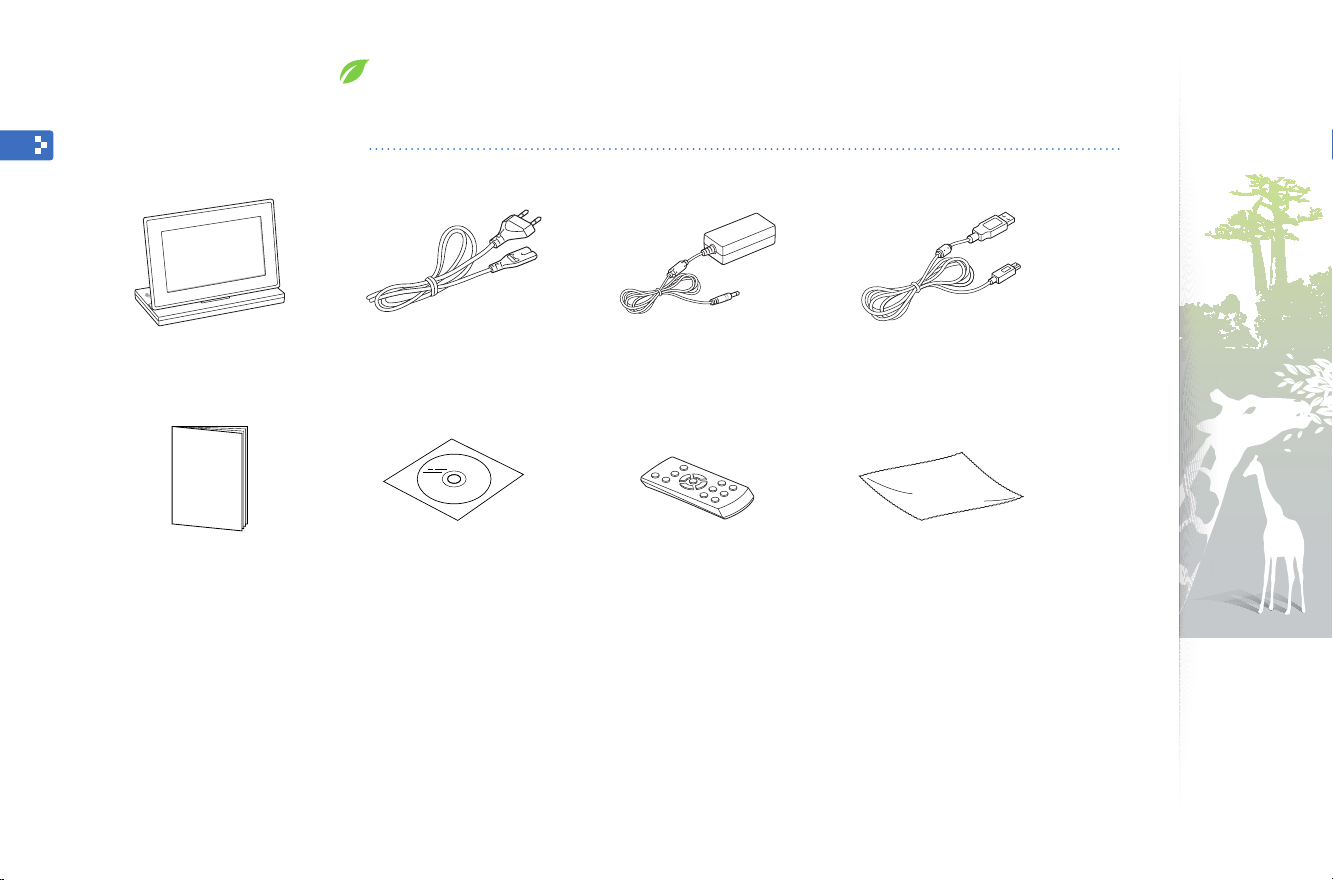
Get started
What’s in the box
Digital frame Power cable* Adapter USB cable
6
Page 7
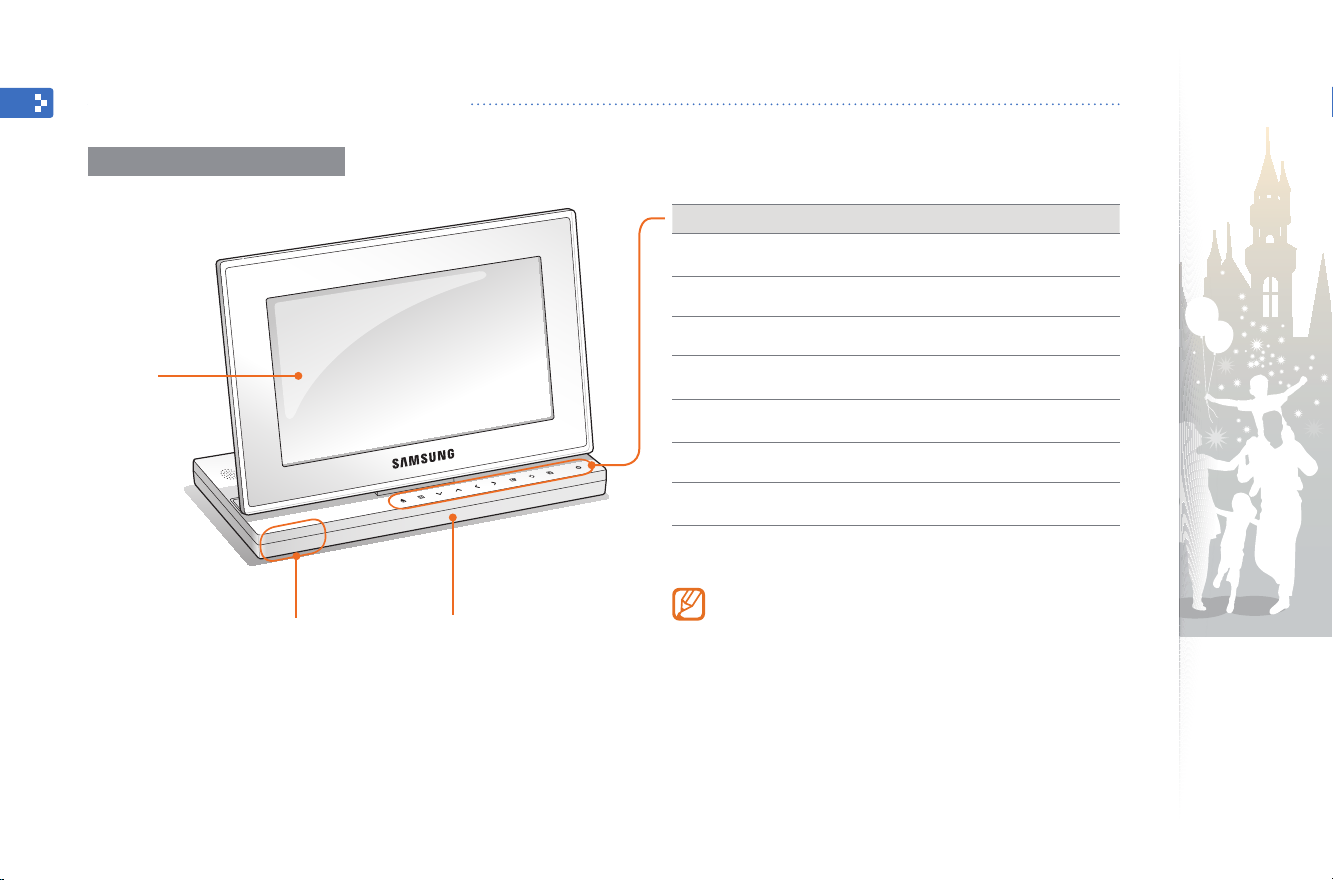
Get started
Get to know your frame
The front of your frame
Touch button* Description
p
h
Turn the frame on; Turn the frame off (touch
and hold)
Access the Main menu
Screen
Remote control
sensor
Base
m
u/d/l/r
e
b
s
* The descriptions in this manual are based on the touch button. Please
read this manual carefully and use correctly.
When using the touch buttons
Operate the touch buttons only with your fingers. •
Make sure your hands are clean and dry when using
the touch buttons.
Lightly touch the button that corresponds to the •
desired function.
The touch sensor may not work properly when wet or •
in humid places.
When the touch buttons disappear, lightly touch the •
touch panel to make the buttons visible.
Access menus
Scroll through menus or items
(up/down/left/right)
Select menus or items; Perform selected
functions
Return to the previous level
Play a slideshow in an any screen; Change
the view mode during a slideshow
7
Page 8

Get started
Get to know your frame (continued)
The rear of your frame
Speaker
Power cable port
Speaker
SD memory card slot
USB cable port
USB memory device port
Headset port
8
Page 9

Get started
Get to know your frame (continued)
Remote control
Be sure to point the remote control to the remote •
control sensor on the frame (p. 7).
Open the battery cover by turning to the left, •
replace the battery, and close the battery cover by
turning to the right.
Button Description
Turn the frame on or off
Access the Main menu
Access menus
Return to the previous level
Scroll through menus or items (up/down/left/right)
Select menus or items
Play a slideshow in any screen; Change the view mode during
a slideshow
View the time and date
Rotate a photo during a slideshow
Access the photo list screen
Access the music list screen
Access the video list screen
9
Page 10

Get started
Set up your frame
Do not put too much pressure on the frame or
force the screen to rotate in the wrong direction,
as this may damage the frame.
Connect the adapter and turn the power on
The shape of the plug may differ depending on your region.
Touch p to turn the frame on. The light on p will
turn and the Main menu will appear.
To turn the frame off, touch and hold p.
10
Page 11

Get started
Customize basic settings
When you turn the frame on for the first time, the Quick setup screen appears.
Select a language and customize the basic settings of your frame.
Start Quick Setup
Quick Setup helps you setup several
settings to use your photo frame.
This includes View Mode, Slideshow
Transition, Clock Set, and Startup Mode
settings
Do you want to start?
Yes
ENTER BACK EXIT
No
Scroll to your language and touch 1 e
Select
2
Follow the on-screen instructions to customize your frame
3
Yes
to start the setup wizard.
.
according to your preferences.
Setting Description
View Mode
Slideshow
Transition
Clock Set
Startup Mode
When you complete the setup, select 4 Yes
Select a view mode for a slideshow (p. 20)
Select a transition effect for a slideshow (p. 22)
Set the current time and date (p. 13)
Select a mode to activate when the frame turns on
(p. 39)
to view the
product guide.
Review the basic usage instructions for your frame, and
5
then select
Done
.
11
Page 12

Get started
Get to know the Main menu
From the Main menu screen, you can access the following menus.
Menu Description
Photos
Music
Frame Memory
Photos
Music
Videos
Bluetooth
Clock
Mini Monitor
Settings
Videos
Bluetooth
Clock
Mini Monitor
Settings
You can set other functions to be activated instead of the Main menu •
when you turn the frame on (Startup Mode p. 39).
While you are using other functions or the screensaver is active, touch •
h
Browse photos stored in the internal memory or on an
external memory device and change options (p. 19)
Listen to music stored in the internal memory or on an
external memory device and change options (p. 26)
View videos stored in the internal memory or on an external
memory device and change options (p. 24)
Use the Bluetooth wireless feature to connect to other
wireless devices (p. 32)
View the current time and date (p. 13)
Use the frame as a supplementary monitor for your PC (p. 42)
Customize settings (p. 36)
to access the Main menu screen.
12
Page 13

Get started
View the time and date
Check the current time and date or customize clock settings.
▲ Clock Only ▲ Clock & Calendar
From the Main menu screen, scroll to 1 Clock
The current time and date will display.•
Touch 2 m
Scroll to
3
Scroll to one of the following options and touch
4
For • Clock Set, touch l or r to select the option you want and
touch
Option Description
Clock Set
Date Format
Time Format
Clock Type
and select
Clock
u
or d to set the value.
Settings
and touch e.
Set the current time and date
Select how dates display (YYYY.MM.DD, MM.DD.
YYYY, DD.MM.YYYY)
Select how time displays (12 Hours, 24 Hours)
Select the clock type (Clock Only, Clock & Calendar)
.
and touch e.
e
.
13
Page 14

Get started
Connect external memory devices
You can connect USB memory devices or SD memory cards to the frame. The frame supports FAT16 and FAT32 file format
systems for external memory devices.
Insert an SD memory card with the metal contacts
facing down. Push the card in until it locks in place.
To remove the SD memory card,
push it gently until it disengages
from the frame.
If you connect an external memory device while the power is on, a pop-up window will appear. •
To start a slideshow of photos stored in the external memory device, select Slideshow.
Recommended memory capacities for different types of memory cards:•
SD Up to 2 GB
microSD Up to 2 GB
miniSD Up to 2 GB
SDHC Up to 32 GB
microSDHC Up to 8 GB
miniSDHC Up to 4 GB
USB Up to 32 GB
14
Page 15

Get started
Select a memory location
When there is an external memory device (SD memory card or USB memory device) connected, you can select the source of
files.
From the Main menu screen, scroll to the memory location
1
list.
Scroll to one of the following memory locations and touch
2
e
.
Memory location Description
Frame Memory
SD Card
USB
You can also change the memory location while browsing photos by
touching
Internal memory
SD memory card (external)
USB memory device (external)
m
and selecting Select Storage Device (p. 29).
Frame Memory
Photos
Music
Videos
Bluetooth
Clock
Mini Monitor
Settings
15
Page 16

Get started
Connect to a PC
You can transfer files (p. 17) or use the frame as a mini-monitor by connecting it to a PC (p. 42).
Connect the smaller end of the USB cable to the frame and the larger end to the USB port of a PC.
USB connector
16
Page 17

Get started
Transfer les from a PC
Mass Storage
Connected to PC USB port.
Do not insert or remove storage devices to/
from the Photo Frame while they are
connected to the PC.
You can switch to Mini Monitor mode by
using Frame Manager.
Some files are embedded on the frame by default. •
When there is not enough memory, delete these
stock files.
If your photos are large, they will consume more •
memory and the preview will play slowly. Change
the photo resolution to 800 X 480 (for ‘800P’)
or 1024 X 600 (for ‘1000P’). Or set the frame to
copy and automatically resize your photos (Frame
Memory Copy p. 39).
To transfer files from a PC
Connect the frame to a PC with the supplied USB cable
1
(p. 16).
When the frame is turned off, connect it to the PC first, and then turn
it on.
Select 2 Mass Storage
When connected, ‘• Mass Storage’ will appear on the screen and
a pop-up window will appear on the PC.
If you connect the frame to a PC while using it as a mini-monitor
(p. 42), you need to switch to Mass Storage mode by using the
Frame Manager program. For more information, refer to the user
manual of the Frame Manager.
Open a folder to view files.
3
The removable disk drive will appear as ‘• 800P’ or ‘1000P’ on the
PC. Open the drive for the corresponding model in My Computer
and copy your photos.
Copy files from the PC to the frame or vice versa.
4
.
17
Page 18

Get started
Transfer les from a PC (continued)
To disconnect the frame from a PC
Make sure to end the connection properly to prevent damage to the frame or your data.
Click 1 on the Windows Taskbar.
Click the pop-up message.
2
Safely remove USB Mass Storage Device - Drive(G:)
Disconnect the USB cable only when the message says that it is safe to remove the hardware.
3
Do not disconnect the USB cable while the files are being copied, as this could result in loss of data or damage to the frame.•
The connection will not end if you have frame files open on the PC. Close all frame files and try again.•
18
Page 19

Play multimedia
Play a slideshow
From the Main menu screen, select a memory location
1
(
Frame Memory, SD Card
, or
USB
).
Scroll to
2
Scroll to a file and touch
3
Control playback using the following buttons:
4
Touch buttons Description
Photos
To play a slideshow with specific photos, touch m and select
Select Multiple Files (p. 29).
h
m
d/u
l/r
e
b
s
and touch e.
e
or s to play a slideshow.
Access the Main menu
Access the slideshow menu
Adjust the volume of the background music
View the previous or next photo
Pause or resume the slideshow
Return to the previous level
Change the view mode
19
Page 20

Play multimedia
Play a slideshow (continued)
▲ Photo Only
▲ Photo & Calendar
▲ Photo & Clock
▲ Multiview 1
Change the view mode
Display a clock or calendar during a slideshow or multiple photos on
one screen during a slideshow.
Touch s repeatedly during a slideshow to change the view
mode.
Each time you touch • s, the view mode changes (Photo Only →
Photo & Clock → Photo & Calendar → Multiview 1 →
Multiview 2 → Multiview 3).
You can also change the view mode by accessing • View Mode in
Settings → Photos (p. 23).
Set the current time and date before displaying the clock or calendar •
(p. 36).
You can view the previous or next photo by touching •
slide show.
l
or r during a
▲ Multiview 2
▲ Multiview 3
20
Page 21

Play multimedia
Play a slideshow (continued)
Use slideshow menus
Control a slideshow and adjust the slideshow settings.
Rotate
Zoom
Background Music
Settings
On
O
Select Music
Touch 1 m
Scroll to one of the following menus and touch
2
Option Description
Rotate
Zoom
Background
Music
Settings
When you are finished, touch 3 e
When you touch •
appears. To play the slideshow, touch
during a slideshow.
Rotate a photo (Original, 90°, -90°, 180°)
Enlarge in a photo (x1, x2, x4)
Turn the background music on or off
Access the Settings menu (p. 22)
You can rotate or zoom a photo only in • Photo Only and Photo &
Clock modes.
When you zoom a photo, you can move around the photo by •
touching
u, d, l
, or r.
.
b
in the Settings menu, the Main menu
s
e
.
.
21
Page 22

Play multimedia
Play a slideshow (continued)
Settings
Category
Photos
Clock
Alarm
General
Bluetooth
Support
Option
Slideshow Transition
Slideshow Speed
Slideshow Mode
Slideshow Order
View Mode
Aspect Ratio
Display Photo Info
: On
Fast
Normal
Slow
Select slideshow effects
Adjust the transition effect, speed, play mode, or order of photos for
a slideshow.
Touch 1 m
Select
2
Scroll to
3
Scroll to one of the following options and touch 4 e
Option Description
Slideshow
Transition
Slideshow
Speed
Slideshow
Mode
during a slideshow.
Settings
Photos
You can also select slideshow effects by accessing Photos in
Settings.
.
and touch e.
.
Select a transition effect (No Effect, Fade, Blinds, Cross
Comb, Checkerboard, Slide, Wipe, Silk, Wheel, Circle,
Box In/Out, Diamond, Plus, Uncover, Push, Stairs,
Random)
Select a slideshow speed (Fast, Normal, Slow)
All photos• : Play all photos in the order of file names
Photos in folder• : Play all photos in the selected folder in
the order of file names
One photo• : Repeat the selected photo
22
Page 23

Play multimedia
Play a slideshow (continued)
Settings
Category
Photos
Clock
Alarm
General
Bluetooth
Support
Option
Slideshow Transition
Slideshow Speed
Slideshow Mode
Slideshow Order
View Mode
Aspect Ratio
Display Photo Info
Original Fit
Auto Fit
Fit to Width
Fit to Screen
: On
Option Description
Slideshow
Order
View Mode
Normal• : Play photos in the order of file names
Shuffle• : Play photos in a random order
Change the view mode (p. 20)
Original Fit• : Display photos in the original sizes. When
a photo is larger than the screen, it will be adjusted to fit
the screen in the same ratio
Aspect Ratio
Auto Fit• : Resize photos to fit the screen in the same
ratio (some parts of the photo may not appear)
Fit to Width• : Resize photos to fit the screen width
Fit to Screen• : Resize photos to fill the screen
Display Photo
Info
Touch 5 s
Set the slideshow to display details of each photo
to play the slideshow.
23
