Page 1

MonoLaserMFP
ProXpressM458series
SL-M4580FX,SL-M4583FX
(Ver1.02)
MANUAL
SERVICE
MonoLaserMFP
1.Precautions
2.ProductSpecicationsandDescription
3.DisassemblyandReassembly
4.Troubleshooting
5.SystemDiagram
6.ReferenceInformation
Contents
RefertotheservicemanualintheGSPN(seetherearcover)formoreinformation.
Page 2

Contents
Contents
1.Precautions........................................................................................................................................1−1
1.1.Safetywarning..........................................................................................................................1−1
1.2.Cautionforsafety......................................................................................................................1−2
1.2.1.Toxicmaterial...............................................................................................................1−2
1.2.2.Electricshockandresafetyprecautions...........................................................................1−2
1.2.3.Handlingprecautions.....................................................................................................1−4
1.2.4.AssemblyandDisassemblyprecautions.............................................................................1−4
1.2.5.Disregardingthiswarningmaycausebodilyinjury..............................................................1−5
1.3.ESDprecautions........................................................................................................................1−6
1.4.CautionforDataLoss.................................................................................................................1−7
2.ProductSpecicationsandDescription....................................................................................................2−1
2.1.ProductOverview......................................................................................................................2−1
2.2.Specications............................................................................................................................2−2
2.2.1.GeneralSpecication.....................................................................................................2−2
2.2.2.PrintSpecications........................................................................................................2−4
2.2.3.Scanspecication..........................................................................................................2−5
2.2.4.Copyspecication.........................................................................................................2−6
2.2.5.Faxspecication...........................................................................................................2−7
2.2.6.PaperHandlingspecication............................................................................................2−8
2.2.7.Softwareandsolutionspecication.................................................................................2−10
2.2.8.Supplies.....................................................................................................................2−11
2.2.9.MaintenanceParts.......................................................................................................2−12
2.2.10.Option.......................................................................................................................2−13
2.3.SystemConguration...............................................................................................................2−14
2.4.FeedingSystem.......................................................................................................................2−19
2.4.1.FeedingSystemOverview.............................................................................................2−19
2.4.2.Cassette.....................................................................................................................2−22
2.4.3.Pick-UpUnit..............................................................................................................2−23
2.4.4.RegistrationUnit.........................................................................................................2−24
2.4.5.MPF(Multi-PurposeFeeder)Unit...................................................................................2−25
2.5.ImageCreation........................................................................................................................2−26
2.5.1.Printingprocessoverview.............................................................................................2−26
2.5.2.TonerCartridge...........................................................................................................2−27
2.5.3.ImagingUnit..............................................................................................................2−28
2.5.3.1.Development................................................................................................2−29
2.6.Fuserunit...............................................................................................................................2−30
2.6.1.Fuserunitoverview.....................................................................................................2−30
2.6.2.Fuserunitdrive...........................................................................................................2−31
iCopyright©1995-2013SAMSUNG.Allrightsreserved.
Page 3

Contents
2.6.3.Fuserunittemperaturecontrol........................................................................................2−32
2.7.LaserScanningUnit(LSU)........................................................................................................2−33
2.7.1.LaserScanningUnitOverview.......................................................................................2−33
2.7.2.LaserScanningOpticalpath..........................................................................................2−34
2.8.DriveSystem..........................................................................................................................2−35
2.8.1.DriveMotors..............................................................................................................2−35
2.8.2.MainDriveUnit..........................................................................................................2−37
2.8.3.ExitDriveUnit...........................................................................................................2−38
2.8.4.TrayLiftingDriveUnit.................................................................................................2−39
2.9.ScannerSystem.......................................................................................................................2−40
2.9.1.Scannersystemoverview..............................................................................................2−40
2.9.2.ScannerSystemComponents.........................................................................................2−41
2.10.HardwareConguration............................................................................................................2−42
2.10.1.Mainboard.................................................................................................................2−44
2.10.2.MSOK......................................................................................................................2−45
2.10.3.SO-DIMMPBA..........................................................................................................2−46
2.10.4.FaxCard(Optional).....................................................................................................2−46
2.10.5.OPE..........................................................................................................................2−47
2.10.6.USBHostPBA...........................................................................................................2−48
2.10.7.SMPSboard...............................................................................................................2−49
2.10.8.FuserDriveBoard(FDB)..............................................................................................2−51
2.10.9.HVPSboard...............................................................................................................2−53
2.10.10.SCFboard..................................................................................................................2−54
2.10.11.EraserPBA................................................................................................................2−55
2.10.12.Cover-OpenPBA........................................................................................................2−55
2.10.13.Deve_TonerCrumJointPBA.........................................................................................2−56
2.10.14.TonerRemainSensorPBA............................................................................................2−56
2.10.15.JointPBA..................................................................................................................2−57
2.10.16.EEPROMPBA...........................................................................................................2−58
2.10.17.CRUMPBA...............................................................................................................2−58
3.DisassemblyandReassembly................................................................................................................3−1
3.1.Precautionswhenreplacingparts..................................................................................................3−1
3.1.1.Precautionswhenassemblinganddisassembling.................................................................3−1
3.1.2.PrecautionswhenhandlingPBA.......................................................................................3−1
3.1.3.ReleasingPlasticLatches................................................................................................3−2
3.2.Replacingthemaintenancepart....................................................................................................3−3
3.2.1.FuserUnit....................................................................................................................3−3
3.2.2.TransferRoller..............................................................................................................3−4
3.2.3.Pick-Up_Forwardroller..................................................................................................3−5
3.2.4.DSDFpickuprollerAssy...............................................................................................3−6
Copyright©1995-2013SAMSUNG.Allrightsreserved.ii
Page 4

Contents
3.2.5.DSDFReverserollerAssy..............................................................................................3−7
3.3.ReplacingthemainSVCpart.......................................................................................................3−8
3.3.1.RearCover...................................................................................................................3−8
3.3.2.FrontCover..................................................................................................................3−9
3.3.3.Right_LeftCover........................................................................................................3−10
3.3.4.DSDFUnit.................................................................................................................3−12
3.3.5.OPEUnit...................................................................................................................3−13
3.3.6.PlatenUnit.................................................................................................................3−14
3.3.7.MiddleCover.............................................................................................................3−15
3.3.8.HDD(HardDiskDrive)................................................................................................3−18
3.3.9.MainBoard................................................................................................................3−19
3.3.10.JointPBA..................................................................................................................3−20
3.3.11.SMPSandFDB(FuserDriveBoard)...............................................................................3−21
3.3.12.OPCmotorandMainmotor..........................................................................................3−22
3.3.13.MainDriveUnit..........................................................................................................3−23
3.3.14.DuplexclutchandPickupclutch....................................................................................3−24
3.3.15.HVPSboard...............................................................................................................3−25
3.3.16.ExitUnit....................................................................................................................3−26
3.3.17.LSU..........................................................................................................................3−27
3.3.18.EraserLampPBA........................................................................................................3−28
3.3.19.CoverOpenPBA.........................................................................................................3−29
3.3.20.PickupAssy..............................................................................................................3−30
4.Troubleshooting..................................................................................................................................4−1
4.1.Controlpanel............................................................................................................................4−1
4.1.1.Displayscreenandusefulbuttons.....................................................................................4−2
4.1.1.1.Menunavigation.............................................................................................4−2
4.1.1.2.HomeScreenOverview....................................................................................4−3
4.1.1.3.Customizingyourhomescreen..........................................................................4−4
4.1.1.4.NoticationBar..............................................................................................4−6
4.2.UnderstandingtheLEDs.............................................................................................................4−7
4.3.UpdatingFirmware....................................................................................................................4−8
4.3.1.UpdatingfromthePrinterControlPanel............................................................................4−8
4.3.2.UpdatingfromtheNetwork............................................................................................4−9
4.4.JAMremoval..........................................................................................................................4−12
4.4.1.Clearingoriginaldocumentjams....................................................................................4−12
4.4.2.Clearingpaperjams.....................................................................................................4−15
4.5.ServiceMode..........................................................................................................................4−24
4.5.1.EnteringtheServiceMode............................................................................................4−24
4.5.2.ServiceModeMenuTree.............................................................................................4−25
4.5.3.Information................................................................................................................4−29
iiiCopyright©1995-2013SAMSUNG.Allrightsreserved.
Page 5

Contents
4.5.3.1.General.......................................................................................................4−29
4.5.3.2.SupplyStatus...............................................................................................4−29
4.5.3.3.SoftwareVersion...........................................................................................4−29
4.5.3.4.ServiceHours...............................................................................................4−30
4.5.3.5.FaultLog.....................................................................................................4−30
4.5.3.6.PrintReports................................................................................................4−30
4.5.3.7.ExportReports..............................................................................................4−30
4.5.4.MaintenanceCounts.....................................................................................................4−31
4.5.4.1.FaultCount.................................................................................................4−31
4.5.4.2.JamCount...................................................................................................4−31
4.5.4.3.PartReplacementCount.................................................................................4−32
4.5.5.Diagnostics................................................................................................................4−33
4.5.5.1.EngineDiagnostics........................................................................................4−33
4.5.5.2.FaxDiagnostics............................................................................................4−37
4.5.5.3.ScannerDiagnostics.......................................................................................4−40
4.5.5.4.Adjustment..................................................................................................4−41
4.5.6.ServiceFunctions........................................................................................................4−46
4.5.6.1.MainMemoryClear......................................................................................4−46
4.5.6.2.HardDiskMaintenance..................................................................................4−46
4.5.6.3.NetworkPort................................................................................................4−46
4.5.6.4.DebugLog...................................................................................................4−47
4.5.6.5.CaptureLog.................................................................................................4−47
4.5.6.6.NetworkPacketCapture.................................................................................4−48
4.5.6.7.SystemRecovery..........................................................................................4−49
4.5.6.8.ClearSystemCache.......................................................................................4−50
4.5.6.9.Hibernation..................................................................................................4−50
4.5.6.10.PaperLowW arningMessage...........................................................................4−51
4.5.6.11.PartReplacementAlert...................................................................................4−51
4.5.6.12.FDI............................................................................................................4−51
4.5.6.13.EIUL(EndofImageUnitLife)........................................................................4−51
4.5.6.14.SFE(SpecialFeatureEnablement)....................................................................4−51
4.6.ErrorCodeandTroubleshooting.................................................................................................4−53
4.6.1.Ax-xxxxtypeerrorcode...............................................................................................4−56
4.6.2.Cx-xxxxtypeerrorcode...............................................................................................4−66
4.6.3.H1-xxxxtype(OptionalCassette)errorcode.....................................................................4−74
4.6.4.Mx-xxxxtypeerrorcode...............................................................................................4−92
4.6.5.Sx-xxxxtypeerrorcode..............................................................................................4−105
4.6.6.U1-xxxxtype(Fuser)errorcode...................................................................................4−110
4.6.7.U2-xxxxtype(LSU)errorcode....................................................................................4−117
4.6.8.U3-xxxxtype(DSDF)errorcode..................................................................................4−118
Copyright©1995-2013SAMSUNG.Allrightsreserved.iv
Page 6

Contents
4.7.Imagequalityproblem............................................................................................................4−120
4.8.Otherproblems......................................................................................................................4−134
5.SystemDiagram..................................................................................................................................5−1
5.1.BlockDiagram..........................................................................................................................5−2
5.2.ConnectionDiagram...................................................................................................................5−3
6.ReferenceInformation..........................................................................................................................6−1
6.1.ToolforTroubleshooting.............................................................................................................6−1
6.2.Glossary...................................................................................................................................6−2
6.3.TheSamplePatternfortheT est....................................................................................................6−8
6.4.ModelNameandCode...............................................................................................................6−9
6.5.DocumentRevisionList............................................................................................................6−10
vCopyright©1995-2013SAMSUNG.Allrightsreserved.
Page 7
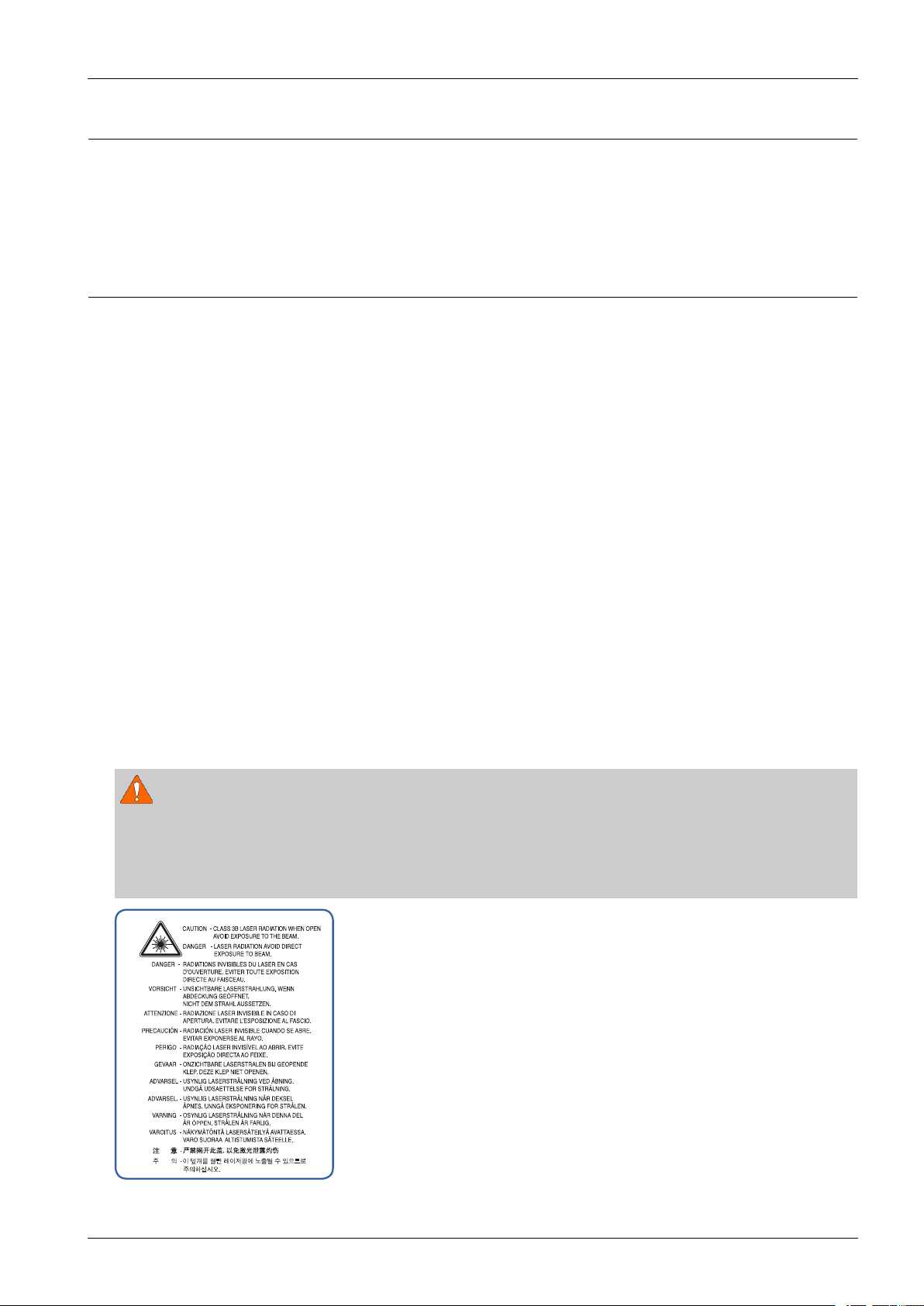
1.Precautions
Inordertopreventaccidentsanddamagestotheequipmentpleasereadtheprecautionslistedbelowcarefullybefore
servicingtheproductandfollowthemclosely .
1.1.Safetywarning
1)Onlytobeservicedbyafactorytrainedservicetechnician.
Highvoltagesandlasersinsidethisproductaredangerous.Thisproductshouldonlybeservicedbyafactorytrained
servicetechnician.
2)UseonlySamsungreplacementparts.
Therearenouserserviceablepartsinsidetheproduct.Donotmakeanyunauthorizedchangesoradditionstothe
productasthesecouldcausetheproducttomalfunctionsandcreateanelectricshocksorrehazards.
3)LaserSafetyStatement
TheprinteriscertiedintheU.S.toconformtotherequirementsofDHHS21CFR,chapter1SubchapterJfor
ClassI(1)laserproducts,andelsewhereiscertiedasaClassIlaserproductconformingtotherequirementsofIEC
60825-1.ClassIlaserproductsarenotconsideredtobehazardous.Thelasersystemandprinteraredesignedso
thereisneveranyhumanaccesstolaserradiationaboveaClassIlevelduringnormaloperation,usermaintenance
orprescribedservicecondition.
1.Precautions
•Wavelength:800nm
•Beamdivergence
-Paraller:11degrees
-Perpendicular:35degrees
•Maximumpowerofenergyoutput:12mW
WARNING
NeveroperateorservicetheproductwiththeprotectivecoverremovedfromLaser/Scannerassembly.Thereected
beam,althoughinvisible,candamageyoureyes.
Whenusingthisproduct,thesebasicsafetyprecautionsshouldalwaysbefollowedtoreduceriskofre,electric
shock,andpersonalinjury.
4)Lithiumbatterynotreplaceablebyuser
Copyright©1995-2013SAMSUNG.Allrightsreserved.1-1
Page 8
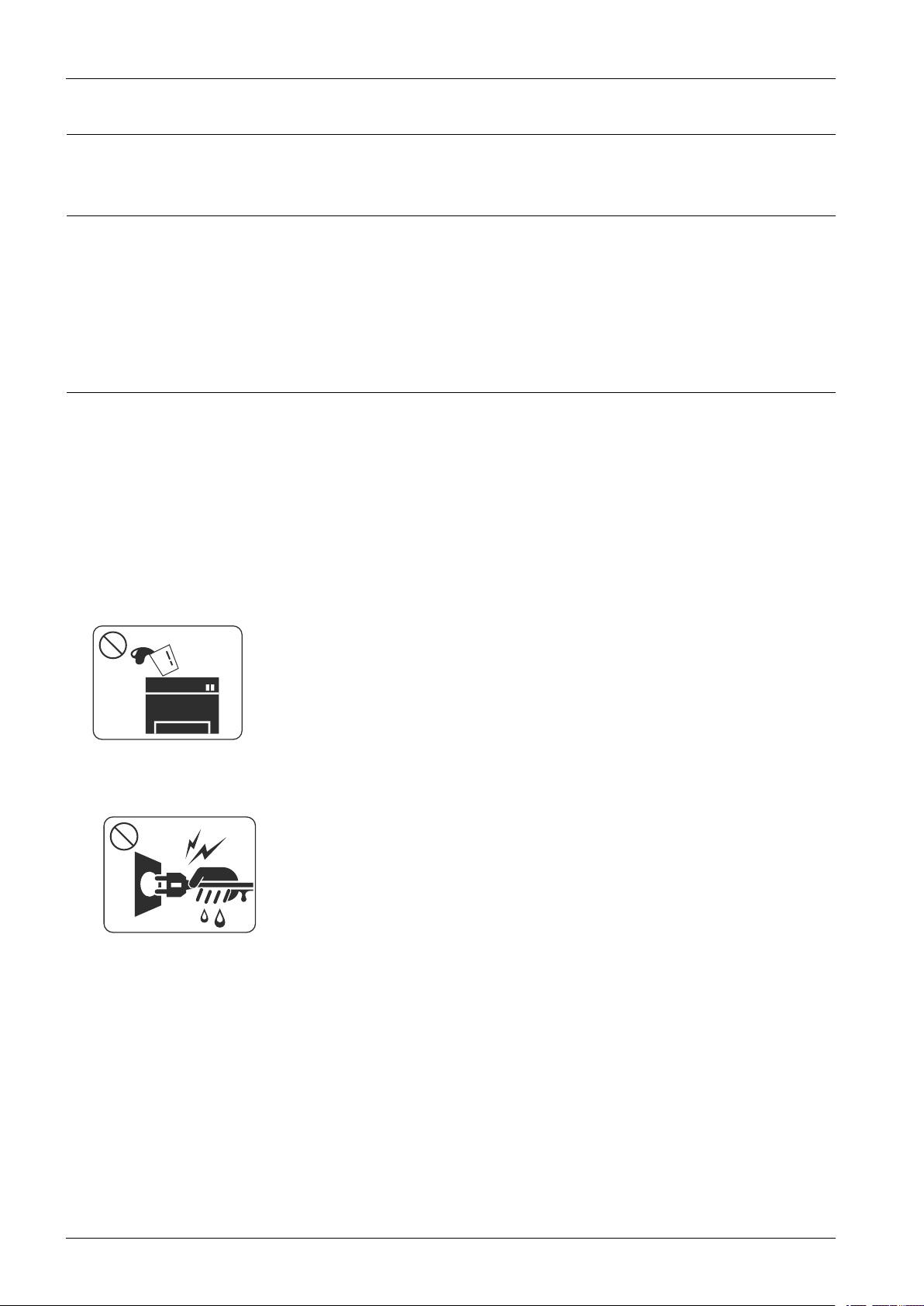
1.Precautions
1.2.Cautionforsafety
1.2.1.Toxicmaterial
Thisproductcontainstoxicmaterialsthatcouldcauseillnessifingested.
1)Pleasekeepimagingunitandtonercartridgeawayfromchildren.Thetonerpowdercontainedintheimagingunitand
tonercartridgemaybeharmful,andifswallowed,youshouldcontactadoctor.
1.2.2.Electricshockandresafetyprecautions
Failuretofollowthefollowinginstructionscouldcauseelectricshockorpotentiallycauseare.
1)Useonlythecorrectvoltage,failuretodosocoulddamagetheproductandpotentiallycauseareorelectricshock.
2)Useonlythepowercablesuppliedwiththeproduct.Useofanincorrectlyspeciedcablecouldcausethecableto
overheatandpotentiallycauseare.
3)Donotoverloadthepowersocket,thiscouldleadtooverheatingofthecablesinsidethewallandcouldleadtoare.
4)Donotallowwaterorotherliquidstospillintotheproduct,thiscancauseelectricshock.Donotallowpaperclips,pins
orotherforeignobjectstofallintotheproduct,thesecouldcauseashortcircuitleadingtoanelectricshockorrehazard.
5)Nevertouchtheplugsoneitherendofthepowercablewithwethands,thiscancauseelectricshock.Whenservicing
theproduct,removethepowerplugfromthewallsocket.
6)Usecautionwheninsertingorremovingthepowercord.Whenremovingthepowercord,gripitrmlyandpull.The
powercordmustbeinsertedcompletely,otherwiseapoorcontactcouldcauseoverheatingleadingtoare.
7)Takecareofthepowercable.Donotallowittobecometwisted,bentsharplyaroundcornersorpowercablemaybe
damaged.Donotplaceobjectsontopofthepowercable.Ifthepowercableisdamageditcouldoverheatandcausea
re.Exposedcablescouldcauseanelectricshock.Replacethedamagedpowercableimmediately,donotreuseor
repairthedamagedcable.Somechemicalscanattackthecoatingonthepowercable,weakeningthecoverorexposing
cablescausingreandshockrisks.
1-2Copyright©1995-2013SAMSUNG.Allrightsreserved.
Page 9
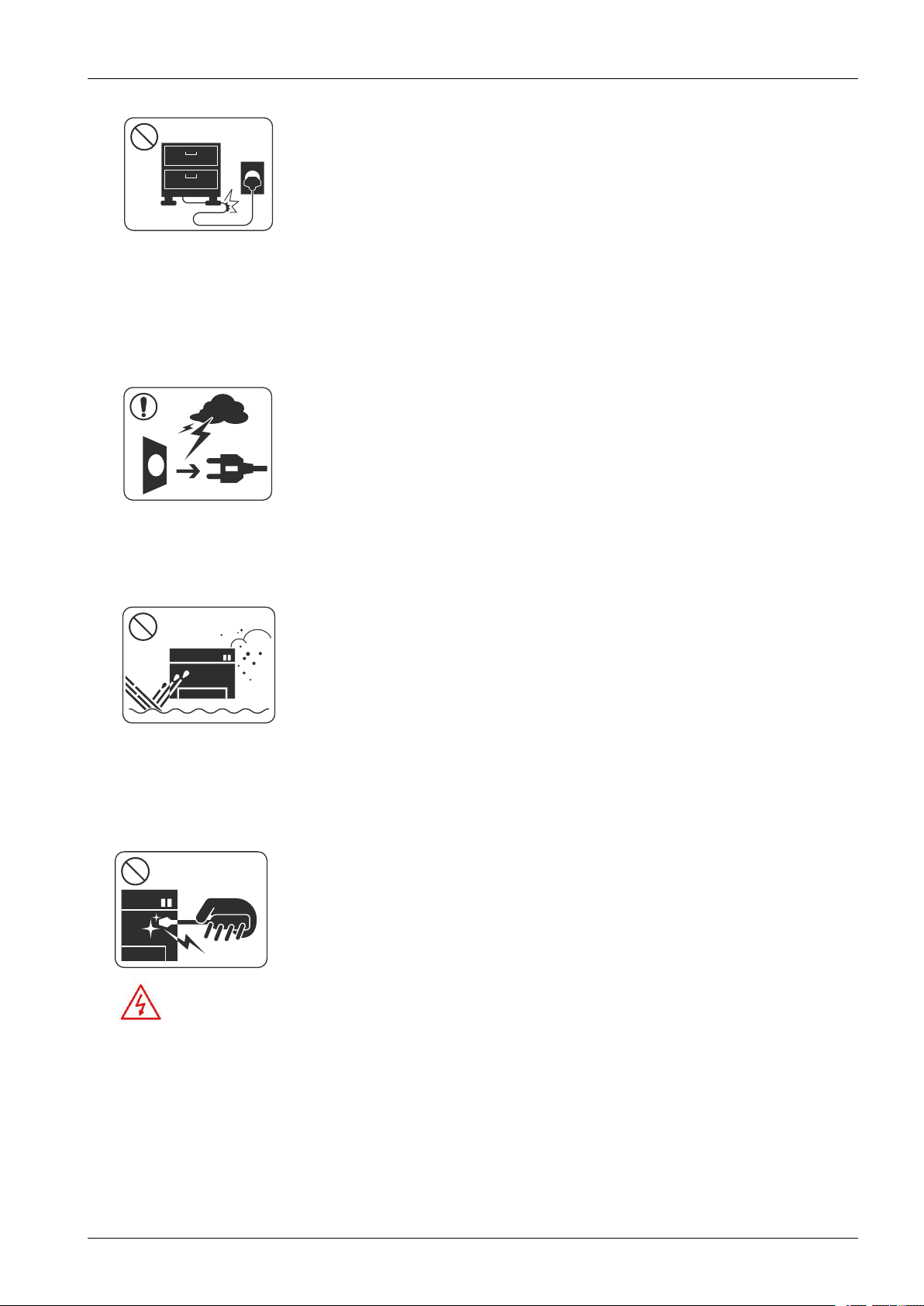
1.Precautions
8)Ensurethatthepowersocketsandplugsarenotcrackedorbrokeninanyway.Anysuchdefectsshouldberepaired
immediately.T akecarenottocutordamagethepowercableorplugswhenmovingthemachine.
9)Usecautionduringthunderorlightningstorms.Samsungrecommendsthatthismachinebedisconnectedfromthe
powersourcewhensuchweatherconditionsareexpected.Donottouchthemachineorthepowercordifitisstill
connectedtothewallsocketintheseweatherconditions.
10)A voiddampordustyareas,installtheproductinacleanwellventilatedlocation.Donotpositionthemachineneara
humidierorinfrontofanairconditioner.Moistureanddustbuiltupinsidethemachinecanleadtooverheatingand
causeareorcausepartstorust.
11)Donotpositiontheproductindirectsunlight.Thiswillcausethetemperatureinsidetheproducttorisepossiblyleading
totheproductfailingtoworkproperlyandinextremeconditionscouldleadtoare.
12)Donotinsertanymetalobjectsintothemachinethroughtheventilatorfanorotherpartofthecasing,itcouldmake
contactwithahighvoltageconductorinsidethemachineandcauseanelectricshock.
13)WhenreplacingtheSMPSboard,pleasewait5minutesafterunpluggingthepowercord,thenreplaceit.Y ou
cangetashockbytheelectricdischarge.
Copyright©1995-2013SAMSUNG.Allrightsreserved.1-3
Page 10
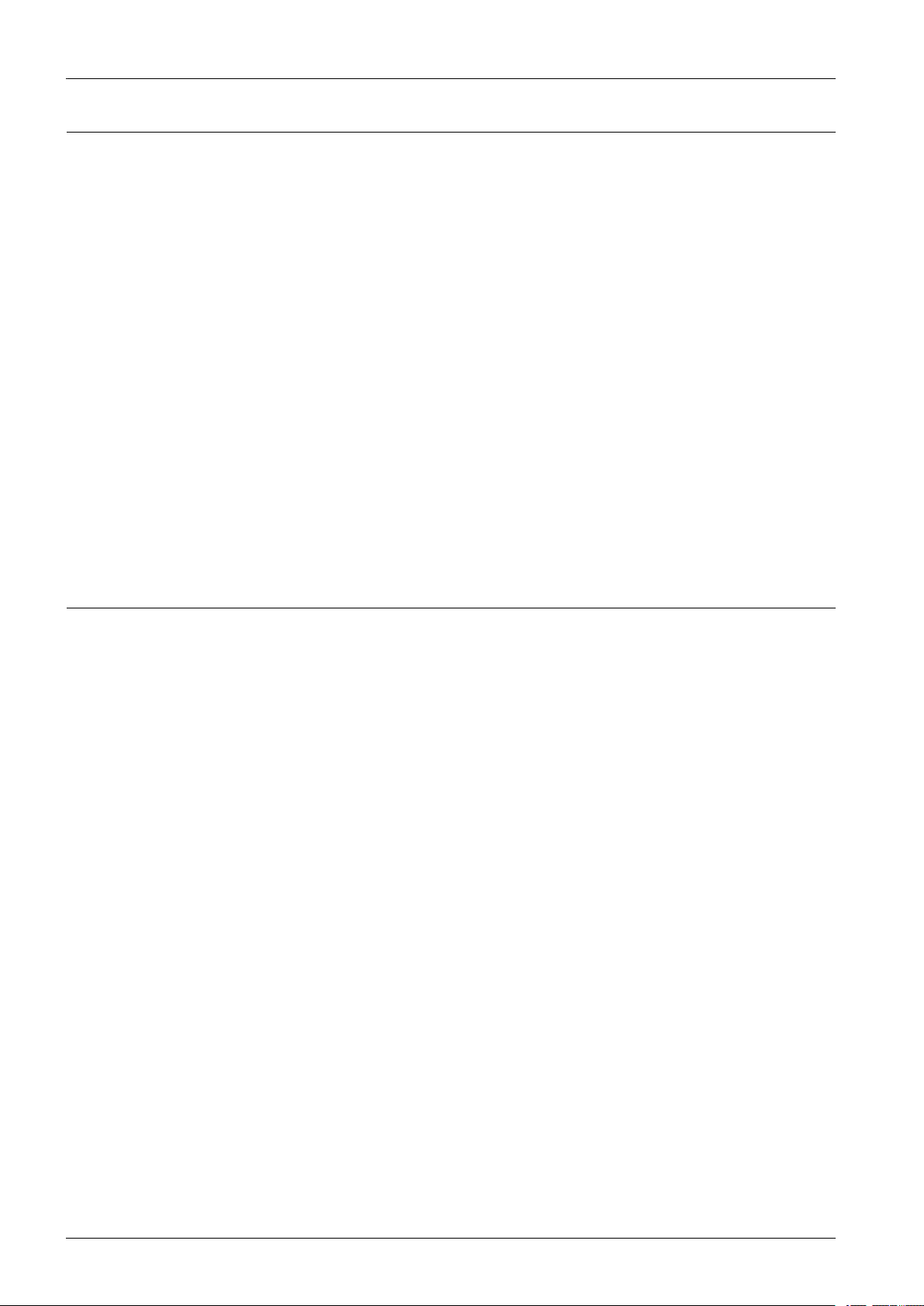
1.Precautions
1.2.3.Handlingprecautions
Thefollowinginstructionsareforyourownpersonalsafetytoavoidinjuryandsoasnottodamagetheproduct.
1)Ensuretheproductisinstalledonalevelsurface,capableofsupportingitsweight.Failuretodosocouldcause
theproducttotiporfall.
2)Theproductcontainsmanyrollers,gearsandfans.Takegreatcaretoensurethatyoudonotcatchyourngers,hairor
clothinginanyoftheserotatingdevices.
3)Donotplaceanysmallmetalobjects,containersofwater,chemicalsorotherliquidsclosetotheproductwhichifspilled
couldgetintothemachineandcausedamageorashockorrehazard.
4)Donotinstallthemachineinareaswithhighdustormoisturelevels,besideonopenwindoworclosetoahumidieror
heater.Damagecouldbecausedtotheproductinsuchareas.
5)Donotplacecandles,burningcigarettes,etcontheproduct,Thesecouldcauseare.
6)Ensurethatthemachineisinstalledandusedinproperareatomeetthetemperatureandhumidityspecications.
•IfthemachineisstoredatbelowzeroCelsiusforalongtime,donotusethemachineinstantlyaftermovement.It
canmalfunction.Takecareofthemachinestorage.IfthemachineisstoredatbelowzeroCelsiusforalongtime,
keepthemachineatroomtemperatureandinstallit.
1.2.4.AssemblyandDisassemblyprecautions
1)ReplacepartscarefullyandalwaysuseSamsungparts.T akecaretonotetheexactlocationofpartsandalsocable
routingbeforedismantlinganypartofthemachine.Ensureallpartsandcablesarereplacedcorrectly.Pleasecarryout
thefollowingproceduresbeforedismantlingtheproductorreplacinganyparts.
2)Ensurethatpowerisdisconnectedbeforeservicingorreplacinganyelectricalparts.
3)Disconnectinterfacecablesandpowercables.
4)Onlyuseapprovedspareparts.Ensurethatpartnumber,productname,anyvoltage,currentortemperaturerating
arecorrect.
5)Whenremovingorre-ttinganypartsdonotuseexcessiveforce,especiallywhenttingscrewsintoplastic.
6)Takecarenottodropanysmallpartsintothemachine.
7)HandlingoftheOPCDrum
•TheOPCDrumcanbeirreparablydamagedifitexposedtolight.TakecarenottoexposetheOPCDrumeither
todirectsunlightortouorescentorincandescentroomlighting.Exposureforaslittleas5minutescandamage
thesurfaceofthephotoconductivepropertiesandwillresultinprintqualitydegradation.T akeextracarewhen
servicingtheproduct.RemovetheOPCDrumandstoreitinablackbagorotherlightproofcontainer .T ake
carewhenworkingwiththeCovers(especiallythetopcover)openaslightisadmittedtotheOPCareaandcan
damagetheOPCDrum.
•TakecarenottoscratchthegreensurfaceofOPCDrumUnit.IfthegreensurfaceoftheDrumCartridgeis
scratchedortouchedtheprintqualitywillbecompromised.
1-4Copyright©1995-2013SAMSUNG.Allrightsreserved.
Page 11
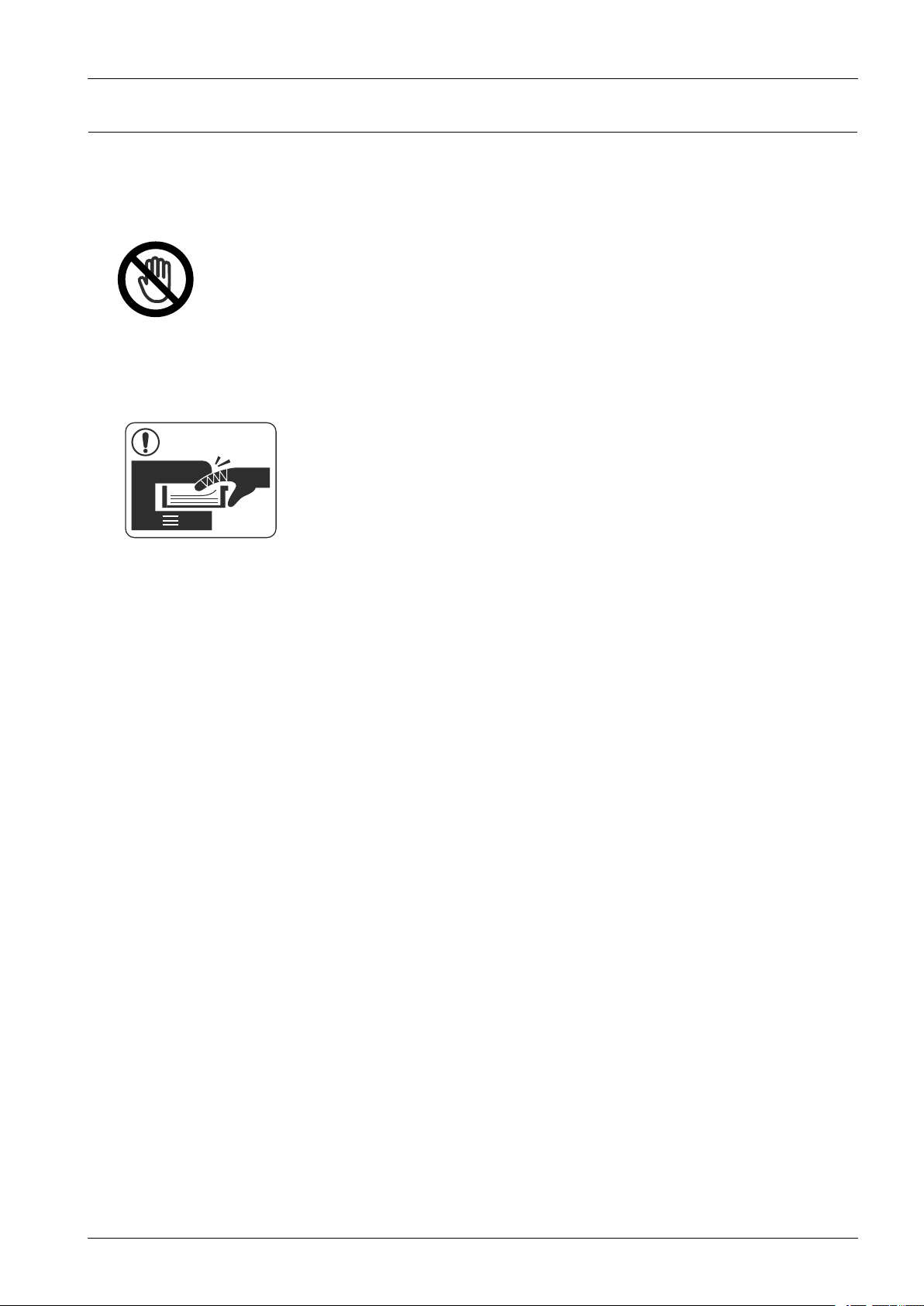
1.2.5.Disregardingthiswarningmaycausebodilyinjury
1)Becarefulwiththehightemperaturepart.
Thefuserunitworksatahightemperature.Usecautionwhenworkingontheprinter.Waitforthefuserunitto
cooldownbeforedisassembly.
2)Donotputngersorhairintotherotatingparts.
Whenoperatingaprinter,donotputhandorhairintotherotatingparts(Paperfeedingentrance,motor,fan,etc.).
Ifdo,youcangetharm.
1.Precautions
3)Whenyoumovetheprinter,usesafeliftingandhandlingtechniques.
Thisprinterisheavy .Usetheliftinghandleslocatedoneachsideofthemachine.Backinjurycouldbecausedif
youdonotliftcarefully .
4)Ensuretheprinterisinstalledsafely.
Ensuretheprinterisinstalledonalevelsurface,capableofsupportingitsweight.Failuretodosocouldcausethe
printertotiporfallpossiblycausingpersonalinjuryordamagingtheprinter.
5)Donotinstalltheprinteronaslopingorunstablesurface.Afterinstallation,doublecheckthattheprinterisstable.
Copyright©1995-2013SAMSUNG.Allrightsreserved.1-5
Page 12
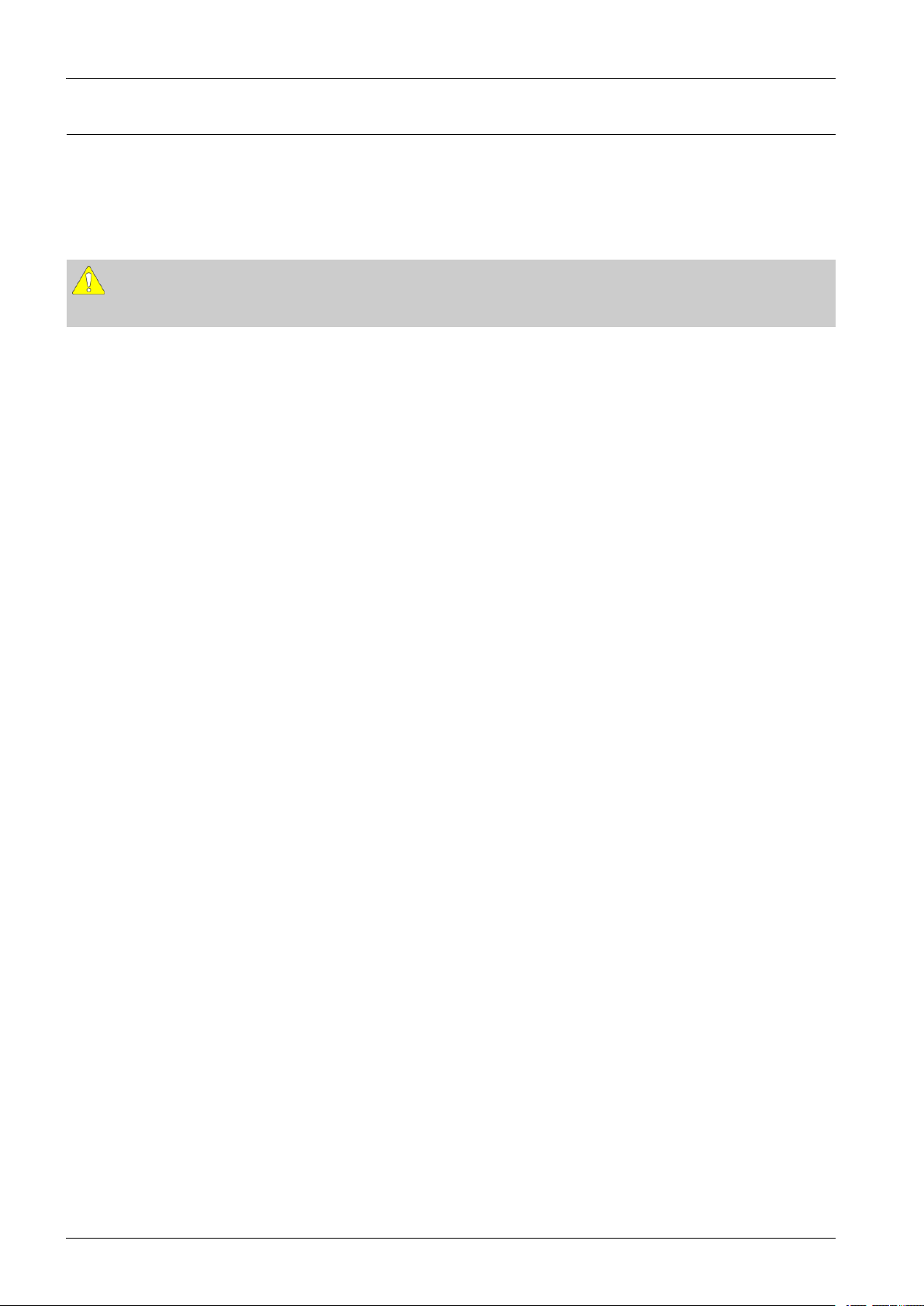
1.Precautions
1.3.ESDprecautions
Certainsemiconductordevicescanbeeasilydamagedbystaticelectricity.Suchcomponentsarecommonlycalled
“ElectrostaticallySensitive(ES)Devices”orESDs.ExamplesoftypicalESDsare:integratedcircuits,someeldeffect
transistors,andsemiconductor“chip”components.Thetechniquesoutlinedbelowshouldbefollowedtohelpreducethe
incidenceofcomponentdamagecausedbystaticelectricity.
CAUTION
Besurenopowerisappliedtothechassisorcircuit,andobserveallothersafetyprecautions.
1)Immediatelybeforehandlingasemiconductorcomponentorsemiconductor-equippedassembly ,drainoffany
electrostaticchargeonyourbodybytouchingaknownearthground.Alternatively,employacommerciallyavailable
wriststrapdevice,whichshouldberemovedforyourpersonalsafetyreasonspriortoapplyingpowertotheunit
undertest.
2)AfterremovinganelectricalassemblyequippedwithESDs,placetheassemblyonaconductivesurface,suchas
aluminumorcopperfoil,orconductivefoam,topreventelectrostaticchargebuildupinthevicinityoftheassembly.
3)UseonlyagroundedtipsolderingirontosolderordesolderESDs.
4)Useonlyan“anti-static”solderremovaldevice.Somesolderremovaldevicesnotclassiedas“anti-static”can
generateelectricalchargessufcienttodamageESDs.
5)DonotuseFreon-propelledchemicals.Whensprayed,thesecangenerateelectricalchargessufcienttodamageESDs.
6)DonotremoveareplacementESDfromitsprotectivepackaginguntilimmediatelybeforeinstallingit.Most
replacementESDsarepackagedwithallleadsshortedtogetherbyconductivefoam,aluminumfoil,oracomparable
conductivematerial.
7)ImmediatelybeforeremovingtheprotectiveshortingmaterialfromtheleadsofareplacementESD,touchtheprotective
materialtothechassisorcircuitassemblyintowhichthedevicewillbeinstalled.
8)MaintaincontinuouselectricalcontactbetweentheESDandtheassemblyintowhichitwillbeinstalled,until
completelypluggedorsolderedintothecircuit.
9)MinimizebodilymotionswhenhandlingunpackagedreplacementESDs.Normalmotions,suchasthebrushingtogether
ofclothingfabricandliftingone’sfootfromacarpetedoor,cangeneratestaticelectricitysufcienttodamageanESD.
1-6Copyright©1995-2013SAMSUNG.Allrightsreserved.
Page 13

1.4.CautionforDataLoss
TopreventlossofcustomersdatatheSVCengineerprovidesend-userwithrelevantinformationinadvance.
1.Precautions
Copyright©1995-2013SAMSUNG.Allrightsreserved.1-7
Page 14

2.ProductSpecicationsandDescription
2.ProductSpecicationsandDescription
2.1.ProductOverview
•PrintingSpeed(Mono)
•Upto45ppminA4(47ppminLetter)
•Processor
•DualcoreCPU1GHz
•Memory(Std./Max)
•2GB/2GBDDR3SDRAM
•320GBHDD
2-1Copyright©1995-2013SAMSUNG.Allrightsreserved.
Page 15
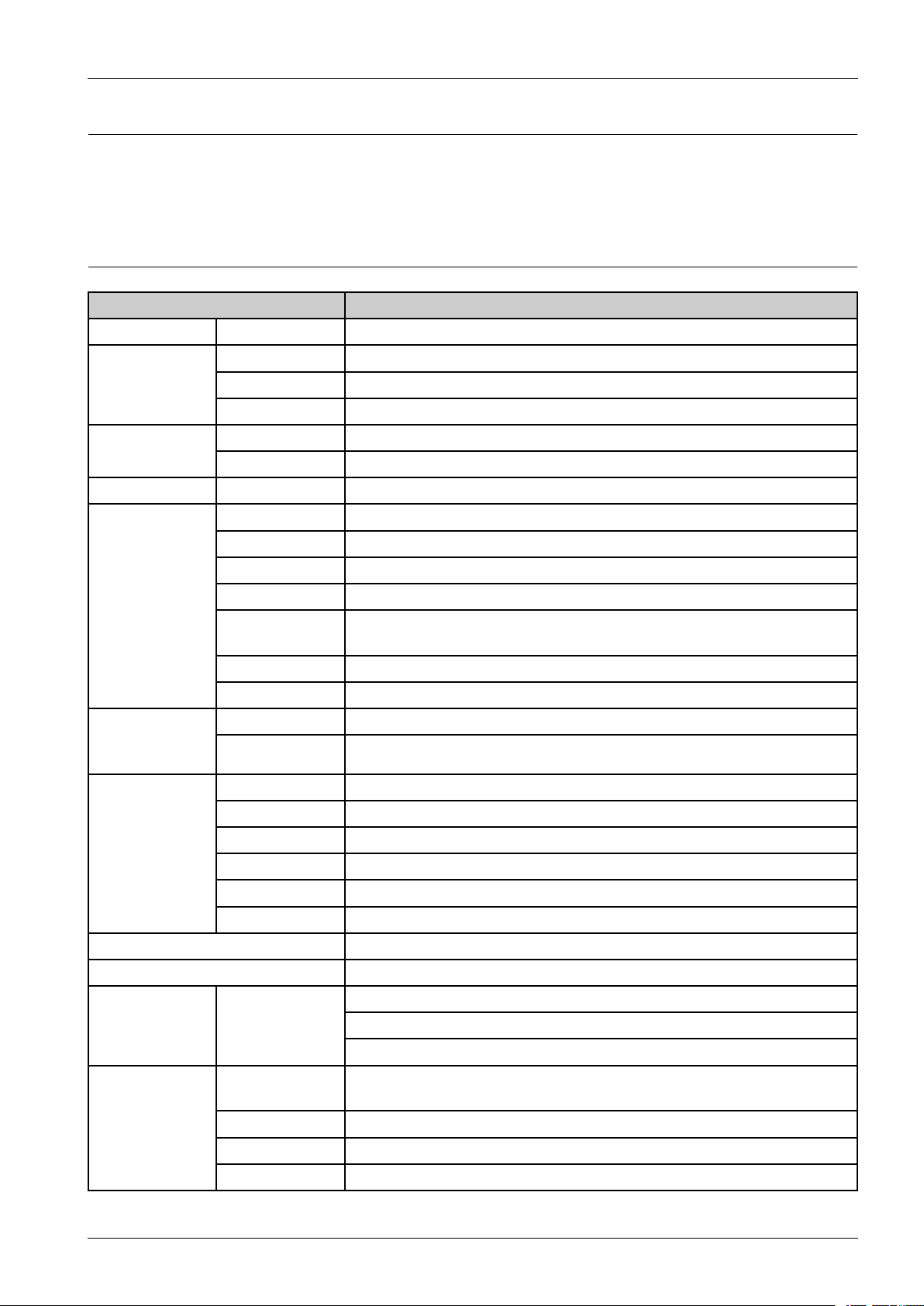
2.2.Specications
ProductSpecicationsaresubjecttochangewithoutnotice.
2.2.1.GeneralSpecication
ItemSpecication
ProcessorCPU1GHz(C4N+A1000)
OperationalPanel10.1"Touch-ScreenLCD
LED2EA(Power/Status) UserInterface
Key/Button1EA(Power)
2.ProductSpecicationsandDescription
Memory
StorageStandard320GBHDD
Interface
WarmupTime
Power
Consumption
Standard2GB
Max.2GB
USB(Device)Hi-SpeedUSB2.0
USB(Host)Hi-SpeedUSB2.0
USB(EDI)Yes
WiredLANStd(Ethernet10/100/1000BaseTX)
AdditionalWired
LANSupport
WirelessLANOption(IEEE802.11b/g/n)
NFCOption(Active)
FromSleepLessthan23sec
PowerOffLessthan25sec
Readylessthan30W
Normaloperation900W
Max/Peak900W
Sleep1.8W
N/A
PowerOff0.45W
TEC2.9KWh/week
DefaultSleepDelayTime1min
Max.SleepDelayTime60min
Europe:AC220~240V/50Hz/5A
Power
Requirement
AcousticNoise
Level(Sound
Power/Pressure)
Copyright©1995-2013SAMSUNG.Allrightsreserved.2-2
InputV oltage
PrintingSimplex/
Duplex
CopyingLessthan56dBA(SoundPressure)(@Tray1DSDFcopy)
StandbyLessthan30dBA(SoundPressure,BackgroundNoiseOnly)
SleepBackgroundNoiseLevel
USA:AC100~127V/60Hz/10A
Korea:AC220~240V/50/60Hz/5A
Lessthan54dBA(SoundPressure)
Page 16
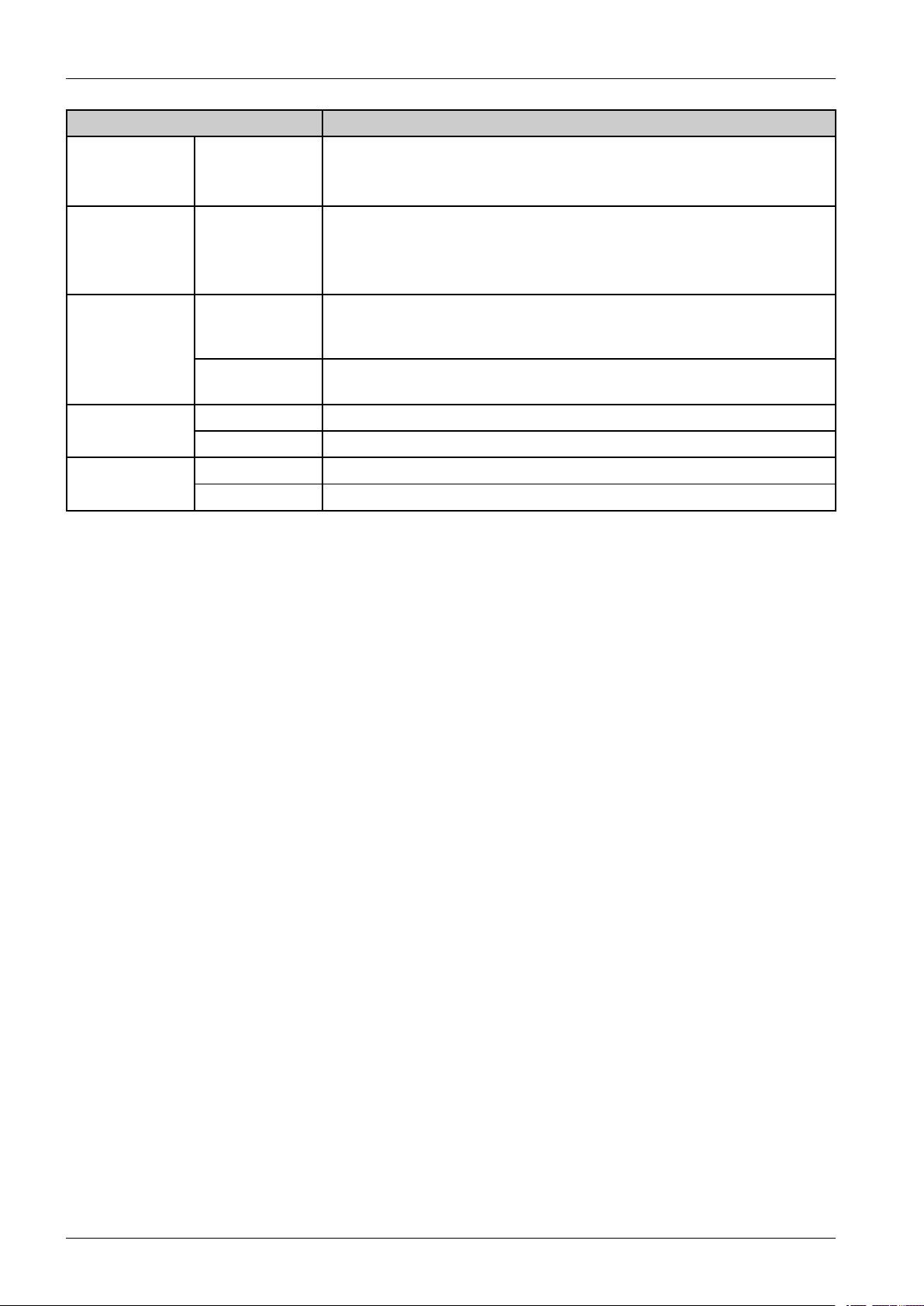
2.ProductSpecicationsandDescription
ItemSpecication
Dimension(WxD
xH)
Weight
Reliability&
Service
Temperature
Humidity
Set(mm)
(withoutany
530x459.5x649mm(20.9'x18.1'x25.5')
options)
Set(Kg)
(withsupplies
/withoutany
32.04Kg(70.63lb)
options)
Recommended
2,000~10,000Images
MonthlyPrint
V olume
MaxMonthlyDuty
200,000Images
Cycle
Operating10to32°C(50to90°F)
Storage-20to40°C(-4to104°F)
Operating20to80%RH
Storage10to90%RH
2-3Copyright©1995-2013SAMSUNG.Allrightsreserved.
Page 17
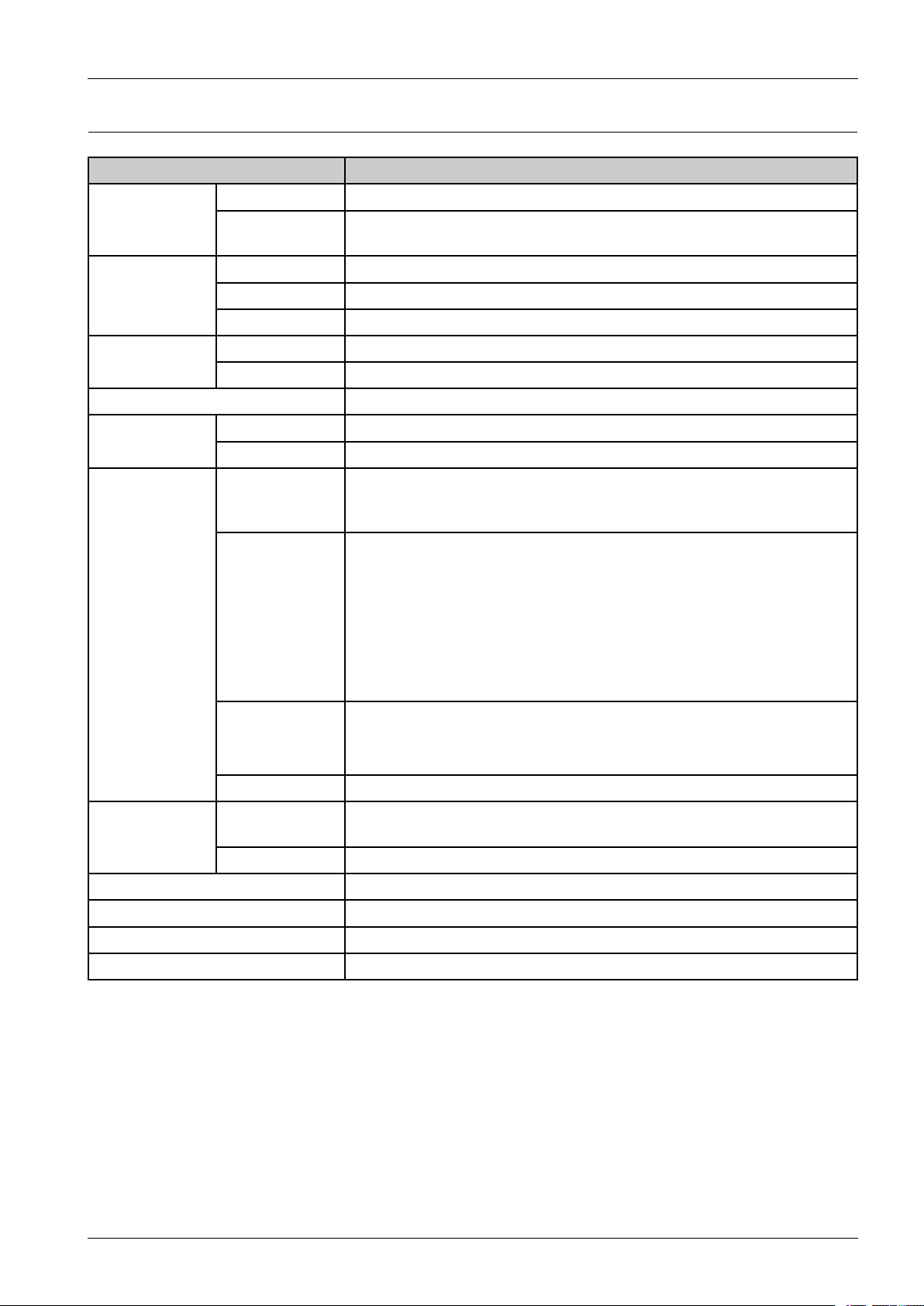
2.2.2.PrintSpecications
ItemSpecication
Simplex45ppminA4(47ppminLetter)
PrintSpeed
Duplex(Simplex
toDuplex)
FromReadyAsfastas6.5sec
FromSleepLessthan23sec FPOT
FromColdbootLessthan36sec
2.ProductSpecicationsandDescription
27ipminA4(28ipminLetter)
Resolution
PrinterLanguagesPCL5e/PCL6/PostScript3/PDFDirectV1.7
Font
ClientOSSupport
OpticalUpto1,200x600dpi
EnhancedUpto1,200x1,200dpieffectiveoutput(1,200x600x2bit)
PCL111ScalableFonts(IncludeOCR-A/OCR-B)/1Bitmap
Postscript3136ScalableFonts
WindowsXP(32/64bit)/Vista(32/64bit)/2003Server(32/64bit)/2008Server(32/64bit)/
Win7(32/64bit)/2008ServerR2(64bit)/Win8(32/64bit)/Win8.1(32bit/64bit)/
2012Server(64bit)/2012ServerR2(64bit)
Linux•RedHat®EnterpriseLinuxWS5,6
•Fedora11,12,13,14,15,16,17,18,19
•OpenSuSE®11.0,11.1,11.2,11.3,11.4,12.1,12.2,12.3
•Ubuntu10.04,10.10,11.04,11.10,12.04,12.10,13.04
•SuSELinuxEnterpriseDesktop10,11
•Debian5.0,6.0,7.0,7.1
•Mint13,14,15
UNIX•SunSolaris9,10,11(x86,SPARC)
•HP-UX11.0,11iv1,11iv2,11iv3(PA-RISC,Itanium)
•IBMAIX5.1,5.2,5.3,5.4,6.1,.7.1(PowerPC)
MacOSMacOS:X10.5-10.9,
BasicIPassign(Ethernetspeed,DHCP),SWS,SNMP ,SNTP,SetIP ,SLP ,DDNS,Mdns,
NetworkProtocol
AdvancedLDAP,Kerberos,IPSec,802.1x,IPP ,WSD
DuplexPrintBuilt-in
DirectPrintYes
Max.PrintArea
PrintFeaturesDirectPrint/SecurePrint
Copyright©1995-2013SAMSUNG.Allrightsreserved.2-4
WINS,LPD/LPR,SMB,FTP,SMTP ,UPnP
Page 18
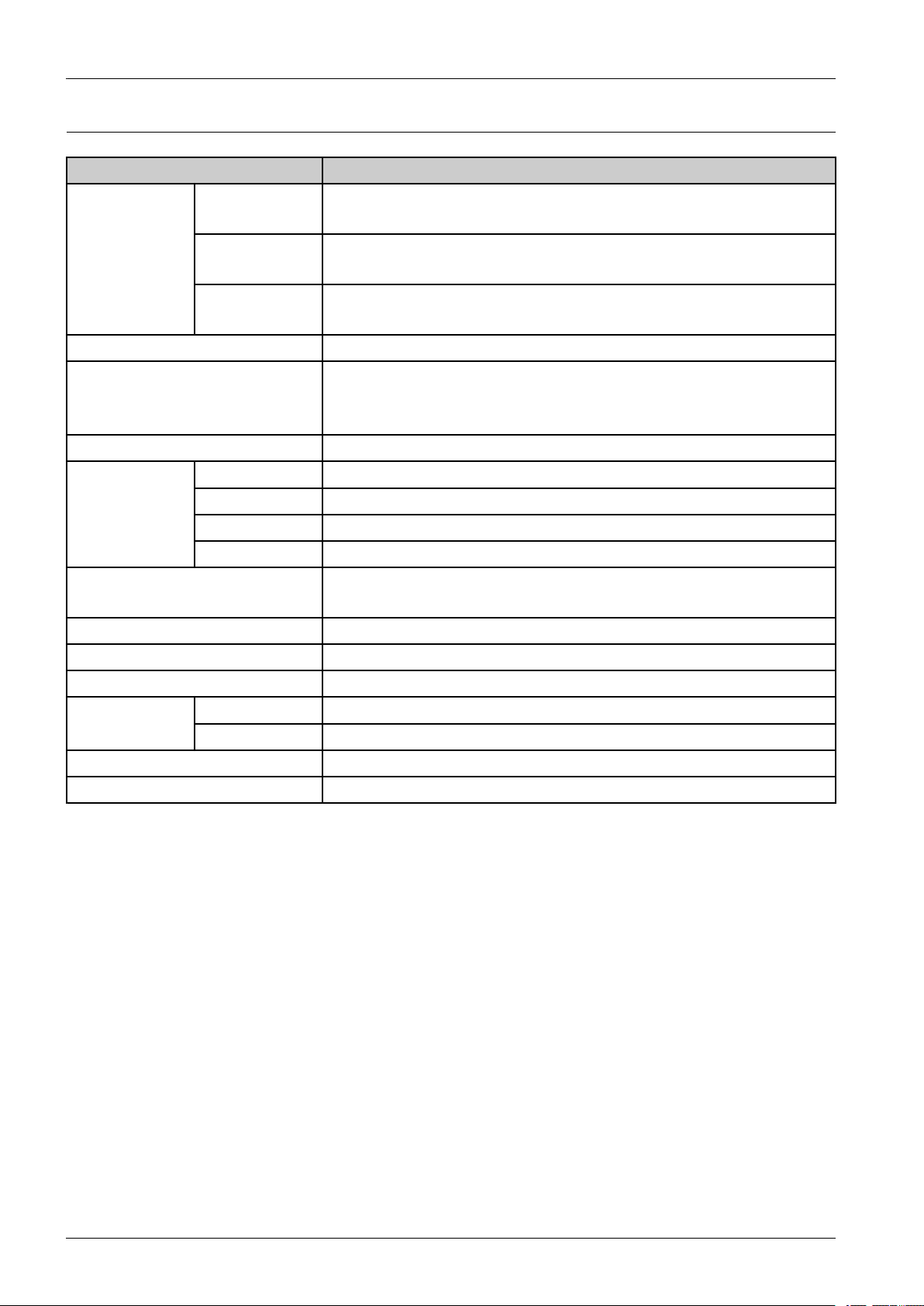
2.ProductSpecicationsandDescription
2.2.3.Scanspecication
ItemSpecication
B/W(Lineart,
Halftone)
ScanSpeed
ColorModeMono/Gray/Color
Compatibility
Scanmethod3chDigitalCISModule
Resolution
FileFormats
ScanDestinationsHDD(SharedFolder)/USB/Email/Client(NetScan)/SMB/FTP
Gray
Color
Optical(ADF)Upto600x600dpi
Optical(Platen)Upto600x600dpi
Enhanced(ADF)Upto4,800x4,800dpi
Enhanced(Platen)Upto4,800x4,800dpi
•Duplex:upto60ipm(@300dpi)
•Simplex:upto35ipm(@300dpi)
•Duplex:upto60ipm(@300dpi)
•Simplex:upto35ipm(@300dpi)
•Duplex:upto60ipm(@300dpi)
•Simplex:upto35ipm(@300dpi)
•Windows:TW AIN/WIA
•Mac:TWAIN/ICDM
•Linux:SANE
TIFF/JPEG/PDF/XPS
(PDF:CompactPDF,DigitalSignature,PDFenctyption,SearchablePDF,PDF/A)
ScanMultiDestinationsYes
CommunicationProtocolSMTP/MIME(Base64)
ScanSize
ScanOriginalTypesText/Text,Photo/Photo
ScanFeaturesDSDF
ADFMax.216mmx356mm(8.5"x14")
PlatenMax.216mmx356mm(8.5"x14")
2-5Copyright©1995-2013SAMSUNG.Allrightsreserved.
Page 19
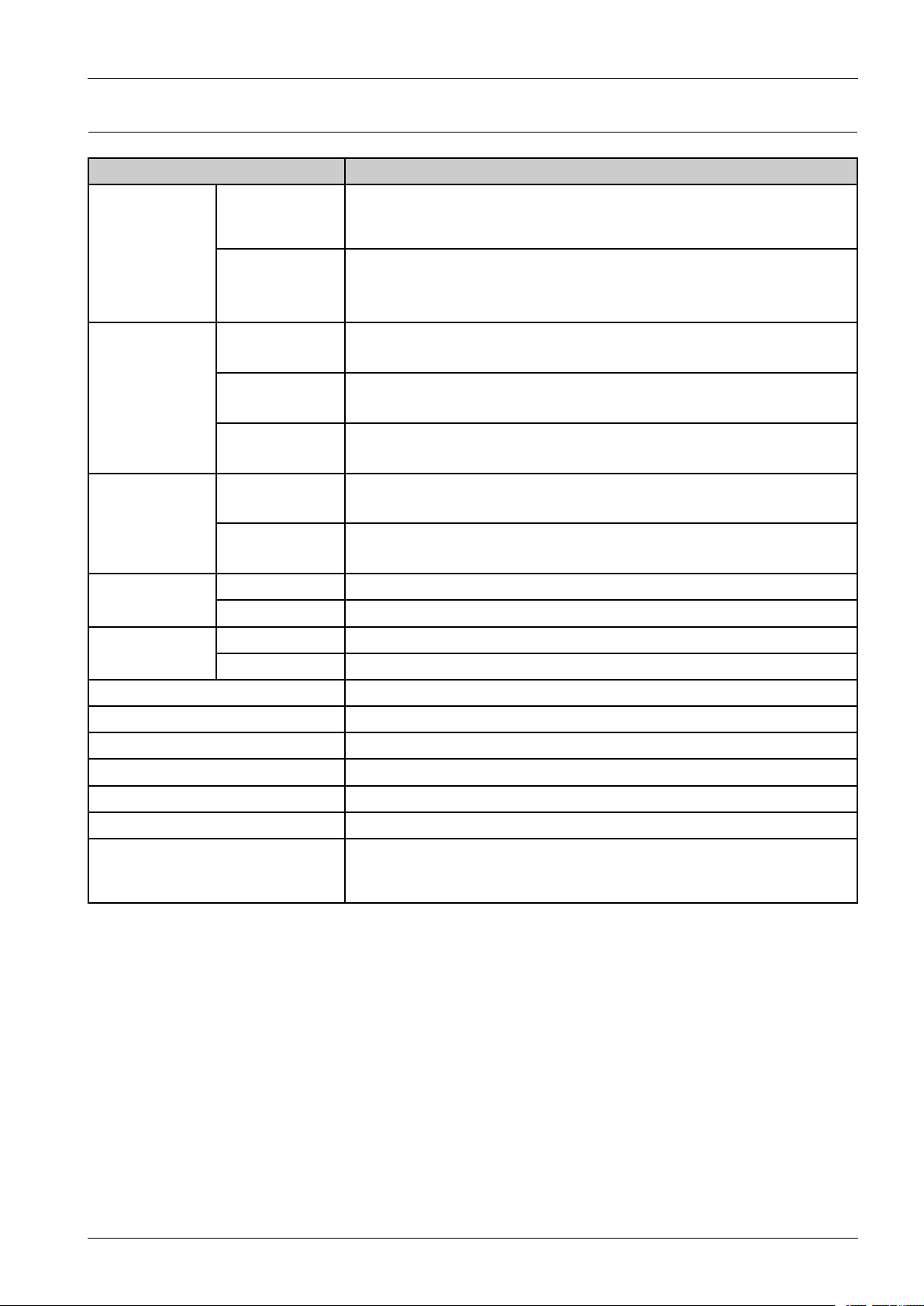
2.2.4.Copyspecication
ItemSpecication
SDMC(Single
Document
MultipleCopy)
CopySpeed
MDMC(Multiple
Document
MultipleCopy)
2.ProductSpecicationsandDescription
•SimplextoSimplex(1-1):upto35cpminA4
•SimplextoDuplex(1-2):upto24cpminA4
•DuplextoSimplex(2-1):upto35cpminA4
•DuplextoDuplex(2-2):upto24cpminA4
FromReady
FCOT
Resolution
DarknessControl11Levels
SharpnessControl11Levels
ContrastControl11Levels
MultiCopy1-9999
FromSleep
FromColdboot
DSDF
Platen
DSDF25-400% Reduce/Enlarge
Platen25-400%
Reduction25%/50%/70%A4→A5/78%Legal→Letter/81%B5→A5/86%A4→B5 Preset
Enlargement104%Executive→Letter/141%A5→A4/150%/200%/400%
•Lessthan6.5sec@Platen
•Lessthan7.5sec@DSDF
•Lessthan23.0sec@Platen
•Lessthan24.0sec@DSDF
•Lessthan36.0sec@Platen
•Lessthan37.0sec@DSDF
•Scan:600x600dpi(Optical)
•Printing:upto600x600x4bit
•Scan:600x600dpi(Optical)
•Printing:upto600x600x4bit
DuplexCopyBuilt-in
CopyOriginalTypeText/Text/Photo/Photo
CopyFeaturesN-Up/Booklet/BookCopy/PosterCopy/ImageRepeat/W atermark/Stamp
/Overlay/EraseEdge/ImageShift/Covers/BackgroundAdjustment/Mirror
Image/NegativeImage/BuildJob/ProofCopy/IDCopy/SavetoBox
Copyright©1995-2013SAMSUNG.Allrightsreserved.2-6
Page 20
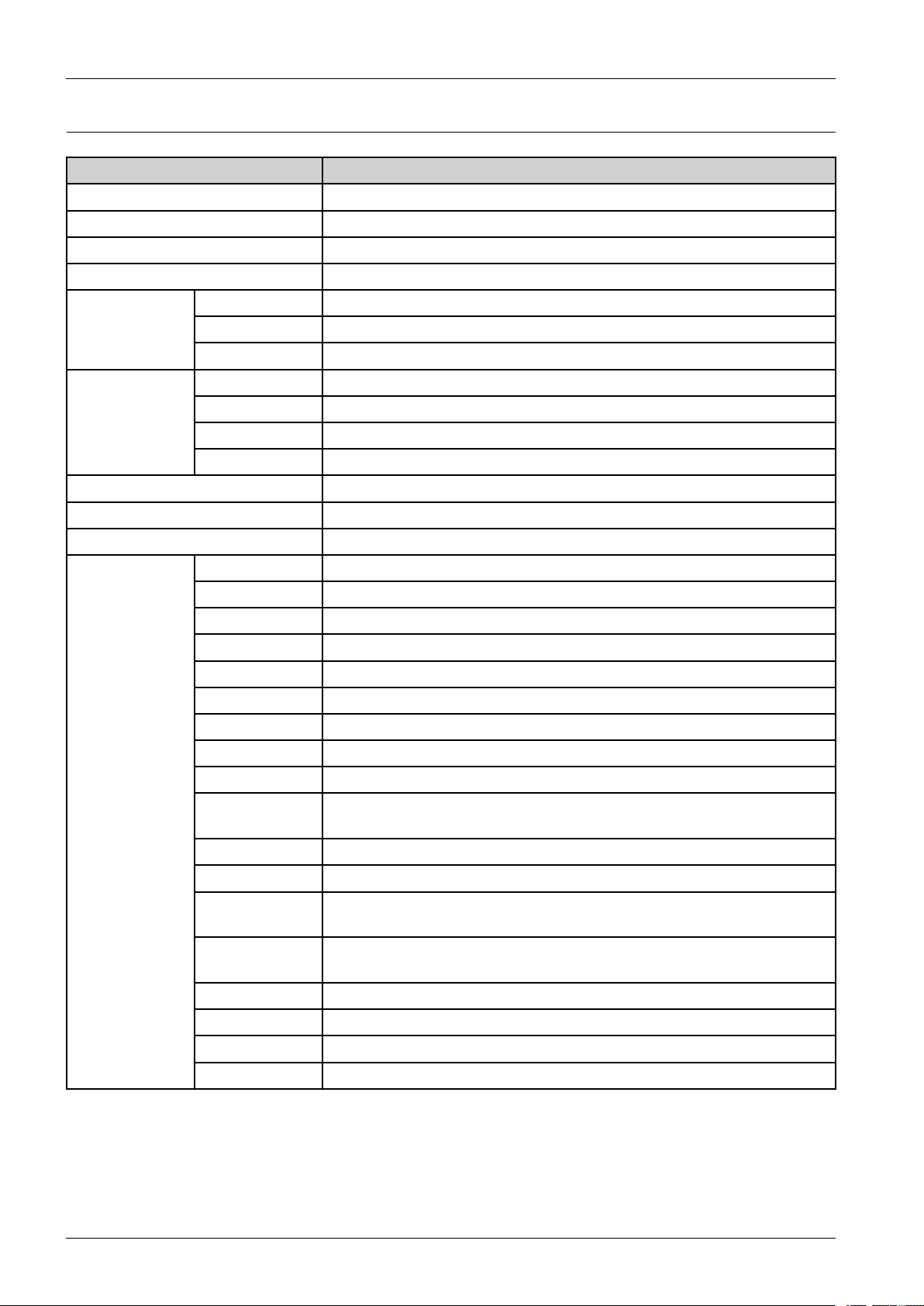
2.ProductSpecicationsandDescription
2.2.5.Faxspecication
ItemSpecication
CompatibilityITU-TG3/SuperG3
CommunicationSystemPSTN/PABX
ModemSpeed33.6Kbps
TXSpeed3Sec(Mono/Standard/ECM-MMR/MemoryTx/ITU-TG3No.1Chart)
Standard5Sec/L TR
Fine5Sec/LTR Scanspeed
S.Fine6Sec/L TR
Std203x98dpi
Resolution(Mono)
CompressionMethodMH/MR/MMR/JBIG
FaxMemory(Standard/Max.)HDDSharedMB/Sharedpages
DualLinesN/A
FaxFeatures
Fine203x196dpi
S.Fine300x300dpi
UltraFine600x600dpi
HandsetNo
OnhookDialYes
SearchYes(AddressBook)
1-TouchDialNo
SpeedDial500locations
TADI/FYes
Tone/PulseY es
PauseYes
AutoRedialYes
LastNumber
Redial
DistinctiveRingYes
Yes
CallerIDYes
ExternalPhone
Interface
FaxForwardto
E-Mail
FaxtoPCNo
Broadcasting500Locations
DelayedFaxYes
ColorFaxNo
2-7Copyright©1995-2013SAMSUNG.Allrightsreserved.
Yes
Yes
Page 21
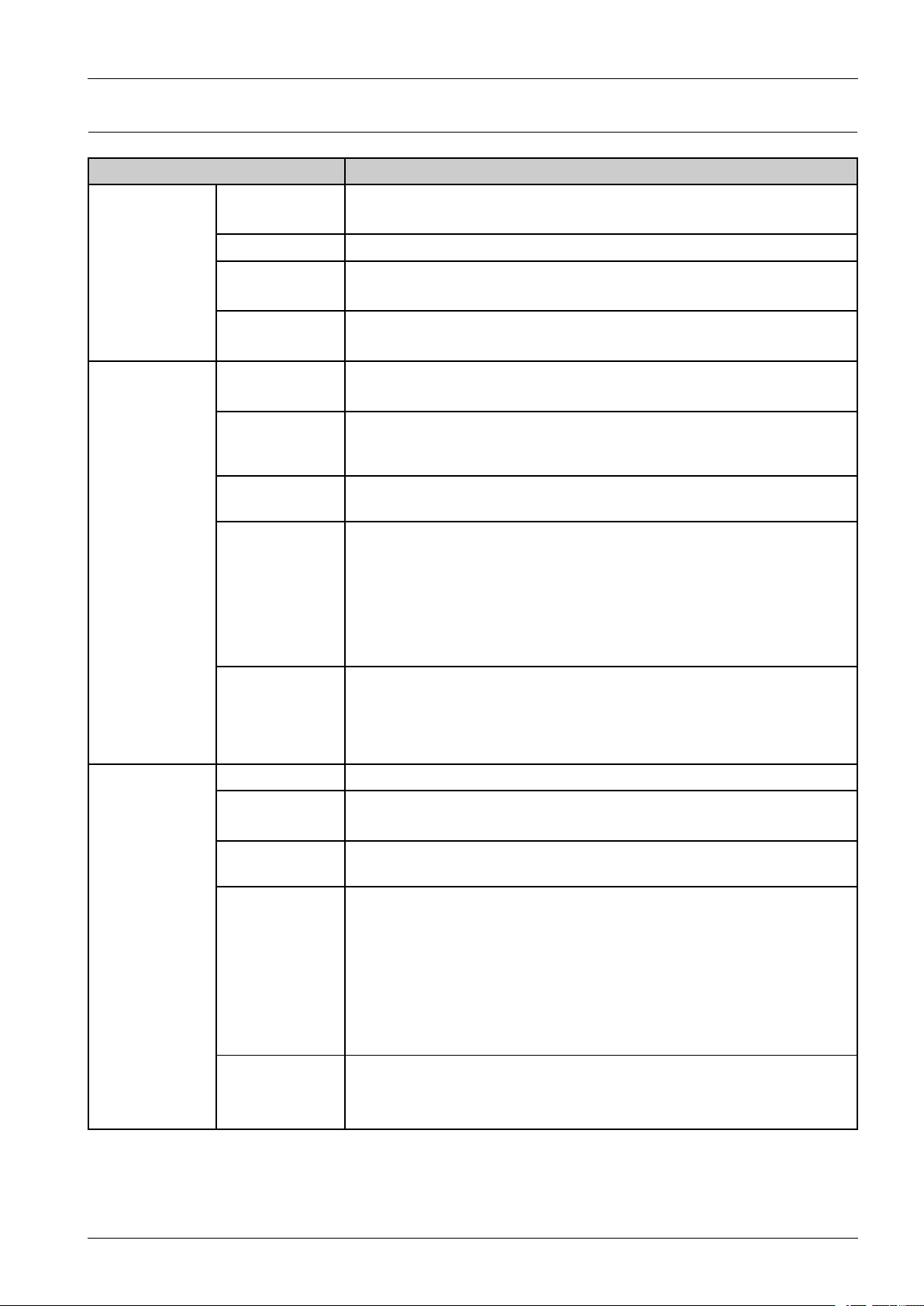
2.2.6.PaperHandlingspecication
ItemSpecication
Standard550-sheetcassetteTray(20lbor75g/m²)
Multipurpose100-sheetMPtray(80g/m²)
InputCapacity
OtherOptions550-sheetcassetteTray(20lbor75g/m²)
Maximum2,300SheetCassetteTray(550Std+100MP+3x550SCF)(@75g/m²)
2.ProductSpecicationsandDescription
(520Sheets@80g/m²)
(520Sheets@80g/m²)
(2,180@80g/m²)
Capacity
Mediasizes
Mediatypes
StandardCassette
Tray
Mediaweight
Sensing
Capacity•PlainPaper:100sheets
MediasizesMin:76.2mmx127mm(3"x5")
550sheets@20lb(75g/m²)
(520Sheets@80g/m²)
A4/Letter/Legal/Ocio/Folio/JISB5/ISOB5/Executive/A5/Statement
/A6/PostCard4x6/EnvelopeB5/EnvelopeMonarch/EnvelopeCOM-10->
EnvelopeNo10/EnvelopeDL/EnvelopeC5/EnvelopeC6/Custom
PlainPaper/ThinPaper/Bond/Punched/Pre-Printed/Recycled/Envelope
/Label/CardStock/Letterhead/Thick/Colored->Color/Archive/Cotton
•SupportedW eight:60-163g/m²(16-43lb)
•ThinPaper(60-69g/m²)
•PlainPaper(70-90g/m²)
•ThickPaper(91-120g/m²)
•BondPaper(105-120g/m²)
•Cardstock(121-163g/m²)
•H/WInstallDetect:Y es
•PaperEmpty&LowLevelDetect:Y es
•PaperT ypeDetect:No
•PaperSizeDetect:Y es
Max:216mmx356mm(8.5"x14.0")
MediatypePlain/Thin/Bond/Pre-printed/Recycled/Envelope/Label/Cardstock/Thick/
Cotton/Color/Archive/Thicker
Mediaweight•SupportedWeight:60-220g/m²(16~59lb)
MP(Multipurpose)
Tray
Sensing•PaperEmptyDetect:Y es
Copyright©1995-2013SAMSUNG.Allrightsreserved.2-8
•ThinPaper(60-69g/m²)
•PlainPaper(70-90g/m²)
•ThickPaper(90-120g/m²)
•BondPaper(105-120g/m²)
•Cardstock(121-163g/m²)
•ThickerPaper(164-220g/m²)
•PaperT ypeDetect:No
•PaperSizeDetect:No
Page 22
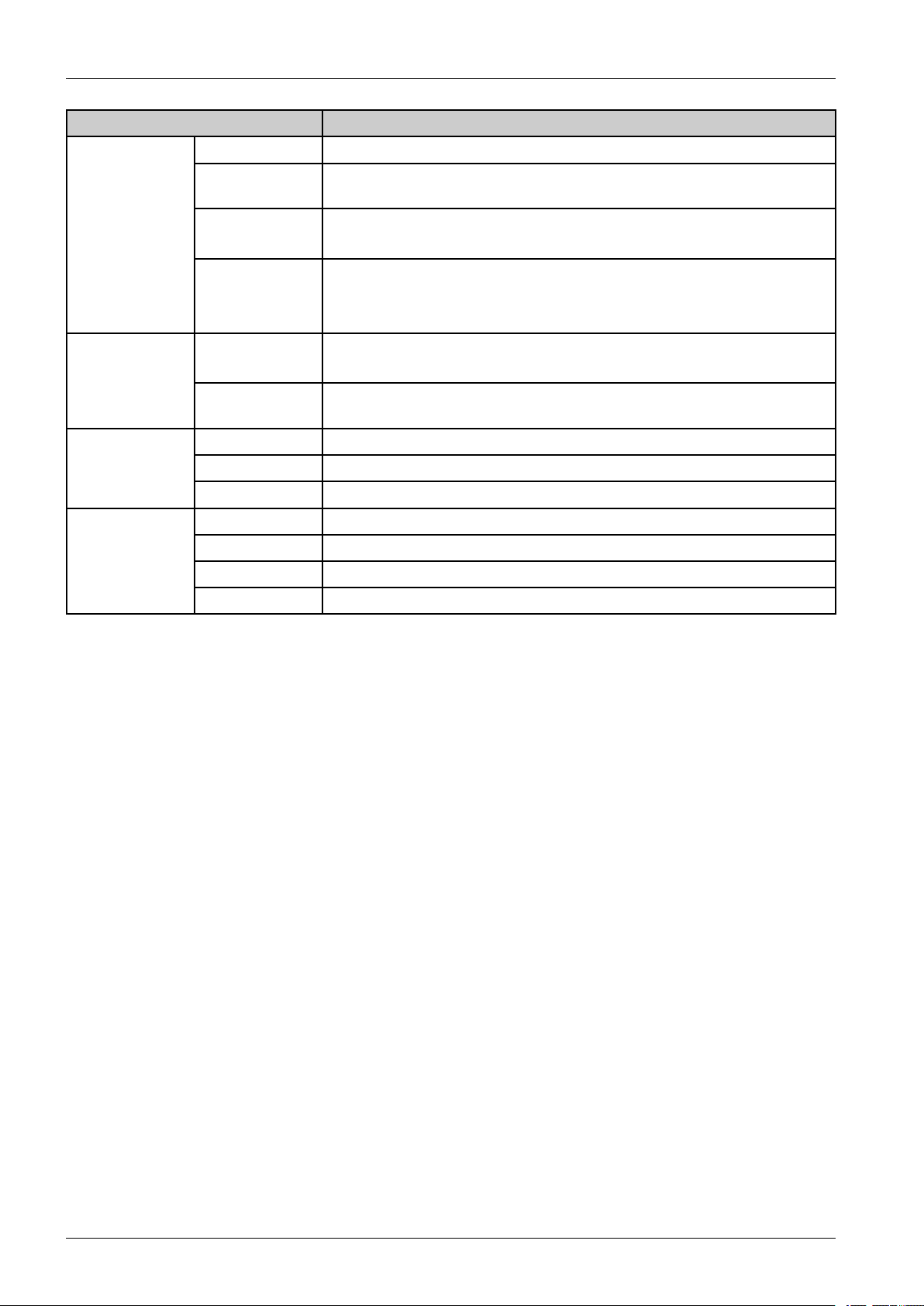
2.ProductSpecicationsandDescription
ItemSpecication
Capacity50sheets(21lb,80g/m²)
DSDF
(DualScan
DocumentFeeder)
OutputCapacity
DuplexPrinting
DuplexDocument
Scanning
DocumentSize
Yes
•Width:105~216mm(4.1"~8.5")
•Length:148~356mm(5.8"~14")
•Paperemptydetect:Y es
Sensing
•Paperwidthdetect:No
•Paperlengthdetect:No
StackingCapacity
(FaceDown)
OutputFull
sensing
500sheets@20lb(75g/m²)
Yes
Max.Size216x356mm(8.5"x14")
Min.Size76x127mm(3"x5") Printingsize
Margin(T/B/L/R)T/B/L/R:1mm
SupportBuilt-in
MediasizesA4,Letter,Legal,Ocio,Folio
MediatypesPlain,Thin,Thick,Recycled,Pre-Printed,punched,Letterhead
Mediaweight16~32lb(60~120g/m²)
2-9Copyright©1995-2013SAMSUNG.Allrightsreserved.
Page 23
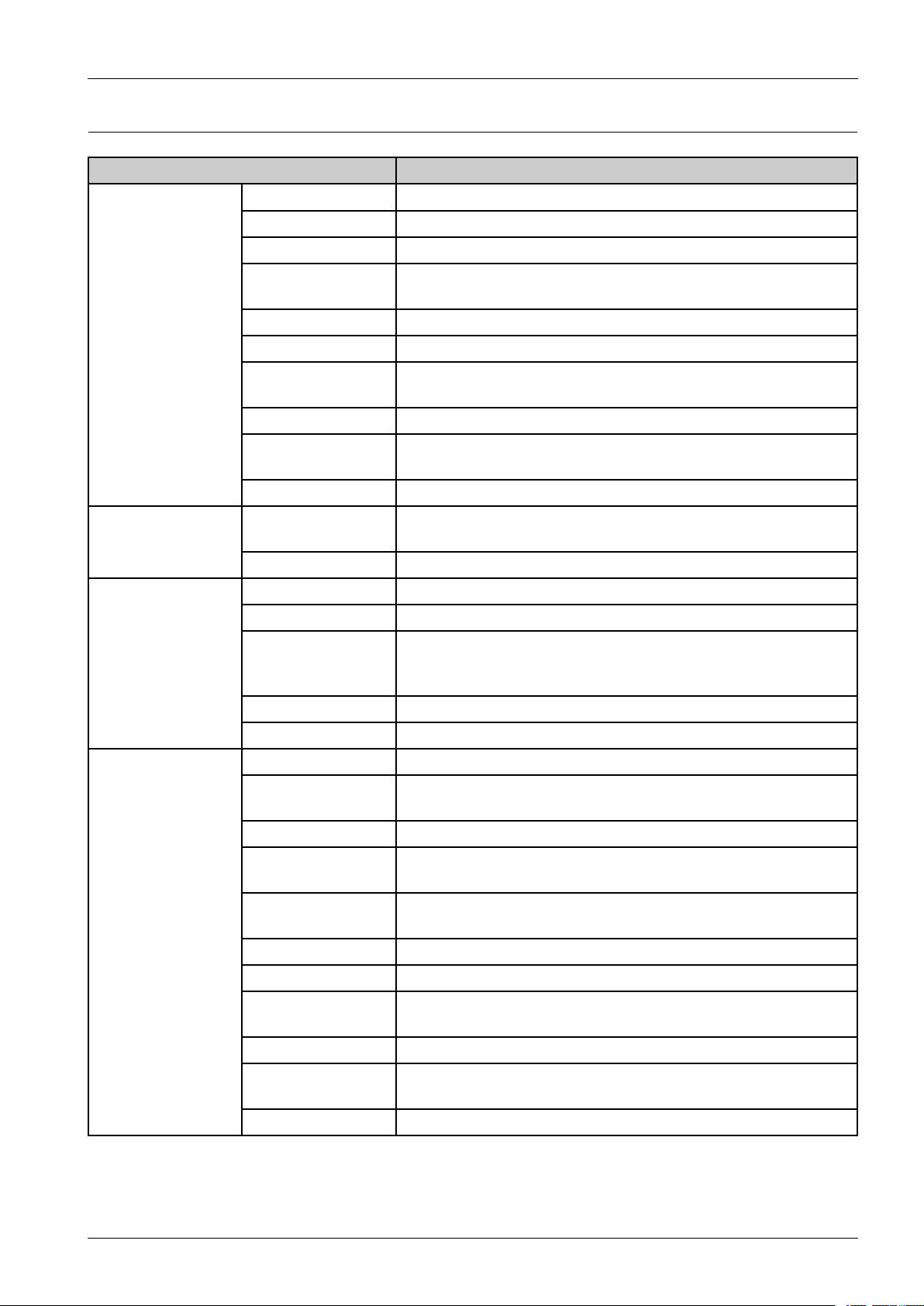
2.2.7.Softwareandsolutionspecication
ItemSpecication
AnywebPrintWindows
EasyPrinterManagerWindows/Mac
EasyColorManagerN/A
2.ProductSpecicationsandDescription
EasyDocument
Creator
NetPCFaxWindows
Application
MobilePrinting
Solution
DirectPrintingUtilityWindows
EasyDeployment
Manager
EasyEcoDriverWindows
UniversalPrinter
Driver
UniversalScanDriverWindows
GCP(GoogleCloud
Print)
AirPrintNo
DeviceManagementSyncThru
OutputManagementCounThru
Document
Managementand
Distribution
SecuritySecuThru
Windows
Windows
Windows
Yes
SmarThruWorkFlow
MobilitySCP
Authentication(Local)Yes
Authentication
(Network)
IPAddressFilteringIPv4Filtering/IPv6Filtering/MACFiltering
HDDOverwrite
(Standard)
HDDOverwrite(Max.
Overwrites)
Security
SecurePrintY es
EncryptedSecurePrintYes
EncryptedPDFMode
(EncryptedScanning)
IPSecYes
SmartCard
Authentication
OthersW atermark
Yes(Kerberos/SMB/LDAP)
MIOOnly(ManualImageOvewrite)
9
Yes
N/A
Copyright©1995-2013SAMSUNG.Allrightsreserved.2-10
Page 24
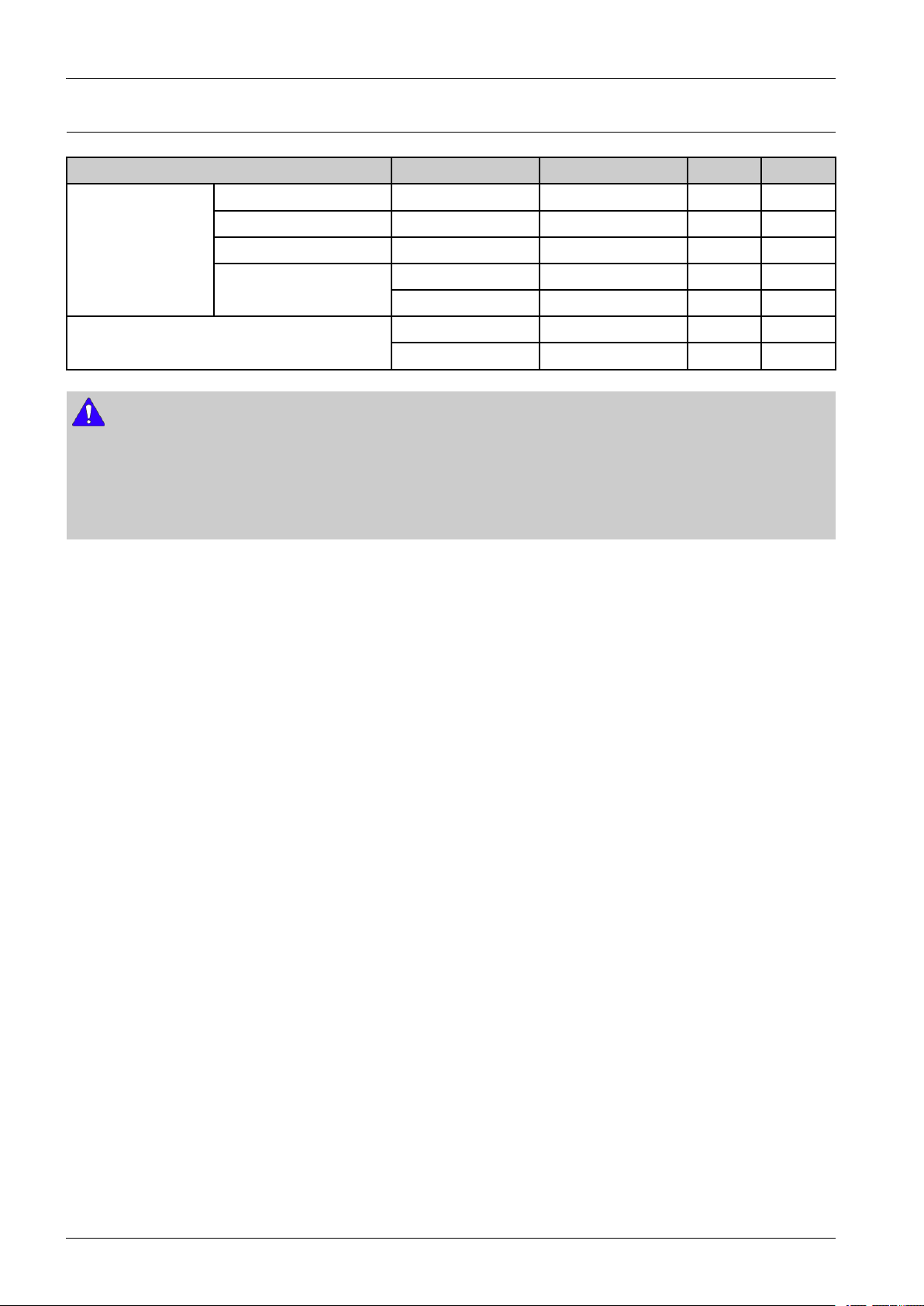
2.ProductSpecicationsandDescription
2.2.8.Supplies
ItemsModelNameLifeM4580FXM4583FX
Initial-7,000pages--
StandardMLT-D304S7,000pagesXO
TonerCartridge*
ImagingUnit**
NOTE
*DeclaredyieldvalueinaccordancewithISO/IEC19752.Thenumberofpagesmaybeaffectedbyoperatingenvironment,
printinginterval,graphics,mediatypeandmediasize.
**Basedonsimplex3averageletter/A4-sizepagesperprintjoband5%coverage.ActualYieldmayvarybasedonotherfactors
suchasdevicespeed,mediatype,mediasize,tonercoverage,traysource,averageprintjobcomplexity,ratioofsimplex
/duplexprintingandoperatingenvironment.
HighYieldMLT-D304L20,000pagesXO
MLT-D304E40,000pagesOO
ExtraHighYield
MLT-D303E40,000pagesOX
MLT-R303100,000pagesOX
MLT-R304100,000pagesOO
2-11Copyright©1995-2013SAMSUNG.Allrightsreserved.
Page 25
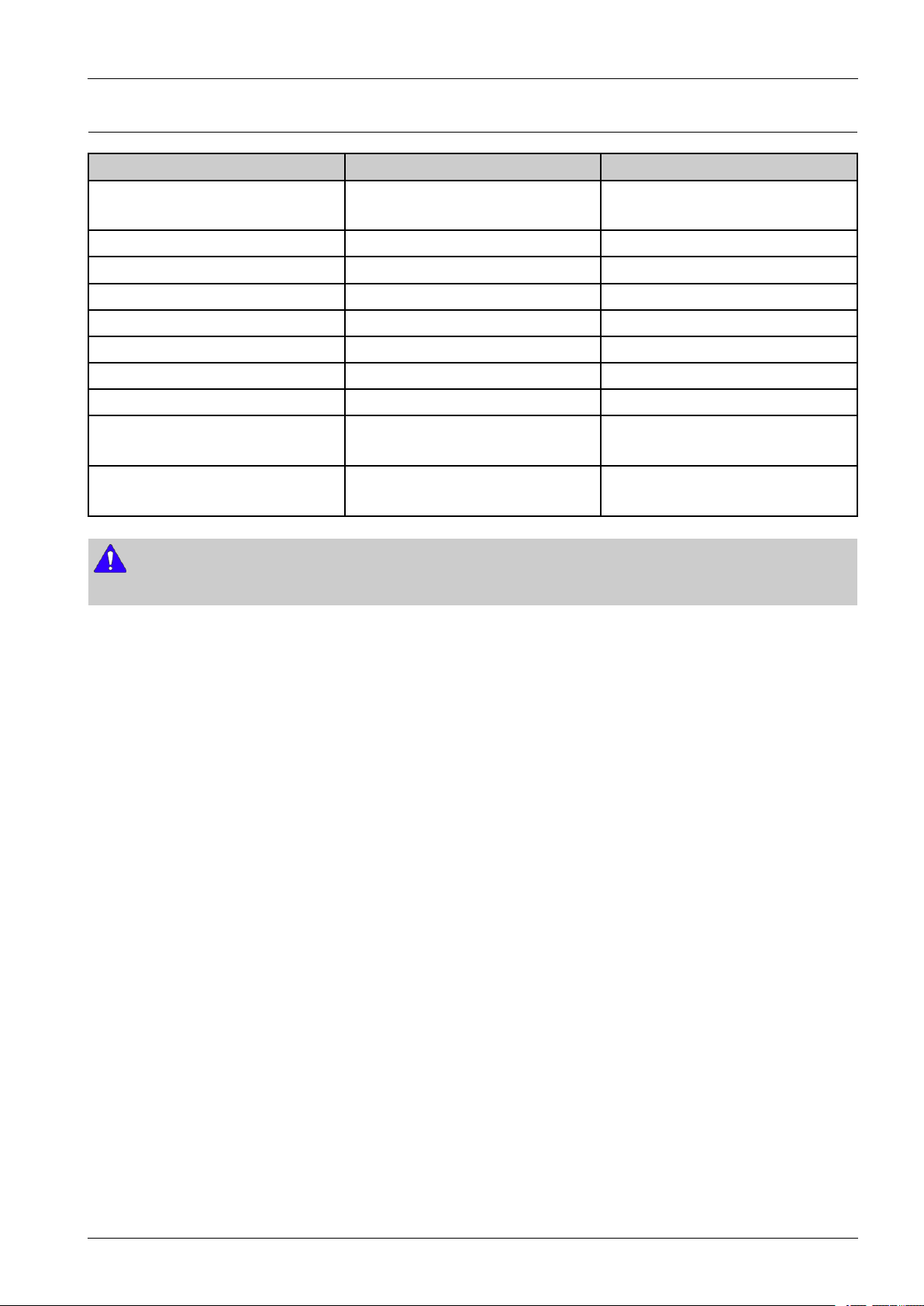
2.2.9.MaintenanceParts
ItemsPartCodeLife
2.ProductSpecicationsandDescription
FuserUnit•JC91-01177A(220V)
•JC91-01176A(110V)
TransferRollerAssyJC93-00393A200,000pages
Tray1Roller(Pickup/Forward)JC97-02259A200,000pages
Tray1ReverserollerJC97-02259A100,000pages
Pickup/Forwardroller(forTray2~4)JC97-02259A200,000pages
Reverseroller(forTray2~4)JC97-02259A100,000pages
MPRollerJC73–00295A100,000pages
MPReverserollerJC73-00328A100,000pages
ADFRoller
(A/SASSY -PICKUPHOUSING)
ADFseparateroller
(A/SASSY -SEP ARA TEROLLER)
NOTE
Dependingontheprintpatternsandjobmodeused,thelifespanmaydiffer.
JC82–00379A100,000pages
JC82–00380A100,000pages
150,000pages
Copyright©1995-2013SAMSUNG.Allrightsreserved.2-12
Page 26
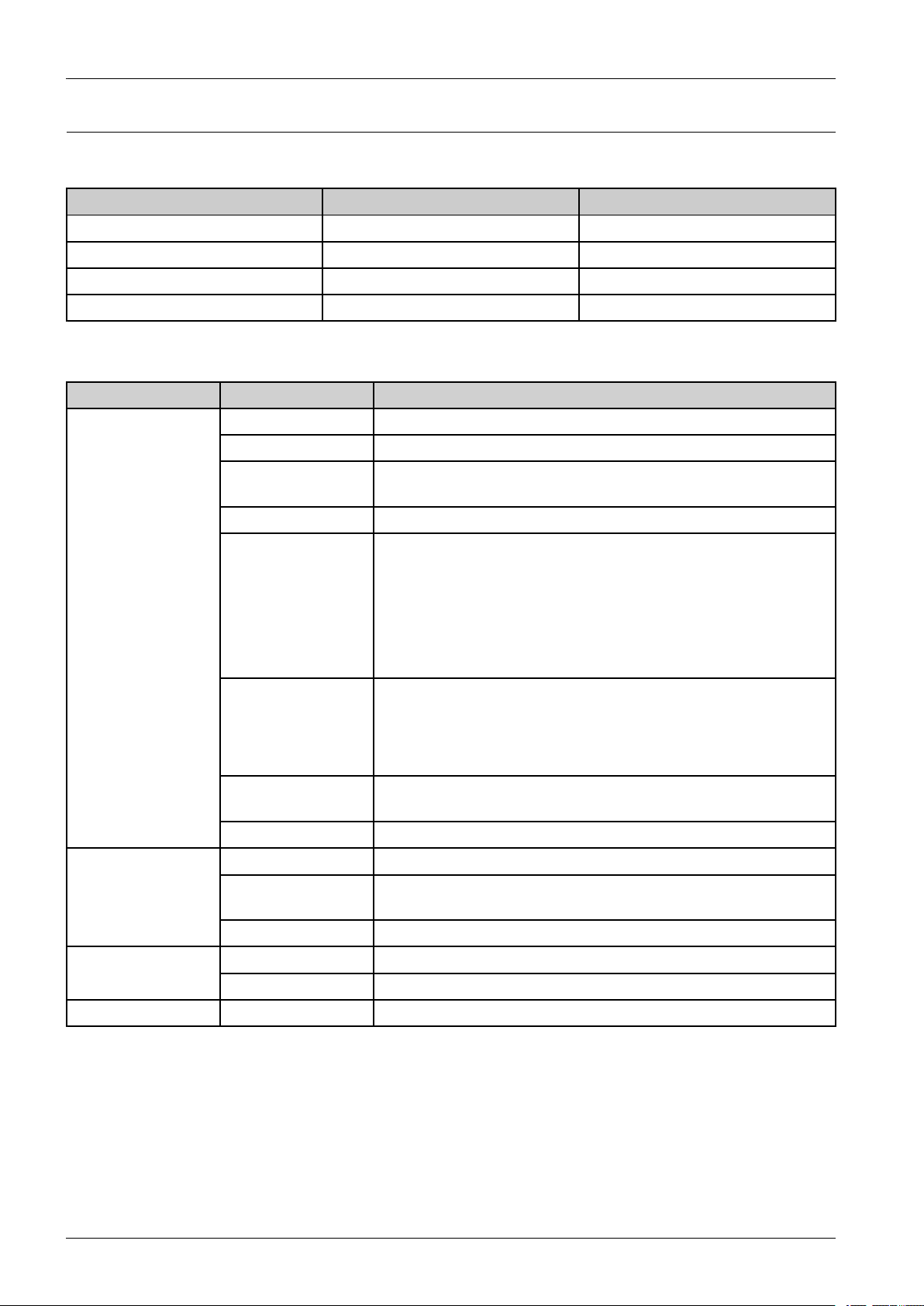
2.ProductSpecicationsandDescription
2.2.10.Option
OptionList
ItemModelRemark
SecondCassetteFeederSL-SCF4500550Sheets(@75gsm)
StandSL-DSK001S-
MemoryUpgradeKitSL-MEM0012GB
WirelessLANSL-NWE001XWireless+NFC
OptionSpecication
ModelItemSpecication
ModelNameSL-SCF4500
Capacity550Sheets(@75gsm)(520sh@80gsm)
MediaSizesA4/Letter/Legal/Ocio/Folio/JISB5/ISOB5/Executive/A5
/Statement/A6/Custom
MediatypesPlain/Thin/Recycled/Thick/Archive/Bond/Cardstock
Mediaweight•SupportedWeight:60-163g/(16-43lb)
•ThinPaper(60-70g/)
•PlainPaper(70-90g/)
SecondCassette
Tray(Feeder)
Sensing•H/WInstallDetect:Y es
Dimension(WxDx
H)
Weight9.8kg(21.6lb)
ModelNameSL-DSK001S
Stand
Dimension(WxDx
H)
Weight13.3kg(29.3lb)
ModelNameSL-MEM001 MemoryUpgradeKit
•ThickPaper(90-105g/)
•BondPaper(105-120g/)
•Cardstock:(121-163g/)
•PaperEmpty:Y es
•PaperT ypeDetect:No
•PaperSizeDetect:No
433x459.3x145.8mm
480x553x120mm
Size2GB
WirelessLANModelNameSL-NWE001X(Wireless+NFC)
2-13Copyright©1995-2013SAMSUNG.Allrightsreserved.
Page 27
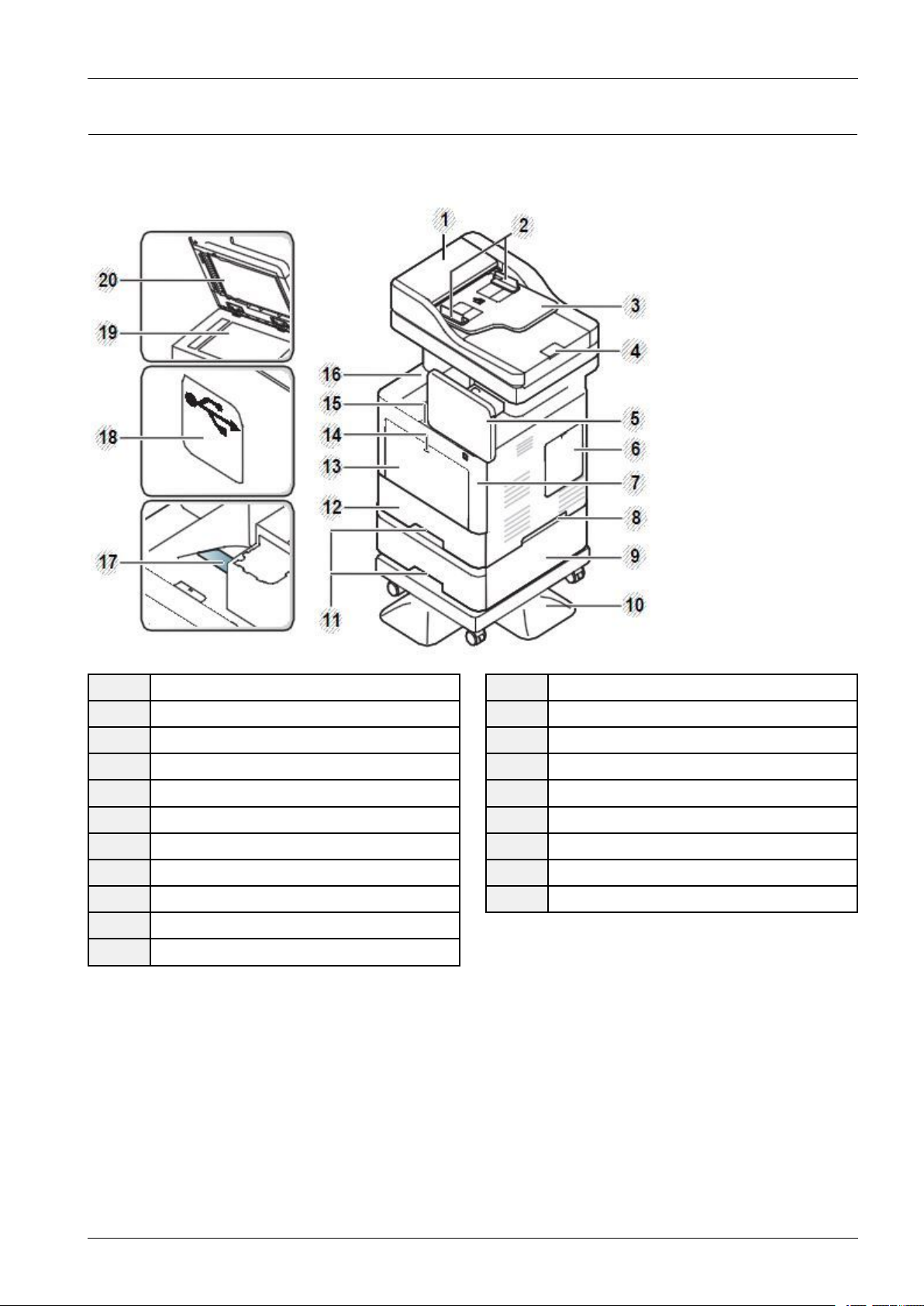
2.3.SystemConguration
1)FrontView
2.ProductSpecicationsandDescription
1Dualscandocumentfeedercover
2Dualscandocumentfeederwidthguides
3Dualscandocumentfeederinputtray
4Dualscandocumentfeederoutputtray
5Controlpanel
6Controlboardcover
7Frontcover
8Handle
9Optionaltray
10Stand
11Trayhandle
12Tray1
13Multi-purposetray
14Push-releaseofMulti-purposetray
15Frontcoverreleasebutton
16Outputtray
17Outputsupporttray
18USBmemoryport
19Scannerglass
20Scannerlid
Copyright©1995-2013SAMSUNG.Allrightsreserved.2-14
Page 28
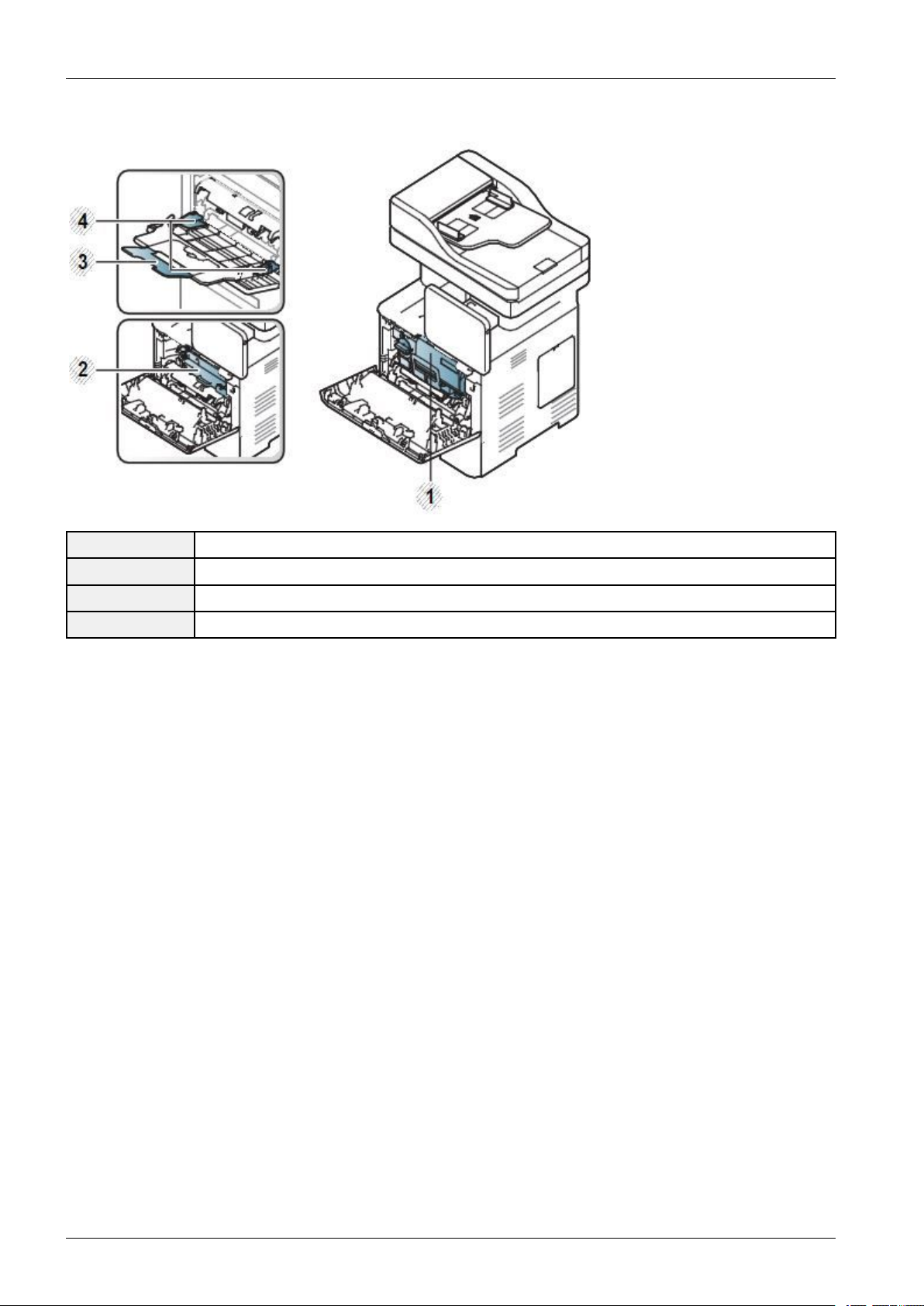
2.ProductSpecicationsandDescription
2)Innerview
1Tonercartridges
2Imagingunit
3Multi-purposesupporttray
4Paperwidthguidesonamulti-purposetray
2-15Copyright©1995-2013SAMSUNG.Allrightsreserved.
Page 29
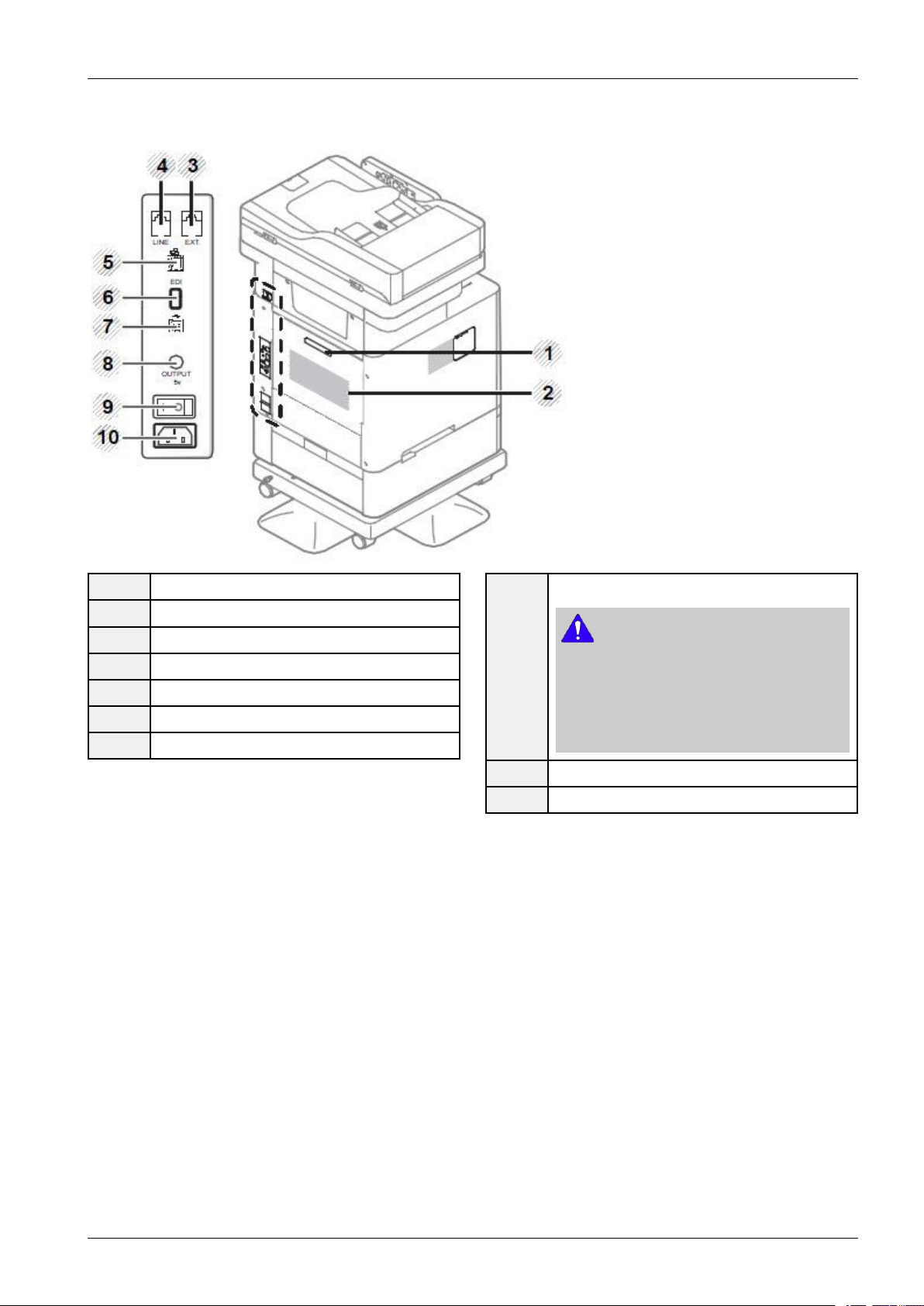
3)RearView
2.ProductSpecicationsandDescription
1Rearcoverhandle
2Rearcover
3Extensiontelephonesocket(EXT.)
4Telephonelinesocket(LINE)
5Networkport
6EDIportforcardreader
7USBport
85VoutputportforIEEE1284Bparallelconnector
NOTE
•Optionalfeature
•TousetheoptionalIEEE1284Bparallel
connector,plugittotheUBSportandthe
5Voutputport.
9Power-switch
10Powerreceptacle
Copyright©1995-2013SAMSUNG.Allrightsreserved.2-16
Page 30
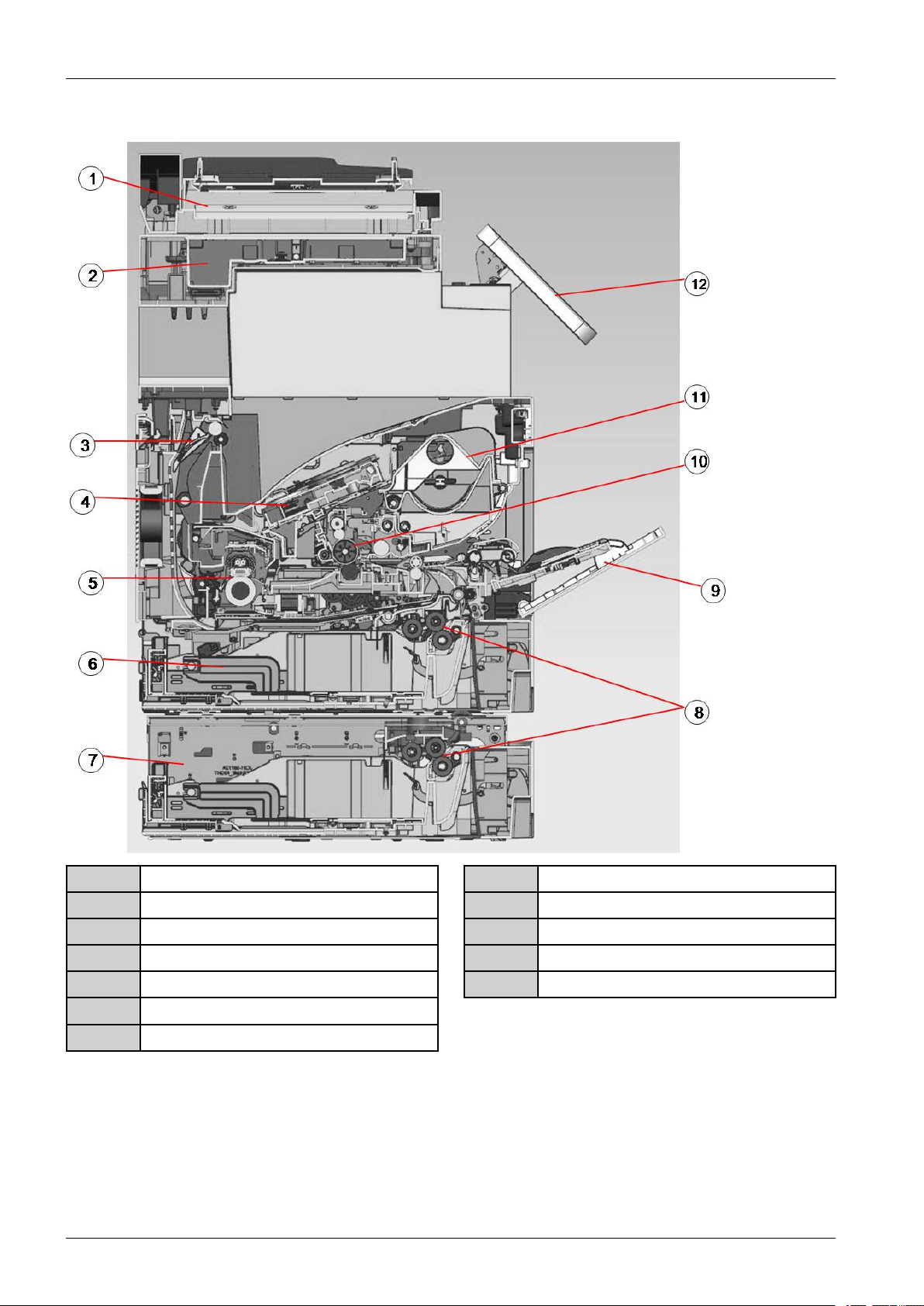
2.ProductSpecicationsandDescription
SystemLayout
1DSDF
2SCANNER
3Exit
4LSU
5FuserUnit
6Cassette
7Optionaltray(SCF)
2-17Copyright©1995-2013SAMSUNG.Allrightsreserved.
8Pickuproller/Retardroller/Forwardroller
9MPtray
10ImagingUnit
11TonerCartridge
12OPE
Page 31

PaperPath
2.ProductSpecicationsandDescription
Copyright©1995-2013SAMSUNG.Allrightsreserved.2-18
Page 32

2.ProductSpecicationsandDescription
2.4.FeedingSystem
2.4.1.FeedingSystemOverview
ThefeedingsystempicksupapaperfromthecassetteorMPtrayandtransportsittothemachineinside.Itmainlyconsists
ofthecassette,pickuproller,feedroller,registrationroller,transferrollerunit,exitunit,anddriveunit.
2-19Copyright©1995-2013SAMSUNG.Allrightsreserved.
Page 33

[FeedingSystemComponent]
2.ProductSpecicationsandDescription
No.Description
1Tray1Papertray
2Tray2Papertray
3Tray3Papertray
4Tray4Papertray
5Tray1pickup/reverse/forwardrollers
6Tray2pickup/reverse/forwardrollers
7Tray3pickup/reverse/forwardrollers
8Tray4pickup/reverse/forwardrollers
9MPTraypickup/reverse/forwardrollers
10Tray1feedroller
11Tray2feedroller
12Tray3feedroller
13Tray4feedroller
Copyright©1995-2013SAMSUNG.Allrightsreserved.2-20
No.Description
14Registrationsensor
15Registrationroller
16Transferroller
17Exitsensor
18Exitroller1
19Exitroller2
20Exitroller3
21Duplexdriveroller
22Duplexsensor
23Mainbinfullsensor
24Stand
Page 34

2.ProductSpecicationsandDescription
•Pick-Uproller(Tray1,2,3,4andMPTray)
-Thisrollerpicksupthepaperfromthetray .
•Forwardroller(Tray1,2,3,4andMPTray)
-Thisrollerisplacedagainstthereverseroller.Ittransportsthepaperfromthepickuprollertofeedroller.
•Reverseroller(Tray1,2,3,4andMPTray)
-Thisrollerisplacedagainsttheforwardrollerandtransportsonlyonesheettothefeedroller.Whentwosheetsof
paperormorearetransportedfromthepickuproller,theloadofthetorquelimiterofthereverserollerisheavier
thanthefrictionalforcebetweenthesheets.Asaresult,thereverserollerisstoppedandthelowerpaperdoes
notadvanceanyfurther.
•Feedroller
-Thisrollertransportsthepapersentfromtheforward/reverserollertotheregistrationroller.
•Registrationroller
-ThisrolleralignstheleadingedgeofthepaperandtransportsthepapertothetransferrollerAssy.
2-21Copyright©1995-2013SAMSUNG.Allrightsreserved.
Page 35

2.4.2.Cassette
Thecassettestorespapers.
Papersizeissetusingthepaperguideintray.
BasicCassette(Tray1)
2.ProductSpecicationsandDescription
•Specication
1)Structure:DrawerType
2)Paperseparation:Reverserollertype
3)Capacity:550Sheets(75g/m²paperstandard)
4)Paper
-Plainpaper:A6,Statement,A5,Executive,B5,A4,Letter,Folio,Ofcio,Legal
-Autodetect:A5,Executive,B5,A4,Letter,Folio,Legal(7T ypes)
-SpecialPaper:Envelop,Label,Cardstock
5)Weight:plainpaper60~163g/m²
6)Plateknockuplifttype:LiftMotor+UpLimitSensor
Copyright©1995-2013SAMSUNG.Allrightsreserved.2-22
Page 36

2.ProductSpecicationsandDescription
2.4.3.Pick-UpUnit
Whenpickuptakesplace,thepickuprollertransportsthepaper.TheKNOCK-UPmovesupbytheelevatingmotorand
thepickuprollercomesintocontactwiththepaper.Theforwardrollerandthereverserollerservetomakesurethata
singlesheetofpaperismovedtothepaperpath,andthepaperismovedasfarastheregistrationrollerbythework
oftheverticalpathroller.
2-23Copyright©1995-2013SAMSUNG.Allrightsreserved.
Page 37

2.ProductSpecicationsandDescription
2.4.4.RegistrationUnit
Theregistration(Regi.)rollerisdrivenbytheMainDriveMotor.Theregistrationclutchislocatedbetweentheregistration
rollerandthemainmotor,andcontrolstheleadedgepapertimingwiththatoftheleadedgetonedimageontheOPCDrum.
Copyright©1995-2013SAMSUNG.Allrightsreserved.2-24
Page 38

2.ProductSpecicationsandDescription
2.4.5.MPF(Multi-PurposeFeeder)Unit
TheMPFUnitallowsfeedingofspecialtymediastock,envelopes,andcustomsizepaper.
■Specication
1)Traycapacity:100sheets(75g/m²standardpaper)
2)MediaSize:Max8.5”×14”(215.9×355.67)/Min3”×5”(76.2x127)
3)Mediaweight:Plainpaper60~220g/m²
2-25Copyright©1995-2013SAMSUNG.Allrightsreserved.
Page 39

2.ProductSpecicationsandDescription
2.5.ImageCreation
2.5.1.Printingprocessoverview
Thismachineusesatonercartridge,aimagingunit,transferroller,andtwolaserbeamsintheLSUformonoprinting.
Theimagingunitconsistsofadrumunitanddeveloperunit.ThedrumunitconsistsofanOPCdrum,chargeroller,cleaning
roller,andcleaningblade.Thedeveloperunitconsistsofthedev.roller,supplyroller,Dr.blade,andagitator.
TheOPCdrumischargedwithanegativevoltagebythechargerollerandisexposedbythelightfromtheLSU(Laser
Scanningunit).
ThelightproducedbyalasercreatesalatentimagebydischargingonthesurfaceoftheOPCdrum.Thenegativelycharged
tonersareattractedtothelatentimageduetotheelectriceld.Thetoner(realimage)ontheOPCdrumaremovedtothe
paperbythepositivebiasappliedtothetransferroller.
1)OPCdrumcharge:ThechargerollergivestheOPCdrumanegativecharge.
2)Laserexposure:Lightproducedbyalaserdiode(LD)hitsthechargedOPCdrumthroughthelensandmirrors.The
machinecontrolsthelaserbeamon/offforthelatentimage.
3)Development:ThedevelopingrollercarriesthenegativelychargedtonertothelatentimageontheOPCdrumsurface.
4)Transfer:Thenegativelychargedtoneristransferredtothepaperbytransfervoltage.
5)CleaningforOPCdrum:ThecleaningbrushandbladeremoveremainingtonerontheOPCdrumsurfaceafter
imagetransfertothepaper .
6)QuenchingforOPCdrum:QuenchingisdonebyilluminatingthewholeareaoftheOPCdrumwiththelaserat
theendofeveryjob.
Copyright©1995-2013SAMSUNG.Allrightsreserved.2-26
Page 40

2.ProductSpecicationsandDescription
2.5.2.TonerCartridge
Thetonercartridgesuppliestoner.
Thephotosensorinthetonercartridgedetectsthetonerlevel.Ifitisdefective,aseriousimagedefectcanhappen.
TheCRUMchipstoresthetonercartridgeinformation.
2-27Copyright©1995-2013SAMSUNG.Allrightsreserved.
Page 41

2.ProductSpecicationsandDescription
2.5.3.ImagingUnit
Theimagingunitisanintegratedtype.TheImagingUnitconsistsofthedrum,developer,andDrumCleaningSections.
Eachsectionisconstructedtogetheratthetimeofproductionandisnotdesignedtobedisassembled.ThereforetheImaging
Unitmustbeorderedasanassembledpart.Sinceitisa"SalesOption",pleaseorderthoughoursaleschannel.
TheOPCdrumdiameteris30mm(circumference:about94.2mm).
ThedeverollermustkeeptheregularNiptopreventtheimagedefect.TheNipRingisusedforthis.
Aftertheimageismovedtotransferroller,theremainingtonerontheOPCdrumisremovedbythecleaningblade.
TheimagingunithasaCRUMthatstorestheseriesnumberandmaintenancecountinformation.
Copyright©1995-2013SAMSUNG.Allrightsreserved.2-28
Page 42

2.ProductSpecicationsandDescription
2.5.3.1.Development
Thismachineusesaone-componentdevelopmentsystemandhasaimagingunit(whichisincludedinthedrumunit).
Thenewunitcontains20goftonerthatissuppliedtothesupplyrollerbytheagitator.Andthenthetonerissuppliedtothe
deverollerbythesupplyroller.AfterthetonerexitsfromtheDr.blade,itformsadeveloperbrush.Thentonerisattractedto
thesurfaceoftheOPCDrumonlyinareasthecorrespondstotheimagearea.Thediameterofthedeverolleris20mm.
Theupperaugerfunctiontosupplythetonertothebothsidesregularly .
2-29Copyright©1995-2013SAMSUNG.Allrightsreserved.
Page 43

2.ProductSpecicationsandDescription
2.6.Fuserunit
Thissectiondescribesthefuserunitstructureandtheimagefusingprocess.
2.6.1.Fuserunitoverview
ThismodelusestwoHeaterLampswhichprovidesforamuchfasterwarm-uptimethanthatofaconventionalfusing
system,thereforeittsinthecategoryofaninstantfusingsystem.
1)Drum-fuserbelt
Thedrum-fuserbeltismadeof3thinlayersthatcanbeheatedbythehalogenlampinsidemorequickly .Thedrum-fuser
beltcontains2fusinglamps.Onelamp,centerheatinglamp,heatsthecenterandtheotherlamp,sideheatinglamp,
heatstheendsintheaxialdirection.
2)PressureRoller
Thepressurerollerismadeofsoftsiliconerubber,whichattenslightlycreatesthefusingnip.
3)NCsensor
NCsensors(non-contacttypethermistors)arelocatedinthefrontareaandthesideareaofthedrum-fuserbeltand
controlsthetemperature.Theyprotectsthefusingsystemfromoverheating.
4)Thermostat
Thermostatscutoffthepowersupplytothehalogenlampbyopeningthecircuitwhenthefuserbeltbecomesabnormally
hotasaresultofproblemssuchasNCsensormalfunction.Thesethermostatsareusedtopreventabnormaloperation.
Copyright©1995-2013SAMSUNG.Allrightsreserved.2-30
Page 44

2.ProductSpecicationsandDescription
2.6.2.Fuserunitdrive
TheDriveMotor[A]drivesthePressureroller[B]throughthegeartrain.Thefuserbelt[C]isdrivenbycontactwith
thepressureroller.
2-31Copyright©1995-2013SAMSUNG.Allrightsreserved.
Page 45

2.ProductSpecicationsandDescription
2.6.3.Fuserunittemperaturecontrol
Whenthemainswitchturnson,theCPUturnsonthefusinglamp.ThelampstaysonuntiltheNCsensorsdetectthestandby
temperature.ThentheCPUraisesthetemperatureuptotheprintingtemperature.
■OverheatProtection
TheCPUcutspowertothefusinglampinthefollowingcases:
•TheFuserBelttemperatureisdetectedbytheNCsensor,andifitdetectsanoverheatconditionitwillshutdown
powertotheFuser.
•TheheatingtemperatureisdetectedbyathermistorandifresistanceissolowthattheMainBoarddetectsanoverheat
condition;itwilldisabletheControlCircuitfortheFuserontheMainBoard.
Thefollowingcomponentsareusedwhenthermistoroverheatprotectionfails:
•TwothermostatsforthefuserbeltareontheneutralsideoftheAClineofthefusinglamp.
•Ifitheroneofthethermostatsdetecttemperaturesthatbecomehigherthan190°C,itopensandcutspowertoboth
fusinglamp.
Copyright©1995-2013SAMSUNG.Allrightsreserved.2-32
Page 46

2.ProductSpecicationsandDescription
2.7.LaserScanningUnit(LSU)
2.7.1.LaserScanningUnitOverview
TheLaserScanningUnit(LSU)consistsofonepolygonmotorandoneLD(LaserDiode),andformsalatentimageonthe
surfaceofOPCdrum.Forthisprocess,thereisaC-DOElens,F-ThetaLens,reectivemirror(thatchangeslaserbeam
path),thecoverglassforprotectingtheLSUfromcontamination.Also,LDPBAislocatedtothefrontforinterface.
ThePDsensorlocatedinLDPBAdetectsthescanningstartlineandgeneratesthehorizontalsyncsignal(Hsync).
ThepicturebelowshowsthemaincomponentsforLSU.
NOTE
TheLSUistheopticalprecisiondevice.Pleasehandleitcarefullyanddonotremovethecover.
1LDPBA
2P/MirrorMotor
3F-Lens
4ReectMirror
5Coverglass
6C-DOELens
•Information
-PartCode:JC97-03877A[LSU]
2-33Copyright©1995-2013SAMSUNG.Allrightsreserved.
Page 47

2.7.2.LaserScanningOpticalpath
2.ProductSpecicationsandDescription
Thelaserbeamisreectedfromthemirror[A]andpassesthroughF-thetalens.Andthenitsdirectionischangedbythe
reectionmirror[C].ItistransferredtoOPC.
ThepolygonmotorspeediscontrolledbythemainCPU.
TheLDunitgeneratingthelaserbeamhasthedualbeamlaserdiodewith780nmwavelength.Itiscontrolledbythe
LDdriveIC.
ItemSpecication
LDUnit•LaserDiode:DualBeam
•DrivingICforDualLD
P/Motorspeed32,055rpm
ProcessSpeed271.40mm/sec
H/Winterface•LDHarness:14PinFFC
•P/MotorHarness:5PinFFC
Copyright©1995-2013SAMSUNG.Allrightsreserved.2-34
Page 48

2.ProductSpecicationsandDescription
2.8.DriveSystem
2.8.1.DriveMotors
Thefollowingdiagramdisplaysthelocationsoftheprinterdrivemotors.
2-35Copyright©1995-2013SAMSUNG.Allrightsreserved.
Page 49

No.MotorMotortypeQtyFunction
2.ProductSpecicationsandDescription
1DRIVEMAIN
BLDCmotor1OPC,Devedriving
BLDCmotor1FeedandFuserdriving
DCmotor1Tonersupply
E-clutch1Regi.shaftdriving
PM-STEP1Exitrollerdriving 2DRIVEEXIT
E-clutch1Fuserpressurecontrol
3MPE-clutch1MPpick-upshaftdriving
4DRIVEFEEDDCmotor1Cassetteelevatingdriving
5DUPLEXE-clutch1Duplexdriving
6PICKUPE-clutch1PICK-UP
Copyright©1995-2013SAMSUNG.Allrightsreserved.2-36
Page 50

2.ProductSpecicationsandDescription
2.8.2.MainDriveUnit
FrontView
RearView
•Information
-PartCode:JC93-00923A[DRIVEMAIN]
2-37Copyright©1995-2013SAMSUNG.Allrightsreserved.
Page 51

2.8.3.ExitDriveUnit
2.ProductSpecicationsandDescription
•Information
-PartCode:JC93-00349A[DRIVEEXIT]
PowerTrain
•Stepmotor→Gear→Gear→ExitRoller3driving
•Stepmotor→Gear→Gear→ExitRoller2driving
•Stepmotor→Gear→E-Clutch→Gear→Gear→Fuserpressuredriving
•Simplex/Duplex:DrivingbySTEPmotor
•Tray1:E-clutch
Copyright©1995-2013SAMSUNG.Allrightsreserved.2-38
Page 52

2.ProductSpecicationsandDescription
2.8.4.TrayLiftingDriveUnit
•Information
-PartCode:JC93-00350A[DRIVE-FEED]
PowerTrain•Traylifting:DCmotor
•DCmotor→Gear→Gear→Gear→Gear→Traylifting
2-39Copyright©1995-2013SAMSUNG.Allrightsreserved.
Page 53

2.9.ScannerSystem
2.9.1.Scannersystemoverview
2.ProductSpecicationsandDescription
ThepapersurfaceisexposedbytheplatenCISorADFCISandthereectedlightispassedtotheCISsensor.Thefunction
oftheCISsensoristochangefromtheopticalimagedatatotheelectrical(analog)signal.Theanalogsignalisconvertedto
thedigitalsignal,andthentheimageprocessexecutestomakeaimage.
ThismachineusesthedigitalizedCISforscanprocessing.Thismachinesupportsthedualscanningbyusingaplaten
CISandadocumentfeederCIS.
Copyright©1995-2013SAMSUNG.Allrightsreserved.2-40
Page 54

2.ProductSpecicationsandDescription
2.9.2.ScannerSystemComponents
Thefollowingshowstheconstructionandpurposeofthescanningsystem:
1)Inputtray&Documentguide
ThisisthetraytofeedpaperwhencopyingorscanningbytheDSDFunit.Thepaperisalignedbythedocumentguide.
ThistraysupportsLGL,LTR,A4,A5,A6.
2)Pickupmodule
ThepickupmoduletransfersthepaperfromtheinputtraytotheDSDFinsideandseparatesthepaper.
3)Reverserollersystem
Thismachineusesthereverserollersystemforthepaperseparationofthedocumentfeeder.Thefeaturesofthissystem
arethehighyield,highreliability ,lowernoiseincomparisontothepadsystem.
4)DSDF&PlatenCIS
ThismachinesupportsthedualscanningbyusingaplatenCISandadocumentfeederCIS.
5)Platenmotor
ThisisthedrivingmoduleformovingtheplatenCISmodule.Itislocatedtotheright-bottomoftheframe-platen.
2-41Copyright©1995-2013SAMSUNG.Allrightsreserved.
Page 55

2.10.HardwareConguration
I2C
G PIO S PI UA R T
LC D
C O N T
IP
R eCP 3/4
PW M
M TR
LSU
H PV C
D D R 3
C O N T
N AN D
BU S
S ATA
C O N T
ETH ER
US B
H O S T
US B
D EV
C O R TE X-A9
1G H z
C O R TE X-A9
1G H z
AR M 946
250M H z
32/32KB 32/32KB 8/8KB
L2 1M B SR A M 256KB
CH O R U S 4-N
D D R 3
2G B
N AN D
128MB
SA TA2
32-bit
600M H z
PH Y
RTL82 11E
D SD F
D C IS
AFE
SC F
A1000
D eve
C R U M
I2C
SC A N I/F
M SO K
EE PR O M : 32KB
I2C
SP I
BLD C M TRS TE P M TR
FAN
D C M TR
SO LEN O IDC LU TC H
H V PS
LSU
320G B
2.5
U AR T
G P IO
PW M
D EBU G
1G bps N /W
U SB D EV ICE
U SB
US B H UB
C Y 7C 65632
U SB
O PE
S 31a
1.2GH z
4thUI
10.1 W S VG A
D D R
2G B
U SB
E D I
N FC +W LAN
U SB _D IR EC T
U SB
M odem
(cuhead)
E EP R O M
8KB
SY STE M
E EP R O M
32KB
M4580/M4583seriesElectricalCircuitSystemconsistsofthefollowing:
•Mainboard
•DSDFboard
•OPEboard
•HVPSboard
•SMPSboard
•FuserDriveBoard(FDB)
DiagramoftheM4580/M4583SeriesElectricalCircuit
2.ProductSpecicationsandDescription
Themainboardhandlesthevideocontrol,enginecontrolandscancontrol.
ThemainboardreceivestheprintdatafromthehostthroughthenetworkorUSBport,anditreceivesthecopydatafromthe
scancontrolpart.Ittakesthisinformationandgeneratesprintablevideobitmapdata.Itcontrolsallmodulesrequiredto
print,thatis,LSU,HVPS,fan,fuser,scanfunction,LCDdisplay,touchscreen.
ThemainboardcommunicateswiththedrivesystemandotherdevicesthroughUART.Itcommunicateswiththetoner
cartridgeandimagingunitthroughI2Ctochecktheirlife.
ThemainboardadoptedthedualcoreCPU1GHz,DDR32GBmemory,FlashNAND128MB,320GBSA T AHDDto
controltheenginedriving,videosignalprocessing,interface,etc.successfully .
Copyright©1995-2013SAMSUNG.Allrightsreserved.2-42
Page 56

2.ProductSpecicationsandDescription
CircuitBoardLocations
Thefollowingdiagramsshowthelocationsoftheprintercircuitboards:
2-43Copyright©1995-2013SAMSUNG.Allrightsreserved.
Page 57

2.ProductSpecicationsandDescription
2.10.1.Mainboard
Themainboardconsistsofthemainprocessor(1GHzdualcoreCPU),memory(DDR32GB),1GEthernetPHY ,USB2.0
HUB,scan/video/UI/faxsignalinterfaceconnection,motordrivingIC,enginesignalinterfaceconnection,powerinterface.
Themainprocessorcontrolsvideo,engine,UIdisplayandcommunicatesthevariousdevices.TheHDDisconnected
tothemainboardbySATA2andtotheSCFbyUART.
MainBoardConnectionInformation
•Connection
1OPEInterface(USB)
2OPEInterface(Power)
3HVPSInterface
4ExitMotorInterface
5DSDFMotor/Sensor
6CRUM/TonerRemain
7Option(Wireless)
8Direct_USB
9FAXInterface
10PlatenDCISInterface
Copyright©1995-2013SAMSUNG.Allrightsreserved.2-44
11DSDFDCISInterface
12PlatenMot/Home_Sen
13Debug_Main
14GigaRJ45
15EDI
16USBDevice
17JointPBAInterface
18LSUInterface
19SMPSPOWER
20SMPS_CONTROL
21FUSER_THERMISTOR
22DIMM
23SA TASignal
24SA TAPower
25P APER_LOW_SEN
26MSOK
27Debug_SCB
28Debug_A1000
29SCF
30BLDC
Page 58

2.ProductSpecicationsandDescription
31ELEV_MOT/
PAPER_SIZE
32FDB
33FEED/REGISENSOR
34DC_JACK
•Information
-PartCode:JC41-00870A
-PartName:PBA-MAIN
2.10.2.MSOK
MSOKPBAconsistsofaEEPROM(256K-bit)thatisstoredforallsystemoperationinformationlikeasystemparameter,
devicestatus,techinformation,andserviceinformation.
NOTE
Whenamainboardneedstobeexchanged,theMSOKPBAshouldbere-installedtothenewmainboardtoretainthesystem
information.
2-45Copyright©1995-2013SAMSUNG.Allrightsreserved.
Page 59

2.ProductSpecicationsandDescription
2.10.3.SO-DIMMPBA
TheSO-DIMMPBAisthesystemmemorymoduleofthemainboard.Itisusedfortheoperatingsystem,somesystem
applicationprograms,anditstoressomeprintdatafromtheUSBandNetworkport(scannedimages,copydata,faxdataand
printablevideodata,etc.).TheSO-DIMMPBAincludesthefollowingfeatures:
•2GBcapacity
•32-bitnonECCDDR2266MHzspeed.
NOTE
Onlythismemorycanbeinstalledtothemainboard.Awiseusememorycannotbeinstalled.
2.10.4.FaxCard(Optional)
Thefax(modem)cardisusedtotransferandreceivethefaxdatathroughatelephoneline.ThisPBAiscontrolledby
themainboardandhastwoconnectors,connectors,oneforthetelephonelineconnectionandtheotherforanexternal
phoneconnection.
•Information
-PartCode:JC92-02569A
-PBAname:PBA-LIU
•Connection
1FaxJointInterfaceConnector
2TelLineInterfaceConnector
3ExternalPhoneInterfaceConnector
Copyright©1995-2013SAMSUNG.Allrightsreserved.2-46
Page 60

2.ProductSpecicationsandDescription
2.10.5.OPE
OPEhas10.1inchtouchpadforuserinterface.IthasthepowerharnessforpowersupplyandtheUSBcableforinterface
withthemainboard.AnditissuppliedtotheeldastheAssy.
•Information
-PartCode:JC97-04499B
-PartName:OPE
•Connection
1MainIF(USB)
2MainIF(POWER)
2-47Copyright©1995-2013SAMSUNG.Allrightsreserved.
Page 61

2.10.6.USBHostPBA
USBHostPBAisusedtointerfacewithmainboard,externalUSBmemory,NFC,wireless.
•Information
-PartCode:JC92–02048A
-PartName:PBA-USBHOST
•ConnectionforDirectUSB
2.ProductSpecicationsandDescription
•ConnectionforOption
1MainBoardInterfaceConnector
2ExternalUSBconnection
1MainBoardInterfaceConnector
2OptionConnection(NFC&Wireless)
Copyright©1995-2013SAMSUNG.Allrightsreserved.2-48
Page 62

2.ProductSpecicationsandDescription
2.10.7.SMPSboard
SMPS(SwitchingModePowerSupply)boardsupplieselectricpowertothemainboardandotherboards.Thevoltage
providedincludes+5V ,and+24Vfroma110V/220Vpowerinput.Ithassafetyprotectionmodesforovercurrent
andoverload.
•Specication
GeneralInput/OutputVoltage
1)AC110V(90V~135V)
2)AC220V(180V~270V)
3)OutputCurrent
-+5V:4.0A
-+24V:7.5A
4)OutputPower:1500W(SMPS:200W,FDB:1300W)
-DC5V:20W
-DC24V:180W
•Information
110V220V
PartCodeJC44-00091CJC44-00092C
PartNameSMPSV1SMPSV2
•Connection
1Input_AC
2OUTPUT_DC(toDCPOWERPBA)
3SMPSControlSignal(frommainboard)
2-49Copyright©1995-2013SAMSUNG.Allrightsreserved.
Page 63

•Input/Outputconnector
-ACInputConnector(CON1)
-DCOutputConnector(CON2)
2.ProductSpecicationsandDescription
DescriptionPINNAMEPINASSIGN
ACInputAC_L1
ACInputAC_N2
DescriptionPINNAMEPINASSIGN
Power+5V11
5VGroundGND2
Power+5V23
24VGround+GND4
Power+24V15
24VGroundGND6
Power+24V27
24VGroundGND8
-SignalConnector(CON3)
Power+24V39
DescriptionPINNAMEPINASSIGN
GroundGND1
SMPSControl24V_ON_OFF2
GroundGND3
Copyright©1995-2013SAMSUNG.Allrightsreserved.2-50
Page 64

2.ProductSpecicationsandDescription
2.10.8.FuserDriveBoard(FDB)
Thisboardsupplies110V/220Vpowertotheheatlamp.Ithelpkeepthestablepowercontrol.
•Speccation
-OutputPower:1300W
-ACLamp1:700W
-ACLamp2:600W
•Information
110V220V
PartCodeJC44-00203AJC44-00204A
PartNameFDBV1FDBV2
•Connection
1Fuser_ControlSignal
2OUTPUT_AC(toSMPS)
3INPUT_AC
4OUTPUT_AC(toACLamp1,2)
•Input/Outputconnector
-ACInputConnector(CON2)
DescriptionPINNAMEPINASSIGN
ACInputAC_L1
ACInputAC_N2
-ACOutputConnector(CON3)
DescriptionPINNAMEPINASSIGN
ACOutputAC_L1
2-51Copyright©1995-2013SAMSUNG.Allrightsreserved.
Page 65

DescriptionPINNAMEPINASSIGN
ACOutputAC_N2
-ACOutputConnector(CON4)
DescriptionPINNAMEPINASSIGN
2.ProductSpecicationsandDescription
-SignalConnector(CON1)
Lamp1ControlSignalHeater_ON12
Lamp2ControlSignalHeater_ON23
ACOUTPUT
(toLamp)
DescriptionPINNAMEPINASSIGN
Power24VS11
Phase_Control
Signal
FDBON_OFFRelay_ON/OFF5
GroundGND6
LAMP11
LAMP22
COMMON3
Zero_Crossing4
Copyright©1995-2013SAMSUNG.Allrightsreserved.2-52
Page 66

2.ProductSpecicationsandDescription
2.10.9.HVPSboard
HVPS(HighVoltagePowerSupply)boardgenerateshigh-voltagechannels,whichincludeTHV ,MHV ,DEVEDC,
Fuser-bias,SA W .
•Information
•Connection
-PartCode:JC44–00239A
-PartName:HVPS
1DR.BLADE
2SUPPLY
3DEVE
4MHV
5THV
6SAW
7LSUFAN
8HVPSINPUT
9REARF AN/COVEROPEN
10EXIT/ENVSENSOR
2-53Copyright©1995-2013SAMSUNG.Allrightsreserved.
Page 67

2.ProductSpecicationsandDescription
2.10.10.SCFboard
SCFboardcontrolstheoptionalcassette.Itconsistsofacontroller(S3F443FX),motordriveICforcontrollingthefeeding
timingwiththemainboard.
•Information
-PartCode:JC92-02754A
-PBAName:PBA-SCF
•Connection
1BLDCmotor
2Mainsolenoid
3Papersizesensor
4IFlower
5IFupper
6Regisolenoid
7Paperemptysensor
8Elevatormotor
9Paperlowsensor
Copyright©1995-2013SAMSUNG.Allrightsreserved.2-54
Page 68

2.ProductSpecicationsandDescription
2.10.11.EraserPBA
EraserPBAiscomprisedofmanyLEDcomponents.EachLEDisusedforerasingnegativechargesonthesurfaceofthe
drumafterprinting.
•Information
-PartCode:JC92-02373A
-PartName:ERASER
2.10.12.Cover-OpenPBA
ThisboardcutsoffandsupplyDCpowerwhenthefrontcoverisopenedorclosed.Ithasthe24Vpowerinterlock
functionforsafety.
•Information
•PartCode:JC92–02721A
•PartName:PBA-ERASER
•Connection
15VS
25V
3.4.524VS1
6.7.824V1
2-55Copyright©1995-2013SAMSUNG.Allrightsreserved.
Page 69

2.10.13.Deve_TonerCrumJointPBA
TheDeveCrumJointPBAistheinterfacePBAbetweentheImagingUnitandthesystem.
•Information
-PartCode:JC92-02163A
-PartName:DEVECRUMJOINT
2.10.14.TonerRemainSensorPBA
2.ProductSpecicationsandDescription
Thisboarddetectsthetonersupplystatusforthetonercartridgeandimagingunit.
Itchecksthetonersupplylevelthroughtheopticalpathandsendtheinformationtothemainboard.
Whenthetonerlevelislow,themainboardcontrolsthetonersupplymotorfortonersupplement.
•Information
•PartCode:JC92-02752A
Copyright©1995-2013SAMSUNG.Allrightsreserved.2-56
Page 70

2.ProductSpecicationsandDescription
2.10.15.JointPBA
TheJointPBAprovidestheinterfaceforclutch,sensorandmotors.
•Connection
1Cover-OpenIF
2TonerDCMotorIF
3MPSensorIF
•Information
-PartCode:JC92–02374A
-PartName:JOINT-PBA
4MPClutchIF
5PaperSenorIF
6Pickup&DulpexClutchIF
7RegiClutchIF
8MainIFFFCCable
2-57Copyright©1995-2013SAMSUNG.Allrightsreserved.
Page 71

2.10.16.EEPROMPBA
TheEEPROMPBAincludesCRUmemoryforimagingunitlifecyclecounting.
2.10.17.CRUMPBA
TheCRUMPBAincludesCRUmemoryfortonercartridgelifecyclecounting.
2.ProductSpecicationsandDescription
Copyright©1995-2013SAMSUNG.Allrightsreserved.2-58
Page 72

3.DisassemblyandReassembly
3.DisassemblyandReassembly
3.1.Precautionswhenreplacingparts
3.1.1.Precautionswhenassemblinganddisassembling
•UseonlyapprovedSamsungspareparts.Ensurethatpartnumber,productname,anyvoltage,currentortemperature
ratingarecorrect.Failuretodosocouldresultindamagetothemachine,circuitoverload,reorelectricshock.
•Donotmakeanyunauthorizedchangesoradditionstotheprinter,thesecouldcausetheprintertomalfunctionand
createelectricshockorrehazards.
•Takecarewhendismantlingtheunittonotewhereeachscrewgoes.Thereare19differentscrews.Useofthewrong
screwcouldleadtosystemfailure,shortcircuitorelectricshock.
•DonotdisassembletheLSUunit.Onceitisdisassembleddustisadmittedtothemirrorchamberandwillseriously
degradeprintquality .Therearenoserviceablepartsinside.
•Regularlychecktheconditionofthepowercord,plugandsocket.Badcontactscouldleadtooverheatingandrfe.
Damagedcablescouldleadtoelectricshockorunitmalfunction.
3.1.2.PrecautionswhenhandlingPBA
StaticelectricitycandamageaPBA,alwaysusedapprovedanti-staticprecautionswhenhandlingorstoringaPBA.
•PrecautionswhenmovingandstoringPBA
1)PleasekeepPBAinaconductivecase,anti-staticbag,orwrappedinaluminumfoil.
2)DonotstoreaPBAwhereitisexposedtodirectsunlight.
•PrecautionswhenreplacingPBA
1)Disconnectpowerconnectorsrst,beforedisconnectingothercables.
2)Donottouchanysolderedconnections,connectorterminalsorotherelectronicpartswhenhandlinginsulatedparts.
•PrecautionswhencheckingPBA
1)BeforetouchingaPBA,pleasetouchothergroundedareasofthechassistodischargeanystaticelectricalcharge
onthebody.
2)TakecarenottotouchthePBAwithyourbarehandsormetalobjectsasyoucouldcreateashortcircuitorgetan
electricshock.TakeextracarewhenhandlingPBAswithmovingpartsttedsuchassensors,motorsorlampsas
theymaygethot.
3)Takecarewhentting,orremoving,screws.Lookoutforhiddenscrews.Alwaysensurethatthecorrectscrewis
usedandalwaysensurethatwhentoothedwashersareremovedtheyarerettedintheiroriginalpositions.
3-1Copyright©1995-2013SAMSUNG.Allrightsreserved.
Page 73

3.DisassemblyandReassembly
3.1.3.ReleasingPlasticLatches
Manyofthepartsareheldinplacewithplasticlatches.Thelatchesbreakeasily;releasethemcarefully.
Toremovesuchparts,pressthehookendofthelatchawayfromtheparttowhichitislatched.
Copyright©1995-2013SAMSUNG.Allrightsreserved.3-2
Page 74

3.DisassemblyandReassembly
3.2.Replacingthemaintenancepart
3.2.1.FuserUnit
1.Turnthemachineoff.
2.Opentherearcover.
3.Whileopeningtherearcoverata45°angle,liftupthe
rightsideoftherearcover,Thentakeofftherearcover.
4.Remove4screws.
5.Liftupbothlevers.Thenreleasethefuserunit.
CAUTION
Thefuserareaishot.T akecarewhenremoving
paperfromthemachine.
3-3Copyright©1995-2013SAMSUNG.Allrightsreserved.
Page 75

3.2.2.TransferRoller
3.DisassemblyandReassembly
1.Turnthemachineoff.
2.Openthefrontcover.Removethetonercartridgeand
imagingunit.
3.ReleasethetransferrollerAssywhilepushingtheboth
sideholdertothedirectionofarrow .
4.Insertthetonercartridgeandimagingunit.
5.Closethefrontcover.
6.Turnthemachineon.
Copyright©1995-2013SAMSUNG.Allrightsreserved.3-4
Page 76

3.DisassemblyandReassembly
3.2.3.Pick-Up_Forwardroller
1.Removethecassette.2.Liftsmalltap,thenremovethepickup/forwardroller.
NOTE
Whenreplacingtheserollers,itisrecommendedthat
youreplaceallrollersatthesametime.
3-5Copyright©1995-2013SAMSUNG.Allrightsreserved.
Page 77

3.2.4.DSDFpickuprollerAssy
1.OpentheDSDFcover-open.ThenremovetheE-ring.2.Removethepickupshaft.
3.ReleasetheDSDFpick-uprollerAssy .
3.DisassemblyandReassembly
Copyright©1995-2013SAMSUNG.Allrightsreserved.3-6
Page 78

3.DisassemblyandReassembly
3.2.5.DSDFReverserollerAssy
1.OpentheDSDFcover-open.Thenremovethereverse
rollercover .
2.ReleasethereverserollerAssy.
3-7Copyright©1995-2013SAMSUNG.Allrightsreserved.
Page 79

3.DisassemblyandReassembly
3.3.ReplacingthemainSVCpart
3.3.1.RearCover
1.Opentherearcover.2.Whileopeningtherearcoverata45°angle,liftupthe
rightsideoftherearcover,Thentakeofftherearcover.
Copyright©1995-2013SAMSUNG.Allrightsreserved.3-8
Page 80

3.DisassemblyandReassembly
3.3.2.FrontCover
1.Removethecassette.OpentheMPtray.
2.ReleasethelinkerfromtherightoftheMPtray.
4.RemovetheCOVER-MP .
5.Releasethelinkerfromtherightofthefrontcover.
Thenremovethefrontcover.
3.RemovetheMPtraybyreleasingthehookofthe
COVER-MP.
3-9Copyright©1995-2013SAMSUNG.Allrightsreserved.
Page 81

3.3.3.Right_LeftCover
3.DisassemblyandReassembly
1.Removethetonercartridge,imagingunit,andcassette.
2.Removetherearcover.(Referto3.3.1.
3.PullandreleasetheRear-dummycover.
4.Remove3screwsfromtherear.
6.Releasetherightcover.
)
7.Remove2screwsfromthefront.
5.Remove2screwsfromthefront.
8.Remove2screwsfromtherear.
Copyright©1995-2013SAMSUNG.Allrightsreserved.3-10
Page 82

3.DisassemblyandReassembly
9.Releasetheleftcover.
3-11Copyright©1995-2013SAMSUNG.Allrightsreserved.
Page 83

3.3.4.DSDFUnit
3.DisassemblyandReassembly
1.Removetherightcover.(Referto3.3.3.)
2.UnplugtheDSDFcablesonthemainboard.Release
thecablefromtheharnessguide.
3.Remove1screwforgroundwire.
4.LiftupandreleasetheDSDFunit.
NOTE
ShadingTestforDSDFUnitmustbecarriedout,after
replacingtheDSDSunitorDSDFCIS.(Referto4.5.5.3)
Copyright©1995-2013SAMSUNG.Allrightsreserved.3-12
Page 84

3.DisassemblyandReassembly
3.3.5.OPEUnit
1.Removetherightcover.(Referto3.3.3.)
2.UnplugtheOPEcables.
3.PushtheOPEunitverticallywhilepushingthebutton.
5.Remove2screws.
6.LiftupandreleasetheOPEunit.
4.RemovetheOPEhingecoverbyreleasingthehooks.
3-13Copyright©1995-2013SAMSUNG.Allrightsreserved.
Page 85

3.3.6.PlatenUnit
3.DisassemblyandReassembly
1.Removetherightcover.(Referto3.3.3.)
2.Unplugtheplatencableonthemainboard.
3.Remove4screw-caps.Thenremove4screws.
4.Remove2screwsfromtherear.
5.Liftupandreleasetheplatenunit.
Copyright©1995-2013SAMSUNG.Allrightsreserved.3-14
Page 86

3.DisassemblyandReassembly
3.3.7.MiddleCover
1.Removetheplatenunit.(Referto3.3.6.)
2.Remove4screwssecuringtheCover-MiddleUpperR.
3.LiftupandreleasetheCover-MiddleUpperR.
5.LiftupandreleasetheCover-MiddleUpperL.
6.Removetheharnessguideafterremoving2screws.
4.Remove3screwssecuringtheCover-MiddleUpperL.
7.ReleasetheOPEcables.
3-15Copyright©1995-2013SAMSUNG.Allrightsreserved.
Page 87

3.DisassemblyandReassembly
8.Opentheharnessclamp.
9.Removethefaxboardafterremoving4screws.
10.Remove5screwsfromthetopofthemiddlecover.
11.Remove2screwsfromtheleftsideofthemiddlecover.
Copyright©1995-2013SAMSUNG.Allrightsreserved.3-16
Page 88

3.DisassemblyandReassembly
12.Remove1screwfromthefrontsideofthemiddlecover.
13.Remove1screwfromtherearsideofthemiddlecover.
14.Liftupandreleasethemiddlecover.
3-17Copyright©1995-2013SAMSUNG.Allrightsreserved.
Page 89

3.3.8.HDD(HardDiskDrive)
3.DisassemblyandReassembly
1.Removetherightcover.(Referto3.3.3.)
2.Remove3screws.
3.Unplug2cables.ThenremovetheHDDAssy.
Copyright©1995-2013SAMSUNG.Allrightsreserved.3-18
Page 90

3.DisassemblyandReassembly
3.3.9.MainBoard
1.Removetherightcover.(Referto3.3.3.)
2.RemovetheHDD.(Referto3.3.7.
)
3.Unplugallcablesonmainboard.Thenreleasethe
cablesfromtheharnessguide.
4.Removetheharnessguideafterremoving2screws.
5.Remove4screws.Thenreleasethemainboard.
NOTE
•Whenamainboardneedstobeexchanged,the
MSOKPBAshouldbere-installedtothenewmain
boardtoretainthesysteminformation.
•ShadingTestforDSDFUnitmustbecarriedout,
afterreplacingthemainboard.(Referto4.5.5.3
)
3-19Copyright©1995-2013SAMSUNG.Allrightsreserved.
Page 91

3.3.10.JointPBA
1.Removetherearcover.(Referto3.3.3.)
2.UnplugallcablesonthejointPBA.
3.Remove4screws.ThenreleasethejointPBA.
3.DisassemblyandReassembly
Copyright©1995-2013SAMSUNG.Allrightsreserved.3-20
Page 92

3.DisassemblyandReassembly
3.3.11.SMPSandFDB(FuserDriveBoard)
1.Removetherightcover.(Referto3.3.3.)
2.Remove4screws.
3.Unplugthecable.ThenreleasetheSMPScover.
4.UnplugallcablesonFDB.Remove3screws.And
releasetheFDB.
5.UnplugallcablesonSMPS.Remove3screws.And
releasetheSMPS.
3-21Copyright©1995-2013SAMSUNG.Allrightsreserved.
Page 93

3.3.12.OPCmotorandMainmotor
1.Removetherightcover.(Referto3.3.3.)
2.UnplugthecableontheOPCmotor.Remove4screws.
ThenreleasetheOPCmotor.
3.DisassemblyandReassembly
Copyright©1995-2013SAMSUNG.Allrightsreserved.3-22
Page 94

3.DisassemblyandReassembly
3.3.13.MainDriveUnit
1.Removetherightcover.(Referto3.3.3.)
2.RemovetheJointPBA.(Referto3.3.10.
)
3.RemovetheSMPScover.(Referto3.3.11.)
4.RemovetheMPclutchafterremovingtheE-clip.And
removethegearafterremovingtheE-clip.
5.Remove5screws.Thenreleasethemaindriveunit.
NOTE
Whenreassemblingthemaindriveunit,tighten5screws
inorderasshownabove.
3-23Copyright©1995-2013SAMSUNG.Allrightsreserved.
Page 95

3.3.14.DuplexclutchandPickupclutch
3.DisassemblyandReassembly
1.Removetherightcover.(Referto3.3.3.)
2.Removethemaindriveunit.(Referto3.3.13.)
3.Releasethebracketafterremoving2screws.Then,
removethepickupclutch.
4.RemovetheE-ring.Then,removetheduplexclutch.
Copyright©1995-2013SAMSUNG.Allrightsreserved.3-24
Page 96

3.DisassemblyandReassembly
3.3.15.HVPSboard
1.Removetheleftcover.(Referto3.3.3.)
2.UnplugallcablesfromtheHVPSboard.
3.Remove4screws.ThenreleasetheHVPSboard.
3-25Copyright©1995-2013SAMSUNG.Allrightsreserved.
Page 97

3.3.16.ExitUnit
3.DisassemblyandReassembly
1.Removetherear/front/left/rightcover.(Referto
3.3.1~3.)
2.Removethefuserunit.(Referto3.2.1.)
3.Removethemiddlecover.(Referto3.3.7.)
4.Remove2screws.Thenreleasethebracket.
NOTE
6.Remove2screws.ReleasetheExitunitafterpullitto
therearslightly.
Whenreassemblingtheexitunit,rsttightenthese
screwstosecuretheframeandbracket.
5.Remove4screwsfromtherear.
Copyright©1995-2013SAMSUNG.Allrightsreserved.3-26
Page 98

3.DisassemblyandReassembly
3.3.17.LSU
1.Removethemiddlecover.(Referto3.3.17.)
2.RemovetheatcableontheLSU.
3.Remove4screws.Unplugthecable.Andreleasethe
LSU.
NOTE
WhenreassemblingtheLSU,placetheharnesscenter
linetothearrowontheLSU.
3-27Copyright©1995-2013SAMSUNG.Allrightsreserved.
Page 99

3.3.18.EraserLampPBA
3.DisassemblyandReassembly
1.RemovetheLSU.(Referto3.3.17.)
2.Remove1screwandpush1hook.
3.PulltheeraserlampPBAtotheleftslightly.Andthen
releaseit.
Copyright©1995-2013SAMSUNG.Allrightsreserved.3-28
Page 100

3.DisassemblyandReassembly
3.3.19.CoverOpenPBA
1.Removetherightcover.(Referto3.3.3.)
2.Removethemiddlecover.(Referto3.3.7.)
3.Remove2screws.ThenreleasetheCoverOpenPBA.
3-29Copyright©1995-2013SAMSUNG.Allrightsreserved.
