Page 1

MonoLaserMFP
ProXpressM4080series
SL-M4080FX
(Ver1.00)
MANUAL
SERVICE
MonoLaserMFP
1.Precautions
2.ProductSpecicationsandDescription
3.DisassemblyandReassembly
4.Troubleshooting
5.SystemDiagram
6.ReferenceInformation
Contents
RefertotheservicemanualintheGSPN(seetherearcover)formoreinformation.
Page 2

Contents
Contents
1.Precautions........................................................................................................................................1−1
1.1.Safetywarning..........................................................................................................................1−1
1.2.Cautionforsafety......................................................................................................................1−2
1.2.1.Toxicmaterial...............................................................................................................1−2
1.2.2.Electricshockandresafetyprecautions...........................................................................1−2
1.2.3.Handlingprecautions.....................................................................................................1−4
1.2.4.AssemblyandDisassemblyprecautions.............................................................................1−4
1.2.5.Disregardingthiswarningmaycausebodilyinjury..............................................................1−5
1.3.ESDprecautions........................................................................................................................1−6
2.ProductSpecicationsandDescription....................................................................................................2−1
2.1.ProductOverview......................................................................................................................2−1
2.2.Specications............................................................................................................................2−2
2.2.1.General.......................................................................................................................2−2
2.2.2.Printspecication..........................................................................................................2−4
2.2.3.Scanspecication..........................................................................................................2−5
2.2.4.Copyspecication.........................................................................................................2−6
2.2.5.Faxspecication...........................................................................................................2−7
2.2.6.PaperHandlingspecication............................................................................................2−8
2.2.7.SoftwareandSolution..................................................................................................2−10
2.2.8.Supplies.....................................................................................................................2−11
2.2.9.MaintenancePart.........................................................................................................2−11
2.2.10.Option.......................................................................................................................2−12
2.3.SystemConguration...............................................................................................................2−13
2.4.FeedingSystem.......................................................................................................................2−17
2.4.1.FeedingSystemOverview.............................................................................................2−17
2.4.2.Cassette.....................................................................................................................2−20
2.4.3.Pick-UpUnit..............................................................................................................2−21
2.4.4.MPF(Multi-PurposeFeeder)Unit...................................................................................2−21
2.5.ImageCreation........................................................................................................................2−22
2.5.1.Printingprocessoverview.............................................................................................2−22
2.5.2.TonerCartridge...........................................................................................................2−23
2.6.Fuserunit...............................................................................................................................2−24
2.7.LaserScanningUnit(LSU)........................................................................................................2−25
2.7.1.LaserScanningUnitOverview.......................................................................................2−25
2.7.2.LaserScanningOpticalpath..........................................................................................2−26
2.8.DriveSystem..........................................................................................................................2−27
2.8.1.DriveMotors..............................................................................................................2−27
2.8.2.MainDriveUnit..........................................................................................................2−28
iCopyright©1995-2013SAMSUNG.Allrightsreserved.
Page 3

Contents
2.8.3.ExitDriveUnit...........................................................................................................2−29
2.8.4.TrayLiftingDriveUnit.................................................................................................2−30
2.9.ScannerSystem.......................................................................................................................2−31
2.9.1.Scannersystemoverview..............................................................................................2−31
2.9.2.ScannerSystemComponents.........................................................................................2−32
2.10.HardwareConguration............................................................................................................2−33
2.10.1.Mainboard.................................................................................................................2−35
2.10.2.OPE..........................................................................................................................2−37
2.10.3.SO-DIMMPBA..........................................................................................................2−39
2.10.4.CRUMPBA...............................................................................................................2−39
2.10.5.LIUPBA(Faxboard)....................................................................................................2−40
2.10.6.SCFboard..................................................................................................................2−41
2.10.7.NFCOptionalBoard(SL-NWE001X).............................................................................2−42
2.10.8.SMPSboard...............................................................................................................2−43
2.10.9.HVPSboard...............................................................................................................2−45
2.10.10.ElectricalPartsLocation...............................................................................................2−47
3.DisassemblyandReassembly................................................................................................................3−1
3.1.Precautionswhenreplacingparts..................................................................................................3−1
3.1.1.Precautionswhenassemblinganddisassembling.................................................................3−1
3.1.2.PrecautionswhenhandlingPBA.......................................................................................3−1
3.1.3.ReleasingPlasticLatches................................................................................................3−2
3.2.Replacingthemaintenancepart....................................................................................................3−3
3.2.1.FuserUnit....................................................................................................................3−3
3.2.2.TransferRoller..............................................................................................................3−5
3.2.3.SeparationRoller...........................................................................................................3−6
3.2.4.Pick-upRollerandForwardRoller....................................................................................3−7
3.2.5.SCFSeparationRoller....................................................................................................3−8
3.2.6.SCFPick-upRollerandForwardRoller.............................................................................3−9
3.3.ReplacingthemainSVCpart.....................................................................................................3−10
3.3.1.RightCover................................................................................................................3−10
3.3.2.LeftCover..................................................................................................................3−11
3.3.3.RearCover.................................................................................................................3−12
3.3.4.MainBoard................................................................................................................3−13
3.3.5.HDD.........................................................................................................................3−14
3.3.6.HVPSBoard...............................................................................................................3−15
3.3.7.SMPSBoard...............................................................................................................3−16
3.3.8.DuplexMotor.............................................................................................................3−17
3.3.9.FuserDriveUnit.........................................................................................................3−18
3.3.10.MainDriveUnit..........................................................................................................3−19
3.3.11.CST-LiftingDriveUnit.................................................................................................3−20
Copyright©1995-2013SAMSUNG.Allrightsreserved.ii
Page 4

Contents
3.3.12.PaperSizeSensor........................................................................................................3−21
3.3.13.OPEUnit...................................................................................................................3−22
3.3.14.ScannerUnit...............................................................................................................3−23
3.3.15.DSDFUnit.................................................................................................................3−24
3.3.16.FaxBoard..................................................................................................................3−25
3.3.17.MiddleCover.............................................................................................................3−26
3.3.18.LSU..........................................................................................................................3−27
3.3.19.ExitUnit....................................................................................................................3−28
3.3.20.Bin-FullSensor...........................................................................................................3−29
3.3.21.MPUnit....................................................................................................................3−30
3.3.22.MPRoller..................................................................................................................3−32
3.3.23.SecondCassetteFeeder(OptionalTray)...........................................................................3−33
3.3.23.1.PBA-SCF....................................................................................................3−33
3.3.23.2.LiftUnit......................................................................................................3−34
3.3.23.3.Clutch.........................................................................................................3−35
3.3.23.4.DriveUnit...................................................................................................3−36
4.Troubleshooting..................................................................................................................................4−1
4.1.Controlpanel............................................................................................................................4−1
4.1.1.Introducingthedisplayscreenandusefulbuttons................................................................4−2
4.2.UnderstandingtheLEDs.............................................................................................................4−4
4.3.UpdatingFirmware....................................................................................................................4−6
4.3.1.UpdatingfromthePrinterControlPanel............................................................................4−6
4.3.2.UpdatingfromtheNetwork............................................................................................4−7
4.4.ClearingJams.........................................................................................................................4−10
4.4.1.Clearingpaperjams.....................................................................................................4−10
4.4.2.Clearingoriginaldocumentjams....................................................................................4−27
4.5.Usefulmanagementtools..........................................................................................................4−31
4.5.1.SyncThru™WebService..............................................................................................4−31
4.5.2.SamsungEasyPrinterManager......................................................................................4−36
4.6.ServiceMode..........................................................................................................................4−38
4.6.1.Entering/ExitingServiceMode......................................................................................4−38
4.6.2.ServiceModeMenuTree.............................................................................................4−38
4.6.3.Information................................................................................................................4−41
4.6.4.MaintenanceCounts.....................................................................................................4−42
4.6.5.Diagnostics................................................................................................................4−43
4.6.6.ServiceFunctions........................................................................................................4−55
4.7.Troubleshooting......................................................................................................................4−60
4.7.1.Procedureofcheckingthesymptoms...............................................................................4−60
4.7.2.ErrorCodeandTroubleshooting.....................................................................................4−61
4.7.2.1.11–2Txx(PaperMismatcherror)......................................................................4−65
iiiCopyright©1995-2013SAMSUNG.Allrightsreserved.
Page 5

Contents
4.7.2.2.Ax-xxxx(Motor_Fan_Sensorerror)..................................................................4−66
4.7.2.3.Cx-xxxx(TonerCartridgeerror).......................................................................4−69
4.7.2.4.H1-xxxx(OptionalCassetteerror)....................................................................4−72
4.7.2.5.Mx-xxxx(Jam_Paperhandlingerror)................................................................4−81
4.7.2.6.Sx-xxxx(Systemerror)..................................................................................4−88
4.7.2.7.U1-xxxx(Fusererror)....................................................................................4−94
4.7.2.8.U2-xxxxtype(LSU)errorcode........................................................................4−95
4.7.2.9.U3-xxxx(DSDFerror)...................................................................................4−96
4.7.3.Imagequalityproblem..................................................................................................4−98
4.7.4.Othererrors..............................................................................................................4−112
5.SystemDiagram..................................................................................................................................5−1
5.1.BlockDiagram..........................................................................................................................5−1
5.2.ConnectionDiagram...................................................................................................................5−2
6.ReferenceInformation..........................................................................................................................6−1
6.1.ToolforTroubleshooting.............................................................................................................6−1
6.2.Glossary...................................................................................................................................6−2
6.3.TheSamplePatternfortheT est....................................................................................................6−8
6.4.ModelNameandCode...............................................................................................................6−9
6.5.DocumentRevisionList............................................................................................................6−10
Copyright©1995-2013SAMSUNG.Allrightsreserved.iv
Page 6
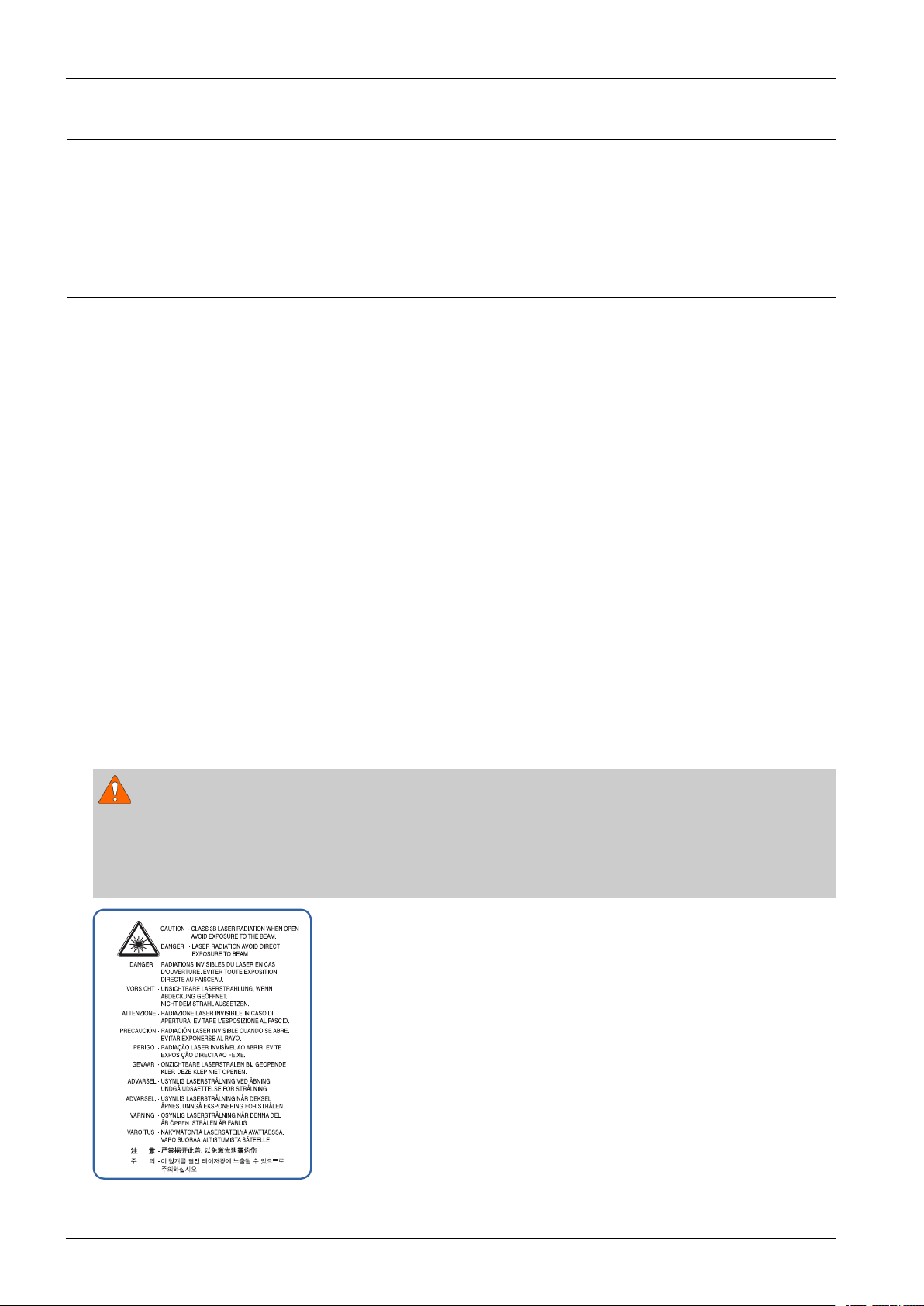
1.Precautions
1.Precautions
Inordertopreventaccidentsanddamagestotheequipmentpleasereadtheprecautionslistedbelowcarefullybefore
servicingtheproductandfollowthemclosely .
1.1.Safetywarning
1)Onlytobeservicedbyafactorytrainedservicetechnician.
Highvoltagesandlasersinsidethisproductaredangerous.Thisproductshouldonlybeservicedbyafactorytrained
servicetechnician.
2)UseonlySamsungreplacementparts.
Therearenouserserviceablepartsinsidetheproduct.Donotmakeanyunauthorizedchangesoradditionstothe
productasthesecouldcausetheproducttomalfunctionsandcreateanelectricshocksorrehazards.
3)LaserSafetyStatement
TheprinteriscertiedintheU.S.toconformtotherequirementsofDHHS21CFR,chapter1SubchapterJfor
ClassI(1)laserproducts,andelsewhereiscertiedasaClassIlaserproductconformingtotherequirementsofIEC
60825-1.ClassIlaserproductsarenotconsideredtobehazardous.Thelasersystemandprinteraredesignedso
thereisneveranyhumanaccesstolaserradiationaboveaClassIlevelduringnormaloperation,usermaintenance
orprescribedservicecondition.
•Wavelength:800nm
•Beamdivergence
-Parallel:11degrees
-Perpendicular:35degrees
•Maximumpowerofenergyoutput:12mW
WARNING
NeveroperateorservicetheproductwiththeprotectivecoverremovedfromLaser/Scannerassembly.Thereected
beam,althoughinvisible,candamageyoureyes.
Whenusingthisproduct,thesebasicsafetyprecautionsshouldalwaysbefollowedtoreduceriskofre,electric
shock,andpersonalinjury.
4)Lithiumbatterynotreplaceablebyuser
1-1Copyright©1995-2013SAMSUNG.Allrightsreserved.
Page 7
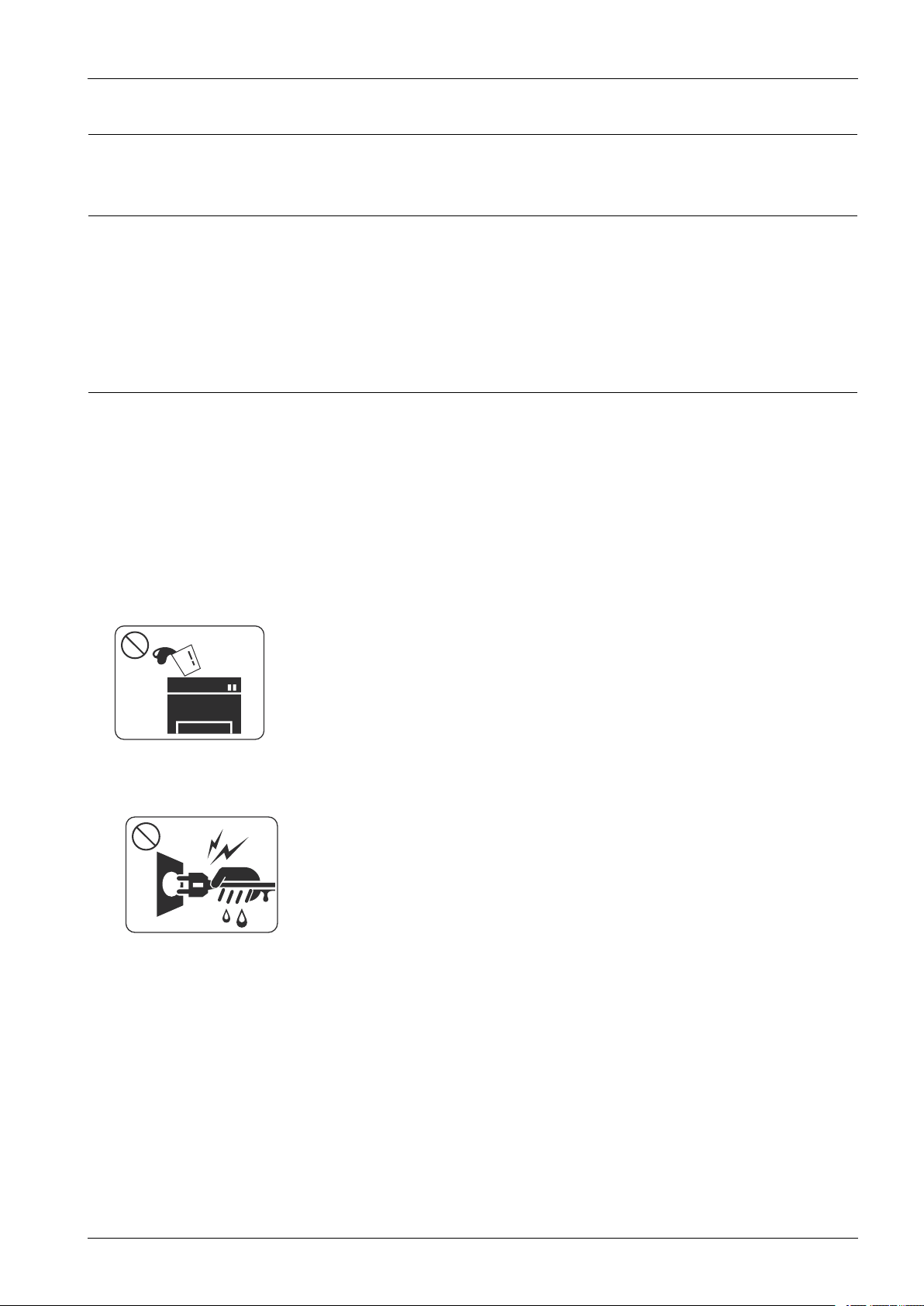
1.Precautions
1.2.Cautionforsafety
1.2.1.Toxicmaterial
Thisproductcontainstoxicmaterialsthatcouldcauseillnessifingested.
1)Pleasekeepimagingunitandtonercartridgeawayfromchildren.Thetonerpowdercontainedintheimagingunitand
tonercartridgemaybeharmful,andifswallowed,youshouldcontactadoctor.
1.2.2.Electricshockandresafetyprecautions
Failuretofollowthefollowinginstructionscouldcauseelectricshockorpotentiallycauseare.
1)Useonlythecorrectvoltage,failuretodosocoulddamagetheproductandpotentiallycauseareorelectricshock.
2)Useonlythepowercablesuppliedwiththeproduct.Useofanincorrectlyspeciedcablecouldcausethecableto
overheatandpotentiallycauseare.
3)Donotoverloadthepowersocket,thiscouldleadtooverheatingofthecablesinsidethewallandcouldleadtoare.
4)Donotallowwaterorotherliquidstospillintotheproduct,thiscancauseelectricshock.Donotallowpaperclips,pins
orotherforeignobjectstofallintotheproduct,thesecouldcauseashortcircuitleadingtoanelectricshockorrehazard.
5)Nevertouchtheplugsoneitherendofthepowercablewithwethands,thiscancauseelectricshock.Whenservicing
theproduct,removethepowerplugfromthewallsocket.
6)Usecautionwheninsertingorremovingthepowercord.Whenremovingthepowercord,gripitrmlyandpull.The
powercordmustbeinsertedcompletely,otherwiseapoorcontactcouldcauseoverheatingleadingtoare.
7)Takecareofthepowercable.Donotallowittobecometwisted,bentsharplyaroundcornersorpowercablemaybe
damaged.Donotplaceobjectsontopofthepowercable.Ifthepowercableisdamageditcouldoverheatandcausea
re.Exposedcablescouldcauseanelectricshock.Replacethedamagedpowercableimmediately,donotreuseor
repairthedamagedcable.Somechemicalscanattackthecoatingonthepowercable,weakeningthecoverorexposing
cablescausingreandshockrisks.
Copyright©1995-2013SAMSUNG.Allrightsreserved.1-2
Page 8

1.Precautions
8)Ensurethatthepowersocketsandplugsarenotcrackedorbrokeninanyway.Anysuchdefectsshouldberepaired
immediately.T akecarenottocutordamagethepowercableorplugswhenmovingthemachine.
9)Usecautionduringthunderorlightningstorms.Samsungrecommendsthatthismachinebedisconnectedfromthe
powersourcewhensuchweatherconditionsareexpected.Donottouchthemachineorthepowercordifitisstill
connectedtothewallsocketintheseweatherconditions.
10)A voiddampordustyareas,installtheproductinacleanwellventilatedlocation.Donotpositionthemachineneara
humidierorinfrontofanairconditioner.Moistureanddustbuiltupinsidethemachinecanleadtooverheatingand
causeareorcausepartstorust.
11)Donotpositiontheproductindirectsunlight.Thiswillcausethetemperatureinsidetheproducttorisepossiblyleading
totheproductfailingtoworkproperlyandinextremeconditionscouldleadtoare.
12)Donotinsertanymetalobjectsintothemachinethroughtheventilatorfanorotherpartofthecasing,itcouldmake
contactwithahighvoltageconductorinsidethemachineandcauseanelectricshock.
13)WhenreplacingtheSMPSboard,pleasewait5minutesafterunpluggingthepowercord,thenreplaceit.Y ou
cangetashockbytheelectricdischarge.
1-3Copyright©1995-2013SAMSUNG.Allrightsreserved.
Page 9
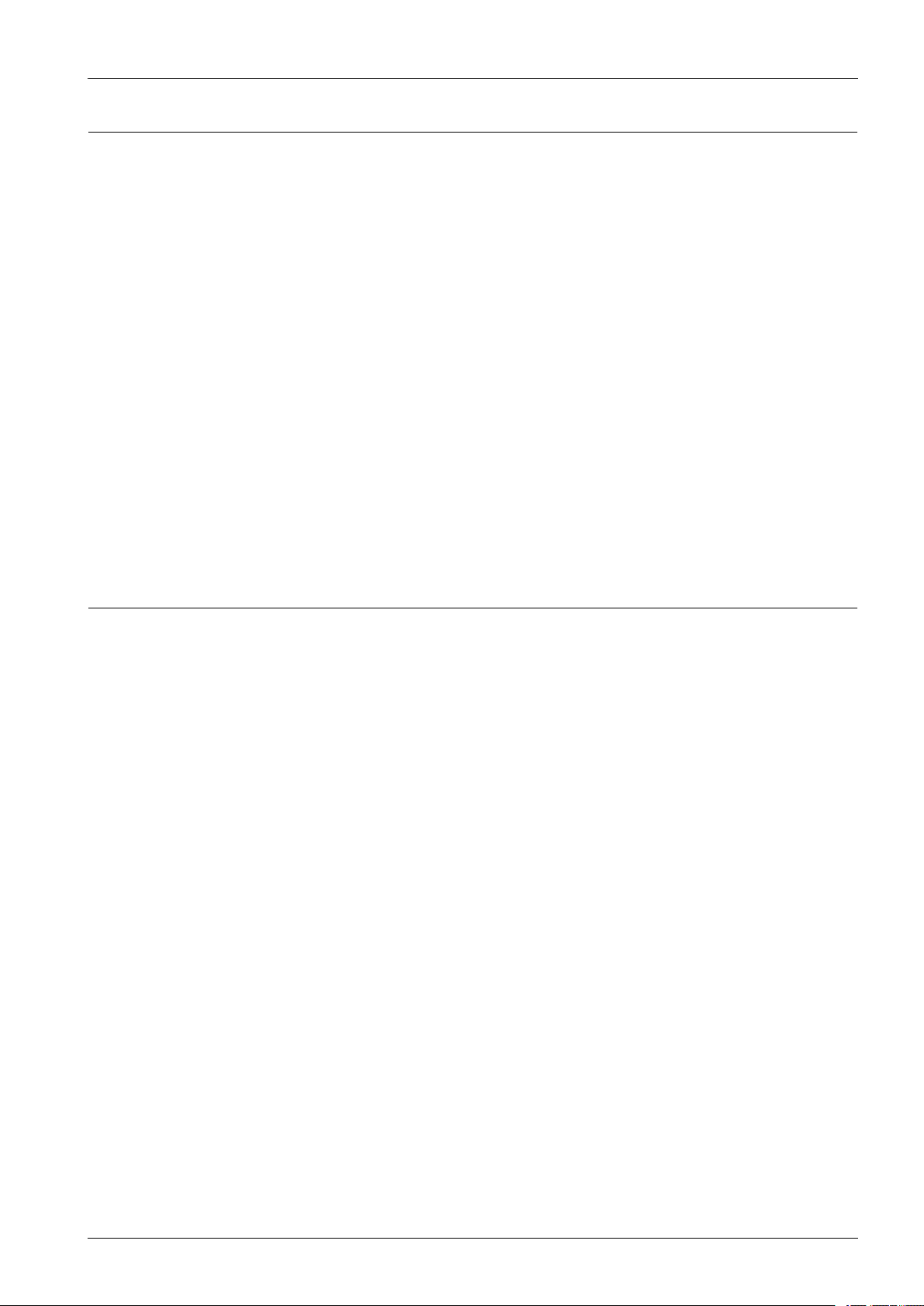
1.Precautions
1.2.3.Handlingprecautions
Thefollowinginstructionsareforyourownpersonalsafetytoavoidinjuryandsoasnottodamagetheproduct.
1)Ensuretheproductisinstalledonalevelsurface,capableofsupportingitsweight.Failuretodosocouldcause
theproducttotiporfall.
2)Theproductcontainsmanyrollers,gearsandfans.T akegreatcaretoensurethatyoudonotcatchyourngers,hairor
clothinginanyoftheserotatingdevices.
3)Donotplaceanysmallmetalobjects,containersofwater,chemicalsorotherliquidsclosetotheproductwhichifspilled
couldgetintothemachineandcausedamageorashockorrehazard.
4)Donotinstallthemachineinareaswithhighdustormoisturelevels,besideonopenwindoworclosetoahumidieror
heater.Damagecouldbecausedtotheproductinsuchareas.
5)Donotplacecandles,burningcigarettes,etcontheproduct,Thesecouldcauseare.
6)Ensurethatthemachineisinstalledandusedinproperareatomeetthetemperatureandhumidityspecications.
•IfthemachineisstoredatbelowzeroCelsiusforalongtime,donotusethemachineinstantlyaftermovement.It
canmalfunction.Takecareofthemachinestorage.IfthemachineisstoredatbelowzeroCelsiusforalongtime,
keepthemachineatroomtemperatureandinstallit.
1.2.4.AssemblyandDisassemblyprecautions
1)ReplacepartscarefullyandalwaysuseSamsungparts.T akecaretonotetheexactlocationofpartsandalsocable
routingbeforedismantlinganypartofthemachine.Ensureallpartsandcablesarereplacedcorrectly.Pleasecarryout
thefollowingproceduresbeforedismantlingtheproductorreplacinganyparts.
2)Ensurethatpowerisdisconnectedbeforeservicingorreplacinganyelectricalparts.
3)Disconnectinterfacecablesandpowercables.
4)Onlyuseapprovedspareparts.Ensurethatpartnumber,productname,anyvoltage,currentortemperaturerating
arecorrect.
5)Whenremovingorre-ttinganypartsdonotuseexcessiveforce,especiallywhenttingscrewsintoplastic.
6)Takecarenottodropanysmallpartsintothemachine.
7)HandlingoftheOPCDrum
•TheOPCDrumcanbeirreparablydamagedifitexposedtolight.TakecarenottoexposetheOPCDrumeither
todirectsunlightortouorescentorincandescentroomlighting.Exposureforaslittleas5minutescandamage
thesurfaceofthephotoconductivepropertiesandwillresultinprintqualitydegradation.T akeextracarewhen
servicingtheproduct.RemovetheOPCDrumandstoreitinablackbagorotherlightproofcontainer .T ake
carewhenworkingwiththeCovers(especiallythetopcover)openaslightisadmittedtotheOPCareaandcan
damagetheOPCDrum.
•TakecarenottoscratchthegreensurfaceofOPCDrumUnit.IfthegreensurfaceoftheDrumCartridgeis
scratchedortouchedtheprintqualitywillbecompromised.
Copyright©1995-2013SAMSUNG.Allrightsreserved.1-4
Page 10
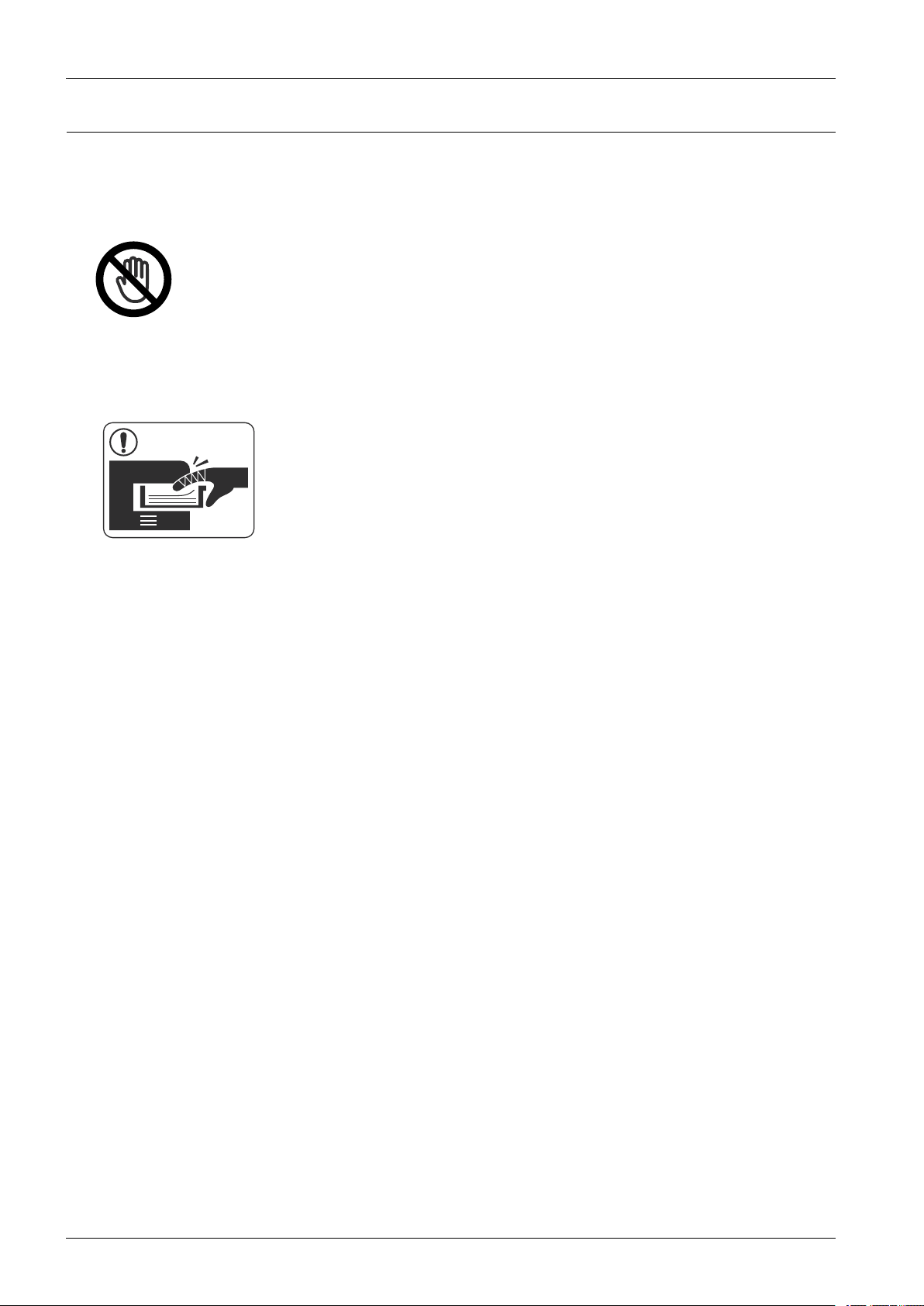
1.Precautions
1.2.5.Disregardingthiswarningmaycausebodilyinjury
1)Becarefulwiththehightemperaturepart.
Thefuserunitworksatahightemperature.Usecautionwhenworkingontheprinter.Waitforthefuserunitto
cooldownbeforedisassembly.
2)Donotputngersorhairintotherotatingparts.
Whenoperatingaprinter,donotputhandorhairintotherotatingparts(Paperfeedingentrance,motor,fan,etc.).
Ifdo,youcangetharm.
3)Whenyoumovetheprinter,usesafeliftingandhandlingtechniques.
Thisprinterisheavy .Usetheliftinghandleslocatedoneachsideofthemachine.Backinjurycouldbecausedif
youdonotliftcarefully .
4)Ensuretheprinterisinstalledsafely .
Ensuretheprinterisinstalledonalevelsurface,capableofsupportingitsweight.Failuretodosocouldcausethe
printertotiporfallpossiblycausingpersonalinjuryordamagingtheprinter.
5)Donotinstalltheprinteronaslopingorunstablesurface.Afterinstallation,doublecheckthattheprinterisstable.
1-5Copyright©1995-2013SAMSUNG.Allrightsreserved.
Page 11

1.Precautions
1.3.ESDprecautions
Certainsemiconductordevicescanbeeasilydamagedbystaticelectricity.Suchcomponentsarecommonlycalled
“ElectrostaticallySensitive(ES)Devices”orESDs.ExamplesoftypicalESDsare:integratedcircuits,someeldeffect
transistors,andsemiconductor“chip”components.Thetechniquesoutlinedbelowshouldbefollowedtohelpreducethe
incidenceofcomponentdamagecausedbystaticelectricity.
CAUTION
Besurenopowerisappliedtothechassisorcircuit,andobserveallothersafetyprecautions.
1)Immediatelybeforehandlingasemiconductorcomponentorsemiconductor-equippedassembly,drainoffany
electrostaticchargeonyourbodybytouchingaknownearthground.Alternatively,employacommerciallyavailable
wriststrapdevice,whichshouldberemovedforyourpersonalsafetyreasonspriortoapplyingpowertotheunit
undertest.
2)AfterremovinganelectricalassemblyequippedwithESDs,placetheassemblyonaconductivesurface,suchas
aluminumorcopperfoil,orconductivefoam,topreventelectrostaticchargebuildupinthevicinityoftheassembly.
3)UseonlyagroundedtipsolderingirontosolderordesolderESDs.
4)Useonlyan“anti-static”solderremovaldevice.Somesolderremovaldevicesnotclassiedas“anti-static”can
generateelectricalchargessufcienttodamageESDs.
5)DonotuseFreon-propelledchemicals.Whensprayed,thesecangenerateelectricalchargessufcienttodamageESDs.
6)DonotremoveareplacementESDfromitsprotectivepackaginguntilimmediatelybeforeinstallingit.Most
replacementESDsarepackagedwithallleadsshortedtogetherbyconductivefoam,aluminumfoil,oracomparable
conductivematerial.
7)ImmediatelybeforeremovingtheprotectiveshortingmaterialfromtheleadsofareplacementESD,touchtheprotective
materialtothechassisorcircuitassemblyintowhichthedevicewillbeinstalled.
8)MaintaincontinuouselectricalcontactbetweentheESDandtheassemblyintowhichitwillbeinstalled,until
completelypluggedorsolderedintothecircuit.
9)MinimizebodilymotionswhenhandlingunpackagedreplacementESDs.Normalmotions,suchasthebrushingtogether
ofclothingfabricandliftingone’sfootfromacarpetedoor,cangeneratestaticelectricitysufcienttodamageanESD.
Copyright©1995-2013SAMSUNG.Allrightsreserved.1-6
Page 12
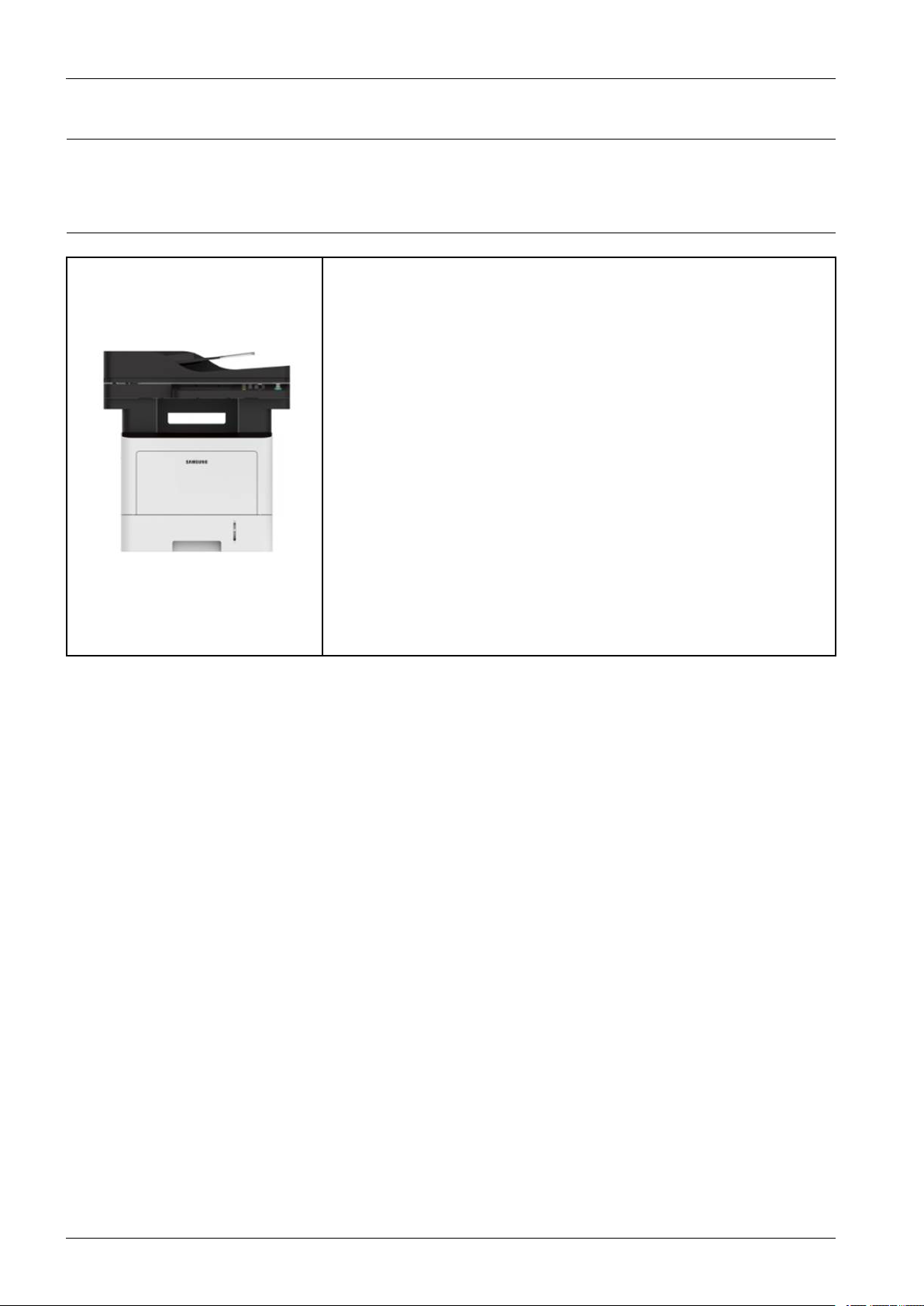
2.ProductSpecicationsandDescription
2.ProductSpecicationsandDescription
2.1.ProductOverview
1)Speed
•Upto40ppminA4(42ppminLetter)
2)Processor
•DualCore1GHz
3)Memory(Std/Max)
•1GB/2GB
4)320GBHDD
5)DualScanDocumentFeeder(DSDF)
6)Interfaces
•High-SpeedUSB2.0
•10/100/1000BaseTXEthernet
•7inchTouchLCD
7)Tonercartridgeyield
•Initial:6,000pages
•Standard:10,000pages
•Highyield:20,000pages
2-1Copyright©1995-2013SAMSUNG.Allrightsreserved.
Page 13
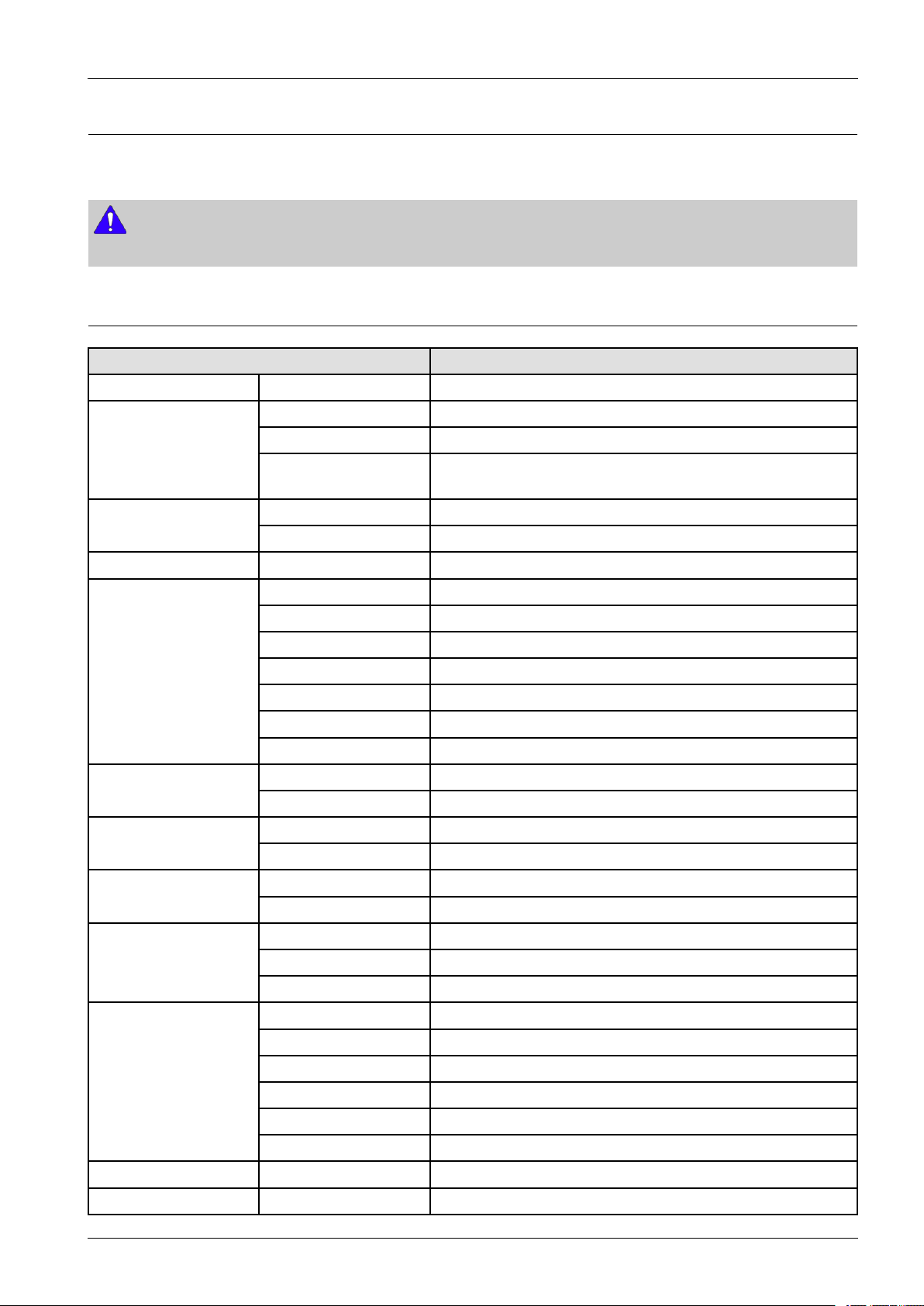
2.ProductSpecicationsandDescription
2.2.Specications
ProductSpecicationsaresubjecttochangewithoutnotice.
NOTE
Thespecicationinthismanualisthereferenceinformationforserviceengineer.Donotusethisspecicationforsales.
2.2.1.General
ItemSpecication
ProcessorCPUDualCore1GHz(C4N+A1000)
OperationalPanel7"TouchScreenPanel
UserInterface
Memory
StorageStandard320GBHDD*UserA vailableSpace:279GB
Interface
WarmupTime
LED2EA(Power/Status)
Key/Button19EA(3x4NumericKeys/Power/Stop/Start/Reset/Clear/
Help/OnHookDial)
Standard1GB
Max.(Option)2GB
USB(Device)Hi-SpeedUSB2.0
USB(Host)Hi-SpeedUSB2.0
USB(EDI)Yes
WiredLANStd(Ethernet10/100/1000BaseTX)
WirelessLANOption(IEEE802.11b/g/n)
NFCOption(Active)
RJ11ConnectorYes
FromSleepLessthan30sec
PowerOffLessthan45sec
Operating10to30°C(50to86°F) Temperature
Storage-20to40°C(-4to104°F)
Operating20to80%RH Humidity
Storage10to90%RH
NoiseLevel
PowerConsumption
Dimension(WxDxH)530x481.4x576mm(20.86"x18.95"x22.67")
WeightMachinewithsupplies25kg(55.1lb)
Copyright©1995-2013SAMSUNG.Allrightsreserved.2-2
PrintModeLessthan53dB(A)
CopyModeLessthan56dB(A)
StandbyLessthan30dB(A)
ReadyLessthan50W
Normaloperation700W
Max/Peak1100W
Sleep1.21W
PowerOff0.1W
TEC2.08KWh/week
Page 14
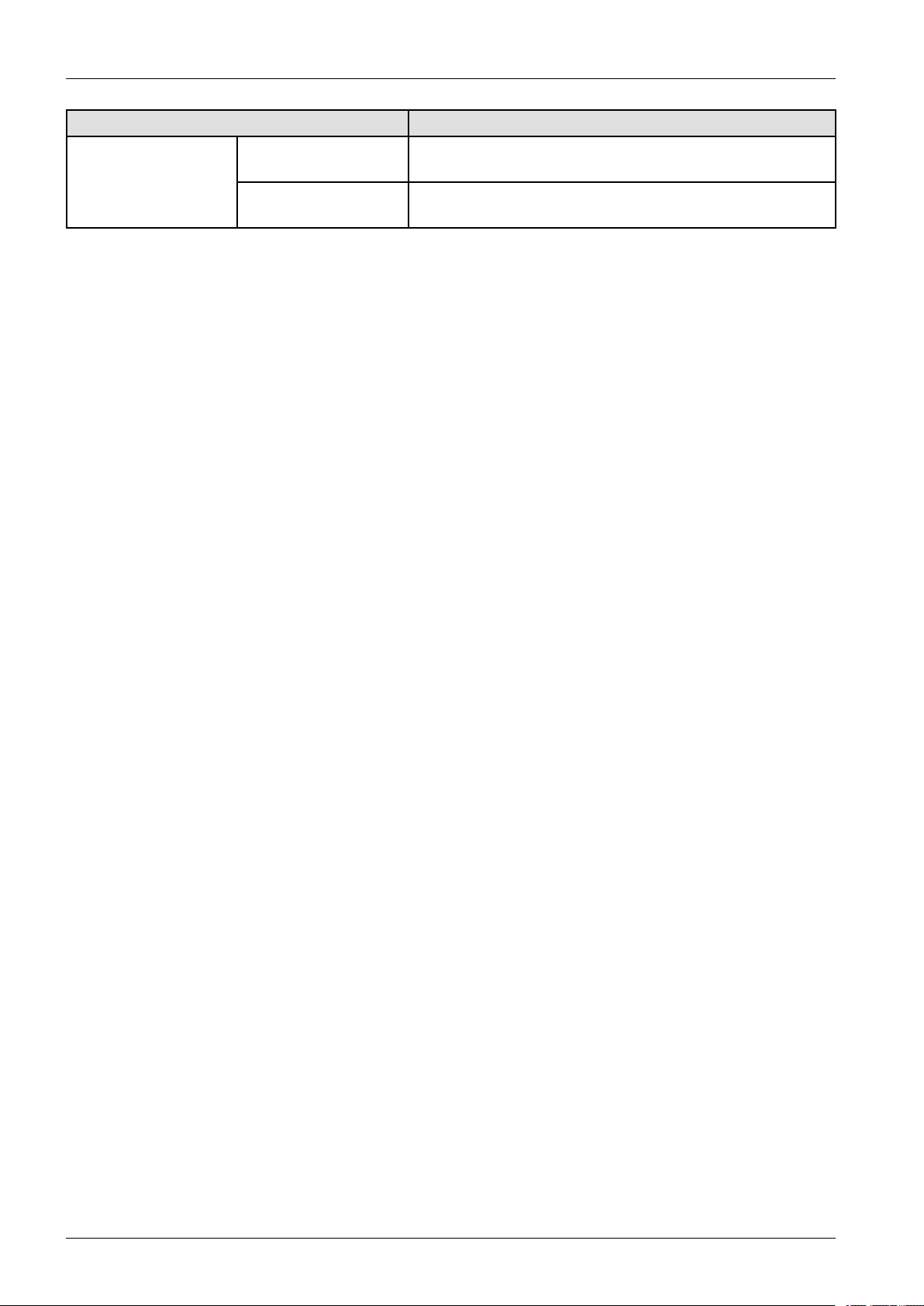
2.ProductSpecicationsandDescription
ItemSpecication
RecommendedMonthly
PrintingV olume(AMPV)
Max.MonthlyPrint
V olume
1,500~14,000pages Reliability&Service
120,000pages
2-3Copyright©1995-2013SAMSUNG.Allrightsreserved.
Page 15
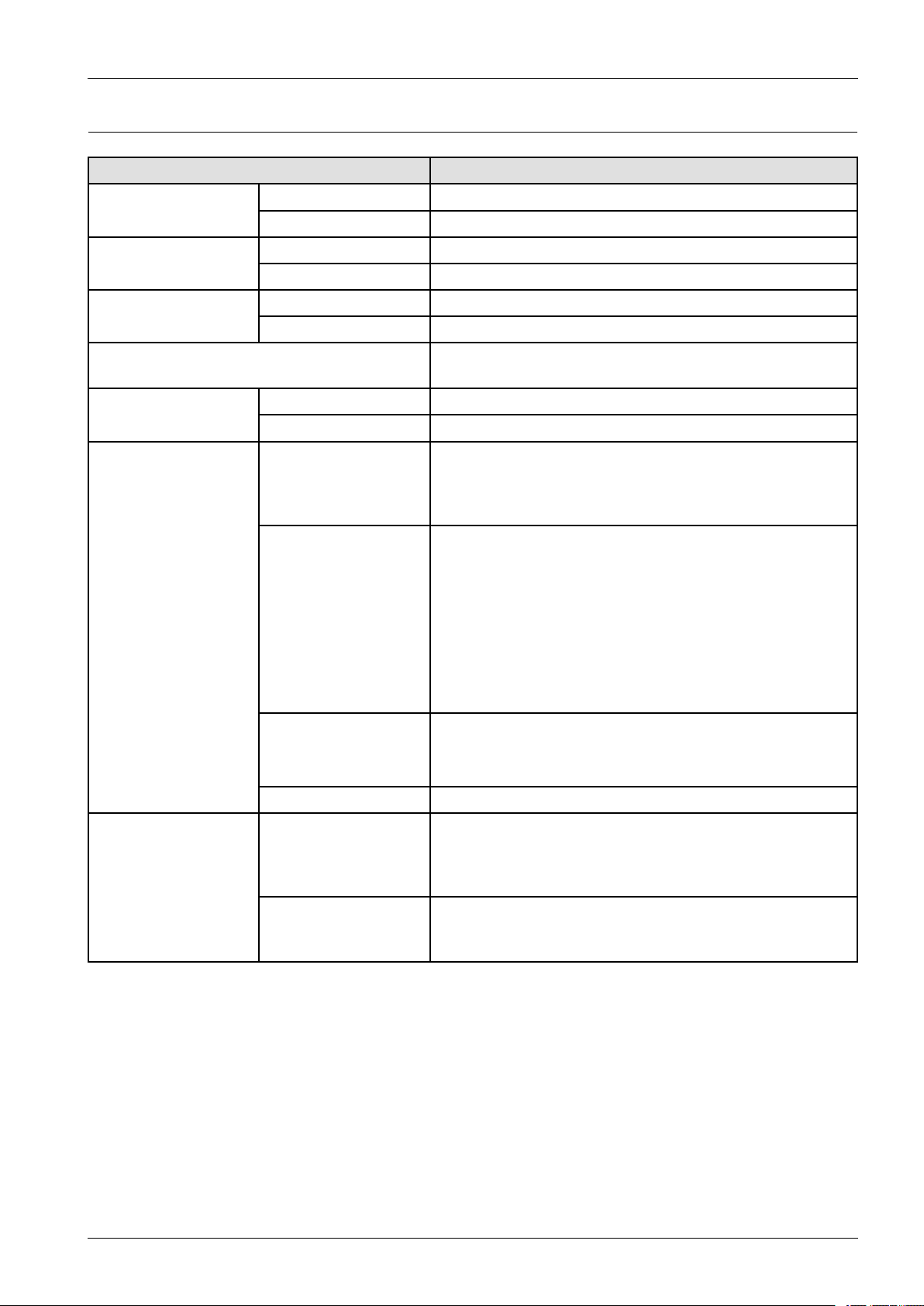
2.ProductSpecicationsandDescription
2.2.2.Printspecication
ItemSpecication
SimplexUpto40ppminA4(42ppminLetter) PrintSpeed
DuplexUpto20ipminA4(20ipminLetter)
ReadyModeAsfastas7sec FPOT
SleepModeLessthan18.5sec
Optical(Standard)1200x600dpi Resolution
EnhancedUpto1,200x1,200dpieffectiveoutput(1,200x600x2bit)
PrinterLanguagesPCL5e/PCL6/PostScript3/PDFDirectV1.7/XPS/TIFF/URF
/PWG
PCL111ScalableFonts(IncludeOCR-A/OCR-B)/1Bitmap Font
Postscript3136ScalableFonts
ClientOSSupport
NetworkProtocol
WindowsWindowXP(32/64bit)/V ista(32/64bit)/2003Server(32/64bit)/
2008Server(32/64bit)/Win7(32/64bit)/2008ServerR2(64bit)/
Win8(32/64bit)/Win8.1(32bit/64bit)/2012Server(64bit)/2012
ServerR2(64bit)
Linux•RedHatEnterpriseLinux5,6,7
•Fedora13,14,15,16,17,18,19,20,21
•openSUSE11.3,11.4,12.1,12.2,12.3,13.1,13.2
•Ubuntu10.04,10.10,11.04,11.10,12.04,12.10,13.04,13.10,
14.04,14.10
•SUSELinuxEnterpriseDesktop11,12
•Debian6,7
•Mint13,14,15,16,17
UNIX•SunSolaris9,10,11(x86,SP ARC)
•HP-UX11.0,11iv1,11iv2,11iv3(PA-RISC,Itanium)
•IBMAIX5.1,5.2,5.3,5.4,6.1,.7.1(PowerPC)
MacOSMacOS:X10.6-10.10
BasicStandardTCP/IP(Raw),IPassign(DHCP,BOOTP ,AutoIP),
HTTP,HTTPs,IPP ,IPPs,WSD,SNMPv1/v2c/v3,SetIP ,SLP ,DNS,
DDNS,Bongjour,WINS,LPD/LPR,ThinPrint,GoogleCloudPrint,
SMTP,SMTPs,UPnP ,LDAP,Kerberos,SMB,IPSec,802.1x
Advanced(Wi-Fisupport:Opensystem,SharedKey,WP APersonal,WP A2
Personal(PSK),WP AEnterprise,WP A2Enterprise,WEP64,
WEP128,TKIP,AES)
Copyright©1995-2013SAMSUNG.Allrightsreserved.2-4
Page 16
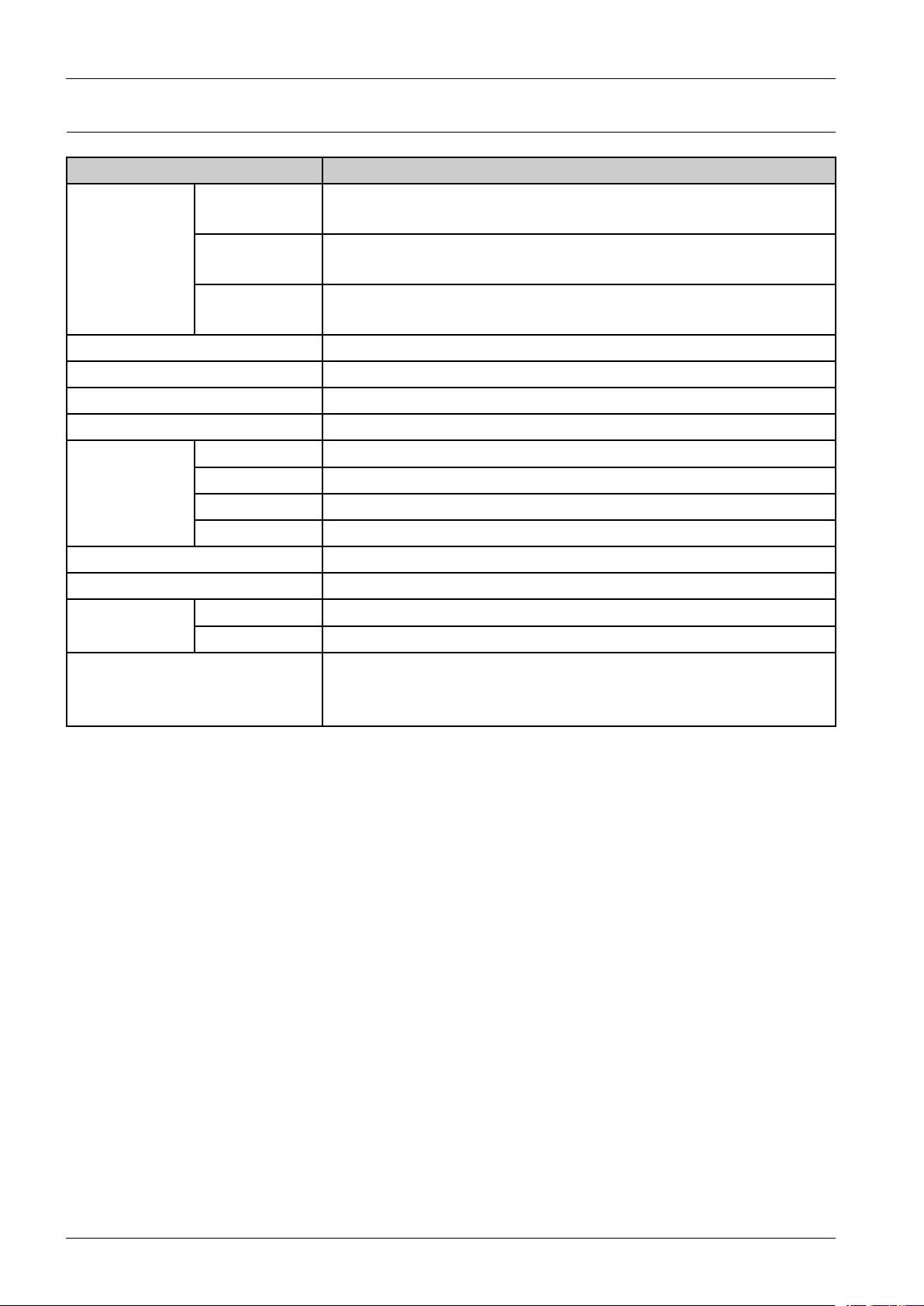
2.ProductSpecicationsandDescription
2.2.3.Scanspecication
ItemSpecication
B/W(Lineart,
Halftone)
ScanSpeed
ColorModeMono/Gray/Color
Compatibility•Windows:TW AIN/WIA
ScanmethodColorCISModule
FileFormatsTIFF-S/TIFF-M/JPEG/S-PDF/M-PDF
Resolution
ScanDestinationsHDD(SharedFolder)/USB/Email
CommunicationProtocolSMTP/MIME(Base64)
ScanSize
Gray
Color
Optical(DSDF)Upto600x600dpi
Optical(Platen)Upto600x600dpi
Enhanced(DSDF)Upto4,800x4,800dpi
Enhanced(Platen)Upto4,800x4,800dpi
ADFMax.216mmx356mm(8.5"x14")
PlatenMax.216mmx356mm(8.5"x14")
•Duplex:upto60ipm(@300dpi)
•Simplex:upto35ipm(@300dpi)
•Duplex:upto60ipm(@300dpi)
•Simplex:upto35ipm(@300dpi)
•Duplex:upto60ipm(@300dpi)
•Simplex:upto35ipm(@300dpi)
ScanOriginalTypesText
Text/Photo
Photo
2-5Copyright©1995-2013SAMSUNG.Allrightsreserved.
Page 17
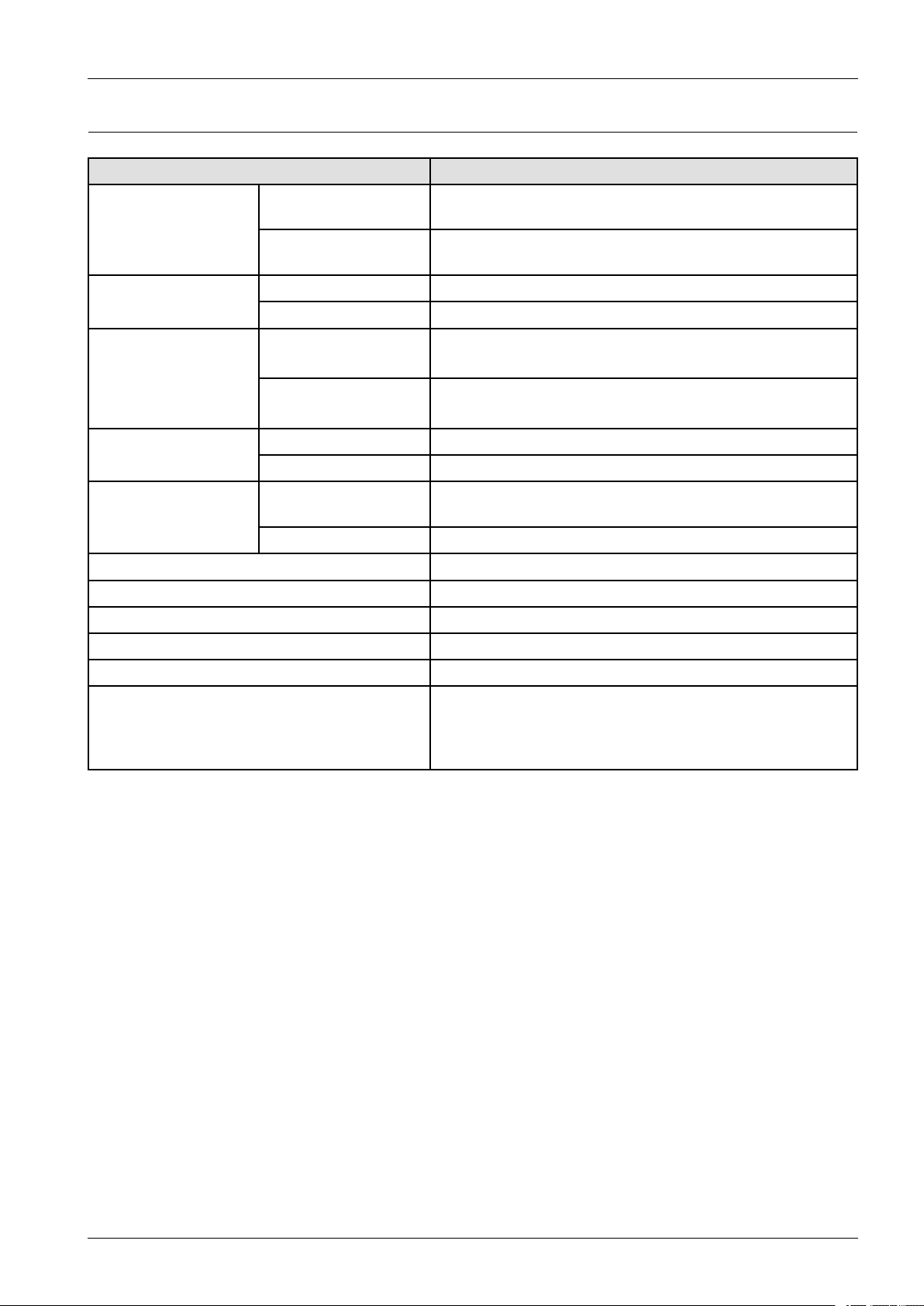
2.2.4.Copyspecication
ItemSpecication
2.ProductSpecicationsandDescription
SDMC(SingleDocument
MultipleCopy)
MDMC(Multiple
DocumentMultipleCopy)
FromReadyAsfastas7sec@Platen FCOT
FromSleepLessthan40sec@Platen
Resolution
Preset
DarknessControl11Levels
ContrastControl11Levels
MultiCopy1-9999
DuplexCopyBuilt-in
DSDF•Scan:600x600dpi(Optical)
Platen•Scan:600x600dpi(Optical)
DSDF25-400% Reduce/Enlarge
Platen25-400%
Reduction25%/50%/70%A4→A5/78%Legal→Letter/81%B5→A5/
Enlargement104%Executive→Letter/141%A5→A4/150%/200%/400%
Upto40cpminA4(Upto42cpminLetter) CopySpeed
Upto35cpminA4(Upto36cpminLetter)
•Printing:upto600x600x4bit
•Printing:upto600x600x4bit
86%A4→B5
CopyOriginalTypeText/T ext/Photo/Photo
CopyFeaturesN-Up/IDCardCopy/PosterCopy/CloneCopy/Booklet/Covers
/Transparencies/BookCopy/RotationCopy/JobBuild/Margin
Shift/Program/WatermarkCopy/EraseBackground/EraseEdge/
BookCenterErase/Time&DateStamp/IDStamp/SavetoFile
Copyright©1995-2013SAMSUNG.Allrightsreserved.2-6
Page 18
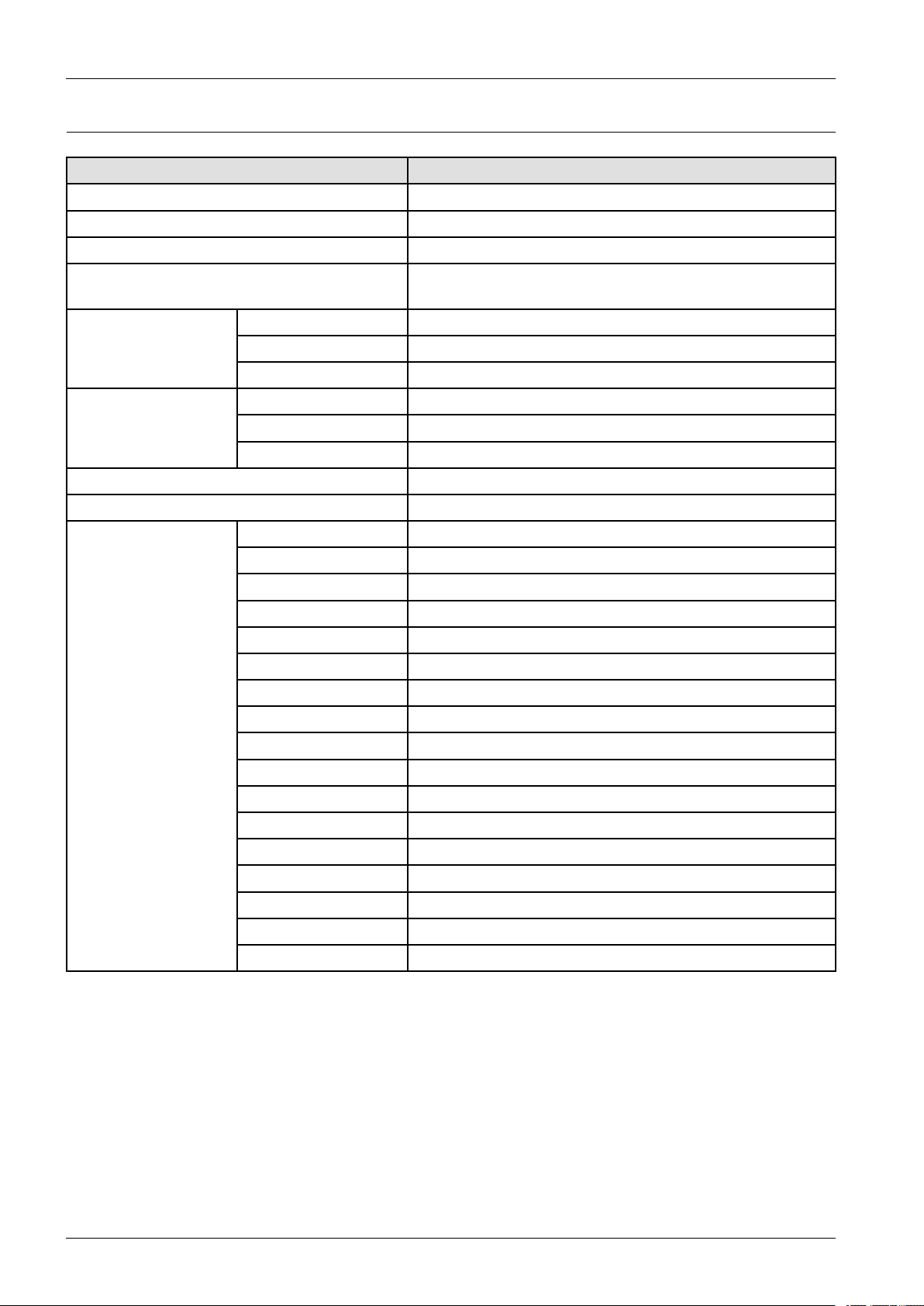
2.ProductSpecicationsandDescription
2.2.5.Faxspecication
ItemSpecication
CompatibilityITU-TG3
CommunicationSystemPSTN/P ABN/A
ModemSpeed33.6Kbps
TXSpeed3Sec(Mono/Standard/ECM-MMR/MemoryTx/ITU-TG3No.1
Chart)
Scanspeed
Resolution(Mono)
CompressionMethodMH/MR/MMR/JBIG
FaxMemory(Standard/Max.)HDDShared(50MB)
FaxFeatures
Standard35ipm/60ipm(@300dpi)
Fine35ipm/60ipm(@300dpi)
S.Fine35ipm/60ipm(@300dpi)
Std203x98dpi
Fine203x196dpi
S.Fine300x300dpi
HandsetNo
OnhookDialYes
SearchYes(AddressBook)
1-TouchDialNo
SpeedDial500locations
TADI/FYes
Tone/PulseY es
PauseYes
AutoRedialYes
LastNumberRedialYes
DistinctiveRingYes
CallerIDYes
ExternalPhoneInterfaceYes
FaxForwardtoE-MailYes
FaxtoPCN/A
Broadcasting500Locations
DelayedFaxY es
2-7Copyright©1995-2013SAMSUNG.Allrightsreserved.
Page 19
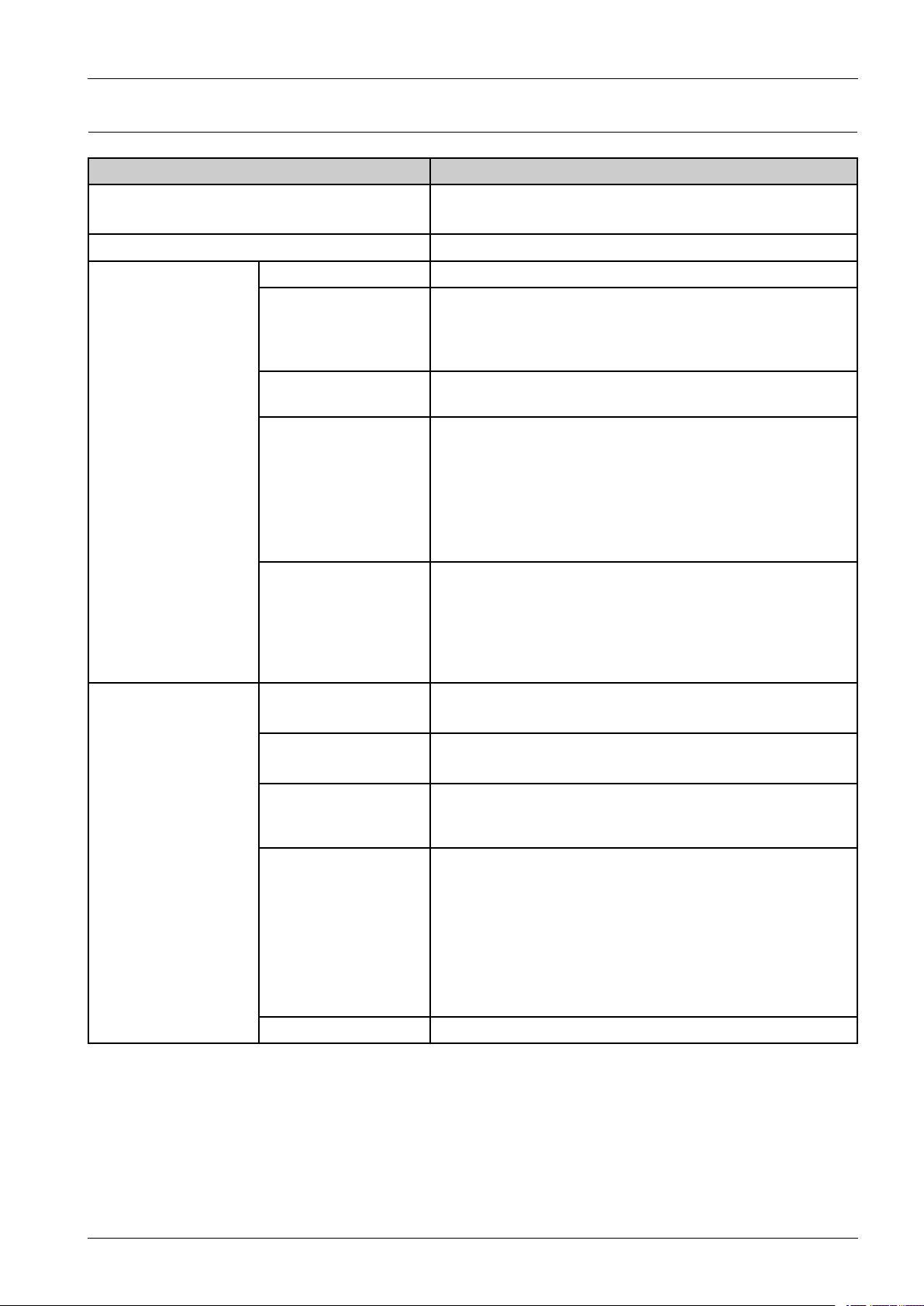
2.2.6.PaperHandlingspecication
ItemSpecication
2.ProductSpecicationsandDescription
StandardCapacity
Max.Capacity2300sheet(550standardcassette+100MP+3x550SCF)
Capacity550sheet@75g/m²(520sheet@80g/m²)
Mediasizes
Mediatypes
StandardCassetteTray
Mediaweight
Sensing
•550sheetCassetteTray@75g/m²
•100sheetMultiPurposeTray@75g/m²
A4/A5/A6/Letter/Legal/Ocio/Folio/JISB5/ISOB5/
Executive/Statement/PostCard4x6/EnvelopeMonarch/Envelope
No9/EnvelopeNo10/EnvelopeDL/EnvelopeC5/Envelope
C6/Custom
Plain/Thin/Bond/Punched/Pre-Printed/Recycled/Envelope
/Label/CardStock/Letterhead/Thick/Colored/Archive/Cotton
SupportedWeight:60to163g/m²(16~43lb)
•ThinPaper(60~69g/m²)
•PlainPaper(70~90g/m²)
•ThickPaper(91~105g/m²)
•BondPaper(105~120g/m²)
•Cardstock(106~163g/m²)
•H/WInstallDetect:Y es
•PaperEmpty:Y es
•Paperlowleveldetect:Y es
•PaperT ypeDetect:No
•PaperSizeDetect:Y es
Multi-purposetray
Capacity
Mediasizes
Mediatype
Mediaweight
SensingPaperEmpty
•PlainPaper:100sheets@75g/m²
•Envelope:10sheets
Min:76.2mmx127mm(3"x5")
Max:216mmx356mm(8.5"x14.0")
Plain/Thin/Bond/Pre-printed/Recycled/Envelope/Label/
Cardstock/Thick/Cotton/Colored/Archive/Thicker/Punched/
Letterhead
SupportedWeight:60-220g/m²(16~59lb)
•ThinPaper(60-69g/m²)
•PlainPaper(70-90g/m²)
•ThickPaper(91-105g/m²)
•BondPaper(105-120g/m²)
•Cardstock(106-163g/m²)
•ThickerPaper(164-220g/m²)
Copyright©1995-2013SAMSUNG.Allrightsreserved.2-8
Page 20
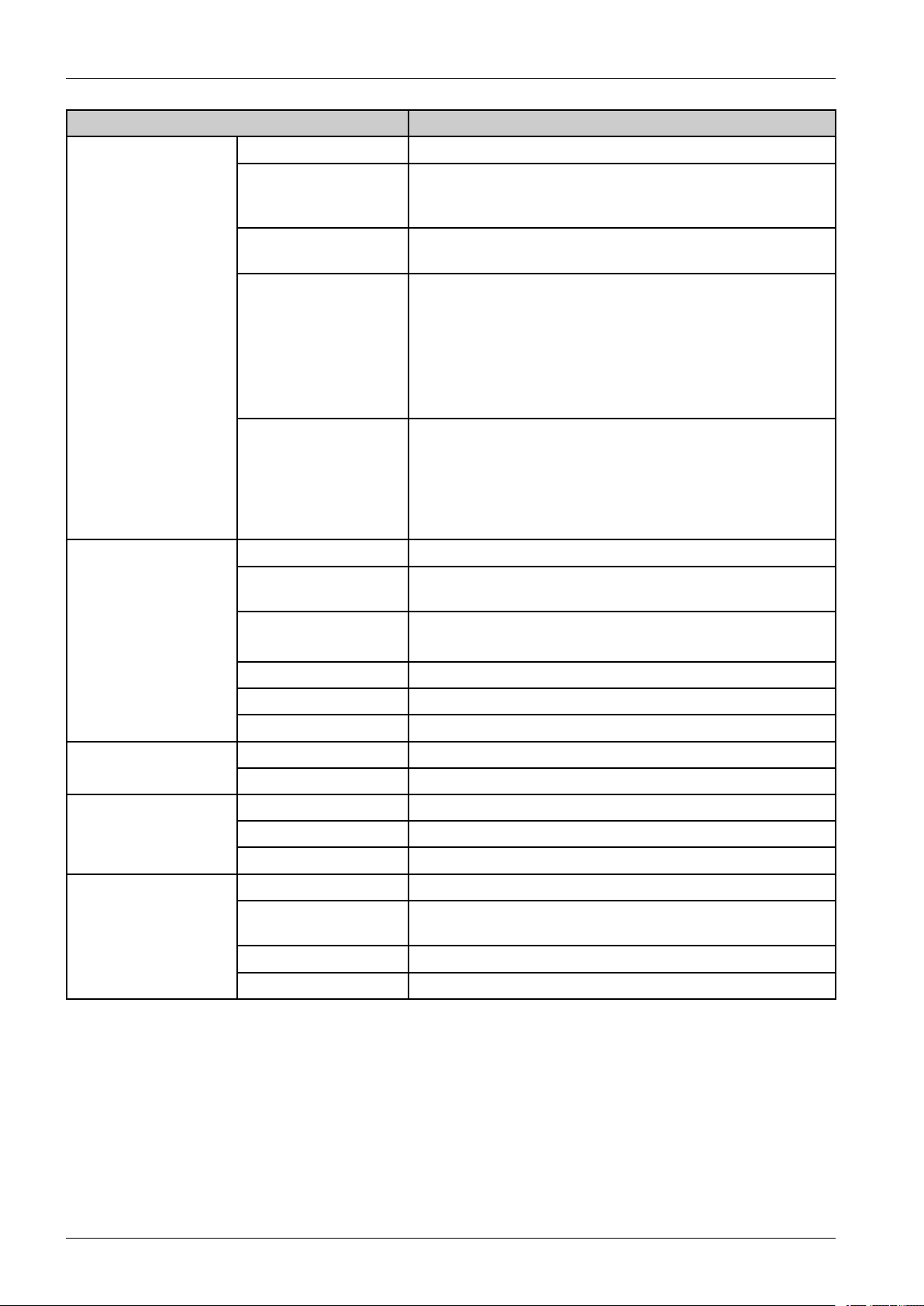
2.ProductSpecicationsandDescription
ItemSpecication
Capacity550sheet@75g/m²(520sheet@80g/m²)
Mediasizes
A4/A5/Letter/Legal/Ocio/Folio/JISB5/ISOB5/Executive
/Statement/EnvelopeNo9/EnvelopeNo10/EnvelopeDL/
EnvelopeC5/Custom
OptionalCassetteTray
ADF
Mediatypes
Plain/Thin/Bond/Punched/Pre-Printed/Recycled/Envelope
/Label/CardStock/Letterhead/Thick/Colored/Archive/Cotton
SupportedWeight:60-163g/m²(16-43lb)
•ThinPaper(60-69g/m²)
Mediaweight
•PlainPaper(70-90g/m²)
•ThickPaper(91-105g/m²)
•BondPaper(105-120g/m²)
•Cardstock(106-163g/m²)
•H/WInstallDetect:Y es
•PaperEmpty:Y es
Sensing
•Paperlowleveldetect:Y es
•PaperT ypeDetect:No
•PaperSizeDetect:Y es
Capacity50Sheets
DuplexDocument
Yes(DSDF)
Scanning
DocumentSize•Width:105-216mm(4.1"-8.5")
•Length:148-356mm(5.8"-14")
DocumentWeight60-120g/m²(14-32lb)
SensorD-CIS
AutoDetectedSizeN/A
CapacityFace-Down:250sheets
OutputStacking
OutputFullsensingYes
Max.Size216x356mm(8.5"x14")
Min.Size76.2x127mm(3"x5") Printingsize
Margin(T/B/L/R)T/B/L/R:1mm
SupportBuilt-in
MediasizesA4/Letter/Ocio/Folio/Legal/JISB5/ISOB5/Executive/
DuplexPrinting
Statement/A5
MediatypesPlain/Thin/Thick/Recycled/Bond/Pre-printed/Cotton/Colored
Mediaweight60~120g/m²(16-32lb)
2-9Copyright©1995-2013SAMSUNG.Allrightsreserved.
Page 21
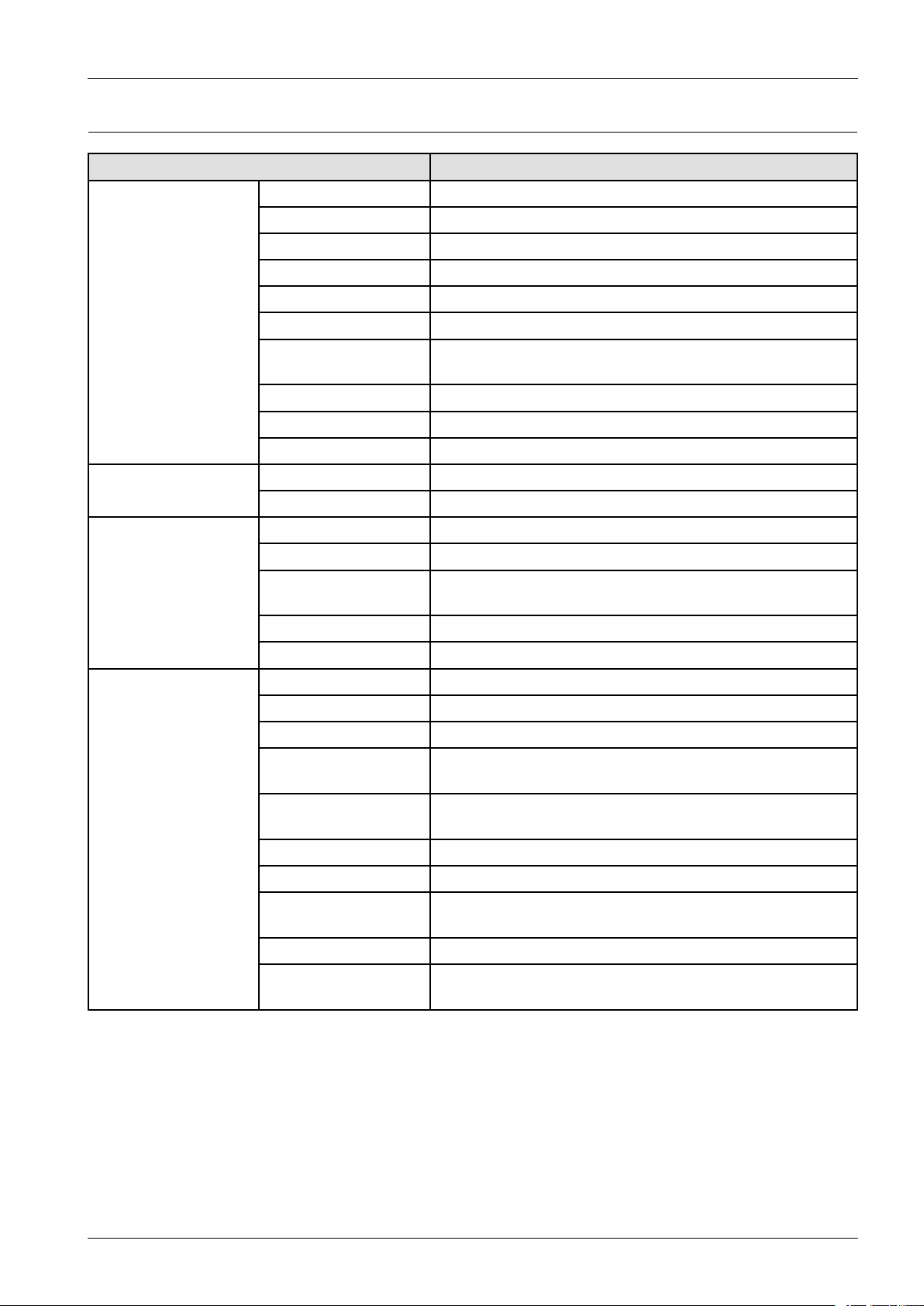
2.2.7.SoftwareandSolution
ItemSpecication
AnywebPrintN/A
EasyPrinterManagerWindows/Mac
EasyColorManagerN/A
EasyDocumentCreatorWindows/Mac
NetPCFaxWindows/Mac
Application
DirectPrintingUtilityWindows
2.ProductSpecicationsandDescription
EasyDeployment
Manager
EasyEcoDriverWindows
UniversalPrinterDriverWindows/Mac
UniversalScanDriverN/A
MobilePrinting
Solution
GCP(GoogleCloudPrint)Y es
AirPrintYes
DeviceManagementSyncThru
OutputManagementCounThru
DocumentManagement
andDistribution
SecuritySecuThru
MobilityAny#
Authentication(Local)Y es
Authentication(Network)Y es(Kerberos/SMB/LDAP)
IPAddressFilteringIPv4Filtering/IPv6Filtering/MACFiltering
HDDOverwrite
(Standard)
Windows
SmarThruWorkFlow
N/A
HDDOverwrite(Max.
Overwrites)
Security
SecurePrintY es
EncryptedSecurePrintYes
EncryptedPDFMode
(EncryptedScanning)
IPSecY es
SmartCard
Authentication
Copyright©1995-2013SAMSUNG.Allrightsreserved.2-10
N/A
Yes
N/A
Page 22
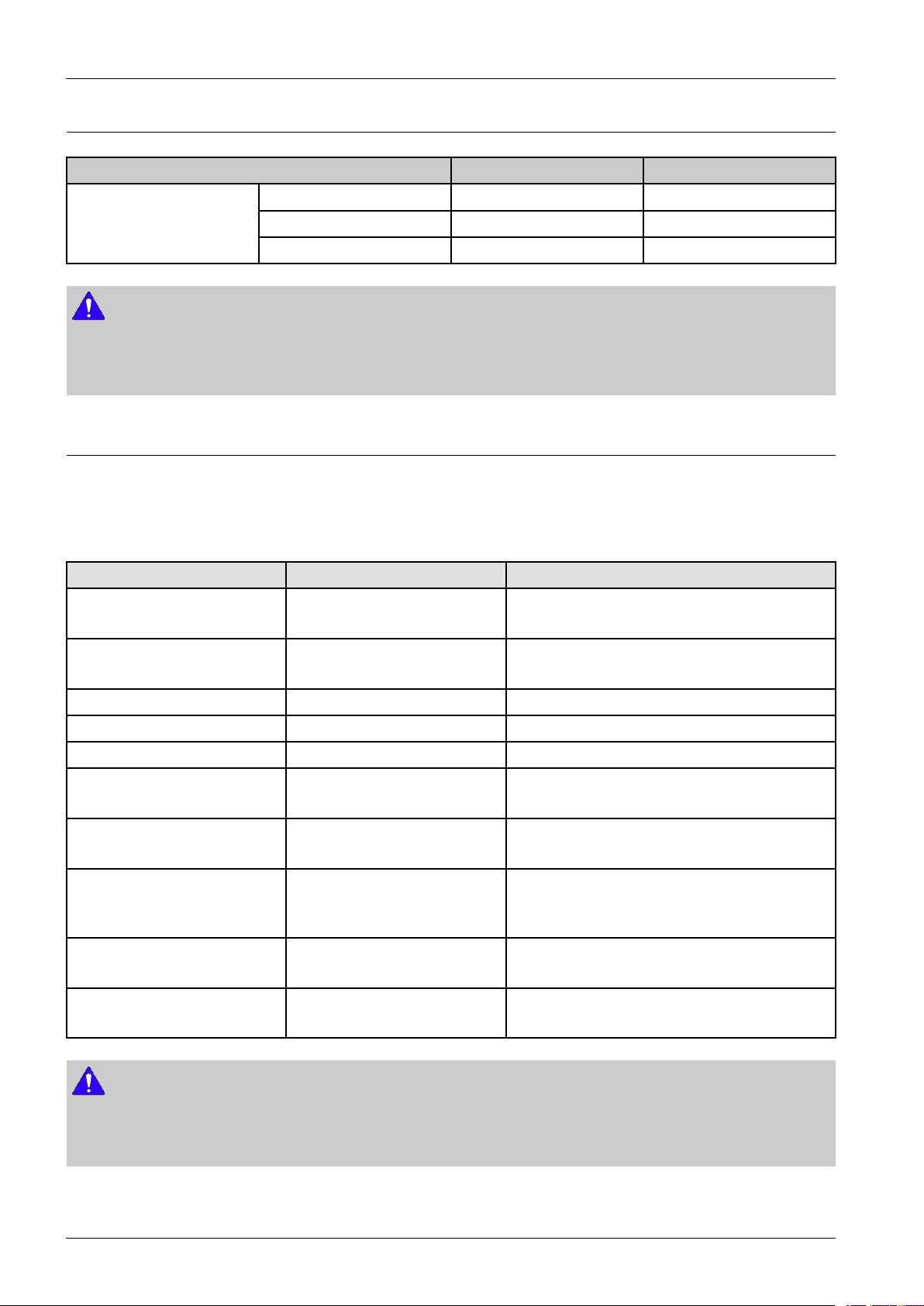
2.ProductSpecicationsandDescription
2.2.8.Supplies
ItemsModelNameLife
Initial-Approx.6,000pages
StandardMLT-D201SApprox.10,000pages TonerCartridge
HighYieldMLT-D201LApprox.20,000pages
NOTE
DeclaredyieldvalueinaccordancewithISO/IEC19752.Thenumberofpagesmaybeaffectedbyoperatingenvironment,
printinginterval,graphics,mediatypeandmediasize.
Dependingontheoptions,percentageofimageareaandjobmodeused,thetonercartridge’slifespanmaydiffer.
2.2.9.MaintenancePart
Someofthemachine’spartshaveshorterlifespanthanmachine’slife.
Toensurethatthemachineproducesgoodcopiesandtoextenditsservicelife,itisrecommendedthatthesemaintenance
partsatspecicintervalsbereplacedasinstructed.
ItemPartCodeLife
Pickup/Forwardroller
(forTray1)
Separationroller
(forTray1)
MPPickup/ForwardrollerJC90-01540A100,000pages
MPSeparationrollerJC73-00328A100,000pages
TransferrollerJC66-02842A100,000pages
FuserUnit•JC91-01023A(110V)
DSDFRoller
(A/SASSY -PICKUPHOUSING)
DSDFseparateroller
(A/SASSY -SEPARA TE
ROLLER)
Pickup/Forwardroller
(forOptionalTray)
JC93-00540B200,000pages
JC93-00540B100,000pages
90,000pages
•JC91-01024A(220V)
JC82-00378A100,000pages
JC82-00380A100,000pages
JC97-02259A200,000pages
Separationroller
(forOptionalTray)
NOTE
•Dependingontheprintpatternsandjobmodeused,thelifespanmaydiffer.
•RefertoChapter3.2.2forreplacingthemaintenanceparts.
2-11Copyright©1995-2013SAMSUNG.Allrightsreserved.
JC97-02259A100,000pages
Page 23
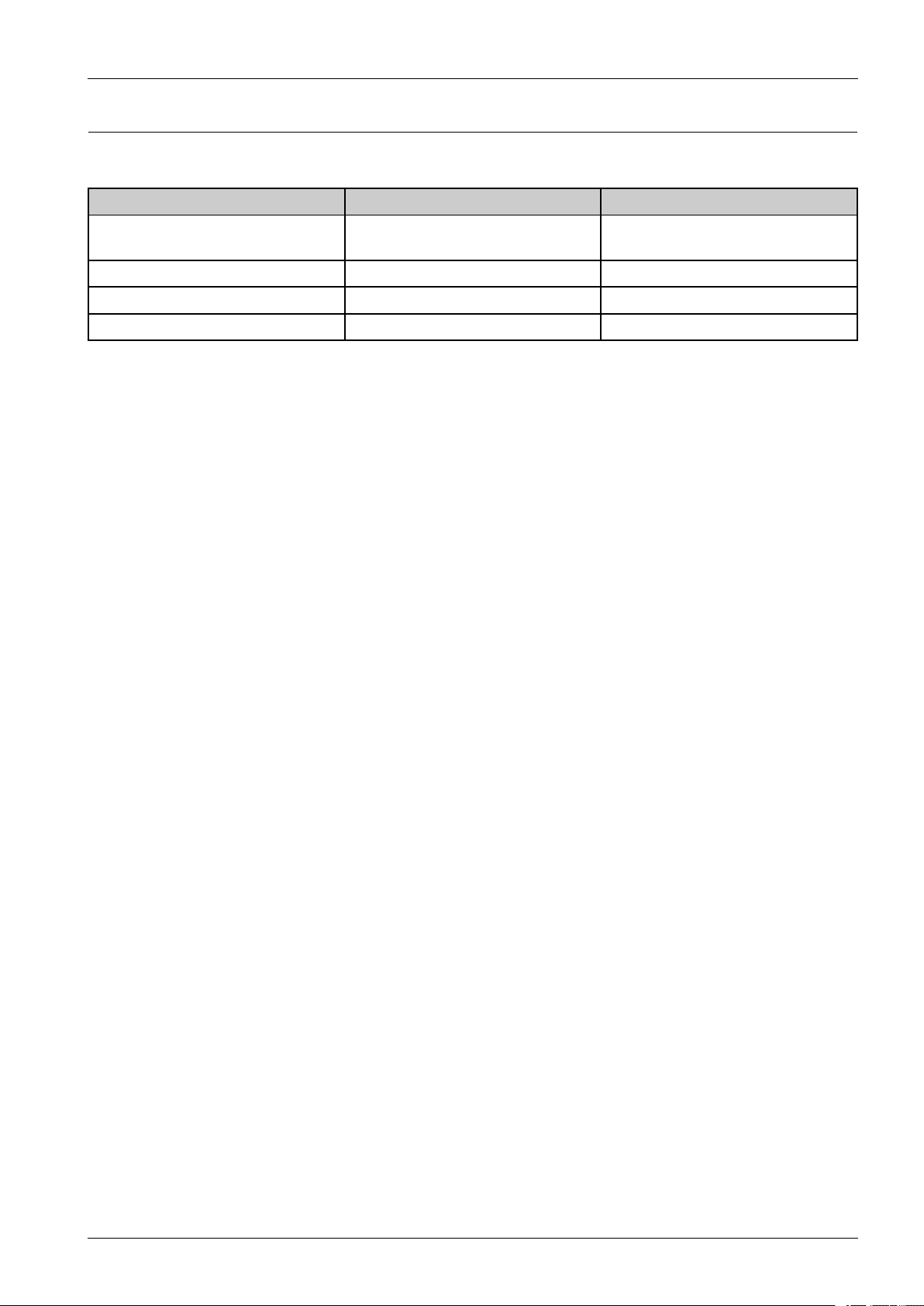
2.2.10.Option
OptionList
ItemModelRemark
2.ProductSpecicationsandDescription
Optionaltrays(Tray2,Tray3,Tray4)SL-SCF4000
StandSL-DSK065S-
MemorymoduleSL-MEM0012GB
Wireless/NFCkitSL-NWE001XWireless+NFC
550Sheets(Plainpaper75g/m²(20lb
bond))
Copyright©1995-2013SAMSUNG.Allrightsreserved.2-12
Page 24
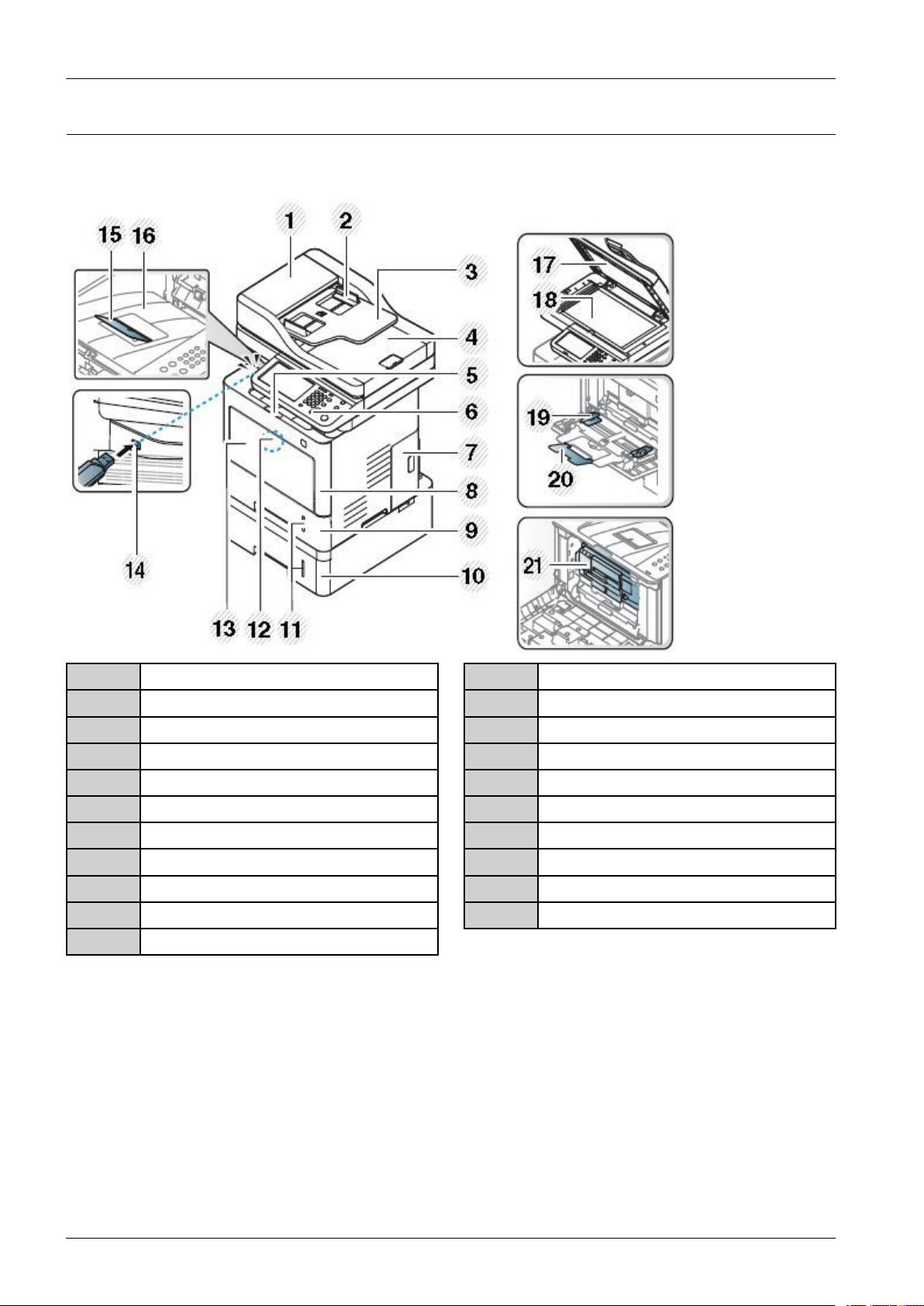
2.ProductSpecicationsandDescription
2.3.SystemConguration
1)FrontView
1Dualscandocumentfeedercover
2Dualscandocumentfeederwidthguides
3Dualscandocumentfeederinputtray
4Dualscandocumentfeederoutputtray
5Push-releaseoffrontcover
6Controlpanel
7Coverforoptionalmemoryandoptionaltray*
8Frontcover
9Tray1
10Optionaltray**
11Paperlevelindicator
*Openthiscovertoinstalltheoptionalmemoryandoptionaltray.
**Installtheoptionaltrayifitisnecessary.
12Push-releaseofmulti-purposetray
13Multi-purposetray
14USBmemoryport
15Outputsupporttray
16Outputtray
17Scannerlid
18Scannerglass
19Paperwidthguidesonamultipurposetray
20Multi-purposesupporttray
21Tonercartridge
2-13Copyright©1995-2013SAMSUNG.Allrightsreserved.
Page 25
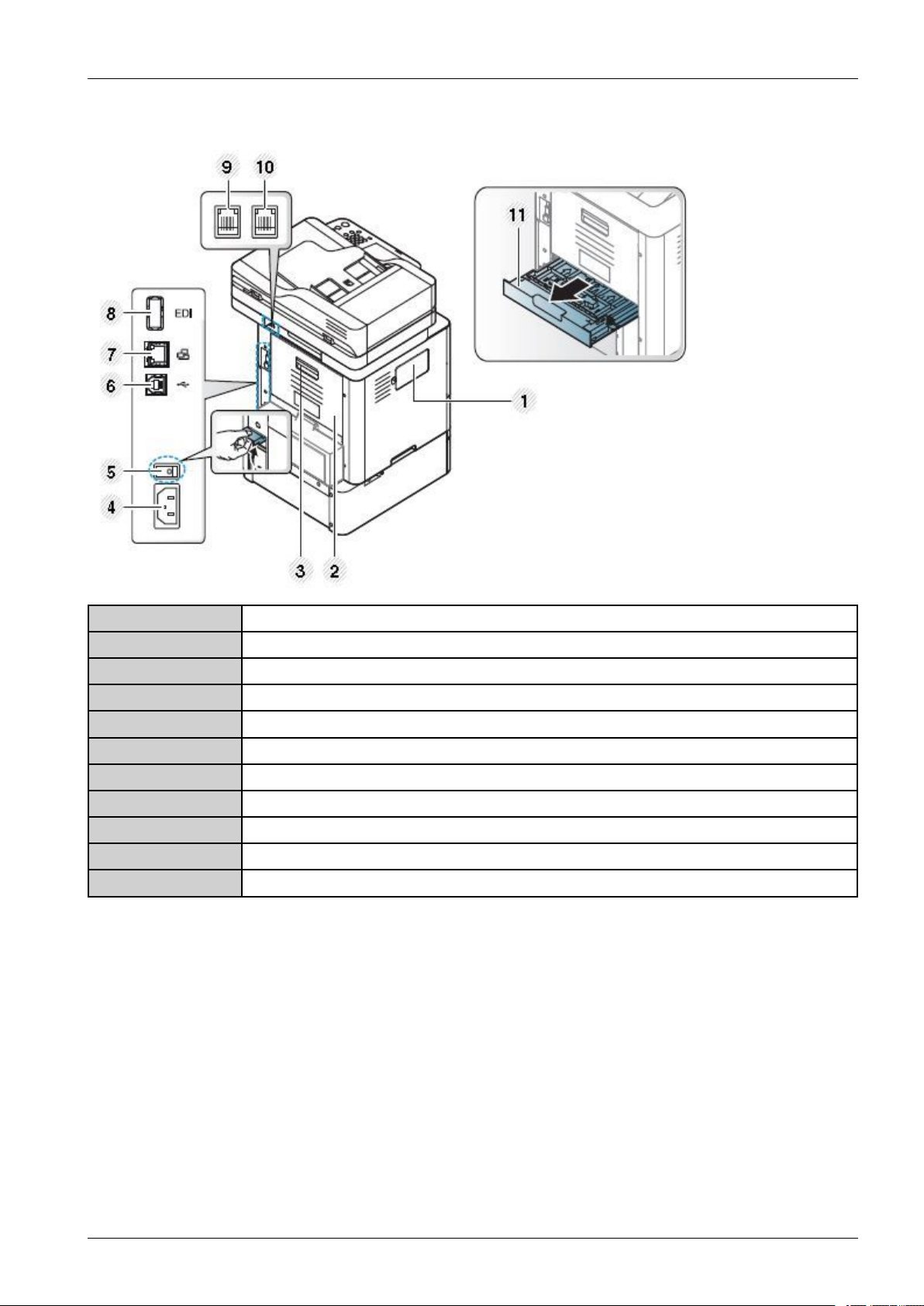
2)Rearview
2.ProductSpecicationsandDescription
1CoverforoptionalWireless/NFCkit*
2Rearcover
3Rearcoverhandle
4Powerreceptacle
5Power-switch
6USBport
7Networkport
8EDIportforcardreader
9Telephonelinesocket(LINE)
10Extensiontelephonesocket(EXT .)
11Duplexunit
*Openthiscovertoinstalltheoptionalwireless/NFCkitrequiredforthewireless/NFCfeatures.
Copyright©1995-2013SAMSUNG.Allrightsreserved.2-14
Page 26
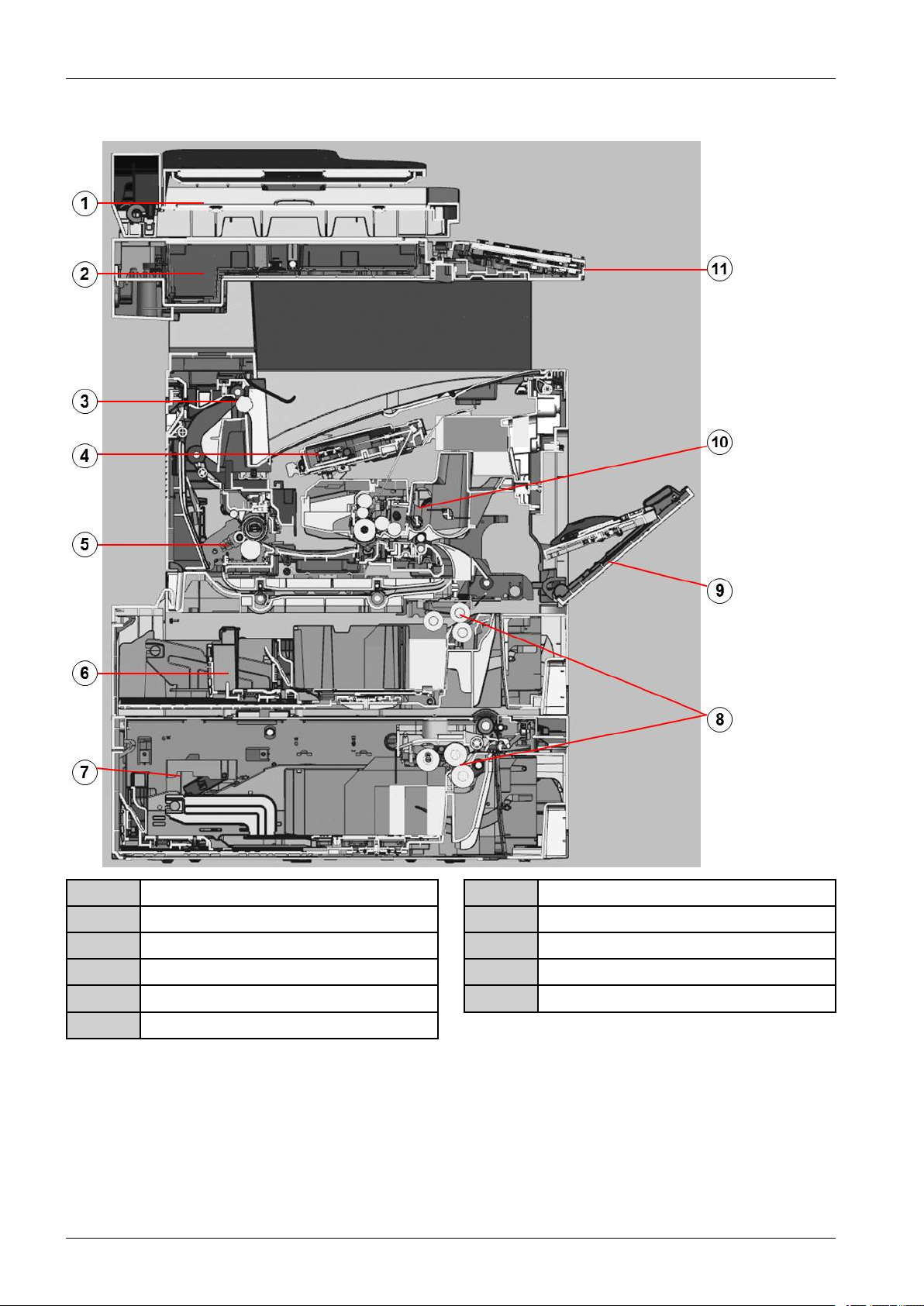
2.ProductSpecicationsandDescription
3)SystemLayout
1DualScanDocumentFeeder(DSDF)
2PlatenUnit
3ExitUnit
4LSU
5FuserUnit
6Cassette(Tray1)
2-15Copyright©1995-2013SAMSUNG.Allrightsreserved.
7Optionaltray(SCF2nd,3th,4th)
8Pickuproller/Separationroller/Forwardroller
9MPtray
10TonerCartridge
11OPEUnit
Page 27
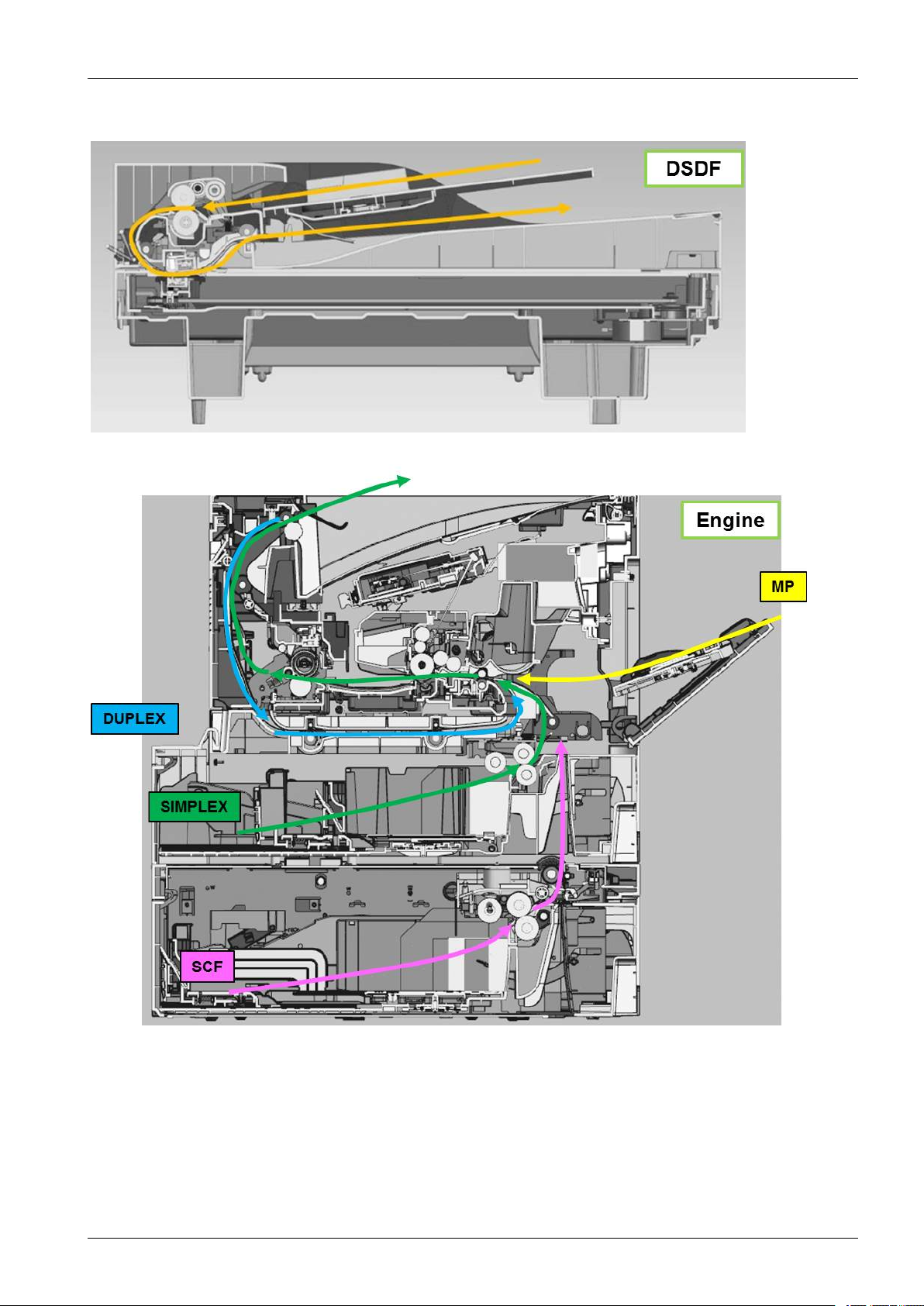
4)PaperPath
2.ProductSpecicationsandDescription
Copyright©1995-2013SAMSUNG.Allrightsreserved.2-16
Page 28
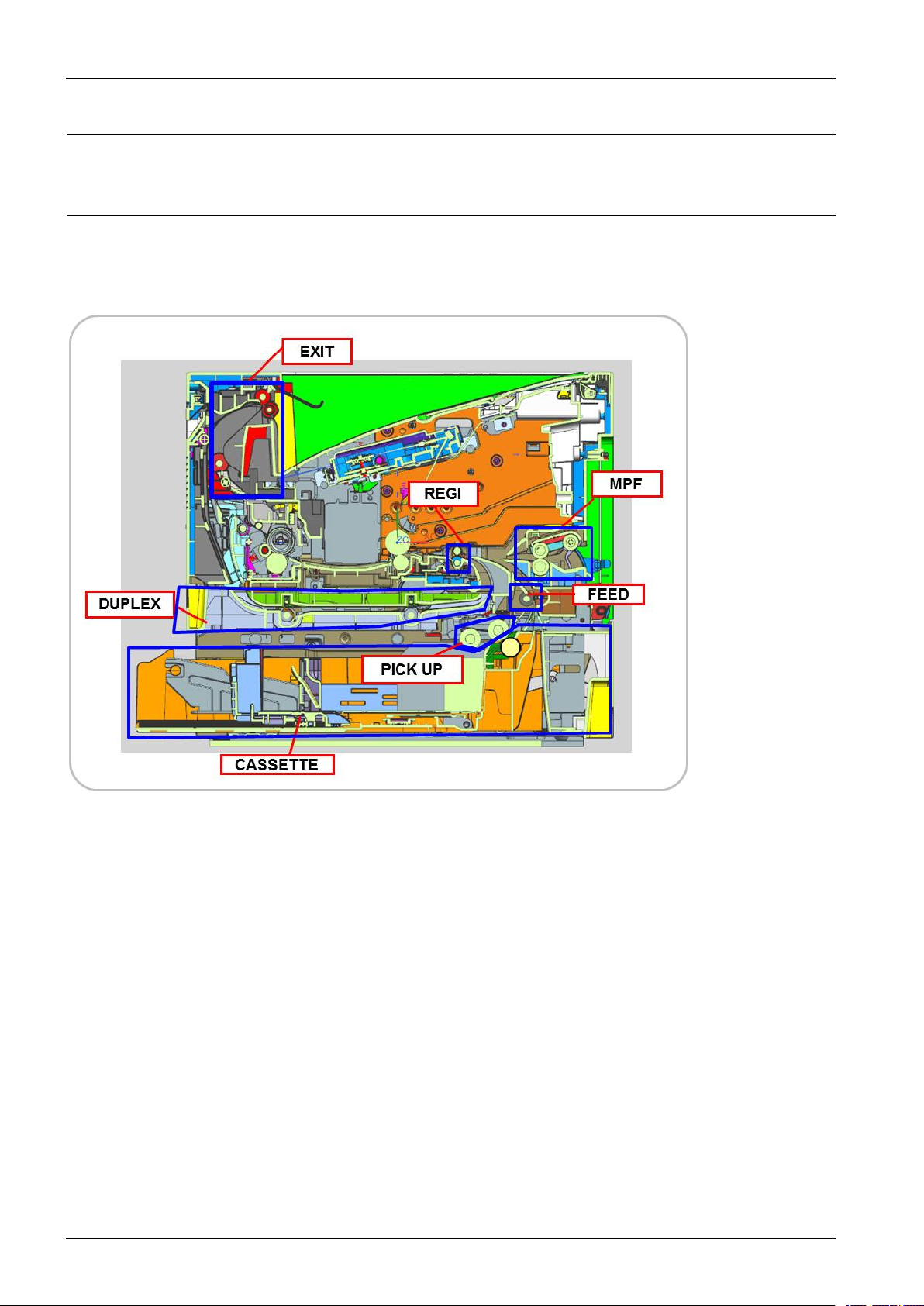
2.ProductSpecicationsandDescription
2.4.FeedingSystem
2.4.1.FeedingSystemOverview
ThefeedingsystempicksupapaperfromthecassetteorMPtrayandtransportsittothemachineinside.Itmainlyconsists
ofthecassette,pickup/forward/separationroller,feedroller,registrationroller,transferrollerunit,exitunit,duplex
unitanddriveunit.
2-17Copyright©1995-2013SAMSUNG.Allrightsreserved.
Page 29
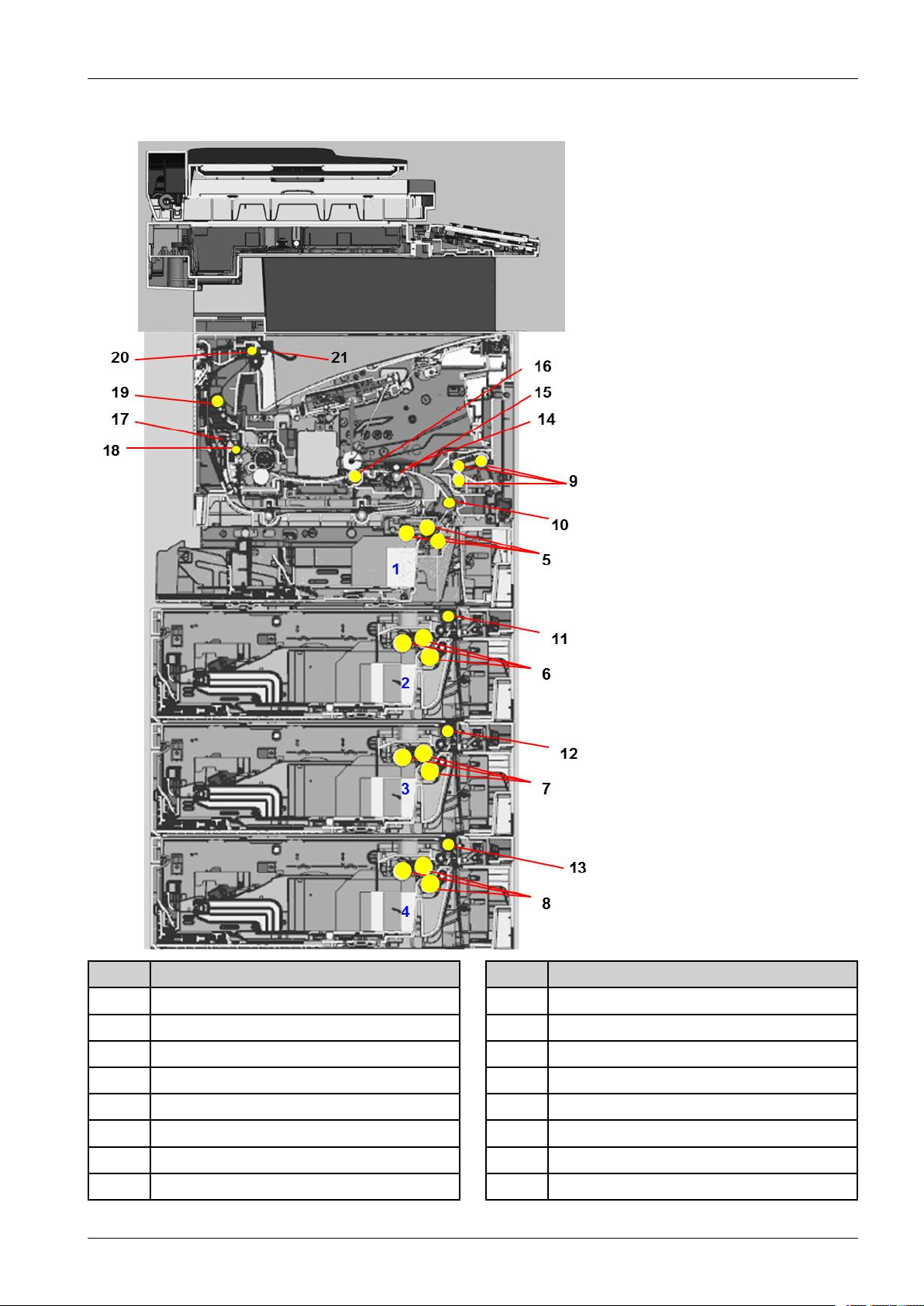
[FeedingSystemComponent]
2.ProductSpecicationsandDescription
No.Description
1Tray1Papertray
2Tray2Papertray
3Tray3Papertray
4Tray4Papertray
5Tray1pickup/forward/separationrollers
6Tray2pickup/forward/separationrollers
7Tray3pickup/forward/separationrollers
8Tray4pickup/forward/separationrollers
Copyright©1995-2013SAMSUNG.Allrightsreserved.2-18
No.Description
9MPTraypickup/forward/separationrollers
10Tray1feedroller
11Tray2feedroller
12Tray3feedroller
13Tray4feedroller
14Registrationsensor
15Registrationroller
16Transferroller
Page 30
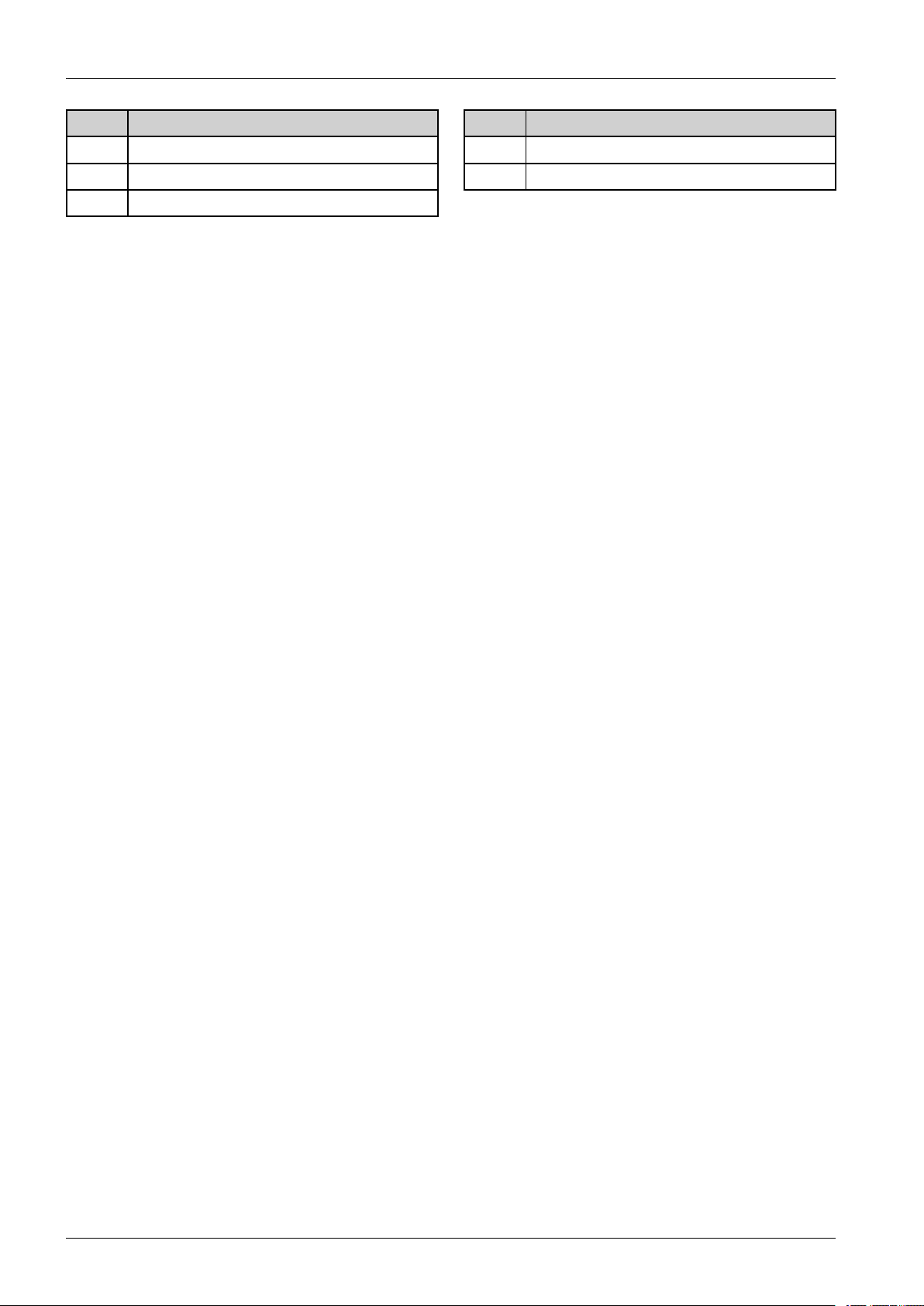
2.ProductSpecicationsandDescription
No.Description
17Exitsensor
18Exitroller1
19Exitroller2
No.Description
20Exitroller3
21Binfullsensor
•Pick-Uproller(Tray1,2,3,4andMPTray)
-Thisrollerpicksupthepaperfromthetray .
•Forwardroller(Tray1,2,3,4andMPTray)
-Thisrollerisplacedagainstthereverseroller.Ittransportsthepaperfromthepickuprollertofeedroller.
•Reverseroller(Tray1,2,3,4andMPTray)
-Thisrollerisplacedagainsttheforwardrollerandtransportsonlyonesheettothefeedroller.Whentwosheetsof
paperormorearetransportedfromthepickuproller,theloadofthetorquelimiterofthereverserollerisheavier
thanthefrictionalforcebetweenthesheets.Asaresult,thereverserollerisstoppedandthelowerpaperdoes
notadvanceanyfurther.
•Feedroller
-Thisrollertransportsthepapersentfromtheforward/reverserollertotheregistrationroller.
•Registrationroller
-ThisrolleralignstheleadingedgeofthepaperandtransportsthepapertothetransferrollerAssy.
•Registrationsensor
-Thissensordetectsthattheleadingedgeofthepaperisarrivedtotheregistrationrollerandthetailedgepassed
bytheregistrationroller.
•ExitSensor
-Thissensordetectsthattheleadingedgeofthepaperisarrivedtotheexitroller1andthetailedgepassedbythe
exitroller1.
2-19Copyright©1995-2013SAMSUNG.Allrightsreserved.
Page 31

2.4.2.Cassette
Thecassettestorespapers.
Papersizeissetusingthepaperguideintray.
BasicCassette(Tray1)
2.ProductSpecicationsandDescription
•Specication
1)Structure:DrawerT ype
2)Paperseparation:Reverserollertype
3)Capacity:550Sheets(80g/m²paperstandard)
4)Paper
-Plainpaper:A6,Statement,A5,Executive,B5,A4,Letter,Folio,Ocio,Legal
-Autodetect:A5,Executive,B5,A4,Letter,Folio,Legal,Ocio(8Types)
-SpecialPaper:Envelope,Label,Cardstock
5)Weight:plainpaper60~163g/m²
6)Plateknockuplifttype:LiftMotor+UpLimitSensor
Copyright©1995-2013SAMSUNG.Allrightsreserved.2-20
Page 32

2.ProductSpecicationsandDescription
2.4.3.Pick-UpUnit
Whenpickuptakesplace,thepickuprollertransportsthepaper.TheKNOCK-UPmovesupbytheelevatingmotorand
thepickuprollercomesintocontactwiththepaper.Theforwardrollerandtheseparationrollerservetomakesurethata
singlesheetofpaperismovedtothepaperpath,andthepaperismovedasfarastheregistrationrollerbythework
oftheverticalpathroller.
2.4.4.MPF(Multi-PurposeFeeder)Unit
TheMPFUnitallowsfeedingofspecialtymediastock,envelopes,andcustomsizepaper.
■Specication
1)Traycapacity:100sheets(80g/m²standardpaper)
2)MediaSize:Max8.5”×14”(215.9x355.67mm)/Min3”×5”(76.2x127mm)
3)Mediaweight:Plainpaper60~220g/m²
2-21Copyright©1995-2013SAMSUNG.Allrightsreserved.
Page 33

2.5.ImageCreation
2.5.1.Printingprocessoverview
Thismachineusesatonercartridge,transferroller,andLSUformonoprinting.
2.ProductSpecicationsandDescription
Thetonercartridgeasintegratedtypeconsistsofthetonerbottle,drumunitanddevelopmentunit.Thedrumunit
consistsofanOPCdrum,chargeroller,cleaningroller,andcleaningblade.Thedevelopmentunitconsistsofthedeve.
roller,supplyroller,Dr.blade,andagitator.
TheOPCdrumischargedwithanegativevoltagebythechargerollerandisexposedbythelightfromtheLSU(Laser
Scanningunit).
ThelightproducedbyalasercreatesalatentimagebydischargingonthesurfaceoftheOPCdrum.Thenegativelycharged
tonersareattractedtothelatentimageduetotheelectriceld.Thetoner(realimage)ontheOPCdrumaremovedtothe
paperbythepositivebiasappliedtothetransferroller.
1)OPCdrumcharge:ThechargerollergivestheOPCdrumanegativecharge.
2)Laserexposure:Lightproducedbyalaserdiode(LD)hitsthechargedOPCdrumthroughthelensandmirrors.The
machinecontrolsthelaserbeamon/offforthelatentimage.
3)Development:ThedevelopingrollercarriesthenegativelychargedtonertothelatentimageontheOPCdrumsurface.
4)Transfer:Thenegativelychargedtoneristransferredtothepaperbytransfervoltage.
5)CleaningforOPCdrum:ThecleaningbladeremoveremainingtonerontheOPCdrumsurfaceafterimagetransfer
tothepaper.
Copyright©1995-2013SAMSUNG.Allrightsreserved.2-22
Page 34

2.ProductSpecicationsandDescription
2.5.2.TonerCartridge
Thetonercartridgeasintegratedtypeconsistsofthetonerbottle,drumunitanddevelopmentunit.
TheOPCdrumdiameteris24.03mm(circumference:about75.4mm)./Deverollerdiameteris14.07mm(circumference:
about37mm).
Thetonercartridgeusesnonmagnetic1elementshattertypetoner,theremainingtonerisdetectedbyCRUMasDot
Countmethod.
Aftertheimageismovedtotransferroller,theremainingtonerontheOPCdrumisremovedbythecleaningblade.
TheCRUMchipintonercartridgestoresinformationlikeaserialnumber,count.
Development
ThetonerissuppliedtotheAgitator-Toner1bytheAgitator-Toner2andmovesfromthesupplyrollertodeveroller.
AfterthesuppliedtonerondeverollerexitsfromtheDr .blade,itformsadeveloperbrush.Thentonerisattractedtothe
surfaceoftheOPCdrumonlyinareasthecorrespondstotheimagearea.
2-23Copyright©1995-2013SAMSUNG.Allrightsreserved.
Page 35

2.ProductSpecicationsandDescription
Pressure Roller
Pressure Roller2
Halogen Lamp
Heat Roller
Thermistor
Thermostat
2.6.Fuserunit
Itisconsistedofahalogenlamp,heatroller,pressureroller,thermistorandthermostat.Itfusesthetoneronapaperby
heatandpressuretocompletetheprintingjob.
1)Thermostat
Whenaheatlampisoverheated,aThermostatcutsoffthemainpowertopreventover-heating.
•ThermostatT ype:Non-Contacttype
•ControlT emperature:190℃±5℃
2)Thermistor
Itisatemperaturedetectingsensor.
•TemperatureResistance:7KΩ(180℃)
•RatedB-valueR25/853370K±3%(TheRatedB-valueiscalculatedfromthezero-powerresistancemeasured
at25℃and85℃)
3)Heatroller
Theheatrollertransferstheheatfromthelamptoapplyheatontothepaper.
ThesurfaceofaheatrolleriscoatedwithTeon,sotonerdoesnotsticktothesurface.
4)Pressureroller
Apressurerollermountedunderaheatrollerismadeofasiliconresin,andthesurfacealsoiscoatedwithTeon.
Whenapaperpassesbetweenaheatrollerandapressureroller,thetonerfusestothesurfaceofapaperpermanently
throughthiscombinationofheatandpressure.
5)HalogenLamp
•V oltage:120V ,115±5%/220V ,230±5%
•Capacity:850W att±42.5W
Copyright©1995-2013SAMSUNG.Allrightsreserved.2-24
Page 36

2.ProductSpecicationsandDescription
2.7.LaserScanningUnit(LSU)
2.7.1.LaserScanningUnitOverview
TheLaserScanningUnit(LSU)consistsofonepolygonmotorandoneLD(LaserDiode),andformsalatentimageonthe
surfaceofOPCdrum.Forthisprocess,thereareaC-DOElens,F-ThetaLens,reectionmirror(thatchangeslaserbeam
path).Also,LDPBAislocatedtothefrontoftheLSUforinterface.
ThePDsensorlocatedinLDPBAdetectsthescanningstartlineandgeneratesthehorizontalsyncsignal(Hsync).
ThepicturebelowshowsthemaincomponentsforLSU.
NOTE
TheLSUistheopticalprecisiondevice.Pleasehandleitcarefullyanddonotremovethecover.
1LDPBA
2P/MirrorMotor
3F-Lens
4ReectionMirror
5C-DOELens
•Information
-PartCode:JC97-04699A[LSU]
2-25Copyright©1995-2013SAMSUNG.Allrightsreserved.
Page 37

2.7.2.LaserScanningOpticalpath
2.ProductSpecicationsandDescription
Thelaserbeamisreectedfromthemirror[A]andpassesthroughF-thetalens[B].Andthenitsdirectionischanged
bythereectionmirror[C].ItistransferredtoOPC[D].
ThepolygonmotorspeediscontrolledbythemainCPU.
TheLDunitgeneratingthelaserbeamhasthedualbeamlaserdiodewith780nmwavelength.Itiscontrolledbythe
LDdriveIC.
ItemSpecication
LDUnit•LaserDiode:DualBeam
•DrivingICforDualLD
P/Motorspeed28,587rpm
ProcessSpeed242.04mm/sec
H/Winterface•LDHarness:14PinFFC
•P/MotorHarness:5PinFFC
Copyright©1995-2013SAMSUNG.Allrightsreserved.2-26
Page 38

2.ProductSpecicationsandDescription
2.8.DriveSystem
2.8.1.DriveMotors
Thefollowingdiagramdisplaysthelocationsoftheprinterdrivemotors.
No.MotorMotortypeQtyFunction
1DRIVEMAIN
2CSTLIFTPM-STEPMotor1Pick-Updriving
3DRIVEFUSERPM-STEPMotor1FuserandExitdriving
4DUPLEXPM-STEPMotor1Duplexdriving
2-27Copyright©1995-2013SAMSUNG.Allrightsreserved.
BLDCMotor1OPCdriving
E-Clutch1RegiShaftdriving
E-Clutch1MPPick-UpShaftdriving
Page 39

2.8.2.MainDriveUnit
FrontView
2.ProductSpecicationsandDescription
RearView
•Information
-PartCode:JC93-00923A[DRIVEMAIN]
Copyright©1995-2013SAMSUNG.Allrightsreserved.2-28
Page 40

2.ProductSpecicationsandDescription
2.8.3.ExitDriveUnit
•Information
-PartCode:JC93-01230A[DRIVE-FUSER]
PowerTrainSimplex/Duplex:Forward/ReverseDrivingbySTEPmotor
•Stepmotor→Gear→Gear→Gear→Gear→Gear→Gear→Gear→ExitRoller3driving
•Stepmotor→Gear→Gear→Gear→Gear→Gear→Gear→Gear→Gear→ExitRoller2driving
•Stepmotor→Gear→Hub-Clutch→Gear→Fuserpressuredriving
2-29Copyright©1995-2013SAMSUNG.Allrightsreserved.
Page 41

2.8.4.TrayLiftingDriveUnit
2.ProductSpecicationsandDescription
•Information
-PartCode:JC93-01231A[DRIVE-CSTLIFT]
PowerTrainPick-Up(Forwardrotation)/CassetteLifting(Reverserotation)
•Stepmotor→Gear→Gear→Pick-Updriving
•Stepmotor→Gear→Gear→Gear→Gear→Gear→CassetteLiftingdriving
Copyright©1995-2013SAMSUNG.Allrightsreserved.2-30
Page 42

2.ProductSpecicationsandDescription
2.9.ScannerSystem
2.9.1.Scannersystemoverview
ThepapersurfaceisexposedbytheplatenCISorADFCISandthereectedlightispassedtotheCISsensor.Thefunction
oftheCISsensoristochangefromtheopticalimagedatatotheelectrical(analog)signal.Theanalogsignalisconvertedto
thedigitalsignal,andthentheimageprocessexecutestomakeaimage.
ThismachineusesthedigitalizedCISforscanprocessing.Thismachinesupportsthedualscanningbyusingaplaten
CISandadocumentfeederCIS.
2-31Copyright©1995-2013SAMSUNG.Allrightsreserved.
Page 43

2.ProductSpecicationsandDescription
2.9.2.ScannerSystemComponents
Thefollowingshowstheconstructionandpurposeofthescanningsystem:
1)Inputtray&Documentguide
ThisisthetraytofeedpaperwhencopyingorscanningbytheDSDFunit.Thepaperisalignedbythedocumentguide.
ThistraysupportsLGL,LTR,A4,A5,A6.
2)Pickupmodule
ThepickupmoduletransfersthepaperfromtheinputtraytotheDSDFinsideandseparatesthepaper.
3)Reverserollersystem
Thismachineusesthereverserollersystemforthepaperseparationofthedocumentfeeder.Thefeaturesofthissystem
arethehighyield,highreliability ,lowernoiseincomparisontothepadsystem.
4)ADF&PlatenCIS
ThismachinesupportsthedualscanningbyusingaplatenCISandadocumentfeederCIS.
5)Platenmotor
ThisisthedrivingmoduleformovingtheplatenCISmodule.Itislocatedtotheright-bottomoftheframe-platen.
Copyright©1995-2013SAMSUNG.Allrightsreserved.2-32
Page 44

2.ProductSpecicationsandDescription
DSD F
M T
STEP
M T
STEP
SC A N
Cho rus4_Next
Core : 1G Hz / 250M Hz
SYST EM : 180M Hz
DDR : 660MH z
Cortex -A 9M P / A RM 946ES
MA IN
B O AR D
LSU
NF C
O ption
M odu le
NAND Flas h (OS )
128M B
O P E
7" T SP TO UC H
LCD
OPE M IC O M
STM 8S103
SPEA KER
M OD EM
NETW OR K
RTL8211E-VB-CGT
25MH z
DD R3
CONTROLLE R
US B
DEV IC E
US B
HOS T
I2C X 3
MA C
FUSE R
UART X 4
SC F1
SM PS
NE W Type3R
JC44-00223B
Clock
G enerator
AS M 3P2863A
VCLK
USB
CLK
MC LK
STEP
A4984
X 3
US B HU B
U SB Direct
STEP
MO TOR
GP IO
M T
STEP
DEBU G
EEPRO M
M 24256
32KB
NAND FLAS H
SCAN I/F
FUSE R
AD C
PW M
CON T
DC IS
DC IS
24V
5V
512MB
NA ND
256MB
DD R 3
3CH DCD C
(1.1V, 1.2V, 3.3V)
SAT A
2.5" 320G
HD D
BLDC MT
PickUp Step M T
Fuser S tep MT
Duplex Step MT
SM PS FAN
M AIN FAN Regi Clutch
M P Clutch
Regi FEED
EXIT BIN_FULL
M P-EM PTY
PAPE R_
EM PTY
Paper_LIM IT
SCA N
_HOM E
DSD F P
POS IT ION
DSD F P GAP
P_SIZE
SC F2SC F3
A1000
LSU
Controller
DIMM 1G B
HVP S
M HV , THV,
DEV _DC
FUSE R_BIAS
A-CRU M
EDI
SPI
I2C
SCA N
DEBU G
US B HU B
2.10.HardwareConguration
M4080seriesElectricalCircuitSystemconsistsofthefollowing:
•Mainboard
•DSDFboard
•OPEboard
•HVPSboard
•SMPSboard,etc.
DiagramoftheM4080SeriesElectricalCircuit
Themainboardhandlesthevideocontrol,enginecontrolandscancontrol.
ThemainboardreceivestheprintdatafromthehostthroughthenetworkorUSBport,anditreceivesthecopydatafromthe
scancontrolpart.Ittakesthisinformationandgeneratesprintablevideobitmapdata.Itcontrolsallmodulesrequiredto
print,thatis,LSU,HVPS,fan,fuser,scanfunction,LCDdisplay,touchscreen.
2-33Copyright©1995-2013SAMSUNG.Allrightsreserved.
Page 45

CircuitBoardLocations
Thefollowingdiagramsshowthelocationsoftheprintercircuitboards:
2.ProductSpecicationsandDescription
Copyright©1995-2013SAMSUNG.Allrightsreserved.2-34
Page 46

2.ProductSpecicationsandDescription
2.10.1.Mainboard
Themainboardconsistsofthemainprocessor(1GHzdualcoreCPU),memory(DDR31GB),ash(128MB),1GEthernet
PHY ,USB2.0HUB,scan/video/UI/faxsignalinterfaceconnection,motordrivingIC,enginesignalinterfaceconnection,
powerinterface.
Themainprocessorcontrolsvideo,engine,UIdisplayandcommunicatesthevariousdevices.Themainboardisconnected
totheHDDbySA T A2andtotheSCFbyUART.
MainBoardConnectionInformation
•Connection
1LSUInterface
2OutbinFullSensor
3OPEPowerInterface
4CRUM
5FAXInterface
6DCIS_PlatenInterface
7DCIS_ADFInterface
8SCANMotor/Sensor
9DSDFMotor/Sensor
2-35Copyright©1995-2013SAMSUNG.Allrightsreserved.
10EDI
11GigaRJ45
12USBDevice
13FuserThermistor
14SCF
15PaperSizeSensor
16ExitSensor
17DuplexMotor/Sensor
18WLAN/NFC
19SMPSFan
20SMPSPower
21SMPSControl
22MainFan
23SA TAPower
24EngineInterface
25HDDInterface
26HVPS
27DIMM
Page 47

•Information
2.ProductSpecicationsandDescription
28OPEUSBHOST
-PartCode:JC92–02808A
-PartName:PBA-MAIN
Copyright©1995-2013SAMSUNG.Allrightsreserved.2-36
Page 48

2.ProductSpecicationsandDescription
2.10.2.OPE
Controlpaneluses7inchtouchscreenpanelforuserinterface.
1)OPEPBA
•Information
-PartCode:JC92-02809A
-PartName:PBA-OPE
•Connection
1USBHOST
2UART1Debug
3T ouchPadInterface
4LCDInterface
5KeyInterface
6MainPowerInterface
7MainUSBInterface
2)LCD
2-37Copyright©1995-2013SAMSUNG.Allrightsreserved.
Page 49

2.ProductSpecicationsandDescription
•Information
-PartCode:JC98-04026A
-PartName:ETC-LCD
•Connection
1T ouchPadInterface
2LCDInterface
Copyright©1995-2013SAMSUNG.Allrightsreserved.2-38
Page 50

2.ProductSpecicationsandDescription
2.10.3.SO-DIMMPBA
TheSO-DIMMPBAisthesystemmemorymoduleofthemainboard.Itisusedfortheoperatingsystem,somesystem
applicationprograms,anditstoressomeprintdatafromtheUSBandNetworkport(scannedimages,copydata,faxdataand
printablevideodata,etc.).TheSO-DIMMPBAincludesthefollowingfeatures:
•1GBcapacity(2GBoptional)
NOTE
Onlythismemorycanbeinstalledtothemainboard.Awiseusememorycannotbeinstalled.
2.10.4.CRUMPBA
TheCRUMPBAincludesCRUmemoryfortonercartridgelifecyclecounting.
2-39Copyright©1995-2013SAMSUNG.Allrightsreserved.
Page 51

2.ProductSpecicationsandDescription
2.10.5.LIUPBA(Faxboard)
Thefax(modem)cardisusedtotransferandreceivethefaxdatathroughatelephoneline.ThisPBAiscontrolledby
themainboardandhastwoconnectors,connectors,oneforthetelephonelineconnectionandtheotherforanexternal
phoneconnection.
•Information
-PartCode:JC92-02569A
-PBAname:PBA-LIU
•Connection
1FaxJointInterfaceConnector
2T elLineInterfaceConnector
3ExternalPhoneInterfaceConnector
Copyright©1995-2013SAMSUNG.Allrightsreserved.2-40
Page 52

2.ProductSpecicationsandDescription
2.10.6.SCFboard
SCFboardcontrolstheoptionalcassette.SCFcanbeinstalledMax3forM4080series.SCFboardconsistsofa
controller(S3F443FX),motordriveICforcontrollingthefeedingtimingwiththemainboard.
•Information
•Connection
-PartCode:JC92-02754A
-PBAName:PBA-SCF
1BLDCmotor
2Mainsolenoid
3Papersizesensor
4Interfacelower
5Interfaceupper
6Regisolenoid
7Paperemptysensor
8Elevatormotor
9Paperlowsensor
2-41Copyright©1995-2013SAMSUNG.Allrightsreserved.
Page 53

2.10.7.NFCOptionalBoard(SL-NWE001X)
2.ProductSpecicationsandDescription
•Information
-PBA-NFC(PartCode:JC92–02788A)
-PBA-HUBJOINT(PartCode:JC92–02787A)
-PBA-WNPC(PartCode:JC92–02767A)
•Connection
1NFCInterface
2ExternalUSBconnection
3USBHUB
Copyright©1995-2013SAMSUNG.Allrightsreserved.2-42
Page 54

2.ProductSpecicationsandDescription
2.10.8.SMPSboard
SMPS(SwitchingModePowerSupply)boardsupplieselectricpowertothemainboardandotherboards.Itincludes
FDB(FuserDriveBoard)function.Thevoltageprovidedincludes+5V ,and+24Vfroma110V/220Vpowerinput.Ithas
safetyprotectionmodesforovercurrentandoverload.
•Specication
GeneralInput/OutputVoltage
1)Input
-AC110V(93.5V~137V)/10A
-AC220V(187V~275V)/6.3A
2)Output
-DC+5V/4.0A
-DC+24V/6.0A
3)OutputPower
-DC+5V:20W
-DC+24V:144W
-FDB:850W
•Information
110V220V
PartCodeJC44-00222BJC44-00223B
PartNameSMPSV1SMPSV2
•Connection
1Input_AC
2Output_AC(toFuser)
3Output_DC(toMainPBA)
4ControlSignal(fromMainPBA)
2-43Copyright©1995-2013SAMSUNG.Allrightsreserved.
Page 55

•Input/Outputconnector
-SMPS,ACInputConnector(CON1)
PINASSIGNPINNODescription
2.ProductSpecicationsandDescription
1AC_L
2AC_N
-SMPS,ACOutputConnector(CON2)
PINASSIGNPINNODescription
1AC_L
2AC_N
-SMPS,DCOutputConnector(CON3)
PINASSIGNPINNAMEDescription
1+5V1+5.1VPower
2GNDPowerGround
3+24V1+24VPower
4+GNDPowerGround
5+24V2+24VPower
6GNDPowerGround
7+24V3+24VPower
ACInput
ACOutput
ForFuser
-SMPS,SignalConnector2(CON4)
PINASSIGNPINNAMEDescription
1GNDGround
224V_ON/OFF24VON/OFF
3RelayonFuserRelay
424VSPhotoTriacBias
5FuseronFuseron
Copyright©1995-2013SAMSUNG.Allrightsreserved.2-44
Page 56

2.ProductSpecicationsandDescription
2.10.9.HVPSboard
HVPS(HighVoltagePowerSupply)boardgenerateshigh-voltagechannels,whichincludeTHV ,MHV,DEVEDC,
Fuser-bias.
•Information
-PartCode:JC44–00197A
-PartName:HVPS
•Connection
1SUPPL Y
2DR.BLADE
3THV
4DEVEDC
•Connection(HVPSInput)
HVPSINPUT(CN1)
DescriptionPINNAMEPINASSIGN
InputV oltage3.3VS1
InputV oltage3.3V2
DGNDDGND3
DGNDDGND4
PWMsignalPWM_FUSER_BIAS5
5OPC
6MHV
7HVPSINPUT(CN1)
PWMsignalPWM_MHV6
PWMsignalPWM_DEVE_DC7
PWMsignalPWN_THV8
nENsignalnTHV_EN9
2-45Copyright©1995-2013SAMSUNG.Allrightsreserved.
Page 57

HVPSINPUT(CN1)
DescriptionPINNAMEPINASSIGN
OutputvoltageTHV_READ10
DGNDDGND11
InputV oltage24VS12
•Specication
1)InputV oltage:DC24V ,3.3V
2)OutputV oltage
-MHV:-1240V
-DEVEDC:-338V
-BLADE:-389V
-SUPPLY:-489V
-THV+:1315V
-THV-:-1000V
-FUSER:-240V
2.ProductSpecicationsandDescription
Copyright©1995-2013SAMSUNG.Allrightsreserved.2-46
Page 58

2.ProductSpecicationsandDescription
2.10.10.ElectricalPartsLocation
1)Sensor
Ref.DescriptionPartCode
S1PHOTO-INTERRUPTER
(MP)
S2PHOTO-INTERRUPTER
(PICK-UP)
S3PHOTO-INTERRUPTER
(PICK-UP)
S4PHOTO-INTERRUPTER
(FRAME-MIDDLE)
S5PHOTO-INTERRUPTER
(FRAME-MIDDLE)
S6PHOTO-INTERRUPTER
(FRAME-MIDDLE)
S7PHOTO-INTERRUPTER
(FRAME-EXIT)
S8THERMISTOR-NTCASSY
(FRAME)
0604-001393
0604-001393
0604-001393
0604-001393
0604-001393
0604-001393
0604-001393
1404-001417
2-47Copyright©1995-2013SAMSUNG.Allrightsreserved.
Page 59

2.ProductSpecicationsandDescription
Ref.DescriptionPartCode
S9THERMOST A T
(FUSER)
S10THERMISTOR-NTC
(FUSER)
S11PHOTO-INTERRUPTER
(SCANNER)
S12PHOTO-INTERRUPTER
(DSDF)
S13PHOTO-INTERRUPTER
(DSDF)
S14PHOTO-INTERRUPTER
(DSDF)
S15PHOTO-INTERRUPTER
(DSDF)
4712-001091
1404-001640
0604-001415
-
-
-
-
Copyright©1995-2013SAMSUNG.Allrightsreserved.2-48
Page 60

2.ProductSpecicationsandDescription
2)MotorandClutch
Ref.DescriptionPartCode
M1MainmotorJC31-00075D
M2Lift/PickupmotorJC93-00336A
M3Exit/FusermotorJC93-00812A
M4DuplexmotorJC93-00336A
M5ScanmotorJC93-00316A
M6DSDFpickupmotor-
M7DSDFfeedmotor-
C1RegistrationclutchJC47-00035C
C2MPpickupclutchJC47-00035C
2-49Copyright©1995-2013SAMSUNG.Allrightsreserved.
Page 61

2.ProductSpecicationsandDescription
3)Fan
Ref.DescriptionPartCode
F1MainFanJC31-00161A
F2SMPSFanJC31-00152B
Copyright©1995-2013SAMSUNG.Allrightsreserved.2-50
Page 62

3.DisassemblyandReassembly
3.DisassemblyandReassembly
3.1.Precautionswhenreplacingparts
3.1.1.Precautionswhenassemblinganddisassembling
•UseonlyapprovedSamsungspareparts.Ensurethatpartnumber,productname,anyvoltage,currentortemperature
ratingarecorrect.Failuretodosocouldresultindamagetothemachine,circuitoverload,reorelectricshock.
•Donotmakeanyunauthorizedchangesoradditionstotheprinter,thesecouldcausetheprintertomalfunctionand
createelectricshockorrehazards.
•Takecarewhendismantlingtheunittonotewhereeachscrewgoes.Thereare19differentscrews.Useofthewrong
screwcouldleadtosystemfailure,shortcircuitorelectricshock.
•DonotdisassembletheLSUunit.Onceitisdisassembleddustisadmittedtothemirrorchamberandwillseriously
degradeprintquality .Therearenoserviceablepartsinside.
•Regularlychecktheconditionofthepowercord,plugandsocket.Badcontactscouldleadtooverheatingandrfe.
Damagedcablescouldleadtoelectricshockorunitmalfunction.
3.1.2.PrecautionswhenhandlingPBA
StaticelectricitycandamageaPBA,alwaysusedapprovedanti-staticprecautionswhenhandlingorstoringaPBA.
•PrecautionswhenmovingandstoringPBA
1)PleasekeepPBAinaconductivecase,anti-staticbag,orwrappedinaluminumfoil.
2)DonotstoreaPBAwhereitisexposedtodirectsunlight.
•PrecautionswhenreplacingPBA
1)Disconnectpowerconnectorsrst,beforedisconnectingothercables.
2)Donottouchanysolderedconnections,connectorterminalsorotherelectronicpartswhenhandlinginsulatedparts.
•PrecautionswhencheckingPBA
1)BeforetouchingaPBA,pleasetouchothergroundedareasofthechassistodischargeanystaticelectricalcharge
onthebody.
2)TakecarenottotouchthePBAwithyourbarehandsormetalobjectsasyoucouldcreateashortcircuitorgetan
electricshock.TakeextracarewhenhandlingPBAswithmovingpartsttedsuchassensors,motorsorlampsas
theymaygethot.
3)Takecarewhentting,orremoving,screws.Lookoutforhiddenscrews.Alwaysensurethatthecorrectscrewis
usedandalwaysensurethatwhentoothedwashersareremovedtheyarerettedintheiroriginalpositions.
3-1Copyright©1995-2013SAMSUNG.Allrightsreserved.
Page 63

3.DisassemblyandReassembly
3.1.3.ReleasingPlasticLatches
Manyofthepartsareheldinplacewithplasticlatches.Thelatchesbreakeasily;releasethemcarefully.
Toremovesuchparts,pressthehookendofthelatchawayfromtheparttowhichitislatched.
Copyright©1995-2013SAMSUNG.Allrightsreserved.3-2
Page 64

3.DisassemblyandReassembly
3.2.Replacingthemaintenancepart
3.2.1.FuserUnit
CAUTION
ThetemperaturegetshotaroundtheFuserUnit.T o
preventburns,makesuretheFuserUnitareaiscool
beforeperforminganymaintenance.
1.Turnthemachineoff.
2.Removetheduplexunit.
3.Liftuptheleftsideoftherearcovertoreleaseitfrom
theholder.Thenremovetherearcover.
4.Pushdownonbothfuserlevers.
5.PushdownonbothgreenpointsoftheFRAME-REAR.
6.ReleasetheFRAME-REARwhilepushingittotheleft.
3-3Copyright©1995-2013SAMSUNG.Allrightsreserved.
Page 65

7.Remove6screws.RemovetheHOLDER-EXIT
SENSOR.Then,releasethefuserunit.
3.DisassemblyandReassembly
Copyright©1995-2013SAMSUNG.Allrightsreserved.3-4
Page 66

3.DisassemblyandReassembly
3.2.2.TransferRoller
1.Openthefrontcover.Removethetonercartridge.
2.Removethetransferrollerholderwhilepushingits
hookstothemiddle.Then,releasethetransferroller.
3-5Copyright©1995-2013SAMSUNG.Allrightsreserved.
Page 67

3.2.3.SeparationRoller
3.DisassemblyandReassembly
1.Removethecassette.
2.Opentheseparationrollercover.
3.Liftsmalltap,thenremovetheseparationroller.
Copyright©1995-2013SAMSUNG.Allrightsreserved.3-6
Page 68

3.DisassemblyandReassembly
3.2.4.Pick-upRollerandForwardRoller
1.Removethecassette.2.Liftsmalltap,thenremovethepickupandforward
roller.
3-7Copyright©1995-2013SAMSUNG.Allrightsreserved.
Page 69

3.2.5.SCFSeparationRoller
3.DisassemblyandReassembly
1.RemovetheSCFcassette.
2.Opentheseparationrollercover.
3.Liftsmalltap,thenremovetheseparationroller.
Copyright©1995-2013SAMSUNG.Allrightsreserved.3-8
Page 70

3.DisassemblyandReassembly
3.2.6.SCFPick-upRollerandForwardRoller
1.Removethecassette.2.Liftsmalltap,thenremovethepickupandforward
roller.
3-9Copyright©1995-2013SAMSUNG.Allrightsreserved.
Page 71

3.3.ReplacingthemainSVCpart
3.3.1.RightCover
3.DisassemblyandReassembly
1.Openthefrontcover.Remove2screws.
2.Remove2screwsfromtherear.
3.Removetherightcoverbyreleasingthesidehooks.
Copyright©1995-2013SAMSUNG.Allrightsreserved.3-10
Page 72

3.DisassemblyandReassembly
3.3.2.LeftCover
1.Openthefrontcover.Remove2screws.
2.Remove2screwsfromtherear.
3.Removetherightcoverbyreleasingthesidehooks.
3-11Copyright©1995-2013SAMSUNG.Allrightsreserved.
Page 73

3.DisassemblyandReassembly
3.3.3.RearCover
1.Removetheduplexunit.2.Liftuptheleftsideoftherearcovertoreleaseitfrom
theholder.Thenremovetherearcover.
Copyright©1995-2013SAMSUNG.Allrightsreserved.3-12
Page 74

3.DisassemblyandReassembly
3.3.4.MainBoard
1.Removetherightcover.(Referto3.3.1.)
2.Unplugallharnessonthemainboard.Remove5
screws.Then,releasethemainboard.
3-13Copyright©1995-2013SAMSUNG.Allrightsreserved.
Page 75

3.3.5.HDD
3.DisassemblyandReassembly
1.Removetherightcover.(Referto3.3.1.)
2.UnplugHDDcables.Remove3screws.Then,release
theguidewithHDD.
3.ReleasetheHDDafterremoving4screws.
Copyright©1995-2013SAMSUNG.Allrightsreserved.3-14
Page 76

3.DisassemblyandReassembly
3.3.6.HVPSBoard
1.Removetherightcover.(Referto3.3.1.)
2.RemovetheHDD.(Referto3.3.5.
3.Remove1screwandunplugthefanconnector.
4.RemovetheFRAME-DUCTMAIN.
)
5.Remove5screws.Unplugtheharness.Then,release
theHVPSboard.
3-15Copyright©1995-2013SAMSUNG.Allrightsreserved.
Page 77

3.3.7.SMPSBoard
3.DisassemblyandReassembly
1.Removetherightcover.(Referto3.3.1.)
2.ReleasetheharnessfromtheholderoftheSMPScover.
Remove3screwsandunplugthefanconnector.Then,
releasetheSMPScover.
3.UnplugtheharnessontheSMPSboard.Remove4
screws.Then,releasetheSMPSboard.
Copyright©1995-2013SAMSUNG.Allrightsreserved.3-16
Page 78

3.DisassemblyandReassembly
3.3.8.DuplexMotor
1.Removetherightcover.(Referto3.3.1.)
2.ReleasetheharnessfromtheholderoftheSMPScover.
Remove3screwsandunplugthefanconnector.Then,
releasetheSMPScover.
3.Unplugthemotorconnector.Remove2screws.Then,
releasetheduplexmotor.
3-17Copyright©1995-2013SAMSUNG.Allrightsreserved.
Page 79

3.3.9.FuserDriveUnit
1.Removetheleftcover.(Referto3.3.2.)
2.Unplugthemotorconnector.Remove3screws.Then,
releasetheFuserDriveUnit.
3.DisassemblyandReassembly
Copyright©1995-2013SAMSUNG.Allrightsreserved.3-18
Page 80

3.DisassemblyandReassembly
3.3.10.MainDriveUnit
1.Removetheleftcover.(Referto3.3.2.)
2.Releasetheharnessfromtheguide.Remove2screws.
Then,releasetheharnessguide.
3.Unplugthemotorandclutchconnectors.Remove7
screws.Then,releasethemaindriveunit.
3-19Copyright©1995-2013SAMSUNG.Allrightsreserved.
Page 81

3.3.11.CST-LiftingDriveUnit
1.Removetheleftcover.(Referto3.3.2.)
2.Unplugthemotor.Remove3screws.Then,release
theCST-LiftingDriveUnit.
3.DisassemblyandReassembly
Copyright©1995-2013SAMSUNG.Allrightsreserved.3-20
Page 82

3.DisassemblyandReassembly
3.3.12.PaperSizeSensor
1.Removetherightcover.(Referto3.3.1.)
2.Removethecassette.
3.Unplugthesensorconnector.Then,releasethehook
whilepushingittothemiddle.
4.Removethepapersizesensorontheoppositeside.
3-21Copyright©1995-2013SAMSUNG.Allrightsreserved.
Page 83

3.3.13.OPEUnit
3.DisassemblyandReassembly
1.OpentheDSDFUnit.
2.PullupandreleasetheOPEcover.
3.Remove6screws.
4.UnplugtheOPEcableandreleasetheOPEUnit.
5.Unplugtheatcable.Remove4screws.Then,release
theOPEPBA.
NOTE
Whenunpluggingtheatcable,becarefulnottodamage
it.
Copyright©1995-2013SAMSUNG.Allrightsreserved.3-22
Page 84

3.DisassemblyandReassembly
3.3.14.ScannerUnit
1.Removetherearcover.(Referto3.3.1.)
2.RemovetheOPEUnit.(Referto3.3.13.
3.Remove3screw-capsand3screws.
4.Remove7screws.Then,releasetheOPEbottomcover.
)
6.Remove2screwsfromtherearside.
7.Liftuptherearofthescannerunitslightly ,thenrelease
thewholescannerunit.
5.UnplugtheDSDF/Scannerharnessfromthemain
board.
3-23Copyright©1995-2013SAMSUNG.Allrightsreserved.
Page 85

3.3.15.DSDFUnit
3.DisassemblyandReassembly
1.Removethescannerunit.(Referto3.3.14.)
2.Releasetheharnessfromthebottomoftheplatenunit.
3.RemovetheCover-Connector.
4.LiftupandreleasetheDSDFunit.
Copyright©1995-2013SAMSUNG.Allrightsreserved.3-24
Page 86

3.DisassemblyandReassembly
3.3.16.FaxBoard
1.RemovetheScannerUnit.(Referto3.3.14.)
2.Remove3screws.Then,releasetheCOVER-MIDDLE
R.
3.Unplugtheharness.Remove3screws.Then,release
thefaxboard.
3-25Copyright©1995-2013SAMSUNG.Allrightsreserved.
Page 87

3.3.17.MiddleCover
3.DisassemblyandReassembly
1.RemovetheScannerUnit.(Referto3.3.14.)
2.Remove3screws.Then,releasetheCOVER-MIDDLE
R.
3.Remove4screws.Then,releasetheCOVER-MIDDLE
L.
5.Remove6screwsfromthetopside.
6.Liftupandreleasethemiddlecover.
4.Remove2screwsfromthefrontside.
Copyright©1995-2013SAMSUNG.Allrightsreserved.3-26
Page 88

3.DisassemblyandReassembly
3.3.18.LSU
1.Removetherightcover.(Referto3.3.1.)
2.Removethemiddlecover.(Referto3.3.17.
3.UnplugtheLSUharness.
4.Remove4screws.Then,releasetheLSU.
)
3-27Copyright©1995-2013SAMSUNG.Allrightsreserved.
Page 89

3.3.19.ExitUnit
3.DisassemblyandReassembly
1.Removetherightcover.(Referto3.3.1.)
2.Removetherearcover.(Referto3.3.3.
3.Removethemiddlecover.(Referto3.3.17.)
4.RemovetheExitGear.
5.Remove2screws.
)
6.Remove4screws.
7.RemovetheExitUnit.
Copyright©1995-2013SAMSUNG.Allrightsreserved.3-28
Page 90

3.DisassemblyandReassembly
3.3.20.Bin-FullSensor
1.RemovetheExitUnit.(Referto3.3.19.)
2.Remove3screws.Then,removethe
FRAME-BINFULL.
3.RemovetheBin-Fullsensor.
3-29Copyright©1995-2013SAMSUNG.Allrightsreserved.
Page 91

3.3.21.MPUnit
3.DisassemblyandReassembly
1.Removetherightcover.(Referto3.3.1.)
2.ReleasethelinkerbetweenMP-TRAYandCOVER-MP .
3.RemovetheMP-TRA Y .
5.RemovetheCOVER-FRONT .
4.RemovetheCOVER-MP .
6.Remove2screws.Then,releasethebracket.
Copyright©1995-2013SAMSUNG.Allrightsreserved.3-30
Page 92

3.DisassemblyandReassembly
7.PulldownonbothgreenpointoftheMPUnit.
8.UnplugtheMPconnector.
9.RemovetheMPUnit.
3-31Copyright©1995-2013SAMSUNG.Allrightsreserved.
Page 93

3.3.22.MPRoller
3.DisassemblyandReassembly
1.Openthefrontcover.
2.RemovetheMProllercover.
3.ReleasetheMProllerAssywhilepushingittotheleft.
Copyright©1995-2013SAMSUNG.Allrightsreserved.3-32
Page 94

3.DisassemblyandReassembly
3.3.23.SecondCassetteFeeder(OptionalTray)
3.3.23.1.PBA-SCF
1.RemovetheSCFcassette.
2.Remove3screws.
3.RemovetheCoverDummyFront.
5.Remove7screws.Then,removetheFrameDummy
Right.
6.Remove3screws.Then,releasethePBA-SCF.
4.Remove2screws.Then,removetheCover-Right.
3-33Copyright©1995-2013SAMSUNG.Allrightsreserved.
Page 95

3.3.23.2.LiftUnit
3.DisassemblyandReassembly
1.RemovetheSCFcassette.
2.Remove3screws.
3.RemovetheCoverDummyFront.
5.Remove7screws.Then,removetheFrameDummy
Right.
6.Remove4screws.Then,releasetheLiftUnit.
4.Remove2screws.Then,removetheCover-Right.
Copyright©1995-2013SAMSUNG.Allrightsreserved.3-34
Page 96

3.DisassemblyandReassembly
3.3.23.3.Clutch
1.RemovetheSCFcassette.
2.Remove3screws.
3.RemovetheCoverDummyFront.
5.Remove7screws.Then,removetheFrameDummy
Right.
6.Remove2E-RINGsand2BUSHs.Remove2screws.
Andthen,removethebracket.
4.Remove2screws.Then,removetheCover-Right.
7.Opentheharnessclamp.Unplugtheclutchconnector .
Andthen,releasetheclutch.
3-35Copyright©1995-2013SAMSUNG.Allrightsreserved.
Page 97

3.3.23.4.DriveUnit
3.DisassemblyandReassembly
1.RemovetheSCFcassette.
2.Remove3screws.
3.RemovetheCoverDummyFront.
5.Remove7screws.Then,removetheFrameDummy
Right.
6.Remove4screws.Then,releasetheDriveUnit.
4.Remove2screws.Then,removetheCover-Right.
Copyright©1995-2013SAMSUNG.Allrightsreserved.3-36
Page 98

4.Troubleshooting
4.Troubleshooting
4.1.Controlpanel
1DisplayscreenShowsthecurrentmachinestatusandpromptsduringanoperation.Y oucan
setmenuseasilyusingthedisplayscreen.
2JobStatusShowsthejobscurrentlyrunning,queuedjobs,completedjobs,currenterror
codeorsecuredjobs.
3CounterShowstheamountofpaperused.
4NumerickeypadDialsnumbersandentersalphanumericcharacters.Y oucanalsoenterthe
numbervaluefordocumentcopiesorotheroptions.
5EcoTurnonEcomode.TurnontheEcomodetoreducetonerconsumptionand
paperusagewhenpc-printingandcopyingonly.
6Power/WakeUpTurnsthepoweronoroff.WhentheblueLEDison,themachineispowered
onandyoucanuseit.Toturnthemachineoff,pressandholethisbuttonfor
atleast3seconds.PressYeswhentheconrmationwindowappears.
7ClearDeletescharactersintheeditarea.
8InterruptStopsajobinoperationforurgentcopying.
9StopStopsanoperationatanytime.Thepop-upwindowappearsonthescreen
showingthecurrentjobthattheusercanstoporresume.
10StartStartsajob.
11Redial/PauseRedialstherecentlysentfaxnumberorreceivedcallerIDinreadymode,or
insertsapause(-)intoafaxnumberineditmode.
12LogoutAllowsusertologout.
13OnHookDialWhenyoupressthisbutton,youcanhearadialtone.Thenenterafaxnumber.
Itissimilartomakingacallusingaspeakerphone.
14ResetResetsthecurrentmachinesetup.
15StatusLEDShowsthestatusofyourmachine
4-1Copyright©1995-2013SAMSUNG.Allrightsreserved.
Page 99

4.Troubleshooting
NOTE
Whenyouusethedisplayscreen,useyourngeronly.Thescreenmaybedamagedwithasharppenoranythingelse.
4.1.1.Introducingthedisplayscreenandusefulbuttons
Displayscreen
NOTE
Formoreinformation,refertotheuserguide.
Thedisplayscreenonthecontrolpanelallowsuser-friendlyoperationofthemachine.Onceyoupressthehomeiconon
thescreen,itshowsthedisplayscreen.Thedisplayscreenimageinthisuser’sguidemaydifferfromyourmachine
dependingonitsoptionsormodels.
•Copy:EnterstheCopymenu.
•Fax:EnterstheFaxmenu.Faxisactivatedonthedisplayscreenbyinstallinganoptionalfaxkit.
•StoredDocument:EnterstheStoredDocumentmenu.
•SharedFolder:EnterstheSharedFoldermenu.
•ScantoEmail:EnterstheScantoEmailmenu.
•ScantoServer:EnterstheScantoServermenu.
•ScantoPC:EnterstheScantoPCmenu.
•ScantoSharedFolder:EnterstheScantoSharedFoldermenu.
•QuickCopy:EnterstheQuickCopymenu.
•IDCopy:EnterstheIDCopymenu.
•USB:EnterstheUSBmenu.WhenaUSBmemorydeviceisinsertedintotheUSBmemoryportonyourmachine,
USBisactivatedonthedisplayscreen.
•ScantoUSB:EnterstheScantoUSBmenu.WhenaUSBmemorydeviceisinsertedintotheUSBmemoryporton
yourmachine,ScantoUSBisactivatedonthedisplayscreen
•MachineSetup:Y oucanbrowsecurrentmachinesettingsorchangemachinevalues.
•SamsungCloud:Inordertousethismenu,SamsungCloudPrintershouldberegistered.Formoreinformation,contact
yourlocalSamsungdealerortheretailerwhereyoupurchasedyourmachine
Copyright©1995-2013SAMSUNG.Allrightsreserved.4-2
Page 100

4.Troubleshooting
•SmarThruWorkFlow:Inordertousethismenu,SmarThruWorkFlowshouldbeinstalled.Formoreinformation,
contactyourlocalSamsungdealerortheretailerwhereyoupurchasedyourmachine.
Counterbutton
WhenyoupresstheCounterbuttononthecontrolpanel,Y oucanseethenumberofimpressions.Whenyouselect
Device,youcanseethenumberofimpressionsbydevice.Animpressiontypicallyreferstoasinglesideofasheet
andnotaone-sidedprint.
•TotalUsage:Displaysthetotalnumberofimpressions.
•SendUsage:Displaysthenumberofimagessentviaemail,server,etc.
•FaxSendUsage(PSTN):Displaysthenumberofsentfaxes.
WhenyouselectUser,youcanseethenumberofusage,limit,andremainingusagebyeachuser.
Ecobutton
Theecofeatureallowsyoutosaveprintresourcesandleadsyoutoeco-friendlyprinting.WhenyoupresstheEcobutton,
themachineturnsecomodeonoroff.Iftheecomodeison,youcanseetheecoimageonsomefeatures.Someoptions
inthefeaturesarenotavailabletouseintheecomode.
NOTE
•OnlyadministratorshavepermissionforEcoSettinginMachineSetup
•Ifthemachinerequestsapasswordforecomode,youneedtoenterthepassword.
•TheEcobuttonisactivatedonlyforCopy,QuickCopymenus.
StatusDescription
OffThemachineisnotinEcomode.
GreenOnThemachineisinEcomode.
JobStatusbutton
WhenyoupresstheJobStatusbutton,thescreenliststhecurrentlyrunning,queued,andcompletedjobs.
Interruptbutton
WhenyoupresstheInterruptbutton,themachinegoesintointerruptmode,whichmeansitstopsthecurrentprintingjobfor
anurgentcopyjob.Whentheurgentcopyjobiscompleted,thepreviousprintingjobcontinues.
StatusDescription
OffThemachineisnotininterruptprintingmode.
GreenOnThemachineisininterruptprintingmode.
4-3Copyright©1995-2013SAMSUNG.Allrightsreserved.
