Page 1

ColorLaserMFP
ProXpressC2670series
SL-C2670FW
(Ver1.00)
MANUAL
SERVICE
ColorLaserMFPContents
1.Precautions
2.Productspecicationanddescription
3.DisassemblyandReassembly
4.AlignmentandTroubleshooting
5.SystemDiagram
6.ReferenceInformation
RefertotheservicemanualintheGSPN(seetherearcover)formoreinformation.
Page 2

Contents
Contents
1.Precautions......................................................................................................................................1−1
1.1.Safetywarning........................................................................................................................1−1
1.2.Cautionforsafety....................................................................................................................1−2
1.2.1.Toxicmaterial.............................................................................................................1−2
1.2.2.Electricshockandresafetyprecautions.........................................................................1−2
1.2.3.Handlingprecautions...................................................................................................1−3
1.2.4.AssemblyandDisassemblyprecautions...........................................................................1−3
1.2.5.Disregardingthiswarningmaycausebodilyinjury............................................................1−4
1.3.ESDprecautions......................................................................................................................1−5
2.Productspecicationanddescription.....................................................................................................2−1
2.1.ProductSpecication................................................................................................................2−1
2.1.1.ProductOverview........................................................................................................2−1
2.1.2.Specications.............................................................................................................2−2
2.1.2.1.GeneralPrintEngine......................................................................................2−2
2.1.2.2.Copy...........................................................................................................2−2
2.1.2.3.Scan...........................................................................................................2−4
2.1.2.4.Fax.............................................................................................................2−4
2.1.2.5.ControllerandSoftware..................................................................................2−6
2.1.2.6.PaperHandling.............................................................................................2−9
2.1.2.7.ReliabilityandService...................................................................................2−10
2.1.2.8.Environment................................................................................................2−11
2.1.2.9.Supplies......................................................................................................2−11
2.1.2.10.MaintenanceParts.........................................................................................2−11
2.1.2.11.Option.........................................................................................................2−12
2.1.3.ModelComparisonTable..............................................................................................2−13
2.2.SystemOverview.....................................................................................................................2−14
2.2.1.FrontView.................................................................................................................2−14
2.2.2.RearView..................................................................................................................2−15
2.2.3.PaperPath..................................................................................................................2−16
2.2.4.SystemLayout............................................................................................................2−17
2.2.4.1.FeedingSection............................................................................................2−18
2.2.4.2.TransferRoller.............................................................................................2−19
2.2.4.3.DriveUnit...................................................................................................2−19
2.2.4.4.FuserUnit....................................................................................................2−20
2.2.4.5.LSU(LaserScannerUnit)...............................................................................2−21
2.2.4.6.TonerCartridge.............................................................................................2−22
2.2.5.Hardwareconguration................................................................................................2−23
2.2.5.1.Mainboard..................................................................................................2−25
iCopyright©1995-2013SAMSUNG.Allrightsreserved.
Page 3

Contents
2.2.5.2.GUIOPEController......................................................................................2−27
2.2.5.3.FaxBoard....................................................................................................2−29
2.2.5.4.WirelessLANboard......................................................................................2−29
2.2.5.5.SMPSboard.................................................................................................2−31
2.2.5.6.HVPSboard.................................................................................................2−33
2.2.5.7.ITBEEPROMPBA.......................................................................................2−34
2.2.5.8.HUBPBA...................................................................................................2−34
2.2.5.9.SD-CARDPBA............................................................................................2−35
2.2.5.10.ElectricalPartsLocation.................................................................................2−36
2.2.6.EngineF/WControlAlgorithm......................................................................................2−40
2.2.6.1.Feeding.......................................................................................................2−40
2.2.6.2.Transfer.......................................................................................................2−40
2.2.6.3.Fusing.........................................................................................................2−41
2.2.6.4.LSU............................................................................................................2−41
2.2.7.SoftwareDescriptions..................................................................................................2−42
2.2.7.1.Softwaresystemoverview..............................................................................2−42
2.2.7.2.Architecture.................................................................................................2−42
2.2.7.3.DataandControlFlow...................................................................................2−43
3.DisassemblyandReassembly..............................................................................................................3−1
3.1.Precautionswhenreplacingparts................................................................................................3−1
3.1.1.Precautionswhenassemblinganddisassembling...............................................................3−1
3.1.2.PrecautionswhenhandlingPBA.....................................................................................3−1
3.1.3.ReleasingPlasticLatches..............................................................................................3−2
3.2.Screwsusedintheprinter..........................................................................................................3−3
3.3.Replacingthemaintenanceparts.................................................................................................3−5
3.3.1.TonerCartridge...........................................................................................................3−5
3.3.2.WasteTonerContainer.................................................................................................3−6
3.3.3.ITBUnit....................................................................................................................3−7
3.3.4.FuserUnit..................................................................................................................3−9
3.3.5.Pickup_Forward_Reverseroller.....................................................................................3−10
3.4.ReplacingthemainSVCparts....................................................................................................3−11
3.4.1.LeftandRightcover....................................................................................................3−11
3.4.2.HVPSboard...............................................................................................................3−12
3.4.3.OuterTemperatureSensor.............................................................................................3−12
3.4.4.MainBoard................................................................................................................3−13
3.4.5.SMPSFan..................................................................................................................3−13
3.4.6.SMPSboard...............................................................................................................3−14
3.4.7.RADFUnit................................................................................................................3−14
3.4.8.OPEUnit...................................................................................................................3−15
3.4.9.PlatenUnit.................................................................................................................3−16
Copyright©1995-2013SAMSUNG.Allrightsreserved.ii
Page 4
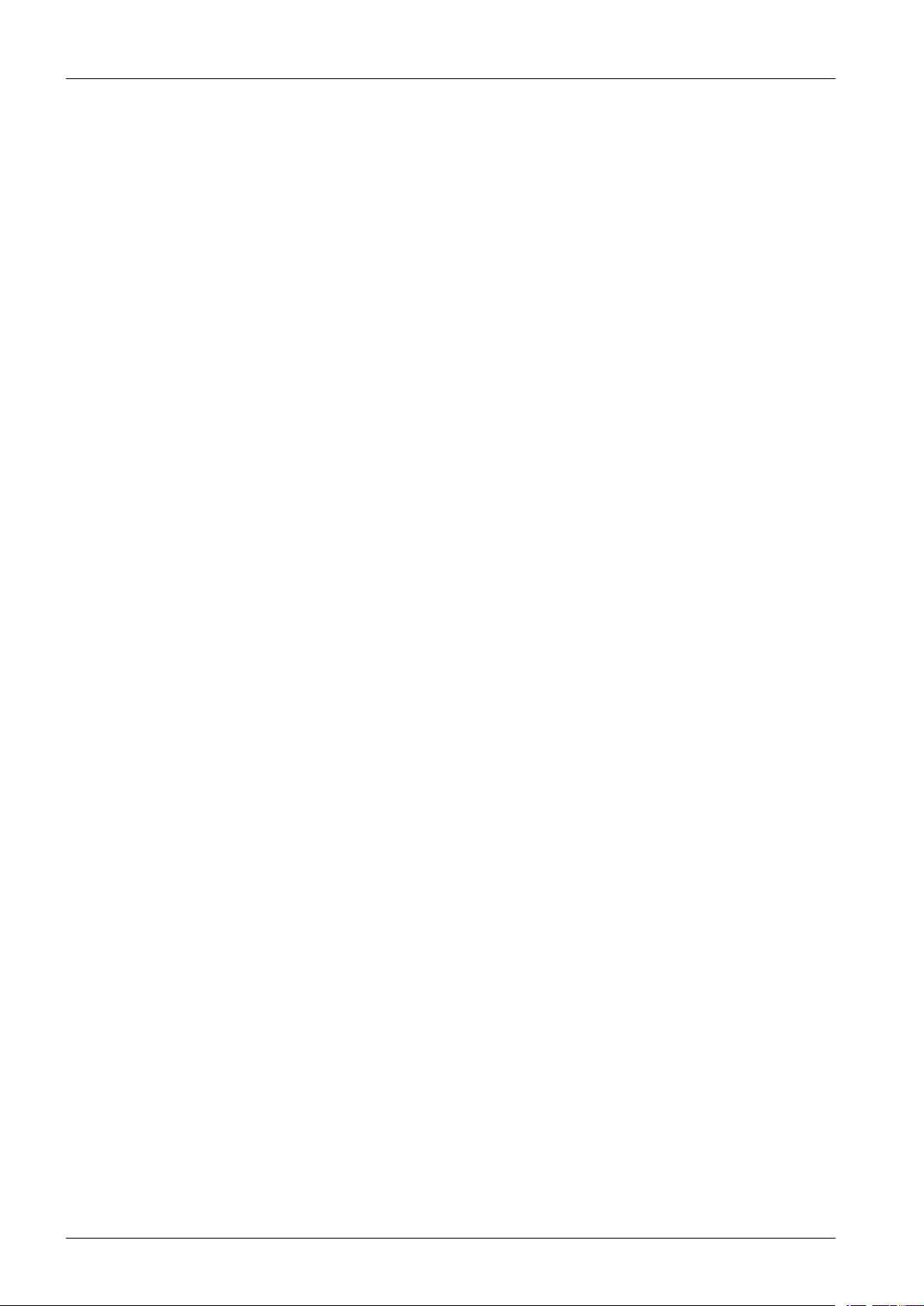
Contents
3.4.10.MiddleCover.............................................................................................................3−17
3.4.11.LSU..........................................................................................................................3−18
3.4.12.FuserFan...................................................................................................................3−18
3.4.13.MainDriveUnit..........................................................................................................3−19
3.4.14.DRIVE-T1.................................................................................................................3−20
3.4.15.FuserDriveUnit.........................................................................................................3−20
3.4.16.PH(PaperHandling)DriveUnit.....................................................................................3−21
3.4.17.ExitUnit....................................................................................................................3−22
3.4.18.MPPick-UpUnit.........................................................................................................3−23
4.AlignmentandTroubleshooting...........................................................................................................4−1
4.1.AlignmentandAdjustments.......................................................................................................4−1
4.1.1.Controlpanel..............................................................................................................4−1
4.1.2.UnderstandingthestatusLED........................................................................................4−2
4.1.3.JAMremoval..............................................................................................................4−3
4.1.3.1.Clearingoriginaldocumentjams......................................................................4−3
4.1.3.2.Clearingpaperjams.......................................................................................4−7
4.1.4.PeriodicDefectiveImage..............................................................................................4−15
4.1.5.Usefulmanagementtools..............................................................................................4−16
4.1.5.1.UsingSamsungEasyPrinterManager(WindowsandMacintoshonly)....................4−16
4.1.5.2.UsingSamsungPrinterStatus(Windowsonly)...................................................4−18
4.1.5.3.UsingSyncThruWebService(SWS)................................................................4−19
4.1.6.UpdatingFirmware......................................................................................................4−21
4.1.6.1.UpdatethermwarebyusingtheUSBport........................................................4−21
4.1.6.2.Updatethermwarebyusingthenetwork..........................................................4−22
4.1.7.TechMode.................................................................................................................4−23
4.2.Troubleshooting......................................................................................................................4−28
4.2.1.Procedureofcheckingthesymptoms...............................................................................4−28
4.2.1.1.BasicCheckList...........................................................................................4−29
4.2.2.ErrorCodeandTroubleshooting.....................................................................................4−30
4.2.3.Imagequalityproblems................................................................................................4−55
4.2.4.Othererrors................................................................................................................4−59
5.SystemDiagram................................................................................................................................5−1
5.1.BlockDiagram........................................................................................................................5−1
5.2.ConnectionDiagram.................................................................................................................5−2
6.ReferenceInformation........................................................................................................................6−1
6.1.ToolforTroubleshooting...........................................................................................................6−1
6.2.Glossary.................................................................................................................................6−2
6.3.DocumentRevisionList............................................................................................................6−8
iiiCopyright©1995-2013SAMSUNG.Allrightsreserved.
Page 5
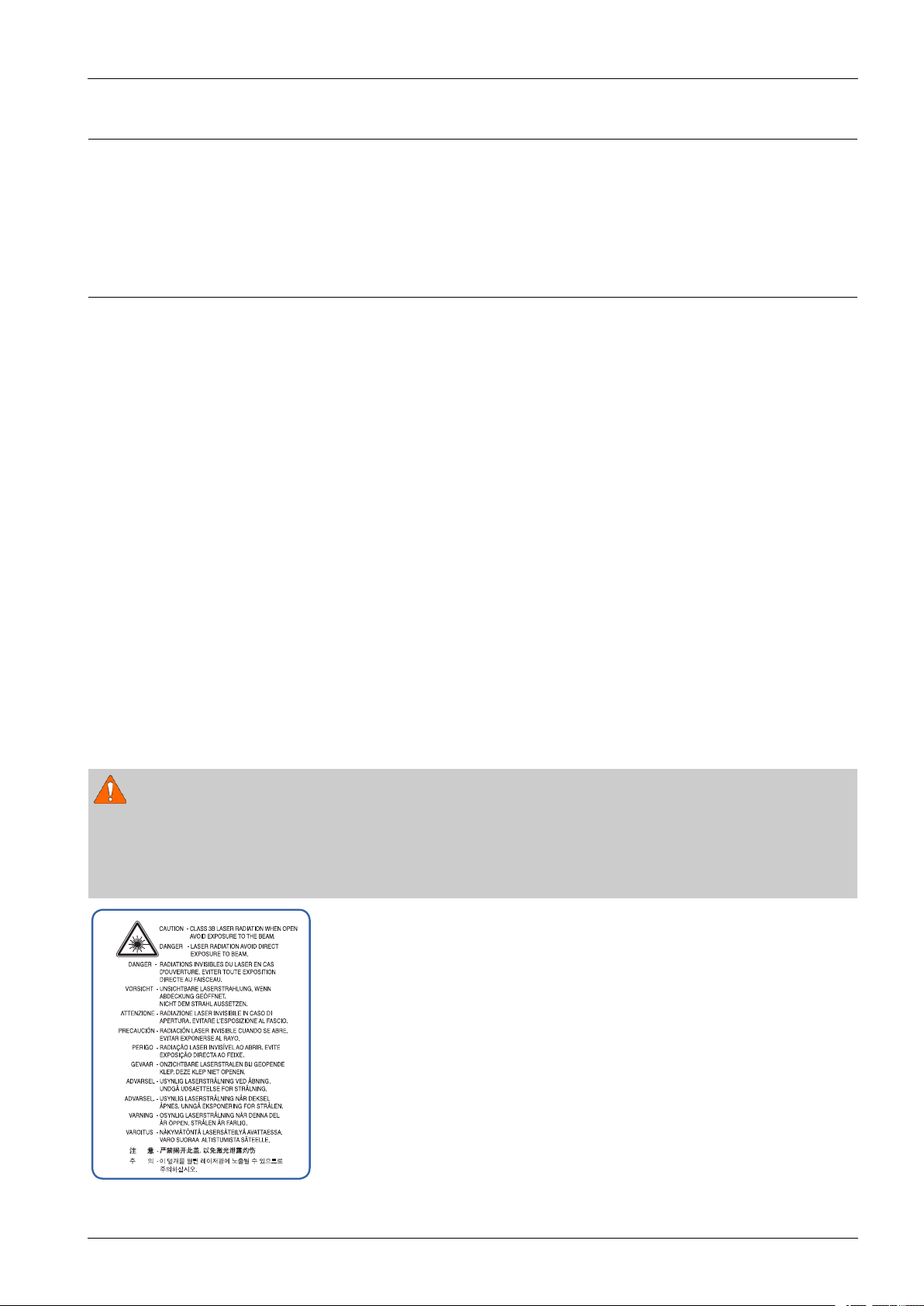
1.Precautions
Inordertopreventaccidentsanddamagestotheequipmentpleasereadtheprecautionslistedbelowcarefullybefore
servicingtheproductandfollowthemclosely.
1.1.Safetywarning
1)Onlytobeservicedbyafactorytrainedservicetechnician.
Highvoltagesandlasersinsidethisproductaredangerous.Thisproductshouldonlybeservicedbyafactorytrained
servicetechnician.
2)UseonlySamsungreplacementparts.
Therearenouserserviceablepartsinsidetheproduct.Donotmakeanyunauthorizedchangesoradditionstothe
productasthesecouldcausetheproducttomalfunctionsandcreateanelectricshocksorrehazards.
3)LaserSafetyStatement
TheprinteriscertiedintheU.S.toconformtotherequirementsofDHHS21CFR,chapter1SubchapterJfor
ClassI(1)laserproducts,andelsewhereiscertiedasaClassIlaserproductconformingtotherequirementsofIEC
60825-1.ClassIlaserproductsarenotconsideredtobehazardous.Thelasersystemandprinteraredesignedso
thereisneveranyhumanaccesstolaserradiationaboveaClassIlevelduringnormaloperation,usermaintenance
orprescribedservicecondition.
1.Precautions
•Wavelength:788nm(-13/+12)
•Beamdivergence
-Paraller:8degrees(-2/+4)
-Perpendicular:31degrees(-6/+4)
•Maximumpowerofenergyoutput:12mW
WARNING
NeveroperateorservicetheproductwiththeprotectivecoverremovedfromLaser/Scannerassembly.Thereected
beam,althoughinvisible,candamageyoureyes.
Whenusingthisproduct,thesebasicsafetyprecautionsshouldalwaysbefollowedtoreduceriskofre,electricshock,
andpersonalinjury.
Copyright©1995-2013SAMSUNG.Allrightsreserved.1-1
Page 6
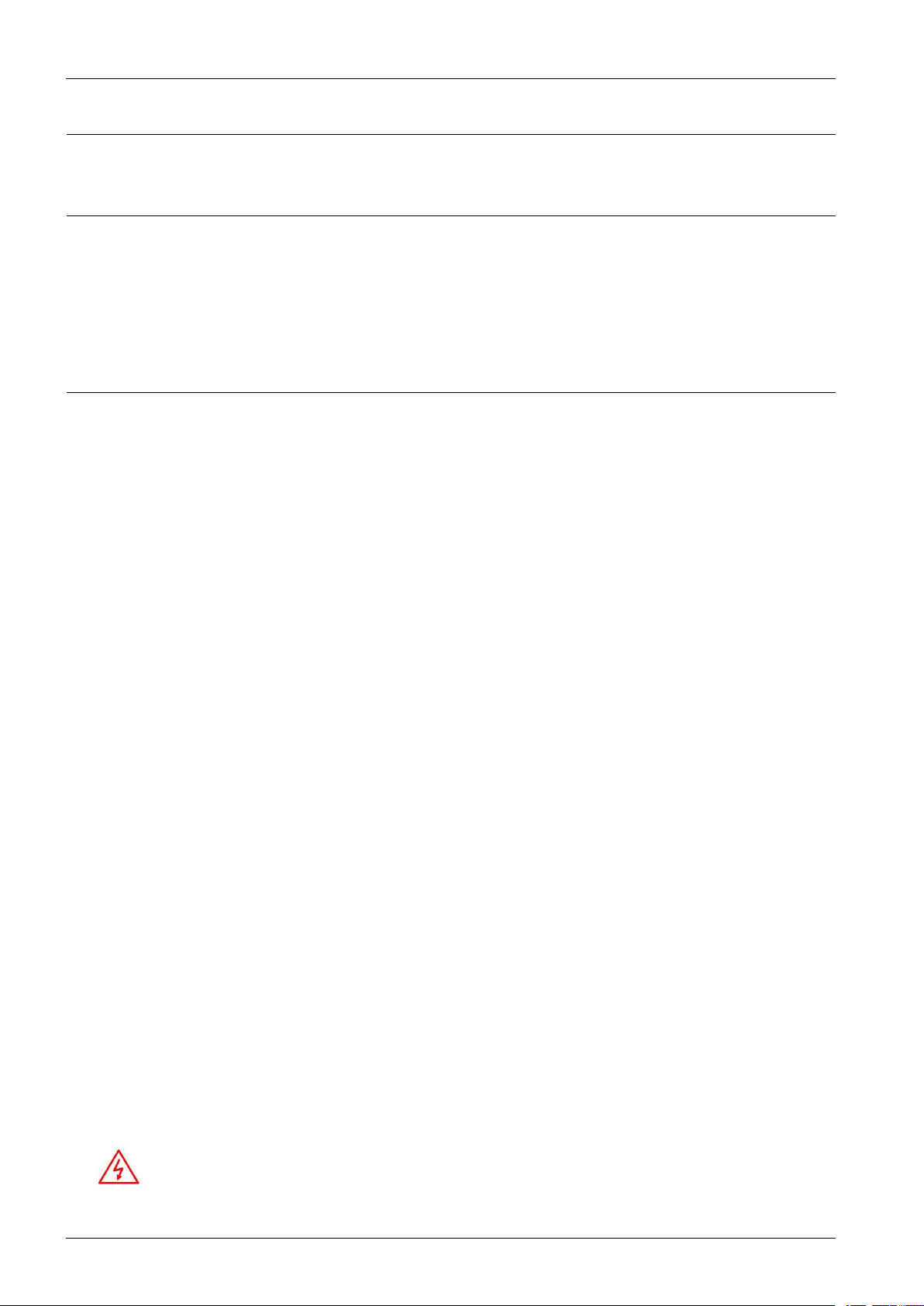
1.Precautions
1.2.Cautionforsafety
1.2.1.Toxicmaterial
Thisproductcontainstoxicmaterialsthatcouldcauseillnessifingested.
1)Pleasekeepimagingunitandtonercartridgeawayfromchildren.Thetonerpowdercontainedintheimagingunitand
tonercartridgemaybeharmful,andifswallowed,youshouldcontactadoctor.
1.2.2.Electricshockandresafetyprecautions
Failuretofollowthefollowinginstructionscouldcauseelectricshockorpotentiallycauseare.
1)Useonlythecorrectvoltage,failuretodosocoulddamagetheproductandpotentiallycauseareorelectricshock.
2)Useonlythepowercablesuppliedwiththeproduct.Useofanincorrectlyspeciedcablecouldcausethecableto
overheatandpotentiallycauseare.
3)Donotoverloadthepowersocket,thiscouldleadtooverheatingofthecablesinsidethewallandcouldleadtoare.
4)Donotallowwaterorotherliquidstospillintotheproduct,thiscancauseelectricshock.Donotallowpaperclips,pins
orotherforeignobjectstofallintotheproduct,thesecouldcauseashortcircuitleadingtoanelectricshockorrehazard.
5)Nevertouchtheplugsoneitherendofthepowercablewithwethands,thiscancauseelectricshock.Whenservicing
theproduct,removethepowerplugfromthewallsocket.
6)Usecautionwheninsertingorremovingthepowercord.Whenremovingthepowercord,gripitrmlyandpull.The
powercordmustbeinsertedcompletely,otherwiseapoorcontactcouldcauseoverheatingleadingtoare.
7)Takecareofthepowercable.Donotallowittobecometwisted,bentsharplyaroundcornersorpowercablemaybe
damaged.Donotplaceobjectsontopofthepowercable.Ifthepowercableisdamageditcouldoverheatandcausea
re.Exposedcablescouldcauseanelectricshock.Replacethedamagedpowercableimmediately,donotreuseor
repairthedamagedcable.Somechemicalscanattackthecoatingonthepowercable,weakeningthecoverorexposing
cablescausingreandshockrisks.
8)Ensurethatthepowersocketsandplugsarenotcrackedorbrokeninanyway.Anysuchdefectsshouldberepaired
immediately.T akecarenottocutordamagethepowercableorplugswhenmovingthemachine.
9)Usecautionduringthunderorlightningstorms.Samsungrecommendsthatthismachinebedisconnectedfromthe
powersourcewhensuchweatherconditionsareexpected.Donottouchthemachineorthepowercordifitisstill
connectedtothewallsocketintheseweatherconditions.
10)A voiddampordustyareas,installtheproductinacleanwellventilatedlocation.Donotpositionthemachineneara
humidierorinfrontofanairconditioner.Moistureanddustbuiltupinsidethemachinecanleadtooverheatingand
causeareorcausepartstorust.
11)Donotpositiontheproductindirectsunlight.Thiswillcausethetemperatureinsidetheproducttorisepossiblyleading
totheproductfailingtoworkproperlyandinextremeconditionscouldleadtoare.
12)Donotinsertanymetalobjectsintothemachinethroughtheventilatorfanorotherpartofthecasing,itcouldmake
contactwithahighvoltageconductorinsidethemachineandcauseanelectricshock.
13)
cangetashockbytheelectricdischarge.
1-2Copyright©1995-2013SAMSUNG.Allrightsreserved.
WhenreplacingtheSMPSboard,pleasewait5minutesafterunpluggingthepowercord,thenreplaceit.Y ou
Page 7
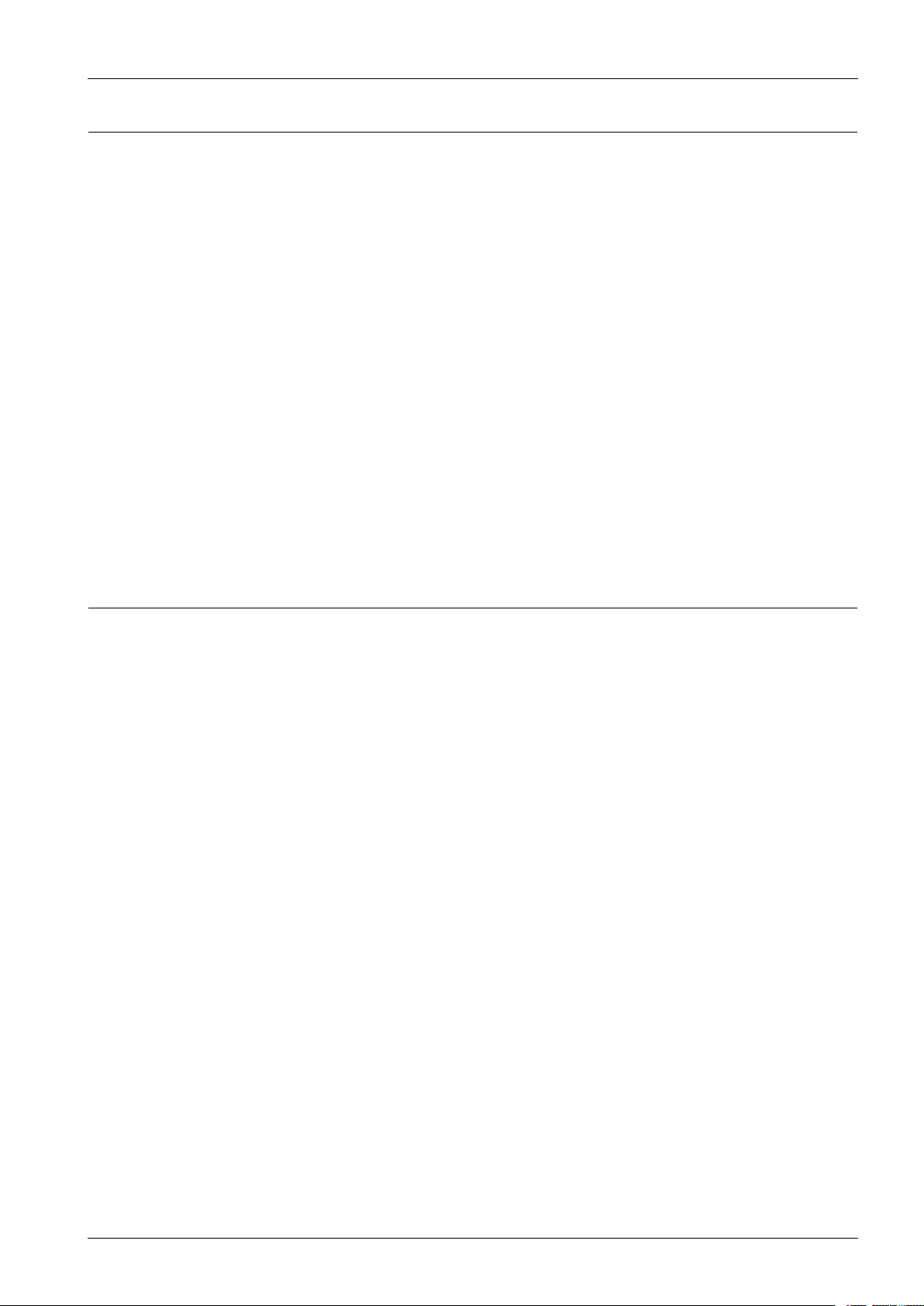
1.Precautions
1.2.3.Handlingprecautions
Thefollowinginstructionsareforyourownpersonalsafetytoavoidinjuryandsoasnottodamagetheproduct.
1)Ensuretheproductisinstalledonalevelsurface,capableofsupportingitsweight.Failuretodosocouldcause
theproducttotiporfall.
2)Theproductcontainsmanyrollers,gearsandfans.T akegreatcaretoensurethatyoudonotcatchyourngers,hairor
clothinginanyoftheserotatingdevices.
3)Donotplaceanysmallmetalobjects,containersofwater,chemicalsorotherliquidsclosetotheproductwhichifspilled
couldgetintothemachineandcausedamageorashockorrehazard.
4)Donotinstallthemachineinareaswithhighdustormoisturelevels,besideonopenwindoworclosetoahumidieror
heater.Damagecouldbecausedtotheproductinsuchareas.
5)Donotplacecandles,burningcigarettes,etcontheproduct,Thesecouldcauseare.
6)Ensurethatthemachineisinstalledandusedinproperareatomeetthetemperatureandhumidityspecications.
•IfthemachineisstoredatbelowzeroCelsiusforalongtime,donotusethemachineinstantlyaftermovement.It
canmalfunction.Takecareofthemachinestorage.IfthemachineisstoredatbelowzeroCelsiusforalongtime,
keepthemachineatroomtemperatureandinstallit.
1.2.4.AssemblyandDisassemblyprecautions
1)ReplacepartscarefullyandalwaysuseSamsungparts.T akecaretonotetheexactlocationofpartsandalsocable
routingbeforedismantlinganypartofthemachine.Ensureallpartsandcablesarereplacedcorrectly.Pleasecarryout
thefollowingproceduresbeforedismantlingtheproductorreplacinganyparts.
2)Ensurethatpowerisdisconnectedbeforeservicingorreplacinganyelectricalparts.
3)Disconnectinterfacecablesandpowercables.
4)Onlyuseapprovedspareparts.Ensurethatpartnumber,productname,anyvoltage,currentortemperaturerating
arecorrect.
5)Whenremovingorre-ttinganypartsdonotuseexcessiveforce,especiallywhenttingscrewsintoplastic.
6)Takecarenottodropanysmallpartsintothemachine.
7)HandlingoftheOPCDrum
•TheOPCDrumcanbeirreparablydamagedifitexposedtolight.TakecarenottoexposetheOPCDrumeither
todirectsunlightortouorescentorincandescentroomlighting.Exposureforaslittleas5minutescandamage
thesurfaceofthephotoconductivepropertiesandwillresultinprintqualitydegradation.T akeextracarewhen
servicingtheproduct.RemovetheOPCDrumandstoreitinablackbagorotherlightproofcontainer .T ake
carewhenworkingwiththeCovers(especiallythetopcover)openaslightisadmittedtotheOPCareaandcan
damagetheOPCDrum.
•TakecarenottoscratchthegreensurfaceofOPCDrumUnit.IfthegreensurfaceoftheDrumCartridgeis
scratchedortouchedtheprintqualitywillbecompromised.
Copyright©1995-2013SAMSUNG.Allrightsreserved.1-3
Page 8

1.Precautions
1.2.5.Disregardingthiswarningmaycausebodilyinjury
1)Becarefulwiththehightemperaturepart.
Thefuserunitworksatahightemperature.Usecautionwhenworkingontheprinter.Waitforthefuserunitto
cooldownbeforedisassembly.
2)Donotputngersorhairintotherotatingparts.
Whenoperatingaprinter,donotputhandorhairintotherotatingparts(Paperfeedingentrance,motor,fan,etc.).
Ifdo,youcangetharm.
3)Whenyoumovetheprinter,usesafeliftingandhandlingtechniques.
Thisprinterisheavy .Usetheliftinghandleslocatedoneachsideofthemachine.Backinjurycouldbecausedif
youdonotliftcarefully .
4)Ensuretheprinterisinstalledsafely .
Ensuretheprinterisinstalledonalevelsurface,capableofsupportingitsweight.Failuretodosocouldcausethe
printertotiporfallpossiblycausingpersonalinjuryordamagingtheprinter.
5)Donotinstalltheprinteronaslopingorunstablesurface.Afterinstallation,doublecheckthattheprinterisstable.
1-4Copyright©1995-2013SAMSUNG.Allrightsreserved.
Page 9

1.Precautions
1.3.ESDprecautions
Certainsemiconductordevicescanbeeasilydamagedbystaticelectricity.Suchcomponentsarecommonlycalled
“ElectrostaticallySensitive(ES)Devices”orESDs.ExamplesoftypicalESDsare:integratedcircuits,someeldeffect
transistors,andsemiconductor“chip”components.Thetechniquesoutlinedbelowshouldbefollowedtohelpreducethe
incidenceofcomponentdamagecausedbystaticelectricity.
CAUTION
Besurenopowerisappliedtothechassisorcircuit,andobserveallothersafetyprecautions.
1)Immediatelybeforehandlingasemiconductorcomponentorsemiconductor-equippedassembly,drainoffany
electrostaticchargeonyourbodybytouchingaknownearthground.Alternatively,employacommerciallyavailable
wriststrapdevice,whichshouldberemovedforyourpersonalsafetyreasonspriortoapplyingpowertotheunit
undertest.
2)AfterremovinganelectricalassemblyequippedwithESDs,placetheassemblyonaconductivesurface,suchas
aluminumorcopperfoil,orconductivefoam,topreventelectrostaticchargebuildupinthevicinityoftheassembly.
3)UseonlyagroundedtipsolderingirontosolderordesolderESDs.
4)Useonlyan“anti-static”solderremovaldevice.Somesolderremovaldevicesnotclassiedas“anti-static”can
generateelectricalchargessufcienttodamageESDs.
5)DonotuseFreon-propelledchemicals.Whensprayed,thesecangenerateelectricalchargessufcienttodamageESDs.
6)DonotremoveareplacementESDfromitsprotectivepackaginguntilimmediatelybeforeinstallingit.Most
replacementESDsarepackagedwithallleadsshortedtogetherbyconductivefoam,aluminumfoil,oracomparable
conductivematerial.
7)ImmediatelybeforeremovingtheprotectiveshortingmaterialfromtheleadsofareplacementESD,touchtheprotective
materialtothechassisorcircuitassemblyintowhichthedevicewillbeinstalled.
8)MaintaincontinuouselectricalcontactbetweentheESDandtheassemblyintowhichitwillbeinstalled,until
completelypluggedorsolderedintothecircuit.
9)MinimizebodilymotionswhenhandlingunpackagedreplacementESDs.Normalmotions,suchasthebrushingtogether
ofclothingfabricandliftingone’sfootfromacarpetedoor,cangeneratestaticelectricitysufcienttodamageanESD.
Copyright©1995-2013SAMSUNG.Allrightsreserved.1-5
Page 10

2.Productspecicationanddescription
2.Productspecicationanddescription
2.1.ProductSpecication
2.1.1.ProductOverview
1)PrintingSpeed
•26(Color)/26(Mono)ppminA4(27/27ppminLetter)
2)Processor
•533MHz
3)PrinterLanguage
•SPLC,PCL5Ce,PCL6C,PS3,PDFV1.7
4)Memory
•512MB(Standard)/1024MB(Max)
5)Interface
•HighSpeedUSB2.0
•10/100/1000BaseTXnetworkconnector
•802.11b/g/nwirelessLAN
•NFCprinting
•LCD:4.3inchTouchLCD
6)Tonercartridge
•Initial:2,000pages(K)/1,500pages(CMY)
•Sales:6,000pages(K)/3,500pages(CMY)
2-1Copyright©1995-2013SAMSUNG.Allrightsreserved.
Page 11
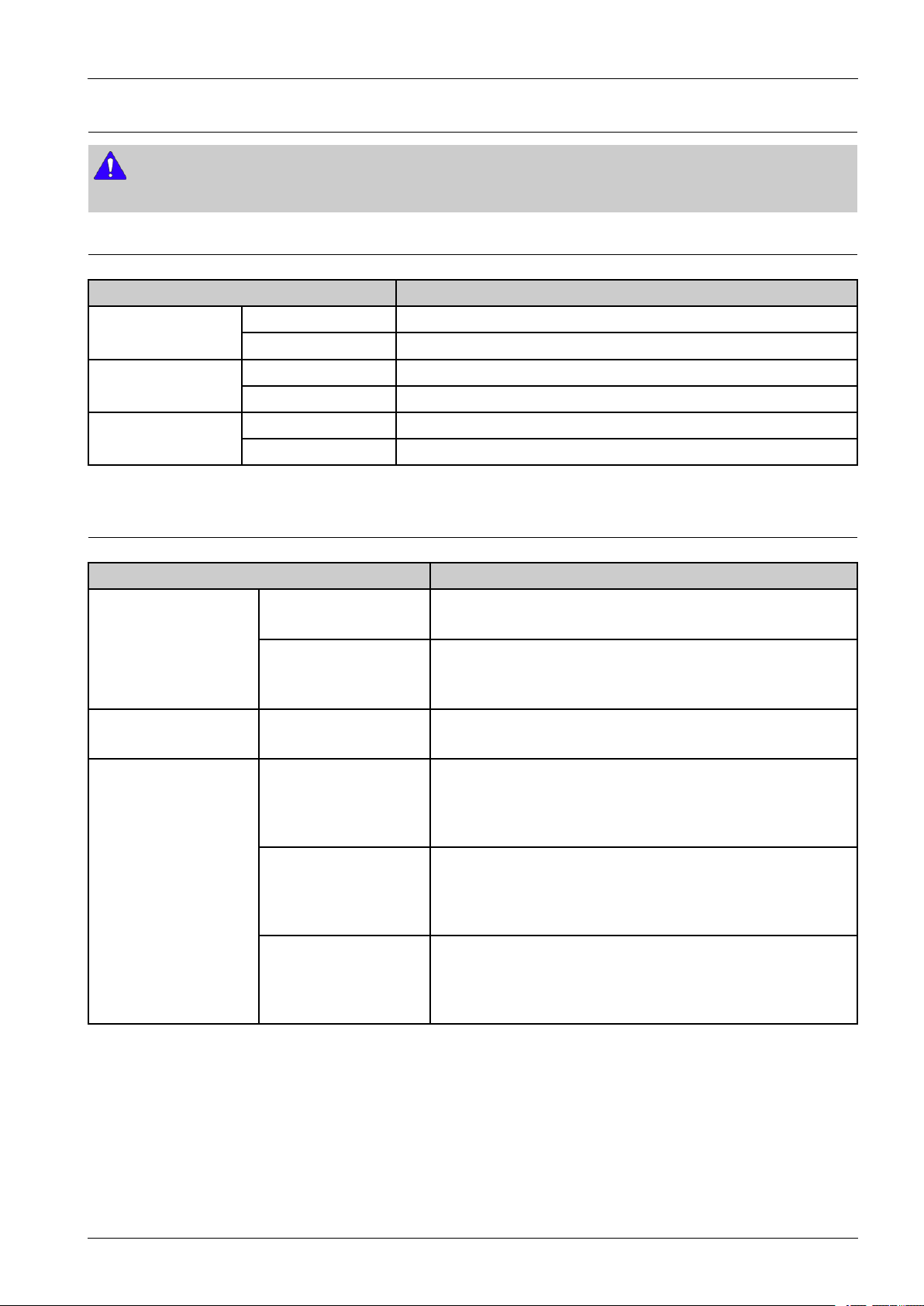
2.1.2.Specications
NOTE
ProductSpecicationsaresubjecttochangewithoutnotice.
2.1.2.1.GeneralPrintEngine
ItemSpecication
2.Productspecicationanddescription
EngineSpeed
Simplex(C/M)Upto26/26ppminA4(27/27ppminLetter)
DuplexUpto13/13ipminA4(13/13ipminLetter)
FromReady(C/M)Asfastas17/17sec
FPOT
FromSleep(C/M)Asfastas17/17sec
Optical600x600dpi
Resolution
EnhancedUpto9,600x600effectiveoutput
2.1.2.2.Copy
ItemSpecication
Simplex
CopySpeed
Duplex
FCOTFromReady
•SDMC:upto24cpminA4(26cpminLetter)
•MDSC:upto24cpminA4(26cpminLetter)
•Simplex-to-Duplex(1-2):upto10cpminA4(11cpmin
Letter)
•Duplex-to-Duplex(2-2):upto9cpminA4(10cpminLetter)
•Lessthan10seconds:Platen
•Lessthan15seconds:ADF
OriginalType(Mono)
•Scan:600x600dpi(Optical600x600dpi)@RADF,
Text
Printing:600x600dpi
•Scan:600x600dpi(Optical600x600dpi)@Platen,
Printing:600x600dpi
•Scan:600x600dpi(Optical600x600dpi)@RADF,
Text/Photo
Printing:600x600dpi
•Scan:600x600dpi(Optical600x600dpi)@Platen,
Printing:600x600dpi
•Scan:600x600dpi(Optical600x600dpi)@RADF,
Photo
Printing:600x600dpi
•Scan:600x600dpi(Optical600x600dpi)@Platen,
Printing:1,200x1,200dpi
Copyright©1995-2013SAMSUNG.Allrightsreserved.2-2
Page 12
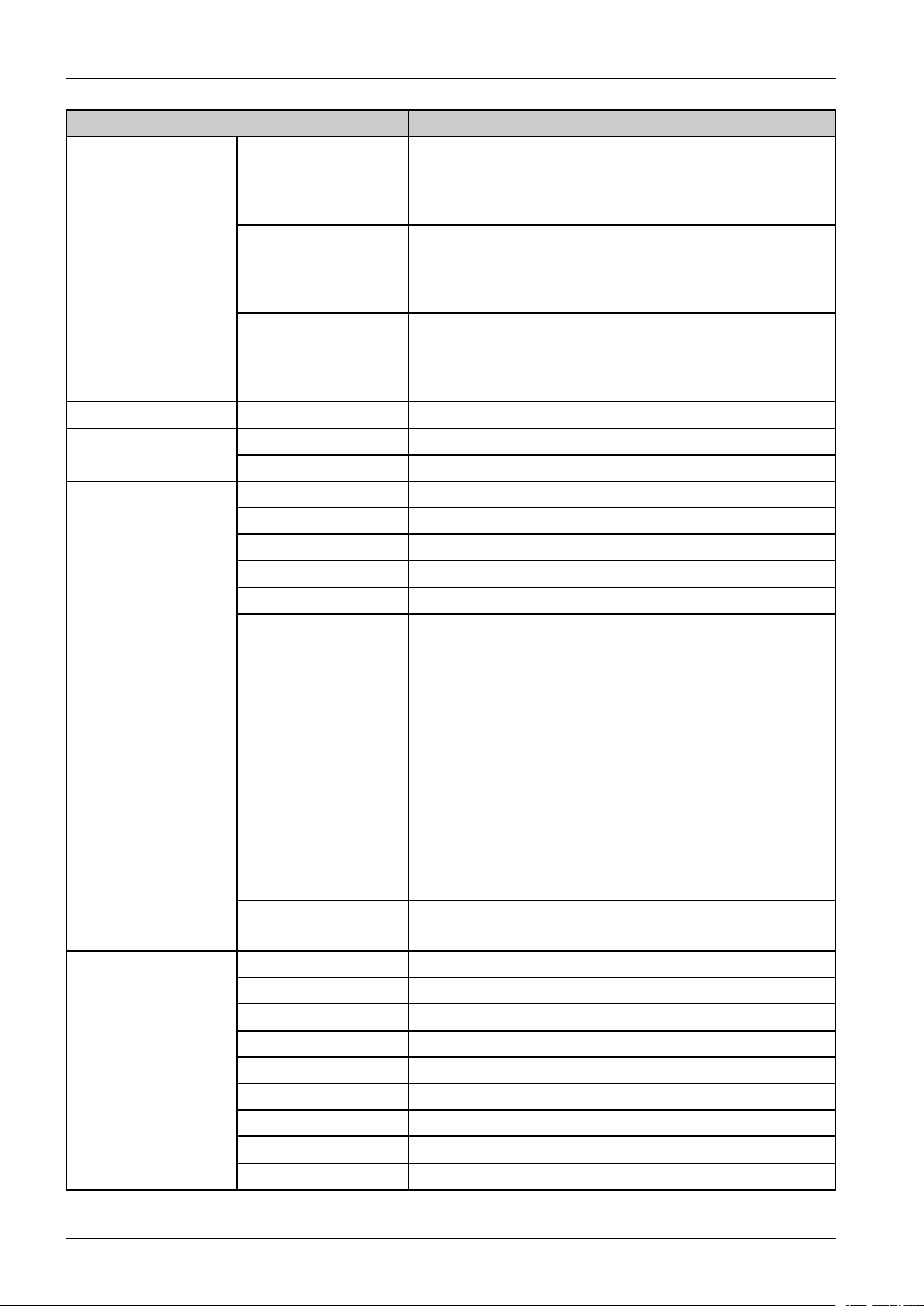
2.Productspecicationanddescription
ItemSpecication
Text
OriginalType(Color)
OriginalTypeFactoryDefaultText/Photo
Text/Photo
Photo
•Scan:600x600dpi(Optical300x300dpi)@RADF,
Printing:600x600dpi
•Scan:600x600dpi(Optical600x400dpi)@Platen,
Printing:600x600dpi
•Scan:600x600dpi(Optical300x300dpi)@RADF,
Printing:600x600dpi
•Scan:600x600dpi(Optical600x400dpi)@Platen,
Printing:600x600dpi
•Scan:600x600dpi(Optical300x300dpi)@RADF,
Printing:600x600dpi
•Scan:600x600dpi(Optical600x600dpi)@Platen,
Printing:1,200x1,200dpi
Max.OriginalSize
BasicCopy
PlatenA4
ADFLegal(8.5"x14")
MultiCopy1~99
AutomaticPaperSelectionY es-Patially
ManualPaperSelectionYes
DuplexCopyNo
DarknessControl11levels
*ZoomRange:
25%to400%inPlaten
25%to100%inRADF
*Preset[Original(100%)]
[AutoFit]
Reduce&Enlarge
[A4→A5(71%)]
[LGL→LTR(78%)]
[LGL→A4(83%)]
[A4→LTR(94%)]
[EN/AE→LTR(104%)]
[A5→A4(141%)]
25%,50%,150%,200%,400%[Custom:25-400%)]
Output
N-Up2up,4-up
IDCardCopyY es(Platenonly)
PosterCopyNo
CloneCopyNo
OtherFeatures
2-3Copyright©1995-2013SAMSUNG.Allrightsreserved.
BookletNo
CoversNo
TransparenciesNo
BookCopyNo
SavetoFileNo
•NotCollated
•Collated
Page 13
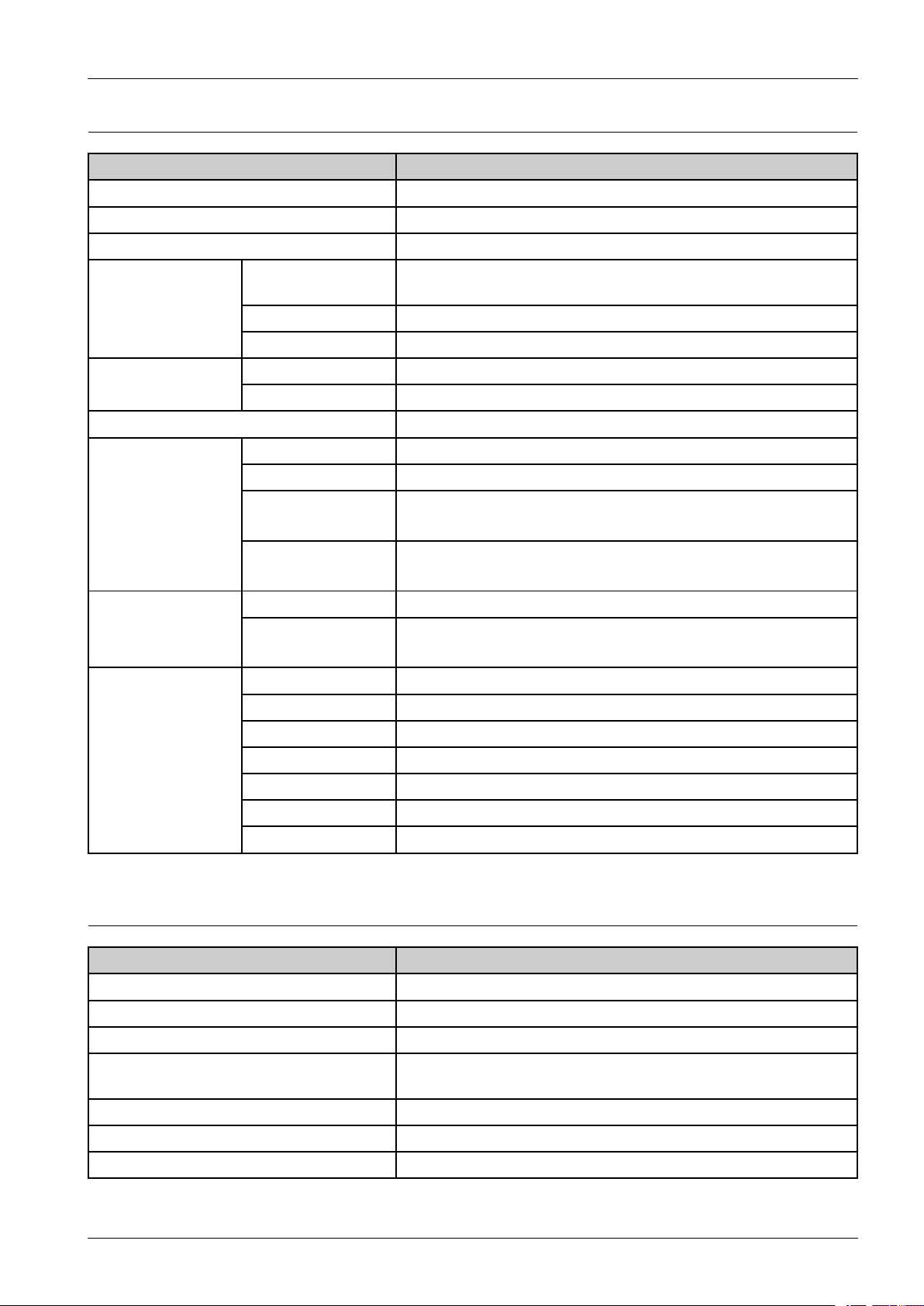
2.1.2.3.Scan
ItemSpecication
ScanmethodCOLORCIS
CompatibilityTWAIN,WIA
ColorModeMono/Gray/Color
2.Productspecicationanddescription
Lineart,Halftone
(mono)
ScanSpeed
Resolution
Halftone256levels
ScanSize
ScanDepth
Gray(mono)20sec@300dpi
Color30sec@300dpi
Optical1200x1200dpi
Enhanced4,800x4,800dpi
Max.DocumentWidthMax.216mm(8.5")
EffectiveScanWidthMax.208mm(8.2")
Max.Document
Length
EffectiveScanLength
Color24bits
Mono
HDDSDcard
USBYes
15sec@300dpi
•Max.297mm(11.7")@platen
•Max.356mm(14")@RADF
•Max289mm@platen
•Max348mm@RADF
•1bitforLineart&Halftone
•8BitsforGrayscale
EmailYes
Scan-to
Client(NetScan)No
SMBNo
FTPNo
HTTP(S)No
2.1.2.4.Fax
ItemSpecication
CompatibilityITU-TG3
CommunicationSystemPSTN/PABX
ModemSpeed33.6Kbps
TxSpeed
CompressionMH/MR/MMR/JBIG/JPEG
ColorFaxYes
ECMYes
Approx.3sec(Mono/Standard/ECM-MMR/MemoryTx,ITU-TG3
No.1chart)
Copyright©1995-2013SAMSUNG.Allrightsreserved.2-4
Page 14
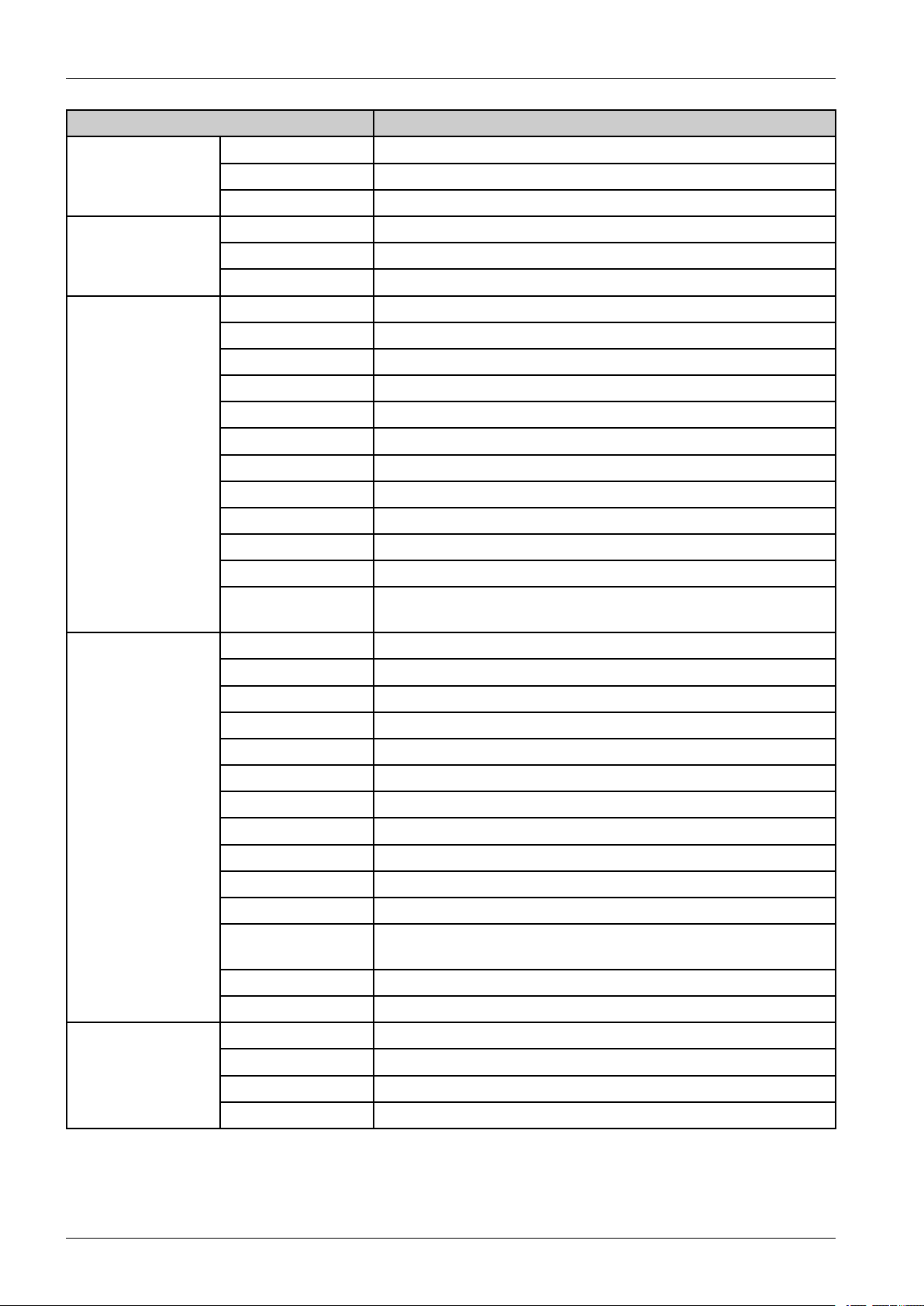
2.Productspecicationanddescription
ItemSpecication
Std203x98dpi
Fine203x196dpi Resolution(Mono)
S.Fine300x300dpi
StdNo
Fine200x200dpi Resolution(Color)
S.FineNo
HandsetNo
OnhookDialYes
SearchYes(AddressBook)
SpeedDial200locations
GroupDial100locations
TADI/FNo
TelephoneFeatures
Tone/PulseYes(SelectableinTechMode)
PauseY es
AutoRedialYes
MultiRedialYes
CallerIDYes
ExternalPhone
Interface
Yes
MailBoxNo
V oiceRequestNo
TTIYes
RTIY es
PollingNo
Earth/RecallNo
AutoReductionYes
Functions
SMSNo
Multi-sendYes
DelayedSendYes
MemoryRxYes
RelayTransmission
(ITU-TMailBox)
No
PriorityTransmissionNo
BatchTransmissionNo
Tx/RxJournalYes
Conrmation2typesavailable(withImageTCR,w/oimageTCR,MonoOnly)
Report&ListPrintout
AutoDialListY es
SystemDataListYes
2-5Copyright©1995-2013SAMSUNG.Allrightsreserved.
Page 15
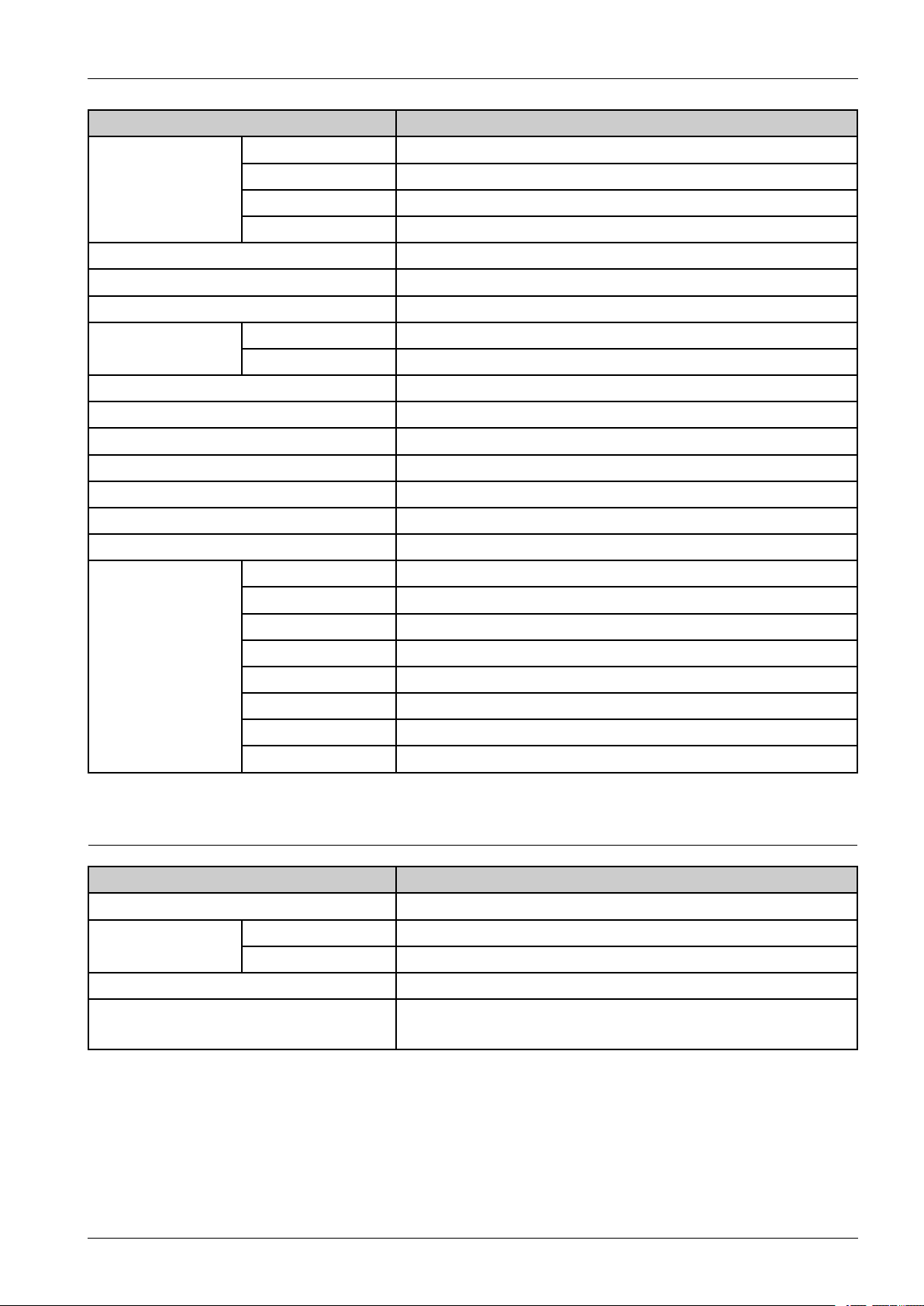
ItemSpecication
RingV olumeY es(Off,On,7levels)
2.Productspecicationanddescription
SoundControl
JunkFaxbarrierNo
SecurityReceiveYes
BatteryBackup(Hours)No
Duplex
ReceiveModeFax,TEL,Ans/Fax
FaxMemory6MB
FaxForwardtoFAXYes(On/Off),bothSendandReceive
FaxForwardtoe-mailYes
Broadcastingupto208locations
CoverpageYes(PCFaxOnly)
TimeSecuredFaxYes
KeyV olumeYes(On,Off)
SpeakerYes(On,Off,Comm,7levels)
AlarmV olumeYes(On,Off)
SendNo
ReceiveNo
HDDNo
USBNo
FaxYes
Fax-to
EmailYes
ClientNo
SMBNo
FTPNo
HTTP(S)No
2.1.2.5.ControllerandSoftware
ItemSpecication
ProcessorSamsung533MHz
Memory
PrinterLanguagesSPLC,PCL5Ce,PCL6C,PS3,PDFV1.7
Fonts
Std.512MB
Max.1024MB
•PCL:95ScalableFonts(includeOCR-A,OCR-B),1bitmap
•PS:136ScalableFonts
Copyright©1995-2013SAMSUNG.Allrightsreserved.2-6
Page 16
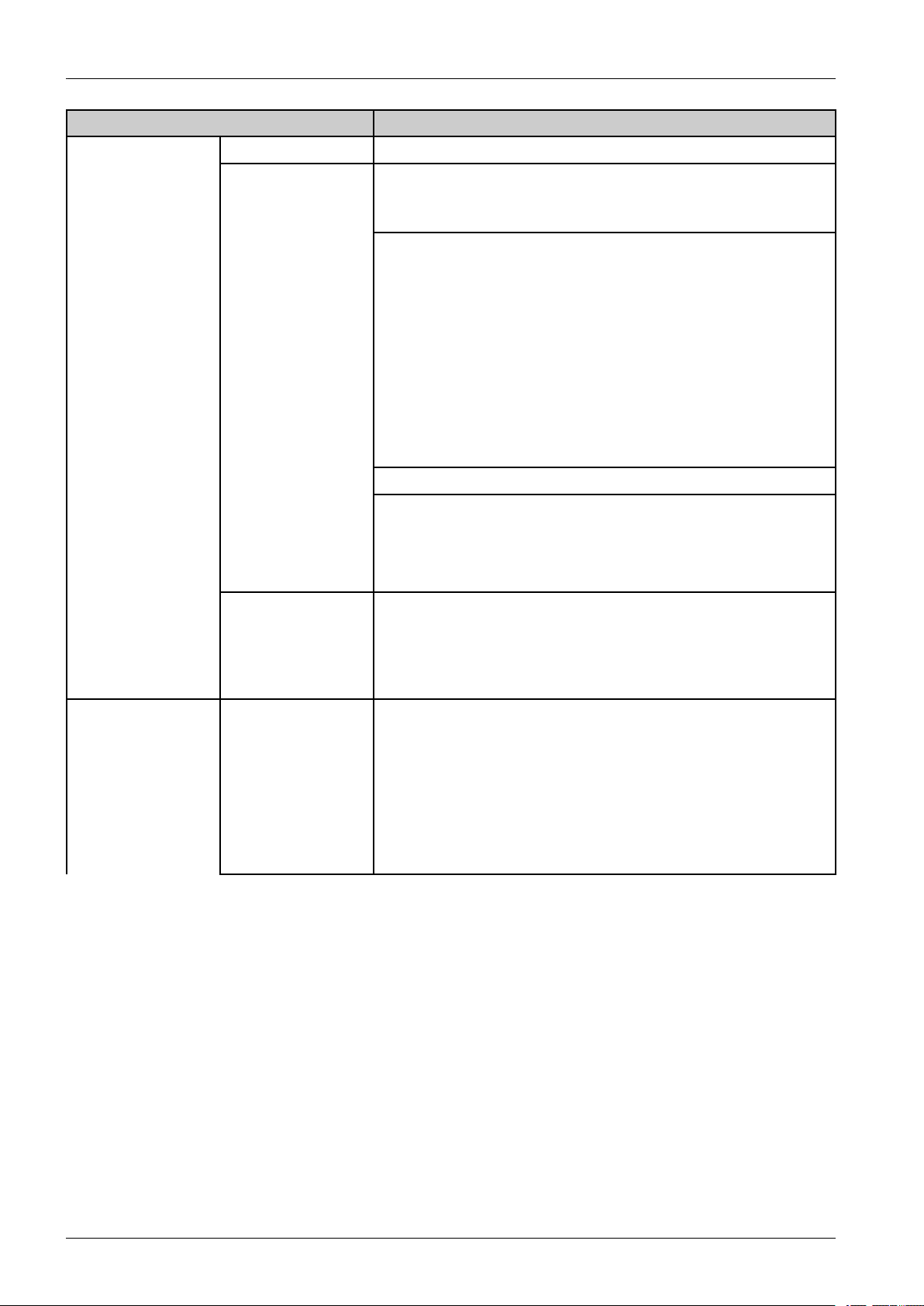
2.Productspecicationanddescription
ItemSpecication
DefaultDriverSPL
SupportingOS
Driver
[WINDOW]
•XP(32/64bit)/2003Server(32/64bit)/Vista(32/64bit)/2008
Server(32/64bit)/7(32/64bit)/2008ServerR2
[Linux]
•RedHatEnterpriseLinuxWS4,5(32/64bit)
•Fedora5,6,7,8,9,10,11,12,13(32/64bit)
•SuSELinux10.1(32bit)
•OpenSuSE10.2,10.3,11.0,11.1,11.2(32/64bit)
•Mandriva2007,2008,2009,2009.1,2010(32/64bit)
•Ubuntu6.06,6.10,7.04,7.10,8.04,8.10,9.04,9.10,10.04(32/64
bit)
•SuSELinuxEnterpriseDesktop10,11(32/64bit)
•Debian4.0,5.0(32/64bit)
MacOSX10.4~10.7
[UNIX]
•SunSolaris9,10(x86,SPARC)
•HP-UX11.0,11iv1,11iv2,11iv3(PA-RISC,Itanium)
•IBMAI5.1,5.2,5.3,5.4
•SPL/PCL6/PSdriver:Windows2003(32bit),Windows
2003(64bit),WindowsVista(32bit),WindowsVista(64bit),
WHQL
Windows7(32bit),Windows7(64bit),Window2000/XP(32/64bit)
•XPSdriver:WindowsV ista(32bit),WindowsVista(64bit),
Windwos7(32bit),Windows7(64bit)
[TCP/IP]
•TCP/IPv4/IPv6,HTTP ,SNMPv1/v2c/v3,SMTP ,IPSec,
DNS/WINS,DDNS,DHCP,SSL/TLS,BOOTP ,AutoIP ,Standard
WiredNetwork
Protocol
TCP/IPprinting,LPR,IPP ,UPnP(SSDP),Bonjour,Telnet,WSD,
SLP,SetIP ,AirPrint,ThinPrint,SNTP
[Others]
•HTTPs,IPPs,802.1x(EAP-MD5,EAP-MSCHAPv2,PEAP ,TLS),
IPSec
2-7Copyright©1995-2013SAMSUNG.Allrightsreserved.
Page 17
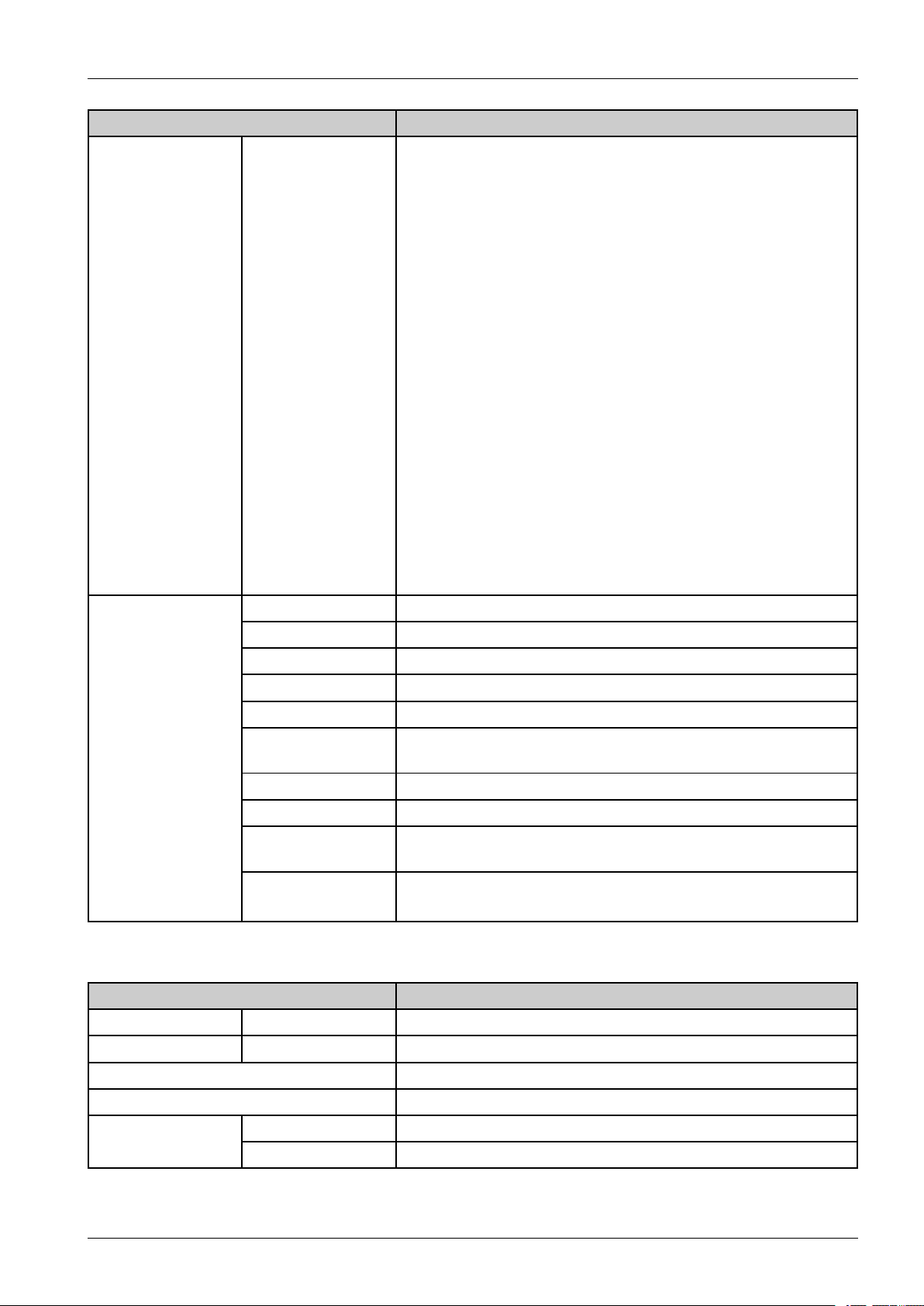
ItemSpecication
SupportingOS
2.Productspecicationanddescription
[Windows]
•MicrosoftWindowsXP(32/64bits)/2003Server(32/64bits)/
Vista(32/64bits)/2008Server(32/64bit)/7/2008ServerR2/7/
2008R2
[Mac]
•MacOS10.4~10.7
[Linux]
•RedHat8~9(32bit)/EnterpriseLinuxWS4,5(32/64bit)
•FedoraCore1~7(32/64bit)
•SuSE8.2~10.2/EnterpriseDesktop9~10(32/64bit)
•Madrake9.2~10.1(32/64bit)
•Mandriva2005~2007
•Ubuntu6.06~7.04
•Debian3.1~4.0
[Novell]
•Netware5.x,6.x(TCP/IPOnly)
[Others]
•UnixSunSolaris8,9,10(SP ARC/86)IBMAIx5.x(6.1)IBM
Linux(SystemP)HP-U11i(P A-RISC/IA-64)(11.11/11.20/11.22/
11.23/11.31)
AnywebPrintNO
SmartPanelWindowsOnly(LiteSM)
InstallerYES
EasyPrinterManagerYES
EasyColorManagerYES
EasyDocument
Application
Creator
NetPCFaxYES
DirectPrintingUtilityYES
EasyDeployment
Manager
NetworkManagement
YES
YES
SetIP ,SW AS5.0&SWS2.0,CounThru2.5SW ASPlug-In
-JobAccounting,DriverManagementPlug-in,DeviceMapPlug-in
■Interface
ItemSpecication
ParallelOptionInterfaceIEEE1284bparalleroptionconnector
USBHighSpeedUSB2.0Device1Port,Host1Port
WiredNetwork10/100/1000BaseTX
WirelessNetwork802.11b/g/n
UserInterface
Copyright©1995-2013SAMSUNG.Allrightsreserved.2-8
LCD4.3inchGraphic
LED3(Power,Status,Wireless)
Page 18
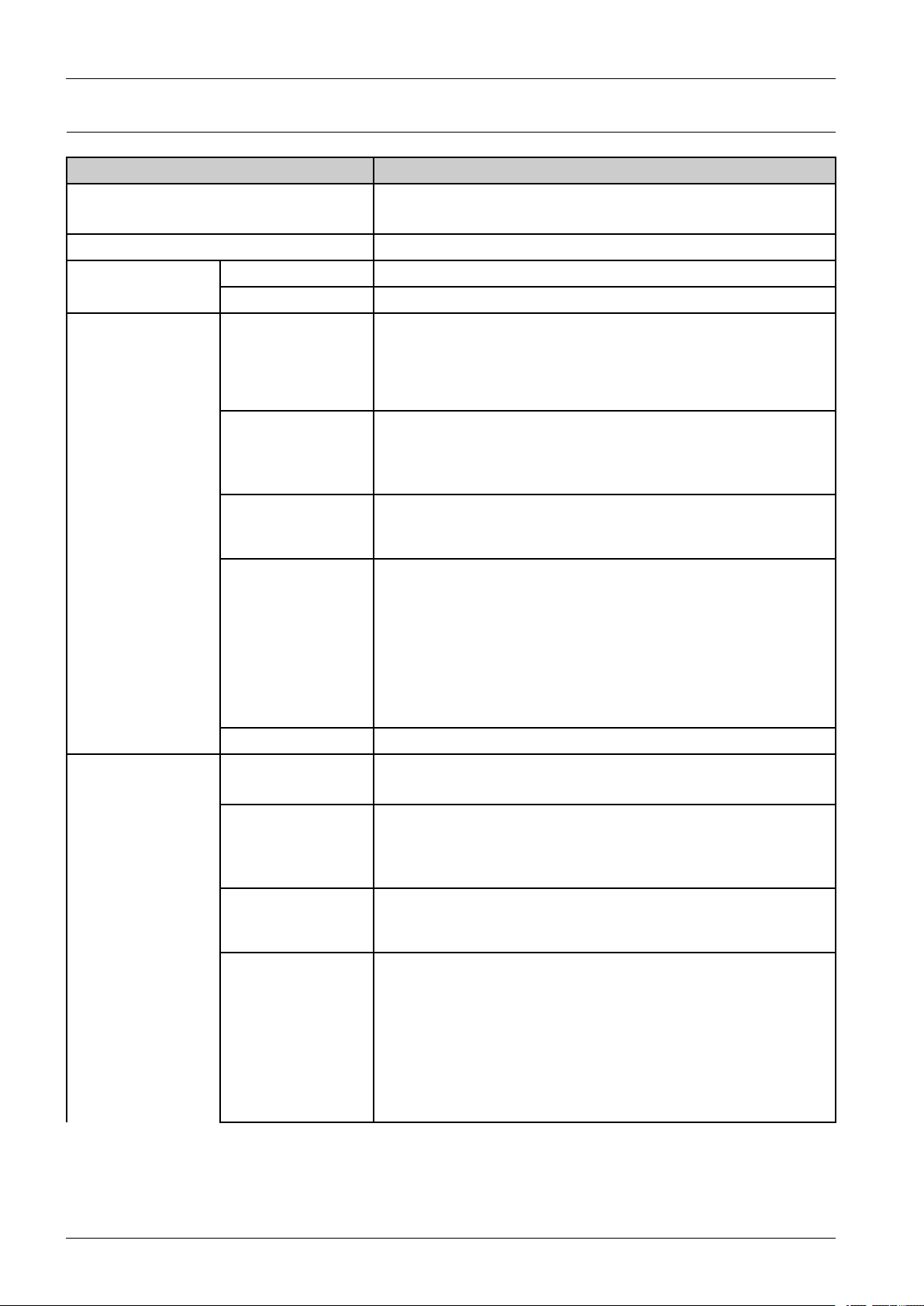
2.Productspecicationanddescription
2.1.2.6.PaperHandling
ItemSpecication
StandardCapacity
Max.Capacity820sheets@80g/m²
Printing
Multi-purposetray
Max.Size216x356mm(8.5"x14")
Min.Size76x127mm(3.0"x5.0")
Capacity
Mediasizes
Mediatype
Mediaweight
•250-sheetCassetteTray@80g/m²
•50-sheetManualTray
•PlainPaper:50sheet@80g/m²
•Transparency:10sheet
•Label:10sheet
•Envelope:5sheet
A4,Letter,Legal,Ocio,Folio,JISB5,ISOB5,Executive,A5,Statement,
A6,IndexCardStock,Postcard,EnvelopeMonarch,EnvelopeNo-10,
EnvelopeDL,EnvelopeC5,EnvelopeC6,EnvelopeNo9,Custom[76x
127mm(3.0"x5.0")~216x356mm(8.5"x14")]
PlainPaper,ThinPaper,ThickPaper,Cardstock,ThickerPaper,Hole
Punched,Transparency ,Pre-Printed,LetterHead,Recycled,Archive,Bond,
Label,Envelope,Cotton,Colored,Glossy
•SupportedW eight:60~220gsm
•ThinPaper:60~69g/m²
•PlainPaper:70~89g/m²
•ThickPaper:90~120g/m²
•Cardstock:121~163g/m²
•ThickerPaper:164~220g/m²
•BondPaper:105~120g/m²
StandardCassetteTray
SensingPaperEmpty:Y es
Capacity
Mediasizes
Mediatypes
Mediaweight
•250sheets@80g/m²
•Envelope20sheets
A4,Letter,Legal,Ocio,Folio,JISB5,ISOB5,Executive,A5,Statement,
A6,Postcard,EnvelopeMonarch,EnvelopeNo-10,EnvelopeDL,Envelope
C5,EnvelopeC6,EnvelopeNo9,Custom[98x127mm(3.86"x5.00")~
216x356mm(8.5"x14")]
PlainPaper,ThinPaper,ThickPaper,Cardstock,ThickerPaper,Hole
Punched,Transparency ,Pre-Printed,LetterHead,Recycled,Archive,Bond,
Label,Envelope,Cotton,Colored,Glossy
•SupportedW eight:60~220gsm
•ThinPaper:60~69g/m²
•PlainPaper:70~89g/m²
•ThickPaper:90~120g/m²
•Cardstock:121~163g/m²
•ThickerPaper:164~220g/m²
•BondPaper:105~120g/m²
2-9Copyright©1995-2013SAMSUNG.Allrightsreserved.
Page 19
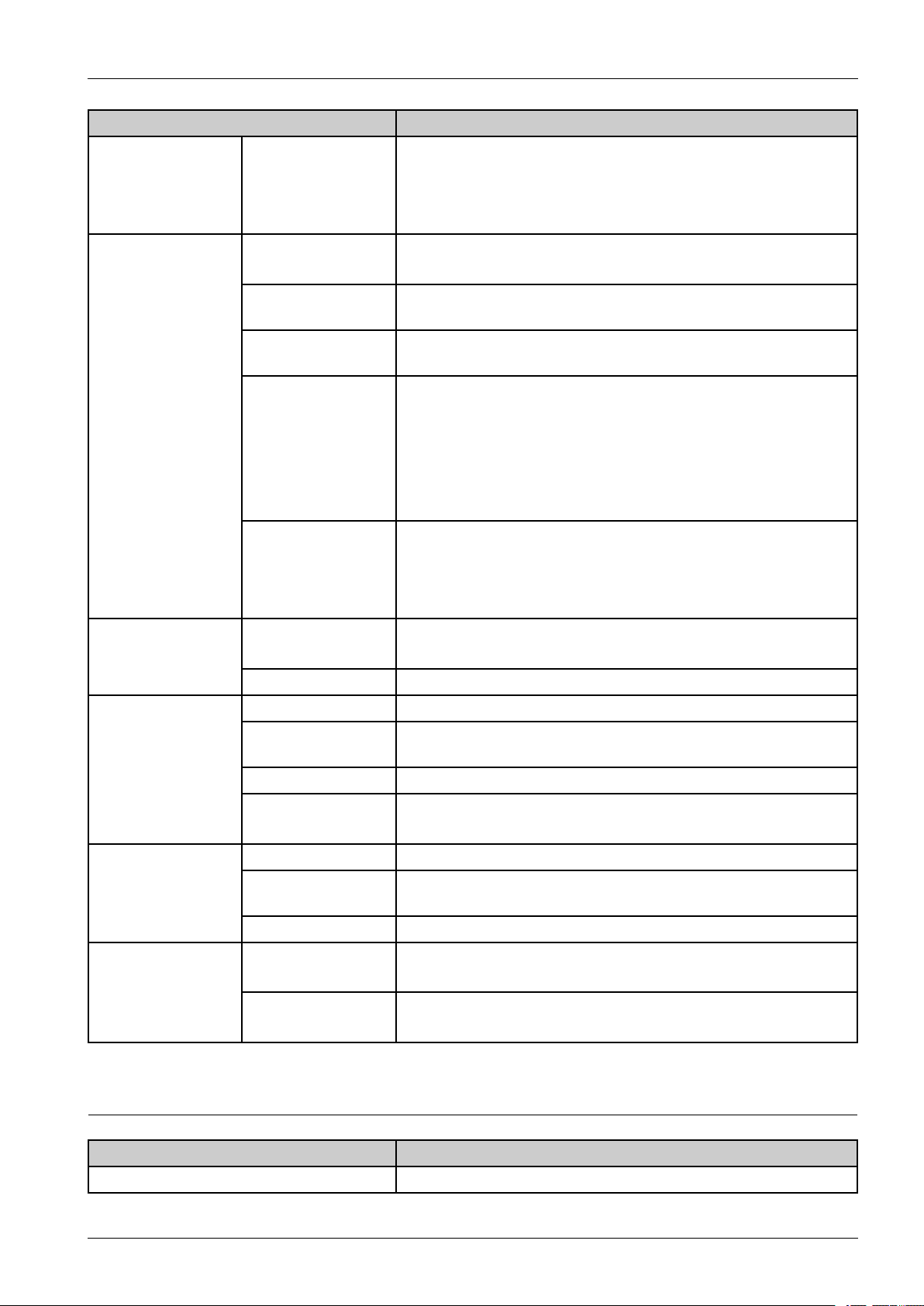
ItemSpecication
Sensing
Capacity520sheets@80g/m²
MediasizesA4,Letter,Legal,Ocio,Folio,JISB5,ISOB5,Executive,A5,Statement,
MediatypesPlainPaper,ThinPaper,ThickPaper,Cardstock,HolePunched,Pre-Printed,
Mediaweight•SupportedW eight:60~163gsm
OptionCassette(SCF)
2.Productspecicationanddescription
•H/WInstallDetect:No
•PaperEmpty:Y es
•PaperT ypeDetect:No
•PaperSizeDetect:No
(550sheets@75g/m²)
Custom[98x210mm(3.86"x8.3")~216x356mm(8.5"x14")]
LetterHead,Recycled,Archive,Bond,Label,Cotton,Colored,Glossy
•ThinPaper:60~69g/m²
•PlainPaper:70~89g/m²
•ThickPaper:90~120g/m²
•Cardstock:121~163g/m²
•BondPaper:105~120g/m²
OutputStacking
ADF
Duplex
Non-PrintableArea
Sensing•H/WInstallDetect:Y es
•PaperEmpty:Y es
•PaperT ypeDetect:No
•PaperSizeDetect:Y es
Capacity
(Face-Down)
OutputFullsensingPaperfullSensor
Capacity50sheet@80g/m²
2-sidedDocument
Scanning
DocumentWeight12.5~28lb
DocumentSize•Width:142~216mm(5.6"~8.5")
MediasizesA4,LETTER,FOLIO,OFFICIO,LEGAL
MediatypesPlain,Thick,HolePunched,Pre-Printed,LetterHead,Recycled,Thin,
Mediaweight60~120g/m²
OtherMedia
Envelope
150sheets@80g/m²
Yes
•Length:148~356mm(5.8"~14.0")
Cotton,Colored,Glossy
•Top&Bottom:4.23mm(0.2")fromedge
•Left&Right:3mm(0.11")fromedge
•Top&Bottom:10mm(0.4")fromedge
•Left&Right:10mm(0.4")fromedge
2.1.2.7.ReliabilityandService
ItemSpecication
Max.MonthlyDuty40,000sheets
Copyright©1995-2013SAMSUNG.Allrightsreserved.2-10
Page 20
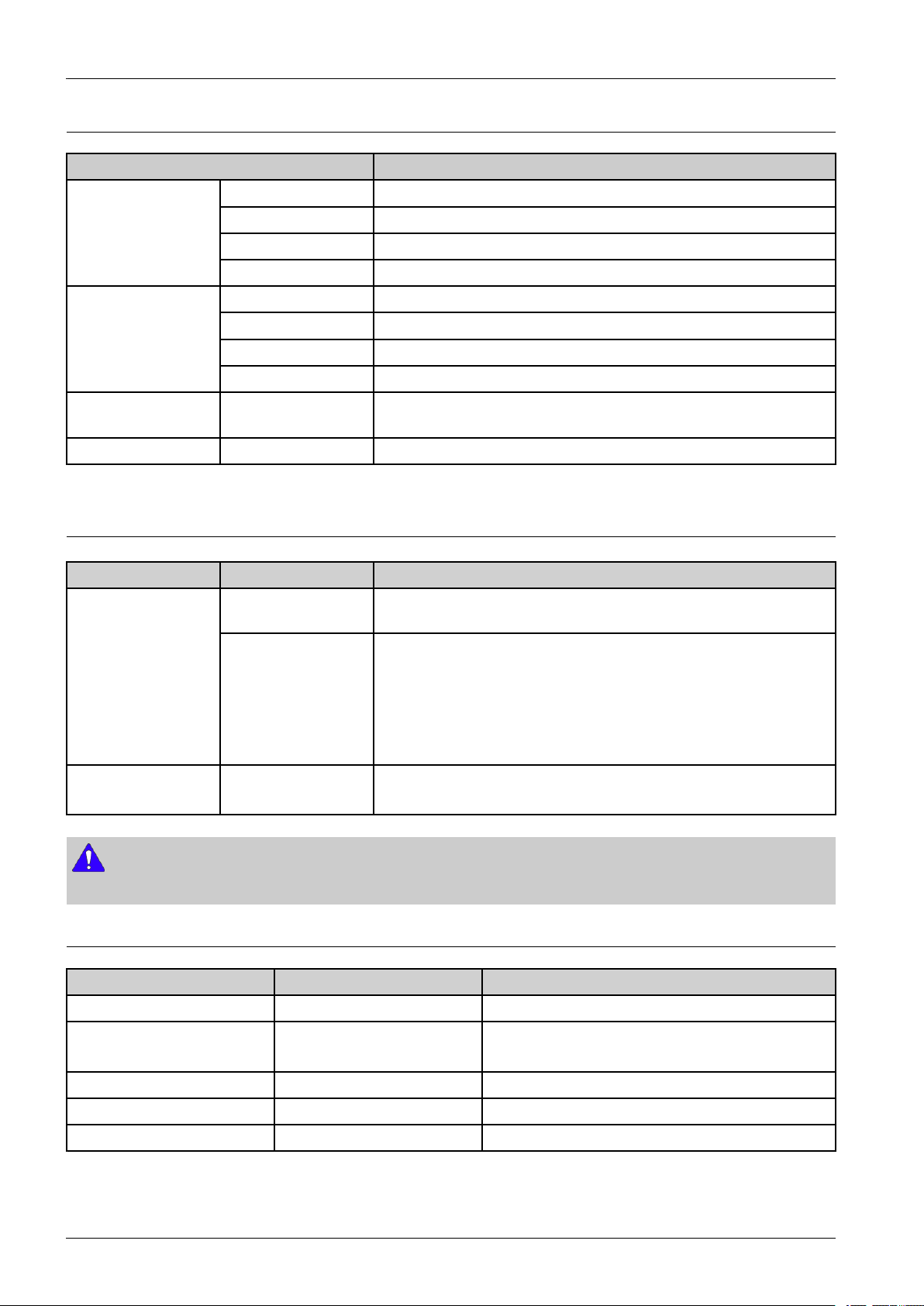
2.Productspecicationanddescription
2.1.2.8.Environment
ItemSpecication
PrintingLessthan55dBA(SoundPressure)
AcousticNoise
Level(Sound
Power/Pressure)
CopyingLessthan57dBA(SoundPressure)
StandbyLessthan37dBA(SoundPressure)
SleepBackGroundLevel
ReadyLessthan18W
PowerConsumption
Dimension(WxDx
H)
WeightSET26.48Kg(58.38Ibs)
A VG.Lessthan450W
Max/Peak1400W
PowerSaveLessthan2.5W
SET469x453x504mm(18.46x17.83x19.84inches)
2.1.2.9.Supplies
ItemModelYield
•CLT-K505L:
Black
•CLT-Y505L:
TonerCartridge
Yellow
•CLT-M505L:
Magenta
•CLT-C505L:
Cyan
Approx.6,000pages(K)
Approx.3,500pages(CMY)
WasteTonerContainerCL T-W506
NOTE
DeclaredcartridgeyieldinaccordancewithISO/IEC19798.
Approx.14,000pages(Mono)
Approx.3,500pages(Color)
2.1.2.10.MaintenanceParts
ItemPartCodeLife
TransferrollerJC95–01638A100,000pages
Fuserunit•JC91–01129A(220V)
•JC91–01128A(110V)
Pick-UprollerJC93-00673A300,000pages
ReverserollerJC93–00794A100,000pages
ITBunitJC96-06514A100,000pages
100,000pages
2-11Copyright©1995-2013SAMSUNG.Allrightsreserved.
Page 21
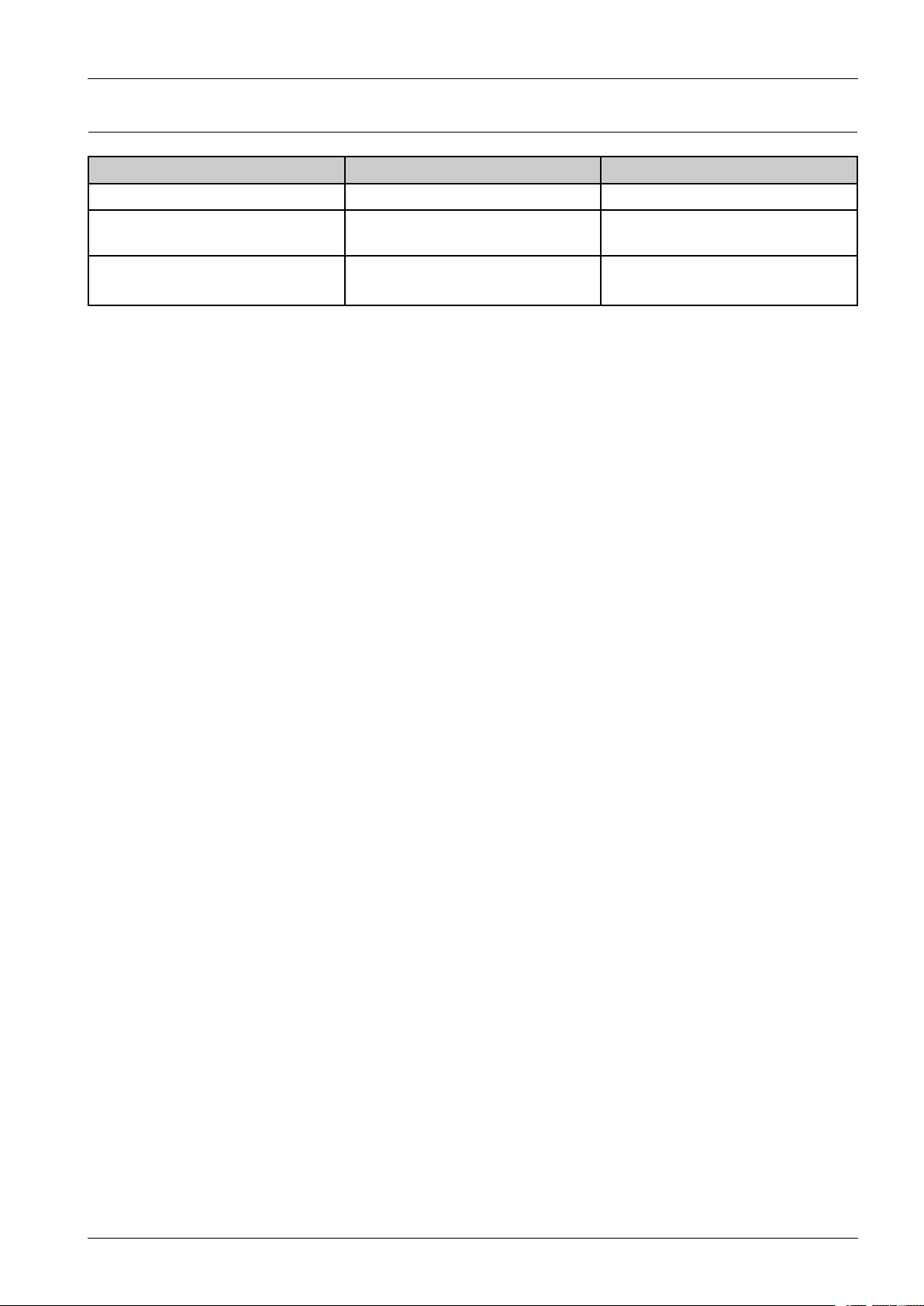
2.1.2.11.Option
ItemModelNameRemark
MemoryML–MEM3801024MB
2.Productspecicationanddescription
OptionCassette(SCF)CLP-S680A
USBtoParallelCable
(IEEE1284BParallelconnection)
520sheetCassetteTray@80g/m²(550
sheetCassetteTray@75g/m²)
ML-PAR100
Copyright©1995-2013SAMSUNG.Allrightsreserved.2-12
Page 22
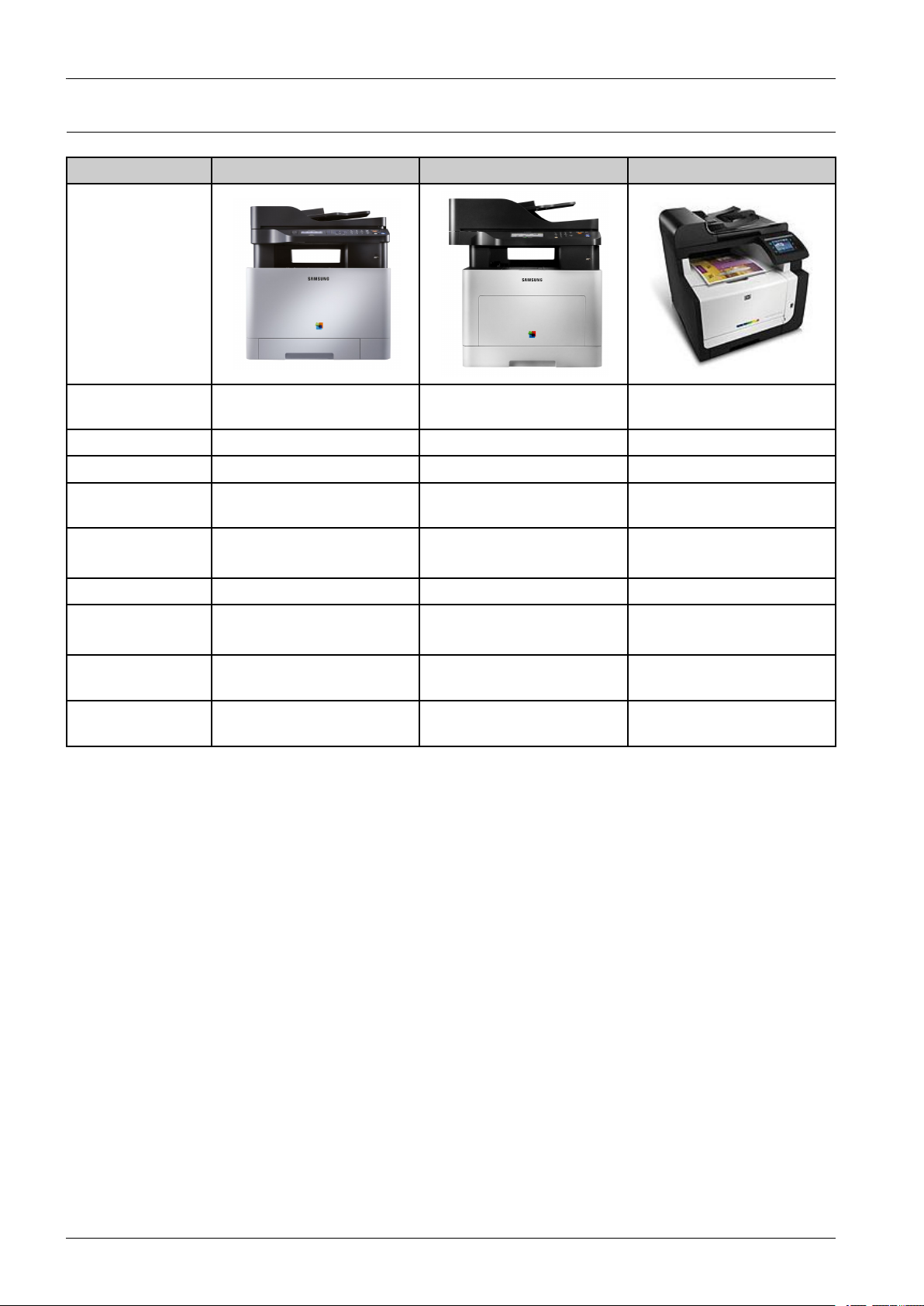
2.Productspecicationanddescription
2.1.3.ModelComparisonTable
SamsungC1860FWSamsungC2670FWHPCM1415
Image
Mono/ColorSpeed
(A4)
Processor533MHz533MHz600MHz
Memory(Std/Max)256MB/512MB512MB/1024MB160MB/160MB
PrintLanguageSPLC,PCL5Ce,PCL6C,PS3,
PaperInput250sheetsCassette250sheetsCassette
DuplexN/AStandardN/A
InterfaceHighSpeedUSB2.0
Size(mm)420x426x448mm(16.54x
TonerCartridge
(K/CMY)
18/18ppm26/26ppm12/8ppm
SPLC,PCL5Ce,PCL6C,PS3,
PDFV1.7
10/100/1000BaseTX
16.77x17.64inches)
2,500/1,800pages6,000/3,500pages2,000/1,300pages
PDFV1.7
520sheetsOptionalCassette
HighSpeedUSB2.0
10/100/1000BaseTX
469x453x504mm(18.46x
17.83x19.84inches)
HPPCL6,HPPCL5c,HP
postscript3
150sheetsCassette
HighSpeedUSB2.0
10/100BaseTX
443x472x415mm
2-13Copyright©1995-2013SAMSUNG.Allrightsreserved.
Page 23
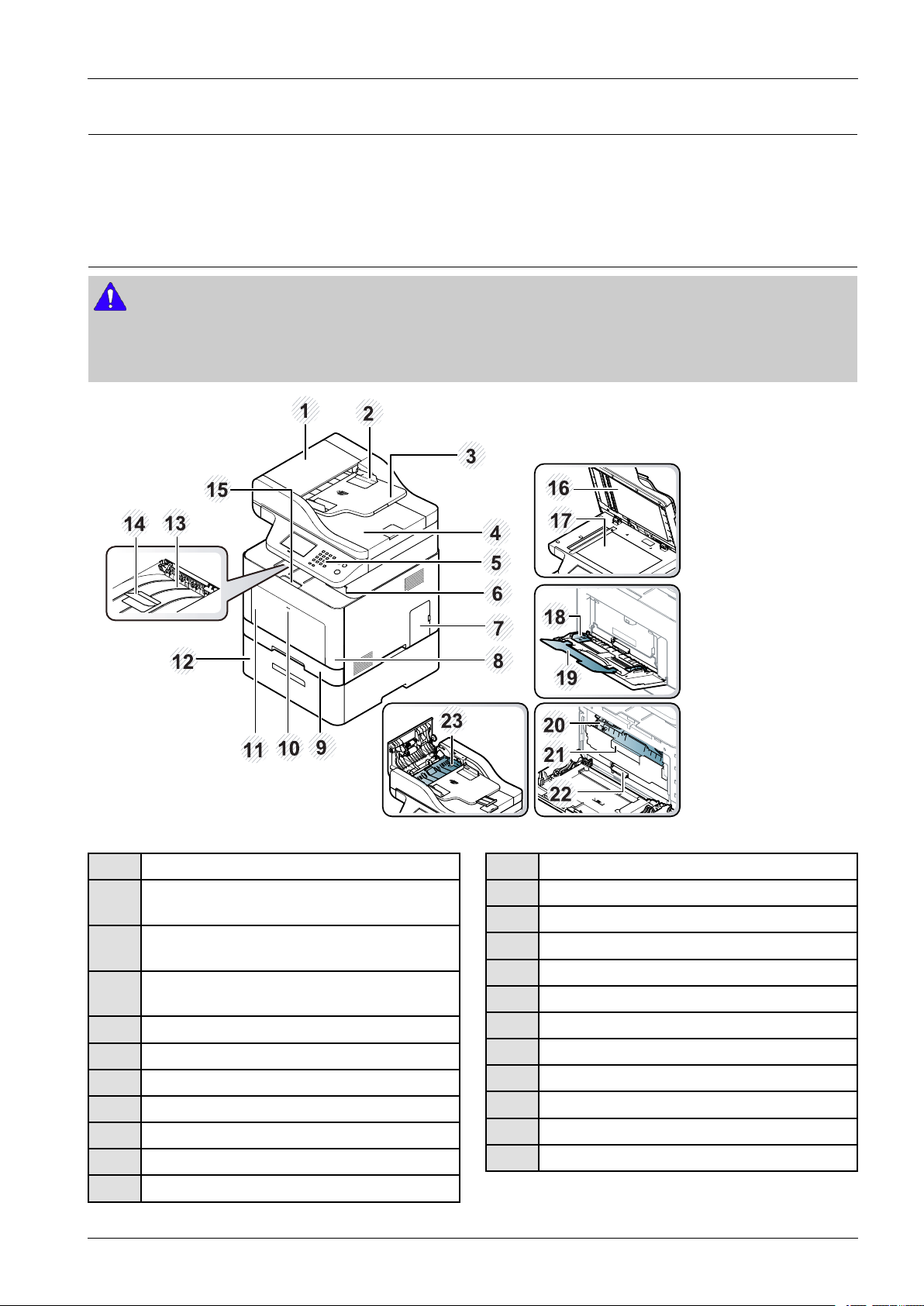
2.Productspecicationanddescription
0 0
0
0
0
0
17
18
19
23
20
16
15
2
1
3
4
7
9
5
6
14
8
12
10
11
13
22
21
2.2.SystemOverview
Thischapterdescribesthefunctionsandoperatingprincipalofthemaincomponent.
2.2.1.FrontView
NOTE
•Thisillustrationmaydifferfromyourmachinedependingonyourmodel.Therearevarioustypesofmachine.
•Somefeaturesandoptionalgoodsmaynotbeavailabledependingonmodelorcountry.
1DuplexAutomaticDocumentFeeder(DADF)cover
2DuplexAutomaticDocumentFeeder(DADF)width
guide
3DuplexAutomaticDocumentFeeder(DADF)input
tray
4DuplexAutomaticDocumentFeeder(DADF)
outputtray
5Controlpanel
6USBmemoryport
7Controlboardcover
8Frontcover
9Tray1
10Push-releaseofMulti-purposetray
11Multi-purposetray
12Optionaltray
13Outputtray
14Documentfeederoutputsupport
15Frontcoverhandle
16Scannerlid
17Scannerglass
18Paperwidthguidesonamultipurposetray
19Multi-purposesupporttray
20T onercartridge
21T onercartridgehandle
22IntermediateTransferBelt(ITB)
23Duplexjamcover
Copyright©1995-2013SAMSUNG.Allrightsreserved.2-14
Page 24
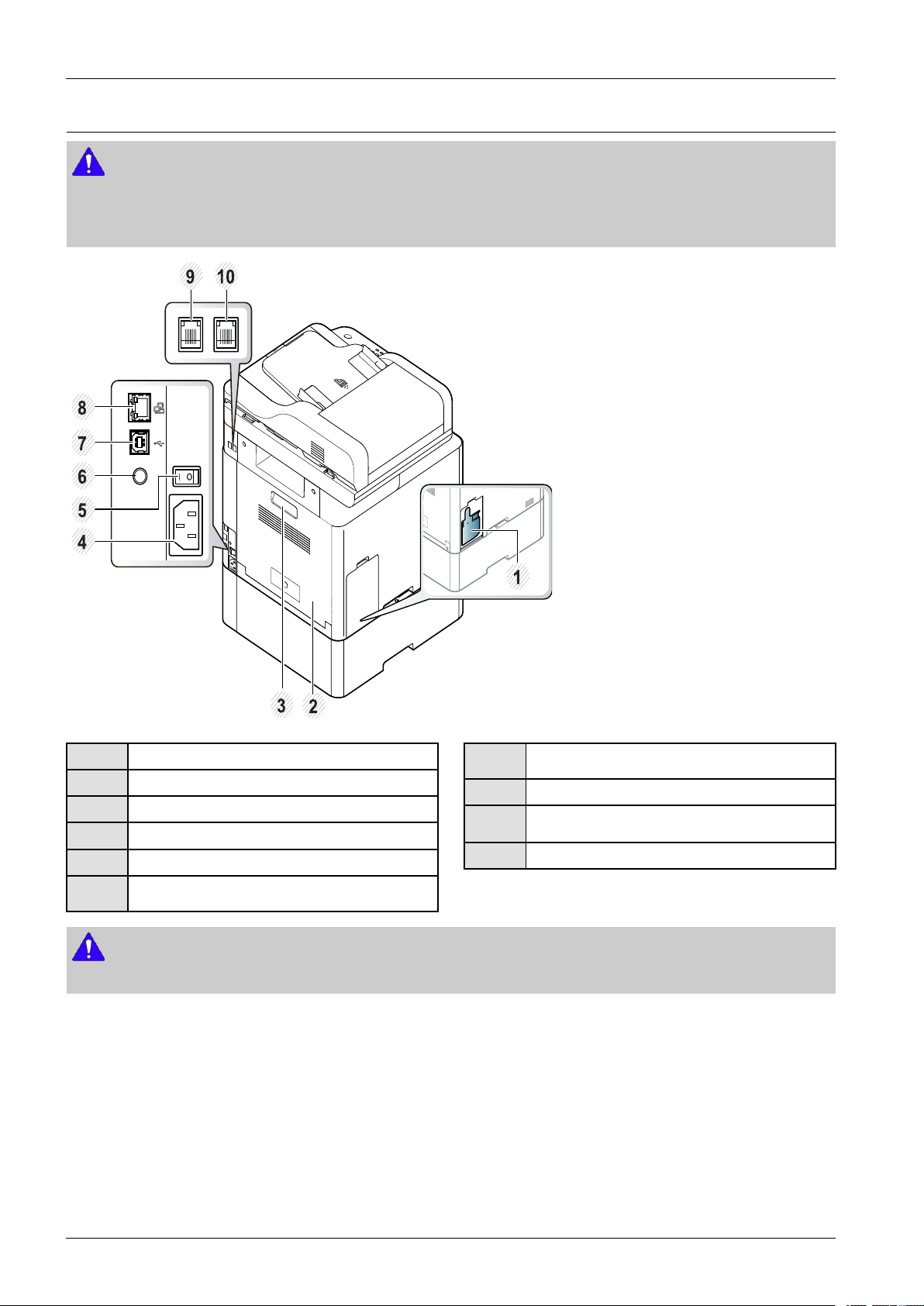
2.Productspecicationanddescription
1
2
3
4
5
8
7
6
9
10
0
1
2.2.2.RearView
NOTE
•Thisillustrationmaydifferfromyourmachinedependingonyourmodel.Therearevarioustypesofmachine.
•Somefeaturesandoptionalgoodsmaynotbeavailabledependingonmodelorcountry.
1Wastertonercontainer
2Rearcover
3Rearcoverhandle
4Powerreceptacle
5Power-switch
65VoutputportforIEEE1284parallelconnector*
NOTE
*TheoptionalIEEE1284parallelconnectorcanbeusedbyplugginginboththeUSBportandthe5Voutputport.
7USBport*
8Networkport
9Telephonelinesocket(LINE)
10Extensiontelephonesocket(EXT .)
2-15Copyright©1995-2013SAMSUNG.Allrightsreserved.
Page 25
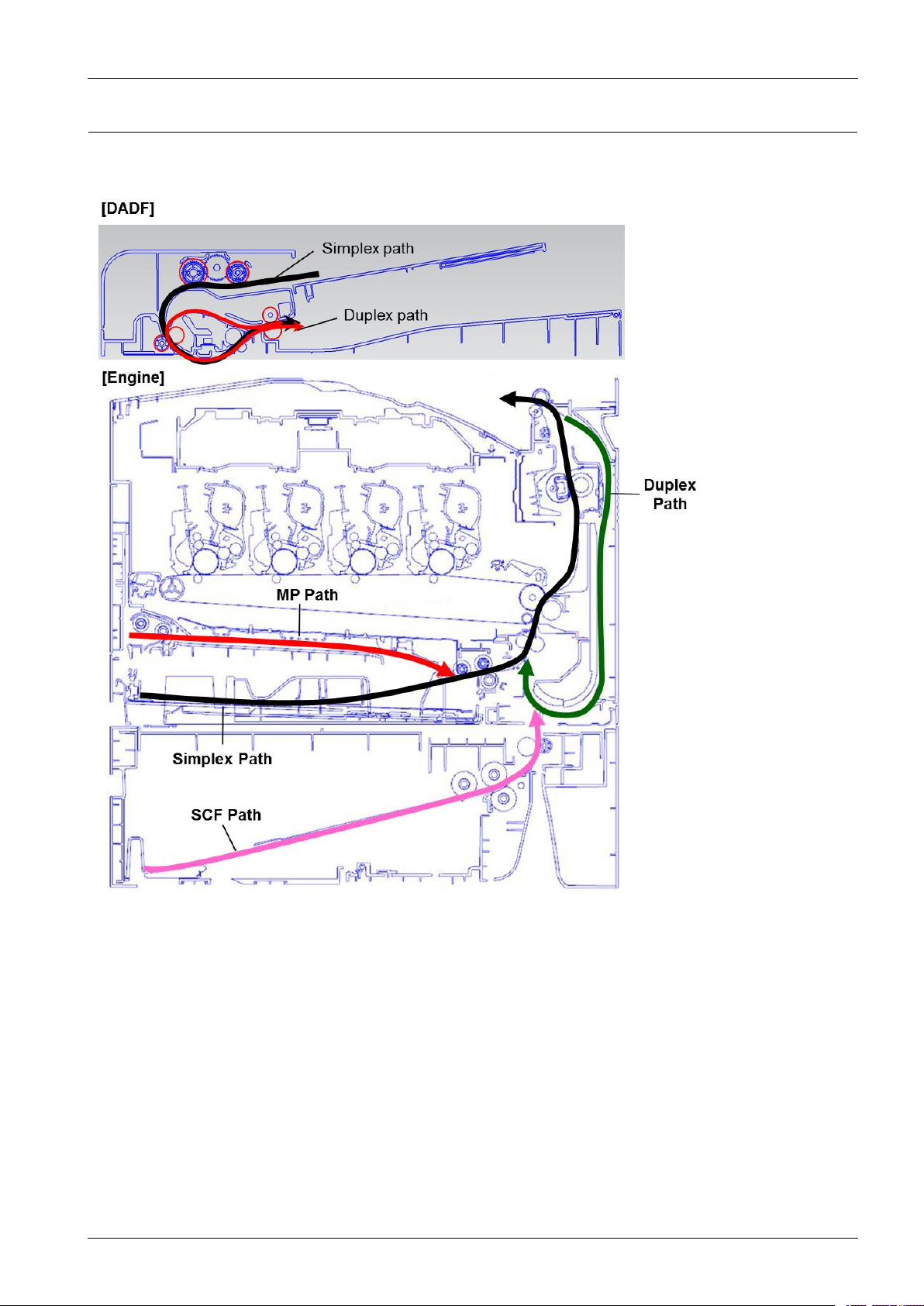
2.2.3.PaperPath
Thefollowingdiagramdisplaysthepaththepaperfollowsduringtheprintingprocess.
2.Productspecicationanddescription
Copyright©1995-2013SAMSUNG.Allrightsreserved.2-16
Page 26
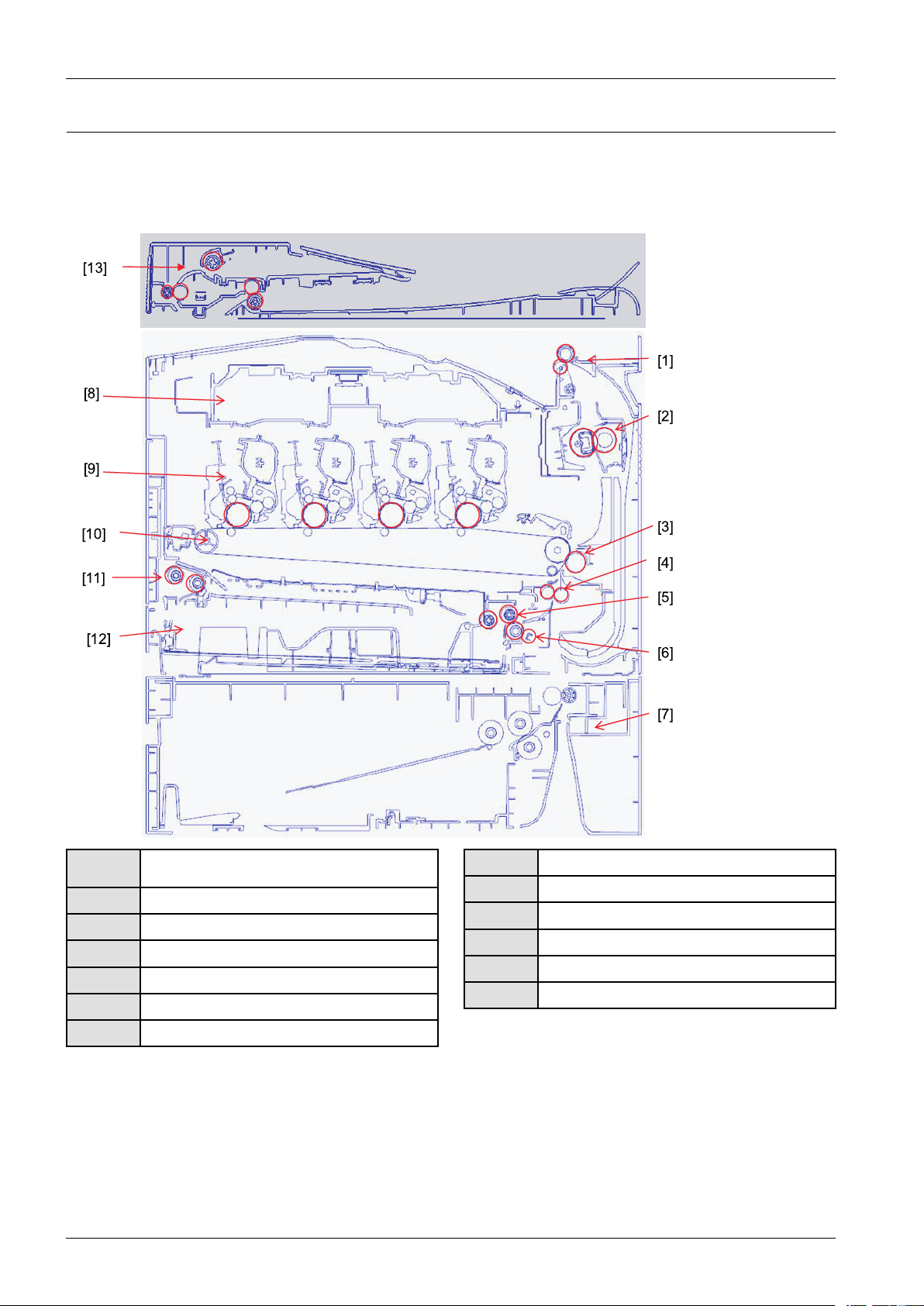
2.Productspecicationanddescription
[1]
[2]
[3]
[4]
[5]
[6]
[11]
[10 ]
[8]
[9]
[13 ]
[12 ]
[7]
2.2.4.SystemLayout
Thismodelconsistsofthescannerparts,engineparts,hardwareparts,rmware.ThescannerpartsconsistsofADF/DADF
andplaten.TheenginepartsconsistsofthemechanicalpartscomprisingFrame,T onerCartridge,DriveUnit,Transferroller,
Pickupunit,Fuser,Cassette.Thehardwarepartsconsistsofthemainboard,SMPS,HVPSboard,OPEboard,PCinterface.
1ExitUnit
2FuserUnit
3T2(Secondtransfer)roller
4Registration(Regi.)roller
5Pickuproller
6Reverseroller
7SCF(SecondCassetteFeeder)
8LSU
9TonerCartridge
10ITBUnit
11MPUnit
12Cassette
13ADForDADFUnit
2-17Copyright©1995-2013SAMSUNG.Allrightsreserved.
Page 27
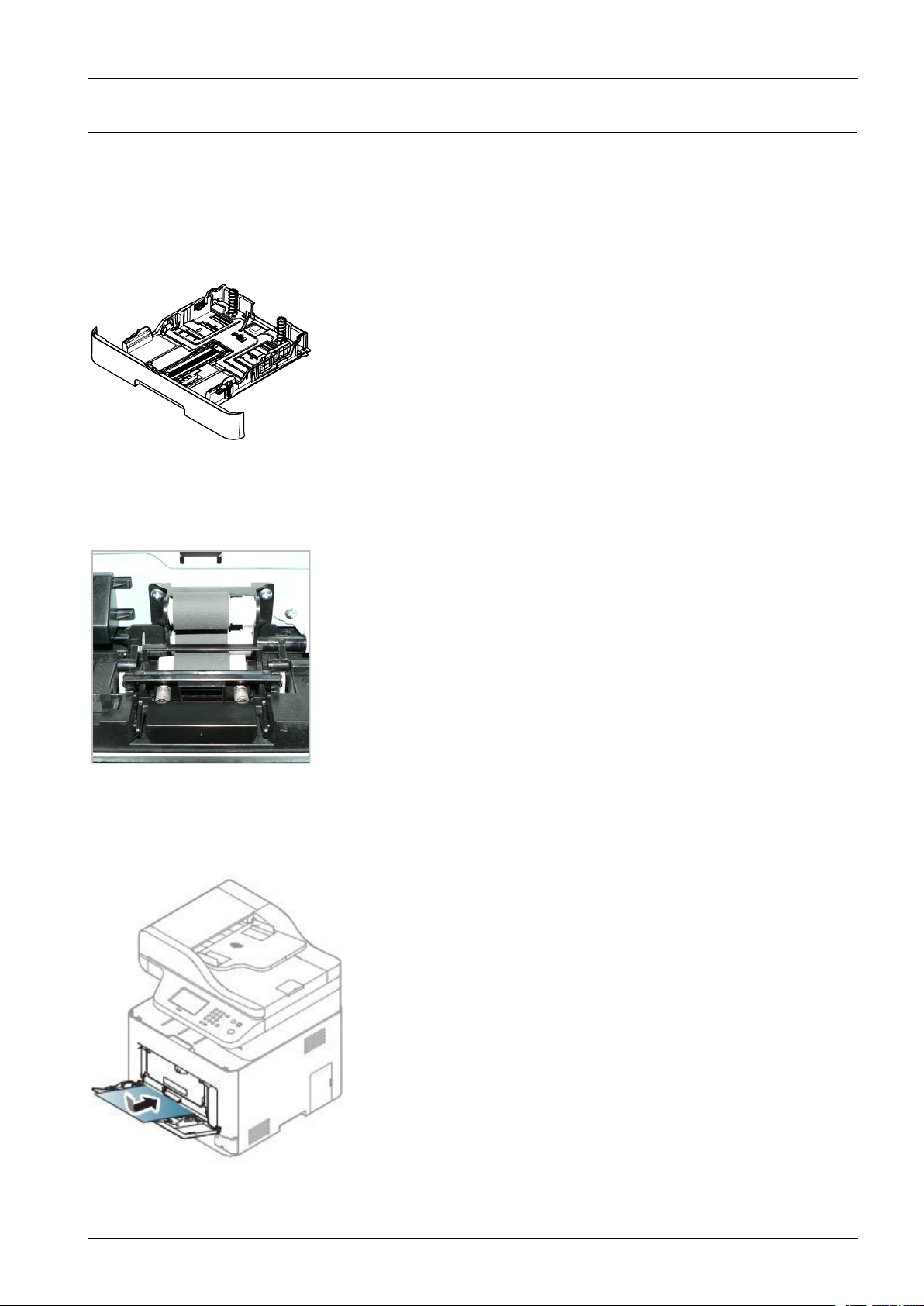
2.Productspecicationanddescription
2.2.4.1.FeedingSection
Itisconsistsofabasiccassette,pickup/forward/retardrollerandpartsrelatedtopapertransferring.
1)Cassette(Tray1)
Thismodelhasacassettetypetray.Ithasapaperexistencesensingfunction,paperstoringfunction,paperarranging
function.
2)Pickup/Forward/Reverseroller
Theyhavefunctionssuchasapaperpickupfunction,drivingcontrolfunction,paperfeedingfunction,andremoving
electronicstaticfunction.Pickuprollerisdrivenbyclutch.
3)MP(Multi-Purpose)Tray
TheMP(multi-purpose)traycanholdspecialsizesandtypesofprintmaterial,suchaspostcards,notecards,andenvelopes.
Itisusefulforsinglepageprintingonletterheadorcoloredpaper.
Copyright©1995-2013SAMSUNG.Allrightsreserved.2-18
Page 28
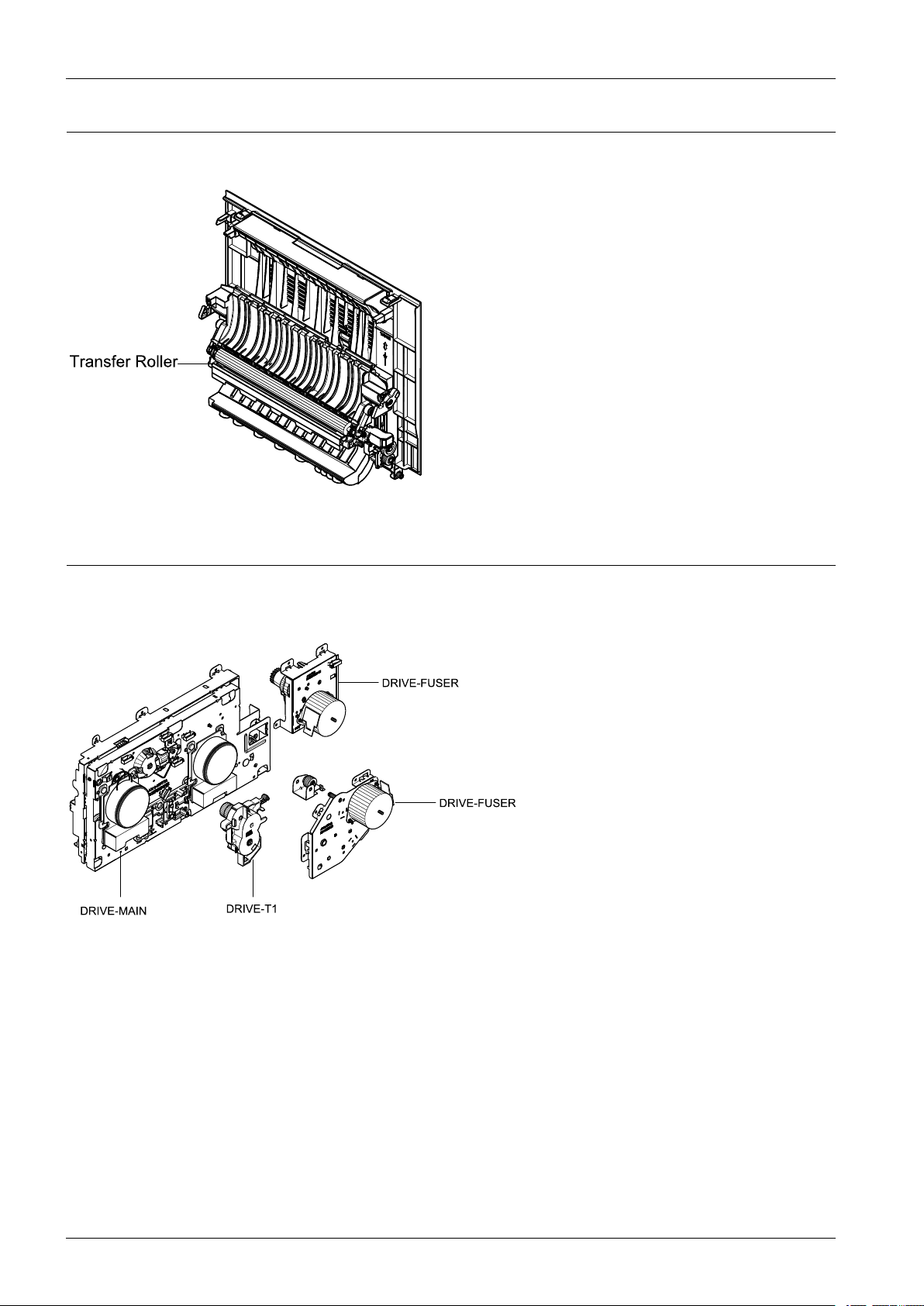
2.Productspecicationanddescription
2.2.4.2.TransferRoller
Thetransferrollerunitisassembledtotherearcover.ThetransferrollerdeliversthetoneroftheOPCdrumtothepaper.
2.2.4.3.DriveUnit
Thismachinehasvariousdriveunits.Eachdriveunitcontrolstheoperationforfuser,tonercartridge,duplex,pickup,
feedingbyusingmotorandgeartrain.
2-19Copyright©1995-2013SAMSUNG.Allrightsreserved.
Page 29
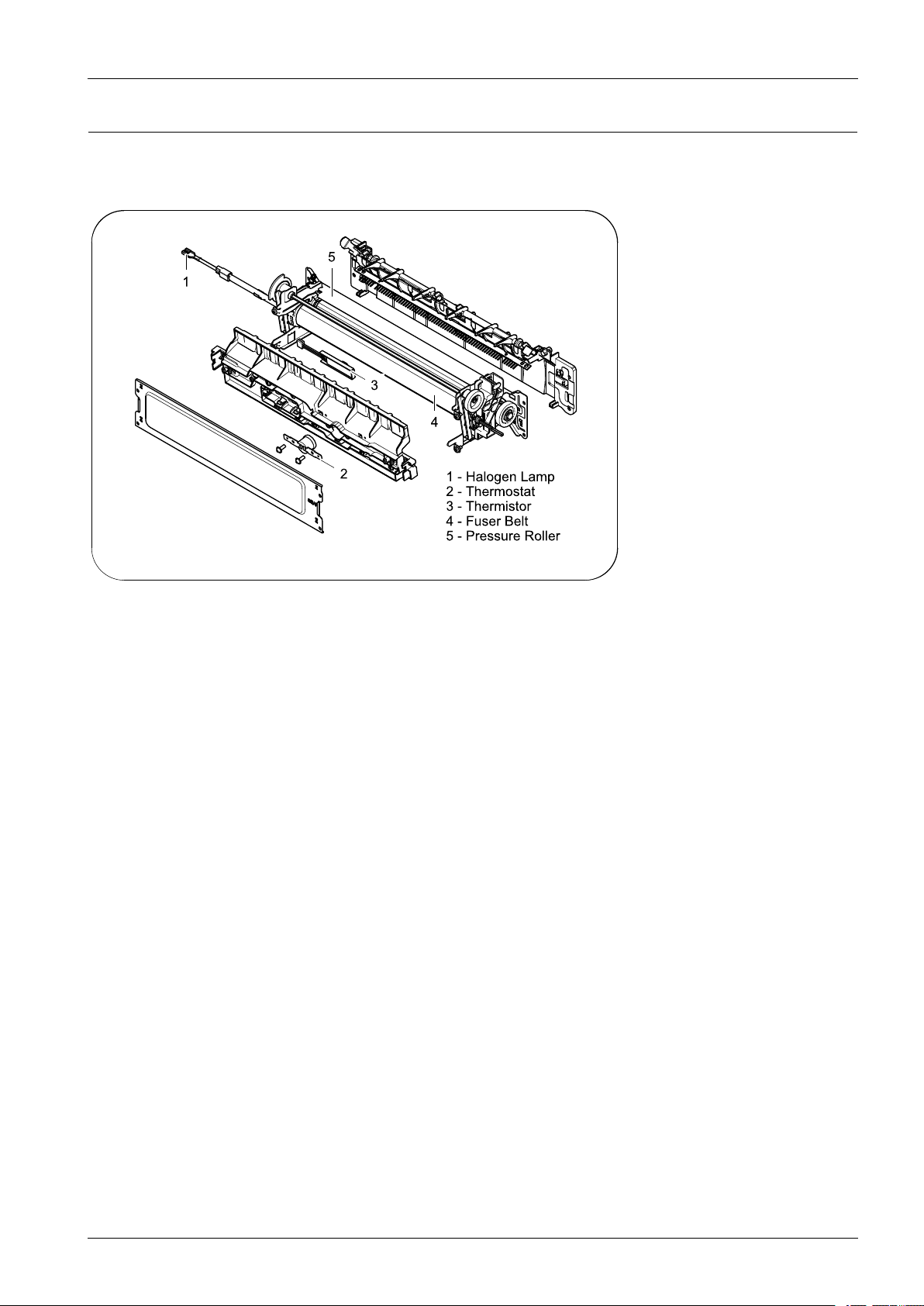
2.Productspecicationanddescription
2.2.4.4.FuserUnit
Thisunitconsistsofahalogenlamp,afuserbelt,aThermostat,andThermistor,etc.Itfusesthetonerthatwastransferredby
thetransferrollerontothepaper,byapplyingheatandpressuretocompletefusingprocess.
1)Thermostat
Whenaheatlampisoverheated,aThermostatcutsoffthemainpowertopreventover-heating.
•ThermostatType:Non-ContacttypeThermostat
•ControlT emperature:195°C±5°C
2)Thermistor
Itisatemperaturedetectingsensor.
•TemperatureResistance:7kΩ(180°C)
3)FusingBelt
Thefusingbeltgetsheatfromthehalogenlampandtransferittotonerandpaper.Thethinfusingbeltreduceswarming
uptimeandmodechangingtime.
4)Pressureroller
Thepressurerollerisarubberrollerwhichensurespropernipwidthbetweenthepressurerollerandfusingbelt.Itis
drivenbythedrivingsystemanddrivesthefusingbelt.
5)HalogenLamp
•V oltage:110V(115±5%)/220V(230±5%)
•Capacity:
-850W att±45W(110V)
-800W att±40W(220V)
Copyright©1995-2013SAMSUNG.Allrightsreserved.2-20
Page 30
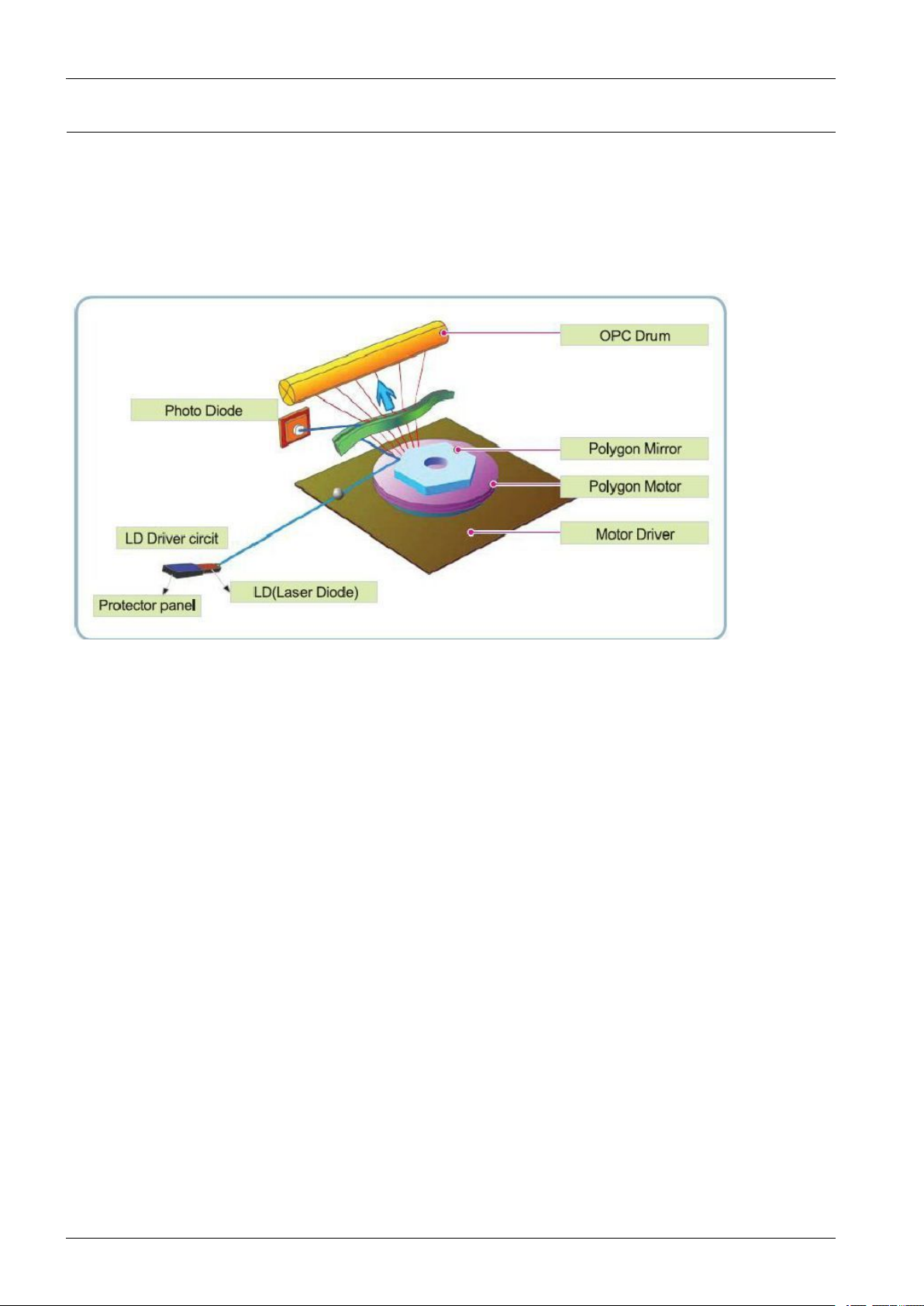
2.Productspecicationanddescription
2.2.4.5.LSU(LaserScannerUnit)
ItisthecorepartoftheLBP(LaserBeamPrinter)whichswitchesfromthevideodatareceivedtothecontrollertothe
electrostaticlatentimageontheOPCdrumbycontrollinglaserbeam,exposingOPCdrum,andturningprincipleofpolygon
mirror.TheOPCdrumisturnedwiththepaperfeedingspeed.TheHSYNCsignaliscreatedwhenthelaserbeamfromLSU
reachestheendofthepolygonmirror,andthesignalissenttothecontroller.ThecontrollerdetectstheHSYNCsignalto
adjusttheverticallineoftheimageonpaper.Inotherwords,aftertheHSYNCsignalisdetected,theimagedataissentto
theLSUtoadjusttheleftmarginonpaper.Theonesideofthepolygonmirrorisonelineforscanning.
2-21Copyright©1995-2013SAMSUNG.Allrightsreserved.
Page 31

2.Productspecicationanddescription
2.2.4.6.TonerCartridge
Byusingtheelectro-photographyprocess,itcreatesavisualimage.Inthetonercartridge,theOPCunitandthedeveloping
unitareinabody.TheOPCunithasOPCdrumandchargingroller,andthedevelopingunithastoner,supplyroller,
developingroller,andblade.
•DevelopingMethod:Nonmagneticsinglecomponentcontactingmethod
•Toner:Nonmagneticsinglecomponentpolymerizedtoner
•Thelifespanoftoner(ISO19798pattern/A4standard)
-Initialtoner:2,000(K)/1,500(CMY)
-Salestoner:6,000(K)/3,500(CMY)
•OPCCleaning:Collectthetonerbyusingcleaningblade
•Handlingofwastedtoner:Collectthewastedtonerinthecleaningframebyusingcleaningblade
•Classifyingdevicefortonercartridge:IDisclassiedbyCRUM
Copyright©1995-2013SAMSUNG.Allrightsreserved.2-22
Page 32

2.Productspecicationanddescription
2.2.5.Hardwareconguration
TheC2670seriesElectricalCircuitSystemconsistsofthefollowing:
•Mainboard(Systemboard)
•OPEboard
•SMPSboard
•HVPSboard
•HUBboard
•Faxboard
DiagramoftheC2670seriesElectricalCircuit
TheC2670serieshasasystemboardofintegratedenginecontrollerandvideocontroller.
Theenginecontrollercontrolsallmodulesrequiredtoprint,thatis,LSU,HVPS/SMPS,Fuser,Motoretc.Itcommunicates
withthevideocontrolblockinsideCPUforprinting.Andithastheinterfaceforallvideosyncsignaltoprintout
thevideodata.
ThevideocontrollerreceivesprintdatafromthehostthroughnetworkorUSBPortandreceivescopydatafromthescan
controller.Ittakesthisinformationandgeneratesprintablevideobitmapdata.
Themainboardisadopted533MHzC3NCPUthatisintegratedwithengine/video/scancontroller.ItusesDDR3
512MByte.
2-23Copyright©1995-2013SAMSUNG.Allrightsreserved.
Page 33

Circuitboardlocations
Thefollowingdiagramsshowthelocationsoftheprintercircuitboards:
2.Productspecicationanddescription
Copyright©1995-2013SAMSUNG.Allrightsreserved.2-24
Page 34

2.Productspecicationanddescription
2.2.5.1.Mainboard
Chorus3–Next(C3N)chipisadoptedasthemainprocessor.Itsprocessspeedis533MHz.Itisintegratedenginecontroller,
videocontroller,scancontroller.
DDR3512MBisadoptedforhighspeeddataprocessing.Bootadoptedthe128MBNANDFlash.
USBistheembeddedtypeandwirednetworksupports1000Mfullduplex.
[Mainboarddiagram]
2-25Copyright©1995-2013SAMSUNG.Allrightsreserved.
Page 35

[Mainboardimage]
2.Productspecicationanddescription
•Connection
1NETWORKconnector
2USBDeviceconnector
31284I/Fconnector
4FeedStepMotorconnector
5Regi.Clutchconnector
6PickUpClutchconnector
7SCFconnector
SMPSFanT1DCmotorconnector
8
(CLX-626xFWonly)
9MPEmtpy,CassetteOpenconnector
10ITBJointconnector
11FuserCONT.connector
12HUBI/Fconnector
13SMPSconnector
14BLDCMotorconnector
15DEVEHomesensor/solenoidconnector
17HVPS2connector
18HVPS1connector
19LSUconnector
20OPEconnector
21FuserFanconnector
22Thermistorconnector
23DCISconnector
24ExitMotorconnector
25PlatenMotorconnector
26RADFI/Fconnector
27FaxI/Fconnector
28SDMemoryI/Fconnector
•Information
-PartCode
▪JC92-02776A
Copyright©1995-2013SAMSUNG.Allrightsreserved.2-26
Page 36

2.Productspecicationanddescription
2.2.5.2.GUIOPEController
TheGUIOPEcontrollerconsistsoftheOPEMainPBAandKeyPBA.
TheOPEMainPBAiscomposedof1GhzmobileCPU,256MBmobileDDR,256MBFlash.Itisconnectedto4.3
inchtouchLCDandprovidestheGraphicUserInterface.
TheOPEKeyPBAiscomposedofthenumerickey,powersavekey,copykey.
TheOPEcommunicateswithmainboardviaUSB2.0.ThepowerLEDiscontrolledbythemainboard.
[OPEcontrollerdiagram]
2-27Copyright©1995-2013SAMSUNG.Allrightsreserved.
Page 37

[OPEcontrollerimage]
2.Productspecicationanddescription
•Information
-PartCode:JC95–02505C
-PBAName:4.3inchOPEMain
•Connection
1FFCconnectortoOPEKeyPBA
2USBInterfaceconnectortomaincontroller
3Interfaceconnectortoscannerhomesensor
4FFCInterfaceconnectorto4.3inchtouchLCD
[OPEKeyPBA]
•Information
-PartCode:JC92–02524A
-PBAName:4.3inchOPEKey
•Connection
1Interfaceconnectortomaincontroller
2FFCconnectortoOPEmainPBA
Copyright©1995-2013SAMSUNG.Allrightsreserved.2-28
Page 38

2.Productspecicationanddescription
2.2.5.3.FaxBoard
Faxcontroller(FCON)controlsthefaxsendingandreceiving.
SiLabFax
CompatibilityITU-TG3,SuperG3
CommunicationSystemPSTN/PABX
ModemSpeed33.6Kbps
LineConnectionPSTNorP ABX(RJ-11)
ScanSpeed•Platen:2sec@A4
•ADF:5.5sec@A4
ScanTime2sec/A4@203x98dpi
ScanSetupTime3.5sec
ReceiveModeFAX,TEL,ANS/FAX
CompressionMH/MR/MMR/JBIG/JPEG
ECMYes
Resolution•Standard:203x98dpi
•Fine:203x196dpi
•S.Fine:
•203x392dpi
•300x300dpi
•306x392dpi
ContrastAdjustable5Levels
FaxMemory32MB(inHDD)
•Information
-PartCode:JC92–02552A
-PBAName:PBALIU
•Connection
1InterfaceConnectortoMainController
2.2.5.4.WirelessLANboard
TheWirelessLANModulesupports802.11b/g/n.ItcommunicateswithvideocontrollerviaUSB.
2-29Copyright©1995-2013SAMSUNG.Allrightsreserved.
Page 39

2.Productspecicationanddescription
•Information
-PartCode:JC92-02767A
-PBAName:PBA-WNPC
•Connection
1Interfaceconnectortomainboard
Copyright©1995-2013SAMSUNG.Allrightsreserved.2-30
Page 40

2.Productspecicationanddescription
2.2.5.5.SMPSboard
TheSMPS(SwitchingModePowerSupply)BoardsupplieselectricpowertotheMainBoardandotherboardsthrougha
MainController.Thevoltageprovidedincludes+24Vfroma110V/220Vpowerinput.
•Specication
1)AC110V(90V~135V)
2)AC220V(180V~270V)
3)InputCurrent:10.0A(110V)/8.0A(220V)
4)OutputPower:161.5W
-DC5V:17.5W
-DC24V:144W
•Information
110V220V
PartCodeJC44-00222AJC44-00223A
PBANameSMPSV1SMPSV2
•Connection
1AC_Inlet
2FUSER_ACOutput
3OUTPUT_DC
2-31Copyright©1995-2013SAMSUNG.Allrightsreserved.
Page 41

•Input/Outputconnector
-ACInputConnector(CON1)
PINASSIGNPINNODescription
2.Productspecicationanddescription
1AC_L
2AC_N
-ACInputConnector(CON2)
PINASSIGNPINNODescription
1AC_L
2AC_N
-DCOutputConnector(CON3)
PINASSIGNPINNODescription
15V+5VPower
2GNDGround
324V1+24VPower
4GNDGround
524V2+24VPower
6GNDGround
724V3+24VPower
ACInput
ACOutput
forHeaterController
-SignalConnector(CON4)
PINASSIGNPINNODescription
1GNDGround
224V_ON_OFF24V_ON_OFF
3RelayonFuserRelay
424VSPhotoTriacBias
5FuserOnFuserOn
Copyright©1995-2013SAMSUNG.Allrightsreserved.2-32
Page 42

2.Productspecicationanddescription
2.2.5.6.HVPSboard
TheHVPSboardgenerateshigh-voltagechannelswhichincludesMHV ,DEV ,Blade,SUP ,THV1,THV2.
•Connection
1MHV/DEV/BLD/SUPY
2MHV/DEV/BLD/SUPM
3MHV/DEV/BLD/SUPC
4MHV/DEV/BLD/SUPK
5THV1YMCK
6THV2
7Main-HVPSI/F#1
8Main-HVPSI/F#2
9Paperexit,Outbinfull
10WTBinterface
11CrumY,M
12CrumC,K
13Ambient,Humidity
14PaperRegi
15FuserRelease
16FrontcoveropenSwitch
17RearcoveropenSwitch
•Information
-PartCode:JC44-00238A
-PBAName:HVPS
2-33Copyright©1995-2013SAMSUNG.Allrightsreserved.
Page 43

2.Productspecicationanddescription
2.2.5.7.ITBEEPROMPBA
TheITBEEPROMPBAstoredtheITBserialnumberandadjustmentinformationlikeaS-Gain,ITBlife.
Itconsistsofthe4–pinconnector,EEPROM,resistor,capandisconnectedtothemainboard.Itcommunicateswith
mainboard.
•Information
-PartCode:JC92–02531A
-PBAName:PBA-ITBEEPROM
•Connection
1
2.2.5.8.HUBPBA
TheHUBPBAconnectstheUSBblockofthemainboardand3externalinterfacemodules.
Itconsistsof4connectorandCrystal.Hubcontrollerchip.
InterfaceConnectortoSystemBoard
(JC39–01814A,HARNESS-ITB)
•Information
-PartCode:JC92–02525A
-PBAName:PBA-HUB
•Connection
1HUBPBAtoMainPBAconnector
2HUBPBAtoWLANconnector
3HUBPBAto4.3inchGUIconnector
4HUBPBAtoUSBHostconnector
Copyright©1995-2013SAMSUNG.Allrightsreserved.2-34
Page 44

2.Productspecicationanddescription
2.2.5.9.SD-CARDPBA
TheSD-CARDPBAistherelayboardbetweenSD-MEMORYandmainboard.
•Information
•Connection
-PartCode:JC92-02526A
-PBAName:SD-CARD
1InterfaceconnectortoMainboard
2SD-MemoryConnector
2-35Copyright©1995-2013SAMSUNG.Allrightsreserved.
Page 45

2.2.5.10.ElectricalPartsLocation
1)Sensors
2.Productspecicationanddescription
No.DescriptionControllerFunction
S1Photointerrupter(DADFCoverOpensensor)CoverOpendetection
S2Photointerrupter(Paperemptysensor)Paperdetection
S3Photointerrupter(Feedsensor)Paperdetection
S4Photointerrupter(Regisensor)
S5Photointerrupter(HomePositionsensor)MainBoardCISdetection
S6Photointerrupter(Exitsensor)MainBoardExitdetection
S7Photointerrupter(DriveOPCsensor)MainBoardDriveOPCdetection
S8Photointerrupter(DeveNipsensor)MainBoardDeveNipdetection
Copyright©1995-2013SAMSUNG.Allrightsreserved.2-36
DADFBoard
Paperdetection
Page 46

2.Productspecicationanddescription
No.DescriptionControllerFunction
S9Photointerrupter(DriveOPCsensor)MainBoardDriveOPCdetection
S10Photointerrupter(MPPickupsensor)MainBoardMPPickupdetection
S11SwitchFrontCover(CoverFrontOpensensor)HVPSCoverOpendetection
S12Photointerrupter(MPFeedsensor)MainBoardMPFeeddetection
S13Photointerrupter(ITBsensor)MainBoardITBdetection
S14Photointerrupter(Emptysensor)MainBoardEmptydetection
S15Photointerrupter(WTBOpensensor)MainBoardWTBOpendetection
S16Photointerrupter(Regi.sensor)MainBoardPaperFeeddetection
S17Photointerrupter(FuserCamsensor)MainBoardFuserCamdetection
S18Photointerrupter(Binfullsensor)MainBoardBinfulldetection
S19Photointerrupter(FuserExitsensor)MainBoardFuserExitdetection
S20SwitchRearCover(CoverRearOpensensor)HVPSCoverOpendetection
2-37Copyright©1995-2013SAMSUNG.Allrightsreserved.
Page 47

2)Motor,Clutch,Solenoid,etc
2.Productspecicationanddescription
Copyright©1995-2013SAMSUNG.Allrightsreserved.2-38
Page 48

2.Productspecicationanddescription
No.Description
1DADF-MOTOR
2SOLENOID-DADF
3SOLENOID-DADF
4SOLENOID-LIFTING
5PCB-DADF
6SCAN-MOTOR
7HVPS
8Humidi.-TempSensor
9PBAWasteSensor
10PowerInlet
11MotorStep
12MainBoard
13MotorStep
No.Description
14FanType-7
15PBAWireless
16MotorBLDC
17PBA-HUBWIFI
18MotorBLDC-BT6
19Clutch-ElectricZ41
20SMPS
21FanType-1
22Clutch-ElectricZ41
23Clutch-ElectricZ41
24SolenoidMP
25Clutch-ElectricZ41
2-39Copyright©1995-2013SAMSUNG.Allrightsreserved.
Page 49

2.Productspecicationanddescription
2.2.6.EngineF/WControlAlgorithm
2.2.6.1.Feeding
Iffeedingfromacassette,thedriveofthepickuprolleriscontrolledbycontrollingthesolenoid.Theon/offofthe
solenoidiscontrolledbycontrollingthegeneraloutputportortheexternaloutputport.Whilepapermoves,occurrence
ofJamisjudgedasbelow.
ItemDescription
JaminTray1•Afterpickingup,papercannotbeenteredbecausetopaperisnotfed.
•Afterpickingup,paperenteredbutitcannotreachtothefeedsensorinpredeterminedperiodof
time.duetoslip,etc.
•Afterpickingup,ifthefeedsensorisnoton,re-pickup.Afterre-pickingup,ifthefeedsensoris
notonaftercertaintime,itisJAM0.
•Eventhoughthepaperreachestothefeedsensor,thefeedsensordoesn’tbeON.
Jaminside
machine
•Aftertheleadingedgeofthepaperpassesthefeedsensor,thetrailingedgeofthepapercannotpass
thefeedsensorafterpredeterminedperiodoftime.
•Aftertheleadingedgeofthepaperpassesthefeedsensor,thepapercannotreachtheexitsensor
afterpredeterminedperiodoftime.
*Thepaperexistsbetweenthefeedsensorandtheexitsensor.
JaminExit
area
Afterthetrailingedgeofthepaperpassesthefeedsensor,thepapercannotpasstheexitsensorpredetermined
periodoftime.
2.2.6.2.Transfer
Thechargingvoltage,developingvoltageandthetransfervoltagearecontrolledbyPWM(PulseWidthModulation).The
eachoutputvoltageischangeableduetothePWMduty.Thetransfervoltageadmittedwhenthepaperpassesthetransfer
rollerisdecidedbyenvironmentconditions.Theresistancevalueofthetransferrollerischangedduetothesurrounding
environmentortheenvironmentoftheset,andthevoltagevalue,whichchangesduetotheenvironments,ischanged
throughADconverter.Thevoltagevalueforimpressingtothetransferrollerisdecidedbythechangedvalue.
Copyright©1995-2013SAMSUNG.Allrightsreserved.2-40
Page 50

2.Productspecicationanddescription
2.2.6.3.Fusing
Thetemperaturechangeoftheheatroller’ssurfaceischangedtotheresistancevaluethroughtheuseofathermistor.
TheMainBoardusestheresistancevalueoftheThermistorandconvertsittoavoltagevaluethroughtheuseofanAD
converter,thetemperatureisdecidedbasedonthevoltagevalueread.TheACpoweriscontrolledbycomparingthetarget
temperaturetothevaluefromthethermistor .Ifthevaluefromthethermistorisoutofcontrollingrangewhilecontrollingthe
fusing,theerrorstatedinthebelowtableoccurs.
•OpenHeatError
Whentheengineoperatesthewarm-upprocess,ifthetemperatureofthexingunitisnothigherthanaspecied
temperature,theenginedenesOpenHeatError.Whenthiserrorisdetected,theenginestopsallfunctionsandkeeps
theerrorstate.Also,theengineinformstheerrorstatusofthemainsystem,soitcantakeappropriateaction;andthen
theerrormessageisdisplayedatLCDwindoworLEDinformingtheerrorstatusoftheuser.
•LowHeatError
Whentheengineisatstand-by,printingorwarm-upmode,ifthetemperatureofthexingunitislowerthanthe
speciedtemperatureateachstateandthelowertemperaturestateismaintainedduringthespeciedtime,theengine
denesLowHeatError.Whenthiserrorisdetected,theenginestopsallfunctionsandkeepsitattheerrorstate.Also,
theengineinformstheerrorstatusofthemainsystem,soitcantakeappropriateaction;andthentheerrormessage
isdisplayedatLCDwindoworLEDinformingtheerrorstatusoftheuser.
•OverHeatError
Foroverallenginestate,ifthetemperatureofthexingunitishigherthanthespeciedtemperatureandthetemperature
stateisdetectedforaspecicduration,thentheenginedenesOverHeatError.Whenthiserrorisdetected,theengine
stopsallfunctionsandkeepsitattheerrorstate.Also,theengineinformstheerrorstatusofthemainsystem,soit
cantakeappropriateaction;andthentheerrormessageisdisplayedatLCDwindoworLEDinformingtheerror
statusoftheuser.
2.2.6.4.LSU
LSUreceivestheimagedatafromPVCorHPVCandmakethelatentimageonOPCsurface.Itusesthesinglebeam,
LD.TheerrorsrelatedtoLSUareasfollows:
•ByLready
Whentheprintingisstarted,theenginedrivesthepolygonmotorofLSU.Afterthespeciedtimeiselapsed,ifthe
motorisnotinareadystatus,theenginedetectstheerrorthatthepolygonmotorisnotinareadystatus.Ifthiserror
happens,theenginestopsallfunctionsandkeepsitattheerrorstate.Also,theengineinformstheerrorstatusofthe
mainsystemandtheerrormessageisdisplayedatLCDwindowtoinformtheerrorstatusoftheuser.
•ByHsync
Whenthepolygonmotorisready,theLSUsendsoutthesignalcalledHsyncandusedtosynchronizewitheachimage
line.So,iftheenginedoesnotdetectconsecutivelythesignalforaxedtime,itdenestheHsyncError.Ifthiserror
happens,theenginestopsallfunctionsandkeepsitattheerrorstate.Also,theengineinformstheerrorstatusofthe
mainsystemandthentheerrormessageisdisplayedatLCDwindowtoinformtheerrorstatusoftheuser.LSUError
Recovery:IftheLReadyorHsyncerrorhappens,thepaperisexitedbeforetheerrorcodeisinitiated.Theenginemode
ischangedtorecoverymodeandtheengineinformsthemainsystemoftheenginemode.Andtheenginechecksthe
LSUerror.Iftheerrordoesn’thappen,theprintingjob.
2-41Copyright©1995-2013SAMSUNG.Allrightsreserved.
Page 51

2.2.7.SoftwareDescriptions
P r in te r /MFP
HOS T
S o ftw a r e
Driv e r
Web -b a s e d
App lic atio n
S ta n d -a lo n e
App lic atio n
Fi rm wa re
App lic atio n
(Em ula tio n )
Ker n e l
2.2.7.1.Softwaresystemoverview
Thesoftwaresystemofthismodelisconstructedwith
•HostSoftwarepartthattheapplicationsoftwareoperatedinWindowandWebEnvironment
•FirmwarepartsthatisaEmbeddedsoftwarecontrolsprintingjob.
2.2.7.2.Architecture
2.Productspecicationanddescription
HostSoftwareismadeupof
1)GraphicUserInterfaceoffersthevariouseditingfunctionstouserinHost.
2)DrivertranslatesthereceiveddocumenttoaPrintingCommandlanguagewhichprintercanunderstandandtransfers
datatospooler.
3)Stand-aloneApplicationoffersthevariousprintingapplicationsuchasEasyPrinterManager,PrinterStatusinWindow
system.
4)Web-based-ApplicationoffersthesamefunctionsasStand-aloneApplicationinW ebenvironment.
Firmwareismadeupof
1)Application(Emulation)thatisainterpretertranslatesdatareceivedfromHosttoaprintinglanguage(PCL,PS,GDI,
etc.)tobeabletomaketheusertotakesameoutputasoriginallyonewhatcomposedinHost.
2)KernelcontrolsandmanagethewholeprocedureincludingControlowandPrintingJobbeforetransferringtoEngine
system.
Copyright©1995-2013SAMSUNG.Allrightsreserved.2-42
Page 52

2.Productspecicationanddescription
Drive r
- PCL3, PS 3
Web -b a s e d
- Do c ument Manag e m e nt
S ys te m
- Netwo rk Ad m inis tration
- S ta tus Mo nitor
- Re m o te Co ntrol Pa ne l
S t a n d -a lo n e
- P rinter S etting Utility
- Netwo rk Ad m inis tration
- S ta tus Mo nitor
Q
Q
p
p
s
s
uu
N
N
p
p
o
o
jj
u
u
p
p
s
s
Netwo r k
Interfa c e
App lic a tio n
KERNEL
App lic a tio n
(Em ulatio n )
- P CL
- P S 3
En g in e
US B
Ho s t Firm w a re
2.2.7.3.DataandControlFlow
TheaboveBlockDiagramisexplainedthat:
HostSideismadeupof
1)DriverthatisWindowsapplicationsoftwaretranslateprinteddatatooneofprinterlanguageandcreatespoolerle.
2)Web-basedApplicationthatofferavariousprinteradditionalfunctions,managementofprintingjob,printer
administration,StatusmonitortomonitoringtheprinterstatusbyrealtimeinW eb,independentenvironmentonOS.
3)Stand-aloneApplicationthatisasimilarWindowsoftwareassameasabove2.
4)PortMonitorthatmanagesthenetworkcommunicationbetweenspoolerandNetworkInterfaceCard,orvarious
additionalapplicationandNetworkInterfaceCard,(thisis,atrst,makecommunicationlogicalport,managethedata,
transferthemfromspoolertonetworkport,andoffertheresultofprinting).
FirmwareSideismadeupof
1)NetworkInterfaceCardisthatrelaythecommunicationbetweenHostandkernelusingvariousnetworkprotocol.
2)Kernelisthatmanagestheowcontrolofemulationprocedure,receivingdatafromHostorNetworkcardandprinting
withengine&renderingjob.
2-43Copyright©1995-2013SAMSUNG.Allrightsreserved.
Page 53

2.Productspecicationanddescription
3)Emulationisthatinterpretsthevariousoutputdatafromselectedemulation.
4)Engineisthatprintsrenderedbit-mapdatatopaperwithrequiredsizeandtypebyKernel.
Andthen,forJobSpoolingfunctionforMulti-User,Multi-PrintingthatisoccurredinNetworkprintingandvarious
additionalprintingfunctions,thisKernelusemax.10Queuingsystemsinamemory.
InPrinting,thetwoproceduresare
1)CaseofusingUSBPort
•AfteruserstarttoprintthewanteddocumenttoPCLstringorcompressedGDIbit-mapdata,theDrivertranslates
theallgraphicdataoftheclientPCandsenddatatohostspooler .Andthenthespoolersendsthedatastreamto
theprinterviaUSBport.
•KernelreceivesthisdatafromHost,andthenselectemulationttodataandstartselectedone.Afteremulationjob
end,Kernelsendstheoutputbit-mapdatatoEngineusingPrinterVideoController(byclocktypeforLSU).
•Engineprintthereceiveddatatorequiredpaperwiththesequentialdevelopingprocess.
2)CaseofusingNetworkInterfaceCard
•AfteruserstarttoprintthewanteddocumenttoPCLstringorcompressedGDIbit-mapdata,Drivertranslatethe
allgraphicdataofitandsenddatatohostspooler.
•Ifso,PortmonitormanagingnetworkportreceivesdatafromspoolerandsendsadatastreamtotheNetwork
InterfaceCard.
•NetworkinterfacecardreceivesitandsendtoKernelpart.
•KernelreceivesthisdatafromHost,andthenselectemulationttodataandstartselectedone.Afteremulationjob
end,Kernelsendstheoutputbit-mapdatatoEngineusingPrinterVideoController(byclocktypeforLSU).
•Engineprintthereceiveddatatorequiredpaperwiththesequentialdevelopingprocess.
Copyright©1995-2013SAMSUNG.Allrightsreserved.2-44
Page 54

3.DisassemblyandReassembly
3.DisassemblyandReassembly
3.1.Precautionswhenreplacingparts
3.1.1.Precautionswhenassemblinganddisassembling
•UseonlyapprovedSamsungspareparts.Ensurethatpartnumber,productname,anyvoltage,currentortemperature
ratingarecorrect.Failuretodosocouldresultindamagetothemachine,circuitoverload,reorelectricshock.
•Donotmakeanyunauthorizedchangesoradditionstotheprinter,thesecouldcausetheprintertomalfunctionand
createelectricshockorrehazards.
•Takecarewhendismantlingtheunittonotewhereeachscrewgoes.Thereare19differentscrews.Useofthewrong
screwcouldleadtosystemfailure,shortcircuitorelectricshock.
•DonotdisassembletheLSUunit.Onceitisdisassembleddustisadmittedtothemirrorchamberandwillseriously
degradeprintquality .Therearenoserviceablepartsinside.
•Regularlychecktheconditionofthepowercord,plugandsocket.Badcontactscouldleadtooverheatingandrfe.
Damagedcablescouldleadtoelectricshockorunitmalfunction.
3.1.2.PrecautionswhenhandlingPBA
StaticelectricitycandamageaPBA,alwaysusedapprovedanti-staticprecautionswhenhandlingorstoringaPBA.
•PrecautionswhenmovingandstoringPBA
1)PleasekeepPBAinaconductivecase,anti-staticbag,orwrappedinaluminumfoil.
2)DonotstoreaPBAwhereitisexposedtodirectsunlight.
•PrecautionswhenreplacingPBA
1)Disconnectpowerconnectorsrst,beforedisconnectingothercables.
2)Donottouchanysolderedconnections,connectorterminalsorotherelectronicpartswhenhandlinginsulatedparts.
•PrecautionswhencheckingPBA
1)BeforetouchingaPBA,pleasetouchothergroundedareasofthechassistodischargeanystaticelectricalcharge
onthebody.
2)TakecarenottotouchthePBAwithyourbarehandsormetalobjectsasyoucouldcreateashortcircuitorgetan
electricshock.TakeextracarewhenhandlingPBAswithmovingpartsttedsuchassensors,motorsorlampsas
theymaygethot.
3)Takecarewhentting,orremoving,screws.Lookoutforhiddenscrews.Alwaysensurethatthecorrectscrewis
usedandalwaysensurethatwhentoothedwashersareremovedtheyarerettedintheiroriginalpositions.
3-1Copyright©1995-2013SAMSUNG.Allrightsreserved.
Page 55

3.DisassemblyandReassembly
3.1.3.ReleasingPlasticLatches
Manyofthepartsareheldinplacewithplasticlatches.Thelatchesbreakeasily;releasethemcarefully.
Toremovesuchparts,pressthehookendofthelatchawayfromtheparttowhichitislatched.
Copyright©1995-2013SAMSUNG.Allrightsreserved.3-2
Page 56

3.DisassemblyandReassembly
3.2.Screwsusedintheprinter
Thescrewslistedinthetablebelowareusedinthisprinter.Pleaseensurethat,whenyoudisassembletheprinter,youkeep
anoteofwhichscrewisusedforwhichpartandthat,whenreassemblingtheprinter,thecorrectscrewsareusedinthe
appropriateplaces.
PartsCodeLocationDescriptionQty
6002-000440FUSERSCREW-T APPING;PWH,+,2,M3,L8,ZPC(BLK),SWRCH18A2
6003-000269FUSERSCREW-T APTYPE;BH,+,-,S,M3,L6,ZPC(WHT),SWRCH18A,-7
6003-000269FRAMEBASESCREW-TAPTYPE;BH,+,-,S,M3,L6,ZPC(WHT),SWRCH18A,-45
6002-000440FRAME-LEFTSCREW-TAPPING;PWH,+,2,M3,L8,ZPC(BLK),SWRCH18A12
6003-000269FRAME-LEFTSCREW-TAPTYPE;BH,+,-,S,M3,L6,ZPC(WHT),SWRCH18A,-16
6002-000440
6002-000440
6002-000440FRAME-RIGHTSCREW-TAPPING;PWH,+,2,M3,L8,ZPC(BLK),SWRCH18A3
6003-000269FRAME-RIGHTSCREW-TAPTYPE;BH,+,-,S,M3,L6,ZPC(WHT),SWRCH18A,-27
6002-000440
6003-000269
6003-000269DRIVE-EXITSCREW-T APTYPE;BH,+,-,S,M3,L6,ZPC(WHT),SWRCH18A,-1
6003-000269
6003-000196FRAME-EXITSCREW-TAPTYPE;PWH,+,B,M3,L10,NIPLT,SWRCH18A1
6003-000196FRAMEMAINSCREW-T APTYPE;PWH,+,B,M3,L10,NIPLT ,SWRCH18A5
6003-000214FRAMEMAINSCREW-T APTYPE;PH,+,WP ,B,M3,L8,ZPC(WHT),SWRCH18A,-1
6003-000269FRAMEMAINSCREW-T APTYPE;BH,+,-,S,M3,L6,ZPC(WHT),SWRCH18A,-57
6003-000196FRAME-RETARDSCREW-TAPTYPE;PWH,+,B,M3,L10,NIPLT,SWRCH18A2
6003-000282FRAME-RETARDSCREW-TAPTYPE;BH,+,-,B,M3,L8,ZPC(BLK),SWRCH18A,-1
FRAME-GUIDE
CSTL
FRAME-CRUM
HOLDER
FRAME-GUIDE
CSTR
FRAME-BRACKET
OPCR
FRAME-BRACKET
MP
SCREW-T APPING;PWH,+,2,M3,L8,ZPC(BLK),SWRCH18A2
SCREW-T APPING;PWH,+,2,M3,L8,ZPC(BLK),SWRCH18A8
SCREW-T APPING;PWH,+,2,M3,L8,ZPC(BLK),SWRCH18A1
SCREW-T APTYPE;BH,+,-,S,M3,L6,ZPC(WHT),SWRCH18A,-1
SCREW-T APTYPE;BH,+,-,S,M3,L6,ZPC(WHT),SWRCH18A,-13
6003-000196
6003-000269
6003-000301
6003-000269DRIVE-MAINSCREW-TAPTYPE;BH,+,-,S,M3,L6,ZPC(WHT),SWRCH18A,-20
6003-000301DRIVE-MAINSCREW-TAPTYPE;BH,+,S,M4,L6,ZPC(WHT),SWRCH18A6
6009-001697DRIVE-MAINSCREW-SPECIAL;PH,+,M3,L4.4(3),NIPLT,SWRCH18A,MACH,2BODY1
6003-000269DRIVE-FUSERSCREW-TAPTYPE;BH,+,-,S,M3,L6,ZPC(WHT),SWRCH18A,-4
6003-000269DRIVE-PHSCREW-TAPTYPE;BH,+,-,S,M3,L6,ZPC(WHT),SWRCH18A,-2
6003-000196COVER-REARSCREW-T APTYPE;PWH,+,B,M3,L10,NIPLT ,SWRCH18A14
6003-000196
3-3Copyright©1995-2013SAMSUNG.Allrightsreserved.
FRAME-SUPPORT
MAINBOARD
FRAME-SUPPORT
MAINBOARD
FRAME-POWER
SWITCH
DUPLEX
GUIDE-LOWER
SCREW-T APTYPE;PWH,+,B,M3,L10,NIPLT ,SWRCH18A1
SCREW-T APTYPE;BH,+,-,S,M3,L6,ZPC(WHT),SWRCH18A,-1
SCREW-T APTYPE;BH,+,S,M4,L6,ZPC(WHT),SWRCH18A1
SCREW-T APTYPE;PWH,+,B,M3,L10,NIPLT ,SWRCH18A1
Page 57

3.DisassemblyandReassembly
PartsCodeLocationDescriptionQty
6003-000196COVER-FRONTSCREW-T APTYPE;PWH,+,B,M3,L10,NIPLT ,SWRCH18A4
6003-000264COVER-MPTRA YSCREW-TAPTYPE;PWH,+,-,B,M3,L6,ZPC(WHT),SWRCH18A,-1
6003-000196COVER-OPE;SCREW-T APTYPE;PWH,+,B,M3,L10,NIPLT ,SWRCH18A12
6003-000269COVER-OPE;SCREW-T APTYPE;BH,+,-,S,M3,L6,ZPC(WHT),SWRCH18A,-4
6002-000440SCANNERSCREW-TAPPING;PWH,+,2,M3,L8,ZPC(BLK),SWRCH18A9
6003-000196
COVER-PLATEN
LOWER
SCREW-T APTYPE;PWH,+,B,M3,L10,NIPLT ,SWRCH18A3
6002-000440PLA TENSCREW-TAPPING;PWH,+,2,M3,L8,ZPC(BLK),SWRCH18A5
6002-000440
PLATEN-UPPER
DADF
SCREW-T APPING;PWH,+,2,M3,L8,ZPC(BLK),SWRCH18A3
6002-000440PLA TEN-FRAMESCREW-TAPPING;PWH,+,2,M3,L8,ZPC(BLK),SWRCH18A4
6003-000269
PLATEN-
DRIVETRAIN
SCREW-T APTYPE;BH,+,-,S,M3,L6,ZPC(WHT),SWRCH18A,-2
6003-000196DADFSCREW -T APTYPE;PWH,+,B,M3,L10,NIPL T,SWRCH18A23
6003-000269DRIVE-DADFSCREW-T APTYPE;BH,+,-,S,M3,L6,ZPC(WHT),SWRCH18A,-6
6003-000196
DADF-COVER
OPEN
SCREW-T APTYPE;PWH,+,B,M3,L10,NIPLT ,SWRCH18A2
6001-000130DADF-PLA TENSCREW-MACHINE;BH,+,M3,L6,ZPC(WHT),SWRCH18A2
6003-000196DADF-LOWERSCREW-TAPTYPE;PWH,+,B,M3,L10,NIPL T ,SWRCH18A2
6003-000196DADF-UPPERSCREW-TAPTYPE;PWH,+,B,M3,L10,NIPL T,SWRCH18A3
6002-000440
MAINLINE
(PBA-WIRELESS)
SCREW-T APPING;PWH,+,2,M3,L8,ZPC(BLK),SWRCH18A1
MAINLINE
6003-000196
(COVER-
SCREW-T APTYPE;PWH,+,B,M3,L10,NIPLT ,SWRCH18A2
MIDDLE)
6003-000196MAINLINESCREW-TAPTYPE;PWH,+,B,M3,L10,NIPL T ,SWRCH18A3
MAINLINE
6003-000269
(BRACKET-
SCREW-T APTYPE;BH,+,-,S,M3,L6,ZPC(WHT),SWRCH18A,-1
HOLDER_FDB)
MAINLINE
6003-000269
(GUIDE-
SCREW-T APTYPE;BH,+,-,S,M3,L6,ZPC(WHT),SWRCH18A,-1
HARNESS_SCAN)
6003-000269
MAINLINE
(PBA-HUB)
SCREW-T APTYPE;BH,+,-,S,M3,L6,ZPC(WHT),SWRCH18A,-1
6003-000269MAINLINESCREW-TAPTYPE;BH,+,-,S,M3,L6,ZPC(WHT),SWRCH18A,-29
6009-001492MAINLINESCREW-HEX;HWH,+,M3,L8,NIPL T ,SWRCH18A,S,RF4
6003–001474
MAINLINE(DUCT
FANUPPER)
SCREW-T APTYPE;BH,+,B,M3,L30,ZPC(WHT),SWRCH18A2
Copyright©1995-2013SAMSUNG.Allrightsreserved.3-4
Page 58

3.DisassemblyandReassembly
3.3.Replacingthemaintenanceparts
3.3.1.TonerCartridge
1.Openthefrontcover.2.Holdthegreenhandleandpulltheguide-cartridge.
Thenremovethetonercartridges.
3-5Copyright©1995-2013SAMSUNG.Allrightsreserved.
Page 59

3.DisassemblyandReassembly
3.3.2.WasteT onerContainer
1.OpentheWasteT onerContainercover.2.RemovetheW asteTonerContainerwhilepullingthe
greenlevertothedirectionofarrow .
Copyright©1995-2013SAMSUNG.Allrightsreserved.3-6
Page 60

3.DisassemblyandReassembly
3.3.3.ITBUnit
1.Removealltonercartridges.
2.Removetheguide-cartridgebyreleasingtherighthook.
4.Removetheharnesscoverafterremoving1screw.
5.Unplugtheconnector.
3.Removethecassette.
6.Opentherearcover.
3-7Copyright©1995-2013SAMSUNG.Allrightsreserved.
Page 61

3.DisassemblyandReassembly
7.Removetherearcover.
8.Openthefrontcover.Pickouttheconnectorthatis
unpluggedinstep5.
10.Remove4screwssecuringtheleftcoverfromthefront
andrear.
11.Removethewastetonercontainer.Releasetheleft
coverbypushingittothedirectionofarrow.
9.LiftupthebothsidesoftheITBUnitslightly.
12.RemovetheITBUnit.
Copyright©1995-2013SAMSUNG.Allrightsreserved.3-8
Page 62

3.DisassemblyandReassembly
3.3.4.FuserUnit
1.Opentherearcover.
2.Remove5screws.Andremovetheholder[A].
3.Pullthefuserunittothedirectionofarrow.
4.Removethefuserunitperfectlyafterunpluggingthe
connectors.
3-9Copyright©1995-2013SAMSUNG.Allrightsreserved.
Page 63

3.3.5.Pickup_Forward_Reverseroller
3.DisassemblyandReassembly
1.Removethecassette.Standthemachinetoseethe
bottom.
2.ReleasetheReverserollerAssybypushingbothhooks.
3.Remove2screws.PullandreleasethePick-up/Forward
rollerAssy .
Copyright©1995-2013SAMSUNG.Allrightsreserved.3-10
Page 64

3.DisassemblyandReassembly
3.4.ReplacingthemainSVCparts
NOTE
Beforeservice,removealltonercartridgesandguide-cartridge.
3.4.1.LeftandRightcover
1.Openandremovetherearcover.
2.Remove4screwsfromtherear.
4.Releasetheleftcoverbypushingittothedirectionof
arrow.
5.Releasetherightcover.
3.Openthefrontcover.Remove4screws.
3-11Copyright©1995-2013SAMSUNG.Allrightsreserved.
Page 65

3.DisassemblyandReassembly
3.4.2.HVPSboard
1.Removetheleftcover.(Referto3.4.1.)2.Remove10screws.Unplugtheconnector.Andrelease
theHVPSboard.
3.4.3.OuterTemperatureSensor
1.Removetheleftcover.(Referto3.4.1)
2.Remove1screw.Unplugtheconnector.Andremove
thesensor.
Copyright©1995-2013SAMSUNG.Allrightsreserved.3-12
Page 66

3.DisassemblyandReassembly
3.4.4.MainBoard
1.Removetherightcover.(Referto3.4.1)2.Unplugallconnector.Remove4screws.Andremove
themainboard.
3.4.5.SMPSFan
1.Removetherightcover.(Referto3.4.1)
2.Unplugthefanconnector.
3.RemovetheSMPSfan.
3-13Copyright©1995-2013SAMSUNG.Allrightsreserved.
Page 67

3.4.6.SMPSboard
3.DisassemblyandReassembly
1.Removetherightcover.
2.RemovetheSMPSboardcoverafterremoving3
screws.
3.4.7.RADFUnit
1.OpentheRADFunit.Unplugtheconnectorafter
removingtheharnesscover.
3.UnplugallconnectorsonSMPSboard.Remove3
screws.AndremovetheSMPSboard.
2.LiftupandreleasetheRADFUnit.
Copyright©1995-2013SAMSUNG.Allrightsreserved.3-14
Page 68

3.DisassemblyandReassembly
3.4.8.OPEUnit
1.RemoveRADFUnit.(Referto3.4.7)
2.TurntheOPEunitover.
3.Unplug2connectors.RemovetheOPEunit.
3-15Copyright©1995-2013SAMSUNG.Allrightsreserved.
Page 69

3.4.9.PlatenUnit
3.DisassemblyandReassembly
1.RemovetherightcoverandADF(RADF)Unit.
2.Removetheholecapontheplatenunit.
3.Remove5screwsfromthetopandrear .
4.Unplugtherelevantconnectorsonthemainboard.
5.Lifttheplatenunitup.
Copyright©1995-2013SAMSUNG.Allrightsreserved.3-16
Page 70

3.DisassemblyandReassembly
3.4.10.MiddleCover
1.Removetherightcover.
2.RemovetheADF(RADF)UnitandOPEunit.(Refer
to3.4.7~3.4.8)
3.RemovethePlatenUnit.(Referto3.4.9)
4.Remove2screwsfromthetopofthemiddlecover .
5.Remove2screwsfromthefront.
6.Remove2screwsfromtherear.
7.Liftupandreleasethemiddlecover.
3-17Copyright©1995-2013SAMSUNG.Allrightsreserved.
Page 71

3.4.11.LSU
3.DisassemblyandReassembly
1.Removethemiddlecover.(Referto3.4.10)
2.Remove4screws.
3.4.12.FuserFan
1.Removetherightcover.
2.Unplugthefanconnectoronthemainboard.
3.Unplugallconnectors.AndremovetheLSU.
3.Removetheharnessholder[A]afterremoving1screw.
4.Removethefuserfan[B]afterremoving2screws.
Copyright©1995-2013SAMSUNG.Allrightsreserved.3-18
Page 72

3.DisassemblyandReassembly
3.4.13.MainDriveUnit
1.Removetherightcover.(Referto3.4.1)
2.RemovetheSMPSboard.(Referto3.4.6)
3.Removethemainboardbracketafterremoving4
screws.
4.Remove7screwssecuringthemaindriveunit.
5.Releasethemaindriveunit.
3-19Copyright©1995-2013SAMSUNG.Allrightsreserved.
Page 73

3.DisassemblyandReassembly
3.4.14.DRIVE-T1
1.Removetherightcover.(Referto3.4.1)
2.RemovetheSMPSboard.(Referto3.4.6)
3.Removethemainboardbracketafterremoving4
screws.
3.4.15.FuserDriveUnit
1.Removetherightcover.
4.RemovetheBRACKET-T1afterremoving3screws.
3.RemovetheFuserDriveUnitafterremoving4screws.
2.Removetheharnessholder[A].
Copyright©1995-2013SAMSUNG.Allrightsreserved.3-20
Page 74

3.DisassemblyandReassembly
3.4.16.PH(PaperHandling)DriveUnit
1.Removetherightcover.(Referto3.4.1)
2.Removethemainboardbracketafterremoving4
screws.
3.Removetherearcover.
4.Releasethespring.Removethepoly-washer.And
removetheduplexswinggearAssy[B].
5.RemovetheInletAssy[A]afterremoving2screws.
6.RemovetheHolder-TRmotorDCafterremoving4
screws.
7.RemovethePHdriveunitafterremoving4screws.
3-21Copyright©1995-2013SAMSUNG.Allrightsreserved.
Page 75

3.4.17.ExitUnit
1.Removethemiddlecover.(Referto3.4.10)
2.Removetheconnectorfromthemainboard.
3.RemovetheExitUnitafterremoving4screws.
3.DisassemblyandReassembly
Copyright©1995-2013SAMSUNG.Allrightsreserved.3-22
Page 76

3.DisassemblyandReassembly
3.4.18.MPPick-UpUnit
1.Removetheleftcoverandrightcover .(Referto3.4.1)
2.Removethefrontcover.
4.Remove4screws.
5.RemovetheMPPick-Upunit.
3.RemovetheMPtray.
3-23Copyright©1995-2013SAMSUNG.Allrightsreserved.
Page 77

4.AlignmentandTroubleshooting
4.AlignmentandTroubleshooting
4.1.AlignmentandAdjustments
Thischapterdescribesthemainfunctionsforservice,suchastheproductmaintenancemethod,thetestoutputrelatedto
maintenanceandrepair,Jamremovingmethod,andsoon.Itincludesthecontentsofuserguide.
4.1.1.Controlpanel
NOTE
•Thiscontrolpanelmaydifferfromyourmachinedependingonitsmodel.Therearevarioustypesofcontrolpanels.
•Somefeaturesandoptionalgoodsmaynotbeavailabledependingonmodelorcountry.
•Somebuttonsmaynotworkdependingonthemode(copy,fax,orscan).
1DisplayscreenShowsthecurrentstatusanddisplayspromptsduringanoperation.
2NumerickeypadDialsanumberorentersalphanumericcharacters.
3ClearDeletescharactersintheeditarea.
4Stop/ClearStopsanoperationsatanytime.
5Power/WakeupTurnsthepoweronoroff,orwakesupthemachinefromthepowersave
mode.Ifyouneedtoturnthemachineoff,pressthisbuttonformorethan
threeseconds.
6StartStartsajobinblackorcolormode.
7OnHookDialWhenyoupressthisbutton,youcanhearadialtone.Thenenterafaxnumber.
Itissimilartomakingacallusingspeakerphone
8HelpGivesdetailedinformationaboutthismachine’smenusorstatus.
9ResetResetsthecurrentmachine’ssetup.
10WirelessLEDShowsthecurrentstatusofthewirelessnetworkconnection.
11StatusLEDIndicatesthestatusofyourmachine.
Copyright©1995-2013SAMSUNG.Allrightsreserved.4-1
Page 78

4.AlignmentandTroubleshooting
4.1.2.UnderstandingthestatusLED
ThecoloroftheLEDindicatesthemachine'scurrentstatus.
NOTE
•SomeLEDsmaynotbeavailabledependingonmodelorcountry.
•Toresolvetheerror,lookattheerrormessageanditsinstructionsfromthetroubleshootingpart.
•Youalsocanresolvetheerrorwiththeguidelinefromthecomputers’sSamsungPrintingStatuswindow.
LEDStatusDescription
Status
Wireless**Blue
up
OffThemachineisoff-line.
BlinkingWhenthebacklightblinks,themachineisreceivingorprintingdata. Green
On•Themachineison-lineandcanbeused.
Red
Blinking•Aminorerrorhasoccurredandthemachineiswaitingfortheerrorto
becleared.Checkthedisplaymessage.Whentheproblemiscleared,
themachineresumes.
•Smallamountoftonerisleftinthecartridge.Theestimatedcartridge
life*oftonerisclose.Prepareanewcartridgeforreplacement.You
maytemporarilyincreasetheprintingqualitybyredistributingthe
toner.
On•Atonercartridgehasalmostreacheditsestimatedcartridgelife*.Itis
recommendedtoreplacethetonercartridge.
•Thecoverisopened.Closethecover.
•Thereisnopaperinthetray .Loadpaperinthetray.
•Themachinehasstoppedduetoamajorerror.
•Apaperjamhasoccurred.
BlinkingThemachineisconnectingtoawirelessnetwork.
OnThemachineisconnectedtoawirelessnetwork.
OffThemachineisdisconnectedfromawirelessnetwork.
Blue
OnThemachineisinpowersavemode. Power/Wake
OffThemachineisinreadymodeormachine’spowerisoff.
OnEcomodeison. EcoGreen
OffEcomodeisoff.
*Estimatedcartridgelifemeanstheexpectedorestimatedtonercartridgelife,whichindicatestheaveragecapacityof
print-outsandisdesignedpursuanttoISO/IEC19798.Thenumberofpagesmaybeaffectedbyoperatingenvironment,
percentageofimagearea,printinginterval,graphics,mediaandmediasize.Someamountoftonermayremaininthe
cartridgeevenwhenredLEDisonandtheprinterstopsprinting.
**SomeLEDsmaynotbeavailabledependingonmodelorcountry .
4-2Copyright©1995-2013SAMSUNG.Allrightsreserved.
Page 79

4.1.3.JAMremoval
4.1.3.1.Clearingoriginaldocumentjams
NOTE
Thistroubleshootingmaynotbeavailabledependingon
modeloroptionalgoods
Originalpaperjaminfrontofscanner
4.AlignmentandTroubleshooting
1)Openthedocumentfeedercover.
2)Gentlyremovethejammedpaperfromthedocument
feeder.
3)Closethedocumentfeedercover.
Copyright©1995-2013SAMSUNG.Allrightsreserved.4-3
Page 80

4.AlignmentandTroubleshooting
Originalpaperjaminsideofscanner
1)Openthedocumentfeedercover.
2)Gentlyremovethejammedpaperfromthedocument
feeder.
3)Closethedocumentfeedercover.
4-4Copyright©1995-2013SAMSUNG.Allrightsreserved.
Page 81

Originalpaperjaminexitareaofscanner
0
0
1)Removeanyremainingpagesfromthedocumentfeeder.
2)OpentheStackerup.
3)Gentlyremovethejammedpaperfromthedocument
feeder.
4.AlignmentandTroubleshooting
4)ClosetheStacker.
Copyright©1995-2013SAMSUNG.Allrightsreserved.4-5
Page 82

4.AlignmentandTroubleshooting
0
0
2
1
Originalpaperjaminscannerduplexpath
NOTE
CLX-626xFR/CLX-626xFWSeriesonly.
1)Openthedocumentfeedercover.
2)Openthedocumentfeederduplexcover.
3)Gentlyremovethejammedpaperfromthedocument
feeder.
4)Closetheduplexcoveranddocumentfeedercover.
4-6Copyright©1995-2013SAMSUNG.Allrightsreserved.
Page 83

4.1.3.2.Clearingpaperjams
NOTE
Toavoidtearingthepaper,pullthejammedpaperoutslowly
andgently.
Intray1
4.AlignmentandTroubleshooting
1)Takeoffthecassette.
2)Removethejammedpaperbygentlypullingitstraight
out.
3)Reinstallthecassette.
Copyright©1995-2013SAMSUNG.Allrightsreserved.4-7
Page 84

4.AlignmentandTroubleshooting
Inoptionaltray
1)Takeofftheoptionalcassette.
2)Removethejammedpaperbygentlypullingitstraight
out.
3)Reinstalltheoptionalcassette.
Ifyoudonotseethepaperinthisarea,stopandgoto
nextstep:
4)Opentherearcover.
4-8Copyright©1995-2013SAMSUNG.Allrightsreserved.
Page 85

4.AlignmentandTroubleshooting
5)Removethejammedpaperbygentlypullingitstraight
out.
6)Closetherearcover.
Copyright©1995-2013SAMSUNG.Allrightsreserved.4-9
Page 86

4.AlignmentandTroubleshooting
1
2
3
Inthemulti-purposetray
1)Removethejammedpaperbygentlypullingitstraight
out.
Ifyoudonotseethepaperinthisarea,stopandgoto
nextstep:
3)Takeoffthecassette.
4)Removethejammedpaperbygentlypullingitstraight
out.
2)ClosetheMPtray.
4-10Copyright©1995-2013SAMSUNG.Allrightsreserved.
Page 87

5)Reinstallthecassette.
4.AlignmentandTroubleshooting
Copyright©1995-2013SAMSUNG.Allrightsreserved.4-11
Page 88

4.AlignmentandTroubleshooting
Insidethemachine
CAUTION
Thefuserareaishot.Takecarewhenremovingpaper
fromthemachine.
1)Opentherearcover.
2)Removethejammedpaperbygentlypullingitstraight
out.
3)Closetherearcover.
4-12Copyright©1995-2013SAMSUNG.Allrightsreserved.
Page 89

Intheexitarea
0
4.AlignmentandTroubleshooting
1)Removethejammedpaperbygentlypullingitstraight
out.
Ifyoudonotseethepaperinthisarea,stopandgoto
nextstep:
2)Opentherearcover.
3)Removethejammedpaperbygentlypullingitstraight
out.
4)Closetherearcover.
Copyright©1995-2013SAMSUNG.Allrightsreserved.4-13
Page 90

4.AlignmentandTroubleshooting
Intheduplexunitarea
1)Opentherearcover.
2)Removethejammedpaperbygentlypullingitstraight
out.
3)Closetherearcover.
4-14Copyright©1995-2013SAMSUNG.Allrightsreserved.
Page 91

4.AlignmentandTroubleshooting
4.1.4.PeriodicDefectiveImage
Ifanimagedefectsappearsatregularintervalsontheprinted-paper,itisduetoafaultyordamagedroller.Refertothetable
belowandchecktheconditionoftheappropriateroller.
RollerPeriod(mm)PhenomenonDefectivepart
1PressureRoller69mmBackground
2HeatRoller75.4mmBlackspotandimageghost
3ChargingRoller26.7mmBlackSpotandlineandperiodicband
4OPCDrum75.4mmWhiteandBlackSpots
5DevelopingRoller27.4mm(K)
27.5mm
(YMC)
6SupplyRoller37mm(K)
37.2mm
(YMC)
7T1roller25mmGhost,DamagedimagebyabnormaltransferITBunit
8T2roller56.4mmGhost,DamagedimagebyabnormaltransferT2roller
Copyright©1995-2013SAMSUNG.Allrightsreserved.4-15
Whitespot,Horizontalblackband
PeriodicBandbylittledifferenceofdensity
Fuser
TonerCartridge
Page 92

4.AlignmentandTroubleshooting
4.1.5.Usefulmanagementtools
4.1.5.1.UsingSamsungEasyPrinterManager(WindowsandMacintoshonly)
NOTE
•Thisfeaturemaynotbeavailabledependingonmodeloroptionalgoods.
•AvailableforWindowsorMacintoshOSusersonly.
•ForWindows,InternetExplorer6.0orhigheristheminimumrequirementforSamsungEasyPrinterManager.
SamsungEasyPrinterManagerisanapplicationthatcombinesSamsungmachinesettingsintoonelocation.Samsung
EasyPrinterManagercombinesdevicesettingsaswellasprintingenvironments,settings/actionsandlaunching.Allof
thesefeaturesprovideagatewaytoconvenientlyuseyourSamsungmachine.SamsungEasyPrinterManagerprovidestwo
differentuserinterfacesfortheusertochoosefrom:thebasicuserinterfaceandtheadvanceduserinterface.Switching
betweenthetwointerfacesiseasy:justclickabutton.
UnderstandingSamsungEasyPrinterManager
Toopentheprogram:
•ForWindows,SelectStart>ProgramsorAllPrograms>SamsungPrinters>SamsungEasyPrinterManager>
SamsungEasyPrinterManager.
•ForMacintosh,OpentheApplicationsfolder>Samsungfolder>SamsungEasyPrinterManager .
TheSamsungEasyPrinterManagerinterfaceiscomprisedofvariousbasicsectionsasdescribedinthetablethatfollows:
NOTE
Thescreenshotmaydifferdependingonoperatingsystemyouareusing.
4-16Copyright©1995-2013SAMSUNG.Allrightsreserved.
Page 93

4.AlignmentandTroubleshooting
NoAreaDescription
1PrinterListTheprinterlistdisplaystheinstalledprintericonsonyourcomputer.
2PrinterInformationThisareagivesyougeneralinformationaboutyourmachine.Y oucancheck
information,suchasthemachine’smodelname,IPaddress(orPortname),
andmachinestatus.
NOTE
Troubleshootingbutton:ThisbuttonopensTroubleshootingGuidewhenan
erroroccurs.Y oucandirectlyopenthenecessarysectionintheuser’sguide.
3ApplicationInformationIncludeslinksforchangingtotheadvancedsettings,preference,help,and
about.
4QuicklinksDisplaysQuicklinkstomachinespecicfunctions.Thissectionalsoincludes
linkstoapplicationsintheadvancedsettings.
5ContentsAreaDisplaysinformationabouttheselectedmachine,remainingtonerlevel,
andpaper.Theinformationwillvarybasedonthemachineselected.Some
machinesdonothavethisfeature.
6OrderSuppliesClickontheOrderbuttonfromthesupplyorderingwindow.Y oucanorder
replacementtonercartridge(s)fromonline.
Advancedsettingsuserinterfaceoverview
Theadvanceduserinterfaceisintendedtobeusedbythepersonresponsibleformanagingthenetworkandmachines.
•DeviceSettings
Youcancongurevariousmachinesettingssuchasmachinesetup,paper,layout,emulation,network,andprint
information.
•ScantoPCSettings
ThismenuincludessettingstocreateordeletescantoPCproles.
-ScanActivation:Determineswhetherornotscanningisenabledonthedevice.
-Prole:Displaysthescanningprolessavedontheselecteddevice.
-Basictab:Containssettingsrelatedgeneralscananddevicesettings.
-Imagetab:Containssettingsrelatedtoimagealtering.
•FaxtoPCsettings
Thismenuincludessettingsrelatedtothebasicfaxfunctionalityoftheselecteddevice.
-Disable:IfDisableisOn,incomingfaxeswillnotbereceivedonthisdevice.
-EnableFaxReceivingfromDevice:Enablesfaxingonthedeviceandallowmoreoptionstobeset.
•AlertSettings
Thisismenuincludessettingsrelatedtoerroralerting.
-PrinterAlert:Providessettingsrelatedtowhenalertswillbereceived.
-EmailAlert:Providesoptionsrelatingtoreceivingalertsviaemail.
-HistoryAlert:Providesahistoryofdeviceandtonerrelatedalerts.
•JobAccounting
Providesqueryingofquotainformationofthespeciedjobaccountinguser.Thisquotainformationcanbecreatedand
appliedtodevicesbyjobaccountingsoftwaresuchasSyncThru™orCounThru™adminsoftware.
Copyright©1995-2013SAMSUNG.Allrightsreserved.4-17
Page 94

4.AlignmentandTroubleshooting
4.1.5.2.UsingSamsungPrinterStatus(Windowsonly)
TheSamsungPrinterStatusisaprogramthatmonitorsandinformsyouofthemachinestatus.
NOTE
•TheSamsungPrinterStatuswindowanditscontentsshowninthisuser’sguidemaydifferdependingonthemachine
oroperatingsysteminuse.
•Checktheoperatingsystem(s)thatarecompatiblewithyourmachine.
SamsungPrinterStatusoverview
Ifanerroroccurswhileoperating,youcanchecktheerrorfromtheSamsungPrinterStatus.SamsungPrinterStatusis
installedautomaticallywhenyouinstallthemachinesoftware.
YoucanalsolaunchSamsungPrinterStatusmanually .GotothePrintingPreferences,clicktheBasictab>Printer
Statusbutton.
TheseiconsappearontheWindowstaskbar:
IconMeanDescription
NormalThemachineisinreadymodeandexperiencingnoerrorsorwarnings.
WarningThemachineisinastatewhereasofterrorhasoccurred.Forexample,atonerlowstatus,
whichmayleadtotoneremptystatus.
ErrorThemachinehasatleastoneharderror,suchasoutofpaper,fusererror,etc.Machine
doesnothaveabilitytocometoreadywithoutcustomerintervention.
1T onerLevelY oucanviewtheleveloftonerremainingineachtonercartridge.Themachine
andthenumberoftonercartridge(s)shownintheabovewindowmaydiffer
dependingonthemachineinuse.Somemachinesdonothavethisfeature.
2AlertSettingsSelectthesettingsyouwantfromtheoptionswindow.
3OrderSuppliesYoucanorderreplacementtonercartridge(s)fromonline.
4TroubleshootingY oucandirectlyopenthetroubleshootingsectionintheuser’sguide.
5CloseClosethewindow.
4-18Copyright©1995-2013SAMSUNG.Allrightsreserved.
Page 95

4.AlignmentandTroubleshooting
4.1.5.3.UsingSyncThruWebService(SWS)
SWSisanembeddedwebserverinthemachine.Thiswebserverinformsyouofmachineconguration,version,statusand
allowsyoutocustomizethemachine’ssettings.Youcancontactthisserverviawiredandwirelessnetworkusingyour
webbrowserintheremoteplace.
Connectingpreparations
•WiredorWirelessNetworkconnectionisestablished.
•Browser(Ex>InternetExplorer)ProgramonyourPCnetworkconnected
SWSoverview
SyncThruW ebService(SWS)
•acceptsHTTPrequestviaport80asnormalwebservers.
•providesinterfacetousersinformationofnetworkedprintersandallowtocongurethesettingofprinters.
•isabletoprovidemorecomplicatedoptionsthanLocalUIforprinterconguration.
ConnectionProcedure
1)OpentheWeb-browserandinputIPaddressofmachine.Click“Login”.
2)Log-inAdminMode.(ID:admin,PW:sec00000)
3)Selectpagestocheckthecongurationandcustomizethesettings.
CAUTION
Please,changeSWSDefaultIDandPasswordforsystemsecurityincaseofyourrstconnection.
Copyright©1995-2013SAMSUNG.Allrightsreserved.4-19
Page 96

4.AlignmentandTroubleshooting
NOTE
Ifthemachinesupports‘DirectPrint’,youcanenablethisfunctionusingtheSWSmenu.Thedefaultcongurationis
‘Disabled’foryoursecurity.
Firstly,youhavetologintoSWS.
1)Click‘DirectPrintConguration’inthepopupwindowswhenclicking‘DirectPrint’.
2)Inthe‘Services’Menu,check‘DirectPrint’.
Or,
1)Click‘SystemSecurity’inthe‘Security’menu.
2)Select‘FeatureManagement’intheleftframe.
3)Inthe‘Services’Menu,check‘DirectPrint’.
4-20Copyright©1995-2013SAMSUNG.Allrightsreserved.
Page 97

4.AlignmentandTroubleshooting
4.1.6.UpdatingFirmware
Thischapterincludesinstructionsforupdatingtheprinterrmware.Y oucanupdatetheprinterrmwarebyusingone
ofthefollowingmethods:
•UpdatethermwarebyusingtheUSBport.
•UpdatethermwarebyusingtheNetwork.
4.1.6.1.UpdatethermwarebyusingtheUSBport
Upgradingpreparations
NOTE
FirmwarelecanbedownloadedfromtheGSPNorTSPsite.
•C2670_Vx.xx.xx.xx.exele
UpgradeProcedure
CAUTION
•Pleasedonotturnofftheprinterandyourcomputeruntilrmwareupdatenishes.
•IfyouareusingUSBconnection,disconnectallotherUSBprintersfromthePC.
•ThermwareupdateyouareabouttoinstallhasbeentestedforcompatibilitywithSamsungtonercartridge
productsONL Y .Installingtheupgrademaycauseanon-Samsungtonercartridgetomalfunction.
•Donotrunyourprinterduringthermwareupdate.(Donothaveanyprintjob)
1)MakesurethatthemachineisconnectedtothePCwithaUSBcableorNetwork.
2)Executethermwareexele.
3)Pleasewaituntilthemachineisreboot.
Copyright©1995-2013SAMSUNG.Allrightsreserved.4-21
Page 98

4.AlignmentandTroubleshooting
4.1.6.2.Updatethermwarebyusingthenetwork
Upgradingpreparations
•WiredorWirelessNetworkconnectionisestablished.
•Firmwareletoupdate
UpgradeProcedure
1)OpentheWeb-browserandinputIPaddressofmachine.Click“Login”.
2)Log-inAdminMode.(ID:admin,PW:sec00000)
3)SelectMaintenancemenuandclick“upgradewizard”
4-22Copyright©1995-2013SAMSUNG.Allrightsreserved.
Page 99

4)Selectrmwareleusing“browser”buttonandpressnextbutton.
5)SyncThruwillcheckverifyrmwareleandcompareversionandpressnextbutton.
4.AlignmentandTroubleshooting
6)Machinestartsupgrading.SyncThruwillreturnhomepageafterupgradingiscompleted.
4.1.7.TechMode
Inservice(tech)mode,thetechniciancancheckthemachineandperformvarioustesttoisolatethecauseofamalfunction.
WhileinTechmode,themachinestillperformsallnormaloperations.
Copyright©1995-2013SAMSUNG.Allrightsreserved.4-23
Page 100

4.AlignmentandTroubleshooting
a)EnteringTechMode
Toentertheservicemode,press1,2,3numberkeyssimultaneously.Whenthepassworddialogboxappears,enter“1934”
andpressthe“OK”button.
b)TechModeMenu
Depth1Depth2Depth3Depth4
Information
SoftwareVersion
Report
TestRoutine
Fax
MachineSerialNumber General
NetworkIPAddress
SetVersion
MainController
UserInterface
NetworkController
FaxProtocolDump
Conguration
SuppliesInformation
UsageCounter
ErrorInformation
AutoColorRegistration
JobDuty
AutoToningHistory
NVMRead/Write Copier
TestRoutine
NVMRead/Write
TestRoutine
ProtocolReport
Others
MemoryClearCountry
TonerLowLevel[1-30]%:10
CounterReset
EngineFooter
ShadeandPrintReport ShadingTest
Printlastshadereport
Fuser
PickupRoller
RetardRoller
TorqueLimiter
TransferRoller
Scan
Off
On
4-24Copyright©1995-2013SAMSUNG.Allrightsreserved.
