Samsung ProXpress M337x, ProXpress M387x, ProXpress 407x Service Manual

MonoLaserMFP
ProXpressM337x/M387x/407x
series
(Ver1.3)
MANUAL
SERVICE
MonoLaserMFP
1.Precautions
2.ProductSpecications
3.DisassemblyandReassembly
4.AlignmentandTroubleshooting
5.SystemDiagram
6.ReferenceInformation
Contents
RefertotheservicemanualintheGSPN(seetherearcover)formoreinformation.

Contents
Contents
1.Precautions......................................................................................................................................1−1
1.1.Safetywarning........................................................................................................................1−1
1.2.Cautionforsafety....................................................................................................................1−2
1.2.1.Toxicmaterial.............................................................................................................1−2
1.2.2.Electricshockandresafetyprecautions.........................................................................1−2
1.2.3.Handlingprecautions...................................................................................................1−4
1.2.4.AssemblyandDisassemblyprecautions...........................................................................1−4
1.2.5.Disregardingthiswarningmaycausebodilyinjury............................................................1−5
1.3.ESDprecautions......................................................................................................................1−6
2.ProductSpecications........................................................................................................................2−1
2.1.Specications..........................................................................................................................2−1
2.1.1.ProductOverview........................................................................................................2−1
2.1.2.Specications.............................................................................................................2−2
2.1.2.1.General.......................................................................................................2−2
2.1.2.2.Print...........................................................................................................2−3
2.1.2.3.Copier.........................................................................................................2−4
2.1.2.4.Scanner.......................................................................................................2−5
2.1.2.5.Fax.............................................................................................................2−6
2.1.2.6.ControllerandSoftware..................................................................................2−7
2.1.2.7.PaperHandling.............................................................................................2−9
2.1.2.8.Consumables................................................................................................2−11
2.1.2.9.MaintenancePart..........................................................................................2−12
2.2.ProductDescription..................................................................................................................2−13
2.2.1.FrontView.................................................................................................................2−13
2.2.2.RearView..................................................................................................................2−15
2.2.3.PaperPath..................................................................................................................2−16
2.2.4.Systemlayout.............................................................................................................2−17
2.2.4.1.FeedingPart.................................................................................................2−18
2.2.4.2.ImageCreation.............................................................................................2−20
2.2.4.3.Fuserunit....................................................................................................2−22
2.2.4.4.LSU(LaserScanningUnit).............................................................................2−23
2.2.4.5.DriveUnit...................................................................................................2−24
2.2.5.Hardwareconguration................................................................................................2−25
2.2.5.1.MainController(M337x_M387x_M407xFR_M4072FD).....................................2−28
2.2.5.2.MainController(M407xFX)...........................................................................2−31
2.2.5.3.OPEController.............................................................................................2−33
2.2.5.4.SO-DIMMPBA............................................................................................2−34
2.2.5.5.WLAN(M387xFWmodelonly).......................................................................2−34
iCopyright©1995-2013SAMSUNG.Allrightsreserved.

Contents
2.2.5.6.ADFandRADFSUBPBA.............................................................................2−35
2.2.5.7.SCFPBA-Optional......................................................................................2−35
2.2.5.8.CRUMPBA.................................................................................................2−36
2.2.5.9.FaxBoard....................................................................................................2−37
2.2.5.10.SMPSBoard................................................................................................2−38
2.2.5.11.HVPSboard.................................................................................................2−39
2.2.6.EngineFirmwareControlAlgorithm...............................................................................2−40
2.2.6.1.Feeding.......................................................................................................2−40
2.2.6.2.Transfer.......................................................................................................2−40
2.2.6.3.Fusing.........................................................................................................2−41
2.2.6.4.LSU............................................................................................................2−41
2.2.7.SoftwareDescriptions..................................................................................................2−42
2.2.7.1.Softwaresystemoverview..............................................................................2−42
2.2.7.2.Architecture.................................................................................................2−42
2.2.7.3.DataandControlFlow...................................................................................2−43
3.DisassemblyandReassembly..............................................................................................................3−1
3.1.Precautionswhenreplacingparts................................................................................................3−1
3.1.1.Precautionswhenassemblinganddisassembling...............................................................3−1
3.1.2.PrecautionswhenhandlingPBA.....................................................................................3−1
3.1.3.ReleasingPlasticLatches..............................................................................................3−2
3.2.Screwsusedintheprinter..........................................................................................................3−3
3.3.ReplacingtheMainSVCparts...................................................................................................3−5
3.3.1.LeftandRightCover....................................................................................................3−5
3.3.2.FrontCover................................................................................................................3−6
3.3.3.ADForRADFUnit.....................................................................................................3−7
3.3.4.OPEUnit...................................................................................................................3−8
3.3.5.PlatenUnit.................................................................................................................3−9
3.3.6.Top-MiddleCover.......................................................................................................3−10
3.3.7.FaxBoard..................................................................................................................3−11
3.3.8.MiddleandInnerCover................................................................................................3−12
3.3.9.MainBoard................................................................................................................3−13
3.3.10.HVPSboard...............................................................................................................3−13
3.3.11.SMPSBoard...............................................................................................................3−14
3.3.12.LaserScanningUnit(LSU)...........................................................................................3−14
3.3.13.FuserUnit..................................................................................................................3−15
3.3.14.MainDriveUnit..........................................................................................................3−16
3.3.15.FeedDriveUnit..........................................................................................................3−17
3.3.16.PickUp_Regi_MPClutch.............................................................................................3−17
3.3.17.Pick-UpRoller............................................................................................................3−18
3.3.18.TransferRoller............................................................................................................3−19
Copyright©1995-2013SAMSUNG.Allrightsreserved.ii

Contents
3.3.19.MPUnit....................................................................................................................3−20
3.3.20.Bin-fullsensor............................................................................................................3−20
3.3.21.Regi_Feed_EmptySensor.............................................................................................3−21
3.3.22.ReverseRoller...........................................................................................................3−22
3.3.23.SCF(SecondCassetteFeeder)Unit.................................................................................3−23
3.3.23.1.SCFRightCover...........................................................................................3−23
3.3.23.2.SCFMainBoard...........................................................................................3−23
3.3.23.3.SCFMainMotor...........................................................................................3−24
3.3.23.4.SCFClutch..................................................................................................3−24
3.3.23.5.SCFpickup_forwardroller.............................................................................3−25
3.3.23.6.SCFReverseRoller.......................................................................................3−25
3.3.23.7.SCFMainDriveUnit.....................................................................................3−26
3.3.23.8.SCFLiftAssy...............................................................................................3−26
3.3.23.9.SCFPick-UpUnit.........................................................................................3−27
3.3.23.10.SCFPick-Up_Empty_FeedSensor...................................................................3−28
4.AlignmentandTroubleshooting...........................................................................................................4−1
4.1.AlignmentandAdjustments.......................................................................................................4−1
4.1.1.ControlPanel..............................................................................................................4−1
4.1.2.UnderstandingTheStatusLED......................................................................................4−4
4.1.3.ClearingJams.............................................................................................................4−6
4.1.3.1.Clearingoriginaldocumentjams......................................................................4−6
4.1.3.2.Clearingpaperjams.......................................................................................4−10
4.1.4.Usefulmenuitemforservice.........................................................................................4−18
4.1.5.PeriodicDefectiveImage..............................................................................................4−20
4.1.6.Usefulmanagementtools..............................................................................................4−21
4.1.6.1.UsingSamsungEasyPrinterManager...............................................................4−21
4.1.6.2.UsingSamsungPrinterStatus(Windowsonly)...................................................4−24
4.1.6.3.UsingSyncThruWebService(SWS)................................................................4−25
4.1.7.UpdatingFirmware......................................................................................................4−27
4.1.7.1.UpdatethermwarebyusingtheUSBport........................................................4−27
4.1.7.2.Updatethermwarebyusingthenetwork..........................................................4−28
4.1.8.TechMode.................................................................................................................4−30
4.1.8.1.EnteringtheTechMode..................................................................................4−30
4.1.8.2.TechModeMenu..........................................................................................4−31
4.1.8.3.TechModeMenudescription...........................................................................4−32
4.2.Troubleshooting......................................................................................................................4−37
4.2.1.Procedureofcheckingthesymptoms...............................................................................4−37
4.2.1.1.BasicCheckList...........................................................................................4−38
4.2.2.ErrorCodeandTroubleshooting.....................................................................................4−39
4.2.3.Imagequalityproblem..................................................................................................4−70
iiiCopyright©1995-2013SAMSUNG.Allrightsreserved.

Contents
4.2.4.Othererrors................................................................................................................4−76
5.SystemDiagram................................................................................................................................5−1
5.1.BlockDiagram(M337xFD_M387xFD_M387xFW_M407xFR_M4072FD)........................................5−1
5.2.BlockDiagram(M407xFX).......................................................................................................5−2
5.3.ConnectionDiagram(M337xFD_M387xFD_M387xFW_M407xFR_M4072FD).................................5−3
5.4.ConnectionDiagram(M407xFX)................................................................................................5−4
6.ReferenceInformation........................................................................................................................6−1
6.1.ToolforTroubleshooting...........................................................................................................6−1
6.2.Glossary.................................................................................................................................6−2
6.3.TheSamplePatternfortheT est..................................................................................................6−8
6.4.ModelNameandCode.............................................................................................................6−9
6.5.RevisionHistory......................................................................................................................6−10
Copyright©1995-2013SAMSUNG.Allrightsreserved.iv

1.Precautions
1.Precautions
Inordertopreventaccidentsanddamagestotheequipmentpleasereadtheprecautionslistedbelowcarefullybefore
servicingtheproductandfollowthemclosely .
1.1.Safetywarning
1)Onlytobeservicedbyafactorytrainedservicetechnician.
Highvoltagesandlasersinsidethisproductaredangerous.Thisproductshouldonlybeservicedbyafactorytrained
servicetechnician.
2)UseonlySamsungreplacementparts.
Therearenouserserviceablepartsinsidetheproduct.Donotmakeanyunauthorizedchangesoradditionstothe
productasthesecouldcausetheproducttomalfunctionsandcreateanelectricshocksorrehazards.
3)LaserSafetyStatement
TheprinteriscertiedintheU.S.toconformtotherequirementsofDHHS21CFR,chapter1SubchapterJfor
ClassI(1)laserproducts,andelsewhereiscertiedasaClassIlaserproductconformingtotherequirementsofIEC
60825-1.ClassIlaserproductsarenotconsideredtobehazardous.Thelasersystemandprinteraredesignedso
thereisneveranyhumanaccesstolaserradiationaboveaClassIlevelduringnormaloperation,usermaintenance
orprescribedservicecondition.
•Wavelength:800nm
•Beamdivergence
-Paraller:11degrees
-Perpendicular:35degrees
•Maximumpowerofenergyoutput:12mW
WARNING
NeveroperateorservicetheproductwiththeprotectivecoverremovedfromLaser/Scannerassembly.Thereected
beam,althoughinvisible,candamageyoureyes.
Whenusingthisproduct,thesebasicsafetyprecautionsshouldalwaysbefollowedtoreduceriskofre,electric
shock,andpersonalinjury.
4)Lithiumbatterynotreplaceablebyuser
1-1Copyright©1995-2013SAMSUNG.Allrightsreserved.

1.Precautions
1.2.Cautionforsafety
1.2.1.Toxicmaterial
Thisproductcontainstoxicmaterialsthatcouldcauseillnessifingested.
1)Pleasekeepimagingunitandtonercartridgeawayfromchildren.Thetonerpowdercontainedintheimagingunitand
tonercartridgemaybeharmful,andifswallowed,youshouldcontactadoctor.
1.2.2.Electricshockandresafetyprecautions
Failuretofollowthefollowinginstructionscouldcauseelectricshockorpotentiallycauseare.
1)Useonlythecorrectvoltage,failuretodosocoulddamagetheproductandpotentiallycauseareorelectricshock.
2)Useonlythepowercablesuppliedwiththeproduct.Useofanincorrectlyspeciedcablecouldcausethecableto
overheatandpotentiallycauseare.
3)Donotoverloadthepowersocket,thiscouldleadtooverheatingofthecablesinsidethewallandcouldleadtoare.
4)Donotallowwaterorotherliquidstospillintotheproduct,thiscancauseelectricshock.Donotallowpaperclips,pins
orotherforeignobjectstofallintotheproduct,thesecouldcauseashortcircuitleadingtoanelectricshockorrehazard.
5)Nevertouchtheplugsoneitherendofthepowercablewithwethands,thiscancauseelectricshock.Whenservicing
theproduct,removethepowerplugfromthewallsocket.
6)Usecautionwheninsertingorremovingthepowercord.Whenremovingthepowercord,gripitrmlyandpull.The
powercordmustbeinsertedcompletely,otherwiseapoorcontactcouldcauseoverheatingleadingtoare.
7)Takecareofthepowercable.Donotallowittobecometwisted,bentsharplyaroundcornersorpowercablemaybe
damaged.Donotplaceobjectsontopofthepowercable.Ifthepowercableisdamageditcouldoverheatandcausea
re.Exposedcablescouldcauseanelectricshock.Replacethedamagedpowercableimmediately,donotreuseor
repairthedamagedcable.Somechemicalscanattackthecoatingonthepowercable,weakeningthecoverorexposing
cablescausingreandshockrisks.
Copyright©1995-2013SAMSUNG.Allrightsreserved.1-2

1.Precautions
8)Ensurethatthepowersocketsandplugsarenotcrackedorbrokeninanyway.Anysuchdefectsshouldberepaired
immediately.T akecarenottocutordamagethepowercableorplugswhenmovingthemachine.
9)Usecautionduringthunderorlightningstorms.Samsungrecommendsthatthismachinebedisconnectedfromthe
powersourcewhensuchweatherconditionsareexpected.Donottouchthemachineorthepowercordifitisstill
connectedtothewallsocketintheseweatherconditions.
10)A voiddampordustyareas,installtheproductinacleanwellventilatedlocation.Donotpositionthemachineneara
humidierorinfrontofanairconditioner.Moistureanddustbuiltupinsidethemachinecanleadtooverheatingand
causeareorcausepartstorust.
11)Donotpositiontheproductindirectsunlight.Thiswillcausethetemperatureinsidetheproducttorisepossiblyleading
totheproductfailingtoworkproperlyandinextremeconditionscouldleadtoare.
12)Donotinsertanymetalobjectsintothemachinethroughtheventilatorfanorotherpartofthecasing,itcouldmake
contactwithahighvoltageconductorinsidethemachineandcauseanelectricshock.
13)WhenreplacingtheSMPSboard,pleasewait5minutesafterunpluggingthepowercord,thenreplaceit.Y ou
cangetashockbytheelectricdischarge.
1-3Copyright©1995-2013SAMSUNG.Allrightsreserved.

1.Precautions
1.2.3.Handlingprecautions
Thefollowinginstructionsareforyourownpersonalsafetytoavoidinjuryandsoasnottodamagetheproduct.
1)Ensuretheproductisinstalledonalevelsurface,capableofsupportingitsweight.Failuretodosocouldcause
theproducttotiporfall.
2)Theproductcontainsmanyrollers,gearsandfans.T akegreatcaretoensurethatyoudonotcatchyourngers,hairor
clothinginanyoftheserotatingdevices.
3)Donotplaceanysmallmetalobjects,containersofwater,chemicalsorotherliquidsclosetotheproductwhichifspilled
couldgetintothemachineandcausedamageorashockorrehazard.
4)Donotinstallthemachineinareaswithhighdustormoisturelevels,besideonopenwindoworclosetoahumidieror
heater.Damagecouldbecausedtotheproductinsuchareas.
5)Donotplacecandles,burningcigarettes,etcontheproduct,Thesecouldcauseare.
6)Ensurethatthemachineisinstalledandusedinproperareatomeetthetemperatureandhumidityspecications.
•IfthemachineisstoredatbelowzeroCelsiusforalongtime,donotusethemachineinstantlyaftermovement.It
canmalfunction.Takecareofthemachinestorage.IfthemachineisstoredatbelowzeroCelsiusforalongtime,
keepthemachineatroomtemperatureandinstallit.
1.2.4.AssemblyandDisassemblyprecautions
1)ReplacepartscarefullyandalwaysuseSamsungparts.T akecaretonotetheexactlocationofpartsandalsocable
routingbeforedismantlinganypartofthemachine.Ensureallpartsandcablesarereplacedcorrectly.Pleasecarryout
thefollowingproceduresbeforedismantlingtheproductorreplacinganyparts.
2)Ensurethatpowerisdisconnectedbeforeservicingorreplacinganyelectricalparts.
3)Disconnectinterfacecablesandpowercables.
4)Onlyuseapprovedspareparts.Ensurethatpartnumber,productname,anyvoltage,currentortemperaturerating
arecorrect.
5)Whenremovingorre-ttinganypartsdonotuseexcessiveforce,especiallywhenttingscrewsintoplastic.
6)Takecarenottodropanysmallpartsintothemachine.
7)HandlingoftheOPCDrum
•TheOPCDrumcanbeirreparablydamagedifitexposedtolight.TakecarenottoexposetheOPCDrumeither
todirectsunlightortouorescentorincandescentroomlighting.Exposureforaslittleas5minutescandamage
thesurfaceofthephotoconductivepropertiesandwillresultinprintqualitydegradation.T akeextracarewhen
servicingtheproduct.RemovetheOPCDrumandstoreitinablackbagorotherlightproofcontainer .T ake
carewhenworkingwiththeCovers(especiallythetopcover)openaslightisadmittedtotheOPCareaandcan
damagetheOPCDrum.
•TakecarenottoscratchthegreensurfaceofOPCDrumUnit.IfthegreensurfaceoftheDrumCartridgeis
scratchedortouchedtheprintqualitywillbecompromised.
Copyright©1995-2013SAMSUNG.Allrightsreserved.1-4

1.Precautions
1.2.5.Disregardingthiswarningmaycausebodilyinjury
1)Becarefulwiththehightemperaturepart.
Thefuserunitworksatahightemperature.Usecautionwhenworkingontheprinter.W aitforthefuserunitto
cooldownbeforedisassembly.
2)Donotputngersorhairintotherotatingparts.
Whenoperatingaprinter,donotputhandorhairintotherotatingparts(Paperfeedingentrance,motor,fan,etc.).
Ifdo,youcangetharm.
3)Whenyoumovetheprinter,usesafeliftingandhandlingtechniques.
Thisprinterisheavy .Usetheliftinghandleslocatedoneachsideofthemachine.Backinjurycouldbecausedif
youdonotliftcarefully .
4)Ensuretheprinterisinstalledsafely .
Ensuretheprinterisinstalledonalevelsurface,capableofsupportingitsweight.Failuretodosocouldcausethe
printertotiporfallpossiblycausingpersonalinjuryordamagingtheprinter.
5)Donotinstalltheprinteronaslopingorunstablesurface.Afterinstallation,doublecheckthattheprinterisstable.
1-5Copyright©1995-2013SAMSUNG.Allrightsreserved.

1.Precautions
1.3.ESDprecautions
Certainsemiconductordevicescanbeeasilydamagedbystaticelectricity.Suchcomponentsarecommonlycalled
“ElectrostaticallySensitive(ES)Devices”orESDs.ExamplesoftypicalESDsare:integratedcircuits,someeldeffect
transistors,andsemiconductor“chip”components.Thetechniquesoutlinedbelowshouldbefollowedtohelpreducethe
incidenceofcomponentdamagecausedbystaticelectricity.
CAUTION
Besurenopowerisappliedtothechassisorcircuit,andobserveallothersafetyprecautions.
1)Immediatelybeforehandlingasemiconductorcomponentorsemiconductor-equippedassembly,drainoffany
electrostaticchargeonyourbodybytouchingaknownearthground.Alternatively,employacommerciallyavailable
wriststrapdevice,whichshouldberemovedforyourpersonalsafetyreasonspriortoapplyingpowertotheunit
undertest.
2)AfterremovinganelectricalassemblyequippedwithESDs,placetheassemblyonaconductivesurface,suchas
aluminumorcopperfoil,orconductivefoam,topreventelectrostaticchargebuildupinthevicinityoftheassembly.
3)UseonlyagroundedtipsolderingirontosolderordesolderESDs.
4)Useonlyan“anti-static”solderremovaldevice.Somesolderremovaldevicesnotclassiedas“anti-static”can
generateelectricalchargessufcienttodamageESDs.
5)DonotuseFreon-propelledchemicals.Whensprayed,thesecangenerateelectricalchargessufcienttodamageESDs.
6)DonotremoveareplacementESDfromitsprotectivepackaginguntilimmediatelybeforeinstallingit.Most
replacementESDsarepackagedwithallleadsshortedtogetherbyconductivefoam,aluminumfoil,oracomparable
conductivematerial.
7)ImmediatelybeforeremovingtheprotectiveshortingmaterialfromtheleadsofareplacementESD,touchtheprotective
materialtothechassisorcircuitassemblyintowhichthedevicewillbeinstalled.
8)MaintaincontinuouselectricalcontactbetweentheESDandtheassemblyintowhichitwillbeinstalled,until
completelypluggedorsolderedintothecircuit.
9)MinimizebodilymotionswhenhandlingunpackagedreplacementESDs.Normalmotions,suchasthebrushingtogether
ofclothingfabricandliftingone’sfootfromacarpetedoor,cangeneratestaticelectricitysufcienttodamageanESD.
Copyright©1995-2013SAMSUNG.Allrightsreserved.1-6

2.ProductSpecications
2.ProductSpecications
2.1.Specications
2.1.1.ProductOverview
1)Speed
•M337xseries:Upto33ppminA4(35ppminLetter)
•M387xseries:Upto38ppminA4(40ppminLetter)
•M407xseries:Upto40ppminA4(42ppminLetter)
2)Processor
•M337xseries/M387xseries/M407xFR:600MHz
•M407xFX:600MHz+1GHz
3)PrinterLanguages
•PostScript3,PCL6/5e,IBMProPrinter,EPSON,SPL
4)Memory(Std/Max)
•M337xFD/M387xFD/M387xFW/407xFR:256MB/512MB
•M407xFX:1GB/1GB
5)Interfaces
•High-SpeedUSB2.0
•Ethernet
•M337xFD/M387xFD/M387xFW;10/100BaseTX
•M407xFR/M407xFX:10/100/1000BaseTX
•WirelessNetwork
•M387xFWOnly:802.11b/g/n
•LCD
•4–lineLCD:M337xFD/M387xFD/M387xFW/407xFR
•4.3inchT ouchLCD:M407xFX
6)Consumables
•IntegratedTonerSystem
:M3370FD/M3870FD/M3870FW/M4070FR/M4070FX
•SeparatedT onerSystem
:M3375FD/M3875FD/M3875FW/M4075FR/M4075FX
2-1Copyright©1995-2013SAMSUNG.Allrightsreserved.

2.1.2.Specications
•ProductSpecicationsaresubjecttochangewithoutnotice.
2.1.2.1.General
ItemSpecication
Operating10to30°C(50to86°F) Temperature
Storage-20to40°C(-4to104°F)
Operating20to80%RH Humidity
Storage10to90%RH
2.ProductSpecications
NoiseLevel
PowerConsumption
Printmode•M337xseries:Lessthan54dB(A)
•M387x/M407xseries:Lessthan56dB(A)
Copy/Scanmode•M337xseries:Lessthan56dB(A)
•M387x/M407xseries:Lessthan58dB(A)
Readymode•Lessthan10Wh(Except.M407xNX)
•Lessthan15Wh(M407xNX)
AverageoperatingmodeLessthan700W
Powersavemode•Lessthan1.1Wh(Except.M407xNX)
(Wi-FiDirecton:Lessthan2.8Wh/off:1.6Wh,M387xFW
only)
•Lessthan3.9Wh(M407xNX)
DimensionWidthxLengthxHeight•M337xFD/M337xHD/M387xFD/M387xHDseries:414.6x
420.6x449.1mm(16.32x16.56x17.68inches)
•M387xFW/M407xFR/M407xFX/M407xHRseries:467x
444.3x482.6mm(18.39x17.49x19inches)
•M4072FD:410.6x483x449.1mm(16.17x19x17.68
inches)
WeightMachinewith
consumables
•M337xFD/M337xHD/M387xFD/M387xHDseries:21.44
Kg(47.27Ibs)
•M387xFW/M407xFR/M407xFX/M407xHRseries:24.8
Kg(54.68Ibs)
•M4072FD:15.4Kg(33.95lbs)
Reliability&Service
Copyright©1995-2013SAMSUNG.Allrightsreserved.2-2
RecommendedMonthly
PrintingV olume(AMPV)
Max.MonthlyPrint
V olume
•M337xFD:1000~2500pages
•M387xseries:1500~3500pages
•M407xseries:2000~4000pages
•M337xFD:50,000pages
•M387xseries:80,000pages
•M407xseries:100,000pages
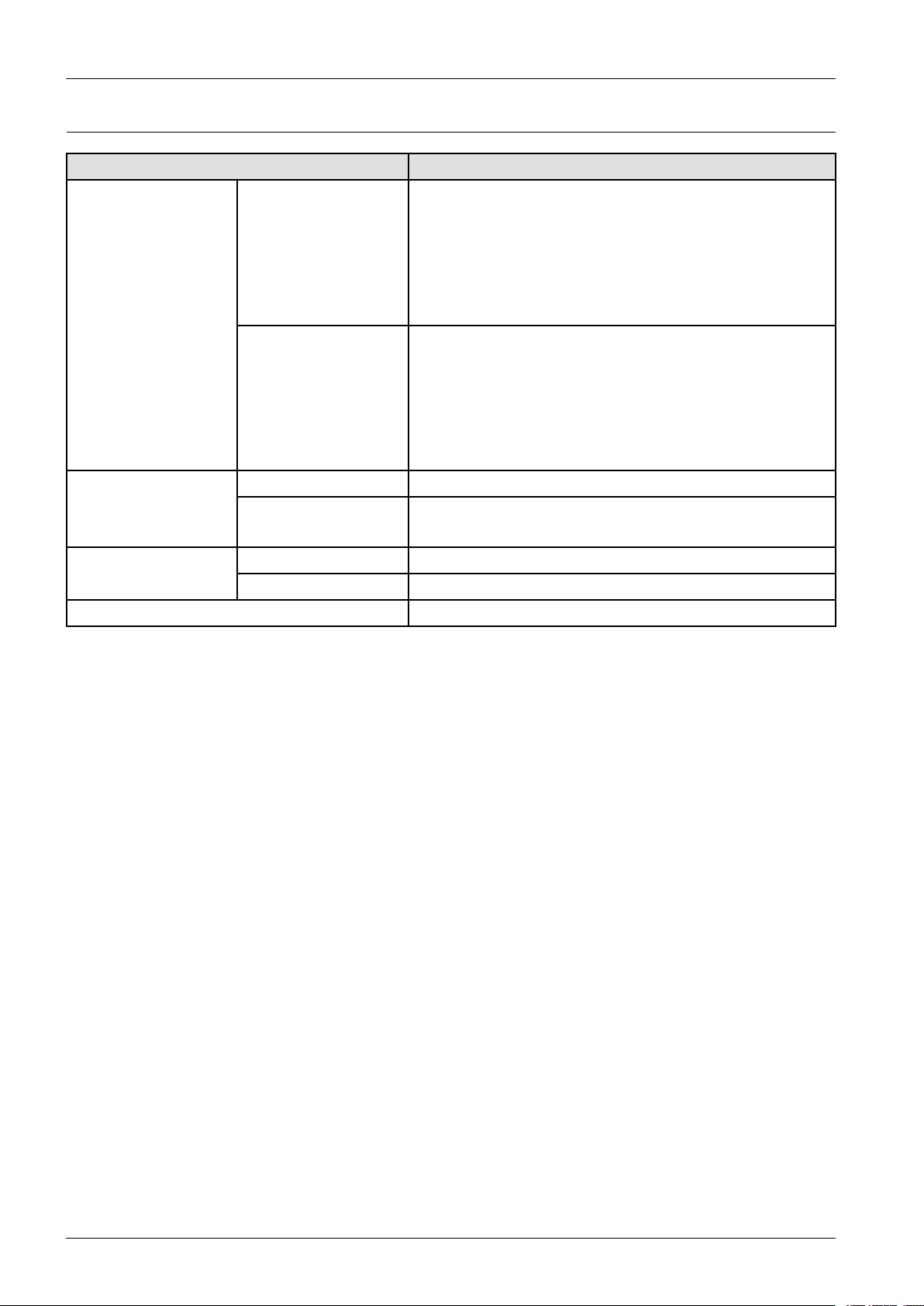
2.ProductSpecications
2.1.2.2.Print
ItemSpecication
EngineSpeed
EmulationPostScript3,PCL6/5e,IBMProPrinter,EPSON,SPL
Simplex•M337xseries
•Upto33ppminA4(35ppminLetter)
•M387xseries
•Upto38ppminA4(40ppminLetter)
•M407xseries
•Upto40ppminA4(42ppminLetter)
Duplex•M337xseries
•Upto16ipminA4(17ipminLetter)
•M387xseries
•Upto19ipminA4(20ipminLetter)
•M407xseries
•Upto20ipminA4(21ipminLetter)
ReadyModeAsfastas6.5sec FPOT
SleepMode•M337xseries:Lessthan15.5sec
•M387x/407xseries:Lessthan18sec
Optical(Standard)600x600dpi Resolution
EnhancedUpto1,200x1,200dpieffectiveoutput
2-3Copyright©1995-2013SAMSUNG.Allrightsreserved.
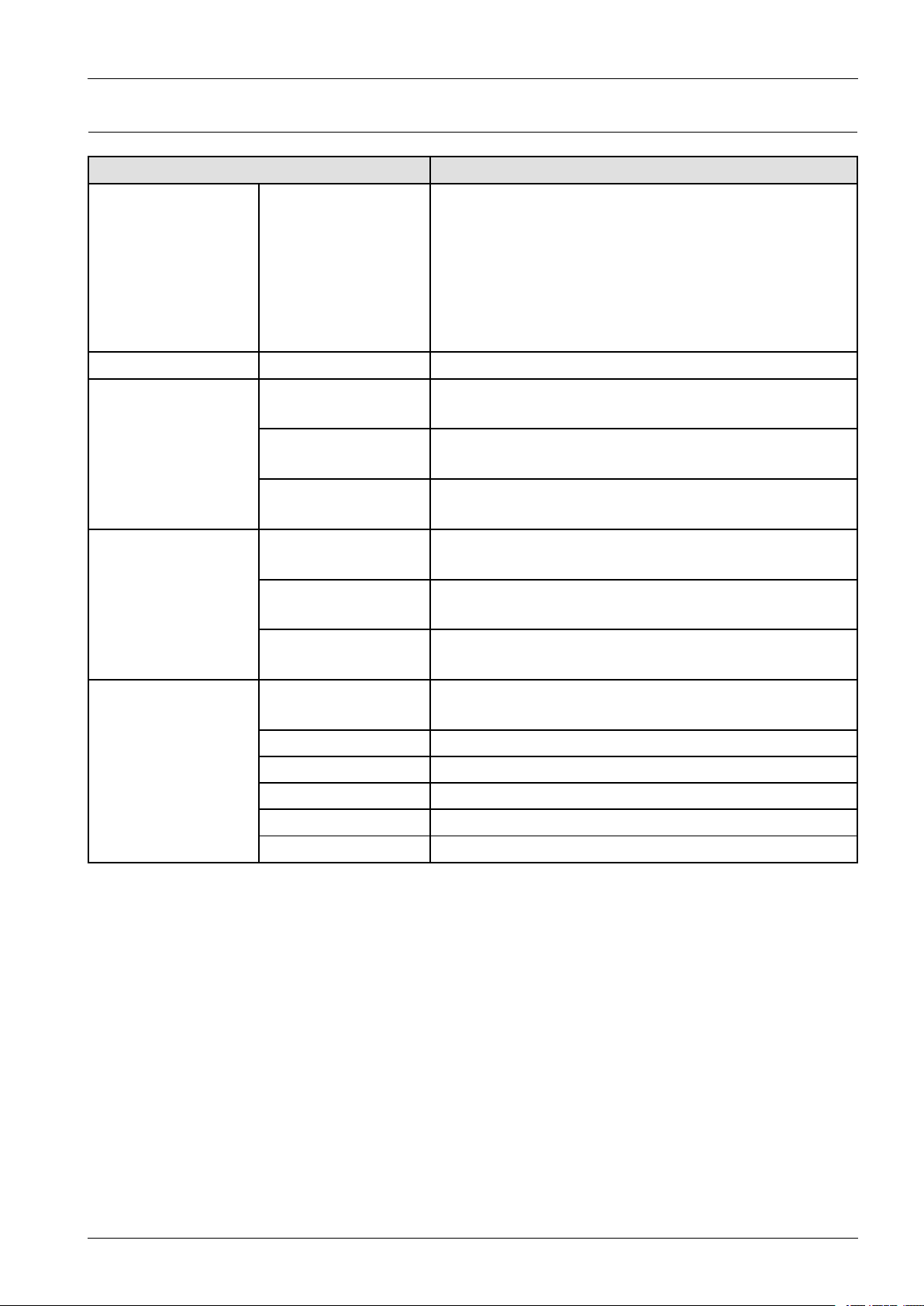
2.1.2.3.Copier
ItemSpecication
2.ProductSpecications
CopySpeedSDMC(SDMC:Single
DocumentMultipleCopy)
FCOTFromReady@PlatenLessthan10sec
Resolution(ADF)
Resolution(Platen)
Textmode•Scan:600x600dpi
Text&PrintedPhoto
mode
GlossyPhotomode•Scan:600x600dpi
Textmode•Scan:600x600dpi
Text&PrintedPhoto
mode
GlossyPhotomode•Scan:1200x1200dpi
[SimplextoSimplex(1-1)]
•M337xseries
•Upto33cpminA4(35cpminLetter)
•M387xseries
•Upto38cpminA4(40cpminLetter)
•M407xseries
•Upto40cpminA4(42cpminLetter)
•Print:600x600x2bitdpi
•Scan:600x600dpi
•Print:600x600x2bitdpi
•Print:600x600x2bitdpi
•Print:600x600x2bitdpi
•Scan:600x600dpi
•Print:600x600x2bitdpi
•Print:1200x1200x1bit-Addressable
CopierFeatures
DuplexCopy•M337xFD/M387xFD/M4072FD:1–to–2
•M387xFW/M407xFR/M407xFX:2-to-1,2-to-2,1-to-2
Reduce/Enlarge25to400%by1%unit
IDCardCopyYes
N-up2,4
DarknessAdjustment11levels
MulticopyQuanityMax99copies
Copyright©1995-2013SAMSUNG.Allrightsreserved.2-4
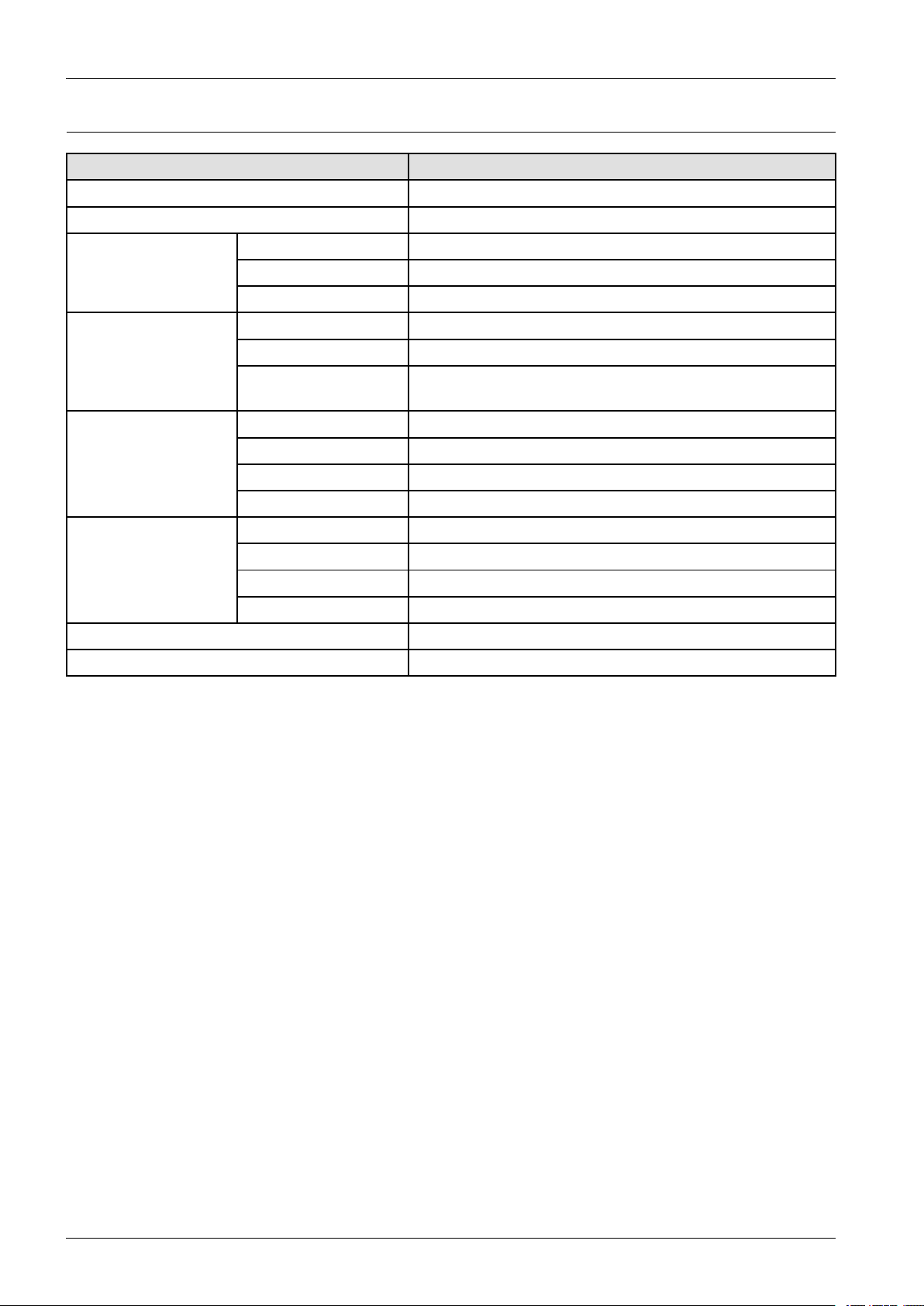
2.ProductSpecications
2.1.2.4.Scanner
ItemSpecication
ScanMethod3CHCIS
CompatibilityTWAINStandard,WIAStandard
ScanSpeed
Resolution
ScanningSize((D)ADF)
ScanningSize(Platen)
ScantoPC,Email,USBMemory,FTP ,SMB
ScanFileFormatPDF,JPEG,XPS,TIFF
B/W24ipm@300dpi
Gray24ipm@300dpi
Color8ipm@300dpi
Platen(Optical)600x600dpi
(D)ADF(Optical)600x600dpi
MaxResolution@Scanto
LocalHost
Max.DocumentWidth216mm[81/2"]
EffectiveScanWidth208mm[8.19"]
Max.DocumentLength356mm[14']
EffectiveScanLength348mm[13.7"]
Max.DocumentWidth216mm[81/2"]
EffectiveScanWidth208mm[8.19"]
Max.DocumentLength297mm[11.7"]
EffectiveScanLength289mm[11.37"]
4800x4800dpi
2-5Copyright©1995-2013SAMSUNG.Allrightsreserved.

2.1.2.5.Fax
ItemSpecication
CompatibilityITU-TG3,ECM
CompressionMethodMH/MR/MMR,JBIG,JPEG
ModemSpeed33.6Kbps
TransmissionSpeed3sec@336Kbps
GrayScale/Halftones256levels
2.ProductSpecications
Resolution
FaxMemory6MB
MaxDocumentWidth216mm[81/2"]
MaxDocumentLength356mm[14']
Standard203x98dpi
Fine/Photo203x196dpi
SuperFine300x300dpi
Copyright©1995-2013SAMSUNG.Allrightsreserved.2-6

2.ProductSpecications
2.1.2.6.ControllerandSoftware
ItemSpecication
Processor•M337xseries/M387xseries/M407xFR/M4072FD:600
MHz
•M407xFX:600MHz+1GHz
Memory
DriverSupportingOS
Standard•M337xFD/M387xFD/M387xFW/M407xFR/M4072FD
Max•M337xFD/M387xFD/M387xFW/M407xFR/M4072FD
:256MB
•M407xFX:1GB
:512MB
•M407xFX:1GB
[Window]
•XP(32/64bit)/2003Server(32/64bit)/Vista(32/64bit)
/2008server(32/64bit)/7(32/64bit)/2008ServerR2/8
(32/64bit)
[Mac]
•X10.5~10.8
[Linux]
•RedHatEnterpriseWS4,5,6(32/64bit)
•Fedora5,6,7,8,9,10,11,12,13,14,15(32/64bit)
•OpenSuSE10.2,10.3,11.0,11.1,11.2,11.3,11.4(32/64bit)
•SuSELinuxEnterpriseDesktop10,11(32/64bit)
•Debian4.0,5.0,6.0(32/64bit)
•Mandriva2007,2008,2009,2009.1,2010(32/64bit)
•Ubuntu6.06,6.10,7.04,7.10,8.04,8.10,9.04,9.10,10.04,
10.10,11.04(32/64bit)
NetworkProtocols[TCP/IP]
[Unix]
•HP-UX11.0,11iv1,11iv2,11iv3(P A-RISC,Itanium)
•SunSolaris9,10,11(x86,SPARC)
•TCP/IPv4/IPv6,HTTP ,SNMPv1/v2c/v3,SMTP ,IPSec,
DNS/WINS,DDNS,DHCP ,SSL/TLS,BOOTP ,AutoIP ,
StandardTCP/IPprinting,LPR,IPP,UPnP(SSDP),Bonjour,
Telnet,WSD,SLP ,SetIP
[Others]
•HTTPs,IPPs,802.1x(EAP-MD5,EAP-MSCHAPv2,PEAP ,
TLS),IPSec
2-7Copyright©1995-2013SAMSUNG.Allrightsreserved.

ItemSpecication
Interface•High-SpeedUSB2.0
•Ethernet
•M337xFD/M387xFD/M387xFW;10/100BaseTX
•M407xFR/M407xFX:10/100/1000BaseTX
•WirelessNetwork
•ProXpressM382xDWOnly:802.11b/g/n
•LCD
•4–lineLCD:M337xFD/M387xFD/M387xFW/
407xFR/4072FD
•4.3inchTouchLCD:M407xFX
SoftwareandApplication•AdminDeploymentApplication
•EasyPrinterManager
2.ProductSpecications
Copyright©1995-2013SAMSUNG.Allrightsreserved.2-8

2.ProductSpecications
2.1.2.7.PaperHandling
ItemSpecication
StandardCapacity
Max.Capacity
•M337xseries
•250-sheetCassetteTray@80g/m²
•1–sheetManualFeeder
•M387x/M407xseries
•250-sheetCassetteTray@80g/m²
•50–sheetMultiPurposeTray@80g/m²
•M337xseries
•771sheet(@80g/m²)withoptioncassette
•M387x/M407xseries
•820sheet(@80g/m²)withoptioncassette
Printing
Multi-purposetray
NOTE
M387x/M407xseries
StandardCassetteTray
OptionalCassetteTray
•Max.Size:216x356mm(8.5"x14")
•Min.Size:76x127mm(3.0"x5.0")
Capacity
Mediasizes
Mediatype
Mediaweight16~58lb(60to220g/m²)
SensingPaperEmpty
Capacity250sheets@80g/m²
Mediasizes
MediatypesPlainPaper,Thin,Thick,Recycled,Bond,Cardstock,Archive
Mediaweight16~43lb(60to163g/m²)
SensingPaperEmpty
Capacity520sheets@80g/m²
MediasizesA4,A5,A6,Letter,Legal,Folio,Ocio,Executive,ISOB5,JISB5
MediatypesPlainPaper,Thin,Thick,Recycled,Bond,Cardstock,Archive
•PlainPaper:50sheets@80g/m²
•Envelop:5sheets
A4,A5,A6,Letter,Legal,Folio,Ocio,Executive,ISOB5,JISB5,
3"x5",Envelope(Monarch,No.10,DL,C5,C6),Custom
Plain,Thin,Thick,Thicker,Cotton,Colored,Envelope,Transparency ,
Pre-Printed,Recycled,Labels,Bond,Cardstock,Archive
A4,A5,A6,Letter,Legal,Folio,Ocio,Executive,ISOB5,JISB5,
Custom
Mediaweight16~43lb(60to163g/m²)
SensingCSTOpen,PaperEmpty
OutputStacking
Capacity
OutputFullsensingYes
SupportingBuilt-in
MediasizesA4,Letter,Ocio,Folio,Legal
Duplex
MediatypesPlainPaper,Thin,Thick,Recycled,Bond
Mediaweight16~32lb(60to120g/m²)
2-9Copyright©1995-2013SAMSUNG.Allrightsreserved.
•Face-Down:150sheets@80g/m²
•Face-Up:1sheet

ItemSpecication
Capacity50sheet@80g/m²
2.ProductSpecications
ADF
DocumentWeight12.5~28lb
DocumentSize•Width:142~216mm(5.6"~8.5")
PrintableAreaNon-PrintableArea
•Length:148~356mm(5.8"~14.0")
•Envelop:10mm(0.4")fromedge(T op,Bottom,Left,Right)
•OtherMedia:4mm(0.16")fromedge(Top,Bottom,Left,
Right)
Copyright©1995-2013SAMSUNG.Allrightsreserved.2-10
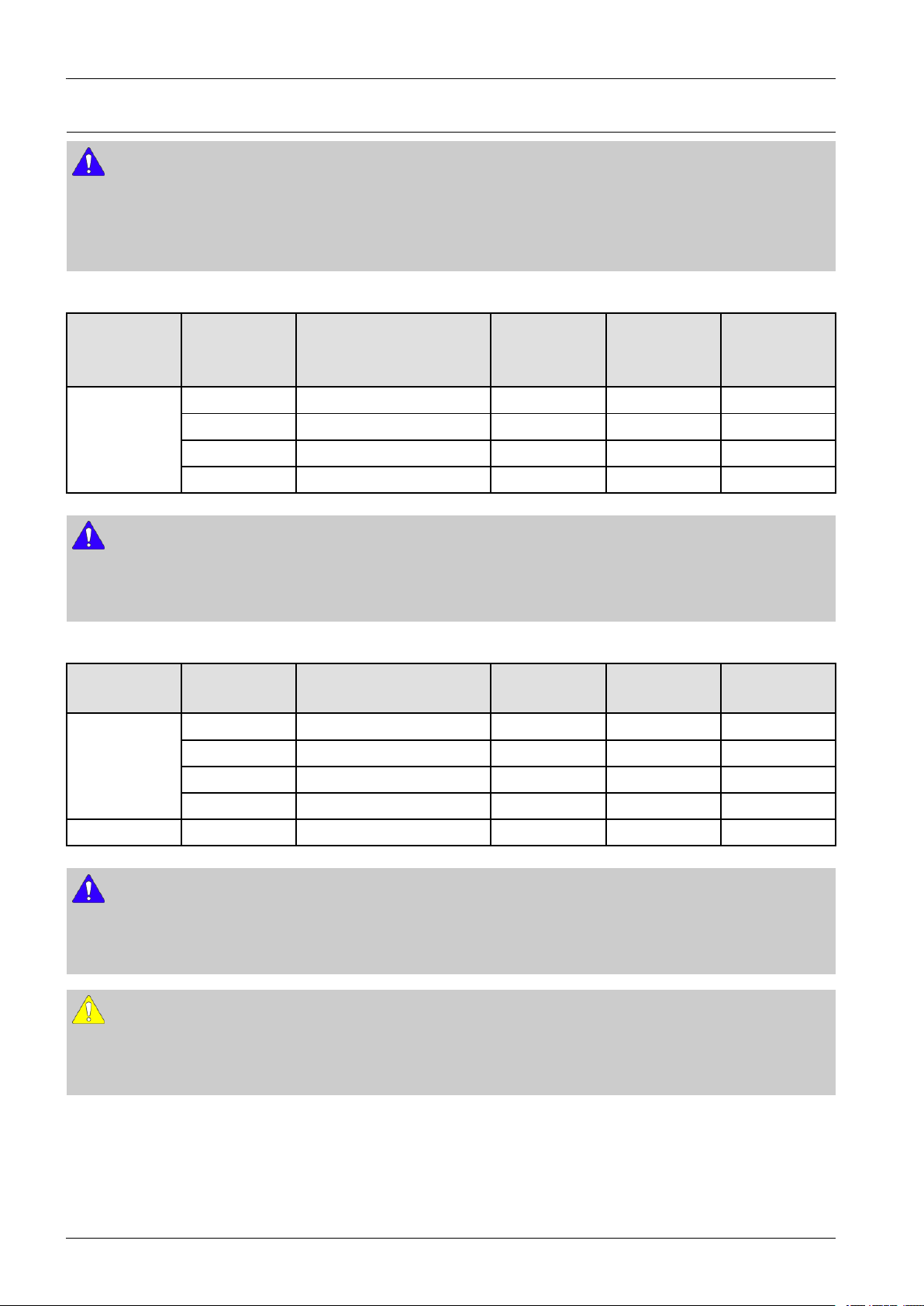
2.ProductSpecications
2.1.2.8.Consumables
NOTE
M337x/M387x/M407xserieshave2typesofconsumabledependingonmodel.
•IntegratedTonerSystem:M3370FD/M3870FD/M3870FW/M4070FW/M4070FX/M4072FD
•SeparatedT onerSystem:M3375FD/M3875FD/M3875FW/M4075FW/M4075FX
IntegratedTonerSystem
ItemModelNameA verageyieldM3370FD
LaserToner
Cartridge
NOTE
•Theyieldofinitialtonercartridgeisapprox.3,000pages.
•DeclaredcartridgeyieldinaccordancewithISO/IEC19752.
MLT-D203SApprox.3,000pagesOOO
MLT-D203LApprox.5,000pagesOOO
MLT-D203EApprox.10,000pagesXOO
MLT-D203UApprox.15,000pagesXXO
SeparatedTonerSystem
ItemModelNameA verageyieldM3375FD
TonerCartridge
MLT-D204SApprox.3,000pagesOOO
MLT-D204LApprox.5,000pagesOOO
M3870FD
M3870FW
M3875FD
M3875FW
M4070FR
M4070FX
M4072FD
M4075FR
M4075FX
MLT-D204EApprox.10,000pagesXOO
MLT-D204UApprox.15,000pagesXXO
ImagingUnitMLT-R204Approx.30,000pagesOOO
NOTE
•Theyieldofinitialtonercartridgeisapprox.3,000pages.
•DeclaredcartridgeyieldinaccordancewithISO/IEC19752.
CAUTION
Whenpurchasingnewtonercartridgesorothersupplies,thesemustbepurchasedinthesamecountryasthemachine
youareusing.Otherwise,newtonercartridgesorothersupplieswillbeincompatiblewithyourmachineduetodifferent
congurationsoftonercartridgesandothersuppliesaccordingtothespeciccountryconditions.
2-11Copyright©1995-2013SAMSUNG.Allrightsreserved.

2.1.2.9.MaintenancePart
ItemPartCodeLife
Pickuproller(Tray1)JC73-00340AApprox.90,000pages
Pickup/Forwardroller(Tray2)JC97-02259AApprox.200,000pages
Reverseroller(Tray1)JC90-01032AApprox.60,000pages
Reverseroller(Tray2)JC97-02259AApprox.100,000pages
TransferrollerJC66-02842AApprox.100,000pages
2.ProductSpecications
FuserUnit•JC91-01023A(110V)
•JC91-01024A(220V)
Approx.90,000pages
Copyright©1995-2013SAMSUNG.Allrightsreserved.2-12

2.ProductSpecications
5
1
2
3
6
7
8
12
11
10
4
9
0
17
16
14
15
18
0
19
0
22
23
20
0
21
0
24
13
2.2.ProductDescription
Thischapterdescribesthefunctionsandoperatingprincipalofthemaincomponent.
2.2.1.FrontView
NOTE
•Thisillustrationmaydifferfromyourmachinedependingonyourmodel.Therearevarioustypesofmachine.
•Somefeaturesandoptionalgoodsmaynotbeavailabledependingonmodelorcountry
1Documentfeedercover
2Documentfeederwidthguide
3Documentfeederinputtray
4Documentfeedersupporttray
5Documentfeederoutputtray
6Controlpanel
7Controlboardcover
8Frontcover
9Paperlevelindicator
10Tray2
11Tray1
12Multi-purpose(ormanualfeeder)tray
13USBmemoryport
2-13Copyright©1995-2013SAMSUNG.Allrightsreserved.
14Outputsupporttray
15Outputtray
16Scannerglass
17Scannerlid
18Frontcoverhandle
19Paperwidthguidesonamultipurpose(ormanual
feeder)tray
20Multi-purposesupporttray
21Tonercartridge
NOTE
M3370M3870M4070M4072FDseries
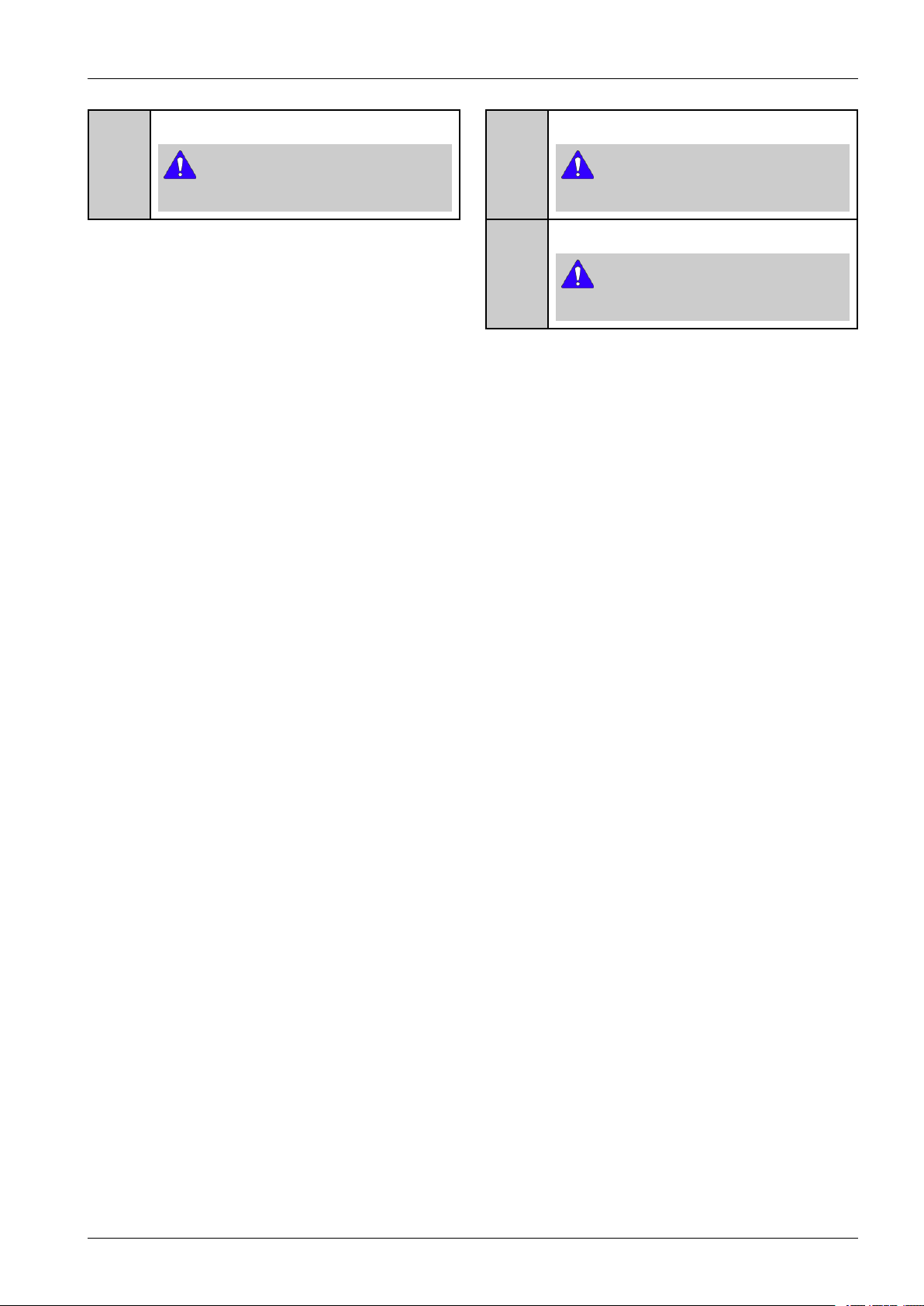
2.ProductSpecications
22Tonercartridge
NOTE
M3375M3875M4075series
23Imagingunit
NOTE
M3375M3875M4075series
24Handset
NOTE
Handsetmodelonly
Copyright©1995-2013SAMSUNG.Allrightsreserved.2-14

2.ProductSpecications
2
3
4
5
6
OUTPUT
5V
1
9
LINE
EXT
7
8
2.2.2.RearView
NOTE
•Thisillustrationmaydifferfromyourmachinedependingonyourmodel.Therearevarioustypesofmachine.
•Somefeaturesandoptionalgoodsmaynotbeavailabledependingonmodelorcountry
1Rearcover
2Networkport
3USBport
45VoutputportforIEEE1284Bparallelconnector
NOTE
ThisoptionalIEEE1284BparallelconnectorcanbeusedbyplugginginboththeUSBportandthe
5Voutputport.
5Power-switch
6Powerreceptacle
7Telephonelinesocket(LINE)
8Extensiontelephonesocket(EXT .)
9Rearcoverhandle
2-15Copyright©1995-2013SAMSUNG.Allrightsreserved.
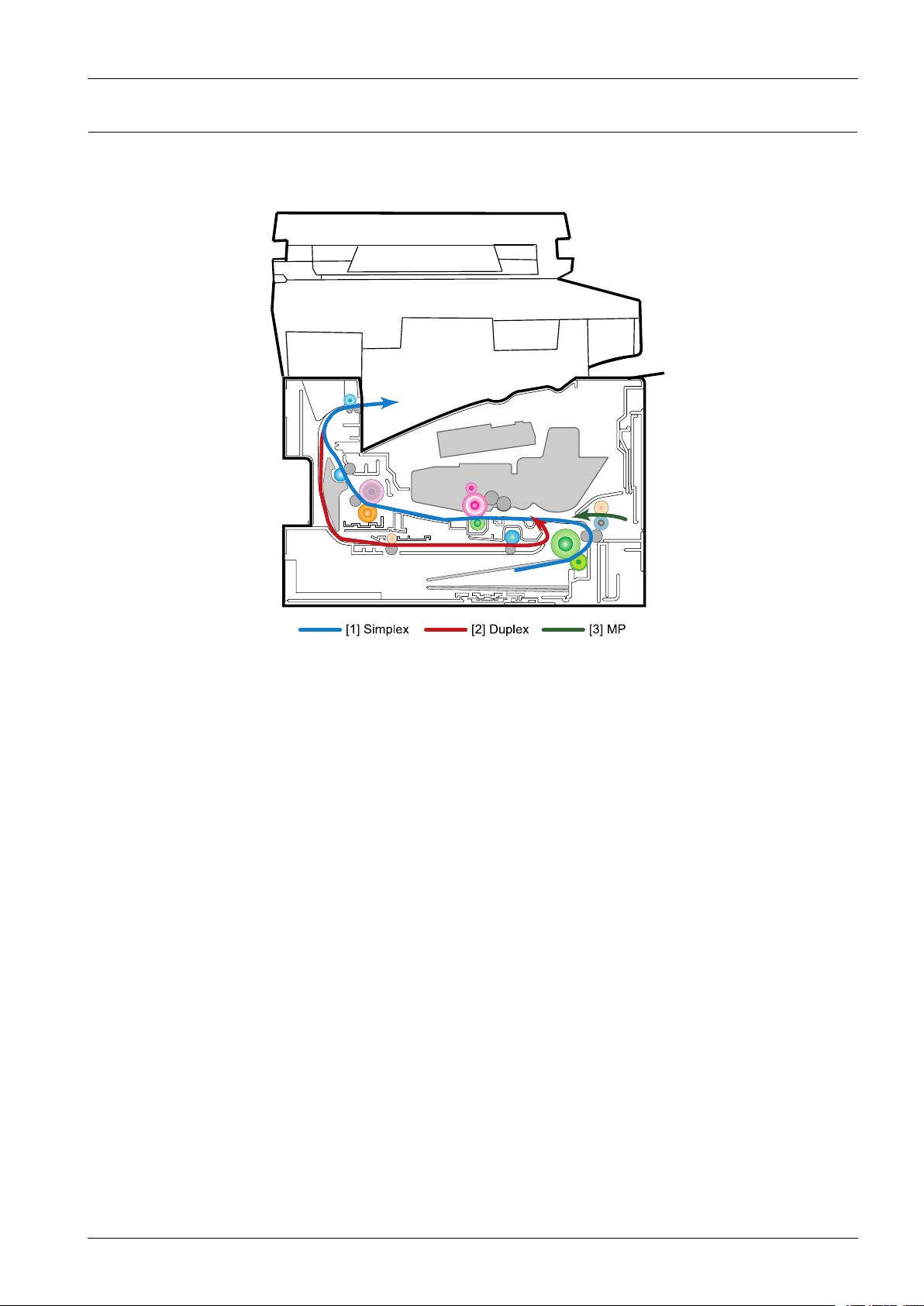
2.2.3.PaperPath
[1] Simplex [2] Duplex [3] MP
Thefollowingdiagramdisplaysthepaththepaperfollowsduringtheprintingprocess.
2.ProductSpecications
Copyright©1995-2013SAMSUNG.Allrightsreserved.2-16

2.ProductSpecications
1
2
3
4
7
6
8
5
11
10
9
12
14
132
2.2.4.Systemlayout
ThismodelconsistsoftheScannerpart,Enginepart,HardwareandFirmware.Thescannerpartconsistsoftheplatenunit,
ADF/DADFunit,OPEunit.TheenginepartconsistsofthemechanicalpartscomprisingFrame,Duplex,Tonercartridge,
Driveunit,Transferroller,Fuser,Cassette.TheHardwarepartconsistsofthemaincontrolboard,powerboard,operation
panel,PCInterface.
1LSU
2Cartridge
3Regiroller
4MP
5Feedroller
6Pickuproller
7Cassette
8Duplex
9Fuser
10Exitroller1
11Exitroller2
12Scanner(Platen)
13DADF/ADF
14OPE
2-17Copyright©1995-2013SAMSUNG.Allrightsreserved.
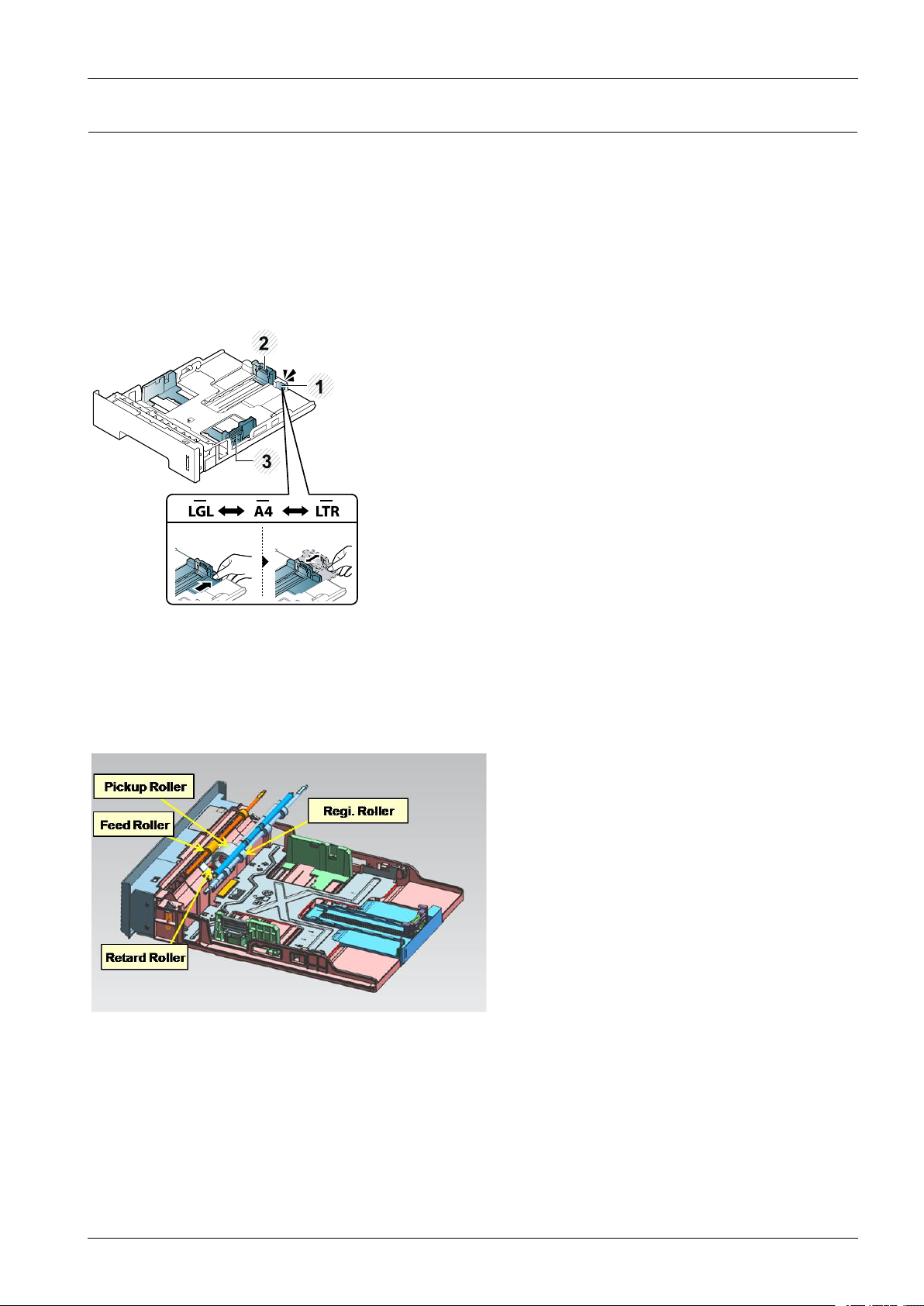
2.ProductSpecications
3
2
1
2.2.4.1.FeedingPart
Itconsistsofacassette,anMPtrayforsupplyingdifferenttypesofmedia(envelope,label,specialpaper)andparts
relatedtopaperfeedinitialization.
1)Cassette
ThepapertraysconsistoftheMaintrays,Optionaltrays(SCF),andoneMulti-Purpose(MP)tray.Thebasiccassetteis
locatedonfrontsideofthemachineandallowsfeedingofcommonpaper.PapersizeissetusingtheSizeGuidesineach
tray.AdjustthePaperlength/widthguidestomatchthepapersize.
2)Pickup/Reverse(Retard)roller
Whenpickuptakesplace,thepickuprollerrotatestoseparateandtransportthepaper.Thepickuprollerrotateswhenthe
pickupclutchisactivated.Theretardrollerservetomakesurethatasinglesheetofpaperismovedtothepaperpath,andthe
paperismovedasfarastheregistrationrollerbytheworkofthefeedroller.Thefollowingisadiagramofthepickupsection:
3)Registrationroller
Itisusedasanantiskewdevice,andtosetupproperregistrationtimingwiththatofthetonedimageonthedrum.Italsois
usedforjamdetectiontoensurepaperhasleftthepapertray.
Copyright©1995-2013SAMSUNG.Allrightsreserved.2-18
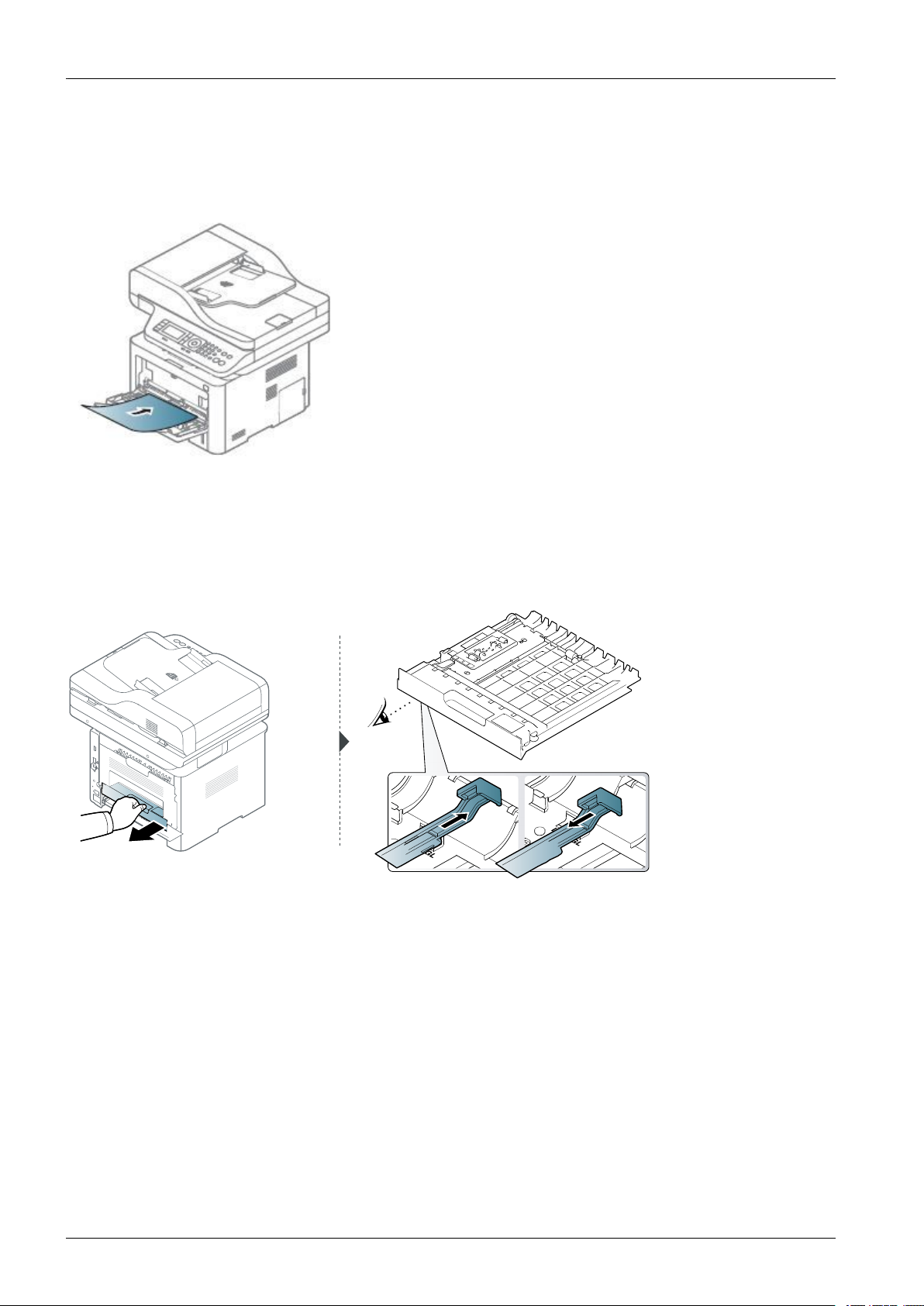
2.ProductSpecications
4
A
0
4)MPTray
Themulti-purposetraycanholdspecialsizesandtypesofprintmaterial,suchaspostcards,notecards,andenvelopes.
Itisusefulforsinglepageprintingonletterheadorcoloredpaper.Ituses3rollersfeedingmethodtofeed50sheets
ofgeneralpapers.
5)DuplexUnit
Ithaspapertransferringfunction,paperguidefunction,jamremovingfunction.Itisdesignedforbasicattachment,andthe
duplexfeedingtakesasidefeedingmethod.UsablepapersareA4,letter,andlegalsizepaper.Forremovingajamoccurred
inafrontpart,itisdesignedtoopenacassetteandaguide.Itisdesignedtoopenarearcovertoremoveajaminarearpart.
Ifafaceuptrayisopen,theduplexoptioncannotbeused.
6)SCF(SecondCassetteFeeder)
Itisthesamemethodwiththemaincassette,andthecapacityis520sheets.Ithasaseparatedrivingmechanism.Itis
designedforacommonusewithamaincassette.
2-19Copyright©1995-2013SAMSUNG.Allrightsreserved.
