Page 1

Gas Range
Quick guide
NX58J7750SS
Quick-Guide_NX58J7750SS_AA_DG68-00652A-00_EN.indd 1 2015-02-04 11:43:30
Page 2
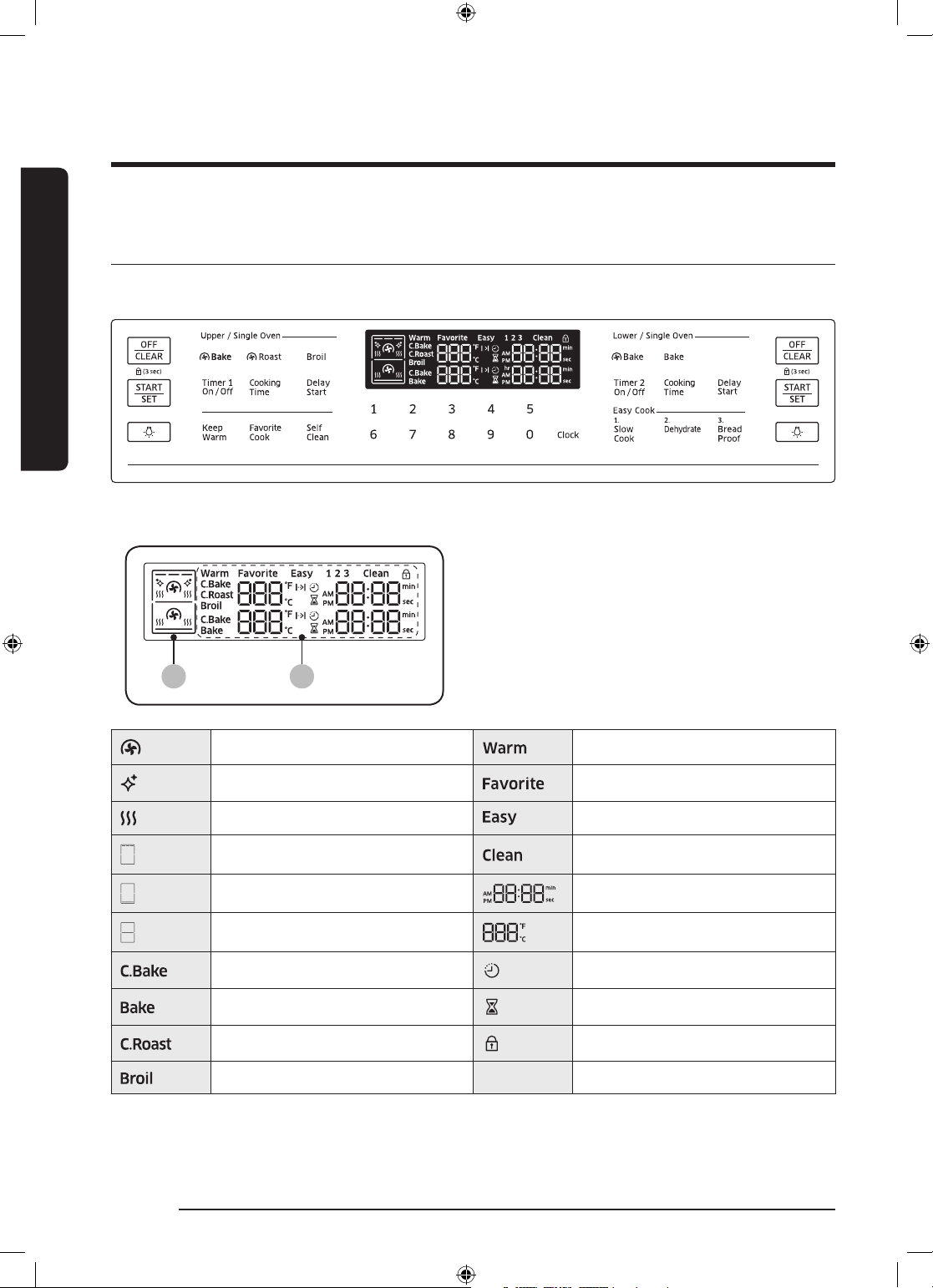
English
01 02
Quick guide
CONTROL PANEL DISPLAY MODES
CONTROL PANEL
LED DISPLAY
01 Oven operating icon
02 Cooking mode icon
2 English
Convection mode Keep Warm
Self Clean mode Favorite Cook
Pre-heating mode Easy Cook
Broil mode Self Clean
Bake mode Clock and Timer
Twin mode Temperature
Convection Bake Delay Start
Bake Cooking Timer
Convection Roast Door Lock
Broil
Quick-Guide_NX58J7750SS_AA_DG68-00652A-00_EN.indd 2 2015-02-04 11:43:35
Page 3
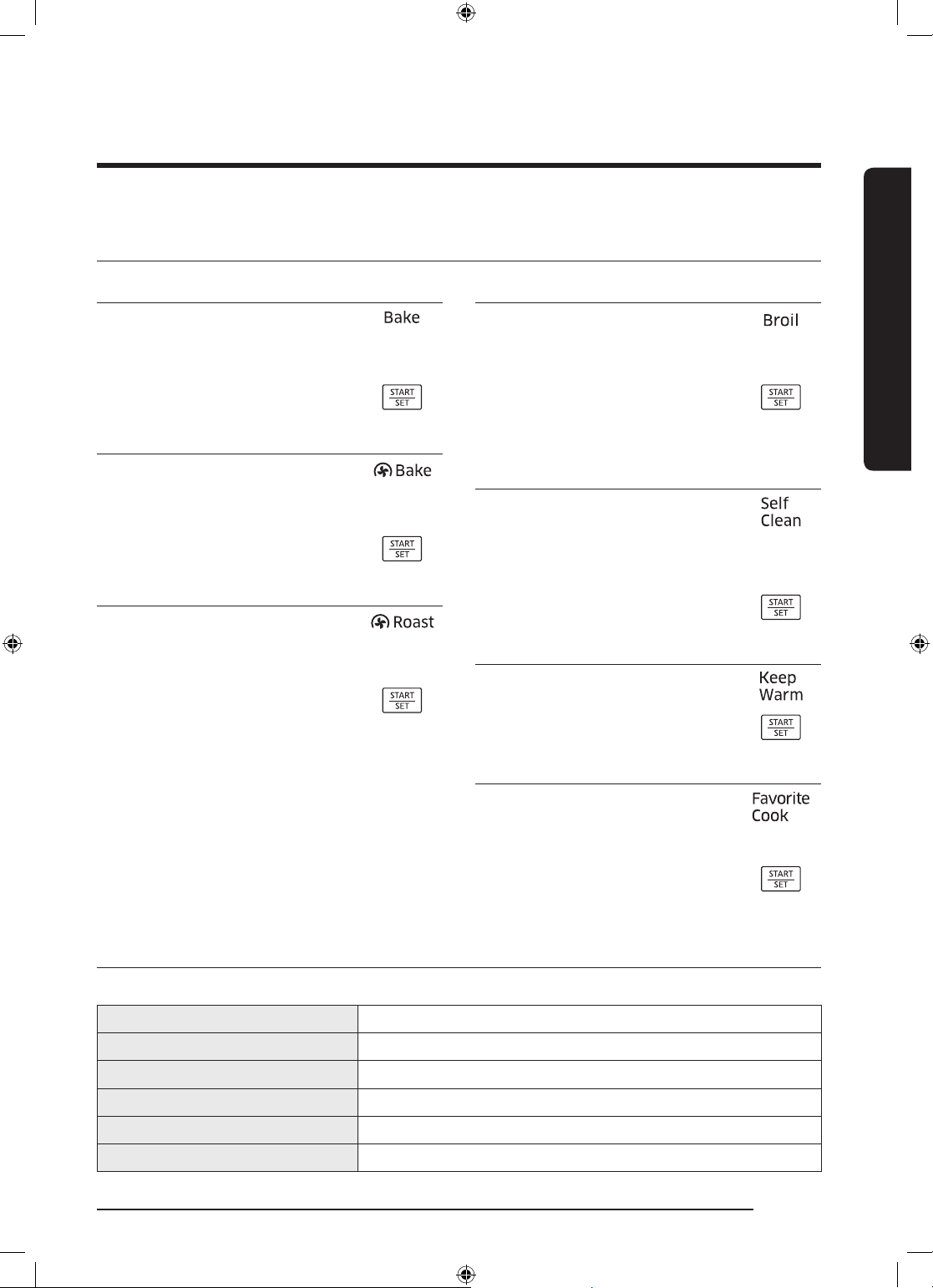
COOKING FEATURES
BAKE
1. Press BAKE.
2. Set a dedired temperature.
(175 °F - 550 °F)
3. Press START/SET.
CONV BAKE
1. Press CONV.BAKE.
2. Set a dedired temperature.
(175 °F - 550 °F)
3. Press START/SET.
CONV ROAST
1. Press CONV.ROAST.
2. Set a dedired temperature.
(175 °F - 550 °F)
3. Press START/SET.
BROIL
1. Press BROIL.
2. Select one of HI/LO pressing
BROIL.
3. Press START/SET.
• The oven door must be
closed during broiling.
SELF CLEAN (Single Only)
1. Press the Self Clean button.
2. Select one of 2 hr/3 hr/4 hr
cleaning time pressing Self
Clean.
3. Press START/SET.
KEEP WARM (Single Only)
1. Press KEEP WARM.
2. Press START/SET.
FAVORITE COOK
1. Press FAVORITE COOK.
2. Press NUMBER PAD (1-3)
which you want to set.
3. Press START/SET.
English
USING THE OPTIONS FUNCTION
Press and hold 3 seconds.
1. Temperature Adjust
2. Temperature Unit (°F, °C)
3. Auto Conversion
4. Clock (12Hr / 24Hr)
5. Energy saving
6. Sound
Quick-Guide_NX58J7750SS_AA_DG68-00652A-00_EN.indd 3 2015-02-04 11:43:36
Press Broil + 1 Broil START/SET
Press Broil + 2 0 START/SET
Press Broil + 3 0 START/SET
Press Broil + 4 0 START/SET
Press Broil + 5 0 START/SET
Press Broil + 6 0 START/SET
English 3
Page 4
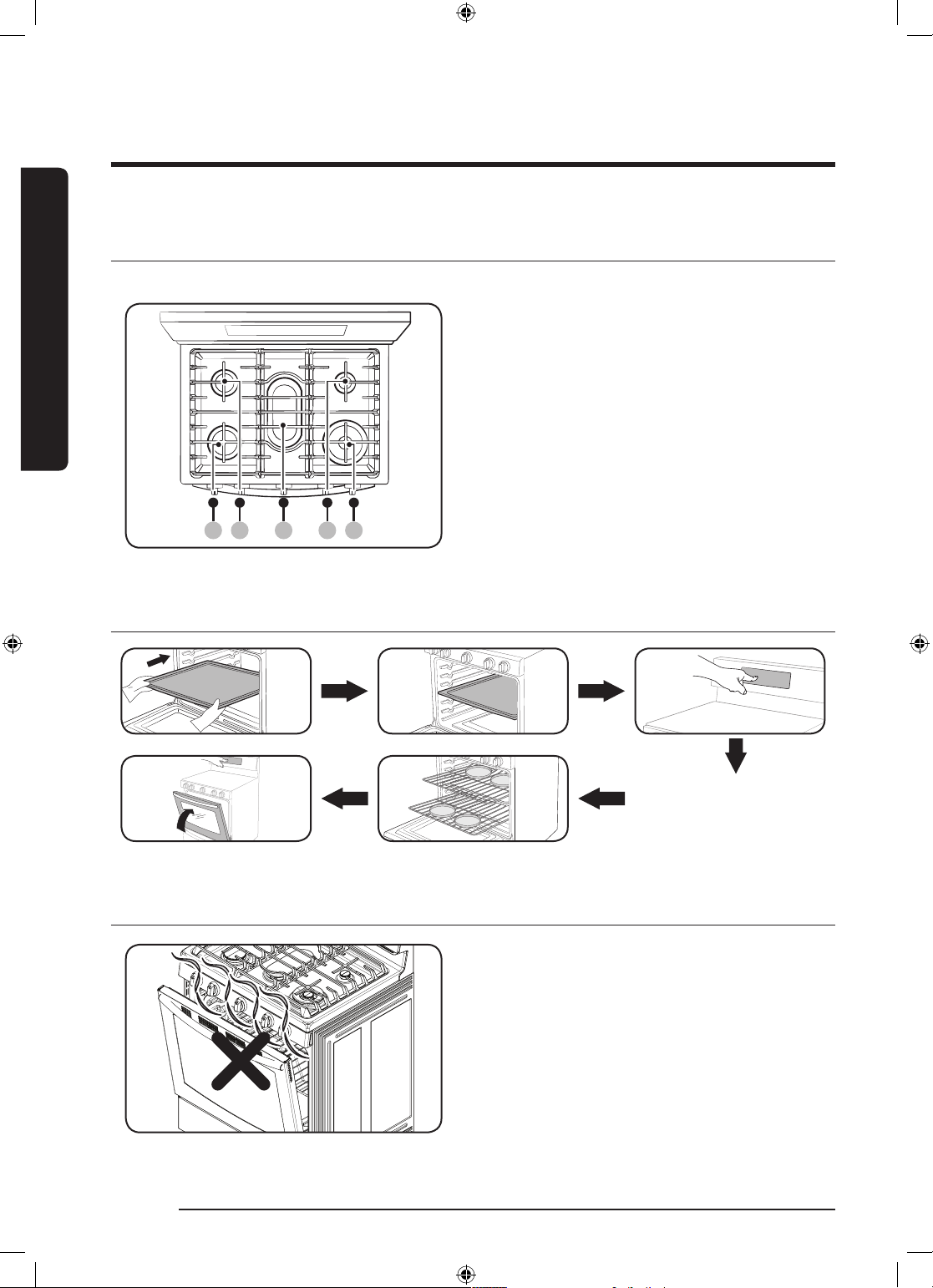
Quick guide
01 02 03 04 05
LOCATION OF THE SURFACE BURNERS
English
The control knobs operate the surface burners on the cooktop.
01 Left Front: 15,000 BTU
02 Left Rear: 9,500 BTU
03 Center: 9,500 BTU
04 Right Rear: 5,000 BTU
05 Right Front: 18,000 BTU
USING THE SMART DIVIDER
Beep!
Cook!
BROILING
4 English
Pre-heating
Broil mode is best for meats, sh, and
poultry up to 1” thick. Broiling is a method
of cooking tender cuts of meat by direct
heat under the broil burner of the oven. The
high heat cooks quickly and gives a rich,
brown outer appearance.
• This oven is designed for close door
broiling. The oven door must be closed
during broiling.
Quick-Guide_NX58J7750SS_AA_DG68-00652A-00_EN.indd 4 2015-02-04 11:43:37
Page 5
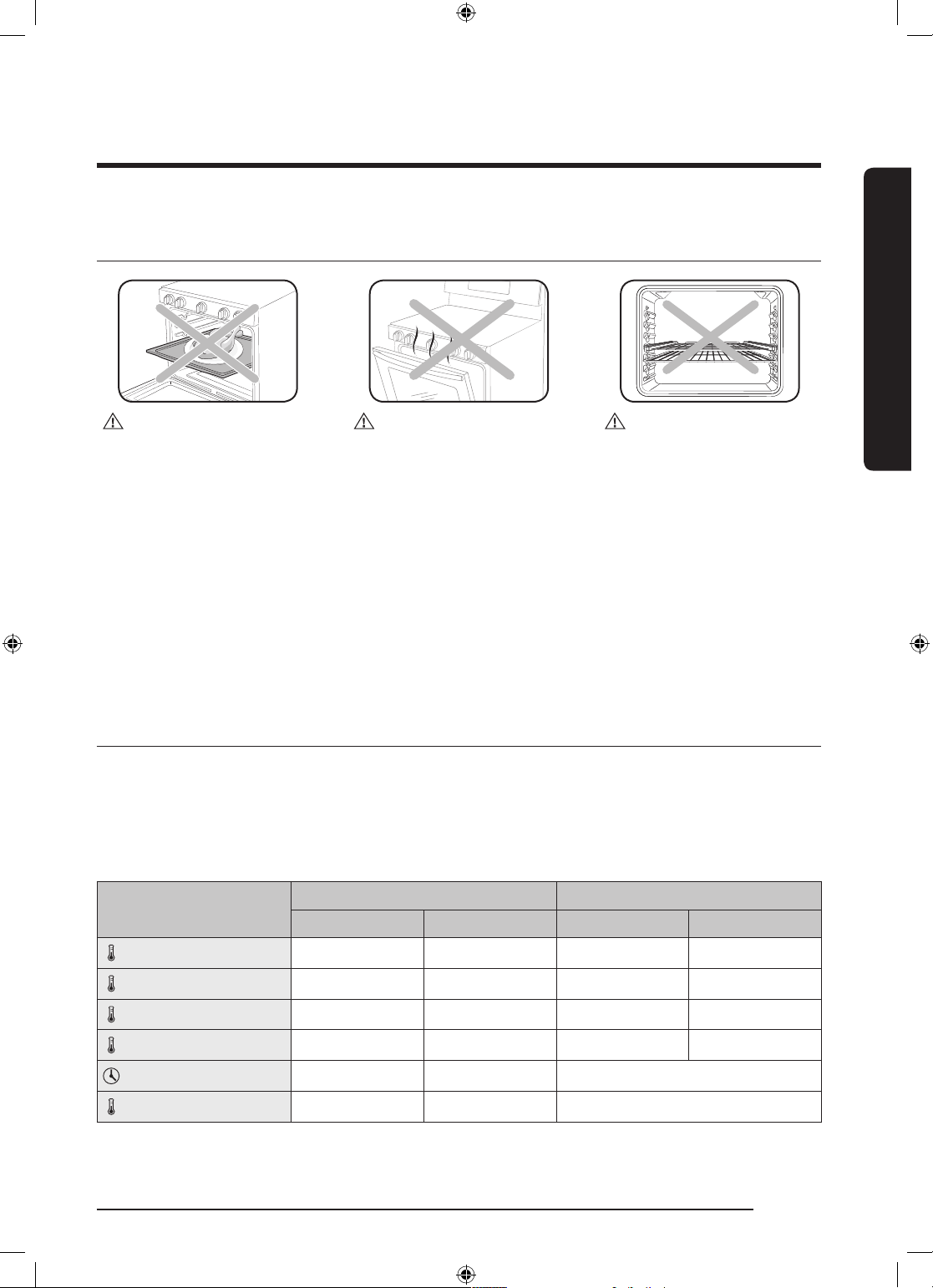
COOKING MODE
English
CAUTION
• Do not put food
containers directly on
the partition for cooking
purposes.
CAUTION
• If you leave the door
open for 30 seconds
while the oven is in
convection baking/
roasting, baking, broiling,
or Favorite Cook modes,
the oven burner shuts
off. To restart the burner,
close the door.
CAUTION
• Do not install the Gliding
rack directly above the
at rack.
• You will not be able to
install it property and the
rack could fail.
MINIMUM AND MAXIMUM SETTINGS
All of the features listed in the table below have minimum and maximum time or temperature
settings.
A beep will sound each time you press a pad on the control panel and the entry is accepted.
An error tone will sound in the form of a long beep if the temperature or time you entered is
below the minimum or above the maximum setting for the feature.
Feature
MIN MAX MIN MAX
Single Twin
Bake 175 ˚F (79 ˚C) 550 ˚F (288 ˚C) 175 ˚F (79 ˚C) 480 ˚F (249 ˚C)
Broil Lo Hi Lo Hi
Convection Bake 175 ˚F (79 ˚C) 550 ˚F (288 ˚C) 175 ˚F (79 ˚C) 480 ˚F (249 ˚C)
Convection Roast 175 ˚F (79 ˚C) 550 ˚F (288 ˚C) 175 ˚F (79 ˚C) 480 ˚F (249 ˚C)
Self Clean 2 hours 4 hours -
Keep Warm - 3 hours -
English 5
Quick-Guide_NX58J7750SS_AA_DG68-00652A-00_EN.indd 5 2015-02-04 11:43:38
Page 6
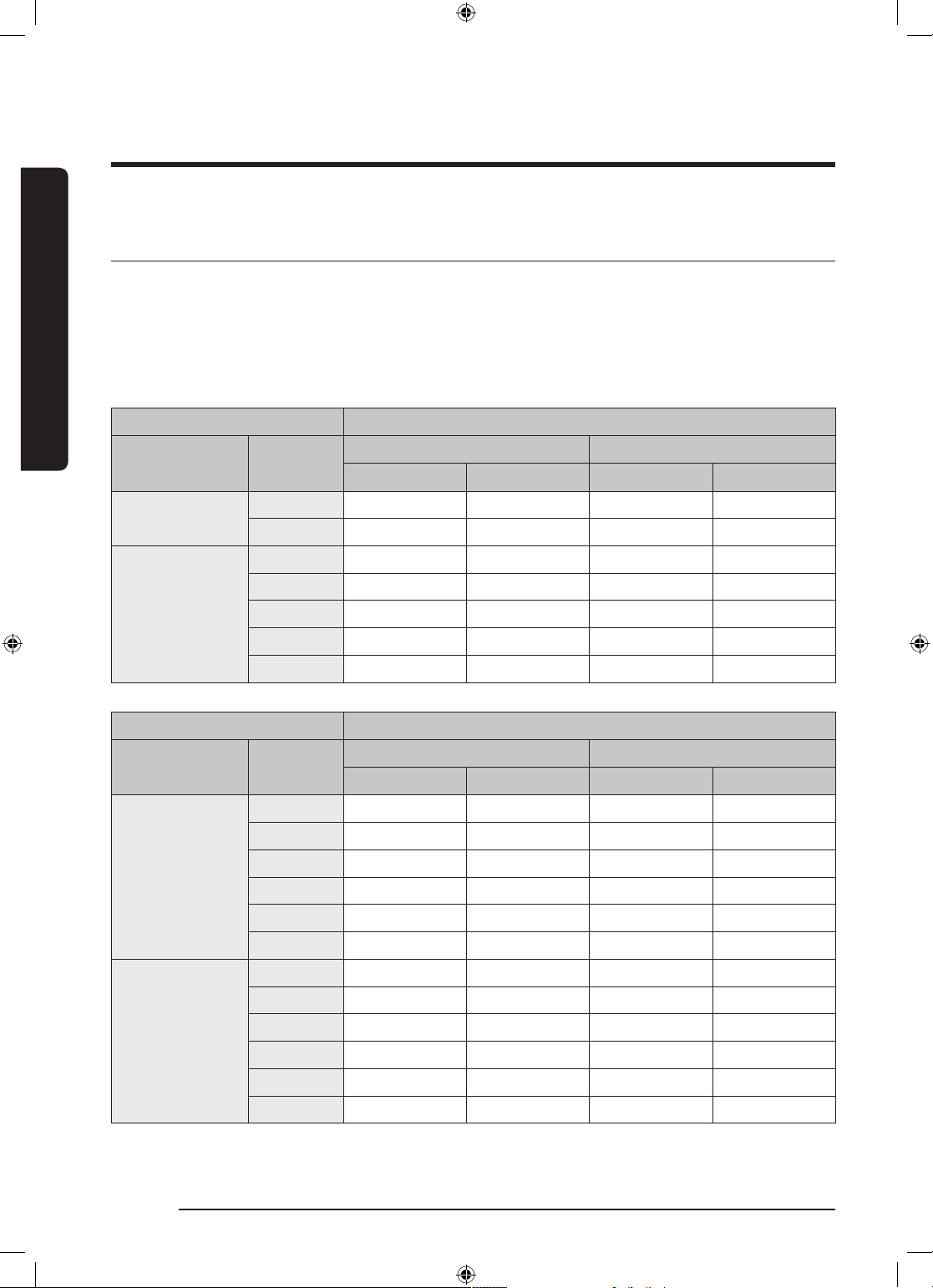
Quick guide
TEMPERATURE SETTING GUIDES
English
Twin Mode Temperature setting ranges
Your Oven has different temperature setting ranges when you use the upper oven and lower
oven simultaneously. The range for each oven changes, depending on the function and
temperature setting of the other oven. See tables below for details.
Upper Oven Lower Oven Available setting function and temp.
Mode Set Temp.
Broil
Conv.Bake
Conv.Roast
Lower Oven Upper Oven Available setting function and temp.
Mode Set Temp.
Bake
Conv.Bake
Hi 400˚F 480˚F 400˚F 480˚F
Lo 325˚F 480˚F 325˚F 480˚F
480˚F 400˚F 480˚F 400˚F 480˚F
450˚F 350˚F 480˚F 350˚F 480˚F
300˚F 250˚F 375˚F 250˚F 375˚F
250˚F 225˚F 300˚F 225˚F 300˚F
175˚F 175˚F 200˚F 175˚F 200˚F
480˚F O O 400˚F 480˚F
450˚F O O 350˚F 480˚F
350˚F O X 275˚F 450˚F
325˚F O X 275˚F 400˚F
250˚F X X 225˚F 300˚F
175˚F X X 175˚F 200˚F
480˚F O O 400˚F 480˚F
450˚F O O 350˚F 480˚F
350˚F O X 275˚F 450˚F
325˚F O X 275˚F 400˚F
250˚F X X 225˚F 300˚F
175˚F X X 175˚F 200˚F
Min Max Min Max
Min Max Min Max
Bake Conv.Bake
Broil Conv.Bake & Conv.Roast
6 English
Quick-Guide_NX58J7750SS_AA_DG68-00652A-00_EN.indd 6 2015-02-04 11:43:38
Page 7
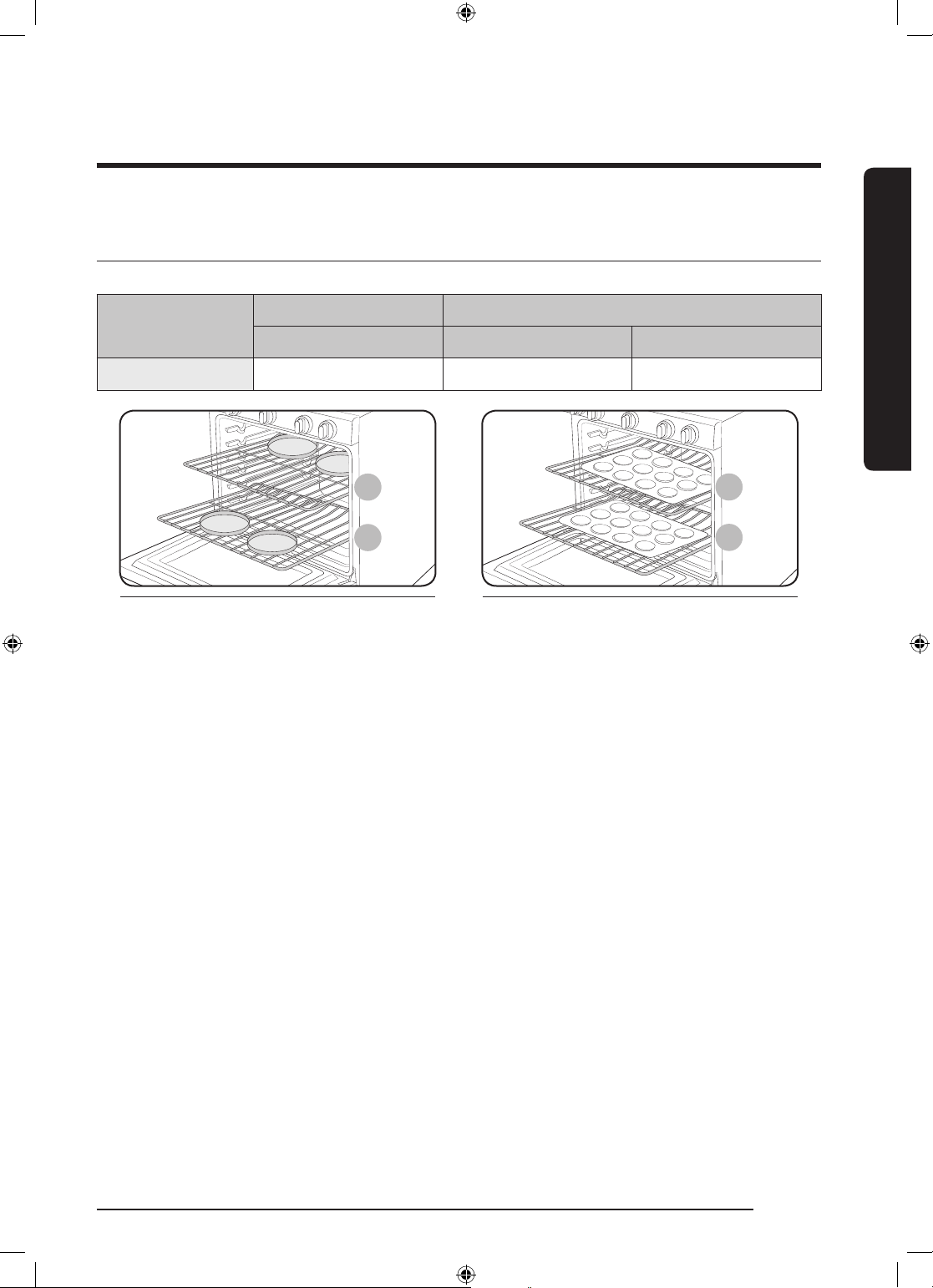
COOKING GUIDE
5
3
5
3
Cooking items
Baking Broiling
Cakes and Cookies Hamburgers Toasts
Rack position 3 and 5 6 5
Cake pans positon Cookie sheets position
• This table is for reference only.
• Wen using the upper oven mode, always pre-heat before cooking item such as pizza.
• We recommend cooking pizza and pies using the 2nd rack position in single mode or the
2nd rack of the lower oven in Twin mode for crispy bottoms.
• Please note the time for the upper and lower ovens to preheat were different.
English
English 7
Quick-Guide_NX58J7750SS_AA_DG68-00652A-00_EN.indd 7 2015-02-04 11:43:39
Page 8
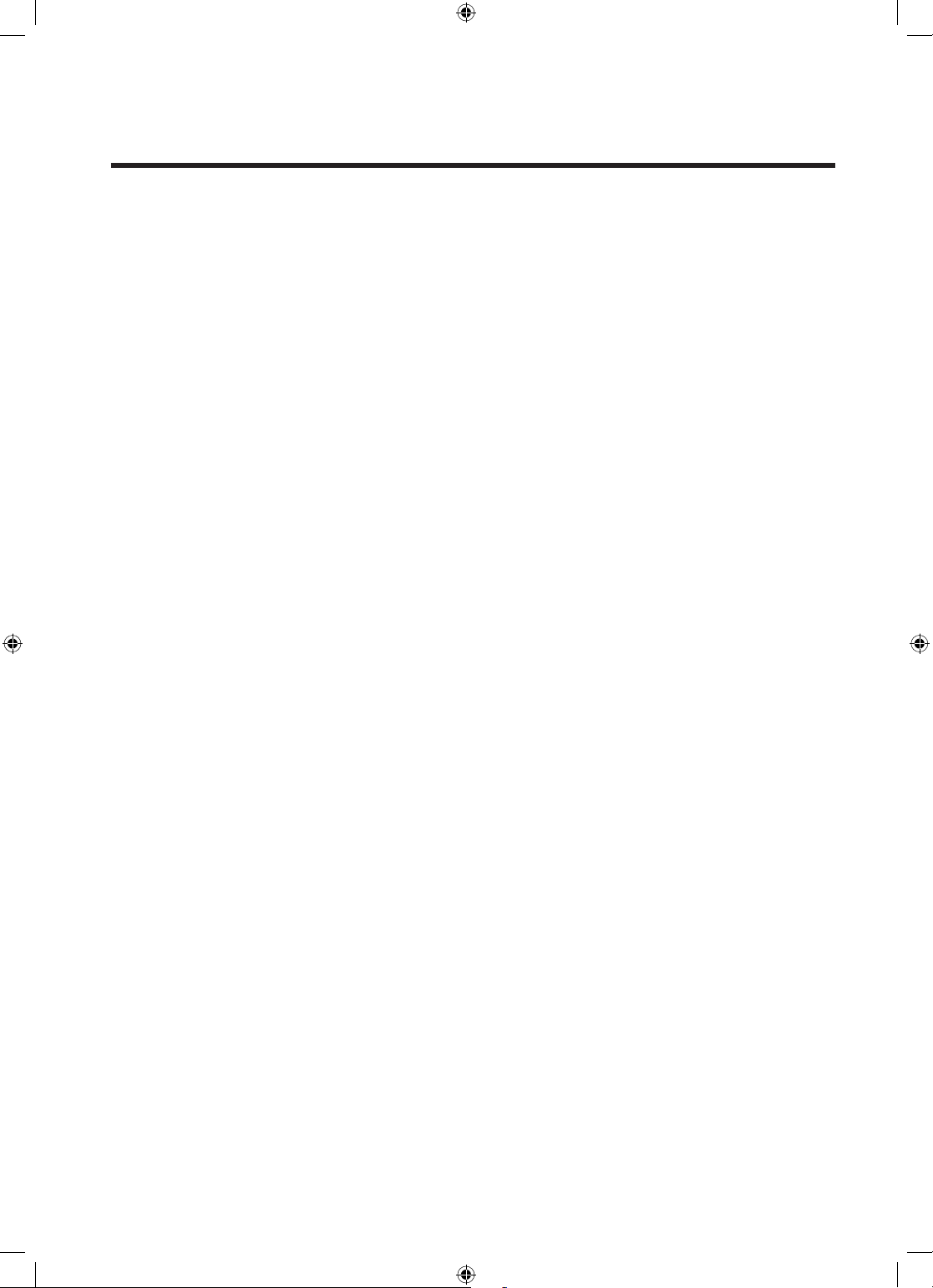
Memo
Quick-Guide_NX58J7750SS_AA_DG68-00652A-00_EN.indd 8 2015-02-04 11:43:39
Page 9

Estufa de gas
Guía rápida
NX58J7750SS
Quick-Guide_NX58J7750SS_AA_DG68-00652A-00_MES.indd 1 2015-02-04 11:43:24
Page 10

Guía rápida
01 02
MODOS DE PANTALLA DEL PANEL DE CONTROL
PANEL DE CONTROL
PANTALLA LED
01 Ícono de horno en funcionamiento
02 Ícono de modo de cocción
Español
Modo de convección Mantener caliente
Modo de auto-limpieza Cocción favorita
Modo de precalentamiento Cocción fácil
Modo asar a la parrilla Auto-limpieza
Modo hornear Reloj y temporizador
Modo doble Temperatura
Hornear por convección Inicio retardado
Hornear Temporizador de cocción
Asar por convección Bloqueo de la puerta
Asar a la parrilla
2 Español
Quick-Guide_NX58J7750SS_AA_DG68-00652A-00_MES.indd 2 2015-02-04 11:43:30
Page 11

FUNCIONES DE COCCIÓN
HORNEAR
1. Presione BAKE (HORNEAR).
2. Congure la temperatura deseada.
(175 °F - 550 °F)
3. Presione START SET
(INICIO/CONFIGURAR).
HORNEAR POR CONVECCIÓN
1. Presione CONV.BAKE
(HORNEAR POR CONVECCIÓN).
2. Congure la temperatura deseada.
(175 °F - 550 °F)
3. Presione START SET
(INICIO/CONFIGURAR).
ASAR POR CONVECCIÓN
1. Presione CONV.ROAST
(ASAR POR CONVECCIÓN).
2. Congure la temperatura deseada.
(175 °F - 550 °F)
3. Presione START SET
(INICIO/CONFIGURAR).
ASAR A LA PARRILLA
1. Presione BROIL
(ASAR A LA PARRILLA).
2. Seleccione una de las opciones
HI/LO (ALTA/BAJA), presionando BROIL
(ASAR A LA PARRILLA).
3. Presione START SET
(INICIO/CONFIGURAR).
• La puerta del horno debe
permanecer cerrada durante el
asado a la parrilla
AUTO-LIMPIEZA (Solo simple)
1. Presione el botón Self Clean
(Auto-limpieza).
2. Seleccione uno de los tiempos
de limpieza de 2 hr / 3 hr / 4 hr
presionando Self Clean
(Auto-limpieza).
3. Presione START SET
(INICIO/CONFIGURAR).
MANTENER CALIENTE (Solo simple)
1. Presione KEEP WARM
(MANTENER CALIENTE).
2. Presione START SET
(INICIO/CONFIGURAR).
COCCIÓN FAVORITA
1. Presione FAVORITE COOK
(COCCIÓN FAVORITA).
2. Presione el TECLADO NUMÉRICO
(1-3) que desea congurar.
3. Presione START SET
(INICIO/CONFIGURAR).
Español
Español 3
Quick-Guide_NX58J7750SS_AA_DG68-00652A-00_MES.indd 3 2015-02-04 11:43:31
Page 12

Español
01 02 03 04 05
USO DE LA FUNCIÓN DE OPCIONES
Mantenga presionado durante 3 segundos.
Español
1. Ajuste de temperatura
2. Unidad de temperatura (°F, °C)
3. Autoconversión
4. Reloj (12Hr/ 24Hr)
5. Ahorro de energía
6. Sonido
Presione Broil (Asar a la parrilla) + 1 Broil (Asar a la parrilla)
START/SET (INICIO/CONFIGURAR)
Presione Broil (Asar a la parrilla) + 2 0 START/SET (INICIO/CONFIGURAR)
Presione Broil (Asar a la parrilla) + 3 0 START/SET (INICIO/CONFIGURAR)
Presione Broil (Asar a la parrilla) + 4 0 START/SET (INICIO/CONFIGURAR)
Presione Broil (Asar a la parrilla) + 5 0 START/SET (INICIO/CONFIGURAR)
Presione Broil (Asar a la parrilla) + 6 0 START/SET (INICIO/CONFIGURAR)
UBICACIÓN DE LOS QUEMADORES SUPERIORES
Las perillas de control operan los quemadores superiores en la cubierta.
01 Delantero izquierdo: 15000 BTU
02 Trasero izquierdo: 9500 BTU
03 Centro: 9500 BTU
04 Trasero derecho: 5000 BTU
05 Delantero derecho: 18000 BTU
USO DEL DIVISOR INTELIGENTE
¡Bip!
¡Cocinar!
Precalentamiento
4 Español
Quick-Guide_NX58J7750SS_AA_DG68-00652A-00_MES.indd 4 2015-02-04 11:43:32
Page 13

ASADO A LA PARRILLA
MODO DE COCCIÓN
El modo ASAR A LA PARRILLA es el mejor
para carnes, pescados y aves de hasta 1” de
grosor. ASAR A LA PARRILLA es un método
de cocinar cortes tiernos de carne mediante
el calor directo bajo el quemador para asar
del horno. La elevada temperatura realiza
una cocción rápida y deja el exterior con un
aspecto sabroso y dorado.
• Este horno está diseñado para asar con la
puerta cerrada. La puerta del horno debe
permanecer cerrada durante el asado a la
parrilla.
Español
PRECAUCIÓN
• No coloque recipientes con
alimentos directamente sobre
la partición para cocinar.
Quick-Guide_NX58J7750SS_AA_DG68-00652A-00_MES.indd 5 2015-02-04 11:43:34
PRECAUCIÓN
• Si deja la puerta abierta
durante 30 segundos
mientras el horno está en los
modos de hornear/asar por
convección, hornear, asar
a la parrilla, el quemador
del horno se apaga. Para
reiniciar el quemador, cierre
la puerta.
PRECAUCIÓN
• No instale la parrilla
deslizante directamente
arriba de la parrilla plana.
• No podrá instalarla
correctamente y la parrilla
podría caerse.
Español 5
Page 14

Español
VALORES AJUSTABLES MÍNIMOS Y MÁXIMOS
Todas las funciones enumeradas en la siguiente tabla tienen ajustes de tiempo o temperatura
mínimos y máximos. Se escuchará un sonido agudo ("bip") cada vez que presione un tecla del
panel de control y el dato ingresado haya sido aceptado. Si la temperatura o el tiempo ingresados
se encuentran por debajo del mínimo o por arriba del valor ajustable máximo para la función en
cuestión, sonará un tono de error en la forma de un "bip" prolongado.
Español
Función
MÍN MÁX MÍN MÁX
Hornear 175 ˚F (79 ˚C) 550 ˚F (288 ˚C) 175 ˚F (79 ˚C) 480 ˚F (249 ˚C)
Asar a la parrilla Bajo Alto Bajo Alto
Hornear por convección 175 ˚F (79 ˚C) 550 ˚F (288 ˚C) 175 ˚F (79 ˚C) 480 ˚F (249 ˚C)
Asar por convección 175 ˚F (79 ˚C) 550 ˚F (288 ˚C) 175 ˚F (79 ˚C) 480 ˚F (249 ˚C)
Auto-limpieza 2 horas 4 horas -
Mantener caliente - 3 horas -
Simple Doble
GUÍAS DE AJUSTE DE TEMPERATURA
Rangos de ajuste de temperatura del modo doble
Su horno cuenta con diferentes rangos de ajuste de temperatura al usar el horno superior y el horno
inferior simultáneamente. El rango de cada horno cambia dependiendo de la función y el ajuste de
temperatura del otro horno. Consulte las tablas a continuación para obtener más detalles.
Horno superior Temperatura y función de ajuste disponible del horno inferior
Modo
Asar a la
parrilla
Hornear conv.
Asar conv.
Ajuste de
temp.
Alto 400˚F 480˚F 400˚F 480˚F
Bajo 325˚F 480˚F 325˚F 480˚F
480˚F 400˚F 480˚F 400˚F 480˚F
450˚F 350˚F 480˚F 350˚F 480˚F
300˚F 250˚F 375˚F 250˚F 375˚F
250˚F 225˚F 300˚F 225˚F 300˚F
175˚F 175˚F 200˚F 175˚F 200˚F
Hornear Hornear conv.
Mín. Máx. Mín. Máx.
6 Español
Quick-Guide_NX58J7750SS_AA_DG68-00652A-00_MES.indd 6 2015-02-04 11:43:34
Page 15

Horno inferior Temperatura y función de ajuste disponible del horno superior
5
3
5
3
Modo
Ajuste de
Hornear
Hornear conv.
GUÍA DE COCCIÓN
Asar a la parrilla Hornear conv. Y asar conv.
temp.
Mín. Máx. Mín. Máx.
480˚F O O 400˚F 480˚F
450˚F O O 350˚F 480˚F
350˚F O X 275˚F 450˚F
325˚F O X 275˚F 400˚F
250˚F X X 225˚F 300˚F
175˚F X X 175˚F 200˚F
480˚F O O 400˚F 480˚F
450˚F O O 350˚F 480˚F
350˚F O X 275˚F 450˚F
325˚F O X 275˚F 400˚F
250˚F X X 225˚F 300˚F
175˚F X X 175˚F 200˚F
Elementos de cocción
Hornear Asar a la parrilla
Tortas y galletas Hamburguesas Tostadas
Posición de la parrilla 3 y 5 6 5
Posición de los recipientes para tortas Posición de las bandejas para hornear
galletas
• Esta tabla es para referencia solamente.
• Al utilizar el modo de horno superior, siempre debe precalentarlo antes de cocinar alimentos como pizzas.
• Recomendamos cocinar pizzas y pasteles usando la posición de la segunda parrilla en modo simple o la
segunda parrilla del horno inferior en modo doble para obtener bases más crocantes.
• Notez que les durées de préchauffage pour les parties inférieure et supérieure du four sont différentes.
Español
Español 7
Quick-Guide_NX58J7750SS_AA_DG68-00652A-00_MES.indd 7 2015-02-04 11:43:35
Page 16

Notas
Quick-Guide_NX58J7750SS_AA_DG68-00652A-00_MES.indd 8 2015-02-04 11:43:35
Page 17

Cuisinière à gaz
Guide sommaire
NX58J7750SS
Quick-Guide_NX58J7750SS_AA_DG68-00652A-00_CFR.indd 1 2015-02-04 11:43:18
Page 18

Guide sommaire
01 02
MODES D'AFFICHAGE DU PANNEAU DE COMMANDE
TABLEAU DE COMMANDE
AFFICHAGE PAR DIODES
01 Icône de fonctionnement du four
02 Icône du mode de cuisson
Français
Mode convection Maintien au chaud
Mode auto-nettoyage Cuisson favorite
Mode pré-chauffage Cuisson facile
Mode cuisson au gril Auto-nettoyage
Mode cuisson traditionnelle Horloge et minuterie
Mode double Température
Cuisson par convection Départ différé
Cuisson traditionnelle Minuterie
Rôtissage par convection Verrouillage de la porte
Cuisson au gril
2 Français
Quick-Guide_NX58J7750SS_AA_DG68-00652A-00_CFR.indd 2 2015-02-04 11:43:22
Page 19

FONCTIONS DE CUISSON
CUISSON TRADITIONNELLE
1. Appuyez sur BAKE
(CUISSON TRADITIONNELLE).
2. Réglez la température souhaitée.
(175 °F - 550 °F)
3. Appuyez sur START/SET
(DÉPART/RÉGLAGE).
CUISSON PAR CONVECTION
1. Appuyez sur CONV.BAKE
(CUISSON PAR CONVECTION).
2. Réglez la température souhaitée.
(175 °F - 550 °F)
3. Appuyez sur START/SET
(DÉPART/RÉGLAGE).
RÔTISSAGE PAR CONVECTION
1. Appuyez sur CONV.ROAST (RÔTISSAGE
PAR CONVECTION).
2. Réglez la température souhaitée.
(175 °F - 550 °F)
3. Appuyez sur START/SET
(DÉPART/RÉGLAGE).
SELF CLEAN (Unique seulement)
1. Appuyez sur le bouton Self Clean
(Auto-nettoyage).
2. Sélectionnez le temps de cuisson (2 hr
/ 3 hr / 4 hr) en appuyant sur
Self Clean (Auto-nettoyage).
3. Appuyez sur START/SET
(DÉPART/RÉGLAGE).
MAINTIEN AU CHAUD (Unique seulement)
1. Appuyez sur KEEP WARM
(MAINTIEN AU CHAUD).
2. Appuyez sur START/SET
(DÉPART/RÉGLAGE).
PLATS PRÉFÉRÉS
1. Appuyez sur FAVORITE COOK
(CUISSON FAVORITE).
2. Appuyez sur le PAVÉ NUMÉRIQUE
(1-3) que vous souhaitez régler.
3. Appuyez sur START/SET
(DÉPART/RÉGLAGE).
GRIL
1. Appuyez sur BROIL
(CUISSON AU GRIL).
2. Sélectionnez HI (ÉLEVÉ) ou
LO (FAIBLE) en appuyant sur
BROIL (CUISSON AU GRIL).
3. Appuyez sur START/SET
(DÉPART/RÉGLAGE).
• La porte du four doit être fermée
pendant la cuisson au gril des
aliments.
Français 3
Quick-Guide_NX58J7750SS_AA_DG68-00652A-00_CFR.indd 3 2015-02-04 11:43:23
Français
Page 20

Guide sommaire
01 02 03 04 05
UTILISATION DE LA FONCTION OPTIONS
Appuyez pendant 3 secondes.
1. Réglage de la température
2. Unité de température (°F, °C)
3. Conversion automatique
4. Horloge (12Hr/ 24Hr)
5. Économie d'énergie
6. Son
Appuyez sur Broil (Cuisson au gril) + 1 Broil (Cuisson au gril)
START/SET (DÉPART/RÉGLAGE)
Appuyez sur Broil (Cuisson au gril) + 2 0 START/SET (DÉPART/RÉGLAGE)
Appuyez sur Broil (Cuisson au gril) + 3 0 START/SET (DÉPART/RÉGLAGE)
Appuyez sur Broil (Cuisson au gril) + 4 0 START/SET (DÉPART/RÉGLAGE)
Appuyez sur Broil (Cuisson au gril) + 5 0 START/SET (DÉPART/RÉGLAGE)
Appuyez sur Broil (Cuisson au gril) + 6 0 START/SET (DÉPART/RÉGLAGE)
EMPLACEMENT DES BRÛLEURS DE SURFACE
Les boutons de commande permettent d'activer les brûleurs de surface sur la table de
cuisson.
01 Avant gauche : 18 méga joules (15000 BTU)
02 Arrière gauche : 18 méga joules (9500 BTU)
03 Centre : 18 méga joules (9500 BTU)
04 Arrière droit : 18 méga joules (5000 BTU)
05 Avant droit : 18 méga joules (18000 BTU)
UTILISATION DE LA FONCTION DE SÉPARATION INTELLIGENTE
Bip !
Français
Faire cuire !
Pré-chauffage
4 Français
Quick-Guide_NX58J7750SS_AA_DG68-00652A-00_CFR.indd 4 2015-02-04 11:43:24
Page 21

CUISSON AU GRIL
MODE DE CUISSON
Le mode de cuisson au gril est le mode le plus
adapté aux viandes, aux poissons et à la volaille
d'une épaisseur maximale de 1”. La cuisson au
gril est une méthode de cuisson des morceaux de
viande tendres utilisant la chaleur directe sous le
brûleur du gril du four. La chaleur élevée permet
de cuire plus rapidement et permet de brunir les
aliments.
• Ce four est conçu pour la cuisson au gril avec
porte fermée. La porte du four doit être fermée
pendant la cuisson au gril des aliments.
ATTENTION
• Ne placez pas de
récipients directement
sur la grille de
séparation à des ns de
cuisson.
Quick-Guide_NX58J7750SS_AA_DG68-00652A-00_CFR.indd 5 2015-02-04 11:43:26
ATTENTION
• Si vous laissez la
porte ouverte pendant
30 secondes alors que
le four est en mode
Cuisson/Rôtissage par
convection, Cuisson,
Gril, le brûleur du
four s'éteint. Pour
redémarrer le brûleur,
fermez la porte.
ATTENTION
• N'installez pas la grille
coulissante juste audessus de la grille plate.
• Vous ne pourrez pas
l'installer correctement
et la grille pourrait
tomber.
Français 5
Français
Page 22

Guide sommaire
RÉGLAGES MINIMUM ET MAXIMUM
Toutes les fonctions listées dans le tableau ci-dessous ont un réglage minimum et un réglage maximum de la
durée ou de la température.
Un signal sonore retentit chaque fois que vous appuyez sur un bouton et que la saisie est validée. Un signal
d'erreur retentit sous la forme d'un signal sonore prolongé si une température ou une durée inférieure au réglage
minimum ou supérieure au réglage maximum de la fonction est saisie.
Français
Fonction
Cuisson traditionnelle 175 ˚F (79 ˚C) 550 ˚F (288 ˚C) 175 ˚F (79 ˚C) 480 ˚F (249 ˚C)
Cuisson au gril Faible Élevé Faible Élevé
Cuisson par convection 175 ˚F (79 ˚C) 550 ˚F (288 ˚C) 175 ˚F (79 ˚C) 480 ˚F (249 ˚C)
Rôtissage par convection 175 ˚F (79 ˚C) 550 ˚F (288 ˚C) 175 ˚F (79 ˚C) 480 ˚F (249 ˚C)
Auto-nettoyage 2 heures 4 heures Maintien au chaud - 3 heures -
MINI. MAXI. MINI. MAXI.
Unique Double
GUIDES DE RÉGLAGE DE LA TEMPÉRATURE
Plages de réglage de la température en mode double
Votre four dispose de plages de réglage de la température différentes lorsque vous utilisez la
partie supérieure du four et la partie inférieure du four simultanément. La plage pour chaque
partie du four change, selon la fonction et le réglage de la température de l'autre partie du
four. Voir les tableaux ci-dessous pour plus d’informations.
Partie supérieure du four
Mode
Cuisson au gril
Cuisson par convection
Rôtissage par convection
Réglage de la
température
Élevé 400˚F 480˚F 400˚F 480˚F
Faible 325˚F 480˚F 325˚F 480˚F
480˚F 400˚F 480˚F 400˚F 480˚F
450˚F 350˚F 480˚F 350˚F 480˚F
300˚F 250˚F 375˚F 250˚F 375˚F
250˚F 225˚F 300˚F 225˚F 300˚F
175˚F 175˚F 200˚F 175˚F 200˚F
Température et fonction de réglage disponible pour la partie inférieure du four
Cuisson traditionnelle Cuisson par convection
Minutes Charge Minutes Charge
6 Français
Quick-Guide_NX58J7750SS_AA_DG68-00652A-00_CFR.indd 6 2015-02-04 11:43:26
Page 23

Partie inférieure du four
5
3
5
3
Mode
Réglage de la
température
480˚F O O 400˚F 480˚F
450˚F O O 350˚F 480˚F
Cuisson
traditionnelle
350˚F O X 275˚F 450˚F
325˚F O X 275˚F 400˚F
250˚F X X 225˚F 300˚F
175˚F X X 175˚F 200˚F
480˚F O O 400˚F 480˚F
450˚F O O 350˚F 480˚F
Cuisson par
convection
350˚F O X 275˚F 450˚F
325˚F O X 275˚F 400˚F
250˚F X X 225˚F 300˚F
175˚F X X 175˚F 200˚F
GUIDE DE CUISSON
Température et fonction de réglage disponible pour la partie supérieure du four
Cuisson au gril
Cuisson par convection et Rôtissage
par convection
Minutes Charge Minutes Charge
Aliments
Cuisson traditionnelle Cuisson au gril
Gâteaux et cookies Hamburgers Toasts
Hauteur de grille 3 et 5 6 5
Position des plats à pâtisseries Position des plaques à biscuits
• Ce tableau n'est communiqué qu'à titre indicatif.
• Lors de l'utilisation du mode de la partie supérieure du four, pré-chauffez toujours avant de cuisiner
des aliments comme une pizza.
• Nous vous conseillons de faire cuire les pizzas et les tartes en utilisant la position de la 2nde grille
en mode Unique ou la 2nde grille de la partie inférieure du four en mode Double pour les fonds
croustillants.
• Tenga en cuenta que el tiempo de precalentamiento de los hornos superior e inferior eran diferentes.
Français 7
Français
Quick-Guide_NX58J7750SS_AA_DG68-00652A-00_CFR.indd 7 2015-02-04 11:43:27
Page 24

Quick-Guide_NX58J7750SS_AA_DG68-00652A-00_CFR.indd 8
DG68-00652A-00
