Page 1
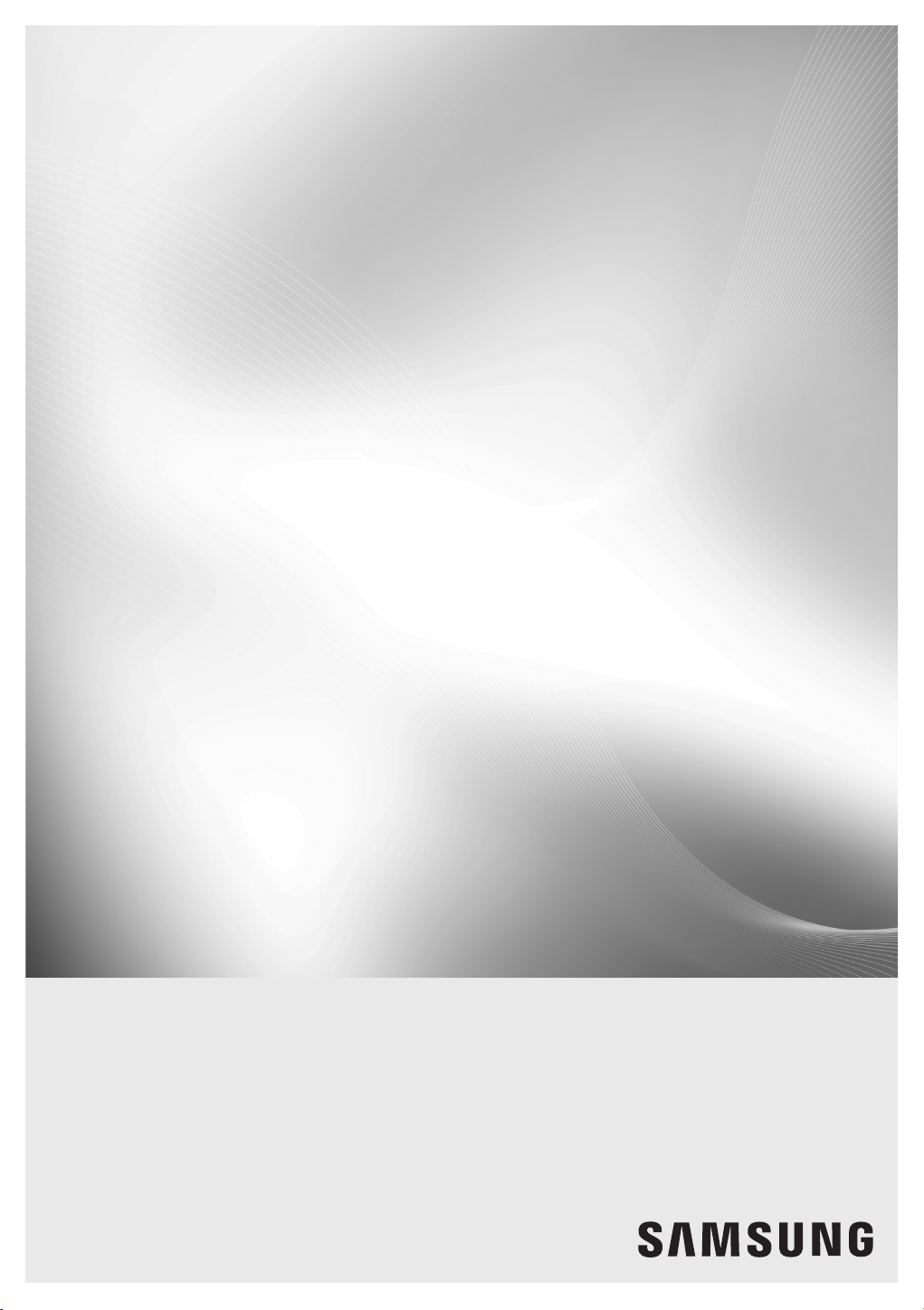
Electric Range
user manual
NE58F9500SS
NE58K9500SG
imagine the possibilities
Thank you for purchasing this Samsung product.
Page 2
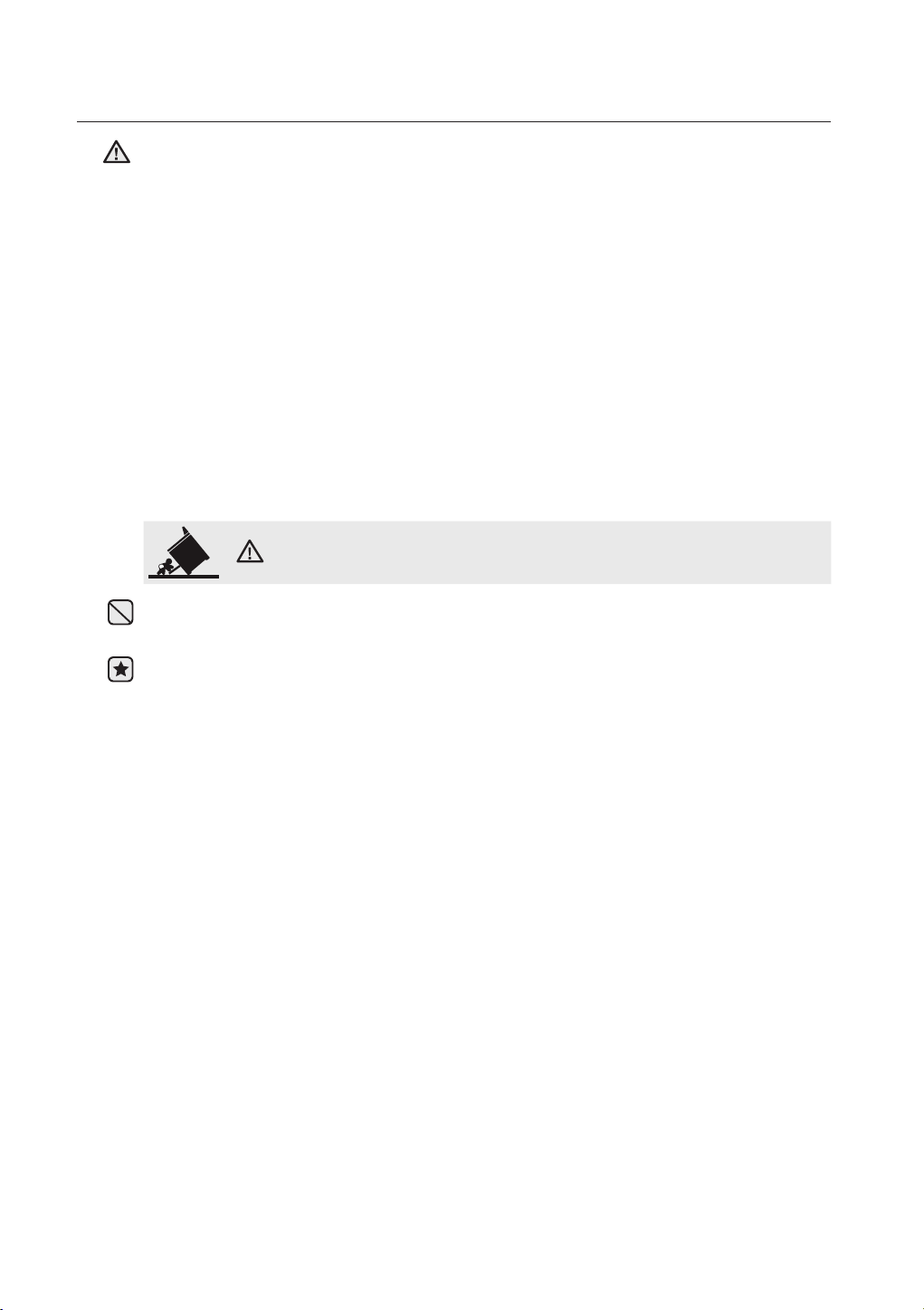
anti-tip device
WARNING - To reduce the risk of tipping the range, the range must be
WARNING
secured by a properly installed Anti-Tip device. AFTER THE RANGE
HAS BEEN INSTALLED, CONFIRM THAT THE ANTI-TIP DEVICE
HAS BEEN PROPERLY INSTALLED AND VERIFY THAT THE ANTITIP DEVICE IS PROPERLY ENGAGED. Refer to the installation manual
for instructions.
a) If the anti-tip device is not installed, a child or adult can tip the range
and be killed.
b) Verify the anti-tip device has been properly installed and engaged at
rear right (or rear left) of the range bottom.
c)
If you move the range and then move it back into place, ensure the
anti-tip device is re-engaged at the right or left rear of the range bottom.
d)
Do not operate the range without the anti-tip device in place and engaged.
e)
Failure to do so can result in death or serious burns to children or adults.
WARNING
WARNING
Do not step, lean, or sit on the oven door of the range. You can cause
the range to tip, resulting in burns or serious injuries.
Confirm that the Anti-Tip device is installed properly. Then, to verify that
the Anti-Tip device is engaged, grasp the top rear edge of the range and
carefully attempt to tilt it forward. The Anti-Tip device should prevent the
range from tilting forward more than a few inches.
If you pull the range out from the wall for any reason, make sure the antitip device is properly engaged when you push the range back against the
wall. If it is not, there is a risk of the range tipping over and causing injury
if you or a child stand, sit or lean on an open door.
Never completely remove the leveling legs. If you remove the leveling legs,
the range will not be secured to the anti-tip device properly.
English - 2
Page 3

contents
IMPORTANT SAFETY INSTRUCTIONS
5
INSTALLING THE OVEN
18
PREPARING TO INSTALL THE RANGE
19
CONNECTING THE POWER
22
5 Important safety instructions
18 About this section
18 For your safety
19 Remove packaging
19 Prepare tools & Parts
20 Checking the installation site
22 Step 1. Meeting electrical connection
requirements
23 Step 2. Accessing the power cord connection
24 Step 3. Installing the power cord
26 Step 4. Installing the conduit
27 Step 5. Replacing the access cover
INSTALLING THE RANGE
28
INTRODUCING YOUR NEW RANGE
30
BEFORE YOU BEGIN
31
GETTING STARTED
31
English - 3
28 Installing the anti-tip device
29 Finalizing the installation
30 Overview
30 What’s included with your range
31 Before you begin
31 Setting the clock
31 Control panel display modes
32 Turning the oven light on and o
32 Control lockout
32 Setting the kitchen timer
Page 4

contents
SURFACE COOKING
33
OPERATING THE OVEN
39
33 About surface cooking
35 How to set the appliance for surface cooking
37 Using the proper cookware
37 Choosing the proper cookware
38 Protecting the cooktop surface
39 The oven control panel
40 Using the oven racks
42 Minimum and maximum settings
42 Baking
43 Convection baking
44 Convection roasting
44 Timed cooking
45 Delay start
46 Broiling
47 Using the favorite cook feature
47 Using the healthy cook feature
50 Using the keep warm function
50 Using the bread proof function
51 Using the options function
53 Using the temp probe
55 Setting the sabbath feature
MAINTAINING YOUR APPLIANCE
56
TROUBLESHOOTING
66
WARRANTY
70
English - 4
56 Self-cleaning
58 Steam-cleaning
59 Care and cleaning of the oven
60 Care and cleaning of the glass cooktop
63 Removing and replacing the oven door
64 Removing and replacing the storage drawer
65 Changing the oven light
66 Troubleshooting
70 Warranty (U.S.A)
71 Warranty (CANADA)
Page 5
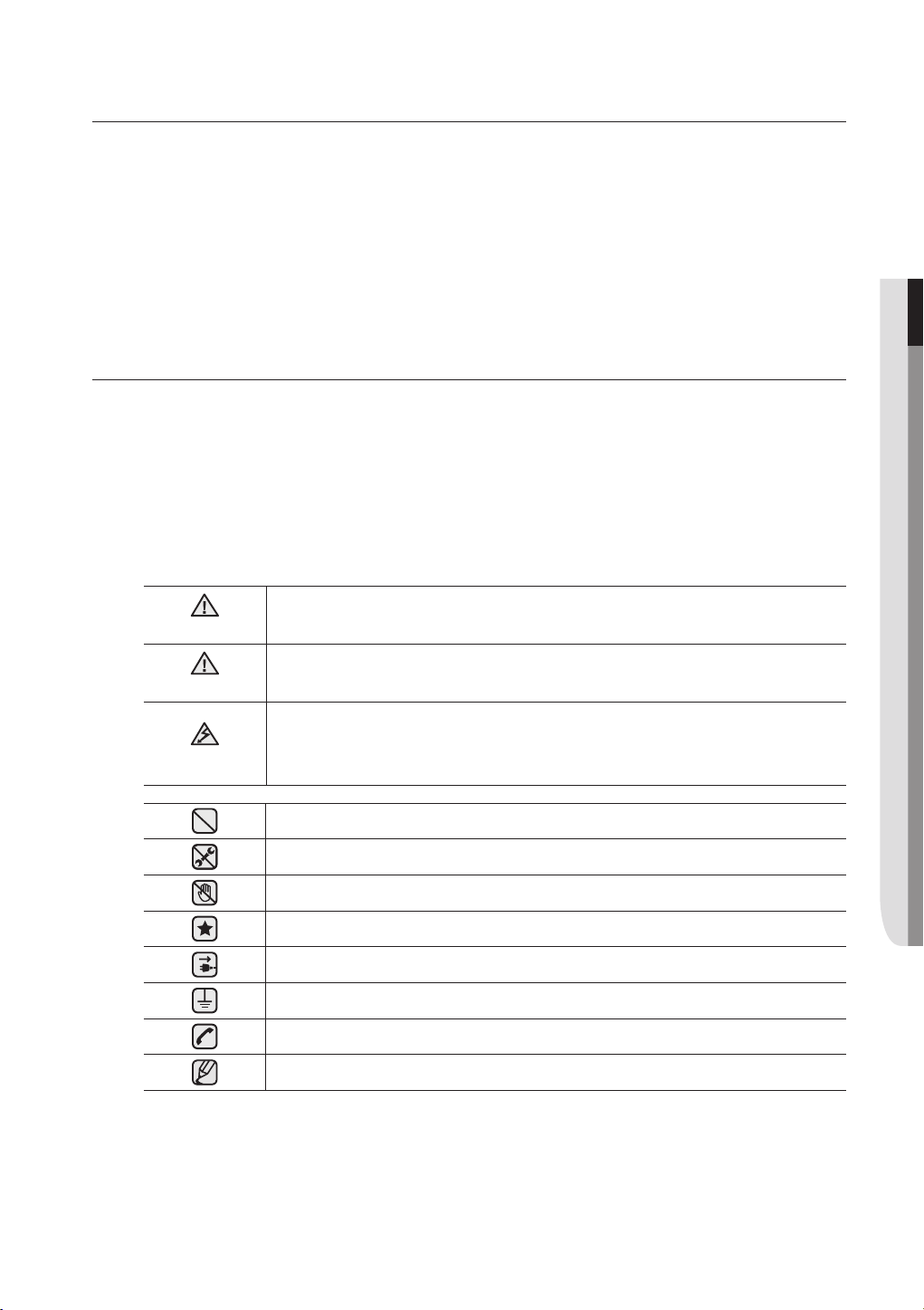
important safety instructions
Read and follow all instructions before using your oven to prevent the
risk of fire, electric shock, personal injury, or damage when using the
range. This guide does not cover all possible conditions that may occur. Always
contact your service agent or manufacturer about problems that you do not
understand.
01 IMPORTANT SAFETY INSTRUCTIONS
WHAT YOU NEED TO KNOW ABOUT
SAFETY INSTRUCTIONS
Warnings and Important Safety Instructions in this manual do not cover all possible
conditions and situations that may occur. It is your responsibility to use common
sense, caution, and care when installing, maintaining, and operating your oven.
IMPORTANT SAFETY SYMBOLS AND PRECAUTIONS
What the icons and symbols in this user manual mean:
Hazards or unsafe practices that may result in severe
WARNING
CAUTION
CAUTION
personal injury or death.
Hazards or unsafe practices that may result in minor
personal injury or property damage.
To reduce the risk of fire, explosion, electric shock, or
personal injury when using your oven, follow these basic
safety precautions.
Do NOT attempt.
INTRODUCING YOUR NEW RANGE
Do NOT disassemble.
Do NOT touch.
Follow directions explicitly.
Unplug the power plug from the wall socket.
Make sure the machine is grounded to prevent electric shock.
Call the service center for help.
Note
These warning icons and symbols are here to prevent injury to you and others.
Please follow them explicitly.
After reading this section, keep it in a safe place for future reference.
English - 5
Page 6
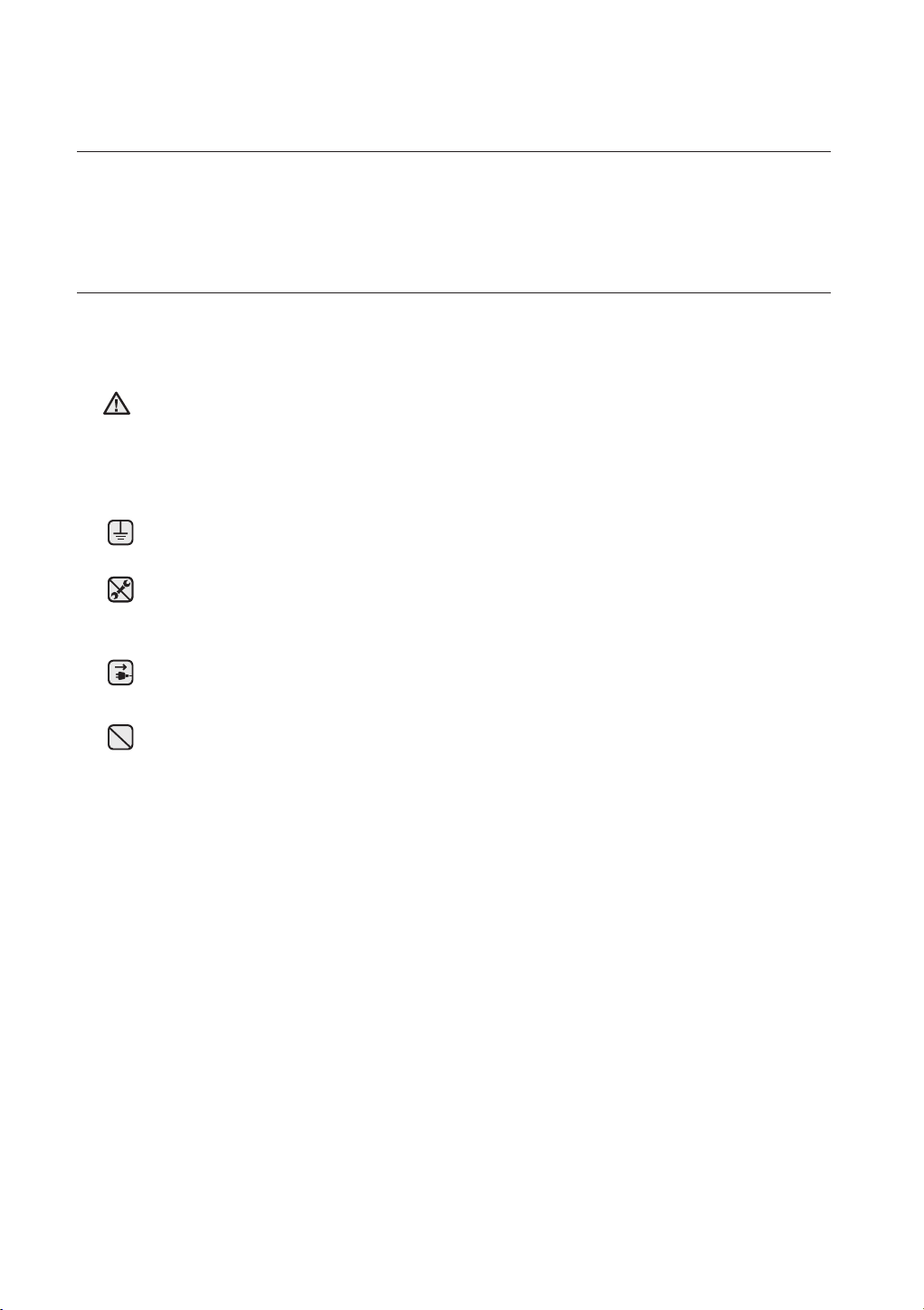
STATE OF CALIFORNIA PROPOSITION 65
WARNING (US ONLY)
WARNING : This product contains chemicals known to the State of California to cause
cancer and birth defects or other reproductive harm.
FOR YOUR SAFETY
When using electrical appliances, you should follow basic safety
precautions, including the following:
Use this appliance only for its intended purpose as described in this
CAUTION
Owner’s Manual.
Potentially hot surfaces include the cooktop, areas facing the cooktop, oven
vent opening, surfaces near the opening, and crevices around the oven door.
Be sure your appliance is properly installed and grounded by a qualified
technician.
User servicing - Do not repair or replace any part of the appliance
unless specifically recommended in the manual. All other servicing should
be referred to a qualified technician.
Always disconnect the power to the appliance before servicing by
removing the fuse or switching o the circuit breaker.
Do not enter the oven.
Do not store items of interest to children in cabinets above a
range or on the back guard of a range. Children climbing on the range
to reach items could be seriously injured.
Do not leave children alone. Never leave children alone or unattended
in an area where this appliance is in use. They should never be allowed to
sit or stand on any part of the appliance.
Never use your appliance for warming or heating the room.
Do not use water on grease fires. Turn o the oven to avoid spreading
the flame. Smother the fire or flame by closing the door or use a dry
chemical, baking soda, or foam-type extinguisher.
Avoid scratching or impacting glass doors, cooktops or control panels.
Doing so may lead to glass breakage. Do not cook on a product with
broken glass. Shock, fire or cuts may occur.
English - 6
Page 7
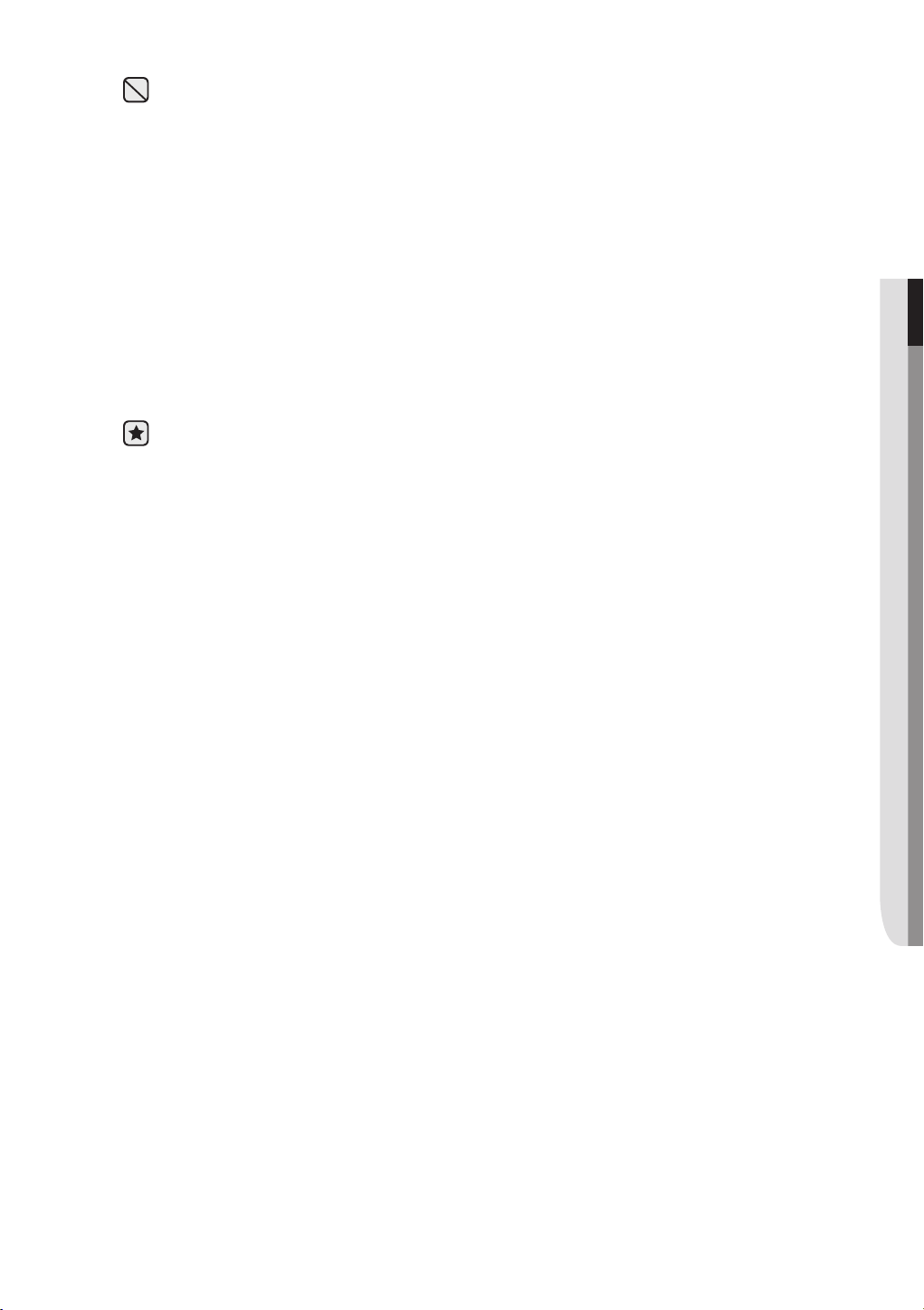
If there is a fire in the oven during baking, smother the fire by closing
the oven door and turning the oven o or by using a multi-purpose dry
chemical or foam-type fire extinguisher.
If there is a fire in the oven during self-clean, turn the oven o and wait
for the fire to go out. Do not force the door open. Introduction of fresh
air at self-clean temperatures may lead to a burst of flame from the oven.
Failure to follow this instruction may result in severe burns.
If the oven is heavily soiled with oil, self clean the oven before using the
oven again. Leaving the oil in place creates a risk of fire.
Wipe up heavy soil on the oven bottom with a paper tower or rag before
self cleaning. Self cleaning the oven when there is heavy soil on the oven
bottom requires longer cleaning cycles and produces more smoke.
Storage in or on appliance. Do not store flammable materials in the
oven or near the surface units. Be sure all packing materials are removed
from the appliance before operating it. Keep plastics, clothes, and paper
away from parts of the appliance that may become hot.
Wear proper apparel. Never wear loose-fitting or hanging garments
while using the appliance.
Use only dry potholders. Placing moist or damp potholders on hot
surfaces may result in burns from steam. Do not let the potholder touch
hot heating elements. Do not use a towel or other bulky cloth on or near
the range.
01 IMPORTANT SAFETY INSTRUCTIONS
INTRODUCING YOUR NEW RANGE
Teach children not to play with the controls or any other part of the range.
For your safety, do not use high-pressure water cleaners or steam jet cleaners
to clean the any part of the range.
If the power cord is damaged, it must be replaced by the manufacturer,
its service agent or similarly qualified persons to avoid creating a hazard.
The appliance is not intended for use by persons (including children) with
reduced physical, sensory or mental capabilities, or lack of experience
and knowledge, unless they have been given supervision or instruction
concerning use of the appliance by a person responsible for their safety.
Do not lean on the range as you may turn the control knobs inattentively.
English - 7
Page 8
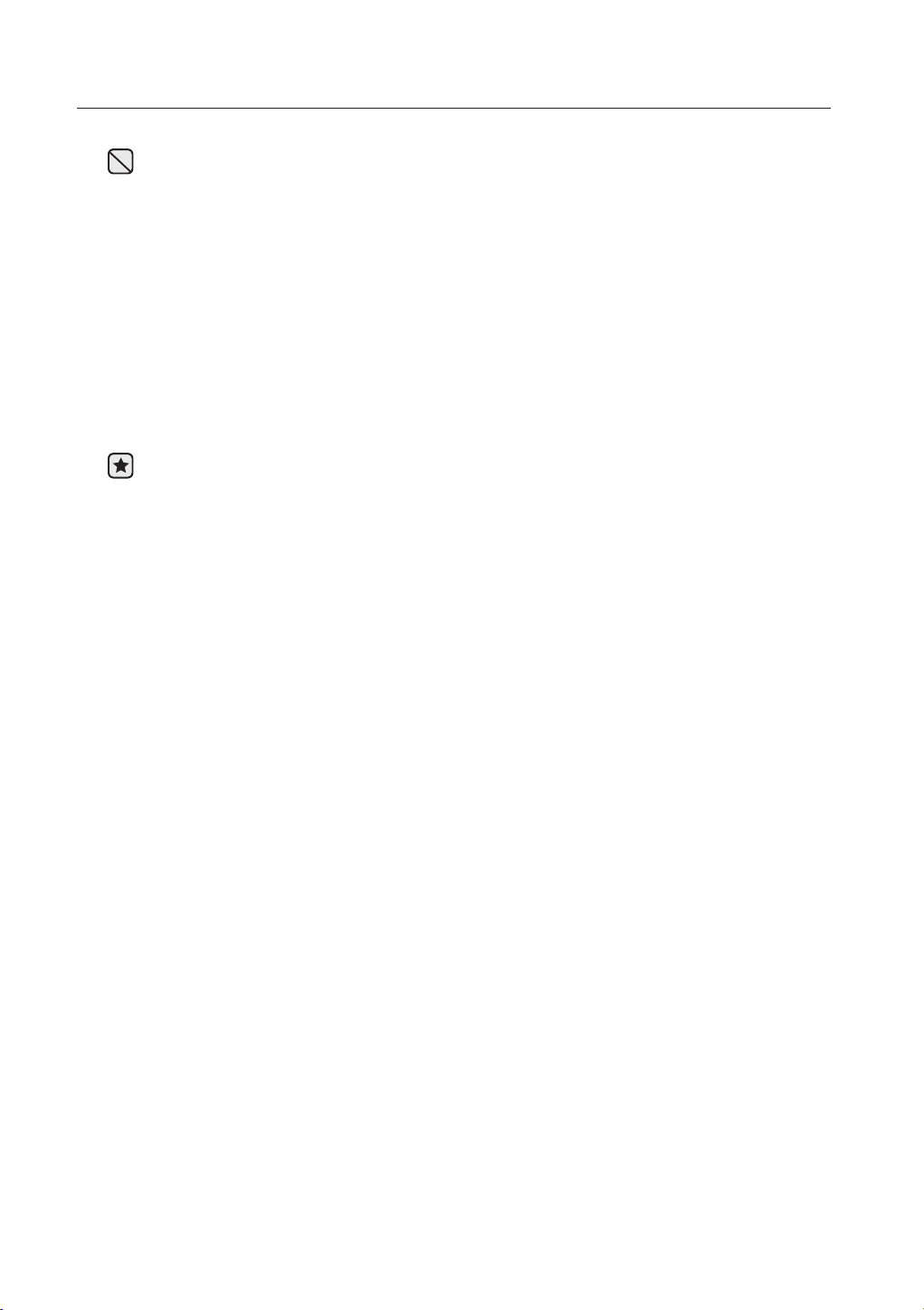
SURFACE COOKING UNITS
Never leave surface units unattended at high heat settings.
Boilovers cause smoking and greasy spillovers that may ignite.
To avoid oil spillover and fire, use a minimum amount of oil when shallow
pan-frying and avoid cooking frozen foods with excessive amounts of ice.
Do not lift the cooktop. Lifting the cooktop can damage the range and
cause the range to malfunction.
Do not operate the cooktop without cookware. If you operate the
cooktop without cookware, the control knobs will become hot.
Never use the glass cooktop surface as a cutting board.
Use care when touching the cooktop. The glass surface of the
cooktop will retain heat after the controls have been turned o.
Be careful when placing spoons or other stirring utensils on the
glass cooktop surface when it is in use. They may become hot and
could cause burns.
Use proper pan sizes. This appliance is equipped with surface units of
dierent sizes. Select pots and pans that have flat bottoms large enough
to cover the surface area of the heating element. Using undersized
cookware will expose a portion of the heating element to direct contact
and may result in the ignition of clothing. Matching the size of the pot or
pan to the burner will also improve eciency.
Utensil Handles Should Be Turned Inward and Not Extend Over
Adjacent Surface Units – To reduce the risk of burns, ignition of
flammable materials, and spillage due to unintentional contact with
utensils, position utensil handles so that they are turned inward, and do
not extend over adjacent surface units.
Glazed cooking utensils. Only certain types of glass, glass/ceramic,
ceramic,earthenware, or other glazed cookware are suitable for range-top
service without breaking due to sudden change in temperature.
Cookware handles should be turned outward and not extend
over adjacent surface units. To reduce the risk of burns, ignition
of flammable materials, and spillage due to unintentional contact with
cookware, position cookware handles so that they are turned outward,
and do not extend over adjacent surface units.
Cleaning. Read and follow all instructions and warnings on the cleaning
cream labels.
English - 8
Page 9
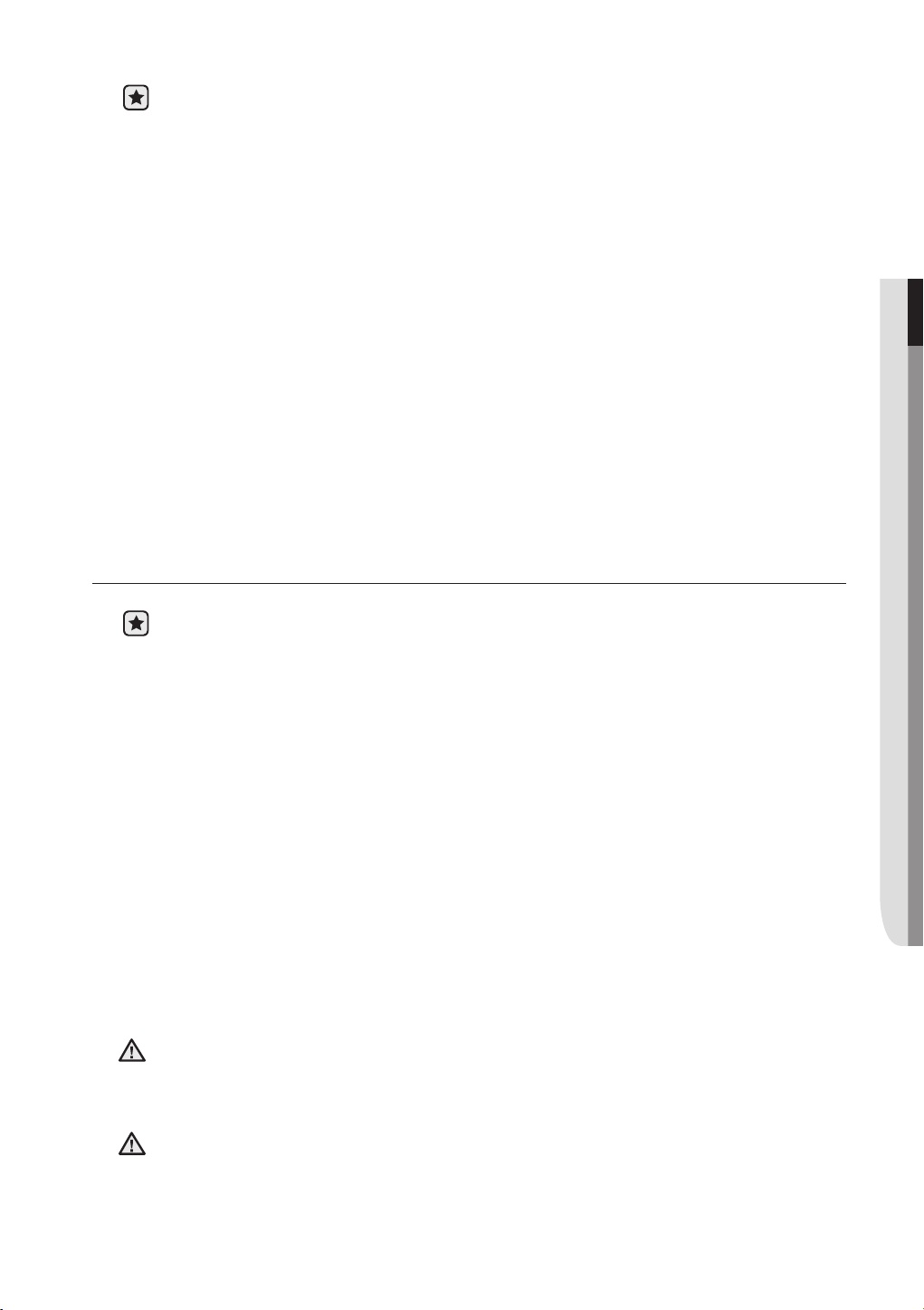
Be sure you know which control knob operates each surface unit. Always
make sure you have turned on the correct surface unit.
Always turn the surface units o before removing cookware.
When preparing flaming foods under the hood, turn the fan on.
Keep an eye on foods being fried at high or medium high heat settings.
DO NOT store heavy items above the cooktop surface that could
fall and damage it.
Do Not Use Decorative Surface Element Covers – If an element is
accidentally turned on, the decorative cover will become hot and possibly
melt. Burns will occur if the hot covers are touched. Damage may also be
done to the cooktop.
Do not move the container and bowl in a horizontal position on cooktop
surface.
ELECTRICAL SAFETY
Proper Installation- Be sure your appliance is properly installed and
grounded by a qualified technician.
The appliance should be serviced only by qualified service personnel.
Repairs carried out by unqualified individuals may cause injury or a
serious malfunction. If your appliance is in need of repair, contact a
Samsung authorized service center. Failure to follow these instructions
may result in damage and void the warranty.
01 IMPORTANT SAFETY INSTRUCTIONS
INTRODUCING YOUR NEW RANGE
Flush - mounted appliances may be operated only after they have been
installed in cabinets and workplaces that conform to the relevant electrical
and building codes. This ensures that the appliances are installed in
compliance with the appropriate safety standards.
If your appliance malfunctions or if fractures, cracks or splits appear:
- switch o all cooking zones.
- unplug the range from the AC wall outlet.
- contact your local service center.
WARNING- If the surface is cracked, switch o and unplug the appliance
WARNING
to avoid the possibility of electrical shock. Do not use your cooktop until
the glass surface has been replaced.
WARNING- Ensure that the appliance is switched o before replacing
WARNING
the lamp to avoid the possibility of electric shock.
The range should not be placed on a base.
English - 9
Page 10
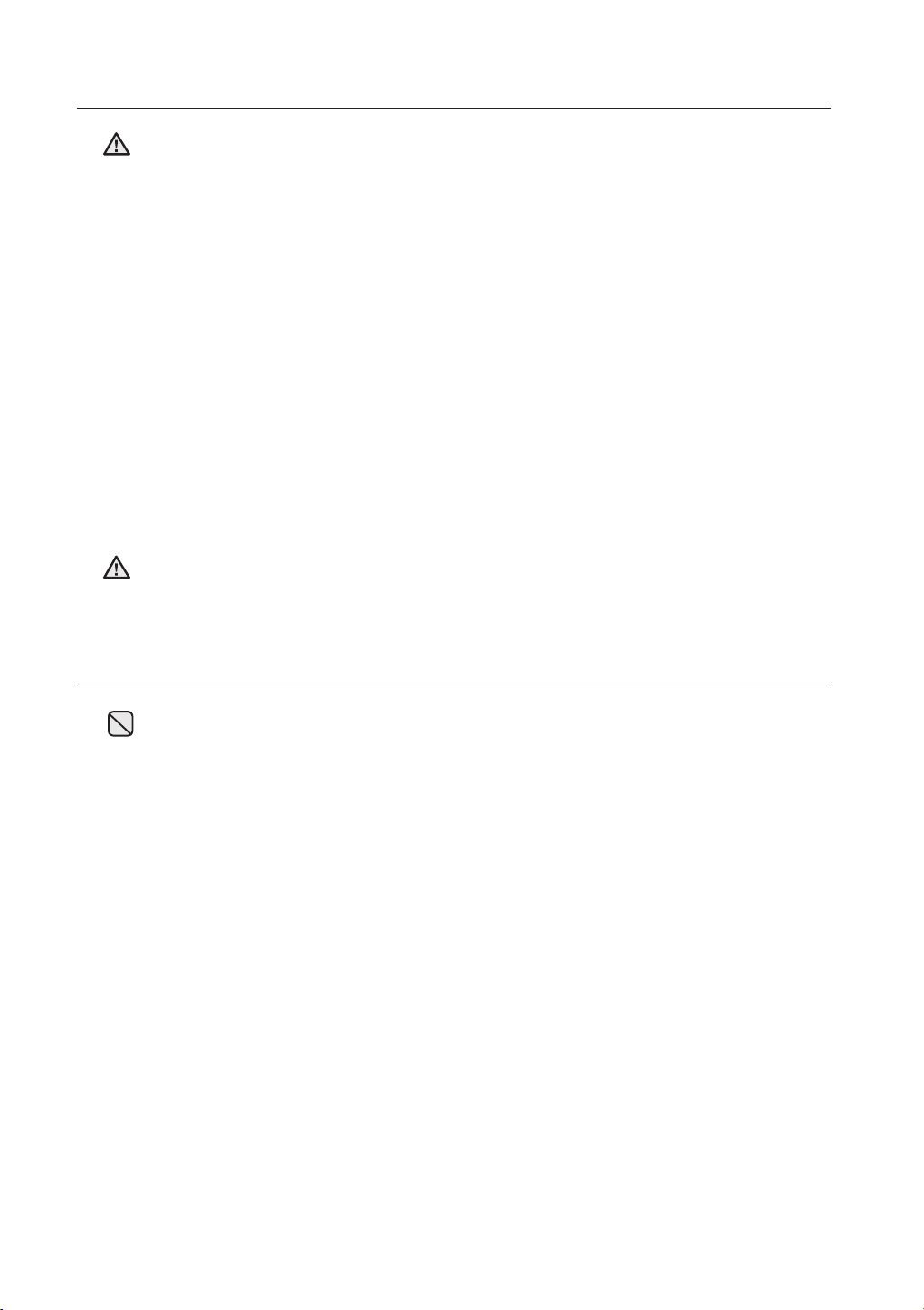
CHILD SAFETY
WARNING- This appliance is not intended for use by young children or
WARNING
infirm persons without the adequate supervision of a responsible adult.
Young children should be supervised to ensure that they do not play with
the appliance.
Keep children away from the oven when you open or close the door.
They could be struck by the door when you open it or catch their fingers
in the door when you close it.
The cooking zones will become hot when you cook. To keep small
children from being burned, always keep them away from the appliance
while you are cooking.
During self-cleaning, the range’s surfaces may get hotter than usual. To
prevent children from being burned, make sure that you keep them away
from the range when it is in the self-cleaning mode.
WARNING- Accessible parts may become hot during use. To avoid
WARNING
burns, young children should be kept away.
OVEN
DO NOT TOUCH THE HEATING ELEMENTS OR INTERIOR
SURFACES OF THE OVEN. Heating elements may be hot even though
they are dark in color. Interior surfaces of an oven become hot enough to
cause burns. During and after use, do not touch or let clothing or other
flammable materials contact the heating elements or interior surfaces
of the oven until they have had sucient time to cool. Other surfaces of
the appliance may become hot enough to cause burns. Among these
surfaces are oven vent openings and surfaces near these openings, the
oven door, and the window of the oven door.
Do not heat unopened food containers. The build-up of pressure may
cause the container to burst and result in injury.
Do not use the oven to dry newspapers. If overheated, newspapers
can catch on fire.
Do not use the oven for a storage area. Items stored in an oven can
ignite.
English - 10
Page 11
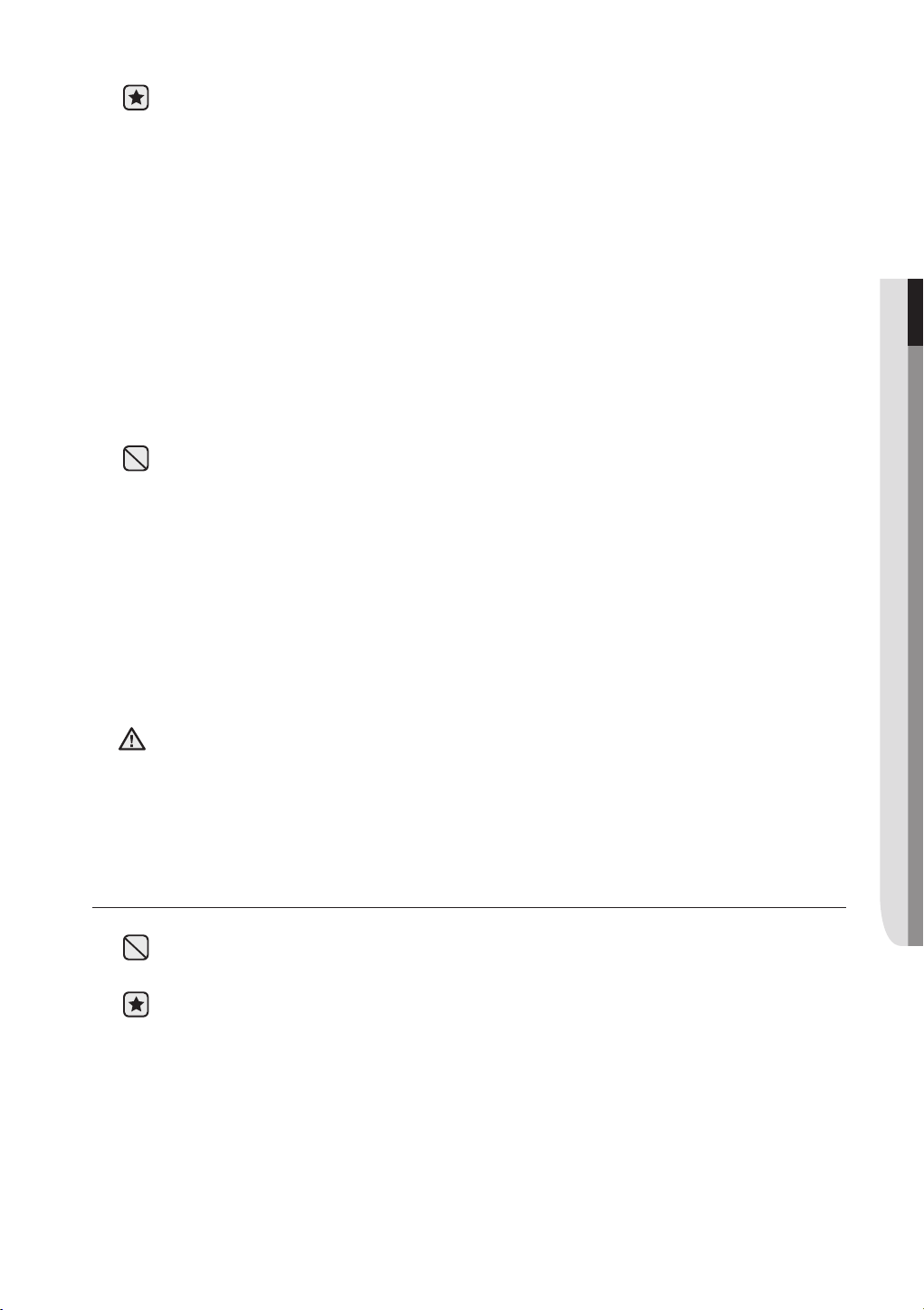
Use care when opening the door. Let hot air or steam escape before
you remove food from or put food into the oven.
Protective liners. Do not use aluminum foil to line the oven bottoms,
except as suggested in the manual. Improper installation of these liners
may result in a risk of electric shock or fire.
Keep oven vent ducts unobstructed. The oven vent is located below
the control box. This area could become hot during oven use. Never
block this vent or place plastic or heat-sensitive items on it.
Placement of oven racks. Always place oven racks in the desired
location while the oven is cool. If the rack must be moved while the oven
is hot, use potholders. Do not let the potholders come in contact with the
hot heating element in the oven.
Do not allow aluminum foil or a temp probe to contact the heating elements.
During use, the appliance becomes hot. Care should be taken to
avoid touching heating elements inside the oven.
Do not use harsh abrasive cleaners or sharp metal scrapers to clean the
oven door glass. They can scratch the surface which may result in the
glass shattering.
01 IMPORTANT SAFETY INSTRUCTIONS
INTRODUCING YOUR NEW RANGE
If there is a fire in the oven during baking, smother the fire by closing
the oven door and turning the oven o or by using a multi-purpose dry
chemical or foam-type fire extinguisher.
Do not attempt to operate the oven during a power failure. If the
CAUTION
power fails, always turn the oven o. If the oven is not turned o and
the power resumes, the oven may begin to operate again. Food left
unattended could catch fire or spoil.
SELF-CLEANING OVENS
Do not clean the door gasket. The door gasket is essential for a good
seal. Care should be taken not to rub, damage, or move the gasket.
Never keep pet birds in the kitchen. Birds are extremely sensitive
to the fumes released during an oven self-clean cycle. Fumes may be
harmful or fatal to birds. Move birds to a well-ventilated room.
Clean only the parts listed in this manual in the self-clean cycle.
Before self-cleaning the oven, remove the partition, rack, utensils, and food.
Before operating the self-clean cycle, wipe grease and food soils from the
oven. Excessive amount of grease may ignite, leading to smoke damage
to your home.
English - 11
Page 12
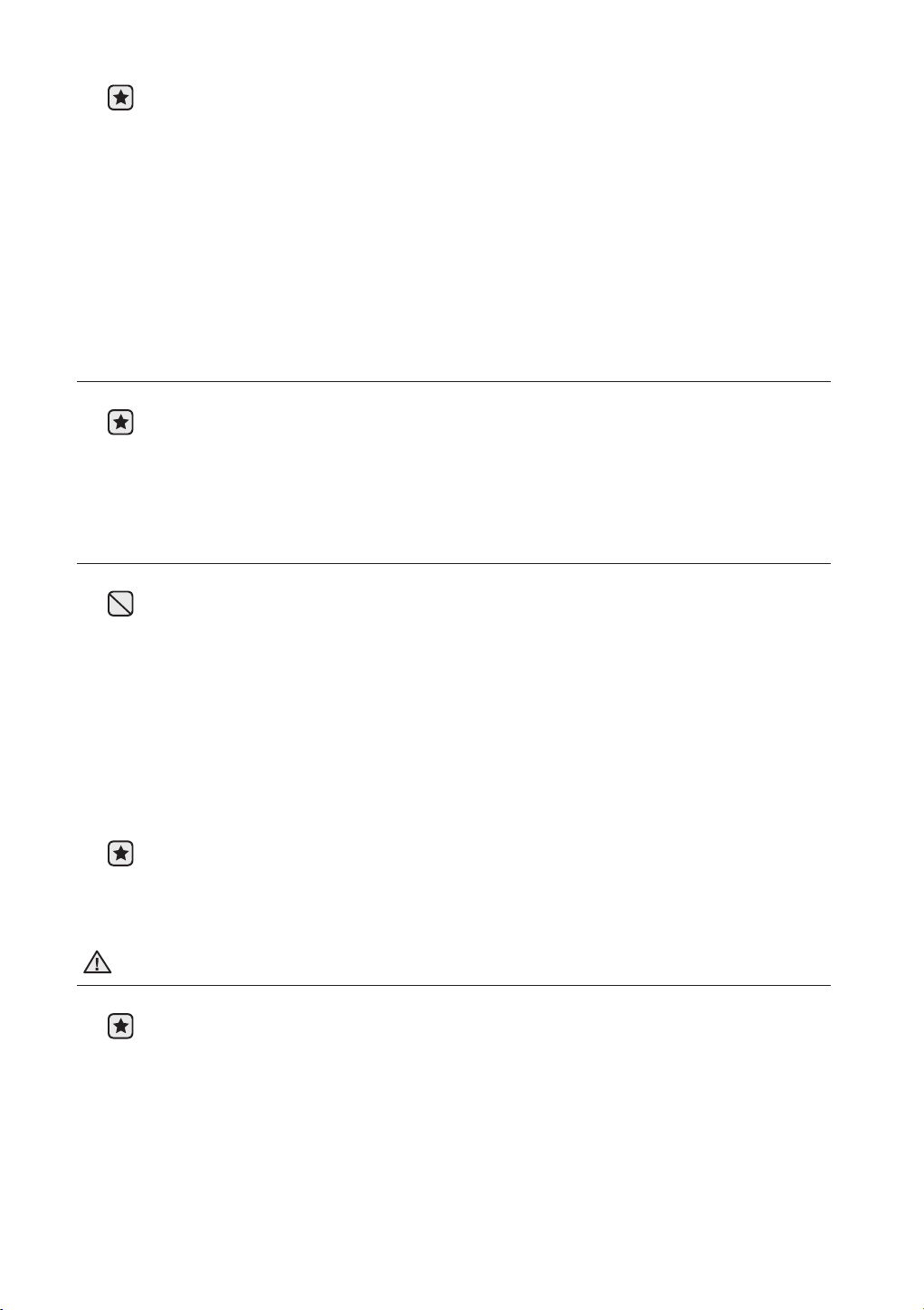
Do not use any commercial oven cleaner or oven liner protective coating
of any kind in or on the outside of the oven. Use only a ceramic cooktop
cleaner.
Remove the nickel oven shelves from the oven before you begin the selfcleaning cycle, or they may discolor.
If the self-clean mode malfunctions, turn the oven o and disconnect the
power supply. Have it serviced by a qualified technician.
Excess spillage must be removed before cleaning.
VENTILATING HOOD
Clean ventilating hoods frequently. Do not let grease accumulate on
the hood or filter.
When flaming foods under the hood, turn the fan on.
GLASS/CERAMIC COOKING SURFACES
DO NOT TOUCH SURFACE UNITS OR AREAS NEAR THE UNITS.
Surface units may be hot even though they are dark in color. Areas near
surface units may become hot enough to cause burns. During and after
use, do not touch, or let clothing or other flammable materials contact the
surface units or areas near the units until they have had sucient time to
cool. Among these areas are the cook-top and the facing of the cook-top.
Do not cook on a broken cooktop. If the cooktop should break,
cleaning solutions and spillovers may penetrate the broken cook-top and
create a risk of electric shock. Contact a qualified technician immediately.
Clean the cooktop with caution. If you use a wet sponge or cloth to
wipe up spills on a hot cooking area, be careful to avoid steam burns.
Some cleaners can produce noxious fumes if applied to a hot surface.
CRITICAL INSTALLATION WARNINGS
WARNING
This appliance must be installed by a qualified technician or service
company.
- Failing to have a qualified technician install the range may result in
electric shock, fire, an explosion, problems with the product, or injury.
Unpack the oven. remove all packaging material and examine the oven
for any damage such as dents on the interior or exterior of the oven,
broken door latches, cracks in the door, or a door that is not lined up
correctly. If there is any damage, do not install or operate the oven and
notify your dealer immediately.
English - 12
Page 13
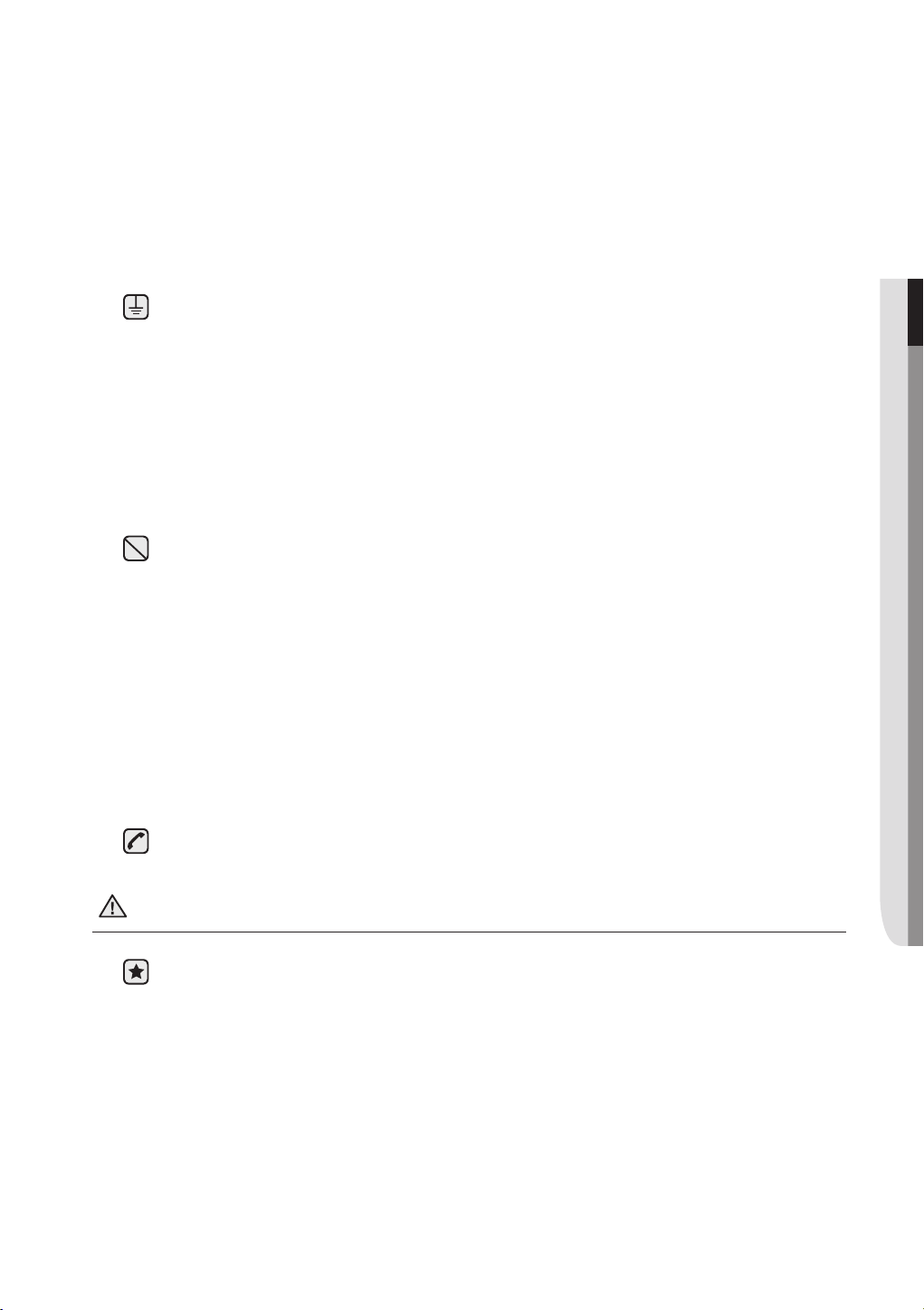
Plug the power cord into a properly grounded outlet with the proper
configuration. Your oven should be the only item connected to this circuit.
Keep all packaging materials out of the reach of children. Children may
use them for play and injure themselves.
Install your appliance on a hard, level floor that can support its weight.
- Failing to do so may result in abnormal vibrations, noise, or problems
with the product.
This appliance must be properly grounded.
Do not ground the appliance to a gas pipe, plastic water pipe, or
telephone line.
-
This may result in electric shock, fire, an explosion, or problems with the
product.
Do not cut or remove the ground prong from the power cord under any
circumstances.
Connect the oven to a circuit that provides the correct amperage.
Do not install this appliance in a humid, oily or dusty location, or in a
location exposed to direct sunlight or water (rain drops).
- This may result in electric shock or fire.
Do not use a damaged power cord or loose wall socket.
- This may result in electric shock or fire.
Do not pull or excessively bend the power cord.
01 IMPORTANT SAFETY INSTRUCTIONS
INTRODUCING YOUR NEW RANGE
Do not twist or tie the power cord.
Do not hook the power cord over a metal object, place a heavy object on
the power cord, or insert the power cord between objects.
- This may result in electric shock or fire.
If the power cord is damaged, contact your nearest service center.
CRITICAL USAGE WARNINGS
CAUTION
If the appliance is flooded by any liquid, please contact your nearest
service center. Failing to do so may result in electric shock or fire.
If the appliance produces a strange noise, a burning smell, or smoke,
unplug the power plug immediately and contact your nearest service
center.
- Failing to do so may result in electric shock or fire.
In the event of a gas leak (such as propane gas, LP gas, etc.), ventilate
the area immediately. Do not touch the power cord. Do not touch the
appliance.
- A spark can cause an explosion or fire.
English - 13
Page 14
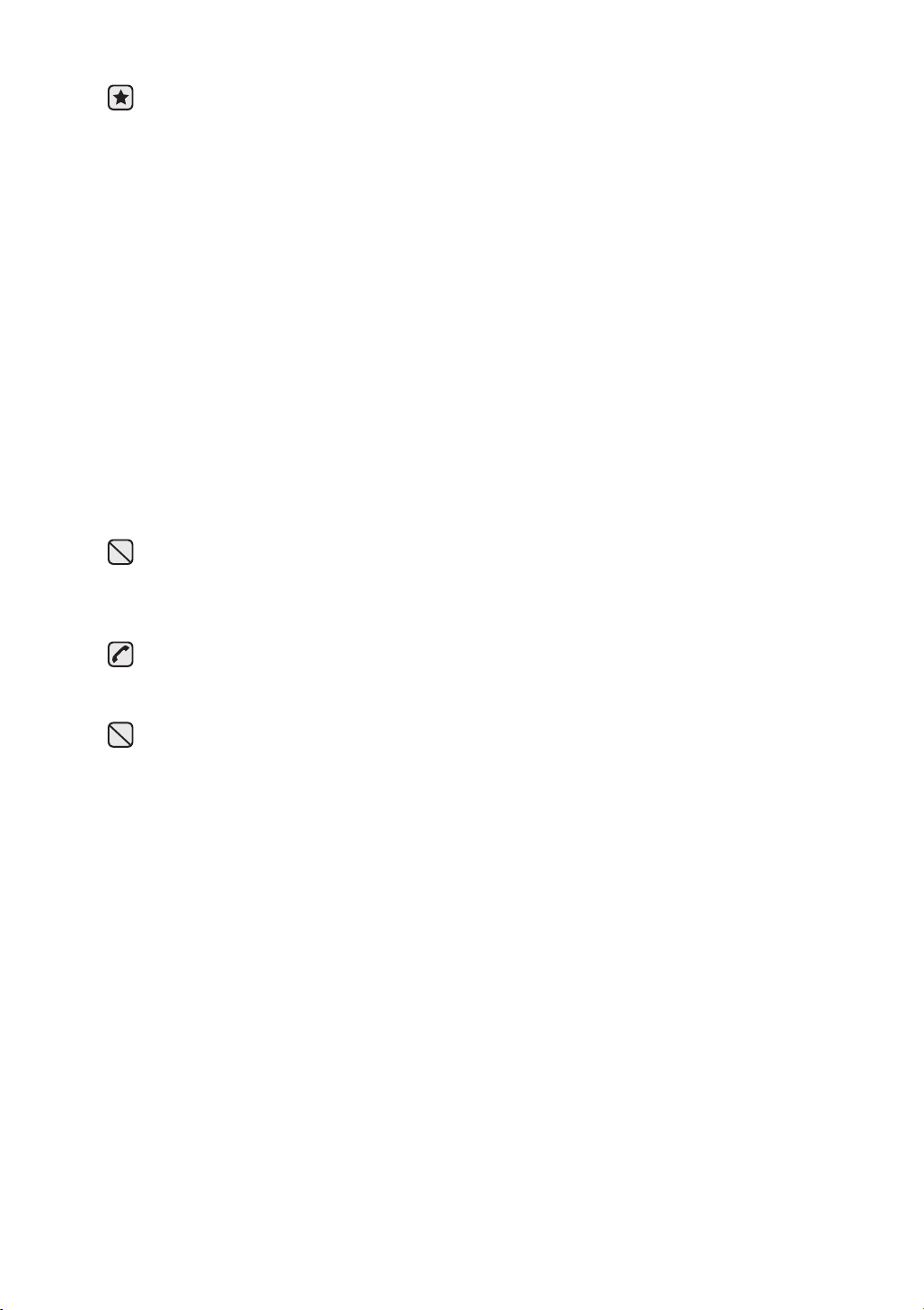
Take care not to contact the oven door, heating elements, or any of the
other hot parts with your body while cooking or just after cooking.
- Failing to do so may result in burns.
If materials inside the oven should ignite, keep the oven door closed, turn
the oven o and disconnect the power cord, or shut o power at the fuse
or circuit breaker panel. If the door is opened, the fire may spread.
Always observe safety precautions when using your oven. Never try to
repair the oven on your own - there is dangerous voltage inside. If the
oven needs to be repaired, contact an authorized service center near you.
If you use the appliance when it is contaminated by foreign substances
such as food waste, it may result in a problem with the appliance.
Take care when removing the wrapping from food taken out of the
appliance.
- If the food is hot, hot steam may be emitted abruptly when you remove
the wrapping and this may result in burns.
Do not attempt to repair, disassemble, or modify the appliance yourself.
- Since a high voltage current enters the product chassis, it may result in
electric shock or fire.
- When a repair is needed, contact your nearest service center.
If any foreign substance such as water has entered the appliance, contact
your nearest service center.
- Failing to do so may result in electric shock or fire.
Do not touch the power cord with wet hands.
- This may result in electric shock.
Do not turn the appliance o while an operation is in progress.
- This may cause a spark and result in electric shock or fire.
Keep all packaging materials well out of the reach of children, as
packaging materials can be dangerous to children.
- If a child places a plastic bag over its head, the child can suocate.
Do not let children or any person with reduced physical, sensory or
mental capabilities use this appliance unsupervised.
Make sure that the appliance’s controls and cooking areas are out of the
reach of children.
- Failing to do so may result in electric shock, burns or injury.
Do not touch the inside of the appliance immediately after cooking. The
inside of the appliance will be hot.
- Failing to do so may result in burns.
Do not use or place flammable sprays or objects near the oven.
- Flammable items or sprays can cause fires or an explosion.
English - 14
Page 15

Do not insert fingers, foreign substances, or metal objects such as pins
or needles into inlets, outlets, or holes. If foreign substances are inserted
into any of these holes, contact your product provider or nearest service
center.
Do not tamper with or make any adjustments or repairs to the door.
Under no circumstances should you remove the door or outer shell of the
oven.
Do not store or use the oven outdoors.
Never use this appliance for purposes other than cooking.
- Using the appliance for any purpose other than cooking may result in
fire.
Open the cap or stopper of sealed containers (herb tonic tea bottles,
baby bottles, milk bottles, and so on) before heating them. Make a hole
in food items that have shells (eggs, chestnuts, etc.) with a knife before
cooking them.
- Failing to do so may result in burns or injury.
Never heat plastic or paper containers and do not use them for cooking.
- Failing to do so may result in fire.
01 IMPORTANT SAFETY INSTRUCTIONS
INTRODUCING YOUR NEW RANGE
Do not heat food wrapped in paper from magazines, newspapers, etc.
- This may result in fire.
Do not open the door if food in the oven is burning.
- If you open the door, it causes an inflow of oxygen and may cause the
food to ignite.
Do not apply excessive pressure to the door or the inside of the
appliance. Do not strike the door or the inside or the appliance.
- Hanging on to the door may result in the product falling and cause
serious injury.
- If the door is damaged, do not use the appliance. Contact a service
center.
Do not hold food in your bare hands during or immediately after cooking.
- Use cooking gloves. The food may be very hot and you could burn
yourself.
- Use cooking glove or gloves, Handle and oven surfaces may be hot
enough to cause burns after cooking.
English - 15
Page 16

USAGE CAUTIONS
CAUTION
If the surface is cracked, turn the appliance o.
- Failing to do so may result in electric shock.
Dishes and containers can become hot. Handle with care.
Hot foods and steam can cause burns. Carefully remove container
coverings, directing the steam away from hands and face.
Remove lids from baby food jars before heating. After heating baby food,
stir well to distribute the heat evenly. Always test the temperature by
tasting before feeding the baby. The glass jar or the surface of the food
may appear to be cooler than the interior, which can be hot enough to
burn an infant’s mouth.
Take care as beverages or food may be very hot after heating.
- Especially when feeding a child. Check that it has cooled suciently.
Take care when heating liquids such as water or other beverages.
- Make sure to stir during or after cooking.
- Avoid using a slippery container with a narrow neck.
- Wait at least 30 seconds after heating before removing the heated
liquid.
- Failing to do so may result in an abrupt overflow of the contents and
cause burns.
Do not stand on top of the appliance or place objects (such as laundry,
an oven cover, lighted candles, lighted cigarettes, dishes, chemicals,
metal objects, etc.) on the appliance.
- Items, such as a cloth, may be caught in the door.
- This may result in electric shock, fire, problems with the product, or
injury.
Do not operate the appliance with wet hands.
- This may result in electric shock.
Do not spray volatile substances such as insecticide onto the surface of
the appliance.
- As well as being harmful to humans, it may also result in electric shock,
fire or problems with the product.
Do not put your face or body close to the appliance while cooking or
when opening the oven door just after cooking.
- Take care that children do not come too close to the appliance.
- Failing to do so may result in children burning themselves.
English - 16
Page 17
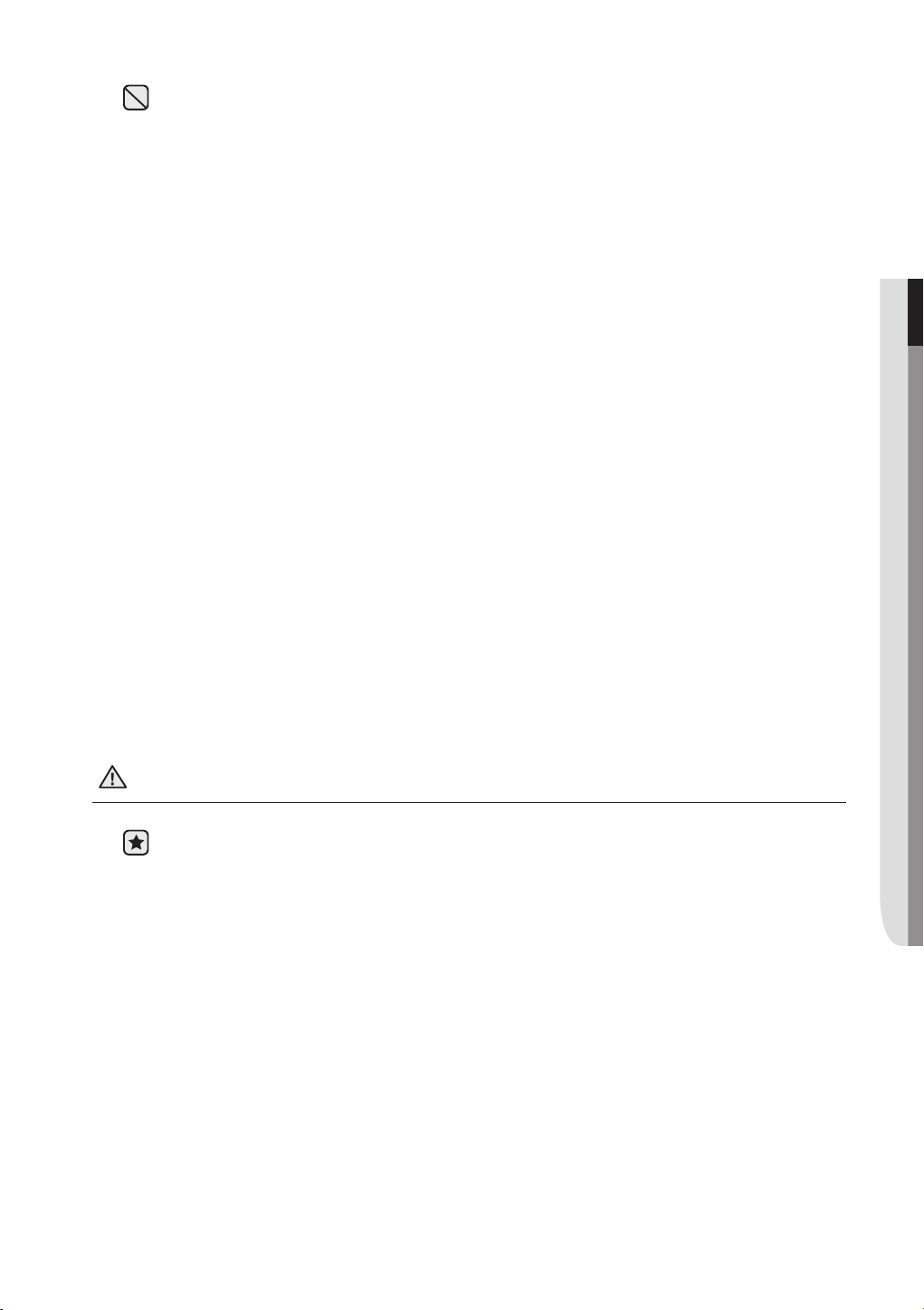
Do not place food or heavy objects over the edge of the oven door.
- If you open the door, the food or object may fall and this may result in
burns or injury.
Do not abruptly cool the door, the inside of the appliance, or a dish by
pouring water over it during or just after cooking.
- This may result in damage to the appliance. The steam or water spray
may result in burns or injury.
Do not operate while empty except for self-cleaning.
Do not use the oven or cooktop to defrost frozen beverages in narrow-
necked bottles. The containers can break.
Do not scratch the glass of the oven door with a sharp object.
- This may result in the glass being damaged or broken.
Do not store anything directly on top of the appliance when it is in operation.
Do not use sealed containers. Remove seals and lids before cooking.
Sealed containers can explode due to buildup of pressure even after the
oven has been turned o.
Take care that food you are cooking in the oven does not come into
contact with the heating element.
01 IMPORTANT SAFETY INSTRUCTIONS
INTRODUCING YOUR NEW RANGE
- This may result in fire.
Do not over-heat food.
- Overheating food may result in fire.
CRITICAL CLEANING WARNINGS
CAUTION
Do not clean the appliance by spraying water directly onto it.
Do not use benzene, thinner or alcohol to clean the appliance.
- This may result in discoloration, deformation, damage, electric shock
or fire.
Take care not to hurt yourself when cleaning the appliance (external/internal).
- You may hurt yourself on the sharp edges of the appliance.
Do not clean the appliance with a steam cleaner.
- This may result in corrosion.
Keep the inside of the oven clean. Food particles or spattered oils stuck to
the oven walls or floor can cause paint damage and reduce the eciency
of the oven.
English - 17
Page 18
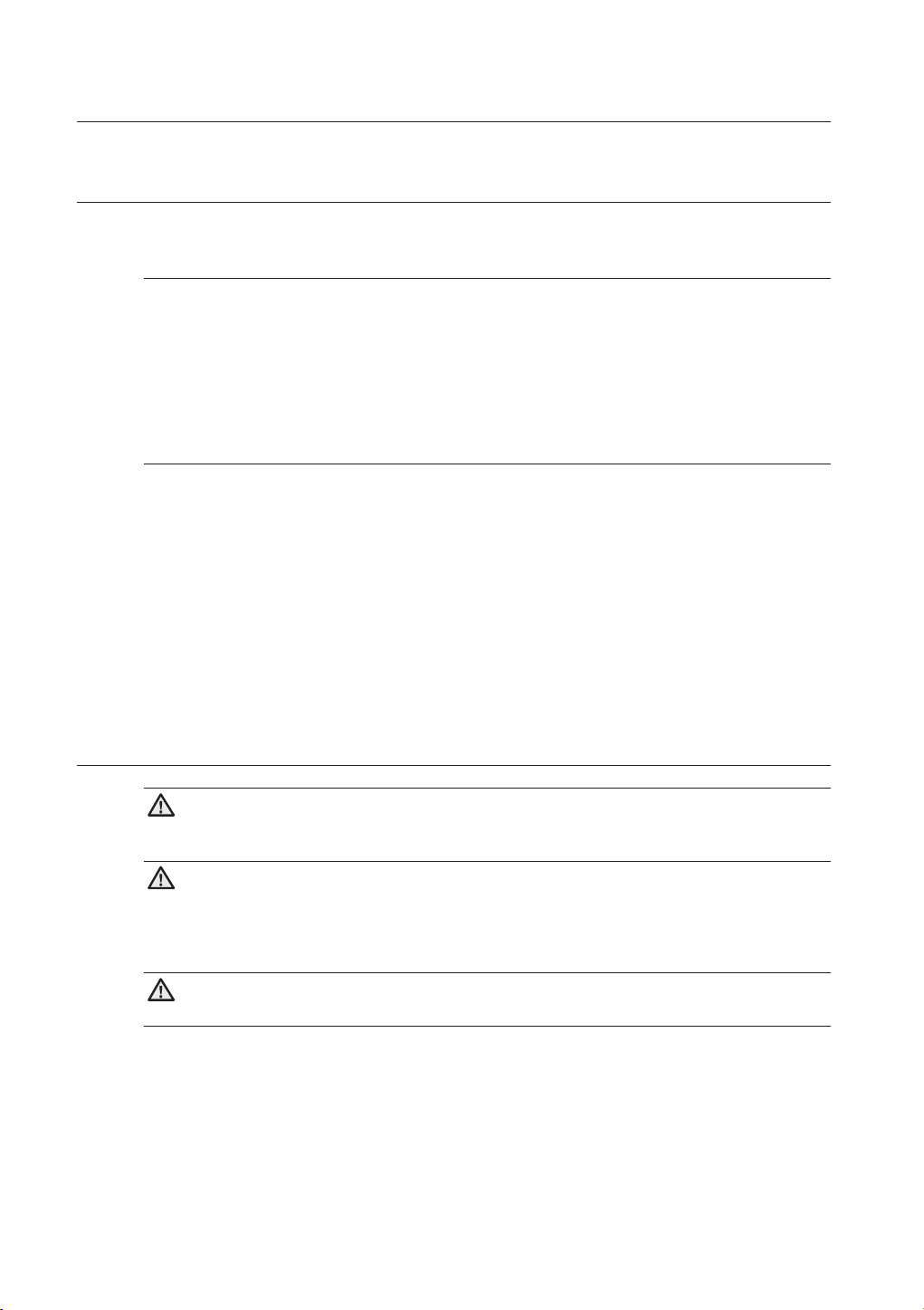
installing the oven
ABOUT THIS SECTION
READ THESE INSTRUCTIONS COMPLETELY AND CAREFULLY.
Important note to the installer
• Read all instructions contained in these installation instructions before installing the range.
• Remove all packing materials from the oven compartments before connecting the electrical
supply to the range.
• Observe all governing codes and ordinances.
• Be sure to leave these instructions with the consumer.
Important note to the consumer
Keep these instructions for the local electrical inspector’s use.
• As when using any appliance generating heat, there are certain safety precautions you should
follow.
• Be sure your range is installed and grounded properly by a qualified installer or service
technician.
• Make sure the wall coverings around the range can withstand the heat generated by the range.
• To eliminate the need to reach over the surface elements, avoid having cabinet storage space
above the cooktop.
• The range should not be placed on a base.
FOR YOUR SAFETY
WARNING
WARNING If the information in this manual is not followed exactly, a fire or electrical
shock may result causing property damage, personal injury or death.
WARNING
WARNING Before beginning the installation, switch the power o at the service panel
and lock the service disconnecting switch to prevent power from being switched on accidentally. When
the service disconnecting switch cannot be locked, securely fasten a prominent warning device, such
as a tag, to the service panel.
WARNING
WARNING This appliance must be properly grounded.
English - 18
Page 19
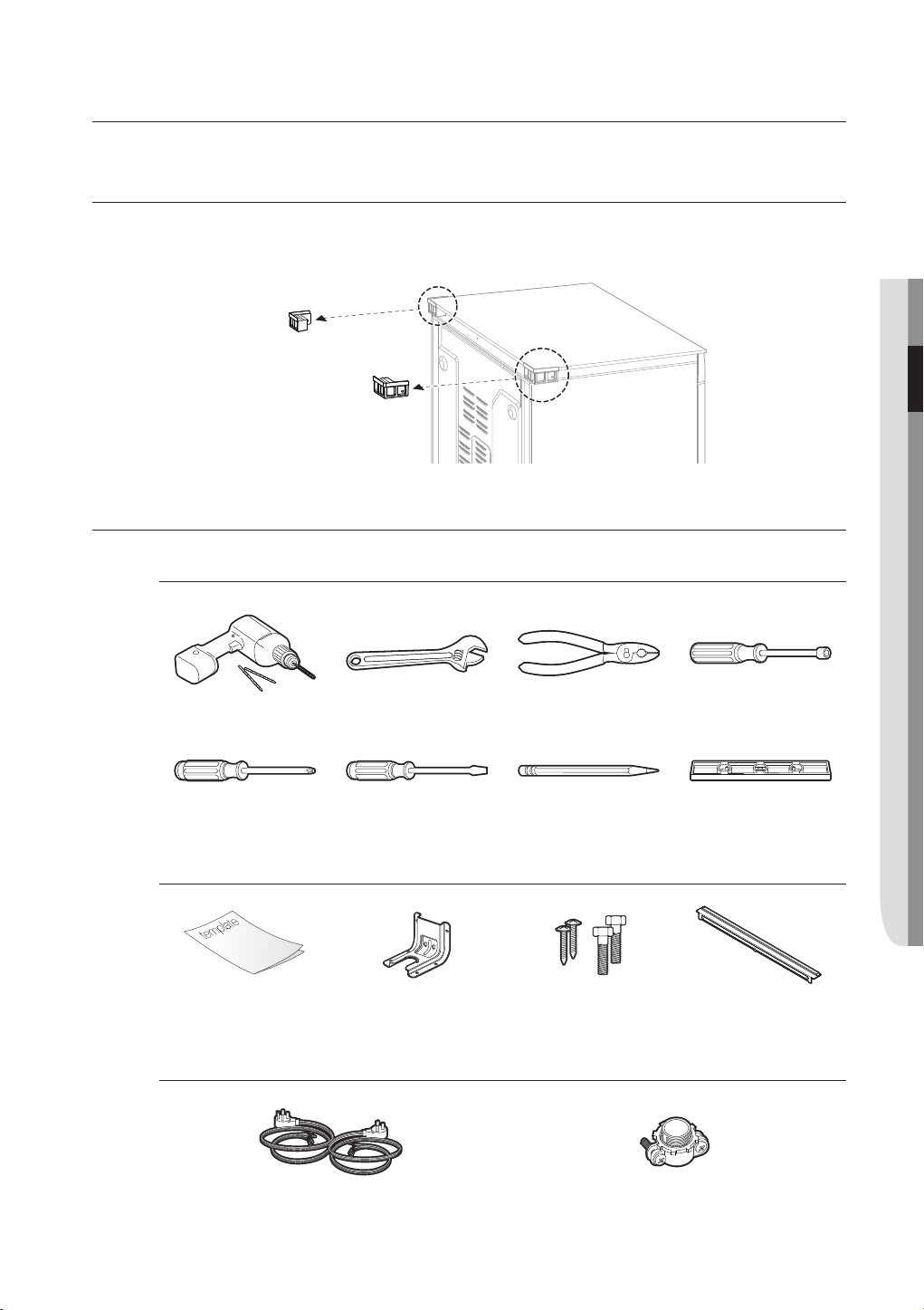
preparing to install the range
REMOVE PACKAGING
Remove packaging materials. Remove the supporter frame located on the back of the cooktop
glass. Failure to remove packaging materials could result in damage to the appliance.
PREPARE TOOLS & PARTS
The tools you will need
02 INSTALLING THE OVEN & PREPARING TO INSTALL THE RANGE
INTRODUCING YOUR NEW RANGE
Drill Adjustable Wrench Pliers
Phillips Screwdriver Flat Screwdriver Pencil Level
1
/4˝ Nut Driver
What’s included with your range
Template Anti-Tip Bracket Screws (short:2 ea,
long:2 ea)
Filler Kit & Screws (3 ea)
Additional materials you may need
4-Wire Cord or 3-Wire Cord
(UL Approved 40 or 50 AMP)
Strain Relief
(For Conduit Installation Only)
English - 19
Page 20
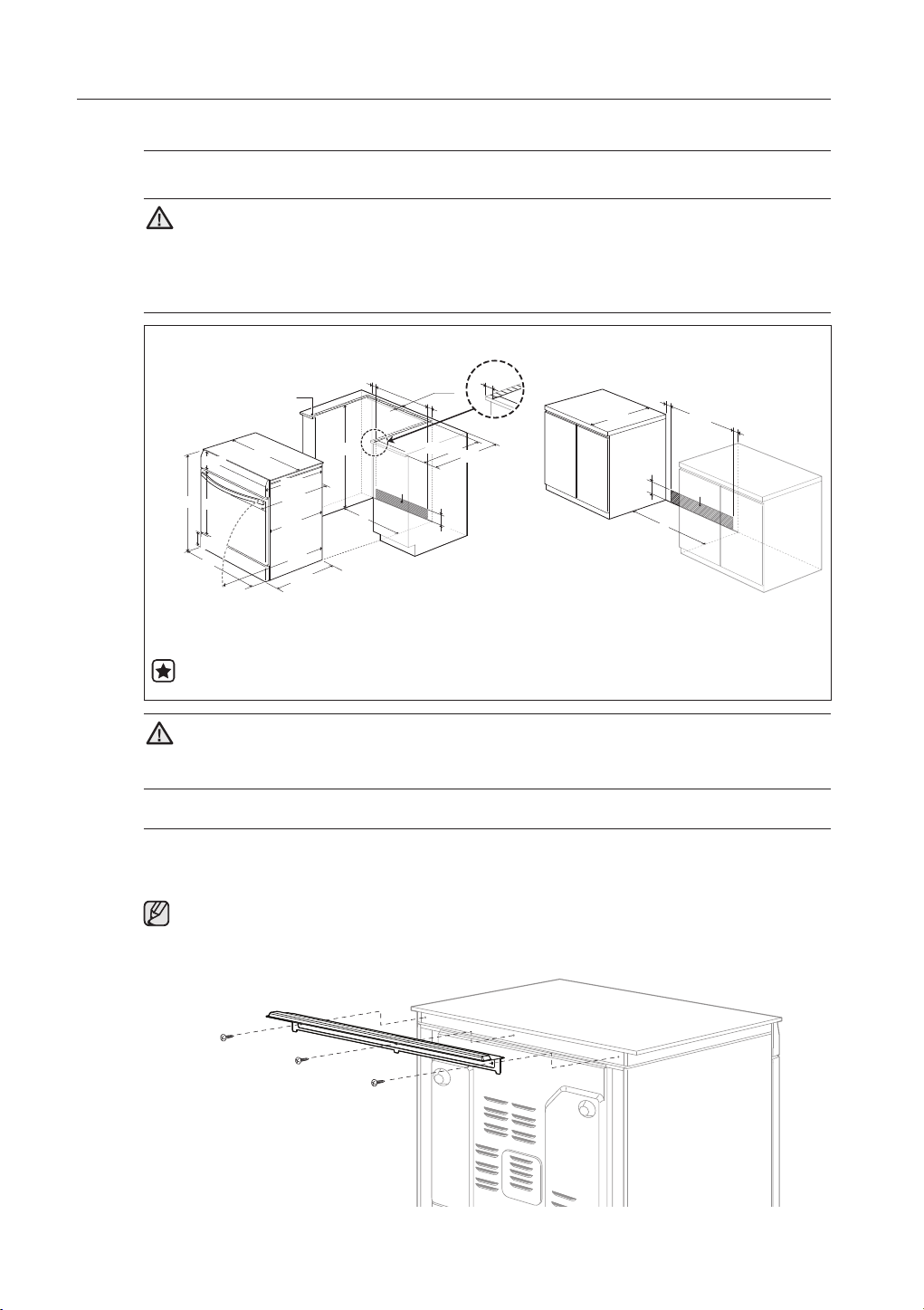
CHECKING THE INSTALLATION SITE
Clearances and dimensions
To install the range, refer to the following figure.
CAUTION
CAUTION This range has been designed to comply with the maximum allowable wood
cabinet temperatures of 194 °F. Make sure the wall covering, countertops and cabinets around the
range can withstand the heat (up to 194 °F) generated by the range. If not, discoloration, delamination
or melting may occur.
SLIDE-IN CUTOUT FREESTANDING CUTOUT
Hatched Faces should be
flat and leveled.
4-1/2"
36"~36-4/5"
23-1/5"
6-3/10"
29-4/5"
31”
26-3/10"
28-3/5"
24-7/10"
48"
26-3/10"
35-7/8"
3"
24"
B
A
1" min.
3"
23-3/16"
6"
25"
1/2" min.
25”
3”
24”
3”
6”
B
A
A : Cabinet opening min 30” (76.2 cm)
B : Acceptable electrical outlet area
If your cabinet have height over 36-4/5", this range cannot be installed without supporting unit
like hard block.
CAUTION
CAUTION You must use the rear filler kit to install the range in a freestanding cutout
cabinet. For more information, see “Optional rear filler kit” as shown below.
Optional rear filler kit
Used to fill gap between the range back and wall. Adds a filler strip to the rear of the range. This kit
can only be used when the opening in the countertop is 25" deep.
If the countertop depth is greater than 25", there will be a gap between the filler kit and the
back wall.
English - 20
Page 21
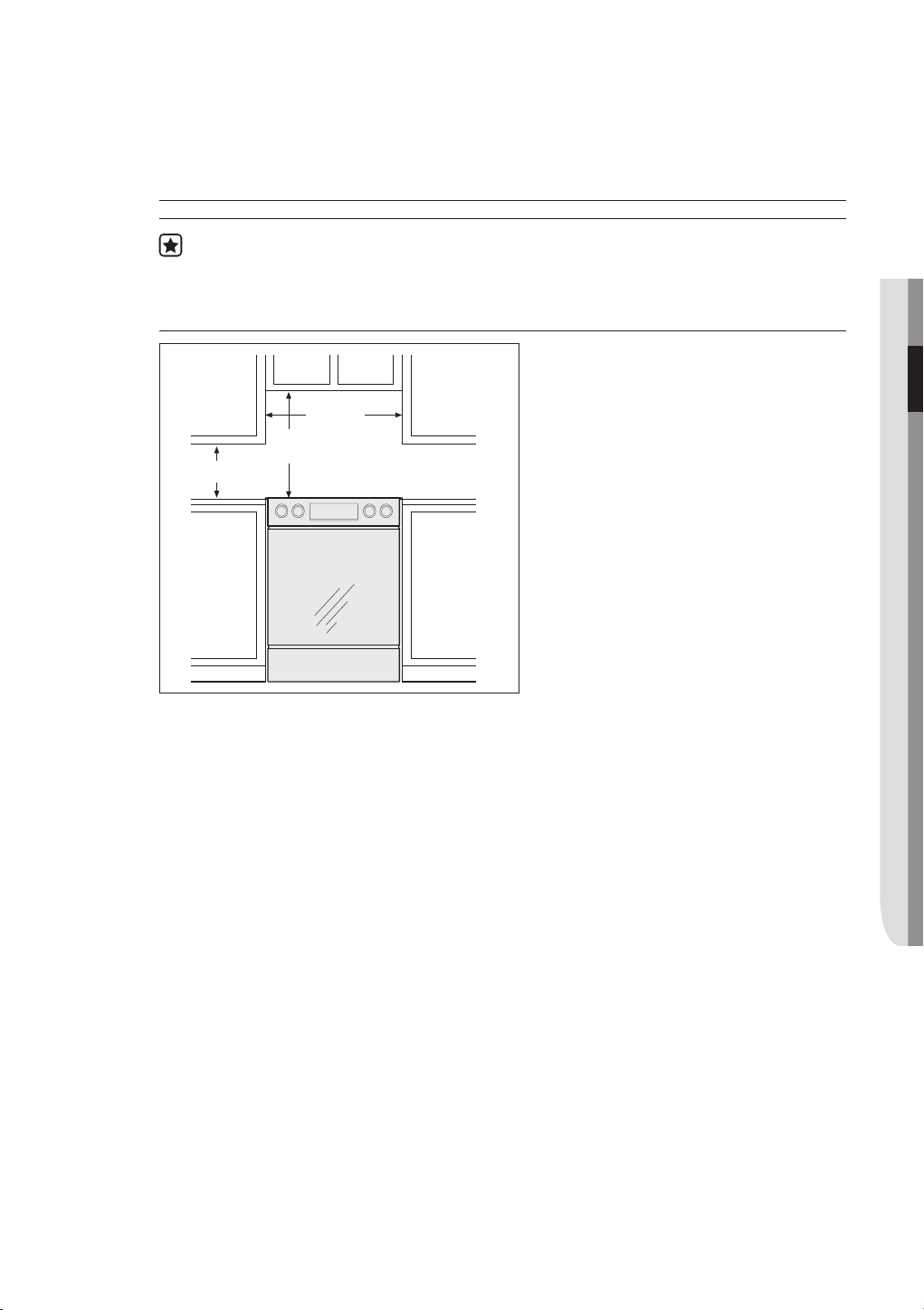
Minimum dimensions
IMPORTANT To eliminate the risk of burns or fire caused by reaching over heated
surface units, avoid having cabinet storage space located above the surface units. If you have cabinet
storage space over the heating elements, you can reduce the risk by installing a range hood that
projects horizontally a minimum of 5 inches beyond the bottom of the cabinets.
30"
* 30"
** 15"
* 30" minimum clearance between the top of
the cooking surface and the bottom of an
unprotected wood or metal cabinet; or 24"
minimum when the bottom of the wood or
metal cabinet is protected by not less than
1
/4" of flame retardant millboard covered
with not less than no.28 MSG sheet steel,
0.015" stainless steel, 0.024" aluminum, or
0.020" copper.
** 15" minimum between the countertop and
the adjacent cabinet bottom.
02 INSTALLING THE OVEN & PREPARING TO INSTALL THE RANGE
INTRODUCING YOUR NEW RANGE
English - 21
Page 22

connecting the power
STEP 1. MEETING ELECTRICAL CONNECTION REQUIREMENTS
CAUTION
CAUTION For personal safety, do not use an extension cord with this
appliance. Remove house fuse or open circuit breaker before beginning installation.
This appliance must be supplied with the proper voltage and frequency, and
be connected to an individual, properly grounded branch circuit, protected by
a circuit breaker or fuse having amperage as specified on the rating plate. The
rating plate is located above the drawer on the oven frame. (Fig. 1 or Fig. 2)
We recommend you have the electrical wiring and hookup of your range
connected by a qualified electrician. After installation, have the electrician
show you where your main range disconnect is located.
Check with your local utilities for electrical codes which apply in your area.
Failure to wire your oven according to governing codes could result in a
hazardous condition. If there are no local codes, your range must be wired and
fused to meet the requirements of the National Electrical Code, ANSI/NFPA No.
70–Latest Edition. You can get a copy by writing:
National Fire Protection Association
Batterymarch Park
Quincy, MA 02269
(Fig. 1)
(Fig. 2)
Eective January 1, 1996, the National Electrical Code requires that new construction
(not existing) utilize a 4-conductor connection to an electric range.
When installing an electric range in new construction, follow Steps 2 and 3 for 4-wire
connection.
You must use a 3-wire or 4-wire, single-phase A.C. 208Y/120 Volt or 240/120 Volt, 60 hertz
electrical system.
If the electrical service provided does not meet the above specifications, have a licensed
electrician install an approved outlet.
Use only a 3-conductor or a 4-conductor UL-listed range cord. These cords may be provided with
ring terminals on the wire and a strain relief device.
A range cord rated at 40 amps with 125/250 minimum volt range is required. A 50 amp range
cord is not recommended but if used, it should be marked for use with nominal 13⁄8" diameter
connection openings. Care should be taken to center the cable and strain relief within the
knockout hole to keep the edge from damaging the cable.
• Because range terminals are not accessible after the range is in position, a flexible service conduit or
cord must be used.
NOTE If conduit is being used, go to Step 4 on page 25.
ALL NEW BRANCH-CIRCUIT CONSTRUCTIONS, MOBILE HOMES,
RECREATIONAL VEHICLES AND INSTALLATIONS WHERE LOCAL CODES DO
NOT ALLOW GROUNDING THROUGH NEUTRAL, REQUIRE A 4-CONDUCTOR ULLISTED RANGE CORD.
English - 22
Page 23
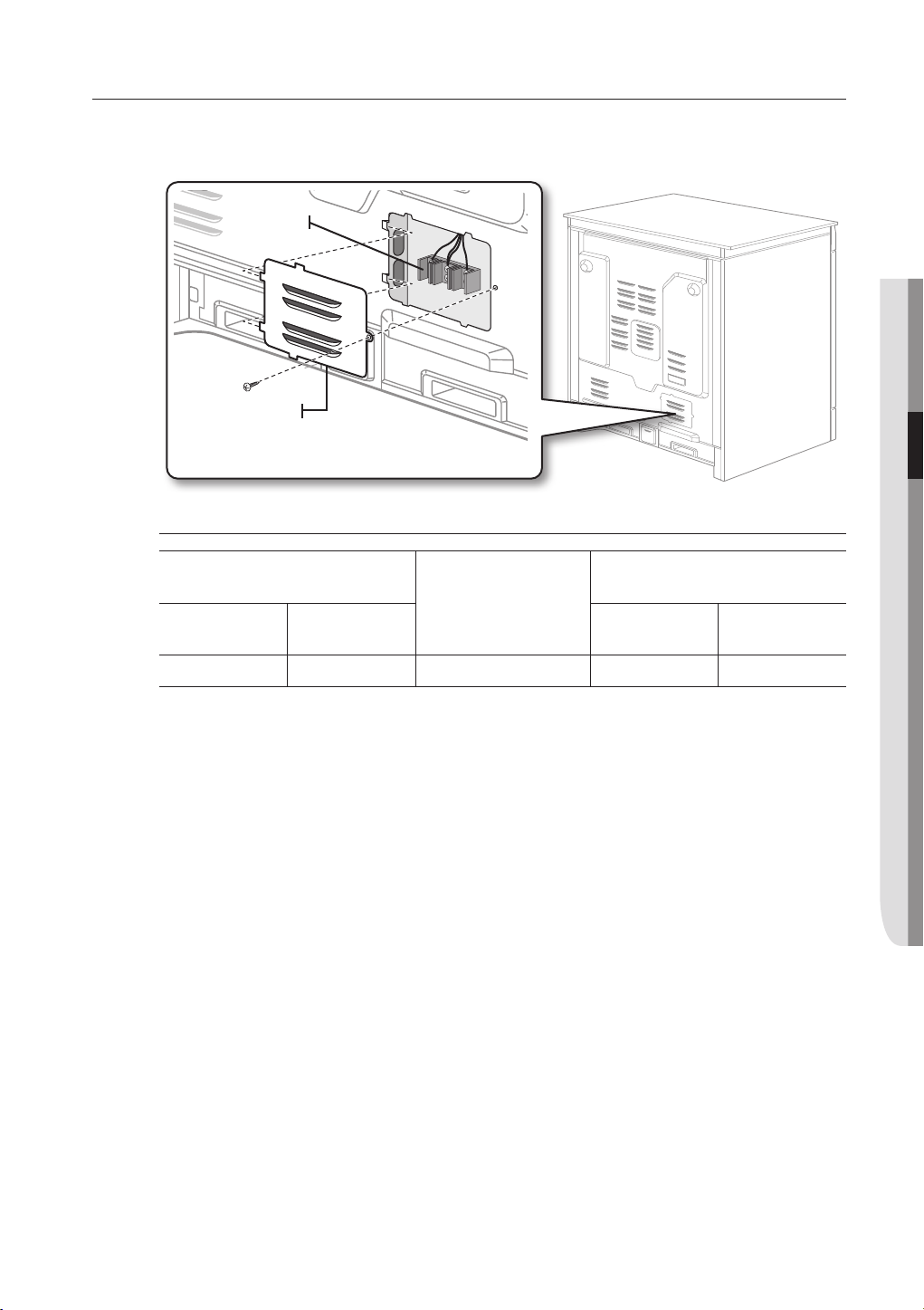
STEP 2. ACCESSING THE POWER CORD CONNECTION
Loosen and then remove the rear access cover screw with a screwdriver. Remove the rear access
cover by pull right and then out. The terminal block will then be accessible.
Terminal block
Access cover
Specified power-supply-cord kit rating
03 CONNECTING THE POWER
SURFACE COOKING
Range rating, watts
120/240 volts
3-wire
8,750 - 16,500 7,801 - 12,500 40 or 50 A 13/8" 11/8"
For power cord installations, go to page 23. For conduit installations, go to page 25.
120/208 volts
3-wire
Specified rating of
power-supply-cord kit,
amperes
Diameter (inches) of range
connection opening
Power cord Conduit
English - 23
Page 24
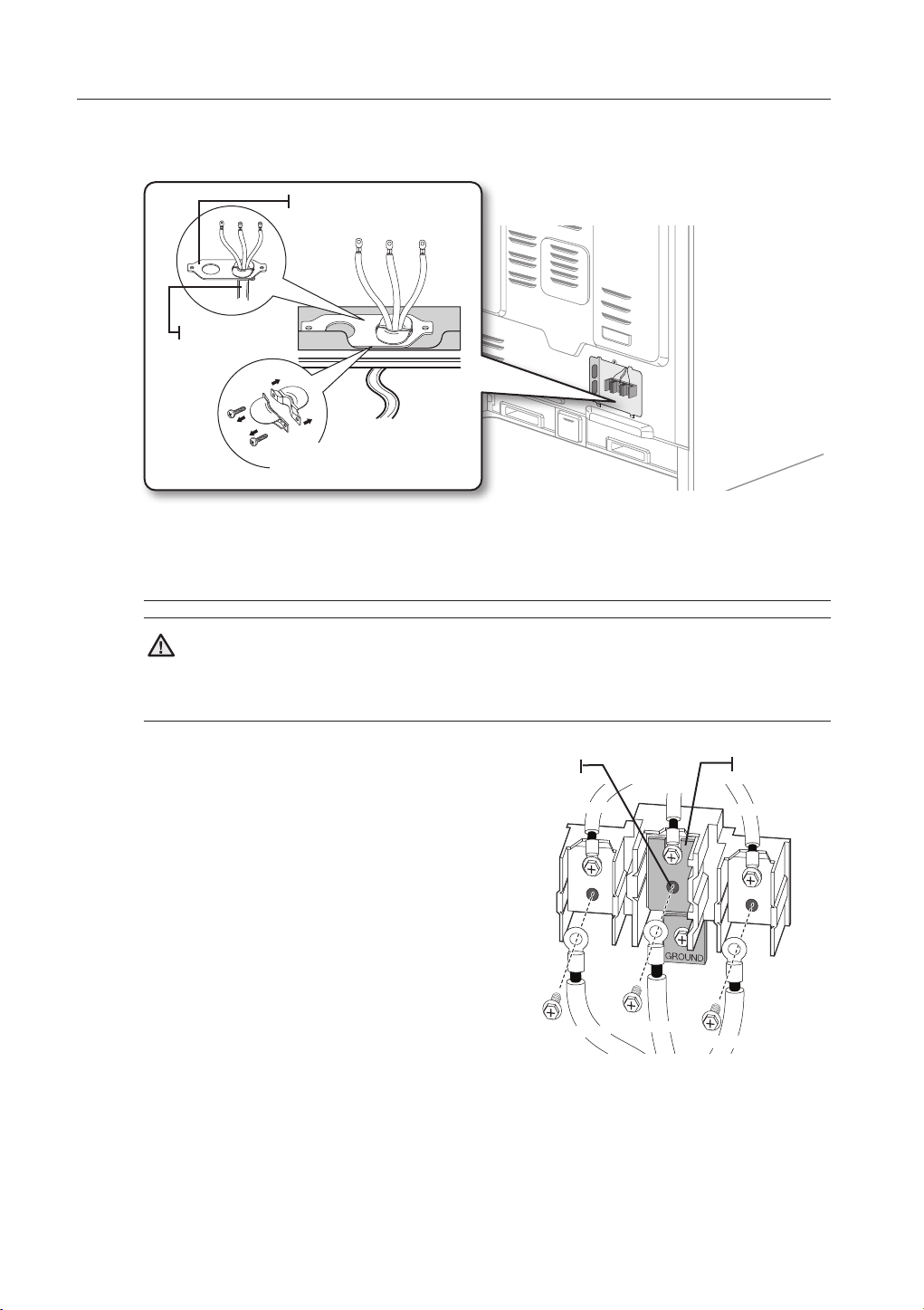
STEP 3. INSTALLING THE POWER CORD
For power cord installations, hook the strain relief over the power cord hole (13/8") located below
the rear of the drawer body. Insert the power cord through the strain relief and tighten the device.
Conduit connection plate
Power cord
Strain relief
• You must install the power cord with a strain relief.
• Attach the strain relief to the 13/8" opening in the conduit connection plate.
Installing a 3-wire power cord
WARNING
WARNING The neutral or ground wire of the power cord must be connected to the
neutral terminal located in the center of the terminal block. The power leads must be connected to the
lower left and the lower right terminals of the terminal block.
1. Remove the 3 lower terminal screws from the
terminal block.
2. Insert the 3 terminal screws through each
power cord terminal ring and into the lower
Neutral
terminal
White
Black
Ground strap
Red
terminals of the terminal block. Be certain that
the center wire (white/neutral) is connected to
the center lower position of the terminal block.
3. Tighten screws securely to the terminal
block. DO NOT remove the ground strap
connection.
4. Go to step 5 on page 26 to continue with the
installation.
Black
White
Red
English - 24
Page 25
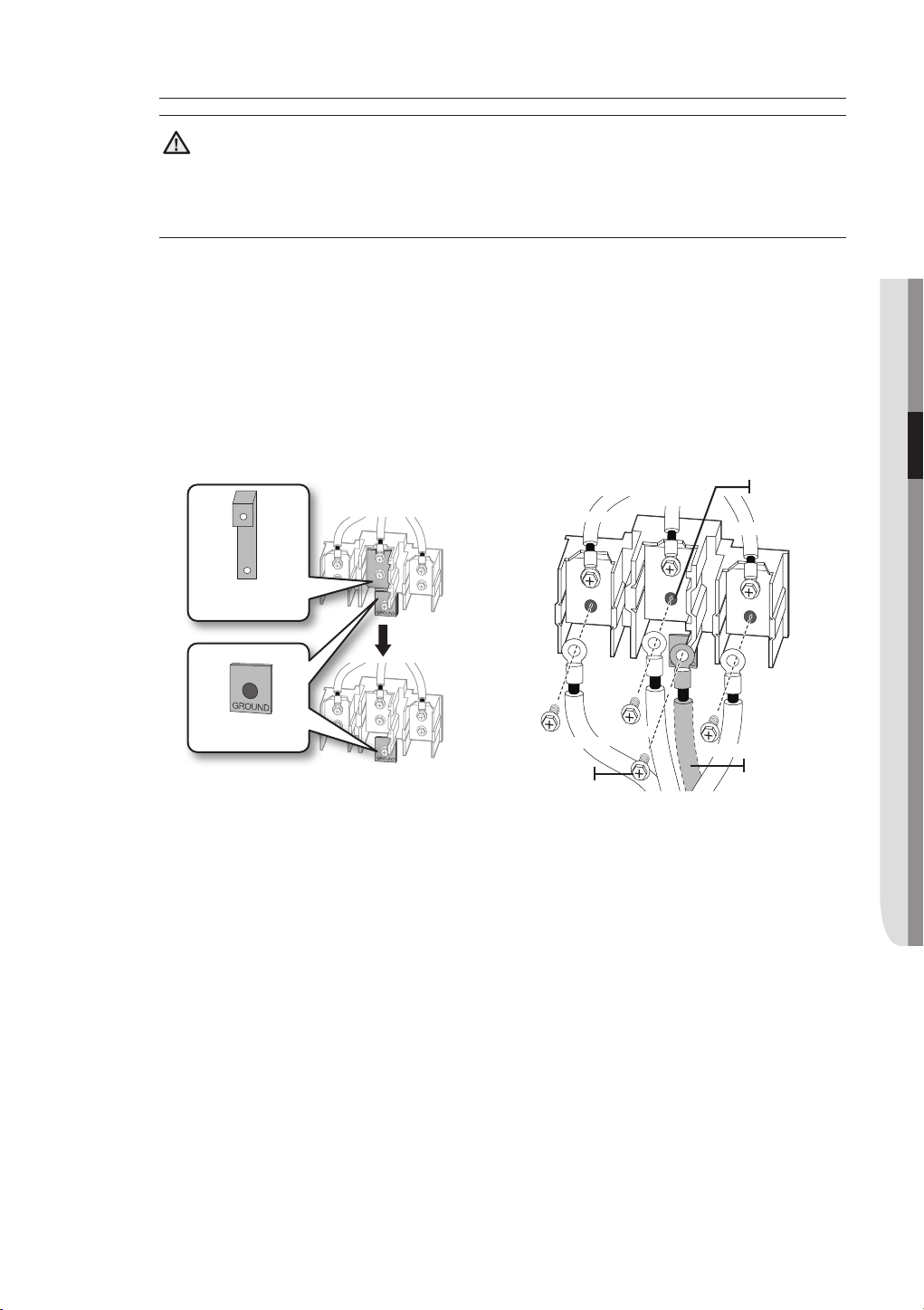
Installing a 4-wire power cord
WARNING
WARNING The neutral wire of the supply circuit must be connected to the neutral
terminal located in the lower center of the terminal block. The power leads must be connected to the
lower left and the lower right terminals of the terminal block. The 4th grounding lead must be connected
to the frame of the range with the ground plate and the ground screw.
1. Remove the 3 lower terminal screws from the terminal block. Remove the ground screw and
ground plate and retain them.
2. Cut and discard the ground strap. Do not discard any screws.
3. Insert the ground screw into the power cord ground wire terminal ring, through the ground plate,
and into the frame of the range.
4. Insert the 3 terminal screws (removed earlier) through each power cord terminal ring and into the
lower terminals of the terminal block. Be certain that the center wire (white/neutral) is connected to
the center lower position of the terminal block. Tighten screws securely to the terminal black.
5. Go to step 5 on page 26 to continue with the installation.
Black
White
Neutral
terminal
Red
Ground strap
Ground plate
Ground
screw
Black
White
Red
Ground
wire (Green)
03 CONNECTING THE POWER
SURFACE COOKING
English - 25
Page 26
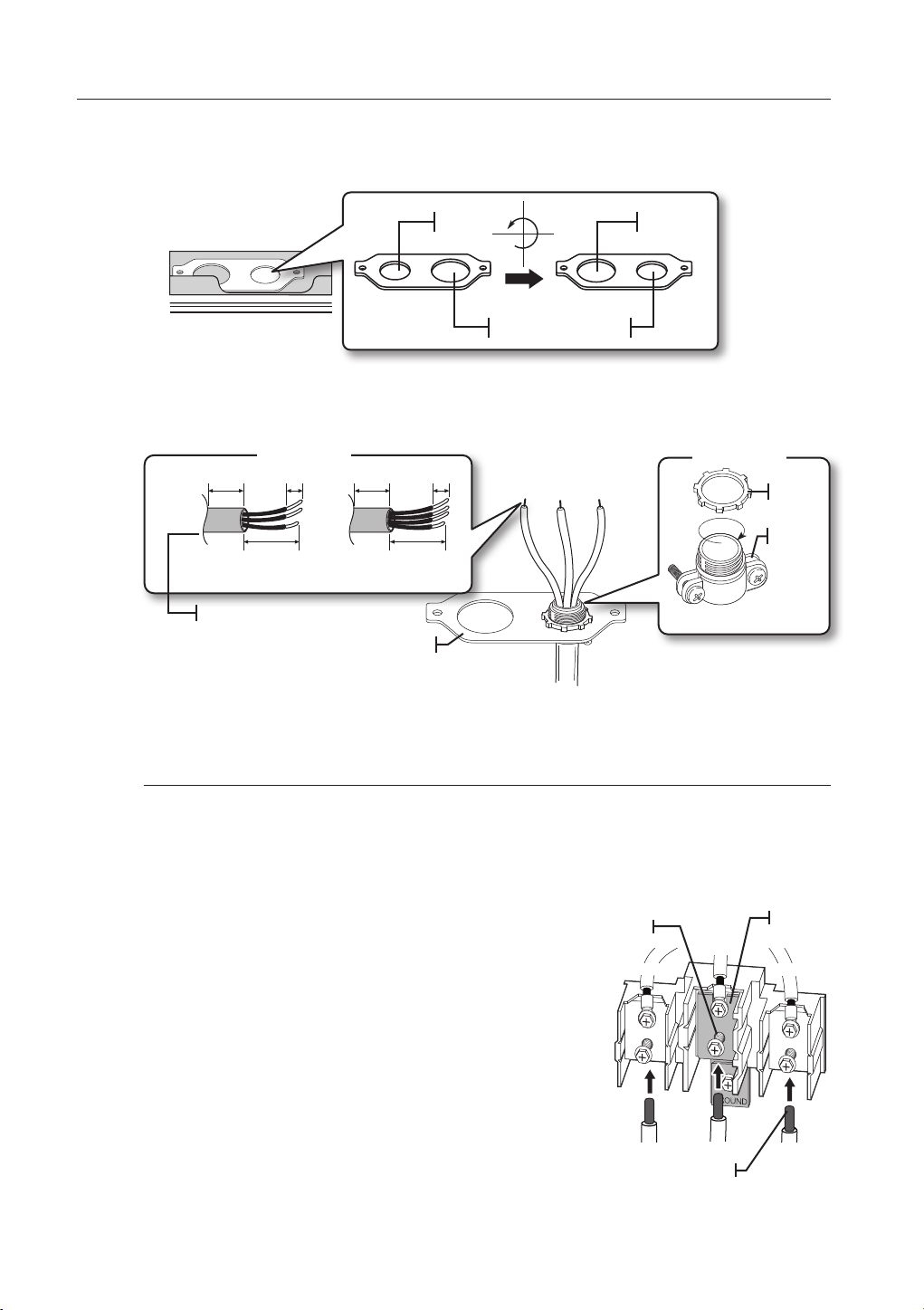
STEP 4. INSTALLING THE CONDUIT
Remove the conduit connection plate and rotate it as shown below.
The conduit hole (11/8
1. Prepare the conduit cord as shown in Figure 1.
2. Install the conduit cord as shown in Figure 2.
") must be used.
11/8" 13/8"
11/8"13/8"
Figure 2
1"
Figure 1
3
/8" 1"
3
/8"
Ring
1
3
/2"
1
3
/2"
Body
3 wire 4 wire
Knockout surface
Strain relief
Conduit connection plate
For conduit installations, insert the strain relief (not included) into the conduit hole (11/8"). Then thread
the conduit cord through the body of the strain relief and fasten the ring. Reinstall the bracket.
Installing a 3-wire conduit
• Aluminum building wire may be used but it must be rated for the correct amperage and voltage.
Connect the wires as described below.
• The wire you use, the location and enclosure of splices, etc., must conform to good wiring
practices and local codes.
1. Loosen the 3 lower terminal screws from the
terminal block.
2. Insert the center bare wire (white/neutral) tip
through the bottom center terminal block opening.
On certain models, the wire will need to be
inserted through the ground strap opening and
then into the bottom center block opening.
3. Insert the two side bare wire tips into the lower left
and the lower right terminal block openings.
4. Tighten the screws until the wire is firmly secured
(35 to 50 inch-lbs.). Do not over-tighten the
screws since it could damage the wires.
5. Go to step 5 on page 26 to continue with the
installation.
Neutral
terminal
Black
Black
White
White
Wire tips
Ground
strap
Red
Red
English - 26
Page 27
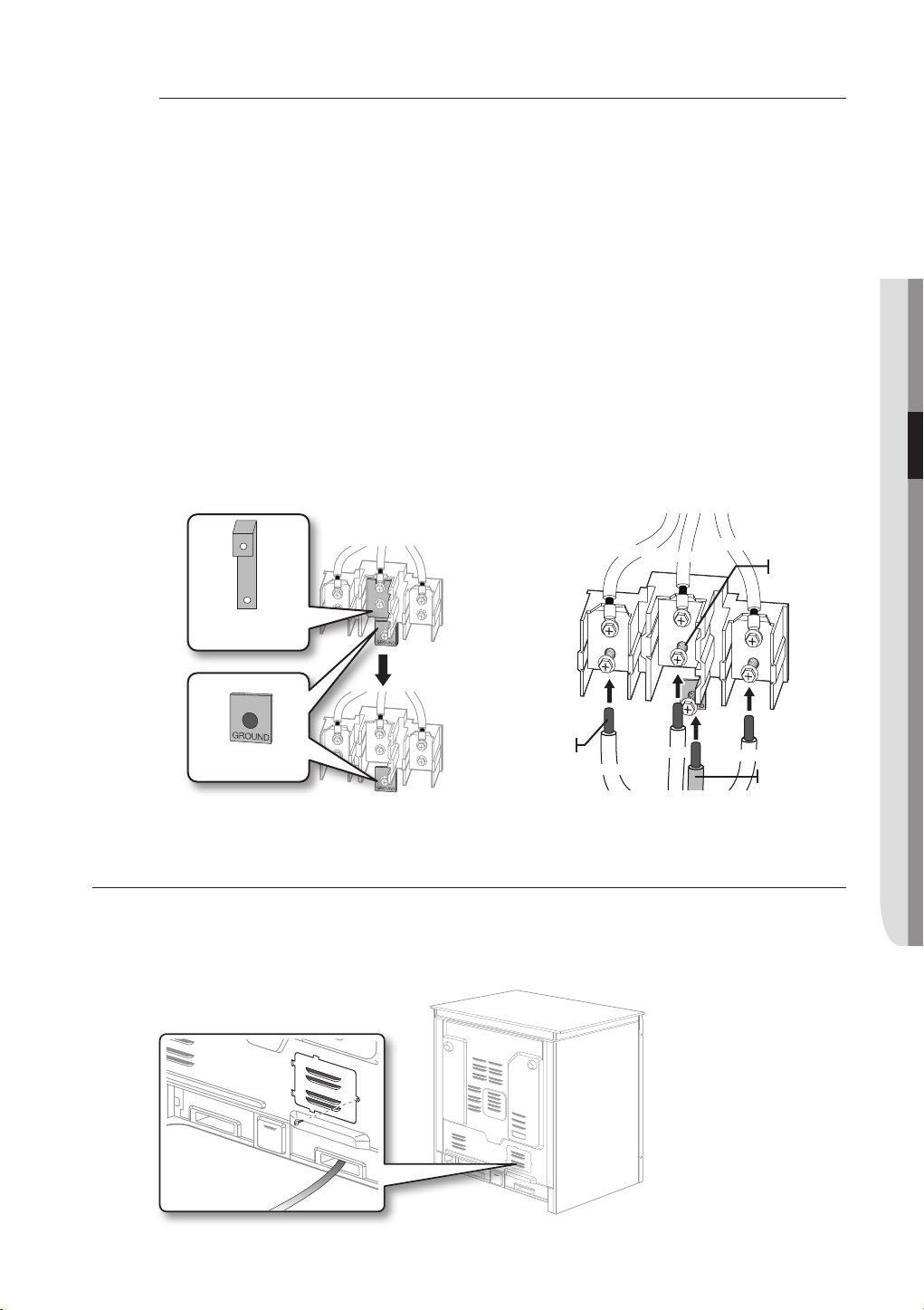
Installing a 4-wire conduit
• Aluminum building wire may be used but it must be rated for the correct amperage and voltage to
make the connection. Connect the wires as described below.
• The wire you use, the location and enclosure of splices, etc., must conform to good wiring
practices and local codes.
1. Loosen the 3 lower terminal screws from the terminal block. Remove the ground screw and
ground plate and retain them.
2. Cut and discard the ground strap. Do not discard any screws.
3. Insert the ground bare wire tip between the range frame and the ground plate (removed
earlier) and secure it in place with the ground screw (removed earlier).
4.
Insert the bare wire (white/neutral) tip through the bottom center of the terminal block opening.
5. Insert the two side bare wire tips into the lower left and the lower right terminal block
openings.
6. Tighten the screws until the wire is firmly secured (35 to 50 inch-lbs.). Do not over-tighten
the screws since it could damage the wires.
7. Go to step 5 below to continue with the installation.
03 CONNECTING THE POWER
SURFACE COOKING
Ground strap
Wire tips
Ground plate
STEP 5. REPLACING THE ACCESS COVER
To replace the rear access cover on the range back. Insert the double projections on the bottom
of the cover into the pockets located below the opening, and then insert and tighten the rear
access cover screw.
Black
Black
White
White
Red
Neutral
terminal
Red
Ground
wire (Green)
English - 27
Page 28
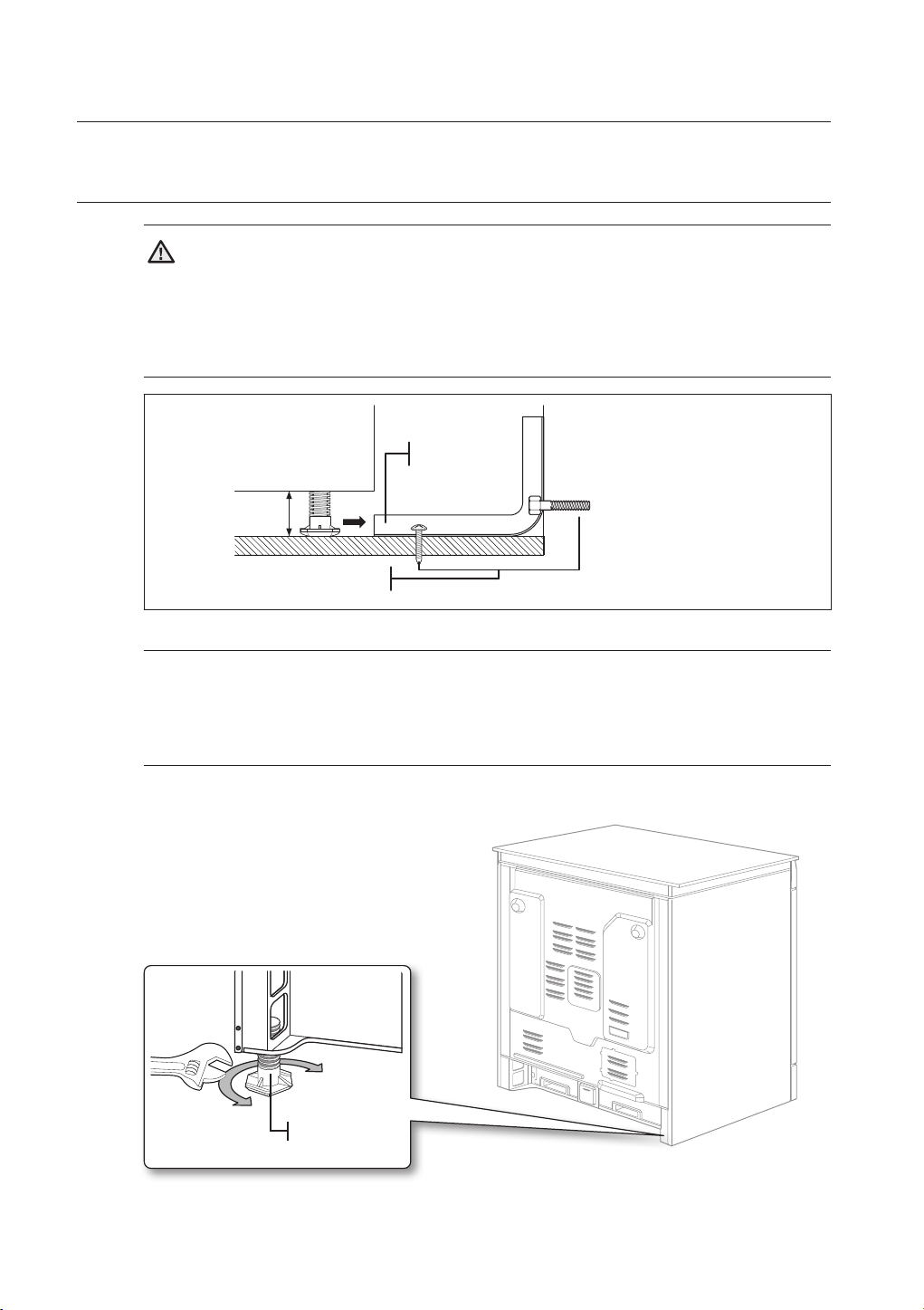
installing the range
INSTALLING THE ANTI-TIP DEVICE
WARNING
WARNING To reduce the risk of tipping, you must secure the appliance by properly
installing the Anti-Tip device packed with the appliance.
• Refer to the installation instructions supplied with the bracket.
• If the anti-tip device is not installed properly, an adult or child stepping on or sitting on the range
door could tip the range and suer serious injuries caused by spilled hot liquids or by the range itself.
Anti-Tip
bracket
*approximately
21/32"(16.5 mm)
Screw must enter
wood or concrete
*NOTE: To install the Anti-Tip
bracket, release the leveling
leg. A minimum clearance of
21/32" (16.5 mm) is required
between the range bottom and
the kitchen floor.
1. Install the bracket using the template
The Anti-Tip bracket is packaged with a template. The instructions include information necessary
to complete the installation. Read and follow the instructions on the sheet (template) for range
installation.
2. Level the range
Level the range by adjusting the leveling legs with a wrench.
Lower range
Raise range
Leveling leg
English - 28
Page 29
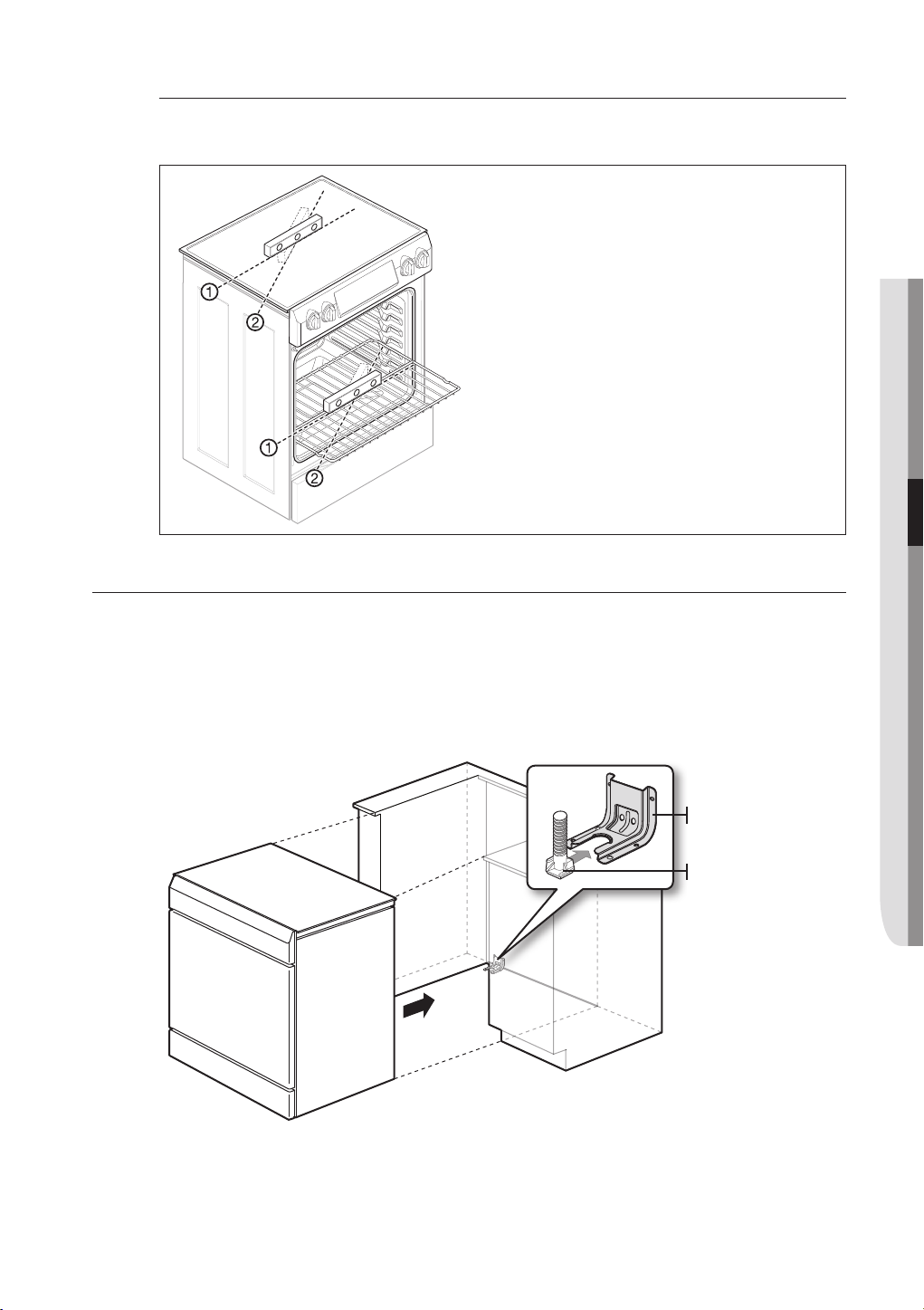
3. Check your adjustments
Use a spirit level to check your adjustments. Place the level diagonally on the oven rack or surface
cooktop, and confirm the range is level in the two directions shown below.
1. Check direction 1.
2. Check direction 2.
FINALIZING THE INSTALLATION
• Move range close enough to the opening to plug into the receptacle.
• Slide the range into position insuring that the rear left (or rear right) leg slides under the Anti-Tip
bracket.
• Carefully tip the range forward to insure that the Anti-Tip bracket engages the back brace and
prevents tip-over.
• Turn on the electrical power. Check the range for proper operation as described in the user manual.
If the spirit level indicates that the range is not
level, adjust the leveling legs with a wrench.
04 INSTALLING THE RANGE
USING THE WARMING DRAWERSURFACE COOKING
English - 29
Anti-Tip bracket
Leveling leg
Page 30
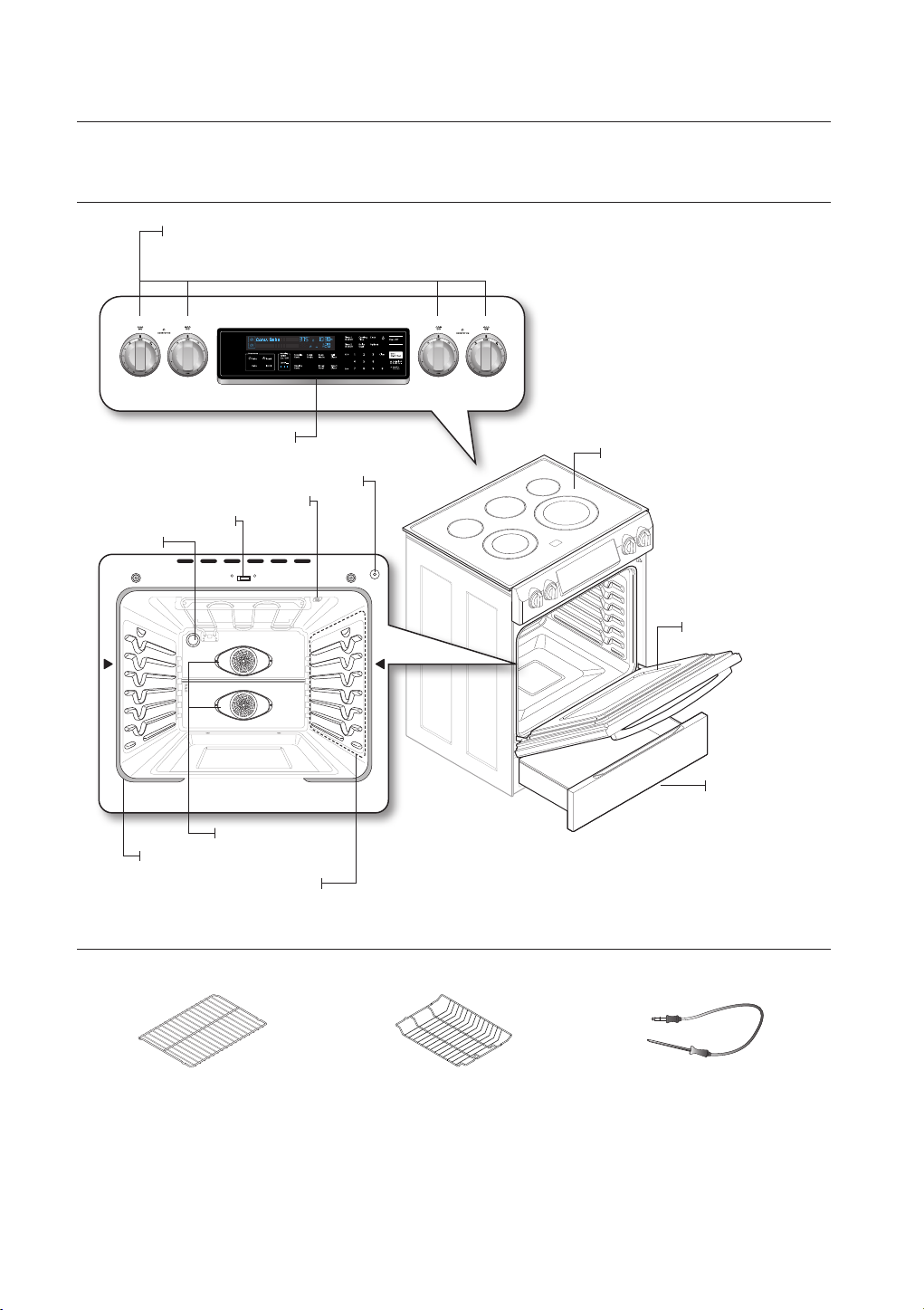
introducing your new range
OVERVIEW
Surface control knobs
See page 35 for more information
See page 39 for more information
Oven control panel
Automatic oven light switch
Temp probe socket
Self/steam clean latch
* Oven light
Convection fan
Gasket
Shelf position
WHAT’S INCLUDED WITH YOUR RANGE
Glass surface
Oven door
Storage drawer
* Wire racks (2) * Recessed rack (1) * Temp probe (1)
If you need an accessory marked with a *, you can buy it from the Samsung
Contact Center (1-800-726-7864).
English - 30
Page 31

before you begin
Clean the oven thoroughly before using it for the first time. Remove the accessories, set the oven to bake,
and then run the oven at 400 °F for 1hour before using. There will be a distinctive odor. This is normal.
Ensure your kitchen is well ventilated during this conditioning period.
getting started
SETTING THE CLOCK
The clock must be set to the correct time of day for the automatic oven timing functions to work properly.
• The time of day cannot be changed during a timed cooking, a delay-timed cooking, or a self-
cleaning cycle.
• You can choose between a 12-hour or 24-hour display. The default is 12-hour.
How to set the clock
1. Start the set up.
Press Clock.
2. Press Clock to select AM or PM.
(Skip this step on 24 hour display setting)
3. Enter the current time in hours and minutes on the number pad.
eg. 1,3,0 for 1:30
4. Press Clock or Oven Start/Set to save the changes.
05
INTRODUCING YOUR NEW RANGE & BEFORE YOU BEGIN & GETTING STARTED
OPERATING THE OVENUSING THE WARMING DRAWERSURFACE COOKING
CONTROL PANEL DISPLAY MODES
Sleep Mode
Your control panel will remain in a sleep mode when not in use. Only the clock will display. You will
need to wake the control panel to begin any function.
Wake Mode
To wake the control panel, touch the wake-up key. After 2 minutes without activity (or one minute
when the oven is operating in standby mode), the control panel will return to Sleep mode. User
preferences are available in this mode as well as timers, the oven light, and the control lock.
English - 31
Page 32

TURNING THE OVEN LIGHT ON AND OFF
• The oven light turns on automatically when the door is opened.
• The oven light turns o automatically when the door is closed.
• You can turn the oven light on and o manually by pressing Oven Light.
CONTROL LOCKOUT
Control lockout lets you lock the buttons on the touch pad so they cannot be activated accidentally.
Control lockout is only activated in standby mode.
How to activate the control lockout feature
1. Press Control Lock Hold 3 Sec. for 3 seconds.
The display will show "Loc" and Lock icon continuously, as well as the current time.
All functions must be cancelled before Control lockout is activated.
This function is available only when the oven temperature is under 400 °F.
How to unlock the controls
1. Press Control Lock Hold 3 Sec. for 3 seconds.
"Loc" and the Lock icon will disappear from the display.
SETTING THE KITCHEN TIMER
The timer counts down elapsed time and will beep when the time you set has elapsed. It does not
start or stop cooking functions. You can use the kitchen timer with any of the other oven functions.
How to set the timer
1. Turn the timer on.
Press Timer1 On/O (Timer2 On/O).
2. Enter the amount of time you want.
Enter the amount of time you want using the number pad, eg. 1, 5. The timer can be set for
any amount of time from 1 minute to 9 hours and 99 minutes. If you make a mistake, press
Clear and enter the amount of time again.
3. Start the timer.
Press Timer1 On/O (Timer2 On/O) or Oven Start/Set.
4.
When the set time has elapsed, the oven will beep and the display will show End until you press
the pad. You can cancel the timer at any time by pressing Timer1 On/O (Timer2 On/O).
English - 32
Page 33

surface cooking
ABOUT SURFACE COOKING
BEFORE COOKING
CAUTION
• Do not use the glass cooktop surface as a cutting board.
• Do not place or store items that can melt or catch fire on the glass cooktop, even
when it is not being used.
• Turn the surface units on only after placing the cookware on them.
• Do not store heavy items above the cooktop surface. They could fall and damage it.
DURING COOKING
CAUTION
• Do not place aluminum foil or plastic items such as salt and pepper shakers, spoon
holders, or plastic wrappings on the range when it is in use. The hot air from the vent
could melt plastics or ignite flammable items.
• Make sure the correct surface unit is turned on.
• Never cook food directly on the glass. Always use cookware.
• Always place the pan in the center of the surface unit you are cooking on.
• Never leave surface units unattended while using a high heat setting. Boilovers cause
smoking and greasy spillovers that may catch on fire.
• Turn the surface units o before removing cookware.
• Do not use plastic wrap to cover food. Plastic may melt onto the surface and be very
dicult to remove.
• Cooling fan can be operated during cooktop cooking.
06 SURFACE COOKING
MAINTAINING YOUR APPLIANCEOPERATING THE OVENUSING THE WARMING DRAWERSURFACE COOKING
AFTER COOKING
CAUTION
• Do not touch the surface units until they have cooled down.
• The surface may be still be hot and burns may occur if the glass surface is touched
before it has cooled down suciently.
• Immediately clean spills on the cooking area to prevent a tough cleaning chore later.
• If you have a cabinet directly above the cooking surface, make sure that the items
in it are infrequently used and can be safely stored in an area subjected to heat.
Temperatures in the cabinet may be unsafe for items such as volatile liquids, cleaners.
and aerosol sprays.
About the radiant surface elements
The temperature of radiant surface elements rises gradually and evenly. As the temperature rises,
the radiant element will glow red. To maintain the selected setting, the element will cycle on and
o. The heating element retains enough heat to provide a uniform and consistent heat during the
o cycle. For ecient cooking, turn o the element several minutes before cooking is complete.
This will allow residual heat to complete the cooking process.
Radiant elements have a limiter that allows the element to cycle ON and OFF, even at the
HI setting. This helps to prevent damage to the ceramic cooktop. Cycling at the HI setting
is normal. It can also occur if the cookware is too small for the radiant element or if the
cookware bottom is not flat.
English - 33
Page 34

Location of the radiant surface elements and controls
The radiant control knobs operate the radiant surface elements on the cooktop as shown below.
2
1
5
6
4
1. Left Front: 6"/9", 3000 W
2. Left Rear: 6", 1200 W
3
3. Right Front: 9"/12", 3000 W
4. Right Rear: 6", 1200 W
5. Warming Center: 100 W
6. Hot surface indicator
Hot surface indicator
• Comes on when the unit is turned on or hot to the touch.
• Stays on even after the unit is turned o.
• Glows until the unit is cooled to approximately 150 °F.
Cooking areas
• The cooking areas on your range are identified by permanent circles on the glass cooking
surface. For the most ecient cooking, fit the pan size to the element size.
• Pans should not extend more than ½˝ to 1˝ beyond the cooking area.
• When a control is turned on, you can see a glow through the glass cooking surface. The
element will cycle on and o to maintain the preset heat setting, even at high settings.
• For more information on selecting proper types of cookware, refer to the section "Using the
proper cookware" on page 37.
When you operate the knob, beep sounds once. However, if you operate multiple knobs,
beep will sound once for the initially operated knob.
English - 34
Page 35

HOW TO SET THE APPLIANCE FOR SURFACE COOKING
• The surface elements may be hot even when o and burns can occur. Do not touch
CAUTION
the surface elements until they have cooled down suciently.
• At high or medium-high settings, never leave food unattended. Boilovers cause
smoking and greasy spillovers may catch on fire.
• Be sure you turn the control knob to OFF when you finish cooking.
Single surface unit control knob (left rear, right rear)
1. Push the knob in.
2. Turn in either direction to the setting you want.
• At both the o and high settings, the knob clicks into
position.
Dual surface unit control knob (left front, right front)
1. Push the knob in.
2. Turn in either direction to the setting you want.
• To use the single surface unit, turn the control knob
to the middle burner setting.
• To use the dual surface unit, turn the control knob to
the large burner setting.
06 SURFACE COOKING
MAINTAINING YOUR APPLIANCEOPERATING THE OVENUSING THE WARMING DRAWERSURFACE COOKING
If you removed knob for cleaning, insert it after check to direction. (refer to above figure)
The area on the knob between the high and o settings is not appropriate for cooking.
CAUTION
Recommended settings
SETTING TYPE OF COOKING
HIGH Starting most foods, bringing water to a boil, pan broiling
MEDIUM HIGH Continuing a rapid boil, frying, deep fat frying
MEDIUM
MEDIUM LOW Keeping foods cooking, poaching, stewing
LOW Keeping foods warm, melting, simmering
Maintaining a slow boil, thickening sauces and gravies, steaming vegetables
English - 35
Page 36

Using the warming center
The warming center, located in the back center of the glass surface, will keep hot, cooked food
at serving temperature.
• The surface warmer will not glow red like the cooking elements.
• Do not warm food on the warming center for more than two hours.
CAUTION
• Use only cookware and dishes recommended as safe for oven and cooktop use.
• Always use potholders or oven mitts when removing food from the warming center as
cookware and plates will be hot.
• When warming pastries and breads, use covers that have an opening to allow
moisture to escape.
• Do not use plastic wrap to cover foods. Plastic may melt onto the surface and be very
dicult to clean o.
• Food should be kept in its container and covered with a lid or aluminum foil to
maintain food quality.
• Always start with hot food. Eating uncooked or cold food placed on the warming
center could result in illness.
1. Turn the warming center on.
Press Warming Center On/O.
2. Select the power setting you want.
Press Warming Center Level once to set it to the Level 1 setting. Press the pad twice for the
Level 2 setting, 3 times for Level 3.
3. Turn the warming center o.
Press Warming Center On/O.
• Pressing Oven O does not turn the warming center o.
• For best results, all foods on the warming center should be covered with a lid or aluminum foil.
When warming pastries or breads, the lid or foil should be vented to allow moisture to escape.
Recommended settings
LEVEL TYPE OF FOOD
1 Breads/pastries, casseroles, gravies, eggs
2 Dinner plate with foods, soups (cream), vegetables, sauces, stews, meats
3 Fried foods, soups (liquid), hot beverages
English - 36
Page 37

USING THE PROPER COOKWARE
Using the right cookware can prevent many problems, such as uneven cooking or extended
cooking times. Using the proper pans will reduce cooking times and cook food more evenly.
CORRECT INCORRECT
Flat bottom and straight sides.
• Tight fitting lids.
• Weight of handle does not tilt
Check for flatness by
rotating a ruler across the
bottom of the cookware.
pan.
• Pan is well balanced.
• Pan size matches the amount
of food to be prepared
and the size of the surface
element.
• Made of a material that
conducts heat well.
• Always match pot diameter to
element surface diameter.
CHOOSING THE PROPER COOKWARE
What your cookware is made of determines how evenly and quickly heat is transferred from the
surface element to the pan bottom.
• ALUMINUM - Excellent heat conductor. Some types of food will cause the aluminum to
darken. (Anodized aluminum cookware resists staining and pitting.) If aluminum pans are slid
across the ceramic cooktop, they may leave metal marks that resemble scratches. Remove
these marks as soon as the cooktop cools down.
• COPPER - Excellent heat conductor but discolors easily. May leave metal marks on ceramic
glass (see above).
• STAINLESS STEEL - Slow heat conductor with uneven cooking results. Is durable, easy to
clean and resists staining.
• CAST IRON - A poor conductor, but retains heat very well. Cooks evenly once cooking
temperature is reached. Not recommended for use on ceramic cooktops.
• ENAMELWARE - Heating characteristics will vary depending on base material. Porcelain-
enamel coating must be smooth to avoid scratching ceramic cooktops.
• GLASS - Slow heat conductor. Not recommended for ceramic cooktop surfaces because it
may scratch the glass.
Curved and warped pan
bottoms.
Pan overhangs element by more
than one-half inch.
Pan is smaller than element.
Heavy handle tilts pan.
06 SURFACE COOKING
MAINTAINING YOUR APPLIANCEOPERATING THE OVENUSING THE WARMING DRAWERSURFACE COOKING
English - 37
Page 38

PROTECTING THE COOKTOP SURFACE
Cleaning
• Clean the cooktop before using it for the first time.
• Clean your cooktop daily or after each use. This will keep your cooktop looking good and can
prevent damage.
• If a spillover occurs while you are cooking, immediately clean the spill from the cooking area
while it is hot to prevent a tough cleaning chore later. Using extreme care, wipe the spill with a
clean dry towel.
• Do not allow spills to remain on the cooking area or the cooktop trim for a long period of time.
• Do not use abrasive cleansing powders or scouring pads, which will scratch the cooktop.
• Do not use chlorine bleach, ammonia, or other cleansers not specifically recommended for use
on a glass-ceramic surface.
Preventing marks and scratches
• Do not use glass cookware. It may scratch the cooktop.
• Do not place a trivet or wok ring between the cooktop and the pan. These items can mark or
scratch the cooktop.
• Make sure the cooktop and the pan bottom are clean.
• Do not slide metal pans across the cooktop.
Preventing stains
• Do not use a soiled dish cloth or sponge to clean the cooktop surface. A film will remain, which
may cause stains on the cooking surface after the area is heated.
• Continuously cooking on a soiled surface can result in a permanent stain.
Preventing other damage
• Do not allow plastic, sugar, or foods with high sugar content to melt onto the hot cooktop.
Should this happen, clean immediately.
• Do not let a pan boil dry. This will damage the cooktop and the pan.
• Do not use the cooktop as a work surface or cutting board.
• Do not cook food directly on the cooktop. Always use the proper cookware.
English - 38
Page 39

operating the oven
THE OVEN CONTROL PANEL
READ THE INSTRUCTIONS CAREFULLY BEFORE USING THE OVEN. For the best results,
familiarize yourself with the various features and functions of the oven as described below.
Detailed instructions for each feature and function follow later in this user manual.
1 2 83 4 6
11 129 10 13 17 14 18 15 1619 20 21 22
1. DISPLAY: Shows the time of day, oven temperature, whether the oven is in the bake, broil or
self-cleaning mode, and the time set for the timer or automatic oven operations.
2. TIMER ON/OFF: Use to set or cancel the minute timer. The minute timer does not start or
stop cooking.
3. COOKING TIME: Press and then use the number pad to set the amount of time you want
your food to cook. The oven will shut o when the cooking time has run out.
4. DELAY START: Press to set the oven to start and stop automatically at a time you set. (Bake,
Conv.bake/Roast, Cooking Time, and self clean only.)
5. CLOCK: Use to set the time of day.
6. OPTIONS: Use to bring up the user preference menu in the display.
7. LAMP: Press to turn the oven light on or o.
8. OVEN OFF: Press to cancel all oven operations except the clock and timer.
9. CONVECTION BAKE: Use to select the Convection bake function of the oven.
10. CONVECTION ROAST: Use to select the Convection roast function of the oven.
11. BAKE: Use to select the bake function of the oven.
12. BROIL: Use to select the broil function of the oven.
13. FAVORITE COOK: Use to save or recall a favorite cooking mode.
14. TEMP PROBE: Use to activate the temp probe mode.
15. KEEP WARM: Use to select the keep warm function of the oven to keep cooked foods warm.
16. SELF CLEAN: Use to select the Self-cleaning function of the oven.
17. HEALTHY COOK: Press to recall the healthy cook recipe setting of the oven.
18. BREAD PROOF: Use to select the Bread proof function.
19. STEAM CLEAN: Use to select the steam cleaning function of the oven.
20. HI+/LO-: Use to raise or lower the temperature and increase or decrease times.
21. NUMBER PAD: Use to set any function requiring numbers such as the time of day on the
clock, the timer, the oven temperature, the start time and length of operation for timed baking.
22. CLEAR: Use to cancel previously entered temperature or times.
23. OVEN START/SET: Use to start any cooking or cleaning function in the oven.
24. CONTROL LOCKOUT: Use to disable all oven functions.
25. TOUCH TO WAKE-UP: Press to activate buttons and functions on the display.
07 OPERATING THE OVEN
5
7
TROUBLESHOOTINGMAINTAINING YOUR APPLIANCEOPERATING THE OVENUSING THE WARMING DRAWERSURFACE COOKING
23
24
25
English - 39
Page 40

USING THE OVEN RACKS
Oven rack positions
Recessed rack position
The single oven has 7 rack positions (1~7).
7
6
5
4
3
2
1
Muns, Browines, Cookies,
Cupcakes, Layer cakes, Pies,
Biscuits
Frozen pies 4
TYPE OF FOOD RACK POSITION
Casserole 4
Bundt or pound cakes 3
Angel food cakes 2
Small roast, hams 2
Turkey, Large roast 1
• This table is for reference only.
If you use Recessed rack, the recessed ends must be
placed in the rack position above the desired position of
the food. See the following figure.
4
These rack positions are for flat racks. If recessed
3
2
rack is used, the rack position must be adjusted
as shown in the previous figure.
English - 40
Page 41

Rack and Pan Placement
Centering the baking pans in the oven as much as possible will produce better results. If baking
with more than one pan, place the pans so each has at least 1˝ to 1½˝ of air space around it.
If baking on two racks, place the oven racks in positions 2 and 4 or 2 and 5.
For the best performance, place the oven racks in positions 2 and 4 when baking cakes on
multiple racks.
When baking cookies on multiple racks, place the oven racks in positions 2 and 5.
Place the pans or cookware as show in the figures below.
When baking on single oven rack, place the oven rack in position 3 or 4.
Using Multiple Oven Racks
07 OPERATING THE OVEN
Type of Baking Rack positions
Cakes 2 and 4
Cookies 2 and 5
Single Oven Rack Multiple Oven Rack
Before using the racks
The oven has three racks.
Each rack has stoppers that need to be placed correctly on the supports. These stoppers will
keep the rack from coming completely out.
• Do not cover a rack with aluminum foil or place on the oven bottom. This will hamper
CAUTION
the heat circulation, resulting in poor baking, and may damage the oven bottom.
• Arrange the oven racks only when the oven is cool.
TROUBLESHOOTINGMAINTAINING YOUR APPLIANCEOPERATING THE OVENUSING THE WARMING DRAWERSURFACE COOKING
English - 41
Page 42

MINIMUM AND MAXIMUM SETTINGS
All of the features listed in the table below have minimum and maximum time or temperature settings.
A beep will sound each time you press a pad on the control panel and the entry is accepted.
An error tone will sound in the form of a long beep if the temperature or time you entered is below
the minimum or above the maximum setting for the feature.
FEATURE MINIMUM MAXIMUM
Bake 175 °F (80 °C) 550 °F (287 °C)
Broil LO HI
Convection Bake 175 °F (80 °C) 550 °F (287 °C)
Convection Roast 175 °F (80 °C) 550 °F (287 °C)
Self Clean 3 Hr. 5 Hr.
Steam Clean 20 Min. 20 Min.
Keep Warm - 3 Hr.
BAKING
The oven can be programmed to bake at any temperature from 175 °F to 550 °F.
Baking temperature and time will vary depending on the ingredients, size and shaped of the
baking pan used.
Dark or nonstick coatings may be cooked food faster with more browning.
How to set the temperature
1. Start the set up.
Press Bake. The default temperature is 350 °F.
2. Enter the temperature you want on the number pad, eg. 3, 7, 5.
3. Start the bake function.
Press Oven Start/Set. The temperature display will start to change once the oven
temperature reaches 175 °F.
4. If you want to cancel baking or if you have finished, press Oven O.
Place food in the oven after preheating if the recipe calls for it. Preheating is very important
for good results when baking cakes, cookies, pastry, and breads. After the oven has
reached the desired temperature, a long beep will sound 6 times.
How to adjust the temperature while cooking
1. Start the set up.
Press Bake. The display will show the present temperature, eg. 375 °F.
2. Enter the temperature you want, eg. 425 °F, using the number pad.
3. Complete the entry by pressing Oven Start/Set.
If you leave the oven door open for more than 2 minutes when the oven is on, all heating
elements will shut o automatically.
When you have finished cooking, the cooling fan will continue to run until the oven has
cooled down.
For performance reasons, the convection fan may be turned on or o during the operation.
English - 42
Page 43

CONVECTION BAKING
7
6
5
4
3
2
1
07 OPERATING THE OVEN
By using the convection bake feature, you will be able to cook faster. You can program the oven
for convection baking at any temperature between 175 °F and 550 °F.
Convection baking uses a fan to circulate the oven’s heat evenly and continuously within the oven.
This improved heat distribution allows for even cooking and excellent results using multiple racks
at the same time. Foods cooked on a single oven rack will generally cook faster and more evenly
with convection baking. Multiple oven rack cooking may slightly increase cook times for some
foods, but the overall result is time saved. Breads and pastries brown more evenly.
Tip for convection baking
The amount of time you save will vary depending on the amount and type of food you are
cooking. When baking cookies or biscuits, you should use pans with no sides or very low sides
to allow the heated air to circulate around the food. Using a pan with a dark finish will allow faster
cooking times.
When using convection baking with a single rack, place the oven rack in position 4. If cooking on
multiple racks, place the oven racks in positions 2 and 5 (when baking cookies) or 2 and 4 (when
baking cakes).
How to set the oven for convection baking
1. Start the convection baking mode.
Press Bake. The default temperature is 350 °F.
2. Enter the temperature you want, eg. 400 °F, using the number pad. Set the temperature that is
called for in the recipe.
3. Press Oven Start/Set to begin convection baking.
The Conv.Bake icon and the adjusted oven temperature, eg. 400 °F, will appear in the display
for 2seconds.
The temperature display will start to change once the oven temperature reaches 175 °F.
A beep will sound 6 times when the oven reaches the adjusted oven temperature.
4. To turn o or cancel convection baking, press Oven O.
TROUBLESHOOTINGMAINTAINING YOUR APPLIANCEOPERATING THE OVENUSING THE WARMING DRAWERSURFACE COOKING
The convection oven fan shuts o when the oven door is opened.
DO NOT leave the door open for long periods of time while using convection cooking or you
may shorten the life of the convection heating element.
If you leave the oven door open for more than 2 minutes when the oven is on, all heating
elements will shut o automatically.
When you have finished cooking, the cooling fan will continue to run until the oven has
cooled down.
For performance reasons, the convection fan may be turned on or o during the operation.
English - 43
Page 44

CONVECTION ROASTING
Convection roasting is good for cooking large tender cuts of meat, uncovered.
Heat comes from the top heating element. The convection fan circulates the heated air evenly
over and around the food. Meat and poultry are browned on all sides as if they were cooked on a
rotisserie. The heated air seals in juices quickly for a moist and tender product while, at the same
time, creating a rich golden brown exterior.
How to set the oven for convection roasting
1. Start the convection roasting mode.
Press Roast. The default temperature is 350 °F.
2. Enter the temperature you want, eg. 400 °F, using the number pads.
3. Press Oven Start/Set to begin convection roasting.
The Conv.Roast icon and the adjusted oven temperature, eg. 400 °F, will appear in the display
for 2seconds.
The temperature display will start to change once the oven temperature reaches 175 °F.
A beep will sound 6 times when the oven reaches the adjusted oven temperature.
4. Turn o or cancel convection roasting by pressing Oven O.
The convection oven fan shuts o when the oven door is opened.
DO NOT leave the door open for long periods of time while using convection cooking or you
may shorten the life of the convection heating element.
If you leave the oven door open for more than 2 minutes when the oven is on, all heating
elements will shut o automatically.
When you have finished cooking, the cooling fan will continue to run until the oven has
cooled down.
For performance reasons, the convection fan may be turned on or o during the operation.
TIMED COOKING
In timed cooking, the oven turns on immediately and cooks for the length of time you select. At
the end of the cooking time, the oven turns o automatically.
• You can use the cooking time feature only with another cooking operation (Bake, Convection
Bake, Convection Roast, Healthy Cook, or Favorite Cook).
How to set the oven for timed cooking
1. Enter the set up.
Press the pad for the cooking operation you want, eg. Conv.bake. The default temperature is
350 °F.
2. Enter the temperature you want, eg. 375 °F, using the number pad.
3. Press Cooking Time.
4. Enter the cooking time you want, eg. 45 min, using the number pad.
You can set the cooking time for any amount of time from 1 minute to 9 hours and 99 minutes.
5. Press Oven Start/Set to begin cooking.
The temperature display will start to change once the oven temperature reaches 175 °F.
The oven will continue to cook until the set amount of time has elapsed, then turn o
automatically unless the keep warm feature was set. (Refer to the section on the keep warm
function on page 50.)
6. You can cancel a cook time at any time by pressing Oven O.
English - 44
Page 45

Place food in the oven after preheating if the recipe calls for it. Preheating is important for
good results when baking cakes, cookies, pastry, and breads. After the oven has reached
the desired temperature, a long beep will sound 6 times.
Use caution with the cooking time or delay start features. Use these features when
cooking cured or frozen meats and most fruits and vegetables. Foods that can easily
CAUTION
spoil, such as milk, eggs, fish, meat, or poultry, should be chilled in the refrigerator
first. Even when chilled, they should not stand in the oven for more than 1 hour before
cooking begins, and should be removed promptly when cooking is completed. Eating
spoiled food can result in sickness from food poisoning.
07 OPERATING THE OVEN
DELAY START
In a delay timed cooking, the oven’s timer turns the oven on and o at times you select in
advance.
• You can use the delay start feature only with another cooking operation (Bake, Convection
Bake, Convection Roast, Healthy Cook, or Favorite Cook).
• You can set the oven for a delay start before setting other cooking operations.
• The clock must be set to the current time.
How to set the oven for delay start
1. Position the oven rack(s) and place the food in the oven.
2. Enter the set up.
Press the pad for the cooking operation you want, eg. Conv.bake. The default temperature is
350 °F.
3.
Use the number pad to enter the temperature you want, eg. 375 °F.
4. Press Cooking Time.
5. Enter the cooking time you want, eg. 45 minutes, using the number pad.
You can set the cooking time for any amount of time from 1 minute to 9 hours and 99 minutes.
6. Press Delay Start.
7. Enter the time you want the oven to turn on, eg. 4:30, using the number pad.
8. Press Oven Start/Set.
At the set time, a short beep will sound. The oven will begin to bake. When the oven has
reached the desired temperature, a long beep will sound 6 times.
TROUBLESHOOTINGMAINTAINING YOUR APPLIANCEOPERATING THE OVENUSING THE WARMING DRAWERSURFACE COOKING
Place food in the oven after preheating if the recipe calls for it. Preheating is important for
good results when baking cakes, cookies, pastry, and breads. After the oven has reached
the desired temperature, a long beep will sound 6 times.
English - 45
Page 46

BROILING
Broil mode is best for meats, fish, and poultry up to 1" thick. Broiling is a method of cooking
tender cuts of meat by direct heat under the broil element of the oven. The high heat cooks
quickly and gives a rich, brown outer appearance. Temp probe cannot be used with this mode.
How to set the oven for broiling
1. Select the broil setting you want.
Press Broil.
You can select Hi or Lo by pressing Hi+ or Lo-.
Use Lo to cook foods such as poultry or thick cuts of meat thoroughly without over-browning them.
2. Start the broiling function.
Press Oven Start/Set.
Broil one side until the food is browned. Turn over and broil the other side.
3. Press Oven O once you have finished cooking or if you want to cancel broiling.
This oven is designed for CLOSE DOOR broiling.
The oven door must be closed during broiling.
If you leave the oven door open for more than 2 minutes when the oven is on, all heating
elements will shut o automatically.
When you have finished cooking, the cooling fan will continue to run until the oven has
cooled down.
Always use this cooking mode with the oven door
closed.
CAUTION
Use care when opening the door. Let hot air or steam escape before you remove food
from or put food into the oven.
CAUTION
Broiling Recommendation Guide
The size, weight, thickness, starting temperature, and your doneness preference will aect broiling times.
This guide is based on meats at refrigerator temperature.
Always use a broiler pan and its grid when broiling.
Always preheat the oven for 5 minutes before broiling.
Food Doneness Size Thickness
Medium 9 patties 3/4"
Hamburgers
Medium 9 patties 1"
Medium 16 patties 1"
Toasts
- 9 toasts -
Rack
position
6 3:00 2:30
6 (or 7) 3:30 3:00
6 4:00 3:00
5 0:50 0:35
Cooking time
1st side 2nd side
English - 46
Page 47

Food Doneness Size Thickness
Rare - 1"
Beef steaks
Chicken pieces
Pork chops
Lamb chops
Fish fillets Well done - 1/4-1/2"
Ham slices
(precooked)
Medium - 1-1½"
Well done - 1½"
Well done 4.5 lbs. 1/2-3/4"
Well done
Well done 1 lb. 1/2"
Medium 10-12 oz. 1"
Well done 1 lb. 1½"
- - 1/2"
2-2½ lbs.
1/2-3/4"
USING THE FAVORITE COOK FEATURE
The favorite cook feature lets you record up to 3 dierent recipe settings. You can use the favorite
cook feature for baking, convection baking, or convection roasting. It will not work with any other
function, including the delay start feature.
How to record a recipe setting
Rack
position
5 5:00
5 7:00
5 8:00
2
2
3 or 2
3 or 2 5:00
3 or 2 7:00
3 or 2
3 or 2 5:00 4:00
Cooking time
1st side 2nd side
3:30-4:00
5:00-6:00
6:00-7:00
18:00-20:00 11:00-15:00
13:00-15:00 8:00-11:00
9:00-10:00 7:00-9:00
4:00-5:00
6:00-8:00
5:00-9:00 3:00-4:00
07 OPERATING THE OVEN
TROUBLESHOOTINGMAINTAINING YOUR APPLIANCEOPERATING THE OVENUSING THE WARMING DRAWERSURFACE COOKING
1. Press the pad for the cooking operation you want to store, eg. Bake. The default temperature
is 350 °F.
2.
Use the number pad to enter the temperature you want, eg. 375 °F.
3.
Press
Cooking Time
4.
Enter the cooking time you want, eg. 45 min, using the number pad.
5. You can store a recipe setting in one of three favorite cook positions. Press Favorite Cook the
number of times that corresponds to the position in which you want to store the setting. eg.
for Favorite Cook position 2, press Favorite Cook twice.
Recipe settings can be stored at position 1, 2, or 3.
6. Press OVEN START/SET.
.
How to recall a setting
1. Press Favorite Cook the number of times that corresponds to the position in which the recipe
setting is stored, eg. for Favorite Cook position 2, press Favorite Cook twice.
2. Start the stored cooking operation.
Press Oven Start/Set.
USING THE HEALTHY COOK FEATURE
1. Rice casserole
The Rice casserole feature provides a healthier cooking method for cooking rice casseroles
containing vegetables, herbs, chicken breasts, etc.
When using this function, you do not need to preheat the oven prior to cooking. The cooking
temperature and cooking time depends on the quantity and material.
English - 47
Page 48

How to set the Rice casserole function
1. Press Healthy Cook. The default temperature is 375 °F.
2. Press 1 (Rice casserole) on the number pad.
Enter the temperature you want on the number pad.
3. Press Oven Start/Set to begin rice casserole cooking.
For the best results, cook rice casseroles with toppings uncovered, and stews and braised
meats covered to prevent evaporation.
2. Baked potato
Baked potato mode is specially designed to bake potatoes or sweet potatoes.
When using this function, you do not need to preheat the oven prior to cooking.
How to set the Baked potato function
1. Press Healthy Cook. The default temperature is 375 °F.
2. Press 2 (Baked potato) on the number pad.
Enter the temperature you want on the number pad.
3. Press Oven Start/Set.
3. Grilled chicken
Grilled chicken mode is specially designed to cook chicken pieces or chicken breasts.
When using this function, you do not need to preheat the oven prior to cooking.
If you want to prevent over browning and drying of the skin, cover the breast with foil.
How to set the Grilled chicken function
1. Press Healthy Cook. The default temperature is 350 °F.
2. Press 3 (Grilled chicken) on the number pad.
Enter the temperature you want on the number pad.
4. Salmon steak
This feature is specially designed to cook salmon steaks.
When using this function, you do not need to preheat the oven prior to cooking.
The temperature and cooking time depend on the quantity and thickness.
How to set the Salmon steak function
1. Press Healthy Cook. The default temperature is 350 °F.
2. Press 4 (Salmon steak) on the number pad.
Enter the temperature you want on the number pad.
3. Press Oven Start/Set.
5. White fish fillet
This feature is specially designed to cook white fish fillets.
When using this function, you do not need to preheat the oven prior to cooking.
The temperature and cooking time depend on the quantity and thickness.
English - 48
Page 49

How to set the White fish fillet function
1. Press Healthy Cook. The default temperature is 375 °F.
2. Press 5 (White fish fillet) on the number pad.
Enter the temperature you want on the number pad.
3. Press Oven Start/Set.
Healthy Cook Recommendation Guide
The guide below contains recommendations for using the Healthy Cook feature. This chart is for
reference only.
When using this function, you do not need to preheat the oven prior to cooking.
07 OPERATING THE OVEN
TROUBLESHOOTINGMAINTAINING YOUR APPLIANCEOPERATING THE OVENUSING THE WARMING DRAWERSURFACE COOKING
Food Quantity
Rice
casserole
Baked
potato
Salmon
steak
17.5 oz
(500 g)
3 pieces
19.5 oz
(550 g)
Rack
Position
6 ea 3 375
Default
Temp.
(°F)
4 375
5 350
Oven
Temp.
(°F)
375 to
425
375 to
425
350 to
425
Cooking
Time
(min)
40-50
30-40
30-40
Recommendations
Put a cup of instant rice,
some vegetables (carrot,
onion, zucchini, eggplant,
etc.) and chicken breasts into
a baking dish.
Pour a cup of hot consomme
into the baking dish and
cover it with a lid or foil.
To prevent the bottom from
over cooking, do not use an
enamel or iron baking dish.
Put 6 potatoes on a tray or
baking dish.
Do not cut the potatoes in half.
Season the potatoes after
cooking if desired.
Put the salmon steaks on a
tray or baking dish.
Season the salmon after
cooking if desired.
Grilled
chicken
Chicken
Pieces
1~1.2 kg
Chicken
Breast
4~6pieces
2 350
2 350
English - 49
350 to
425
350 to
425
30-40
30-40
Put the chicken pieces on a
tray or baking dish.
Season the chicken after
cooking if desired.
Put the chicken breasts
(thickness 1/8 to 4/10 inch)
on a broiler pan or baking
dish.
Season the chicken after
cooking if desired.
To prevent the chicken from
over browning or drying
out, cover the chicken with
aluminum foil.
Page 50

Default
Temp.
(°F)
5 375
Food Quantity
White fish
fillet
4 fillets
(550 g)
Rack
Position
USING THE KEEP WARM FUNCTION
The keep warm feature maintains an oven temperature of 170 °F and will keep cooked food warm
for serving up to 3 hours after cooking has finished.
After 3 hours, the feature will shut the oven o automatically. The feature may be used without any
other cooking operations or may be set to activate after a timed or delay timed cooking operation.
You should not use this feature to reheat cold foods.
How to use the Keep Warm function
1. Press Keep Warm.
2. Press Oven Start/Set.
3. Press Oven O at any time to turn the feature o.
Oven
Temp.
(°F)
350 to
425
Cooking
Time
(min)
20-30
Recommendations
Put the fish fillets on a broiler
pan or baking dish.
Season the fish after cooking
if desired.
To prevent the fish from over
browning or drying out, cover
the fish with aluminum foil.
How to set the oven to activate the keep warm mode after a timed cooking
1. Set up the oven for Timed Cooking.
(Refer to the section on Timed Cooking on page 44.)
2. Press Keep Warm before pressing Oven Start/Set to begin cooking.
3. Press Oven O at any time to turn the feature o.
USING THE BREAD PROOF FUNCTION
The Bread Proof function automatically provides the optimum temperature for the bread proof
process, and therefore does not have a temperature adjustment.
If you press Bread Proof when the oven temperature is above 100 °F, Hot will appear in the
display. Because these functions produce the best results when started while the oven is cool, we
recommend that you wait until the oven has cooled down and Hot disappears from the display.
1. Press Bread Proof.
2. Press Start/Set.
3. Press Oven O at any time to turn o the Bread Proof feature.
English - 50
Page 51

USING THE OPTIONS FUNCTION
This function enables you to control various electronic control options. These options include temp
adjust, temp unit, auto conversion, 12 hour time of day or 24 hour time of day, 12 hour energy
saving, language, sound on/o, and demo mode.
The option menu is only available when the oven is not being used (not cooking).
Options
1. Temp Adjust Lets you correct the temperature in the oven.
2. Temp Unit
3. Auto Conversion
4. Time of Day
5. 12 hour energy
saving
6. Language Lets you select English, French, or Spanish.
7. Sound On/O Lets you set the oven controls to operate silently.
8. Demo mode This option is for use by retail establishments for display purposes only.
Lets you program the oven control to display temperatures in Fahrenheit
or Centigrade.
The convection auto conversion feature automatically converts entered
regular baking temperatures to convection baking temperatures.
Lets you set the clock to display the time of day in the 12 hour or 24 hour
mode.
This feature automatically turns o the oven after 12 hours during baking
functions or after 3 hours during a broil function.
Feature
Temp Adjust
The temperature in the oven has been calibrated at the factory. When first using the oven, be
sure to follow recipe times and temperatures. If you think the oven is too hot or too cool, you can
correct the temperature in the oven. Before correcting, test a recipe by using a temperature setting
that is higher or lower than the recommended temperature. The baking results should help you to
decide how much of an adjustment is needed.
The oven temperature can be adjusted ±35 °F (±19 °C ).
How to correct the oven temperature
07 OPERATING THE OVEN
TROUBLESHOOTINGMAINTAINING YOUR APPLIANCEOPERATING THE OVENUSING THE WARMING DRAWERSURFACE COOKING
1. Press Options and 1 on the number pad.
2. Press Hi+ or Lo- to select higher or lower than the recommended temperature.
3. Enter the adjustment you want using the number pad. (0~35)
4. Press Oven Start/Set to save the changes.
This adjustment will not aect the broiling or the self-cleaning temperatures. The adjustment
will be retained in memory after a power failure.
Temp Unit (Fahrenheit or Celsius temperature selection)
You can program the oven control to display temperatures in Fahrenheit or Centigrade. The oven
has been preset at the factory to display in Fahrenheit.
How to change the display from Fahrenheit to Celsius or Celsius to Fahrenheit
1. Press Options and 2 on the number pad.
2. Press 1 (Fahrenheit) or 2 (Celsius) on the number pad.
3. Press Oven Start/Set to save the changes.
English - 51
Page 52

Auto Conversion
When you use the auto conversion feature, the convection auto conversion feature will
automatically convert entered regular baking temperatures to convection baking temperatures.
If this feature is activated, the display will show the actual converted (reduced) temperature. For
example, if you enter a regular recipe temperature of 350 °F and press Oven Start/Set, the display
will show the converted temperature of 325 °F.
(Default setting : o)
How to enable or disable the auto conversion feature
1. Press Options and 3 on the number pad.
2. Press 1 (O) or 2 (On) on the number pad.
3. Press Oven Start/Set to save the changes.
Time of Day (12hr/24hr)
The oven control can be programmed to display time of day in the 12 hour or 24 hour mode.
The oven has been preset at the factory to display in the 12 hour mode.
How to change between the 12 and 24 hour time of day display
1. Press Options and 4 on the number pad.
2. Press 1 (12hr) or 2 (24hr) on the number pad.
3. Press Oven Start/Set to save the changes.
12 hour energy saving
If you accidently leave the oven on, this feature will automatically turn o the oven after 12 hours
during baking functions or after 3 hours during a broil function.
How to turn the 12 hour energy saving feature on or o
1. Press Options and 5 on the number pad.
2. Press 1 (O) or 2 (On) on the number pad.
3. Press Oven Start/Set to save the changes.
Language
You can select English, French, or Spanish. The default setting is English.
How to change the language on the display
1. Press Options and 6 on the number pad.
2. Press 1 (EN), 2 (FR) or 3 (SP) on the number pad.
3. Press Oven Start/Set to save the changes.
English - 52
Page 53

Sound On/O
Using Sound On/OFF, you can set the oven controls to operate silently.
How to turn the sound on or o
1. Press Options and 7 on the number pad.
2. Press 1 (O) or 2 (On) on the number pad.
3. Press Oven Start/Set to save the changes.
Demo mode
This option is for use by retail establishments for display purposes only. (The heating element does
not operate.)
How to enable or disable the demo mode
1. Press Options and 8 on the number pad.
2. Press 1 (O) or 2 (On) on the number pad.
3. Press Oven Start/Set to save the changes.
USING THE TEMP PROBE
For many foods, especially roasts and poultry (beef, chicken, turkey, pork, lamb etc), measuring
the internal temperature is the best way to determine if the food is properly cooked.
The temp probe lets you cook meat to the exact internal temperature you want, taking the guess
work out of determining whether a piece of meat is done or not.
This function can be used with Bake, Convection Bake, or Convection Roast.
After the internal temperature of the food reaches 100 °F, the increasing internal temperature will
be shown in the display.
07 OPERATING THE OVEN
TROUBLESHOOTINGMAINTAINING YOUR APPLIANCEOPERATING THE OVENUSING THE WARMING DRAWERSURFACE COOKING
How to use the Temp probe
1. Push the tip of the temp probe into the meat as fully as possible, so that the tip is in the center
of the meat.
• Insert the probe completely into the meat as shown
in the illustrations. It should not touch bone, fat, or
gristle.
• If you do not fully insert the probe into the meat, the
Temp Probe function will not work correctly because
the probe will sense the oven temperature, not the
temperature of the meat.
• For bone-in meats, insert the probe into the center of
the lowest and thickest portion of the piece.
• For whole poultry (turkey, large chickens, etc.), insert
the probe into the thickest part of the inner thigh,
parallel to the leg.
• If you activate the Keep Warm function to keep the
meat warm after you have cooked it using the Temp
Probe function, the meat’s internal temperature will
exceed the temperature you want.
English - 53
Page 54

2. Insert the temp probe plug into the socket on the top side wall of the oven as far as it will go.
3. Select the desired cooking function (Conv.Bake, Conv.Roast, Bake) and temperature.
4. Press Temp Probe to set the desired internal temperature.
5. Set the desired internal temperature by pressing the number pad.
Available temperatures 100 °F to 200 °F
6. If you want to use the Cook time, Delay start, or Keep warm function, set each function.
7. Press Oven Start/Set.
8.
When the desired internal temperature is reached, the function automatically stops and an alarm sounds.
To protect the temp probe’s tip, be careful not to insert the probe so that the tip
protrudes through the surface of the meat. Make sure that the tip is in or near the center
CAUTION
of the meat.
• Do not store the probe in the oven.
CAUTION
• Do not leave the probe inside the oven during a Self-Cleaing or Broiling cycle. You can
permanently damage the probe and it will no longer work.
• To avoid breaking the probe’s tip, defrost your food completely.
• Do not use tongs when inserting or removing the probe. Tongs can damage the probe.
• Use the temp probe for Temp probe function cooking only. Do not use the temp
probe for any other purpose.
If you remove the temp probe while the Temp probe function is operating or insert the temp
probe while baking or cooking normally, cooking will stop after 1 minute.
If you use the probe to cook frozen food, there are times when it cannot be detected.
(Temp probe icon doesn’t show in display.)
Temp probe table
Type of Food Internal temperature
Rare 140-150 °F
Beef / Lamb
Pork 175-185 °F
Poultry 185-195 °F
Medium 160-170 °F
Well done 175-185 °F
If you cover the meat with aluminum foil and allow it to stand for 10 minutes after cooking,
the Internal temperature will rise 5-10 degrees.
Removing the Temp probe
Remove the temp probe plug from the socket.
After cooking, the temp probe is hot enough to cause burns.
CAUTION
English - 54
Page 55

SETTING THE SABBATH FEATURE
(For use on the Jewish Sabbath & Holidays)
For further assistance, guidelines for proper usage and a complete list of
K
models with the Sabbath feature, please visit the web at http:\\www.star-k.org.
You can use the Sabbath feature for baking only. The oven temperature may be set higher or
lower after you have set the Sabbath feature (the oven temperature adjustment feature should be
used only during Jewish holidays). The display, however, will not change and tones will not sound
when a change occurs. Once the oven is properly set for baking with the Sabbath feature active,
the oven will remain continuously on until the Sabbath feature is cancelled. This will override the
factory preset 12 hour energy saving feature. If the oven light is needed during the Sabbath,
press Oven Light before activating the Sabbath feature. Once the oven light is turned on and the
Sabbath feature is active, the oven light will remain on until the Sabbath feature is turned o. If the
oven light needs to be o, be sure to turn the oven light o before activating the Sabbath feature.
How to use the Sabbath feature
1. Press Bake.
The default temperature is 350 °F.
2. Enter the temperature you want, eg. 375 °F, by using the number pad.
3. Press Oven Start/Set.
The temperature display will start to change once the oven temperature reaches 175 °F.
4. Press Bake and Touch To Wake-Up at the same time for 3 seconds.
The display will show SAb.
Once SAb appears in the display, the oven control will no longer beep or display any further changes.
You may change the oven temperature once baking has started. Remember that the oven
control will no longer beep or display any further changes once the Sabbath feature is active.
5. You can turn the oven o at any time by pressing Oven O. This will turn only the oven o.
Ifyou want to deactivate the Sabbath feature, hold down Bake and Touch To Wake-Up at
the same time for 3 seconds. Sab will disappear from the display.
07 OPERATING THE OVEN
TROUBLESHOOTINGMAINTAINING YOUR APPLIANCEOPERATING THE OVENUSING THE WARMING DRAWERSURFACE COOKING
Do not attempt to activate any other program feature except Bake while the Sabbath
feature is active. ONLY the following key pads will function correctly with the Sabbath
feature: Number Pad, Bake, Oven Start/Set and Oven O. All Other Keypads should
not be used once the Sabbath feature is activated.
You can change the oven temperature, but the display will not change and tones will not
sound when a change occurs. (the oven temperature adjustment feature should be used
only Jewish holidays) After changing the temperature while the unit is in Sabbath mode
there is a 15 seconds delay before the unit will recognize the change.
You can set the Cook time function before activating the Sabbath feature.
Should you experience a power failure or interruption, the oven will shut o. When power
is returned the oven will not turn back on automatically. SAb will be displayed in the oven
control display, but the oven will not operate. The food may be safely removed from the
oven while the oven is still in the Sabbath mode, however the oven cannot be turned
back on until after the Sabbath/Holidays. After the Sabbath observance turn OFF the
Sabbath mode. Press and hold both Bake and Touch To Wake-Up for at least 3 seconds
simultaneously to turn the Sabbath mode o. The oven may be used normally.
Do not open the oven door or change the oven temperature for about 30 minutes after you
have started Sabbath mode to allow the oven to reach the set temperature. Note that, for
best performance, the oven fan operates only when the oven temperature is rising.
Do not use the cooktop when the range is in the Sabbath MODE.
English - 55
Page 56

maintaining your appliance
SELF-CLEANING
This self-cleaning oven uses high temperatures (well above cooking temperatures) to burn o
leftover grease and residue completely or reduce them to a finely powdered ash that you can wipe
away with a damp cloth.
• During the self-cleaning cycle, the outside of the range will become very hot to the
CAUTION
Before a self-cleaning cycle
touch. Do not leave small children unattended near the appliance.
• Some birds can be sickened by the fumes given o during the self-cleaning cycle of
any range. Move birds to another well-ventilated room.
• Do not line the oven walls, racks, bottom, or any other part of the range with
aluminum foil. Doing so will result in poor heat distribution, produce poor baking
results, and cause permanent damage to the oven interior. Aluminum foil will melt and
adhere to the interior surface of the oven.
• Do not force the oven door open. This can damage the automatic door locking
system. Use care when opening the oven door after the self-cleaning cycle is
complete. Stand to the side of the oven when opening the door to allow hot air or
steam to escape. The oven may still be VERY HOT.
Fig. 1
Fig. 2
Remove oven racks and accessories before starting the self-clean mode.
Don’t hand
clean the
oven door
gasket.
You may
hand clean
the door.
• We recommend venting your kitchen by opening a window
or using a ventilation fan or hood during the self-cleaning
cycle.
• Remove the wire rack, broil pan, broil pan insert, all
cookware, and any aluminum foil from the oven.
• Wipe up debris from the oven bottom. (Fig. 1)
• The silver-colored oven racks can be self-cleaned, but they
will darken, lose their luster, and become hard to slide.
• Residue on the front frame of the range and outside the
gasket on the door will need to be cleaned by hand. Clean
these areas with hot water, soap-filled steel-wool pads, or
cleansers such as Soft Scrub. Rinse well with clean water
and dry.
• Do not clean the gasket. The fiberglass material of the oven
door gasket cannot withstand abrasion. It is essential for
the gasket to remain intact. If you notice it becoming worn
or frayed, replace it. (Fig. 2)
• Make sure the oven light bulb cover is in place and the
oven light is o.
English - 56
Page 57

How to run a self-cleaning cycle
1. Select the length of time for the self-cleaning operation, eg. 3 hours.
Press Self Clean once for a 3 hour clean time, twice for a 4 hour clean time, or 3 times for a
5hour clean time.
The default setting is 3 hours.
2. Start the self-cleaning cycle.
Press Oven Start/Set. The motor-driven door lock will engage automatically.
3.
When the self-cleaning cycle is done, End will show in the display and a beep will sound 6 times.
• You will not be able to start a self-cleaning cycle if the control lockout feature is activated
or if the oven’s temperature is too hot.
• The oven door locks automatically. The display will show the cleaning time remaining.
It is not be possible to open the oven door until the temperature drops to a safe/cool
temperature.
How to delay the start of self-cleaning
1. Press Self Clean.
Select the desired self-clean time by pressing Self Clean.
2. Press Delay Start.
3. Enter the time you want the clean cycle to start.
4. Press Oven Start/Set.
The display will show delay start, self clean, and the Lock icon. The motor-driven door lock will
engage automatically.
5. The Self-Cleaning cycle will turn on automatically at the set time.
08 MAINTAINING YOUR APPLIANCE
WARRANTYTROUBLESHOOTINGMAINTAINING YOUR APPLIANCEOPERATING THE OVENUSING THE WARMING DRAWERSURFACE COOKING
How to turn o the self-cleaning feature
You may find it necessary to stop or interrupt a self-cleaning cycle due to smoke in the oven.
1. Press Oven O.
2. You will be able to open the oven door once the oven has cooled down for approximately
1hour.
After a self-cleaning cycle
• You may notice some white ash in the oven. Wipe it up with a damp cloth after the oven cools.
(If white spots remain, remove them with a soap-filled steel wool pad and rinse thoroughly with
a vinegar and water mixture.)
• If the oven is not clean after one cycle, repeat the cycle.
• You cannot set the oven for cooking until the oven is cool enough for the door to unlock.
English - 57
Page 58

STEAM-CLEANING
How to set the oven for steam-cleaning
For light cleaning, the Steam-cleaning function saves time and energy. For heavier-duty cleaning of
debris and grease, use the self-cleaning function.
1. Remove all accessories from the oven.
2. Pour approximately 10 oz. (300 ml) of water onto the bottom of the
empty oven and close the oven door.
Use normal water only, not distilled water.
3. Press Steam Clean.
4. Press Oven Start/Set.
When the operation is complete, the display will blink and a beep will sound.
5. Press Oven O.
6. Clean the oven’s interior.
There will be a significant amount of water remaining on the
bottom of the oven after a steam-cleaning cycle. Remove the
residual water with a sponge or soft dry cloth.
When steam-cleaning, use exactly 10 oz. of water since this produces the best results.
If you press Steam Clean when the oven temperature is above 100 ˚F, Hot will appear in
the display. Because these functions produce the best results when started while the oven
is cool, we recommend that you wait until the oven has cooled down and Hot disappears
from the display.
After a steam-cleaning cycle
• Take care when opening the door after a steam-cleaning procedure has ended. The water on
the bottom is hot.
• Open the oven door and remove the remaining water with a sponge. Do not leave the residual
water in the oven for any length of time. Wipe the oven clean and dry with a soft cloth. Do not
forget to wipe under the oven door seal.
• Use a detergent-soaked sponge, a soft brush, or a nylon scrubber to wipe the oven interior.
Remove stubborn residue with a nylon scourer. You can remove lime deposits with a cloth
soaked in vinegar.
• If the oven remains dirty, you can repeat the procedure once the oven has cooled.
• For heavy residue, such as grease left over from roasting, we recommend that you rub
detergent into the residue before activating the steam-cleaning function.
• After cleaning, leave the oven door ajar at a 15 ° angle to allow the interior enamel surface to
dry thoroughly.
English - 58
Page 59

CARE AND CLEANING OF THE OVEN
• Be sure all controls are OFF and all surfaces are COOL before cleaning any
WARNING
Oven vent
part of the range.
• If your range is removed for cleaning, servicing, or
any reason, be sure the Anti-Tip device is re-engaged
properly when the range is replaced. If you fail to reengage the Anti-Tip device, the range could tip and
cause serous injury.
08 MAINTAINING YOUR APPLIANCE
WARRANTYTROUBLESHOOTINGMAINTAINING YOUR APPLIANCEOPERATING THE OVENUSING THE WARMING DRAWERSURFACE COOKING
Oven vent
• The oven vent is located below
the control box.
• This area could become hot
during oven use.
• It is normal for steam to come
out of the vent.
• The vent is important for proper
air circulation. Never block this
vent.
Cleaning painted parts and decorative trim
• For general cleaning, use a cloth with hot and soapy water.
• For more dicult residue and built-up grease, apply a liquid detergent directly onto the area and
leave for 30 to 60 minutes. Wipe with a damp cloth and dry. Do not use abrasive cleaners on
any of these surfaces. They can scratch.
Cleaning stainless steel surfaces
1. Shake the bottle of Stainless Steel Appliance Cleaner or polish well.
2. Place a small amount of Stainless Steel Appliance Cleaner or polish on a damp cloth or damp
paper towel.
3. Clean a small area, rubbing with the grain of the stainless steel if applicable.
4. Dry and bu with a clean, dry paper towel or soft cloth.
5. Repeat as necessary.
• Do not use a steel-wool pad. It will scratch the surface.
• If a mineral oil-based stainless steel appliance cleaner has been used before to clean
the appliance, wash the surface with dishwashing liquid and water prior to using the
Stainless Steel Appliance Cleaner or polish.
English - 59
Page 60

Oven racks
• If the racks are left in the oven during a self-cleaning cycle, their color will turn slightly blue and
the finish will be dull. After the self-cleaning cycle is complete and the oven has cooled, rub the
sides of the racks with wax paper or a cloth containing a small amount of oil. This will help the
racks glide more easily into their tracks.
Oven door
• Use soap and water to thoroughly clean the top, sides,
Don’t hand
clean the
oven door
gasket.
and front of the oven door. Rinse well. You may use a
glass cleaner on the outside glass of the oven door.
DO NOT immerse the door in water. DO NOT spray or
allow water or the glass cleaner to enter the door
vents. DO NOT use oven cleaners, cleaning powders,
or any harsh abrasive cleaning materials on the outside
of the oven door.
• DO NOT clean the oven door gasket. The oven
You may
hand clean
the oven
door.
door gasket is made of a woven material which is
essential for a good seal. Care should be taken not to
rub, damage, or remove this gasket.
CARE AND CLEANING OF THE GLASS COOKTOP
Normal daily use cleaning
Use only a ceramic cooktop cleaner. Other creams may not be as eective.
By following these steps, you can maintain and protect the surface of your glass cooktop.
1. Before using the cooktop for the first time, clean it with a ceramic cooktop cleaner. This helps
protect the top and makes cleanup easier.
2. Daily use of a ceramic cooktop cleaner will help keep the cooktop looking new.
3. Shake the cleaning cream well. Apply a few drops of cleaner directly to the cooktop.
4. Use a paper towel or a cleaning pad for ceramic cooktops to clean the entire cooktop surface.
5. Use a dry cloth or paper towel to remove all cleaning residue. No need to rinse.
DAMAGE to your glass surface may occur if you use scrub pads other than those
WARNING
recommended.
English - 60
Page 61

Removing burned-on residue
1. Allow the cooktop to cool.
2. Spread a few drops of ceramic cooktop cleaner
on the entire burned residue area.
3. Using the cleaning pad for ceramic cooktops, rub
the residue area, applying pressure as needed.
4. If any residue remains, repeat the steps listed
above as needed.
5. For additional protection, after all residue has been
removed, polish the entire surface with ceramic
cooktop cleaner and a paper towel.
Removing heavy, burned-on residue
1. Allow the cooktop to cool.
2. Use a single-edge razor-blade scraper at
approximately a 45 ° angle against the glass
surface and scrape the soil. It will be necessary to
apply pressure in order to remove the residue.
3. After scraping with the razor scraper, spread a few
drops of ceramic cooktop cleaner on the entire
burned residue area. Use the cleaning pad to
remove any remaining residue. (Do not scrape the
seal.)
4. For additional protection, after all residue has
been removed, polish the entire surface with the
cooktop cleaner and a paper towel.
08 MAINTAINING YOUR APPLIANCE
WARRANTYTROUBLESHOOTINGMAINTAINING YOUR APPLIANCEOPERATING THE OVENUSING THE WARMING DRAWERSURFACE COOKING
Removing metal marks and scratches
1. Be careful not to slide pots and pans across your cooktop. It will leave marks on the cooktop
surface. You can remove these marks by applying ceramic cooktop cleaner with a cleaning
pad for ceramic cooktops.
2. If pots with a thin overlay of aluminum or copper are allowed to boil dry, the overlay may leave
black discoloration on the cooktop. You should remove this discoloration immediately or it may
become permanent.
Carefully check the bottoms of pans for roughness that may scratch the cooktop.
WARNING
English - 61
Page 62

Cleaning the cooktop seal
To clean the seal around the edges of the glass, lay a
wet cloth on it for a few minutes, then wipe clean with
a nonabrasive cleaner.
Potential for permanent damage to the glass surface
• Sugary spillovers (such as jellies, fudge, candy, syrups) or melted plastics can cause pitting of the
surface of your cooktop. This is not covered under the warranty. You should clean the spill while it
is still hot. Take special care when removing hot substances. Refer to the following section.
• When using a scraper, be sure it is new and the razor blade is still sharp. Do not use a dull or
nicked blade.
Cleaning sugary spills and melted plastic
1. Turn o all surface units. Remove hot pans.
2. Wearing an oven mitt, use a single-edge razor-blade scraper to move the spill to a cool area of
the cooktop. Remove the spill with paper towels.
3. Any remaining spillover should be left until the surface of the cooktop has cooled.
4. Don’t use the surface units again until all of the residue has been completely removed.
If pitting or indentations in the glass surface have already occurred, the cooktop glass will
have to be replaced. In this case, service will be necessary.
English - 62
Page 63

REMOVING AND REPLACING THE OVEN DOOR
How to remove the door
• The door is very heavy. Be careful when removing and lifting the door. Do not lift the
CAUTION
door by the handle.
• Turn the power OFF before removing the door.
1. Open the door completely.
2. Pull the hinge locks down toward the door frame to the unlocked position.
Hinge lock
Locked position Unlocked position
3. Firmly grasp both sides of the door at the top.
4. Close the door to the door removal position, which is approximately 5 degrees from vertical
(Fig. 1).
5. Lift door up and out until the hinge arm is clear of the slot (Fig. 2).
about 5 °
08 MAINTAINING YOUR APPLIANCE
WARRANTYTROUBLESHOOTINGMAINTAINING YOUR APPLIANCEOPERATING THE OVENUSING THE WARMING DRAWERSURFACE COOKING
Fig. 1 Fig. 2
How to replace the door
1. Firmly grasp both sides of the door at the top.
2. With the door at the same angle as the removal position, slide the indentation of the hinge arm
into the bottom edge of the hinge slot. The notch in the hinge arm must be fully inserted into
the bottom of the slot.
Hinge arm
Bottom
edge of slot
Indentation
English - 63
Page 64

3. Open the door fully. If the door will not open fully, the indentation is not inserted correctly in the
bottom edge of the slot.
4. Push the hinge locks up against the front frame of the oven cavity to the locked position.
Hinge lock
Unlocked position Locked position
5. Close the oven door.
REMOVING AND REPLACING THE STORAGE DRAWER
How to remove the storage drawer
1. Pull the drawer out until it stops.
2. Tilt the front of the drawer and pull out it until it
stops.
3. Lift and pull the drawer out.
Hook Hook
How to replace the storage drawer
1. Put the left side of the drawer over the left hook and the right side over the right hook.
2. Push the drawer until it stops.
3. Tilt and lift the drawer.
4. Push the drawer in.
English - 64
Page 65

CHANGING THE OVEN LIGHT
The oven light is a standard 40-watt appliance bulb. It will come on when the oven door is open.
When the oven door is closed, press Oven Light to turn it on or o. It will not work during a selfcleaning cycle.
1. Make sure the oven and the bulb are cool.
2. Unplug the range or disconnect the power.
3. Turn the glass bulb cover in the back of the oven counterclockwise to remove.
4. Turn the bulb counterclockwise to remove it from its socket.
Remove
5. Replace the light bulb and glass bulb cover by turning them clockwise.
6. Plug in the range or reconnect power.
Replace
Glass bulb cover Bulb
08 MAINTAINING YOUR APPLIANCE
WARRANTYTROUBLESHOOTINGMAINTAINING YOUR APPLIANCEOPERATING THE OVENUSING THE WARMING DRAWERSURFACE COOKING
Before changing your oven light bulb, disconnect the electrical power to the range at the
CAUTION
main fuse or circuit breaker panel. Make sure the oven and the bulb are cool.
English - 65
Page 66

troubleshooting
TROUBLESHOOTING
Samsung works hard to ensure that you don’t have problems with your new electric range. If you run into
unexpected trouble, look first for a solution in the table below. If, after trying the suggested solution, you’re
still having trouble, call Samsung at 1-800-SAMSUNG (1-800-726-7864).
PROBLEM POSSIBLE CAUSE SOLUTION
The range is not
level.
The appliance
must be accessed
for servicing and
cannot be moved
easily.
The oven control
beeps and displays
an error code.
The surface units
will not maintain
a rolling boil or
will not cook fast
enough.
The surface units
will not turn on.
The surface unit
stops glowing when
changed to a lower
setting.
The appliance has been installed
improperly.
The floor is sagging or sloping.
The kitchen cabinets are not
properly aligned and make the
range appear to be not level.
The kitchen cabinets are not
square and built too tightly in to the
appliance.
Carpet is interfering with
movement of the range.
You have a function error code.
CODE CAUSE
E-21 Oven sensor opened
E-22 Oven sensor shorted
E-24 Oven heating over
E-2E Temp probe error
E-0E Door locking error
E-83 Communication error
-tE- Communication error
(Touch)
You may be using inappropriate
cookware.
In some areas, the power (voltage)
may be low.
A fuse in your home may be blown
or the circuit breaker tripped.
The cooktop controls are set
improperly.
This is normal. The unit is still on and hot.
• Place the oven rack in the center of the
• Insure the floor is level and strong and
• Contact a carpenter to correct the situation.
• Insure the cabinets are square and provide
• Contact a builder or installer to make the
• Provide sucient space so the range can
• Press Oven O and restart the oven. Ifthe
• Use pans which are flat and match the
• Cover the pan with a lid until the desired
• Replace the fuse or reset the circuit
• Check to see the correct control is set for
oven. Place a level on the oven rack.
Adjust the leveling legs at the base of the
range until the oven rack is level.
stable enough to adequately support the
range.
sucient room for installation.
appliance accessible.
be lifted over the carpet.
problem persists, disconnect all power to
the range for at least 30seconds and then
reconnect the power. If this does not solve
the problem, call for service.
diameter of the surface unit selected.
heat is obtained.
breaker.
the surface unit you are using.
English - 66
Page 67

PROBLEM POSSIBLE CAUSE SOLUTION
Areas of
discoloration on the
cooktop.
The surface unit
frequently cycles on
and o.
The oven will not
turn on.
The appliance will
not turn on.
The oven light will
not turn on.
Oven smokes
excessively during
broiling.
Food does not bake
or roast properly.
Food spillover was not cleaned. • Refer to the section on care and cleaning
of the glass cooktop on page 60.
The surface is hot and the model
features a light-colored cooktop.
This is normal. • The element will cycle on and o to
The range is not completely
plugged into the electrical outlet.
A fuse in your home may be blown
or the circuit breaker tripped.
The oven controls have been set
improperly.
The oven is too hot. • Allow the oven to cool.
The appliance is not completely
plugged into the electrical outlet or
a fuse in your home may be blown
or the circuit breaker tripped.
Incomplete service wiring. • Call for service.
Power outage. • Check to see if the house lights will turn
The light bulb is loose or defective. • Tighten or replace the bulb.
The switch operating light is
broken.
The control has not been set
properly.
The meat has been placed too
close to the element.
The meat has not been properly
prepared.
Grease has built up on oven
surfaces.
The oven controls have not been
set correctly.
The oven rack has been positioned
incorrectly or is not level.
Incorrect cookware or cookware of
improper size is being used.
The oven sensor needs to be
adjusted.
• This is normal. The surface may appear
discolored when it is hot. This is temporary
and will disappear as the glass cools.
maintain the power setting.
• Make sure the electrical plug is inserted
into a live, properly grounded outlet.
• Replace the fuse or reset the circuit
breaker.
• See the chapter on operating the oven.
• Make sure the power cord is plugged into
a live, properly grounded outlet. Check the
fuse and circuit breakers.
on. If required, call your local electric
company for service.
• Call for service.
• Refer to the section on setting oven
controls.
• Make sure the oven door is opened to the
broil stop position.
• Reposition the rack to provide proper
clearance between the meat and the
element. Preheat the broil element for
searing.
• Remove the excess fat from the meat. Cut
away fatty edges that may curl, leaving the
lean intact.
• Regular cleaning is necessary when
broiling frequently.
• See the chapter on operating the oven.
• See the section on using the oven racks
on page 40.
• See the section on adjusting the
thermostat on page 51.
09 TROUBLESHOOTING
WARRANTYTROUBLESHOOTINGMAINTAINING YOUR APPLIANCEOPERATING THE OVENUSING THE WARMING DRAWERSURFACE COOKING
English - 67
Page 68

PROBLEM POSSIBLE CAUSE SOLUTION
Food does not broil
properly.
The oven
temperature is too
hot or too cold.
Scratches or
abrasions on
cooktop surface.
Brown streaks or
specks.
Areas of
discoloration with
metallic sheen.
The oven will not
self-clean.
"Crackling" or
"popping" sound.
Excessive smoking
during a selfcleaning cycle.
The oven door will
not open after a
self-cleaning cycle.
Oven not clean
after a self-cleaning
cycle.
The oven controls have been set
incorrectly.
The rack has not been properly
positioned.
Cookware not suited for broiling. • Use suitable cookware.
In some areas the power (voltage)
may be low.
The oven sensor needs to be
adjusted.
The cooktop is being cleaned
improperly.
Cookware with rough bottoms was
used on the cooktop or there were
coarse particles (eg. salt or sand)
present between the cookware
and the surface of the cooktop.
Cookware has been slid across the
cooktop surface.
Boilovers have been cooked onto
the surface.
Mineral deposits from water and
food have been left on the surface
of the cooktop.
The oven temperature is too high
to set a self-clean operation.
The oven controls have been set
incorrectly.
A self-cleaning cycle cannot be started if the oven lockout feature has been
activated or if a radiant surface element is on.
This is the sound of the metal
heating and cooling during
both the cooking and cleaning
functions.
There is excessive soiling in the
oven.
The oven is too hot. • Allow the oven to cool.
The oven controls were not set
correctly.
The oven was heavily soiled. • Wipe up heavy spillovers before starting
• Press BROIL.
• See the broiling recommendation guide on
page 46.
• Preheat the broil element for 10 minutes.
• See the broiling recommendation guide on
page 46.
• See the section on adjusting the
thermostat on page 51.
• Scratches are not removable. Tiny
scratches will become less visible in time
as a result of cleaning.
• To avoid scratches, use the recommended
cleaning procedures. Make sure cookware
bottoms are clean before use, and use
cookware with smooth bottoms.
• Use the blade scraper to remove soil.
• See the section on care and cleaning of
the glass cooktop on page 60.
• Remove using a ceramic-glass cooktop
cleaning cream.
• Use cookware with clean, dry bottoms.
• Allow the range to cool and reset the
controls.
• See the section on self-cleaning on page
56.
• This is normal.
• Press Oven O. Open the windows to
rid the room of smoke. Wait until the
self-cleaning cycle is cancelled. Wipe up
the excessive soil and reset the oven for
self-cleaning.
• See the section on self-cleaning on page
56.
the self-cleaning cycle. Heavily soiled
ovens may need to be self-cleaned again
or for a longer period of time.
English - 68
Page 69

PROBLEM POSSIBLE CAUSE SOLUTION
Steam from the
vent.
Burning or oily odor
emitting from the
vent.
Strong odor. An odor from the insulation around
Fan noise. A convection fan may automatically
Oven racks are
dicult to slide.
Display goes blank. A fuse in your home may be blown
Display flashes. There was a power failure. • Reset the clock.
Drawer does not
slide smoothly or
drags.
When using the convection
feature, it is normal to see steam
coming out of the oven vent.
As the number of racks or amount
of food being cooked increases,
the amount of visible steam will
increase.
This is normal in a new oven and
will disappear in time.
the inside of the oven is normal
for the first few times the oven is
used.
turn on and o.
The shiny, silver-colored racks
were cleaned in a self-cleaning
cycle.
or the circuit breaker tripped.
The drawer is out of alignment. • Fully extend the drawer and push it all the
The drawer is over-loaded or the
load is unbalanced.
• This is normal.
• To speed the process, set a self-cleaning
cycle for a minimum of 3 hours.
• See the section on self-cleaning on page
56.
• This is temporary.
• This is normal.
• Apply a small amount of vegetable oil to
a paper towel and wipe the edges of the
oven racks with the paper towel.
• Replace the fuse or reset the circuit
breaker.
way in. See the page 64.
• Reduce weight. Redistribute drawer
contents.
09 TROUBLESHOOTING
WARRANTYTROUBLESHOOTINGMAINTAINING YOUR APPLIANCEOPERATING THE OVENUSING THE WARMING DRAWERSURFACE COOKING
English - 69
Page 70

warranty (U.S.A)
PLEASE DO NOT DISCARD THIS REPLACES THE WARRANTY PAGE IN THE USE & CARE GUIDE
SAMSUNG ELECTRIC RANGE
LIMITED WARRANTY TO ORIGINAL PURCHASER
This SAMSUNG brand product, as supplied and distributed by SAMSUNG ELECTRONICS AMERICA, INC. (SAMSUNG) and delivered
new, in the original carton to the original consumer purchaser, is warranted by SAMSUNG against manufacturing defects in materials
and workmanship for a limited warranty period of:
One (1) Year Parts and Labor, Five (5) Years Parts Warranty
For Glass Cooktop and Heater Radiant
During this limited additional four-year warranty, you will responsible for any labor or in-home service.
This limited warranty begins on the original date of purchase, and is valid only on products purchased and used in the United States. To
receive warranty service, the purchaser must contact SAMSUNG for problem determination and service procedures. Warranty service
can only be performed by a SAMSUNG authorized service center. The original dated bill of sale must be presented upon request as
proof of purchase to SAMSUNG or SAMSUNG’s authorized service center. Samsung will provide in-home service during the warranty
period at no charge subject to availability within the contiguous United States. In home service is not available in all areas. To receive in
home service product must be unobstructed and accessible to the service agent. If service is not available Samsung may elect to provide
transportation of the product to and from an authorized service center.
SAMSUNG will repair or replace this product, at our option and at no charge as stipulated herein, with new or reconditioned parts or
products if found to be defective during the limited warranty period specified above. All replaced parts and products become the property
of SAMSUNG and must be returned to SAMSUNG. Replacement parts and products assume the remaining original warranty, or ninety
(90) days, whichever is longer.
This limited warranty covers manufacturing defects in materials and workmanship encountered in normal, noncommercial use of this
product and shall not apply to the following: damage which occurs in shipment; delivery and installation; applications and uses for which
this product was not intended; altered product or serial numbers; cosmetic damage or exterior finish; accidents, abuse, neglect, fire,
water, lightning or other acts of nature; use of products, equipment, systems, utilities, services, parts, supplies, accessories, applications,
installations, repairs, external wiring or connectors not supplied or authorized by SAMSUNG which damage this product or result
in service problems; incorrect electrical line voltage, fluctuations and surges; customer adjustments and failure to follow operating
instructions, maintenance and environmental instructions that are covered and prescribed in the instruction book; product removal and
reinstallation; problems caused by pest infestations, and overheating or overcooking by user. This limited warranty shall not cover cases
of incorrect electric current, voltage or supply, light bulbs, house fuses, house wiring, cost of a service call for instructions, or fixing
installation errors. Furthermore, damage to the glass cooktop caused by the use of cleaners other than the recommended cleaners and
pads, damage to the glass cook top caused by hardened spills of sugary materials or melted plastic that are not cleaned according to the
directions in the use and care guide are not covered. SAMSUNG does not warrant uninterrupted or error-free operation of the product.
EXCEPT AS SET FORTH HEREIN THERE ARE NO WARRANTIES ON THIS PRODUCT EITHER EXPRESS OR IMPLIED AND
SAMSUNG DISCLAIMS ALL WARRANTIES INCLUDING, BUT NOT LIMITED TO, ANY IMPLIED WARRANTIES OF MERCHANTABILITY,
INFRINGEMENT OR FITNESS FOR A PARTICULAR PURPOSE. NO WARRANTY OR GUARANTY GIVEN BY ANY PERSON, FIRM OR
CORPORATION WITH RESPECT TO THIS PRODUCT SHALL BE BINDING ON SAMSUNG. SAMSUNG SHALL NOT BE LIABLE FOR
LOSS OF REVENUE OR PROFITS, FAILURE TO REALIZE SAVINGS OR OTHER BENEFITS, OR ANY OTHER SPECIAL, INCIDENTAL
OR CONSEQUENTIAL DAMAGES CAUSED BY THE USE, MISUSE OR INABILITY TO USE THIS PRODUCT, REGARDLESS OF
THE LEGAL THEORY ON WHICH THE CLAIM IS BASED, AND EVEN IF SAMSUNG HAS BEEN ADVISED OF THE POSSIBILITY OF
SUCH DAMAGES. NOR SHALL RECOVERY OF ANY KIND AGAINST SAMSUNG BE GREATER IN AMOUNT THAN THE PURCHASE
PRICE OF THE PRODUCT SOLD BY SAMSUNG AND CAUSING THE ALLEGED DAMAGE. WITHOUT LIMITING THE FOREGOING,
PURCHASER ASSUMES ALL RISK AND LIABILITY FOR LOSS, DAMAGE OR INJURY TO PURCHASER AND PURCHASER’S
PROPERTY AND TO OTHERS AND THEIR PROPERTY ARISING OUT OF THE USE, MISUSE OR INABILITY TO USE THIS PRODUCT.
THIS LIMITED WARRANTY SHALL NOT EXTEND TO ANYONE OTHER THAN THE ORIGINAL PURCHASER OF THIS PRODUCT, IS
NONTRANSFERABLE AND STATES YOUR EXCLUSIVE REMEDY.
Some states do not allow limitations on how long an implied warranty lasts, or the exclusion or limitation of incidental or consequential
damages, so the above limitations or exclusions may not apply to you. This warranty gives you specific legal rights, and you may also
have other rights which vary from state to state.
To obtain warranty service, please contact SAMSUNG at:
Samsung Electronics America, Inc.
1-800-SAMSUNG (726-7864) and www.samsung.com/us/support
85 Challenger Road Ridgefield Park, NJ 07660
English - 70
Page 71

warranty (CANADA)
PLEASE DO NOT DISCARD THIS REPLACES THE WARRANTY PAGE IN THE USE & CARE GUIDE
SAMSUNG ELECTRIC RANGE
LIMITED WARRANTY TO ORIGINAL PURCHASER
This SAMSUNG brand product, as supplied and distributed by SAMSUNG ELECTRONICS CANADA, INC. (SAMSUNG) and delivered
new, in the original carton to the original consumer purchaser, is warranted by SAMSUNG against manufacturing defects in materials
and workmanship for a limited warranty period of:
One (1) Year Parts and Labor, Five (5) Years Parts Warranty
For Glass Cooktop and Heater Radiant
During this limited additional four-year warranty, you will responsible for any labor or in-home service.
This limited warranty begins on the original date of purchase, and is valid only on products purchased and used in the CANADA. To
receive warranty service, the purchaser must contact SAMSUNG for problem determination and service procedures. Warranty service
can only be performed by a SAMSUNG authorized service center. The original dated bill of sale must be presented upon request as
proof of purchase to SAMSUNG or SAMSUNG’s authorized service center. Samsung will provide in-home service during the warranty
period at no charge subject to availability within the contiguous CANADA. In home service is not available in all areas. To receive in home
service product must be unobstructed and accessible to the service agent. If service is not available Samsung may elect to provide
transportation of the product to and from an authorized service center.
SAMSUNG will repair or replace this product, at our option and at no charge as stipulated herein, with new or reconditioned parts or
products if found to be defective during the limited warranty period specified above. All replaced parts and products become the property
of SAMSUNG and must be returned to SAMSUNG. Replacement parts and products assume the remaining original warranty, or ninety
(90) days, whichever is longer.
This limited warranty covers manufacturing defects in materials and workmanship encountered in normal, noncommercial use of this
product and shall not apply to the following: damage which occurs in shipment; delivery and installation; applications and uses for which
this product was not intended; altered product or serial numbers; cosmetic damage or exterior finish; accidents, abuse, neglect, fire,
water, lightning or other acts of nature; use of products, equipment, systems, utilities, services, parts, supplies, accessories, applications,
installations, repairs, external wiring or connectors not supplied or authorized by SAMSUNG which damage this product or result
in service problems; incorrect electrical line voltage, fluctuations and surges; customer adjustments and failure to follow operating
instructions, maintenance and environmental instructions that are covered and prescribed in the instruction book; product removal and
reinstallation; problems caused by pest infestations, and overheating or overcooking by user. This limited warranty shall not cover cases
of incorrect electric current, voltage or supply, light bulbs, house fuses, house wiring, cost of a service call for instructions, or fixing
installation errors. Furthermore, damage to the glass cooktop caused by the use of cleaners other than the recommended cleaners and
pads, damage to the glass cook top caused by hardened spills of sugary materials or melted plastic that are not cleaned according to the
directions in the use and care guide are not covered. SAMSUNG does not warrant uninterrupted or error-free operation of the product.
EXCEPT AS SET FORTH HEREIN THERE ARE NO WARRANTIES ON THIS PRODUCT EITHER EXPRESS OR IMPLIED AND
SAMSUNG DISCLAIMS ALL WARRANTIES INCLUDING, BUT NOT LIMITED TO, ANY IMPLIED WARRANTIES OF MERCHANTABILITY,
INFRINGEMENT OR FITNESS FOR A PARTICULAR PURPOSE. NO WARRANTY OR GUARANTY GIVEN BY ANY PERSON, FIRM OR
CORPORATION WITH RESPECT TO THIS PRODUCT SHALL BE BINDING ON SAMSUNG. SAMSUNG SHALL NOT BE LIABLE FOR
LOSS OF REVENUE OR PROFITS, FAILURE TO REALIZE SAVINGS OR OTHER BENEFITS, OR ANY OTHER SPECIAL, INCIDENTAL
OR CONSEQUENTIAL DAMAGES CAUSED BY THE USE, MISUSE OR INABILITY TO USE THIS PRODUCT, REGARDLESS OF
THE LEGAL THEORY ON WHICH THE CLAIM IS BASED, AND EVEN IF SAMSUNG HAS BEEN ADVISED OF THE POSSIBILITY OF
SUCH DAMAGES. NOR SHALL RECOVERY OF ANY KIND AGAINST SAMSUNG BE GREATER IN AMOUNT THAN THE PURCHASE
PRICE OF THE PRODUCT SOLD BY SAMSUNG AND CAUSING THE ALLEGED DAMAGE. WITHOUT LIMITING THE FOREGOING,
PURCHASER ASSUMES ALL RISK AND LIABILITY FOR LOSS, DAMAGE OR INJURY TO PURCHASER AND PURCHASER’S
PROPERTY AND TO OTHERS AND THEIR PROPERTY ARISING OUT OF THE USE, MISUSE OR INABILITY TO USE THIS PRODUCT.
THIS LIMITED WARRANTY SHALL NOT EXTEND TO ANYONE OTHER THAN THE ORIGINAL PURCHASER OF THIS PRODUCT, IS
NONTRANSFERABLE AND STATES YOUR EXCLUSIVE REMEDY.
Some states do not allow limitations on how long an implied warranty lasts, or the exclusion or limitation of incidental or consequential
damages, so the above limitations or exclusions may not apply to you. This warranty gives you specific legal rights, and you may also
have other rights which vary from state to state.
To obtain warranty service, please contact SAMSUNG at:
10 WARRANTY
WARRANTYTROUBLESHOOTINGMAINTAINING YOUR APPLIANCEOPERATING THE OVENUSING THE WARMING DRAWERSURFACE COOKING
2050 Derry Road West, Mississauga, Ontario L5N 0B9 Canada
1-800-SAMSUNG (726-7864) and www.samsung.com/ca/support (English)
Samsung Electronics Canada Inc.
www.samsung.com/ca_fr/support (French)
English - 71
Page 72

Please be advised that the Samsung warranty does NOT cover service calls to explain
product operation, correct improper installation, or perform normal cleaning or maintenance.
QUESTIONS OR COMMENTS?
COUNTRY CALL OR VISIT US ONLINE AT
U.S.A
Consumer Electronics
CANADA 1-800-SAMSUNG (726-7864)
1-800-SAMSUNG (726-7864) www.samsung.com/us/support
www.samsung.com/ca/support (English)
www.samsung.com/ca_fr/support (French)
DG68-00499A-12
Page 73

Estufa eléctrica
manual del usuario
NE58F9500SS
NE58K9500SG
imagine las posibilidades
Gracias por adquirir este producto Samsung.
Page 74

dispositivo anti inclinación
ADVERTENCIA- Para reducir el riesgo de inclinación o vuelco de la estufa, ésta
ADVERTENCIA
debe asegurarse mediante un dispositivo anti inclinación correctamente instalado.
DESPUÉS DE INSTALAR LA ESTUFA, CONFIRME QUE EL DISPOSITIVO ANTI
INCLINACIÓN ESTÉ CORRECTAMENTE INSTALADO Y VERIFIQUE QUE ESTÉ
CORRECTAMENTE CONECTADO. Remítase al manual de instalación donde se
brindan las instrucciones correspondientes.
a) Si el dispositivo anti inclinación no está instalado, un niño o un adulto podrían
inclinar la estufa y morir.
b) Verifique que el dispositivo anti inclinación haya sido instalado y conectado
correctamente en la parte posterior derecha (o posterior izquierda) de la base de la
estufa.
c) Si mueve la estufa y luego la vuelve a colocar en su lugar, asegúrese de volver a
conectar el dispositivo anti inclinación en la parte posterior derecha o izquierda de
la base de la estufa.
d) No opere la estufa sin el dispositivo anti inclinación en su lugar y conectado.
e) No hacerlo puede provocar la muerte o quemaduras serias a niños o adultos.
ADVERTENCIA
ADVERTENCIA
No se pare sobre la puerta del horno de la estufa, ni se apoye o siente sobre
ella. Puede causar que la estufa se incline o vuelque, produciendo quemaduras o
lesiones severas.
Confirme que el dispositivo anti inclinación se encuentre instalado correctamente.
Luego, para verificar que dicho dispositivo esté conectado, tome el borde superior
trasero de la estufa y cuidadosamente intente inclinarla hacia adelante. El dispositivo
anti inclinación debería prevenir que la estufa se incline hacia adelante más de unas
pocas pulgadas.
Si, por cualquier razón, hala la estufa alejándola de la pared, asegúrese de que el
dispositivo anti inclinación encaje correctamente cuando empuje la estufa a su lugar
contra la pared. Si no se encuentra encajado, hay riesgo de que la estufa se incline o
vuelque y cause lesiones si usted o un niño se parasen, sentasen o apoyasen sobre
una puerta abierta.
Nunca retire completamente las patas niveladoras. Si las retira, la estufa no quedará
sujeta correctamente al dispositivo anti inclinación.
Español - 2
Page 75

contenido
INSTRUCCIONES DE SEGURIDAD IMPORTANTES
5
INSTALACIÓN DEL HORNO
18
PREPARACIÓN PARA INSTALAR LA ESTUFA
19
CÓMO CONECTAR LA CORRIENTE ELÉCTRICA
22
5 Instrucciones de seguridad importantes
18 Acerca de esta sección
18 Para su seguridad
19 Quite el empaque
19 Prepare las herramientas y las piezas
20 Control del sitio de instalación
22 Paso 1. Cumplimiento de los requisitos de conexión eléctrica
23 Paso 2. Acceso a la conexión del cable de alimentación
24 Paso 3. Instalación del cable de alimentación
26 Paso 4. Instalación del conducto
27 Paso 5. Colocación de la cubierta de acceso
INSTALACIÓN DE LA ESTUFA
28
INTRODUCCIÓN A SU NUEVA ESTUFA
30
ANTES DE COMENZAR
31
PRIMEROS PASOS
31
Español - 3
28 Instalación del dispositivo anti inclinación
29 Finalización de la instalación
30 Descripción general
30 Elementos incluidos con su estufa
31 Antes de comenzar
31 Ajuste del reloj
31 Modos de pantalla del panel de control
32 Cómo encender y apagar la luz del horno
32 Traba de controles
32 Cómo programar el temporizador de cocina
Page 76

contenido
SUPERFICIE DE COCCIÓN
33
OPERACIÓN DEL HORNO
39
33 Acerca de la superficie de cocción
35 Como regular la estufa para la cocción en superficie
37 Utilización de los recipientes de cocción correctos
37 Selección de los recipientes de cocción correctos
38 Protección de la superficie de cocción
39 El panel de control del horno
40 Uso de las parrillas del horno
42 Ajustes mínimos y máximos
42 Hornear
43 Hornear por convección
44 Asar por convección
44 Cocción regida por temporizador
45 Inicio retardado
46 Asar a la parrilla
47 Cómo utilizar la función de cocción favorita
48 Uso de la función de cocción saludable
50 Cómo usar la función mantener caliente
50 Uso de la función entibiar pan para leudado
51 Cómo usar la función de opciones
53 Uso de la sonda de temperatura
55 Cómo programar la función Shabat
MANTENIMIENTO DE SU ELECTRODOMÉSTICO
56
RESOLUCIÓN DE PROBLEMAS
66
GARANTÍA
70
Español - 4
56 Auto-limpieza
58 Limpieza al vapor
59 Cuidado y limpieza del horno
60 Cuidado y limpieza de la cubierta de vidrio
63 Cómo retirar y volver a colocar la puerta del horno
64 Cómo retirar y volver a colocar el cajón de almacenamiento
65 Recambio de la luz del horno
66 Resolución de problemas
70 Garantía (EE.UU.)
71 Garantía (CANADÁ)
Page 77

instrucciones de seguridad importantes
Lea y siga todas las instrucciones antes de utilizar su horno con el fin de evitar riesgos
de incendio, descargas eléctricas, lesiones personales o daños al utilizar su estufa. Esta
guía no cubre todas las situaciones que podrían ocurrir. Siempre tome contacto con su agente de
servicio o con el fabricante para consultar sobre cualquier problema que usted no comprenda.
LO QUE NECESITA SABER SOBRE LAS
INSTRUCCIONES DE SEGURIDAD
Las advertencias y las instrucciones de seguridad importantes de este manual no cubren
todos los problemas y situaciones que podrían ocurrir. Usted tiene la responsabilidad de usar
el sentido común, de ser precavido y cuidadoso al instalar, mantener y manejar su horno.
SÍMBOLOS Y PRECAUCIONES DE SEGURIDAD IMPORTANTES
Significado de iconos y símbolos en este manual del usuario:
Prácticas peligrosas o inseguras que pueden provocar lesiones
ADVERTENCIA
PRECAUCIÓN
PRECAUCIÓN
graves o la muerte.
Prácticas peligrosas o inseguras que pueden provocar lesiones leves
o daños a la propiedad.
Para reducir el riesgo de incendio, explosión, descarga eléctrica o
lesiones personales cuando utilice el horno, siga estas instrucciones
básicas de seguridad.
NO intentar.
01 INSTRUCCIONES DE SEGURIDAD IMPORTANTES
INTRODUCCIÓN A SU NUEVA ESTUFA
NO desensamblar.
NO tocar.
Siga las instrucciones fielmente.
Desenchufe el enchufe de alimentación eléctrica del tomacorriente de
la pared.
Asegúrese de que la máquina tenga buena conexión a tierra para evitar
descargas eléctricas.
Comuníquese con el centro de servicio técnico para obtener ayuda.
Nota
Estos iconos y símbolos de advertencia se incluyen para evitar que usted u otras
personas sufran lesiones.
Sígalos explícitamente.
Una vez que haya leído esta sección, consérvela en un lugar seguro para consultas futuras.
Español - 5
Page 78

ADVERTENCIA SOBRE LA STATE OF CALIFORNIA
PROPOSITION 65 (SOLO EE.UU.)
ADVERTENCIA: Este producto contiene productos químicos reconocidos en el estado de California
como capaces de provocar cáncer y defectos de nacimiento u otras afecciones reproductivas.
PARA SU SEGURIDAD
Cuando utilice electrodomésticos, debe seguir precauciones de seguridad básicas, a
saber:
Utilice este electrodoméstico solo para el uso para el que fue destinado, tal como se
PRECAUCIÓN
describe en este Manual del Usuario.
Las superficies que podrían estar calientes incluyen la cubierta, áreas enfrente de la
cubierta, abertura de ventilación del horno, superficies cercanas a dicha abertura y las
hendeduras alrededor de la puerta del horno.
Asegúrese de que su electrodoméstico sea correctamente instalado y conectado a
tierra por un técnico calificado.
Mantenimiento del usuario- No repare ni reemplace ninguna pieza de este
electrodoméstico salvo que esto se encuentre específicamente recomendado
en el manual. Todas las demás tareas de reparación o mantenimiento deben ser
encomendadas a un técnico calificado.
Antes de realizar tareas de mantenimiento o reparación, siempre desconecte la
alimentación eléctrica al electrodoméstico quitando el fusible o accionando el disyuntor.
No se introduzca en el horno.
Ningún artículo que pueda resultar de interés para los niños debe almacenarse
en gabinetes arriba de una estufa o en su anaquel posterior. Los niños que
se trepasen a la estufa para alcanzar los elementos podrían resultar seriamente
lesionados.
No deje solos a los niños. Los niños nunca deben quedar solos o sin vigilancia en
el lugar donde se utiliza este electrodoméstico. Nunca se les debe permitir sentarse o
pararse sobre ninguna parte del electrodoméstico.
Nunca utilice su electrodoméstico para entibiar o calentar el ambiente.
No eche agua sobre grasas en llamas. Apague el horno para evitar que las llamas
se extiendan. Ahogue el fuego o llama cerrando la puerta, o bien utilice un producto
químico seco, bicarbonato de sosa o un extintor de incendio a base de espuma.
Evite rayar o impactar las puertas de vidrio, cubiertas o paneles de control. Hacerlo
puede producir rotura de vidrios. No cocine sobre un producto con vidrios rotos. Se
pueden producir descargas eléctricas, un incendio o cortes.
Español - 6
Page 79

Si se produce un incendio en el horno durante el horneado, ahogue el fuego cerrando
la puerta del horno y apagando el horno o usando un producto químico seco
multipropósito o un extintor de incendio a base de espuma.
Si se produce un incendio en el horno durante la auto-limpieza, apague el horno y
espere a que se extinga el fuego. No fuerce la apertura de la puerta. La entrada de
aire fresco a las temperaturas de auto-limpieza puede avivar las llamas en el horno. No
cumplir con esta instrucción puede dar como resultado quemaduras graves.
Si el horno está muy sucio de aceite, haga auto-limpieza del mismo antes de usarlo
nuevamente. Dejar el aceite crea un riesgo de incendio.
Friegue la suciedad resistente de la parte baja del horno con un trapo o una toalla
01 INSTRUCCIONES DE SEGURIDAD IMPORTANTES
INTRODUCCIÓN A SU NUEVA ESTUFA
de papel antes de la auto limpieza Hacer auto limpieza del horno cuando hay aceite
pesado en el interior requiere ciclos de limpieza más largos y produce más humo.
Almacenamiento en o sobre el electrodoméstico. No almacene materiales
inflamables en el horno o cerca de las unidades de superficie. Asegúrese de que todos
los materiales de embalaje hayan sido retirados del electrodoméstico antes de ponerlo
en funcionamiento. Mantenga materiales plásticos, indumentaria y papeles alejados de
las partes del electrodoméstico que podrían calentarse.
Utilice la indumentaria apropiada. Nunca use prendas amplias o colgantes
mientras utiliza el electrodoméstico.
Utilice solamente agarradores aislantes secos. Colocar agarradores aislantes
mojados o húmedos sobre superficies calientes podría producir quemaduras por
vapor. No permita que el agarrador entre en contacto con los elementos calentadores.
No utilice una toalla o cualquier otra tela voluminosa en la estufa o cerca.
Enséñele a los niños que no deben jugar con los controles ni con ninguna otra parte
de la estufa.
Para su seguridad, no use limpiadores de agua a alta presión ni limpiadores a chorro
de vapor para limpiar ninguna pieza de la estufa.
Si el cable de alimentación está dañado, deberá ser reemplazado por el fabricante, su
agente de servicio técnico o personas similares calificadas a fin de evitar riesgos.
El uso de este electrodoméstico no es apto para personas (incluye niños) con
capacidades físicas, sensoriales o mentales reducidas, o que no tengan experiencia y
conocimientos, a menos que sean supervisados o hayan recibido instrucción sobre el
uso del electrodoméstico por parte de una persona responsable de su seguridad.
No se apoye sobre la estufa ya que podría girar las perillas de control sin darse
cuenta.
Español - 7
Page 80

UNIDADES DE SUPERFICIE DE COCCIÓN
Nunca deje sin atención unidades de superficie reguladas a altas
temperaturas. Los derrames por exceso de hervor producen humo y los derrames
de sustancias grasas pueden arder en llamas.
Para evitar derrame de aceite o incendio, use una cantidad mínima de aceite cuando
haga frituras y evite cocinar alimentos congelados con cantidades excesivas de hielo.
No levante la cubierta. Levantar la cubierta puede dañar la estufa y generar un
funcionamiento defectuoso.
No haga funcionar la cubierta sin utensilios de cocina. Si hace funcionar la
cubierta sin utensilios de cocina, las perillas de control se calentarán.
Nunca utilice la superficie de la cubierta de vidrio como tabla para cortar.
Sea precavido al tocar la cubierta. La superficie de vidrio de la cubierta retendrá el
calor aún después de que se hayan apagado los controles.
Tenga cuidado cuando coloque cucharas u otros utensilios para revolver
sobre la superficie de vidrio de la cubierta mientras se encuentre en uso. Podrían
calentarse y causar quemaduras.
Utilice recipientes de cocción del tamaño adecuado. Este electrodoméstico se
encuentra equipado con unidades de superficie de diferentes tamaños. Seleccione
ollas y sartenes que tengan bases planas lo suficientemente grandes para cubrir la
superficie del elemento calentador. Si se utilizan recipientes demasiado pequeños, una
porción del elemento calentador quedará expuesta al contacto directo y podría causar
que sus ropas ardieran. Hacer coincidir el tamaño de la olla o sartén con el quemador
también mejorará la eficiencia.
Las manijas de los utensilios deben estar posicionadas hacia adentro y sin
proyectarse sobre unidades de superficie adyacentes – Para reducir el riesgo
de quemaduras, encendido de materiales inflamables y derrames causados por
contactos accidentales con los utensilios, posicione las manijas de los mismos hacia
adentro y sin proyectarse sobre unidades de superficie adyacentes.
Utensilios de cocción vidriados, enlozados o esmaltados. Solamente ciertos
tipos de utensilios para cocinar de vidrio, vitro-cerámico o cerámica, o con superficies
esmaltadas o con otros tratamientos son aptos para uso en la parte superior de la
estufa sin romperse por bruscas diferencias de temperatura.
Las manijas de los utensilios deben estar giradas hacia afuera y no
proyectarse sobre unidades de superficie adyacentes. Para reducir el riesgo
de quemaduras, encendido de materiales inflamables y derrames causados por
contactos accidentales con el utensilio, las manijas de los utensilios deben estar
posicionadas hacia afuera y sin proyectarse sobre unidades de superficie adyacentes.
Limpieza. Lea y siga todas las instrucciones y advertencias de las etiquetas de las
cremas de limpieza.
Español - 8
Page 81

Asegúrese de saber cuál de las perillas controla cada unidad de superficie. Siempre
asegúrese de que encendió la unidad de superficie correcta.
Siempre apague las unidades de superficie antes de retirar los recipientes de cocción.
Cuando prepare platillos flambeados debajo de la campana, encienda el ventilador.
Vigile las frituras que se realicen con regulaciones de temperatura altas o medianas.
NO almacene objetos pesados sobre la superficie de cocción que pudieran
caerse y dañarla.
No use cubiertas decorativas para elementos de superficie – Si se enciende
accidentalmente un elemento, la cubierta decorativa se calentará y posiblemente
derretirá. Se producirán quemaduras si se tocan las cubiertas calientes. También se
puede dañar la cubierta.
No mueva el recipiente ni el bol a una posición horizontal de la superficie de cocción.
SEGURIDAD ELÉCTRICA
Instalación adecuada- Asegúrese de que su electrodoméstico sea correctamente
instalado y conectado a tierra por un técnico calificado.
El electrodoméstico debe ser reparado únicamente por personal técnico calificado.
Las reparaciones realizadas por personas no calificadas pueden causar lesiones o
fallas graves. Si necesita reparar su electrodoméstico, comuníquese con un centro
de servicio autorizado de Samsung. No seguir estas instrucciones puede resultar en
daños y anular la garantía.
Los electrodomésticos montados a nivel pueden operarse solo después de que fueron
instalados en gabinetes y lugares de trabajo que cumplen con las códigos eléctricos
y de construcción correspondientes. Esto asegura que los electrodomésticos sean
instalados cumpliendo con las normas de seguridad adecuadas.
01 INSTRUCCIONES DE SEGURIDAD IMPORTANTES
INTRODUCCIÓN A SU NUEVA ESTUFA
Si su electrodoméstico funciona mal o si aparecen roturas, rajaduras o grietas:
- apague todas las zonas de cocción.
- desenchufe la estufa del tomacorriente CA de la pared.
- comuníquese con su centro local de servicios.
ADVERTENCIA- Si la superficie está rajada, apague y desenchufe el
ADVERTENCIA
electrodoméstico para evitar la posibilidad de una descarga eléctrica. No utilice su
cubierta hasta que la superficie de vidrio haya sido reemplazada.
ADVERTENCIA- Asegúrese de que el electrodoméstico esté apagado antes de
ADVERTENCIA
reemplazar la bombilla de luz para evitar la posibilidad de una descarga eléctrica.
La estufa no debe colocarse sobre una base.
Español - 9
Page 82

SEGURIDAD DE LOS NIÑOS
ADVERTENCIA- Este electrodoméstico no está previsto para ser usado por niños o
ADVERTENCIA
personas discapacitadas sin la adecuada supervisión de un adulto responsable.
Los niños deben ser supervisados para garantizar que no jueguen con el
electrodoméstico.
Mantenga a los niños alejados del horno cuando abra o cierre la puerta. La puerta
podría golpearlos cuando la abre o pillarles los dedos cuando la cierra.
Las zonas de cocción se calentarán cuando usted cocine. Para evitar que los niños
pequeños se quemen, siempre manténgalos alejados del electrodoméstico cuando
cocina.
Durante la auto-limpieza, las superficies de la estufa pueden calentarse más que lo
normal. Para evitar que los niños se quemen, asegúrese de mantenerlos alejados de la
estufa cuando está en el modo de auto-limpieza.
ADVERTENCIA- Las partes accesibles pueden calentarse durante el uso. Los niños
ADVERTENCIA
pequeños deben mantenerse alejados para evitar quemaduras.
HORNO
NO TOQUE LOS ELEMENTOS CALENTADORES NI LAS SUPERFICIES
INTERIORES DEL HORNO. Los elementos calentadores pueden estar calientes
aun cuando su color sea oscuro. Las superficies interiores de un horno se calientan
lo suficiente como para producir quemaduras. Durante y después del uso, no toque
los elementos calentadores ni las superficies interiores del horno y tampoco permita
que sus ropas ni otros materiales inflamables entren en contacto con ellos hasta que
haya transcurrido tiempo suficiente como para que se enfríen. Otras superficies del
electrodoméstico pueden calentarse lo suficiente como para producir quemaduras.
Entre ellas se encuentran las aberturas de ventilación del horno y superficies cercanas
a estas aberturas, la puerta del horno y la ventana de la puerta del horno.
No caliente envases de alimentos que no hayan sido abiertos. La acumulación
de presión puede hacer que el envase explote y cause lesiones.
No utilice el horno para secar periódicos. Si se recalientan, pueden arder en
llamas.
No utilice el horno para almacenar objetos ni alimentos. Los elementos
almacenados en un horno pueden prenderse fuego.
Español - 10
Page 83

Cuando abra la puerta, hágalo con precaución. Permita la salida del vapor o aire
caliente antes de retirar o volver a colocar los alimentos en el horno.
Revestimientos protectores. No utilice papel de aluminio para revestir el fondo del
horno, salvo de la manera sugerida en el manual. La instalación incorrecta de estos
revestimientos puede causar riesgos de descarga eléctrica o incendio.
Mantenga los conductos de ventilación del horno libres de obstrucciones. La
abertura de ventilación del horno está ubicada debajo de la caja de control. Esta área
podría calentarse durante el uso del horno. Nunca tapone esta abertura de ventilación
ni coloque elementos de plástico o sensibles al calor sobre dicha abertura.
Colocación de las parrillas del horno. Siempre coloque las parrillas del horno en
la posición deseada mientras el horno esté frío. Si debe moverse la parrilla cuando el
horno está caliente, use agarradores aislantes. No deje que los agarradores aislantes
entren en contacto con el elemento calentador caliente en el horno.
No permita que papel de aluminio o una sonda de temperatura entren en contacto con
los elementos calentadores.
Durante el uso, el electrodoméstico se calienta. Se debe tener la precaución de
evitar tocar los elementos calentadores del interior del horno.
No utilice limpiadores abrasivos ni espátulas de metal filosas para limpiar el vidrio de
la puerta del horno. Podrían rayar la superficie, lo cual puede provocar que el vidrio se
haga añicos.
Si se produce un incendio en el horno durante el horneado, ahogue el fuego cerrando
la puerta del horno y apagando el horno o usando un producto químico seco
multipropósito o un extintor de incendio a base de espuma.
No intente hacer funcionar el horno durante un corte de energía eléctrica. Si se
PRECAUCIÓN
produce un corte de energía, siempre apague el horno. Si no se apaga el horno y se
restablece el suministro de energía, el horno puede empezar a funcionar nuevamente.
Los alimentos que quedaron desatendidos podrían prenderse fuego o arruinarse.
01 INSTRUCCIONES DE SEGURIDAD IMPORTANTES
INTRODUCCIÓN A SU NUEVA ESTUFA
HORNOS AUTO-LIMPIANTES
No limpie la junta selladora de la puerta. La junta de la puerta es esencial para
lograr que el horno quede bien sellado. Se debe tener cuidado de no frotar, dañar o
mover la junta.
Nunca tenga aves mascota en la cocina. Las aves son extremadamente sensibles
a las emanaciones gaseosas que se producen durante el ciclo de auto-limpieza del
horno. Tales emanaciones pueden resultar dañinas o mortales para las aves. Lleve las
aves a una habitación bien ventilada.
Aplique el ciclo de auto-limpieza únicamente a las piezas enumeradas en este
manual. Antes de la auto-limpieza del horno, quite la partición, parrillas, utensilios y
alimentos.
Antes de hacer funcionar el ciclo de auto-limpieza, limpie la grasa y los restos de
comida del horno. Una cantidad excesiva de grasa podría prenderse fuego, generado
daño por humo en su hogar.
Español - 11
Page 84

No use ningún producto limpiador de hornos ni revestimiento protector dentro del
horno ni sobre sus superficies exteriores. Use solo un producto de limpieza para
superficies de cocción cerámicas.
Retire los estantes niquelados del horno antes de comenzar el ciclo de auto-limpieza,
de lo contrario pueden sufrir alteraciones de color.
Si el ciclo de auto-limpieza funciona mal, apague el horno y desconecte la
alimentación eléctrica. Hágalo reparar por un técnico calificado.
Los derrames excesivos deben eliminarse antes de la limpieza.
CAMPANAS DE VENTILACIÓN
Limpie con frecuencia las campanas de ventilación. No deje que se acumule
grasa en la campana o el filtro.
Cuando flambee alimentos debajo de la campana, encienda el ventilador.
SUPERFICIES DE COCCIÓN VITRO-CERÁMICAS
NO TOQUE LAS UNIDADES DE SUPERFICIE NI LAS ÁREAS CERCANAS A LAS UNIDADES.
Las unidades de superficie pueden estar calientes aun cuando su color sea oscuro.
Las áreas cercanas a las unidades de superficie pueden calentarse lo suficiente como
para producir quemaduras. Durante y después del uso, no toque las unidades de
superficie ni las áreas cercanas ni tampoco permita que sus ropas ni otros materiales
inflamables entren en contacto con ellas hasta que haya transcurrido tiempo suficiente
como para que se enfríen. Entre estas áreas se cuentan la cubierta y su revestimiento.
No cocine sobre una cubierta quebrada. Si la cubierta se quebrase, las soluciones
de limpieza y sustancias derramadas podrían penetrar la cubierta quebrada y generar
riesgos de descarga eléctrica. Inmediatamente llame a un técnico calificado.
Limpie la cubierta con precaución. Si utiliza una esponja o paño húmedo
para limpiar derrames en una superficie de cocción caliente, cuídese de posibles
quemaduras por vapor. Algunos productos de limpieza pueden producir emanaciones
nocivas si se aplican sobre una superficie caliente.
ADVERTENCIAS FUNDAMENTALES PARA LA INSTALACIÓN
ADVERTENCIA
La instalación de este electrodoméstico debe estar a cargo de un técnico o una
compañía de servicio calificados.
- Si la estufa no es instalada por un técnico calificado, pueden producirse descargas
eléctricas, un incendio, una explosión, problemas con el producto o lesiones.
Desempaque el horno, retire todo el material de empaque y examine el horno
para determinar si hay daños tales como abolladuras en el interior o exterior del
electrodoméstico, pestillos de la puerta rotos, rajaduras en la puerta o una puerta que
no esté correctamente alineada. Si hay algún daño, no instale ni ponga el horno en
funcionamiento y notifique de inmediato al distribuidor.
Español - 12
Page 85

Enchufe el cable de alimentación en un tomacorriente conectado a tierra con la
configuración adecuada. Su horno debe ser el único elemento conectado en este
circuito.
Mantenga todos los materiales de embalaje fuera del alcance de los niños. Podrían
utilizarlos para jugar y lastimarse.
Instale el electrodoméstico en un piso nivelado y resistente que pueda soportar el
peso.
- No hacerlo puede provocar vibraciones anormales, ruidos o problemas con el
producto.
Este electrodoméstico debe conectarse a tierra correctamente.
No conecte el aparato a una tubería de gas, una tubería plástica de agua o un cable
de teléfono.
- Esto puede provocar descargas eléctricas, un incendio, una explosión o problemas
con el producto.
No corte ni retire el pin de conexión a tierra del cable de alimentación bajo ninguna
circunstancia.
Conecte el horno a un circuito que proporcione el amperaje correcto.
No instale este electrodoméstico en un lugar húmedo, engrasado o cubierto de polvo,
ni en un lugar expuesto a la luz solar directa o al agua (gotas de lluvia).
- Se puede producir una descarga eléctrica o un incendio.
No utilice un cable de alimentación dañado ni un tomacorriente de pared flojo.
- Se puede producir una descarga eléctrica o un incendio.
No jale ni doble excesivamente el cable de alimentación.
No retuerza ni ate el cable de alimentación.
No enganche el cable de alimentación de un objeto metálico, ni coloque un objeto
pesado sobre el cable de alimentación, ni introduzca el cable de alimentación entre
objetos.
- Se puede producir una descarga eléctrica o un incendio.
01 INSTRUCCIONES DE SEGURIDAD IMPORTANTES
INTRODUCCIÓN A SU NUEVA ESTUFA
Si se daña el cable de alimentación, comuníquese con el centro de servicio técnico
más cercano.
PRECAUCIÓN
ADVERTENCIAS FUNDAMENTALES PARA EL USO
Si el electrodoméstico se inunda con cualquier líquido, comuníquese con el centro de
servicios más cercano: No hacerlo puede provocar descarga eléctrica o incendio.
Si el electrodoméstico produce un ruido extraño, olor a quemado o humo, desenchufe
de inmediato la alimentación y comuníquese con el centro de servicio técnico más
cercano.
- No hacerlo puede provocar una descarga eléctrica o un incendio.
En caso de producirse una fuga de gas (como gas propano, gas LP, etc.), ventile el
área de inmediato. No toque el cable de alimentación. No toque el electrodoméstico.
- Una chispa puede causar una explosión o un incendio.
Español - 13
Page 86

Tenga cuidado de no entrar en contacto con la puerta del horno, los elementos
calentadores o cualquier otra pieza caliente con su cuerpo mientras cocina o justo
después de cocinar.
- No hacerlo puede provocar quemaduras.
Si los materiales en el interior del horno se prendieran fuego, mantenga la puerta
cerrada, apague el horno y desconecte el cable de alimentación o corte la
alimentación en el panel del disyuntor o fusible. Si abre la puerta, el fuego puede
expandirse.
Siempre respete las precauciones de seguridad cuando utilice su horno. Nunca intente
reparar el horno: contiene voltaje peligroso en el interior. Si se debe reparar el horno,
comuníquese con un centro de servicio técnico autorizado cercano.
Si utiliza el electrodoméstico cuando está contaminado por sustancias extrañas como,
por ejemplo, restos de comida, pueden surgir problemas en el equipo.
Tenga cuidado al quitar el envoltorio cuando retira comida del electrodoméstico.
- Si la comida está caliente, puede salir vapor caliente cuando retira el envoltorio y
esto puede provocar quemaduras.
No intente reparar, desarmar ni modificar el electrodoméstico.
- Dado que una corriente de alta tensión ingresa en el chasis del producto, se puede
provocar una descarga eléctrica o un incendio.
- Cuando sea necesaria una reparación, comuníquese con el centro de servicio
técnico más cercano.
Si alguna sustancia extraña como, por ejemplo, agua ingresa en el electrodoméstico,
comuníquese con el centro de servicio técnico más cercano.
- No hacerlo puede provocar una descarga eléctrica o un incendio.
No toque el cable de alimentación con las manos húmedas.
- Se puede producir una descarga eléctrica.
No apague el electrodoméstico cuando hay una operación en progreso.
- Esto puede provocar chispas y causar una descarga eléctrica o un incendio.
Mantenga todos los materiales de embalaje fuera del alcance de los niños, ya que
pueden ser peligrosos para ellos.
- Si un niño se coloca una bolsa de plástico en la cabeza, puede asfixiarse.
No deje que los niños ni ninguna persona con capacidades físicas, sensoriales o
mentales reducidas utilice el electrodoméstico sin supervisión.
Asegúrese de que los controles del electrodoméstico y las áreas de cocción estén
fuera del alcance de los niños.
- No hacerlo puede provocar una descarga eléctrica, quemaduras o lesiones.
No toque el interior del electrodoméstico inmediatamente después de cocinar. El
interior del electrodoméstico estará caliente.
- No hacerlo puede provocar quemaduras.
No utilice ni coloque objetos ni aerosoles inflamables cerca del horno.
- Los elementos inflamables o aerosoles pueden causar incendios o una explosión.
Español - 14
Page 87

No introduzca los dedos, sustancias extrañas ni objetos metálicos como alfileres o
agujas en las entradas, tomacorrientes u orificios. Si se introducen sustancias extrañas
en alguno de estos orificios, comuníquese con el distribuidor del producto o con el
centro de servicio técnico más cercano.
No altere ni haga ajustes ni reparaciones en la puerta. Bajo ninguna circunstancia
debe quitar la puerta o la coraza externa del horno.
No almacene ni utilice el horno al aire libre.
Nunca use este electrodoméstico con otros fines que no sean cocinar.
- El uso de este electrodoméstico para otro fin que no sea cocinar puede provocar
un incendio.
Abra la tapa o el tapón de recipientes sellados (botellas de té tónico de hierbas,
mamaderas, botellas de leche, etc.) antes de calentarlos. Haga un orificio en alimentos
que tiene cáscaras (huevos, castañas, etc.) con un cuchillo, antes de cocinarlos.
- No hacerlo puede provocar quemaduras o lesiones.
Nunca caliente en recipientes de plástico ni papel y no los utilice para cocinar.
- No hacerlo puede provocar un incendio.
No caliente comida envuelta en papel de revistas, periódicos, etc.
- Se puede provocar un incendio.
No abra la puerta si los alimentos en el horno se están quemando.
- Si abre la puerta, se provoca una entrada de oxígeno que puede causar que los
alimentos se enciendan.
No aplique presión excesiva a la puerta o al interior del electrodoméstico. No golpee la
puerta o la parte interior del electrodoméstico.
- Colgarse de la puerta puede provocar fallas en el producto y causar lesiones
graves.
- Si la puerta está dañada, no use el electrodoméstico. Comuníquese con un centro
de servicios.
01 INSTRUCCIONES DE SEGURIDAD IMPORTANTES
INTRODUCCIÓN A SU NUEVA ESTUFA
No sostenga alimentos con los manos durante o inmediatamente después de cocinar.
- Use guantes de cocina. Los alimentos pueden estar muy calientes y podría
quemarse.
- Use guantes o guantes de cocina, ya que la manija y las superficies del horno
pueden estar lo suficientemente calientes como para causar quemaduras luego de
cocinar.
Español - 15
Page 88

PRECAUCIÓN
PRECAUCIONES PARA EL USO
Si la superficie está rajada, apague el electrodoméstico.
- No hacerlo puede provocar una descarga eléctrica.
La vajilla y los envases pueden calentarse. Manipúlelos con cuidado.
Los alimentos calientes y el vapor pueden provocar quemaduras. Retire
cuidadosamente las tapas de los envases, dirigiendo el vapor lejos de las manos y la
cara.
Retire las tapas de los frascos de limentos para bebé antes de calentarlos. Después
de calentar los alimentos para bebé, revuelva bien para distribuir el calor en forma
pareja. Siempre pruebe los alimentos para corroborar la temperatura antes de
alimentar al bebé. Los frascos de vidrio o la superficie de los alimentos pueden
parecer más fríos que el interior, el cual puede estar lo suficientemente caliente como
para quemar la boca de un niño.
Tenga cuidado dado que las bebidas o los alimentos pueden estar muy calientes
después de calentarlos.
- Especialmente cuando alimenta a un niño. Compruebe que se enfrió lo suficiente.
Tenga cuidado al calentar líquidos como, por ejemplo, agua u otras bebidas.
- Asegúrese de revolver durante o después de cocinar.
- Evite utilizar un recipiente resbaladizo con cuello angosto.
- Después de calentar un líquido, espere al menos 30 segundos antes de retirarlo.
- No hacerlo puede provocar un derrame súbito del contenido y causar quemaduras.
No se pare sobre el electrodoméstico ni coloque sobre él objetos (como ropa sucia,
fundas para hornos, velas encendidas, cigarrillos encendidos, platos, productos
químicos, objetos metálicos, etc.).
- Artículos como trapos de cocina pueden quedar enganchados en la puerta.
- Se pueden producir descargas eléctricas, un incendio, problemas con el producto
o lesiones.
No haga funcionar el aparato con las manos húmedas.
- Se puede producir una descarga eléctrica.
No rocíe sustancias volátiles como insecticidas en la superficie del electrodoméstico.
- Además de ser perjudiciales para las personas, pueden producirse descargas
eléctricas, un incendio o problemas con el producto.
No acerque el rostro ni el cuerpo al electrodoméstico mientras está cocinando o al
abrir la puerta del horno inmediatamente después de la cocción.
- Asegúrese de que los niños no se acerquen demasiado al electrodoméstico.
- No hacerlo puede provocar quemaduras a los niños.
Español - 16
Page 89

No coloque alimentos ni objetos pesados sobre el borde de la puerta del horno.
- Si abre la puerta, los alimentos o el objeto podrían caerse y provocar quemaduras
o lesiones.
No enfríe abruptamente la puerta, el interior del electrodoméstico ni el plato vertiendo
agua sobre estas partes durante o después de la cocción.
- Esto puede provocar daños en el electrodoméstico. El vapor o el rocío de agua
pueden provocar quemaduras o lesiones.
No haga funcionar el horno mientras está vacío excepto para auto-limpieza.
No use el horno o la cubierta para descongelar bebidas congeladas en botellas de
cuello angosto. Los envases pueden romperse.
No raye el vidrio de la puerta del horno con un objeto puntiagudo.
- Esto puede provocar que el vidrio se dañe o se rompa.
No almacene nada directamente encima del electrodoméstico cuando está en
funcionamiento.
No utilice recipientes sellados. Quíteles los sellos y las tapas antes de cocinar. Los
recipientes sellados pueden explotar debido a la acumulación de presión incluso
después de que el horno se ha apagado.
01 INSTRUCCIONES DE SEGURIDAD IMPORTANTES
INTRODUCCIÓN A SU NUEVA ESTUFA
Tenga cuidado de que los alimentos que está cocinando en el horno no entren en
contacto con el elemento calentador.
- Se puede provocar un incendio.
No caliente los alimentos en exceso.
- El sobrecalentamiento de los alimentos puede provocar un incendio.
ADVERTENCIAS FUNDAMENTALES PARA LA LIMPIEZA
PRECAUCIÓN
No rocíe agua directamente sobre el electrodoméstico para limpiarlo.
No utilice benceno, diluyente ni alcohol para limpiar el electrodoméstico.
- Esto puede provocar decoloración, deformación, daños, descargas eléctricas o un
incendio.
Tenga cuidado de no lastimarse cuando limpia el electrodoméstico (exterior/interior)
- Puede lastimarse con los bordes filosos del electrodoméstico.
No limpie el electrodoméstico con un limpiador a vapor.
- Esto puede provocar corrosión.
Mantenga limpia la parte interna del horno. Las partículas de alimentos o los aceites
salpicados que se adhieren a las paredes o al piso pueden causar daños en la pintura
y reducir la eficiencia del horno.
Español - 17
Page 90

instalación del horno
ACERCA DE ESTA SECCIÓN
LEA ESTAS INSTRUCCIONES EN SU TOTALIDAD Y CUIDADOSAMENTE.
Nota importante para el instalador
• Lea todas las instrucciones contenidas en este manual antes de instalar la estufa.
• Retire de la estufa todos los materiales de empaque de los compartimientos del horno antes de conectar la
alimentación eléctrica a la estufa.
• Cumpla todos los códigos y ordenanzas exigidos por las autoridades pertinentes.
• Asegúrese de dejar estas instrucciones con el usuario final.
Nota importante para el usuario final
Guarde estas instrucciones para que puedan ser consultadas por el inspector del servicio eléctrico de
su localidad.
• Como con cualquier electrodoméstico que genera calor, existen ciertas precauciones de seguridad que se
deben cumplir.
• Asegúrese de que su electrodoméstico sea correctamente instalado y conectado a tierra por un técnico
calificado.
• Asegúrese de que los revestimientos de las paredes alrededor de la estufa pueden soportar el calor que ésta
genera.
• Para eliminar la necesidad de alcanzar objetos por encima de los elementos de la superficie, evite tener
gabinetes de almacenamiento sobre la cubierta.
• La estufa no debe colocarse sobre una base.
PARA SU SEGURIDAD
ADVERTENCIA
ADVERTENCIA Si la información de este manual no es seguida con exactitud, se podrían
producir incendios o descargas eléctricas causantes de daños a la propiedad, lesiones personales, o la muerte.
ADVERTENCIA
ADVERTENCIA Antes de comenzar la instalación, corte la alimentación eléctrica desde
el panel de servicio y cierre con llave el interruptor de desconexión del servicio para evitar que la corriente eléctrica
sea conectada accidentalmente. Si resulta imposible cerrar con llave el interruptor de desconexión del servicio, fije
en forma segura sobre el panel de servicio alguna forma muy notoria de advertencia, tal como un cartel o marbete.
ADVERTENCIA
ADVERTENCIA Este electrodoméstico debe conectarse debidamente a tierra.
Español - 18
Page 91

preparación para instalar la estufa
QUITE EL EMPAQUE
Retire el material de empaque. Retire el marco de apoyo de la parte trasera del vidrio de la cubierta. No retirar los
materiales de empaque podría causar daños al electrodoméstico.
PREPARE LAS HERRAMIENTAS Y LAS PIEZAS
Las herramientas que necesitará
02 INSTALACIÓN DEL HORNO Y PREPARACIÓN PARA INSTALAR LA ESTUFA
INTRODUCCIÓN A SU NUEVA ESTUFA
Taladro Llave ajustable Pinzas Desarmador de caja para
Desarmador Phillips Desarmador plano Lápiz Nivel
Elementos incluidos con su estufa
Plantilla Ménsula anti inclinación Tornillos
(cortos: 2, largos: 2)
Kit de relleno y tornillos
Materiales adicionales que puede necesitar
Cable de 4 conductores o cable de 3 conductores
(de 40 o 50 AMP, aprobados por United Laboratories,
Inc. (“UL”))
Sujetador de cables con amortiguador de esfuerzo
(únicamente para instalación con conducto)
tuercas de 1/4
(3 de c/u)
˝
Español - 19
Page 92

CONTROL DEL SITIO DE INSTALACIÓN
Distancias, espacios libres y dimensiones
Para instalar la estufa, observe la figura a continuación.
PRECAUCIÓN
PRECAUCIÓN Esta estufa ha sido diseñada para cumplir con la temperatura máxima
admisible para gabinetes de madera de 194 °F. Asegúrese de que los revestimientos de paredes, superficies de
mesada y gabinetes alrededor de la estufa puedan soportar el calor (hasta 194 °F) generado por la estufa. De lo
contrario, se podrían producir alteraciones de color, deslaminación o derretimiento.
RECORTE DESLIZABLE RECORTE INDEPENDIENTE
Las caras sombreadas deben
ser planas y niveladas.
31”
4-1/2"
26-3/10"
36"~36-4/5"
29-4/5"
23-1/5"
6-3/10"
28-3/5"
24-7/10"
48"
26-3/10"
A: Espacio entre gabinetes
3"
24"
35-7/8"
B
A
mín. 30” (76.2 cm)
1” mín.
3"
23-3/16"
6"
25"
1/2” mín.
25”
3”
24”
3”
6”
B
A
B: Área admisible para toma de corriente
Si su gabinete tiene una altura superior a 36-4/5”, esta estufa no puede ser instalada sin una unidad de
soporte como un bloque de hormigón.
PRECAUCIÓN
PRECAUCIÓN Debe usar el kit de relleno trasero para instalar la estufa en un gabinete de
recorte independiente. Para obtener más información, consulte “Kit de relleno trasero opcional” que se muestra a
continuación.
Kit de relleno trasero opcional
Se usa para llenar el espacio entre la parte trasera de la estufa y la pared. Agrega una tira de relleno a la parte trasera
de la estufa. Este kit solo puede usarse cuando la abertura en la mesada tiene una profundidad de 25pulgadas.
Si la profundidad de la mesada es mayor a 25 pulgadas, habrá un espacio entre el kit de relleno y la pared
trasera.
Español - 20
Page 93

Dimensiones mínimas
IMPORTANTE Para eliminar el riesgo de quemaduras o de incendio causado por alcanzar
elementos por encima de las unidades de superficie calientes, evite colocar gabinetes de almacenamiento arriba de
las unidades de superficie. Si tiene gabinetes de almacenamiento sobre los elementos calentadores, puede reducir
el riesgo instalando una campana para estufas que sobresalga horizontalmente como mínimo 5 pulgadas con
respecto al extremo inferior de los gabinetes.
30”
* 30”
** 15”
* Separación mínima de 30 pulgadas entre el
extremo superior de la superficie de cocción y
el extremo inferior de un gabinete de madera o
metal no protegido; o mínima de 24 pulgadas
cuando el extremo inferior del gabinete de
madera o metal está protegido por un tablero
ignífugo de un mínimo de 1/4 pulgadas cubierto
con una lámina de acero Nro. 28, como
mínimo, 0.015” de acero inoxidable, 0.024” de
aluminio o 0.020” de cobre.
** 15” como mínimo entre la superficie de la
mesada y la parte inferior del gabinete más
cercano.
02 INSTALACIÓN DEL HORNO Y PREPARACIÓN PARA INSTALAR LA ESTUFA
INTRODUCCIÓN A SU NUEVA ESTUFA
Español - 21
Page 94

cómo conectar la corriente eléctrica
PASO 1. CUMPLIMIENTO DE LOS REQUISITOS DE CONEXIÓN ELÉCTRICA
PRECAUCIÓN
PRECAUCIÓN Para seguridad de las personas, no utilice cables prolongadores
con este electrodoméstico. Quite el fusible de su casa o corte la electricidad con el disyuntor antes de
comenzar la instalación.
Este electrodoméstico debe ser alimentado con el voltaje y la frecuencia correctos, y
debe conectarse a un ramal de circuito individual correctamente conectado a tierra y
protegido con un disyuntor o fusible cuyo amperaje debe concordar con lo establecido
en la placa de especificaciones. La placa de especificaciones se encuentra ubicada
arriba del cajón en el marco del horno. (Fig. 1 o Fig. 2)
Le recomendamos que el cableado y la conexión de su estufa sean realizados por un
electricista calificado. Luego de la instalación, solicítele al electricista que le muestre
dónde se encuentra el principal dispositivo de desconexión de su estufa.
Verifique con su empresa local de servicio eléctrico los códigos eléctricos vigentes en
su área. Si el cableado de su horno no se hace de acuerdo con los códigos en vigencia
se podrían generar condiciones peligrosas. Si no hay códigos locales, su estufa debe
ser cableada y equipada con fusibles que cumplan los requisitos del National Electrical
Code, ANSI/NFPA No. 70–Latest Edition. Para obtener una copia, escriba a:
National Fire Protection Association
Batterymarch Park
Quincy, MA 02269
(Fig. 1)
(Fig. 2)
Con vigencia a partir del 1 de enero de 1996, el National Electrical Code (Código Eléctrico Nacional) exige
que en las construcciones nuevas (no existentes en ese momento) para estufas de cocina se utilicen
conexiones de cuatro conductores.
Cuando instale una estufa eléctrica en una construcción nueva, siga los Pasos 2 y 3 para conexión de
4conductores.
Debe usar un sistema eléctrico de 3 o 4 conductores, monofásico, A.C. 208Y / 120 voltios o 240 / 120 voltios, 60hertz.
Si el servicio eléctrico provisto no cumple con las especificaciones anteriores, haga que un electricista con licencia le
instale un tomacorriente aprobado.
Utilice únicamente un cable para estufas de 3 o 4 conductores incluido en las listas de UL. Estos cables pueden venir
con terminales de aro y un dispositivo de sujeción con amortiguador de esfuerzo.
Se requiere un cable para estufas apto para 40 amps. con un rango de voltaje mínimo de 125 / 250 voltios.
No se recomienda el uso de cables de 50 amps., pero si se lo utiliza debe estar marcado para uso con aberturas de
conexión de 13⁄8 pulgadas de diámetro. Se debe prestar cuidado de centrar el cable y el sujetador con amortiguador
de esfuerzo dentro del orificio de salida para evitar que el borde dañe el cable.
• Dado que las terminales no quedan accesibles una vez que la estufa está en posición, se debe usar conducto o
cable flexible.
NOTA Si se utiliza un conducto, vaya al Paso 4 en la página 25.
TODAS LAS NUEVAS CONSTRUCCIONES DE CIRCUITOS RAMALES, CASAS RODANTES,
VEHÍCULOS RECREATIVOS E INSTALACIONES DONDE LOS CÓDIGOS LOCALES NO
PERMITEN LA CONEXIÓN A TIERRA MEDIANTE EL NEUTRO, REQUIEREN UN CABLE
PARA ESTUFAS DE 4 CONDUCTORES INCLUIDOS EN LOS LISTADOS DE UL.
Español - 22
Page 95

PASO 2. ACCESO A LA CONEXIÓN DEL CABLE DE ALIMENTACIÓN
Afloje y luego retire el tornillo de la cubierta de acceso posterior con un destornillador. Retire la cubierta de acceso
posterior jalando hacia la derecha y luego hacia afuera. Habrá quedado abierto el acceso al cuerpo de terminales.
Cuerpo de terminales
Cubierta de acceso
Especificaciones del kit de cable para alimentación eléctrica
03 CONEXIÓN A LA CORRIENTE ELÉCTRICA
SUPERFICIE DE COCCIÓN
Especificación de estufa, watts
120 / 240 voltios
3-conductores
8750 - 16500 7801 - 12500 40 o 50 A 13/8” 11/8”
Las instalaciones del cable de alimentación se explican en la página 23. Las instalaciones de los conductos se
explican en la página 25.
120 / 208 voltios
3-conductores
Especificaciones del kit de
cable para alimentación
eléctrica, en amperes.
Diámetro (en pulgadas) de la abertura
para conexión de la estufa
Cable de la
alimentación
Conducto
Español - 23
Page 96

PASO 3. INSTALACIÓN DEL CABLE DE ALIMENTACIÓN
Cuando se realicen instalaciones de cables de alimentación, enganche el sujetador de cables con amortiguador de
esfuerzo sobre el orificio del cable de alimentación (13/8”) ubicado debajo de la parte trasera del cuerpo del cajón.
Inserte el cable de alimentación atravesando el sujetador-amortiguador y ajuste el dispositivo.
Placa de conducción
del conducto
Cable de la
alimentación
Sujetador de cable con
amortiguador de esfuerzo
• El cable de alimentación se debe instalar con un sujetador-amortiguador.
• Fije el sujetador de cables con amortiguador de esfuerzo a la abertura de 13/8 pulgadas en la placa de conexión
del conducto.
Instalación de un cable de alimentación de 3 conductores
ADVERTENCIA
ADVERTENCIA El conductor neutral o de tierra del cable de alimentación debe conectarse
a la terminal neutra ubicada en el centro del cuerpo de terminales. Los chicotes de cable que portan corriente
deben conectarse a las terminales inferior izquierda e inferior derecha del cuerpo de terminales.
1. Retire los tornillos de las tres terminales inferiores
del cuerpo de terminales.
2. Introduzca los 3 tornillos terminales a través de
cada aro terminal del cable de alimentación y
dentro de las terminales inferiores del cuerpo de
terminales. Asegúrese de que el conductor central
(blanco/neutro) sea conectado a la posición central
inferior del cuerpo de terminales.
3. Ajuste los tornillos al cuerpo de terminales en forma
segura. NO retire la cinta de conexión a tierra.
4. Vaya al paso 5 en la página 26 para continuar con
la instalación.
Terminal
neutra
Negro
Negro
Blanco
Blanco
Cinta de
conexión a tierra
Rojo
Rojo
Español - 24
Page 97

Instalación de un cable de alimentación de 4 conductores
ADVERTENCIA
ADVERTENCIA El conductor neutro del circuito de alimentación debe conectarse a la
terminal neutra ubicada en la parte central inferior del cuerpo de terminales. Los chicotes de cable que portan
corriente deben conectarse a las terminales inferior izquierda e inferior derecha del cuerpo de terminales. El cuarto
chicote de conexión a tierra debe conectarse al marco de la estufa con la chapa y el tornillo de conexión a tierra.
1. Retire los tornillos de las tres terminales inferiores del cuerpo de terminales. Retire el tornillo y la chapa de
conexión a tierra y guárdelos.
2. Corte y descarte la cinta de conexión a tierra. No descarte ningún tornillo.
3. Introduzca el tornillo de tierra en la terminal de aro de tierra del cable de alimentación, a través de la chapa de
conexión a tierra y dentro del marco de la estufa.
4. Introduzca los 3 tornillos terminales (retirados anteriormente) a través de cada aro terminal del cable de
alimentación y dentro de las terminales inferiores del cuerpo de terminales. Asegúrese de que el conductor
central (blanco/neutro) sea conectado a la posición central inferior del cuerpo de terminales. Ajuste los
tornillos al cuerpo de terminales en forma segura.
5. Vaya al paso 5 en la página 26 para continuar con la instalación.
Negro
Blanco
Terminal
neutra
Rojo
Cinta de
conexión a tierra
Chapa de
conexión a tierra
Tornillo de
conexión a tierra
Negro
Blanco
Rojo
Conductor a
tierra (Verde)
03 CONEXIÓN A LA CORRIENTE ELÉCTRICA
SUPERFICIE DE COCCIÓN
Español - 25
Page 98

PASO 4. INSTALACIÓN DEL CONDUCTO
Retire la placa de conexión del conducto y rótela como se muestra a continuación.
Se debe utilizar el orificio de conducto (11/8”).
11/8” 13/8”
1. Prepare el cable de conducto como se muestra en la Figura 1.
2. Instale el cable de conducto como se muestra en la Figura 2.
11/8”13/8”
Figura 2
1”
Figura 1
3
/8” 1”
3
/8”
Aro
1
3
/2”
1
3
/2”
Cuerpo
3 conductores 4 conductores
Superficie de salida
Sujetador de cable con
amortiguador de esfuerzo
Placa de conducción del conducto
En el caso de instalaciones de conducto, introduzca el sujetador de cables con amortiguador de esfuerzo en el
orificio del conducto (11/8”). Luego pase el cable de conducto a través del cuerpo del sujetador-amortiguador y
ajuste el tornillo. Reinstale la placa.
Instalación de un conducto de tres conductores
• Se puede utilizar alambre de construcción de aluminio pero debe estar graduado y aprobado para los amperajes
y voltajes correcto. Conecte los conductores según se describe a continuación.
• El conductor utilizado, la ubicación y el encapsulamiento de uniones, etc. deben cumplir con las buenas
prácticas de cableado y los códigos locales.
1. Afloje los tornillos de las 3 terminales inferiores del cuerpo
de terminales.
2. Introduzca la punta desnuda del conductor central (blanco/
neutro) a través de la abertura en la parte central inferior del
cuerpo de terminales. En ciertos modelos, será necesario
introducir el conductor a través de la abertura de la cinta de
conexión a tierra y luego dentro de la abertura en la parte
central inferior del cuerpo de terminales.
3. Introduzca las puntas desnudas de los dos conductores
laterales en las aberturas inferior izquierda e inferior
derecha del cuerpo de terminales.
4. Ajuste los tornillos hasta que los conductores queden
firmemente anclados (35 a 50 pulgadas-libras de torque).
No ajuste los tornillos en exceso porque esto podría dañar
los conductores.
5. Vaya al paso 5 en la página 26 para continuar con la
instalación.
Terminal
neutra
Negro
Negro
Blanco
Puntas de conductor
Blanco
Cinta de
conexión
a tierra
Rojo
Rojo
Español - 26
Page 99

Instalación de un conducto de cuatro conductores
• Se puede utilizar alambre de construcción de aluminio pero debe estar graduado y aprobado
para los amperajes y voltajes correctos para hacer la conexión. Conecte los conductores según
se describe a continuación.
• El conductor utilizado, la ubicación y el encapsulamiento de uniones, etc. deben cumplir con las
buenas prácticas de cableado y los códigos locales.
1. Afloje los tornillos de las 3 terminales inferiores del cuerpo de terminales. Retire el tornillo y la chapa de
conexión a tierra y guárdelos.
2. Corte y descarte la cinta de conexión a tierra. No descarte ningún tornillo.
3. Inserte la punta desnuda del conductor de tierra entre el marco de la estufa y la chapa de conexión a tierra
(retirados anteriormente) y fíjelo en su lugar con el tornillo de conexión a tierra.
4.
Introduzca la punta desnuda del conductor (blanco/neutro) a través de la abertura en la parte
central inferior del cuerpo de terminales.
5. Introduzca las puntas desnudas de los dos conductores laterales en las aberturas inferior izquierda e inferior
derecha del cuerpo de terminales.
6. Ajuste los tornillos hasta que los conductores queden firmemente anclados (35 a 50 pulgadas-libras de
torque). No ajuste los tornillos en exceso porque esto podría dañar los conductores.
7. Vaya al paso 5 a continuación y siga con la instalación.
03 CONEXIÓN A LA CORRIENTE ELÉCTRICA
SUPERFICIE DE COCCIÓN
Cinta de
conexión a tierra
Chapa de
conexión a tierra
Puntas de
conductor
Negro
PASO 5. COLOCACIÓN DE LA CUBIERTA DE ACCESO
Para volver a colocar la cubierta de acceso en la parte trasera de la estufa, inserte las dos pestañas de la parte
trasera de la cubierta en las cavidades ubicadas debajo de la abertura y luego inserte y ajuste el tornillo de la
cubierta de acceso trasera.
Negro
Blanco
Blanco
Rojo
Terminal
neutra
Rojo
Conductor a
tierra (Verde)
Español - 27
Page 100

instalación de la estufa
INSTALACIÓN DEL DISPOSITIVO ANTI INCLINACIÓN
ADVERTENCIA
ADVERTENCIA Para reducir el riesgo de inclinaciones o vuelcos, debe sujetar el
electrodoméstico instalando correctamente el dispositivo anti inclinación que viene empacado con la estufa.
• Remítase a las instrucciones de instalación incluidas con la ménsula.
• Si el dispositivo anti inclinación no está instalado correctamente, un adulto o niño que pise o se siente sobre la
puerta de la estufa podría inclinarla y sufrir lesiones graves causadas por el derrame de líquidos calientes o por
la estufa misma.
Ménsula anti
inclinación
*aproximadamente
21 / 32 pulgadas (16.5 mm)
El tornillo debe introducirse
en madera o concreto.
*NOTA: Para instalar la ménsula anti
inclinación libere la pata niveladora.
Se requiere una distancia mínima de
21 / 32pulgadas (16.5 mm) entre la
parte inferior de la estufa y el piso de
la cocina.
1. Instale la ménsula utilizando la plantilla.
La ménsula anti inclinación se encuentra empacada junto con una plantilla. Las instrucciones incluyen la
información necesaria para completar la instalación. Lea y siga las instrucciones en la hoja (plantilla) para la
instalación de la estufa.
2. Nivelación de la estufa
Nivele la estufa ajustando las patas niveladoras con una llave.
Bajar la estufa
Levantar la
estufa
Pata niveladora
Español - 28
