Page 1
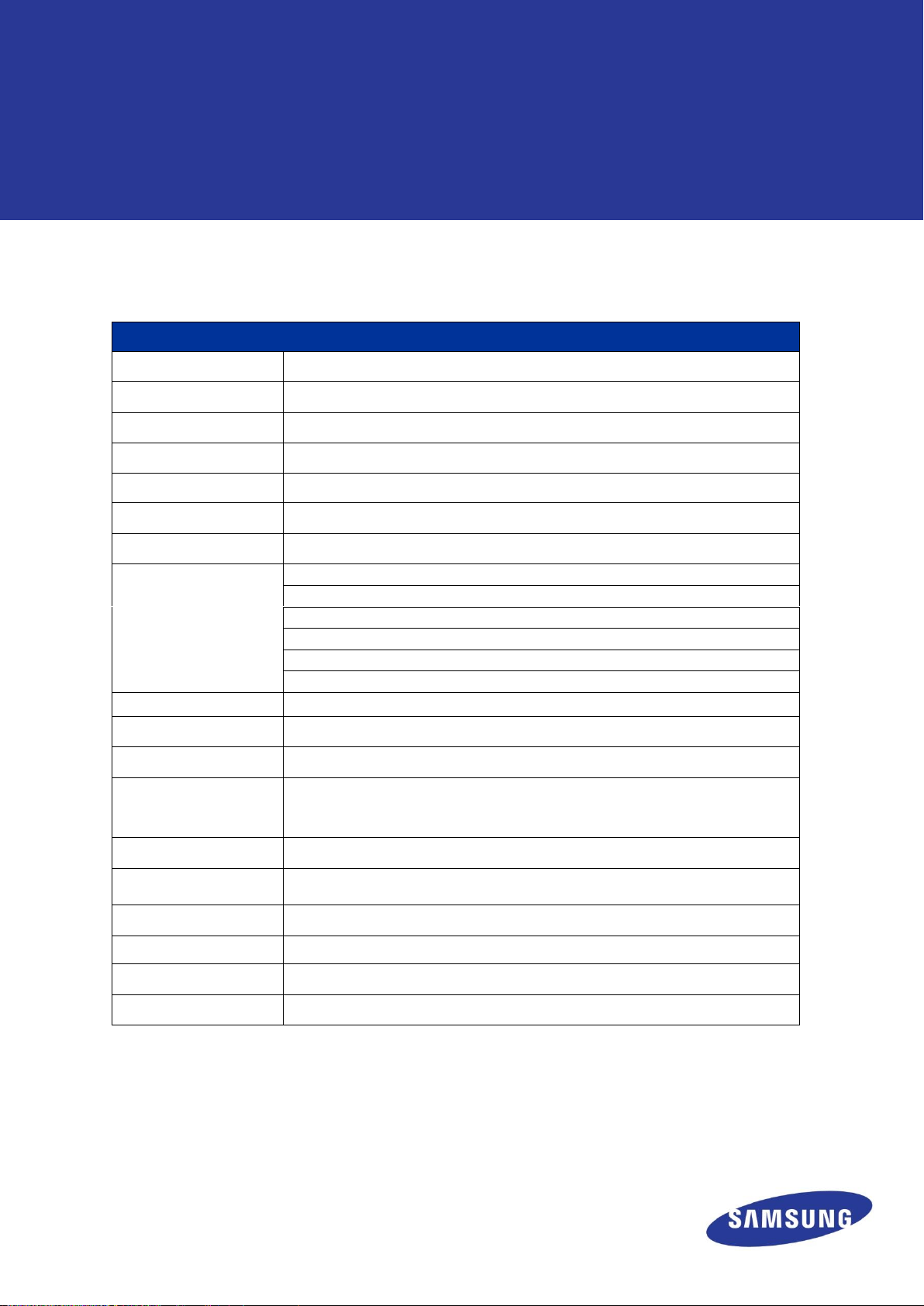
1
DATA SHEET
Rev. 1.0, May., 2015
Samsung SSD 650
Usage Application
Client PCs
Capacity
120GB
Dimensions (LxWxH)
100 x 69.85 x 6.8 (mm)
Interface
SATA 6Gb/s (compatible with SATA 3Gb/s and SATA 1.5Gb/s)
Form Factor
2.5 inch
Controller
Samsung MFX controller
NAND Flash Memory
Samsung 32 layer 3D V-NAND
Performance*
Sequential Read:
Max. 540 MB/s
Sequential Write**:
Max. 450 MB/s
4KB Random Read (QD1):
Max. 5,000 IOPS
4KB Random Write(QD1):
Max. 8,900 IOPS
4KB Random Read(QD32):
Max. 23,000 IOPS
4KB Random Write(QD32):
Max. 9,000 IOPS
Weight
Max. 42g
Reliability
MTBF: 1.5 million hours
TBW
50TBW
Power
Consumption***
Active Read/Write (Average): Max. 1.8W / Max. 1.5W
Idle: Max. 50mW
Device Sleep: 5mW
Supporting features
TRIM(Required OS support), Garbage Collection, S.M.A.R.T
Temperature
Operating:
Non-Operating:
0°C to 70°C
-40°C to 85°C
Humidity
5% to 95%, non-condensing
Vibration
Non-Operating:
20~2000Hz, 20G
Shock
Non-Operating:
1500G , duration 0.5m sec, 3 axis
Warranty
3 years limited
Samsung SSD 650
Data Sheet, Rev.1.0(May, 2015)
Technical Specifications
* Sequential performance measurements based on CrystalDiskMark v.3.0.1. Random performance measurements based on Iometer 2010.
Performance may vary based on SSD’s firmware version, system hardware & configuration.
Test system configuration : Intel Core i7-4790K @ 4.0GHz, DDR3 1600MHz 8GB, OS – Windows7 Ultimate x64 SP1, IRST 13.0.3.1001,
Chipset : Intel® Z97 PRO
** Sequential Write performance measurements based on TurboWrite technology, The sequential write performance after TurboWrite
region is 150MB/s
*** Power consumption measured with IOmeter 1.1.0 with Intel i7-4770K, DDR3 8GB, Intel®DH87RL OS- Windows7 Ultimate x64 SP1
Page 2
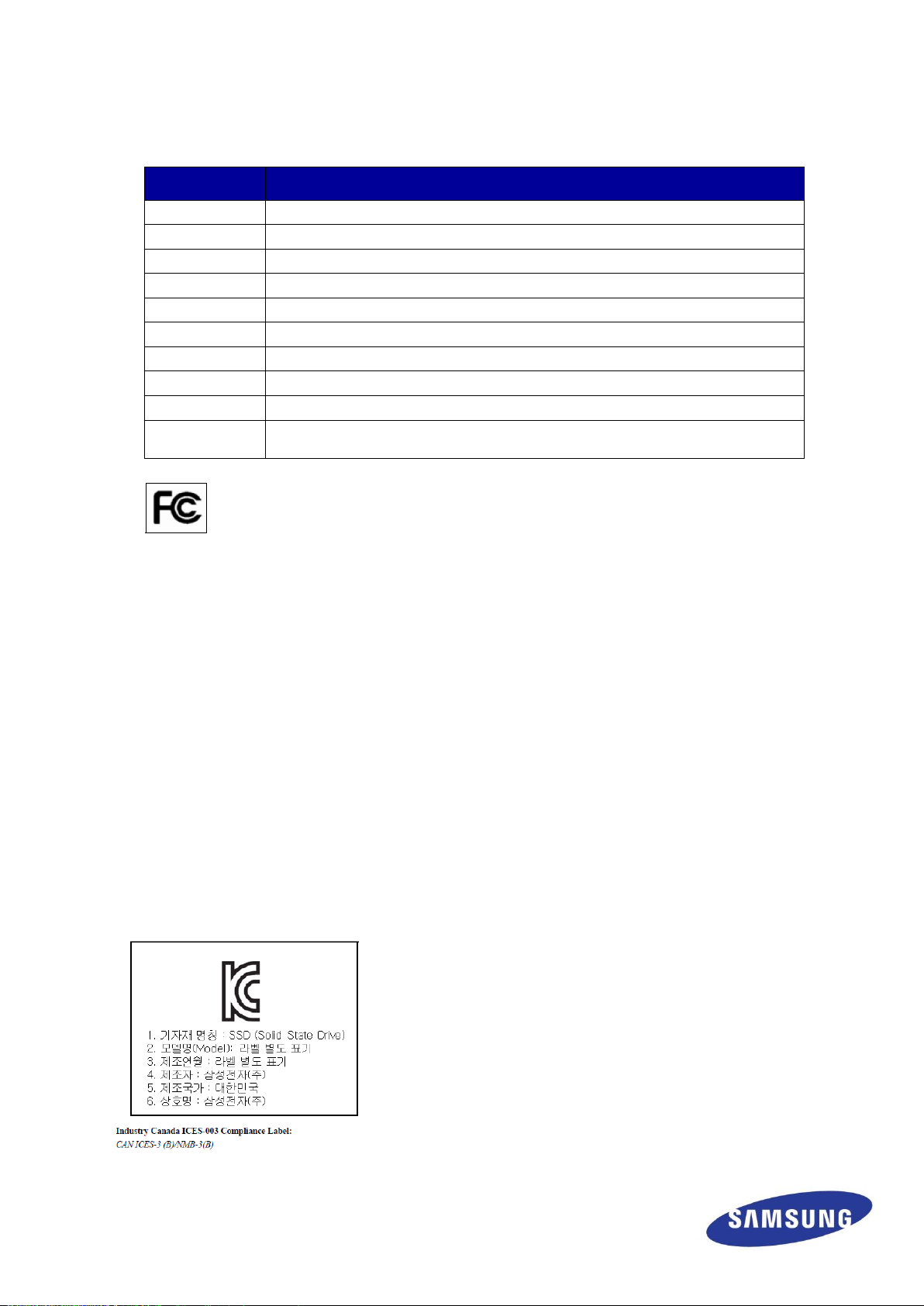
2
DATA SHEET
Rev. 1.0, May., 2015
Category
Certification
CE
Comunaute Europeenne
BSMI
Bureau of Standards, Metrology and Inspection
KCC
Korea Communications commission
VCCI
Voluntary Control Council for Interference
C-Tick
Radio Telecommunication Labeling
FCC
Federal Communications Commission
IC
Industry Canada
UL
Underwriters Laboratories, Inc.
TUV
Technischer Uberwachungs Vereine e.V
CB
Scheme of the IECEE for Mutual Recognition of Test Certificates for Electrical
Equipment
Product Compliance
Product regulatory compliance and Certifications
Caution: Any changes or modifications in construction of this device which are not expressly approved by
the party responsible for compliance could void the user's authority to operate the equipment.
NOTE :
This equipment has been tested and found to comply with the limits for a Class B digital device,
pursuant to part 15 of the FCC Rules. These limits are designed to provide reasonable protection
against harmful interference in a residential installation This equipment generates, uses and can
radiate radio frequency energy and, if not installed and used in accordance with the instructions,
may cause harmful interference to radio communications, However, there is no guarantee that
interference will not occur in a particular installation. If this equipment does cause harmful
interference to radio or television reception, which can be determined by turning the equipment off
and on, the user is encouraged to try to correct the interference by one or more of the following
measures:
- Reorient or relocate the receiving antenna.
- Increase the separation between the equipment and receiver.
- Connect the equipment into an outlet on a circuit different from that to which the receiver is
connected.
- Consult the dealer or an experienced radio/TV technician for help.
Modifications not expressly approved by the manufacturer could void the user's authority to operate the
equipment under FCC rules.
Page 3

3
DATA SHEET
Rev. 1.0, May., 2015
Density
Model Name
Bulk Contents
Model Code
120 GB
MZ-650120
Samsung SSD 650 120GB
MZ-650120Z
Product Lineup
DISCLAIMER
SAMSUNG ELECTRONICS RESERVES THE RIGHT
TO CHANGE PRODUCTS, INFORMATION AND
SPECIFICATIONS WITHOUT NOTICE.
Products and specifications discussed herein are for
reference purposes only. All information discussed
herein may change without notice and is provided
on an “AS IS” basis, without warranties of any kind.
This document and all information discussed herein
remain the sole and exclusive property of Samsung
Electronics. No license of any patent, copyright,
mask work, trademark or any other intellectual
property right is granted by one party to the other
party under this document, by implication,
estoppels or otherwise. Samsung products are not
intended for use in life support, critical care,
medical, safety equipment, or similar applications
where product failure could result in loss of life or
personal or physical harm, or any military or
defense application, or any governmental
procurement to which special terms or provisions
may apply. For updates or additional information
about Samsung products, contact your nearest
Samsung office.
COPYRIGHT © 2015
This material is copyrighted by Samsung
Electronics. Any unauthorized reproductions, use
or disclosure of this material, or any part thereof, is
strictly prohibited and is a violation under copyright
law.
TRADEMARKS & SERVICE MARKS
The Samsung Logo is the trademark of Samsung
Electronics. Adobe is a trademark and Adobe
Acrobat is a registered trademark of Adobe
Systems Incorporated. All other company and
product names may be trademarks of the
respective companies with which they are
associated.
