Samsung MX-835 User Manual

MX-H835
MINI-Compact System
MP3-CD/WMA-CD/CD-R/RW Playback
user manual
imagine the possibilities
Thank you for purchasing this Samsung product.
To receive more complete service,
please register your product at
www.samsung.com/register
This Nanum Gothic Eco font is provided by NAVER.
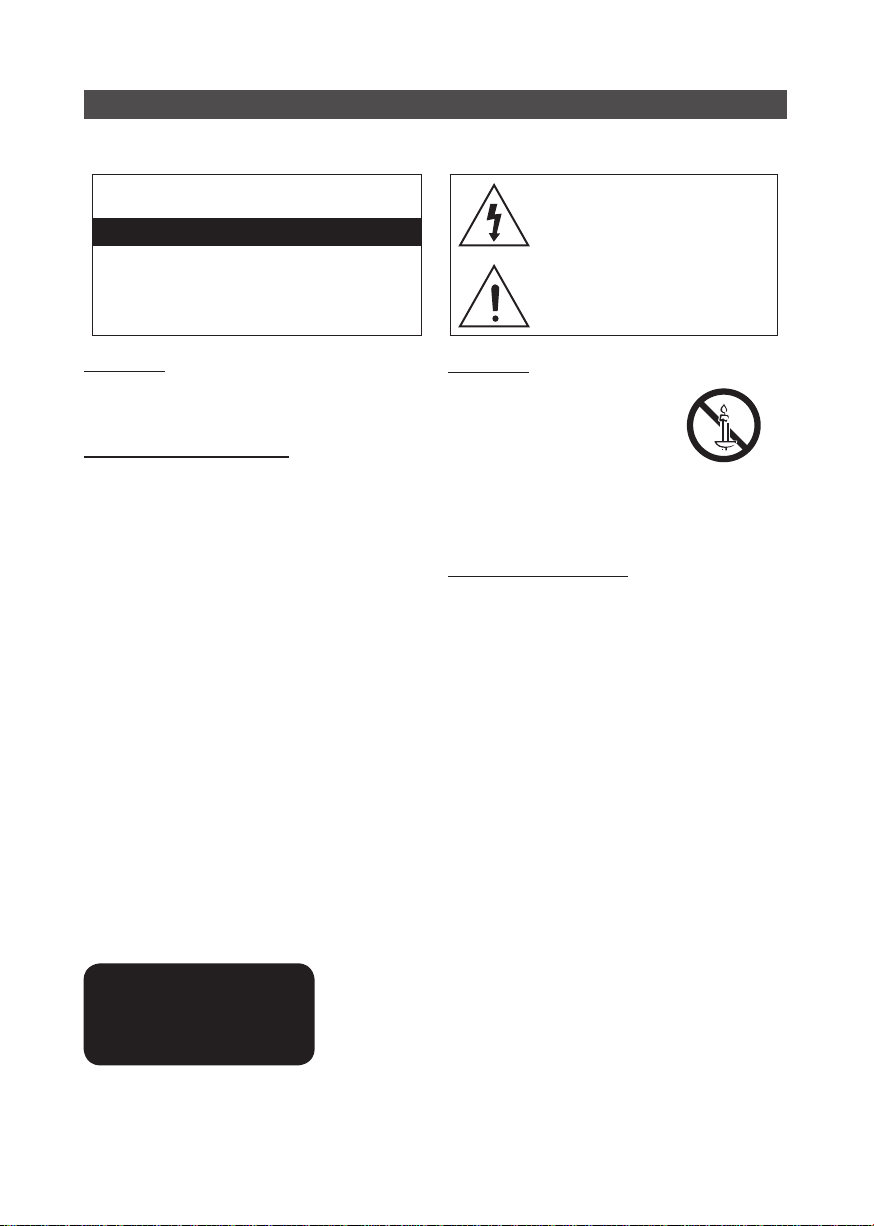
English 3
Safety Warnings
TO REDUCE THE RISK OF ELECTRIC SHOCK, DO NOT REMOVE THE COVER (OR BACK). NO USERSERVICEABLE PARTS ARE INSIDE. REFER SERVICING TO QUALIFIED SERVICE PERSONNEL.
CAUTION
RISK OF ELECTRIC SHOCK DO NOT OPEN
CAUTION: TO PREVENT ELECTRIC SHOCK, MATCH WIDE
BLADE OF PLUG TO WIDE SLOT, FULLY INSERT.
WARNING
To reduce the risk of fire or electric shock, do
•
not expose this appliance to rain or moisture.
CLASS 1 LASER PRODUCT
This Compact Disc player is classified as a CLASS
1 LASER product. Use of controls, adjustments
or performance of procedures other than
those specified herein may result in hazardous
radiation exposure.
Complies with 21CFR 1040.10 except for
deviations pursuant to Laser Notice No. 50,
dated June 24, 2007.
DANGER :
VISIBLE AND INVISIBLE LASER RADIATION
•
WHEN OPEN. AVOID DIRECT EXPOSURE TO
BEAM. (FDA 21 CFR)
CAUTION :
CLASS 3B VISIBLE AND INVISIBLE LASER
•
RADIATION WHEN OPEN. AVOID EXPOSURE
TO THE BEAM. (IEC 60825-1)
THIS product UTILIZES A LASER. USE
•
OF CONTROLS OR ADJUSTMENTS OR
PERFORMANCE OF PROCEDURES OTHER
THAN THOSE SPECIFIED HEREIN MAY RESULT
IN HAZARDOUS RADIATION EXPOSURE. DO
NOT OPEN THE COVER AND DO NOT REPAIR
YOURSELF. REFER SERVICING TO QUALIFIED
PERSONNEL.
CLASS 1 LASER PRODUCT
KLASSE 1 LASER PRODUKT
LUOKAN 1 LASER LAITE
KLASS 1 LASER APPARAT
PRODUCTO LÁSER CLASE 1
This symbol indicates “dangerous
voltage” inside the product that presents
a risk of electric shock or personal
injury.
This symbol indicates important
instructions accompanying the product.
WARNING
TO PREVENT THE SPREAD OF
•
FIRE, KEEP CANDLES AND
OTHER ITEMS WITH OPEN
FLAMES AWAY FROM THIS
PRODUCT AT ALL TIMES.
•This product contains chemicals known to
the State of California to cause cancer and
reproductive toxicity.
FCC NOTES (for U.S.A)
This equipment has been tested and found
to comply with the limits for a Class B digital
device, pursuant to Part 15 of the FCC rules.
These limits are designed to provide reasonable
protection against harmful interference in
a residential installation. This equipment
generates, uses and can radiate radio frequency
energy and, if not installed and used in
accordance with the instructions, may cause
harmful interference to radio or television
reception, which can be determined by turning
the equipment off and on.
If interference is present, the user is encouraged
to try to correct the interference by one or more
of the following measures:
Reorient or relocate the receiving antenna.
•
Increase the separation between the
•
equipment and receiver.
Connect this equipment to an outlet that is
•
on a circuit that is different than the circuit
the receiver is connected to.
Consult the dealer or an experienced radio/TV
•
technician for help.
This class B digital product meets all
requirements of the Canadian Interference Causing Equipment Regulations.
2 English

Important Safety Instructions
Read these operating instructions carefully before
using the unit. Follow all the safety instructions
listed below. Keep these operating instructions
handy for future reference.
1.
Read these instructions.
2.
Keep these Instructions.
3.
Heed all warnings.
4.
Follow all instructions.
5.
Do not use this apparatus near water.
6.
Clean only with dry cloth.
7.
Do not block any ventilation openings.
Install in accordance with the manufacturer's
instructions.
8.
Do not install near any heat sources such
as radiators, heat registers, stoves, or other
apparatus (including amplifiers) that produce
heat.
9.
Do not defeat the safety purpose of the
polarized or grounding-type plug. A polarized
plug has two blades with one wider than the
other. A grounding type plug has two blades
and a third grounding prong. The wide blade
or the third prong are provided for your safety.
If the provided plug does not fit into your
outlet, consult an electrician for replacement of
the obsolete outlet.
10.
Protect the power cord from being walked
on or pinched particularly at plugs, near wall
outlets, and the point where they exit from the
apparatus.
11.
Only use attachments and accessories specified
by the manufacturer.
12.
Use only with the cart,
stand, tripod, bracket,
or table specified by the
manufacturer, or sold with
the apparatus. When a cart
is used, use caution when
moving the cart/apparatus combination to
avoid injury from tip-over.
13.
Unplug this apparatus during lightning storms
or when unused for long periods of time.
14.
Refer all servicing to qualified service personnel.
Servicing is required when the apparatus has
been damaged in any way, such as when the
power-supply cord or plug is damaged, liquid
has been spilled or objects have fallen into the
apparatus, the apparatus has been exposed to
rain or moisture, does not operate normally, or
has been dropped.
Precautions
Ensure that the AC power in your house
•
matches the requirements listed on the
identification sticker located on the back of
your product.
Install your product horizontally, on a suitable
•
base (furniture), with enough space around it
for ventilation (3 - 4 inches/7.5 - 10 cm).
Do not place the product on amplifiers or other
•
equipment which may become hot. Make sure
the ventilation slots are not covered.
Do not stack anything on top of the product.
•
Before moving the product, ensure the Disc
•
Insert Slot is empty.
To turn off the productcompletely, disconnect
•
the AC plug from the wall outlet. Disconnect
the AC plug from the wall outlet if you will
leave the device unused for a long period of
time.
During thunderstorms, disconnect the AC plug
•
from the wall outlet. Voltage peaks due to
lightning could damage the product.
Do not expose the product to direct sunlight
•
or other heat sources. This could cause the
product to overheat and malfunction.
Protect the product from moisture and excess
•
heat and equipment creating strong magnetic
or electric fields (i.e. speakers.).
Disconnect the power cable from the AC wall
•
outlet if the product malfunctions.
This product is for personal use only. It is not
•
intended for industrial use.
Condensation may occur if your product or a
•
disc has been stored in cold temperatures. If
transporting the product during the winter,
wait approximately 2 hours until the product
has reached room temperature before using.
The batteries used with this product contain
•
chemicals that are harmful to the environment.
Do not dispose of batteries in the general
household trash.
Place the loudspeakers at a reasonable distance
•
on either side of the system to ensure good
stereo sound.
Direct the loudspeakers towards the listening
•
area.
Do not expose this apparatus to dripping or
•
splashing. Do not place objects filled with
liquids, such as vases, on the apparatus.
To turn this apparatus off completely, you
•
must disconnect it from the wall outlet.
Consequently, the wall outlet and power plug
must be readily accessible at all times.
Use only a properly grounded plug and
•
receptacle
- An improper ground may cause electric shock
.
or equipment damage. (Class l Equipment
only.)
English 3
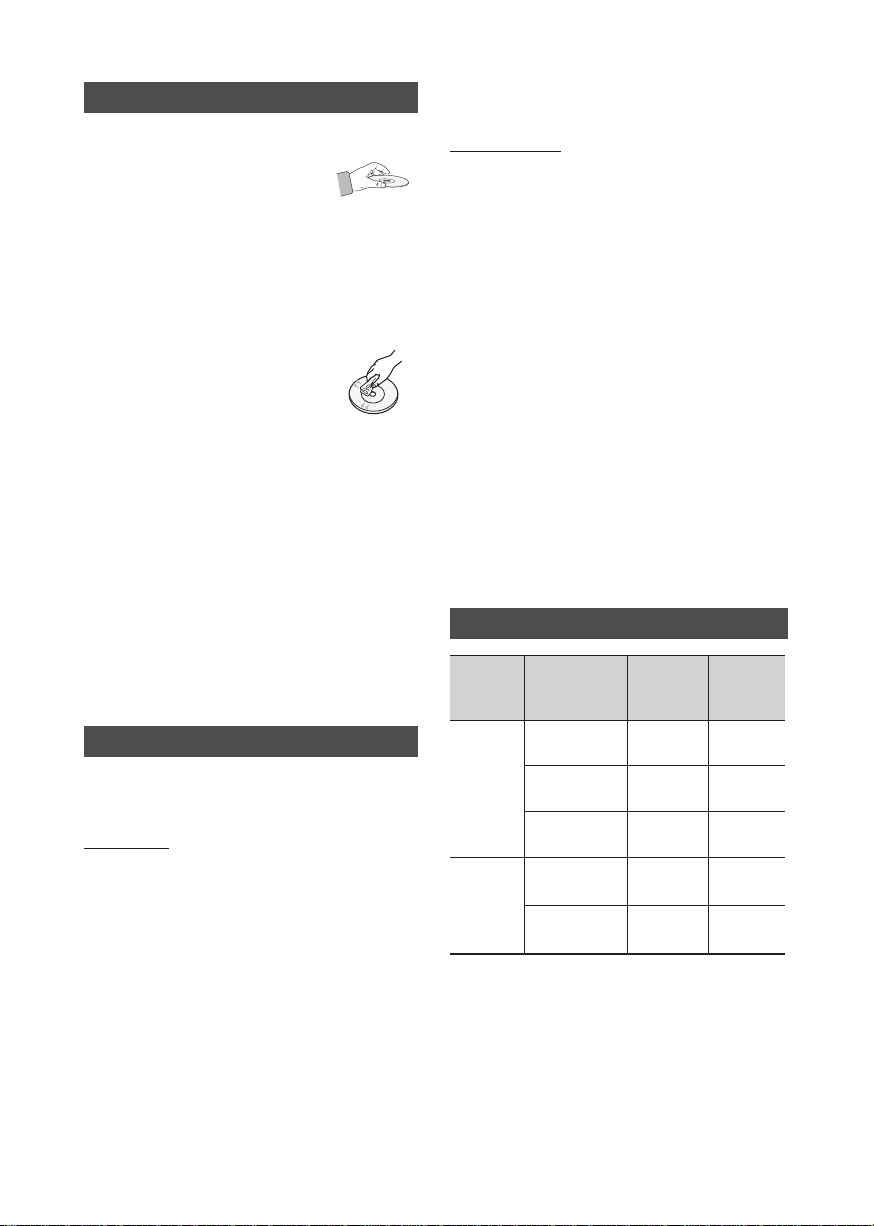
English 5
Disc Storage & Management
Holding Discs
•
- Fingerprints or scratches on
a disc may reduce sound
and picture quality or cause
skipping.
- Avoid touching the surface of a disc where
data has been recorded.
- Hold the disc by the edges so that
fingerprints will not get on the surface.
- Do not stick paper or tape on the disc.
Cleaning Discs
•
- If you get fingerprints or dirt
on a disc, clean it with a mild
detergent diluted in water and
wipe with a soft cloth.
- When cleaning, wipe gently from the inside
to the outside of the disc.
Disc Storage
•
- Do not keep in direct sunlight.
- Keep in a cool ventilated area.
- Keep in a clean, protective jacket and store
vertically.
Condensation may form if warm air comes
•
into contact with cold parts inside the
product. When condensation forms inside the
product, it may not operate correctly. If this
occurs, remove the disc and let the product
stand for 1 or 2 hours with the power on.
MP3-CD Discs
Only CD-R discs with MP3 files in ISO 9660 or
•
Joliet format can be played.
MP3 file names should contain no blank
•
spaces or special characters (for example, . / =
+).
Use discs recorded with a compression/
•
decompression data rate greater than
128Kbps.
Only a consecutively written multisession disc
•
can be played. If there is a blank segment in
the Multisession disc, the disc can be played
only up to the blank segment.
If the disc is not closed, it will take longer to
•
begin playback and not all of the recorded
files may play.
For files encoded in the Variable Bit Rate (VBR)
•
format,( i.e. files encoded in both low bit rate
and high bit rate - 32Kbps ~ 320Kbps), the
sound may skip during playback.
A maximum of 999 files can be played per
•
CD.
Supported Audio Formats
File
Extension
Audio
Codec
Sampling
Rate
Bit Rate
Disc and Format Compatibility
This product does not support Secure (DRM)
Media files.
CD-R Discs
Some CD-R discs may not be playable
•
depending on the disc recording device (CDRecorder or PC) and the condition of the disc.
Use 650MB/74 minute CD-R discs.
•
Do not use CD-R discs over 700MB/80
minutes as they may not be played back.
Some CD-RW (Rewritable) media may not be
•
playable.
Only CD-Rs that are properly "closed" can be
•
fully played. If the session is closed, but the
disc is left open, you may not be able to fully
play the disc.
4 English
MPEG 1
Layer3
*.mp3
*.wma
Does not support WMA Professional codec.
➣
The above table shows supported sampling
➣
rates and bit rates. Files of not supported formats may not be played properly.
MPEG 2
Layer3
MPEG 2.5
Layer3
Wave_Format_
MSAudio1
Wave_Format_
MSAudio1
16KHz ~
48KHz
16KHz ~
48KHz
16KHz ~
48KHz
16KHz ~
48KHz
16KHz ~
48KHz
80Kbps ~
320Kbps
80Kbps ~
320Kbps
80Kbps ~
320Kbps
56Kbps ~
128Kbps
56Kbps ~
128Kbps

Contents
Thank you for buying this SAMSUNG mini-compact system.
Please take time to read these instructions.
They will allow you how to operate your system and take full advantage of its features.
Safety Warnings ....................................2
Important Safety Instructions ................ 3
Precautions ........................................... 3
Disc Storage & Management ................ 4
Disc and Format Compatibility............... 4
Supported Audio Formats ..................... 4
Contents............................................... 5
Accessories ........................................... 5
Description ...........................................6
Front Panel ...................................... 6
Rear Panel ....................................... 7
Remote Control ............................... 8
Attaching the toroidal ferrite core to
the Power cable .................................... 8
Display Function ................................... 8
CD/MP3/WMA-CD Playback ................. 9
Selecting a Track ................................... 9
Searching for a Specific Music
Passage on a CD ................................... 9
Repeat One or All Tracks on a
Compact Disc ....................................... 9
10 Skip Function ................................. 10
CD Programming ................................ 10
Checking or Editing the
Programmed Tracks ............................ 10
Auto Change Function........................ 10
Playing a USB Device ........................... 11
To Select a Track from
a USB Device .................................11
To Search a Folder Quickly .............. 11
To Repeat ...................................... 11
To Use High Speed Search .............. 11
To Delete a File .............................. 11
To Skip 10 Tracks ........................... 11
Using Bluetooth ..................................12
Setting the Clock ................................ 13
Timer Function .................................... 13
Cancelling the Timer ...........................14
Listening to Radio ............................... 14
Selecting a Stored Station ................... 14
Recording Function............................. 15
Recording Speed ................................15
GIGA SOUND Function ....................... 16
Selecting EQ Mode ............................. 16
Selecting USER EQ Mode .................... 16
Selecting LOCAL EQ Mode ................. 16
Using the FOOTBALL MODE ............... 16
Party Function .................................... 16
Connecting a Microphone .................. 17
Troubleshooting ................................. 17
Specifications...................................... 18
Accessories
Check for the supplied accessories below.
TUNER/AUX
FM Antenna
(AH42-00021A)
• Figures and illustrations in this User Manual are provided for reference only and may differ from actual
product appearance.
Symbols
Important
User's Manual
(AH68-02688D)
Remote Control/Batteries
(AH59-02613B/4301-000116)
Note
Toroidal Ferrite core ( 1 EA)
(3301-000144)(For Power cable)
English 5
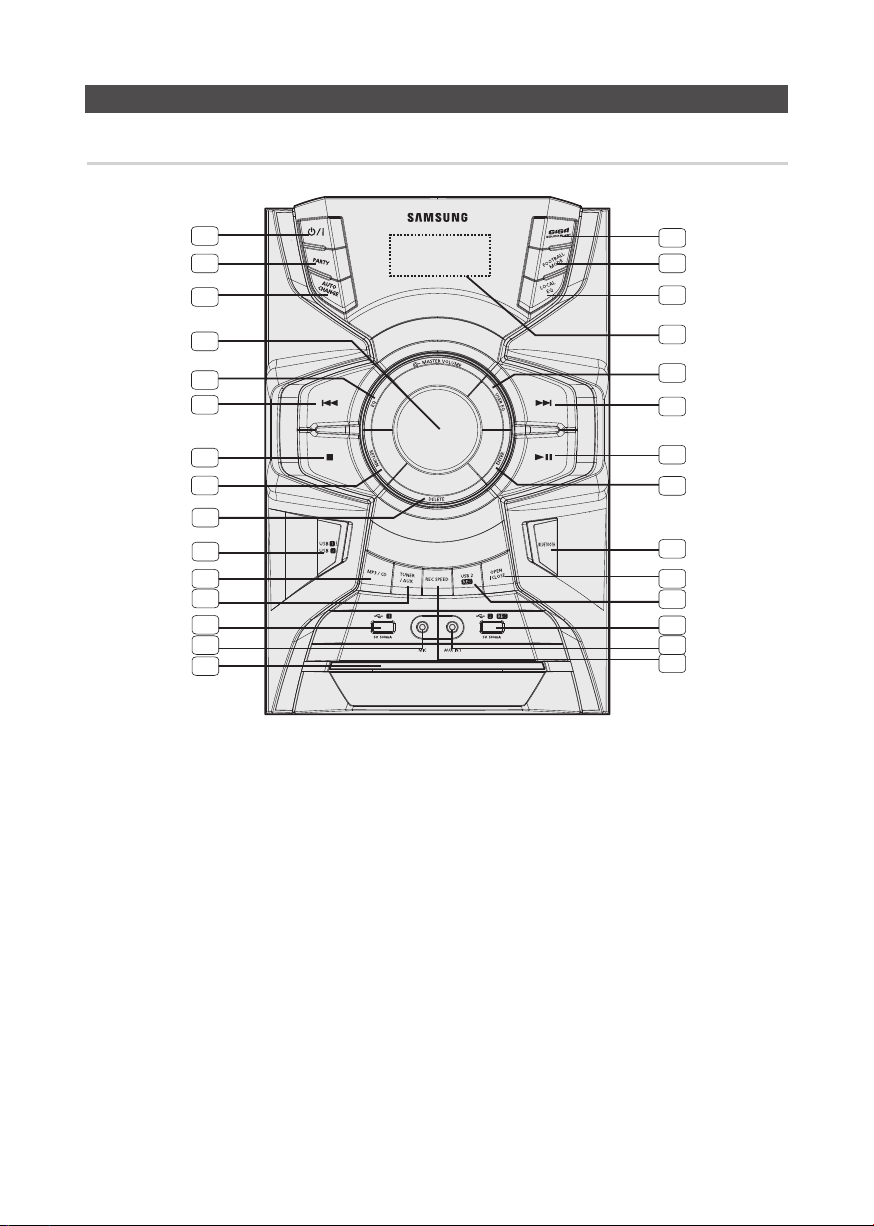
English 7
Description
Front Panel
1
2
3
4
5
6
7
8
9
10
11
12
13
14
15
1.
POWER button
• Press this button to switch your mini-compact
system.
2.
PARTY button
3.
AUTO CHANGE button
4.
MASTER VOLUME button
5.
EQ button
6.
Search/Skip button
7.
STOP/Tuning Mode button
8.
RETURN button
9.
DELETE button
10.
USB 1/USB 2 button
11.
MP3/CD button
12.
TUNER/AUX button
13.
USB 1 jack
14.
MIC jack
15.
Disc Tray
16.
REC SPEED
29
28
27
26
25
24
23
22
21
20
19
18
17
16
17.
AUX IN 1 jack
Connecting an External Component such as an
MP3 player.
• Connect AUX IN 1 on the front panel of the
MINI COMPACT to the Audio Out of the external
component/MP3 player.
• Press the TUNER/AUX button to select the AUX 1
input.
18.
USB 2 REC jack
19.
USB 2 REC button
20.
OPEN/CLOSE button
21.
BLUETOOTH button
22.
ENTER button
23.
PLAY/PAUSE button
24.
Search/Skip button
25.
USER EQ button
26.
Window display
27.
LOCAL EQ button
28.
FOOTBALL MODE button
29.
GIGA SOUND BLAST button
6 English
