Samsung ML-7000P, ML-7000N Service manual

ML-7000 Series
1. Precautions
2. Reference Information
3. Product Information
4. Disassembly
5. Trouble Shooting
6. Exploded Views & Parts List
7. Block Diagrams
8. PCB Diagrams
9. Port Thru
(Network Printer Card)
ML-7000P
ML-7000N
QwikLaser 7000
QwikLaser 7000P
QwikLaser 7000N
SERVICE
Manual
Laser printer Contents
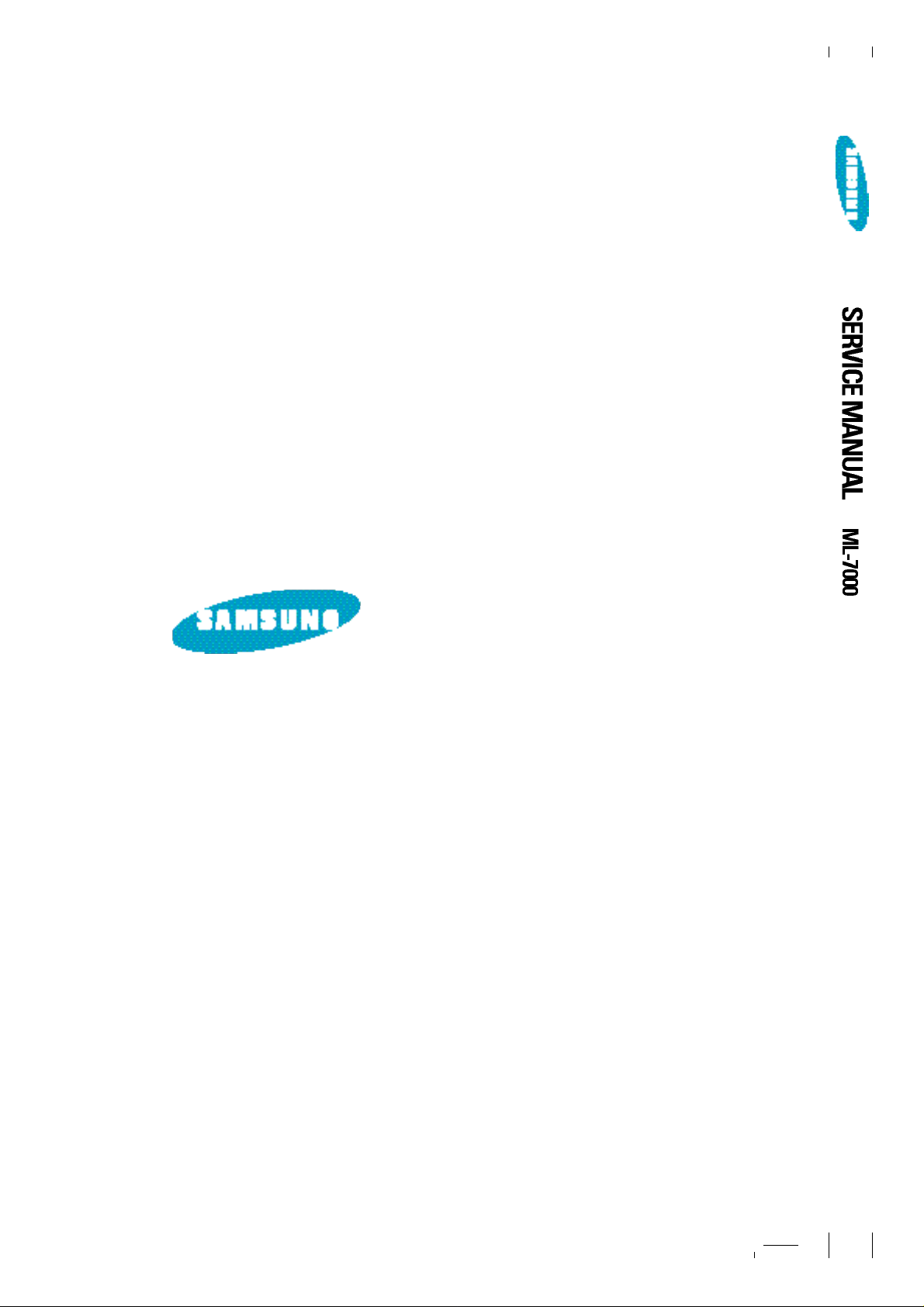
ELECTRONICS
© Samsung Electronics Co., Ltd. Sep. 1998
Printed in Korea
P/N. JC68-00034A Rev 1.00

List of Contents
1. Precautions
1-1 Safety Precautions
1-2 Laser Safety Statement
2. Reference Information
2-1 Abbreviations and Acronyms
2-2 Diagnostic Control Unit
3. Product Information
4. Disassembly
4-1 Front View
4-2 Rear View
4-3 Cabinet disassembly
4-4 Video Controller Board & Joint Board
4-5 Fuser Ass’y
4-6 Bracket Motor Ass’y & Cover Open
Switch Unit
6. Exploded Views & Parts List
6-1 Cover Ass’y
6-2 Frame Ass’y
6-3 Cassette Ass’y
6-4 MP Tray Ass’y
6-5 Pick Up Ass’y
6-6 Fuser Ass’y
6-7 Shield Ass’y
6-8 Bracket Duplex Ass’y
6-9 Bracket Motor Ass’y
6-10 Frame SCF Ass’y
6-11 Cassette SCF Ass’y
6-12 Miscellaneous Items
7. Block Diagrams
7-1 Wiring Diagrams
7-2 Engine Controller
7-3 Video Controller
4-7 Pickup Ass’y
4-8 Laser Scanner Unit
4-9 Multi Purpose Tray
4-10 Control Panel
4-11 Engine Controller Board
4-12 SMPS & Bracket Duplex Ass’y
4-13 Transfer Roller Ass’y
5. Troubleshooting
5-1 Print Quality
5-2 HVPS OUTPUT Spec
5-3 Malfunction
5-4 Connector Pin Assignment
5-5 Trouble shooting of Video Controller.
8. PCB Diagrams
8-1 Engine Controller Board & Joint Board
8-2 Cassette Sensor Board
8-3 Video Contoller Board
8-4 Panel & LCD Board
8-5 PTL (Pre Transfer Lamp) Board
8-6 SCF (Second Cassette Feeder) Board
8-7 InfraRed Adaptor Board
8-8 Flash SIMM Board
8-9 Postscript Board
8-10 Local Talk & Serial Board
9. Port Thru (Network Printer Cord) :
Option

1. Precautions
1-1 Safety precautions
Read each caution carefully
1. Do not use the pinter near water or when exposed to inclement weather.
2. Do not place this printer on an unstable cart, stand or table, the product may fall, causing
serious damage to the product.
3. Slots and openings on the cabinet are provided for ventilation. To ensure reliable operation
and to protect the printer from overheation, do not block or cover any of these openings. Do
not place the printer in an enclosure unless the enclosure providesadequate ventilation.
4. Never push any kind of objects into the printer through the cabinet ventilaition slots as they
may touch dangerous hihg voltage points, create short circuits, cause a fire, or produce an
electrical shock. Never spill any kind of liquid on the printer.
5. Do not place the printer in a lacation where someone may trip on the cord.
6. Select a work surface that is lartge enough to hold the printer.
7. Operate this printer using the power source (110V, 220V, etc) indicated on the marking label.
If you are not sure of the type of power source available, consult your dealer or local power
company.
8. If you need to use an extension power cord with this printer, make sure that is uses a threewire grounded cord and that the total ampere ratings for all of the products using the
extension, do not exceed the extension cord ampere ration.
9. Do not allow anything to rest on th power cord or data communications cable.
10. Unplug this printer from the wall outlet before cleaning. Do not use liquid cleaners or aerosol
sprays. Use a damp cloth for cleaning.
11. Do not touch the surface of the photo-sensitive drum as marks ro scratches may impair print
quality.
12. Do not expose the drum unit to direct light for prolonged periods.
13. Use only standard papers, OHP films and approved envelopes.

1-2 Laser Safety Statement
Caution: Never operate and service the printer with the protective cover removed from Laser Scanner
Assembly. The reflective beam, although invisible, can damage your eyes
The printer is certified in the U.S to conform to the requirement of DHHS 21CFR Subchapter J for Class I(1) laser
product, and elsewhere is certified as a class I laser product conforming to the requirement of IEC 825.
Class I laser product are not considered to be hazardous. The laser system and printer are designed so there is never
any human assess to laser radiation above a Class I level during normal operation, user maintenance, or prescribed
service condition
CAUTION - INVISIBLE LASER RADIATION WHEN THIS COVER OPEN.
DO NOT OPEN COVER
VORSICHT- UNSICHTBARE SASERSTRAHLUNG, WENN ABDECKUNG GEÖFFNET.
ATTENTION - RAYONNEMENT LASER INVISIBLE EN CAS D’OUVERTURE, EXPOSITION DANGEREUSE AU
ATTENZIONE - RADIAZIONE LASER INVISIBLE IN CASO DI APETURA, EVITARE L’ESPOSIZIONE AL FASCIO.
PRECAUCION - RADIACION LASER IVISIBLE CUANDO SE ABRE, EVITAR EXPONERSE ALRAYO.
ADVARSEL - USTNLIG LASERSTRÄLNING VED ÄBNING, NÄR SIKKERHEDSBRYDERE ER UDE AF
ADVARSEL - USYNLIG LASERSTRÄLNING NÄR DEKSEL ÄPNES, STIRR IKKE INN I STRÄLEN, UNNGÄ
VARNING -OSYNLIG LASERSTRÄLNING NÄR DENNA DELÄR ÖPPNADOCH SPÄRREN ÄR URKOPPLAD,
VARO! - AVATTAESSA JA SUOJALUKITUS OHITEETTAESSA OLET ALTTINA NÄKYMÄTTÖMÄLLE
¡÷ ¿« - ¿Ãµ§∞≥∏¶ø≠∏È∑π¿Ã¡Æ±§ø°≥Î√‚µ…ºˆ¿÷¿∏π«∑Œ¡÷¿««œΩ Ω√ø¿.
NICHT DEM STRAHL AUSSETZEN.
FAISCEAU.
FUNKTION, UNDGÄ UDSAETTELSE FOR STRÄLNING.
EKSPONERING FOR STRALEN.
BETRAKTA EJ STRÄLEN, STRÄLEN ÄR FARLIG.
LASER SÄTELYLLE ÄLÄ KATSO SÄTEESEEN.
LSU caution label is located on the LSU top side
CLASS 1 LASER PRODUCT
LASER KLASSE 1
LUOKAN 1 LASERLAITE
APPAREIL A LASER DE CLASSE 1
TO IEC 825

2. Reference Information
2-1 Abbreviations and Acronyms
Tables 2-1 and 2-2 List abbreviations and acronyms which may be found in this sevice manual.
Table 2-1. Abbreviations
Abbv Definition Abbv Definition
amps amperes lb pound(s)
lin linearity
ass’y assembly lock bus lock
badac bad assess mm millimeter(s)
neg negative
bps bits per second od open drain
clk clock OSC oscillator
cm centimeter(s) OUT output
CON connector PIC picture
GND ground pos positive or position
HLDA hold acknowledge pot potential
HLDAR hold acknowledge received psynrq page synchronizaton request
HLDR hold request pwr power
HOR horizontal qty quantity
in inch(es) or input sw switch
INTA interrupt Acknowledge sync synchronous or
synchronization
INT Interrupt tach tachometer
INTR Interrupt request Vcc collector supply valtage(dc)
I/O Input and Output vert vertical
mpx multiplex Vp-p peak-to-peak voltage
VR variable resistor
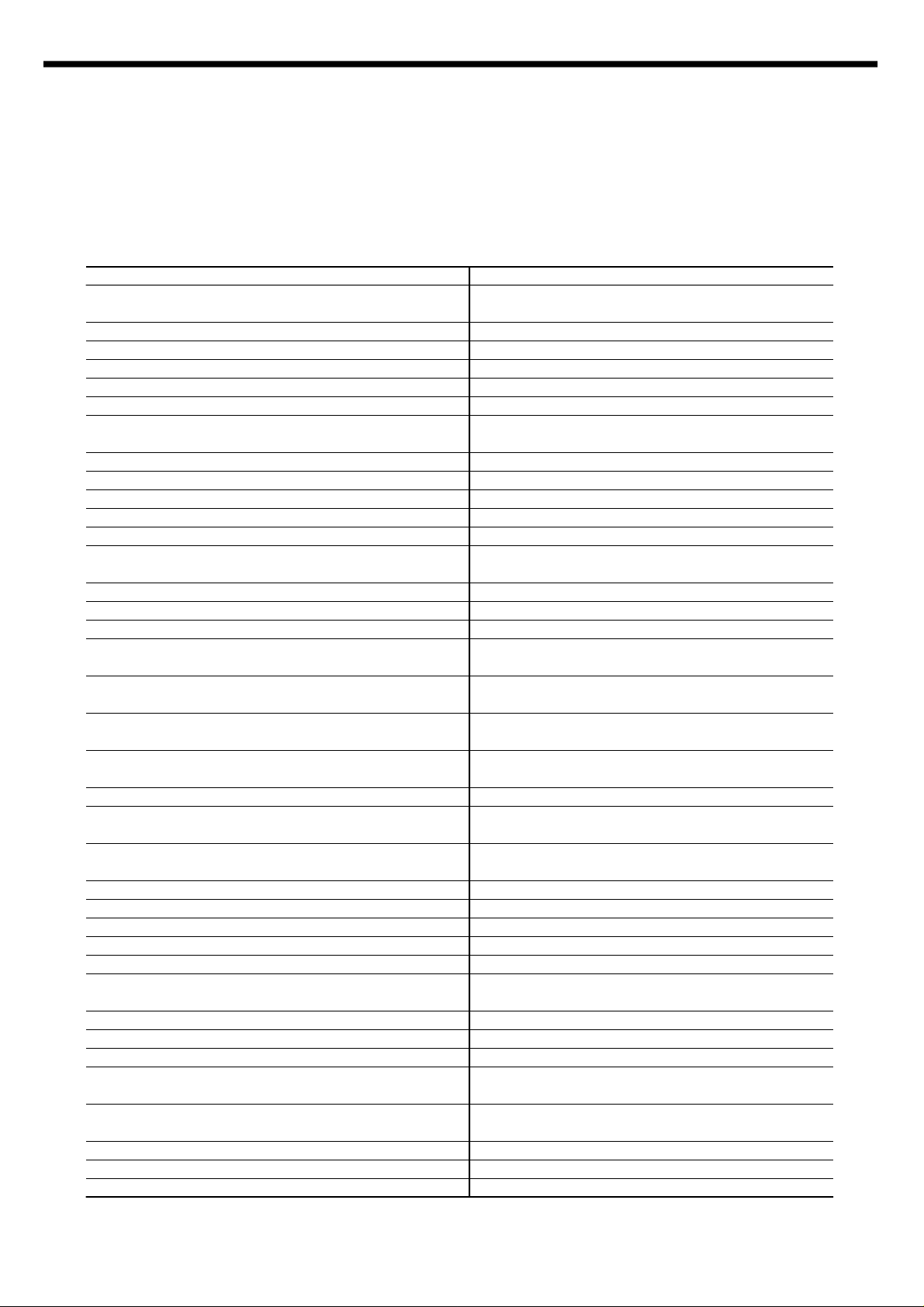
Table 2-2. Acronyms
Acronym Definition Acronym Definition
ABL Automatic Blanking Limiter IDE Intelligent Drive electronics or
Imbedded Drive Electronics
ACC Automatic Color Control IF Intermediate Frequency
ADC Analog to Digital Converter IPM Images Per Minute
ADS Address/Data Status ISA Industry Standard Architecture
ALE Address-Latch Enable KBC Keyboard Controller
ASCII American Standard Code for LAD Local Address/Data Bus
Information interchange
BIOS Basic Input/Output System LCD Liquid Crystal Display
BPF Band Pass Second LED Light Emitting Diode
BPS Bits Per Second MCA Micro Channel Architecture
CCFT Cold Cathode Fluorescent Tube MDA Monochrome Display Adapter
CGA Color Graphics Adapter NC No Connection
CMOS Complementary Metal Oxide NF Noise Fiqure or Noise Factor
Semiconductor
CPU Central Processing Unit PA Power Amplifier
CRT Cathode Ray Tube PBA Printed Board Assembly
CRU Customer Replacement Unit
DMA Direct Memory Access or PBM Primary Bus master
Dynamic Memory Address
DMAC Direct Memory Access PCB Printd Circuit Board
Controller
DVM Digital Voltmeter PCMCIA Personal Computer Memory
Card International Association
EEPROM Electronically Erasable Pro- PLCC Plastic Leaded Chip Carrier
grammable read Only Memory
EGA Enhanced Graphics Adapter PMS Power Management System
EISA Extended Industry Standard POST Power On Self Test
Architecture
ESDI Enhanced Small Device PPM Pages Per Minute
Interface
FDC Floppy Disk Controller PQFP Plastic Quad Flat Package
FDD Floppy Disk Drive QFP Quad Flat Package
FL Fluorescent Light(Lamp) RAM Random Access Memory
HDD Hard Disk Drive ROM Read Only Memory
HPF High Pass Filter RTC Real-Time Clock
SCSI Small Computer Systems SBM Secondary Bus Master
Interface
SIO Serial Input/Output Controller TSTN Triple Super Twisted Nematic
SOP Small Outline Package UHF Ultrahigh Frequency
SSOP Shrink Small Outline Package VCO Voltage Controlled Oscillator
STN Super Twisted Nematic VESA Video Electronics Standard
Association
SCC Serial Communications VGA Video Graphics Array
Controller
TFT Thin Film Transistor VHF Very High Frequency
TS Tri-State XO Crystal Oscillator
TSOP Thin Small Outline Package
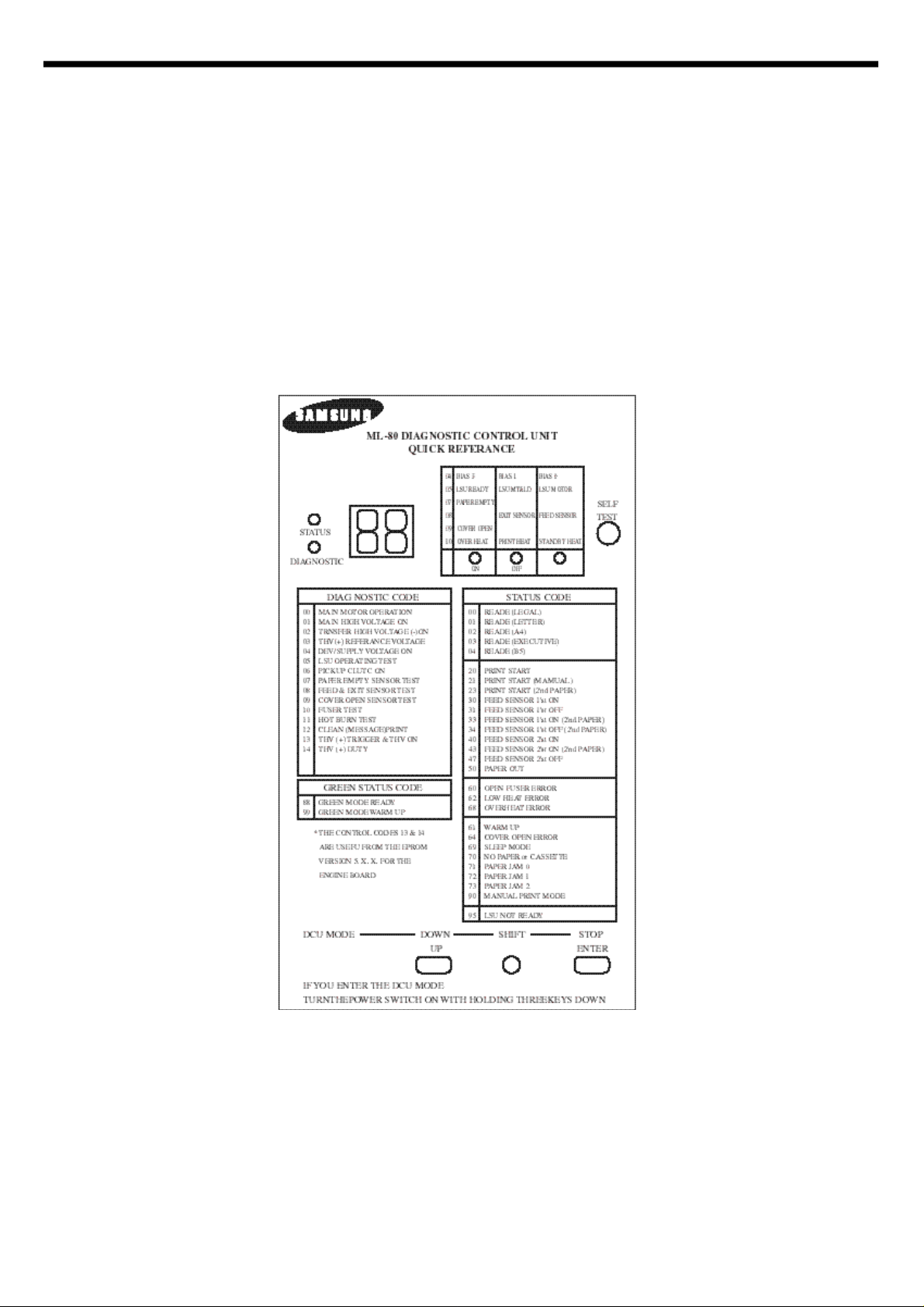
2-2. Diagnostic Control Unit
2-2-1. Abstract
The diagnostic Control Unit(DCU) is useful for troubleshooting the Laser beam printer ML Series engines,
and for checking printer status.
The DCU can be used in common for ML series, but each model has several different code description.
Refer to the code description for ML-7000 in next page.
< Fig 1-1. ML-80 DCU >
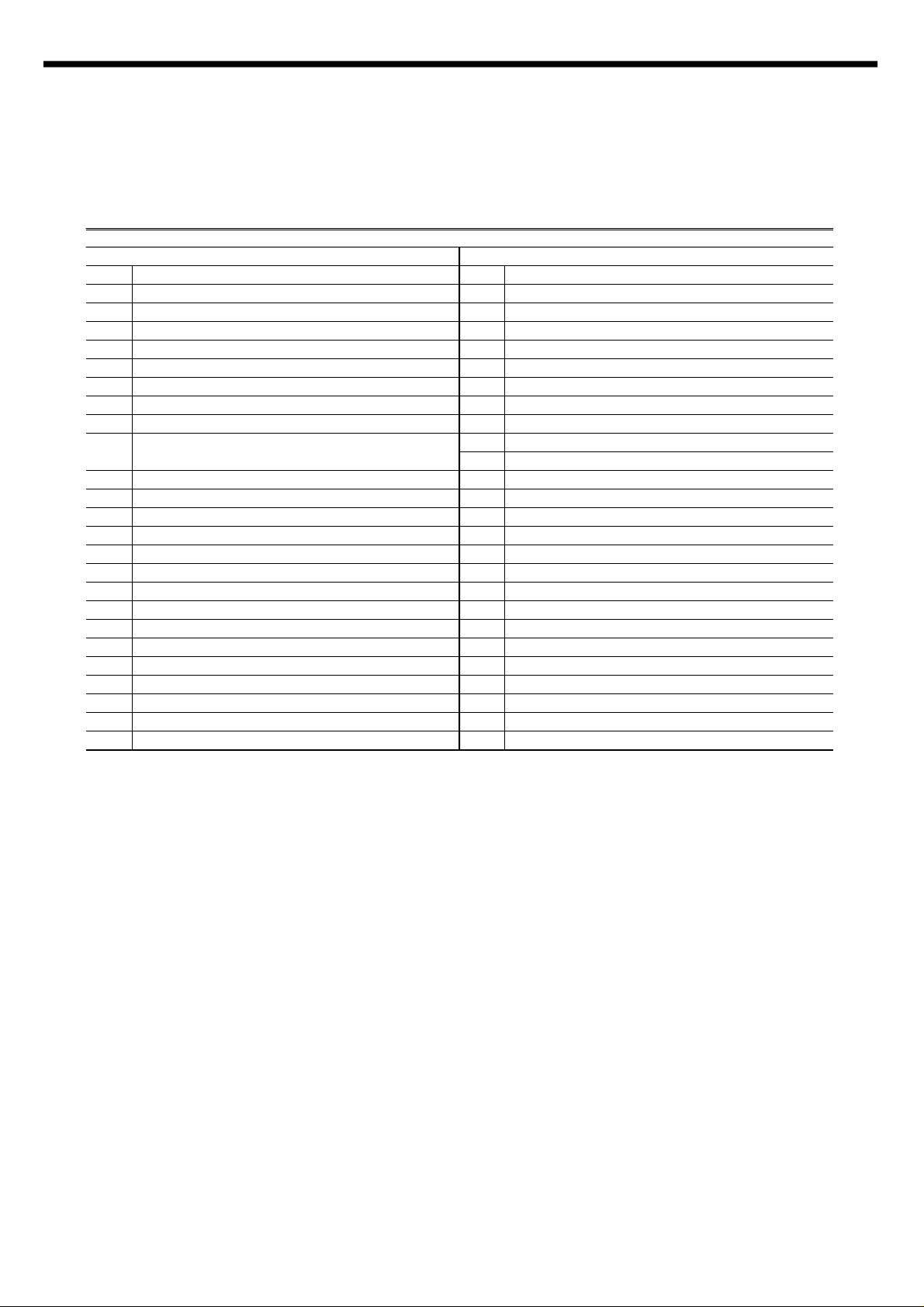
2-2-2. List of code description
Code Description
1. DIAGNOSTIC CODE 2.STATUS CODE
00 MAIN MOTOR OPERATING 78 SYSTEM ERROR
01 MAIN HIGH VOLT ON / OFF TEST 00 Ready to print from LEGAL paper tray
02 THV (- ) ON / OFF TEST 01 Ready to print form LETTER paper tray
03 THV (+) ON / OFF TEST 02 Ready to print form A4 paper tray
04 DEV, SUPPLY ON / OFF TEST 03 Ready to print form EXEC paper tray
05 LSU OPERATING TEST 04 Ready to print from B5 paper tray
06 PICK UP CLUTCH ON 05 Ready to print from FOLIO paper tray
07 PE, DS1, DS2 SENSOR TEST 20 PRINT START (1st CASSETTE)
08 MP, EXIT, FEED SENSOR TEST 21 PRINT START (MULTI PURPOSE)
09 TOP & REAR COVER OPEN, 22 PRINT START (2’nd CASSETTE)
OUT BIN SENSOR TEST 23 PRINT START (DUPLEX)
10 FUSER TEST 50 PAPER OUT
11 HOT BURN TEST 60 OPEN FUSER ERROR
12 DUPLEX CLUTCH TEST 62 LOW HEATER ERROR
13 MULTI PURPOSE CLUTCH TEST 68 OVER HESTER ERROR
14 THERMISTER 2 TEST 61 WARM-UP
15 PAPER SIZE SENSOR TEST 64 COVER OPEN ERROR
69 SLEEP MODE
70 NO PAPER or CASSETTE
71 PAPER JAM “0”
72 PAPER JAM “1”
73 PAPER JAM “2”
74 DUPLEX JAM “1”
75 DUPLEX JAM “2”
76 OUT BIN FULL
95 LSU NOT READY
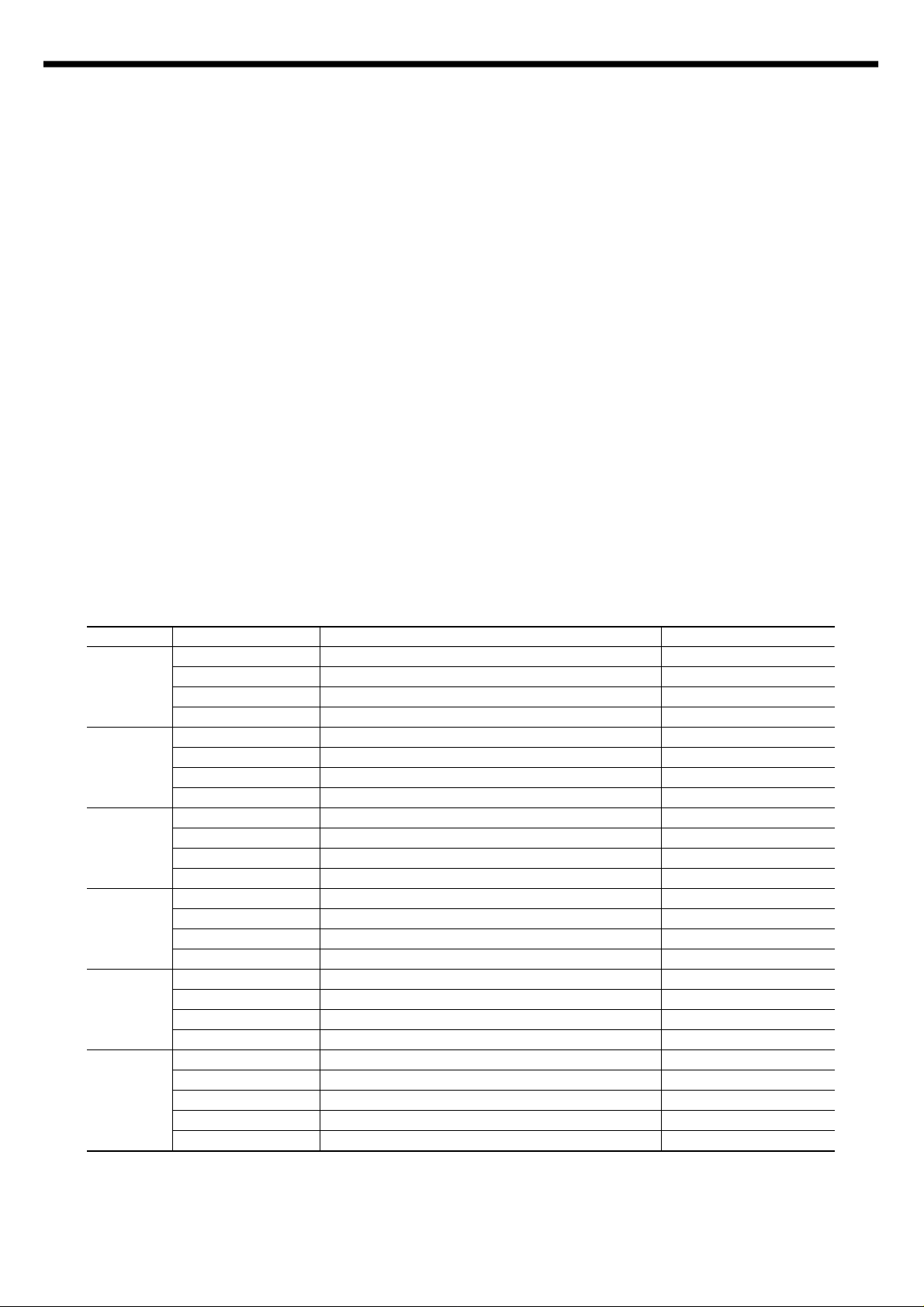
2-2-3. The Diagnostic Control Unit (DCU) Operating Guide
¶°Display the engine status and error status code. Refer to List of Code Description.
2) Self-Test mode.
¶°When the engine is ready, this button starts printing a streak pattern.
3) Green mode
¶°Transfer high Voltage adjustment mode
With the power off, hold down the Self-Test button and turn on the pinter. Continue holding down the button
for 5 seconds to start Green mode.
4) Diagnostic Control mode.
¶°With the power off, hold down the 3 button (up/down, shift, stop/enter) and turn on the printer
Continue holding down the button for 5 seconds to start Diagnostic Control mode on the engine.
¶°The DCU has three diagnostic control buttons.
UP : Steps the function of the other two buttons:
SHIFT : Controls the function of the other two buttons:
SHIFT+UP means step down and SHIFT+START means stop.
START : Stasrts or stops the current diagnostic test.
Code Key Operation LED Display
00 ENTER Run Main Motor Lighten ON LED
SHIFT+STOP Stop Main Motor Lighten OFF LED
UP Increment DCU Code No. (01, MHV)
SHIFT+DOWN Decrement DCU code No. (13, MP)
01 ENTER MHV ON Lighten ON LED
SHIFT+STOP MHV OFF Lighten OFF LED
UP Increment DCU Code No. (02, THV Negative)
SHIFT+DOWN Decrement DCU code No. (00, Main Motor)
02 ENTER THV Negative ON Lighten ON LED
SHIFT+STOP THV Negative OFF Lighten OFF LED
UP Increment DCU Code No. (03, THV)
SHIFT+DOWN Decrement DCU code No. (02, MHV)
03 ENTER THV ON Lighten ON LED
SHIFT+STOP THV OFF Lighten OFF LED
UP Increment DCU Code No. (04, Dev)
SHIFT+DOWN Decrement DCU code No. (02, THV Negative)
04 ENTER DEV, SUPPLY ON Lighten ON LED
SHIFT+STOP DEV, SUPPLY ON Lighten OFF LED
UP Increment DCU Code No. (05, LSU)
SHIFT+DOWN Decrement DCU code No. (03, THV)
05 ENTER LSU Motor On Lighten 3rd LED
UP LSU Leady and LD On Lighten 1, 2nd LED
SHIFT+STOP LSU Motor OFF
UP Increment DCU Code No. (06, Pickup Clutch)
SHIFT+DOWN Decrement DCU code No. (04, Dev)
The DCU has functions as follows:
1) Engine Status and Error Code Display mode

Code Key Operation LED Display
ßZ15°…1st LED ON
No Action 15°…¶ZTemperature ¶Z30°…2nd LED ON
No Action Temperature ß[30°…3nd LED ON
No Action Thermister 2 Open All LED ON
No Action Thermister 2 Short All LED OFF
UP Increment DCU code No.
(15, Cassette sensor TEST)
SHIFT + DOWN Decrement DCU Code No. (13, MP Clutch TEST)
15 No Action Cassette Sensor 1 ON/OFF 1st LED ON/OFF
No Action Cassette Sensor 2 ON/OFF 2nd LED ON/OFF
No Action Cassette Sensor 3 ON/OFF 3nd LED ON/OFF
UP Increment DCU Code No. (00, Main Motor)
SHIFT + DOWN Decrement DCU Code No. (14, Thermister 2 Test)
06 ENTER Pickup Clutch ON Lighten ON LED
SHIFT+STOP Pickup Clutch OFF Lighten OFF LED
UP Increment DCU Code No. (07, Sensor TEST)
SHIFT+DOWN Decrement DCU code No. (06, Pickup Clutch)
07 No Action Paper Empty Sensor ON/OFF 1st LED ON/OFF
No Action Duplex 1 Sensor ON/OFF 2nd LED ON/OFF
No Action Duplex 2 Sensor ON/OFF 3rd LED ON/OFF
UP Increment DCU Code No. (08, Sensor TEST)
SHIFT+DOWN Decrement DCU Code No. (06, Pickup Clutch)
08 No Action Multi Purpose Sensor ON/OFF 1st LED ON/OFF
No Action Exit Sensor ON/OFF 2nd LED ON/OFF
No Action Feed Sensor ON/OFF 3rd LED ON/OFF
UP Increment DCU Code No. (09, Sensor TEST)
SHIFT+DOWN Decrement DCU Code No. (07, Sensor TEST)
09 No Action Cover Open Sensor ON/OFF 1st LED ON/OFF
No Action Cover Open Sensor ON/OFF 2nd LED ON/OFF
No Action Out Bin Sensor ON/OFF 3rd LED ON/OFF
UP Increment DCU Code No. (10, Fuser TEST)
SHIFT+DOWN Decrement DCU Code No. (08, Sensor Clutch)
10 ENTER Fuser ON Lighten ON LED
SHIFT+STOP Fuser OFF Lighten OFF LED
UP Increment DCU Code No. (04, Dev)
SHIFT+DOWN Decrement DCU code No. (02, THV Negative)
12 ENTER Duplex Clutch ON Lighten ON LED
SHIFT+STOP Duplex Clutch OFF Lighten OFF LED
UP Increment DCU Code No. (13, MP Cluth)
SHIFT+DOWN Decrement DCU code No. (11, Self-Test)
13 ENTER Multi Purpose Clutch ON Lighten ON LED
SHIFT+STOP Multi Purpose Clutch OFF Lighten OFF LED
UP Increment DCU Code No. (14,Thermister 2 Test)
SHIFT+DOWN Decrement DCU code No. (12, Duplex Clutch)
14 No Action Temperature
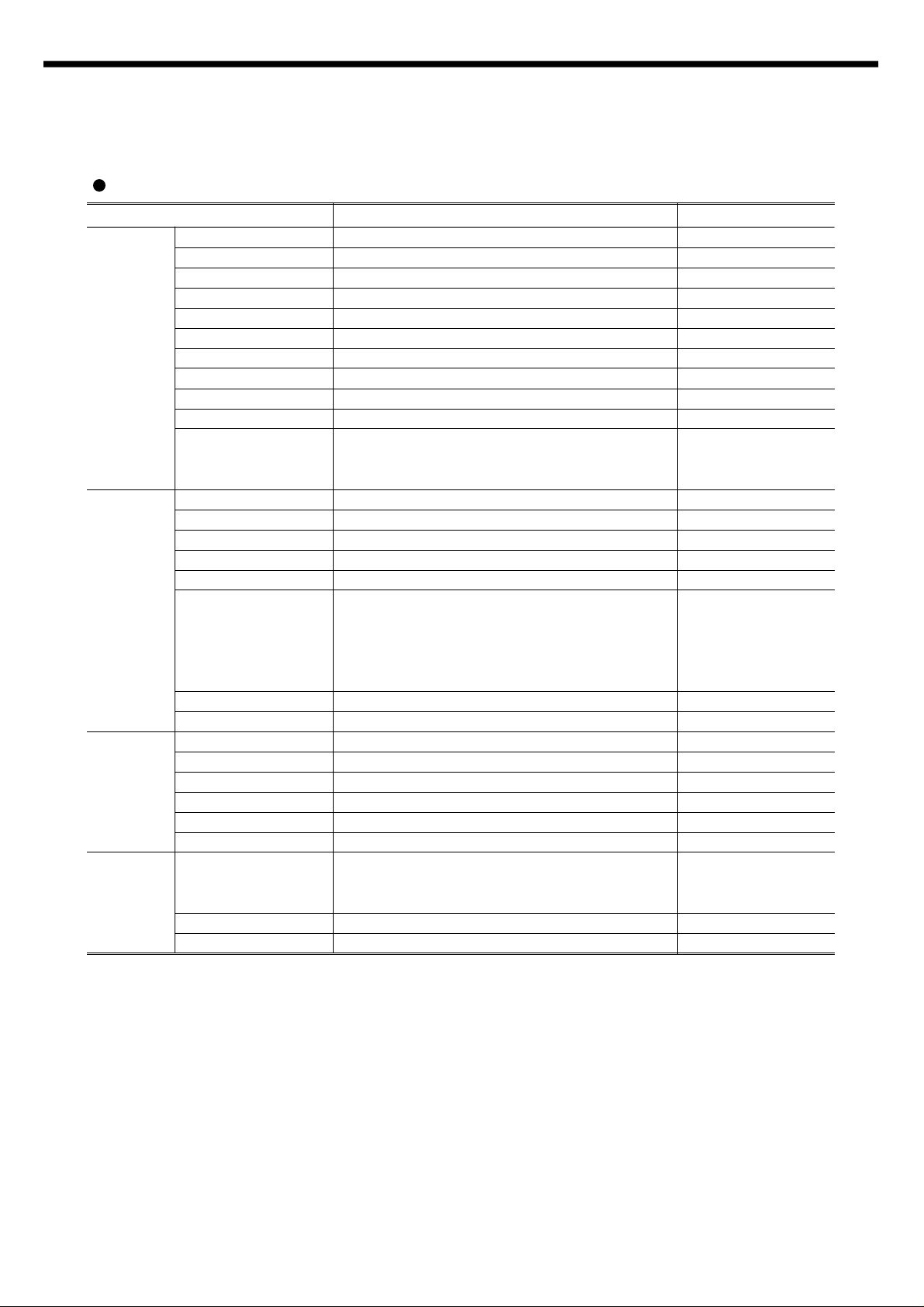
3. Product Information
°ø442 °ø301mm
Weight Less than 16.5Kg (36.4lb) not packaged
Power Consumption 340W Avg/ 34W Sleep
Printing : °¬50dB
Noise Level Standby : °¬36dB
Sleep : Background noise Blow Fan off
Input Capacity 500 sheets Universal
Optional Input 500 sheets (40 envelopes)
Output Capacity 250 sheets Facedown No faceup mode
MP Tray 100 sheets (10 envelopes)
Envelop Feeder
supported by Multi-Purpose tray, optional cassette
Paper °§Cassette : A4, LTR, FO, LEG, EXE, ISO B5
Handling Type of Media °§MP Tray : Legal~A6, OHP, LABEL
COM-10, MON, DL, C5, C6
°§Optional Cassette : A4, LTR, FO, LEG
COM-10, MONARCH, DL, C5
Duplexing Paper : A4, LTR, FO, LEG
Paper Sensor Yes
CRU type Single cartridge Replacement
CRU Life 8,000 pages at 5% coverage
Imaging Cleaning System Mechanical Cleaning
Catridge Charging/Transfer Contact Charging & Transfer
Toner Sensor Yes
Toner saving Yes
°§8°ø2 LCD
Control Panel °§LCD Display angle adjusting
Others °§Backlighting
Paper Level Indicator Visible Mechanism
Power Switch Front & Left side, Push botton
Engine Specifiation
Item Descriptions Remarks
Speed 17 PPM Letter
Resolution 600 DPI +RET
Imaging Eletrophotography
Toning/Fusing Non-mag monocomponent/contact
WarmUp time Less than 60 secs N/N condition
FPOT Less than 13 secs standby mode
Engine Duty Cycle Maximum 50,000 pages per month
Size(WDH) 427
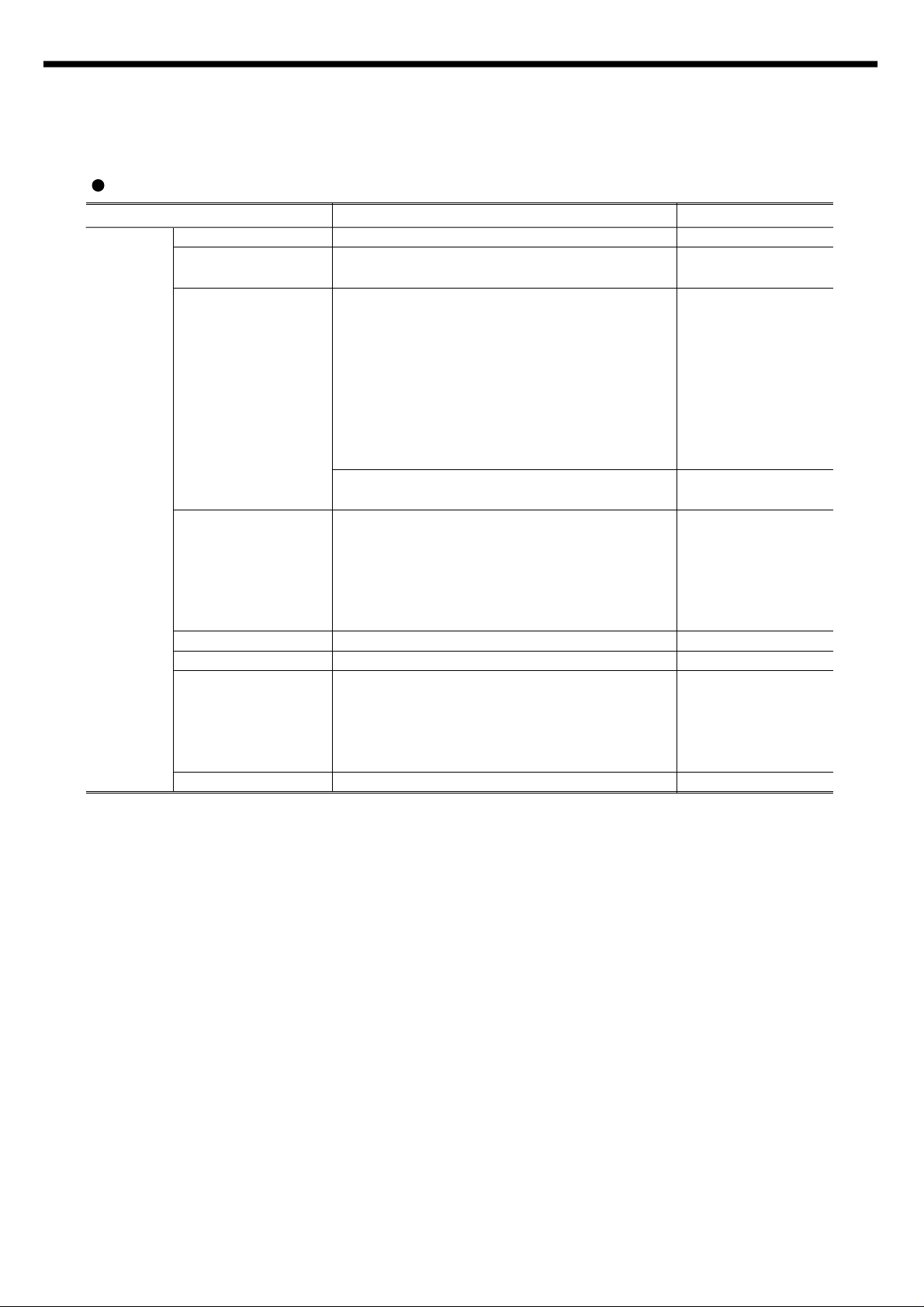
Controller Specification
°§Default : PCL6
°§Option : Postscript Level 2
°§4MB Standard
°§Max up to 68MB
°§Speed : 60nS
°ÿDRAM Module’s Features
°§Refresh Time : 2048 Cycles/32mS
Memory
°§Fast Page Mode with Extended data out
°§CAS-before-RAS refresh capability
°§TTL compatible inputs and outputs
°§Single +5V °æ10% power supply
°§2, 4MB Flash memory option
°§Postscript : 12MB Standart P.S Simm Module
°§IEEE 1284 B type
Option :
Interface Serial RS 232C
Controller InfraRed Adaptor connector
Local Talk,
Internal Network
AIS/AES Y/Y
Font 35 Intellifont, 10 True Type, 1Bit Map
°§Ethernet TCP/IP, SPX/IPX
Port Thru
°§10 base T Apple Talk,
(Network Printer Card)
°§SNMP in MIB NetBEUI/NetBios
°§TCP/IP
°§Netware, Windows, OS/2, Unix, Mac
Device Driver PCL : Windows 3.1/95/NT, DOS
Item Descriptions Remarks
CPU Power PC, 100MHZ
Emulation
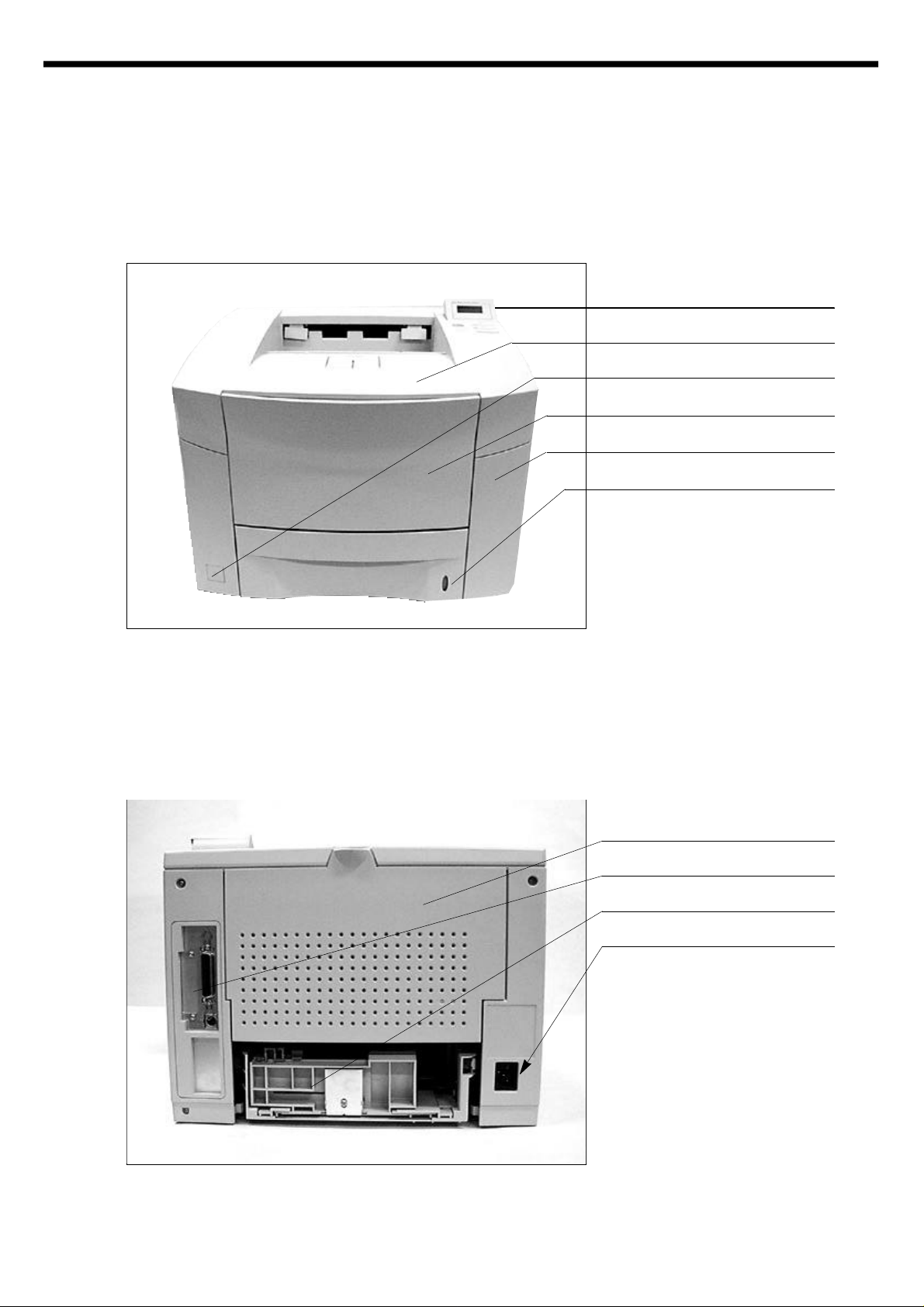
4. Disassembly
°‹
°‹
°‹
°‹
°‹
°‹
°‹
°‹
°‹
Controller
Cassette
Power Inlet
4-1 Front View
Control Panel
Cover Open
Power Switch
Cover Tray
Cover Front
Paper Level Indicator
4-2 Rear View
Cover Rear
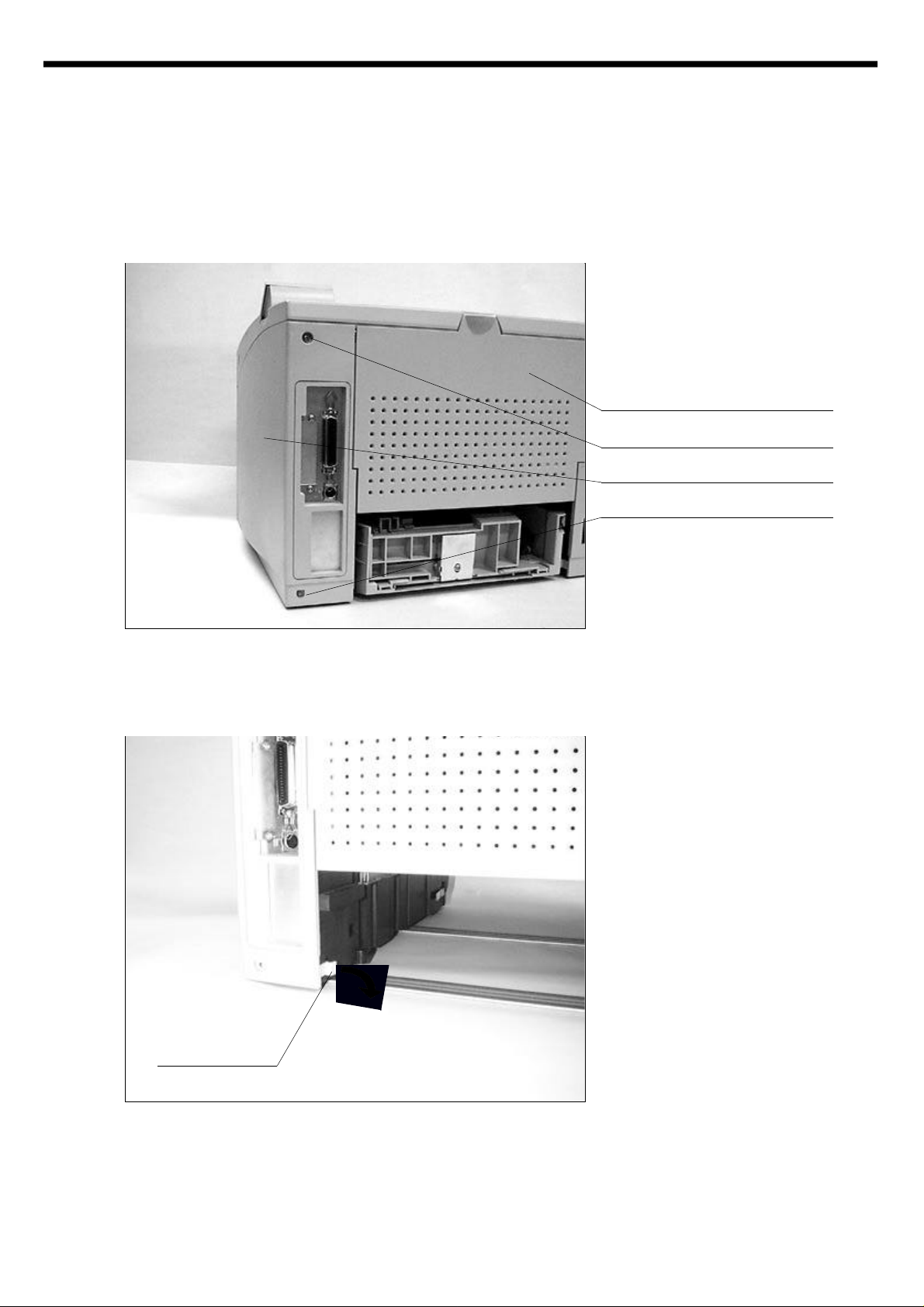
4-3 Cabinet Disassembly
°‹
°‹
Screw
Cover Rear
Cover Right
Screw
Hook
4-3-1. Cover Right
Remove the screws and open the
Cover Rear.
In order to remove the Cover Right.
Please see the hook which locks
the cabinet to the frame, right hand
should first grab the hook and pull it
out for releasing the hook from the
frame.

The left hand should slide the
Cover Right to the backward.
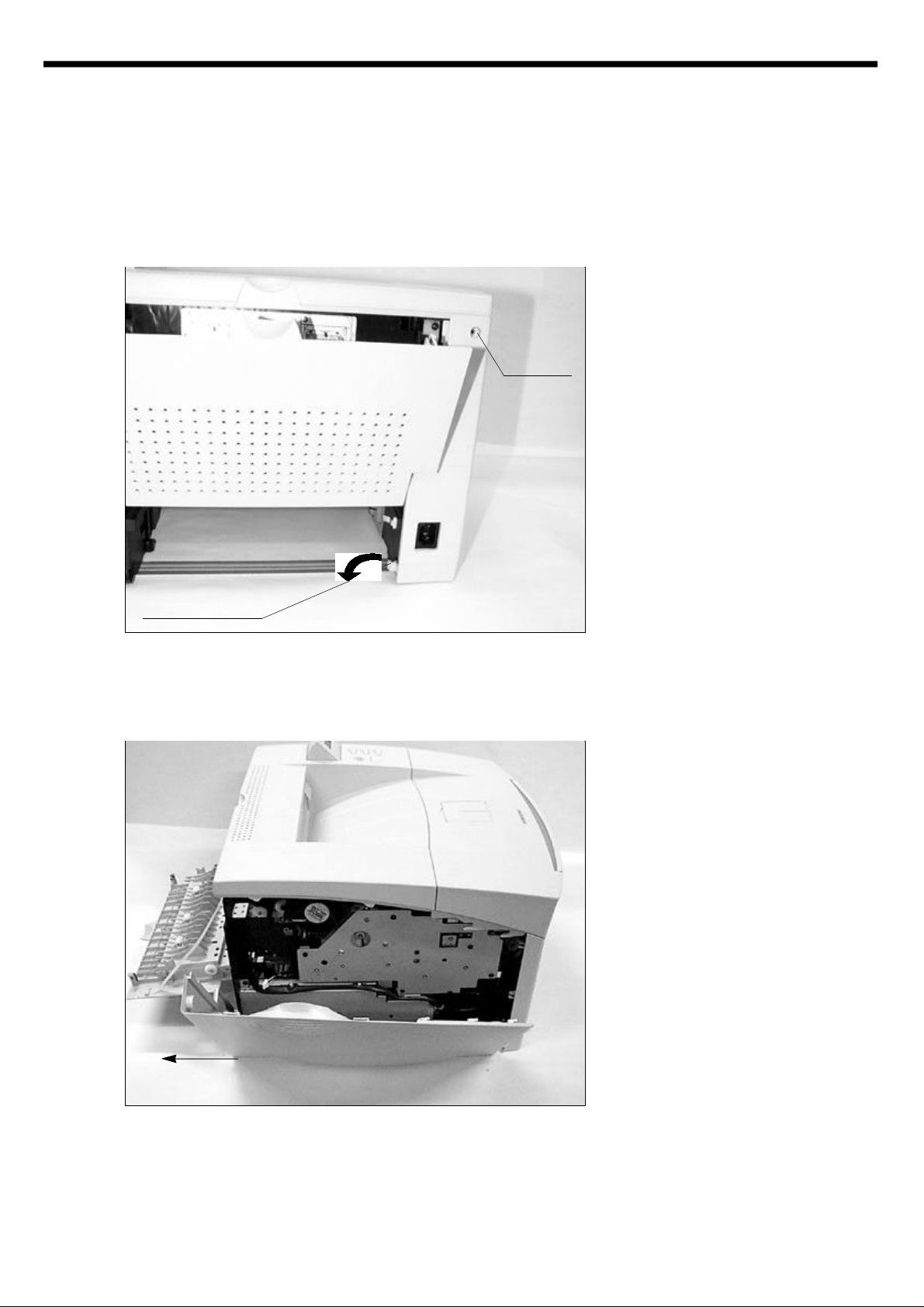
4-3-2. Cover Left
Hook
Hook
Screw
Remove screw and open the Cover
Rear.
Please see the hook of the Cover
Left. Pull the Hook and release it
from the frame.
Pull
Slide the Cover Left to the
backward with pulling the hook out.
The Cover Left can be easily
removed.
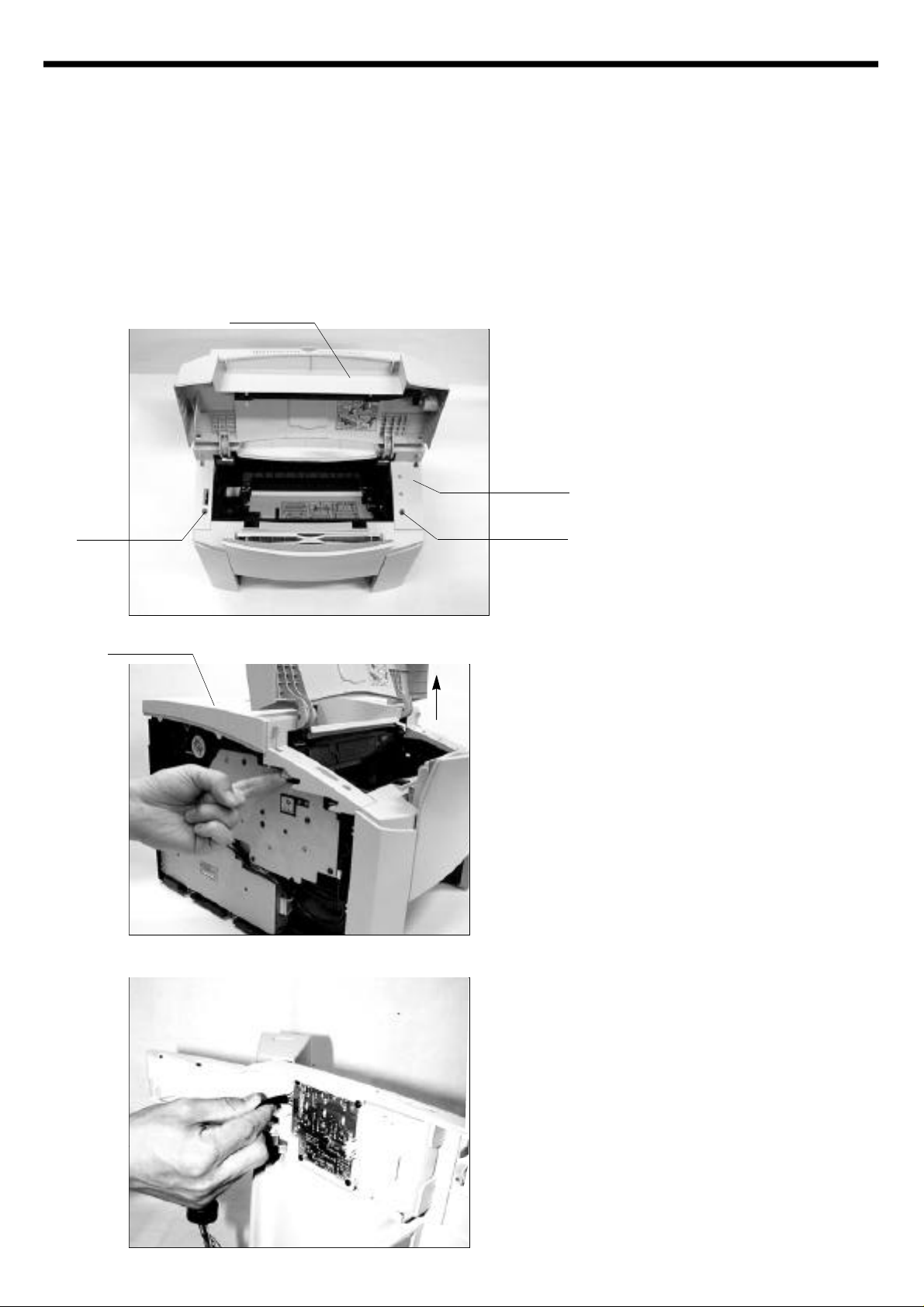
4-3-3. Cover Front
Please see the MP tray disassembly. (4-9)
4-3-4. Cover Main
Cover Open
Open the Cover Open.
Remove two screws.
Cover Top
Screw
Cover Main
Up
Screw
See the hooks.
Push the hooks up and pull them
upward.
With holding Cover Main, remove
the panel wire.
