Samsung ML-7000 Precautions

List of Contents
1. Precautions
1-1 Safety Precautions
1-2 Laser Safety Statement
2. Reference Information
2-1 Abbreviations and Acronyms
2-2 Diagnostic Control Unit
3. Product Information
4. Disassembly
4-1 Front View
4-2 Rear View
4-3 Cabinet disassembly
4-4 Video Controller Board & Joint Board
4-5 Fuser Ass’y
4-6 Bracket Motor Ass’y & Cover Open
Switch Unit
6. Exploded Views & Parts List
6-1 Cover Ass’y
6-2 Frame Ass’y
6-3 Cassette Ass’y
6-4 MP Tray Ass’y
6-5 Pick Up Ass’y
6-6 Fuser Ass’y
6-7 Shield Ass’y
6-8 Bracket Duplex Ass’y
6-9 Bracket Motor Ass’y
6-10 Frame SCF Ass’y
6-11 Cassette SCF Ass’y
6-12 Miscellaneous Items
7. Block Diagrams
7-1 Wiring Diagrams
7-2 Engine Controller
7-3 Video Controller
4-7 Pickup Ass’y
4-8 Laser Scanner Unit
4-9 Multi Purpose Tray
4-10 Control Panel
4-11 Engine Controller Board
4-12 SMPS & Bracket Duplex Ass’y
4-13 Transfer Roller Ass’y
5. Troubleshooting
5-1 Print Quality
5-2 HVPS OUTPUT Spec
5-3 Malfunction
5-4 Connector Pin Assignment
5-5 Trouble shooting of Video Controller.
8. PCB Diagrams
8-1 Engine Controller Board & Joint Board
8-2 Cassette Sensor Board
8-3 Video Contoller Board
8-4 Panel & LCD Board
8-5 PTL (Pre Transfer Lamp) Board
8-6 SCF (Second Cassette Feeder) Board
8-7 InfraRed Adaptor Board
8-8 Flash SIMM Board
8-9 Postscript Board
8-10 Local Talk & Serial Board
9. Port Thru (Network Printer Cord) :
Option
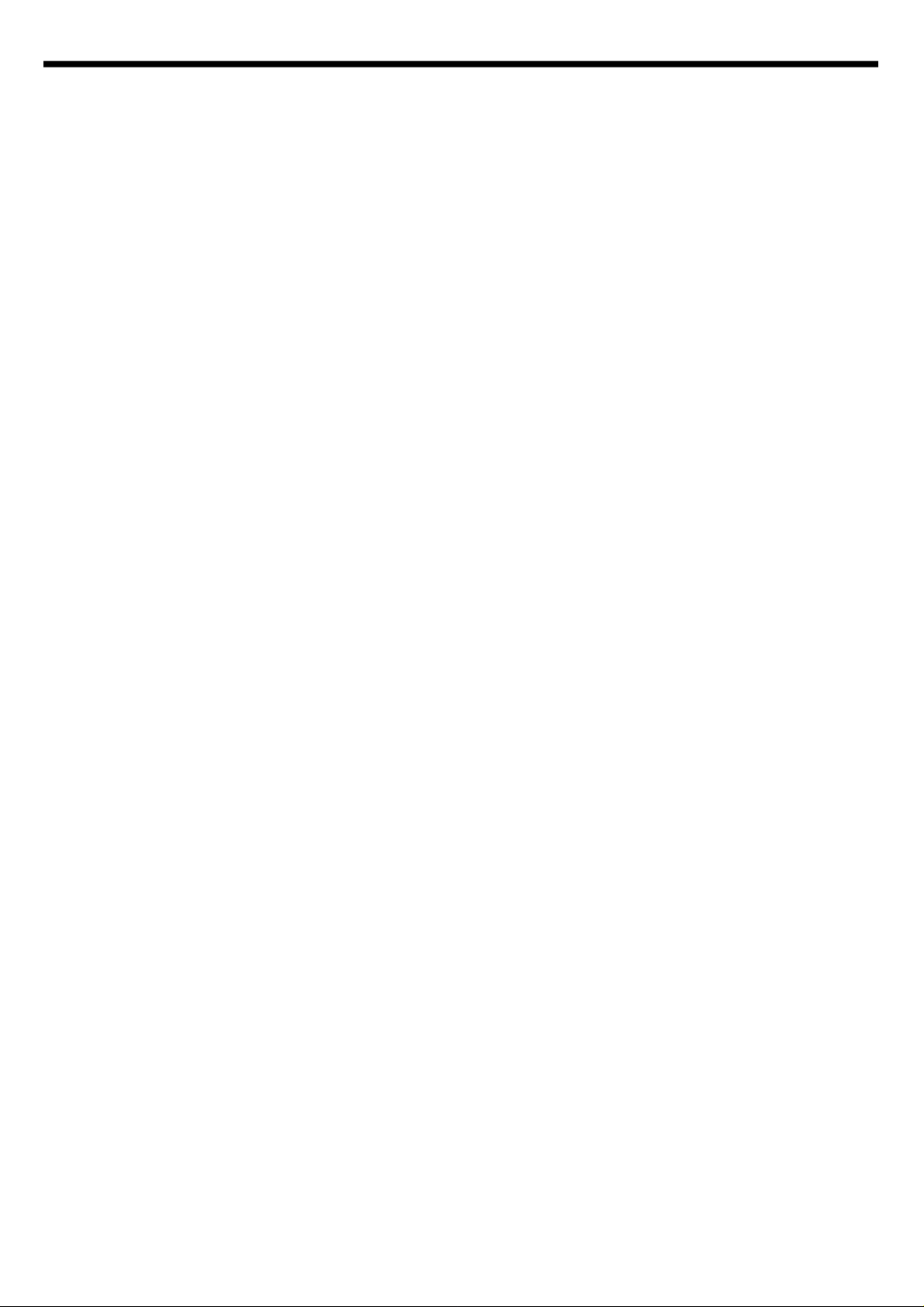
1. Precautions
1-1 Safety precautions
Read each caution carefully
1. Do not use the pinter near water or when exposed to inclement weather.
2. Do not place this printer on an unstable cart, stand or table, the product may fall, causing
serious damage to the product.
3. Slots and openings on the cabinet are provided for ventilation. To ensure reliable operation
and to protect the printer from overheation, do not block or cover any of these openings. Do
not place the printer in an enclosure unless the enclosure providesadequate ventilation.
4. Never push any kind of objects into the printer through the cabinet ventilaition slots as they
may touch dangerous hihg voltage points, create short circuits, cause a fire, or produce an
electrical shock. Never spill any kind of liquid on the printer.
5. Do not place the printer in a lacation where someone may trip on the cord.
6. Select a work surface that is lartge enough to hold the printer.
7. Operate this printer using the power source (110V, 220V, etc) indicated on the marking label.
If you are not sure of the type of power source available, consult your dealer or local power
company.
8. If you need to use an extension power cord with this printer, make sure that is uses a threewire grounded cord and that the total ampere ratings for all of the products using the
extension, do not exceed the extension cord ampere ration.
9. Do not allow anything to rest on th power cord or data communications cable.
10. Unplug this printer from the wall outlet before cleaning. Do not use liquid cleaners or aerosol
sprays. Use a damp cloth for cleaning.
11. Do not touch the surface of the photo-sensitive drum as marks ro scratches may impair print
quality.
12. Do not expose the drum unit to direct light for prolonged periods.
13. Use only standard papers, OHP films and approved envelopes.
