Page 1

Alignment and Adjustments
Samsung Electronics
Service Manual
4-1
4
4
4. Alignment and Adjustments
4.1 Sample Pattern
This product has the several sample patterns for maintenance. With the sample patterns, check the
existence of the abnormality. The patterns help to regularly maintain the product.
4.1.1 Printing a Demo Page
Print a demo page or a configuration sheet to make sure that the printer is operating correctly.
1) Hold down the Cancel button for about 2 seconds to print a demo page.
2) The Demo page or the configuration sheet shows the printer’s current configuration.
ML-20XX Series
Monochrome Laser Printer
Up to 22ppm(Letter)/20ppm(A4) print speed: ML-2010/ML-2015 Series
* Print speed will be affected by operating system used, computing performance,
application software, connecting method, media type, media size, and job complexity.
DigitAIIperformance
True 600 x 600 dpi print resolution
150NHz processor
8MB Memory
One touch Toner Save Button - expand the life of the toner cartridge by 40%
DigitAIIValue
One touch Cancel Button
Great Price, Great Performance
150 sheets paper cassette
Windows 98/2000/Me/XP: ML-2010 Series
DigitAIIcompatibility
Various Linux OS including Red Hat, Caldera,
Debian, Mandrake, Slackware, SuSE, and Turbo Linux
USB 1.1 interfaces: ML-2010 Series
www.samsungprinter.com
**AII other trademarks are the property of their respective owners.
Samsung Electronics, AII rights reserved.
e v e r y o n e ’ s i n v i t e dTM
R
Windows 95/98/NT4.0/2000/Me/XP: ML-2015 Series
Page 2
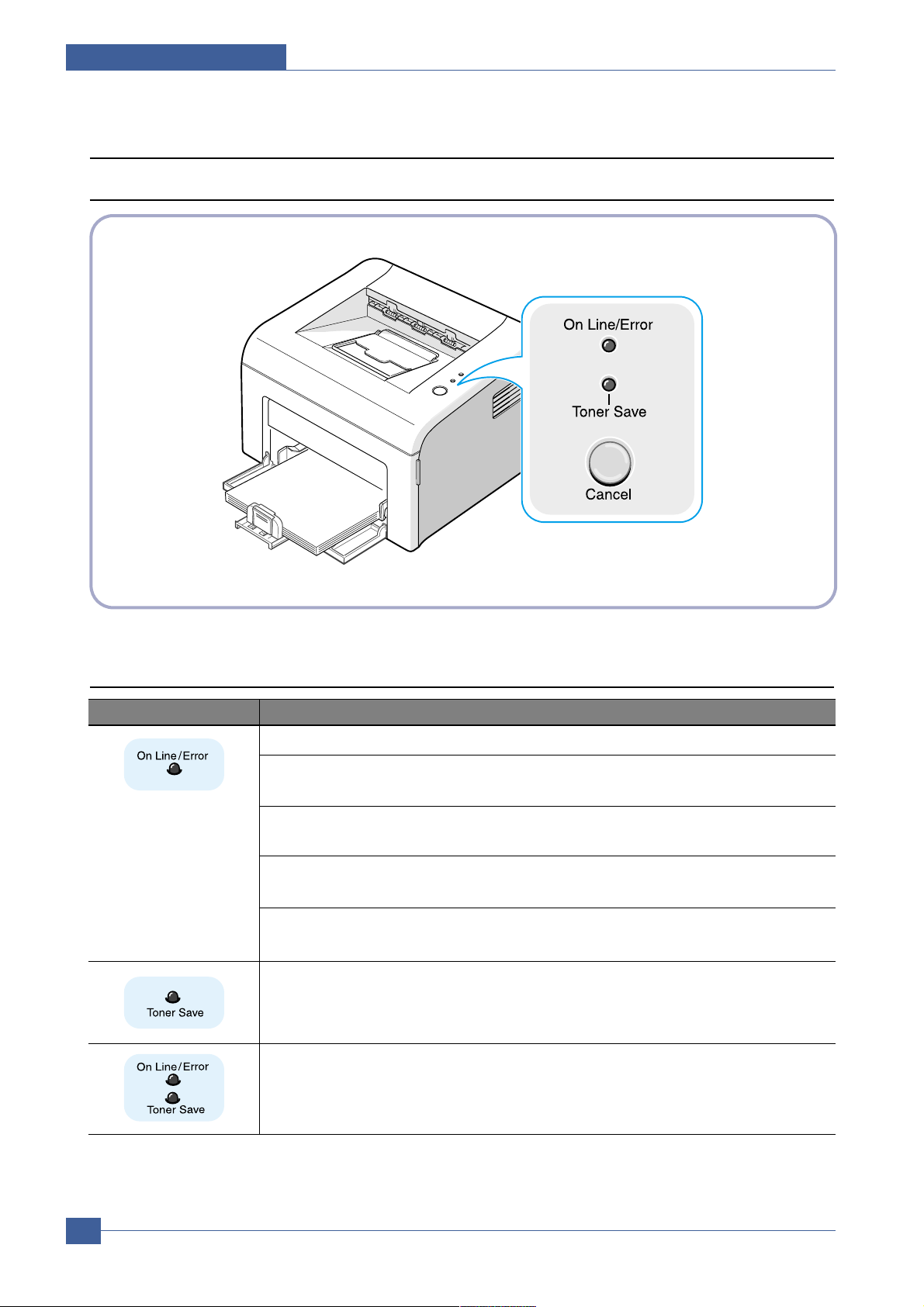
4.2.2 On Line/Error and T oner Save LEDs
Samsung Electronics
Service Manual
Alignment and Adjustments
4-2
4.2 Control Panel
4.2.1 OP Panel
If the On Line/Error lights green, the printer is ready to print.
If the On Line/Error lights red, the printer is experiencing an error,
such as jammed paper, no paper, the open cover or the empty toner cartridge.
If you press the Cancel button while the printer is receiving data,
the On Line/Error LED blinks red to cancel printing.
In Manual Feed mode, if there is no paper in the tray, the OnLine/Error LED blinks red.
Load paper into the tray and the LED stops blinking.
If the printer is receiving data, the On Line/Error LED slowly blinks green.
If the printer is printing the received data, the On Line/Error LED blinks green fast.
If you press the Cancel button in Ready mode, this LED is on and the Toner Save
mode is enabled.
If you press this button once again, this LED is off and the
Toner Save mode is disabled.
If the On Line/Error and Toner Save LEDs blink, your system has some problems.
LED Description
Page 3
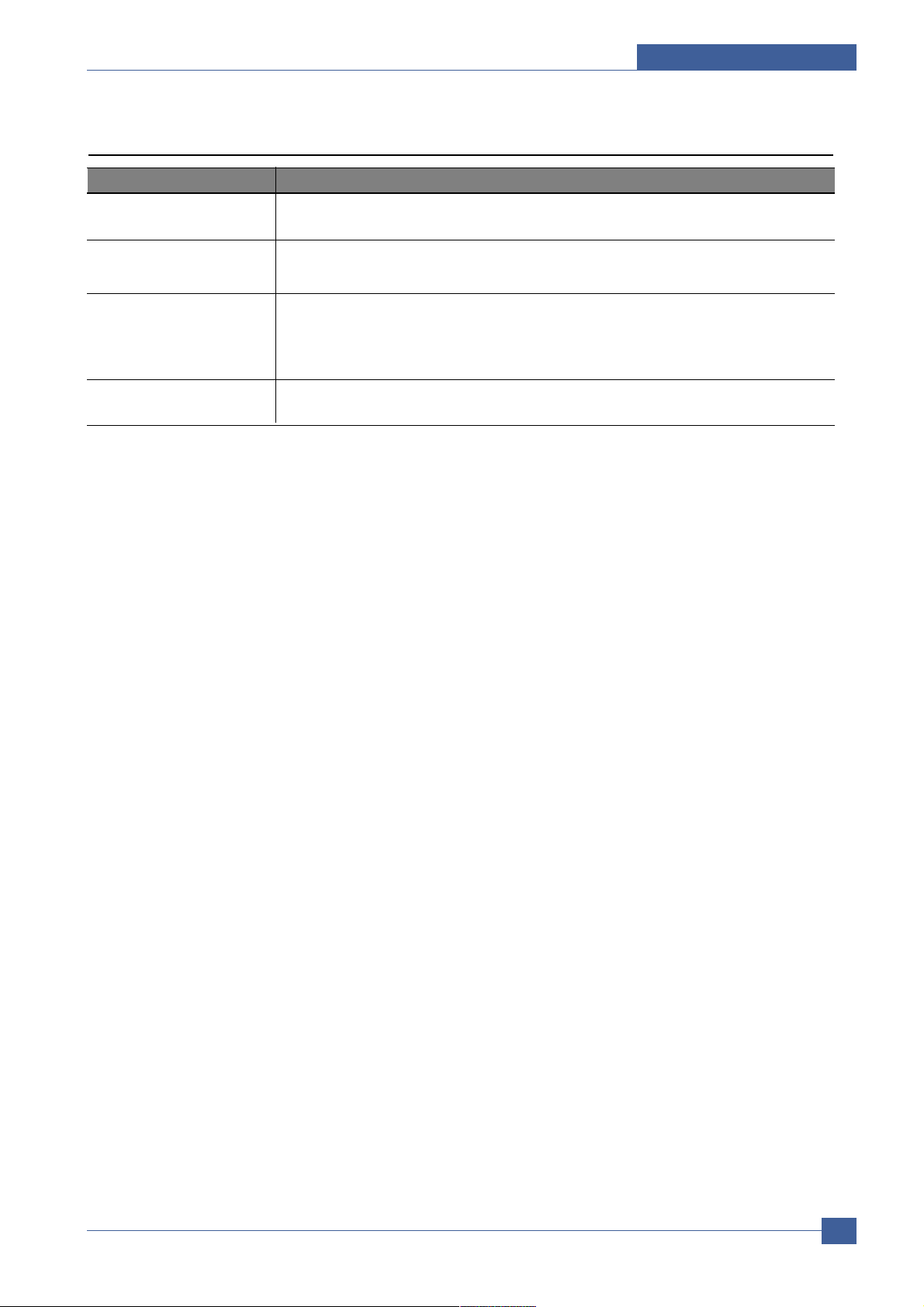
Alignment and Adjustments
Samsung Electronics
Service Manual
4-3
4.2.3 Cancel button
Printing demo page In Ready mode, press and hold this button for about 2 seconds until
all LEDs blink slowly, and release.
Manual feeding Press this button each time you load a sheet of paper in the
tray, when you select Manual Feed for Source from your software application.
Canceling print job Press this button during printing. The On Line/Error LED blinks while the
print job is cleared from both the printer and the computer, and then return to
Ready mode. This may take some time depending on the size of the print job.
In Manual Feed mode, you can’t cancel the print job by pressing this button.
Toner Save mode on/off In Ready mode, press this button to turn the Toner Save mode on or off.
LED Description
Page 4
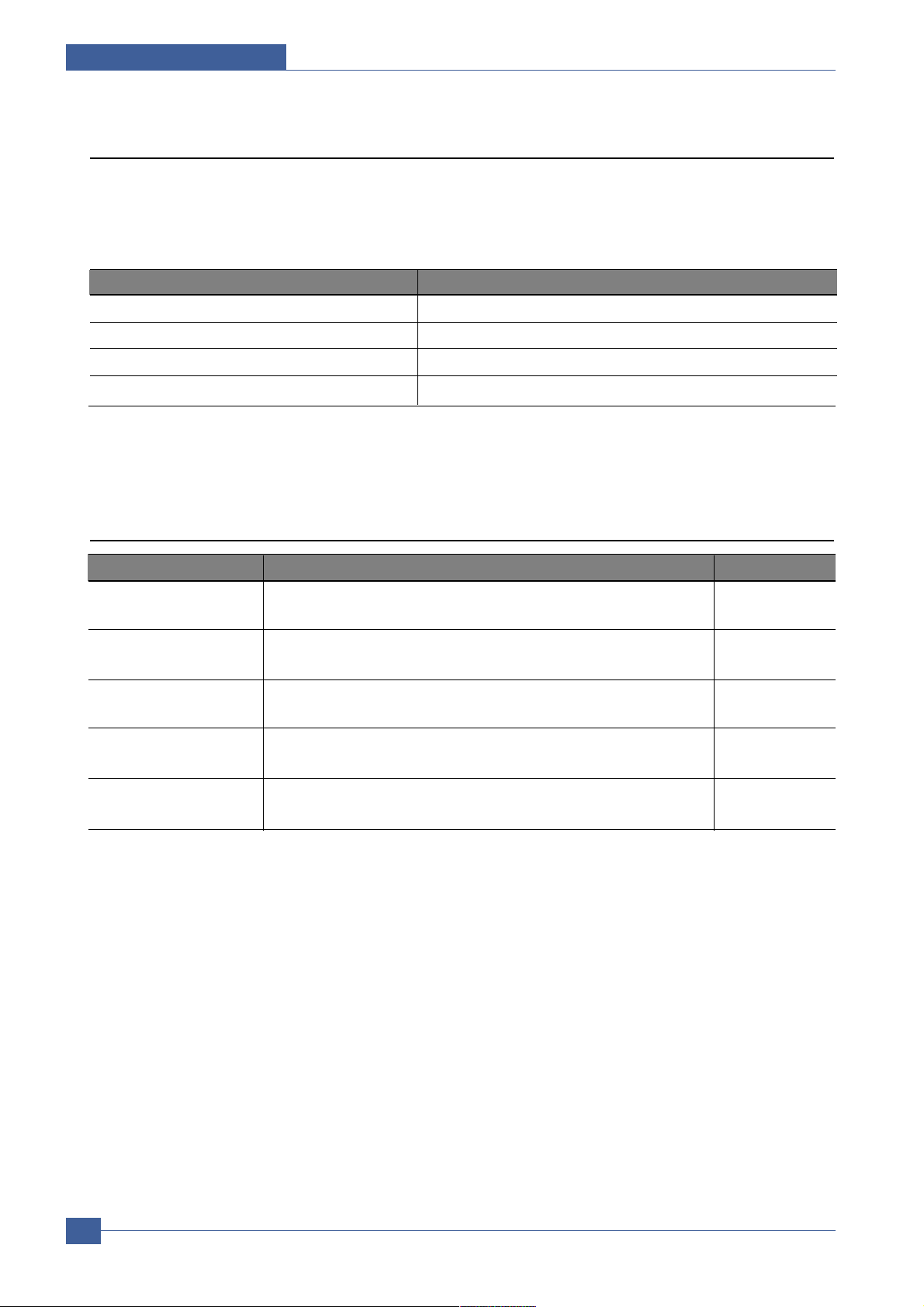
Samsung Electronics
Service Manual
Alignment and Adjustments
4-4
COMPONENT REPLACEMENT CYCLE
Pick-up Roller 50,000 Pages
Transfer Roller 50,000 Pages
Fuser 50,000 Pages
Toner Cartridge 2,000 Pages(Sales), 1,000 Pages(Initial)
4.3 Consumables and Replacement Parts
The cycle period outlined below is a general guideline for maintenance.
A printer can’t transmit or receive documents this line is for fax machines.
Environmental conditions and actual use will vary these factors.
The cycle period given below is for reference only.
4.4 LED Status Error Message
ERROR LED Status DCU CODE
Open Fuser Error The [Error] LED (red) and the [Toner Save] LED are simultaneously 60
flashing every one-second.
Over Heat Error The [Error] LED (orange) and the [Toner Save] LED are 68
simultaneously flashing every one-second.
Low Heat Error The [Error] LED (red) and the [Toner Save] LED are simultaneously 62
flashing every 4 seconds.
LSU not Ready Error The [Error] LED (green) and the [Toner Save] LED are 95
(Pmotor Error) simultaneously flashing every one-second.
LSU Not Ready Error The printing is stop in the fad status, and the [Error] LED (green) and 96
(HSYNC Error) the [Toner Save] LED are simultaneously flashing every 4 seconds.
Page 5

Alignment and Adjustments
Samsung Electronics
Service Manual
4-5
BIN PATH
1
2
3
4
OPC Drum
Charge Roller
Supply Roller
Developing Roller
5
6
7
Transfer Roller
Heat Roller
Pressure Roller
4.5 Periodic Defective Image
If the delinquent image regularly occurs in the printed-paper, it is due to delinquent or damaged roller.
Refer to the table in below and check the condition of the roller.
No Roller Defective image Typical defect
1 OPC Drum 75.5mm white spot on black image or black spot
2 Charge Roller 37.7mm black spot
3 Supply Roller 47.5mm light or dark horizontal image band
4 Developing Roller 35.2mm horizontal image band
5 Transfer Roller 46.2mm image ghost
6 Heat Roller 63.9mm Black spot and image ghost
7 Pressure Roller 75.4mm black spot on the backside
Page 6

Samsung Electronics
Service Manual
Alignment and Adjustments
4-6
4.6 How to use DCU
4.6.1 DCU Setup
You can examine the malfunction of the printer. To perform DCU, open the front discharge cover and leave the
connect the harness wire(10 pin/4 pin) to the CN1(ML-1610) of the Main control board.
ML SERIES DIAGNOSTIC CONTROL UNIT
04
05
07
08
09
10
DEV 300
LSU READY
PAPER EMPTY
COVER OPEN
COER HEATING
DEV 350
LSU MT & LD
PAPER WIDTH
EXIT SENSOR
PRINTING TEMP
DEV 350
LSU MOTOR
NEW CRU
FEED SENSOR
READY HEAT
ON
OFF
STATUS
SELF
TEST
DIAGNOSTIC
DIAGNOSTIC CODE
00
01
02
03
04
05
06
07
08
09
10
11
12
13
14
61
00
01
02
03
04
20
30
40
50
69
60
62
68
64
70
71
72
73
95
MAIN MOTOR OPERATING SYSTEM
MAIN HIGH-VOLTAGE ON
TRNSFER HIGH-VOLTAGE (-)ON
THV(+) REFERANCE VOLTAGE
DEV/SUPPLY HIGH-VOLTAGE ON/PTL ON
LSU OPERATING SYSTEM
PICKUP CLUTCH ON
PEEMPTY/PWITH/NEW CRU TEST
FEED & EXIT SENSOR TEST
COVER OPEN SENSOR TEST
FUSER TEST
HOT BURN TEST
CLEAN MODE PRINT
THV(+)TRIGGER, ALL HV & FAN ON
THV(+) REFERENCE ON
ERROR STATUS CODE
STATUS CODE
WARM UP
READY (REGAL)
READY (LETTER)
READY (A4)
READY (EXECUTIVE)
READY (B5)
PRINT START
FEED SENSOR ON
FEED SENSOR OFF
PAPER OUT
SLEEP MODE
OPEN FUSER ERROR
LOW TEMPERATURE ERROR
OVER HEATING ERROR
COVER OPEN ERROR
NO PAPERR
PAPER JAM 0
PAPER JAM 1
PAPER JAM 2
LSU NOT READY
DIAGNOSTIC
MODE
DOWN
UP ENTER
SHIFT STOP
TO ENTER DIAGNOSTIC MODE, PUSH THREE BUTTONS SIMUL ANEOUSL
AND TURN THE PRINTER POWER ON.
Page 7

4.6.2 Code
Connect DCU to the printer and turn the power on. It show 7 Segment FND on the panel and each code tells the
function of the printer.
1) Normal Code
While printing or warming up, it indicate the position of the paper
Alignment and Adjustments
Samsung Electronics
Service Manual
4-7
2) Error Code
When detecting the malfunction, the printing is stopped to indicate error code.
Code State Description
61 Warm up The printer is on, the cover is open or close.
00~05 Ready(kind of paper) The printer is ready, the paper is detected when the first paper is printed.
00: Legal ,01: Letter ,02: A4 ,03: EXEC ,04: B5 ,05: Folio, 06: A5/A6
20, 21, 22 Print Start The engine controller received the print order from the video controller.
20: 1st, 21: MP, 22: SCF
30 Feed Sensor On The paper is passing out of the Feed Sensor.
40 Feed Sensor off The paper has passed out of the Feed Sensor.
50 Paper Out The paper has passed out of Exit Sensor.
69 Sleep Mode The fuser power turned off to minimize the power consumption.
Code State Description
60, 62, 68 Fuser Error The error in the fuser occurred. There is a short circuit in the thermistor
and the thermostat while printing, Low Temperature Error occurs.
• 60: Open Fuser Error
• 62: Low Heat Error
• 68: Over Heat Error
64 Cover Open The Printer Cover is open.
65 CRU Error The Toner Cartridge not installed,
70 No Paper No paper in the paper cassette.
71 Paper Jam 0 The front part of paper is jammed between pickup unit and Feed sensor.
72 Paper Jam 1 The front part of paper is jammed between the Discharge sensor and Feed
sensor.
73 Paper Jam 2 The front part of paper is jammed just after passing through the discharge
sensor.
76 Out Bin Full The Out bin is filled with paper.
95 LSU Not Ready LSU Scanner Motor not ready or Hsync signal not output.
Page 8

Samsung Electronics
Service Manual
Alignment and Adjustments
4-8
4.6.3 Self Diagnostic Mode
If Error code occurs due to malfunction of the printer, perform Self Diagnostic Mode to solve the problem.
The printer works only in the self-test mode to solve the malfunction problem.
To enter the self-test mode, turn the power on pressing the buttons of [Down], [Shift] and [Stop] at the same time.
Release the button within 2 or 3 seconds if 78 shows in the DCU. If 00 shows in the DCU, press the button [Up] or
[Shift] to select the self+test , and press the button of [Enter] to operate. To stop, press the button of [shift] and
[Enter] together.
Code Description
00 Main Motor Operating System
Only the main motor is in operation.
01 Main High Voltage On(THV-)
-1400 voltage output by MHV terminal.
Caution : High voltage probe should be used.
02 Transfer High Voltage(-)On(THV-)
-1000 voltage output by MHV terminal.
Caution : High voltage probe should be used.
03 Transfer High Voltage (+)Reference on (THV +)
+1300 voltage output by MHV terminal.
Caution : High voltage probe should be used.
04 DEV/supply High Voltage : DEV/Supply High Voltage Test.
The left one of the three LEDs in the self-test panel is on when DEV high voltage Supply
high voltage output by each HV terminal. Press the [Up] button to switch the voltage. The
middle and right one of the three LEDs are on and -350 voltage output by DEV HV
terminal.
Caution : High voltage probe should be used.
05 LSU Operating System
The scanning motor of LSU is in operation, the right LED of the three buttons on. Press
the [Up] button to Check LD. LD is functioning and the middle button is on. If the LD is
normal, all LEDs are on.
06 Pickup clutch on
The Solenoid in the printer is in operation. To stop the operation, Press the button [shift]
and [Enter] together.
Page 9

Alignment and Adjustments
Samsung Electronics
Service Manual
4-9
Code Description
07 Paper Empty Sensor Test :
If activate the Actuator of the PEMPTY Sensor, the left and right of the three LEDs are
on.
Paper Empty Sensor ON/OFF 1st LED ON/OFF
08 Feed & Exit Sensor Test
Test the Feed sensor and Discharge sensor in the same way as '07'.
Feed Sensor ON/OFF 2nd LED ON/OFF
Exit Sensor ON/OFF 3rd LED ON/OFF
09 Cover Open Sensor Test
Test the Cover Open Sensor in th same way as code '07’
Cover Open Sensor ON/OFF1st LED ON/OFF
10 Fuser Test
If the [Enter] button pressed, the right LED is on and temperature of the fuser is up to
READY Mode. If the [Up] button pressed, the middle LED is on and temperature of the
fuser is up to Printing Mode.
If you press the button once more, the left LED is on and temperature of the fuser is up to
overheat Mode.
11 Hot Burn Test
If the [enter] button pressed, the printer is continuously printing without detection.
Turn the power off to stop operation.
12 Cleaning Mode Print Mode
Print the paper to clean the OPC Drum in the Cartridge.
13 THV(+) TRIGGER. ALL HV :
All high voltage output by each HV terminal and LSU and the fan is in operation. In this
mode, electronic resistance of transfer roller and high voltage is detected.
14 PTL Test : (ML-1610 : not design)
Indicates the function of the PTL, same method of the code ‘07’.
15 Fan Test :
Indicates the function of the Fan, same method of the code ‘07’.
16 Manual Pickup Test :
Indicates the function of th Manual Pickup, same method of the code ‘07’.
17 Manual Sensor Test :
Indicates the function of the Manual Sensor, same method of the code ‘07’.
Page 10

Samsung Electronics
Service Manual
Alignment and Adjustments
4-10
No. Function Enter Up/ Dow n Stop Remark
00
Motor
Motor Run Mo tor S top
01
MHV
Mhv On Mhv Off -1300V
-1000
-350V
020mV
V
02
THV(-)
Thv Negative On Thv Negative Off
03
THV(+)
Thv On Thv Off +1300V
04
DEV
Dev On
Supp ly DEV
-350V
De v O f f
0 : -550V 0:
05
LSU
LSU R u n
On Off Ready
LSU Stop
06
Pic kU p
Pickup On Pickup Off
07
PEmpty
Pape r Em pt y
08
Sen so r
Ex it Fee d
09
Cover
Cover Open
10
Fus er
Fuser On Fuser Off
11
Hot Burn
Ho tB u rn O n
12
Clean Print
Cl e an Pr inti n g
13
Thv
Refer ence
low adequate high
14
PTL
PTL On P PTL 없음TL Off
15
FAN
Fan O n Fan Off
16
Ma n ual
Pic kU p
Manual Pickup On Manual Pickup O ff
17
Ma n ual
Sen so r
Manual Sensor
4.6.4 Self T est Button
If the Self-Test button pressed, vertical lines are printed.
Turn the power on while pressing this button, '89' shows in the DCU and the printer is warming up. After warmingup the printer is in READY Mode, and '88' shows in the DCU. In this mode, without any detection, the printer begins
printing(trial printing and data from the PC). It is convenient to use this mode when the engine malfunction is
detected in the control board.
Page 11

Alignment and Adjustments
Samsung Electronics
Service Manual
4-11
4.7 Paper Path
1) After taking order, the printer feeds the printing paper from the cassette or manual feeder.
2) The fad paper passes the paper feeding sensor. (Jam 0 occurs if the sensor is not operated after certain time
passes)
3) The paper passed the paper feeding sensor moves to the paper exit sensor via printing process. (Jam 1 occurs
if the sensor is not operated after certain time passes)
4) The paper passed the paper exit sensor moves out from the set. (Jam 2 occurs sometime after if the tailing edge
of the paper is not coming out from the set after the leading edge of paper passes the paper exit sensor.)
BIN PATH
❶ SMPS ❷ Fuser
❸ Toner Cartridge ❹ LSU
❺ Exit Roller ❻ OPC
❼ Pick-Up Roller ❽ KNOCK-UP PLA TE
❾ KNOCK-UP PLA TE DOWN ❿ ASS’Y HOLDER PAD
Feed Sensor MAIN PBA
SMPS HVPS
BIN PATH
BIN PATH
BIN PATH
Page 12

Samsung Electronics
Service Manual
Alignment and Adjustments
4-12
4.7.1 Clearing Paper Jams
Occasionally, paper can be jammed during a print job. Some of causes include:
• The tray is overfilled.
• The front cover has been opened during a print job.
• Paper that does not meet paper specifications has been used.
• Paper that is outside of the supported size range has been
If a paper jam occurs, the On Line/Error LED on the control panel lights red. Find and remove the jammed paper.
If it is invisible, look inside the printer.
4.7.2 In the Paper Exit Area
1. If the paper jams as it exits to the output tray and a long portion of the paper is visible, pull the paper straight out.
When you pull the jammed paper, if there is resistance and the paper does not move immediately, stop pulling.
Continue with the next step.
2. Open the top cover and the inner cover.
Heat roller
Page 13

3. Loosen the paper if it is caught in the heat rollers. Then pull the paper gently out.
4. Close the inner cover and the top cover.
5. Open and close the front cover. Printing can be resumed.
Alignment and Adjustments
Samsung Electronics
Service Manual
4-13
Page 14

Samsung Electronics
Service Manual
Alignment and Adjustments
4-14
4.7.3 In the Paper Feed Area
1. Remove any missfeed paper by pulling it out by the visible edge from the tray. Make sure that all of the paper is
properly aligned in the tray.
2. Open and close the front cover. Printing can be resumed.
4.7.4 Around the T oner Cartridge
1. Open the front cover.
Page 15

2. Pull the toner cartridge out and remove it from the printer.
3. Gently pull the paper toward you.
4. Check that there is no other paper in the printer.
5. Reinstall the toner cartridge, and then close the cover. Printing can be resumed.
Alignment and Adjustments
Samsung Electronics
Service Manual
4-15
Page 16

Samsung Electronics
Service Manual
Alignment and Adjustments
4-16
4.7.5 Tips for A voiding Paper Jams
By selecting the correct paper types, most paper jams can be avoided.
• Ensure that the adjustable guides are positioned correctly.
• Do not overload the tray.
• Do not remove the paper from the tray while printing.
• Flex, fan and straighten the paper before loading.
• Do not use creased, damp or highly curled paper.
• Do not mix paper types in the input tray.
• Use only recommended print media.
• Ensure that the recommended print side is facing up when loading paper into the input tray.
4.7.6 Solving Print Quality Problems
Print Quality Checklist
Print quality problems can be resolved by following the checklist below.
• Redistribute toner in the toner cartridge
• Clean the inside of the printer
• Adjust the print resolution from the printer properties
• Ensure that the Toner Save mode is off
• Clear general printing problems
• Install a new toner cartridge, and check the print quality
