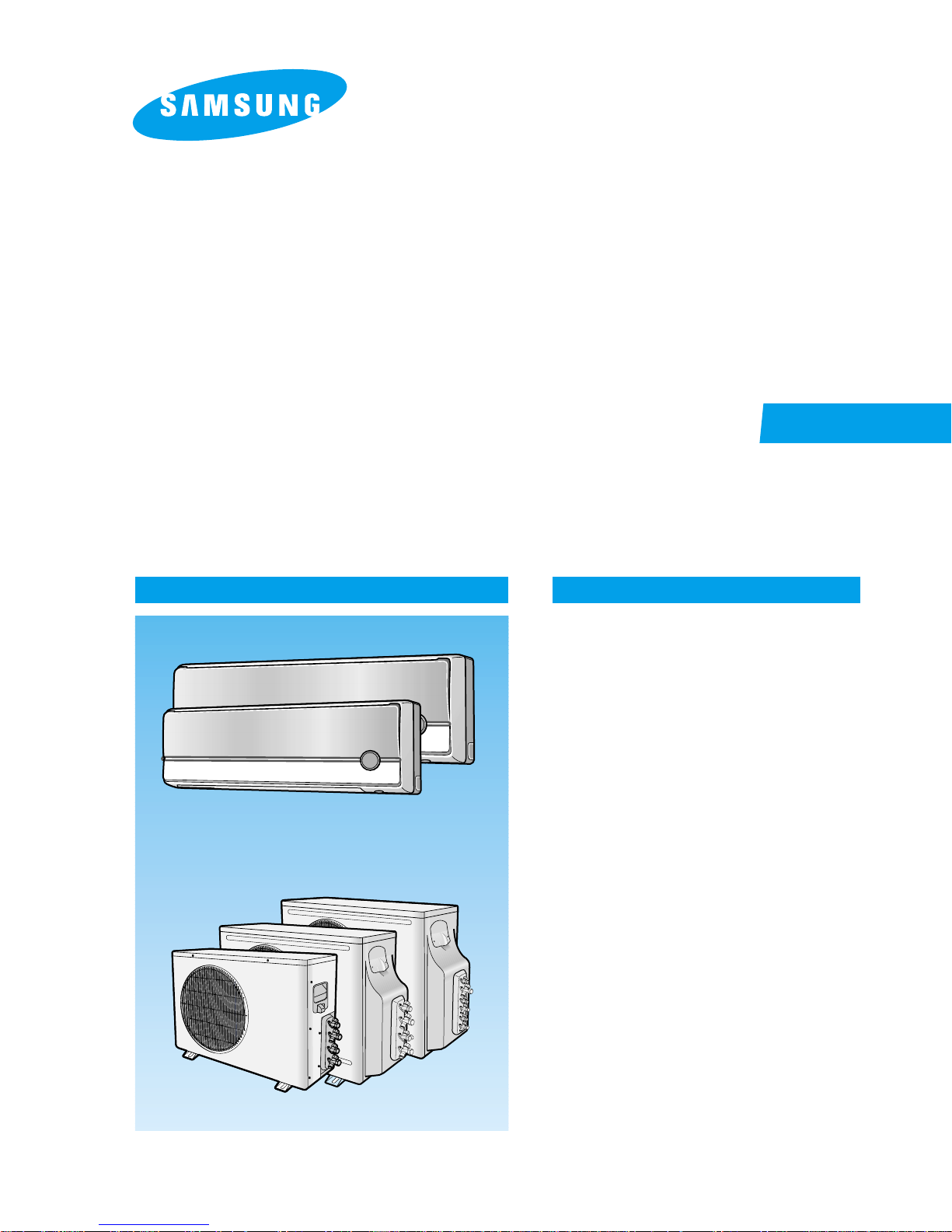
MULTI AIR CONDITIONER
INDOOR UNIT
MH18AP1(P2)-09
MH19AP1(P2)-07
MH19AP1(P2)-12
MH24AP1(P2)-12
MH26AP1(P2)-07
MH26AP1(P2)-12
SERVICE
OUTDOOR UNIT
MH18AP1(P2)X
MH19AP1(P2)X
MH24AP1(P2)X
MH26AP1(P2)X
Manual
CONTENTSAIR CONDITIONER
11.Product Specifications
12.Operating Instructions &
Technical Document
13. Disassembly and Reassembly
14. Refrigerating Cycle Diagram
15. Set Up the Model Option
16. Troubleshooting
17. Exploded Views and Parts List
18. PCB Diagram
19.Wiring Diagram
10.Schematic Diagram
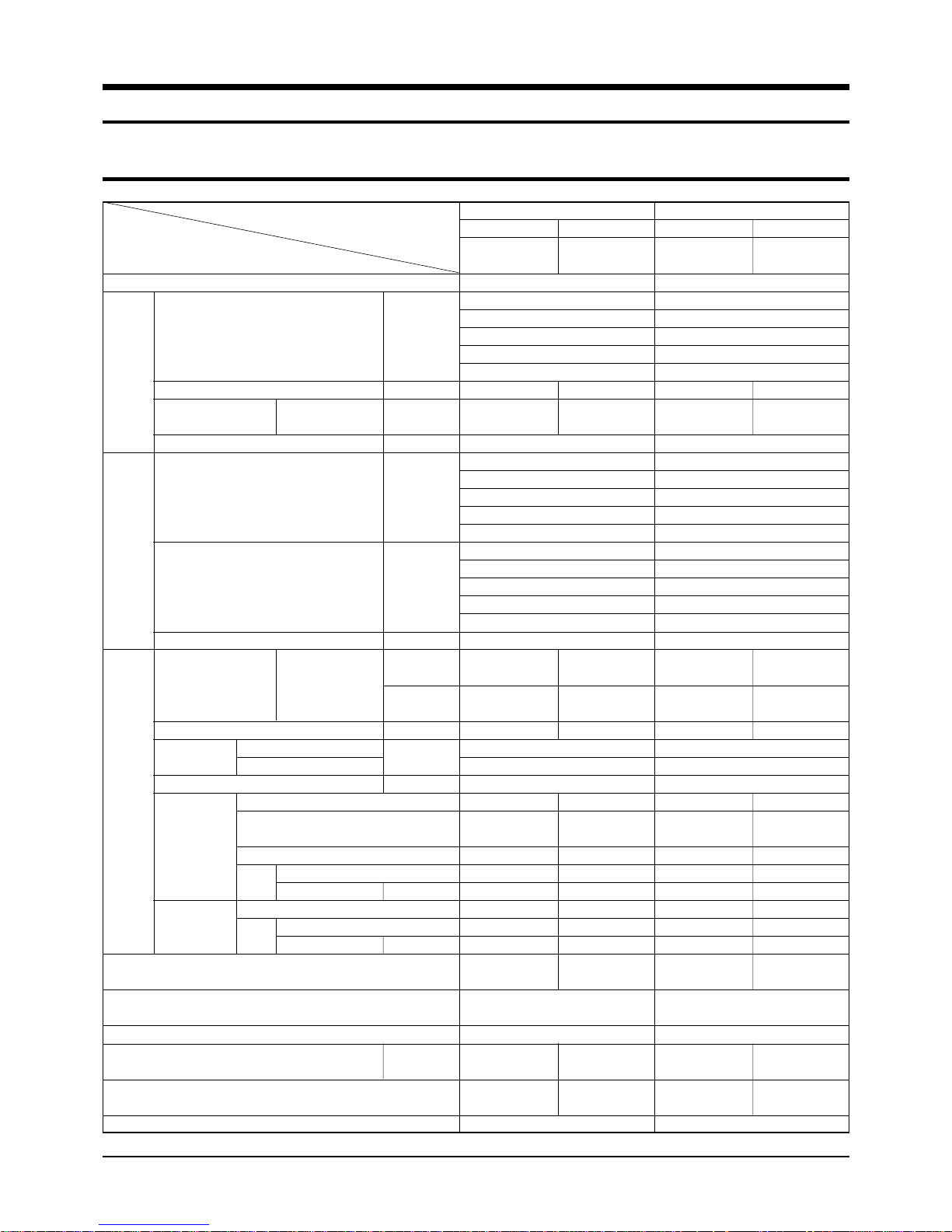
1. Product Specifications
1-1 Table
Item
Type
Cooling/Heating 1 Unit(A)
1 Unit(B/C)
2 Unit(A+B/C) kW
Performance
Dehumidifying(A+B/C) \ /h
Noise Cooling / Heating dB
Power ø/V/Hz
Power Consumption 1 Unit(A)
(Cooling/Heating) 1 Unit(B/C)
Power
Operating Current 1 Unit(A)
(Cooling/Heating) 1 Unit(B/C)
Starting Current(Cooling/Heating) A
Outer Dimension WxHxD
Weight kg
Refrigerant Pipe
Drain Hose ID(mm)
Size
Compressor
Blower Motor Type
Heat Exchanger
2 Unit(B+C)
3 Unit(A+B+C)
2 Unit(A+B/C) W
2 Unit(B+C)
3 Unit(A+B+C)
2 Unit(A+B/C) A
2 Unit(B+C)
3 Unit(A+B+C)
Liquid
Gas
Type
Model Name
Capacitor
Motor Type(Model)
Rated Output(A+B/C)
Type
Rated Input W
Model
mm
inch
OD(mm)xL(m)
W
MH18AP1(P2)
INDOOR UNIT OUTDOOR UNIT
MH18AP1(P2)-09 MH18AP1(P2)X
WALL-MOUNTING MULTISPLIT
2.65 / 2.78
2.65 / 2.78
5.30 / 5.56
-
-
1.1+1.1 39 / 39 57 / 57
1 / 220-240V~ / 50
1,020 / 980
1,020 / 980
1,940 / 1,900
-
-
4.5 / 4.4
4.5 / 4.4
8.6 / 8.4
-
-
30
795 x 258 x 179 880 x 638 x 310
31 x 10 x 7 35 x 25 x 12
7.5 59.5
ø6.35 x 7.5
ø9.52 x 7.5
ø17
- ROTARY
-
- 35 / 35
-
-
CROSS-FAN PROPELLER
RESIN STEEL
30 100
2ROW 10STEP 2ROW 28STEP
G4A097JU1EP
INDUCTION MOTOR
925+925
MH19AP1(P2)
INDOOR UNIT OUTDOOR UNIT
MH19AP1(P2)-07
MH19AP1(P2)-12
WALL-MOUNTING MULTISPLIT
1.0+1.4 -
(–07):36 / 36,
(–12):43 / 43
1 / 220-240V~ / 50
795 x 258 x 179
890 x 285 x 179
31 x 10 x 7
35 x 11 x 7
7.5 / 8.5 60
- ROTARY
-
- 30 / 35
-
-
CROSS-FAN PROPELLER
RESIN STEEL
30 100
2ROW 10STEP 2ROW 10STEP
2ROW 12STEP 2ROW 18STEP
MH19AP1(P2)X
2.05 / 2.25
3.51 / 3.60
5.56 / 5.85
-
-
57 / 57
870 / 780
1,270 / 1,420
2,100 / 2,120
-
-
3.9 / 3.5
5.7 / 6.3
9.3 / 9.4
-
-
30
880 x 638 x 310
35 x 25 x 12
ø6.35 x 7.5
ø9.52 x 7.5
ø17
G4A080JU1EP
G8C124JU1EL
INDUCTION MOTOR
820+1,060
Refrigerant Control Unit
Refrigerant to Change(R410A)
Additional Refrigerant
(Refrigerant must be added if the piping)
Protection Device
Standard Conditions
g/m
A,B-UNIT:CAPILLARY TUBE
A-UNIT:770g / B-UNIT:770g
20(A,B-UNIT) -
- RAC12131-9622
ISO R5151 STANDARD
A,B-UNIT:CAPILLARY TUBE
A-UNIT:620g / B-UNIT:1,080g
18(A-UNIT)
25(B-UNIT)
-
ISO R5151 STANDARD
RAC12126-9622
RAC12128-9622
-
1Samsung Electronics
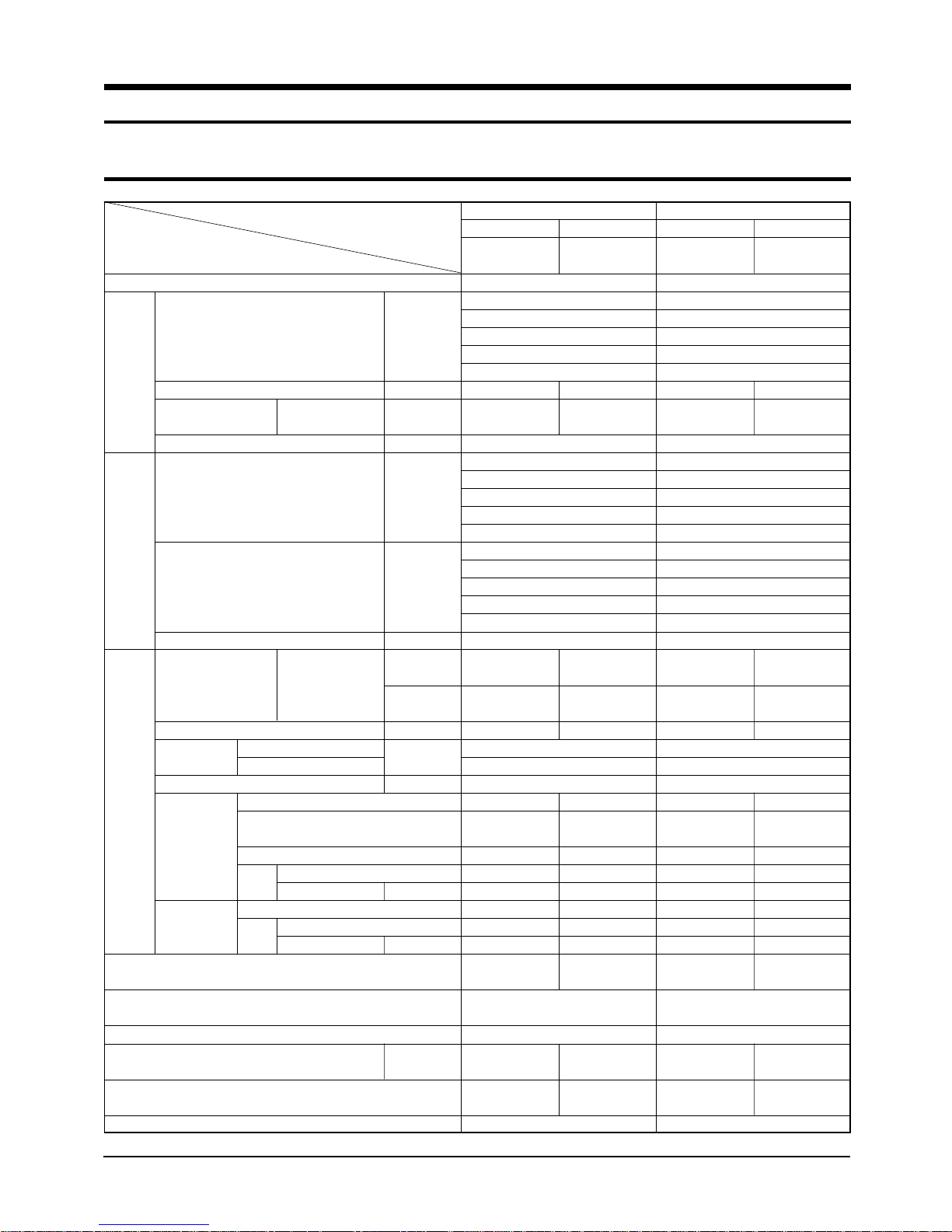
Table(cont.)
Item
Type
Cooling/Heating 1 Unit(A)
1 Unit(B/C)
2 Unit(A+B/C) kW
Performance
Power
Dehumidifying(A+B/C) \ /h
Noise Cooling / Heating dB
Power ø/V/Hz
Power Consumption 1 Unit(A)
(Cooling/Heating) 1 Unit(B/C)
Operating Current 1 Unit(A)
(Cooling/Heating) 1 Unit(B/C)
Starting Current(Cooling/Heating) A
Outer Dimension WxHxD
Weight kg
Refrigerant Pipe
Drain Hose ID(mm)
Size
Compressor
Blower Motor Type
Heat Exchanger
Refrigerant Control Unit
Refrigerant to Change(R410A)
Additional Refrigerant
(Refrigerant must be added if the piping)
Protection Device
Standard Conditions
2 Unit(B+C)
3 Unit(A+B+C)
2 Unit(A+B/C) W
2 Unit(B+C)
3 Unit(A+B+C)
2 Unit(A+B/C) A
2 Unit(B+C)
3 Unit(A+B+C)
Liquid
Gas
Type
Model Name
Capacitor
Motor Type(Model)
Rated Output(A+B/C)
Type
Rated Input W
Model
mm
inch
OD(mm)xL(m)
W
g/m
MH24AP1(P2)
INDOOR UNIT OUTDOOR UNIT
MH24AP1(P2)-12 MH24AP1(P2)X
WALL-MOUNTING MULTISPLIT
3.51 / 3.8
3.51 / 3.8
7.02 / 7.6
-
-
1.4+1.4 43 / 43 60 / 60
1 / 220-240V~ / 50
1,280 / 1,280
1,280 / 1,280
2, 560 / 2, 560
-
-
5.7 / 5.7
5.7 / 5.7
11.4 / 11.4
-
-
35
890 x 285 x 179 1,000 x 790 x 310
35 x 11 x 7 39 x 31 x 12
8.5 69
ø6.35 x 7.5
ø9.52 x 7.5
ø17
-ROTARY
-
- 35 / 35
-
-
CROSS-FAN PROPELLER
RESIN STEEL
30 150
2ROW 12STEP 2ROW 36STEP
A,B-UNIT:CAPILLARY TUBE
A-UNIT:1,000g / B-UNIT:1,000g
16(A,B-UNIT) -
- RAC12128-9622
ISO R5151 STANDARD
G8C124JU1EL
INDUCTION MOTOR
1,060+1,060
MH26AP1(P2)
INDOOR UNIT OUTDOOR UNIT
MH26AP1(P2)-12
MH26AP1(P2)-07
WALL-MOUNTING MULTISPLIT
1.4+1.0 / 1.0 -
(–12):43 / 43,
(–07):36 / 36
1 / 220-240V~ / 50
890 x 285 x 179
795 x 258 x 179
35 x 11 x 7
31 x 10 x 7
8.5 / 7.5 71
-ROTARY
-
- 35 / 35
-
-
CROSS-FAN PROPELLER
RESIN STEEL
30 150
2ROW 12STEP 2ROW 16STEP
2ROW 10STEP 2ROW 20STEP
A-UNIT:CAPILLARY TUBE
B,C-UNIT:ELEC.EXPANSION V/V
A-UNIT:910g / B-UNIT:1,290g
16(A-UNIT)
21(B+C-UNIT)
-
ISO R5151 STANDARD
MH26AP1(P2)X
3.51 / 3.65
2.05 / 2.06
5.56 / 5.71
4.1 / 4.12
7.61 / 7.77
60 / 60
1,370 / 1,310
1,590 / 1,720
2,780 / 2,840
1,640 / 1,490
2,900 / 2,630
6.0 / 5.8
7.2 / 7.8
12.4 / 12.7
7.5 / 6.9
13.0 / 11.7
40
1,000 x 790 x 310
39 x 31 x 12
ø6.35 x 7.5
ø9.52 x 7.5
ø17
G8C124JU1EL
G8C150JU1EH
INDUCTION MOTOR
1,060+1,250
-
RAC12128-9622
RAC12122-9622
Samsung Electronics2

MEMO
3Samsung Electronics
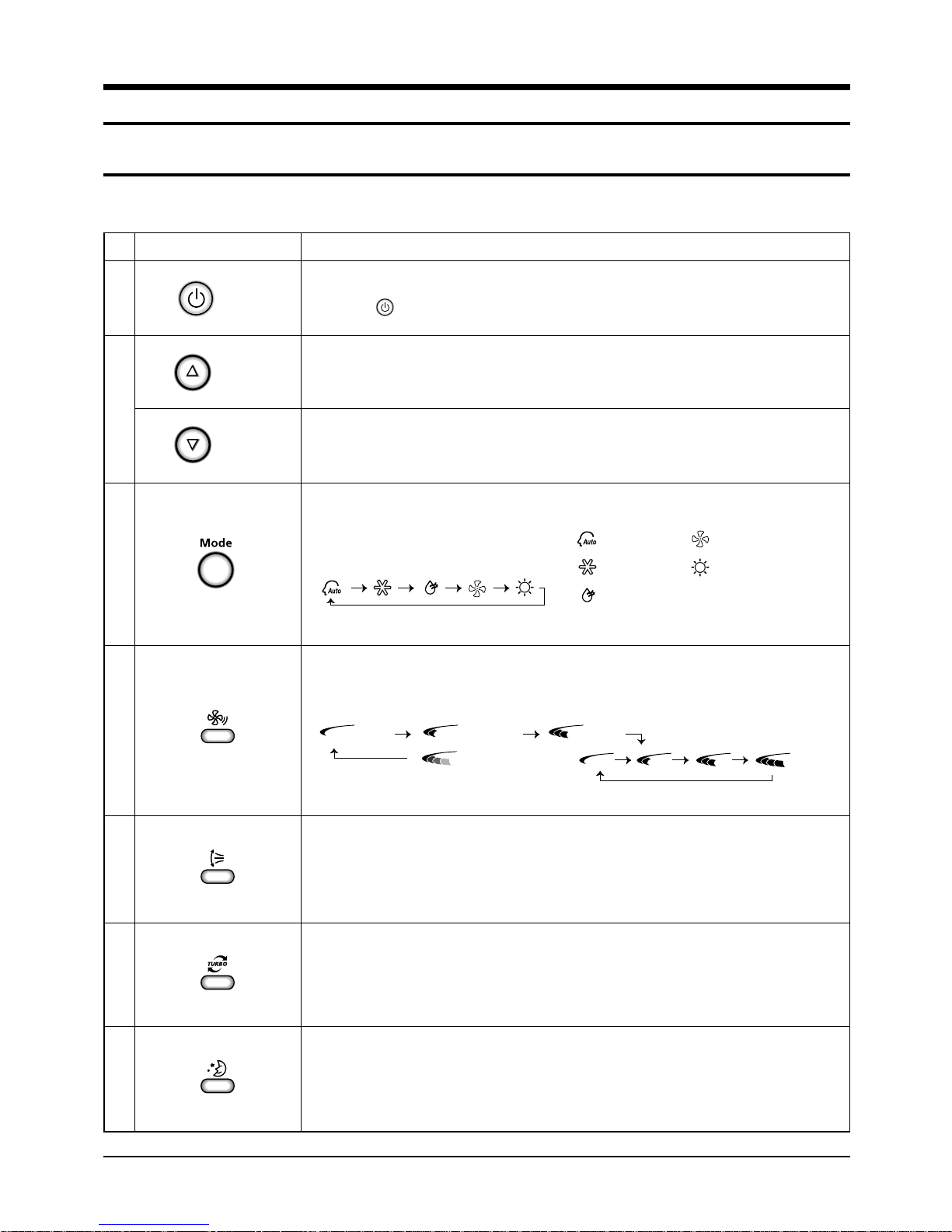
Low Medium High
Automatic(rotated : )
2. Operating Instructions & Technical Document
2-1 Operating Instructions
2-1-1 The Feature of Key in remote control
NAMED OF KEYNo
1
2
3
(On/Off)
(UP)
(DOWN)
On/Off button.
Press the button to stop or run the air conditioner.
Temperature adjustment button(UP).
To increase the temperature by the pressing the temperature button.
Temperature adjustment button(DOWN).
To decrease the temperature by the pressing the temperature button.
Mode selection button.
Each time you press this button
Mode is changed in the following order
Fan speed adjustment button.
Each time you press this button, FAN SPEED is changed in the following order.
FUNCTION OF KEY
: Auto Mode : Fan Only
: Cool Mode : Heat Mode
: Dry Mode
4
5
6
7
Swing button.
It adjusts the airflow to upward and downward.
Turbo button.
The air conditioner cools or heats the room as quickly as possible.
After 30minutes, the air conditioner is reset automatically to the previous mode.
Sleep button.
The sleep timer can be used when you are cooling or heating your room to switch the
air conditioner off automatically after a period of 6 hours.
Samsung Electronics4
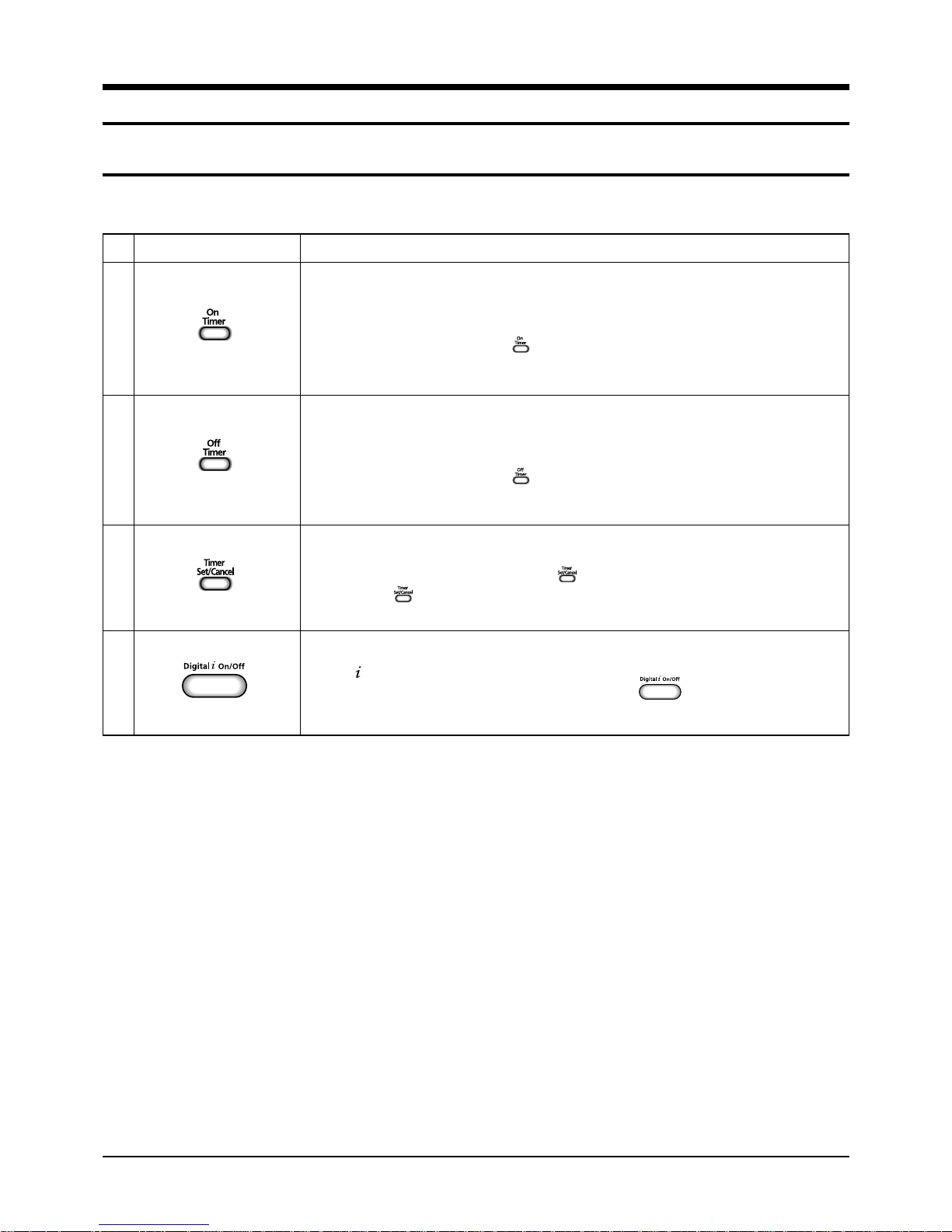
The Feature of Key in remote control(cont.)
On Timer button.
The On Timer enables you to switch on the air conditioner automatically after
8
9
10
a given period of time that is from 30 minutes to 24 hours.
To set the operating time, press the button one or more times until the required
time display.
Off Timer button.
The Off Timer enables you to switch off the air conditioner automatically after
a given period of time that is from 30 minutes to 24 hours.
To set the operating time, press the button one or more times until the required
time display.
Timer Set/Cancel button.
After setting On Timer or Off Timer, press the button to set it completely.
And press the button again to cancel On Timer or Off Timer set.
FUNCTION OF KEYNAMED OF KEYNo
11
Digital On/Off button.
If you want to turn off the display during operation press the button.
5Samsung Electronics
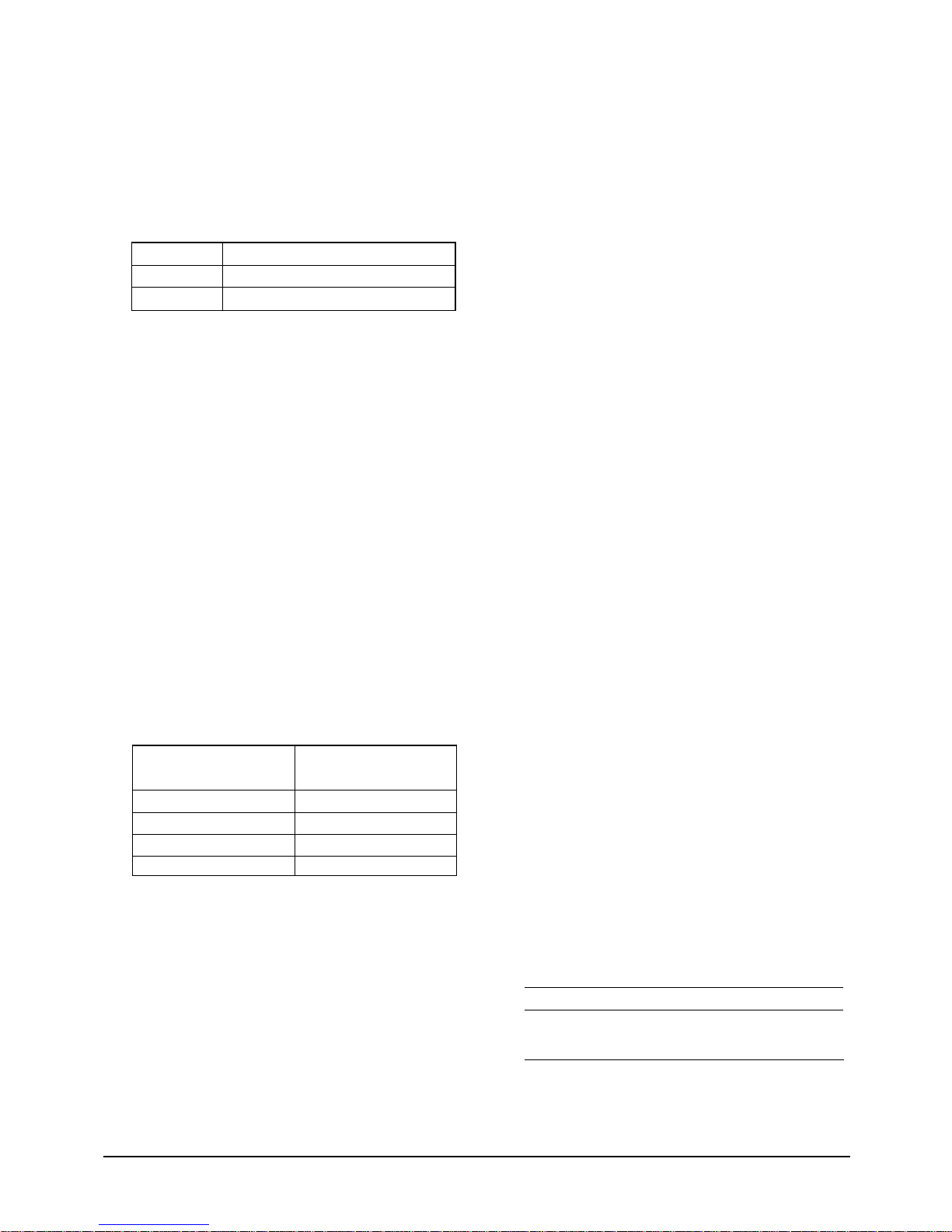
Operating Instructions & Technical Document
2-1-2 Name & Function of Key in remote control
1. AUTO MODE : In this mode, operation mode(COOL,
HEAT) is selected automatically by the room temperature
of initial operation.
Room Temp
Tr≥ 21°C+∆T
21°C +∆T>Tr
Cool Operation (Set Temp:24˚C+∆T)
Heat Operation (Set Temp:22˚C+∆T)
Operation Type
∆T= -1°C, -2°C, 0°C, +1°C, +2°C
∆T is controlled by setting temperature up/down key of
remote control
2. COOL MODE : The unit operates according to the
difference between the setting and room temperature.
(18°C~30°C)
3. HEAT MODE : The unit operates according to the
difference between the setting and room temperature.(16°C~30°C)
*Prevention against cold wind : In order to prevent the
cool air from flowing out at the heat mode, the indoor fan
does not operate or operates very slowly in the
following cases. At this time, the indoor heat exchanger
will be preheating.
- For 3~5 minutes after the initial operation
- For deicing operation
- The operation of an indoor fan in accordance with
the temperature of an indoor heat exchanger
The temperature of
indoor heat exchanger
below 28˚C
28˚C~below 34˚C
34˚C~below 40˚C
above 40˚C
Indoor fan speed
off
LL Speed
L Speed
Setting Speed
*High temperature release function : It is a function to
detect an outdoor overload by the sensor of an indoor
heat exchanger and to turn the outdoor fan or the
compressor ON/OFF for safety.
*Deice : Deicing operation is controlled by indoor unit's
heat exchanger temperature and accumulating time of
compressor's operation.
Deice ends by sensing of the processing time by deice
condition.
4. DRY MODE : Has 3 states, each determined by room
temperature.
The unit operates in DRY mode.
*Compressor ON/OFF Time is controlled compulsorily
(can not set up the fan speed, always breeze).
*Protective function : Low temperature release.
(Prevention against freeze)
5. TURBO MODE : This mode is available in AUTO, COOL,
HEAT, DRY, FAN MODE.
When this button is pressed at first, the air conditioner is
operated "powerful" state for 30 minutes regardless of the
set temperature, room temperature.
When this button is pressed again, or when the operating
time is 30 minutes, turbo operation mode is canceled and
returned to the previous mode.
*But, if you press the TURBO button in DRY or FAN
mode that is changed with AUTO mode automatically.
6. SLEEP MODE : Sleep mode is available only in COOL or
HEAT mode.
The operation will stop after 6 hours.
*In COOL mode : The setting temperature is automatical-
ly raised by 1°C each 1hour When the temperature
has been raised by total of 2°C, that temperature is
maintained.
*In HEAT mode : The setting temperature is automatically
dropped by 1°C each 1hour.
When the temperature has been dropped by total of 2°C,
that temperature is maintained.
7. FAN SPEED : Manual (3 step), Auto (4 step)
Fan speed automatically varies depending on both the
difference between setting and the room temperature.
8. COMPULSORY OPERATION :
For operating the air conditioner without the remote
control.
*The air conditioner starts up in the most suitable mode
for the room temperature:
Room Temperature
Less than 21˚C
21˚C or above
Operating Mode
Heat
Cool
Temperature Setting
24˚C approx.
22˚C approx.
Samsung Electronics6
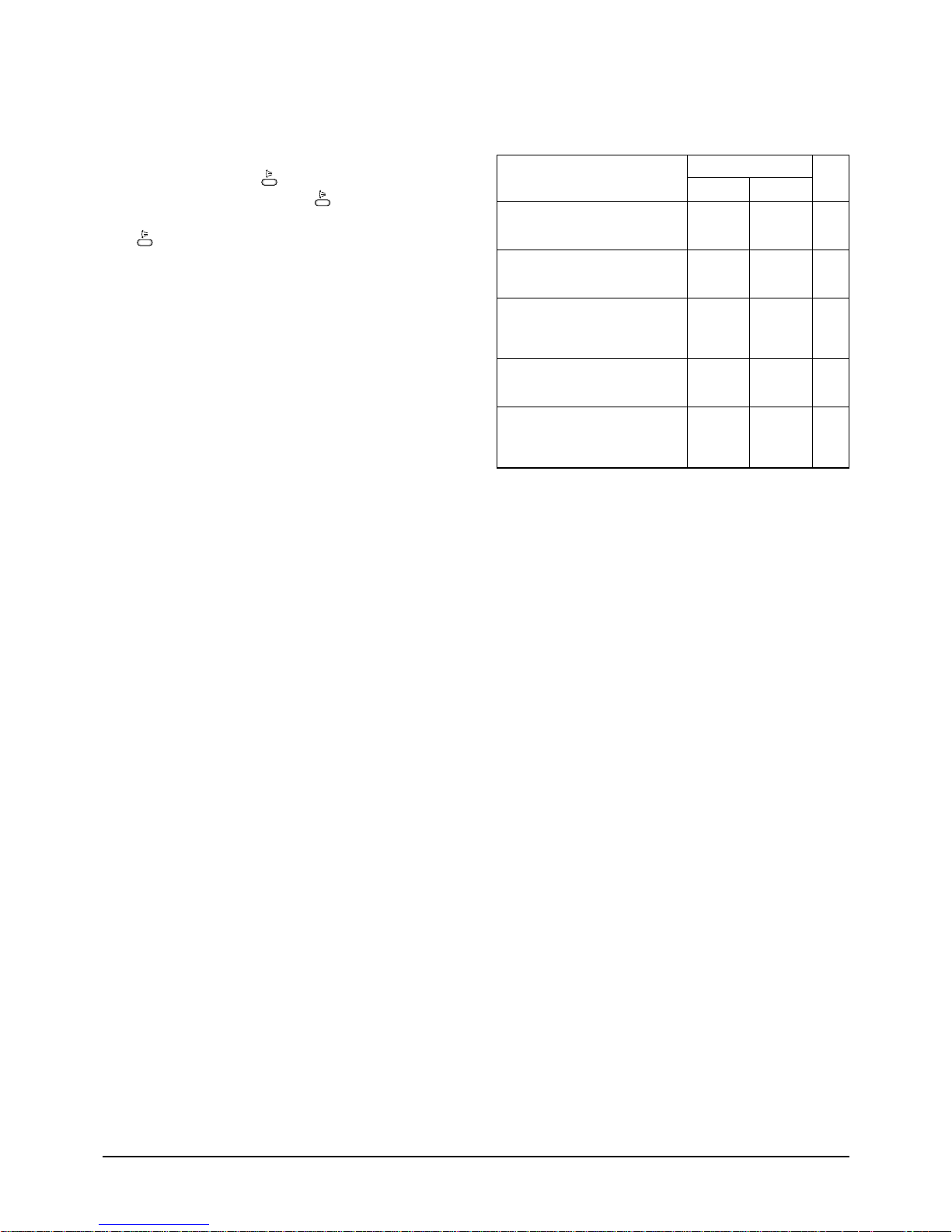
Operating Instructions & Technical Document
9. SWING : BLADE-H is rotated vertically by the stepping
motor.
*Swing Set : Press the button under the remote
control is displayed on LCD the and the blades
move up and down. If the one more time press the
button, blades location is stop.
10. SETTING THE ON/OFF TIMER. :
*ON TIMER : The On Timer enables you to switch on the
air conditioner automatically after a given period of time.
You can set the period of time from 30 minutes to 24
hours.
*OFF TIMER : The Off Timer enables you to switch off
the air conditioner automatically after a given period of
time. You can set the period of time from 30 minutes to
24 hours.
11. SELF DIAGNOSIS
Error Mode
Indoor unit room temperature sensor
error (open or short)
Indoor unit heat exchanger
temperature sensor error(open or short)
Indoor FAN MOTOR error :
Keep the RPM value 450 below for
15 seconds
EEPROM error
Error in option
In case of No option set-up
In case of option data error
DISPLAY 7-SEGMENT
Operation Off Operation On
OFF E1
OFF E2
OFF E3
OFF E6
All lamp
blinking
All lamp
blinking
Remark
12. BUZZER SOUND : Whenever the On/Off button is
pressed or whenever change occurs to the condition
which is set up or select, the compulsory operation mode,
buzzer is sounded "beep".
7Samsung Electronics
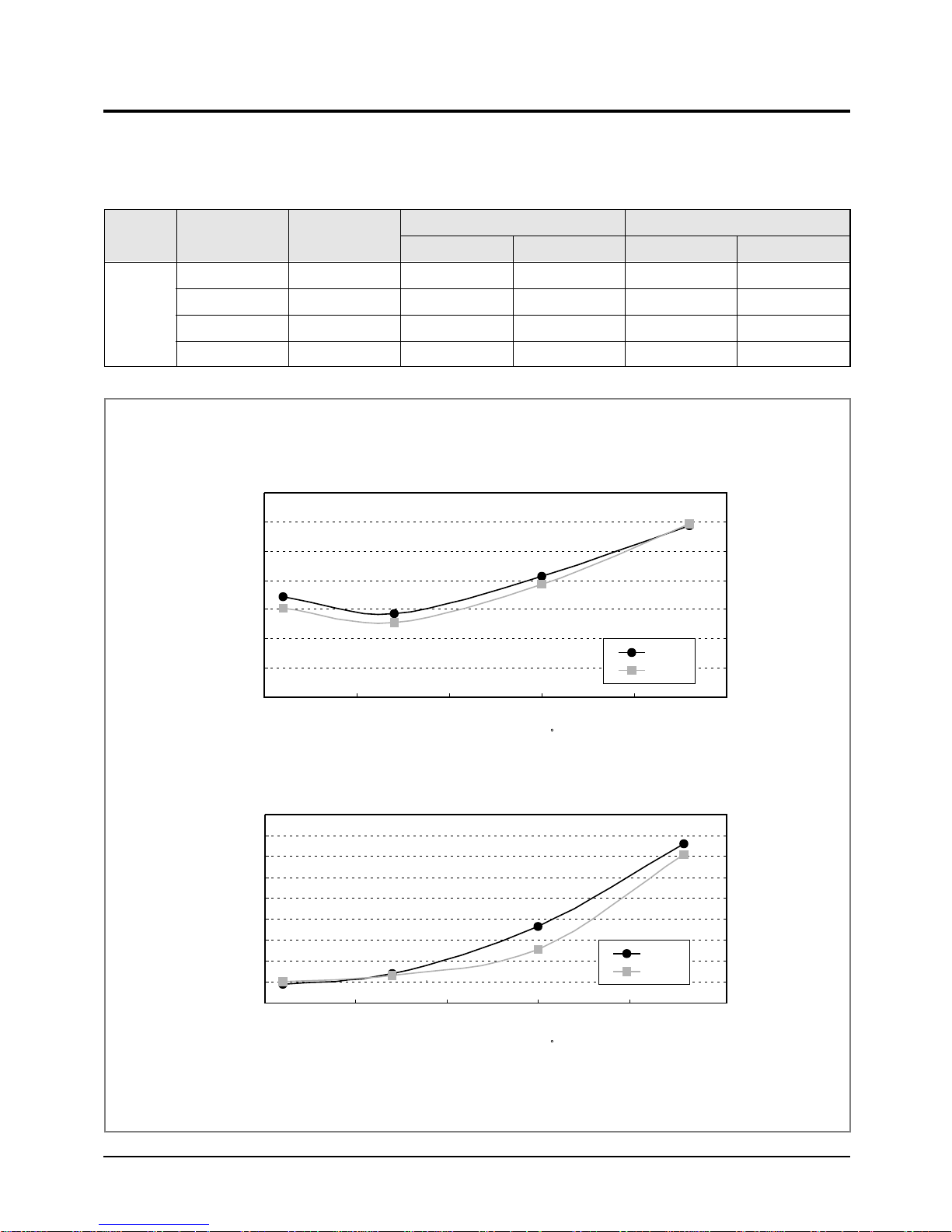
2-2 Technical Document (Pressure Graph)
20
27.2
26.5
31.6
30.4
38.8
38.5
25 30
Outdoor Temperature (ßC)
High Pressure (kgf/cm
2
G)
35 40 45
43
39
35
31
27
23
19
15
A-unit
B-unit
25.225.225.2
28.828.828.8
20 25 30
Outdoor Temperature (ßC)
Low Pressure (kgf/cm
2
G)
35 40 45
9.8
9.6
9.4
9.2
9
8.8
8.6
8.4
8.2
8
8.2
8.2
8.3
9.4
A-unit
B-unit
8.518.51
8.288.28
8.5
8.3
8.738.738.7
9.529.529.5
2-2-1 MH18AP1(P2)
■ Cooling(7.5m–Piping)
Cooing
Indoor
(DB/WB)
Outdoor
(DB)
High Pressure Low Pressure
A-unit B-unit A-unit B-unit
27/19 21/15 28.8 27.2 8.2 8.2
27/19 27/20 26.5 25.2 8.3 8.3
27/19 35/24 31.6 30.4 8.7 8.5
27/19 43/26 38.5 38.8 9.5 9.4
Samsung Electronics8
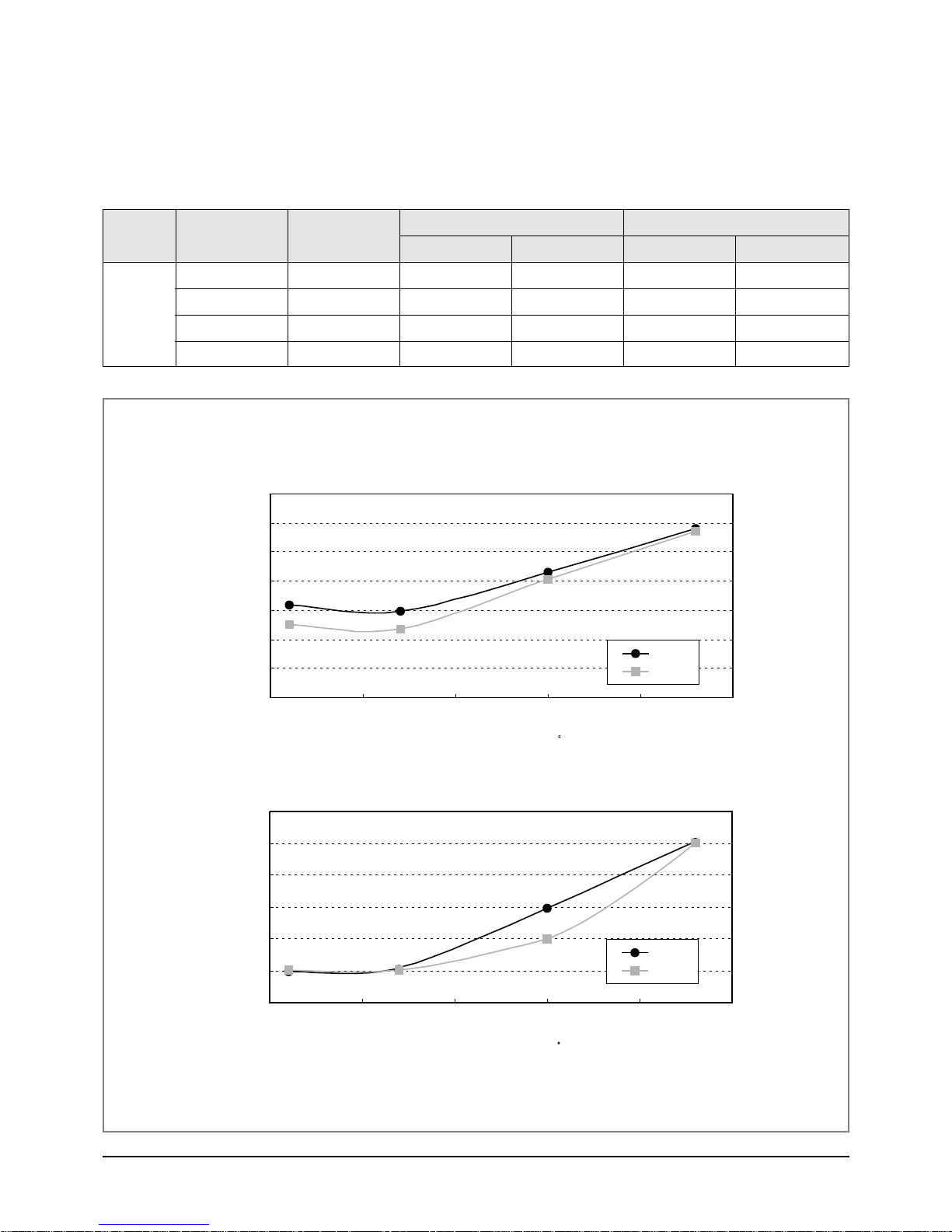
2-1-1 MH18AP1(P2)
20 25 30
Outdoor Temperature (ßC)
35 40 45
High Pressure (kgf/cm
2
G)
43
39
35
31
27
23
19
15
27.8
26.8
32.3
31.3
38.2
37.9
A-unit
B-unit
2525
24.424.4
25.025.025.0
24.4
20 25 30
Outdoor Temperature (ßC)
35 40 45
Low Pressure (kgf/cm
2
G)
9
8.8
8.6
8.4
8.2
8
7.8
8.0
8.0
8.0
8.4
8.8
8.8
8.2
8.0
A-unit
B-unit
■ Cooling(15m–Piping)
Operating Instructions & Technical Document
Cooing
Indoor
(DB/WB)
Outdoor
(DB)
High Pressure Low Pressure
A-unit B-unit A-unit B-unit
27/19 21/15 27.8 25.0 8.0 8.0
27/19 27/20 26.8 24.4 8.0 8.0
27/19 35/24 32.3 31.3 8.4 8.2
27/19 43/26 38.2 37.9 8.8 8.8
9Samsung Electronics
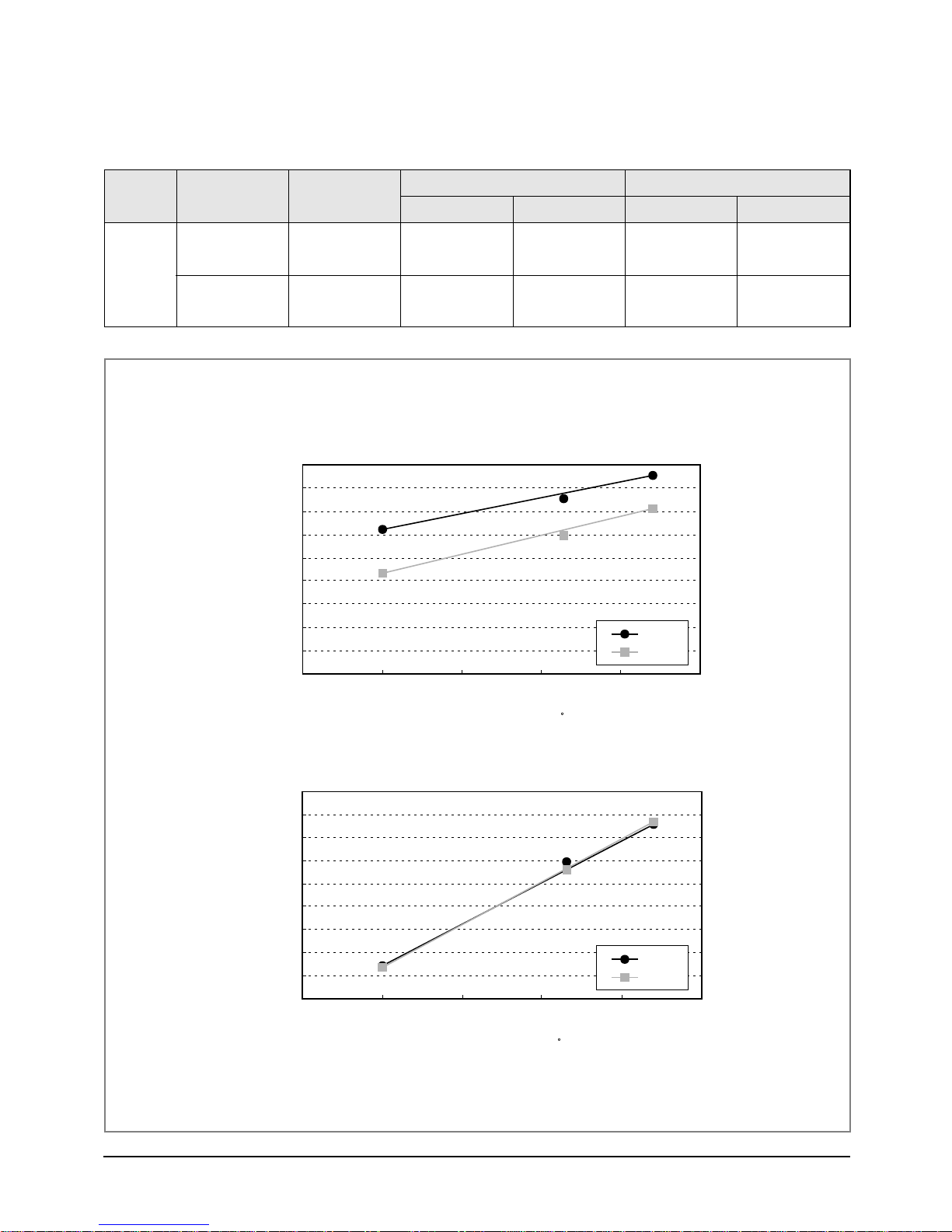
Operating Instructions & Technical Document
-15 -10 -5
Outdoor Temperature (ßC)
0510
High Pressure (kgf/cm
2
G)
29.5
27.5
25.5
23.5
21.5
19.5
17.5
15.5
13.5
11.5
23.8
28.6
20.2
A-unit
B-unit
23.8523.85
(27.8)(27.8)
25.6925.69
23.9
27.8
25.7
-15 -10 -5
Outdoor Temperature (ßC)
0510
Low Pressure (kgf/cm
2
G)
7.5
7
6.5
6
5.5
5
4.5
4
3.5
3
6.0
6.8
A-unit
B-unit
(5.9)(5.9)
6.846.84
3.683.68
3.723.72
5.9
6.8
3.7
3.7
■ Heating(7.5m–Piping)
Heating
Indoor
(DB/WB)
Outdoor
(DB)
High Pressure Low Pressure
A-unit B-unit A-unit B-unit
20/15 –10 23.9 20.2 3.7 3.7
20/15 7 28.6 25.7 6.8 6.8
Samsung Electronics10
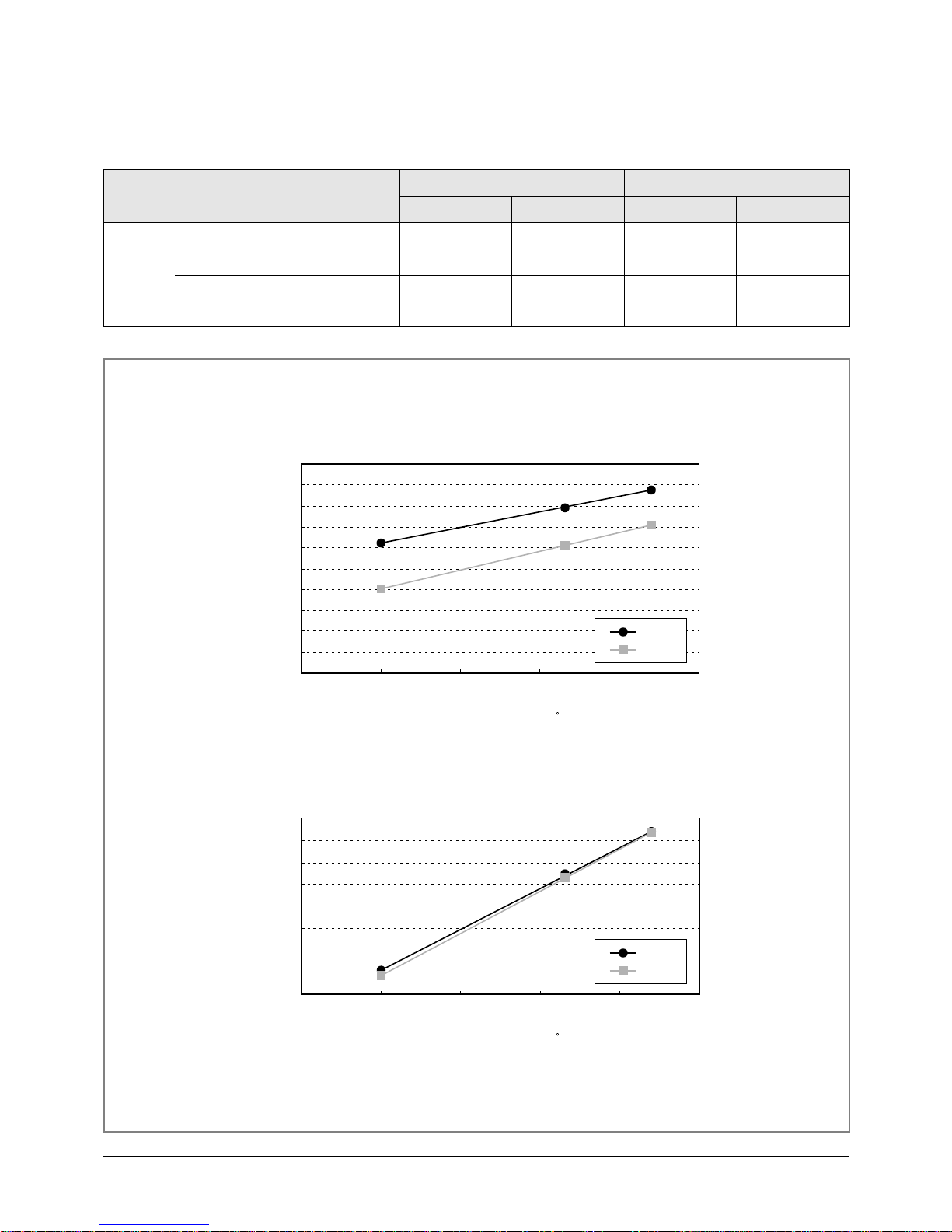
■ Heating(15m–Piping)
-15 -10 -5
Outdoor Temperature (ßC)
0510
High Pressure (kgf/cm
2
G)
31.5
29.5
27.5
25.5
23.5
21.5
19.5
17.5
15.5
13.5
11.5
29.0
25.7
19.6
27.4
23.8
A-unit
B-unit
23.9323.9323.9
-15 -10 -5
Outdoor Temperature (ßC)
0510
Low Pressure (kgf/cm
2
G)
7
6.5
6
5.5
5
4.5
4
3.5
3
3.5
3.4
A-unit
B-unit
(5.9)(5.9)
(27.4)(27.4)
5.9
6.7
6.7
5.8
Operating Instructions & Technical Document
Heating
Indoor
(DB/WB)
Outdoor
(DB)
High Pressure Low Pressure
A-unit B-unit A-unit B-unit
20/15 –10 23.9 19.6 3.5 3.4
20/15 7 29.0 25.7 6.7 6.7
11Samsung Electronics
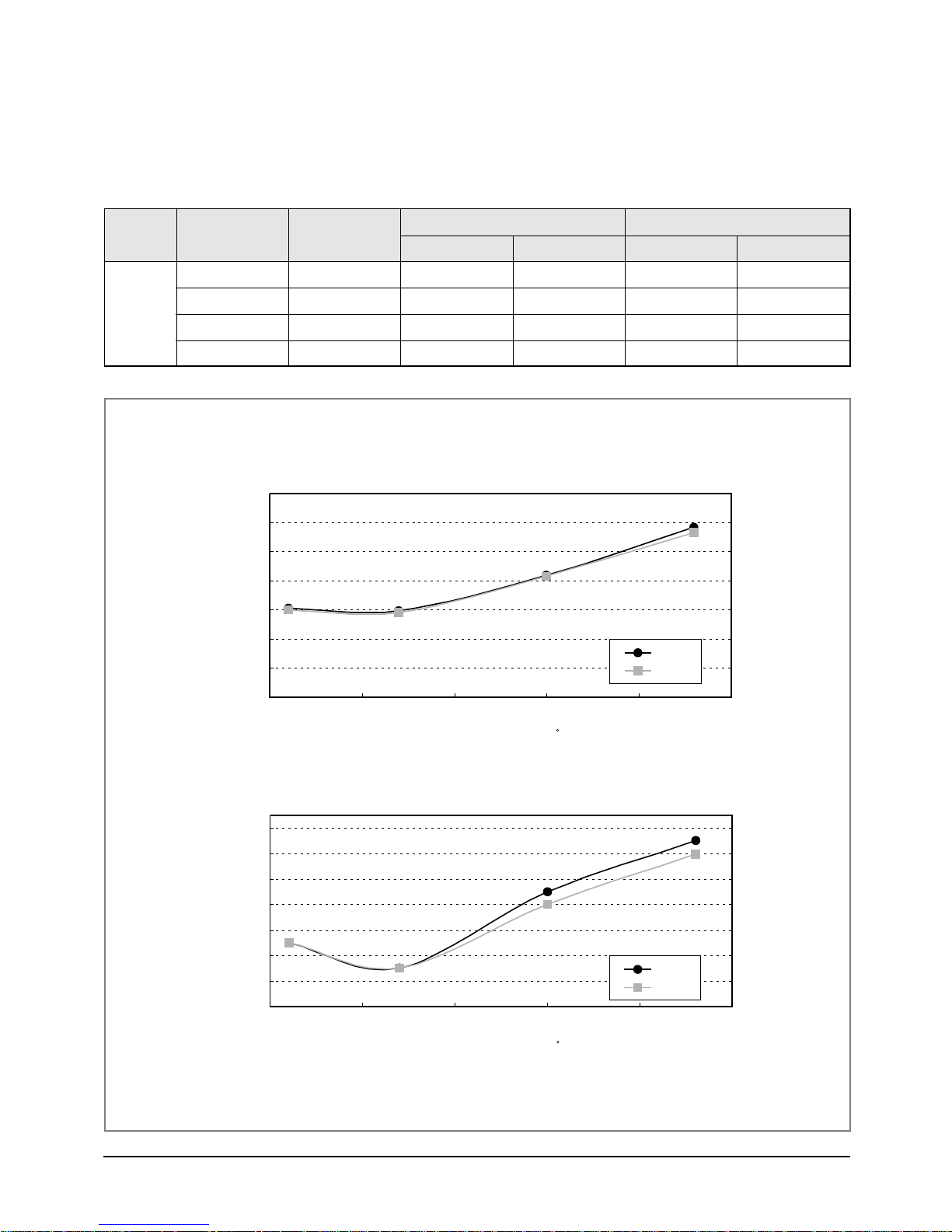
Operating Instructions & Technical Document
20 25 30
Outdoor Temperature (ßC)
35 40 45
High Pressure (kgf/cm
2
G)
43
39
35
31
27
23
19
15
27.2
27.0
26.8
26.6
31.8
31.6
38.4
37.6
A-unit
B-unit
20 25 30
Outdoor Temperature (ßC)
35 40 45
Low Pressure (kgf/cm
2
G)
9.4
9.2
9
8.8
8.6
8.4
8.2
8
8.8
9.2
A-unit
B-unit
8.58.5
8.58.5
8.38.3
8.38.3
8.98.9
9.39.3
8.5
8.5
8.3
8.9
9.3
8.3
2-2-2 MH19AP1(P2)
■ Cooling(7.5m–Piping)
Cooing
Indoor
(DB/WB)
Outdoor
(DB)
High Pressure Low Pressure
A-unit B-unit A-unit B-unit
27/19 21/15 27.2 27.0 8.5 8.5
27/19 27/20 26.8 26.6 8.3 8.3
27/19 35/24 31.8 31.6 8.9 8.8
27/19 43/26 38.4 37.6 9.3 9.2
Samsung Electronics12

2-1-1 MH18AP1(P2)
20 25 30
Outdoor Temperature (ßC)
35 40 45
High Pressure (kgf/cm
2
G)
43
39
35
31
27
23
19
15
27.4
27.2
27.0
26.8
32.0
31.8
38.6
37.8
A-unit
B-unit
20 25 30
Outdoor Temperature (ßC)
35 40 45
Low Pressure (kgf/cm
2
G)
9.4
9.2
9
8.8
8.6
8.4
8.2
8
8.4
8.2
8.4
9.2
8.8
8.2
8.1
A-unit
B-unit
8.78.78.7
■ Cooling(15m–Piping)
Operating Instructions & Technical Document
Cooing
Indoor
(DB/WB)
Outdoor
(DB)
High Pressure Low Pressure
A-unit B-unit A-unit B-unit
27/19 21/15 27.4 27.2 8.4 8.2
27/19 27/20 27.0 26.8 8.2 8.1
27/19 35/24 32.0 31.8 8.7 8.4
27/19 43/26 38.6 37.8 9.2 8.8
13Samsung Electronics
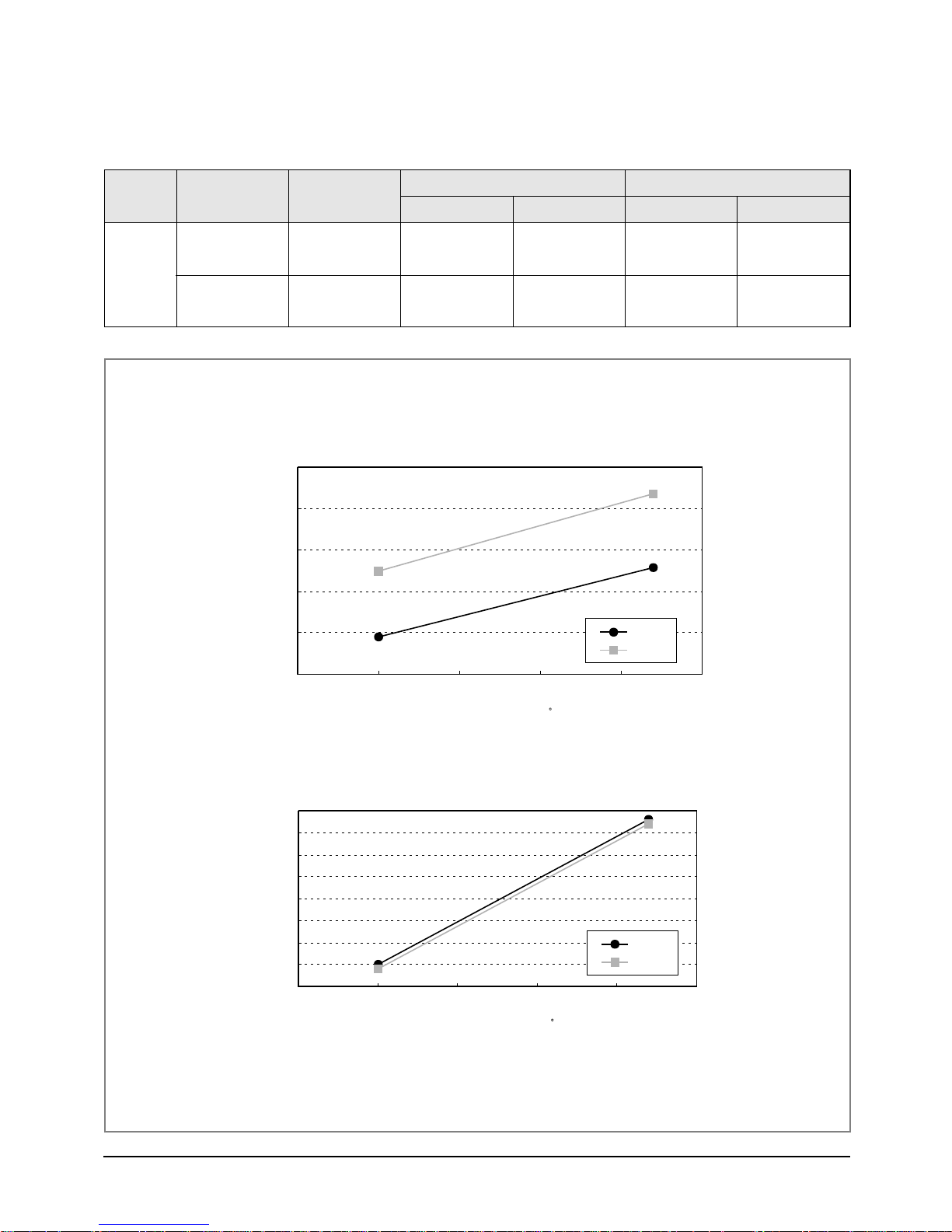
Operating Instructions & Technical Document
-15 -10 -5
Outdoor Temperature (ßC)
0510
High Pressure (kgf/cm
2
G)
35
32
29
26
23
20
27.5
22.7
33.1
27.7
A-unit
B-unit
-15 -10 -5
Outdoor Temperature (ßC)
0510
Low Pressure (kgf/cm
2
G)
7
6.5
6
5.5
5
4.5
4
3.5
3
3.5
6.8
6.7
3.4
A-unit
B-unit
■ Heating(7.5m–Piping)
Heating
Indoor
(DB/WB)
Outdoor
(DB)
High Pressure Low Pressure
A-unit B-unit A-unit B-unit
20/15 –10 22.7 27.5 3.5 3.4
20/15 7 27.7 33.1 6.8 6.7
Samsung Electronics14
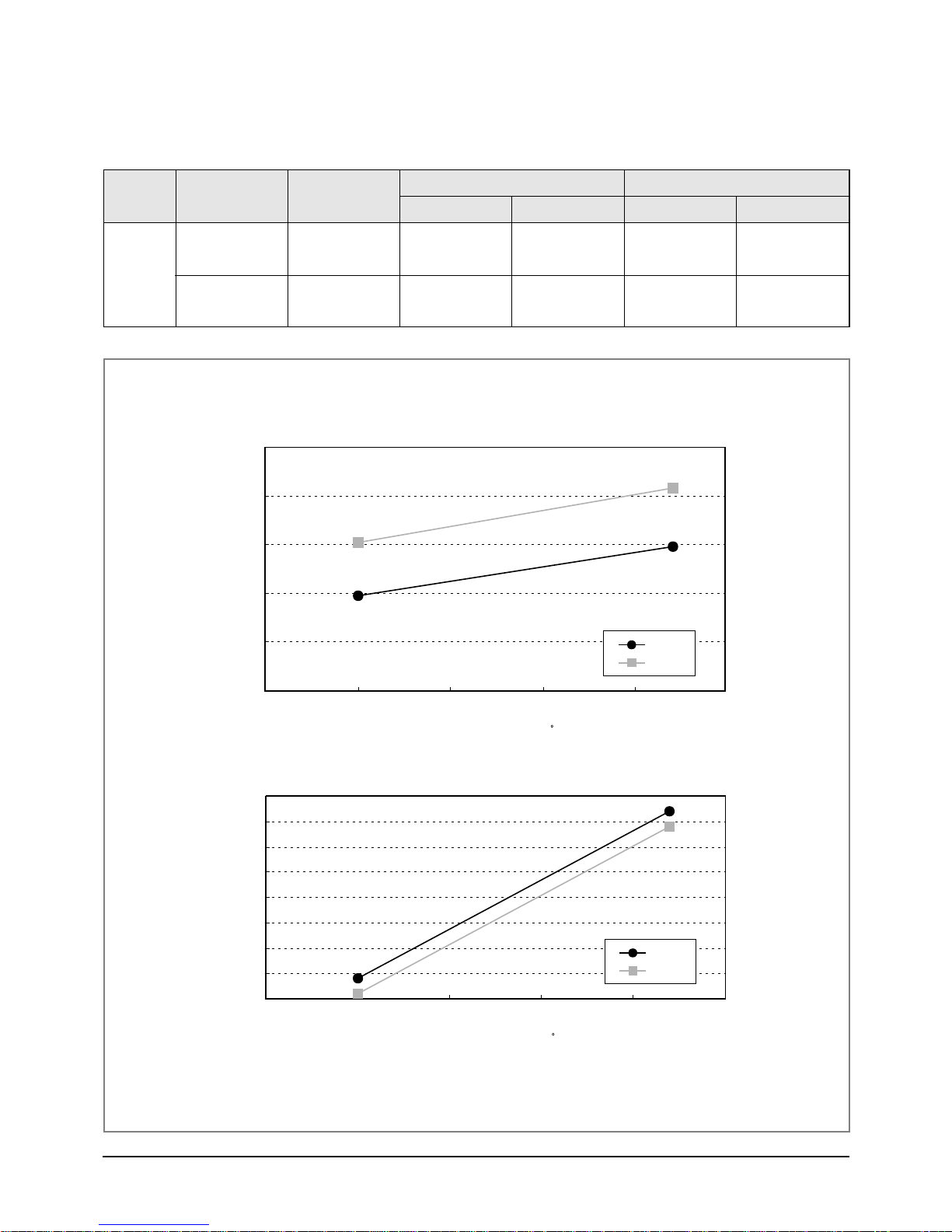
■ Heating(15m–Piping)
-15 -10 -5
Outdoor Temperature (ßC)
0510
High Pressure (kgf/cm
2
G)
36.5
31.5
26.5
21.5
16.5
11.5
26.7
21.3
32.3
26.3
A-unit
B-unit
-15 -10 -5
Outdoor Temperature (ßC)
0510
Low Pressure (kgf/cm
2
G)
7
6.5
6
5.5
5
4.5
4
3.5
3
3.4
6.7
3.1
A-unit
B-unit
6.46.46.4
Operating Instructions & Technical Document
Heating
Indoor
(DB/WB)
Outdoor
(DB)
High Pressure Low Pressure
A-unit B-unit A-unit (7.5m) B-unit (32.5m)
20/15 –10 21.3 26.7 3.4 3.1
20/15 7 26.3 32.3 6.7 6.4
15Samsung Electronics
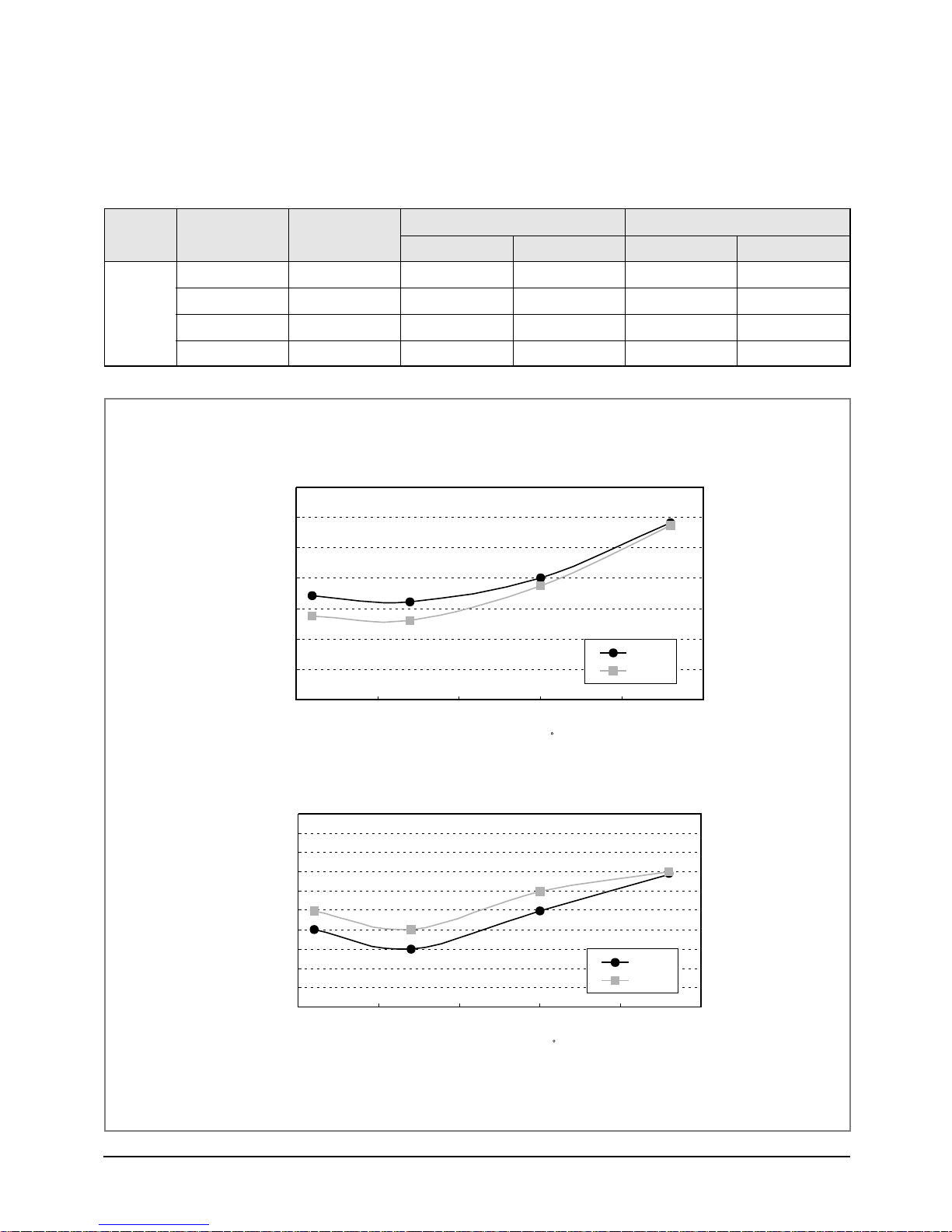
Operating Instructions & Technical Document
20 25 30
Outdoor Temperature (ßC)
35 40 45
High Pressure (kgf/cm
2
G)
43
39
35
31
27
23
19
15
27.9
31.1
38.0
38.0
30.1
28.7528.75
25.425.4
28.8
26.0
25.4
A-unit
B-unit
20 25 30
Outdoor Temperature (ßC)
35 40 45
Low Pressure (kgf/cm
2
G)
9.5
9.4
9.3
9.2
9.1
9
8.9
8.8
8.7
8.6
8.5
9.0
8.9
9.1
9.2
9.2
9.0
8.8
8.9
A-unit
B-unit
2-2-3 MH24AP1(P2)
■ Cooling(7.5m–Piping)
Cooing
Indoor
(DB/WB)
Outdoor
(DB)
High Pressure Low Pressure
A-unit B-unit A-unit B-unit
27/19 21/15 28.8 26.0 8.9 9.0
27/19 27/20 27.9 25.4 8.8 8.9
27/19 35/24 31.1 30.1 9.0 9.1
27/19 43/26 38.0 38.0 9.2 9.2
Samsung Electronics16
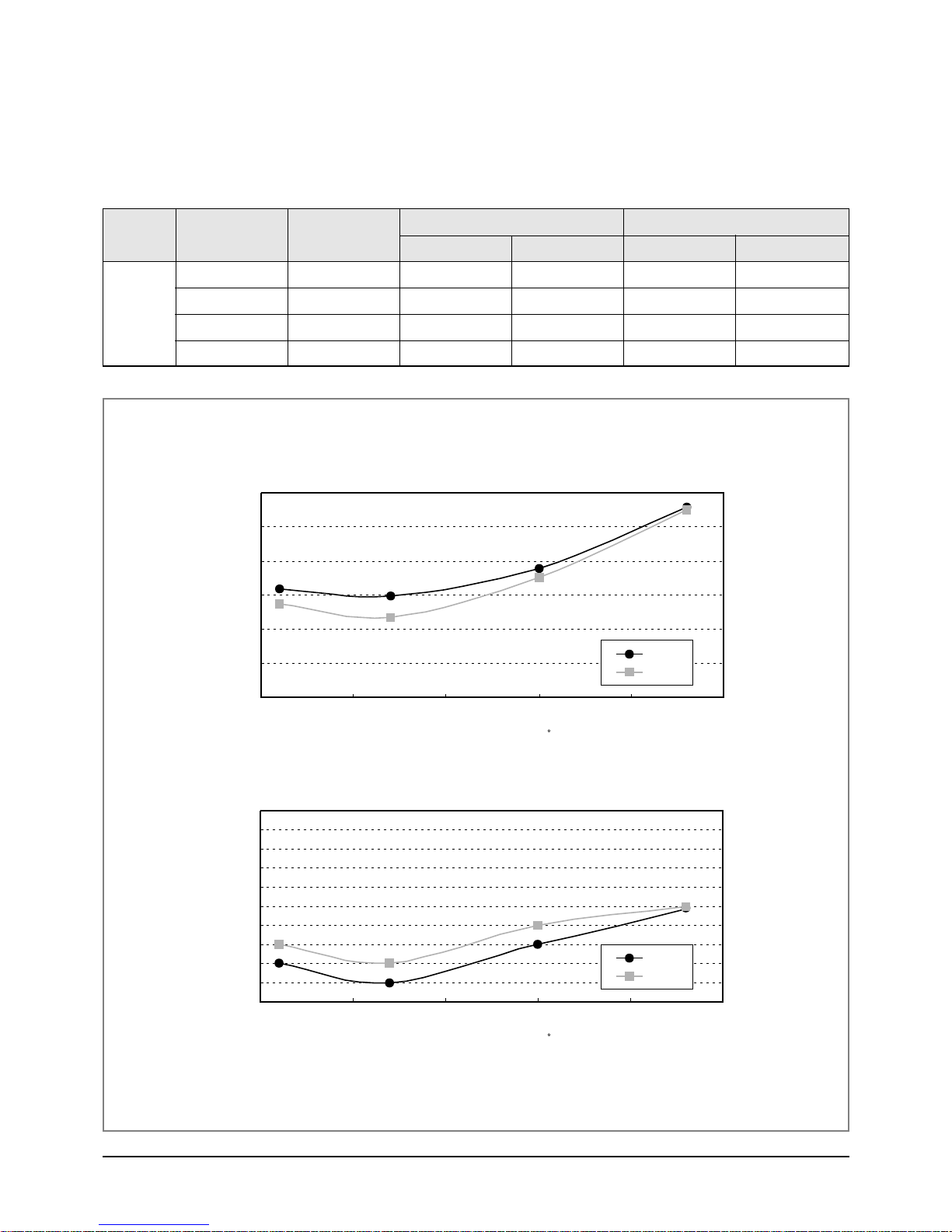
2-1-1 MH18AP1(P2)
20 25 30
Outdoor Temperature (ßC)
35 40 45
High Pressure (kgf/cm
2
G)
39
35
31
27
23
19
15
27.8
26.9
29.1
37.3
26.0
A-unit
B-unit
24.424.4
30.130.1
3737
24.4
30.1
37.0
20 25 30
Outdoor Temperature (ßC)
35 40 45
Low Pressure (kgf/cm
2
G)
9.5
9.4
9.3
9.2
9.1
9
8.9
8.8
8.7
8.6
8.5
8.8
8.7
8.7
8.6
8.9
8.8
9.0
A-unit
B-unit
9.0
■ Cooling(15m–Piping)
Operating Instructions & Technical Document
Cooing
Indoor
(DB/WB)
Outdoor
(DB)
High Pressure Low Pressure
A-unit B-unit A-unit B-unit
27/19 21/15 27.8 26.0 8.7 8.8
27/19 27/20 26.9 24.4 8.6 8.7
27/19 35/24 30.1 29.1 8.8 8.9
27/19 43/26 37.3 37.0 9.0 9.0
17Samsung Electronics
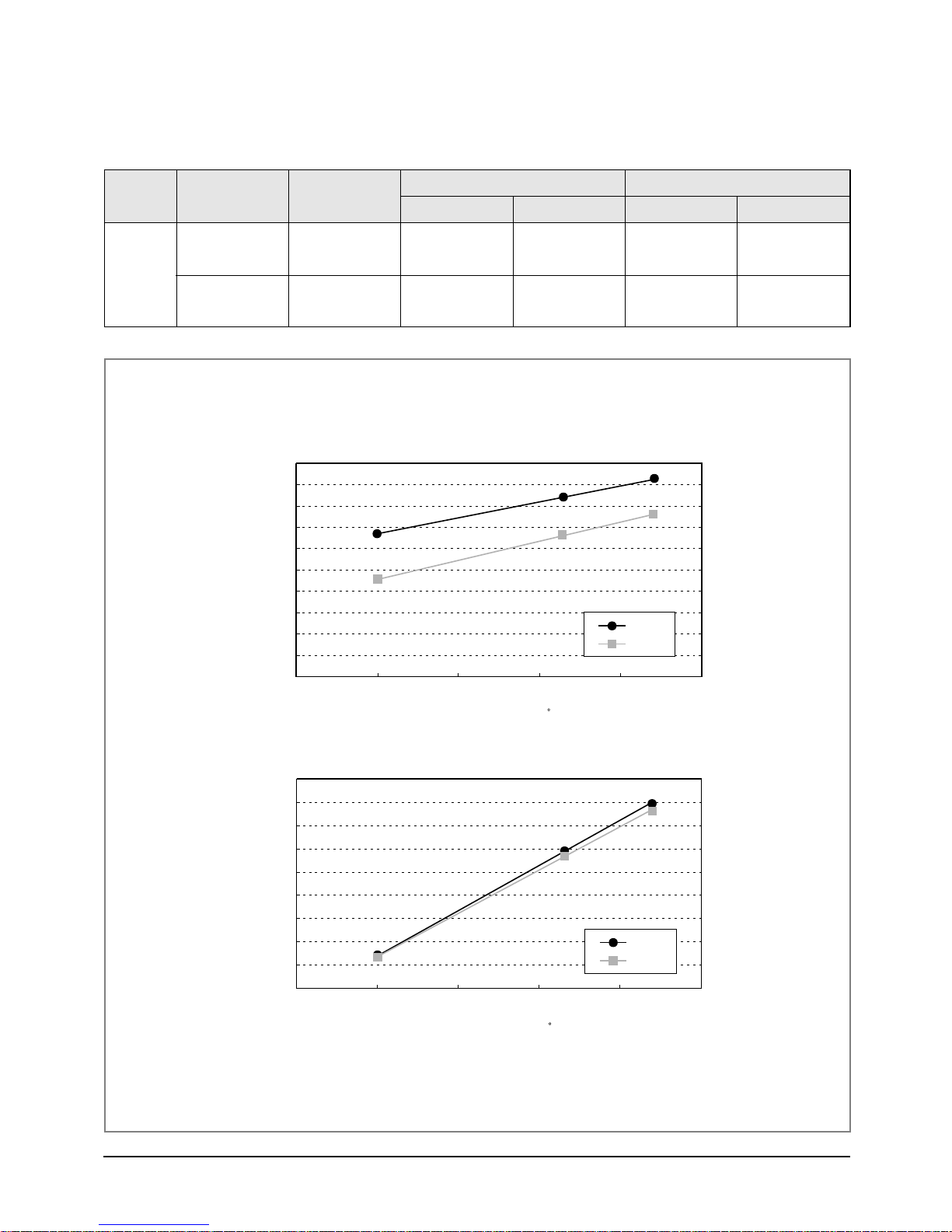
Operating Instructions & Technical Document
-15 -10 -5
Outdoor Temperature (ßC)
0510
High Pressure (kgf/cm
2
G)
31.5
29.5
27.5
25.5
23.5
21.5
19.5
17.5
15.5
13.5
11.5
24.9
30.0
26.7
A-unit
B-unit
20.6120.61
(28.4)(28.4)
(24.8)(24.8)
20.6
28.4
24.8
-15 -10 -5
Outdoor Temperature (ßC)
0510
Low Pressure (kgf/cm
2
G)
7.5
7
6.5
6
5.5
5
4.5
4
3.5
3
A-unit
B-unit
6.0
7.0
3.7
6.856.85
3.73.7
(5.9)(5.9)
6.9
3.7
5.9
■ Heating(7.5m–Piping)
Heating
Indoor
(DB/WB)
Outdoor
(DB)
High Pressure Low Pressure
A-unit B-unit A-unit B-unit
20/15 –10 24.9 20.6 3.7 3.7
20/15 7 30.0 26.7 7.0 6.9
Samsung Electronics18
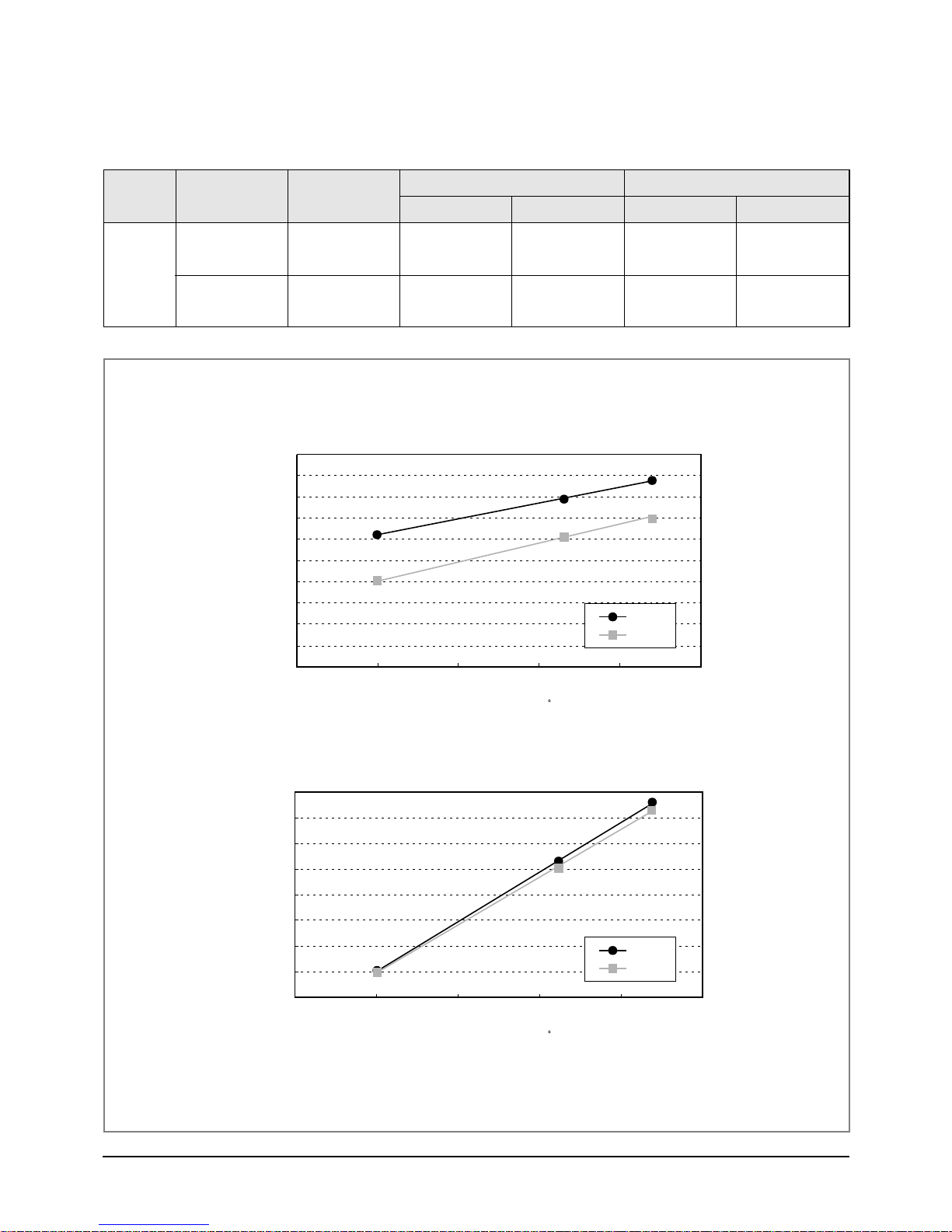
■ Heating(15m–Piping)
-15 -10 -5
Outdoor Temperature (ßC)
0510
High Pressure (kgf/cm
2
G)
31.5
29.5
27.5
25.5
23.5
21.5
19.5
17.5
15.5
13.5
11.5
A-unit
B-unit
19.6
29.0
25.7
27.4
23.8
23.9123.9123.9
-15 -10 -5
Outdoor Temperature (ßC)
0510
Low Pressure (kgf/cm
2
G)
7
6.5
6
5.5
5
4.5
4
3.5
3
A-unit
B-unit
3.5
3.5
5.9
6.8
5.8
6.7
Operating Instructions & Technical Document
Heating
Indoor
(DB/WB)
Outdoor
(DB)
High Pressure Low Pressure
A-unit B-unit A-unit B-unit
20/15 –10 23.9 19.6 3.5 3.5
20/15 7 29.0 25.7 6.8 6.7
19Samsung Electronics
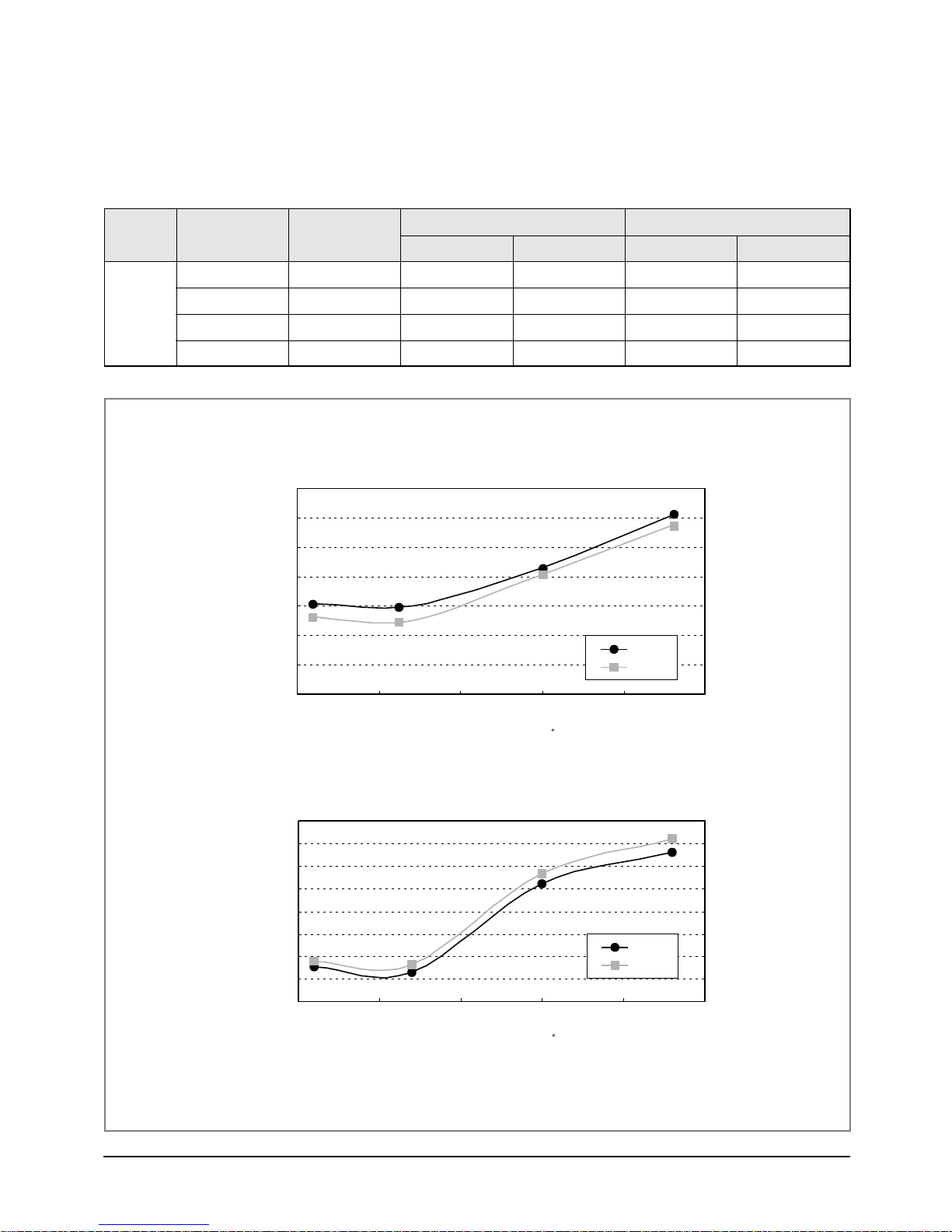
Operating Instructions & Technical Document
High Pressure (kgf/cm
2
G)
43.0
39.0
35.0
31.0
27.0
23.0
19.0
15.0
27.3
27.1
32.2
31.3
39.5
38.0
20 25 30
Outdoor Temperature (ßC)
35 40 45
A-unit
B-unit
25.4625.46
25.0625.06
25.5
25.1
Low Pressure (kgf/cm
2
G)
10.0
9.5
9.0
8.5
8.0
7.5
7.0
6.5
6.0
20 25 30 35 40 45
6.9
6.8
8.8
8.6
9.6
A-unit
B-unit
9.319.319.3
6.646.646.6
6.776.776.8
Outdoor Temperature (ßC)
2-2-4 MH26AP1(P2)
■ Cooling(7.5m–Piping)
Cooing
Indoor
(DB/WB)
Outdoor
(DB)
High Pressure Low Pressure
A-unit B-unit A-unit B-unit
27/19 21/10 27.3 25.5 6.8 6.9
27/19 27/19 27.1 25.1 6.6 6.8
27/19 35/24 32.2 31.3 8.6 8.8
27/19 45/26 39.5 38.0 9.3 9.6
Samsung Electronics20
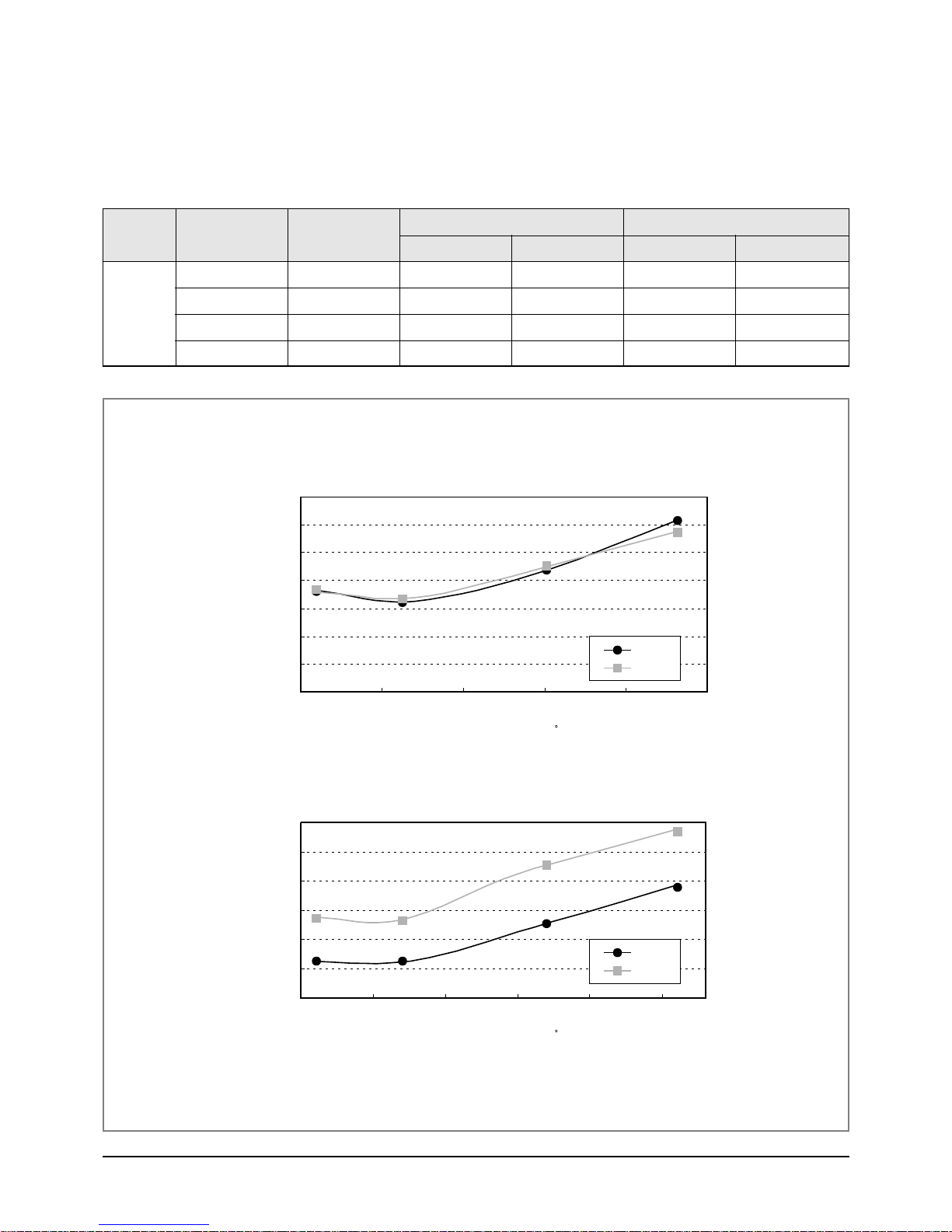
2-1-1 MH18AP1(P2)
High Pressure (kgf/cm
2
G)
43.0
39.0
35.0
31.0
27.0
23.0
19.0
15.0
20 25 30
Outdoor Temperature (ßC)
35 40 45
39.5
28.1
38.0
A-unit
B-unit
28.6
29.5729.57
32.8732.87
32.4032.40
29.3229.32
29.6
32.9
32.4
29.3
Low Pressure (kgf/cm
2
G)
10.0
9.5
9.0
8.5
8.0
7.5
7.0
20 25 30
Outdoor Temperature (ßC)
35 40 45
A-unit
B-unit
8.9
7.67.67.6
9.8
8.33
9.129.12
8.148.14
8.338.33
9.1
8.1
7.62
8.3
7.627.627.6
8.48.48.4
■ Cooling(15m–Piping)
Operating Instructions & Technical Document
Cooing
Indoor
(DB/WB)
Outdoor
(DB)
High Pressure Low Pressure
A-unit B-unit A-unit B-unit
27/19 21/10 29.6 29.3 7.6 8.4
27/19 27/19 28.1 28.6 7.6 8.3
27/19 35/24 32.4 32.9 8.1 9.1
27/19 45/26 39.5 38.0 8.9 9.8
21Samsung Electronics
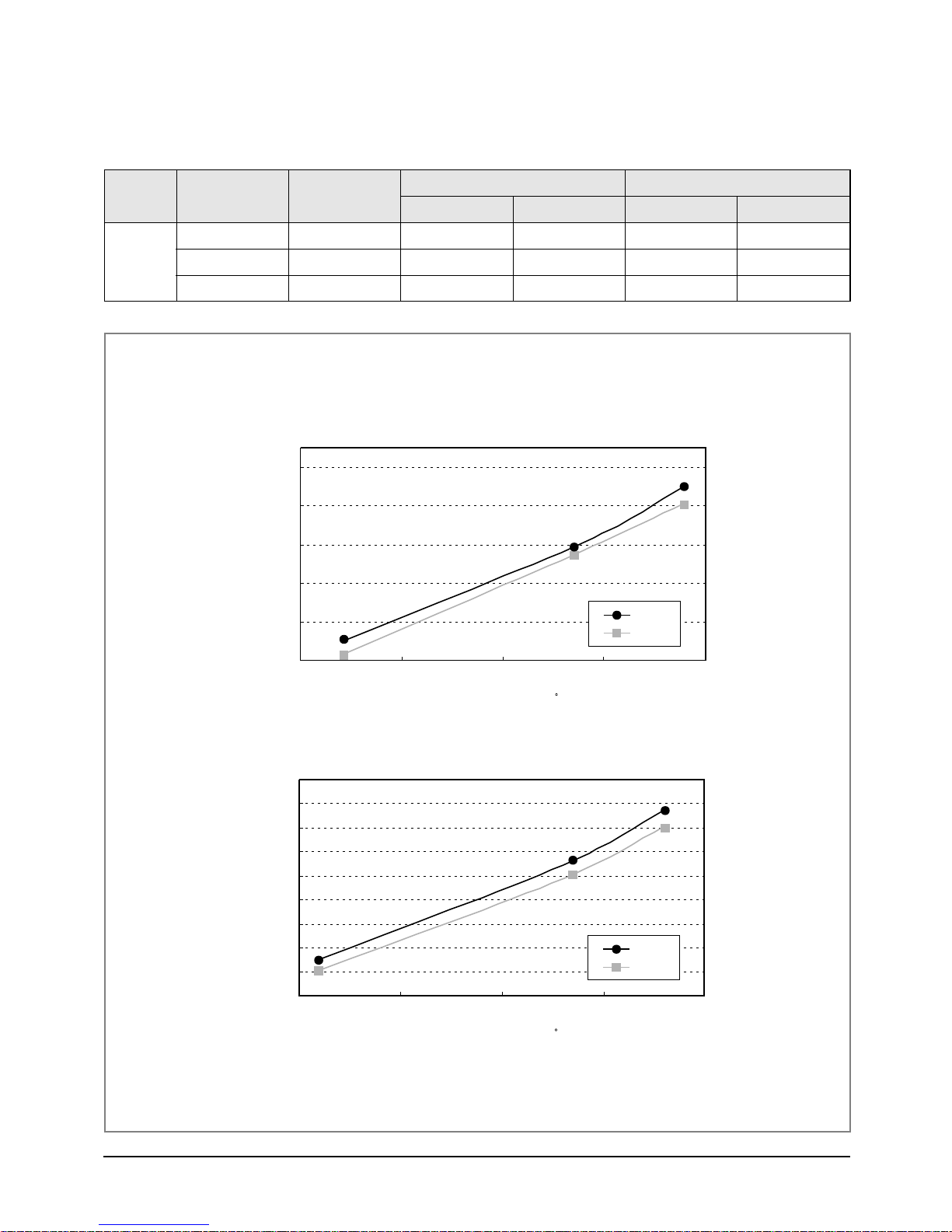
Operating Instructions & Technical Document
High Pressure (kgf/cm
2
G)
29
27
25
23
21
19
-12 -7 -2
Outdoor Temperature (ßC)
38
A-unit
B-unit
19.3
20.0
24.8
24.7
28.0
27.2
High Pressure (kgf/cm
2
G)
7
6.5
6
5.5
5
4.5
4
3.5
3
2.5
-11 -6 -1
Outdoor Temperature (ßC)
49
A-unit
B-unit
3.0
3.273.27
(5.22)(5.22)
4.9
6.386.38
6.0
3.3
5.2
6.4
■ Heating(7.5m–Piping)
Heating
Indoor
(DB/WB)
Outdoor
(DB)
High Pressure Low Pressure
A-unit B-unit A-unit B-unit
20/15 –10 20.0 19.3 3.3 3.0
20/15 2 24.8 24.7 5.2 4.9
20/15 7 28.0 27.2 6.4 6.0
Samsung Electronics22
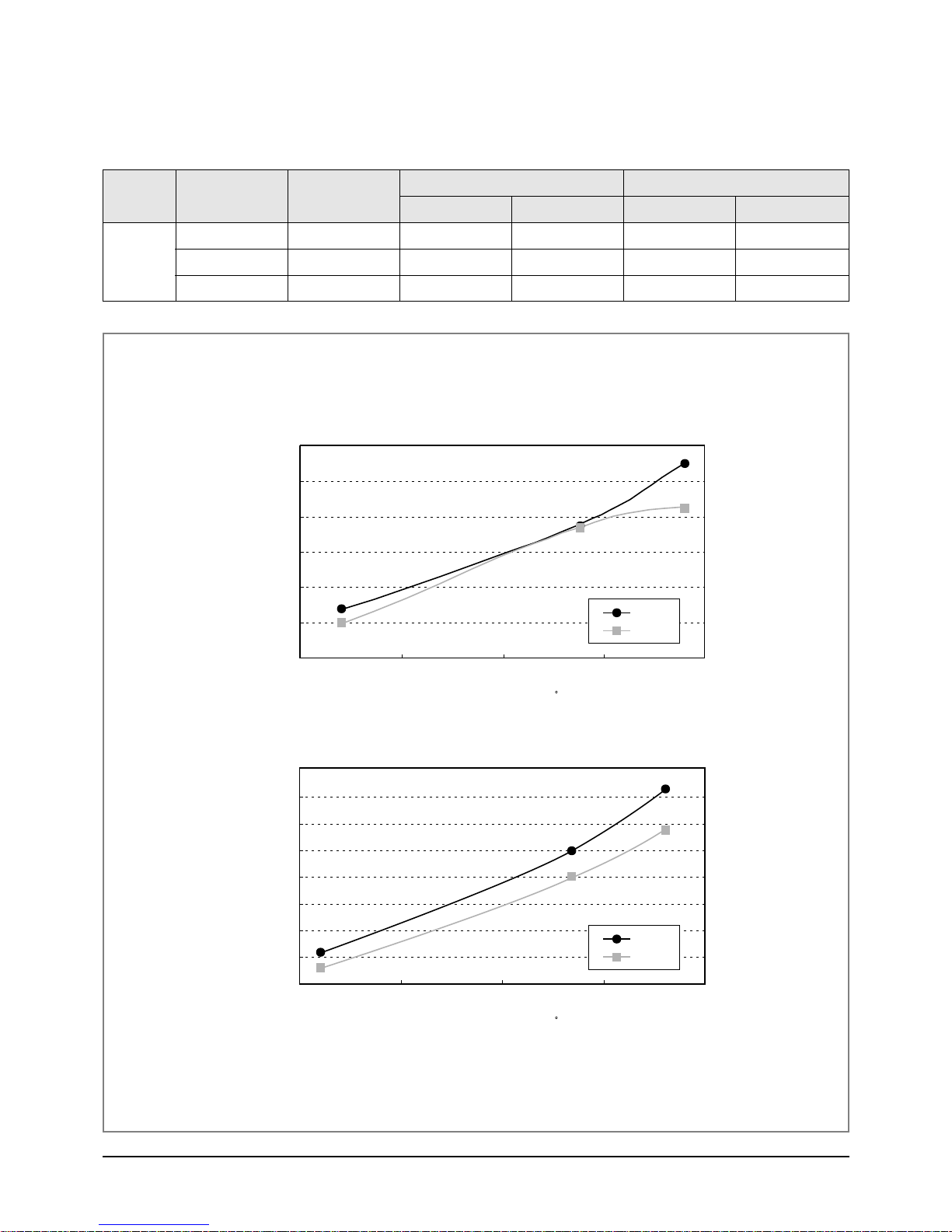
■ Heating(15m–Piping)
High Pressure (kgf/cm
2
G)
29
27
25
23
21
19
17
-12 -7 -2
Outdoor Temperature (ßC)
38
A-unit
B-unit
19.0
25.5
27.7
24.4
24.3
19.7
Low Pressure (kgf/cm
2
G)
6.5
6
5.5
5
4.5
4
3.5
3
2.5
-11 -6 -1
Outdoor Temperature (ßC)
49
A-unit
B-unit
2.8
4.5
5.4
6.2
3.1
5.0
Operating Instructions & Technical Document
Heating
Indoor
(DB/WB)
Outdoor
(DB)
High Pressure Low Pressure
A-unit B-unit A-unit B-unit
20/15 –10 19.7 19.0 3.1 2.8
20/15 2 24.4 24.3 5.0 4.5
20/15 7 27.7 25.5 6.2 5.4
23Samsung Electronics

3. Disassembly and Reassembly
Stop operation of the air conditioner and remove the power cord before repairing the unit.
3-1 Indoor Unit
No Parts Procedure Remark
1 Front Panel
1) Stop the air conditioner operation and
block the main power.
2) Detach tape of Front Panel upper.
3) Slide the lower Front Grille down, then
disassemble it by pulling it forwards.
4) Open the upper Front Grille by pulling right
and left sides of the Grille.
5) Take the left and right Filter out.
6) Loosen one of the right screw and detach
the Terminal Cover.
7) Detach the thermistor from the Front Grille.
8) Loosen 5 fixing screws of Front Grille.
9) Pull the lower left and right of discharge
softly for the outside cover to be pulled out.
Samsung Electronics24
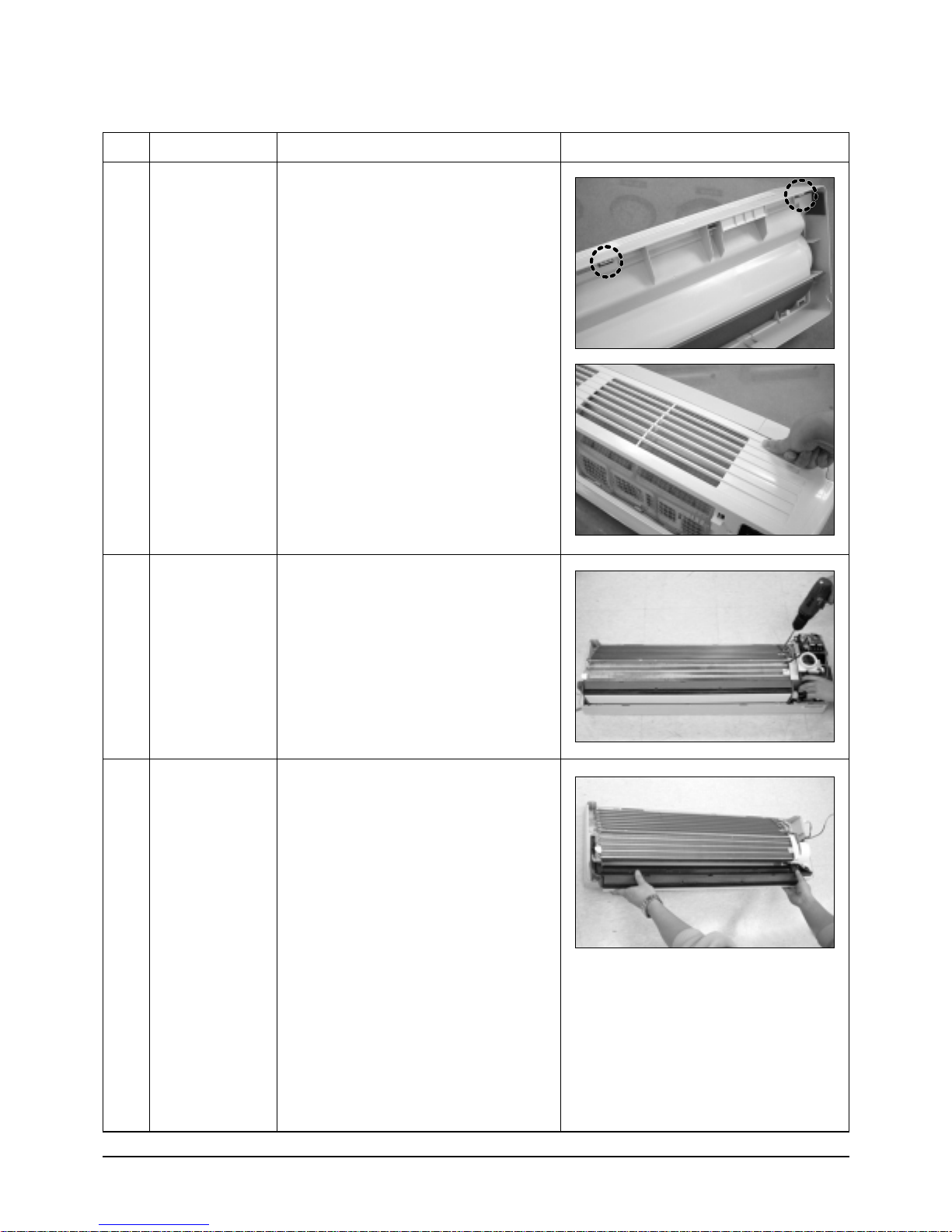
Disassembly and Reassembly
No Parts Procedure Remark
10) At first, press the left and center hook of
the back side of the Panel Grille with the
thumb to remove the hook. And press the
right of the upper side of the Panel Grille
with the fingers. And then disassemble the
Panel Grille.
2
Electrical Parts
(Main PCB)
1) Take all the connector of PCB upper side
out.(Including Power Cord)
2) Detach the outdoor unit connection wire
from the Terminal Block.
3) If pulling the main PCB up, it will be taken
out.
3
Tray Drain
1) Pull Tray Drain out from the Back Body.
25Samsung Electronics
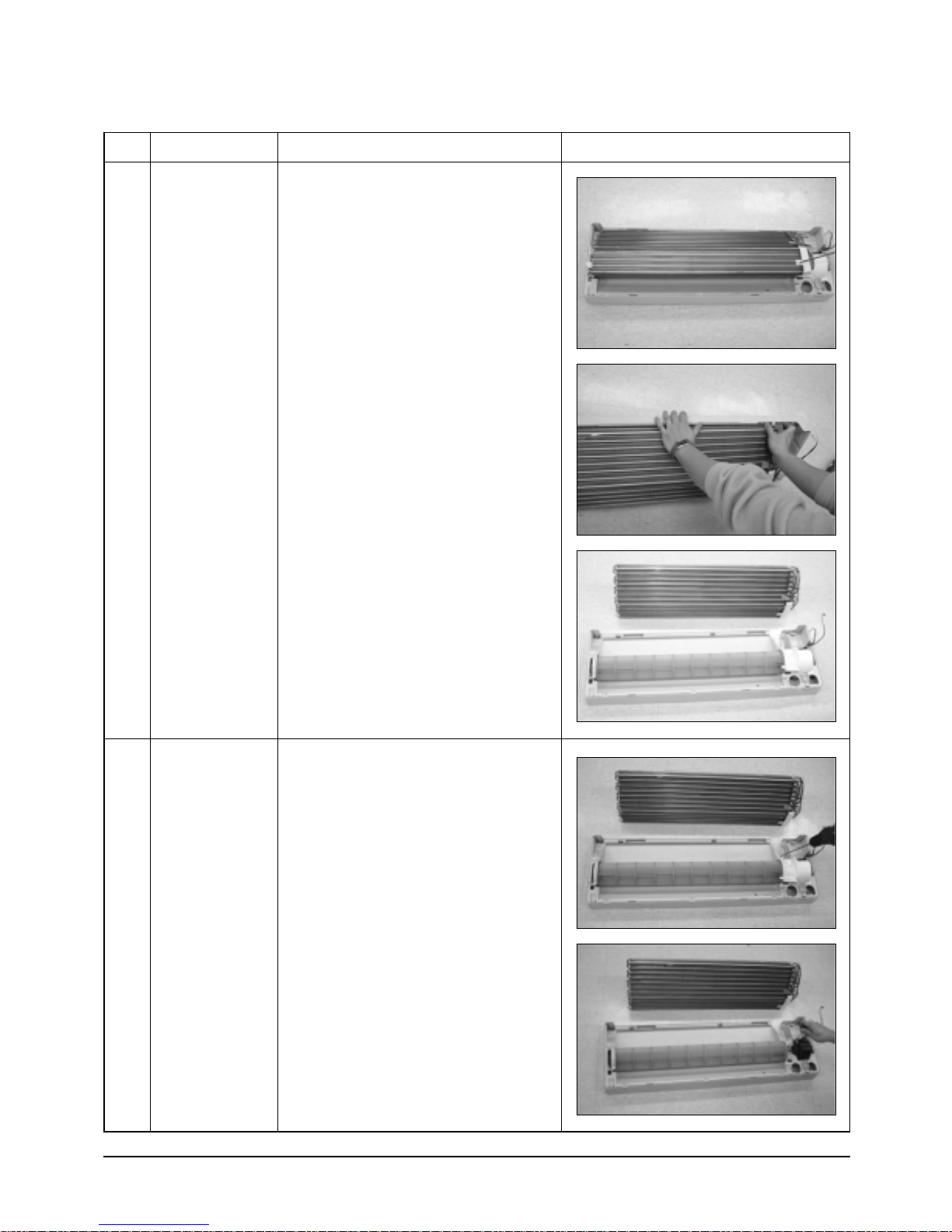
Disassembly and Reassembly
No Parts Procedure Remark
4
Heat Exchanger
1) Loosen 2 fixing earth screws of right side.
2) Detach the Connection Pipe.
3) Detach the Holder Pipe at the rear side.
4) Loosen 3 fixing screws of right and left
side.
5) Detach the Heat Exchanger from the
indoor unit.
5
Fan Motor
&
Cross Fan
1) Loosen 2 fixing screws and detach the
Motor Holder.
2) Loosen 1 fixing screw of Fan Motor.
(with a M3 wrench)
3) Detach the Fan Motor from the Fan.
4) Detach the Fan from the left Holder
Bearing.
Samsung Electronics26
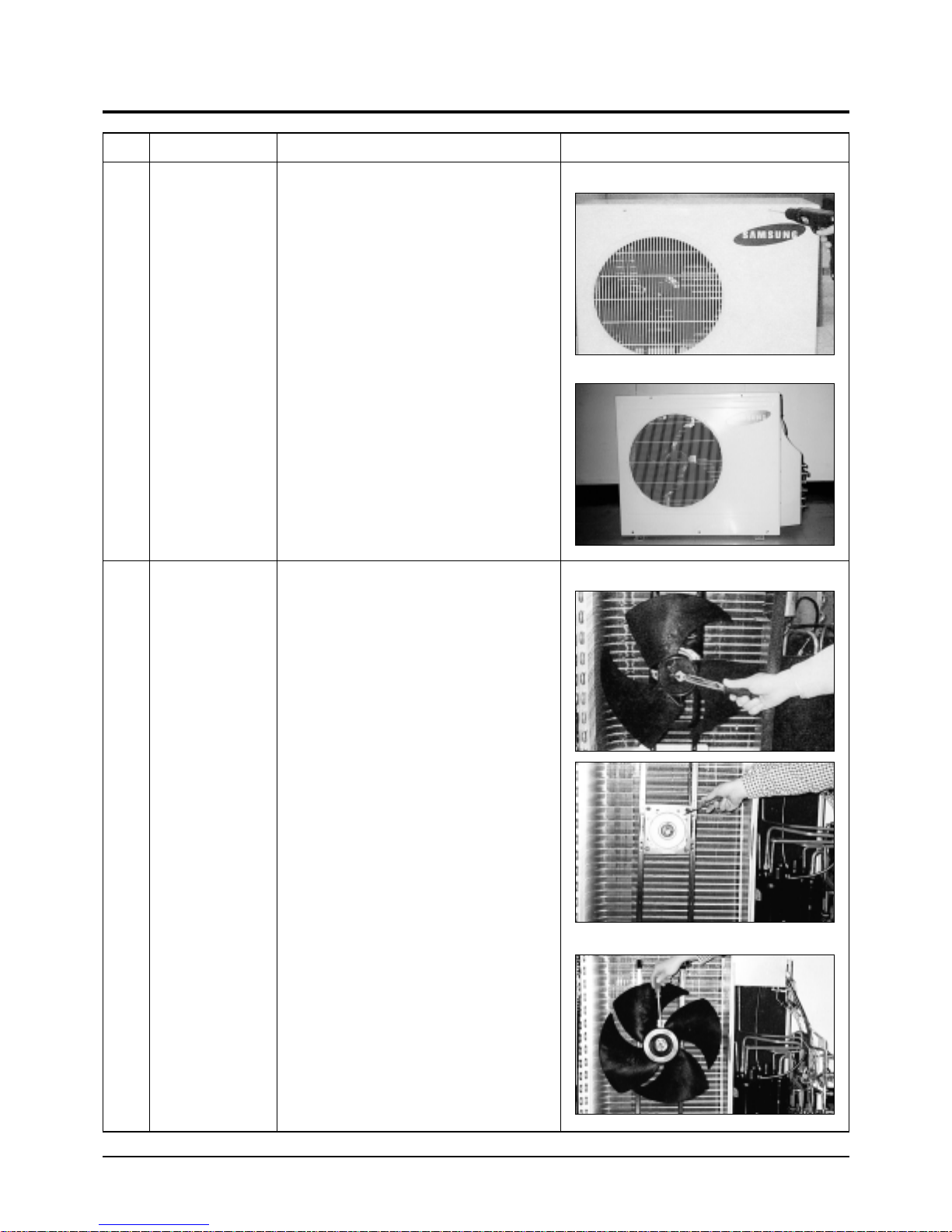
3-2 Outdoor Unit
No Parts Procedure Remark
1
2
Cabinet
Fan Motor
&
Propeller Fan
1) Turn off the unit and remove the power
cable.
2) Detach the Top Cover.
3) Detach the Control Box Cover.
4) Unplug the Ass'y Cable.
5) Detach the Cabinet-Side.
6) Detach the Cabinet-Front.
* When you assemble the parts, check if the
each parts and Component Electric Box
are fixed firmly.
1) Detach the Nut Flange.
(Turn to the clockwise)
2) Disassemble the Propeller Fan.
<MH18AP1(P2)X/MH19AP1(P2)X>
<MH24AP1(P2)X/MH26AP1(P2)X>
<MH18AP1(P2)X/MH19AP1(P2)X>
<MH24AP1(P2)X/MH26AP1(P2)X>
27Samsung Electronics

4. Refrigerating Cycle Diagram
3/8"
3/8"
3/8"
3/8"
3/8"
3/8"
1/4" 3/8"
1/4" 3/8"
7.94mm
sensor
Comp-A
A-Room
B-Room
Comp-B
7.94mm
sensor
sensor
ID1.3*650L
sensor
ID1.3*650L
4-1 MH18AP1(P2)X
Samsung Electronics28

4-2 MH19AP1(P2)X
3/8"
3/8"
1/4"
1/4"
1/4"
¿4.76
5/16"
3/8"
3/8"
3/8"
7.94mm
3/8"
1/4" 3/8"
3/8"
sensor
A-Room
B-Room
Comp-B
Comp-A
7.94mm
sensor
sensor
sensor
ID 1.3*800L
ID 1.3*500L
ID1.3*550L
29Samsung Electronics

4-3 MH24AP1(P2)X
3/8"
3/8"
3/8"
7.94mm
B-Room
Comp-B
Comp-A
3/8"
3/8"
3/8"
7.94mm
sensor
sensor
sensor
ID 1.3*550
ID1.3*650
1/4"
3/8"
A-Room
sensor
1/4" 3/8"
Samsung Electronics30
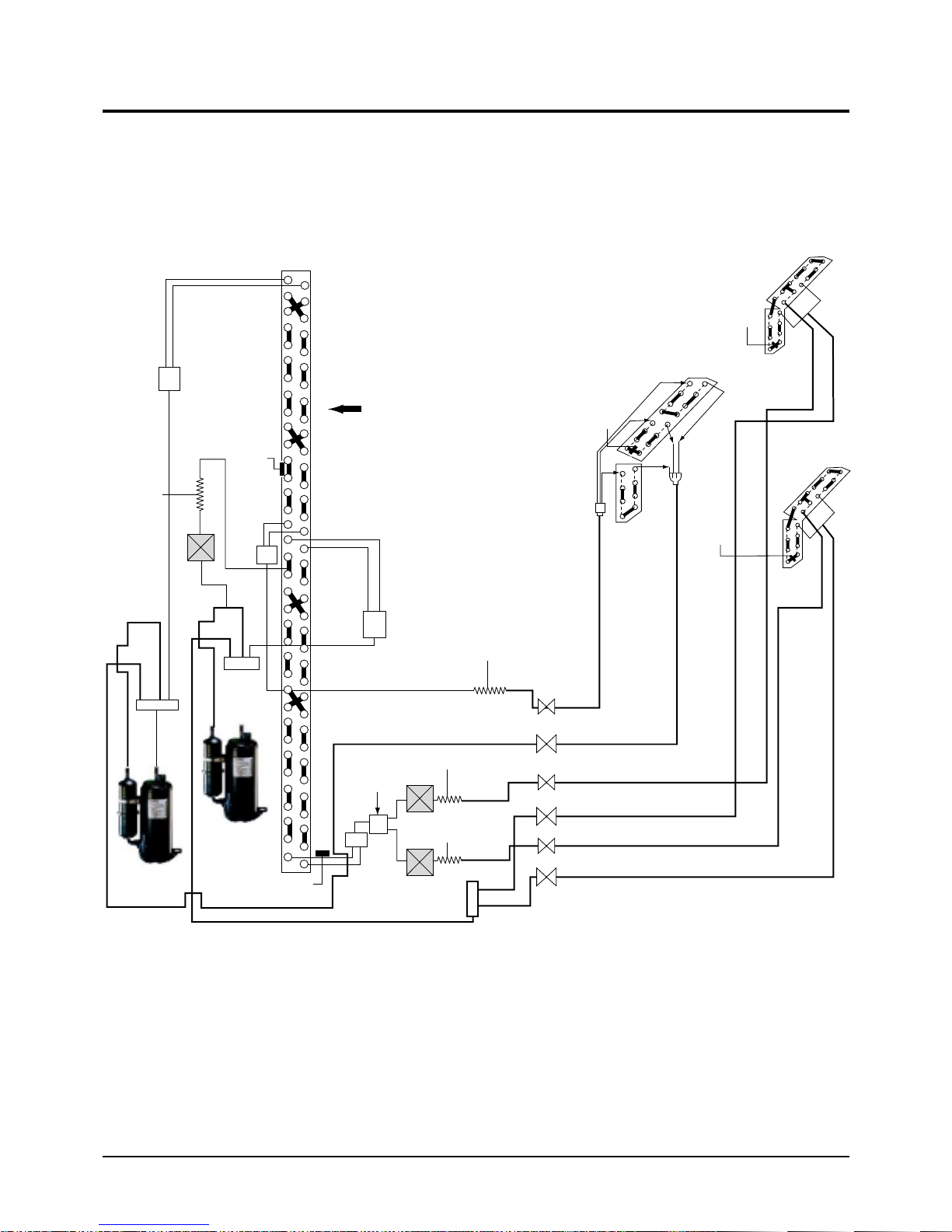
4-4 MH26AP1(P2)X
Comp-A
Comp-B/C
ID1.3*650
ID1.3*500
A-Room
(MH26AP2-12)
B-Room
(MH26AP2-07)
C-Room
(MH26AP2-07)
Distributor
Elec.expansion valve
Elec.expansion valve
1/4"(7.5m)
3/8"(7.5m)
1/4"(7.5m)
3/8"(7.5m)
1/4"(7.5m)
3/8"(7.5m)
ID1.5*700
Air
ID1.3*650
sensor
sensor
sensor
sensor
sensor
31Samsung Electronics

5. Set Up the Model Option
5-1 Setting Option Setup Method
ex) Option No. :
Step 1 : Enter the Option Setup mode.
st
1
Take out the batteries of remote control.
nd
2
Press the temperature button simultaneously and
insert the battery again.
rd
3
Make sure the remocon display shown as .
Step 2 : Enter the Option Setup mode and select your option according to the following procedure.
1
The default value is .
Otherwise, push the button to .
Every time you push the button, the display panel reads or
repeatedly.
2
Push the button to set the display panel to .
3 2
1
4
5 6
Every time you push the button, the display panel reads
. . .
3
Push the button to set the display panel to .
Every time you push the button, the display panel reads
. . .
repeatedly.
repeatedly.
4
Do not touch the button because its default is .
Unless the display panel reads , push the button to .
✳ Setting is not required if you must
a value which has a default.
5
Push the button to set the display panel to .
Every time you push the button, the display panel reads
. . .
6
Push the button to set the display panel to .
Every time you push the button, the display panel reads
. . .
repeatedly.
repeatedly.
Samsung Electronics32

7
9 8
7
10
11 12
Press button, then the default value is .
8
Push the button to set the display panel to .
Every time you push the button, the display panel reads
. . .
9
Do not touch the button because its default is .
Unless the display panel reads , push the button to .
10
Push the button to set the display panel to .
Every time you push the button, the display panel reads
. . .
11
Push the button to set the display panel to .
Every time you push the button, the display panel reads
. . .
Set Up the Model Option
repeatedly.
repeatedly.
repeatedly.
12
✳ Setting is not required if you must
a value which has a default.
Step 3 : Upon completion of the selection, check you made right selections.
Press the Mode Selection key, to set the display part to and check the display part.
The display part shows .
Press the Mode Selection key, to set the display part to and check the display part.
The display part shows .
Step 4 : Pressing the ON/OFF button ( )
When pressing the operation ON/OFF key with the direction of remote controller for unit, the sound ''Ding'' or ''Diriring'' is
heard and the OPERATION ICON( ) lamp of the display is flickering at the same time, then the input of option is completed. (If the diriring sound isn't heard, try again pressing the ON/OFF button.)
Step 5 : Unit operation test-run
First, Remove the battery from the remote controller.
Second, Re-insert the battery into the remote controller.
Third, Press ON/OFF key with the direction of remote controller for set.
• Error Mode
st
If all lamps of indoor unit are flickering, Plug out and plug in again and pressing ON/OFF key to retry.
1
2ndIf the unit is not working properly or all lamps are continuously flickering after setting the option code, see if the correct option code is
set up for it's model.
Push the button to set the display panel to .
Every time you push the button, the display panel reads
. . .
repeatedly.
33Samsung Electronics

Set up the Model Option
■ Table of the option code
MODEL OPTION CODE
MH18AP1(P2)-09
MH19AP1(P2)-07
MH19AP1(P2)-12
MH24AP1(P2)-12
MH26AP1(P2)-07
MH26AP1(P2)-12
024553-106340
023553-10620c
067503-106362
067533-106362
023753-10420c
067553-104351
Samsung Electronics34

6. Troubleshooting
6-1 Items to be checked first
1. The input voltage should be rating voltage ±10% range.
The airconditioner may not operate properly if the voltage is out of this range.
2. Is the link cable linking the indoor unit and the outdoor unit linked properly?
The indoor unit and the outdoor unit shall be linked by 4 cables.
Check the terminals if the indoor unit and outdoor unit are properly linked by the same number of cables.
Otherwise the airconditioner may not operate properly.
3. When a problem occurs due to the contents illustrated in the table below it is a symptom not related to the malfunction of the
airconditioner.
Operation of air conditionerNo
In a COOL operation mode, the compressor does not
1
operate at a room temperature higher than the setting
temperature that the INDOOR FAN should operate.
In a HEAT operation mode, the compressor does not
operate at a room temperature lower than the setting
temperature that indoor fan should operate.
Fan speed setting is not allowed in AUTO( ) or
2
DRY( ) mode.
Compressor stops operation intermittently in
3
DRY( ) mode.
Compressor of the outdoor unit is operating although
4
it is turned off in a HEAT mode.
Timer LED( ) only of the indoor unit lights up and
5
the air conditioner does not operate.
The compressor and indoor fan stop intermittently in
6
HEAT mode.
Explanation
In happens after a delay of 3 minutes when the compressor is
reoperated. The same phenomenon occurs when a power is on.
As a phenomenon that the compressor is reoperated after a
delay of 3 minutes, the indoor fan is adjusted automatically with
reference to a temperature of the air blew
The speed of the indoor fan is set to LL in DRY mode.
Fan speed is 5 steps is selected automatically in AUTO mode.
Compressor operation is controlled automatically in DRY mode
depending on the room temperature and humidity.
When the unit is turned off while de-ice is activated, the
compressor continues operation for up to 10 minutes (maximum)
until the deice is completed.
Timer is being activated and the unit is in ready mode.
The unit operates normally if the timer operation is cancelled.
The compressor and indoor fan stop intermittently if room
temperature exceeds a setting temperature in order to protect
the compressor from overheated air in a HEAT mode.
Indoor fan and outdoor fan stop operation
7
intermittently in a HEAT mode.
The compressor stops intermittently in a
8
COOL mode or DRY mode, and fan speed of the
indoor unit decreases.
The compressor operates in a reverse cycle to remove
exterior ice in a HEAT mode, and indoor fan and outdoor fan
do not operate intermittently for within 20% of the total heater
operation.
The compressor stops intermittently or the fan speed of the
indoor unit decreases to prevent inside/outside air frozen
depending on the inside/outside air temperature.
35Samsung Electronics

6-2 Checking and Testing operations
To complete the installation, perform the following checks and tests to ensure that the air conditioner is operating correctly.
1. Review all the following elements in the installation:
• Installation site strength
• Piping connection tightness to detect any gas leakages
• Connection wiring
• Heat-resistant insulation of the piping
• Drainage
• Earthing wire connection
• Correct operations (follow the steps below)
• Room select switch in the indoor unit
INDOOR UNIT
Room select switch
(A, B, C unit)
ROOM NO
A unit
A unit
B unit
C unit
Room select switch
1(#51) 2(#52)
ON
ON
OFF
OFF
ON
OFF
OFF
ON
2. Apply the power to the outdoor unit.
- Check the fuse (250V~, 5A) : The fuse is opened when the power line (L, N) is short.
Samsung Electronics36

Troubleshooting
TEST OPERATING
C
B
A
S/W-A S/W-B S/W-C
3. Check the connection of PCB communication of outdoor unit.
(Check whether the red LED of outdoor unit PCB is flickering.)
• The communication lamp is flickering after the display of each unit on the outdoor PCB display part. (every one second).
LED is not flickering, if the connection is bad or the room select switch is located in the wrong position.
- LED lamp (red) flickering after display of A(0.5 sec)
- LED lamp (red) flickering after display of B (0.5 sec)
- LED lamp (red) flickering after display of C (0.5 sec)
Note : PCB switch C is used for triple split multi air conditioner.
Result: If all of three units display lamps are flickering, the connection wires and the room option connections are good.
● If the lamp is not flickering, check as follows:
A. Check the display part of indoor unit of each unit (A,B) after outdoor unit PCB switch S/W-A is on.
Check the status of each unit indoor room select switch. (Adjust the select switch suitable to the unit A, B.)
- A unit :
- B unit :
- C unit :
B. Check the communication connection of outdoor unit PCB (Check whether the red LED of outdoor unit PCB is flickering).
The communication lamp is flickering after the display of each unit on the outdoor unit PCB. (every one second)
- LED lamp (red) is flickering after display of A(0.5 sec)
- LED lamp (red) is flickering after display of B (0.5 sec)
- LED lamp (red) is flickering after display of C (0.5 sec)
Result: If all of three units display lamps are flickering, the connection wires and the room option connections are good.
■ MH18–/MH19–/MH24– ■ MH26–
OUTDOOR UNIT
OUTDOOR UNIT
A
TEST OPERATING
CB
A
B
A : PCB display
B : Red LED
C : PCB switch
C
A : PCB display
B : Red LED
C : PCB switch
37Samsung Electronics

Troubleshooting
ABC
The error indicated on the PCB display of outdoor unit
Display
Explanation
Outdoor sensor error (Short/Open)
Outdoor Acond pipe sensor error (Short/Open)
Outdoor B cond pipe sensor error (Short/Open)
Outdoor C cond pipe sensor error (Short/Open)
A unit test operation error
B unit test operation error
C unit test operation error
A unit test communication error
B unit test communication error
C unit test communication error
Remark
Be sure to check after applying the power
to the outdoor unit.
Display when the test operation finishes.
• When the pipe temperature difference of
• indoor unit (pipe temperature 4 minutes before
• - Actual pipe temperature) is less than 5˚C.
Be sure to check during the test operation.
A,B,C unit all communication error
A room test operation OK
B room test operation OK
C room test operation OK
Communication unit number display : Aunit
Communication unit number display : B unit
Communication unit number display : C unit
(In case of triple split multi air conditioner)
High temperature of the Acond
High temperature of the B cond
Display of power application.
Display 4 minutes after the COMP is on.
• Normal operation
Unit A,B and C are changed every one second.
The communication lamp is flickering after
display of each unit.
(possibility to check the communication status)
• During the test operation the unit under test
is on and off every 0.25s.
Samsung Electronics38

The error indicated on the display panel of indoor unit
Troubleshooting
Display
ALL LAMP
is flickering
Explanation
Indoor unit room temperature sensor error
IN sensor of indoor unit heat exchanger error
Indoor unit fan motor
Indoor unit communication error
Indoor unit EEPROM error
Indoor unit EEPROM option error
•Indoor unit B, C cools and heats simultaneously
•(Indoor unit B, C mode must be same)
•Indoor unit B, C mode change simultaneously
Outdoor unit pipe is wrong connected
Outdoor unit sensor error(short/open)
Outdoor unit sensor error(short/open)
Remark
When inputting MICOM over 4.9V and below
0.4V
15 seconds after the fan being operating below
450RPM
Wrong data for 60 seconds
In this case, both indoor unit B and C remocon
off and after 2~3 second remocon on.
The pipes or the cables are wrong connected.
Check the temperature sensor of B
condenser pipe.
Check the temperature sensor of A
condenser pipe.
Outdoor unit sensor error(short/open)
Error in setting indoor unit's address & outdoor unit
communication error
Check the outdoor temperature sensor.
Check the indoor unit's address.
39Samsung Electronics
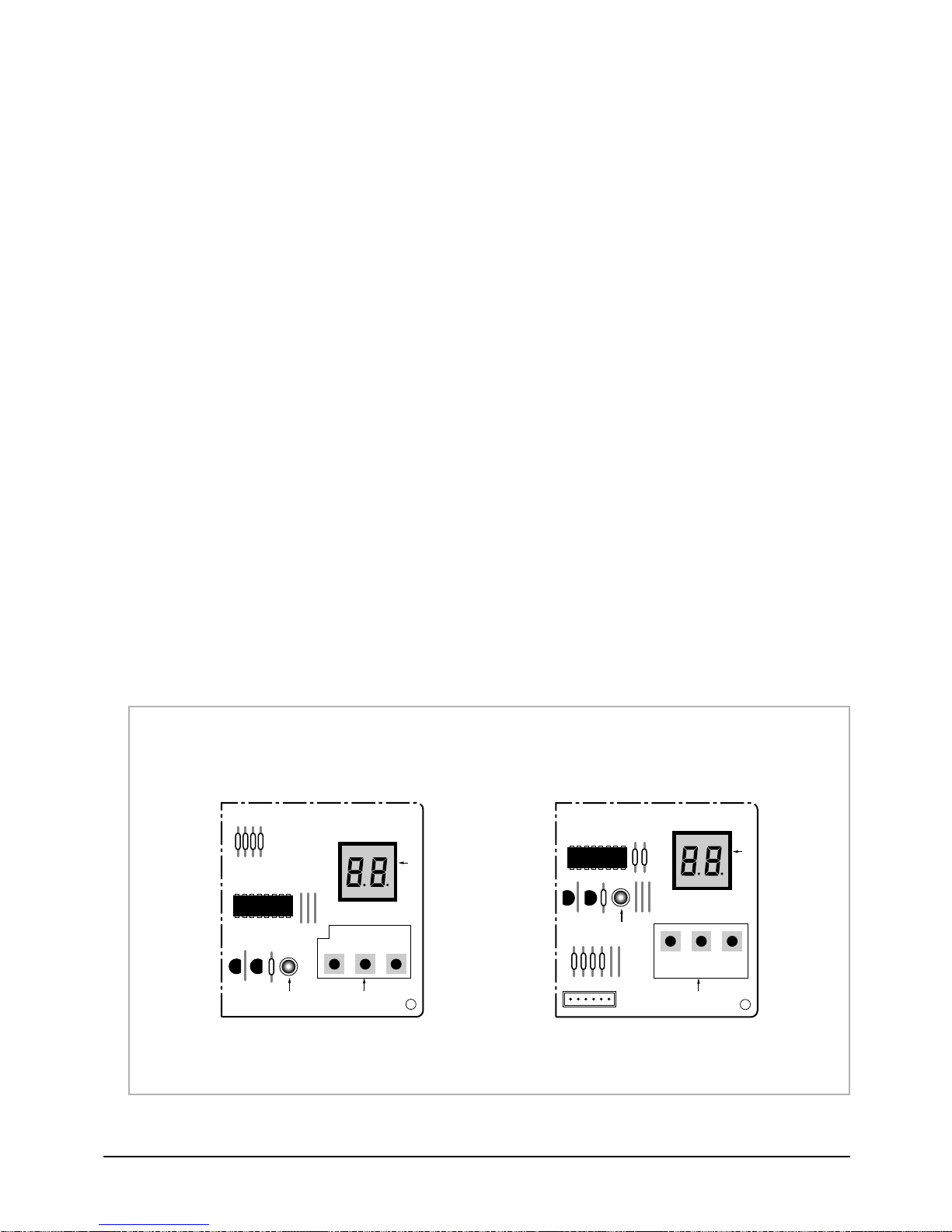
Troubleshooting
TEST OPERATING
C
B
A
S/W-A S/W-B S/W-C
4. Check the test operation status by pressing the PCB switch S/W-A and S/W-B of outdoor unit.
• Check the operation status by pushing the switch one at time.
• Perform the test operation only for the unit selected last.
• Check the pipe pressure and the other operation status during the test operation.
• Check items when the error occurs during the test operation (each unit)
- Check there is enough refrigerant.
- Check pipe connections.
EXAMPLE
◆ In case of unit A test, push once the PCB switch S/W-A (same for unit B).
- In such a case, the indoor unit of unit Ais operated automatically by the outdoor unit.
- In case the unit Atest stops, push once more the switch S/W-A.
< Operation >
1. Once the test is started, the COMP is on and Good (displayed Gd) or Error (displayed Er) is displayed after 4 minutes .
: Taking difference between the present temperature of indoor heat exchanger and the temperature 4 minutes later, if the temperature
difference is over 5°C, the connection is good or if the temperature difference is below 5°C, the connection is bad.
2. If the result of the test operation is good operation, is possible for 30 minutes max.
If there is an error, the outdoor unit shall be stopped immediately.
If an error occurs, push switch S/W-A or S/W-B once to resume from the error status. Restart is then possible.
3. Once the test operation is completed, push switch S/W-Aor S/W-B to finish the test.
4. Once the test is completed, operate the indoor unit normally.
5. Check the operation is normal. Start up is over.
■ MH18–/MH19–/MH24– ■ MH26–
OUTDOOR UNIT
OUTDOOR UNIT
A
TEST OPERATING
CB
A
B
A : PCB display
B : Red LED
C : PCB switch
C
A : PCB display
B : Red LED
C : PCB switch
Samsung Electronics40

6-3 Fault Diagnosis by Symptom
6-3-1 No Power (completely dead)-Initial diagnosis
1. Checklist :
1) Is input voltage normal?
2) Is AC power linked correctly?
3) Is output voltage of DC regulator IC KA7805 (IC02) normal? (4.5VDC-5.5VDC)
2. Troubleshooting procedure
Remove power cord and plug in
again in approx. 5 seconds
Is the operation icon( ) lamp
flickering with the sound of "ting"?
<MH26– ; Doesn't it flicker but come
out the sound of "ting"?>
Does operation start when
run/stop button on the remote controller
No
5VDC Is voltage of #48 (indoor fan)
unit pushed?
Is transmission display of the
remote controller unit blinking?
Is "beep"sound heard from the
main unit?
Is DC voltage of the PCB module
normal?
of the micom normal?
DC5V
10ms
Yes
Replace
PCB display
Is DC voltage of PCB
display normal?
No
Is rating voltage ±10%
range applied to the primary
side (~,~) of the "BD71"
No
• Check linkage between
power cord and
terminal tap
• Check fuse
Is 300V DC appear in
the secondary side (+, -)
of "BD71"
YesNo
Replace
SMPS PARTS
No
No
Yes
No
Yes
Yes
Yes
Yes
No
No
Yes
Check connections
compressor 4-Way
valve, outdoor fan
and indoor fan.
Normal
Refer to remote control
unit fault diagnosis
Replace PCB module.
DC12V
Is voltage at SS71(indoor fan)
Yes
Replace
RY71, RY73,
RY72 and
No
SS71
Replace resonator (X301)
Is operation normal?
Yes
OK
No
No
Is voltage at #16 terminal of the
micom normal?
10ms
Yes
Are voltage at #23 and #24 of the
micom normal?
250ns
Yes
Replace
micom
No
Is output voltage of IC02 normal?
Yes
Check PCB pattern.
Replace main PCB.
Is voltage output terminal of
PC814(PC02) normal?
Yes
OK
Replace IC02
No
Replace
PC814(PC02)
No
41Samsung Electronics
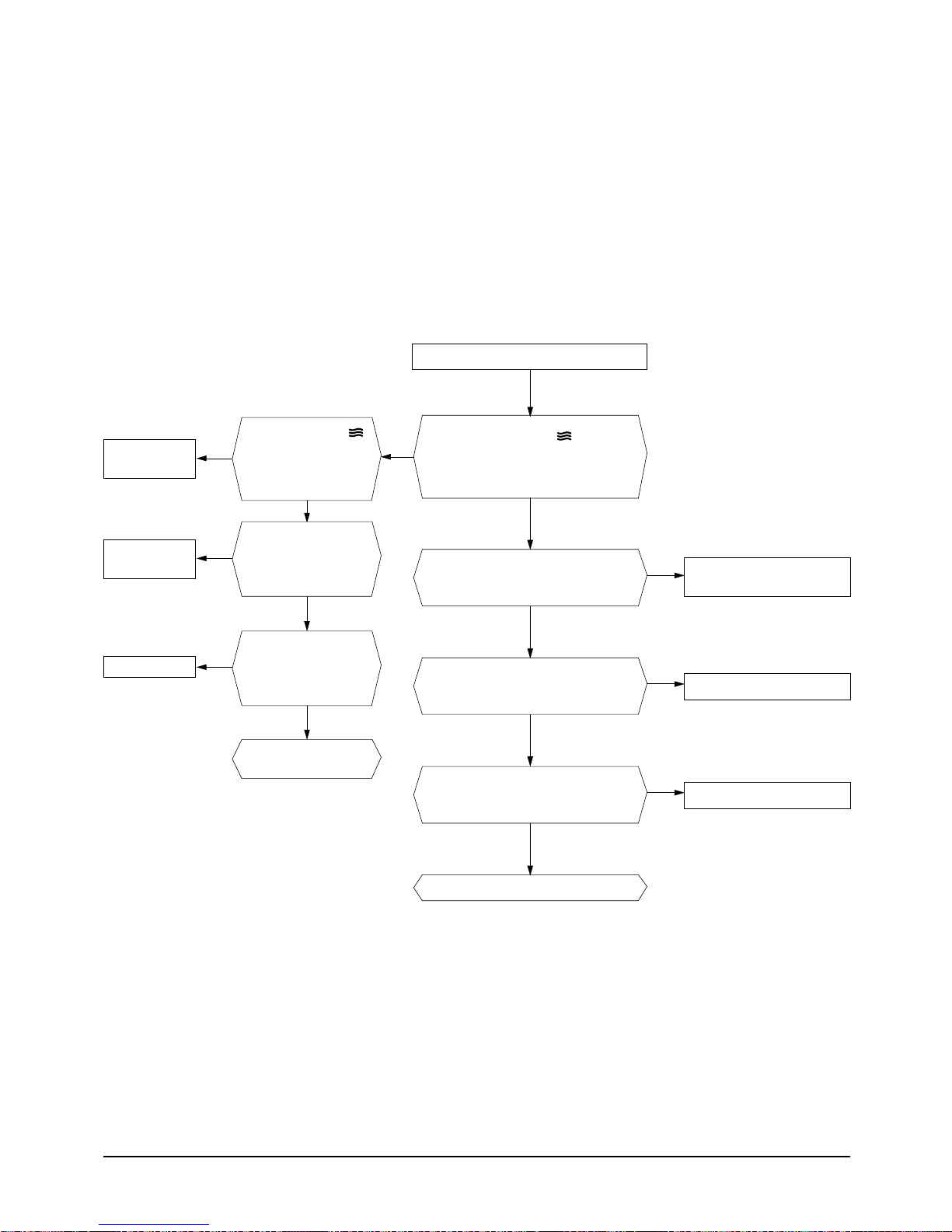
Troubleshooting
6-3-2 When the power voltage is not available
1. Checklist :
1) Is the power voltage is normal? (The rating voltage ±10% range)
2) Is the power cord is correctly connected and is the contact good?
3) Does the sound "ting" come out?
If it doesn't come out the sound "ting", do inspect and repair in accordance with the following inspection sequence.
2. Troubleshooting procedure
Apply the power
No trouble
(normal)
Check of remote
controller
Normal
Is the operation lamp( )
Yes
No
Yes
of indoor unit on when
the operation /stop button
of remote controller
is pressed?
Is the communication
signal of remote controller
surely sent and received ?
Is there no problem
between the connector of
Ass’y display PCB and the
receiving module?
Replace of
Ass'y display PCB
No
Yes
No
Yes
Is the operation icon( ) lamp
flickering with the sound of "ting"?
<MH26– ; Doesn't it flicker but come out
the sound of "ting"?>
No
Is the outdoor power connected normally?
Yes
Is the fuse (F701, 250V, 3.15A) of PCB open?
No
Is the output voltage of electrostatic voltage
regulator IC (KA7805) DC 4.5V ~ 5.5V?
Yes
No
Check of the installation method
and electrical circuit
Yes
Replace the fuse (250V, 3.15A).
No
KA7805 is out of order - replace
Replace the main PCB of indoor unit
Samsung Electronics42
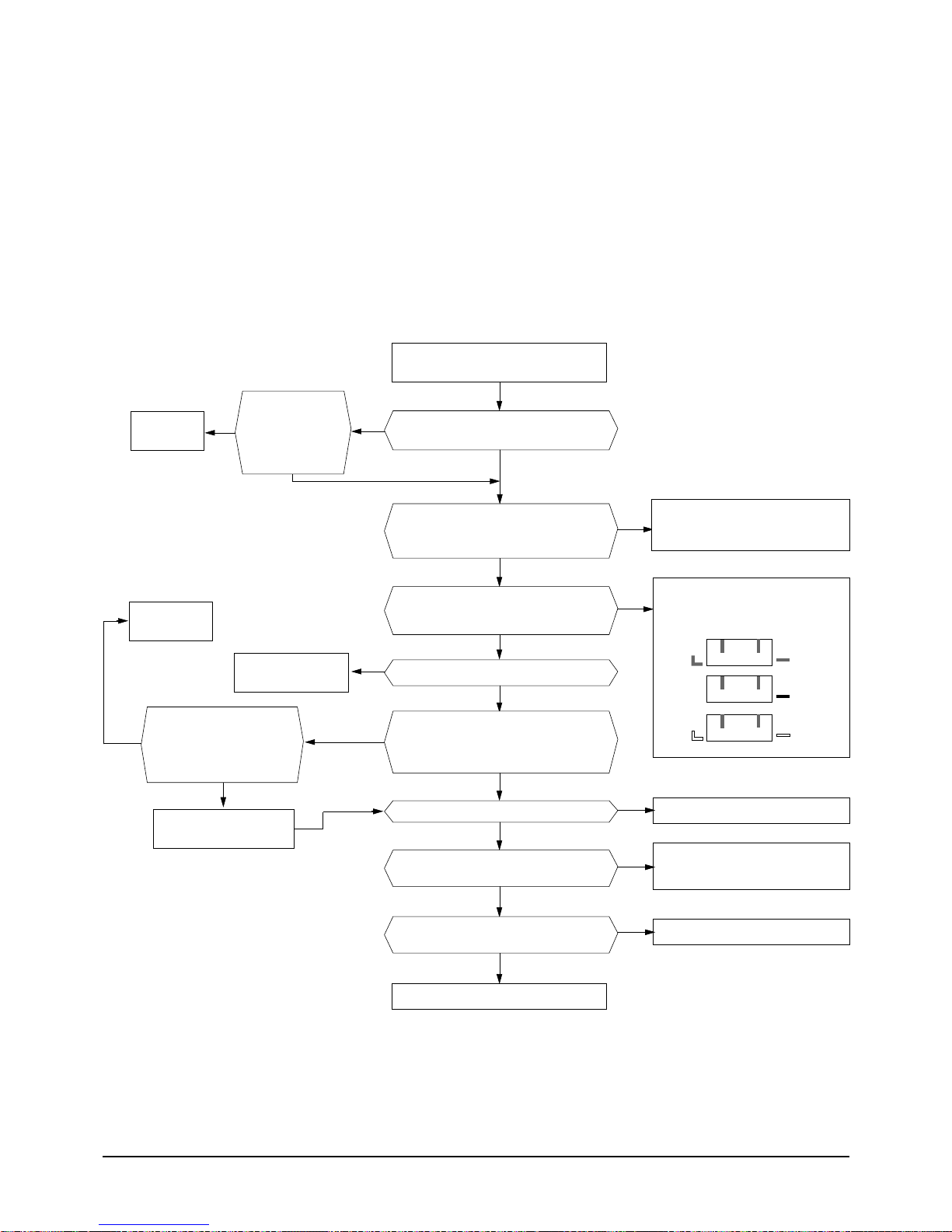
6-3-3 No Power (Outdoor unit)
1. Checklist :
1) Is the power source normal (The rating Voltage ±10% range)?
2) Is the outdoor power connected normally? ((1) of terminal : L, (2) of terminal : N, (3) of terminal : communication)?
3) Check whether the display of outdoor PCB(SEG1) is shown in the order of A- B - C when the power is applied.
If the display (SEG1) is not shown the inspection and repair shall be performed in the sequence of the following:
2. Troubleshooting procedure
Check the commu-
Normal of
outdoor PCB
Replace the
transformer
Measurement of resistance of
No No
power transformer
Are they as follows?
1st side 190 ~ 210Ω
2nd side 0.9 ~ 1.1Ω
Assemble the transformer
in the normal way.
nication of PCB
and whether the
LED 1 is continu-
ously flickering.
No
Replace the fuse
(F701) 250V 3.15A.
Yes
Put the power off and put it on
after 5 seconds.
YesYes
Yes
Is the display of PCB shown in the
sequence of A-B-C?
No
Are the power cord ((1) L, (2) N) and
communication line (3) of outdoor terminal
block connected correctly?
Yes
Is the terminal of PCB terminal (RY71, 72,
73) are assembled in the correct position?
Yes
Is the fuse open? (F701)
No
Insert the primary side of power
transformer in the terminal GT01 and
then is the voltage of secondary side
normal? (AC 15V- AC 25V)
Yes
Is the fuse (F101, 250V 2A) blown out?
No
Check whether the output voltage of IC01
(KA7812) is DC 12V.
Yes
Check whether the output voltage of IC02
(KA7805) is DC 5V.
Yes
Troubleshooting
No
No
Yes
No
No
Reinstall the power cord and
communication line with the reference
of installation manual.
After watching the display of PCB
board, assemble the color and shape
of housing correctly as follows:
BLK
WHT
RED
Replace the fuse F101 (250V 2A).
Check and Replace the rectifying
diode of power side (D101-D104)
and KA7812.
Replace the IC02 (KA7805)
BLK
RED
Replace the outdoor unit Ass'y main PCB.
43Samsung Electronics
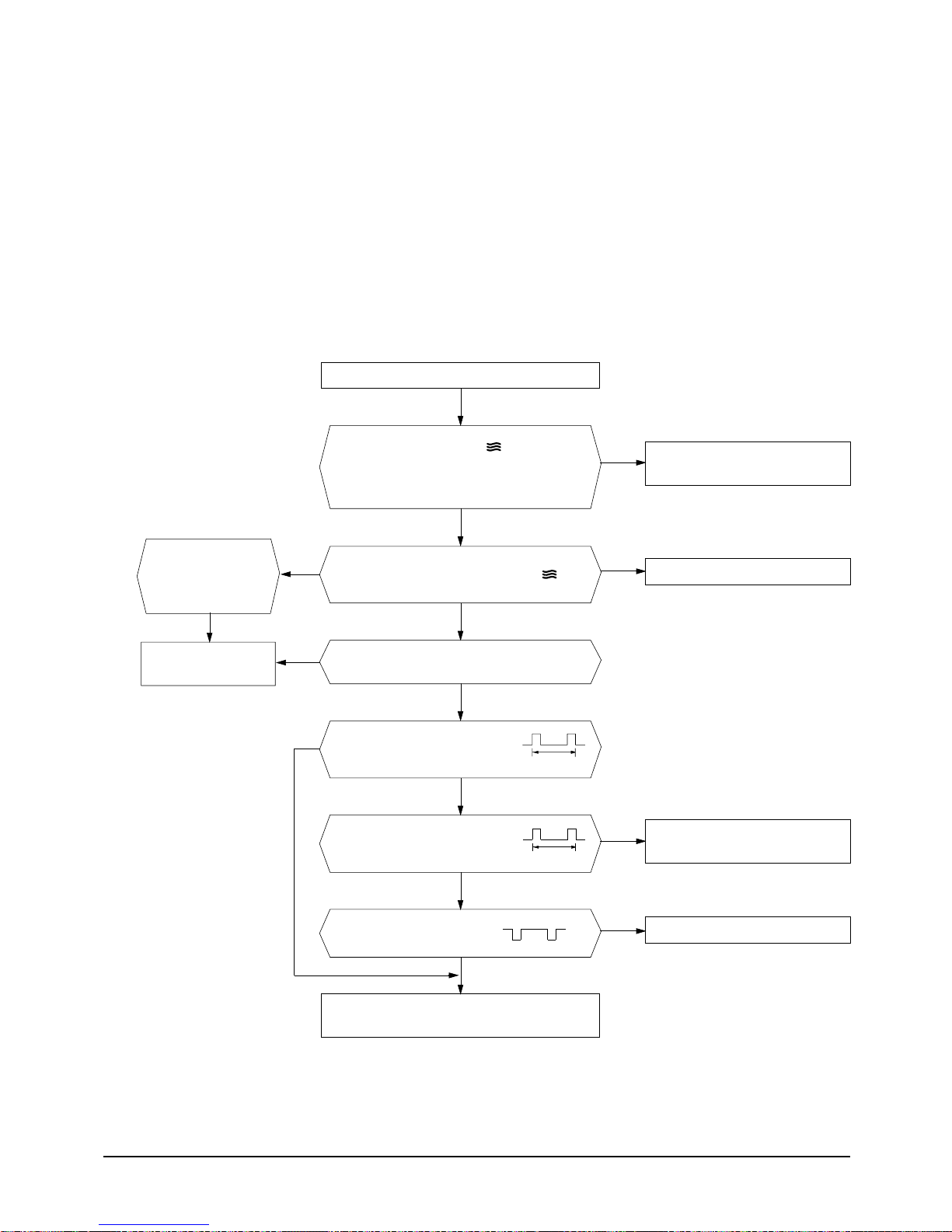
Troubleshooting
6-3-4 When the fan of indoor unit does not operate
1. Checklist :
1) Is the power voltage normal?
2) Is the connector of indoor fan with the good contact? (CN72)
3) Is the soldering status of running condenser (CR71) with the good contact?
4) Is connector of the Hall IC with the good contact (CN44)?
5) Is the indoor fan rotating when it is under operation mode?
2. Troubleshooting procedure
Put the power off and put it on after 5 seconds.
Yes
Error(Error Code : E3)
occurs after the indoor
unit fan motor is rotating
for 15 seconds?
Yes
Replacement of indoor unit
fan motor.
Yes
Yes
Is the operation icon( ) lamp
flickering with the sound of "ting"?
<MH26– ; Doesn't it flicker but come out
the sound of "ting"?>
Yes
If the operation/stop button of the remote
controller is pressed, is the operation lamp( ) and
then is the indoor fan rotating after 5~6 seconds?
Yes
Is AC 120V and higher shown across the indoor fan
No
Is the type of MICOM (IC04)
pin #48 old type ?
Is the pin #15 of IC07(ULN2003A)
the old type?
connector (CN72) ?
No
Yes
Yes
120Hz
120Hz
No
If the power is not available (indoor unit),
No
No
refer to page 41.
Replace of indoor unit PCB Ass'y.
Replace the IC07(ULN2003A) and
SS71(G3MB202PL or AQG22212)
Is the pin #17 of MICOM the
old type?
Replace the indoor unit PCB Ass'y due to the
Micom defect.
No
Replace Q501(2SC2412K)
Samsung Electronics44

6-3-5 When the outdoor unit fan does not operate
1. Checklist :
1) The outdoor unit fan motor operates only when the operating conditions are satisfied and is selected by the
RY74(LOW) and RY75(HI) to rotate.
2) Is the power voltage normal?
3) Is the contact of outdoor unit fan motor (CN73) good?
4) Is the winding resistance of outdoor unit fan motor 58Ω at Hi side and 143Ω at low side?
5) The outdoor unit fan motor operates with Hi at over 28°C and low at below 26°C during the cooling operation, and
operates with Hi at below 14°C and low at over 15°C during the heating operation.
2. Troubleshooting procedure
Apply the power to the outdoor unit and operate the indoor unit.
Troubleshooting
Is the indoor unit under operating conditions?
Yes
Is it operating in the High speed?
No
Is the voltage shown across the connector (1)↔(3) ((1)↔(5))(the
rating voltage ±10% range)?
No
Is pin #11(12) of IC06 at low? (DC 0.7V)
No
Is pin #48(49) of IC04 (MICOM) at High (DC 5V)?
No
Is the outdoor unit fan motor under the
operating conditions?
No
Normal
No
Yes
Yes
Yes
Yes
Yes
Normal (operation off)
Normal
Check the winding resistance of outdoor unit
fan motor winding resistance → Replace
Contact bad of RY74(Low), RY75(High)
→ Replace
Defect of IC06 output
→ Replace
Defect of IC04(MICOM) -
replace the IC04 or PCB ass’y
✳ Operating specification of the FAN of outdoor unit
(1) When the COMP is under the COMP ON condition during the cooling and heating operation, Hi or LOW operation is selected
according to the temperature condition of outdoor room.
(2) When Aroom and B room are mixed to operate , it is always under low operation.
(3) Perform the comp ON/OFF control in the dry mode.
(4) When it is under the operation of anti-freezing, overload protection, defrost operation, it may be Low, high or Off.
(5) Hi = High speed, Low = Low speed
45Samsung Electronics
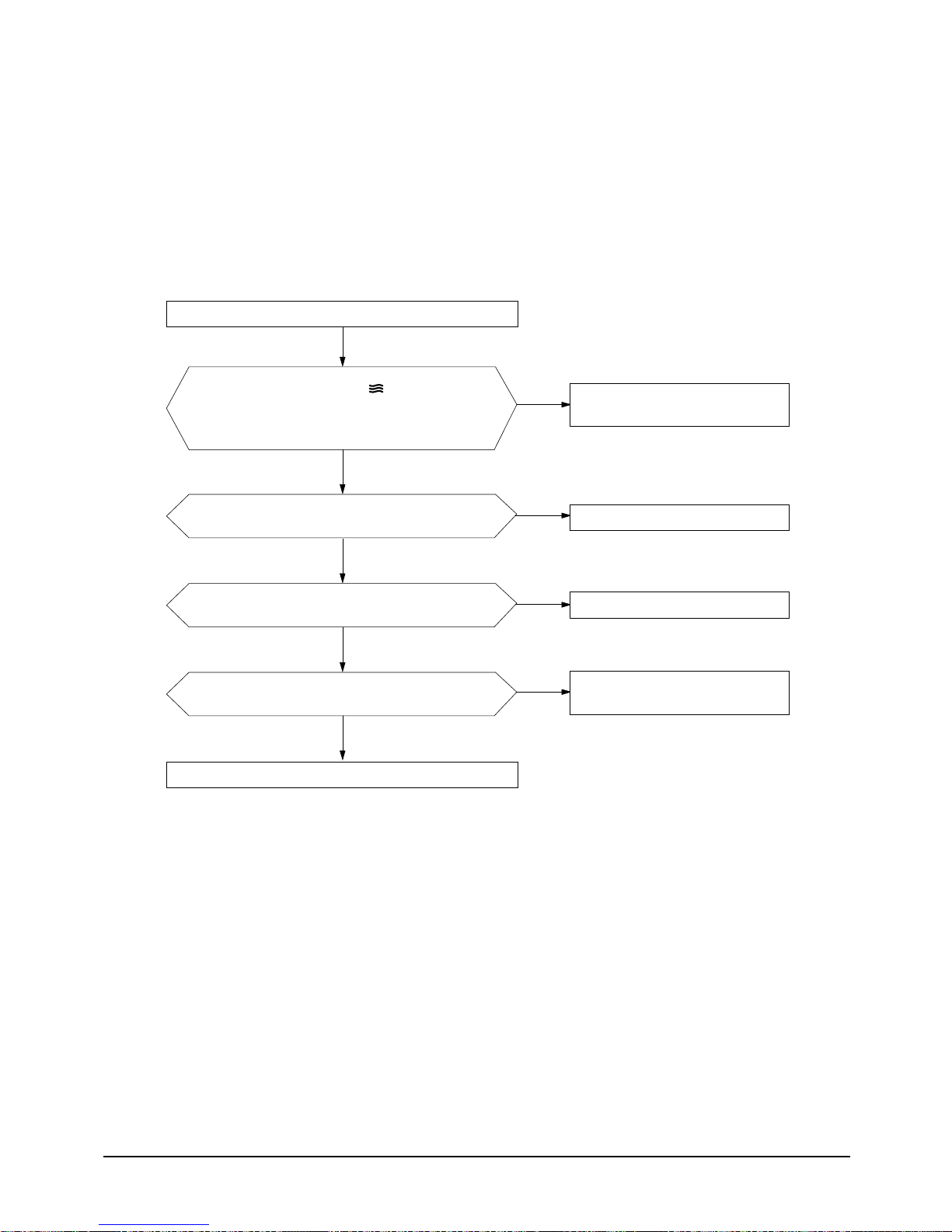
Troubleshooting
6-3-6 When the UP/DOWN louver motor does not operate. (Initial Diagnosis)
1. Checklist :
1) Is input voltage normal?
2) Is the UP/DOWN louver motor properly connected with the connector (CN61)?
2. Troubleshooting procedure
Remove power cord and plug in again in approx. 5 seconds.
Is the operation icon( ) lamp
flickering with the sound of "ting"?
<MH26– ; Doesn't it flicker but come out
the sound of "ting"?>
Yes
Does operation start when swing button of the
remote control unit pushed?
No
Voltage at pin #26~#29 of micom (IC04) change?
(Squarewave)
Yes
Voltage at pin #10~#12 of IC06, #16 of IC07(ULN2003A)
change? (Squarewave)
Yes
UP/DOWN louver motor is faulty.
No
Check as in the procedure "No Power parts".
Yes
No
No
Refer to page 41.
Normal
Micom (IC04) is faulty.
Driver IC06(ULN2003A) or
IC07(ULN2003A) is faulty.
Samsung Electronics46

6-3-7 If Operation by remote control unit is impossible. (Initial Diagnosis)
1. Troubleshooting procedure
Remove power cord and plug in again in approx. 5 seconds.
Troubleshooting
Is the operation icon( ) lamp
flickering with the sound of "ting"?
<MH26– ; Doesn't it flicker but come out
the sound of "ting"?>
Yes
" " sound heard from the indoor unit when ON/OFF button
on the remote control unit pushed?
No
Voltage of battery less than 2.5V (Remote Control Unit)?
No
LCD display status of REMOCON normal?
Yes
Transmission display lamp ( ) blinking when
ON/OFF button on the remote control unit pushed?
Yes
No
Check as in the procedure "No Power parts".
Yes
Yes
No
No
Refer to page 41.
Normal
Replace battery.
LCD is faulty.
Replace button.
Voltage at pin #30 of Remocon Micom change?
Voltage at collector of Q601 or Q602 change?
Voltage at pin #15 of micom (IC04) change (INDOOR UNIT)?
Micom (IC04) is faulty.
Yes
Yes
Yes
No
No
Q601(C4375Y) or Q602(C1623Y) is faulty.
No
Micom is faulty.
IR LED(CL-1L5EU) is faulty.
Receiver module is faulty.
47Samsung Electronics

Troubleshooting
6-3-8 When the 4-Way valve (A,B) is not operating
1. Checklist :
1) Are the 4-Way valve A and B under the operating conditions?
When the COMP A (4-Way valve A) and COMP B (4-Way valve B) are on during the heating operating)
2) Is the power voltage normal?
3) Is the connecting of 4-Way valve A (CN75) and B (CN76) good?
2. Troubleshooting procedure
Put off the outdoor unit power and put it on again after 5 seconds.
Select the heating operation of A(B) room by the remote controller.
Has 3 minutes passed after selection of A(B) room heating?
Yes
Is the 4-Way valve A(B) on?
No
Is the voltage shown across the 4-Way valve A(B) connector
(CN75, CN76) ?
No
Is the pin #47(46) of IC04 (MICOM) at high (DC 5V) ?
No
Is the 4-Way valve A (B) under operating conditions?
No
Normal
No
Yes
Yes
Yes
Yes
Keep 4-Way valve off.
Normal
Defect of RY76 (RY77) contact and coil
→ Replace the Relay
Defect of IC06 (IC07) output
→ Replace
Defect of IC04(MICOM) -
replace the IC04 or PCB ass’y
✳ 4-Way valve operating conditions
(1) During the defrost control, put the 4-Way valve A(B) off.
(2) During the heating operation put the 4-Way valve A(B) on.
(3) The changeover of heating to cooling : put the 4-Way valve off immediately (in case of B and C room).
(4) The changeover of cooling to heating : it is on after 170 seconds delay.
Samsung Electronics48
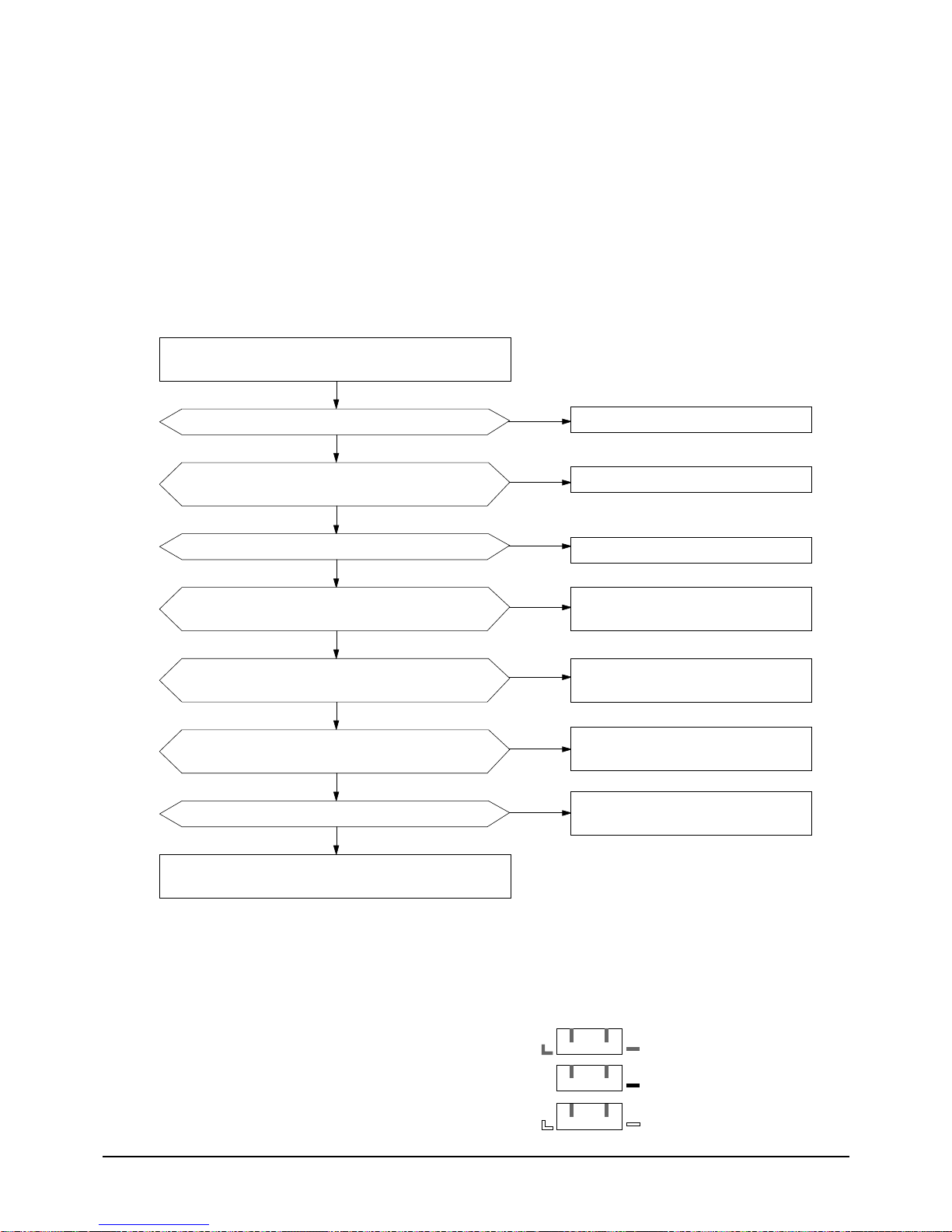
6-3-9 When the compressor does not operate
1. Checklist :
1) Is the COMP A under the operating conditions? (cooling operating of A, B(C) room)
2) Is the power voltage normal? (the rating voltage ±10% range)
3) Are the connector connection of COMPA(RY72, 73) and B(RY71) good?
4) The COMPA(B) is operated on and off in accordance with the operating conditions of indoor unit of A(B, C) room.
2. Troubleshooting procedure
Troubleshooting
Apply the outdoor power and operate the indoor unit A(B.,C)
Is the comp Aunder the operating condition?
Has 3 minutes passed COMP A(B) after the power initial and
Is the voltage (the rating voltage ±10% range) shown across the
Is the voltage of pin #50, 51(52) of IC04 (micom) at
Is comp A(B) under the operating condition?
in the cooling mode.
Yes
COMP on/off
Yes
Is comp A(B) on?
No
*Refer to the power measuring terminal
terminal of Comp A(B) power applied?
No
Is the voltage of pin #14, 13(15) at low
(DC 0.7V)?
No
high (DC 5V)?
No
No
No
No
Yes
Yes
Yes
Yes
Yes
Normal (comp A(B) off)
Keep Comp A(B) off
Normal
Defect of comp A(B) and running condenser
→ Replace
Defect of RY72, 73 (Comp B) and
RY71(comp A) contact and coil → Replace
Defect of IC06 output
→ Replace
Defect of IC04 (micom)
→ Replace
Normal
(comp A (B) off)
✳ Comp A (B) operating conditions
(1) Comp A: Comp on /off control in accordance with the A room during the heating and cooling indoor unit operation
(2) Comp B : Comp on /off control in accordance with the B(C) room during the heating and cooling indoor unit operation
✳ Comp A(B) power measuring terminal
(1) Comp Ameasuring ; RY73 (4) ↔ RY72 (4)
(2) Comp B measuring ; RY71 (4) ↔ RY72 (4)
(3) Power input ; RY72 (3) ↔ RY73(3)
BLK
RED
(3)
(3)
(3)
RY73
RY71
RY72
(4)
(4)
(4)
BLK
WHT
RED
49Samsung Electronics

6-4 PCB Inspection
6-4-1 Cautions for Part Replacement
1. The human body carries much static electricity. Before
touching a part for repair, replacement or the similar
purpose, be sure to touch a grounded metallic portion by
hand to let the static electricity go through the metallic
portion to the earth.
Especially when handling any micro computer or IC,
carefully remove such static electricity before touching
them.
2. When repairing any part on a work bench, be sure to
place an insulative sheet on the bench and always keep
the sheet surface neat without any metal fragments.
If any such fragment touches a part, a secondary trouble
will possibly be caused in the part.
3. Before replacing any parts, be sure to turn off the power
supply. If such replacement is done with the power supply
kept on, an electric shock, short circuit or destruction of a
part may result.
4. During replacement or repair of a part, carefully handle it
: The printed circuit board has fine lead wires (jumper
wires) and glass-made parts (diode) on its substrate.
So if a circuit board is roughly handled, such
lead wires and parts will be easily broken or damaged by
bending or shock.
5. When soldering the lead wires of any new part, be sure
to polish them using an emery paper or the like before
soldering them.
Since the lead wires of any new part are covered with an
oxide film, solder cannot adhere to the lead wires if not
polished.
6. When soldering any part, care should be exercised not to
apply any high-wattage soldering iron to the part for a
long time. Some parts are of so low a heat resistance
that they may be broken or have the properties changed
if a soldering iron is so applied (Otherwise, the pattern
may possibly be separated and raised).
7. The heat of the soldering iron should be transferred to
the entire object to be soldered. If the solder pieces are
not well fused due to insufficient transfer of the heat from
the soldering iron, no satisfactory electrical continuity can
be assured even if the soldered objects appear well connected to each other.
8. The solder used should be limited to a minimum.
If excessive solder is used, it will cause inter-pattern
contact, which may cause malfunction of the circuit.
6-4-2 Procedure
The parts should be replaced in the following procedure.
Check for any faulty part.
Detach the faulty part.
Replace it with a new part.
Check the operation of the new part.
The repair is completed.
Samsung Electronics50

6-4-3 Detailed Inspection Procedure
No Procedure Inspection Method Cause
Troubleshooting
1
Pull out the power plug
from the AC terminal and
confirm the fuse on the
PCB assembly.
Turn the power on.
2
If lamp blinks trouble is
not related to the items
1 through 4 on the right.
Set TURBO operating
3
mode when RMC switch
pushed after a delay of
3 minutes
(A-unit and B-unit)
1) Is the broken?
Voltage check
1) AC voltage at both end of transformer Primary?
the rating voltage ±10% range
2) AC voltage at both end of transformer secondary?
14~18Vac
3) DC voltage at OUT and GND of IC01
(KA7812)? 12VDC
4) DC voltage at OUT and GND of IC02? 5VDC
5) DC voltage at Q201 Base and GND change?
5) squarewave
Voltage check
1) Voltage of relay (RY71, 72, 73) coil Voltage at
pin #13, 14, 15 of IC07 : 12VDC
2) Voltage at RY72 No # and RY71 No #,
RY72 No # and RY73 No #, the rating voltage
±10% range
• Voltage over
• Indoor unit fan motor short-circuit.
• Irregular power code or power fuse,
• Transformer is faulty.
• Power circuit is faulty.
• Power circuit is faulty.
• Q201 is faulty.
• D101~D104 (IN4007)
• Relay(RY71) coil is open.
• IC6(KID65003A) is faulty.
• Relay contactor is faulty or Relay is faulty
or poor wiring.
Set operating mode when
4
RMC switch pushed.
1. TURBO mode
Set operating mode
5
when RMC switch
pushed.
1. [FAN] mode
2. Fan speed [Hi]
3. Continuously operation
1) Compressor does not operate.
1) Voltage at # % both ends of CN72 :
above 180V~
2) Indoor unit fan motor does not operate.
• Temperature of Heat exchange is lower.
• PCB is faulty.
• Room sensor or Heat exchanger
temperature sensor is faulty
• Indoor unit fan motor is faulty.
• Poor connection of indoor fan motor and
connector of RPM sensing (CN44)
51Samsung Electronics

4
6
15-1
15-3
15-2
15-5
15-4
15-6
2
11
5
1
1-1-2
1-1-3
1-1-4
1-1-5
1-1-6
15
1-4
1-3
1-2
1-1-1
1-1
3
3-1
7
10
7-2
7-3
7-1
8
9
13
14
12
7. Exploded Views and Parts List
7-1 Indoor Unit
You can search for the updated part code
number through the ITSELF.
URL : http://itself.sec.samsung.co.kr
Samsung Electronics52

■
Parts List
No. Code No. Description Specification
1 DB92-00558A ASS'Y PANEL FRONT TOTAL ASS'Y 1 -
DB92-00561A ASS'Y PANEL FRONT TOTAL ASS'Y - 1
1-1 DB92-00557A ASS'Y PANEL FRONT SUB P ASS'Y 1 -
DB92-00560A ASS'Y PANEL FRONT SUB P ASS'Y - 1
1-1-1 DB92-00556A ASS'Y PANEL FRONT ASS'Y 1 -
DB92-00559A ASS'Y PANEL FRONT ASS'Y - 1
1-1-2 DB31-00166B MOTOR STEP - 1 1
1-1-3 DB61-01123A HOLDER-MOTOR DC HIPS 1 -
DB61-01114A HOLDER-MOTOR DC HIPS - 1
1-1-4 DB61-01132A HINGE GRILLE HIPS 1 -
DB61-01115A HINGE GRILLE HIPS - 1
1-1-5 DB61-01133A GUIDE LINK HIPS 1 -
DB61-01116A GUIDE LINK HIPS - 1
1-1-6 DB66-00365A LINK MOTOR ABS 1 -
DB66-00364A LINK MOTOR ABS - 1
1-2 DB64-00655A GRILLE UP ABS 1 -
DB64-00640A GRILLE UP ABS - 1
1-3 DB63-00590B FILTER PRE LF PP 1 -
DB63-00585B FILTER PRE LF PP - 1
1-4 DB63-00591B FILTER PRE RH PP 1 -
DB63-00586B FILTER PRE RH PP - 1
2 DB92-00538A ASS'Y GRILLE LOW ASS'Y 1 -
DB92-00540A ASS'Y GRILLE LOW ASS'Y - 1
3 DB96-02145A ASS'Y EVAP TOTAL ASS'Y 1 -
DB96-03243A ASS'Y EVAP TOTAL ASS'Y - 1
3-1 DB96-02146A ASS'Y EVAP ASS'Y 1 -
DB96-02091B ASS'Y EVAP ASS'Y - 1
4 DB95-00367E ASS'Y FILTER BIO ASS'Y 1 1
5 DB63-00588A COVER TERMINAL HIPS 1 -
DB63-00581A COVER TERMINAL HIPS - 1
6 DB93-02531P ASS'Y REMOCON ASS'Y 1 1
7 DB94-00486A ASS'Y BACK BODY SUB ASS'Y 1 -
DB94-00488A ASS'Y BACK BODY SUB ASS'Y - 1
7-1 DB61-01119A BODY BACK HIPS 1 -
DB94-00488A BODY BACK HIPS - 1
7-2 DB63-00580A COVER-IONIZER HIPS 1 1
7-3 DB94-00258A ASS'Y BEARING ASS'Y 1 1
8 DB94-00040F ASS'Y CROSS FAN ASS'Y 1 -
DB94-00040R ASS'Y CROSS FAN ASS'Y - 1
9 DB31-00152A MOTOR FAN IN - 1 -
DB31-00152B MOTOR FAN IN - - 1
10 DB61-01120A HOLDER-MOTOR PP 1 -
DB61-01099A HOLDER-MOTOR PP - 1
11 DB67-60030A SPRING-SENSOR STS301 1 1
12 DB70-00288A PLATE HANGER SGCC-M 1 -
DB70-00276A PLATE HANGER SGCC-M - 1
13 DB93-02567A ASS'Y CONTROL IN ASS'Y 1 -
DB93-02568A ASS'Y CONTROL IN ASS'Y - 1
DB93-02567B ASS'Y CONTROL IN ASS'Y - -
DB93-02568B ASS'Y CONTROL IN ASS'Y - -
14 DB61-01121A HOLDER-PIPE HIPS 1 -
DB61-01100A HOLDER-PIPE HIPS - 1
15 DB94-00465A ASS'Y TRAY DRAIN ASS'Y 1 -
DB94-00468A ASS'Y TRAY DRAIN ASS'Y - 1
15-1 DB63-00592A TRAY DRAIN HIPS 1 -
DB63-00587A TRAY DRAIN HIPS - 1
15-2 DB94-00062E ASS'Y DRAIN HOSE ASS'Y 1 1
15-3 DB61-01125A BLADE-H HIPS 1 -
DB61-01103A BLADE-H HIPS - 1
15-4 DB61-01126A BLADE-V PP 1 -
DB61-01104A BLADE-V PP - 1
15-5 DB95-20138A ASS'Y MOTOR STEPPING ASS'Y 1 1
15-6 DB63-00635A GUARD-SAFETY WIRE STS27 1 -
DB63-00634A GUARD-SAFETY WIRE STS28 - 1
MH18AP1(P2)-09
MH19AP1(P2)-07
MH19AP1(P2)-12
MH24AP1(P2)-12
Exploded Views and Parts List
Q'TY
MH26AP1(P2)-07 MH26AP1(P2)-12
1
-
1
-
1
1
1
1
1
1
1
1
1
1
1
1
1
1
1
1
1
1
1
1
1
1
1
1
-
-
1
1
1
1
1
1
1
1
1
-
-
1
-
1
1
1
1
1
1
1
1
1
1
1
1
1
1
1
1
1
1
1
1
1
1
1
1
1
-
-
1
1
1
1
1
1
1
1
1
53Samsung Electronics

7-2 Outdoor Unit
1
7(7-1)
9
14
4
5
3
12
7-2
7-3
13
8(8-1~8-7)
7-4
7-5
6
2
10
11(11-1~11-5)
■ MH18AP1(P2)X/MH19AP1(P2)X
Samsung Electronics54

■
Parts List
Exploded Views and Parts List
No. Code No. Description Specification
1 DB90-00734A ASS'Y CABI FRONT ASS'Y 1 1
2 DB67-50063A FAN-PROPELLER AS+G/F20%,D405 1 1
3 DB31-00001B MOTOR-FAN IC-9630SLJ5A 1 1
4 DB61-20008C BASE-MOTOR SGCC-M,T1.2 1 1
5 DB90-40176B ASS'Y-COVER CONTROL ASS'Y 1 1
6 DB90-00733A ASS'Y BASE OUT ASS'Y 1 -
DB90-00733B ASS'Y BASE OUT ASS'Y - 1
7 DB99-00422A ASS'Y VALVE ASS'Y 1 -
DB99-00424A ASS'Y VALVE ASS'Y - 1
7-1 DB61-00889A BRACKET-VALVE SECC-P,T1.6 1 1
7-2 DB96-03154A ASS'Y TUBE CAPILLARY-A ASS'Y 1 -
DB96-03235A ASS'Y TUBE CAPILLARY-A ASS'Y - 1
7-3 DB96-03155A ASS'Y TUBE CAPILLARY-B ASS'Y 1 -
DB99-00427A ASS'Y VALVE CHECK-B ASS'Y - 1
7-4 DB99-00408A ASS'Y VALVE 4WAY-A ASS'Y 1 -
DB99-00425A ASS'Y VALVE 4WAY-A ASS'Y - 1
7-5 DB99-00409A ASS'Y VALVE 4WAY-B ASS'Y 1 -
DB99-00426A ASS'Y VALVE 4WAY-B ASS'Y - 1
8 DB93-02609A ASS'Y CONTROL OUT ASS'Y 1 -
DB93-02610A ASS'Y CONTROL OUT ASS'Y - 1
8-1 DB61-00891A CASE CONTROL OUT SGCC-M,T0.8 1 1
8-2 DB61-00585A CASE PCB OUT ABS,T2.5 1 1
8-3 2501-001237 C-OIL 35µF,450V 2 1
8-4 2501-001238 C-OIL 30µF,450V - 1
8-5 DB65-40072A TERMINAL-BLOCK 8P 1 1
8-6 2301-001370 C-FILM 2.5µF,450VAC 1 1
8-7 DB93-02252D ASS'Y PCB MAIN ASS'Y 1 1
9 DB94-00180A ASS'Y PARTITION ASS'Y 1 1
10 DB90-00742A ASS'Y CABI-UPPER ASS'Y 1 1
11 G4A097JU1EP ROTARY COMPRESSOR G4A097JU1EP 2 -
G4A080JU1EP ROTARY COMPRESSOR G4A080JU1EP - 1
G8C124JU1EL ROTARY COMPRESSOR G8C124JU1EL - 1
11-1 DB73-00067A GROMMET ISOLATOR NR 6 6
11-2 DB60-30028A NUT-WASHER M8 6 6
11-3 DB60-30018A NUT-FLANGE M5 2 2
11-4 DB63-10165D COVER TERMINAL PBT,2.5 2 2
11-5 DB35-00015W PROTECTOR O/L RAC12131-9622 2 -
DB35-00015T PROTECTOR O/L RAC12126-9622 - 1
DB35-00015V PROTECTOR O/L RAC12128-9622 - 1
12 DB96-01717F ASS'Y-COND UNIT ASS'Y 1 -
DB96-01717G ASS'Y-COND UNIT ASS'Y - 1
13 DB32-00025C THERMISTOR-OUT ASS'Y ASS'Y 1 1
14 DB63-00343A GUARD-COND SC-90073T 1 1
MH18AP1(P2)X MH19AP1(P2)X
Q'TY
55Samsung Electronics

Exploded Views and Parts List
10
2
3
5(5-1~5-2)
7-4
9
4
7-5
7
7-1
1(1-1)
7-2
6
7-3
8(8-1~8-6)
13
12
11(11-1~11-5)
■ MH24AP1(P2)X
Samsung Electronics56

Exploded Views and Parts List
■
Parts List
No. DescriptionCode No. Specification Q'TY Remark
1 DB90-01006A ASS'Y CABI FRONT ASS'Y 1
1-1 DB62-01678A INSULATION CABI-FRONT FELT+PV-SHEET 1
2 DB67-00140A FAN-PROPELLER AS+G/F20%,D460 1
3 DB31-00103A MOTOR-FAN OSME-606SRC 1
4 DB61-20093A BASE-MOTOR SGCC-M,T1.6 1
5 DB90-40120B ASS'Y-COVER ASS'Y 1
5-1 DB63-10433B COVER-CONTROL P.P+TALC(20%) 1
5-2 DB63-10434B COVER P.P+TALC(20%) 1
6 DB90-20207A ASS'Y BASE OUT ASS'Y 1
7 DB99-00440A ASS'Y VALVE ASS'Y 1
7-1 DB61-30510A BRACKET-VALVE SECC-P,T1.6 1
7-2 DB99-00441A ASS'Y VALVE 4WAY-A ASS'Y 1
7-3 DB99-00442A ASS'Y VALVE 4WAY-B ASS'Y 1
7-4 DB99-00443A ASS'Y TUBE CAPILLARY-A ASS'Y 1
7-5 DB99-00444A ASS'Y TUBE CAPILLARY-B ASS'Y 1
8 DB93-02639A ASS'Y CONTROL OUT ASS'Y 1
8-1 DB61-00584A CASE CONTROL OUT SGCC-M,T0.8 1
8-2 DB61-00585A CASE PCB OUT ABS,T2.5 1
8-3 2501-001237 C-OIL 35µF,450V 2
8-4 DB65-40072A TERMINAL-BLOCK 8P 1
8-5 2301-001379 C-FILM 4µF,450VAC 1
8-6 DB93-02252D ASS'Y PCB MAIN ASS'Y 1
9 DB94-50041E ASS'Y PARTITION ASS'Y 1
10 DB90-00569A ASS'Y CABI-UPPER ASS'Y 1
11 G8C124JU1EL ROTARY COMPRESSOR G8C124JU1EL 2
11-1 DB73-00067A GROMMET ISOLATOR NR 6
11-2 DB60-30028A NUT-WASHER M8 6
11-3 DB60-30018A NUT-FLANGE M5 2
11-4 DB63-10165D COVER TERMINAL PBT,2.5 2
11-5 DB35-00015V PROTECTOR O/L RAC12128-9622 2
12 DB96-03285A ASS'Y-COND UNIT ASS'Y 1
13 DB63-30027C GUARD COND SC-90073T 1
57Samsung Electronics

Exploded Views and Parts List
10
8-2
12
8-6~8-7
3
8-3
8-4
8-1
14
7
9
8-5
2
4
5-1
5
5-2
7-1
13
1
1-1
6
11-6
11-5
11
11-2
11-3
11-4
11-1
7-4
7-2
(7-2-1,7-2-2)
7-5
(7-5-1,7-5-2)
7-3
(7-3-1,7-3-2)
8
■ MH26AP1(P2)X
Samsung Electronics58

Exploded Views and Parts List
■
Parts List
No. DescriptionCode No. Specification Q'TY Remark
1 DB90-01006A ASS'Y CABI FRONT ASS'Y 1
1-1 DB62-01678A INSULATION CABI-FRONT FELT+PV-SHEET 1
2 DB67-00140A FAN-PROPELLER AS+G/F20%,D460 1
3 DB31-00103A MOTOR-FAN OSME-606SRC 1
4 DB61-20093A BASE-MOTOR SGCC-M,T1.6 1
5 DB90-40120B ASS'Y-COVER ASS'Y 1
5-1 DB63-10433B COVER-CONTROL P.P+TALC(20%) 1
5-2 DB63-10434B COVER P.P+TALC(20%) 1
6 DB90-20207B ASS'Y BASE OUT ASS'Y 1
7 DB99-00447A ASS'Y VALVE ASS'Y 1
7-1 DB61-30533A BRACKET-VALVE SECC-P,T1.6 1
7-2 DB99-00449A ASS'Y VALVE 4WAY-A ASS'Y 1
7-2-1 DB62-02286A 4WAY VALVE BRASS 1
7-2-2 DB96-03205A ASSY TUBE-SOL COIL A ASS'Y 1
7-3 DB99-00448A ASS'Y VALVE 4WAY-B ASS'Y 1
7-3-1 DB62-02286A 4WAY VALVE BRASS 1
7-3-2 DB96-03205C ASSY TUBE-SOL COIL B ASS'Y 1
7-4 DB99-00451A ASS'Y TUBE CAPILLARY-A ASS'Y 1
7-5 DB99-00450A ASS'Y TUBE EXPANSION VALVE ASS'Y 1
7-5-1 DB62-02075A COIL EXPANSION PACIFIC 2
7-5-2 DB62-02074A BODY EXPANSION PACIFIC 2
8 DB93-02646A ASS'Y CONTROL OUT ASS'Y 1
8-1 DB61-00584A CASE CONTROL OUT SGCC-M,T0.8 1
8-2 DB65-00064A CLIP-CAPICITOR ABS,T2.5 1
8-3 2501-001237 C-OIL 35µF,450V 2
8-4 DB65-40072C TERMINAL-BLOCK 8P 1
8-5 2301-001379 C-OIL 4µF,450VAC 1
8-6 DB26-10070A TRANS-POWER ASS'Y 1
8-7 DB93-02253C ASS'Y PCB MAIN ASS'Y 1
9 DB94-50041E ASS'Y PARTITION ASS'Y 1
10 DB90-00569A ASS'Y CABI-UPPER ASS'Y 1
11 G8C124JU1EL ROTARY COMPRESSOR G8C124JU1EL 1
G8C150JU1EH ROTARY COMPRESSOR G8C150JU1EH 1
11-1 DB73-00067A GROMMET ISOLATOR NR 6
11-2 DB60-30028A NUT-WASHER M8 6
11-3 DB60-30018A NUT-FLANGE M5 2
11-4 DB63-10165D COVER TERMINAL PBT,2.5 2
11-5 DB35-00015V PROTECTOR O/L RAC12128-9622 1
11-6 DB35-00015P PROTECTOR O/L RAC12122-9622 1
12 DB96-03365A ASS'Y-COND UNIT ASS'Y 1
13 DB32-00025D THERMISTOR-OUTASS'Y ASS'Y 1
14 DB37-00003A CONNECTOR WIRE MOTOR ASS'Y 1
59Samsung Electronics

7-3 Ass'y Control In (Indoor Unit)
■ MH18AP1(P2)-09, MH19AP1(P2)-07 : DB93-02567A
■ MH19AP1(P2)-12, MH24AP1(P2)-12 : DB93-02568A
■ MH26AP1(P2)-07 : DB93-02567B
■ MH26AP1(P2)-12 : DB93-02568B
Samsung Electronics60

■
Parts List
No. Code No. Description Specification
Exploded Views and Parts List
MH18AP1(P2)-09
MH19AP1(P2)-07
MH26AP1(P2)-07
Q'TY
MH19AP1(P2)-12
MH24AP1(P2)-12
MH26AP1(P2)-12
1 DB61-01127A CASE-CONTROLAC ABS 1 -
DB61-01631A CASE-CONTROL AC ABS - 1
2 DB93-02416A ASS'Y MAIN PCB ASS'Y 1 1
DB93-02416B ASS'Y MAIN PCB ASS'Y - 3 DB93-01368G ASS'Y S/W & DISPLAY PCB ASS'Y 1 1
4 DB93-01369A ASS'Y-MODULE PCB ASS'Y 1 1
5 DB65-00046A ASS'Y TERMINAL BLOCK ASS'Y 1 1
6 DB70-00289A PLATE TERMINAL LOW SGCC-M,TI,2 1 1
7 DB61-00171A HOLDER WIRE CRAMP HIPS 1 1
8 DB32-00020A ASS'Y THERMISTOR ASS'Y 1 1
9 6001-000929 SCREW-MACHINE PH M3xL22 1 1
10 6001-000725 SCREW-MACHINE TH M4xL16 2 2
11 DB93-01380B C/W MODULE ASS'Y 1 -
DB93-01380A C/W MODULE ASS'Y - 1
12 DB39-00643M C/W STEP MOTOR UP/DOWN ASS'Y 1 -
DB39-00643F C/W STEP MOTOR UP/DOWN ASS'Y - 1
13 DB62-01368X SEAL 61x40x3,30FOAM-PE,GRAY 1 1
14 - SCREW-MACHINE PH M4X10 - 15 DB39-00780B C/W STEPPING MOTOR ASS'Y(AUTO GRILLE) 1 1
16 DB61-01110A HOLDER-DISPLAY ABS 1 1
17 DB64-00763A HALF MIRROR 95,TI,5 1 1
18 - ASS'Y PCB HYPS ASS'Y - 19 - ASS'Y C/W HYPS(12V) ASS'Y - 20 DB72-00126N SEAL T3,FOAM-PE,GRAY 1 1
21 DB31-40005A CORE Ni-Zn, ø18, BNF-18 1 1
1
-
1
1
1
1
1
1
1
1
2
1
1
1
1
1
1
-
1
1
-
1
1
1
1
1
1
1
1
1
2
1
1
1
1
1
1
-
1
1
61Samsung Electronics

8. PCB Diagram
8-1 MAIN PCB(Indoor Unit)
■ TOP
Samsung Electronics62

■ BOTTOM
PCB Diagram
63Samsung Electronics

PCB Diagram
■
Parts List
Specification RemarkQ'TYDescriptionLocation No.
PCB PCB-BOARD FR-4,1.6t 1
D101 DIODE-RECTIFIER UG2D,200V,2A,DO-204AC,TP 1
D701, D702, D703 DIODE-RECTIFIER MRA4005,600V,1A,SMA,TP 3
BD71 DIODE-BRIDGE DF06S,600V,1A,SMD-4,TP 1
ZD11 DIODE-ZENER BZX84C3V6,3.6,350mW,SOT-23,TP 1
ZD71 DIODE-ZENER 1N4749A,24V,5%,1W,DO-41,TP 1
ZD12 DIODE-ZENER BZX84-C11,10.4-11.6V,350MW,SOT-23,TP 1
CD11,CD12 DIODE-TVS ST02D-200,185/200/215V,200W,DO-214 2
Q201,Q302,Q501Q601,Q603 TR-SMALL SIGNAL 2SC2412K,NPN,200mW,SOT-23,TP,1 5
Q602 TR-SMALL SIGNAL MMST2907A,PNP,200mW,SOT-23,TP,100- 1
Q301 TR-DIGITAL DTC114EKA,NPN,200mW,10K/10K,SOT-23,TP 1
IC06,IC07 TR-ARRAY 2003,NPN,7,1W,SOP-16,ST,1000 2
PC01 PHOTO-COUPLER TR,130-260%,200mW,DIP-4,ST 1
PC31,PC32 PHOTO-COUPLER TR,100-600%,200mW,SOP-4,TP 2
PC02 PHOTO-COUPLER TR,50-150%,200mW,DIP-4,ST 1
IC08 IC-SOURCE DRIVER TD62783AFW,SOL,18P,-,8,-500MA,TP 1
IC05 IC-EEPROM 93LC56,128x16Bit,SOP,8P,150MIL,-,2.5V,-, 1
IC03 IC-VOLTAGE COMP. 7533,TO-92,3P,-,SINGLE,-,-,PLASTIC 1
IC02 IC-POSI.ADJUST REG. 78L05A,TO-92,3P,-,PLASTIC,4.6 1
IC01 IC-PWM CONTROLLER 266,DIP,8P,300MIL,PLASTIC,-0.3/7 1
NTC1 THERMISTOR-NTC 22ohm,1.4A,3100K,9.5MW/C,-,7.0,- 1
VA71 VARISTOR 560V,2500A,17.5x7.5mm,TP 1
R701,R706 R-METALOXIDE(S) 100Kohm,5%,2W,AA,TP,4x12mm 2
R704 R-CEMENT 5.1Kohm,5%,5W,-,BK,12.7x10x25.4mm 1
OPT_1 R-CHIP 0ohm,5%,1/8W,TP,2012 1
R609 R-CHIP 560ohm,5%,1/8W,TP,2012 1
R702 R-CHIP 100Kohm,5%,1/8W,TP,2012 1
R201, R202, R203, R204 R-CHIP 100Kohm,5%,1/4W,TP,3216 4
R101 R-CHIP 100ohm,5%,1/8W,TP,2012 1
R205,R303,R505,R601 R-CHIP 10Kohm,5%,1/8W,TP,2012 9
R603,R901~R904
R206,R207,R211,R301 R-CHIP 1Kohm,5%,1/8W,TP,2012 10
R501,R502,R506,R602
R604,R610
R102 R-CHIP 2.2Kohm,5%,1/8W,TP,2012 1
R402,R404 R-CHIP 330ohm,5%,1/8W,TP,2012 2
R504,R606,R703 R-CHIP 4.7Kohm,5%,1/8W,TP,2012 3
R105,R302,R607,R608 R-CHIP 470ohm,5%,1/8W,TP,2012 4
R511,R512 R-CHIP 47Kohm,5%,1/8W,TP,2012 2
R401,R403 R-CHIP 6.8Kohm,1%,1/8W,TP,2012 2
Samsung Electronics64

■
Parts List (cont.)
Specification RemarkQ'TYDescriptionLocation No.
R503 R-CHIP 6.8Kohm,5%,1/8W,TP,2012 1
C108 C-CERAMIC,DISC 2.2NF,20%,400V,Y5U,BK,12.5x6mm,10 1
C103,C105,C107,C201 C-CER,CHIP;100nF,+80-20%,50V,Y5V,TP,2012 21
C211,C212,C302,C401
C402,C502,C511
C801~803,C806~808
C901~904
C301,C503 C-CER,CHIP 1nF,10%,50V,X7R,TP,2012,- 2
C202,C203,C501 C-CER,CHIP 10nF,+80-20%,50V,Y5V,TP,2012 3
C704 C-FILM,LEAD-PEF 10nF,10%,630V,TP,16x11x7.5mm,5 1
C702,C703 C-FILM,LEAD-PEF 4.7nF,10%,100V,TP,10x8.5x5.0mm 2
XC72 C-FILM,MPPF 100nF,10%,275V,BK,18x6x12,15 1
CR71 C-FILM,MPPF 1.2uF,10%,450Vac,BK,38x18x30,3 1
XC71 C-FILM,PCF 220NF,10%,275V,BK,18x10x6,18 1
C104 C-AL 1000uF,20%,25V,GP,TP,10x20,5 1
C106 C-AL 470uF,20%,16V,GP,TP,10x12.5,5 1
C701 C-AL 47uF,20%,50V,GP,TP,6.3x11,2.5 1
C601 C-AL 47uF,20%,50V,GP,TP,6.3x11,5 1
C102 C-AL 15uF,20%,450V,GP,TP,12.5x20mm,5 1
X301 RESONATOR-CERAMIC 10MHZ,0.5%,BK,8x3x5.5mm 1
BZ61 BUZZER-PIEZO 85DB,-,-,2KHZ,- 1
SW01 SWITCH-DIP 24V,300mA,SLIDE,- 1
SS71 SSR 12Vdc,-,2A,1mS,1mS 1
F701_1 FUSE-CARTRIDGE 250V,3.15A,TIME-LAG,GLASS,5x20mm 1
F702 FUSE-RADIAL LEAD 250V,1A,TIME-LAG,-,8.5x8mm 1
F701 FUSE-BLOCK 500V,-,100M 1
CN71 CONNECTOR-HEADER 1WALL,3P,1R,7.92mm,STRAIGHT,SN,BL 1
CN72 CONNECTOR-HEADER 1WALL,3P,1R,7.92mm,STRAIGHT,SN,WH 1
CN44 CONNECTOR-HEADER BOX,3P,1R,2.5mm,STRAIGHT,SN 1
CN63 CONNECTOR-HEADER BOX,5P,1R,2.5mm,STRAIGHT,SN 1
CN91 CONNECTOR-HEADER BOX,14P,1R,2mm,STRAIGHT,SN 1
CN45 CONNECTOR-HEADER BOX,3P,1R,2mm,STRAIGHT,SN 1
CN41 CONNECTOR-HEADER BOX,4P,1R,2mm,STRAIGHT,SN 1
CN61 CONNECTOR-HEADER BOX,5P,1R,2mm,STRAIGHT,SN 1
IC04 IC MICOM MB89538APF-101,MB89538APF-101,64P,+5V,10M 1
ST11 TRANS SWITCHING
FT71 COIL,CHOKE
TRANS SWITCHING;-,JT1916-09,-,310V,FERRITE,-,EI191
LS404190M,AS-S660,19MH,+50,-30%,-,300Mohm,2A,-,-,-
PCB Diagram
1
1
65Samsung Electronics

8-2 MAIN PCB(Outdoor Unit)
■ 18K/19K/24K
Samsung Electronics66

■ 26K
PCB Diagram
67Samsung Electronics

PCB Diagram
■
Parts List
Specification RemarkQ'TYDescriptionLocation No.
F701
F101
F701,F101
R401~R403
R901,R902
R201
R701,R703
R702
R501,R502
R503
R303
R301,R503
R903~R910
R404~R406
C302
C102,C104,C106,C202
C301,C303,C401~C403
C501,C502,C702
C901,C901,C903
C103
C105
C101
C701
IC01
IC02
IC03
IC04
IC05~IC08
PC31,PC32
D101~D104,D701
D401~D408
ZD71
SEG1
SEG1
LED1
FT71
X101
Q901,Q902
Q301,Q302
S/W-A,S/W-B,S/W-C
FUSE
FUSE
HOLDER-FUSE
R-CARBON
R-CARBON
R-CARBON
R-CARBON
R-CARBON
R-CARBON
R-CARBON
R-CARBON
R-CARBON
R-CARBON
R-METER FIRM
C-CERAMIC
C-CERAMIC
C-ELEC
C-ELEC
C-ELEC
C-MYLAR
IC-VOLT REGU
IC-VOLT REGU
IC RESET
IC-MCU
IC-DRIVE
PHOTO COUPLER
DIODE-RECT
DIODE-SWITCHING
ZENNER-DIODE
LED-DISPLAY
HOLDER-SEVEN
LED-LAMP
FILTER NOISE
PERSONATOR-CERAMIC
TRANSISTOR
TRANSISTOR
SWITCH-TACT
FST 250V 3.15A
FST250V 2A
FH-51H 7.5A
RD 1/8 TP 331-J
RD 1/4 TP 103-J
RD 1/8 TP 102-J
RD 2W TP 562-J
RD 1/4 TP 472-J
RD 1/8 TP 103-J
RD 1/4 TP 470-J
RD 1/4 TP 123-J
RD 1/8 TP 621-J
RD 1/2 TP 471-J
RD 1/8 TP 183-F
CA OA 50V 102Z
CA OA 50V 104Z
CE 04 25V 222-M
CE 04 25V 471-M
CE 04 25V 102-M
472-2A
KA7812A
KA7805A
KA75332Z
MB89635R
KID65003AP
PC817B
1N4007
1N4148
UZP30P 30V
SSD-A3202GMT-S GRN
RED LTL-4213
MD250V 1.6A 6mH
10MHz
KSR2002
KSR1002
KPT-1115V
1
1
2
3
2
1
2
1
2
1
1
2
8
3
1
15
1
1
1
1
1
1
1
1
4
2
5
8
1
1
1
1
1
1
2
2
3
Samsung Electronics68

■
Parts List (cont.)
PCB Diagram
Specification RemarkQ'TYDescriptionLocation No.
VA71,VA72
DS71
J01~J22
RY71~RY73
RY74~RY77
CN71
CN43
CN11
CN73
CN74
CN75
CN76
CN91,CN92
CN61
CN62
GT01
IC01
IC01
PCB
VARISTOR
DISCHARGER
WIRE SO COPPER
RELAY-POWER
RELAY
CONNECTOR WAFER
CONNECTOR WAFER
CONNECTOR WAFER
CONNECTOR WAFER
CONNECTOR WAFER
CONNECTOR WAFER
CONNECTOR WAFER
CONNECTOR WAFER
CONNECTOR WAFER
CONNECTOR WAFER
CONNECTOR-TERMINAL
SCREW-PH
HEATSI-PH
PCB-OUT
INR14D 471K
MP362MA
P10.6 T 50mm
G4A-1A
JQ1a-12V
YW396-03AV BLU
SMW250-06 WHT
SMW250-03 RED
YW396-05AV WHT
YW396-03AV BLK
YW396-03AV WHT
YW396-03AV RED
YW250-14 WHT
YW250-05 WHT
YW250-05 BLU
GP88191-2
M3*G FeFzY
AL H25
FR-1
2
1
22
3
4
1
1
1
1
1
1
1
2
1
1
2
1
1
1
69Samsung Electronics

8-3 ASS'Y DISPLAY PCB : DB93-01368G
■
Parts List
No
1 ASS'Y LED MODULE 1 SNA
2 PCB-DISPLAY FR-1 T1.6 1 SNA
3 TACT SWITCH KPT-1105A 1 SNA
4 RESISTOR 200ohm, 2W 2 SNA
5 RESISTOR 100ohm, 2W 3 SNA
6 CONNECTOR WIRE 14P 1 SNA
SpecificationDescription RemarkQ'TY
Samsung Electronics70
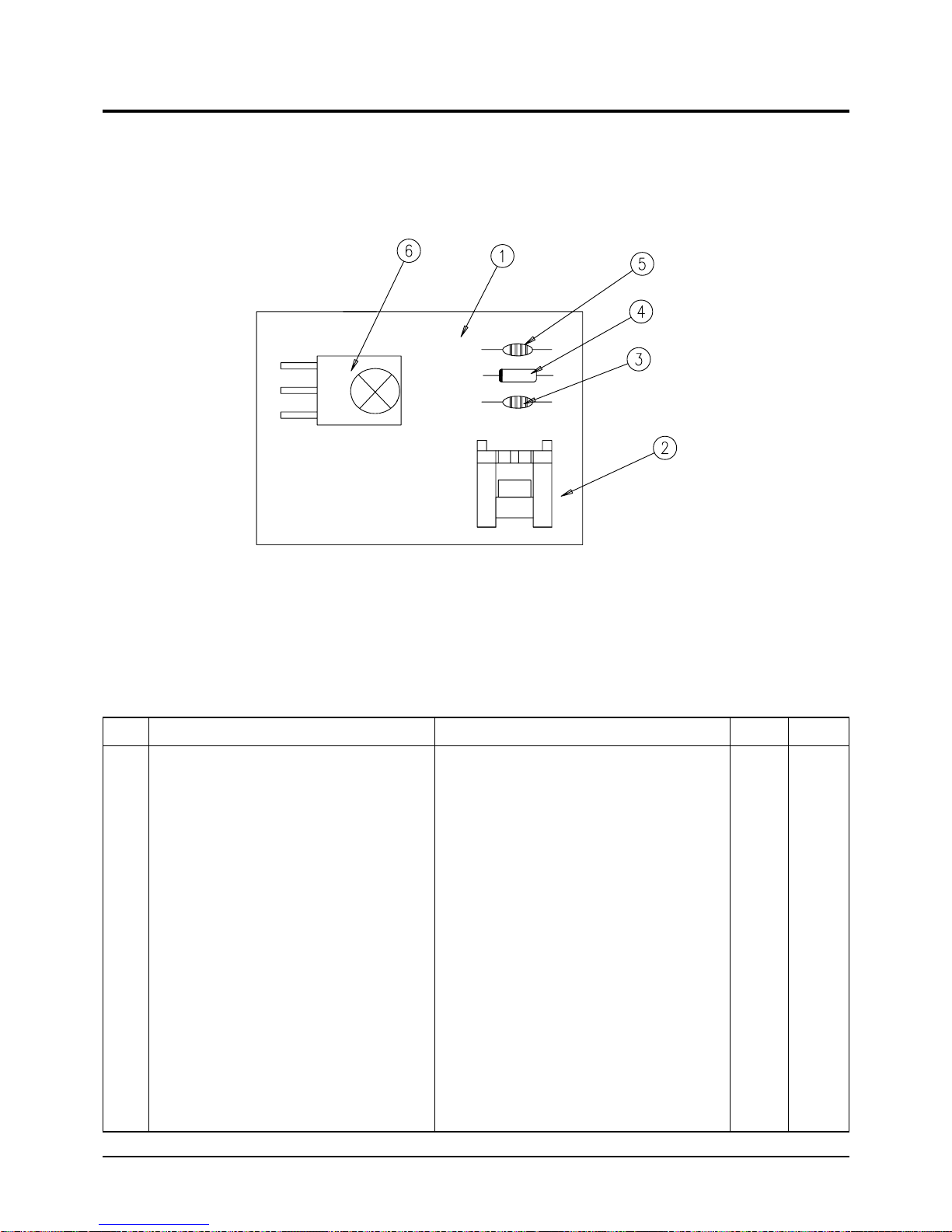
8-4 ASS'Y MODULE PCB : DB93-01369A
■
Parts List
No
1 PCB MODULE FR1 T1.6 1 SNA
2 CONNECTOR-HEADER BOX, 3P, 1R, 2mm, ANGLE, SN 1 SNA
3 C-CERAMIC, MLC-AXIAL 1nF, 10%, 50V, Y5P, TP, 1.9 x 3.5, - 1 SNA
4 DIODE-SWITCHING 1N4148, 100V, 200mA, DO-35, TP 1 SNA
5 C-CERAMIC, MLC-AXIAL 100nF, +80-20%, 50V, Y5V, TP, 3.5 x 1 1 SNA
6 MODULE FRP4021H7 1 SNA
SpecificationDescription RemarkQ'TY
71Samsung Electronics

MEMO
Samsung Electronics72

9. Wiring Diagram
9-1 Indoor Unit
This Document can not be used without Samsung's authorization.
Code No : DB98-15806A
73Samsung Electronics

9-2 Outdoor Unit
■ MH18AP1(P2)X/MH19AP1(P2)X/MH24AP1(P2)X
This Document can not be used without Samsung's authorization.
Code No : DB68-20814A
Samsung Electronics74
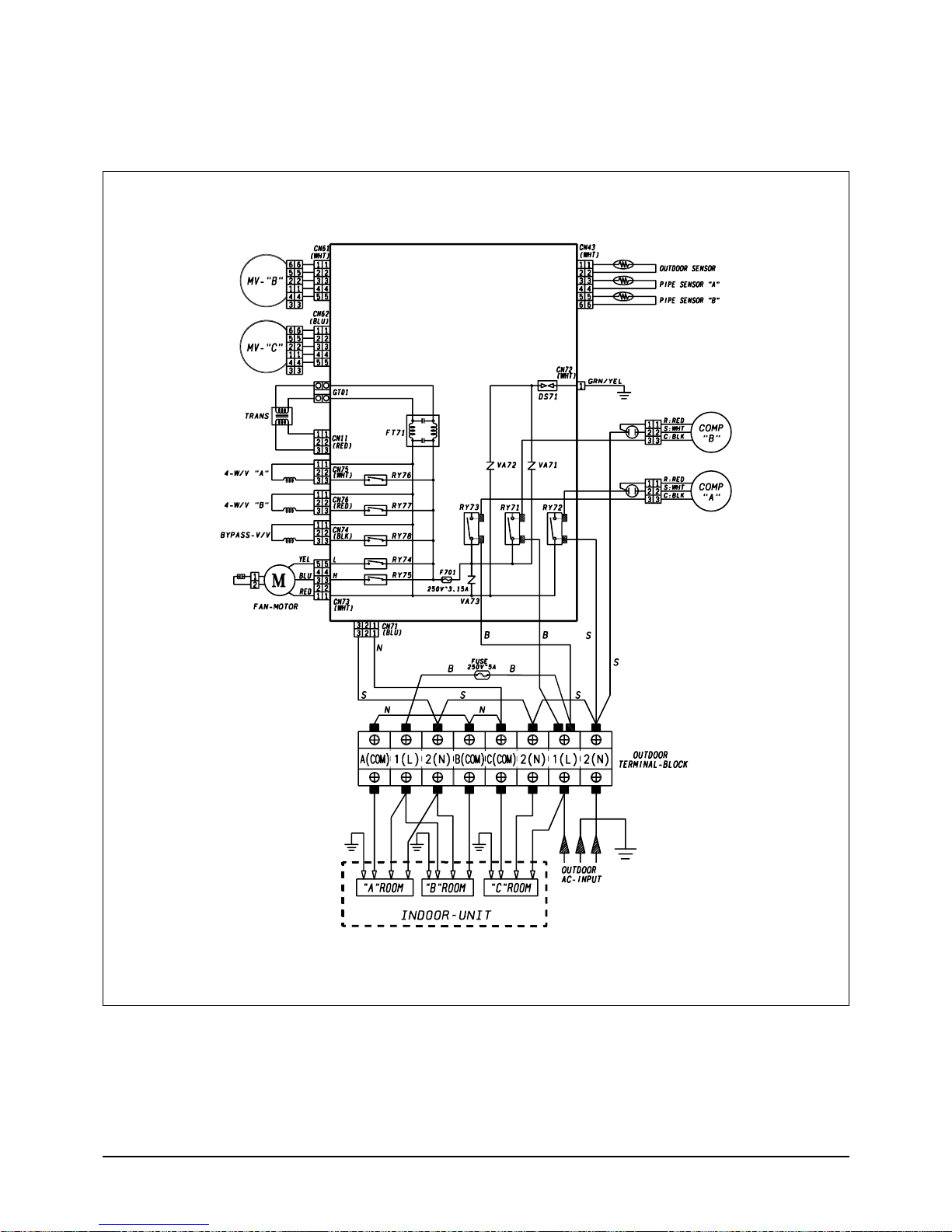
■ MH26AP1(P2)X
Wiring Diagram
This Document can not be used without Samsung's authorization.
Code No : DB68-01437A
75Samsung Electronics

MEMO
Samsung Electronics76

10. Schematic Diagram
10-1 Indoor Unit
This Document can not be used without Samsung's authorization.
77Samsung Electronics

10-2 Outdoor Unit
■ MH18AP1(P2)X/MH19AP1(P2)X/MH24AP1(P2)X
This Document can not be used without Samsung's authorization.
Samsung Electronics78

■ MH26AP1(P2)X
Schematic Diagram
This Document can not be used without Samsung's authorization.
79Samsung Electronics

MEMO
Samsung Electronics80

ELECTRONICS
This Service Manual is a property of Samsung Electronics Co., Ltd.
Any unauthorized use of Manual can be punished under applicable
International and/or domestic law.
© Samsung Electronics Co., Ltd. Feb. 2004.
Printed in Korea.
Code No. DB98-16045A(4)
