Samsung LXB530, LXB550, LXB350 Disassemble
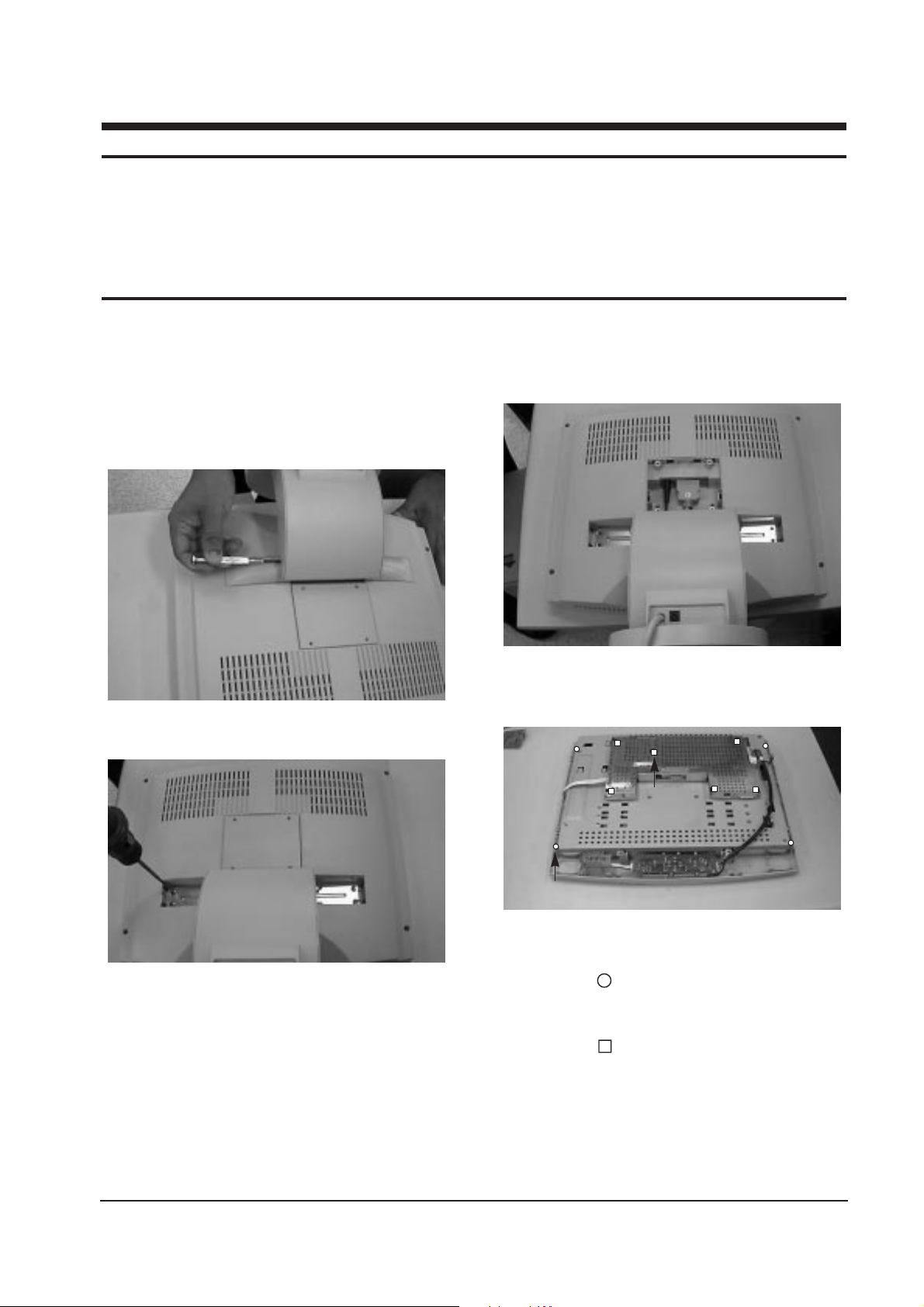
5-1-1 Removing the Stand
1. Carefully push the edge of the hinge cap with
a ÔÐÕ screw driver until the opposite end of the
hinge cap releases.
2. Remove 4 screws in the hinge area.
3. Push the stand to the left side to release the
hinge.
Caution:Be careful. Signal cable and power
cable are still attached to the monitor.
4. Lift the stand away from the monitor until
Vesa Cover is completely visible. And pry it
off the back of the monitor.
5. Disconnect Power Cord and Signal Cable.
5-1-2 Main Body Disassembly
1. Remove the 4 screws on the Rear Cover.
(Marked: )
2. Remove Rear Cover from the Front Cover.
3. Remove 6 screws on the Shield.
(Marked: )
4. Disconnect Inverter wire, Function PCB wire
and Interface wire.
5. Remove the Main PCB Assembly.
SyncMaster 33*TFT/53*TFT 5-1
5 Disassembly and Reassembly
This section of the service manual describes the disassembly and reassembly procedures for the
SyncMaster 33*TFT/53*TFT monitors.
WARNING: This monitor contains electrostatically sensitive devices. Use caution when handling
these components.
5-1 Disassembly
Cautions:1. Disconnect the monitor from the power source before disassembly.
2. Follow these directions carefully; never use metal instruments to pry apart the cabinet.
Figure 5-1
Figure 5-3
Figure 5-4
Figure 5-2
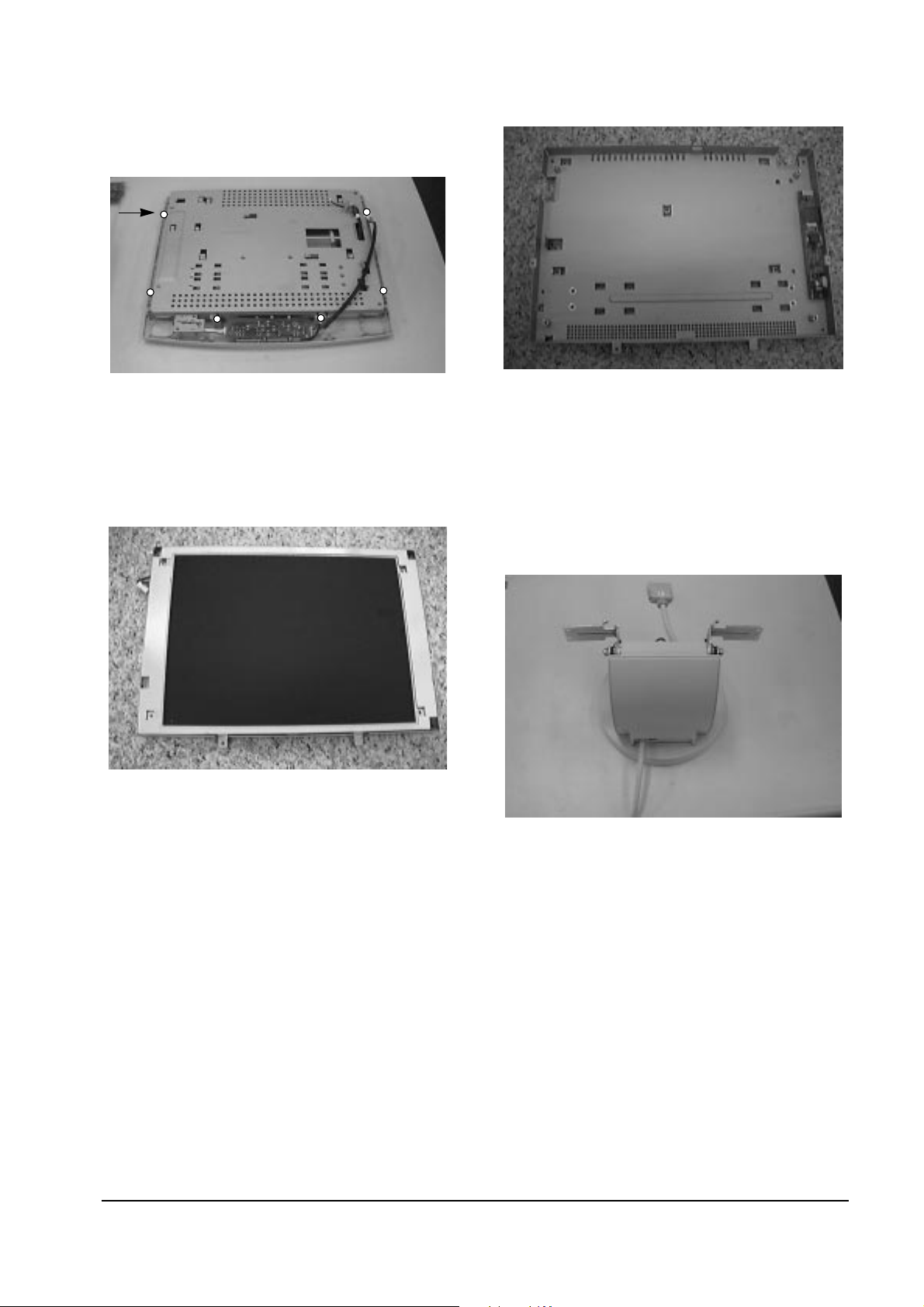
6. Remove 4 screws on the Rear Panel Bracket.
(15Ó : 6 screws)
7. Remove the Bracket Assembly from the Front
Cover.
8. Remove 1 screw on the Power PCB.
9. Remove Function PCB from locking area of
Function Knob.
10. Remove 4 screws on the Shield of Panel.
11. Remove the Shield.
12. Disconnect the jack between Panel and
Inverter PCB.
13. Remove Rear Bracket.
14. Remove 2 screws between Rear Bracket and
Inverter PCB.
15. Remove the Interface wire on the Rear Side of
Panel.
5-1-3 Stand Disassembly
1. Stand the stand assembly with the base close
to you.
5 Disassembly and Reassembly
5-2 SyncMaster 33*TFT/53*TFT
Figure 5-5
Figure 5-6
Figure 5-7
Figure 5-8
