Page 1

SERVICE
Manual
LCD TV
Fashion Feature
LCD-TV
Chassis GTU40MUS
GTU46MUS
GTU52MUS
Model LNT4065F
LNT4665F
LNT5265F
- Digital-TV, RF, 3-HDMI, 2-Component, 2-A/V
2-S-Video, USB2.0(WISELINK), D-SUB
- Brightness : 550cd/m
2
- Contrast Ratio : 10000:1
- Response time : 8ms
- Dynamic contrast, Super-PVA
- PIP(in HDMI 1,2,3, Component 1,2, PC
Mode and Sub picture is available only in
TV analog mode)
Page 2

ii
Copyright
©2007 by Samsung Electronics Co., Ltd.
All rights reserved.
This manual may not, in whole or in part, be copied,
photocopied, reproduced, translated, or converted to
any electronic or machine readable form without prior
written permission of Samsung Electronics Co., Ltd.
LNT4665F / LNT5265F Service Manual
First edition June 2007.
Printed in Korea.
Trademarks
Samsung is the registered trademark of Samsung
Electronics Co., Ltd.
LNT4665F / LNT5265F and MacMaster Cable Adapter
are trademarks of Samsung Electronics Co., Ltd.
Macintosh, Power Macintosh are trademarks of Apple
Computer, Inc.
All other trademarks are the property of their respective
owners.
Page 3

11. Precautions
………………………………………………………………………………………………………………………………………
11-1
1-1 Safety Precautions ……………………………………………………………………………………………………………………… 1-1
1-2 Servicing Precautions …………………………………………………………………………………………………………………… 1-2
1-3 Electrostatically Sensitive Devices (ESD) Precautions ……………………………………………………………………………… 1-2
1-4 Installation Precautions ………………………………………………………………………………………………………………… 1-3
2
2. Product specifications
…………………………………………………………………………………………………………………………
22-1
2-1 Fashion Feature…………………………………………………………………………………………………………………………… 2-1
2-2 LNT4665F Specifications ………………………………………………………………………………………………………………… 2-2
2-3 LNT5265F Specifications ………………………………………………………………………………………………………………… 2-3
2-4 Option Specification ……………………………………………………………………………………………………………………… 2-4
3
3. Alignments and Adjustments
…………………………………………………………………………………………………………………
33-1
3-1 General Alignment Instuction …………………………………………………………………………………………………………… 3-1
3-2 Factory Mode Adjustments ……………………………………………………………………………………………………………… 3-2
3-3 White Balance - Calibration ……………………………………………………………………………………………………………… 3-8
3-4 White Ratio (Balance) Adjustment ……………………………………………………………………………………………………… 3-9
3-5 Servicing Information …………………………………………………………………………………………………………………… 3-10
4
4. Trouble shooting
………………………………………………………………………………………………………………………………
4
4-1
4-1 No Power ………………………………………………………………………………………………………………………………… 4-1
4-2 No Video (Analog PC Signal) …………………………………………………………………………………………………………… 4-2
4-3 No Video (HDMI - Digital Signal) ……………………………………………………………………………………………………… 4-4
4-4 No Picture (Tuner_CVBS) ……………………………………………………………………………………………………………… 4-6
4-5 No Picture (Tuner DTV TS) ……………………………………………………………………………………………………………… 4-8
4-6 No Picture(Video CVBS) ……………………………………………………………………………………………………………… 4-10
4-7 No Picture(S-Video 1,2) ………………………………………………………………………………………………………………… 4-12
4-8 No Picture(Component1, 2 : 480i, 480p, 720p, 1080i[ Y, Pb, Pr] ) ……………………………………………………………… 4-14
4-9 No Sound ………………………………………………………………………………………………………………………………… 4-16
5
5. Exploded View and Parts List
………………………………………………………………………………………………………………
55-1
5-1 LNT4665F Exploded View ……………………………………………………………………………………………………………… 5-1
5-2 LNT4665F Parts List ……………………………………………………………………………………………………………………… 5-2
5-3 LNT5265F Exploded View ……………………………………………………………………………………………………………… 5-3
5-4 LNT5265F Parts List ……………………………………………………………………………………………………………………… 5-4
6
6. Electrical Parts List
……………………………………………………………………………………………………………………………
66-1
6-1 LNT4665F Parts List ………………………………………………………………………………………………………………………6-1
6-2 LNT5265F Parts List ……………………………………………………………………………………………………………………6-30
Contents
Page 4

77. Block Diagram
…………………………………………………………………………………………………………………………………
77-1
7-1 Block Diagram …………………………………………………………………………………………………………………………… 7-1
7-2 Audio Block Diagram …………………………………………………………………………………………………………………… 7-2
8
8. Wiring Diagram
…………………………………………………………………………………………………………………………………
88-1
9. Schematic Diagrams
……………………………………………………………………………………………………………………………
99-1
10. OOperating Instructions and Installation
………………………………………………………………………………………………………
110-1
10-1 Front …………………………………………………………………………………………………………………………………… 10-1
10-2 Viewing the Connection Panel ……………………………………………………………………………………………………… 10-2
10-3 Remote Control ………………………………………………………………………………………………………………………… 10-3
1
11. Disassembly and Reassembly
………………………………………………………………………………………………………………
111-1
11-1 Disassembly …………………………………………………………………………………………………………………………… 11-1
11-2 Reassembly …………………………………………………………………………………………………………………………… 11-6
1
12. Schematic Diagram
…………………………………………………………………………………………………………………………
112-1
12-1 MAIN PCB Diagram …………………………………………………………………………………………………………………… 12-1
12-2 IP BOARD Diagram 46" ……………………………………………………………………………………………………………… 12-2
1
13. Circuit Descriptions
…………………………………………………………………………………………………………………………
113-1
13-1 Main Board Block Description ………………………………………………………………………………………………………… 13-1
13-2 Video Signal Path ……………………………………………………………………………………………………………………… 13-2
13-3 Audio Signal Path ……………………………………………………………………………………………………………………… 13-3
1
14. Reference Infomation
………………………………………………………………………………………………………………………
114-1
14-1 Timing Diagram ………………………………………………………………………………………………………………………… 14-1
14-2 Technical Terms ……………………………………………………………………………………………………………………… 14-3
14-3 Pin Assignments ……………………………………………………………………………………………………………………… 14-6
Contents
Page 5
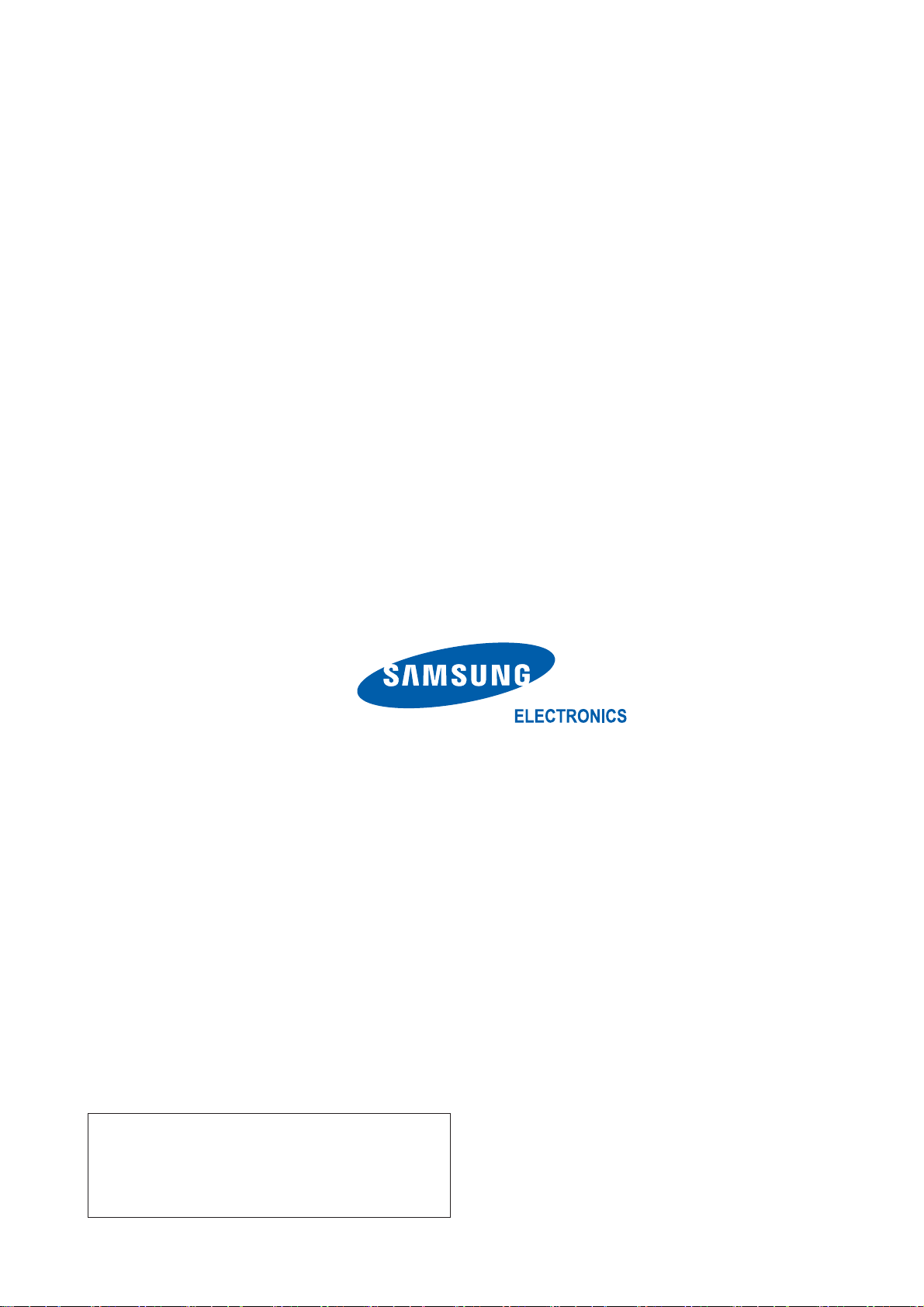
Samsung Electronics Co.,Ltd.
416, Maetan-3Dong, Yeongtong-Gu, Suwon City,
Gyeonggi-Do, Korea, 443-742
Printed in Korea
P/N : BN82-00195A-00
URL : http://itself.sec.samsung.co.kr/
-This Service Manual is a property of Samsung
Electronics Co., Ltd.
Any unauthorized use of Manual can be punished
under applicable International and/or domestic
law.
Page 6

3 Alignments and Adjustments
3-1
3 Alignments and Adjustments
3-1 General Alignment Instuction
1. Usually, a color LCD-TV needs only slight touch-up adjustment upon installation.
Check the basic characteristics such as height, horizontal and vertical sync.
2. Use the specified test equipment or its equivalent.
3. Correct impedance matching is essential.
4. Avoid overload. Excessive signal from a sweep generator might overload the front-end
of the TV. When inserting signal markers, do not allow the marker generator to distort test result.
5. Connect the TV only to an AC power source with voltage and frequency as specified on
the backcover nameplate.
6. Do not attempt to connect or disconnect any wire while the TV is turned on. Make sure
that the power cord is disconnected before replacing any parts.
7. To protect aganist shock hazard, use an isolation transformer.
Page 7
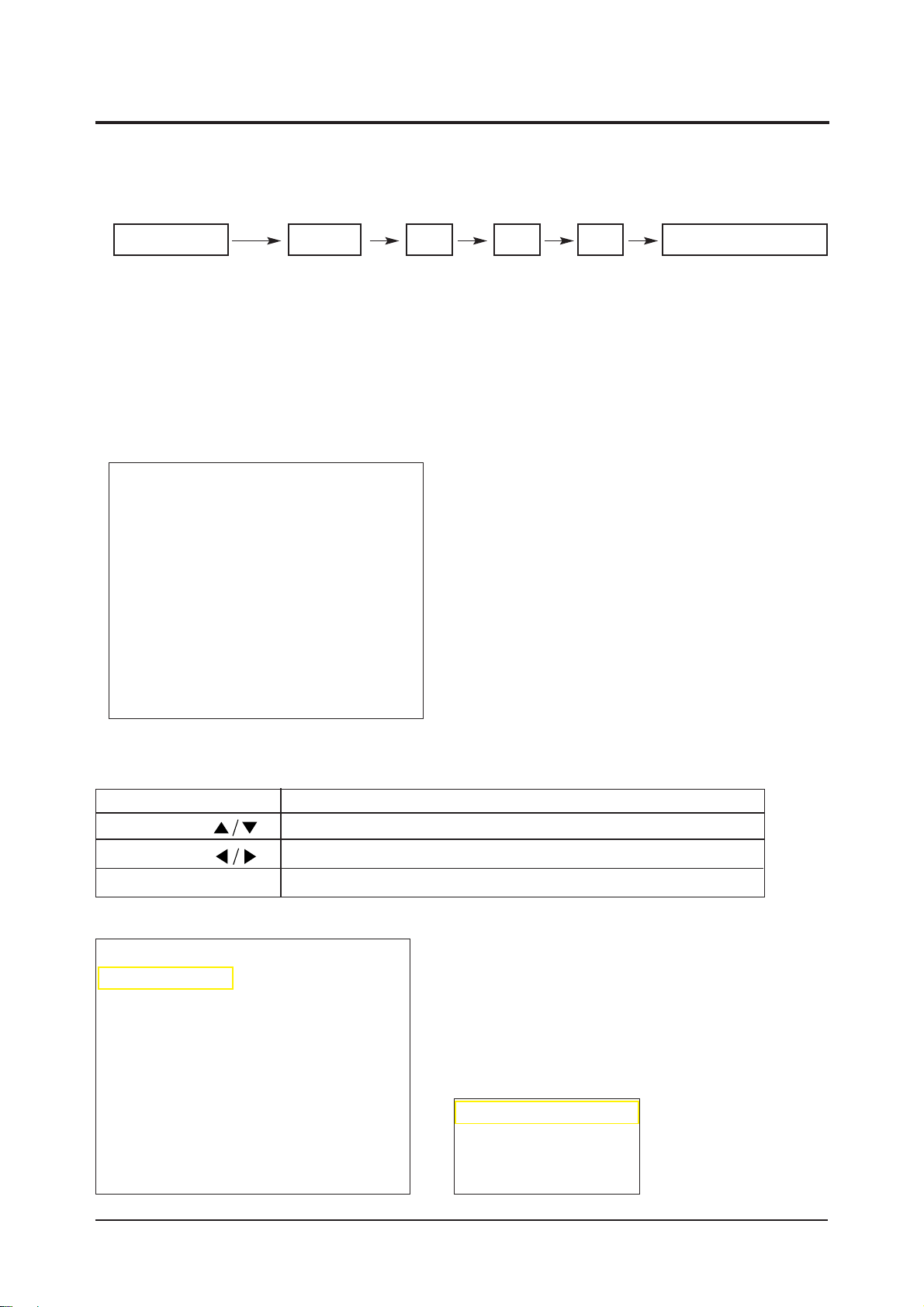
3 Alignments and Adjustments
3-2
3-2 Factory Mode Adjustments
3-2-1 Entering Factory Mode
To enter 'Service Mode' Press the remote -control keys in this sequence :
- If you do not have Factory remote - control
3-2-2 How to Access Service Mode
■Using the Customer Remote
1.Turn the power off and set to stand-by mode
2.Press the remote buttons in this order; POWER OFF-MUTE-1-8-2-POWER ON to turn the set on.
3.The set turns on and enters service mode. This may take approximately 20 seconds.
4.Press the Power button to exit and store data in memory.
※※
If you fail to enter service mode, repeat steps 1 and 2 above.
5.Initial SERVICE MODE DISPLAY State
Power OFF 1 8 2 Power OnMUTE
3-2-3 Factory Data
NTSC-RF
T-TULPAUS0_0025 Dec 26 2006
T-TULPAUS5-C007 [Sec : 08]
Calibration
Option Byte
White Balance
W/B MOVIE
SVP-LX
FBE2
MSP44XX
NTP3000
Submicom Download
Checksum
KS1410
Dynamic Contrast
EEPROM Access Count
RESET
6. Buttons operations withn Service Mode
※
"T-TULPUS0-0025" and "T-TULPAUS5-C007" are firmware.......
Menu Full Menu Display/Move to Parent Menu
Item Selection by Moving the Cursor
Data Increse/Decrese for the Selected Item
Cycles through the active input source that are connected to the unit
Direction Keys
Direction Keys
Source
NTSC-RF
T-TULPAUS0_0025 Dec 26 2006
T-BRDPAUS5_C007 [Sec : 08]
Calibration
Option Byte
White Balance
W/B MOVIE
SVP-PX
FBE2
MSP4440K
NTP3000
Submicom Download
Checksum
KS1410
Dynamic Contrast
EEPROM Access Count
RESET
AV Calibration
Comp Calibration
PC Calibration
HDMI Calibration
Page 8
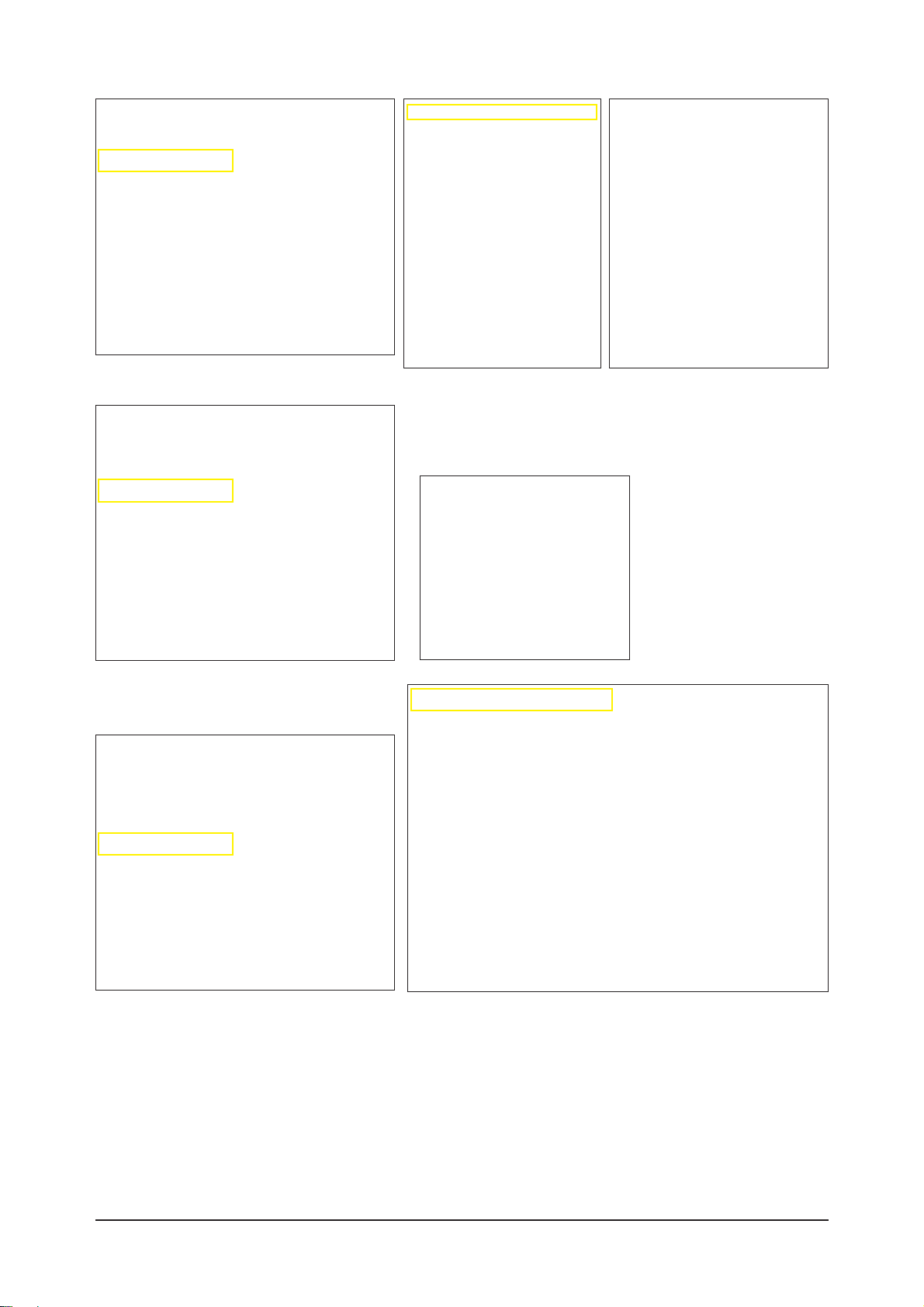
3 Alignments and Adjustments
3-3
NTSC-RF
T-TULPAUS0_0025 Dec 26 2006
T-TULPAUS5-C007 [Sec : 08]
Calibration
Option Byte
White Balance
W/B MOVIE
SVP-PX
FBE2
MSP4440K
NTP3000
Submicom Download
Checksum
KS1410
Dynamic Contrast
EEPROM Access Count
RESET
Caption Level
Watchdog Enable
Spread Spectrum
MODEL
Panel Option
PWM Dimming
NIM Version
AUTO WALL
RS-232 JACK
Gamma
HSCB
LVDS_TX_Fmt
LVDS_TX_Bit
10
1
>>
Tulip
None
INT
KS1410
On
Product
0.95
WCG1
[2]
10Bit
Panel Display Time
Mute Time[RF]
CH Memory
shop mode
Downloadable RRT
PC Mode ident
IRE
IRE Offset
HDMI Hot plug
HDMI Delay Time
HDMI Mode Ident
Select FBE
14Hr
2
SAMEX
Off
On
Auto
Off
20
Enable
300
Auto
FBE2x
NTSC-RF
T-TULPAUS0_0025 Dec 26 2006
T-TULPAUS5-C007 [Sec : 08]
Calibration
Option Byte
White Balance
W/B MOVIE
SVP-PX
FBE2
MSP4440K
NTP3000
Sub Brightness
R-Offset
G-Offset
B-Offset
Sub Contrast
R-Gain
G-Gain
B-Gain
W/B MOVIE ON/OFF
MODE
Color Tone
Msub Contrast
Msub Bright
W1_Rgain
W1_Bgain
W1_Roffset
W1_Boffset
W2_Rgain
W2_Bgain
W2_Roffset
W2_Boffset
Nor_Rgain
Nor_Bgain
Nor_Roffset
Nor_Boffset
C2_Rgain
C2_Bgain
C2_Roffset
C2_Boffset
Movie Contrast
Movie Bright
Movie Color
Movie Sharpness
Off
Dynamic
Cool1
128
128
0
0
0
0
0
0
0
0
0
0
0
0
0
0
0
0
80
45
45
20
128
512
512
512
128
512
512
512
Submicom Download
Checksum
KS1410
Dynamic Contrast
EEPROM Access Count
RESET
NTSC-RF
T-TULPAUS0_0025 Dec 26 2006
T-TULPAUS5-C007 [Sec : 08]
Calibration
Option Byte
White Balance
W/B MOVIE
SVP-PX
FBE2
MSP4440K
NTP3000
Submicom Download
Checksum
KS1410
Dynamic Contrast
EEPROM Access Count
RESET
Page 9
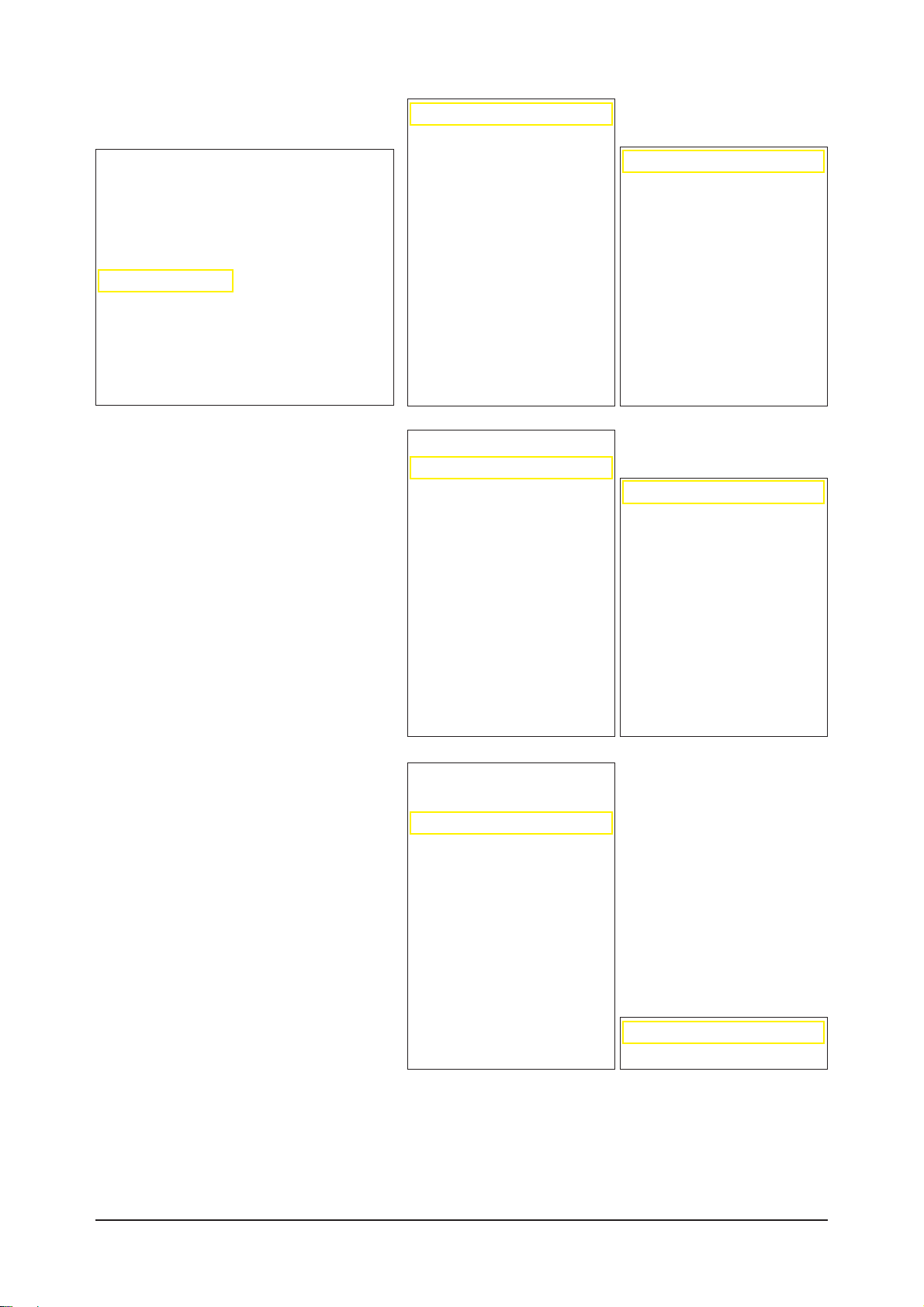
3 Alignments and Adjustments
3-4
Sharpness
LNA PLUS
UV Dealy
PGA
Calibration Target
CLK_A
CLK_B
Roffset
Goffset
Boffset
BGain
GGain
BGain
H2gain
H4gain
V2gain
V4gain
Sr2gain
Sr4gain
Sl2gain
Sl4gain
Peakth1
Peakth2
Sub_Color
16
4
16
16
2
0
2
0
4
47
60
>>
>>
>>
>>
>>
16
133
68
68
68
294
294
294
Sharpness
LNA PLUS
UV Dealy
PGA
Calibration Target
CLK_A
CLK_B
Roffset
Goffset
Boffset
BGain
GGain
BGain
dB0_Peaking_th1
dB0_Vpeaking_th1
dB1_NoiseAmount
dB1_Peaking_th1
dB1_Vpeaking_th1
dB2_NoiseAmount
dB2_Peaking_th1
dB2_Vpeaking_th2
dB3_NoiseAmount
dB3_Peaking_th1
dB3_Vpeaking_th1
2
4
10
12
12
25
32
32
40
128
80
>>
>>
>>
>>
>>
16
133
68
68
68
294
294
294
NTSC-RF
T-TULPAUS0_0025 Dec 26 2006
T-BRDPAUS5_C007 [Sec : 08]
Calibration
Option Byte
White Balance
W/B MOVIE
SVP-PX
FBE2
MSP4440K
NTP3000
Submicom Download
Checksum
KS1410
Dynamic Contrast
EEPROM Access Count
RESET
Sharpness
LNA PLUS
UV Dealy
PGA
Calibration Target
CLK_A
CLK_B
Roffset
Goffset
Boffset
BGain
GGain
BGain
U Delay
V Delay
255
255
>>
>>
>>
>>
>>
16
133
68
68
68
294
294
294
Page 10
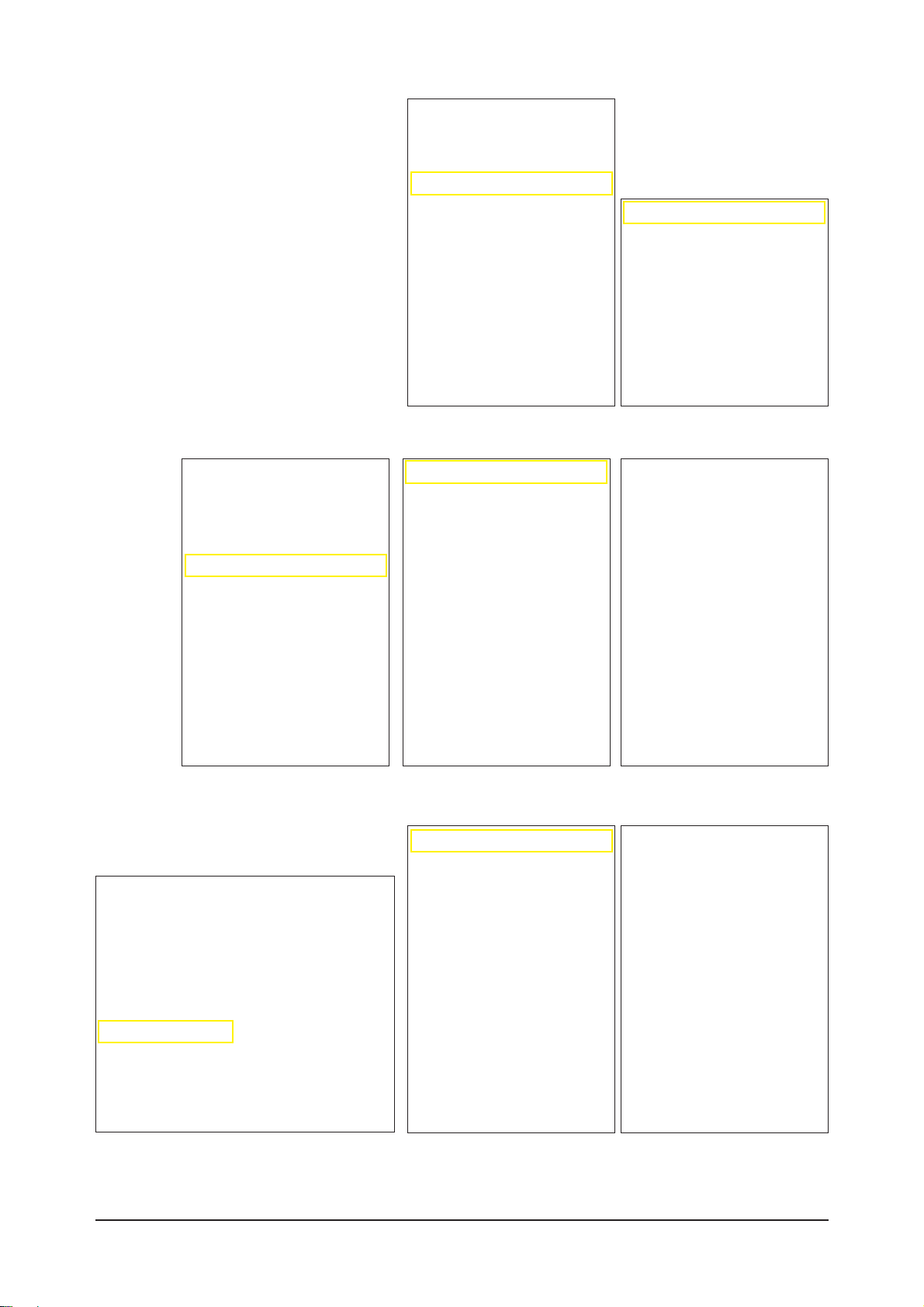
3 Alignments and Adjustments
3-5
Sharpness
LNA PLUS
UV Dealy
PGA
Calibration Target
CLK_A
CLK_B
Roffset
Goffset
Boffset
BGain
GGain
BGain
1st_AV_LOW
1st_AV_High
1st_AV_Delta
1st_COMP_LOW
1st_COMP_High
1st_COMP_Delta
1st_PC_LOW
1st_PC_High
1st_PC_Delta
NONE
NONE
NONE
2st_AV_LOW
0x10
0xDC
0x4
0x10
0xEB
0x4
0x4
0xEB
0x4
0x1
2st_AV_High
2st_AV_Delta
2st_COMP_LOW
2st_COMP_High
2st_COMP_Delta
2st_PC_LOW
2st_PC_High
2st_PC_Delta
2st_HDMI_LOW
2st_HDMI_High
2st_HDMI_Delta
0xEB
0x8
0x1
0xB
0x8
0x1
0xEB
0x8
0x1
0xEB
0x8
>>
>>
>>
>>
>>
16
133
68
68
68
294
294
294
Patt-Sel
B-Slope Gain
B-Tilt Min
B-Tilt Max
Lfunc Basis
Hfunc Basis
Mean offset1
Mean offset2
Mean slope
Input Offset
Acr Offset
Arc Th1
Acr th2
0
44
20
120
65
88
45
175
70
128
15
30
100
Skin-Enable
Skin-Tu
Skin-Tv
Sub Color
M-Skin-Tu
M-Skin-Tv
M-Au-Sub color
MW_Skin Tu
MW_Skin Tv
M-Wi-Sub color
1
128
110
128
128
128
128
128
128
128
NTSC-RF
T-TULPAUS0_0025 Dec 26 2006
T-BRDPAUS5_C007 [Sec : 08]
Calibration
Option Byte
White Balance
W/B MOVIE
SVP-PX
FBE2
MSP4440K
NTP3000
Submicom Download
Checksum
KS1410
Dynamic Contrast
EEPROM Access Count
RESET
Sharpness
LNA PLUS
UV Dealy
PGA
Calibration Target
CLK_A
CLK_B
Roffset
Goffset
Boffset
BGain
GGain
BGain
TCD3_Contrast
TCD3_Bright
TCD3_YC_Delay
ANALOG_Y_Offset
ANALOG_PB_Offset
ANALOG_PR_Offset
ANALOG_Y_Gain
ANALOG_PB_Gain
ANALOG_PR_Gain
111
47
0
64
128
128
183
128
128
>>
>>
>>
>>
>>
16
133
68
68
68
294
294
294
Page 11
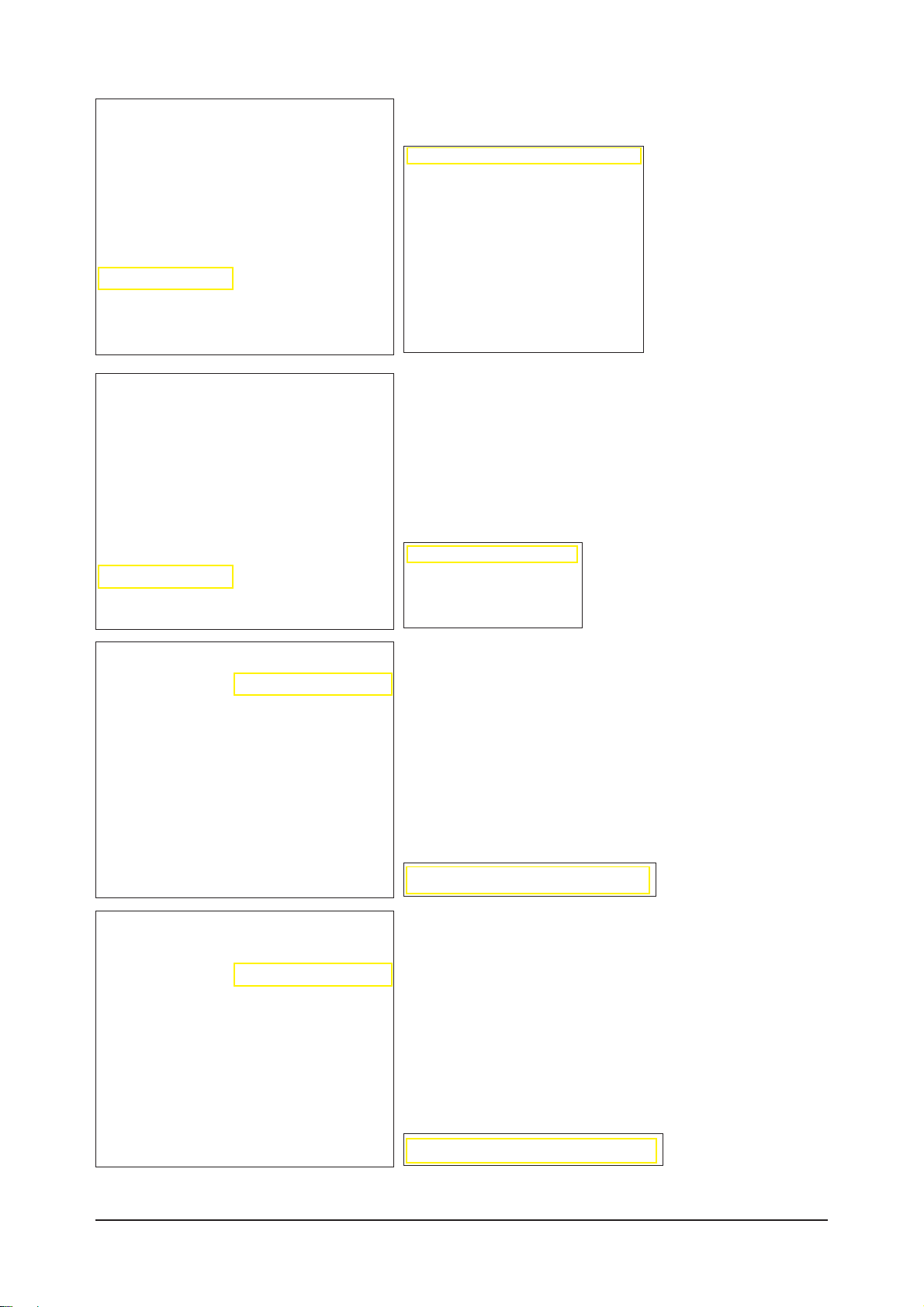
3 Alignments and Adjustments
3-6
NTSC-RF
T-TULPAUS0_0025 Dec 26 2006
T-BRDPAUS5_C007 [Sec : 08]
Calibration
Option Byte
White Balance
W/B MOVIE
SVP-PX
FBE2
MSP4440K
NTP3000
Submicom Download
Checksum
KS1410
Dynamic Contrast
EEPROM Access Count
RESET
FM_Precale
NICAM_Prescale
SpdifDely
InternalDelayDtv
InternalDelayAnalog
Carrier Mute
Pilot High
Pilot Low
Scart1 Out Volume
Scart2 Out Volume
31
7
0
0
45
1
13
7
109
115
NTSC-RF
T-TULPAUS0_0025 Dec 26 2006
T-BRDPAUS5_C007 [Sec : 08]
Calibration
Option Byte
White Balance
W/B MOVIE
SVP-PX
FBE2
MSP4440K
NTP3000
Submicom Download
Checksum
KS1410
Dynamic Contrast
EEPROM Access Count
RESET
Amp Volume
PWM MOD
Drc Thresh
Speaker EQ
30
243
12
1
NTSC-RF
T-TULPAUS0_0025 Dec 26 2006
T-BRDPAUS5_C007 [Sec : 08]
Calibration
Option Byte
White Balance
W/B MOVIE
SVP-PX
FBE2
MSP4440K
NTP3000
Submicom Download
Checksum
KS1410
Dynamic Contrast
EEPROM Access Count
RESET
Submicom Download
0
NTSC-RF
T-TULPAUS0_0025 Dec 26 2006
T-BRDPAUS5_C007 [Sec : 08]
Calibration
Option Byte
White Balance
W/B MOVIE
SVP-PX
FBE2
MSP4440K
NTP3000
Submicom Download
Checksum
KS1410
Dynamic Contrast
EEPROM Access Count
RESET
Checksum
[0000]
Page 12
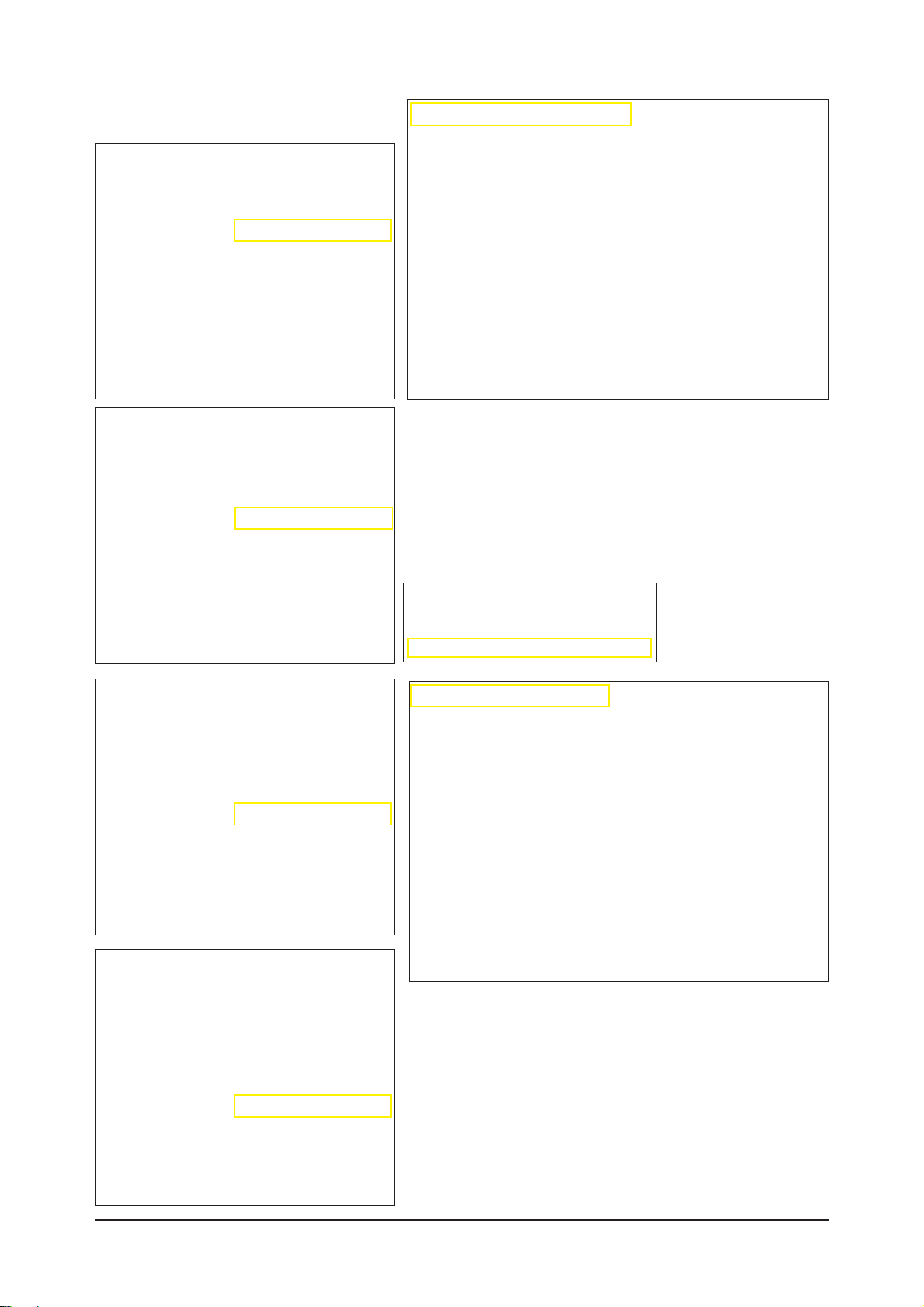
3 Alignments and Adjustments
3-7
RF_AGC
VSB-CR_GAIN
VSB-CR_K1_1_NARROW
VSB-CR_K1_1_WIDE
VSB-CR_K1_2_NARROW
VSB-CR_K1_2_WIDE
VSB-CR_K2_1_NARROW
VSB-CR_K2_1_WIDE
VSB-CR_K2_2_NARROW
VSB-CR_K2_2_WIDE
VSB_EQ_CTRL1
VSB_EQ_CTRL2
VSB_EQ_INIT_STEP
VSB_EQ_STEP
VSB_PTL_STEP
VSB_PTL_ALPHA
QAM_AGC
QAM_EQ_STEP1
QAM+EQ_STEP2
QAM_PTL_K1
QAM_PTL_K2
0x8A
0x2E
0xE
0xC
0xD
0xC
0x12
0x10
0x11
0x10
0x30E
0x104
0x3161
0x6111
0x522
0x55
0x2A38
0x312F
0xA8B0
0X37
0x2D
NTSC-RF
T-TULPAUS0_0025 Dec 26 2006
T-TULPAUS5-C007 [Sec : 08]
Calibration
Option Byte
White Balance
W/B MOVIE
SVP-PX
FBE2
MSP4440K
NTP3000
Submicom Download
Checksum
KS1410
Dynamic Contrast
EEPROM Access Count
RESET
NTSC-RF
T-TULPAUS0_0025 Dec 26 2006
T-TULPAUS5-C007 [Sec : 08]
Calibration
Option Byte
White Balance
W/B MOVIE
SVP-PX
FBE2
MSP4440K
NTP3000
Submicom Download
Checksum
KS1410
Dynamic Contrast
EEPROM Access Count
RESET
Dynamic CE
Dynamic Dimming
FBE2 Y_MEAN READ
Off
Off
Addr:2DAA, Cnt:
Addr:32A5, Cnt:
Addr:2DA8, Cnt:
Addr:2D58, Cnt:
Addr:2D5A, Cnt:
Addr:2DA9, Cnt:
Addr:2D5B, Cnt:
Addr:2D59, Cnt:
Addr:2DAB, Cnt:
Addr:732E, Cnt:
Addr:7331, Cnt:
Addr:2A19, Cnt:
Addr:737F, Cnt:
Addr:329E, Cnt:
Addr:32A0, Cnt:
Addr:329D, Cnt:
Addr:329C, Cnt:
Addr:329B, Cnt:
Addr:329A, Cnt:
Addr:3299, Cnt:
Addr:3298, Cnt:
Addr:3297, Cnt:
Addr:2581, Cnt:
Addr:329F, Cnt:
15
15
15
15
15
14
14
14
14
10
7
7
7
6
6
6
6
6
6
6
6
6
6
6
NTSC-RF
T-TULPAUS0_0025 Dec 26 2006
T-TULPAUS5-C007 [Sec : 08]
Calibration
Option Byte
White Balance
W/B MOVIE
SVP-PX
FBE2
MSP4440K
NTP3000
Submicom Download
Checksum
KS1410
Dynamic Contrast
EEPROM Access Count
RESET
NTSC-RF
T-TULPAUS0_0025 Dec 26 2006
T-TULPAUS5-C007 [Sec : 08]
Calibration
Option Byte
White Balance
W/B MOVIE
SVP-PX
FBE2
MSP4440K
NTP3000
Submicom Download
Checksum
KS1410
Dynamic Contrast
EEPROM Access Count
RESET
Page 13
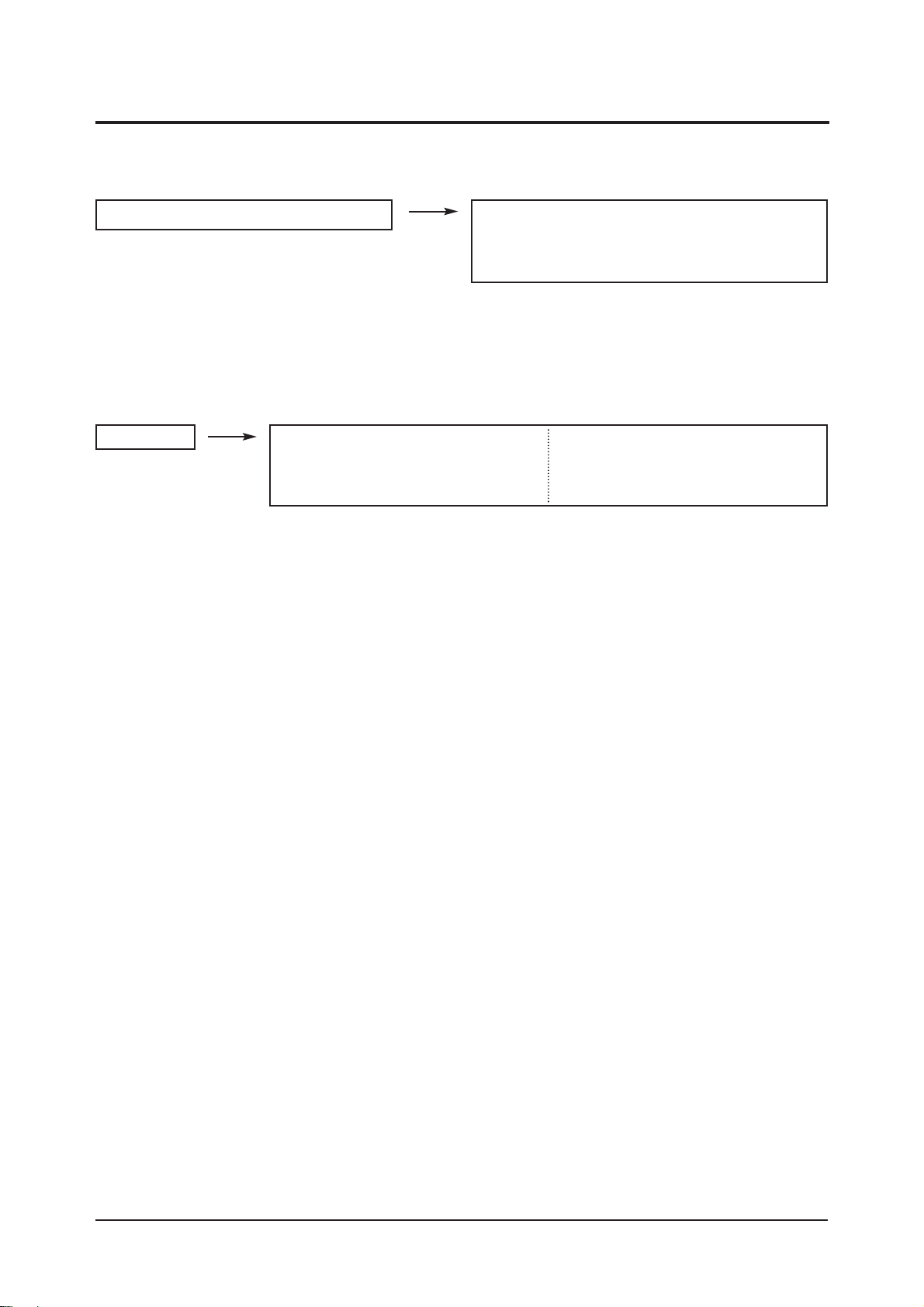
3 Alignments and Adjustments
3-8
3-3 White Balance - Calibr ation
3-3-2 White Balance - Adjustment
3-3-1 White Balance -Calibration
1. Calibration
3. W/B
(low light) (hight light)
(W/B adjustment Condition refer next page)
Sub Bright Sub Contrast
R offset R gain
G offset G gain
B offset B gain
AV Calibration
Comp Calibration
PC Calibration
HDMI Calibration
Page 14
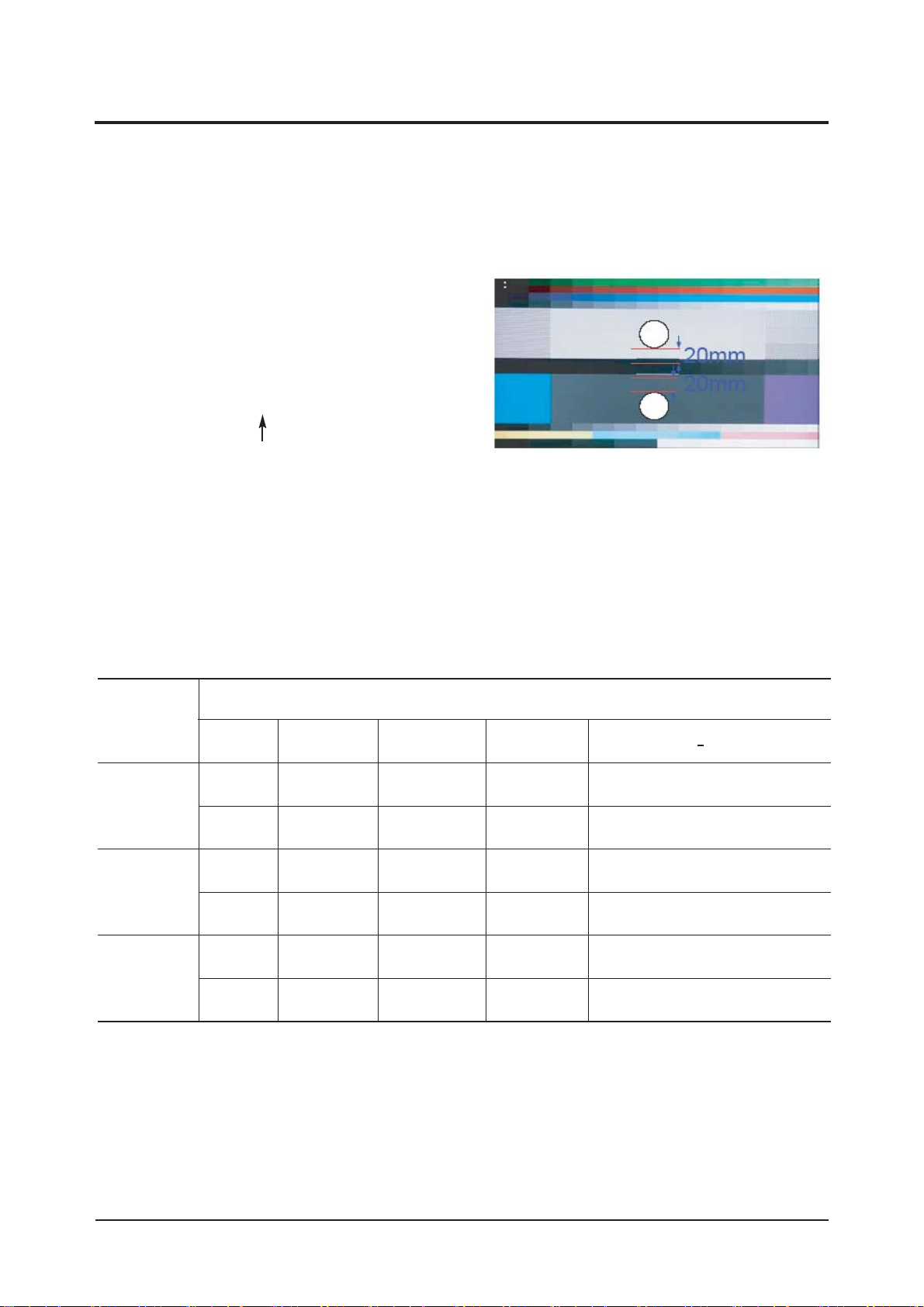
3 Alignments and Adjustments
3-9
3-4 White Ratio (Balance) Adjustment
1. You can adjust the white ratio in factory mode (1:Calibration, 3:White-Balance).
2. Since the adjustment value and the data value vary depending on the input source, you have to
adjust these in CVBS, Component 1 and HDMI 1 modes.
3. The optimal values for each mode are configured by default. (Refer to Table 1, 2.)
It varies with Panel's size and Specification.
- Equipment : CA-210
- Pattern: MIK K-7256 #92 "Flat W/B Pattern" as standard
- Use other equipment only after comparing the result
with that of the Master equipment.
- Set Aging time : 60min
- Calibration and Manual setting for WB adjustment.
HDMI (Time #6 720P, Pattern #24 Chessboard Calibration ¡æ #92 W/B)
COMP (Time #6 720P, Pattern #24 Chessboard Calibration)
CVBS (Time #3 NTSC-J, Pattern #24 Chessboard Calibration)
PC (Time #21 1024*768, Pattern #24 Chessboard Calibration)
- If finishing in HDMI mode, adjustment coordinate is almost same in AV/COMP mode.
288
288
288
288
288
CVBS
(NTSC)
L/L
H/L
H/L
L/L
H/L
L/L
T(K) + MPCDY(L)
-
(Sub_CT:130)
-
(Sub_CT:130)
12.6 cd/m
2
(3.7 Ft)
13.0 cd//m
2
(3.8 Ft)
-
(Sub_CT:130)
13.0 cd//m
2
(3.8 Ft)
y
288
(CS-1000)
x
266
266
266
266
266
266
12,000 (
± 0)
12,000 (± 0)
12,000 (± 0)
12,000 (± 0)
12,000 (± 0)
12,000 (± 0)
COMP
(720P)
HDMI
(720P)
- White Balance Manual Adjustment
- Adjustment Specification
White Balance : High light (± 3), Low light (± 5)
Luminance : High light (Don't care), Low light (± 0.2 Ft/L)
Page 15

3 Alignments and Adjustments
3-10
3-5 Ser vicing Infor mation
3-5-1 USB Download Method
(1) Change the the boot code's file name into "boot.bin" and application code's into "appl.rom"
(2) Copy the Upgrade Files into the path "\Tulip\us" in USB flash driver.
(3) Turn off LCD TV.
(4) Insert the USB flash driver into the " WISELINK " jack on side of LCD TV.
(5) Turn on LCD TV.
(6) Press " MENU "
(7) Select " SETUP "
(8) Select " SW Upgrade "
(9) Select " USB "
(10) The banner OSD "Scaning for USB..." is displayed.
(11) The banner OSD "Completed..." is displayed when the updating is completed.
(12) Remove the USB flash driver from LCD TV.
(13) Check the program version.
* How to check Program Version
1. Press " MENU "
2. Select " SETUP "
3. Select " INFORMATION HELP "
4. Highlight " ON " option
5. Press " INFO " button on the remote control
Page 16
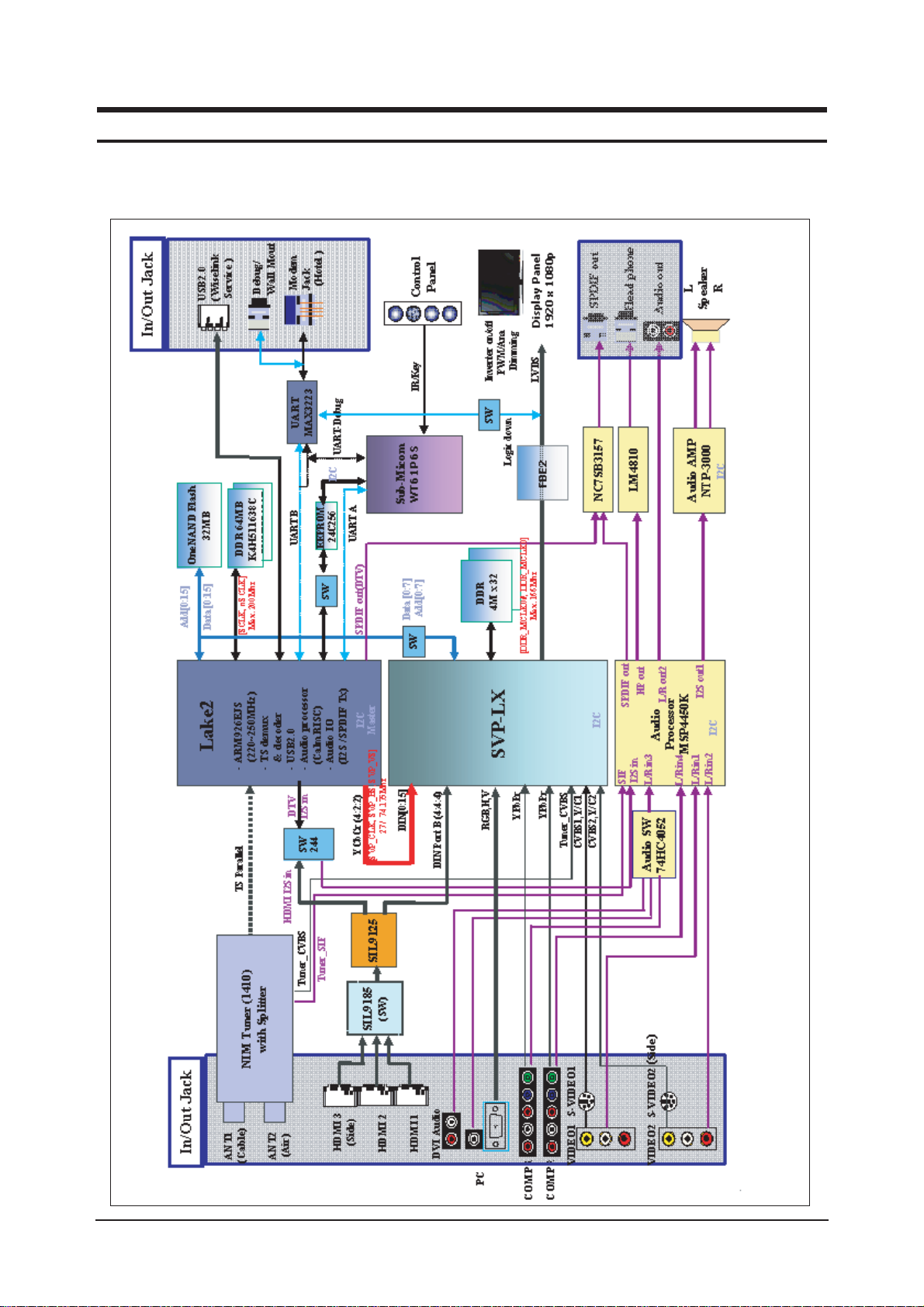
7 Block Diagrams
7-1
7 Block Diagram
- This Document can not be used without Samsung’s authorization
7-1 Block Diagram
Page 17
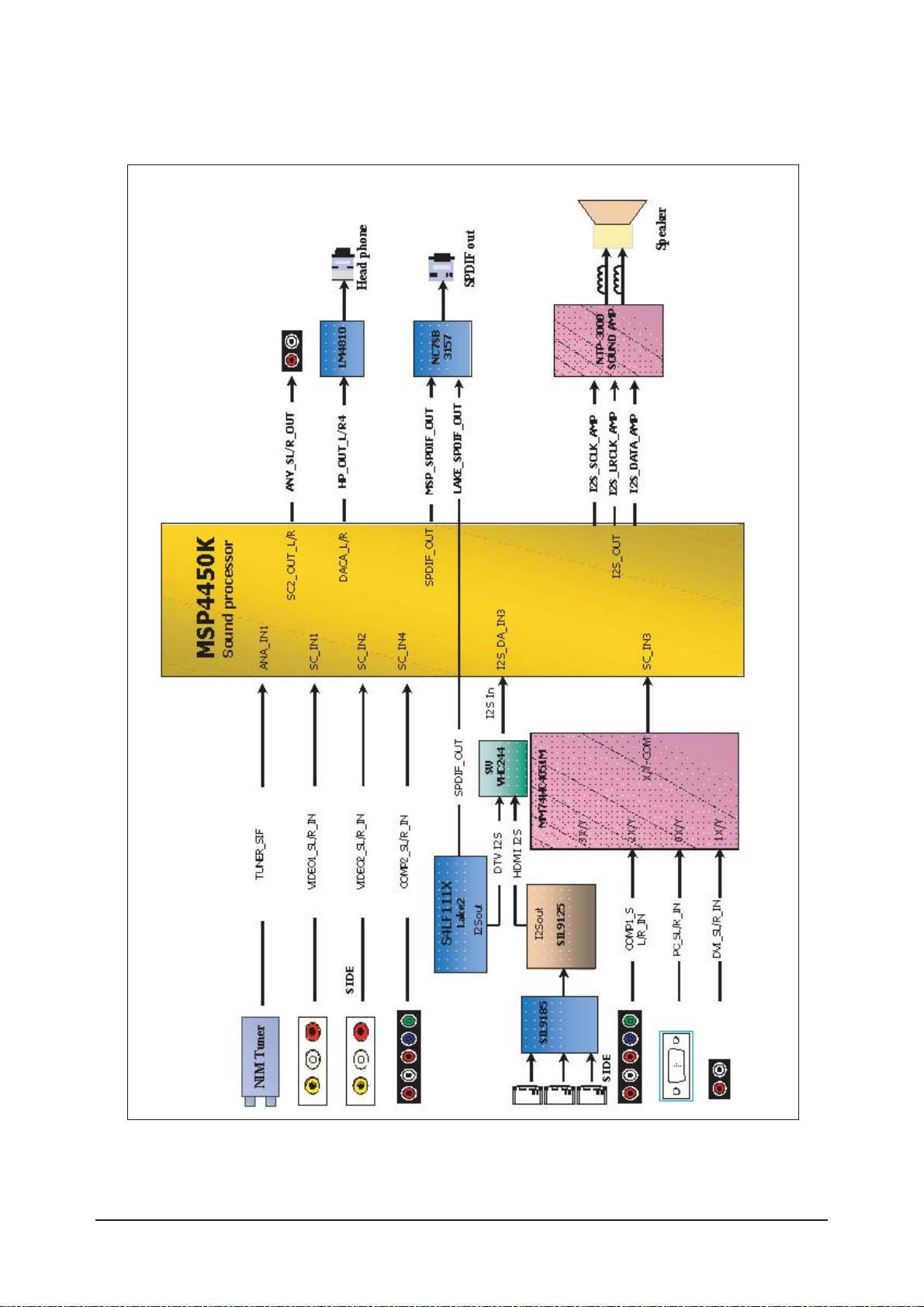
7 Block Diagrams
7-2
7-2 Audio Block Diagram
Page 18
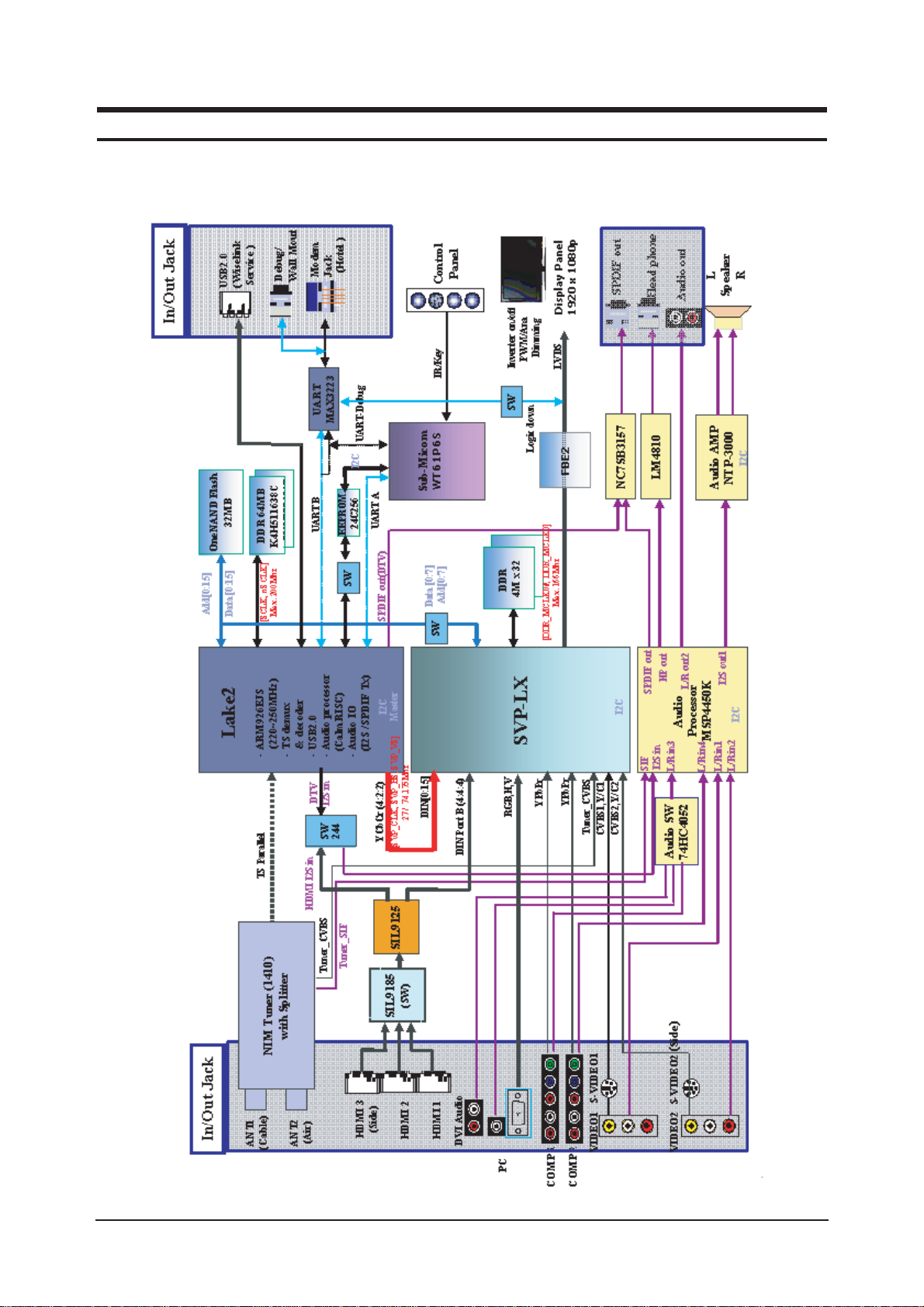
13 Circuit Descriptions
13-1
13 Circuit Descriptions
13-1 Main Board Block Description
Page 19
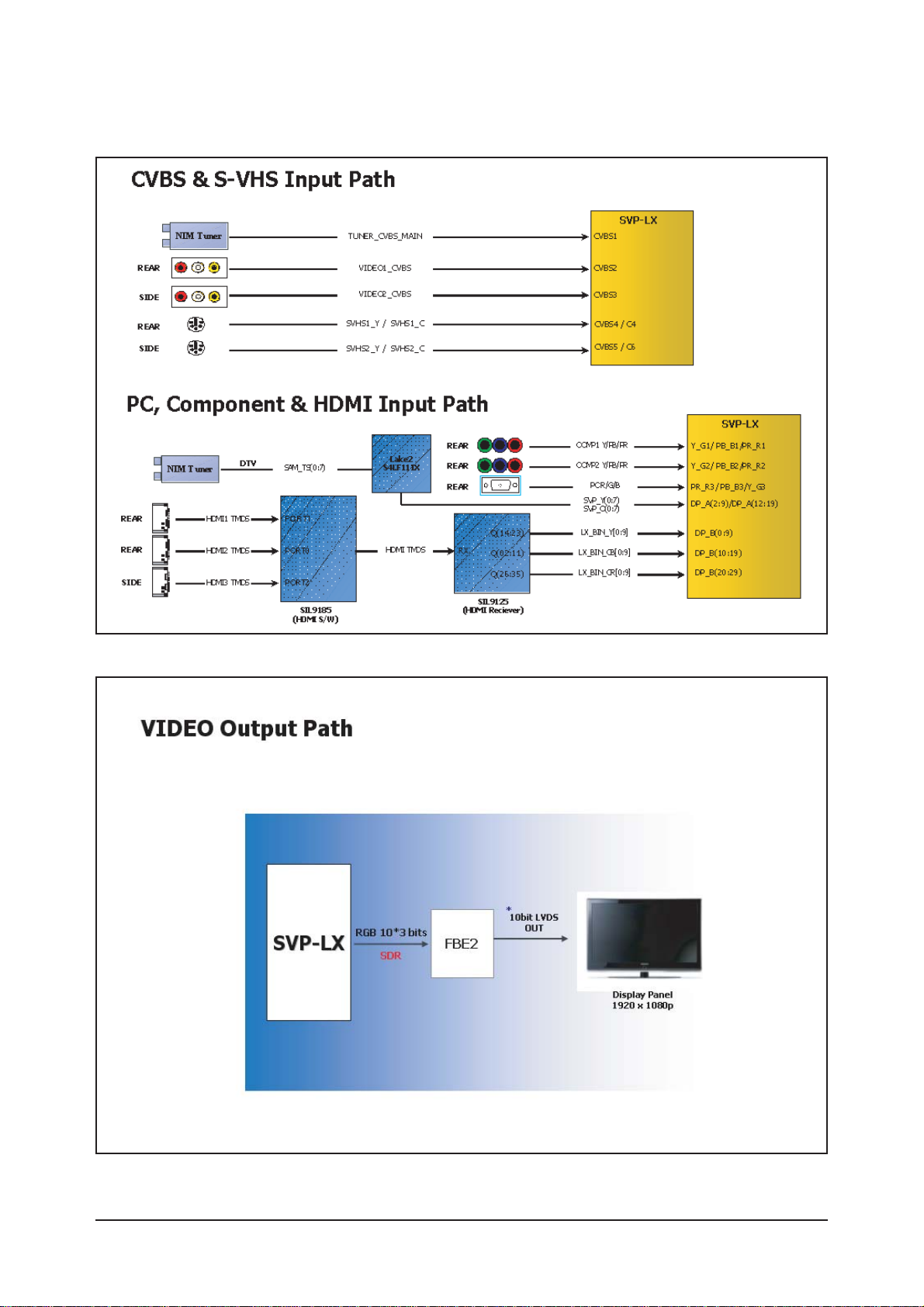
13 Circuit Descriptions
13-2
13-2 Video Signal Path
Page 20
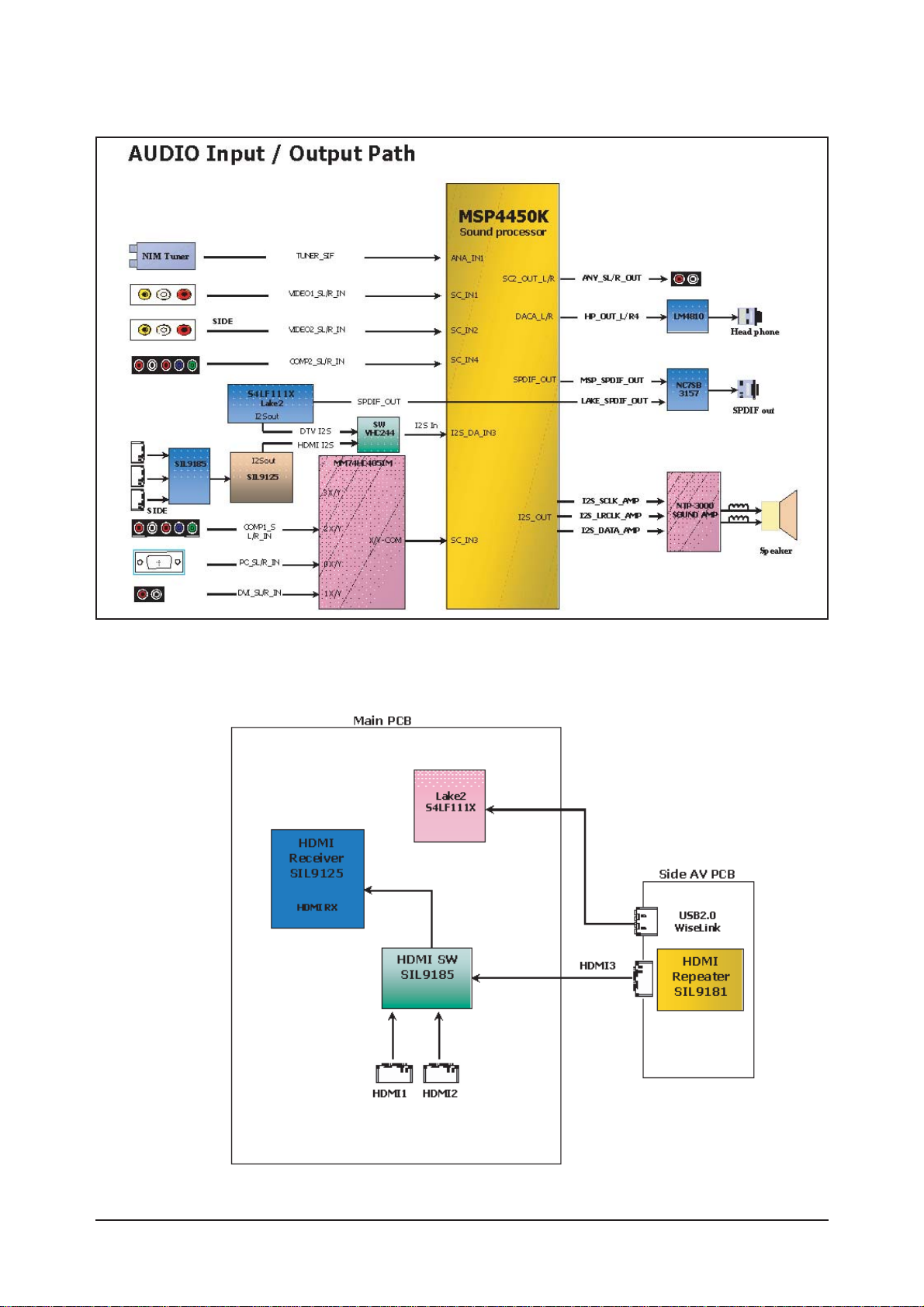
13 Circuit Descriptions
13-3
13-3 Audio Signal Path
13-3 Side AV Signal Path
Page 21

13 Circuit Descriptions
13-4
Menu
Page 22
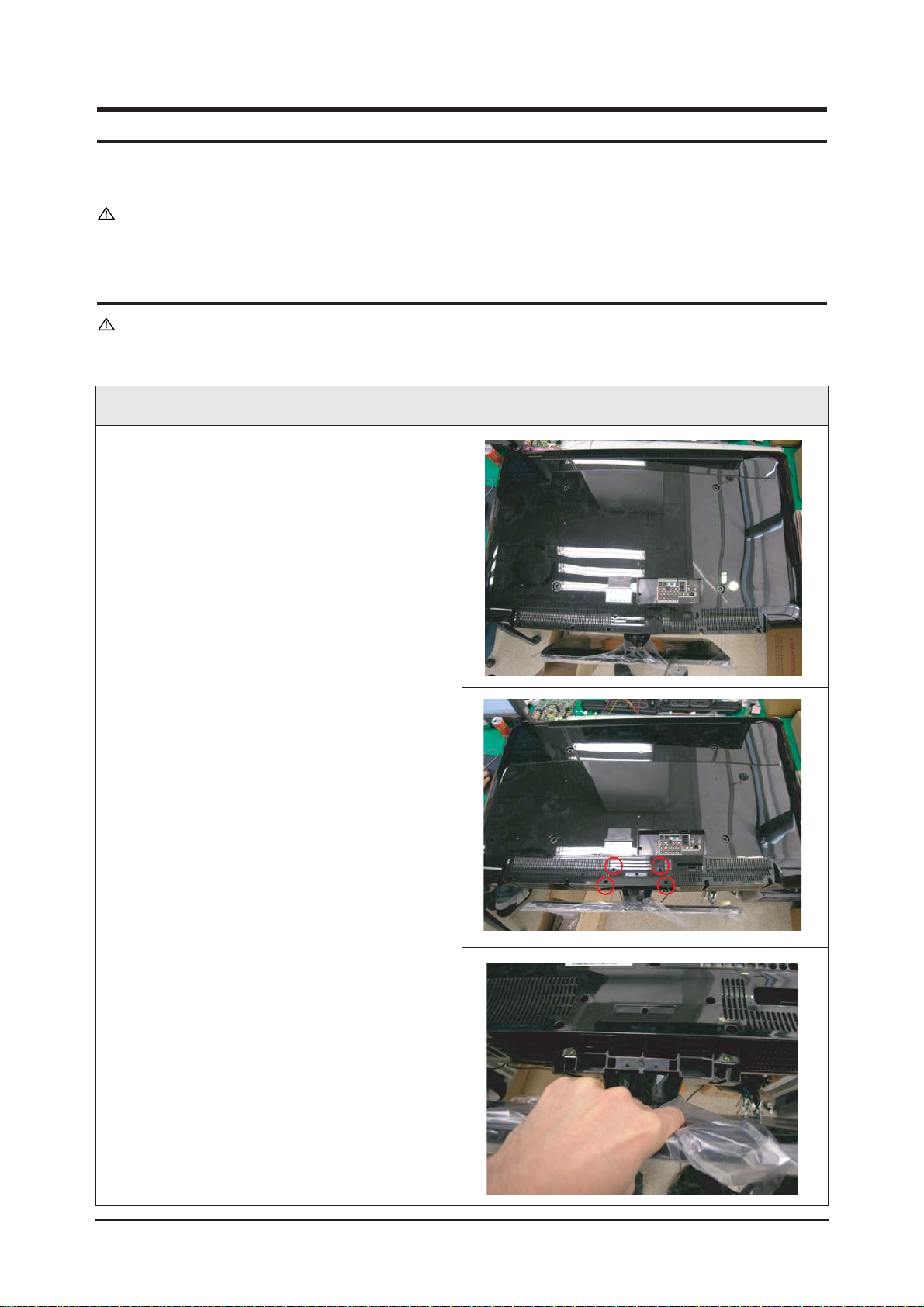
11 Disassembly and Reassembly
11-1
11 Disassembly and Reassembly
This section of the service manual describes the disassembly and reassembly procedures for the TFT-LCD
TV.
WARNING : This monitor contains electrostatically sensitive devices. Use caution when
handling these components.
11-1 Disassembly
Cautions : 1. Disconnect the monitor from the power source before disassembly.
2. Follow these directions carefully; never use metal instruments to pry apart the
cabinet.
Description Picture Description
1. Place monitor face down on cushioned table.
Remove screws from the Stand.
Remove stand.
Page 23
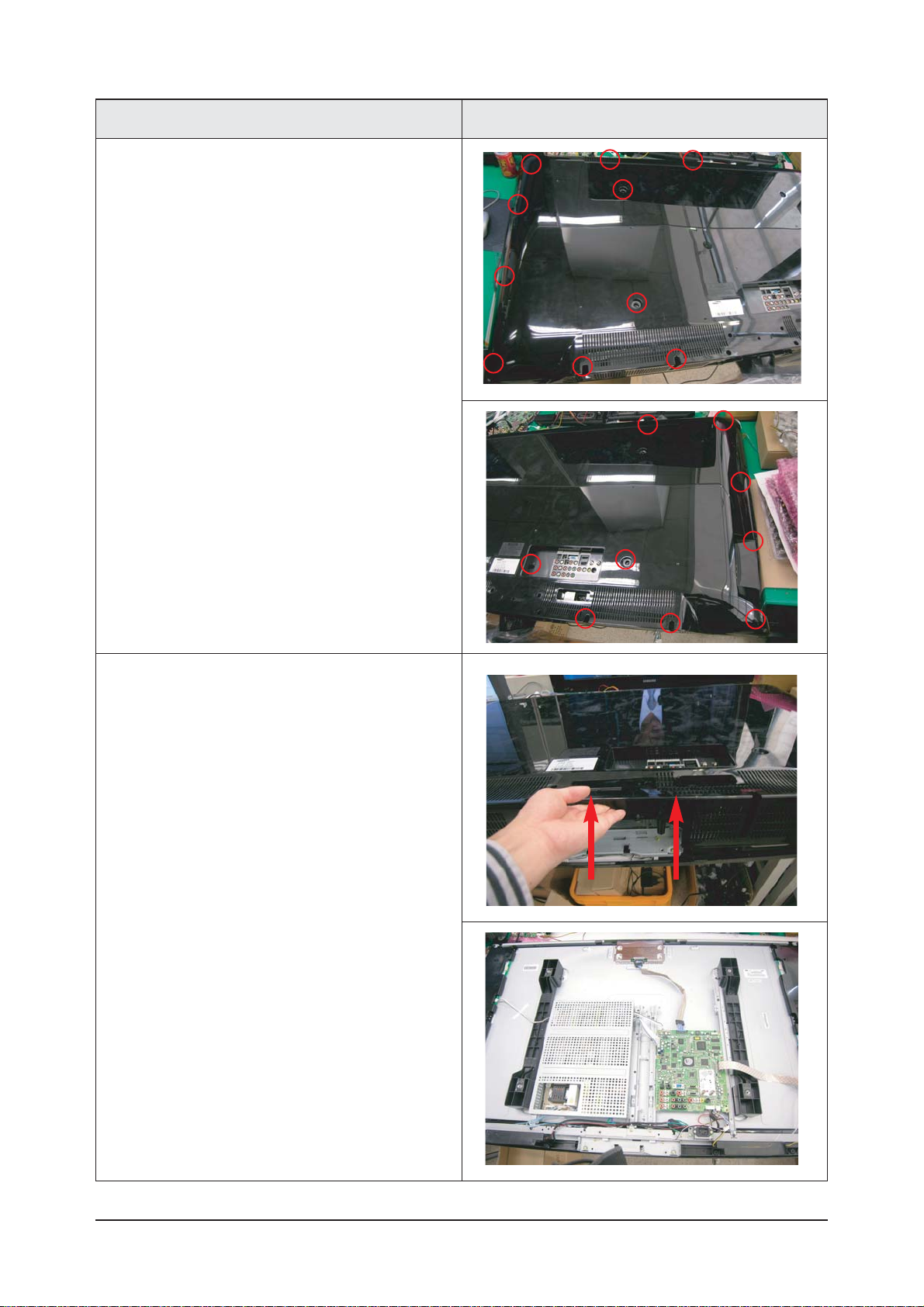
11 Disassembly and Reassembly
11-2
3. Lift up the rear-cover.
Description Picture Description
2. Remove the screws of rear-cover.
Page 24
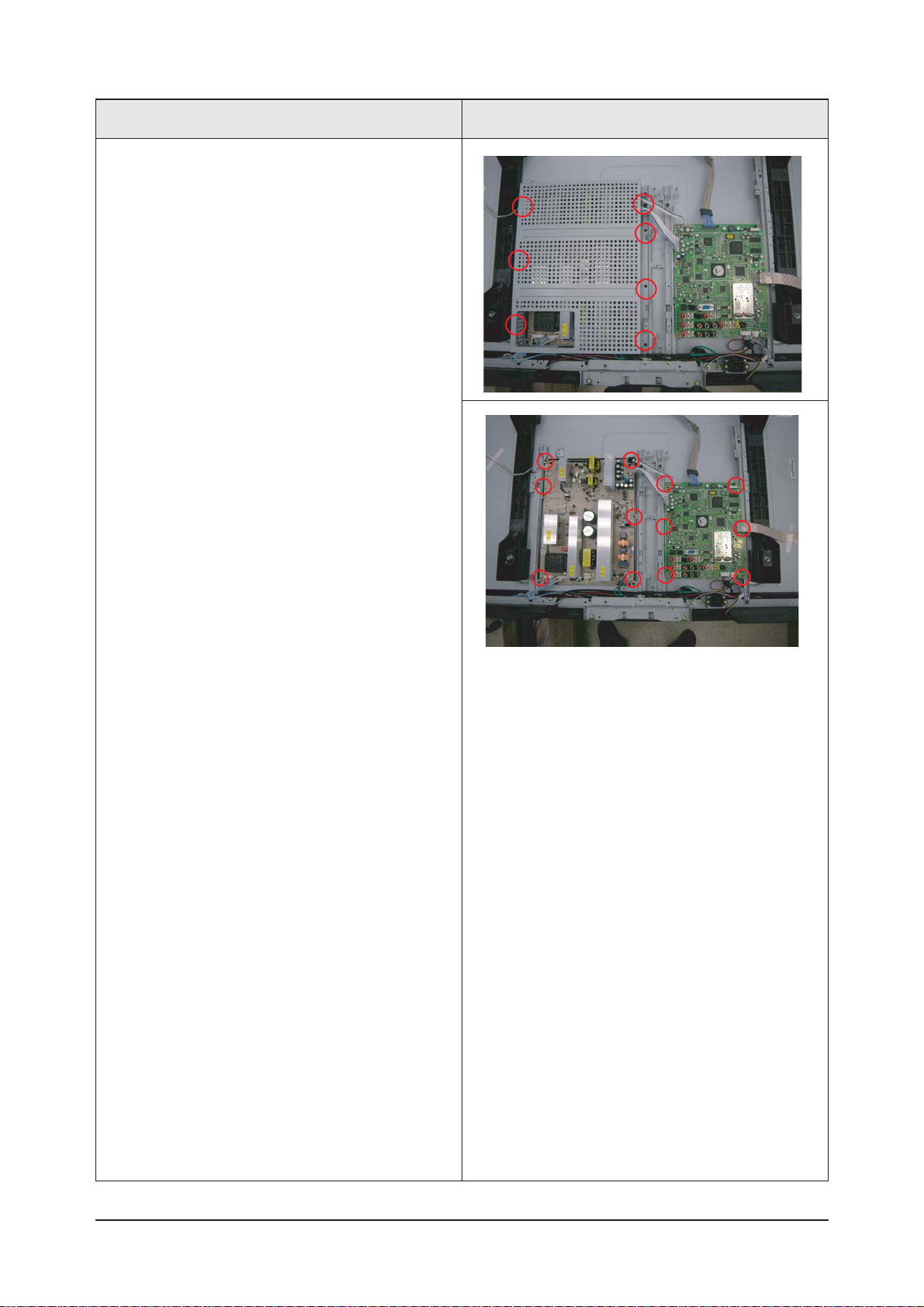
11 Disassembly and Reassembly
11-3
Description Picture Description
4.
Remove the screws of IP board's shield case
and boards.
Page 25

11 Disassembly and Reassembly
11-4
Description Picture Description
5. Remove the screws power inlet and Side AV
assembly. Lift up Left and Right speaker.
Page 26

11 Disassembly and Reassembly
11-5
Description Picture Description
6. Remove the screws of Stand Bracket.
Lift up the Stand Bracket.
Page 27
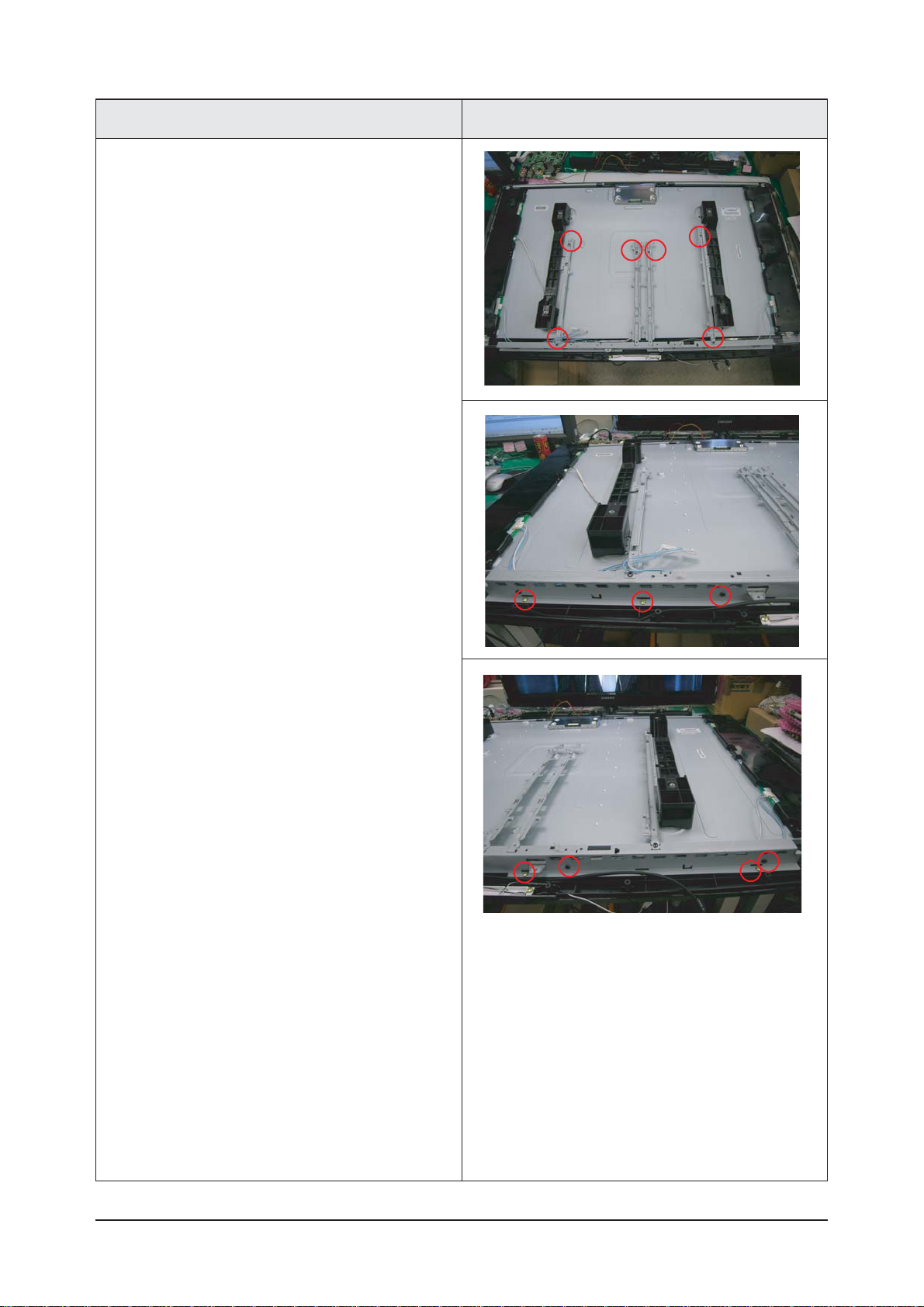
11 Disassembly and Reassembly
11-6
Description Picture Description
7. Remove the screws of Bracket.
Lift up the Bracket.
Page 28

11 Disassembly and Reassembly
11-7
Description Picture Description
8. Remove the screws of panel's Bracket and lift
up the panel.
Other Tulip models are similiar in disassembly.
Page 29

11 Disassembly and Reassembly
11-8
11-2 Reassembly
Reassembly procedures are in the reverse order of disassembly procedures.
Page 30
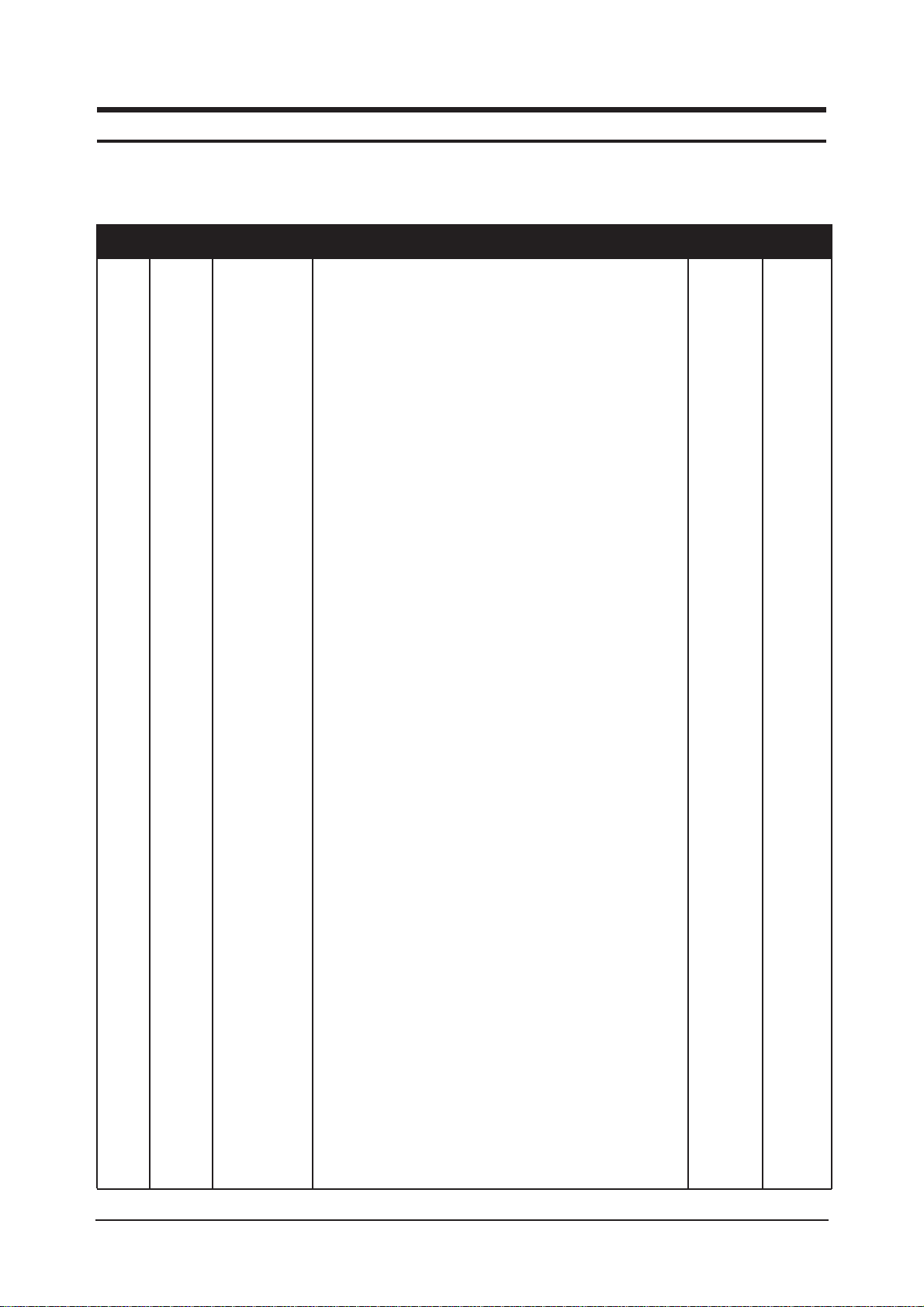
6 Electrical Parts List
6-1
Level Loc. No. Code No. Description & Specification Q'ty SA/SNA
0 LNT4065FX/XAA LN-T4065F,N35A/40N80-GTU,40,LCD-TV,UNITE 0
0.1 M0001 BN90-01251A ASSY COVER FRONT;TULIP SIDE 40 1 S.N.A
..2 T0175 BN96-04958A ASSY SPEAKER P;8ohm,Tulip side,side type 1 S.A
..2 T0003 BN96-05067A ASSY COVER P-FRONT;40N81,UO,PC,V0,BK27,S 1 S.A
...3 M0081 6003-001188 SCREW-TAPTITE;BH,+,-,B,M4,L10,ZPC(WHT),S 2 S.N.A
...3 M0081 6003-001188 SCREW-TAPTITE;BH,+,-,B,M4,L10,ZPC(WHT),S 1 S.N.A
...3 CCM1 BN63-02183G COVER-SHEET;Rhcm,PE Vinyl,T0.05,1100mm,2 1.983 S.N.A
...3 M0112 BN63-03292A COVER-FRONT;40N81,UO,PC,-,-,-,V0,-,BK27, 1 S.N.A
...3 T0061 BN64-00453A WINDOW-REMOCON;32R71,PC,V0,VIOLET,DIFFUS 1 S.N.A
...3 BN96-04802A ASSY MISC P-BLU;Bordeaux Plus,BACK LIGHT 1 S.N.A
...3 BN96-05070A ASSY HOLDER P-BOSS;TULIP SIDE,40,-,HIPS, 1 S.N.A
....4 BN61-03112A HOLDER-BOSS BOTTOM;TULIP-SIDE 40,HIPS V0 1 S.N.A
....4 BN61-03261A BOSS-TAPE;Tulip,ACRYL,T1.1,W12mm,GRAY,TA 1.3 S.N.A
...3 T0066 BN96-05076A ASSY COVER P-DECORATION;40N81,RIGHT,ABS, 1 S.N.A
....4 T0527 BN64-00625A GRILLE-SPEAKER;40N8,PET SHEET,T0.25,6.5, 1 S.N.A
....4 BN61-03261B BOSS-TAPE;Tulip,ACRYL,T1.1,W20mm,GRAY,TA 0.55 S.N.A
....4 T0056 BN63-03295C COVER-DECORATION;40N81,RIGHT,ABS,-,-,-,V 1 S.A
...3 T0066 BN96-05079A ASSY COVER P-DECORATION;40N81,LEFT,ABS,V 1 S.N.A
....4 T0527 BN64-00625A GRILLE-SPEAKER;40N8,PET SHEET,T0.25,6.5, 1 S.N.A
....4 BN61-03261B BOSS-TAPE;Tulip,ACRYL,T1.1,W20mm,GRAY,TA 0.55 S.N.A
....4 T0056 BN63-03297C COVER-DECORATION;40N81,LEFT,ABS,-,-,-,V0 1 S.A
...3 M0146 BN96-05307B ASSY BOARD P-POWER&IR;LNT4065FX/XAA,CT50 1 S.A
...3 T0066 BN96-05073B ASSY COVER P-DECORATION;40N81,TOP,ABS,V0 1 S.N.A
....4 M0081 6003-001188 SCREW-TAPTITE;BH,+,-,B,M4,L10,ZPC(WHT),S 2 S.N.A
....4 T0022 BN64-00614A KNOB CONTROL;TULIP-SIDE 40,ABS,HB,V/META 1 S.N.A
....4 M0145 BN96-05306A ASSY BOARD P-FUNCTION;LNT4665FX/XAA,CT50 1 S.A
....4 T0056 BN63-03294C COVER-DECORATION;40N81,TOP,ABS,-,-,-,V0, 1 S.A
0.1 M0002 BN90-01253A ASSY COVER REAR;TULIP SIDE 40 1 S.N.A
..2 T0081 6002-001294 SCREW-TAPPING;BH,+,,M4,L16,ZPC(BLK) 1 S.A
..2 T0081 6002-001294 SCREW-TAPPING;BH,+,,M4,L16,ZPC(BLK) 14 S.A
..2 T0081 6002-001294 SCREW-TAPPING;BH,+,,M4,L16,ZPC(BLK) 1 S.A
..2 M0013 BN96-05082A ASSY COVER P-REAR;40N81,UO,PC+ABS,V0,BK2 1 S.A
...3 M0081 6003-001188 SCREW-TAPTITE;BH,+,-,B,M4,L10,ZPC(WHT),S 2 S.N.A
...3 BN61-02950A HOLDER-WALL;COMMON,ABS,V0,-,-,-,BK500,- 2 S.N.A
...3 CCM1 BN63-02183G COVER-SHEET;Rhcm,PE Vinyl,T0.05,1100mm,2 0.99 S.N.A
...3 M0006 BN63-03293A COVER-REAR;40N81,UO,PC+ABS,-,-,-,V0,-,BK 1 S.N.A
...3 T0071 BN64-00553C INLAY-TERMINAL;07,COMMON,UO,PS SHEET,T0. 1 S.N.A
...3 T0064 BN65-00002A CLAMPER CORE;BORDEAUX,PP,V0,BLK 1 S.N.A
0.1 M0216 BN90-01254A ASSY STAND;TULIP SIDE 40 1 S.N.A
..2 T0081 6002-001294 SCREW-TAPPING;BH,+,,M4,L16,ZPC(BLK) 4 S.A
..2 M0013 BN96-05085A ASSY STAND P-BASE;TULIP SIDE,40 1 S.A
...3 T0081 6002-001294 SCREW-TAPPING;BH,+,,M4,L16,ZPC(BLK) 4 S.A
...3 M0081 6003-001239 SCREW-TAPTITE;FH,+,-,B,M4,L10,ZPC(WHT),S 6 S.A
...3 BN61-02247A HOLDER-SWIVEL RING;40R71,ACETAL,BLK 1 S.N.A
...3 BN61-02248A HOLDER-SWIVEL RING;40R71,ACETAL NATUAL,T 1 S.N.A
...3 BN61-02885A HOLDER-SWIVEL RING;MURANO40,ACETAL NATUR 1 S.N.A
...3 BN61-02886A BRACKET-HINGE SWIVEL;BORDEAUX PLUS,40,SE 1 S.N.A
...3 T0920 BN61-03105A GUIDE-STAND;TULIP-SIDE 40,ABS V0,BK500 1 S.N.A
....4 T0514 BN61-02368A BRACKET-SUPPORT;BORDEAUX 40,SECC,T1.2 2 S.N.A
...3 BN61-03106A BRACKET-STAND BOTTOM;TULIP-SIDE 40,SECC, 1 S.N.A
...3 BN63-03367A COVER-STAND SUB;TULIP-SIDE 40,ABS+PMMA,B 1 S.N.A
...3 T0004 BN63-03369A COVER-STAND BASE;TULIP-SIDE 40,ABS+PMMA, 1 S.N.A
...3 BN63-03373A COVER-STAND DECORATION;TULIP-SIDE 40,ABS 1 S.N.A
...3 T0132 BN73-00052A RUBBER FOOT;ARES 17,SILICON,DIA 17 * T1. 6 S.N.A
...3 CCM1 BN63-02183D COVER-SHEET;Rhcm,PE Vinyl,T0.05,680mm,20 0.9 S.N.A
0.1 M0017 BN91-01392A ASSY CHASSIS;LNT4061FX/* 1 S.N.A
6 Electrical Parts List
-You can search for updated part codes through ITSELF web site.
URL : http://itself.sec.samsung.co.kr/
6-1 LNT4065F Parts List
Page 31

6 Electrical Parts List
6-2
Level Loc. No. Code No. Description & Specification Q'ty SA/SNA
..2 M0014 BN94-01199D ASSY PCB MAIN-AMLCD;LNT4061FX/XAA 1 S.A
...3 T0245 0202-001492 SOLDER-WIRE FLUX;HSE-02 LFM48 SR-34 S,-, 0.25 S.N.A
...3 JA701B 3701-001388 CONNECTOR-HDMI;20P,Phosphor Bronze,ANGLE 1 S.A
...3 CN1101 3701-001400 CONNECTOR-DSUB;15P,3R,FEMALE,STRAIGHT,Ni 1 S.A
...3 CN906 3707-001081 CONNECTOR-OPTICAL;STRAIGHT,SPDIF 1 S.A
...3 CN330 3711-000058 HEADER-BOARD TO CABLE;BOX,4P,1R,2.5MM,AN 1 S.A
...3 CN330 3711-004484 HEADER-BOARD TO CABLE;BOX,5P,1R,2mm,STRA 1 S.A
...3 CN330 3711-004531 HEADER-BOARD TO CABLE;BOX,10P,1R,2mm,ANG 1 S.A
...3 CN330 3711-005842 HEADER-BOARD TO CABLE;BOX,24P,2R,2MM,STR 1 S.A
...3 JA330 3722-000143 JACK-PHONE;1P(VER),AG,BLK,ANGLE 1 S.A
...3 JA330 3722-001061 JACK-PHONE;1P,3.6PI,AG,BLK,N 1 S.A
...3 JA330 3722-001061 JACK-PHONE;1P,3.6PI,AG,BLK,N 1 S.A
...3 JA332 3722-001163 JACK-VHS;4P,AU,BLK,ANGLE 1 S.A
...3 JA332 3722-001734 JACK-VHS;4P,SN,BLK,STRAIGHT 1 S.A
...3 JA333 3722-002360 JACK-PIN;3P,AU,GRN/BLU/RED,STRAIGHT 1 S.A
...3 JA333 3722-002360 JACK-PIN;3P,AU,GRN/BLU/RED,STRAIGHT 1 S.A
...3 JA333 3722-002362 JACK-PIN;2P,Sn,WHT/RED,STRAIGHT 1 S.A
...3 JA333 3722-002362 JACK-PIN;2P,Sn,WHT/RED,STRAIGHT 1 S.A
...3 JA333 3722-002362 JACK-PIN;2P,Sn,WHT/RED,STRAIGHT 1 S.A
...3 JA333 3722-002362 JACK-PIN;2P,Sn,WHT/RED,STRAIGHT 1 S.A
...3 JA333 3722-002363 JACK-PIN;3P,Sn,YEL/WHT/RED,STRAIGHT 1 S.A
...3 JA333 3722-002543 JACK-PIN;3P,Sn,RED/WHT/YEL,ANGLE 1 S.A
...3 CN704B 3722-002546 JACK-USB;4P/1C,AU,BLK,ANGLE,A type 1 S.N.A
...3 CIS3 BN40-00107A TUNER;DNVS227IH262A,DNVS227IH262A,NTSC/V 1 S.A
...3 T0099 BN62-00003A HEAT SINK-IC;NK,SUN,A6063S,T2.5,W28,L28, 1 S.N.A
...3 T0603 BN63-03195A SHIELD-PCB MAIN;TULIP NT,SPTE,T0.5 1 S.N.A
...3 CCMM1 BN73-00024D SILICON/RUBBER;BORDEAUX,SILICON,28x28XT6 1 S.N.A
...3 CCMM1 BN73-00152A SILICON/RUBBER;LNT4661FX/XAA,FILLER,19x1 1 S.N.A
...3 T0174 BN97-01415D ASSY SMD;LNT4061FX/XAA 1 S.N.A
....4 SUB05 0202-001477 SOLDER-CREAM;LST309-M,-,D20~45§-,96.5Sn/ 4.891 S.N.A
....4 D402 0401-000133 DIODE-SWITCHING;RLS4148,75V,150mA,LL-34, 1 S.A
....4 D408 0401-000133 DIODE-SWITCHING;RLS4148,75V,150mA,LL-34, 1 S.A
....4 D409 0401-000133 DIODE-SWITCHING;RLS4148,75V,150mA,LL-34, 1 S.A
....4 D410 0401-000133 DIODE-SWITCHING;RLS4148,75V,150mA,LL-34, 1 S.A
....4 D411 0401-000133 DIODE-SWITCHING;RLS4148,75V,150mA,LL-34, 1 S.A
....4 D207 0401-001056 DIODE-SWITCHING;MMBD4148SE,100V,200mA,SO 1 S.A
....4 D208 0401-001056 DIODE-SWITCHING;MMBD4148SE,100V,200mA,SO 1 S.A
....4 D209L 0401-001056 DIODE-SWITCHING;MMBD4148SE,100V,200mA,SO 1 S.A
....4 D212L 0401-001056 DIODE-SWITCHING;MMBD4148SE,100V,200mA,SO 1 S.A
....4 D213 0401-001056 DIODE-SWITCHING;MMBD4148SE,100V,200mA,SO 1 S.A
....4 D221 0401-001056 DIODE-SWITCHING;MMBD4148SE,100V,200mA,SO 1 S.A
....4 D222 0401-001056 DIODE-SWITCHING;MMBD4148SE,100V,200mA,SO 1 S.A
....4 D501 0401-001056 DIODE-SWITCHING;MMBD4148SE,100V,200mA,SO 1 S.A
....4 D720B 0401-001056 DIODE-SWITCHING;MMBD4148SE,100V,200mA,SO 1 S.A
....4 D721B 0401-001056 DIODE-SWITCHING;MMBD4148SE,100V,200mA,SO 1 S.A
....4 D724 0401-001056 DIODE-SWITCHING;MMBD4148SE,100V,200mA,SO 1 S.A
....4 D725 0401-001056 DIODE-SWITCHING;MMBD4148SE,100V,200mA,SO 1 S.A
....4 D726 0401-001056 DIODE-SWITCHING;MMBD4148SE,100V,200mA,SO 1 S.A
....4 D727 0401-001056 DIODE-SWITCHING;MMBD4148SE,100V,200mA,SO 1 S.A
....4 D728 0401-001056 DIODE-SWITCHING;MMBD4148SE,100V,200mA,SO 1 S.A
....4 D729 0401-001056 DIODE-SWITCHING;MMBD4148SE,100V,200mA,SO 1 S.A
....4 D730 0401-001056 DIODE-SWITCHING;MMBD4148SE,100V,200mA,SO 1 S.A
....4 D731 0401-001056 DIODE-SWITCHING;MMBD4148SE,100V,200mA,SO 1 S.A
....4 D801 0401-001056 DIODE-SWITCHING;MMBD4148SE,100V,200mA,SO 1 S.A
....4 D802 0401-001056 DIODE-SWITCHING;MMBD4148SE,100V,200mA,SO 1 S.A
....4 D804 0401-001056 DIODE-SWITCHING;MMBD4148SE,100V,200mA,SO 1 S.A
....4 D805 0401-001056 DIODE-SWITCHING;MMBD4148SE,100V,200mA,SO 1 S.A
....4 D806 0401-001056 DIODE-SWITCHING;MMBD4148SE,100V,200mA,SO 1 S.A
....4 D808 0401-001056 DIODE-SWITCHING;MMBD4148SE,100V,200mA,SO 1 S.A
....4 D809 0401-001056 DIODE-SWITCHING;MMBD4148SE,100V,200mA,SO 1 S.A
....4 D810 0401-001056 DIODE-SWITCHING;MMBD4148SE,100V,200mA,SO 1 S.A
....4 D811 0401-001056 DIODE-SWITCHING;MMBD4148SE,100V,200mA,SO 1 S.A
....4 D812 0401-001056 DIODE-SWITCHING;MMBD4148SE,100V,200mA,SO 1 S.A
....4 D813 0401-001056 DIODE-SWITCHING;MMBD4148SE,100V,200mA,SO 1 S.A
....4 D814 0401-001056 DIODE-SWITCHING;MMBD4148SE,100V,200mA,SO 1 S.A
....4 D815 0401-001056 DIODE-SWITCHING;MMBD4148SE,100V,200mA,SO 1 S.A
Page 32

6 Electrical Parts List
6-3
Level Loc. No. Code No. Description & Specification Q'ty SA/SNA
....4 D822 0401-001056 DIODE-SWITCHING;MMBD4148SE,100V,200mA,SO 1 S.A
....4 D823 0401-001056 DIODE-SWITCHING;MMBD4148SE,100V,200mA,SO 1 S.A
....4 D830 0401-001056 DIODE-SWITCHING;MMBD4148SE,100V,200mA,SO 1 S.A
....4 D831 0401-001056 DIODE-SWITCHING;MMBD4148SE,100V,200mA,SO 1 S.A
....4 D832 0401-001056 DIODE-SWITCHING;MMBD4148SE,100V,200mA,SO 1 S.A
....4 D833 0401-001056 DIODE-SWITCHING;MMBD4148SE,100V,200mA,SO 1 S.A
....4 D834 0401-001056 DIODE-SWITCHING;MMBD4148SE,100V,200mA,SO 1 S.A
....4 D835 0401-001056 DIODE-SWITCHING;MMBD4148SE,100V,200mA,SO 1 S.A
....4 D836 0401-001056 DIODE-SWITCHING;MMBD4148SE,100V,200mA,SO 1 S.A
....4 D837 0401-001056 DIODE-SWITCHING;MMBD4148SE,100V,200mA,SO 1 S.A
....4 D215 0401-001099 DIODE-SWITCHING;1N4148WS,75V,150mA,SOD-3 1 S.A
....4 D216 0401-001099 DIODE-SWITCHING;1N4148WS,75V,150mA,SOD-3 1 S.A
....4 D217 0401-001099 DIODE-SWITCHING;1N4148WS,75V,150mA,SOD-3 1 S.A
....4 D220 0401-001099 DIODE-SWITCHING;1N4148WS,75V,150mA,SOD-3 1 S.A
....4 D225 0401-001099 DIODE-SWITCHING;1N4148WS,75V,150mA,SOD-3 1 S.A
....4 D302 0401-001099 DIODE-SWITCHING;1N4148WS,75V,150mA,SOD-3 1 S.A
....4 D401 0401-001099 DIODE-SWITCHING;1N4148WS,75V,150mA,SOD-3 1 S.A
....4 D406 0401-001099 DIODE-SWITCHING;1N4148WS,75V,150mA,SOD-3 1 S.A
....4 D407 0401-001099 DIODE-SWITCHING;1N4148WS,75V,150mA,SOD-3 1 S.A
....4 D745 0401-001099 DIODE-SWITCHING;1N4148WS,75V,150mA,SOD-3 1 S.A
....4 D845 0401-001099 DIODE-SWITCHING;1N4148WS,75V,150mA,SOD-3 1 S.A
....4 D846 0401-001099 DIODE-SWITCHING;1N4148WS,75V,150mA,SOD-3 1 S.A
....4 D0254 0402-000553 DIODE-SCHOTTKY;SS24/B240,40V,2000mA,DO-2 1 S.A
....4 D102 0402-001098 DIODE-RECTIFIER;SK34,40V,3A,SMC,TP 1 S.A
....4 D206 0403-000620 DIODE-ZENER;RLZ5.6B,5.45-5.73V,500mW,LL- 1 S.A
....4 D214 0403-000620 DIODE-ZENER;RLZ5.6B,5.45-5.73V,500mW,LL- 1 S.A
....4 D218 0403-000620 DIODE-ZENER;RLZ5.6B,5.45-5.73V,500mW,LL- 1 S.A
....4 D734 0403-000620 DIODE-ZENER;RLZ5.6B,5.45-5.73V,500mW,LL- 1 S.A
....4 D820 0403-000620 DIODE-ZENER;RLZ5.6B,5.45-5.73V,500mW,LL- 1 S.A
....4 D838 0403-000620 DIODE-ZENER;RLZ5.6B,5.45-5.73V,500mW,LL- 1 S.A
....4 D1201 0403-000746 DIODE-ZENER;RLZ3.9B,3.89-4.16V,500mW,LL- 1 S.A
....4 D719 0403-001016 DIODE-ZENER;RLZ6.2B,5.96-6.27V,500mW,LL- 1 S.A
....4 D722 0403-001016 DIODE-ZENER;RLZ6.2B,5.96-6.27V,500mW,LL- 1 S.A
....4 D803 0403-001016 DIODE-ZENER;RLZ6.2B,5.96-6.27V,500mW,LL- 1 S.A
....4 D824 0403-001016 DIODE-ZENER;RLZ6.2B,5.96-6.27V,500mW,LL- 1 S.A
....4 D601 0403-001052 DIODE-ZENER;RD8.2MB,7.7-8.7V,200mW,SOT-2 1 S.A
....4 D602 0403-001052 DIODE-ZENER;RD8.2MB,7.7-8.7V,200mW,SOT-2 1 S.A
....4 D603 0403-001052 DIODE-ZENER;RD8.2MB,7.7-8.7V,200mW,SOT-2 1 S.A
....4 D623 0403-001052 DIODE-ZENER;RD8.2MB,7.7-8.7V,200mW,SOT-2 1 S.A
....4 D626 0403-001052 DIODE-ZENER;RD8.2MB,7.7-8.7V,200mW,SOT-2 1 S.A
....4 D627 0403-001052 DIODE-ZENER;RD8.2MB,7.7-8.7V,200mW,SOT-2 1 S.A
....4 D628 0403-001052 DIODE-ZENER;RD8.2MB,7.7-8.7V,200mW,SOT-2 1 S.A
....4 D647 0403-001052 DIODE-ZENER;RD8.2MB,7.7-8.7V,200mW,SOT-2 1 S.A
....4 D656 0403-001052 DIODE-ZENER;RD8.2MB,7.7-8.7V,200mW,SOT-2 1 S.A
....4 D657 0403-001052 DIODE-ZENER;RD8.2MB,7.7-8.7V,200mW,SOT-2 1 S.A
....4 D658 0403-001052 DIODE-ZENER;RD8.2MB,7.7-8.7V,200mW,SOT-2 1 S.A
....4 D659 0403-001052 DIODE-ZENER;RD8.2MB,7.7-8.7V,200mW,SOT-2 1 S.A
....4 D660 0403-001052 DIODE-ZENER;RD8.2MB,7.7-8.7V,200mW,SOT-2 1 S.A
....4 D661 0403-001052 DIODE-ZENER;RD8.2MB,7.7-8.7V,200mW,SOT-2 1 S.A
....4 D662 0403-001052 DIODE-ZENER;RD8.2MB,7.7-8.7V,200mW,SOT-2 1 S.A
....4 D663 0403-001052 DIODE-ZENER;RD8.2MB,7.7-8.7V,200mW,SOT-2 1 S.A
....4 D701B 0403-001052 DIODE-ZENER;RD8.2MB,7.7-8.7V,200mW,SOT-2 1 S.A
....4 D712B 0403-001052 DIODE-ZENER;RD8.2MB,7.7-8.7V,200mW,SOT-2 1 S.A
....4 D723B 0403-001052 DIODE-ZENER;RD8.2MB,7.7-8.7V,200mW,SOT-2 1 S.A
....4 D746B 0403-001052 DIODE-ZENER;RD8.2MB,7.7-8.7V,200mW,SOT-2 1 S.A
....4 D747B 0403-001052 DIODE-ZENER;RD8.2MB,7.7-8.7V,200mW,SOT-2 1 S.A
....4 D807 0403-001052 DIODE-ZENER;RD8.2MB,7.7-8.7V,200mW,SOT-2 1 S.A
....4 D816 0403-001052 DIODE-ZENER;RD8.2MB,7.7-8.7V,200mW,SOT-2 1 S.A
....4 D817 0403-001052 DIODE-ZENER;RD8.2MB,7.7-8.7V,200mW,SOT-2 1 S.A
....4 D818 0403-001052 DIODE-ZENER;RD8.2MB,7.7-8.7V,200mW,SOT-2 1 S.A
....4 D819 0403-001052 DIODE-ZENER;RD8.2MB,7.7-8.7V,200mW,SOT-2 1 S.A
....4 D821 0403-001052 DIODE-ZENER;RD8.2MB,7.7-8.7V,200mW,SOT-2 1 S.A
....4 D825 0403-001052 DIODE-ZENER;RD8.2MB,7.7-8.7V,200mW,SOT-2 1 S.A
....4 D301 0403-001282 DIODE-ZENER;BZT52-C15,13.8-15.6,410mW,SO 1 S.A
....4 D502 0403-001425 DIODE-ZENER;BZX84C33,31-35V,350mW,SOT-23 1 S.A
....4 D604 0406-001172 DIODE-TVS;CDS3C30GTH,48V,0W,SMD 1 S.A
Page 33

6 Electrical Parts List
6-4
Level Loc. No. Code No. Description & Specification Q'ty SA/SNA
....4 D609 0406-001172 DIODE-TVS;CDS3C30GTH,48V,0W,SMD 1 S.A
....4 D610 0406-001172 DIODE-TVS;CDS3C30GTH,48V,0W,SMD 1 S.A
....4 D611 0406-001172 DIODE-TVS;CDS3C30GTH,48V,0W,SMD 1 S.A
....4 D617 0406-001172 DIODE-TVS;CDS3C30GTH,48V,0W,SMD 1 S.A
....4 D618 0406-001172 DIODE-TVS;CDS3C30GTH,48V,0W,SMD 1 S.A
....4 D621 0406-001172 DIODE-TVS;CDS3C30GTH,48V,0W,SMD 1 S.A
....4 D622 0406-001172 DIODE-TVS;CDS3C30GTH,48V,0W,SMD 1 S.A
....4 D629 0406-001172 DIODE-TVS;CDS3C30GTH,48V,0W,SMD 1 S.A
....4 D633 0406-001172 DIODE-TVS;CDS3C30GTH,48V,0W,SMD 1 S.A
....4 D634 0406-001172 DIODE-TVS;CDS3C30GTH,48V,0W,SMD 1 S.A
....4 D637 0406-001172 DIODE-TVS;CDS3C30GTH,48V,0W,SMD 1 S.A
....4 D638 0406-001172 DIODE-TVS;CDS3C30GTH,48V,0W,SMD 1 S.A
....4 D645 0406-001172 DIODE-TVS;CDS3C30GTH,48V,0W,SMD 1 S.A
....4 D646 0406-001172 DIODE-TVS;CDS3C30GTH,48V,0W,SMD 1 S.A
....4 D650 0406-001172 DIODE-TVS;CDS3C30GTH,48V,0W,SMD 1 S.A
....4 D651 0406-001172 DIODE-TVS;CDS3C30GTH,48V,0W,SMD 1 S.A
....4 D652 0406-001172 DIODE-TVS;CDS3C30GTH,48V,0W,SMD 1 S.A
....4 D653 0406-001172 DIODE-TVS;CDS3C30GTH,48V,0W,SMD 1 S.A
....4 D654 0406-001172 DIODE-TVS;CDS3C30GTH,48V,0W,SMD 1 S.A
....4 D655 0406-001172 DIODE-TVS;CDS3C30GTH,48V,0W,SMD 1 S.A
....4 D702B 0406-001172 DIODE-TVS;CDS3C30GTH,48V,0W,SMD 1 S.A
....4 D703B 0406-001172 DIODE-TVS;CDS3C30GTH,48V,0W,SMD 1 S.A
....4 D704B 0406-001172 DIODE-TVS;CDS3C30GTH,48V,0W,SMD 1 S.A
....4 D711B 0406-001172 DIODE-TVS;CDS3C30GTH,48V,0W,SMD 1 S.A
....4 D713B 0406-001172 DIODE-TVS;CDS3C30GTH,48V,0W,SMD 1 S.A
....4 D740B 0406-001172 DIODE-TVS;CDS3C30GTH,48V,0W,SMD 1 S.A
....4 D741B 0406-001172 DIODE-TVS;CDS3C30GTH,48V,0W,SMD 1 S.A
....4 D744B 0406-001172 DIODE-TVS;CDS3C30GTH,48V,0W,SMD 1 S.A
....4 D827 0406-001172 DIODE-TVS;CDS3C30GTH,48V,0W,SMD 1 S.A
....4 D828 0406-001172 DIODE-TVS;CDS3C30GTH,48V,0W,SMD 1 S.A
....4 D841 0406-001172 DIODE-TVS;CDS3C30GTH,48V,0W,SMD 1 S.A
....4 D842 0406-001172 DIODE-TVS;CDS3C30GTH,48V,0W,SMD 1 S.A
....4 D844 0406-001172 DIODE-TVS;CDS3C30GTH,48V,0W,SMD 1 S.A
....4 D732 0406-001181 DIODE-TVS;NUP4201MR6,6/-/-V,500W,TSOP-6 1 S.A
....4 D201 0407-000123 DIODE-ARRAY;DAN202K,80V,100mA,CA2-3,SOT- 1 S.A
....4 D202 0407-000123 DIODE-ARRAY;DAN202K,80V,100mA,CA2-3,SOT- 1 S.A
....4 D203 0407-000123 DIODE-ARRAY;DAN202K,80V,100mA,CA2-3,SOT- 1 S.A
....4 Q301 0501-000280 TR-SMALL SIGNAL;KSA1182,PNP,150MW,SOT-23 1 S.A
....4 Q401 0501-000280 TR-SMALL SIGNAL;KSA1182,PNP,150MW,SOT-23 1 S.A
....4 Q405 0501-000280 TR-SMALL SIGNAL;KSA1182,PNP,150MW,SOT-23 1 S.A
....4 Q1201 0501-000342 TR-SMALL SIGNAL;KSC1623-Y,NPN,200mW,SOT- 1 S.A
....4 Q1305 0501-000342 TR-SMALL SIGNAL;KSC1623-Y,NPN,200mW,SOT- 1 S.A
....4 Q1306 0501-000342 TR-SMALL SIGNAL;KSC1623-Y,NPN,200mW,SOT- 1 S.A
....4 Q1306L 0501-000342 TR-SMALL SIGNAL;KSC1623-Y,NPN,200mW,SOT- 1 S.A
....4 Q1401 0501-000342 TR-SMALL SIGNAL;KSC1623-Y,NPN,200mW,SOT- 1 S.A
....4 Q201 0501-000342 TR-SMALL SIGNAL;KSC1623-Y,NPN,200mW,SOT- 1 S.A
....4 Q206 0501-000342 TR-SMALL SIGNAL;KSC1623-Y,NPN,200mW,SOT- 1 S.A
....4 Q207 0501-000342 TR-SMALL SIGNAL;KSC1623-Y,NPN,200mW,SOT- 1 S.A
....4 Q209L 0501-000342 TR-SMALL SIGNAL;KSC1623-Y,NPN,200mW,SOT- 1 S.A
....4 Q210 0501-000342 TR-SMALL SIGNAL;KSC1623-Y,NPN,200mW,SOT- 1 S.A
....4 Q502 0501-000342 TR-SMALL SIGNAL;KSC1623-Y,NPN,200mW,SOT- 1 S.A
....4 Q208 0501-000344 TR-SMALL SIGNAL;KSC1623-G,NPN,200mW,SOT- 1 S.A
....4 Q402 0501-000344 TR-SMALL SIGNAL;KSC1623-G,NPN,200mW,SOT- 1 S.A
....4 Q404 0501-000344 TR-SMALL SIGNAL;KSC1623-G,NPN,200mW,SOT- 1 S.A
....4 Q406 0501-000344 TR-SMALL SIGNAL;KSC1623-G,NPN,200mW,SOT- 1 S.A
....4 Q101L 0501-002080 TR-SMALL SIGNAL;2SC2412K,NPN,200mW,SC-59 1 S.A
....4 Q102L 0501-002080 TR-SMALL SIGNAL;2SC2412K,NPN,200mW,SC-59 1 S.A
....4 Q501 0501-002080 TR-SMALL SIGNAL;2SC2412K,NPN,200mW,SC-59 1 S.A
....4 Q409 0505-000110 FET-SILICON;2N7002,N,60V,115mA,7.5ohm,0. 1 S.A
....4 Q409 0505-000110 FET-SILICON;2N7002,N,60V,115mA,7.5ohm,0. 1 S.A
....4 Q409 0505-000110 FET-SILICON;2N7002,N,60V,115mA,7.5ohm,0. 1 S.A
....4 Q409 0505-000110 FET-SILICON;2N7002,N,60V,115mA,7.5ohm,0. 1 S.A
....4 Q409 0505-000110 FET-SILICON;2N7002,N,60V,115mA,7.5ohm,0. 1 S.A
....4 Q409 0505-000110 FET-SILICON;2N7002,N,60V,115mA,7.5ohm,0. 1 S.A
....4 Q409 0505-000275 FET-SILICON;SI4435DY,P,-30V,+-8.0A,0.014 1 S.A
....4 IC104 0801-002095 IC-CMOS LOGIC;74LCX245,TRANSCEIVER,TSSOP 1 S.A
Page 34

6 Electrical Parts List
6-5
Level Loc. No. Code No. Description & Specification Q'ty SA/SNA
....4 IC104 0801-002393 IC-CMOS LOGIC;74VHC244,BUS BUFFER,TSSOP, 1 S.A
....4 IC104 0801-002633 IC-CMOS LOGIC;NC7WBD3125,2BIT BUS SWITCH 1 S.A
....4 IC104 0801-002780 IC-CMOS LOGIC;SN74LVC1G17,SCHMITT-TRIGGE 1 S.A
....4 IC301 1001-000164 IC-ANALOG MULTIPLEX;74HC4052,CMOS,SOP,16 1 S.A
....4 IC208 1001-001109 IC-ANALOG SWITCH;FST3125M,BUS SWITCH & C 1 S.A
....4 IC602 1001-001155 IC-ANALOG MULTIPLEX;NC7SB3157P6X,CMOS,SC 1 S.A
....4 IC106 1001-001440 IC-VIDEO SWITCH;SiI9185CTU,QFP,80P,3.3V, 1 S.A
....4 IC603 1006-001266 IC-LINE TRANSCEIVER;SP3232EEY,TSSOP,16P, 1 S.A
....4 IC112 1103-000129 IC-EEPROM;24C02,2Kbit,256x8Bit,SOP,8P,5x 1 S.A
....4 IC112 1103-000129 IC-EEPROM;24C02,2Kbit,256x8Bit,SOP,8P,5x 1 S.A
....4 IC112 1103-000129 IC-EEPROM;24C02,2Kbit,256x8Bit,SOP,8P,5x 1 S.A
....4 IC112 1103-000129 IC-EEPROM;24C02,2Kbit,256x8Bit,SOP,8P,5x 1 S.A
....4 IC112 1103-001385 IC-EEPROM;24C256,256Kbit,32Kx8,SOP,8P,5x 1 S.A
....4 IC113 1105-001571 IC-DRAM;K4D551638,GDDR,256Mbit,4x4Mx16,T 1 S.A
....4 IC113 1105-001571 IC-DRAM;K4D551638,GDDR,256Mbit,4x4Mx16,T 1 S.A
....4 IC113 1105-001674 IC-DRAM;EM6A9320BI,-,128Mbit,4Mx32Bit,FB 1 S.A
....4 IC113 1105-001674 IC-DRAM;EM6A9320BI,-,128Mbit,4Mx32Bit,FB 1 S.A
....4 DU410 1201-000166 IC-OP AMP;LM358,SOP,ST,8P,150MIL,DUAL,10 1 S.A
....4 T0085 1201-002136 IC-AUDIO AMP;LM4810,MSOP,8P,3x3mm,DUAL,- 1 S.A
....4 T0124 1201-002430 IC-POWER AMP;NTP-3000,QFN,56P,8x8mm,DUAL 1 S.A
....4 IC012 1203-001195 IC-POSI.ADJUST REG.;1587,TO-263,3P,393MI 1 S.A
....4 IC012 1203-001195 IC-POSI.ADJUST REG.;1587,TO-263,3P,393MI 1 S.A
....4 IC012 1203-001195 IC-POSI.ADJUST REG.;1587,TO-263,3P,393MI 1 S.A
....4 T0087 1203-001488 IC-POSI.FIXED REG.;7805,T0-252,3P,-,PLAS 1 S.A
....4 T0087 1203-001815 IC-POSI.FIXED REG.;78M09,TO-252,3P,-,PLA 1 S.A
....4 T0087 1203-001816 IC-POSI.FIXED REG.;78M08,TO-252,3P,-,PLA 1 S.A
....4 T0087 1203-002842 IC-POSI.FIXED REG.;AP1117D-33A,TO-252,3P 1 S.A
....4 T0087 1203-002974 IC-POSI.FIXED REG.;AP1117D-25A,TO-252,3P 1 S.A
....4 IC012 1203-002995 IC-POSI.ADJUST REG.;AP1117D-A,TO-252,3P, 1 S.A
....4 IC012 1203-002995 IC-POSI.ADJUST REG.;AP1117D-A,TO-252,3P, 1 S.A
....4 T0170 1203-003059 IC-SWITCH VOL. REG.;MP1583,SOIC,8P,4.9x3 1 S.A
....4 T0170 1203-003059 IC-SWITCH VOL. REG.;MP1583,SOIC,8P,4.9x3 1 S.A
....4 IC701 1203-003394 IC-POWER SUPERVISOR;MIC2544-1YM,SOP,8P,4 1 S.A
....4 T0087 1203-003696 IC-POSI.FIXED REG.;NCP1117DT18T5G,DPAK,3 1 S.A
....4 IC205 1203-004364 IC-VOL. DETECTOR;RT9818C-42PV,SOT-23,3P, 1 S.A
....4 IC206 1203-004364 IC-VOL. DETECTOR;RT9818C-42PV,SOT-23,3P, 1 S.A
....4 IC118 1204-002484 IC-VIDEO PROCESS;SVP-LX64-7164,BGA,564P, 1 S.N.A
....4 IC302 1204-002708 IC-AUDIO PROCESSOR;MSP4450K-VK-E8-500,PM 1 S.N.A
....4 IC118 1204-002729 IC-VIDEO PROCESS;S4LF119X01,PBGA,208P,17 1 S.A
....4 IC1301 1204-002747 IC-DECODER;S4LF111X01,BGA,416P,27x27mm,P 1 S.A
....4 IC1302 1205-003154 IC-CLOCK GENERATOR;6V10001PGG,TSSOP,24P, 1 S.A
....4 R1519 2007-000040 R-CHIP;150ohm,1%,1/10W,TP,1608 1 S.A
....4 R1520 2007-000040 R-CHIP;150ohm,1%,1/10W,TP,1608 1 S.A
....4 R1045 2007-000043 R-CHIP;1Kohm,1%,1/10W,TP,1608 1 S.A
....4 R1201 2007-000043 R-CHIP;1Kohm,1%,1/10W,TP,1608 1 S.A
....4 R1202 2007-000043 R-CHIP;1Kohm,1%,1/10W,TP,1608 1 S.A
....4 R1203 2007-000043 R-CHIP;1Kohm,1%,1/10W,TP,1608 1 S.A
....4 R1204 2007-000043 R-CHIP;1Kohm,1%,1/10W,TP,1608 1 S.A
....4 R287 2007-000043 R-CHIP;1Kohm,1%,1/10W,TP,1608 1 S.A
....4 R616 2007-000043 R-CHIP;1Kohm,1%,1/10W,TP,1608 1 S.A
....4 R735 2007-000043 R-CHIP;1Kohm,1%,1/10W,TP,1608 1 S.A
....4 R807 2007-000043 R-CHIP;1Kohm,1%,1/10W,TP,1608 1 S.A
....4 R854 2007-000043 R-CHIP;1Kohm,1%,1/10W,TP,1608 1 S.A
....4 R109 2007-000052 R-CHIP;10Kohm,1%,1/10W,TP,1608 1 S.A
....4 R110 2007-000052 R-CHIP;10Kohm,1%,1/10W,TP,1608 1 S.A
....4 R2002 2007-000052 R-CHIP;10Kohm,1%,1/10W,TP,1608 1 S.A
....4 R2006 2007-000052 R-CHIP;10Kohm,1%,1/10W,TP,1608 1 S.A
....4 R2012 2007-000052 R-CHIP;10Kohm,1%,1/10W,TP,1608 1 S.A
....4 R2014 2007-000052 R-CHIP;10Kohm,1%,1/10W,TP,1608 1 S.A
....4 R2016 2007-000052 R-CHIP;10Kohm,1%,1/10W,TP,1608 1 S.A
....4 R2029L 2007-000052 R-CHIP;10Kohm,1%,1/10W,TP,1608 1 S.A
....4 R218 2007-000052 R-CHIP;10Kohm,1%,1/10W,TP,1608 1 S.A
....4 R219 2007-000052 R-CHIP;10Kohm,1%,1/10W,TP,1608 1 S.A
....4 R274 2007-000052 R-CHIP;10Kohm,1%,1/10W,TP,1608 1 S.A
....4 R289 2007-000052 R-CHIP;10Kohm,1%,1/10W,TP,1608 1 S.A
....4 R290 2007-000052 R-CHIP;10Kohm,1%,1/10W,TP,1608 1 S.A
Page 35

6 Electrical Parts List
6-6
Level Loc. No. Code No. Description & Specification Q'ty SA/SNA
....4 R504 2007-000060 R-CHIP;100Kohm,1%,1/10W,TP,1608 1 S.A
....4 R506 2007-000060 R-CHIP;100Kohm,1%,1/10W,TP,1608 1 S.A
....4 R1001 2007-000070 R-CHIP;0ohm,5%,1/10W,TP,1608 1 S.A
....4 R1002 2007-000070 R-CHIP;0ohm,5%,1/10W,TP,1608 1 S.A
....4 R1003 2007-000070 R-CHIP;0ohm,5%,1/10W,TP,1608 1 S.A
....4 R1004 2007-000070 R-CHIP;0ohm,5%,1/10W,TP,1608 1 S.A
....4 R1005 2007-000070 R-CHIP;0ohm,5%,1/10W,TP,1608 1 S.A
....4 R1006 2007-000070 R-CHIP;0ohm,5%,1/10W,TP,1608 1 S.A
....4 R1007 2007-000070 R-CHIP;0ohm,5%,1/10W,TP,1608 1 S.A
....4 R1008 2007-000070 R-CHIP;0ohm,5%,1/10W,TP,1608 1 S.A
....4 R1009 2007-000070 R-CHIP;0ohm,5%,1/10W,TP,1608 1 S.A
....4 R1010 2007-000070 R-CHIP;0ohm,5%,1/10W,TP,1608 1 S.A
....4 R1011 2007-000070 R-CHIP;0ohm,5%,1/10W,TP,1608 1 S.A
....4 R1012 2007-000070 R-CHIP;0ohm,5%,1/10W,TP,1608 1 S.A
....4 R1013 2007-000070 R-CHIP;0ohm,5%,1/10W,TP,1608 1 S.A
....4 R1014 2007-000070 R-CHIP;0ohm,5%,1/10W,TP,1608 1 S.A
....4 R1015 2007-000070 R-CHIP;0ohm,5%,1/10W,TP,1608 1 S.A
....4 R1016 2007-000070 R-CHIP;0ohm,5%,1/10W,TP,1608 1 S.A
....4 R1017 2007-000070 R-CHIP;0ohm,5%,1/10W,TP,1608 1 S.A
....4 R1018 2007-000070 R-CHIP;0ohm,5%,1/10W,TP,1608 1 S.A
....4 R1019 2007-000070 R-CHIP;0ohm,5%,1/10W,TP,1608 1 S.A
....4 R1020 2007-000070 R-CHIP;0ohm,5%,1/10W,TP,1608 1 S.A
....4 R1021 2007-000070 R-CHIP;0ohm,5%,1/10W,TP,1608 1 S.A
....4 R1022 2007-000070 R-CHIP;0ohm,5%,1/10W,TP,1608 1 S.A
....4 R1023 2007-000070 R-CHIP;0ohm,5%,1/10W,TP,1608 1 S.A
....4 R1025 2007-000070 R-CHIP;0ohm,5%,1/10W,TP,1608 1 S.A
....4 R1027 2007-000070 R-CHIP;0ohm,5%,1/10W,TP,1608 1 S.A
....4 R1028 2007-000070 R-CHIP;0ohm,5%,1/10W,TP,1608 1 S.A
....4 R1029 2007-000070 R-CHIP;0ohm,5%,1/10W,TP,1608 1 S.A
....4 R1030 2007-000070 R-CHIP;0ohm,5%,1/10W,TP,1608 1 S.A
....4 R1031 2007-000070 R-CHIP;0ohm,5%,1/10W,TP,1608 1 S.A
....4 R1032 2007-000070 R-CHIP;0ohm,5%,1/10W,TP,1608 1 S.A
....4 R1033 2007-000070 R-CHIP;0ohm,5%,1/10W,TP,1608 1 S.A
....4 R1034 2007-000070 R-CHIP;0ohm,5%,1/10W,TP,1608 1 S.A
....4 R1035 2007-000070 R-CHIP;0ohm,5%,1/10W,TP,1608 1 S.A
....4 R1036 2007-000070 R-CHIP;0ohm,5%,1/10W,TP,1608 1 S.A
....4 R1037 2007-000070 R-CHIP;0ohm,5%,1/10W,TP,1608 1 S.A
....4 R1038 2007-000070 R-CHIP;0ohm,5%,1/10W,TP,1608 1 S.A
....4 R1039 2007-000070 R-CHIP;0ohm,5%,1/10W,TP,1608 1 S.A
....4 R1043 2007-000070 R-CHIP;0ohm,5%,1/10W,TP,1608 1 S.A
....4 R1044 2007-000070 R-CHIP;0ohm,5%,1/10W,TP,1608 1 S.A
....4 R1140 2007-000070 R-CHIP;0ohm,5%,1/10W,TP,1608 1 S.A
....4 R1141 2007-000070 R-CHIP;0ohm,5%,1/10W,TP,1608 1 S.A
....4 R116 2007-000070 R-CHIP;0ohm,5%,1/10W,TP,1608 1 S.A
....4 R1334 2007-000070 R-CHIP;0ohm,5%,1/10W,TP,1608 1 S.A
....4 R1337 2007-000070 R-CHIP;0ohm,5%,1/10W,TP,1608 1 S.A
....4 R1351 2007-000070 R-CHIP;0ohm,5%,1/10W,TP,1608 1 S.A
....4 R1353 2007-000070 R-CHIP;0ohm,5%,1/10W,TP,1608 1 S.A
....4 R1361 2007-000070 R-CHIP;0ohm,5%,1/10W,TP,1608 1 S.A
....4 R1363 2007-000070 R-CHIP;0ohm,5%,1/10W,TP,1608 1 S.A
....4 R1365 2007-000070 R-CHIP;0ohm,5%,1/10W,TP,1608 1 S.A
....4 R1367 2007-000070 R-CHIP;0ohm,5%,1/10W,TP,1608 1 S.A
....4 R1604 2007-000070 R-CHIP;0ohm,5%,1/10W,TP,1608 1 S.A
....4 R1605 2007-000070 R-CHIP;0ohm,5%,1/10W,TP,1608 1 S.A
....4 R1632 2007-000070 R-CHIP;0ohm,5%,1/10W,TP,1608 1 S.A
....4 R1843 2007-000070 R-CHIP;0ohm,5%,1/10W,TP,1608 1 S.A
....4 R1844 2007-000070 R-CHIP;0ohm,5%,1/10W,TP,1608 1 S.A
....4 R1845 2007-000070 R-CHIP;0ohm,5%,1/10W,TP,1608 1 S.A
....4 R1854 2007-000070 R-CHIP;0ohm,5%,1/10W,TP,1608 1 S.A
....4 R1855 2007-000070 R-CHIP;0ohm,5%,1/10W,TP,1608 1 S.A
....4 R1856 2007-000070 R-CHIP;0ohm,5%,1/10W,TP,1608 1 S.A
....4 R1857 2007-000070 R-CHIP;0ohm,5%,1/10W,TP,1608 1 S.A
....4 R1925 2007-000070 R-CHIP;0ohm,5%,1/10W,TP,1608 1 S.A
....4 R1926 2007-000070 R-CHIP;0ohm,5%,1/10W,TP,1608 1 S.A
....4 R1927 2007-000070 R-CHIP;0ohm,5%,1/10W,TP,1608 1 S.A
....4 R1928 2007-000070 R-CHIP;0ohm,5%,1/10W,TP,1608 1 S.A
Page 36

6 Electrical Parts List
6-7
Level Loc. No. Code No. Description & Specification Q'ty SA/SNA
....4 R1929 2007-000070 R-CHIP;0ohm,5%,1/10W,TP,1608 1 S.A
....4 R1930 2007-000070 R-CHIP;0ohm,5%,1/10W,TP,1608 1 S.A
....4 R1931 2007-000070 R-CHIP;0ohm,5%,1/10W,TP,1608 1 S.A
....4 R1932 2007-000070 R-CHIP;0ohm,5%,1/10W,TP,1608 1 S.A
....4 R1933 2007-000070 R-CHIP;0ohm,5%,1/10W,TP,1608 1 S.A
....4 R1934 2007-000070 R-CHIP;0ohm,5%,1/10W,TP,1608 1 S.A
....4 R1935 2007-000070 R-CHIP;0ohm,5%,1/10W,TP,1608 1 S.A
....4 R1936 2007-000070 R-CHIP;0ohm,5%,1/10W,TP,1608 1 S.A
....4 R1937 2007-000070 R-CHIP;0ohm,5%,1/10W,TP,1608 1 S.A
....4 R1938 2007-000070 R-CHIP;0ohm,5%,1/10W,TP,1608 1 S.A
....4 R1939 2007-000070 R-CHIP;0ohm,5%,1/10W,TP,1608 1 S.A
....4 R1940 2007-000070 R-CHIP;0ohm,5%,1/10W,TP,1608 1 S.A
....4 R1941 2007-000070 R-CHIP;0ohm,5%,1/10W,TP,1608 1 S.A
....4 R1942 2007-000070 R-CHIP;0ohm,5%,1/10W,TP,1608 1 S.A
....4 R1943 2007-000070 R-CHIP;0ohm,5%,1/10W,TP,1608 1 S.A
....4 R1944 2007-000070 R-CHIP;0ohm,5%,1/10W,TP,1608 1 S.A
....4 R1945 2007-000070 R-CHIP;0ohm,5%,1/10W,TP,1608 1 S.A
....4 R1946 2007-000070 R-CHIP;0ohm,5%,1/10W,TP,1608 1 S.A
....4 R1947 2007-000070 R-CHIP;0ohm,5%,1/10W,TP,1608 1 S.A
....4 R1948 2007-000070 R-CHIP;0ohm,5%,1/10W,TP,1608 1 S.A
....4 R1949 2007-000070 R-CHIP;0ohm,5%,1/10W,TP,1608 1 S.A
....4 R1950 2007-000070 R-CHIP;0ohm,5%,1/10W,TP,1608 1 S.A
....4 R1951 2007-000070 R-CHIP;0ohm,5%,1/10W,TP,1608 1 S.A
....4 R1952 2007-000070 R-CHIP;0ohm,5%,1/10W,TP,1608 1 S.A
....4 R1955L 2007-000070 R-CHIP;0ohm,5%,1/10W,TP,1608 1 S.A
....4 R1956L 2007-000070 R-CHIP;0ohm,5%,1/10W,TP,1608 1 S.A
....4 R1972 2007-000070 R-CHIP;0ohm,5%,1/10W,TP,1608 1 S.A
....4 R1973 2007-000070 R-CHIP;0ohm,5%,1/10W,TP,1608 1 S.A
....4 R211 2007-000070 R-CHIP;0ohm,5%,1/10W,TP,1608 1 S.A
....4 R247 2007-000070 R-CHIP;0ohm,5%,1/10W,TP,1608 1 S.A
....4 R3012L 2007-000070 R-CHIP;0ohm,5%,1/10W,TP,1608 1 S.A
....4 R3018L 2007-000070 R-CHIP;0ohm,5%,1/10W,TP,1608 1 S.A
....4 R3020 2007-000070 R-CHIP;0ohm,5%,1/10W,TP,1608 1 S.A
....4 R3022L 2007-000070 R-CHIP;0ohm,5%,1/10W,TP,1608 1 S.A
....4 R4017 2007-000070 R-CHIP;0ohm,5%,1/10W,TP,1608 1 S.A
....4 R4022 2007-000070 R-CHIP;0ohm,5%,1/10W,TP,1608 1 S.A
....4 R4027 2007-000070 R-CHIP;0ohm,5%,1/10W,TP,1608 1 S.A
....4 R4028 2007-000070 R-CHIP;0ohm,5%,1/10W,TP,1608 1 S.A
....4 R4029 2007-000070 R-CHIP;0ohm,5%,1/10W,TP,1608 1 S.A
....4 R4030 2007-000070 R-CHIP;0ohm,5%,1/10W,TP,1608 1 S.A
....4 R4031 2007-000070 R-CHIP;0ohm,5%,1/10W,TP,1608 1 S.A
....4 R4032 2007-000070 R-CHIP;0ohm,5%,1/10W,TP,1608 1 S.A
....4 R4033 2007-000070 R-CHIP;0ohm,5%,1/10W,TP,1608 1 S.A
....4 R4034 2007-000070 R-CHIP;0ohm,5%,1/10W,TP,1608 1 S.A
....4 R4035 2007-000070 R-CHIP;0ohm,5%,1/10W,TP,1608 1 S.A
....4 R4036 2007-000070 R-CHIP;0ohm,5%,1/10W,TP,1608 1 S.A
....4 R4037 2007-000070 R-CHIP;0ohm,5%,1/10W,TP,1608 1 S.A
....4 R4038 2007-000070 R-CHIP;0ohm,5%,1/10W,TP,1608 1 S.A
....4 R4039 2007-000070 R-CHIP;0ohm,5%,1/10W,TP,1608 1 S.A
....4 R4040 2007-000070 R-CHIP;0ohm,5%,1/10W,TP,1608 1 S.A
....4 R4041 2007-000070 R-CHIP;0ohm,5%,1/10W,TP,1608 1 S.A
....4 R4042 2007-000070 R-CHIP;0ohm,5%,1/10W,TP,1608 1 S.A
....4 R4043 2007-000070 R-CHIP;0ohm,5%,1/10W,TP,1608 1 S.A
....4 R4044 2007-000070 R-CHIP;0ohm,5%,1/10W,TP,1608 1 S.A
....4 R4045 2007-000070 R-CHIP;0ohm,5%,1/10W,TP,1608 1 S.A
....4 R4046 2007-000070 R-CHIP;0ohm,5%,1/10W,TP,1608 1 S.A
....4 R4047 2007-000070 R-CHIP;0ohm,5%,1/10W,TP,1608 1 S.A
....4 R4048 2007-000070 R-CHIP;0ohm,5%,1/10W,TP,1608 1 S.A
....4 R4049 2007-000070 R-CHIP;0ohm,5%,1/10W,TP,1608 1 S.A
....4 R4050 2007-000070 R-CHIP;0ohm,5%,1/10W,TP,1608 1 S.A
....4 R4055L 2007-000070 R-CHIP;0ohm,5%,1/10W,TP,1608 1 S.A
....4 R4072 2007-000070 R-CHIP;0ohm,5%,1/10W,TP,1608 1 S.A
....4 R4076 2007-000070 R-CHIP;0ohm,5%,1/10W,TP,1608 1 S.A
....4 R4078 2007-000070 R-CHIP;0ohm,5%,1/10W,TP,1608 1 S.A
....4 R4081 2007-000070 R-CHIP;0ohm,5%,1/10W,TP,1608 1 S.A
....4 R4083 2007-000070 R-CHIP;0ohm,5%,1/10W,TP,1608 1 S.A
Page 37

6 Electrical Parts List
6-8
Level Loc. No. Code No. Description & Specification Q'ty SA/SNA
....4 R4085 2007-000070 R-CHIP;0ohm,5%,1/10W,TP,1608 1 S.A
....4 R4093 2007-000070 R-CHIP;0ohm,5%,1/10W,TP,1608 1 S.A
....4 R4094 2007-000070 R-CHIP;0ohm,5%,1/10W,TP,1608 1 S.A
....4 R509 2007-000070 R-CHIP;0ohm,5%,1/10W,TP,1608 1 S.A
....4 R510 2007-000070 R-CHIP;0ohm,5%,1/10W,TP,1608 1 S.A
....4 R511 2007-000070 R-CHIP;0ohm,5%,1/10W,TP,1608 1 S.A
....4 R672 2007-000070 R-CHIP;0ohm,5%,1/10W,TP,1608 1 S.A
....4 R673 2007-000070 R-CHIP;0ohm,5%,1/10W,TP,1608 1 S.A
....4 R727 2007-000070 R-CHIP;0ohm,5%,1/10W,TP,1608 1 S.A
....4 R740 2007-000070 R-CHIP;0ohm,5%,1/10W,TP,1608 1 S.A
....4 R772B 2007-000070 R-CHIP;0ohm,5%,1/10W,TP,1608 1 S.A
....4 R773B 2007-000070 R-CHIP;0ohm,5%,1/10W,TP,1608 1 S.A
....4 R814 2007-000070 R-CHIP;0ohm,5%,1/10W,TP,1608 1 S.A
....4 R845 2007-000070 R-CHIP;0ohm,5%,1/10W,TP,1608 1 S.A
....4 R1026 2007-000071 R-CHIP;22ohm,5%,1/10W,TP,1608 1 S.A
....4 R1042 2007-000071 R-CHIP;22ohm,5%,1/10W,TP,1608 1 S.A
....4 R1142 2007-000071 R-CHIP;22ohm,5%,1/10W,TP,1608 1 S.A
....4 R1174 2007-000071 R-CHIP;22ohm,5%,1/10W,TP,1608 1 S.A
....4 R1205 2007-000071 R-CHIP;22ohm,5%,1/10W,TP,1608 1 S.A
....4 R1206 2007-000071 R-CHIP;22ohm,5%,1/10W,TP,1608 1 S.A
....4 R1207 2007-000071 R-CHIP;22ohm,5%,1/10W,TP,1608 1 S.A
....4 R1208 2007-000071 R-CHIP;22ohm,5%,1/10W,TP,1608 1 S.A
....4 R1209 2007-000071 R-CHIP;22ohm,5%,1/10W,TP,1608 1 S.A
....4 R1210 2007-000071 R-CHIP;22ohm,5%,1/10W,TP,1608 1 S.A
....4 R1211 2007-000071 R-CHIP;22ohm,5%,1/10W,TP,1608 1 S.A
....4 R1212 2007-000071 R-CHIP;22ohm,5%,1/10W,TP,1608 1 S.A
....4 R1213 2007-000071 R-CHIP;22ohm,5%,1/10W,TP,1608 1 S.A
....4 R1214 2007-000071 R-CHIP;22ohm,5%,1/10W,TP,1608 1 S.A
....4 R1215 2007-000071 R-CHIP;22ohm,5%,1/10W,TP,1608 1 S.A
....4 R1216 2007-000071 R-CHIP;22ohm,5%,1/10W,TP,1608 1 S.A
....4 R1217 2007-000071 R-CHIP;22ohm,5%,1/10W,TP,1608 1 S.A
....4 R1218 2007-000071 R-CHIP;22ohm,5%,1/10W,TP,1608 1 S.A
....4 R1219 2007-000071 R-CHIP;22ohm,5%,1/10W,TP,1608 1 S.A
....4 R1220 2007-000071 R-CHIP;22ohm,5%,1/10W,TP,1608 1 S.A
....4 R1222 2007-000071 R-CHIP;22ohm,5%,1/10W,TP,1608 1 S.A
....4 R1224 2007-000071 R-CHIP;22ohm,5%,1/10W,TP,1608 1 S.A
....4 R1227 2007-000071 R-CHIP;22ohm,5%,1/10W,TP,1608 1 S.A
....4 R1228 2007-000071 R-CHIP;22ohm,5%,1/10W,TP,1608 1 S.A
....4 R3014L 2007-000071 R-CHIP;22ohm,5%,1/10W,TP,1608 1 S.A
....4 R321 2007-000071 R-CHIP;22ohm,5%,1/10W,TP,1608 1 S.A
....4 R737 2007-000071 R-CHIP;22ohm,5%,1/10W,TP,1608 1 S.A
....4 R738 2007-000071 R-CHIP;22ohm,5%,1/10W,TP,1608 1 S.A
....4 R809 2007-000071 R-CHIP;22ohm,5%,1/10W,TP,1608 1 S.A
....4 R811 2007-000071 R-CHIP;22ohm,5%,1/10W,TP,1608 1 S.A
....4 R838 2007-000071 R-CHIP;22ohm,5%,1/10W,TP,1608 1 S.A
....4 R844 2007-000071 R-CHIP;22ohm,5%,1/10W,TP,1608 1 S.A
....4 R857 2007-000071 R-CHIP;22ohm,5%,1/10W,TP,1608 1 S.A
....4 R858 2007-000071 R-CHIP;22ohm,5%,1/10W,TP,1608 1 S.A
....4 R1413 2007-000072 R-CHIP;47ohm,5%,1/10W,TP,1608 1 S.A
....4 R1415 2007-000072 R-CHIP;47ohm,5%,1/10W,TP,1608 1 S.A
....4 R731B 2007-000072 R-CHIP;47ohm,5%,1/10W,TP,1608 1 S.A
....4 R732B 2007-000072 R-CHIP;47ohm,5%,1/10W,TP,1608 1 S.A
....4 R734B 2007-000072 R-CHIP;47ohm,5%,1/10W,TP,1608 1 S.A
....4 R752B 2007-000072 R-CHIP;47ohm,5%,1/10W,TP,1608 1 S.A
....4 R753B 2007-000072 R-CHIP;47ohm,5%,1/10W,TP,1608 1 S.A
....4 R805 2007-000072 R-CHIP;47ohm,5%,1/10W,TP,1608 1 S.A
....4 R806 2007-000072 R-CHIP;47ohm,5%,1/10W,TP,1608 1 S.A
....4 R835 2007-000072 R-CHIP;47ohm,5%,1/10W,TP,1608 1 S.A
....4 R839 2007-000072 R-CHIP;47ohm,5%,1/10W,TP,1608 1 S.A
....4 R851 2007-000072 R-CHIP;47ohm,5%,1/10W,TP,1608 1 S.A
....4 R852 2007-000072 R-CHIP;47ohm,5%,1/10W,TP,1608 1 S.A
....4 R1040 2007-000074 R-CHIP;100ohm,5%,1/10W,TP,1608 1 S.A
....4 R1197 2007-000074 R-CHIP;100ohm,5%,1/10W,TP,1608 1 S.A
....4 R1307 2007-000074 R-CHIP;100ohm,5%,1/10W,TP,1608 1 S.A
....4 R1310 2007-000074 R-CHIP;100ohm,5%,1/10W,TP,1608 1 S.A
....4 R1327 2007-000074 R-CHIP;100ohm,5%,1/10W,TP,1608 1 S.A
Page 38

6 Electrical Parts List
6-9
Level Loc. No. Code No. Description & Specification Q'ty SA/SNA
....4 R1331 2007-000074 R-CHIP;100ohm,5%,1/10W,TP,1608 1 S.A
....4 R1333 2007-000074 R-CHIP;100ohm,5%,1/10W,TP,1608 1 S.A
....4 R1335 2007-000074 R-CHIP;100ohm,5%,1/10W,TP,1608 1 S.A
....4 R1336 2007-000074 R-CHIP;100ohm,5%,1/10W,TP,1608 1 S.A
....4 R1338 2007-000074 R-CHIP;100ohm,5%,1/10W,TP,1608 1 S.A
....4 R1339 2007-000074 R-CHIP;100ohm,5%,1/10W,TP,1608 1 S.A
....4 R1340 2007-000074 R-CHIP;100ohm,5%,1/10W,TP,1608 1 S.A
....4 R1341 2007-000074 R-CHIP;100ohm,5%,1/10W,TP,1608 1 S.A
....4 R1344 2007-000074 R-CHIP;100ohm,5%,1/10W,TP,1608 1 S.A
....4 R1345 2007-000074 R-CHIP;100ohm,5%,1/10W,TP,1608 1 S.A
....4 R1346 2007-000074 R-CHIP;100ohm,5%,1/10W,TP,1608 1 S.A
....4 R1347 2007-000074 R-CHIP;100ohm,5%,1/10W,TP,1608 1 S.A
....4 R1349 2007-000074 R-CHIP;100ohm,5%,1/10W,TP,1608 1 S.A
....4 R1350 2007-000074 R-CHIP;100ohm,5%,1/10W,TP,1608 1 S.A
....4 R1352 2007-000074 R-CHIP;100ohm,5%,1/10W,TP,1608 1 S.A
....4 R1354 2007-000074 R-CHIP;100ohm,5%,1/10W,TP,1608 1 S.A
....4 R1356 2007-000074 R-CHIP;100ohm,5%,1/10W,TP,1608 1 S.A
....4 R1358 2007-000074 R-CHIP;100ohm,5%,1/10W,TP,1608 1 S.A
....4 R1401 2007-000074 R-CHIP;100ohm,5%,1/10W,TP,1608 1 S.A
....4 R1402 2007-000074 R-CHIP;100ohm,5%,1/10W,TP,1608 1 S.A
....4 R1403 2007-000074 R-CHIP;100ohm,5%,1/10W,TP,1608 1 S.A
....4 R1404 2007-000074 R-CHIP;100ohm,5%,1/10W,TP,1608 1 S.A
....4 R1405 2007-000074 R-CHIP;100ohm,5%,1/10W,TP,1608 1 S.A
....4 R1406 2007-000074 R-CHIP;100ohm,5%,1/10W,TP,1608 1 S.A
....4 R1407 2007-000074 R-CHIP;100ohm,5%,1/10W,TP,1608 1 S.A
....4 R1408 2007-000074 R-CHIP;100ohm,5%,1/10W,TP,1608 1 S.A
....4 R1437 2007-000074 R-CHIP;100ohm,5%,1/10W,TP,1608 1 S.A
....4 R1438 2007-000074 R-CHIP;100ohm,5%,1/10W,TP,1608 1 S.A
....4 R1439 2007-000074 R-CHIP;100ohm,5%,1/10W,TP,1608 1 S.A
....4 R1440 2007-000074 R-CHIP;100ohm,5%,1/10W,TP,1608 1 S.A
....4 R1447 2007-000074 R-CHIP;100ohm,5%,1/10W,TP,1608 1 S.A
....4 R1448 2007-000074 R-CHIP;100ohm,5%,1/10W,TP,1608 1 S.A
....4 R1449 2007-000074 R-CHIP;100ohm,5%,1/10W,TP,1608 1 S.A
....4 R1450 2007-000074 R-CHIP;100ohm,5%,1/10W,TP,1608 1 S.A
....4 R1451 2007-000074 R-CHIP;100ohm,5%,1/10W,TP,1608 1 S.A
....4 R1611 2007-000074 R-CHIP;100ohm,5%,1/10W,TP,1608 1 S.A
....4 R1612 2007-000074 R-CHIP;100ohm,5%,1/10W,TP,1608 1 S.A
....4 R1816 2007-000074 R-CHIP;100ohm,5%,1/10W,TP,1608 1 S.A
....4 R1960 2007-000074 R-CHIP;100ohm,5%,1/10W,TP,1608 1 S.A
....4 R1961 2007-000074 R-CHIP;100ohm,5%,1/10W,TP,1608 1 S.A
....4 R1962 2007-000074 R-CHIP;100ohm,5%,1/10W,TP,1608 1 S.A
....4 R1963 2007-000074 R-CHIP;100ohm,5%,1/10W,TP,1608 1 S.A
....4 R1964 2007-000074 R-CHIP;100ohm,5%,1/10W,TP,1608 1 S.A
....4 R1965 2007-000074 R-CHIP;100ohm,5%,1/10W,TP,1608 1 S.A
....4 R1966 2007-000074 R-CHIP;100ohm,5%,1/10W,TP,1608 1 S.A
....4 R1967 2007-000074 R-CHIP;100ohm,5%,1/10W,TP,1608 1 S.A
....4 R1968 2007-000074 R-CHIP;100ohm,5%,1/10W,TP,1608 1 S.A
....4 R1969 2007-000074 R-CHIP;100ohm,5%,1/10W,TP,1608 1 S.A
....4 R1970 2007-000074 R-CHIP;100ohm,5%,1/10W,TP,1608 1 S.A
....4 R1971 2007-000074 R-CHIP;100ohm,5%,1/10W,TP,1608 1 S.A
....4 R2005 2007-000074 R-CHIP;100ohm,5%,1/10W,TP,1608 1 S.A
....4 R220 2007-000074 R-CHIP;100ohm,5%,1/10W,TP,1608 1 S.A
....4 R222 2007-000074 R-CHIP;100ohm,5%,1/10W,TP,1608 1 S.A
....4 R224 2007-000074 R-CHIP;100ohm,5%,1/10W,TP,1608 1 S.A
....4 R229 2007-000074 R-CHIP;100ohm,5%,1/10W,TP,1608 1 S.A
....4 R230 2007-000074 R-CHIP;100ohm,5%,1/10W,TP,1608 1 S.A
....4 R231 2007-000074 R-CHIP;100ohm,5%,1/10W,TP,1608 1 S.A
....4 R234 2007-000074 R-CHIP;100ohm,5%,1/10W,TP,1608 1 S.A
....4 R235 2007-000074 R-CHIP;100ohm,5%,1/10W,TP,1608 1 S.A
....4 R236 2007-000074 R-CHIP;100ohm,5%,1/10W,TP,1608 1 S.A
....4 R237 2007-000074 R-CHIP;100ohm,5%,1/10W,TP,1608 1 S.A
....4 R239 2007-000074 R-CHIP;100ohm,5%,1/10W,TP,1608 1 S.A
....4 R240 2007-000074 R-CHIP;100ohm,5%,1/10W,TP,1608 1 S.A
....4 R241 2007-000074 R-CHIP;100ohm,5%,1/10W,TP,1608 1 S.A
....4 R242 2007-000074 R-CHIP;100ohm,5%,1/10W,TP,1608 1 S.A
....4 R243 2007-000074 R-CHIP;100ohm,5%,1/10W,TP,1608 1 S.A
Page 39

6 Electrical Parts List
6-10
Level Loc. No. Code No. Description & Specification Q'ty SA/SNA
....4 R244 2007-000074 R-CHIP;100ohm,5%,1/10W,TP,1608 1 S.A
....4 R246 2007-000074 R-CHIP;100ohm,5%,1/10W,TP,1608 1 S.A
....4 R248 2007-000074 R-CHIP;100ohm,5%,1/10W,TP,1608 1 S.A
....4 R249 2007-000074 R-CHIP;100ohm,5%,1/10W,TP,1608 1 S.A
....4 R250 2007-000074 R-CHIP;100ohm,5%,1/10W,TP,1608 1 S.A
....4 R257 2007-000074 R-CHIP;100ohm,5%,1/10W,TP,1608 1 S.A
....4 R259 2007-000074 R-CHIP;100ohm,5%,1/10W,TP,1608 1 S.A
....4 R260 2007-000074 R-CHIP;100ohm,5%,1/10W,TP,1608 1 S.A
....4 R261 2007-000074 R-CHIP;100ohm,5%,1/10W,TP,1608 1 S.A
....4 R262 2007-000074 R-CHIP;100ohm,5%,1/10W,TP,1608 1 S.A
....4 R263 2007-000074 R-CHIP;100ohm,5%,1/10W,TP,1608 1 S.A
....4 R264 2007-000074 R-CHIP;100ohm,5%,1/10W,TP,1608 1 S.A
....4 R291 2007-000074 R-CHIP;100ohm,5%,1/10W,TP,1608 1 S.A
....4 R292 2007-000074 R-CHIP;100ohm,5%,1/10W,TP,1608 1 S.A
....4 R293 2007-000074 R-CHIP;100ohm,5%,1/10W,TP,1608 1 S.A
....4 R294 2007-000074 R-CHIP;100ohm,5%,1/10W,TP,1608 1 S.A
....4 R3003L 2007-000074 R-CHIP;100ohm,5%,1/10W,TP,1608 1 S.A
....4 R317 2007-000074 R-CHIP;100ohm,5%,1/10W,TP,1608 1 S.A
....4 R318 2007-000074 R-CHIP;100ohm,5%,1/10W,TP,1608 1 S.A
....4 R322 2007-000074 R-CHIP;100ohm,5%,1/10W,TP,1608 1 S.A
....4 R323 2007-000074 R-CHIP;100ohm,5%,1/10W,TP,1608 1 S.A
....4 R324 2007-000074 R-CHIP;100ohm,5%,1/10W,TP,1608 1 S.A
....4 R329 2007-000074 R-CHIP;100ohm,5%,1/10W,TP,1608 1 S.A
....4 R336 2007-000074 R-CHIP;100ohm,5%,1/10W,TP,1608 1 S.A
....4 R338 2007-000074 R-CHIP;100ohm,5%,1/10W,TP,1608 1 S.A
....4 R341 2007-000074 R-CHIP;100ohm,5%,1/10W,TP,1608 1 S.A
....4 R342 2007-000074 R-CHIP;100ohm,5%,1/10W,TP,1608 1 S.A
....4 R601 2007-000074 R-CHIP;100ohm,5%,1/10W,TP,1608 1 S.A
....4 R608 2007-000074 R-CHIP;100ohm,5%,1/10W,TP,1608 1 S.A
....4 R619 2007-000074 R-CHIP;100ohm,5%,1/10W,TP,1608 1 S.A
....4 R632 2007-000074 R-CHIP;100ohm,5%,1/10W,TP,1608 1 S.A
....4 R633 2007-000074 R-CHIP;100ohm,5%,1/10W,TP,1608 1 S.A
....4 R651 2007-000074 R-CHIP;100ohm,5%,1/10W,TP,1608 1 S.A
....4 R652 2007-000074 R-CHIP;100ohm,5%,1/10W,TP,1608 1 S.A
....4 R701B 2007-000074 R-CHIP;100ohm,5%,1/10W,TP,1608 1 S.A
....4 R708B 2007-000074 R-CHIP;100ohm,5%,1/10W,TP,1608 1 S.A
....4 R726 2007-000074 R-CHIP;100ohm,5%,1/10W,TP,1608 1 S.A
....4 R751B 2007-000074 R-CHIP;100ohm,5%,1/10W,TP,1608 1 S.A
....4 R774 2007-000074 R-CHIP;100ohm,5%,1/10W,TP,1608 1 S.A
....4 R843 2007-000074 R-CHIP;100ohm,5%,1/10W,TP,1608 1 S.A
....4 R879 2007-000074 R-CHIP;100ohm,5%,1/10W,TP,1608 1 S.A
....4 R880 2007-000074 R-CHIP;100ohm,5%,1/10W,TP,1608 1 S.A
....4 R1231 2007-000076 R-CHIP;330ohm,5%,1/10W,TP,1608 1 S.A
....4 R513 2007-000076 R-CHIP;330ohm,5%,1/10W,TP,1608 1 S.A
....4 R2001 2007-000077 R-CHIP;470ohm,5%,1/10W,TP,1608 1 S.A
....4 R3013L 2007-000077 R-CHIP;470ohm,5%,1/10W,TP,1608 1 S.A
....4 R611 2007-000077 R-CHIP;470ohm,5%,1/10W,TP,1608 1 S.A
....4 R612 2007-000077 R-CHIP;470ohm,5%,1/10W,TP,1608 1 S.A
....4 R614 2007-000077 R-CHIP;470ohm,5%,1/10W,TP,1608 1 S.A
....4 R615 2007-000077 R-CHIP;470ohm,5%,1/10W,TP,1608 1 S.A
....4 R630 2007-000077 R-CHIP;470ohm,5%,1/10W,TP,1608 1 S.A
....4 R631 2007-000077 R-CHIP;470ohm,5%,1/10W,TP,1608 1 S.A
....4 R702B 2007-000077 R-CHIP;470ohm,5%,1/10W,TP,1608 1 S.A
....4 R703B 2007-000077 R-CHIP;470ohm,5%,1/10W,TP,1608 1 S.A
....4 R853 2007-000077 R-CHIP;470ohm,5%,1/10W,TP,1608 1 S.A
....4 R855 2007-000077 R-CHIP;470ohm,5%,1/10W,TP,1608 1 S.A
....4 R877 2007-000077 R-CHIP;470ohm,5%,1/10W,TP,1608 1 S.A
....4 R878 2007-000077 R-CHIP;470ohm,5%,1/10W,TP,1608 1 S.A
....4 R101L 2007-000078 R-CHIP;1Kohm,5%,1/10W,TP,1608 1 S.A
....4 R103 2007-000078 R-CHIP;1Kohm,5%,1/10W,TP,1608 1 S.A
....4 R125 2007-000078 R-CHIP;1Kohm,5%,1/10W,TP,1608 1 S.A
....4 R126 2007-000078 R-CHIP;1Kohm,5%,1/10W,TP,1608 1 S.A
....4 R1312 2007-000078 R-CHIP;1Kohm,5%,1/10W,TP,1608 1 S.A
....4 R1314 2007-000078 R-CHIP;1Kohm,5%,1/10W,TP,1608 1 S.A
....4 R1330 2007-000078 R-CHIP;1Kohm,5%,1/10W,TP,1608 1 S.A
....4 R2027L 2007-000078 R-CHIP;1Kohm,5%,1/10W,TP,1608 1 S.A
Page 40

6 Electrical Parts List
6-11
Level Loc. No. Code No. Description & Specification Q'ty SA/SNA
....4 R215 2007-000078 R-CHIP;1Kohm,5%,1/10W,TP,1608 1 S.A
....4 R245 2007-000078 R-CHIP;1Kohm,5%,1/10W,TP,1608 1 S.A
....4 R288 2007-000078 R-CHIP;1Kohm,5%,1/10W,TP,1608 1 S.A
....4 R3004L 2007-000078 R-CHIP;1Kohm,5%,1/10W,TP,1608 1 S.A
....4 R3007L 2007-000078 R-CHIP;1Kohm,5%,1/10W,TP,1608 1 S.A
....4 R325 2007-000078 R-CHIP;1Kohm,5%,1/10W,TP,1608 1 S.A
....4 R333 2007-000078 R-CHIP;1Kohm,5%,1/10W,TP,1608 1 S.A
....4 R334 2007-000078 R-CHIP;1Kohm,5%,1/10W,TP,1608 1 S.A
....4 R4019L 2007-000078 R-CHIP;1Kohm,5%,1/10W,TP,1608 1 S.A
....4 R502 2007-000078 R-CHIP;1Kohm,5%,1/10W,TP,1608 1 S.A
....4 R3005L 2007-000082 R-CHIP;3.3Kohm,5%,1/10W,TP,1608 1 S.A
....4 R3006L 2007-000082 R-CHIP;3.3Kohm,5%,1/10W,TP,1608 1 S.A
....4 R4080 2007-000083 R-CHIP;3Kohm,5%,1/10W,TP,1608 1 S.A
....4 R1024 2007-000084 R-CHIP;4.7Kohm,5%,1/10W,TP,1608 1 S.A
....4 R102L 2007-000084 R-CHIP;4.7Kohm,5%,1/10W,TP,1608 1 S.A
....4 R1143 2007-000084 R-CHIP;4.7Kohm,5%,1/10W,TP,1608 1 S.A
....4 R1145 2007-000084 R-CHIP;4.7Kohm,5%,1/10W,TP,1608 1 S.A
....4 R1160 2007-000084 R-CHIP;4.7Kohm,5%,1/10W,TP,1608 1 S.A
....4 R1161 2007-000084 R-CHIP;4.7Kohm,5%,1/10W,TP,1608 1 S.A
....4 R1162 2007-000084 R-CHIP;4.7Kohm,5%,1/10W,TP,1608 1 S.A
....4 R1163 2007-000084 R-CHIP;4.7Kohm,5%,1/10W,TP,1608 1 S.A
....4 R1196 2007-000084 R-CHIP;4.7Kohm,5%,1/10W,TP,1608 1 S.A
....4 R1306 2007-000084 R-CHIP;4.7Kohm,5%,1/10W,TP,1608 1 S.A
....4 R1318 2007-000084 R-CHIP;4.7Kohm,5%,1/10W,TP,1608 1 S.A
....4 R1369 2007-000084 R-CHIP;4.7Kohm,5%,1/10W,TP,1608 1 S.A
....4 R1370 2007-000084 R-CHIP;4.7Kohm,5%,1/10W,TP,1608 1 S.A
....4 R1371 2007-000084 R-CHIP;4.7Kohm,5%,1/10W,TP,1608 1 S.A
....4 R1372 2007-000084 R-CHIP;4.7Kohm,5%,1/10W,TP,1608 1 S.A
....4 R1373 2007-000084 R-CHIP;4.7Kohm,5%,1/10W,TP,1608 1 S.A
....4 R1374 2007-000084 R-CHIP;4.7Kohm,5%,1/10W,TP,1608 1 S.A
....4 R1375 2007-000084 R-CHIP;4.7Kohm,5%,1/10W,TP,1608 1 S.A
....4 R1376 2007-000084 R-CHIP;4.7Kohm,5%,1/10W,TP,1608 1 S.A
....4 R1377 2007-000084 R-CHIP;4.7Kohm,5%,1/10W,TP,1608 1 S.A
....4 R1378 2007-000084 R-CHIP;4.7Kohm,5%,1/10W,TP,1608 1 S.A
....4 R1379 2007-000084 R-CHIP;4.7Kohm,5%,1/10W,TP,1608 1 S.A
....4 R1380 2007-000084 R-CHIP;4.7Kohm,5%,1/10W,TP,1608 1 S.A
....4 R1381 2007-000084 R-CHIP;4.7Kohm,5%,1/10W,TP,1608 1 S.A
....4 R1383 2007-000084 R-CHIP;4.7Kohm,5%,1/10W,TP,1608 1 S.A
....4 R1384 2007-000084 R-CHIP;4.7Kohm,5%,1/10W,TP,1608 1 S.A
....4 R1385 2007-000084 R-CHIP;4.7Kohm,5%,1/10W,TP,1608 1 S.A
....4 R1386 2007-000084 R-CHIP;4.7Kohm,5%,1/10W,TP,1608 1 S.A
....4 R1395 2007-000084 R-CHIP;4.7Kohm,5%,1/10W,TP,1608 1 S.A
....4 R1418 2007-000084 R-CHIP;4.7Kohm,5%,1/10W,TP,1608 1 S.A
....4 R1419 2007-000084 R-CHIP;4.7Kohm,5%,1/10W,TP,1608 1 S.A
....4 R1420 2007-000084 R-CHIP;4.7Kohm,5%,1/10W,TP,1608 1 S.A
....4 R1421 2007-000084 R-CHIP;4.7Kohm,5%,1/10W,TP,1608 1 S.A
....4 R1422 2007-000084 R-CHIP;4.7Kohm,5%,1/10W,TP,1608 1 S.A
....4 R1423 2007-000084 R-CHIP;4.7Kohm,5%,1/10W,TP,1608 1 S.A
....4 R1424 2007-000084 R-CHIP;4.7Kohm,5%,1/10W,TP,1608 1 S.A
....4 R1436 2007-000084 R-CHIP;4.7Kohm,5%,1/10W,TP,1608 1 S.A
....4 R1445 2007-000084 R-CHIP;4.7Kohm,5%,1/10W,TP,1608 1 S.A
....4 R1601 2007-000084 R-CHIP;4.7Kohm,5%,1/10W,TP,1608 1 S.A
....4 R1602 2007-000084 R-CHIP;4.7Kohm,5%,1/10W,TP,1608 1 S.A
....4 R1603 2007-000084 R-CHIP;4.7Kohm,5%,1/10W,TP,1608 1 S.A
....4 R1608 2007-000084 R-CHIP;4.7Kohm,5%,1/10W,TP,1608 1 S.A
....4 R1617 2007-000084 R-CHIP;4.7Kohm,5%,1/10W,TP,1608 1 S.A
....4 R1623 2007-000084 R-CHIP;4.7Kohm,5%,1/10W,TP,1608 1 S.A
....4 R1624 2007-000084 R-CHIP;4.7Kohm,5%,1/10W,TP,1608 1 S.A
....4 R1625 2007-000084 R-CHIP;4.7Kohm,5%,1/10W,TP,1608 1 S.A
....4 R1626 2007-000084 R-CHIP;4.7Kohm,5%,1/10W,TP,1608 1 S.A
....4 R1809 2007-000084 R-CHIP;4.7Kohm,5%,1/10W,TP,1608 1 S.A
....4 R1811 2007-000084 R-CHIP;4.7Kohm,5%,1/10W,TP,1608 1 S.A
....4 R1834 2007-000084 R-CHIP;4.7Kohm,5%,1/10W,TP,1608 1 S.A
....4 R1846 2007-000084 R-CHIP;4.7Kohm,5%,1/10W,TP,1608 1 S.A
....4 R1847 2007-000084 R-CHIP;4.7Kohm,5%,1/10W,TP,1608 1 S.A
....4 R1848 2007-000084 R-CHIP;4.7Kohm,5%,1/10W,TP,1608 1 S.A
Page 41

6 Electrical Parts List
6-12
Level Loc. No. Code No. Description & Specification Q'ty SA/SNA
....4 R1850 2007-000084 R-CHIP;4.7Kohm,5%,1/10W,TP,1608 1 S.A
....4 R1851 2007-000084 R-CHIP;4.7Kohm,5%,1/10W,TP,1608 1 S.A
....4 R1974 2007-000084 R-CHIP;4.7Kohm,5%,1/10W,TP,1608 1 S.A
....4 R2003 2007-000084 R-CHIP;4.7Kohm,5%,1/10W,TP,1608 1 S.A
....4 R223 2007-000084 R-CHIP;4.7Kohm,5%,1/10W,TP,1608 1 S.A
....4 R282L 2007-000084 R-CHIP;4.7Kohm,5%,1/10W,TP,1608 1 S.A
....4 R3001L 2007-000084 R-CHIP;4.7Kohm,5%,1/10W,TP,1608 1 S.A
....4 R4007 2007-000084 R-CHIP;4.7Kohm,5%,1/10W,TP,1608 1 S.A
....4 R4009 2007-000084 R-CHIP;4.7Kohm,5%,1/10W,TP,1608 1 S.A
....4 R4010 2007-000084 R-CHIP;4.7Kohm,5%,1/10W,TP,1608 1 S.A
....4 R4013 2007-000084 R-CHIP;4.7Kohm,5%,1/10W,TP,1608 1 S.A
....4 R4014 2007-000084 R-CHIP;4.7Kohm,5%,1/10W,TP,1608 1 S.A
....4 R4015L 2007-000084 R-CHIP;4.7Kohm,5%,1/10W,TP,1608 1 S.A
....4 R4016 2007-000084 R-CHIP;4.7Kohm,5%,1/10W,TP,1608 1 S.A
....4 R404 2007-000084 R-CHIP;4.7Kohm,5%,1/10W,TP,1608 1 S.A
....4 R4061 2007-000084 R-CHIP;4.7Kohm,5%,1/10W,TP,1608 1 S.A
....4 R4071 2007-000084 R-CHIP;4.7Kohm,5%,1/10W,TP,1608 1 S.A
....4 R410 2007-000084 R-CHIP;4.7Kohm,5%,1/10W,TP,1608 1 S.A
....4 R411 2007-000084 R-CHIP;4.7Kohm,5%,1/10W,TP,1608 1 S.A
....4 R413 2007-000084 R-CHIP;4.7Kohm,5%,1/10W,TP,1608 1 S.A
....4 R414 2007-000084 R-CHIP;4.7Kohm,5%,1/10W,TP,1608 1 S.A
....4 R418 2007-000084 R-CHIP;4.7Kohm,5%,1/10W,TP,1608 1 S.A
....4 R421 2007-000084 R-CHIP;4.7Kohm,5%,1/10W,TP,1608 1 S.A
....4 R422 2007-000084 R-CHIP;4.7Kohm,5%,1/10W,TP,1608 1 S.A
....4 R425 2007-000084 R-CHIP;4.7Kohm,5%,1/10W,TP,1608 1 S.A
....4 R501 2007-000084 R-CHIP;4.7Kohm,5%,1/10W,TP,1608 1 S.A
....4 R736 2007-000084 R-CHIP;4.7Kohm,5%,1/10W,TP,1608 1 S.A
....4 R808 2007-000084 R-CHIP;4.7Kohm,5%,1/10W,TP,1608 1 S.A
....4 R856 2007-000084 R-CHIP;4.7Kohm,5%,1/10W,TP,1608 1 S.A
....4 R112L 2007-000090 R-CHIP;10Kohm,5%,1/10W,TP,1608 1 S.A
....4 R114 2007-000090 R-CHIP;10Kohm,5%,1/10W,TP,1608 1 S.A
....4 R115 2007-000090 R-CHIP;10Kohm,5%,1/10W,TP,1608 1 S.A
....4 R1165 2007-000090 R-CHIP;10Kohm,5%,1/10W,TP,1608 1 S.A
....4 R1230 2007-000090 R-CHIP;10Kohm,5%,1/10W,TP,1608 1 S.A
....4 R1317 2007-000090 R-CHIP;10Kohm,5%,1/10W,TP,1608 1 S.A
....4 R1342 2007-000090 R-CHIP;10Kohm,5%,1/10W,TP,1608 1 S.A
....4 R1343 2007-000090 R-CHIP;10Kohm,5%,1/10W,TP,1608 1 S.A
....4 R1387 2007-000090 R-CHIP;10Kohm,5%,1/10W,TP,1608 1 S.A
....4 R1388 2007-000090 R-CHIP;10Kohm,5%,1/10W,TP,1608 1 S.A
....4 R1389 2007-000090 R-CHIP;10Kohm,5%,1/10W,TP,1608 1 S.A
....4 R1392 2007-000090 R-CHIP;10Kohm,5%,1/10W,TP,1608 1 S.A
....4 R201 2007-000090 R-CHIP;10Kohm,5%,1/10W,TP,1608 1 S.A
....4 R2015 2007-000090 R-CHIP;10Kohm,5%,1/10W,TP,1608 1 S.A
....4 R202 2007-000090 R-CHIP;10Kohm,5%,1/10W,TP,1608 1 S.A
....4 R2020 2007-000090 R-CHIP;10Kohm,5%,1/10W,TP,1608 1 S.A
....4 R2021 2007-000090 R-CHIP;10Kohm,5%,1/10W,TP,1608 1 S.A
....4 R203 2007-000090 R-CHIP;10Kohm,5%,1/10W,TP,1608 1 S.A
....4 R205 2007-000090 R-CHIP;10Kohm,5%,1/10W,TP,1608 1 S.A
....4 R206 2007-000090 R-CHIP;10Kohm,5%,1/10W,TP,1608 1 S.A
....4 R207 2007-000090 R-CHIP;10Kohm,5%,1/10W,TP,1608 1 S.A
....4 R208 2007-000090 R-CHIP;10Kohm,5%,1/10W,TP,1608 1 S.A
....4 R209 2007-000090 R-CHIP;10Kohm,5%,1/10W,TP,1608 1 S.A
....4 R210 2007-000090 R-CHIP;10Kohm,5%,1/10W,TP,1608 1 S.A
....4 R213 2007-000090 R-CHIP;10Kohm,5%,1/10W,TP,1608 1 S.A
....4 R214 2007-000090 R-CHIP;10Kohm,5%,1/10W,TP,1608 1 S.A
....4 R269 2007-000090 R-CHIP;10Kohm,5%,1/10W,TP,1608 1 S.A
....4 R270 2007-000090 R-CHIP;10Kohm,5%,1/10W,TP,1608 1 S.A
....4 R295P 2007-000090 R-CHIP;10Kohm,5%,1/10W,TP,1608 1 S.A
....4 R3002L 2007-000090 R-CHIP;10Kohm,5%,1/10W,TP,1608 1 S.A
....4 R430 2007-000090 R-CHIP;10Kohm,5%,1/10W,TP,1608 1 S.A
....4 R721 2007-000090 R-CHIP;10Kohm,5%,1/10W,TP,1608 1 S.A
....4 R722 2007-000090 R-CHIP;10Kohm,5%,1/10W,TP,1608 1 S.A
....4 R739 2007-000090 R-CHIP;10Kohm,5%,1/10W,TP,1608 1 S.A
....4 R801 2007-000090 R-CHIP;10Kohm,5%,1/10W,TP,1608 1 S.A
....4 R802 2007-000090 R-CHIP;10Kohm,5%,1/10W,TP,1608 1 S.A
....4 R812 2007-000090 R-CHIP;10Kohm,5%,1/10W,TP,1608 1 S.A
Page 42

6 Electrical Parts List
6-13
Level Loc. No. Code No. Description & Specification Q'ty SA/SNA
....4 R824 2007-000090 R-CHIP;10Kohm,5%,1/10W,TP,1608 1 S.A
....4 R825 2007-000090 R-CHIP;10Kohm,5%,1/10W,TP,1608 1 S.A
....4 R841 2007-000090 R-CHIP;10Kohm,5%,1/10W,TP,1608 1 S.A
....4 R846 2007-000090 R-CHIP;10Kohm,5%,1/10W,TP,1608 1 S.A
....4 R847 2007-000090 R-CHIP;10Kohm,5%,1/10W,TP,1608 1 S.A
....4 R848 2007-000090 R-CHIP;10Kohm,5%,1/10W,TP,1608 1 S.A
....4 R859 2007-000090 R-CHIP;10Kohm,5%,1/10W,TP,1608 1 S.A
....4 R117 2007-000092 R-CHIP;15Kohm,5%,1/10W,TP,1608 1 S.A
....4 R328 2007-000093 R-CHIP;20Kohm,5%,1/10W,TP,1608 1 S.A
....4 R331 2007-000093 R-CHIP;20Kohm,5%,1/10W,TP,1608 1 S.A
....4 R517 2007-000094 R-CHIP;22Kohm,5%,1/10W,TP,1608 1 S.A
....4 R120L 2007-000097 R-CHIP;47Kohm,5%,1/10W,TP,1608 1 S.A
....4 R1425 2007-000097 R-CHIP;47Kohm,5%,1/10W,TP,1608 1 S.A
....4 R1446 2007-000097 R-CHIP;47Kohm,5%,1/10W,TP,1608 1 S.A
....4 R2004 2007-000097 R-CHIP;47Kohm,5%,1/10W,TP,1608 1 S.A
....4 R319 2007-000097 R-CHIP;47Kohm,5%,1/10W,TP,1608 1 S.A
....4 R320 2007-000097 R-CHIP;47Kohm,5%,1/10W,TP,1608 1 S.A
....4 R108L 2007-000102 R-CHIP;100Kohm,5%,1/10W,TP,1608 1 S.A
....4 R301 2007-000102 R-CHIP;100Kohm,5%,1/10W,TP,1608 1 S.A
....4 R302 2007-000102 R-CHIP;100Kohm,5%,1/10W,TP,1608 1 S.A
....4 R304 2007-000102 R-CHIP;100Kohm,5%,1/10W,TP,1608 1 S.A
....4 R305 2007-000102 R-CHIP;100Kohm,5%,1/10W,TP,1608 1 S.A
....4 R306 2007-000102 R-CHIP;100Kohm,5%,1/10W,TP,1608 1 S.A
....4 R308 2007-000102 R-CHIP;100Kohm,5%,1/10W,TP,1608 1 S.A
....4 R309 2007-000102 R-CHIP;100Kohm,5%,1/10W,TP,1608 1 S.A
....4 R310 2007-000102 R-CHIP;100Kohm,5%,1/10W,TP,1608 1 S.A
....4 R312 2007-000102 R-CHIP;100Kohm,5%,1/10W,TP,1608 1 S.A
....4 R313 2007-000102 R-CHIP;100Kohm,5%,1/10W,TP,1608 1 S.A
....4 R314 2007-000102 R-CHIP;100Kohm,5%,1/10W,TP,1608 1 S.A
....4 R316 2007-000102 R-CHIP;100Kohm,5%,1/10W,TP,1608 1 S.A
....4 R326 2007-000102 R-CHIP;100Kohm,5%,1/10W,TP,1608 1 S.A
....4 R337 2007-000102 R-CHIP;100Kohm,5%,1/10W,TP,1608 1 S.A
....4 R512 2007-000102 R-CHIP;100Kohm,5%,1/10W,TP,1608 1 S.A
....4 R518 2007-000102 R-CHIP;100Kohm,5%,1/10W,TP,1608 1 S.A
....4 R634 2007-000102 R-CHIP;100Kohm,5%,1/10W,TP,1608 1 S.A
....4 R635 2007-000102 R-CHIP;100Kohm,5%,1/10W,TP,1608 1 S.A
....4 R505 2007-000106 R-CHIP;220Kohm,5%,1/10W,TP,1608 1 S.A
....4 R507 2007-000106 R-CHIP;220Kohm,5%,1/10W,TP,1608 1 S.A
....4 R332 2007-000107 R-CHIP;470Kohm,5%,1/10W,TP,1608 1 S.A
....4 R1319 2007-000113 R-CHIP;33ohm,5%,1/10W,TP,1608 1 S.A
....4 R1332 2007-000113 R-CHIP;33ohm,5%,1/10W,TP,1608 1 S.A
....4 R1359 2007-000113 R-CHIP;33ohm,5%,1/10W,TP,1608 1 S.A
....4 R1360 2007-000113 R-CHIP;33ohm,5%,1/10W,TP,1608 1 S.A
....4 R1362 2007-000113 R-CHIP;33ohm,5%,1/10W,TP,1608 1 S.A
....4 R1364 2007-000113 R-CHIP;33ohm,5%,1/10W,TP,1608 1 S.A
....4 R1366 2007-000113 R-CHIP;33ohm,5%,1/10W,TP,1608 1 S.A
....4 R1390 2007-000113 R-CHIP;33ohm,5%,1/10W,TP,1608 1 S.A
....4 R1391 2007-000113 R-CHIP;33ohm,5%,1/10W,TP,1608 1 S.A
....4 R1501 2007-000113 R-CHIP;33ohm,5%,1/10W,TP,1608 1 S.A
....4 R1502 2007-000113 R-CHIP;33ohm,5%,1/10W,TP,1608 1 S.A
....4 R1503 2007-000113 R-CHIP;33ohm,5%,1/10W,TP,1608 1 S.A
....4 R1504 2007-000113 R-CHIP;33ohm,5%,1/10W,TP,1608 1 S.A
....4 R1505 2007-000113 R-CHIP;33ohm,5%,1/10W,TP,1608 1 S.A
....4 R1506 2007-000113 R-CHIP;33ohm,5%,1/10W,TP,1608 1 S.A
....4 R1507 2007-000113 R-CHIP;33ohm,5%,1/10W,TP,1608 1 S.A
....4 R1508 2007-000113 R-CHIP;33ohm,5%,1/10W,TP,1608 1 S.A
....4 R1509 2007-000113 R-CHIP;33ohm,5%,1/10W,TP,1608 1 S.A
....4 R1510 2007-000113 R-CHIP;33ohm,5%,1/10W,TP,1608 1 S.A
....4 R1511 2007-000113 R-CHIP;33ohm,5%,1/10W,TP,1608 1 S.A
....4 R1512 2007-000113 R-CHIP;33ohm,5%,1/10W,TP,1608 1 S.A
....4 R1513 2007-000113 R-CHIP;33ohm,5%,1/10W,TP,1608 1 S.A
....4 R1514 2007-000113 R-CHIP;33ohm,5%,1/10W,TP,1608 1 S.A
....4 R1515 2007-000113 R-CHIP;33ohm,5%,1/10W,TP,1608 1 S.A
....4 R1516 2007-000113 R-CHIP;33ohm,5%,1/10W,TP,1608 1 S.A
....4 R1517 2007-000113 R-CHIP;33ohm,5%,1/10W,TP,1608 1 S.A
....4 R1518 2007-000113 R-CHIP;33ohm,5%,1/10W,TP,1608 1 S.A
Page 43

6 Electrical Parts List
6-14
Level Loc. No. Code No. Description & Specification Q'ty SA/SNA
....4 R1607 2007-000113 R-CHIP;33ohm,5%,1/10W,TP,1608 1 S.A
....4 R1609 2007-000113 R-CHIP;33ohm,5%,1/10W,TP,1608 1 S.A
....4 R1610 2007-000113 R-CHIP;33ohm,5%,1/10W,TP,1608 1 S.A
....4 R1614 2007-000113 R-CHIP;33ohm,5%,1/10W,TP,1608 1 S.A
....4 R1615 2007-000113 R-CHIP;33ohm,5%,1/10W,TP,1608 1 S.A
....4 R1616 2007-000113 R-CHIP;33ohm,5%,1/10W,TP,1608 1 S.A
....4 R1618 2007-000113 R-CHIP;33ohm,5%,1/10W,TP,1608 1 S.A
....4 R1629 2007-000113 R-CHIP;33ohm,5%,1/10W,TP,1608 1 S.A
....4 R2023 2007-000113 R-CHIP;33ohm,5%,1/10W,TP,1608 1 S.A
....4 R2024 2007-000113 R-CHIP;33ohm,5%,1/10W,TP,1608 1 S.A
....4 R4011 2007-000113 R-CHIP;33ohm,5%,1/10W,TP,1608 1 S.A
....4 R514 2007-000113 R-CHIP;33ohm,5%,1/10W,TP,1608 1 S.A
....4 R515 2007-000113 R-CHIP;33ohm,5%,1/10W,TP,1608 1 S.A
....4 R519 2007-000113 R-CHIP;33ohm,5%,1/10W,TP,1608 1 S.A
....4 R9175 2007-000116 R-CHIP;120ohm,5%,1/10W,TP,1608 1 S.A
....4 R1821 2007-000120 R-CHIP;680ohm,5%,1/10W,TP,1608 1 S.A
....4 R279L 2007-000123 R-CHIP;1.5Kohm,5%,1/10W,TP,1608 1 S.A
....4 R280L 2007-000123 R-CHIP;1.5Kohm,5%,1/10W,TP,1608 1 S.A
....4 R281L 2007-000123 R-CHIP;1.5Kohm,5%,1/10W,TP,1608 1 S.A
....4 R4004 2007-000123 R-CHIP;1.5Kohm,5%,1/10W,TP,1608 1 S.A
....4 R4005 2007-000123 R-CHIP;1.5Kohm,5%,1/10W,TP,1608 1 S.A
....4 R2007 2007-000124 R-CHIP;2.2Kohm,5%,1/10W,TP,1608 1 S.A
....4 R2028 2007-000124 R-CHIP;2.2Kohm,5%,1/10W,TP,1608 1 S.A
....4 R405 2007-000124 R-CHIP;2.2Kohm,5%,1/10W,TP,1608 1 S.A
....4 R407 2007-000124 R-CHIP;2.2Kohm,5%,1/10W,TP,1608 1 S.A
....4 R285 2007-000129 R-CHIP;27Kohm,5%,1/10W,TP,1608 1 S.A
....4 R106 2007-000259 R-CHIP;1.6Kohm,5%,1/10W,TP,1608 1 S.A
....4 R1398 2007-000309 R-CHIP;10ohm,5%,1/10W,TP,1608 1 S.A
....4 R1399 2007-000309 R-CHIP;10ohm,5%,1/10W,TP,1608 1 S.A
....4 R1812 2007-000309 R-CHIP;10ohm,5%,1/10W,TP,1608 1 S.A
....4 R1823 2007-000309 R-CHIP;10ohm,5%,1/10W,TP,1608 1 S.A
....4 R1824 2007-000309 R-CHIP;10ohm,5%,1/10W,TP,1608 1 S.A
....4 R1825 2007-000309 R-CHIP;10ohm,5%,1/10W,TP,1608 1 S.A
....4 R1826 2007-000309 R-CHIP;10ohm,5%,1/10W,TP,1608 1 S.A
....4 R1827 2007-000309 R-CHIP;10ohm,5%,1/10W,TP,1608 1 S.A
....4 R1828 2007-000309 R-CHIP;10ohm,5%,1/10W,TP,1608 1 S.A
....4 R1829 2007-000309 R-CHIP;10ohm,5%,1/10W,TP,1608 1 S.A
....4 R228 2007-000309 R-CHIP;10ohm,5%,1/10W,TP,1608 1 S.A
....4 R238 2007-000309 R-CHIP;10ohm,5%,1/10W,TP,1608 1 S.A
....4 R724 2007-000309 R-CHIP;10ohm,5%,1/10W,TP,1608 1 S.A
....4 R741 2007-000309 R-CHIP;10ohm,5%,1/10W,TP,1608 1 S.A
....4 R742 2007-000309 R-CHIP;10ohm,5%,1/10W,TP,1608 1 S.A
....4 R743 2007-000309 R-CHIP;10ohm,5%,1/10W,TP,1608 1 S.A
....4 R744 2007-000309 R-CHIP;10ohm,5%,1/10W,TP,1608 1 S.A
....4 R745 2007-000309 R-CHIP;10ohm,5%,1/10W,TP,1608 1 S.A
....4 R746 2007-000309 R-CHIP;10ohm,5%,1/10W,TP,1608 1 S.A
....4 R747 2007-000309 R-CHIP;10ohm,5%,1/10W,TP,1608 1 S.A
....4 R748 2007-000309 R-CHIP;10ohm,5%,1/10W,TP,1608 1 S.A
....4 R764 2007-000309 R-CHIP;10ohm,5%,1/10W,TP,1608 1 S.A
....4 R765 2007-000309 R-CHIP;10ohm,5%,1/10W,TP,1608 1 S.A
....4 R766 2007-000309 R-CHIP;10ohm,5%,1/10W,TP,1608 1 S.A
....4 R767 2007-000309 R-CHIP;10ohm,5%,1/10W,TP,1608 1 S.A
....4 R768 2007-000309 R-CHIP;10ohm,5%,1/10W,TP,1608 1 S.A
....4 R769 2007-000309 R-CHIP;10ohm,5%,1/10W,TP,1608 1 S.A
....4 R770 2007-000309 R-CHIP;10ohm,5%,1/10W,TP,1608 1 S.A
....4 R771 2007-000309 R-CHIP;10ohm,5%,1/10W,TP,1608 1 S.A
....4 R803 2007-000309 R-CHIP;10ohm,5%,1/10W,TP,1608 1 S.A
....4 R815 2007-000309 R-CHIP;10ohm,5%,1/10W,TP,1608 1 S.A
....4 R816 2007-000309 R-CHIP;10ohm,5%,1/10W,TP,1608 1 S.A
....4 R818 2007-000309 R-CHIP;10ohm,5%,1/10W,TP,1608 1 S.A
....4 R819 2007-000309 R-CHIP;10ohm,5%,1/10W,TP,1608 1 S.A
....4 R820 2007-000309 R-CHIP;10ohm,5%,1/10W,TP,1608 1 S.A
....4 R821 2007-000309 R-CHIP;10ohm,5%,1/10W,TP,1608 1 S.A
....4 R822 2007-000309 R-CHIP;10ohm,5%,1/10W,TP,1608 1 S.A
....4 R823 2007-000309 R-CHIP;10ohm,5%,1/10W,TP,1608 1 S.A
....4 R829 2007-000309 R-CHIP;10ohm,5%,1/10W,TP,1608 1 S.A
Page 44

6 Electrical Parts List
6-15
Level Loc. No. Code No. Description & Specification Q'ty SA/SNA
....4 R830 2007-000309 R-CHIP;10ohm,5%,1/10W,TP,1608 1 S.A
....4 R831 2007-000309 R-CHIP;10ohm,5%,1/10W,TP,1608 1 S.A
....4 R832 2007-000309 R-CHIP;10ohm,5%,1/10W,TP,1608 1 S.A
....4 R833 2007-000309 R-CHIP;10ohm,5%,1/10W,TP,1608 1 S.A
....4 R834 2007-000309 R-CHIP;10ohm,5%,1/10W,TP,1608 1 S.A
....4 R836 2007-000309 R-CHIP;10ohm,5%,1/10W,TP,1608 1 S.A
....4 R837 2007-000309 R-CHIP;10ohm,5%,1/10W,TP,1608 1 S.A
....4 R849 2007-000309 R-CHIP;10ohm,5%,1/10W,TP,1608 1 S.A
....4 R860 2007-000309 R-CHIP;10ohm,5%,1/10W,TP,1608 1 S.A
....4 R861 2007-000309 R-CHIP;10ohm,5%,1/10W,TP,1608 1 S.A
....4 R862 2007-000309 R-CHIP;10ohm,5%,1/10W,TP,1608 1 S.A
....4 R863 2007-000309 R-CHIP;10ohm,5%,1/10W,TP,1608 1 S.A
....4 R864 2007-000309 R-CHIP;10ohm,5%,1/10W,TP,1608 1 S.A
....4 R865 2007-000309 R-CHIP;10ohm,5%,1/10W,TP,1608 1 S.A
....4 R866 2007-000309 R-CHIP;10ohm,5%,1/10W,TP,1608 1 S.A
....4 R867 2007-000309 R-CHIP;10ohm,5%,1/10W,TP,1608 1 S.A
....4 R868 2007-000309 R-CHIP;10ohm,5%,1/10W,TP,1608 1 S.A
....4 R869 2007-000309 R-CHIP;10ohm,5%,1/10W,TP,1608 1 S.A
....4 R870 2007-000309 R-CHIP;10ohm,5%,1/10W,TP,1608 1 S.A
....4 R871 2007-000309 R-CHIP;10ohm,5%,1/10W,TP,1608 1 S.A
....4 R872 2007-000309 R-CHIP;10ohm,5%,1/10W,TP,1608 1 S.A
....4 R873 2007-000309 R-CHIP;10ohm,5%,1/10W,TP,1608 1 S.A
....4 R874 2007-000309 R-CHIP;10ohm,5%,1/10W,TP,1608 1 S.A
....4 R875 2007-000309 R-CHIP;10ohm,5%,1/10W,TP,1608 1 S.A
....4 R775 2007-000426 R-CHIP;160ohm,5%,1/10W,TP,1608 1 S.A
....4 R1221 2007-000539 R-CHIP;200ohm,5%,1/10W,TP,1608 1 S.A
....4 R1223 2007-000539 R-CHIP;200ohm,5%,1/10W,TP,1608 1 S.A
....4 R1225 2007-000539 R-CHIP;200ohm,5%,1/10W,TP,1608 1 S.A
....4 R1226 2007-000539 R-CHIP;200ohm,5%,1/10W,TP,1608 1 S.A
....4 R4079 2007-000539 R-CHIP;200ohm,5%,1/10W,TP,1608 1 S.A
....4 R1835 2007-000659 R-CHIP;27ohm,5%,1/10W,TP,1608 1 S.A
....4 R1836 2007-000659 R-CHIP;27ohm,5%,1/10W,TP,1608 1 S.A
....4 R1837 2007-000659 R-CHIP;27ohm,5%,1/10W,TP,1608 1 S.A
....4 R1838 2007-000659 R-CHIP;27ohm,5%,1/10W,TP,1608 1 S.A
....4 R1839 2007-000659 R-CHIP;27ohm,5%,1/10W,TP,1608 1 S.A
....4 R1840 2007-000659 R-CHIP;27ohm,5%,1/10W,TP,1608 1 S.A
....4 R1841 2007-000659 R-CHIP;27ohm,5%,1/10W,TP,1608 1 S.A
....4 R1842 2007-000659 R-CHIP;27ohm,5%,1/10W,TP,1608 1 S.A
....4 R4059 2007-000669 R-CHIP;2Kohm,1%,1/10W,TP,1608 1 S.A
....4 R204 2007-000683 R-CHIP;3.3Kohm,1%,1/10W,TP,1608 1 S.A
....4 R423 2007-000683 R-CHIP;3.3Kohm,1%,1/10W,TP,1608 1 S.A
....4 R118 2007-000701 R-CHIP;3.6Kohm,1%,1/10W,TP,1608 1 S.A
....4 R1148 2007-000869 R-CHIP;4.7Kohm,1%,1/10W,TP,1608 1 S.A
....4 R408 2007-000882 R-CHIP;4.7ohm,5%,1/10W,TP,1608 1 S.A
....4 R409 2007-000882 R-CHIP;4.7ohm,5%,1/10W,TP,1608 1 S.A
....4 R412 2007-000882 R-CHIP;4.7ohm,5%,1/10W,TP,1608 1 S.A
....4 R415 2007-000882 R-CHIP;4.7ohm,5%,1/10W,TP,1608 1 S.A
....4 R416 2007-000882 R-CHIP;4.7ohm,5%,1/10W,TP,1608 1 S.A
....4 R417 2007-000882 R-CHIP;4.7ohm,5%,1/10W,TP,1608 1 S.A
....4 R424 2007-000882 R-CHIP;4.7ohm,5%,1/10W,TP,1608 1 S.A
....4 R428 2007-000882 R-CHIP;4.7ohm,5%,1/10W,TP,1608 1 S.A
....4 R107 2007-000962 R-CHIP;5.1Kohm,1%,1/10W,TP,1608 1 S.A
....4 R602 2007-001164 R-CHIP;75ohm,1%,1/10W,TP,1608 1 S.A
....4 R603 2007-001164 R-CHIP;75ohm,1%,1/10W,TP,1608 1 S.A
....4 R604 2007-001164 R-CHIP;75ohm,1%,1/10W,TP,1608 1 S.A
....4 R605 2007-001164 R-CHIP;75ohm,1%,1/10W,TP,1608 1 S.A
....4 R606 2007-001164 R-CHIP;75ohm,1%,1/10W,TP,1608 1 S.A
....4 R607 2007-001164 R-CHIP;75ohm,1%,1/10W,TP,1608 1 S.A
....4 R613 2007-001164 R-CHIP;75ohm,1%,1/10W,TP,1608 1 S.A
....4 R617 2007-001164 R-CHIP;75ohm,1%,1/10W,TP,1608 1 S.A
....4 R618 2007-001164 R-CHIP;75ohm,1%,1/10W,TP,1608 1 S.A
....4 R620 2007-001164 R-CHIP;75ohm,1%,1/10W,TP,1608 1 S.A
....4 R621 2007-001164 R-CHIP;75ohm,1%,1/10W,TP,1608 1 S.A
....4 R622 2007-001164 R-CHIP;75ohm,1%,1/10W,TP,1608 1 S.A
....4 R624 2007-001164 R-CHIP;75ohm,1%,1/10W,TP,1608 1 S.A
....4 R627 2007-001164 R-CHIP;75ohm,1%,1/10W,TP,1608 1 S.A
Page 45

6 Electrical Parts List
6-16
Level Loc. No. Code No. Description & Specification Q'ty SA/SNA
....4 R628 2007-001164 R-CHIP;75ohm,1%,1/10W,TP,1608 1 S.A
....4 R629 2007-001164 R-CHIP;75ohm,1%,1/10W,TP,1608 1 S.A
....4 R636 2007-001164 R-CHIP;75ohm,1%,1/10W,TP,1608 1 S.A
....4 R653 2007-001164 R-CHIP;75ohm,1%,1/10W,TP,1608 1 S.A
....4 R704B 2007-001164 R-CHIP;75ohm,1%,1/10W,TP,1608 1 S.A
....4 R711B 2007-001164 R-CHIP;75ohm,1%,1/10W,TP,1608 1 S.A
....4 R713B 2007-001164 R-CHIP;75ohm,1%,1/10W,TP,1608 1 S.A
....4 R714B 2007-001164 R-CHIP;75ohm,1%,1/10W,TP,1608 1 S.A
....4 R715B 2007-001164 R-CHIP;75ohm,1%,1/10W,TP,1608 1 S.A
....4 R776B 2007-001164 R-CHIP;75ohm,1%,1/10W,TP,1608 1 S.A
....4 R810 2007-001164 R-CHIP;75ohm,1%,1/10W,TP,1608 1 S.A
....4 R813 2007-001164 R-CHIP;75ohm,1%,1/10W,TP,1608 1 S.A
....4 R817 2007-001164 R-CHIP;75ohm,1%,1/10W,TP,1608 1 S.A
....4 R1411 2007-001167 R-CHIP;75ohm,5%,1/10W,TP,1608 1 S.A
....4 R826 2007-001167 R-CHIP;75ohm,5%,1/10W,TP,1608 1 S.A
....4 R827 2007-001167 R-CHIP;75ohm,5%,1/10W,TP,1608 1 S.A
....4 R828 2007-001167 R-CHIP;75ohm,5%,1/10W,TP,1608 1 S.A
....4 R840 2007-001167 R-CHIP;75ohm,5%,1/10W,TP,1608 1 S.A
....4 R842 2007-001167 R-CHIP;75ohm,5%,1/10W,TP,1608 1 S.A
....4 R881 2007-001167 R-CHIP;75ohm,5%,1/10W,TP,1608 1 S.A
....4 R113 2007-002768 R-CHIP;6.2Kohm,1%,1/10W,TP,1608 1 S.A
....4 RA1201 2011-000002 R-NET;22ohm,5%,1/16W,L,CHIP,8P,TP,3216 1 S.A
....4 RA1202 2011-000002 R-NET;22ohm,5%,1/16W,L,CHIP,8P,TP,3216 1 S.A
....4 RA1203 2011-000002 R-NET;22ohm,5%,1/16W,L,CHIP,8P,TP,3216 1 S.A
....4 RA1204 2011-000002 R-NET;22ohm,5%,1/16W,L,CHIP,8P,TP,3216 1 S.A
....4 RA1205 2011-000002 R-NET;22ohm,5%,1/16W,L,CHIP,8P,TP,3216 1 S.A
....4 RA1206 2011-000002 R-NET;22ohm,5%,1/16W,L,CHIP,8P,TP,3216 1 S.A
....4 RA1207 2011-000002 R-NET;22ohm,5%,1/16W,L,CHIP,8P,TP,3216 1 S.A
....4 RA1208 2011-000002 R-NET;22ohm,5%,1/16W,L,CHIP,8P,TP,3216 1 S.A
....4 RA1209 2011-000002 R-NET;22ohm,5%,1/16W,L,CHIP,8P,TP,3216 1 S.A
....4 RA1210 2011-000002 R-NET;22ohm,5%,1/16W,L,CHIP,8P,TP,3216 1 S.A
....4 RA1211 2011-000002 R-NET;22ohm,5%,1/16W,L,CHIP,8P,TP,3216 1 S.A
....4 RA1212 2011-000002 R-NET;22ohm,5%,1/16W,L,CHIP,8P,TP,3216 1 S.A
....4 RA1213 2011-000002 R-NET;22ohm,5%,1/16W,L,CHIP,8P,TP,3216 1 S.A
....4 RA1214 2011-000002 R-NET;22ohm,5%,1/16W,L,CHIP,8P,TP,3216 1 S.A
....4 RA1215 2011-000002 R-NET;22ohm,5%,1/16W,L,CHIP,8P,TP,3216 1 S.A
....4 RA1216 2011-000002 R-NET;22ohm,5%,1/16W,L,CHIP,8P,TP,3216 1 S.A
....4 RA1401 2011-000002 R-NET;22ohm,5%,1/16W,L,CHIP,8P,TP,3216 1 S.A
....4 RA1402 2011-000002 R-NET;22ohm,5%,1/16W,L,CHIP,8P,TP,3216 1 S.A
....4 RA1403 2011-000002 R-NET;22ohm,5%,1/16W,L,CHIP,8P,TP,3216 1 S.A
....4 RA1404 2011-000002 R-NET;22ohm,5%,1/16W,L,CHIP,8P,TP,3216 1 S.A
....4 R1801 2011-000585 R-NET;47ohm,5%,1/16W,L,CHIP,8P,TP,3.2x1. 1 S.A
....4 R1802 2011-000585 R-NET;47ohm,5%,1/16W,L,CHIP,8P,TP,3.2x1. 1 S.A
....4 R1803 2011-000585 R-NET;47ohm,5%,1/16W,L,CHIP,8P,TP,3.2x1. 1 S.A
....4 R1804 2011-000585 R-NET;47ohm,5%,1/16W,L,CHIP,8P,TP,3.2x1. 1 S.A
....4 R1805 2011-000585 R-NET;47ohm,5%,1/16W,L,CHIP,8P,TP,3.2x1. 1 S.A
....4 R1806 2011-000585 R-NET;47ohm,5%,1/16W,L,CHIP,8P,TP,3.2x1. 1 S.A
....4 R1810 2011-000585 R-NET;47ohm,5%,1/16W,L,CHIP,8P,TP,3.2x1. 1 S.A
....4 R1813 2011-000585 R-NET;47ohm,5%,1/16W,L,CHIP,8P,TP,3.2x1. 1 S.A
....4 R1815 2011-000585 R-NET;47ohm,5%,1/16W,L,CHIP,8P,TP,3.2x1. 1 S.A
....4 RA1005 2011-000881 R-NET;33ohm,5%,1/16W,L,CHIP,8P,TP,3.2x1. 1 S.A
....4 RA1006 2011-000881 R-NET;33ohm,5%,1/16W,L,CHIP,8P,TP,3.2x1. 1 S.A
....4 RA1007 2011-000881 R-NET;33ohm,5%,1/16W,L,CHIP,8P,TP,3.2x1. 1 S.A
....4 RA1501 2011-000881 R-NET;33ohm,5%,1/16W,L,CHIP,8P,TP,3.2x1. 1 S.A
....4 RA1502 2011-000881 R-NET;33ohm,5%,1/16W,L,CHIP,8P,TP,3.2x1. 1 S.A
....4 RA1503 2011-000881 R-NET;33ohm,5%,1/16W,L,CHIP,8P,TP,3.2x1. 1 S.A
....4 RA1504 2011-000881 R-NET;33ohm,5%,1/16W,L,CHIP,8P,TP,3.2x1. 1 S.A
....4 RA1505 2011-000881 R-NET;33ohm,5%,1/16W,L,CHIP,8P,TP,3.2x1. 1 S.A
....4 RA1506 2011-000881 R-NET;33ohm,5%,1/16W,L,CHIP,8P,TP,3.2x1. 1 S.A
....4 RA1507 2011-000881 R-NET;33ohm,5%,1/16W,L,CHIP,8P,TP,3.2x1. 1 S.A
....4 RA1508 2011-000881 R-NET;33ohm,5%,1/16W,L,CHIP,8P,TP,3.2x1. 1 S.A
....4 RA1509 2011-000881 R-NET;33ohm,5%,1/16W,L,CHIP,8P,TP,3.2x1. 1 S.A
....4 RA1510 2011-000881 R-NET;33ohm,5%,1/16W,L,CHIP,8P,TP,3.2x1. 1 S.A
....4 RA1511 2011-000881 R-NET;33ohm,5%,1/16W,L,CHIP,8P,TP,3.2x1. 1 S.A
....4 RA1601 2011-000881 R-NET;33ohm,5%,1/16W,L,CHIP,8P,TP,3.2x1. 1 S.A
....4 RA1602 2011-000881 R-NET;33ohm,5%,1/16W,L,CHIP,8P,TP,3.2x1. 1 S.A
Page 46

6 Electrical Parts List
6-17
Level Loc. No. Code No. Description & Specification Q'ty SA/SNA
....4 RA1603 2011-000881 R-NET;33ohm,5%,1/16W,L,CHIP,8P,TP,3.2x1. 1 S.A
....4 RA1604 2011-000881 R-NET;33ohm,5%,1/16W,L,CHIP,8P,TP,3.2x1. 1 S.A
....4 RA1605 2011-000881 R-NET;33ohm,5%,1/16W,L,CHIP,8P,TP,3.2x1. 1 S.A
....4 RA1606 2011-000881 R-NET;33ohm,5%,1/16W,L,CHIP,8P,TP,3.2x1. 1 S.A
....4 RA1607 2011-000881 R-NET;33ohm,5%,1/16W,L,CHIP,8P,TP,3.2x1. 1 S.A
....4 RA1608 2011-000881 R-NET;33ohm,5%,1/16W,L,CHIP,8P,TP,3.2x1. 1 S.A
....4 RA1609 2011-000881 R-NET;33ohm,5%,1/16W,L,CHIP,8P,TP,3.2x1. 1 S.A
....4 RA1610 2011-000881 R-NET;33ohm,5%,1/16W,L,CHIP,8P,TP,3.2x1. 1 S.A
....4 RA501 2011-000881 R-NET;33ohm,5%,1/16W,L,CHIP,8P,TP,3.2x1. 1 S.A
....4 RA502 2011-000881 R-NET;33ohm,5%,1/16W,L,CHIP,8P,TP,3.2x1. 1 S.A
....4 R1630 2011-001001 R-NET;0ohm,5%,1/16W,L,CHIP,8P,TP,3.2x1.6 1 S.A
....4 R1631 2011-001001 R-NET;0ohm,5%,1/16W,L,CHIP,8P,TP,3.2x1.6 1 S.A
....4 RA1001 2011-001001 R-NET;0ohm,5%,1/16W,L,CHIP,8P,TP,3.2x1.6 1 S.A
....4 RA1002 2011-001001 R-NET;0ohm,5%,1/16W,L,CHIP,8P,TP,3.2x1.6 1 S.A
....4 RA1003 2011-001001 R-NET;0ohm,5%,1/16W,L,CHIP,8P,TP,3.2x1.6 1 S.A
....4 RA1004 2011-001001 R-NET;0ohm,5%,1/16W,L,CHIP,8P,TP,3.2x1.6 1 S.A
....4 RA4056 2011-001001 R-NET;0ohm,5%,1/16W,L,CHIP,8P,TP,3.2x1.6 1 S.A
....4 RA701B 2011-001001 R-NET;0ohm,5%,1/16W,L,CHIP,8P,TP,3.2x1.6 1 S.A
....4 RA702B 2011-001001 R-NET;0ohm,5%,1/16W,L,CHIP,8P,TP,3.2x1.6 1 S.A
....4 RA703B 2011-001001 R-NET;0ohm,5%,1/16W,L,CHIP,8P,TP,3.2x1.6 1 S.A
....4 C1307 2203-000140 C-CER,CHIP;1.5nF,10%,50V,X7R,1608 1 S.A
....4 C322 2203-000140 C-CER,CHIP;1.5nF,10%,50V,X7R,1608 1 S.A
....4 C333 2203-000140 C-CER,CHIP;1.5nF,10%,50V,X7R,1608 1 S.A
....4 C352 2203-000140 C-CER,CHIP;1.5nF,10%,50V,X7R,1608 1 S.A
....4 C353 2203-000140 C-CER,CHIP;1.5nF,10%,50V,X7R,1608 1 S.A
....4 C1002 2203-000189 C-CER,CHIP;100nF,+80-20%,25V,Y5V,1608 1 S.A
....4 C1003 2203-000189 C-CER,CHIP;100nF,+80-20%,25V,Y5V,1608 1 S.A
....4 C1004 2203-000189 C-CER,CHIP;100nF,+80-20%,25V,Y5V,1608 1 S.A
....4 C1005 2203-000189 C-CER,CHIP;100nF,+80-20%,25V,Y5V,1608 1 S.A
....4 C1006 2203-000189 C-CER,CHIP;100nF,+80-20%,25V,Y5V,1608 1 S.A
....4 C1007 2203-000189 C-CER,CHIP;100nF,+80-20%,25V,Y5V,1608 1 S.A
....4 C1009 2203-000189 C-CER,CHIP;100nF,+80-20%,25V,Y5V,1608 1 S.A
....4 C1011 2203-000189 C-CER,CHIP;100nF,+80-20%,25V,Y5V,1608 1 S.A
....4 C1013 2203-000189 C-CER,CHIP;100nF,+80-20%,25V,Y5V,1608 1 S.A
....4 C1015 2203-000189 C-CER,CHIP;100nF,+80-20%,25V,Y5V,1608 1 S.A
....4 C1016 2203-000189 C-CER,CHIP;100nF,+80-20%,25V,Y5V,1608 1 S.A
....4 C1017 2203-000189 C-CER,CHIP;100nF,+80-20%,25V,Y5V,1608 1 S.A
....4 C1018 2203-000189 C-CER,CHIP;100nF,+80-20%,25V,Y5V,1608 1 S.A
....4 C1019 2203-000189 C-CER,CHIP;100nF,+80-20%,25V,Y5V,1608 1 S.A
....4 C1021 2203-000189 C-CER,CHIP;100nF,+80-20%,25V,Y5V,1608 1 S.A
....4 C1023 2203-000189 C-CER,CHIP;100nF,+80-20%,25V,Y5V,1608 1 S.A
....4 C1025 2203-000189 C-CER,CHIP;100nF,+80-20%,25V,Y5V,1608 1 S.A
....4 C1027 2203-000189 C-CER,CHIP;100nF,+80-20%,25V,Y5V,1608 1 S.A
....4 C1029 2203-000189 C-CER,CHIP;100nF,+80-20%,25V,Y5V,1608 1 S.A
....4 C1032 2203-000189 C-CER,CHIP;100nF,+80-20%,25V,Y5V,1608 1 S.A
....4 C1033 2203-000189 C-CER,CHIP;100nF,+80-20%,25V,Y5V,1608 1 S.A
....4 C1036 2203-000189 C-CER,CHIP;100nF,+80-20%,25V,Y5V,1608 1 S.A
....4 C1038 2203-000189 C-CER,CHIP;100nF,+80-20%,25V,Y5V,1608 1 S.A
....4 C1056 2203-000189 C-CER,CHIP;100nF,+80-20%,25V,Y5V,1608 1 S.A
....4 C1058 2203-000189 C-CER,CHIP;100nF,+80-20%,25V,Y5V,1608 1 S.A
....4 C107 2203-000189 C-CER,CHIP;100nF,+80-20%,25V,Y5V,1608 1 S.A
....4 C1108 2203-000189 C-CER,CHIP;100nF,+80-20%,25V,Y5V,1608 1 S.A
....4 C1109 2203-000189 C-CER,CHIP;100nF,+80-20%,25V,Y5V,1608 1 S.A
....4 C1110 2203-000189 C-CER,CHIP;100nF,+80-20%,25V,Y5V,1608 1 S.A
....4 C1111 2203-000189 C-CER,CHIP;100nF,+80-20%,25V,Y5V,1608 1 S.A
....4 C1112 2203-000189 C-CER,CHIP;100nF,+80-20%,25V,Y5V,1608 1 S.A
....4 C1113 2203-000189 C-CER,CHIP;100nF,+80-20%,25V,Y5V,1608 1 S.A
....4 C1114 2203-000189 C-CER,CHIP;100nF,+80-20%,25V,Y5V,1608 1 S.A
....4 C1115 2203-000189 C-CER,CHIP;100nF,+80-20%,25V,Y5V,1608 1 S.A
....4 C1116 2203-000189 C-CER,CHIP;100nF,+80-20%,25V,Y5V,1608 1 S.A
....4 C1117 2203-000189 C-CER,CHIP;100nF,+80-20%,25V,Y5V,1608 1 S.A
....4 C1118 2203-000189 C-CER,CHIP;100nF,+80-20%,25V,Y5V,1608 1 S.A
....4 C1119 2203-000189 C-CER,CHIP;100nF,+80-20%,25V,Y5V,1608 1 S.A
....4 C1122 2203-000189 C-CER,CHIP;100nF,+80-20%,25V,Y5V,1608 1 S.A
....4 C1123 2203-000189 C-CER,CHIP;100nF,+80-20%,25V,Y5V,1608 1 S.A
....4 C1124 2203-000189 C-CER,CHIP;100nF,+80-20%,25V,Y5V,1608 1 S.A
Page 47

6 Electrical Parts List
6-18
Level Loc. No. Code No. Description & Specification Q'ty SA/SNA
....4 C1127 2203-000189 C-CER,CHIP;100nF,+80-20%,25V,Y5V,1608 1 S.A
....4 C1128 2203-000189 C-CER,CHIP;100nF,+80-20%,25V,Y5V,1608 1 S.A
....4 C1129 2203-000189 C-CER,CHIP;100nF,+80-20%,25V,Y5V,1608 1 S.A
....4 C1131 2203-000189 C-CER,CHIP;100nF,+80-20%,25V,Y5V,1608 1 S.A
....4 C1132 2203-000189 C-CER,CHIP;100nF,+80-20%,25V,Y5V,1608 1 S.A
....4 C1133 2203-000189 C-CER,CHIP;100nF,+80-20%,25V,Y5V,1608 1 S.A
....4 C1134 2203-000189 C-CER,CHIP;100nF,+80-20%,25V,Y5V,1608 1 S.A
....4 C1135 2203-000189 C-CER,CHIP;100nF,+80-20%,25V,Y5V,1608 1 S.A
....4 C1139 2203-000189 C-CER,CHIP;100nF,+80-20%,25V,Y5V,1608 1 S.A
....4 C114 2203-000189 C-CER,CHIP;100nF,+80-20%,25V,Y5V,1608 1 S.A
....4 C1140 2203-000189 C-CER,CHIP;100nF,+80-20%,25V,Y5V,1608 1 S.A
....4 C1141 2203-000189 C-CER,CHIP;100nF,+80-20%,25V,Y5V,1608 1 S.A
....4 C1142 2203-000189 C-CER,CHIP;100nF,+80-20%,25V,Y5V,1608 1 S.A
....4 C1144 2203-000189 C-CER,CHIP;100nF,+80-20%,25V,Y5V,1608 1 S.A
....4 C1149L 2203-000189 C-CER,CHIP;100nF,+80-20%,25V,Y5V,1608 1 S.A
....4 C1154L 2203-000189 C-CER,CHIP;100nF,+80-20%,25V,Y5V,1608 1 S.A
....4 C1229 2203-000189 C-CER,CHIP;100nF,+80-20%,25V,Y5V,1608 1 S.A
....4 C1230 2203-000189 C-CER,CHIP;100nF,+80-20%,25V,Y5V,1608 1 S.A
....4 C1231 2203-000189 C-CER,CHIP;100nF,+80-20%,25V,Y5V,1608 1 S.A
....4 C1232 2203-000189 C-CER,CHIP;100nF,+80-20%,25V,Y5V,1608 1 S.A
....4 C131 2203-000189 C-CER,CHIP;100nF,+80-20%,25V,Y5V,1608 1 S.A
....4 C134 2203-000189 C-CER,CHIP;100nF,+80-20%,25V,Y5V,1608 1 S.A
....4 C136 2203-000189 C-CER,CHIP;100nF,+80-20%,25V,Y5V,1608 1 S.A
....4 C143 2203-000189 C-CER,CHIP;100nF,+80-20%,25V,Y5V,1608 1 S.A
....4 C153 2203-000189 C-CER,CHIP;100nF,+80-20%,25V,Y5V,1608 1 S.A
....4 C1601 2203-000189 C-CER,CHIP;100nF,+80-20%,25V,Y5V,1608 1 S.A
....4 C1602 2203-000189 C-CER,CHIP;100nF,+80-20%,25V,Y5V,1608 1 S.A
....4 C1603 2203-000189 C-CER,CHIP;100nF,+80-20%,25V,Y5V,1608 1 S.A
....4 C1605 2203-000189 C-CER,CHIP;100nF,+80-20%,25V,Y5V,1608 1 S.A
....4 C1606 2203-000189 C-CER,CHIP;100nF,+80-20%,25V,Y5V,1608 1 S.A
....4 C162L 2203-000189 C-CER,CHIP;100nF,+80-20%,25V,Y5V,1608 1 S.A
....4 C170 2203-000189 C-CER,CHIP;100nF,+80-20%,25V,Y5V,1608 1 S.A
....4 C1702 2203-000189 C-CER,CHIP;100nF,+80-20%,25V,Y5V,1608 1 S.A
....4 C1703 2203-000189 C-CER,CHIP;100nF,+80-20%,25V,Y5V,1608 1 S.A
....4 C1704 2203-000189 C-CER,CHIP;100nF,+80-20%,25V,Y5V,1608 1 S.A
....4 C1705 2203-000189 C-CER,CHIP;100nF,+80-20%,25V,Y5V,1608 1 S.A
....4 C1706 2203-000189 C-CER,CHIP;100nF,+80-20%,25V,Y5V,1608 1 S.A
....4 C1710 2203-000189 C-CER,CHIP;100nF,+80-20%,25V,Y5V,1608 1 S.A
....4 C1711 2203-000189 C-CER,CHIP;100nF,+80-20%,25V,Y5V,1608 1 S.A
....4 C1712 2203-000189 C-CER,CHIP;100nF,+80-20%,25V,Y5V,1608 1 S.A
....4 C1713 2203-000189 C-CER,CHIP;100nF,+80-20%,25V,Y5V,1608 1 S.A
....4 C1714 2203-000189 C-CER,CHIP;100nF,+80-20%,25V,Y5V,1608 1 S.A
....4 C1715 2203-000189 C-CER,CHIP;100nF,+80-20%,25V,Y5V,1608 1 S.A
....4 C1716 2203-000189 C-CER,CHIP;100nF,+80-20%,25V,Y5V,1608 1 S.A
....4 C1720 2203-000189 C-CER,CHIP;100nF,+80-20%,25V,Y5V,1608 1 S.A
....4 C1721 2203-000189 C-CER,CHIP;100nF,+80-20%,25V,Y5V,1608 1 S.A
....4 C1722 2203-000189 C-CER,CHIP;100nF,+80-20%,25V,Y5V,1608 1 S.A
....4 C1723 2203-000189 C-CER,CHIP;100nF,+80-20%,25V,Y5V,1608 1 S.A
....4 C1724 2203-000189 C-CER,CHIP;100nF,+80-20%,25V,Y5V,1608 1 S.A
....4 C1725 2203-000189 C-CER,CHIP;100nF,+80-20%,25V,Y5V,1608 1 S.A
....4 C1726 2203-000189 C-CER,CHIP;100nF,+80-20%,25V,Y5V,1608 1 S.A
....4 C1730 2203-000189 C-CER,CHIP;100nF,+80-20%,25V,Y5V,1608 1 S.A
....4 C1731 2203-000189 C-CER,CHIP;100nF,+80-20%,25V,Y5V,1608 1 S.A
....4 C1741 2203-000189 C-CER,CHIP;100nF,+80-20%,25V,Y5V,1608 1 S.A
....4 C1742 2203-000189 C-CER,CHIP;100nF,+80-20%,25V,Y5V,1608 1 S.A
....4 C1743 2203-000189 C-CER,CHIP;100nF,+80-20%,25V,Y5V,1608 1 S.A
....4 C1744 2203-000189 C-CER,CHIP;100nF,+80-20%,25V,Y5V,1608 1 S.A
....4 C1745 2203-000189 C-CER,CHIP;100nF,+80-20%,25V,Y5V,1608 1 S.A
....4 C1746 2203-000189 C-CER,CHIP;100nF,+80-20%,25V,Y5V,1608 1 S.A
....4 C1747 2203-000189 C-CER,CHIP;100nF,+80-20%,25V,Y5V,1608 1 S.A
....4 C178 2203-000189 C-CER,CHIP;100nF,+80-20%,25V,Y5V,1608 1 S.A
....4 C1802 2203-000189 C-CER,CHIP;100nF,+80-20%,25V,Y5V,1608 1 S.A
....4 C1804 2203-000189 C-CER,CHIP;100nF,+80-20%,25V,Y5V,1608 1 S.A
....4 C1805 2203-000189 C-CER,CHIP;100nF,+80-20%,25V,Y5V,1608 1 S.A
....4 C1806 2203-000189 C-CER,CHIP;100nF,+80-20%,25V,Y5V,1608 1 S.A
....4 C1807 2203-000189 C-CER,CHIP;100nF,+80-20%,25V,Y5V,1608 1 S.A
Page 48

6 Electrical Parts List
6-19
Level Loc. No. Code No. Description & Specification Q'ty SA/SNA
....4 C1811 2203-000189 C-CER,CHIP;100nF,+80-20%,25V,Y5V,1608 1 S.A
....4 C1812 2203-000189 C-CER,CHIP;100nF,+80-20%,25V,Y5V,1608 1 S.A
....4 C1813 2203-000189 C-CER,CHIP;100nF,+80-20%,25V,Y5V,1608 1 S.A
....4 C1814 2203-000189 C-CER,CHIP;100nF,+80-20%,25V,Y5V,1608 1 S.A
....4 C1815 2203-000189 C-CER,CHIP;100nF,+80-20%,25V,Y5V,1608 1 S.A
....4 C1816 2203-000189 C-CER,CHIP;100nF,+80-20%,25V,Y5V,1608 1 S.A
....4 C1819 2203-000189 C-CER,CHIP;100nF,+80-20%,25V,Y5V,1608 1 S.A
....4 C1822 2203-000189 C-CER,CHIP;100nF,+80-20%,25V,Y5V,1608 1 S.A
....4 C1823 2203-000189 C-CER,CHIP;100nF,+80-20%,25V,Y5V,1608 1 S.A
....4 C1824 2203-000189 C-CER,CHIP;100nF,+80-20%,25V,Y5V,1608 1 S.A
....4 C1826 2203-000189 C-CER,CHIP;100nF,+80-20%,25V,Y5V,1608 1 S.A
....4 C1828 2203-000189 C-CER,CHIP;100nF,+80-20%,25V,Y5V,1608 1 S.A
....4 C1831 2203-000189 C-CER,CHIP;100nF,+80-20%,25V,Y5V,1608 1 S.A
....4 C1832 2203-000189 C-CER,CHIP;100nF,+80-20%,25V,Y5V,1608 1 S.A
....4 C1833 2203-000189 C-CER,CHIP;100nF,+80-20%,25V,Y5V,1608 1 S.A
....4 C1834 2203-000189 C-CER,CHIP;100nF,+80-20%,25V,Y5V,1608 1 S.A
....4 C1835 2203-000189 C-CER,CHIP;100nF,+80-20%,25V,Y5V,1608 1 S.A
....4 C1836 2203-000189 C-CER,CHIP;100nF,+80-20%,25V,Y5V,1608 1 S.A
....4 C1837 2203-000189 C-CER,CHIP;100nF,+80-20%,25V,Y5V,1608 1 S.A
....4 C185 2203-000189 C-CER,CHIP;100nF,+80-20%,25V,Y5V,1608 1 S.A
....4 C1861 2203-000189 C-CER,CHIP;100nF,+80-20%,25V,Y5V,1608 1 S.A
....4 C1862 2203-000189 C-CER,CHIP;100nF,+80-20%,25V,Y5V,1608 1 S.A
....4 C1880 2203-000189 C-CER,CHIP;100nF,+80-20%,25V,Y5V,1608 1 S.A
....4 C1881 2203-000189 C-CER,CHIP;100nF,+80-20%,25V,Y5V,1608 1 S.A
....4 C1886 2203-000189 C-CER,CHIP;100nF,+80-20%,25V,Y5V,1608 1 S.A
....4 C1887 2203-000189 C-CER,CHIP;100nF,+80-20%,25V,Y5V,1608 1 S.A
....4 C1888 2203-000189 C-CER,CHIP;100nF,+80-20%,25V,Y5V,1608 1 S.A
....4 C1889 2203-000189 C-CER,CHIP;100nF,+80-20%,25V,Y5V,1608 1 S.A
....4 C1901 2203-000189 C-CER,CHIP;100nF,+80-20%,25V,Y5V,1608 1 S.A
....4 C1902 2203-000189 C-CER,CHIP;100nF,+80-20%,25V,Y5V,1608 1 S.A
....4 C214 2203-000189 C-CER,CHIP;100nF,+80-20%,25V,Y5V,1608 1 S.A
....4 C325 2203-000189 C-CER,CHIP;100nF,+80-20%,25V,Y5V,1608 1 S.A
....4 C340 2203-000189 C-CER,CHIP;100nF,+80-20%,25V,Y5V,1608 1 S.A
....4 C351 2203-000189 C-CER,CHIP;100nF,+80-20%,25V,Y5V,1608 1 S.A
....4 C358 2203-000189 C-CER,CHIP;100nF,+80-20%,25V,Y5V,1608 1 S.A
....4 C414 2203-000189 C-CER,CHIP;100nF,+80-20%,25V,Y5V,1608 1 S.A
....4 C415 2203-000189 C-CER,CHIP;100nF,+80-20%,25V,Y5V,1608 1 S.A
....4 C418 2203-000189 C-CER,CHIP;100nF,+80-20%,25V,Y5V,1608 1 S.A
....4 C423 2203-000189 C-CER,CHIP;100nF,+80-20%,25V,Y5V,1608 1 S.A
....4 C429 2203-000189 C-CER,CHIP;100nF,+80-20%,25V,Y5V,1608 1 S.A
....4 C431 2203-000189 C-CER,CHIP;100nF,+80-20%,25V,Y5V,1608 1 S.A
....4 C432 2203-000189 C-CER,CHIP;100nF,+80-20%,25V,Y5V,1608 1 S.A
....4 C435 2203-000189 C-CER,CHIP;100nF,+80-20%,25V,Y5V,1608 1 S.A
....4 C447 2203-000189 C-CER,CHIP;100nF,+80-20%,25V,Y5V,1608 1 S.A
....4 C448 2203-000189 C-CER,CHIP;100nF,+80-20%,25V,Y5V,1608 1 S.A
....4 C620 2203-000189 C-CER,CHIP;100nF,+80-20%,25V,Y5V,1608 1 S.A
....4 C804 2203-000189 C-CER,CHIP;100nF,+80-20%,25V,Y5V,1608 1 S.A
....4 C439 2203-000236 C-CER,CHIP;0.1nF,5%,50V,C0G,1608 1 S.A
....4 C609 2203-000236 C-CER,CHIP;0.1nF,5%,50V,C0G,1608 1 S.A
....4 C615 2203-000236 C-CER,CHIP;0.1nF,5%,50V,C0G,1608 1 S.A
....4 C701B 2203-000236 C-CER,CHIP;0.1nF,5%,50V,C0G,1608 1 S.A
....4 C706B 2203-000236 C-CER,CHIP;0.1nF,5%,50V,C0G,1608 1 S.A
....4 C806 2203-000236 C-CER,CHIP;0.1nF,5%,50V,C0G,1608 1 S.A
....4 C115 2203-000257 C-CER,CHIP;10nF,10%,50V,X7R,1608 1 S.A
....4 C1211 2203-000257 C-CER,CHIP;10nF,10%,50V,X7R,1608 1 S.A
....4 C1212 2203-000257 C-CER,CHIP;10nF,10%,50V,X7R,1608 1 S.A
....4 C1213 2203-000257 C-CER,CHIP;10nF,10%,50V,X7R,1608 1 S.A
....4 C1214 2203-000257 C-CER,CHIP;10nF,10%,50V,X7R,1608 1 S.A
....4 C1215 2203-000257 C-CER,CHIP;10nF,10%,50V,X7R,1608 1 S.A
....4 C1216 2203-000257 C-CER,CHIP;10nF,10%,50V,X7R,1608 1 S.A
....4 C1217 2203-000257 C-CER,CHIP;10nF,10%,50V,X7R,1608 1 S.A
....4 C1218 2203-000257 C-CER,CHIP;10nF,10%,50V,X7R,1608 1 S.A
....4 C1219 2203-000257 C-CER,CHIP;10nF,10%,50V,X7R,1608 1 S.A
....4 C1220 2203-000257 C-CER,CHIP;10nF,10%,50V,X7R,1608 1 S.A
....4 C1227 2203-000257 C-CER,CHIP;10nF,10%,50V,X7R,1608 1 S.A
....4 C1228 2203-000257 C-CER,CHIP;10nF,10%,50V,X7R,1608 1 S.A
Page 49

6 Electrical Parts List
6-20
Level Loc. No. Code No. Description & Specification Q'ty SA/SNA
....4 C1233 2203-000257 C-CER,CHIP;10nF,10%,50V,X7R,1608 1 S.A
....4 C1234 2203-000257 C-CER,CHIP;10nF,10%,50V,X7R,1608 1 S.A
....4 C128 2203-000257 C-CER,CHIP;10nF,10%,50V,X7R,1608 1 S.A
....4 C1314 2203-000257 C-CER,CHIP;10nF,10%,50V,X7R,1608 1 S.A
....4 C132 2203-000257 C-CER,CHIP;10nF,10%,50V,X7R,1608 1 S.A
....4 C148 2203-000257 C-CER,CHIP;10nF,10%,50V,X7R,1608 1 S.A
....4 C1604 2203-000257 C-CER,CHIP;10nF,10%,50V,X7R,1608 1 S.A
....4 C166 2203-000257 C-CER,CHIP;10nF,10%,50V,X7R,1608 1 S.A
....4 C1707 2203-000257 C-CER,CHIP;10nF,10%,50V,X7R,1608 1 S.A
....4 C1708 2203-000257 C-CER,CHIP;10nF,10%,50V,X7R,1608 1 S.A
....4 C1709 2203-000257 C-CER,CHIP;10nF,10%,50V,X7R,1608 1 S.A
....4 C1717 2203-000257 C-CER,CHIP;10nF,10%,50V,X7R,1608 1 S.A
....4 C1718 2203-000257 C-CER,CHIP;10nF,10%,50V,X7R,1608 1 S.A
....4 C1719 2203-000257 C-CER,CHIP;10nF,10%,50V,X7R,1608 1 S.A
....4 C1727 2203-000257 C-CER,CHIP;10nF,10%,50V,X7R,1608 1 S.A
....4 C1728 2203-000257 C-CER,CHIP;10nF,10%,50V,X7R,1608 1 S.A
....4 C1729 2203-000257 C-CER,CHIP;10nF,10%,50V,X7R,1608 1 S.A
....4 C1748 2203-000257 C-CER,CHIP;10nF,10%,50V,X7R,1608 1 S.A
....4 C1749 2203-000257 C-CER,CHIP;10nF,10%,50V,X7R,1608 1 S.A
....4 C1750 2203-000257 C-CER,CHIP;10nF,10%,50V,X7R,1608 1 S.A
....4 C177 2203-000257 C-CER,CHIP;10nF,10%,50V,X7R,1608 1 S.A
....4 C1830 2203-000257 C-CER,CHIP;10nF,10%,50V,X7R,1608 1 S.A
....4 C184 2203-000257 C-CER,CHIP;10nF,10%,50V,X7R,1608 1 S.A
....4 C1840 2203-000257 C-CER,CHIP;10nF,10%,50V,X7R,1608 1 S.A
....4 C1841 2203-000257 C-CER,CHIP;10nF,10%,50V,X7R,1608 1 S.A
....4 C1842 2203-000257 C-CER,CHIP;10nF,10%,50V,X7R,1608 1 S.A
....4 C1843 2203-000257 C-CER,CHIP;10nF,10%,50V,X7R,1608 1 S.A
....4 C1844 2203-000257 C-CER,CHIP;10nF,10%,50V,X7R,1608 1 S.A
....4 C1845 2203-000257 C-CER,CHIP;10nF,10%,50V,X7R,1608 1 S.A
....4 C1856 2203-000257 C-CER,CHIP;10nF,10%,50V,X7R,1608 1 S.A
....4 C1857 2203-000257 C-CER,CHIP;10nF,10%,50V,X7R,1608 1 S.A
....4 C1858 2203-000257 C-CER,CHIP;10nF,10%,50V,X7R,1608 1 S.A
....4 C1859 2203-000257 C-CER,CHIP;10nF,10%,50V,X7R,1608 1 S.A
....4 C1863 2203-000257 C-CER,CHIP;10nF,10%,50V,X7R,1608 1 S.A
....4 C1864 2203-000257 C-CER,CHIP;10nF,10%,50V,X7R,1608 1 S.A
....4 C1865 2203-000257 C-CER,CHIP;10nF,10%,50V,X7R,1608 1 S.A
....4 C1866 2203-000257 C-CER,CHIP;10nF,10%,50V,X7R,1608 1 S.A
....4 C1868 2203-000257 C-CER,CHIP;10nF,10%,50V,X7R,1608 1 S.A
....4 C1870 2203-000257 C-CER,CHIP;10nF,10%,50V,X7R,1608 1 S.A
....4 C212 2203-000257 C-CER,CHIP;10nF,10%,50V,X7R,1608 1 S.A
....4 C215 2203-000257 C-CER,CHIP;10nF,10%,50V,X7R,1608 1 S.A
....4 C216 2203-000257 C-CER,CHIP;10nF,10%,50V,X7R,1608 1 S.A
....4 C217L 2203-000257 C-CER,CHIP;10nF,10%,50V,X7R,1608 1 S.A
....4 C219 2203-000257 C-CER,CHIP;10nF,10%,50V,X7R,1608 1 S.A
....4 C220L 2203-000257 C-CER,CHIP;10nF,10%,50V,X7R,1608 1 S.A
....4 C232 2203-000257 C-CER,CHIP;10nF,10%,50V,X7R,1608 1 S.A
....4 C509 2203-000257 C-CER,CHIP;10nF,10%,50V,X7R,1608 1 S.A
....4 C514 2203-000257 C-CER,CHIP;10nF,10%,50V,X7R,1608 1 S.A
....4 C522 2203-000257 C-CER,CHIP;10nF,10%,50V,X7R,1608 1 S.A
....4 C1325 2203-000384 C-CER,CHIP;0.015nF,5%,50V,C0G,1608 1 S.A
....4 C159 2203-000405 C-CER,CHIP;0.18nF,5%,50V,C0G,1608 1 S.A
....4 C173 2203-000405 C-CER,CHIP;0.18nF,5%,50V,C0G,1608 1 S.A
....4 C1304 2203-000440 C-CER,CHIP;1nF,10%,50V,X7R,1608 1 S.A
....4 C1308 2203-000440 C-CER,CHIP;1nF,10%,50V,X7R,1608 1 S.A
....4 C1803 2203-000440 C-CER,CHIP;1nF,10%,50V,X7R,1608 1 S.A
....4 C1817 2203-000440 C-CER,CHIP;1nF,10%,50V,X7R,1608 1 S.A
....4 C1847L 2203-000440 C-CER,CHIP;1nF,10%,50V,X7R,1608 1 S.A
....4 C1848 2203-000440 C-CER,CHIP;1nF,10%,50V,X7R,1608 1 S.A
....4 C1849 2203-000440 C-CER,CHIP;1nF,10%,50V,X7R,1608 1 S.A
....4 C1850 2203-000440 C-CER,CHIP;1nF,10%,50V,X7R,1608 1 S.A
....4 C1851 2203-000440 C-CER,CHIP;1nF,10%,50V,X7R,1608 1 S.A
....4 C1852 2203-000440 C-CER,CHIP;1nF,10%,50V,X7R,1608 1 S.A
....4 C206 2203-000440 C-CER,CHIP;1nF,10%,50V,X7R,1608 1 S.A
....4 C354 2203-000440 C-CER,CHIP;1nF,10%,50V,X7R,1608 1 S.A
....4 C355 2203-000440 C-CER,CHIP;1nF,10%,50V,X7R,1608 1 S.A
....4 C404 2203-000440 C-CER,CHIP;1nF,10%,50V,X7R,1608 1 S.A
Page 50

6 Electrical Parts List
6-21
Level Loc. No. Code No. Description & Specification Q'ty SA/SNA
....4 C405 2203-000440 C-CER,CHIP;1nF,10%,50V,X7R,1608 1 S.A
....4 C407 2203-000440 C-CER,CHIP;1nF,10%,50V,X7R,1608 1 S.A
....4 C410 2203-000440 C-CER,CHIP;1nF,10%,50V,X7R,1608 1 S.A
....4 C411 2203-000440 C-CER,CHIP;1nF,10%,50V,X7R,1608 1 S.A
....4 C417 2203-000440 C-CER,CHIP;1nF,10%,50V,X7R,1608 1 S.A
....4 C424 2203-000440 C-CER,CHIP;1nF,10%,50V,X7R,1608 1 S.A
....4 C425 2203-000440 C-CER,CHIP;1nF,10%,50V,X7R,1608 1 S.A
....4 C427 2203-000440 C-CER,CHIP;1nF,10%,50V,X7R,1608 1 S.A
....4 C428 2203-000440 C-CER,CHIP;1nF,10%,50V,X7R,1608 1 S.A
....4 C437 2203-000440 C-CER,CHIP;1nF,10%,50V,X7R,1608 1 S.A
....4 C438 2203-000440 C-CER,CHIP;1nF,10%,50V,X7R,1608 1 S.A
....4 C440 2203-000440 C-CER,CHIP;1nF,10%,50V,X7R,1608 1 S.A
....4 C444 2203-000440 C-CER,CHIP;1nF,10%,50V,X7R,1608 1 S.A
....4 C525 2203-000491 C-CER,CHIP;2.2nF,10%,50V,X7R,1608 1 S.A
....4 C1030 2203-000531 C-CER,CHIP;2.7nF,10%,50V,X7R,1608 1 S.A
....4 C1034 2203-000531 C-CER,CHIP;2.7nF,10%,50V,X7R,1608 1 S.A
....4 C1150 2203-000552 C-CER,CHIP;0.02nF,5%,50V,C0G,1608 1 S.A
....4 C1151 2203-000552 C-CER,CHIP;0.02nF,5%,50V,C0G,1608 1 S.A
....4 C204 2203-000626 C-CER,CHIP;0.022nF,5%,50V,C0G,1608 1 S.A
....4 C205 2203-000626 C-CER,CHIP;0.022nF,5%,50V,C0G,1608 1 S.A
....4 C1303 2203-000681 C-CER,CHIP;0.027nF,5%,50V,C0G,1608 1 S.A
....4 C1305 2203-000681 C-CER,CHIP;0.027nF,5%,50V,C0G,1608 1 S.A
....4 C160 2203-000715 C-CER,CHIP;3.3nF,10%,50V,X7R,1608 1 S.A
....4 C174 2203-000715 C-CER,CHIP;3.3nF,10%,50V,X7R,1608 1 S.A
....4 C357 2203-000715 C-CER,CHIP;3.3nF,10%,50V,X7R,1608 1 S.A
....4 C610 2203-000783 C-CER,CHIP;0.33nF,5%,50V,C0G,1608 1 S.A
....4 C611 2203-000783 C-CER,CHIP;0.33nF,5%,50V,C0G,1608 1 S.A
....4 C613 2203-000783 C-CER,CHIP;0.33nF,5%,50V,C0G,1608 1 S.A
....4 C614 2203-000783 C-CER,CHIP;0.33nF,5%,50V,C0G,1608 1 S.A
....4 C616 2203-000783 C-CER,CHIP;0.33nF,5%,50V,C0G,1608 1 S.A
....4 C623 2203-000783 C-CER,CHIP;0.33nF,5%,50V,C0G,1608 1 S.A
....4 C624 2203-000783 C-CER,CHIP;0.33nF,5%,50V,C0G,1608 1 S.A
....4 C626 2203-000783 C-CER,CHIP;0.33nF,5%,50V,C0G,1608 1 S.A
....4 C627 2203-000783 C-CER,CHIP;0.33nF,5%,50V,C0G,1608 1 S.A
....4 C702B 2203-000783 C-CER,CHIP;0.33nF,5%,50V,C0G,1608 1 S.A
....4 C703B 2203-000783 C-CER,CHIP;0.33nF,5%,50V,C0G,1608 1 S.A
....4 C707B 2203-000783 C-CER,CHIP;0.33nF,5%,50V,C0G,1608 1 S.A
....4 C715B 2203-000783 C-CER,CHIP;0.33nF,5%,50V,C0G,1608 1 S.A
....4 C716B 2203-000783 C-CER,CHIP;0.33nF,5%,50V,C0G,1608 1 S.A
....4 C811 2203-000783 C-CER,CHIP;0.33nF,5%,50V,C0G,1608 1 S.A
....4 C812 2203-000783 C-CER,CHIP;0.33nF,5%,50V,C0G,1608 1 S.A
....4 C825 2203-000783 C-CER,CHIP;0.33nF,5%,50V,C0G,1608 1 S.A
....4 C826 2203-000783 C-CER,CHIP;0.33nF,5%,50V,C0G,1608 1 S.A
....4 C1310 2203-000838 C-CER,CHIP;0.39NF,5%,50V,C0G,TP,1608 1 S.A
....4 C805 2203-000851 C-CER,CHIP;0.039nF,5%,50V,C0G,1608 1 S.A
....4 C1315 2203-000872 C-CER,CHIP;0.0030nF,0.25pF,50V,C0G,1608 1 S.A
....4 C1316 2203-000872 C-CER,CHIP;0.0030nF,0.25pF,50V,C0G,1608 1 S.A
....4 C337 2203-000872 C-CER,CHIP;0.0030nF,0.25pF,50V,C0G,1608 1 S.A
....4 C339 2203-000872 C-CER,CHIP;0.0030nF,0.25pF,50V,C0G,1608 1 S.A
....4 C1204 2203-000888 C-CER,CHIP;4.7nF,10%,50V,X7R,1608 1 S.A
....4 C1205 2203-000888 C-CER,CHIP;4.7nF,10%,50V,X7R,1608 1 S.A
....4 C1209 2203-000888 C-CER,CHIP;4.7nF,10%,50V,X7R,1608 1 S.A
....4 C1210 2203-000888 C-CER,CHIP;4.7nF,10%,50V,X7R,1608 1 S.A
....4 C526 2203-000888 C-CER,CHIP;4.7nF,10%,50V,X7R,1608 1 S.A
....4 C331 2203-000972 C-CER,CHIP;47nF,10%,16V,X7R,1608 1 S.A
....4 C518 2203-000972 C-CER,CHIP;47nF,10%,16V,X7R,1608 1 S.A
....4 C218 2203-000998 C-CER,CHIP;0.047nF,5%,50V,C0G,1608 1 S.A
....4 C1854 2203-001034 C-CER,CHIP;5.6nF,10%,50V,X7R,1608 1 S.A
....4 C1853 2203-001052 C-CER,CHIP;0.56nF,10%,50V,X7R,TP,1608 1 S.A
....4 C327 2203-001071 C-CER,CHIP;0.056nF,5%,50V,C0G,1608 1 S.A
....4 C328 2203-001071 C-CER,CHIP;0.056nF,5%,50V,C0G,1608 1 S.A
....4 C335 2203-001071 C-CER,CHIP;0.056nF,5%,50V,C0G,1608 1 S.A
....4 C1309 2203-001554 C-CER,CHIP;1.8nF,10%,50V,X7R,1608 1 S.A
....4 C521 2203-001607 C-CER,CHIP;0.22nF,5%,50V,NP0,1608 1 S.A
....4 C1312 2203-001630 C-CER,CHIP;330nF,+80-20%,16V,Y5V,1608 1 S.A
....4 C321 2203-001656 C-CER,CHIP;0.47nF,5%,50V,NP0,1608 1 S.A
Page 51

6 Electrical Parts List
6-22
Level Loc. No. Code No. Description & Specification Q'ty SA/SNA
....4 C334 2203-001656 C-CER,CHIP;0.47nF,5%,50V,NP0,1608 1 S.A
....4 C413 2203-002398 C-CER,CHIP;22nF,10%,50V,X7R,1608 1 S.A
....4 C416 2203-002398 C-CER,CHIP;22nF,10%,50V,X7R,1608 1 S.A
....4 C426 2203-002398 C-CER,CHIP;22nF,10%,50V,X7R,1608 1 S.A
....4 C443 2203-002398 C-CER,CHIP;22nF,10%,50V,X7R,1608 1 S.A
....4 C1039 2203-005005 C-CER,CHIP;100nF,10%,16V,X7R,1608 1 S.A
....4 C1040 2203-005005 C-CER,CHIP;100nF,10%,16V,X7R,1608 1 S.A
....4 C1041 2203-005005 C-CER,CHIP;100nF,10%,16V,X7R,1608 1 S.A
....4 C1042 2203-005005 C-CER,CHIP;100nF,10%,16V,X7R,1608 1 S.A
....4 C1043 2203-005005 C-CER,CHIP;100nF,10%,16V,X7R,1608 1 S.A
....4 C1044 2203-005005 C-CER,CHIP;100nF,10%,16V,X7R,1608 1 S.A
....4 C1045 2203-005005 C-CER,CHIP;100nF,10%,16V,X7R,1608 1 S.A
....4 C1046 2203-005005 C-CER,CHIP;100nF,10%,16V,X7R,1608 1 S.A
....4 C1047 2203-005005 C-CER,CHIP;100nF,10%,16V,X7R,1608 1 S.A
....4 C1048 2203-005005 C-CER,CHIP;100nF,10%,16V,X7R,1608 1 S.A
....4 C1049 2203-005005 C-CER,CHIP;100nF,10%,16V,X7R,1608 1 S.A
....4 C1050 2203-005005 C-CER,CHIP;100nF,10%,16V,X7R,1608 1 S.A
....4 C1051 2203-005005 C-CER,CHIP;100nF,10%,16V,X7R,1608 1 S.A
....4 C1052 2203-005005 C-CER,CHIP;100nF,10%,16V,X7R,1608 1 S.A
....4 C1053 2203-005005 C-CER,CHIP;100nF,10%,16V,X7R,1608 1 S.A
....4 C1054 2203-005005 C-CER,CHIP;100nF,10%,16V,X7R,1608 1 S.A
....4 C1059 2203-005005 C-CER,CHIP;100nF,10%,16V,X7R,1608 1 S.A
....4 C1060 2203-005005 C-CER,CHIP;100nF,10%,16V,X7R,1608 1 S.A
....4 C1061 2203-005005 C-CER,CHIP;100nF,10%,16V,X7R,1608 1 S.A
....4 C1062 2203-005005 C-CER,CHIP;100nF,10%,16V,X7R,1608 1 S.A
....4 C1063 2203-005005 C-CER,CHIP;100nF,10%,16V,X7R,1608 1 S.A
....4 C1064 2203-005005 C-CER,CHIP;100nF,10%,16V,X7R,1608 1 S.A
....4 C108 2203-005005 C-CER,CHIP;100nF,10%,16V,X7R,1608 1 S.A
....4 C110 2203-005005 C-CER,CHIP;100nF,10%,16V,X7R,1608 1 S.A
....4 C1202 2203-005005 C-CER,CHIP;100nF,10%,16V,X7R,1608 1 S.A
....4 C1203 2203-005005 C-CER,CHIP;100nF,10%,16V,X7R,1608 1 S.A
....4 C1207 2203-005005 C-CER,CHIP;100nF,10%,16V,X7R,1608 1 S.A
....4 C1208 2203-005005 C-CER,CHIP;100nF,10%,16V,X7R,1608 1 S.A
....4 C1222 2203-005005 C-CER,CHIP;100nF,10%,16V,X7R,1608 1 S.A
....4 C1223 2203-005005 C-CER,CHIP;100nF,10%,16V,X7R,1608 1 S.A
....4 C1225 2203-005005 C-CER,CHIP;100nF,10%,16V,X7R,1608 1 S.A
....4 C1226 2203-005005 C-CER,CHIP;100nF,10%,16V,X7R,1608 1 S.A
....4 C1306 2203-005005 C-CER,CHIP;100nF,10%,16V,X7R,1608 1 S.A
....4 C1313 2203-005005 C-CER,CHIP;100nF,10%,16V,X7R,1608 1 S.A
....4 C1317 2203-005005 C-CER,CHIP;100nF,10%,16V,X7R,1608 1 S.A
....4 C1318 2203-005005 C-CER,CHIP;100nF,10%,16V,X7R,1608 1 S.A
....4 C1322 2203-005005 C-CER,CHIP;100nF,10%,16V,X7R,1608 1 S.A
....4 C1401 2203-005005 C-CER,CHIP;100nF,10%,16V,X7R,1608 1 S.A
....4 C141 2203-005005 C-CER,CHIP;100nF,10%,16V,X7R,1608 1 S.A
....4 C146 2203-005005 C-CER,CHIP;100nF,10%,16V,X7R,1608 1 S.A
....4 C1501 2203-005005 C-CER,CHIP;100nF,10%,16V,X7R,1608 1 S.A
....4 C1502 2203-005005 C-CER,CHIP;100nF,10%,16V,X7R,1608 1 S.A
....4 C1505 2203-005005 C-CER,CHIP;100nF,10%,16V,X7R,1608 1 S.A
....4 C1506 2203-005005 C-CER,CHIP;100nF,10%,16V,X7R,1608 1 S.A
....4 C1507 2203-005005 C-CER,CHIP;100nF,10%,16V,X7R,1608 1 S.A
....4 C1508 2203-005005 C-CER,CHIP;100nF,10%,16V,X7R,1608 1 S.A
....4 C1509 2203-005005 C-CER,CHIP;100nF,10%,16V,X7R,1608 1 S.A
....4 C1510 2203-005005 C-CER,CHIP;100nF,10%,16V,X7R,1608 1 S.A
....4 C1511 2203-005005 C-CER,CHIP;100nF,10%,16V,X7R,1608 1 S.A
....4 C1512 2203-005005 C-CER,CHIP;100nF,10%,16V,X7R,1608 1 S.A
....4 C1513 2203-005005 C-CER,CHIP;100nF,10%,16V,X7R,1608 1 S.A
....4 C1514 2203-005005 C-CER,CHIP;100nF,10%,16V,X7R,1608 1 S.A
....4 C1515 2203-005005 C-CER,CHIP;100nF,10%,16V,X7R,1608 1 S.A
....4 C1516 2203-005005 C-CER,CHIP;100nF,10%,16V,X7R,1608 1 S.A
....4 C1518 2203-005005 C-CER,CHIP;100nF,10%,16V,X7R,1608 1 S.A
....4 C1519 2203-005005 C-CER,CHIP;100nF,10%,16V,X7R,1608 1 S.A
....4 C152 2203-005005 C-CER,CHIP;100nF,10%,16V,X7R,1608 1 S.A
....4 C155 2203-005005 C-CER,CHIP;100nF,10%,16V,X7R,1608 1 S.A
....4 C157L 2203-005005 C-CER,CHIP;100nF,10%,16V,X7R,1608 1 S.A
....4 C1608 2203-005005 C-CER,CHIP;100nF,10%,16V,X7R,1608 1 S.A
....4 C163 2203-005005 C-CER,CHIP;100nF,10%,16V,X7R,1608 1 S.A
Page 52

6 Electrical Parts List
6-23
Level Loc. No. Code No. Description & Specification Q'ty SA/SNA
....4 C169 2203-005005 C-CER,CHIP;100nF,10%,16V,X7R,1608 1 S.A
....4 C172 2203-005005 C-CER,CHIP;100nF,10%,16V,X7R,1608 1 S.A
....4 C1733 2203-005005 C-CER,CHIP;100nF,10%,16V,X7R,1608 1 S.A
....4 C1734 2203-005005 C-CER,CHIP;100nF,10%,16V,X7R,1608 1 S.A
....4 C1735 2203-005005 C-CER,CHIP;100nF,10%,16V,X7R,1608 1 S.A
....4 C1736 2203-005005 C-CER,CHIP;100nF,10%,16V,X7R,1608 1 S.A
....4 C1737 2203-005005 C-CER,CHIP;100nF,10%,16V,X7R,1608 1 S.A
....4 C1738 2203-005005 C-CER,CHIP;100nF,10%,16V,X7R,1608 1 S.A
....4 C1739 2203-005005 C-CER,CHIP;100nF,10%,16V,X7R,1608 1 S.A
....4 C1740 2203-005005 C-CER,CHIP;100nF,10%,16V,X7R,1608 1 S.A
....4 C1752 2203-005005 C-CER,CHIP;100nF,10%,16V,X7R,1608 1 S.A
....4 C1756 2203-005005 C-CER,CHIP;100nF,10%,16V,X7R,1608 1 S.A
....4 C1757 2203-005005 C-CER,CHIP;100nF,10%,16V,X7R,1608 1 S.A
....4 C1758 2203-005005 C-CER,CHIP;100nF,10%,16V,X7R,1608 1 S.A
....4 C1759 2203-005005 C-CER,CHIP;100nF,10%,16V,X7R,1608 1 S.A
....4 C1760 2203-005005 C-CER,CHIP;100nF,10%,16V,X7R,1608 1 S.A
....4 C1761 2203-005005 C-CER,CHIP;100nF,10%,16V,X7R,1608 1 S.A
....4 C1762 2203-005005 C-CER,CHIP;100nF,10%,16V,X7R,1608 1 S.A
....4 C1763 2203-005005 C-CER,CHIP;100nF,10%,16V,X7R,1608 1 S.A
....4 C1764 2203-005005 C-CER,CHIP;100nF,10%,16V,X7R,1608 1 S.A
....4 C1765 2203-005005 C-CER,CHIP;100nF,10%,16V,X7R,1608 1 S.A
....4 C1766 2203-005005 C-CER,CHIP;100nF,10%,16V,X7R,1608 1 S.A
....4 C1767 2203-005005 C-CER,CHIP;100nF,10%,16V,X7R,1608 1 S.A
....4 C1768 2203-005005 C-CER,CHIP;100nF,10%,16V,X7R,1608 1 S.A
....4 C1769 2203-005005 C-CER,CHIP;100nF,10%,16V,X7R,1608 1 S.A
....4 C1770 2203-005005 C-CER,CHIP;100nF,10%,16V,X7R,1608 1 S.A
....4 C1771 2203-005005 C-CER,CHIP;100nF,10%,16V,X7R,1608 1 S.A
....4 C1772 2203-005005 C-CER,CHIP;100nF,10%,16V,X7R,1608 1 S.A
....4 C1773 2203-005005 C-CER,CHIP;100nF,10%,16V,X7R,1608 1 S.A
....4 C1774 2203-005005 C-CER,CHIP;100nF,10%,16V,X7R,1608 1 S.A
....4 C1775 2203-005005 C-CER,CHIP;100nF,10%,16V,X7R,1608 1 S.A
....4 C1776 2203-005005 C-CER,CHIP;100nF,10%,16V,X7R,1608 1 S.A
....4 C1777 2203-005005 C-CER,CHIP;100nF,10%,16V,X7R,1608 1 S.A
....4 C1778 2203-005005 C-CER,CHIP;100nF,10%,16V,X7R,1608 1 S.A
....4 C179 2203-005005 C-CER,CHIP;100nF,10%,16V,X7R,1608 1 S.A
....4 C1820 2203-005005 C-CER,CHIP;100nF,10%,16V,X7R,1608 1 S.A
....4 C1827 2203-005005 C-CER,CHIP;100nF,10%,16V,X7R,1608 1 S.A
....4 C190 2203-005005 C-CER,CHIP;100nF,10%,16V,X7R,1608 1 S.A
....4 C194 2203-005005 C-CER,CHIP;100nF,10%,16V,X7R,1608 1 S.A
....4 C202 2203-005005 C-CER,CHIP;100nF,10%,16V,X7R,1608 1 S.A
....4 C203 2203-005005 C-CER,CHIP;100nF,10%,16V,X7R,1608 1 S.A
....4 C210 2203-005005 C-CER,CHIP;100nF,10%,16V,X7R,1608 1 S.A
....4 C222 2203-005005 C-CER,CHIP;100nF,10%,16V,X7R,1608 1 S.A
....4 C230L 2203-005005 C-CER,CHIP;100nF,10%,16V,X7R,1608 1 S.A
....4 C301 2203-005005 C-CER,CHIP;100nF,10%,16V,X7R,1608 1 S.A
....4 C324 2203-005005 C-CER,CHIP;100nF,10%,16V,X7R,1608 1 S.A
....4 C502 2203-005005 C-CER,CHIP;100nF,10%,16V,X7R,1608 1 S.A
....4 C503 2203-005005 C-CER,CHIP;100nF,10%,16V,X7R,1608 1 S.A
....4 C504 2203-005005 C-CER,CHIP;100nF,10%,16V,X7R,1608 1 S.A
....4 C507 2203-005005 C-CER,CHIP;100nF,10%,16V,X7R,1608 1 S.A
....4 C511 2203-005005 C-CER,CHIP;100nF,10%,16V,X7R,1608 1 S.A
....4 C516 2203-005005 C-CER,CHIP;100nF,10%,16V,X7R,1608 1 S.A
....4 C528 2203-005005 C-CER,CHIP;100nF,10%,16V,X7R,1608 1 S.A
....4 C529 2203-005005 C-CER,CHIP;100nF,10%,16V,X7R,1608 1 S.A
....4 C530 2203-005005 C-CER,CHIP;100nF,10%,16V,X7R,1608 1 S.A
....4 C622 2203-005005 C-CER,CHIP;100nF,10%,16V,X7R,1608 1 S.A
....4 C628 2203-005005 C-CER,CHIP;100nF,10%,16V,X7R,1608 1 S.A
....4 C630 2203-005005 C-CER,CHIP;100nF,10%,16V,X7R,1608 1 S.A
....4 C631 2203-005005 C-CER,CHIP;100nF,10%,16V,X7R,1608 1 S.A
....4 C632 2203-005005 C-CER,CHIP;100nF,10%,16V,X7R,1608 1 S.A
....4 C633 2203-005005 C-CER,CHIP;100nF,10%,16V,X7R,1608 1 S.A
....4 C708 2203-005005 C-CER,CHIP;100nF,10%,16V,X7R,1608 1 S.A
....4 C711B 2203-005005 C-CER,CHIP;100nF,10%,16V,X7R,1608 1 S.A
....4 C713 2203-005005 C-CER,CHIP;100nF,10%,16V,X7R,1608 1 S.A
....4 C802 2203-005005 C-CER,CHIP;100nF,10%,16V,X7R,1608 1 S.A
....4 C810 2203-005005 C-CER,CHIP;100nF,10%,16V,X7R,1608 1 S.A
Page 53

6 Electrical Parts List
6-24
Level Loc. No. Code No. Description & Specification Q'ty SA/SNA
....4 C827 2203-005005 C-CER,CHIP;100nF,10%,16V,X7R,1608 1 S.A
....4 C409 2203-005030 C-CER,CHIP;470nF,+80-20%,50V,Y5V,TP,3216 1 S.A
....4 C436 2203-005030 C-CER,CHIP;470nF,+80-20%,50V,Y5V,TP,3216 1 S.A
....4 C1319 2203-005065 C-CER,CHIP;1000nF,+80-20%,10V,Y5V,1608 1 S.A
....4 C1321 2203-005065 C-CER,CHIP;1000nF,+80-20%,10V,Y5V,1608 1 S.A
....4 C1846L 2203-005065 C-CER,CHIP;1000nF,+80-20%,10V,Y5V,1608 1 S.A
....4 C209 2203-005065 C-CER,CHIP;1000nF,+80-20%,10V,Y5V,1608 1 S.A
....4 C419 2203-005065 C-CER,CHIP;1000nF,+80-20%,10V,Y5V,1608 1 S.A
....4 C420 2203-005065 C-CER,CHIP;1000nF,+80-20%,10V,Y5V,1608 1 S.A
....4 C421 2203-005065 C-CER,CHIP;1000nF,+80-20%,10V,Y5V,1608 1 S.A
....4 C441 2203-005065 C-CER,CHIP;1000nF,+80-20%,10V,Y5V,1608 1 S.A
....4 C408 2203-005249 C-CER,CHIP;100nF,10%,50V,X7R,1608 1 S.A
....4 C412 2203-005249 C-CER,CHIP;100nF,10%,50V,X7R,1608 1 S.A
....4 C430 2203-005249 C-CER,CHIP;100nF,10%,50V,X7R,1608 1 S.A
....4 C442 2203-005249 C-CER,CHIP;100nF,10%,50V,X7R,1608 1 S.A
....4 C450 2203-005249 C-CER,CHIP;100nF,10%,50V,X7R,1608 1 S.A
....4 C451 2203-005249 C-CER,CHIP;100nF,10%,50V,X7R,1608 1 S.A
....4 C452 2203-005249 C-CER,CHIP;100nF,10%,50V,X7R,1608 1 S.A
....4 C453 2203-005249 C-CER,CHIP;100nF,10%,50V,X7R,1608 1 S.A
....4 C520 2203-005249 C-CER,CHIP;100nF,10%,50V,X7R,1608 1 S.A
....4 C523 2203-005249 C-CER,CHIP;100nF,10%,50V,X7R,1608 1 S.A
....4 C158L 2203-005261 C-CER,CHIP;1000nF,10%,25V,X7R,3216 1 S.A
....4 C303 2203-005533 C-CER,CHIP;1000nF,20%,6.3V,X7R,TP,1608 1 S.A
....4 C304 2203-005533 C-CER,CHIP;1000nF,20%,6.3V,X7R,TP,1608 1 S.A
....4 C306 2203-005533 C-CER,CHIP;1000nF,20%,6.3V,X7R,TP,1608 1 S.A
....4 C307 2203-005533 C-CER,CHIP;1000nF,20%,6.3V,X7R,TP,1608 1 S.A
....4 C308 2203-005533 C-CER,CHIP;1000nF,20%,6.3V,X7R,TP,1608 1 S.A
....4 C311 2203-005533 C-CER,CHIP;1000nF,20%,6.3V,X7R,TP,1608 1 S.A
....4 C313 2203-005533 C-CER,CHIP;1000nF,20%,6.3V,X7R,TP,1608 1 S.A
....4 C314 2203-005533 C-CER,CHIP;1000nF,20%,6.3V,X7R,TP,1608 1 S.A
....4 C315 2203-005533 C-CER,CHIP;1000nF,20%,6.3V,X7R,TP,1608 1 S.A
....4 C316 2203-005533 C-CER,CHIP;1000nF,20%,6.3V,X7R,TP,1608 1 S.A
....4 C317 2203-005533 C-CER,CHIP;1000nF,20%,6.3V,X7R,TP,1608 1 S.A
....4 C318 2203-005533 C-CER,CHIP;1000nF,20%,6.3V,X7R,TP,1608 1 S.A
....4 C345 2203-005533 C-CER,CHIP;1000nF,20%,6.3V,X7R,TP,1608 1 S.A
....4 C349 2203-005533 C-CER,CHIP;1000nF,20%,6.3V,X7R,TP,1608 1 S.A
....4 C1001 2203-006333 C-CER,CHIP;10000nF,20%,16V,X5R,TP,3216 1 S.A
....4 C1008 2203-006333 C-CER,CHIP;10000nF,20%,16V,X5R,TP,3216 1 S.A
....4 C1010 2203-006333 C-CER,CHIP;10000nF,20%,16V,X5R,TP,3216 1 S.A
....4 C1012 2203-006333 C-CER,CHIP;10000nF,20%,16V,X5R,TP,3216 1 S.A
....4 C1014 2203-006333 C-CER,CHIP;10000nF,20%,16V,X5R,TP,3216 1 S.A
....4 C1020 2203-006333 C-CER,CHIP;10000nF,20%,16V,X5R,TP,3216 1 S.A
....4 C1022 2203-006333 C-CER,CHIP;10000nF,20%,16V,X5R,TP,3216 1 S.A
....4 C1024 2203-006333 C-CER,CHIP;10000nF,20%,16V,X5R,TP,3216 1 S.A
....4 C1026 2203-006333 C-CER,CHIP;10000nF,20%,16V,X5R,TP,3216 1 S.A
....4 C1028 2203-006333 C-CER,CHIP;10000nF,20%,16V,X5R,TP,3216 1 S.A
....4 C1031 2203-006333 C-CER,CHIP;10000nF,20%,16V,X5R,TP,3216 1 S.A
....4 C1035 2203-006333 C-CER,CHIP;10000nF,20%,16V,X5R,TP,3216 1 S.A
....4 C1037 2203-006333 C-CER,CHIP;10000nF,20%,16V,X5R,TP,3216 1 S.A
....4 C1055 2203-006333 C-CER,CHIP;10000nF,20%,16V,X5R,TP,3216 1 S.A
....4 C1057 2203-006333 C-CER,CHIP;10000nF,20%,16V,X5R,TP,3216 1 S.A
....4 C1153L 2203-006333 C-CER,CHIP;10000nF,20%,16V,X5R,TP,3216 1 S.A
....4 C1221 2203-006333 C-CER,CHIP;10000nF,20%,16V,X5R,TP,3216 1 S.A
....4 C1224 2203-006333 C-CER,CHIP;10000nF,20%,16V,X5R,TP,3216 1 S.A
....4 C1235 2203-006333 C-CER,CHIP;10000nF,20%,16V,X5R,TP,3216 1 S.A
....4 C1236 2203-006333 C-CER,CHIP;10000nF,20%,16V,X5R,TP,3216 1 S.A
....4 C1237 2203-006333 C-CER,CHIP;10000nF,20%,16V,X5R,TP,3216 1 S.A
....4 C1238 2203-006333 C-CER,CHIP;10000nF,20%,16V,X5R,TP,3216 1 S.A
....4 C1239 2203-006333 C-CER,CHIP;10000nF,20%,16V,X5R,TP,3216 1 S.A
....4 C1240 2203-006333 C-CER,CHIP;10000nF,20%,16V,X5R,TP,3216 1 S.A
....4 C130 2203-006333 C-CER,CHIP;10000nF,20%,16V,X5R,TP,3216 1 S.A
....4 C1320 2203-006333 C-CER,CHIP;10000nF,20%,16V,X5R,TP,3216 1 S.A
....4 C1402 2203-006333 C-CER,CHIP;10000nF,20%,16V,X5R,TP,3216 1 S.A
....4 C142 2203-006333 C-CER,CHIP;10000nF,20%,16V,X5R,TP,3216 1 S.A
....4 C1607 2203-006333 C-CER,CHIP;10000nF,20%,16V,X5R,TP,3216 1 S.A
....4 C1751 2203-006333 C-CER,CHIP;10000nF,20%,16V,X5R,TP,3216 1 S.A
Page 54

6 Electrical Parts List
6-25
Level Loc. No. Code No. Description & Specification Q'ty SA/SNA
....4 C1753 2203-006333 C-CER,CHIP;10000nF,20%,16V,X5R,TP,3216 1 S.A
....4 C1754 2203-006333 C-CER,CHIP;10000nF,20%,16V,X5R,TP,3216 1 S.A
....4 C1755 2203-006333 C-CER,CHIP;10000nF,20%,16V,X5R,TP,3216 1 S.A
....4 C1801 2203-006333 C-CER,CHIP;10000nF,20%,16V,X5R,TP,3216 1 S.A
....4 C1808 2203-006333 C-CER,CHIP;10000nF,20%,16V,X5R,TP,3216 1 S.A
....4 C1809 2203-006333 C-CER,CHIP;10000nF,20%,16V,X5R,TP,3216 1 S.A
....4 C1825 2203-006333 C-CER,CHIP;10000nF,20%,16V,X5R,TP,3216 1 S.A
....4 C1838 2203-006333 C-CER,CHIP;10000nF,20%,16V,X5R,TP,3216 1 S.A
....4 C1839 2203-006333 C-CER,CHIP;10000nF,20%,16V,X5R,TP,3216 1 S.A
....4 C1867 2203-006333 C-CER,CHIP;10000nF,20%,16V,X5R,TP,3216 1 S.A
....4 C201 2203-006333 C-CER,CHIP;10000nF,20%,16V,X5R,TP,3216 1 S.A
....4 C223 2203-006333 C-CER,CHIP;10000nF,20%,16V,X5R,TP,3216 1 S.A
....4 C310 2203-006333 C-CER,CHIP;10000nF,20%,16V,X5R,TP,3216 1 S.A
....4 C312 2203-006333 C-CER,CHIP;10000nF,20%,16V,X5R,TP,3216 1 S.A
....4 C320 2203-006333 C-CER,CHIP;10000nF,20%,16V,X5R,TP,3216 1 S.A
....4 C326 2203-006333 C-CER,CHIP;10000nF,20%,16V,X5R,TP,3216 1 S.A
....4 C329 2203-006333 C-CER,CHIP;10000nF,20%,16V,X5R,TP,3216 1 S.A
....4 C336 2203-006333 C-CER,CHIP;10000nF,20%,16V,X5R,TP,3216 1 S.A
....4 C338 2203-006333 C-CER,CHIP;10000nF,20%,16V,X5R,TP,3216 1 S.A
....4 C341 2203-006333 C-CER,CHIP;10000nF,20%,16V,X5R,TP,3216 1 S.A
....4 C350 2203-006333 C-CER,CHIP;10000nF,20%,16V,X5R,TP,3216 1 S.A
....4 C401 2203-006333 C-CER,CHIP;10000nF,20%,16V,X5R,TP,3216 1 S.A
....4 C433 2203-006333 C-CER,CHIP;10000nF,20%,16V,X5R,TP,3216 1 S.A
....4 C434 2203-006333 C-CER,CHIP;10000nF,20%,16V,X5R,TP,3216 1 S.A
....4 C621 2203-006333 C-CER,CHIP;10000nF,20%,16V,X5R,TP,3216 1 S.A
....4 C625 2203-006333 C-CER,CHIP;10000nF,20%,16V,X5R,TP,3216 1 S.A
....4 C629 2203-006333 C-CER,CHIP;10000nF,20%,16V,X5R,TP,3216 1 S.A
....4 C710B 2203-006333 C-CER,CHIP;10000nF,20%,16V,X5R,TP,3216 1 S.A
....4 C801 2203-006333 C-CER,CHIP;10000nF,20%,16V,X5R,TP,3216 1 S.A
....4 C803 2203-006333 C-CER,CHIP;10000nF,20%,16V,X5R,TP,3216 1 S.A
....4 C809 2203-006333 C-CER,CHIP;10000nF,20%,16V,X5R,TP,3216 1 S.A
....4 C102 2402-001086 C-AL,SMD;100UF,20%,16V,WT,TP,6.6X6.6X5.3 1 S.A
....4 C1311 2402-001086 C-AL,SMD;100UF,20%,16V,WT,TP,6.6X6.6X5.3 1 S.A
....4 C133 2402-001086 C-AL,SMD;100UF,20%,16V,WT,TP,6.6X6.6X5.3 1 S.A
....4 C1503 2402-001086 C-AL,SMD;100UF,20%,16V,WT,TP,6.6X6.6X5.3 1 S.A
....4 C1504 2402-001086 C-AL,SMD;100UF,20%,16V,WT,TP,6.6X6.6X5.3 1 S.A
....4 C1780 2402-001086 C-AL,SMD;100UF,20%,16V,WT,TP,6.6X6.6X5.3 1 S.A
....4 C1855 2402-001086 C-AL,SMD;100UF,20%,16V,WT,TP,6.6X6.6X5.3 1 S.A
....4 C1860 2402-001086 C-AL,SMD;100UF,20%,16V,WT,TP,6.6X6.6X5.3 1 S.A
....4 C1882 2402-001086 C-AL,SMD;100UF,20%,16V,WT,TP,6.6X6.6X5.3 1 S.A
....4 C1883 2402-001086 C-AL,SMD;100UF,20%,16V,WT,TP,6.6X6.6X5.3 1 S.A
....4 C213 2402-001086 C-AL,SMD;100UF,20%,16V,WT,TP,6.6X6.6X5.3 1 S.A
....4 C323 2402-001086 C-AL,SMD;100UF,20%,16V,WT,TP,6.6X6.6X5.3 1 S.A
....4 C330 2402-001086 C-AL,SMD;100UF,20%,16V,WT,TP,6.6X6.6X5.3 1 S.A
....4 C342 2402-001086 C-AL,SMD;100UF,20%,16V,WT,TP,6.6X6.6X5.3 1 S.A
....4 C402 2402-001086 C-AL,SMD;100UF,20%,16V,WT,TP,6.6X6.6X5.3 1 S.A
....4 C506 2402-001086 C-AL,SMD;100UF,20%,16V,WT,TP,6.6X6.6X5.3 1 S.A
....4 C510 2402-001086 C-AL,SMD;100UF,20%,16V,WT,TP,6.6X6.6X5.3 1 S.A
....4 C515 2402-001086 C-AL,SMD;100UF,20%,16V,WT,TP,6.6X6.6X5.3 1 S.A
....4 C517 2402-001086 C-AL,SMD;100UF,20%,16V,WT,TP,6.6X6.6X5.3 1 S.A
....4 C712 2402-001086 C-AL,SMD;100UF,20%,16V,WT,TP,6.6X6.6X5.3 1 S.A
....4 C105 2402-001128 C-AL,SMD;100¥ìF,20%,16V,-,TP,6.3X5.7mm 1 S.A
....4 C109 2402-001128 C-AL,SMD;100¥ìF,20%,16V,-,TP,6.3X5.7mm 1 S.A
....4 C111 2402-001128 C-AL,SMD;100¥ìF,20%,16V,-,TP,6.3X5.7mm 1 S.A
....4 C113 2402-001128 C-AL,SMD;100¥ìF,20%,16V,-,TP,6.3X5.7mm 1 S.A
....4 C122 2402-001128 C-AL,SMD;100¥ìF,20%,16V,-,TP,6.3X5.7mm 1 S.A
....4 C140 2402-001128 C-AL,SMD;100¥ìF,20%,16V,-,TP,6.3X5.7mm 1 S.A
....4 C147 2402-001128 C-AL,SMD;100¥ìF,20%,16V,-,TP,6.3X5.7mm 1 S.A
....4 C149 2402-001128 C-AL,SMD;100¥ìF,20%,16V,-,TP,6.3X5.7mm 1 S.A
....4 C165 2402-001128 C-AL,SMD;100¥ìF,20%,16V,-,TP,6.3X5.7mm 1 S.A
....4 C167 2402-001128 C-AL,SMD;100¥ìF,20%,16V,-,TP,6.3X5.7mm 1 S.A
....4 C1701 2402-001128 C-AL,SMD;100¥ìF,20%,16V,-,TP,6.3X5.7mm 1 S.A
....4 C1732 2402-001128 C-AL,SMD;100¥ìF,20%,16V,-,TP,6.3X5.7mm 1 S.A
....4 C175 2402-001128 C-AL,SMD;100¥ìF,20%,16V,-,TP,6.3X5.7mm 1 S.A
....4 C189 2402-001128 C-AL,SMD;100¥ìF,20%,16V,-,TP,6.3X5.7mm 1 S.A
....4 C343 2402-001128 C-AL,SMD;100¥ìF,20%,16V,-,TP,6.3X5.7mm 1 S.A
Page 55

6 Electrical Parts List
6-26
Level Loc. No. Code No. Description & Specification Q'ty SA/SNA
....4 C346 2402-001128 C-AL,SMD;100¥ìF,20%,16V,-,TP,6.3X5.7mm 1 S.A
....4 C513 2402-001128 C-AL,SMD;100¥ìF,20%,16V,-,TP,6.3X5.7mm 1 S.A
....4 C1517 2402-001147 C-AL,SMD;3.3UF,20%,50V,WT,TP,4X5.8MM 1 S.A
....4 C519 2402-001147 C-AL,SMD;3.3UF,20%,50V,WT,TP,4X5.8MM 1 S.A
....4 C524 2402-001147 C-AL,SMD;3.3UF,20%,50V,WT,TP,4X5.8MM 1 S.A
....4 C106 2402-001183 C-AL,SMD;22UF,20%,16V,WT,TP,5.3X5.3X6MM 1 S.A
....4 C1324 2402-001183 C-AL,SMD;22UF,20%,16V,WT,TP,5.3X5.3X6MM 1 S.A
....4 C1779 2402-001183 C-AL,SMD;22UF,20%,16V,WT,TP,5.3X5.3X6MM 1 S.A
....4 C1810 2402-001183 C-AL,SMD;22UF,20%,16V,WT,TP,5.3X5.3X6MM 1 S.A
....4 C1890 2402-001183 C-AL,SMD;22UF,20%,16V,WT,TP,5.3X5.3X6MM 1 S.A
....4 C302 2402-001183 C-AL,SMD;22UF,20%,16V,WT,TP,5.3X5.3X6MM 1 S.A
....4 C332 2402-001183 C-AL,SMD;22UF,20%,16V,WT,TP,5.3X5.3X6MM 1 S.A
....4 C505 2402-001183 C-AL,SMD;22UF,20%,16V,WT,TP,5.3X5.3X6MM 1 S.A
....4 C512 2402-001183 C-AL,SMD;22UF,20%,16V,WT,TP,5.3X5.3X6MM 1 S.A
....4 C527 2402-001183 C-AL,SMD;22UF,20%,16V,WT,TP,5.3X5.3X6MM 1 S.A
....4 C156L 2402-001218 C-AL,SMD;22UF,20%,35V,WT,TP,6.6X6.6X5.8M 1 S.A
....4 C319 2402-001226 C-AL,SMD;4.7UF,20%,35V,HR,TP,4.3X4.3X5.8 1 S.A
....4 C347 2402-001226 C-AL,SMD;4.7UF,20%,35V,HR,TP,4.3X4.3X5.8 1 S.A
....4 C1148L 2402-001268 C-AL,SMD;100uF,+-20%,25V,WT,REEL,8x6.3 1 S.A
....4 C118 2402-001268 C-AL,SMD;100uF,+-20%,25V,WT,REEL,8x6.3 1 S.A
....4 C135 2402-001268 C-AL,SMD;100uF,+-20%,25V,WT,REEL,8x6.3 1 S.A
....4 C161L 2402-001268 C-AL,SMD;100uF,+-20%,25V,WT,REEL,8x6.3 1 S.A
....4 C181 2402-001268 C-AL,SMD;100uF,+-20%,25V,WT,REEL,8x6.3 1 S.A
....4 C188 2402-001268 C-AL,SMD;100uF,+-20%,25V,WT,REEL,8x6.3 1 S.A
....4 C406 2402-001273 C-AL,SMD;220uF,20%,35V,WT,REEL,10X10mm 1 S.A
....4 C422 2402-001273 C-AL,SMD;220uF,20%,35V,WT,REEL,10X10mm 1 S.A
....4 C168 2409-001029 C-ORGANIC,SMD;120¥ìF,20%,6.3V,WT,TP,8.3x 1 S.A
....4 C151 2409-001051 C-ORGANIC;82UF,20%,6.3V,WT,TP,6.3*5.9MM, 1 S.A
....4 C154 2409-001065 C-ORGANIC;82uF,20%,16V,WT,TP,8X6.9mm,- 1 S.A
....4 C171 2409-001065 C-ORGANIC;82uF,20%,16V,WT,TP,8X6.9mm,- 1 S.A
....4 T0052 2703-000398 INDUCTOR-SMD;10uH,10%,3225 1 S.A
....4 T0052 2703-000398 INDUCTOR-SMD;10uH,10%,3225 1 S.A
....4 T0052 2703-000398 INDUCTOR-SMD;10uH,10%,3225 1 S.A
....4 T0052 2703-000398 INDUCTOR-SMD;10uH,10%,3225 1 S.A
....4 T0052 2703-000398 INDUCTOR-SMD;10uH,10%,3225 1 S.A
....4 T0052 2703-000398 INDUCTOR-SMD;10uH,10%,3225 1 S.A
....4 T0052 2703-000398 INDUCTOR-SMD;10uH,10%,3225 1 S.A
....4 T0052 2703-000398 INDUCTOR-SMD;10uH,10%,3225 1 S.A
....4 T0052 2703-000398 INDUCTOR-SMD;10uH,10%,3225 1 S.A
....4 T0052 2703-000398 INDUCTOR-SMD;10uH,10%,3225 1 S.A
....4 T0052 2703-000398 INDUCTOR-SMD;10uH,10%,3225 1 S.A
....4 T0052 2703-000398 INDUCTOR-SMD;10uH,10%,3225 1 S.A
....4 T0052 2703-000398 INDUCTOR-SMD;10uH,10%,3225 1 S.A
....4 T0052 2703-000398 INDUCTOR-SMD;10uH,10%,3225 1 S.A
....4 T0052 2703-000398 INDUCTOR-SMD;10uH,10%,3225 1 S.A
....4 T0052 2703-000398 INDUCTOR-SMD;10uH,10%,3225 1 S.A
....4 T0052 2703-000398 INDUCTOR-SMD;10uH,10%,3225 1 S.A
....4 T0052 2703-000417 INDUCTOR-SMD;220uH,5%,3225 1 S.A
....4 T0052 2703-001229 INDUCTOR-SMD;2.2uH,10%,1608 1 S.A
....4 T0052 2703-001229 INDUCTOR-SMD;2.2uH,10%,1608 1 S.A
....4 T0052 2703-001229 INDUCTOR-SMD;2.2uH,10%,1608 1 S.A
....4 T0052 2703-001229 INDUCTOR-SMD;2.2uH,10%,1608 1 S.A
....4 T0052 2703-001229 INDUCTOR-SMD;2.2uH,10%,1608 1 S.A
....4 T0052 2703-001229 INDUCTOR-SMD;2.2uH,10%,1608 1 S.A
....4 T0052 2703-001229 INDUCTOR-SMD;2.2uH,10%,1608 1 S.A
....4 T0052 2703-001426 INDUCTOR-SMD;680uH,20%,7070 1 S.A
....4 T0052 2703-001778 INDUCTOR-SMD;3.3uH,20%,3225 1 S.A
....4 T0052 2703-001778 INDUCTOR-SMD;3.3uH,20%,3225 1 S.A
....4 T0052 2703-001778 INDUCTOR-SMD;3.3uH,20%,3225 1 S.A
....4 T0052 2703-001778 INDUCTOR-SMD;3.3uH,20%,3225 1 S.A
....4 T0052 2703-001778 INDUCTOR-SMD;3.3uH,20%,3225 1 S.A
....4 T0052 2703-001778 INDUCTOR-SMD;3.3uH,20%,3225 1 S.A
....4 L1008 2704-000018 INDUCTOR-SMD-ARRAY;15uH,2000mA,2,0.124oh 1 S.N.A
....4 L403 2704-000018 INDUCTOR-SMD-ARRAY;15uH,2000mA,2,0.124oh 1 S.N.A
....4 X1301 2801-000258 CRYSTAL-SMD;0.032768MHz,20ppm,SMD,12.5pF 1 S.A
....4 X201 2801-003326 CRYSTAL-SMD;24MHZ,30PPM,28-ABX,20PF,50OH 1 S.A
Page 56

6 Electrical Parts List
6-27
Level Loc. No. Code No. Description & Specification Q'ty SA/SNA
....4 X1101 2801-003667 CRYSTAL-SMD;14.31818MHz,30ppm,28-AAN,16, 1 S.A
....4 X301 2801-004300 CRYSTAL-SMD;18.432MHz,30ppm,28-ABX,13pF, 1 S.A
....4 X1302 2801-004629 CRYSTAL-SMD;27MHz,20ppm,12pF,50ohm,TP 1 S.A
....4 T0568 3301-000314 BEAD-SMD;120ohm,1.6x0.8x0.8mm,-,-,- 1 S.N.A
....4 T0568 3301-001082 BEAD-SMD;60ohm,3225,TP,43ohm/40MHz,83ohm 1 S.N.A
....4 T0568 3301-001145 BEAD-SMD;60ohm,4516,TP,70ohm/45MHz,82ohm 1 S.N.A
....4 T0568 3301-001145 BEAD-SMD;60ohm,4516,TP,70ohm/45MHz,82ohm 1 S.N.A
....4 T0568 3301-001145 BEAD-SMD;60ohm,4516,TP,70ohm/45MHz,82ohm 1 S.N.A
....4 T0568 3301-001145 BEAD-SMD;60ohm,4516,TP,70ohm/45MHz,82ohm 1 S.N.A
....4 T0568 3301-001145 BEAD-SMD;60ohm,4516,TP,70ohm/45MHz,82ohm 1 S.N.A
....4 T0568 3301-001145 BEAD-SMD;60ohm,4516,TP,70ohm/45MHz,82ohm 1 S.N.A
....4 T0568 3301-001145 BEAD-SMD;60ohm,4516,TP,70ohm/45MHz,82ohm 1 S.N.A
....4 T0568 3301-001145 BEAD-SMD;60ohm,4516,TP,70ohm/45MHz,82ohm 1 S.N.A
....4 T0568 3301-001145 BEAD-SMD;60ohm,4516,TP,70ohm/45MHz,82ohm 1 S.N.A
....4 T0568 3301-001145 BEAD-SMD;60ohm,4516,TP,70ohm/45MHz,82ohm 1 S.N.A
....4 T0568 3301-001145 BEAD-SMD;60ohm,4516,TP,70ohm/45MHz,82ohm 1 S.N.A
....4 T0568 3301-001145 BEAD-SMD;60ohm,4516,TP,70ohm/45MHz,82ohm 1 S.N.A
....4 T0568 3301-001145 BEAD-SMD;60ohm,4516,TP,70ohm/45MHz,82ohm 1 S.N.A
....4 T0568 3301-001145 BEAD-SMD;60ohm,4516,TP,70ohm/45MHz,82ohm 1 S.N.A
....4 T0568 3301-001145 BEAD-SMD;60ohm,4516,TP,70ohm/45MHz,82ohm 1 S.N.A
....4 T0568 3301-001145 BEAD-SMD;60ohm,4516,TP,70ohm/45MHz,82ohm 1 S.N.A
....4 T0568 3301-001145 BEAD-SMD;60ohm,4516,TP,70ohm/45MHz,82ohm 1 S.N.A
....4 T0568 3301-001145 BEAD-SMD;60ohm,4516,TP,70ohm/45MHz,82ohm 1 S.N.A
....4 T0568 3301-001145 BEAD-SMD;60ohm,4516,TP,70ohm/45MHz,82ohm 1 S.N.A
....4 T0568 3301-001145 BEAD-SMD;60ohm,4516,TP,70ohm/45MHz,82ohm 1 S.N.A
....4 T0568 3301-001145 BEAD-SMD;60ohm,4516,TP,70ohm/45MHz,82ohm 1 S.N.A
....4 T0568 3301-001145 BEAD-SMD;60ohm,4516,TP,70ohm/45MHz,82ohm 1 S.N.A
....4 T0568 3301-001145 BEAD-SMD;60ohm,4516,TP,70ohm/45MHz,82ohm 1 S.N.A
....4 T0568 3301-001145 BEAD-SMD;60ohm,4516,TP,70ohm/45MHz,82ohm 1 S.N.A
....4 T0568 3301-001145 BEAD-SMD;60ohm,4516,TP,70ohm/45MHz,82ohm 1 S.N.A
....4 T0568 3301-001145 BEAD-SMD;60ohm,4516,TP,70ohm/45MHz,82ohm 1 S.N.A
....4 T0568 3301-001148 BEAD-SMD;60ohm,1608,TP,-,- 1 S.N.A
....4 T0568 3301-001148 BEAD-SMD;60ohm,1608,TP,-,- 1 S.N.A
....4 T0568 3301-001163 BEAD-SMD;80ohm,2012,TP,-,192ohm/867MHz 1 S.N.A
....4 T0568 3301-001163 BEAD-SMD;80ohm,2012,TP,-,192ohm/867MHz 1 S.N.A
....4 T0568 3301-001236 BEAD-SMD;60ohm,1608,-,-,- 1 S.N.A
....4 T0568 3301-001236 BEAD-SMD;60ohm,1608,-,-,- 1 S.N.A
....4 T0568 3301-001236 BEAD-SMD;60ohm,1608,-,-,- 1 S.N.A
....4 T0568 3301-001236 BEAD-SMD;60ohm,1608,-,-,- 1 S.N.A
....4 T0568 3301-001236 BEAD-SMD;60ohm,1608,-,-,- 1 S.N.A
....4 T0568 3301-001236 BEAD-SMD;60ohm,1608,-,-,- 1 S.N.A
....4 T0568 3301-001236 BEAD-SMD;60ohm,1608,-,-,- 1 S.N.A
....4 T0568 3301-001324 BEAD-SMD;15ohm,2012,600mA,TP,,,0.1ohm 1 S.A
....4 T0568 3301-001324 BEAD-SMD;15ohm,2012,600mA,TP,,,0.1ohm 1 S.A
....4 T0568 3301-001324 BEAD-SMD;15ohm,2012,600mA,TP,,,0.1ohm 1 S.A
....4 T0568 3301-001324 BEAD-SMD;15ohm,2012,600mA,TP,,,0.1ohm 1 S.A
....4 T0568 3301-001324 BEAD-SMD;15ohm,2012,600mA,TP,,,0.1ohm 1 S.A
....4 T0568 3301-001324 BEAD-SMD;15ohm,2012,600mA,TP,,,0.1ohm 1 S.A
....4 T0568 3301-001324 BEAD-SMD;15ohm,2012,600mA,TP,,,0.1ohm 1 S.A
....4 T0568 3301-001324 BEAD-SMD;15ohm,2012,600mA,TP,,,0.1ohm 1 S.A
....4 T0568 3301-001324 BEAD-SMD;15ohm,2012,600mA,TP,,,0.1ohm 1 S.A
....4 T0568 3301-001324 BEAD-SMD;15ohm,2012,600mA,TP,,,0.1ohm 1 S.A
....4 T0568 3301-001324 BEAD-SMD;15ohm,2012,600mA,TP,,,0.1ohm 1 S.A
....4 T0568 3301-001324 BEAD-SMD;15ohm,2012,600mA,TP,,,0.1ohm 1 S.A
....4 T0568 3301-001324 BEAD-SMD;15ohm,2012,600mA,TP,,,0.1ohm 1 S.A
....4 T0568 3301-001324 BEAD-SMD;15ohm,2012,600mA,TP,,,0.1ohm 1 S.A
....4 T0568 3301-001404 BEAD-SMD;30ohm,2012,TP,15.9OHM/30MHz 1 S.A
....4 T0568 3301-001404 BEAD-SMD;30ohm,2012,TP,15.9OHM/30MHz 1 S.A
....4 T0568 3301-001404 BEAD-SMD;30ohm,2012,TP,15.9OHM/30MHz 1 S.A
....4 T0568 3301-001404 BEAD-SMD;30ohm,2012,TP,15.9OHM/30MHz 1 S.A
....4 T0568 3301-001404 BEAD-SMD;30ohm,2012,TP,15.9OHM/30MHz 1 S.A
....4 T0568 3301-001404 BEAD-SMD;30ohm,2012,TP,15.9OHM/30MHz 1 S.A
....4 T0568 3301-001404 BEAD-SMD;30ohm,2012,TP,15.9OHM/30MHz 1 S.A
....4 T0568 3301-001404 BEAD-SMD;30ohm,2012,TP,15.9OHM/30MHz 1 S.A
....4 T0568 3301-001404 BEAD-SMD;30ohm,2012,TP,15.9OHM/30MHz 1 S.A
....4 T0568 3301-001404 BEAD-SMD;30ohm,2012,TP,15.9OHM/30MHz 1 S.A
Page 57

6 Electrical Parts List
6-28
Level Loc. No. Code No. Description & Specification Q'ty SA/SNA
....4 T0568 3301-001404 BEAD-SMD;30ohm,2012,TP,15.9OHM/30MHz 1 S.A
....4 T0568 3301-001404 BEAD-SMD;30ohm,2012,TP,15.9OHM/30MHz 1 S.A
....4 T0568 3301-001404 BEAD-SMD;30ohm,2012,TP,15.9OHM/30MHz 1 S.A
....4 T0568 3301-001404 BEAD-SMD;30ohm,2012,TP,15.9OHM/30MHz 1 S.A
....4 T0568 3301-001404 BEAD-SMD;30ohm,2012,TP,15.9OHM/30MHz 1 S.A
....4 T0568 3301-001404 BEAD-SMD;30ohm,2012,TP,15.9OHM/30MHz 1 S.A
....4 T0568 3301-001569 BEAD-SMD;600ohm,2012,1000mA,TP,520ohm/90 1 S.N.A
....4 T0568 3301-001569 BEAD-SMD;600ohm,2012,1000mA,TP,520ohm/90 1 S.N.A
....4 T0313 3404-001207 SWITCH-TACT;12V,50mA,160gf,6.2X6.2,SPST 1 S.A
....4 JA801 3701-001367 CONNECTOR-HDMI;19P,2R,FEMALE,SMD,AU 1 S.A
....4 JA803 3701-001367 CONNECTOR-HDMI;19P,2R,FEMALE,SMD,AU 1 S.A
....4 CN330 3711-006374 HEADER-BOARD TO CABLE;BOX,41P,2R,1.25mm, 1 S.A
....4 L102 BN27-00008A COIL CHOKE-SMD;SMD12*12*8.5,GH15/17PS,22 1 S.A
....4 L103 BN27-00008A COIL CHOKE-SMD;SMD12*12*8.5,GH15/17PS,22 1 S.A
....4 T0077 BN41-00843B PCB MAIN;TULIP/SHAFFRON,FR-4,1.6,192*240 1 S.N.A
....4 M0018 BN97-01398A ASSY MICOM;T-TULPAUS5-XXXX,N35A,2006.11. 1 S.N.A
.....5 IC520 0903-001485 IC-MICROCONTROLLER;44P,12x12mm,24MHz,TR, 1 S.A
....4 M0018 BN97-01398B ASSY MICOM;T-TULPAUS0-1016,N35A,2007.3.6 1 S.N.A
.....5 IC115 1107-001666 IC-FLASH MEMORY;KFG5616U1A,256Mbit,16Mx1 1 S.N.A
....4 IC1801 1205-003256 IC-RECEIVER;SiI9125CTU(Rev0.3),TQFP,144P 1 S.A
0.1 BN91-01394A ASSY LCD-AMLCD;LN32R81BX/*72% 1 S.N.A
..2 M0215 BN07-00383A LCD-PANEL;LTA400HT-LH1,10bit,40inch,1.07 1 S.A
0.1 BN91-01467A ASSY SHIELD-SQE;SQE-LNT4065FX/XAA,-,-,- 1 S.N.A
..2 M0081 6003-000115 SCREW-TAPTITE;BH,+,B,M3,L6,ZPC(BLK),SWRC 7 S.A
..2 M0081 6003-000115 SCREW-TAPTITE;BH,+,B,M3,L6,ZPC(BLK),SWRC 6 S.A
..2 M0081 6003-000337 SCREW-TAPTITE;BH,+,S,M4,L10,ZPC(BLK),SWR 4 S.A
..2 M0081 6003-000337 SCREW-TAPTITE;BH,+,S,M4,L10,ZPC(BLK),SWR 1 S.A
..2 M0081 6003-000337 SCREW-TAPTITE;BH,+,S,M4,L10,ZPC(BLK),SWR 1 S.A
..2 M0081 6003-000337 SCREW-TAPTITE;BH,+,S,M4,L10,ZPC(BLK),SWR 2 S.A
..2 M0081 6003-000337 SCREW-TAPTITE;BH,+,S,M4,L10,ZPC(BLK),SWR 2 S.A
..2 M0081 6003-001188 SCREW-TAPTITE;BH,+,-,B,M4,L10,ZPC(WHT),S 1 S.N.A
..2 M0081 6003-001188 SCREW-TAPTITE;BH,+,-,B,M4,L10,ZPC(WHT),S 5 S.N.A
..2 M0081 6003-001188 SCREW-TAPTITE;BH,+,-,B,M4,L10,ZPC(WHT),S 2 S.N.A
..2 M0081 6003-001188 SCREW-TAPTITE;BH,+,-,B,M4,L10,ZPC(WHT),S 2 S.N.A
..2 M0081 6003-001188 SCREW-TAPTITE;BH,+,-,B,M4,L10,ZPC(WHT),S 1 S.N.A
..2 M0081 6003-001439 SCREW-TAPTITE;BH,+,-,S,M4,L8,ZPC(WHT),SW 1 S.N.A
..2 M0081 6006-001096 SCREW-TAPTITE;BH,+,WP,B,M4.0,L12,ZPC(BLK 6 S.N.A
..2 M2893 BN39-00716B LEAD CONNECTOR;LE40R71BX/XEC,UL3239#24,2 1 S.A
..2 M2893 BN39-00802B LEAD CONNECTOR;LE40R86BDX,UL1007#26,24PI 1 S.A
..2 M2893 BN39-00831A LEAD CONNECTOR;LE40M73BD,UL3443 #28,5P,3 1 S.A
..2 M0174 BN44-00165A IP BOARD;IP-231135A,40" TULIP,44mA,86mA, 1 S.A
..2 BN61-02875A HOLDER-SIDE AV;07,COMMON,UO,PC+ABS,V0,-, 1 S.N.A
..2 T0101 BN61-02884A BRACKET-WALL;TULIP,40,SECC,T1.6,-,-,-,BR 1 S.N.A
..2 T0275 BN96-04938A ASSY MISC P-INLET;LNT4661FX/XAA,250/250M 1 S.N.A
..2 M2893 BP39-00177B LEAD CONNECTOR;RE40**,UL1007#26,5P,150mm 1 S.A
..2 M2893 BN39-00891A LEAD CONNECTOR-LVDS;LNT4661F,UL1571#30,5 1 S.A
..2 M0115 BN61-03107A BRACKET-STAND LINK;TULIP-SIDE 40,SECC,T1 1 S.N.A
..2 T0447 BN96-05213A ASSY BRACKET P-PANEL;40M81,UO,SO,LO 1 S.N.A
...3 M0081 6003-001188 SCREW-TAPTITE;BH,+,-,B,M4,L10,ZPC(WHT),S 1 S.N.A
...3 M0081 6003-001188 SCREW-TAPTITE;BH,+,-,B,M4,L10,ZPC(WHT),S 1 S.N.A
...3 M0081 6003-001188 SCREW-TAPTITE;BH,+,-,B,M4,L10,ZPC(WHT),S 2 S.N.A
...3 M0081 6003-001188 SCREW-TAPTITE;BH,+,-,B,M4,L10,ZPC(WHT),S 1 S.N.A
...3 BN61-02876A BRACKET-PANEL BOTTOM;TULIP,40,SECC,T1.2, 1 S.N.A
...3 BN61-02879A BRACKET-GUIDE MAIN;TULIP,40,SECC,T1.2,-, 1 S.N.A
...3 BN61-02880A BRACKET-GUIDE POWER R;TULIP,40,SECC,T1.2 2 S.N.A
...3 BN61-02881A BRACKET-GUIDE POWER L;TULIP,40,SECC,T1.2 1 S.N.A
...3 T0514 BN61-02888A BRACKET-SUPPORT;TULIP,40,SECC,T1.2,-,-,- 1 S.N.A
...3 M0131 AA63-01438A GASKET;Bordeaux,Conductive Fabric,7mm,8m 1 S.N.A
...3 M0131 BN63-03519A GASKET;Tulip,Conductive Fabric,10,14,300 2 S.N.A
..2 T0212 BN61-03279A BRACKET-PANEL;TULIP-SIDE 40,SECC,T1.2 1 S.N.A
..2 M0114 BN61-02500A HOLDER-WIRE;NYLON6.6,NATURAL 2 S.N.A
0.1 M0045 BN92-02417G ASSY ACCESSORY;LNT4065HX/XAA 1 S.N.A
..2 M0045 BN96-04838B ASSY ACCESSORY;LNT4061FX/XAA 1 S.A
Page 58

6 Electrical Parts List
6-29
Level Loc. No. Code No. Description & Specification Q'ty SA/SNA
...3 T0524 6902-000110 BAG PE;LDPE,T0.05,W250,L400,TRP,28,2 1 S.N.A
...3 ACCESSORY AA68-00371C MARK RECYCLE-CARD WARRANTY,05;,SEA,W/P10 1 S.N.A
...3 ACCESSORY AA68-03242F MANUAL FLYER-02;SAFETY GUIDE;All Model,S 1 S.N.A
...3 T0511 BN68-01178A MANUAL USERS;COMM,SAMSUNG,ENG/SPA,N.Amer 1 S.N.A
...3 ACCESSORY BN68-01179A MANUAL FLYER-QSG;COMM,SAMSUNG,English,N. 1 S.N.A
...3 T0238 AA68-03870B MANUAL FLYER-REGISTRATION CARD;comm,Sams 1 S.N.A
..2 M0045 BN96-04838F ASSY ACCESSORY;LNT4065FX/XAA 1 S.A
...3 T0268 3903-000144 CBF-POWER CORD;DT,US,BP3/Y,U(IEC C13-RA) 1 S.A
...3 T0524 6902-000110 BAG PE;LDPE,T0.05,W250,L400,TRP,28,2 1 S.N.A
...3 T0074 BN59-00599A REMOCON;Bordeaux plus,TM87C,SAMSUNG28P+E 1 S.A
...3 ACCESSORY BN63-01798A CLOTH-CLEAN;RE40**,CLOTH,180,200,RHCM 1 S.N.A
...3 T0531 BN63-03298A COVER-BOTTOM;40N81,HIPS,-,-,-,V0,-,BK500 1 S.A
0.1 M0113 BN92-02507A ASSY P/MATERIAL;TULIP SIDE 40 1 S.N.A
..2 T0376 6902-000001 BAG AIR;LDPE,T0.2,L1800,W1000,TRP,,,LDPE 0.016 S.N.A
..2 T0376 6902-000061 BAG AIR;LDPE,T0.2,L1000,W500,TRP,,, 0.047 S.N.A
..2 T0524 6902-000411 BAG PE;HDPE/NITRON,T0.015/T0.5,W1300,L12 1 S.N.A
..2 T0214 AA61-20285A HOLDER-BOX;CTV,PP,NTR,HB 2 S.N.A
..2 T0172 AA69-02609A BAND-PP;W18,CLEA,1G 4.75 S.N.A
..2 CCM1 BN63-03540A COVER-SHEET;Tulip,PET,T0.06,W50mm,200M,3 1.6 S.N.A
0.1 M0019 BN92-02416H ASSY LABEL;LNT4065FX/XAA 1 S.N.A
0.1 M0003 BN92-02504E ASSY BOX;LNT4065FX/XAA 1 S.N.A
..2 M0521 BN69-01803A BOX-SET,IN;40N8(TULIPSIDE),CB,C1,DY-01,W 1.02 S.N.A
..2 BN69-01804A BOX-SET,OUT;40N8(TULIPSIDE),CB,C3,DY-01, 1.02 S.N.A
Page 59

6 Electrical Parts List
6-30
Level Loc. No. Code No. Description & Specification Q'ty SA/SNA
0 LNT4665FX/XAA LN-T4665F,N35A/46N80-GTU,46,LCD-TV,UNITE 0
0.1 M0001 BN90-01250A ASSY COVER FRONT;TULIP SIDE 46 1 S.N.A
..2 T0003 BN96-05066A ASSY COVER P-FRONT;46N81,UO,PC,V0,BK27,S 1 S.A
...3 M0081 6003-001188 SCREW-TAPTITE;BH,+,-,B,M4,L10,ZPC(WHT),S 2 S.N.A
...3 M0081 6003-001188 SCREW-TAPTITE;BH,+,-,B,M4,L10,ZPC(WHT),S 1 S.N.A
...3 CCM1 BN63-02183H COVER-SHEET;Rhcm,PE Vinyl,T0.05,1300mm,2 2.1 S.N.A
...3 M0112 BN63-03299A COVER-FRONT;46N81,UO,PC,-,-,-,V0,-,BK27, 1 S.N.A
...3 T0061 BN64-00453A WINDOW-REMOCON;32R71,PC,V0,VIOLET,DIFFUS 1 S.N.A
...3 BN96-04802A ASSY MISC P-BLU;Bordeaux Plus,BACK LIGHT 1 S.N.A
...3 BN96-05069A ASSY HOLDER P-BOSS;TULIP SIDE,46,-,HIPS, 1 S.N.A
....4 BN61-03113A HOLDER-BOSS BOTTOM;TULIP-SIDE 46,HIPS V0 1 S.N.A
....4 BN61-03129A BOSS-TAPE;MOSEL,ACRYL,GRAY,TAPE 1.6 S.N.A
...3 T0066 BN96-05075A ASSY COVER P-DECORATION;TULIP SIDE,46,RI 1 S.N.A
....4 BN61-03130C BOSS-TAPE;Tulip,ACRYL,T1.1,W20mm,GRAY,TA 0.6 S.N.A
....4 BN61-03162A BOSS-PRIMER;Tulip,PRIMER(IPA),Cleal,AP-1 0.003 S.N.A
....4 T0056 BN63-03302A COVER-DECORATION;TULIP-SIDE 46,RIGHT,ABS 1 S.N.A
....4 T0527 BN64-00626A GRILLE-SPEAKER;46N8,PET SHEET,T0.25,6.5, 1 S.N.A
...3 T0066 BN96-05078A ASSY COVER P-DECORATION;TULIP SIDE,46,LE 1 S.N.A
....4 BN61-03130C BOSS-TAPE;Tulip,ACRYL,T1.1,W20mm,GRAY,TA 0.6 S.N.A
....4 BN61-03162A BOSS-PRIMER;Tulip,PRIMER(IPA),Cleal,AP-1 0.003 S.N.A
....4 T0056 BN63-03303A COVER-DECORATION;TULIP-SIDE 46,LEFT,ABS, 1 S.N.A
....4 T0527 BN64-00626A GRILLE-SPEAKER;46N8,PET SHEET,T0.25,6.5, 1 S.N.A
...3 M0146 BN96-05307A ASSY BOARD P-POWER&IR;LNT4665FX/XAA,CT50 1 S.A
...3 T0066 BN96-05072B ASSY COVER P-DECORATION;TULIP SIDE,46,TO 1 S.N.A
....4 M0081 6003-001188 SCREW-TAPTITE;BH,+,-,B,M4,L10,ZPC(WHT),S 2 S.N.A
....4 T0056 BN63-03301A COVER-DECORATION;TULIP-SIDE 46,TOP,ABS,H 1 S.N.A
....4 T0022 BN64-00614A KNOB CONTROL;TULIP-SIDE 40,ABS,HB,V/META 1 S.N.A
....4 M0145 BN96-05306A ASSY BOARD P-FUNCTION;LNT4665FX/XAA,CT50 1 S.A
..2 T0175 BN96-04958B ASSY SPEAKER P;8ohm,Tulip side 46", 50", 1 S.A
0.1 M0002 BN90-01252A ASSY COVER REAR;TULIP SIDE 46 1 S.N.A
..2 T0081 6002-001294 SCREW-TAPPING;BH,+,,M4,L16,ZPC(BLK) 15 S.A
..2 T0081 6002-001294 SCREW-TAPPING;BH,+,,M4,L16,ZPC(BLK) 1 S.A
..2 C/R+H/WALL 6006-001112 BOLT-ETC;M8,L16,ZPC(BLK),SWRCH18A,WP 4 S.A
..2 M0013 BN96-05081A ASSY COVER P-REAR;46N81,UO,PC+ABS,V0,BK2 1 S.A
...3 CCM1 BN63-02183H COVER-SHEET;Rhcm,PE Vinyl,T0.05,1300mm,2 1.1 S.N.A
...3 M0006 BN63-03300A COVER-REAR;46N81,UO,PC+ABS,-,-,-,V0,-,BK 1 S.N.A
...3 T0071 BN64-00553C INLAY-TERMINAL;07,COMMON,UO,PS SHEET,T0. 1 S.N.A
...3 T0064 BN65-00002A CLAMPER CORE;BORDEAUX,PP,V0,BLK 1 S.N.A
0.1 M0216 BN90-01255A ASSY STAND;TULIP SIDE 46 1 S.N.A
..2 T0081 6002-001294 SCREW-TAPPING;BH,+,,M4,L16,ZPC(BLK) 4 S.A
..2 M0013 BN96-05084A ASSY STAND P-BASE;TULIP SIDE,46 1 S.A
...3 T0081 6002-001294 SCREW-TAPPING;BH,+,,M4,L16,ZPC(BLK) 4 S.A
...3 M0081 6003-001239 SCREW-TAPTITE;FH,+,-,B,M4,L10,ZPC(WHT),S 6 S.A
...3 T0010 BN61-02532A HOLDER;46M7 EO,ACETAL,BLK,TOP 1 S.N.A
...3 BN61-02533A HOLDER-SWIVEL RING;46M7 EO,ACETAL,NATUAL 1 S.N.A
...3 BN61-02534A HOLDER-SWIVEL RING;46M7 EO,ACETAL,NATUAL 1 S.N.A
...3 BN61-02536A BRACKET-HINGE SWIVEL;46M7 EO,HG,T3.0 1 S.N.A
...3 BN61-02664A BRACKET-STAND BOTTOM;MOSEL2 46,SGHC,T3.0 1 S.N.A
...3 BN63-03368A COVER-STAND SUB;TULIP-SIDE 46,ABS+PMMA,B 1 S.N.A
...3 T0004 BN63-03372A COVER-STAND BASE;TULIP-SIDE 46,ABS+PMMA, 1 S.N.A
...3 BN63-03374A COVER-STAND DECORATION;TULIP-SIDE 46,ABS 1 S.N.A
...3 T0132 BN73-00052A RUBBER FOOT;ARES 17,SILICON,DIA 17 * T1. 6 S.N.A
...3 CCM1 BN63-02183D COVER-SHEET;Rhcm,PE Vinyl,T0.05,680mm,20 0.9 S.N.A
...3 T0920 BN61-03110B GUIDE-STAND;Tulip-side 46,PC,GF20% 1 S.N.A
....4 T0514 BN61-02537A BRACKET-SUPPORT;46M7,SECC,T2.0 2 S.N.A
0.1 M0017 BN91-01392B ASSY CHASSIS;LNT4661FX/* 1 S.N.A
..2 M0014 BN94-01199E ASSY PCB MAIN-AMLCD;LNT4661FX/XAA 1 S.N.A
...3 T0245 0202-001492 SOLDER-WIRE FLUX;HSE-02 LFM48 SR-34 S,-, 0.25 S.N.A
...3 CN1101 3701-001400 CONNECTOR-DSUB;15P,3R,FEMALE,STRAIGHT,Ni 1 S.A
...3 CN906 3707-001081 CONNECTOR-OPTICAL;STRAIGHT,SPDIF 1 S.A
...3 CN330 3711-000058 HEADER-BOARD TO CABLE;BOX,4P,1R,2.5MM,AN 1 S.A
...3 CN330 3711-004484 HEADER-BOARD TO CABLE;BOX,5P,1R,2mm,STRA 1 S.A
...3 CN330 3711-004531 HEADER-BOARD TO CABLE;BOX,10P,1R,2mm,ANG 1 S.A
...3 CN330 3711-005842 HEADER-BOARD TO CABLE;BOX,24P,2R,2MM,STR 1 S.A
...3 JA330 3722-001061 JACK-PHONE;1P,3.6PI,AG,BLK,N 1 S.A
6-2 LNT4665F Parts List
Page 60

6 Electrical Parts List
6-31
Level Loc. No. Code No. Description & Specification Q'ty SA/SNA
...3 JA330 3722-001061 JACK-PHONE;1P,3.6PI,AG,BLK,N 1 S.A
...3 JA332 3722-001734 JACK-VHS;4P,SN,BLK,STRAIGHT 1 S.A
...3 JA333 3722-002360 JACK-PIN;3P,AU,GRN/BLU/RED,STRAIGHT 1 S.A
...3 JA333 3722-002360 JACK-PIN;3P,AU,GRN/BLU/RED,STRAIGHT 1 S.A
...3 JA333 3722-002362 JACK-PIN;2P,Sn,WHT/RED,STRAIGHT 1 S.A
...3 JA333 3722-002362 JACK-PIN;2P,Sn,WHT/RED,STRAIGHT 1 S.A
...3 JA333 3722-002362 JACK-PIN;2P,Sn,WHT/RED,STRAIGHT 1 S.A
...3 JA333 3722-002362 JACK-PIN;2P,Sn,WHT/RED,STRAIGHT 1 S.A
...3 JA333 3722-002363 JACK-PIN;3P,Sn,YEL/WHT/RED,STRAIGHT 1 S.A
...3 CIS3 BN40-00107A TUNER;DNVS227IH262A,DNVS227IH262A,NTSC/V 1 S.A
...3 T0099 BN62-00003A HEAT SINK-IC;NK,SUN,A6063S,T2.5,W28,L28, 1 S.N.A
...3 T0603 BN63-03195A SHIELD-PCB MAIN;TULIP NT,SPTE,T0.5 1 S.N.A
...3 CCMM1 BN73-00024D SILICON/RUBBER;BORDEAUX,SILICON,28x28XT6 1 S.N.A
...3 CCMM1 BN73-00152A SILICON/RUBBER;LNT4661FX/XAA,FILLER,19x1 1 S.N.A
...3 T0174 BN97-01415E ASSY SMD;LNT4661FX/XAA 1 S.N.A
....4 SUB05 0202-001477 SOLDER-CREAM;LST309-M,-,D20~45§-,96.5Sn/ 4.891 S.N.A
....4 D402 0401-000133 DIODE-SWITCHING;RLS4148,75V,150mA,LL-34, 1 S.A
....4 D408 0401-000133 DIODE-SWITCHING;RLS4148,75V,150mA,LL-34, 1 S.A
....4 D409 0401-000133 DIODE-SWITCHING;RLS4148,75V,150mA,LL-34, 1 S.A
....4 D410 0401-000133 DIODE-SWITCHING;RLS4148,75V,150mA,LL-34, 1 S.A
....4 D411 0401-000133 DIODE-SWITCHING;RLS4148,75V,150mA,LL-34, 1 S.A
....4 D207 0401-001056 DIODE-SWITCHING;MMBD4148SE,100V,200mA,SO 1 S.A
....4 D208 0401-001056 DIODE-SWITCHING;MMBD4148SE,100V,200mA,SO 1 S.A
....4 D209L 0401-001056 DIODE-SWITCHING;MMBD4148SE,100V,200mA,SO 1 S.A
....4 D212L 0401-001056 DIODE-SWITCHING;MMBD4148SE,100V,200mA,SO 1 S.A
....4 D213 0401-001056 DIODE-SWITCHING;MMBD4148SE,100V,200mA,SO 1 S.A
....4 D221 0401-001056 DIODE-SWITCHING;MMBD4148SE,100V,200mA,SO 1 S.A
....4 D222 0401-001056 DIODE-SWITCHING;MMBD4148SE,100V,200mA,SO 1 S.A
....4 D501 0401-001056 DIODE-SWITCHING;MMBD4148SE,100V,200mA,SO 1 S.A
....4 D724 0401-001056 DIODE-SWITCHING;MMBD4148SE,100V,200mA,SO 1 S.A
....4 D725 0401-001056 DIODE-SWITCHING;MMBD4148SE,100V,200mA,SO 1 S.A
....4 D726 0401-001056 DIODE-SWITCHING;MMBD4148SE,100V,200mA,SO 1 S.A
....4 D727 0401-001056 DIODE-SWITCHING;MMBD4148SE,100V,200mA,SO 1 S.A
....4 D728 0401-001056 DIODE-SWITCHING;MMBD4148SE,100V,200mA,SO 1 S.A
....4 D729 0401-001056 DIODE-SWITCHING;MMBD4148SE,100V,200mA,SO 1 S.A
....4 D730 0401-001056 DIODE-SWITCHING;MMBD4148SE,100V,200mA,SO 1 S.A
....4 D731 0401-001056 DIODE-SWITCHING;MMBD4148SE,100V,200mA,SO 1 S.A
....4 D801 0401-001056 DIODE-SWITCHING;MMBD4148SE,100V,200mA,SO 1 S.A
....4 D802 0401-001056 DIODE-SWITCHING;MMBD4148SE,100V,200mA,SO 1 S.A
....4 D804 0401-001056 DIODE-SWITCHING;MMBD4148SE,100V,200mA,SO 1 S.A
....4 D805 0401-001056 DIODE-SWITCHING;MMBD4148SE,100V,200mA,SO 1 S.A
....4 D806 0401-001056 DIODE-SWITCHING;MMBD4148SE,100V,200mA,SO 1 S.A
....4 D808 0401-001056 DIODE-SWITCHING;MMBD4148SE,100V,200mA,SO 1 S.A
....4 D809 0401-001056 DIODE-SWITCHING;MMBD4148SE,100V,200mA,SO 1 S.A
....4 D810 0401-001056 DIODE-SWITCHING;MMBD4148SE,100V,200mA,SO 1 S.A
....4 D811 0401-001056 DIODE-SWITCHING;MMBD4148SE,100V,200mA,SO 1 S.A
....4 D812 0401-001056 DIODE-SWITCHING;MMBD4148SE,100V,200mA,SO 1 S.A
....4 D813 0401-001056 DIODE-SWITCHING;MMBD4148SE,100V,200mA,SO 1 S.A
....4 D814 0401-001056 DIODE-SWITCHING;MMBD4148SE,100V,200mA,SO 1 S.A
....4 D815 0401-001056 DIODE-SWITCHING;MMBD4148SE,100V,200mA,SO 1 S.A
....4 D822 0401-001056 DIODE-SWITCHING;MMBD4148SE,100V,200mA,SO 1 S.A
....4 D823 0401-001056 DIODE-SWITCHING;MMBD4148SE,100V,200mA,SO 1 S.A
....4 D830 0401-001056 DIODE-SWITCHING;MMBD4148SE,100V,200mA,SO 1 S.A
....4 D831 0401-001056 DIODE-SWITCHING;MMBD4148SE,100V,200mA,SO 1 S.A
....4 D832 0401-001056 DIODE-SWITCHING;MMBD4148SE,100V,200mA,SO 1 S.A
....4 D833 0401-001056 DIODE-SWITCHING;MMBD4148SE,100V,200mA,SO 1 S.A
....4 D834 0401-001056 DIODE-SWITCHING;MMBD4148SE,100V,200mA,SO 1 S.A
....4 D835 0401-001056 DIODE-SWITCHING;MMBD4148SE,100V,200mA,SO 1 S.A
....4 D836 0401-001056 DIODE-SWITCHING;MMBD4148SE,100V,200mA,SO 1 S.A
....4 D837 0401-001056 DIODE-SWITCHING;MMBD4148SE,100V,200mA,SO 1 S.A
....4 D215 0401-001099 DIODE-SWITCHING;1N4148WS,75V,150mA,SOD-3 1 S.A
....4 D216 0401-001099 DIODE-SWITCHING;1N4148WS,75V,150mA,SOD-3 1 S.A
....4 D217 0401-001099 DIODE-SWITCHING;1N4148WS,75V,150mA,SOD-3 1 S.A
....4 D220 0401-001099 DIODE-SWITCHING;1N4148WS,75V,150mA,SOD-3 1 S.A
....4 D225 0401-001099 DIODE-SWITCHING;1N4148WS,75V,150mA,SOD-3 1 S.A
....4 D302 0401-001099 DIODE-SWITCHING;1N4148WS,75V,150mA,SOD-3 1 S.A
....4 D401 0401-001099 DIODE-SWITCHING;1N4148WS,75V,150mA,SOD-3 1 S.A
....4 D406 0401-001099 DIODE-SWITCHING;1N4148WS,75V,150mA,SOD-3 1 S.A
....4 D407 0401-001099 DIODE-SWITCHING;1N4148WS,75V,150mA,SOD-3 1 S.A
Page 61

6 Electrical Parts List
6-32
Level Loc. No. Code No. Description & Specification Q'ty SA/SNA
....4 D745 0401-001099 DIODE-SWITCHING;1N4148WS,75V,150mA,SOD-3 1 S.A
....4 D845 0401-001099 DIODE-SWITCHING;1N4148WS,75V,150mA,SOD-3 1 S.A
....4 D846 0401-001099 DIODE-SWITCHING;1N4148WS,75V,150mA,SOD-3 1 S.A
....4 D0254 0402-000553 DIODE-SCHOTTKY;SS24/B240,40V,2000mA,DO-2 1 S.A
....4 D102 0402-001098 DIODE-RECTIFIER;SK34,40V,3A,SMC,TP 1 S.A
....4 D206 0403-000620 DIODE-ZENER;RLZ5.6B,5.45-5.73V,500mW,LL- 1 S.A
....4 D214 0403-000620 DIODE-ZENER;RLZ5.6B,5.45-5.73V,500mW,LL- 1 S.A
....4 D218 0403-000620 DIODE-ZENER;RLZ5.6B,5.45-5.73V,500mW,LL- 1 S.A
....4 D734 0403-000620 DIODE-ZENER;RLZ5.6B,5.45-5.73V,500mW,LL- 1 S.A
....4 D820 0403-000620 DIODE-ZENER;RLZ5.6B,5.45-5.73V,500mW,LL- 1 S.A
....4 D838 0403-000620 DIODE-ZENER;RLZ5.6B,5.45-5.73V,500mW,LL- 1 S.A
....4 D1201 0403-000746 DIODE-ZENER;RLZ3.9B,3.89-4.16V,500mW,LL- 1 S.A
....4 D719 0403-001016 DIODE-ZENER;RLZ6.2B,5.96-6.27V,500mW,LL- 1 S.A
....4 D722 0403-001016 DIODE-ZENER;RLZ6.2B,5.96-6.27V,500mW,LL- 1 S.A
....4 D803 0403-001016 DIODE-ZENER;RLZ6.2B,5.96-6.27V,500mW,LL- 1 S.A
....4 D824 0403-001016 DIODE-ZENER;RLZ6.2B,5.96-6.27V,500mW,LL- 1 S.A
....4 D601 0403-001052 DIODE-ZENER;RD8.2MB,7.7-8.7V,200mW,SOT-2 1 S.A
....4 D602 0403-001052 DIODE-ZENER;RD8.2MB,7.7-8.7V,200mW,SOT-2 1 S.A
....4 D603 0403-001052 DIODE-ZENER;RD8.2MB,7.7-8.7V,200mW,SOT-2 1 S.A
....4 D623 0403-001052 DIODE-ZENER;RD8.2MB,7.7-8.7V,200mW,SOT-2 1 S.A
....4 D626 0403-001052 DIODE-ZENER;RD8.2MB,7.7-8.7V,200mW,SOT-2 1 S.A
....4 D627 0403-001052 DIODE-ZENER;RD8.2MB,7.7-8.7V,200mW,SOT-2 1 S.A
....4 D628 0403-001052 DIODE-ZENER;RD8.2MB,7.7-8.7V,200mW,SOT-2 1 S.A
....4 D647 0403-001052 DIODE-ZENER;RD8.2MB,7.7-8.7V,200mW,SOT-2 1 S.A
....4 D656 0403-001052 DIODE-ZENER;RD8.2MB,7.7-8.7V,200mW,SOT-2 1 S.A
....4 D657 0403-001052 DIODE-ZENER;RD8.2MB,7.7-8.7V,200mW,SOT-2 1 S.A
....4 D658 0403-001052 DIODE-ZENER;RD8.2MB,7.7-8.7V,200mW,SOT-2 1 S.A
....4 D659 0403-001052 DIODE-ZENER;RD8.2MB,7.7-8.7V,200mW,SOT-2 1 S.A
....4 D660 0403-001052 DIODE-ZENER;RD8.2MB,7.7-8.7V,200mW,SOT-2 1 S.A
....4 D661 0403-001052 DIODE-ZENER;RD8.2MB,7.7-8.7V,200mW,SOT-2 1 S.A
....4 D662 0403-001052 DIODE-ZENER;RD8.2MB,7.7-8.7V,200mW,SOT-2 1 S.A
....4 D663 0403-001052 DIODE-ZENER;RD8.2MB,7.7-8.7V,200mW,SOT-2 1 S.A
....4 D807 0403-001052 DIODE-ZENER;RD8.2MB,7.7-8.7V,200mW,SOT-2 1 S.A
....4 D816 0403-001052 DIODE-ZENER;RD8.2MB,7.7-8.7V,200mW,SOT-2 1 S.A
....4 D817 0403-001052 DIODE-ZENER;RD8.2MB,7.7-8.7V,200mW,SOT-2 1 S.A
....4 D818 0403-001052 DIODE-ZENER;RD8.2MB,7.7-8.7V,200mW,SOT-2 1 S.A
....4 D819 0403-001052 DIODE-ZENER;RD8.2MB,7.7-8.7V,200mW,SOT-2 1 S.A
....4 D821 0403-001052 DIODE-ZENER;RD8.2MB,7.7-8.7V,200mW,SOT-2 1 S.A
....4 D825 0403-001052 DIODE-ZENER;RD8.2MB,7.7-8.7V,200mW,SOT-2 1 S.A
....4 D301 0403-001282 DIODE-ZENER;BZT52-C15,13.8-15.6,410mW,SO 1 S.A
....4 D502 0403-001425 DIODE-ZENER;BZX84C33,31-35V,350mW,SOT-23 1 S.A
....4 D604 0406-001172 DIODE-TVS;CDS3C30GTH,48V,0W,SMD 1 S.A
....4 D609 0406-001172 DIODE-TVS;CDS3C30GTH,48V,0W,SMD 1 S.A
....4 D610 0406-001172 DIODE-TVS;CDS3C30GTH,48V,0W,SMD 1 S.A
....4 D611 0406-001172 DIODE-TVS;CDS3C30GTH,48V,0W,SMD 1 S.A
....4 D617 0406-001172 DIODE-TVS;CDS3C30GTH,48V,0W,SMD 1 S.A
....4 D618 0406-001172 DIODE-TVS;CDS3C30GTH,48V,0W,SMD 1 S.A
....4 D621 0406-001172 DIODE-TVS;CDS3C30GTH,48V,0W,SMD 1 S.A
....4 D622 0406-001172 DIODE-TVS;CDS3C30GTH,48V,0W,SMD 1 S.A
....4 D629 0406-001172 DIODE-TVS;CDS3C30GTH,48V,0W,SMD 1 S.A
....4 D633 0406-001172 DIODE-TVS;CDS3C30GTH,48V,0W,SMD 1 S.A
....4 D634 0406-001172 DIODE-TVS;CDS3C30GTH,48V,0W,SMD 1 S.A
....4 D637 0406-001172 DIODE-TVS;CDS3C30GTH,48V,0W,SMD 1 S.A
....4 D638 0406-001172 DIODE-TVS;CDS3C30GTH,48V,0W,SMD 1 S.A
....4 D645 0406-001172 DIODE-TVS;CDS3C30GTH,48V,0W,SMD 1 S.A
....4 D646 0406-001172 DIODE-TVS;CDS3C30GTH,48V,0W,SMD 1 S.A
....4 D650 0406-001172 DIODE-TVS;CDS3C30GTH,48V,0W,SMD 1 S.A
....4 D651 0406-001172 DIODE-TVS;CDS3C30GTH,48V,0W,SMD 1 S.A
....4 D652 0406-001172 DIODE-TVS;CDS3C30GTH,48V,0W,SMD 1 S.A
....4 D653 0406-001172 DIODE-TVS;CDS3C30GTH,48V,0W,SMD 1 S.A
....4 D654 0406-001172 DIODE-TVS;CDS3C30GTH,48V,0W,SMD 1 S.A
....4 D655 0406-001172 DIODE-TVS;CDS3C30GTH,48V,0W,SMD 1 S.A
....4 D827 0406-001172 DIODE-TVS;CDS3C30GTH,48V,0W,SMD 1 S.A
....4 D828 0406-001172 DIODE-TVS;CDS3C30GTH,48V,0W,SMD 1 S.A
....4 D841 0406-001172 DIODE-TVS;CDS3C30GTH,48V,0W,SMD 1 S.A
....4 D842 0406-001172 DIODE-TVS;CDS3C30GTH,48V,0W,SMD 1 S.A
....4 D844 0406-001172 DIODE-TVS;CDS3C30GTH,48V,0W,SMD 1 S.A
....4 D732 0406-001181 DIODE-TVS;NUP4201MR6,6/-/-V,500W,TSOP-6 1 S.A
....4 D201 0407-000123 DIODE-ARRAY;DAN202K,80V,100mA,CA2-3,SOT- 1 S.A
Page 62

6 Electrical Parts List
6-33
Level Loc. No. Code No. Description & Specification Q'ty SA/SNA
....4 D202 0407-000123 DIODE-ARRAY;DAN202K,80V,100mA,CA2-3,SOT- 1 S.A
....4 D203 0407-000123 DIODE-ARRAY;DAN202K,80V,100mA,CA2-3,SOT- 1 S.A
....4 Q301 0501-000280 TR-SMALL SIGNAL;KSA1182,PNP,150MW,SOT-23 1 S.A
....4 Q401 0501-000280 TR-SMALL SIGNAL;KSA1182,PNP,150MW,SOT-23 1 S.A
....4 Q405 0501-000280 TR-SMALL SIGNAL;KSA1182,PNP,150MW,SOT-23 1 S.A
....4 Q1201 0501-000342 TR-SMALL SIGNAL;KSC1623-Y,NPN,200mW,SOT- 1 S.A
....4 Q1305 0501-000342 TR-SMALL SIGNAL;KSC1623-Y,NPN,200mW,SOT- 1 S.A
....4 Q1306 0501-000342 TR-SMALL SIGNAL;KSC1623-Y,NPN,200mW,SOT- 1 S.A
....4 Q1306L 0501-000342 TR-SMALL SIGNAL;KSC1623-Y,NPN,200mW,SOT- 1 S.A
....4 Q1401 0501-000342 TR-SMALL SIGNAL;KSC1623-Y,NPN,200mW,SOT- 1 S.A
....4 Q201 0501-000342 TR-SMALL SIGNAL;KSC1623-Y,NPN,200mW,SOT- 1 S.A
....4 Q206 0501-000342 TR-SMALL SIGNAL;KSC1623-Y,NPN,200mW,SOT- 1 S.A
....4 Q207 0501-000342 TR-SMALL SIGNAL;KSC1623-Y,NPN,200mW,SOT- 1 S.A
....4 Q209L 0501-000342 TR-SMALL SIGNAL;KSC1623-Y,NPN,200mW,SOT- 1 S.A
....4 Q210 0501-000342 TR-SMALL SIGNAL;KSC1623-Y,NPN,200mW,SOT- 1 S.A
....4 Q502 0501-000342 TR-SMALL SIGNAL;KSC1623-Y,NPN,200mW,SOT- 1 S.A
....4 Q208 0501-000344 TR-SMALL SIGNAL;KSC1623-G,NPN,200mW,SOT- 1 S.A
....4 Q402 0501-000344 TR-SMALL SIGNAL;KSC1623-G,NPN,200mW,SOT- 1 S.A
....4 Q404 0501-000344 TR-SMALL SIGNAL;KSC1623-G,NPN,200mW,SOT- 1 S.A
....4 Q406 0501-000344 TR-SMALL SIGNAL;KSC1623-G,NPN,200mW,SOT- 1 S.A
....4 Q101L 0501-002080 TR-SMALL SIGNAL;2SC2412K,NPN,200mW,SC-59 1 S.A
....4 Q102L 0501-002080 TR-SMALL SIGNAL;2SC2412K,NPN,200mW,SC-59 1 S.A
....4 Q501 0501-002080 TR-SMALL SIGNAL;2SC2412K,NPN,200mW,SC-59 1 S.A
....4 Q409 0505-000110 FET-SILICON;2N7002,N,60V,115mA,7.5ohm,0. 1 S.A
....4 Q409 0505-000110 FET-SILICON;2N7002,N,60V,115mA,7.5ohm,0. 1 S.A
....4 Q409 0505-000110 FET-SILICON;2N7002,N,60V,115mA,7.5ohm,0. 1 S.A
....4 Q409 0505-000110 FET-SILICON;2N7002,N,60V,115mA,7.5ohm,0. 1 S.A
....4 Q409 0505-000110 FET-SILICON;2N7002,N,60V,115mA,7.5ohm,0. 1 S.A
....4 Q409 0505-000110 FET-SILICON;2N7002,N,60V,115mA,7.5ohm,0. 1 S.A
....4 Q409 0505-000275 FET-SILICON;SI4435DY,P,-30V,+-8.0A,0.014 1 S.A
....4 IC104 0801-002095 IC-CMOS LOGIC;74LCX245,TRANSCEIVER,TSSOP 1 S.A
....4 IC104 0801-002393 IC-CMOS LOGIC;74VHC244,BUS BUFFER,TSSOP, 1 S.A
....4 IC104 0801-002633 IC-CMOS LOGIC;NC7WBD3125,2BIT BUS SWITCH 1 S.A
....4 IC104 0801-002780 IC-CMOS LOGIC;SN74LVC1G17,SCHMITT-TRIGGE 1 S.A
....4 IC301 1001-000164 IC-ANALOG MULTIPLEX;74HC4052,CMOS,SOP,16 1 S.A
....4 IC208 1001-001109 IC-ANALOG SWITCH;FST3125M,BUS SWITCH & C 1 S.A
....4 IC602 1001-001155 IC-ANALOG MULTIPLEX;NC7SB3157P6X,CMOS,SC 1 S.A
....4 IC106 1001-001440 IC-VIDEO SWITCH;SiI9185CTU,QFP,80P,3.3V, 1 S.A
....4 IC603 1006-001266 IC-LINE TRANSCEIVER;SP3232EEY,TSSOP,16P, 1 S.A
....4 IC112 1103-000129 IC-EEPROM;24C02,2Kbit,256x8Bit,SOP,8P,5x 1 S.A
....4 IC112 1103-000129 IC-EEPROM;24C02,2Kbit,256x8Bit,SOP,8P,5x 1 S.A
....4 IC112 1103-000129 IC-EEPROM;24C02,2Kbit,256x8Bit,SOP,8P,5x 1 S.A
....4 IC112 1103-001385 IC-EEPROM;24C256,256Kbit,32Kx8,SOP,8P,5x 1 S.A
....4 IC113 1105-001571 IC-DRAM;K4D551638,GDDR,256Mbit,4x4Mx16,T 1 S.A
....4 IC113 1105-001571 IC-DRAM;K4D551638,GDDR,256Mbit,4x4Mx16,T 1 S.A
....4 IC113 1105-001674 IC-DRAM;EM6A9320BI,-,128Mbit,4Mx32Bit,FB 1 S.A
....4 IC113 1105-001674 IC-DRAM;EM6A9320BI,-,128Mbit,4Mx32Bit,FB 1 S.A
....4 DU410 1201-000166 IC-OP AMP;LM358,SOP,ST,8P,150MIL,DUAL,10 1 S.A
....4 T0085 1201-002136 IC-AUDIO AMP;LM4810,MSOP,8P,3x3mm,DUAL,- 1 S.A
....4 T0124 1201-002430 IC-POWER AMP;NTP-3000,QFN,56P,8x8mm,DUAL 1 S.A
....4 IC012 1203-001195 IC-POSI.ADJUST REG.;1587,TO-263,3P,393MI 1 S.A
....4 IC012 1203-001195 IC-POSI.ADJUST REG.;1587,TO-263,3P,393MI 1 S.A
....4 IC012 1203-001195 IC-POSI.ADJUST REG.;1587,TO-263,3P,393MI 1 S.A
....4 T0087 1203-001488 IC-POSI.FIXED REG.;7805,T0-252,3P,-,PLAS 1 S.A
....4 T0087 1203-001815 IC-POSI.FIXED REG.;78M09,TO-252,3P,-,PLA 1 S.A
....4 T0087 1203-001816 IC-POSI.FIXED REG.;78M08,TO-252,3P,-,PLA 1 S.A
....4 T0087 1203-002842 IC-POSI.FIXED REG.;AP1117D-33A,TO-252,3P 1 S.A
....4 T0087 1203-002974 IC-POSI.FIXED REG.;AP1117D-25A,TO-252,3P 1 S.A
....4 IC012 1203-002995 IC-POSI.ADJUST REG.;AP1117D-A,TO-252,3P, 1 S.A
....4 IC012 1203-002995 IC-POSI.ADJUST REG.;AP1117D-A,TO-252,3P, 1 S.A
....4 T0170 1203-003059 IC-SWITCH VOL. REG.;MP1583,SOIC,8P,4.9x3 1 S.A
....4 T0170 1203-003059 IC-SWITCH VOL. REG.;MP1583,SOIC,8P,4.9x3 1 S.A
....4 IC701 1203-003394 IC-POWER SUPERVISOR;MIC2544-1YM,SOP,8P,4 1 S.A
....4 T0087 1203-003696 IC-POSI.FIXED REG.;NCP1117DT18T5G,DPAK,3 1 S.A
....4 IC205 1203-004364 IC-VOL. DETECTOR;RT9818C-42PV,SOT-23,3P, 1 S.A
....4 IC206 1203-004364 IC-VOL. DETECTOR;RT9818C-42PV,SOT-23,3P, 1 S.A
....4 IC118 1204-002484 IC-VIDEO PROCESS;SVP-LX64-7164,BGA,564P, 1 S.N.A
....4 IC302 1204-002708 IC-AUDIO PROCESSOR;MSP4450K-VK-E8-500,PM 1 S.N.A
....4 IC118 1204-002729 IC-VIDEO PROCESS;S4LF119X01,PBGA,208P,17 1 S.A
Page 63

6 Electrical Parts List
6-34
Level Loc. No. Code No. Description & Specification Q'ty SA/SNA
....4 IC1301 1204-002747 IC-DECODER;S4LF111X01,BGA,416P,27x27mm,P 1 S.A
....4 IC1302 1205-003154 IC-CLOCK GENERATOR;6V10001PGG,TSSOP,24P, 1 S.A
....4 IC1801 1205-003164 IC-RECEIVER;SiI9125CTU,TQFP,144P,20x20mm 1 S.A
....4 R1519 2007-000040 R-CHIP;150ohm,1%,1/10W,TP,1608 1 S.A
....4 R1520 2007-000040 R-CHIP;150ohm,1%,1/10W,TP,1608 1 S.A
....4 R1045 2007-000043 R-CHIP;1Kohm,1%,1/10W,TP,1608 1 S.A
....4 R1201 2007-000043 R-CHIP;1Kohm,1%,1/10W,TP,1608 1 S.A
....4 R1202 2007-000043 R-CHIP;1Kohm,1%,1/10W,TP,1608 1 S.A
....4 R1203 2007-000043 R-CHIP;1Kohm,1%,1/10W,TP,1608 1 S.A
....4 R1204 2007-000043 R-CHIP;1Kohm,1%,1/10W,TP,1608 1 S.A
....4 R287 2007-000043 R-CHIP;1Kohm,1%,1/10W,TP,1608 1 S.A
....4 R616 2007-000043 R-CHIP;1Kohm,1%,1/10W,TP,1608 1 S.A
....4 R735 2007-000043 R-CHIP;1Kohm,1%,1/10W,TP,1608 1 S.A
....4 R807 2007-000043 R-CHIP;1Kohm,1%,1/10W,TP,1608 1 S.A
....4 R854 2007-000043 R-CHIP;1Kohm,1%,1/10W,TP,1608 1 S.A
....4 R109 2007-000052 R-CHIP;10Kohm,1%,1/10W,TP,1608 1 S.A
....4 R110 2007-000052 R-CHIP;10Kohm,1%,1/10W,TP,1608 1 S.A
....4 R2002 2007-000052 R-CHIP;10Kohm,1%,1/10W,TP,1608 1 S.A
....4 R2006 2007-000052 R-CHIP;10Kohm,1%,1/10W,TP,1608 1 S.A
....4 R2012 2007-000052 R-CHIP;10Kohm,1%,1/10W,TP,1608 1 S.A
....4 R2014 2007-000052 R-CHIP;10Kohm,1%,1/10W,TP,1608 1 S.A
....4 R2016 2007-000052 R-CHIP;10Kohm,1%,1/10W,TP,1608 1 S.A
....4 R2029L 2007-000052 R-CHIP;10Kohm,1%,1/10W,TP,1608 1 S.A
....4 R218 2007-000052 R-CHIP;10Kohm,1%,1/10W,TP,1608 1 S.A
....4 R219 2007-000052 R-CHIP;10Kohm,1%,1/10W,TP,1608 1 S.A
....4 R274 2007-000052 R-CHIP;10Kohm,1%,1/10W,TP,1608 1 S.A
....4 R289 2007-000052 R-CHIP;10Kohm,1%,1/10W,TP,1608 1 S.A
....4 R290 2007-000052 R-CHIP;10Kohm,1%,1/10W,TP,1608 1 S.A
....4 R504 2007-000060 R-CHIP;100Kohm,1%,1/10W,TP,1608 1 S.A
....4 R506 2007-000060 R-CHIP;100Kohm,1%,1/10W,TP,1608 1 S.A
....4 R1001 2007-000070 R-CHIP;0ohm,5%,1/10W,TP,1608 1 S.A
....4 R1002 2007-000070 R-CHIP;0ohm,5%,1/10W,TP,1608 1 S.A
....4 R1003 2007-000070 R-CHIP;0ohm,5%,1/10W,TP,1608 1 S.A
....4 R1004 2007-000070 R-CHIP;0ohm,5%,1/10W,TP,1608 1 S.A
....4 R1005 2007-000070 R-CHIP;0ohm,5%,1/10W,TP,1608 1 S.A
....4 R1006 2007-000070 R-CHIP;0ohm,5%,1/10W,TP,1608 1 S.A
....4 R1007 2007-000070 R-CHIP;0ohm,5%,1/10W,TP,1608 1 S.A
....4 R1008 2007-000070 R-CHIP;0ohm,5%,1/10W,TP,1608 1 S.A
....4 R1009 2007-000070 R-CHIP;0ohm,5%,1/10W,TP,1608 1 S.A
....4 R1010 2007-000070 R-CHIP;0ohm,5%,1/10W,TP,1608 1 S.A
....4 R1011 2007-000070 R-CHIP;0ohm,5%,1/10W,TP,1608 1 S.A
....4 R1012 2007-000070 R-CHIP;0ohm,5%,1/10W,TP,1608 1 S.A
....4 R1013 2007-000070 R-CHIP;0ohm,5%,1/10W,TP,1608 1 S.A
....4 R1014 2007-000070 R-CHIP;0ohm,5%,1/10W,TP,1608 1 S.A
....4 R1015 2007-000070 R-CHIP;0ohm,5%,1/10W,TP,1608 1 S.A
....4 R1016 2007-000070 R-CHIP;0ohm,5%,1/10W,TP,1608 1 S.A
....4 R1017 2007-000070 R-CHIP;0ohm,5%,1/10W,TP,1608 1 S.A
....4 R1018 2007-000070 R-CHIP;0ohm,5%,1/10W,TP,1608 1 S.A
....4 R1019 2007-000070 R-CHIP;0ohm,5%,1/10W,TP,1608 1 S.A
....4 R1020 2007-000070 R-CHIP;0ohm,5%,1/10W,TP,1608 1 S.A
....4 R1021 2007-000070 R-CHIP;0ohm,5%,1/10W,TP,1608 1 S.A
....4 R1022 2007-000070 R-CHIP;0ohm,5%,1/10W,TP,1608 1 S.A
....4 R1023 2007-000070 R-CHIP;0ohm,5%,1/10W,TP,1608 1 S.A
....4 R1025 2007-000070 R-CHIP;0ohm,5%,1/10W,TP,1608 1 S.A
....4 R1027 2007-000070 R-CHIP;0ohm,5%,1/10W,TP,1608 1 S.A
....4 R1028 2007-000070 R-CHIP;0ohm,5%,1/10W,TP,1608 1 S.A
....4 R1029 2007-000070 R-CHIP;0ohm,5%,1/10W,TP,1608 1 S.A
....4 R1030 2007-000070 R-CHIP;0ohm,5%,1/10W,TP,1608 1 S.A
....4 R1031 2007-000070 R-CHIP;0ohm,5%,1/10W,TP,1608 1 S.A
....4 R1032 2007-000070 R-CHIP;0ohm,5%,1/10W,TP,1608 1 S.A
....4 R1033 2007-000070 R-CHIP;0ohm,5%,1/10W,TP,1608 1 S.A
....4 R1034 2007-000070 R-CHIP;0ohm,5%,1/10W,TP,1608 1 S.A
....4 R1035 2007-000070 R-CHIP;0ohm,5%,1/10W,TP,1608 1 S.A
....4 R1036 2007-000070 R-CHIP;0ohm,5%,1/10W,TP,1608 1 S.A
....4 R1037 2007-000070 R-CHIP;0ohm,5%,1/10W,TP,1608 1 S.A
....4 R1038 2007-000070 R-CHIP;0ohm,5%,1/10W,TP,1608 1 S.A
....4 R1039 2007-000070 R-CHIP;0ohm,5%,1/10W,TP,1608 1 S.A
....4 R1043 2007-000070 R-CHIP;0ohm,5%,1/10W,TP,1608 1 S.A
....4 R1044 2007-000070 R-CHIP;0ohm,5%,1/10W,TP,1608 1 S.A
Page 64

6 Electrical Parts List
6-35
Level Loc. No. Code No. Description & Specification Q'ty SA/SNA
....4 R1140 2007-000070 R-CHIP;0ohm,5%,1/10W,TP,1608 1 S.A
....4 R1141 2007-000070 R-CHIP;0ohm,5%,1/10W,TP,1608 1 S.A
....4 R116 2007-000070 R-CHIP;0ohm,5%,1/10W,TP,1608 1 S.A
....4 R1334 2007-000070 R-CHIP;0ohm,5%,1/10W,TP,1608 1 S.A
....4 R1337 2007-000070 R-CHIP;0ohm,5%,1/10W,TP,1608 1 S.A
....4 R1351 2007-000070 R-CHIP;0ohm,5%,1/10W,TP,1608 1 S.A
....4 R1353 2007-000070 R-CHIP;0ohm,5%,1/10W,TP,1608 1 S.A
....4 R1361 2007-000070 R-CHIP;0ohm,5%,1/10W,TP,1608 1 S.A
....4 R1363 2007-000070 R-CHIP;0ohm,5%,1/10W,TP,1608 1 S.A
....4 R1365 2007-000070 R-CHIP;0ohm,5%,1/10W,TP,1608 1 S.A
....4 R1367 2007-000070 R-CHIP;0ohm,5%,1/10W,TP,1608 1 S.A
....4 R1604 2007-000070 R-CHIP;0ohm,5%,1/10W,TP,1608 1 S.A
....4 R1605 2007-000070 R-CHIP;0ohm,5%,1/10W,TP,1608 1 S.A
....4 R1632 2007-000070 R-CHIP;0ohm,5%,1/10W,TP,1608 1 S.A
....4 R1843 2007-000070 R-CHIP;0ohm,5%,1/10W,TP,1608 1 S.A
....4 R1844 2007-000070 R-CHIP;0ohm,5%,1/10W,TP,1608 1 S.A
....4 R1845 2007-000070 R-CHIP;0ohm,5%,1/10W,TP,1608 1 S.A
....4 R1854 2007-000070 R-CHIP;0ohm,5%,1/10W,TP,1608 1 S.A
....4 R1855 2007-000070 R-CHIP;0ohm,5%,1/10W,TP,1608 1 S.A
....4 R1856 2007-000070 R-CHIP;0ohm,5%,1/10W,TP,1608 1 S.A
....4 R1857 2007-000070 R-CHIP;0ohm,5%,1/10W,TP,1608 1 S.A
....4 R1925 2007-000070 R-CHIP;0ohm,5%,1/10W,TP,1608 1 S.A
....4 R1926 2007-000070 R-CHIP;0ohm,5%,1/10W,TP,1608 1 S.A
....4 R1927 2007-000070 R-CHIP;0ohm,5%,1/10W,TP,1608 1 S.A
....4 R1928 2007-000070 R-CHIP;0ohm,5%,1/10W,TP,1608 1 S.A
....4 R1929 2007-000070 R-CHIP;0ohm,5%,1/10W,TP,1608 1 S.A
....4 R1930 2007-000070 R-CHIP;0ohm,5%,1/10W,TP,1608 1 S.A
....4 R1931 2007-000070 R-CHIP;0ohm,5%,1/10W,TP,1608 1 S.A
....4 R1932 2007-000070 R-CHIP;0ohm,5%,1/10W,TP,1608 1 S.A
....4 R1933 2007-000070 R-CHIP;0ohm,5%,1/10W,TP,1608 1 S.A
....4 R1934 2007-000070 R-CHIP;0ohm,5%,1/10W,TP,1608 1 S.A
....4 R1935 2007-000070 R-CHIP;0ohm,5%,1/10W,TP,1608 1 S.A
....4 R1936 2007-000070 R-CHIP;0ohm,5%,1/10W,TP,1608 1 S.A
....4 R1937 2007-000070 R-CHIP;0ohm,5%,1/10W,TP,1608 1 S.A
....4 R1938 2007-000070 R-CHIP;0ohm,5%,1/10W,TP,1608 1 S.A
....4 R1939 2007-000070 R-CHIP;0ohm,5%,1/10W,TP,1608 1 S.A
....4 R1940 2007-000070 R-CHIP;0ohm,5%,1/10W,TP,1608 1 S.A
....4 R1941 2007-000070 R-CHIP;0ohm,5%,1/10W,TP,1608 1 S.A
....4 R1942 2007-000070 R-CHIP;0ohm,5%,1/10W,TP,1608 1 S.A
....4 R1943 2007-000070 R-CHIP;0ohm,5%,1/10W,TP,1608 1 S.A
....4 R1944 2007-000070 R-CHIP;0ohm,5%,1/10W,TP,1608 1 S.A
....4 R1945 2007-000070 R-CHIP;0ohm,5%,1/10W,TP,1608 1 S.A
....4 R1946 2007-000070 R-CHIP;0ohm,5%,1/10W,TP,1608 1 S.A
....4 R1947 2007-000070 R-CHIP;0ohm,5%,1/10W,TP,1608 1 S.A
....4 R1948 2007-000070 R-CHIP;0ohm,5%,1/10W,TP,1608 1 S.A
....4 R1949 2007-000070 R-CHIP;0ohm,5%,1/10W,TP,1608 1 S.A
....4 R1950 2007-000070 R-CHIP;0ohm,5%,1/10W,TP,1608 1 S.A
....4 R1951 2007-000070 R-CHIP;0ohm,5%,1/10W,TP,1608 1 S.A
....4 R1952 2007-000070 R-CHIP;0ohm,5%,1/10W,TP,1608 1 S.A
....4 R1955L 2007-000070 R-CHIP;0ohm,5%,1/10W,TP,1608 1 S.A
....4 R1956L 2007-000070 R-CHIP;0ohm,5%,1/10W,TP,1608 1 S.A
....4 R1972 2007-000070 R-CHIP;0ohm,5%,1/10W,TP,1608 1 S.A
....4 R1973 2007-000070 R-CHIP;0ohm,5%,1/10W,TP,1608 1 S.A
....4 R211 2007-000070 R-CHIP;0ohm,5%,1/10W,TP,1608 1 S.A
....4 R247 2007-000070 R-CHIP;0ohm,5%,1/10W,TP,1608 1 S.A
....4 R3012L 2007-000070 R-CHIP;0ohm,5%,1/10W,TP,1608 1 S.A
....4 R3018L 2007-000070 R-CHIP;0ohm,5%,1/10W,TP,1608 1 S.A
....4 R3020 2007-000070 R-CHIP;0ohm,5%,1/10W,TP,1608 1 S.A
....4 R3022L 2007-000070 R-CHIP;0ohm,5%,1/10W,TP,1608 1 S.A
....4 R4017 2007-000070 R-CHIP;0ohm,5%,1/10W,TP,1608 1 S.A
....4 R4022 2007-000070 R-CHIP;0ohm,5%,1/10W,TP,1608 1 S.A
....4 R4027 2007-000070 R-CHIP;0ohm,5%,1/10W,TP,1608 1 S.A
....4 R4028 2007-000070 R-CHIP;0ohm,5%,1/10W,TP,1608 1 S.A
....4 R4029 2007-000070 R-CHIP;0ohm,5%,1/10W,TP,1608 1 S.A
....4 R4030 2007-000070 R-CHIP;0ohm,5%,1/10W,TP,1608 1 S.A
....4 R4031 2007-000070 R-CHIP;0ohm,5%,1/10W,TP,1608 1 S.A
....4 R4032 2007-000070 R-CHIP;0ohm,5%,1/10W,TP,1608 1 S.A
....4 R4033 2007-000070 R-CHIP;0ohm,5%,1/10W,TP,1608 1 S.A
....4 R4034 2007-000070 R-CHIP;0ohm,5%,1/10W,TP,1608 1 S.A
Page 65

6 Electrical Parts List
6-36
Level Loc. No. Code No. Description & Specification Q'ty SA/SNA
....4 R4035 2007-000070 R-CHIP;0ohm,5%,1/10W,TP,1608 1 S.A
....4 R4036 2007-000070 R-CHIP;0ohm,5%,1/10W,TP,1608 1 S.A
....4 R4037 2007-000070 R-CHIP;0ohm,5%,1/10W,TP,1608 1 S.A
....4 R4038 2007-000070 R-CHIP;0ohm,5%,1/10W,TP,1608 1 S.A
....4 R4039 2007-000070 R-CHIP;0ohm,5%,1/10W,TP,1608 1 S.A
....4 R4040 2007-000070 R-CHIP;0ohm,5%,1/10W,TP,1608 1 S.A
....4 R4041 2007-000070 R-CHIP;0ohm,5%,1/10W,TP,1608 1 S.A
....4 R4042 2007-000070 R-CHIP;0ohm,5%,1/10W,TP,1608 1 S.A
....4 R4043 2007-000070 R-CHIP;0ohm,5%,1/10W,TP,1608 1 S.A
....4 R4044 2007-000070 R-CHIP;0ohm,5%,1/10W,TP,1608 1 S.A
....4 R4045 2007-000070 R-CHIP;0ohm,5%,1/10W,TP,1608 1 S.A
....4 R4046 2007-000070 R-CHIP;0ohm,5%,1/10W,TP,1608 1 S.A
....4 R4047 2007-000070 R-CHIP;0ohm,5%,1/10W,TP,1608 1 S.A
....4 R4048 2007-000070 R-CHIP;0ohm,5%,1/10W,TP,1608 1 S.A
....4 R4049 2007-000070 R-CHIP;0ohm,5%,1/10W,TP,1608 1 S.A
....4 R4050 2007-000070 R-CHIP;0ohm,5%,1/10W,TP,1608 1 S.A
....4 R4055L 2007-000070 R-CHIP;0ohm,5%,1/10W,TP,1608 1 S.A
....4 R4072 2007-000070 R-CHIP;0ohm,5%,1/10W,TP,1608 1 S.A
....4 R4076 2007-000070 R-CHIP;0ohm,5%,1/10W,TP,1608 1 S.A
....4 R4078 2007-000070 R-CHIP;0ohm,5%,1/10W,TP,1608 1 S.A
....4 R4081 2007-000070 R-CHIP;0ohm,5%,1/10W,TP,1608 1 S.A
....4 R4083 2007-000070 R-CHIP;0ohm,5%,1/10W,TP,1608 1 S.A
....4 R4085 2007-000070 R-CHIP;0ohm,5%,1/10W,TP,1608 1 S.A
....4 R4093 2007-000070 R-CHIP;0ohm,5%,1/10W,TP,1608 1 S.A
....4 R4094 2007-000070 R-CHIP;0ohm,5%,1/10W,TP,1608 1 S.A
....4 R509 2007-000070 R-CHIP;0ohm,5%,1/10W,TP,1608 1 S.A
....4 R510 2007-000070 R-CHIP;0ohm,5%,1/10W,TP,1608 1 S.A
....4 R511 2007-000070 R-CHIP;0ohm,5%,1/10W,TP,1608 1 S.A
....4 R672 2007-000070 R-CHIP;0ohm,5%,1/10W,TP,1608 1 S.A
....4 R673 2007-000070 R-CHIP;0ohm,5%,1/10W,TP,1608 1 S.A
....4 R716S 2007-000070 R-CHIP;0ohm,5%,1/10W,TP,1608 1 S.A
....4 R717S 2007-000070 R-CHIP;0ohm,5%,1/10W,TP,1608 1 S.A
....4 R718S 2007-000070 R-CHIP;0ohm,5%,1/10W,TP,1608 1 S.A
....4 R719S 2007-000070 R-CHIP;0ohm,5%,1/10W,TP,1608 1 S.A
....4 R720S 2007-000070 R-CHIP;0ohm,5%,1/10W,TP,1608 1 S.A
....4 R723S 2007-000070 R-CHIP;0ohm,5%,1/10W,TP,1608 1 S.A
....4 R725S 2007-000070 R-CHIP;0ohm,5%,1/10W,TP,1608 1 S.A
....4 R727 2007-000070 R-CHIP;0ohm,5%,1/10W,TP,1608 1 S.A
....4 R728S 2007-000070 R-CHIP;0ohm,5%,1/10W,TP,1608 1 S.A
....4 R729S 2007-000070 R-CHIP;0ohm,5%,1/10W,TP,1608 1 S.A
....4 R730S 2007-000070 R-CHIP;0ohm,5%,1/10W,TP,1608 1 S.A
....4 R740 2007-000070 R-CHIP;0ohm,5%,1/10W,TP,1608 1 S.A
....4 R749S 2007-000070 R-CHIP;0ohm,5%,1/10W,TP,1608 1 S.A
....4 R750S 2007-000070 R-CHIP;0ohm,5%,1/10W,TP,1608 1 S.A
....4 R761S 2007-000070 R-CHIP;0ohm,5%,1/10W,TP,1608 1 S.A
....4 R814 2007-000070 R-CHIP;0ohm,5%,1/10W,TP,1608 1 S.A
....4 R845 2007-000070 R-CHIP;0ohm,5%,1/10W,TP,1608 1 S.A
....4 R1026 2007-000071 R-CHIP;22ohm,5%,1/10W,TP,1608 1 S.A
....4 R1042 2007-000071 R-CHIP;22ohm,5%,1/10W,TP,1608 1 S.A
....4 R1142 2007-000071 R-CHIP;22ohm,5%,1/10W,TP,1608 1 S.A
....4 R1174 2007-000071 R-CHIP;22ohm,5%,1/10W,TP,1608 1 S.A
....4 R1205 2007-000071 R-CHIP;22ohm,5%,1/10W,TP,1608 1 S.A
....4 R1206 2007-000071 R-CHIP;22ohm,5%,1/10W,TP,1608 1 S.A
....4 R1207 2007-000071 R-CHIP;22ohm,5%,1/10W,TP,1608 1 S.A
....4 R1208 2007-000071 R-CHIP;22ohm,5%,1/10W,TP,1608 1 S.A
....4 R1209 2007-000071 R-CHIP;22ohm,5%,1/10W,TP,1608 1 S.A
....4 R1210 2007-000071 R-CHIP;22ohm,5%,1/10W,TP,1608 1 S.A
....4 R1211 2007-000071 R-CHIP;22ohm,5%,1/10W,TP,1608 1 S.A
....4 R1212 2007-000071 R-CHIP;22ohm,5%,1/10W,TP,1608 1 S.A
....4 R1213 2007-000071 R-CHIP;22ohm,5%,1/10W,TP,1608 1 S.A
....4 R1214 2007-000071 R-CHIP;22ohm,5%,1/10W,TP,1608 1 S.A
....4 R1215 2007-000071 R-CHIP;22ohm,5%,1/10W,TP,1608 1 S.A
....4 R1216 2007-000071 R-CHIP;22ohm,5%,1/10W,TP,1608 1 S.A
....4 R1217 2007-000071 R-CHIP;22ohm,5%,1/10W,TP,1608 1 S.A
....4 R1218 2007-000071 R-CHIP;22ohm,5%,1/10W,TP,1608 1 S.A
....4 R1219 2007-000071 R-CHIP;22ohm,5%,1/10W,TP,1608 1 S.A
....4 R1220 2007-000071 R-CHIP;22ohm,5%,1/10W,TP,1608 1 S.A
....4 R1222 2007-000071 R-CHIP;22ohm,5%,1/10W,TP,1608 1 S.A
....4 R1224 2007-000071 R-CHIP;22ohm,5%,1/10W,TP,1608 1 S.A
Page 66

6 Electrical Parts List
6-37
Level Loc. No. Code No. Description & Specification Q'ty SA/SNA
....4 R1227 2007-000071 R-CHIP;22ohm,5%,1/10W,TP,1608 1 S.A
....4 R1228 2007-000071 R-CHIP;22ohm,5%,1/10W,TP,1608 1 S.A
....4 R3014L 2007-000071 R-CHIP;22ohm,5%,1/10W,TP,1608 1 S.A
....4 R321 2007-000071 R-CHIP;22ohm,5%,1/10W,TP,1608 1 S.A
....4 R737 2007-000071 R-CHIP;22ohm,5%,1/10W,TP,1608 1 S.A
....4 R738 2007-000071 R-CHIP;22ohm,5%,1/10W,TP,1608 1 S.A
....4 R809 2007-000071 R-CHIP;22ohm,5%,1/10W,TP,1608 1 S.A
....4 R811 2007-000071 R-CHIP;22ohm,5%,1/10W,TP,1608 1 S.A
....4 R838 2007-000071 R-CHIP;22ohm,5%,1/10W,TP,1608 1 S.A
....4 R844 2007-000071 R-CHIP;22ohm,5%,1/10W,TP,1608 1 S.A
....4 R857 2007-000071 R-CHIP;22ohm,5%,1/10W,TP,1608 1 S.A
....4 R858 2007-000071 R-CHIP;22ohm,5%,1/10W,TP,1608 1 S.A
....4 R1413 2007-000072 R-CHIP;47ohm,5%,1/10W,TP,1608 1 S.A
....4 R1415 2007-000072 R-CHIP;47ohm,5%,1/10W,TP,1608 1 S.A
....4 R805 2007-000072 R-CHIP;47ohm,5%,1/10W,TP,1608 1 S.A
....4 R806 2007-000072 R-CHIP;47ohm,5%,1/10W,TP,1608 1 S.A
....4 R835 2007-000072 R-CHIP;47ohm,5%,1/10W,TP,1608 1 S.A
....4 R839 2007-000072 R-CHIP;47ohm,5%,1/10W,TP,1608 1 S.A
....4 R851 2007-000072 R-CHIP;47ohm,5%,1/10W,TP,1608 1 S.A
....4 R852 2007-000072 R-CHIP;47ohm,5%,1/10W,TP,1608 1 S.A
....4 R1040 2007-000074 R-CHIP;100ohm,5%,1/10W,TP,1608 1 S.A
....4 R1197 2007-000074 R-CHIP;100ohm,5%,1/10W,TP,1608 1 S.A
....4 R1307 2007-000074 R-CHIP;100ohm,5%,1/10W,TP,1608 1 S.A
....4 R1310 2007-000074 R-CHIP;100ohm,5%,1/10W,TP,1608 1 S.A
....4 R1327 2007-000074 R-CHIP;100ohm,5%,1/10W,TP,1608 1 S.A
....4 R1331 2007-000074 R-CHIP;100ohm,5%,1/10W,TP,1608 1 S.A
....4 R1333 2007-000074 R-CHIP;100ohm,5%,1/10W,TP,1608 1 S.A
....4 R1335 2007-000074 R-CHIP;100ohm,5%,1/10W,TP,1608 1 S.A
....4 R1336 2007-000074 R-CHIP;100ohm,5%,1/10W,TP,1608 1 S.A
....4 R1338 2007-000074 R-CHIP;100ohm,5%,1/10W,TP,1608 1 S.A
....4 R1339 2007-000074 R-CHIP;100ohm,5%,1/10W,TP,1608 1 S.A
....4 R1340 2007-000074 R-CHIP;100ohm,5%,1/10W,TP,1608 1 S.A
....4 R1341 2007-000074 R-CHIP;100ohm,5%,1/10W,TP,1608 1 S.A
....4 R1344 2007-000074 R-CHIP;100ohm,5%,1/10W,TP,1608 1 S.A
....4 R1345 2007-000074 R-CHIP;100ohm,5%,1/10W,TP,1608 1 S.A
....4 R1346 2007-000074 R-CHIP;100ohm,5%,1/10W,TP,1608 1 S.A
....4 R1347 2007-000074 R-CHIP;100ohm,5%,1/10W,TP,1608 1 S.A
....4 R1349 2007-000074 R-CHIP;100ohm,5%,1/10W,TP,1608 1 S.A
....4 R1350 2007-000074 R-CHIP;100ohm,5%,1/10W,TP,1608 1 S.A
....4 R1352 2007-000074 R-CHIP;100ohm,5%,1/10W,TP,1608 1 S.A
....4 R1354 2007-000074 R-CHIP;100ohm,5%,1/10W,TP,1608 1 S.A
....4 R1356 2007-000074 R-CHIP;100ohm,5%,1/10W,TP,1608 1 S.A
....4 R1358 2007-000074 R-CHIP;100ohm,5%,1/10W,TP,1608 1 S.A
....4 R1401 2007-000074 R-CHIP;100ohm,5%,1/10W,TP,1608 1 S.A
....4 R1402 2007-000074 R-CHIP;100ohm,5%,1/10W,TP,1608 1 S.A
....4 R1403 2007-000074 R-CHIP;100ohm,5%,1/10W,TP,1608 1 S.A
....4 R1404 2007-000074 R-CHIP;100ohm,5%,1/10W,TP,1608 1 S.A
....4 R1405 2007-000074 R-CHIP;100ohm,5%,1/10W,TP,1608 1 S.A
....4 R1406 2007-000074 R-CHIP;100ohm,5%,1/10W,TP,1608 1 S.A
....4 R1407 2007-000074 R-CHIP;100ohm,5%,1/10W,TP,1608 1 S.A
....4 R1408 2007-000074 R-CHIP;100ohm,5%,1/10W,TP,1608 1 S.A
....4 R1437 2007-000074 R-CHIP;100ohm,5%,1/10W,TP,1608 1 S.A
....4 R1438 2007-000074 R-CHIP;100ohm,5%,1/10W,TP,1608 1 S.A
....4 R1439 2007-000074 R-CHIP;100ohm,5%,1/10W,TP,1608 1 S.A
....4 R1440 2007-000074 R-CHIP;100ohm,5%,1/10W,TP,1608 1 S.A
....4 R1447 2007-000074 R-CHIP;100ohm,5%,1/10W,TP,1608 1 S.A
....4 R1448 2007-000074 R-CHIP;100ohm,5%,1/10W,TP,1608 1 S.A
....4 R1449 2007-000074 R-CHIP;100ohm,5%,1/10W,TP,1608 1 S.A
....4 R1450 2007-000074 R-CHIP;100ohm,5%,1/10W,TP,1608 1 S.A
....4 R1451 2007-000074 R-CHIP;100ohm,5%,1/10W,TP,1608 1 S.A
....4 R1611 2007-000074 R-CHIP;100ohm,5%,1/10W,TP,1608 1 S.A
....4 R1612 2007-000074 R-CHIP;100ohm,5%,1/10W,TP,1608 1 S.A
....4 R1816 2007-000074 R-CHIP;100ohm,5%,1/10W,TP,1608 1 S.A
....4 R1960 2007-000074 R-CHIP;100ohm,5%,1/10W,TP,1608 1 S.A
....4 R1961 2007-000074 R-CHIP;100ohm,5%,1/10W,TP,1608 1 S.A
....4 R1962 2007-000074 R-CHIP;100ohm,5%,1/10W,TP,1608 1 S.A
....4 R1963 2007-000074 R-CHIP;100ohm,5%,1/10W,TP,1608 1 S.A
....4 R1964 2007-000074 R-CHIP;100ohm,5%,1/10W,TP,1608 1 S.A
....4 R1965 2007-000074 R-CHIP;100ohm,5%,1/10W,TP,1608 1 S.A
Page 67

6 Electrical Parts List
6-38
Level Loc. No. Code No. Description & Specification Q'ty SA/SNA
....4 R1966 2007-000074 R-CHIP;100ohm,5%,1/10W,TP,1608 1 S.A
....4 R1967 2007-000074 R-CHIP;100ohm,5%,1/10W,TP,1608 1 S.A
....4 R1968 2007-000074 R-CHIP;100ohm,5%,1/10W,TP,1608 1 S.A
....4 R1969 2007-000074 R-CHIP;100ohm,5%,1/10W,TP,1608 1 S.A
....4 R1970 2007-000074 R-CHIP;100ohm,5%,1/10W,TP,1608 1 S.A
....4 R1971 2007-000074 R-CHIP;100ohm,5%,1/10W,TP,1608 1 S.A
....4 R2005 2007-000074 R-CHIP;100ohm,5%,1/10W,TP,1608 1 S.A
....4 R220 2007-000074 R-CHIP;100ohm,5%,1/10W,TP,1608 1 S.A
....4 R222 2007-000074 R-CHIP;100ohm,5%,1/10W,TP,1608 1 S.A
....4 R224 2007-000074 R-CHIP;100ohm,5%,1/10W,TP,1608 1 S.A
....4 R229 2007-000074 R-CHIP;100ohm,5%,1/10W,TP,1608 1 S.A
....4 R230 2007-000074 R-CHIP;100ohm,5%,1/10W,TP,1608 1 S.A
....4 R231 2007-000074 R-CHIP;100ohm,5%,1/10W,TP,1608 1 S.A
....4 R234 2007-000074 R-CHIP;100ohm,5%,1/10W,TP,1608 1 S.A
....4 R235 2007-000074 R-CHIP;100ohm,5%,1/10W,TP,1608 1 S.A
....4 R236 2007-000074 R-CHIP;100ohm,5%,1/10W,TP,1608 1 S.A
....4 R237 2007-000074 R-CHIP;100ohm,5%,1/10W,TP,1608 1 S.A
....4 R239 2007-000074 R-CHIP;100ohm,5%,1/10W,TP,1608 1 S.A
....4 R240 2007-000074 R-CHIP;100ohm,5%,1/10W,TP,1608 1 S.A
....4 R241 2007-000074 R-CHIP;100ohm,5%,1/10W,TP,1608 1 S.A
....4 R242 2007-000074 R-CHIP;100ohm,5%,1/10W,TP,1608 1 S.A
....4 R243 2007-000074 R-CHIP;100ohm,5%,1/10W,TP,1608 1 S.A
....4 R244 2007-000074 R-CHIP;100ohm,5%,1/10W,TP,1608 1 S.A
....4 R246 2007-000074 R-CHIP;100ohm,5%,1/10W,TP,1608 1 S.A
....4 R248 2007-000074 R-CHIP;100ohm,5%,1/10W,TP,1608 1 S.A
....4 R249 2007-000074 R-CHIP;100ohm,5%,1/10W,TP,1608 1 S.A
....4 R250 2007-000074 R-CHIP;100ohm,5%,1/10W,TP,1608 1 S.A
....4 R257 2007-000074 R-CHIP;100ohm,5%,1/10W,TP,1608 1 S.A
....4 R259 2007-000074 R-CHIP;100ohm,5%,1/10W,TP,1608 1 S.A
....4 R260 2007-000074 R-CHIP;100ohm,5%,1/10W,TP,1608 1 S.A
....4 R261 2007-000074 R-CHIP;100ohm,5%,1/10W,TP,1608 1 S.A
....4 R262 2007-000074 R-CHIP;100ohm,5%,1/10W,TP,1608 1 S.A
....4 R263 2007-000074 R-CHIP;100ohm,5%,1/10W,TP,1608 1 S.A
....4 R264 2007-000074 R-CHIP;100ohm,5%,1/10W,TP,1608 1 S.A
....4 R291 2007-000074 R-CHIP;100ohm,5%,1/10W,TP,1608 1 S.A
....4 R292 2007-000074 R-CHIP;100ohm,5%,1/10W,TP,1608 1 S.A
....4 R293 2007-000074 R-CHIP;100ohm,5%,1/10W,TP,1608 1 S.A
....4 R294 2007-000074 R-CHIP;100ohm,5%,1/10W,TP,1608 1 S.A
....4 R3003L 2007-000074 R-CHIP;100ohm,5%,1/10W,TP,1608 1 S.A
....4 R317 2007-000074 R-CHIP;100ohm,5%,1/10W,TP,1608 1 S.A
....4 R318 2007-000074 R-CHIP;100ohm,5%,1/10W,TP,1608 1 S.A
....4 R322 2007-000074 R-CHIP;100ohm,5%,1/10W,TP,1608 1 S.A
....4 R323 2007-000074 R-CHIP;100ohm,5%,1/10W,TP,1608 1 S.A
....4 R324 2007-000074 R-CHIP;100ohm,5%,1/10W,TP,1608 1 S.A
....4 R329 2007-000074 R-CHIP;100ohm,5%,1/10W,TP,1608 1 S.A
....4 R336 2007-000074 R-CHIP;100ohm,5%,1/10W,TP,1608 1 S.A
....4 R338 2007-000074 R-CHIP;100ohm,5%,1/10W,TP,1608 1 S.A
....4 R341 2007-000074 R-CHIP;100ohm,5%,1/10W,TP,1608 1 S.A
....4 R342 2007-000074 R-CHIP;100ohm,5%,1/10W,TP,1608 1 S.A
....4 R601 2007-000074 R-CHIP;100ohm,5%,1/10W,TP,1608 1 S.A
....4 R608 2007-000074 R-CHIP;100ohm,5%,1/10W,TP,1608 1 S.A
....4 R619 2007-000074 R-CHIP;100ohm,5%,1/10W,TP,1608 1 S.A
....4 R632 2007-000074 R-CHIP;100ohm,5%,1/10W,TP,1608 1 S.A
....4 R633 2007-000074 R-CHIP;100ohm,5%,1/10W,TP,1608 1 S.A
....4 R651 2007-000074 R-CHIP;100ohm,5%,1/10W,TP,1608 1 S.A
....4 R652 2007-000074 R-CHIP;100ohm,5%,1/10W,TP,1608 1 S.A
....4 R726 2007-000074 R-CHIP;100ohm,5%,1/10W,TP,1608 1 S.A
....4 R774 2007-000074 R-CHIP;100ohm,5%,1/10W,TP,1608 1 S.A
....4 R843 2007-000074 R-CHIP;100ohm,5%,1/10W,TP,1608 1 S.A
....4 R879 2007-000074 R-CHIP;100ohm,5%,1/10W,TP,1608 1 S.A
....4 R880 2007-000074 R-CHIP;100ohm,5%,1/10W,TP,1608 1 S.A
....4 R1231 2007-000076 R-CHIP;330ohm,5%,1/10W,TP,1608 1 S.A
....4 R513 2007-000076 R-CHIP;330ohm,5%,1/10W,TP,1608 1 S.A
....4 R2001 2007-000077 R-CHIP;470ohm,5%,1/10W,TP,1608 1 S.A
....4 R3013L 2007-000077 R-CHIP;470ohm,5%,1/10W,TP,1608 1 S.A
....4 R611 2007-000077 R-CHIP;470ohm,5%,1/10W,TP,1608 1 S.A
....4 R612 2007-000077 R-CHIP;470ohm,5%,1/10W,TP,1608 1 S.A
....4 R614 2007-000077 R-CHIP;470ohm,5%,1/10W,TP,1608 1 S.A
....4 R615 2007-000077 R-CHIP;470ohm,5%,1/10W,TP,1608 1 S.A
Page 68

6 Electrical Parts List
6-39
Level Loc. No. Code No. Description & Specification Q'ty SA/SNA
....4 R630 2007-000077 R-CHIP;470ohm,5%,1/10W,TP,1608 1 S.A
....4 R631 2007-000077 R-CHIP;470ohm,5%,1/10W,TP,1608 1 S.A
....4 R853 2007-000077 R-CHIP;470ohm,5%,1/10W,TP,1608 1 S.A
....4 R855 2007-000077 R-CHIP;470ohm,5%,1/10W,TP,1608 1 S.A
....4 R877 2007-000077 R-CHIP;470ohm,5%,1/10W,TP,1608 1 S.A
....4 R878 2007-000077 R-CHIP;470ohm,5%,1/10W,TP,1608 1 S.A
....4 R101L 2007-000078 R-CHIP;1Kohm,5%,1/10W,TP,1608 1 S.A
....4 R103 2007-000078 R-CHIP;1Kohm,5%,1/10W,TP,1608 1 S.A
....4 R125 2007-000078 R-CHIP;1Kohm,5%,1/10W,TP,1608 1 S.A
....4 R126 2007-000078 R-CHIP;1Kohm,5%,1/10W,TP,1608 1 S.A
....4 R1312 2007-000078 R-CHIP;1Kohm,5%,1/10W,TP,1608 1 S.A
....4 R1314 2007-000078 R-CHIP;1Kohm,5%,1/10W,TP,1608 1 S.A
....4 R1330 2007-000078 R-CHIP;1Kohm,5%,1/10W,TP,1608 1 S.A
....4 R2027L 2007-000078 R-CHIP;1Kohm,5%,1/10W,TP,1608 1 S.A
....4 R215 2007-000078 R-CHIP;1Kohm,5%,1/10W,TP,1608 1 S.A
....4 R245 2007-000078 R-CHIP;1Kohm,5%,1/10W,TP,1608 1 S.A
....4 R288 2007-000078 R-CHIP;1Kohm,5%,1/10W,TP,1608 1 S.A
....4 R3004L 2007-000078 R-CHIP;1Kohm,5%,1/10W,TP,1608 1 S.A
....4 R3007L 2007-000078 R-CHIP;1Kohm,5%,1/10W,TP,1608 1 S.A
....4 R325 2007-000078 R-CHIP;1Kohm,5%,1/10W,TP,1608 1 S.A
....4 R333 2007-000078 R-CHIP;1Kohm,5%,1/10W,TP,1608 1 S.A
....4 R334 2007-000078 R-CHIP;1Kohm,5%,1/10W,TP,1608 1 S.A
....4 R4019L 2007-000078 R-CHIP;1Kohm,5%,1/10W,TP,1608 1 S.A
....4 R502 2007-000078 R-CHIP;1Kohm,5%,1/10W,TP,1608 1 S.A
....4 R3005L 2007-000082 R-CHIP;3.3Kohm,5%,1/10W,TP,1608 1 S.A
....4 R3006L 2007-000082 R-CHIP;3.3Kohm,5%,1/10W,TP,1608 1 S.A
....4 R4080 2007-000083 R-CHIP;3Kohm,5%,1/10W,TP,1608 1 S.A
....4 R1024 2007-000084 R-CHIP;4.7Kohm,5%,1/10W,TP,1608 1 S.A
....4 R102L 2007-000084 R-CHIP;4.7Kohm,5%,1/10W,TP,1608 1 S.A
....4 R1143 2007-000084 R-CHIP;4.7Kohm,5%,1/10W,TP,1608 1 S.A
....4 R1145 2007-000084 R-CHIP;4.7Kohm,5%,1/10W,TP,1608 1 S.A
....4 R1160 2007-000084 R-CHIP;4.7Kohm,5%,1/10W,TP,1608 1 S.A
....4 R1161 2007-000084 R-CHIP;4.7Kohm,5%,1/10W,TP,1608 1 S.A
....4 R1162 2007-000084 R-CHIP;4.7Kohm,5%,1/10W,TP,1608 1 S.A
....4 R1163 2007-000084 R-CHIP;4.7Kohm,5%,1/10W,TP,1608 1 S.A
....4 R1196 2007-000084 R-CHIP;4.7Kohm,5%,1/10W,TP,1608 1 S.A
....4 R1306 2007-000084 R-CHIP;4.7Kohm,5%,1/10W,TP,1608 1 S.A
....4 R1318 2007-000084 R-CHIP;4.7Kohm,5%,1/10W,TP,1608 1 S.A
....4 R1369 2007-000084 R-CHIP;4.7Kohm,5%,1/10W,TP,1608 1 S.A
....4 R1370 2007-000084 R-CHIP;4.7Kohm,5%,1/10W,TP,1608 1 S.A
....4 R1371 2007-000084 R-CHIP;4.7Kohm,5%,1/10W,TP,1608 1 S.A
....4 R1372 2007-000084 R-CHIP;4.7Kohm,5%,1/10W,TP,1608 1 S.A
....4 R1373 2007-000084 R-CHIP;4.7Kohm,5%,1/10W,TP,1608 1 S.A
....4 R1374 2007-000084 R-CHIP;4.7Kohm,5%,1/10W,TP,1608 1 S.A
....4 R1375 2007-000084 R-CHIP;4.7Kohm,5%,1/10W,TP,1608 1 S.A
....4 R1376 2007-000084 R-CHIP;4.7Kohm,5%,1/10W,TP,1608 1 S.A
....4 R1377 2007-000084 R-CHIP;4.7Kohm,5%,1/10W,TP,1608 1 S.A
....4 R1378 2007-000084 R-CHIP;4.7Kohm,5%,1/10W,TP,1608 1 S.A
....4 R1379 2007-000084 R-CHIP;4.7Kohm,5%,1/10W,TP,1608 1 S.A
....4 R1380 2007-000084 R-CHIP;4.7Kohm,5%,1/10W,TP,1608 1 S.A
....4 R1381 2007-000084 R-CHIP;4.7Kohm,5%,1/10W,TP,1608 1 S.A
....4 R1383 2007-000084 R-CHIP;4.7Kohm,5%,1/10W,TP,1608 1 S.A
....4 R1384 2007-000084 R-CHIP;4.7Kohm,5%,1/10W,TP,1608 1 S.A
....4 R1385 2007-000084 R-CHIP;4.7Kohm,5%,1/10W,TP,1608 1 S.A
....4 R1386 2007-000084 R-CHIP;4.7Kohm,5%,1/10W,TP,1608 1 S.A
....4 R1395 2007-000084 R-CHIP;4.7Kohm,5%,1/10W,TP,1608 1 S.A
....4 R1418 2007-000084 R-CHIP;4.7Kohm,5%,1/10W,TP,1608 1 S.A
....4 R1419 2007-000084 R-CHIP;4.7Kohm,5%,1/10W,TP,1608 1 S.A
....4 R1420 2007-000084 R-CHIP;4.7Kohm,5%,1/10W,TP,1608 1 S.A
....4 R1421 2007-000084 R-CHIP;4.7Kohm,5%,1/10W,TP,1608 1 S.A
....4 R1422 2007-000084 R-CHIP;4.7Kohm,5%,1/10W,TP,1608 1 S.A
....4 R1423 2007-000084 R-CHIP;4.7Kohm,5%,1/10W,TP,1608 1 S.A
....4 R1424 2007-000084 R-CHIP;4.7Kohm,5%,1/10W,TP,1608 1 S.A
....4 R1436 2007-000084 R-CHIP;4.7Kohm,5%,1/10W,TP,1608 1 S.A
....4 R1445 2007-000084 R-CHIP;4.7Kohm,5%,1/10W,TP,1608 1 S.A
....4 R1601 2007-000084 R-CHIP;4.7Kohm,5%,1/10W,TP,1608 1 S.A
....4 R1602 2007-000084 R-CHIP;4.7Kohm,5%,1/10W,TP,1608 1 S.A
....4 R1603 2007-000084 R-CHIP;4.7Kohm,5%,1/10W,TP,1608 1 S.A
....4 R1608 2007-000084 R-CHIP;4.7Kohm,5%,1/10W,TP,1608 1 S.A
Page 69

6 Electrical Parts List
6-40
Level Loc. No. Code No. Description & Specification Q'ty SA/SNA
....4 R1617 2007-000084 R-CHIP;4.7Kohm,5%,1/10W,TP,1608 1 S.A
....4 R1623 2007-000084 R-CHIP;4.7Kohm,5%,1/10W,TP,1608 1 S.A
....4 R1624 2007-000084 R-CHIP;4.7Kohm,5%,1/10W,TP,1608 1 S.A
....4 R1625 2007-000084 R-CHIP;4.7Kohm,5%,1/10W,TP,1608 1 S.A
....4 R1626 2007-000084 R-CHIP;4.7Kohm,5%,1/10W,TP,1608 1 S.A
....4 R1809 2007-000084 R-CHIP;4.7Kohm,5%,1/10W,TP,1608 1 S.A
....4 R1811 2007-000084 R-CHIP;4.7Kohm,5%,1/10W,TP,1608 1 S.A
....4 R1834 2007-000084 R-CHIP;4.7Kohm,5%,1/10W,TP,1608 1 S.A
....4 R1846 2007-000084 R-CHIP;4.7Kohm,5%,1/10W,TP,1608 1 S.A
....4 R1847 2007-000084 R-CHIP;4.7Kohm,5%,1/10W,TP,1608 1 S.A
....4 R1848 2007-000084 R-CHIP;4.7Kohm,5%,1/10W,TP,1608 1 S.A
....4 R1850 2007-000084 R-CHIP;4.7Kohm,5%,1/10W,TP,1608 1 S.A
....4 R1851 2007-000084 R-CHIP;4.7Kohm,5%,1/10W,TP,1608 1 S.A
....4 R1974 2007-000084 R-CHIP;4.7Kohm,5%,1/10W,TP,1608 1 S.A
....4 R2003 2007-000084 R-CHIP;4.7Kohm,5%,1/10W,TP,1608 1 S.A
....4 R223 2007-000084 R-CHIP;4.7Kohm,5%,1/10W,TP,1608 1 S.A
....4 R282L 2007-000084 R-CHIP;4.7Kohm,5%,1/10W,TP,1608 1 S.A
....4 R3001L 2007-000084 R-CHIP;4.7Kohm,5%,1/10W,TP,1608 1 S.A
....4 R4007 2007-000084 R-CHIP;4.7Kohm,5%,1/10W,TP,1608 1 S.A
....4 R4009 2007-000084 R-CHIP;4.7Kohm,5%,1/10W,TP,1608 1 S.A
....4 R4010 2007-000084 R-CHIP;4.7Kohm,5%,1/10W,TP,1608 1 S.A
....4 R4013 2007-000084 R-CHIP;4.7Kohm,5%,1/10W,TP,1608 1 S.A
....4 R4014 2007-000084 R-CHIP;4.7Kohm,5%,1/10W,TP,1608 1 S.A
....4 R4015L 2007-000084 R-CHIP;4.7Kohm,5%,1/10W,TP,1608 1 S.A
....4 R4016 2007-000084 R-CHIP;4.7Kohm,5%,1/10W,TP,1608 1 S.A
....4 R404 2007-000084 R-CHIP;4.7Kohm,5%,1/10W,TP,1608 1 S.A
....4 R4061 2007-000084 R-CHIP;4.7Kohm,5%,1/10W,TP,1608 1 S.A
....4 R4071 2007-000084 R-CHIP;4.7Kohm,5%,1/10W,TP,1608 1 S.A
....4 R410 2007-000084 R-CHIP;4.7Kohm,5%,1/10W,TP,1608 1 S.A
....4 R411 2007-000084 R-CHIP;4.7Kohm,5%,1/10W,TP,1608 1 S.A
....4 R413 2007-000084 R-CHIP;4.7Kohm,5%,1/10W,TP,1608 1 S.A
....4 R414 2007-000084 R-CHIP;4.7Kohm,5%,1/10W,TP,1608 1 S.A
....4 R418 2007-000084 R-CHIP;4.7Kohm,5%,1/10W,TP,1608 1 S.A
....4 R421 2007-000084 R-CHIP;4.7Kohm,5%,1/10W,TP,1608 1 S.A
....4 R422 2007-000084 R-CHIP;4.7Kohm,5%,1/10W,TP,1608 1 S.A
....4 R425 2007-000084 R-CHIP;4.7Kohm,5%,1/10W,TP,1608 1 S.A
....4 R501 2007-000084 R-CHIP;4.7Kohm,5%,1/10W,TP,1608 1 S.A
....4 R736 2007-000084 R-CHIP;4.7Kohm,5%,1/10W,TP,1608 1 S.A
....4 R808 2007-000084 R-CHIP;4.7Kohm,5%,1/10W,TP,1608 1 S.A
....4 R856 2007-000084 R-CHIP;4.7Kohm,5%,1/10W,TP,1608 1 S.A
....4 R112L 2007-000090 R-CHIP;10Kohm,5%,1/10W,TP,1608 1 S.A
....4 R114 2007-000090 R-CHIP;10Kohm,5%,1/10W,TP,1608 1 S.A
....4 R115 2007-000090 R-CHIP;10Kohm,5%,1/10W,TP,1608 1 S.A
....4 R1165 2007-000090 R-CHIP;10Kohm,5%,1/10W,TP,1608 1 S.A
....4 R1230 2007-000090 R-CHIP;10Kohm,5%,1/10W,TP,1608 1 S.A
....4 R1317 2007-000090 R-CHIP;10Kohm,5%,1/10W,TP,1608 1 S.A
....4 R1342 2007-000090 R-CHIP;10Kohm,5%,1/10W,TP,1608 1 S.A
....4 R1343 2007-000090 R-CHIP;10Kohm,5%,1/10W,TP,1608 1 S.A
....4 R1387 2007-000090 R-CHIP;10Kohm,5%,1/10W,TP,1608 1 S.A
....4 R1388 2007-000090 R-CHIP;10Kohm,5%,1/10W,TP,1608 1 S.A
....4 R1389 2007-000090 R-CHIP;10Kohm,5%,1/10W,TP,1608 1 S.A
....4 R1392 2007-000090 R-CHIP;10Kohm,5%,1/10W,TP,1608 1 S.A
....4 R201 2007-000090 R-CHIP;10Kohm,5%,1/10W,TP,1608 1 S.A
....4 R2015 2007-000090 R-CHIP;10Kohm,5%,1/10W,TP,1608 1 S.A
....4 R202 2007-000090 R-CHIP;10Kohm,5%,1/10W,TP,1608 1 S.A
....4 R2020 2007-000090 R-CHIP;10Kohm,5%,1/10W,TP,1608 1 S.A
....4 R2021 2007-000090 R-CHIP;10Kohm,5%,1/10W,TP,1608 1 S.A
....4 R203 2007-000090 R-CHIP;10Kohm,5%,1/10W,TP,1608 1 S.A
....4 R205 2007-000090 R-CHIP;10Kohm,5%,1/10W,TP,1608 1 S.A
....4 R206 2007-000090 R-CHIP;10Kohm,5%,1/10W,TP,1608 1 S.A
....4 R207 2007-000090 R-CHIP;10Kohm,5%,1/10W,TP,1608 1 S.A
....4 R208 2007-000090 R-CHIP;10Kohm,5%,1/10W,TP,1608 1 S.A
....4 R209 2007-000090 R-CHIP;10Kohm,5%,1/10W,TP,1608 1 S.A
....4 R210 2007-000090 R-CHIP;10Kohm,5%,1/10W,TP,1608 1 S.A
....4 R213 2007-000090 R-CHIP;10Kohm,5%,1/10W,TP,1608 1 S.A
....4 R214 2007-000090 R-CHIP;10Kohm,5%,1/10W,TP,1608 1 S.A
....4 R269 2007-000090 R-CHIP;10Kohm,5%,1/10W,TP,1608 1 S.A
....4 R270 2007-000090 R-CHIP;10Kohm,5%,1/10W,TP,1608 1 S.A
....4 R295P 2007-000090 R-CHIP;10Kohm,5%,1/10W,TP,1608 1 S.A
Page 70

6 Electrical Parts List
6-41
Level Loc. No. Code No. Description & Specification Q'ty SA/SNA
....4 R3002L 2007-000090 R-CHIP;10Kohm,5%,1/10W,TP,1608 1 S.A
....4 R430 2007-000090 R-CHIP;10Kohm,5%,1/10W,TP,1608 1 S.A
....4 R721 2007-000090 R-CHIP;10Kohm,5%,1/10W,TP,1608 1 S.A
....4 R722 2007-000090 R-CHIP;10Kohm,5%,1/10W,TP,1608 1 S.A
....4 R739 2007-000090 R-CHIP;10Kohm,5%,1/10W,TP,1608 1 S.A
....4 R801 2007-000090 R-CHIP;10Kohm,5%,1/10W,TP,1608 1 S.A
....4 R802 2007-000090 R-CHIP;10Kohm,5%,1/10W,TP,1608 1 S.A
....4 R812 2007-000090 R-CHIP;10Kohm,5%,1/10W,TP,1608 1 S.A
....4 R824 2007-000090 R-CHIP;10Kohm,5%,1/10W,TP,1608 1 S.A
....4 R825 2007-000090 R-CHIP;10Kohm,5%,1/10W,TP,1608 1 S.A
....4 R841 2007-000090 R-CHIP;10Kohm,5%,1/10W,TP,1608 1 S.A
....4 R846 2007-000090 R-CHIP;10Kohm,5%,1/10W,TP,1608 1 S.A
....4 R847 2007-000090 R-CHIP;10Kohm,5%,1/10W,TP,1608 1 S.A
....4 R848 2007-000090 R-CHIP;10Kohm,5%,1/10W,TP,1608 1 S.A
....4 R859 2007-000090 R-CHIP;10Kohm,5%,1/10W,TP,1608 1 S.A
....4 R117 2007-000092 R-CHIP;15Kohm,5%,1/10W,TP,1608 1 S.A
....4 R328 2007-000093 R-CHIP;20Kohm,5%,1/10W,TP,1608 1 S.A
....4 R331 2007-000093 R-CHIP;20Kohm,5%,1/10W,TP,1608 1 S.A
....4 R517 2007-000094 R-CHIP;22Kohm,5%,1/10W,TP,1608 1 S.A
....4 R120L 2007-000097 R-CHIP;47Kohm,5%,1/10W,TP,1608 1 S.A
....4 R1425 2007-000097 R-CHIP;47Kohm,5%,1/10W,TP,1608 1 S.A
....4 R1446 2007-000097 R-CHIP;47Kohm,5%,1/10W,TP,1608 1 S.A
....4 R2004 2007-000097 R-CHIP;47Kohm,5%,1/10W,TP,1608 1 S.A
....4 R319 2007-000097 R-CHIP;47Kohm,5%,1/10W,TP,1608 1 S.A
....4 R320 2007-000097 R-CHIP;47Kohm,5%,1/10W,TP,1608 1 S.A
....4 R108L 2007-000102 R-CHIP;100Kohm,5%,1/10W,TP,1608 1 S.A
....4 R301 2007-000102 R-CHIP;100Kohm,5%,1/10W,TP,1608 1 S.A
....4 R302 2007-000102 R-CHIP;100Kohm,5%,1/10W,TP,1608 1 S.A
....4 R304 2007-000102 R-CHIP;100Kohm,5%,1/10W,TP,1608 1 S.A
....4 R305 2007-000102 R-CHIP;100Kohm,5%,1/10W,TP,1608 1 S.A
....4 R306 2007-000102 R-CHIP;100Kohm,5%,1/10W,TP,1608 1 S.A
....4 R308 2007-000102 R-CHIP;100Kohm,5%,1/10W,TP,1608 1 S.A
....4 R309 2007-000102 R-CHIP;100Kohm,5%,1/10W,TP,1608 1 S.A
....4 R310 2007-000102 R-CHIP;100Kohm,5%,1/10W,TP,1608 1 S.A
....4 R312 2007-000102 R-CHIP;100Kohm,5%,1/10W,TP,1608 1 S.A
....4 R313 2007-000102 R-CHIP;100Kohm,5%,1/10W,TP,1608 1 S.A
....4 R314 2007-000102 R-CHIP;100Kohm,5%,1/10W,TP,1608 1 S.A
....4 R316 2007-000102 R-CHIP;100Kohm,5%,1/10W,TP,1608 1 S.A
....4 R326 2007-000102 R-CHIP;100Kohm,5%,1/10W,TP,1608 1 S.A
....4 R337 2007-000102 R-CHIP;100Kohm,5%,1/10W,TP,1608 1 S.A
....4 R512 2007-000102 R-CHIP;100Kohm,5%,1/10W,TP,1608 1 S.A
....4 R518 2007-000102 R-CHIP;100Kohm,5%,1/10W,TP,1608 1 S.A
....4 R634 2007-000102 R-CHIP;100Kohm,5%,1/10W,TP,1608 1 S.A
....4 R635 2007-000102 R-CHIP;100Kohm,5%,1/10W,TP,1608 1 S.A
....4 R505 2007-000106 R-CHIP;220Kohm,5%,1/10W,TP,1608 1 S.A
....4 R507 2007-000106 R-CHIP;220Kohm,5%,1/10W,TP,1608 1 S.A
....4 R332 2007-000107 R-CHIP;470Kohm,5%,1/10W,TP,1608 1 S.A
....4 R1319 2007-000113 R-CHIP;33ohm,5%,1/10W,TP,1608 1 S.A
....4 R1332 2007-000113 R-CHIP;33ohm,5%,1/10W,TP,1608 1 S.A
....4 R1359 2007-000113 R-CHIP;33ohm,5%,1/10W,TP,1608 1 S.A
....4 R1360 2007-000113 R-CHIP;33ohm,5%,1/10W,TP,1608 1 S.A
....4 R1362 2007-000113 R-CHIP;33ohm,5%,1/10W,TP,1608 1 S.A
....4 R1364 2007-000113 R-CHIP;33ohm,5%,1/10W,TP,1608 1 S.A
....4 R1366 2007-000113 R-CHIP;33ohm,5%,1/10W,TP,1608 1 S.A
....4 R1390 2007-000113 R-CHIP;33ohm,5%,1/10W,TP,1608 1 S.A
....4 R1391 2007-000113 R-CHIP;33ohm,5%,1/10W,TP,1608 1 S.A
....4 R1501 2007-000113 R-CHIP;33ohm,5%,1/10W,TP,1608 1 S.A
....4 R1502 2007-000113 R-CHIP;33ohm,5%,1/10W,TP,1608 1 S.A
....4 R1503 2007-000113 R-CHIP;33ohm,5%,1/10W,TP,1608 1 S.A
....4 R1504 2007-000113 R-CHIP;33ohm,5%,1/10W,TP,1608 1 S.A
....4 R1505 2007-000113 R-CHIP;33ohm,5%,1/10W,TP,1608 1 S.A
....4 R1506 2007-000113 R-CHIP;33ohm,5%,1/10W,TP,1608 1 S.A
....4 R1507 2007-000113 R-CHIP;33ohm,5%,1/10W,TP,1608 1 S.A
....4 R1508 2007-000113 R-CHIP;33ohm,5%,1/10W,TP,1608 1 S.A
....4 R1509 2007-000113 R-CHIP;33ohm,5%,1/10W,TP,1608 1 S.A
....4 R1510 2007-000113 R-CHIP;33ohm,5%,1/10W,TP,1608 1 S.A
....4 R1511 2007-000113 R-CHIP;33ohm,5%,1/10W,TP,1608 1 S.A
....4 R1512 2007-000113 R-CHIP;33ohm,5%,1/10W,TP,1608 1 S.A
....4 R1513 2007-000113 R-CHIP;33ohm,5%,1/10W,TP,1608 1 S.A
Page 71

6 Electrical Parts List
6-42
Level Loc. No. Code No. Description & Specification Q'ty SA/SNA
....4 R1514 2007-000113 R-CHIP;33ohm,5%,1/10W,TP,1608 1 S.A
....4 R1515 2007-000113 R-CHIP;33ohm,5%,1/10W,TP,1608 1 S.A
....4 R1516 2007-000113 R-CHIP;33ohm,5%,1/10W,TP,1608 1 S.A
....4 R1517 2007-000113 R-CHIP;33ohm,5%,1/10W,TP,1608 1 S.A
....4 R1518 2007-000113 R-CHIP;33ohm,5%,1/10W,TP,1608 1 S.A
....4 R1607 2007-000113 R-CHIP;33ohm,5%,1/10W,TP,1608 1 S.A
....4 R1609 2007-000113 R-CHIP;33ohm,5%,1/10W,TP,1608 1 S.A
....4 R1610 2007-000113 R-CHIP;33ohm,5%,1/10W,TP,1608 1 S.A
....4 R1614 2007-000113 R-CHIP;33ohm,5%,1/10W,TP,1608 1 S.A
....4 R1615 2007-000113 R-CHIP;33ohm,5%,1/10W,TP,1608 1 S.A
....4 R1616 2007-000113 R-CHIP;33ohm,5%,1/10W,TP,1608 1 S.A
....4 R1618 2007-000113 R-CHIP;33ohm,5%,1/10W,TP,1608 1 S.A
....4 R1629 2007-000113 R-CHIP;33ohm,5%,1/10W,TP,1608 1 S.A
....4 R2023 2007-000113 R-CHIP;33ohm,5%,1/10W,TP,1608 1 S.A
....4 R2024 2007-000113 R-CHIP;33ohm,5%,1/10W,TP,1608 1 S.A
....4 R4011 2007-000113 R-CHIP;33ohm,5%,1/10W,TP,1608 1 S.A
....4 R514 2007-000113 R-CHIP;33ohm,5%,1/10W,TP,1608 1 S.A
....4 R515 2007-000113 R-CHIP;33ohm,5%,1/10W,TP,1608 1 S.A
....4 R519 2007-000113 R-CHIP;33ohm,5%,1/10W,TP,1608 1 S.A
....4 R9175 2007-000116 R-CHIP;120ohm,5%,1/10W,TP,1608 1 S.A
....4 R1821 2007-000120 R-CHIP;680ohm,5%,1/10W,TP,1608 1 S.A
....4 R279L 2007-000123 R-CHIP;1.5Kohm,5%,1/10W,TP,1608 1 S.A
....4 R280L 2007-000123 R-CHIP;1.5Kohm,5%,1/10W,TP,1608 1 S.A
....4 R281L 2007-000123 R-CHIP;1.5Kohm,5%,1/10W,TP,1608 1 S.A
....4 R4004 2007-000123 R-CHIP;1.5Kohm,5%,1/10W,TP,1608 1 S.A
....4 R4005 2007-000123 R-CHIP;1.5Kohm,5%,1/10W,TP,1608 1 S.A
....4 R2007 2007-000124 R-CHIP;2.2Kohm,5%,1/10W,TP,1608 1 S.A
....4 R2028 2007-000124 R-CHIP;2.2Kohm,5%,1/10W,TP,1608 1 S.A
....4 R405 2007-000124 R-CHIP;2.2Kohm,5%,1/10W,TP,1608 1 S.A
....4 R407 2007-000124 R-CHIP;2.2Kohm,5%,1/10W,TP,1608 1 S.A
....4 R285 2007-000129 R-CHIP;27Kohm,5%,1/10W,TP,1608 1 S.A
....4 R106 2007-000259 R-CHIP;1.6Kohm,5%,1/10W,TP,1608 1 S.A
....4 R1398 2007-000309 R-CHIP;10ohm,5%,1/10W,TP,1608 1 S.A
....4 R1399 2007-000309 R-CHIP;10ohm,5%,1/10W,TP,1608 1 S.A
....4 R1812 2007-000309 R-CHIP;10ohm,5%,1/10W,TP,1608 1 S.A
....4 R1823 2007-000309 R-CHIP;10ohm,5%,1/10W,TP,1608 1 S.A
....4 R1824 2007-000309 R-CHIP;10ohm,5%,1/10W,TP,1608 1 S.A
....4 R1825 2007-000309 R-CHIP;10ohm,5%,1/10W,TP,1608 1 S.A
....4 R1826 2007-000309 R-CHIP;10ohm,5%,1/10W,TP,1608 1 S.A
....4 R1827 2007-000309 R-CHIP;10ohm,5%,1/10W,TP,1608 1 S.A
....4 R1828 2007-000309 R-CHIP;10ohm,5%,1/10W,TP,1608 1 S.A
....4 R1829 2007-000309 R-CHIP;10ohm,5%,1/10W,TP,1608 1 S.A
....4 R228 2007-000309 R-CHIP;10ohm,5%,1/10W,TP,1608 1 S.A
....4 R238 2007-000309 R-CHIP;10ohm,5%,1/10W,TP,1608 1 S.A
....4 R724 2007-000309 R-CHIP;10ohm,5%,1/10W,TP,1608 1 S.A
....4 R741 2007-000309 R-CHIP;10ohm,5%,1/10W,TP,1608 1 S.A
....4 R742 2007-000309 R-CHIP;10ohm,5%,1/10W,TP,1608 1 S.A
....4 R743 2007-000309 R-CHIP;10ohm,5%,1/10W,TP,1608 1 S.A
....4 R744 2007-000309 R-CHIP;10ohm,5%,1/10W,TP,1608 1 S.A
....4 R745 2007-000309 R-CHIP;10ohm,5%,1/10W,TP,1608 1 S.A
....4 R746 2007-000309 R-CHIP;10ohm,5%,1/10W,TP,1608 1 S.A
....4 R747 2007-000309 R-CHIP;10ohm,5%,1/10W,TP,1608 1 S.A
....4 R748 2007-000309 R-CHIP;10ohm,5%,1/10W,TP,1608 1 S.A
....4 R764 2007-000309 R-CHIP;10ohm,5%,1/10W,TP,1608 1 S.A
....4 R765 2007-000309 R-CHIP;10ohm,5%,1/10W,TP,1608 1 S.A
....4 R766 2007-000309 R-CHIP;10ohm,5%,1/10W,TP,1608 1 S.A
....4 R767 2007-000309 R-CHIP;10ohm,5%,1/10W,TP,1608 1 S.A
....4 R768 2007-000309 R-CHIP;10ohm,5%,1/10W,TP,1608 1 S.A
....4 R769 2007-000309 R-CHIP;10ohm,5%,1/10W,TP,1608 1 S.A
....4 R770 2007-000309 R-CHIP;10ohm,5%,1/10W,TP,1608 1 S.A
....4 R771 2007-000309 R-CHIP;10ohm,5%,1/10W,TP,1608 1 S.A
....4 R803 2007-000309 R-CHIP;10ohm,5%,1/10W,TP,1608 1 S.A
....4 R815 2007-000309 R-CHIP;10ohm,5%,1/10W,TP,1608 1 S.A
....4 R816 2007-000309 R-CHIP;10ohm,5%,1/10W,TP,1608 1 S.A
....4 R818 2007-000309 R-CHIP;10ohm,5%,1/10W,TP,1608 1 S.A
....4 R819 2007-000309 R-CHIP;10ohm,5%,1/10W,TP,1608 1 S.A
....4 R820 2007-000309 R-CHIP;10ohm,5%,1/10W,TP,1608 1 S.A
....4 R821 2007-000309 R-CHIP;10ohm,5%,1/10W,TP,1608 1 S.A
....4 R822 2007-000309 R-CHIP;10ohm,5%,1/10W,TP,1608 1 S.A
Page 72

6 Electrical Parts List
6-43
Level Loc. No. Code No. Description & Specification Q'ty SA/SNA
....4 R823 2007-000309 R-CHIP;10ohm,5%,1/10W,TP,1608 1 S.A
....4 R829 2007-000309 R-CHIP;10ohm,5%,1/10W,TP,1608 1 S.A
....4 R830 2007-000309 R-CHIP;10ohm,5%,1/10W,TP,1608 1 S.A
....4 R831 2007-000309 R-CHIP;10ohm,5%,1/10W,TP,1608 1 S.A
....4 R832 2007-000309 R-CHIP;10ohm,5%,1/10W,TP,1608 1 S.A
....4 R833 2007-000309 R-CHIP;10ohm,5%,1/10W,TP,1608 1 S.A
....4 R834 2007-000309 R-CHIP;10ohm,5%,1/10W,TP,1608 1 S.A
....4 R836 2007-000309 R-CHIP;10ohm,5%,1/10W,TP,1608 1 S.A
....4 R837 2007-000309 R-CHIP;10ohm,5%,1/10W,TP,1608 1 S.A
....4 R849 2007-000309 R-CHIP;10ohm,5%,1/10W,TP,1608 1 S.A
....4 R860 2007-000309 R-CHIP;10ohm,5%,1/10W,TP,1608 1 S.A
....4 R861 2007-000309 R-CHIP;10ohm,5%,1/10W,TP,1608 1 S.A
....4 R862 2007-000309 R-CHIP;10ohm,5%,1/10W,TP,1608 1 S.A
....4 R863 2007-000309 R-CHIP;10ohm,5%,1/10W,TP,1608 1 S.A
....4 R864 2007-000309 R-CHIP;10ohm,5%,1/10W,TP,1608 1 S.A
....4 R865 2007-000309 R-CHIP;10ohm,5%,1/10W,TP,1608 1 S.A
....4 R866 2007-000309 R-CHIP;10ohm,5%,1/10W,TP,1608 1 S.A
....4 R867 2007-000309 R-CHIP;10ohm,5%,1/10W,TP,1608 1 S.A
....4 R868 2007-000309 R-CHIP;10ohm,5%,1/10W,TP,1608 1 S.A
....4 R869 2007-000309 R-CHIP;10ohm,5%,1/10W,TP,1608 1 S.A
....4 R870 2007-000309 R-CHIP;10ohm,5%,1/10W,TP,1608 1 S.A
....4 R871 2007-000309 R-CHIP;10ohm,5%,1/10W,TP,1608 1 S.A
....4 R872 2007-000309 R-CHIP;10ohm,5%,1/10W,TP,1608 1 S.A
....4 R873 2007-000309 R-CHIP;10ohm,5%,1/10W,TP,1608 1 S.A
....4 R874 2007-000309 R-CHIP;10ohm,5%,1/10W,TP,1608 1 S.A
....4 R875 2007-000309 R-CHIP;10ohm,5%,1/10W,TP,1608 1 S.A
....4 R775 2007-000426 R-CHIP;160ohm,5%,1/10W,TP,1608 1 S.A
....4 R1221 2007-000539 R-CHIP;200ohm,5%,1/10W,TP,1608 1 S.A
....4 R1223 2007-000539 R-CHIP;200ohm,5%,1/10W,TP,1608 1 S.A
....4 R1225 2007-000539 R-CHIP;200ohm,5%,1/10W,TP,1608 1 S.A
....4 R1226 2007-000539 R-CHIP;200ohm,5%,1/10W,TP,1608 1 S.A
....4 R4079 2007-000539 R-CHIP;200ohm,5%,1/10W,TP,1608 1 S.A
....4 R1835 2007-000659 R-CHIP;27ohm,5%,1/10W,TP,1608 1 S.A
....4 R1836 2007-000659 R-CHIP;27ohm,5%,1/10W,TP,1608 1 S.A
....4 R1837 2007-000659 R-CHIP;27ohm,5%,1/10W,TP,1608 1 S.A
....4 R1838 2007-000659 R-CHIP;27ohm,5%,1/10W,TP,1608 1 S.A
....4 R1839 2007-000659 R-CHIP;27ohm,5%,1/10W,TP,1608 1 S.A
....4 R1840 2007-000659 R-CHIP;27ohm,5%,1/10W,TP,1608 1 S.A
....4 R1841 2007-000659 R-CHIP;27ohm,5%,1/10W,TP,1608 1 S.A
....4 R1842 2007-000659 R-CHIP;27ohm,5%,1/10W,TP,1608 1 S.A
....4 R4059 2007-000669 R-CHIP;2Kohm,1%,1/10W,TP,1608 1 S.A
....4 R204 2007-000683 R-CHIP;3.3Kohm,1%,1/10W,TP,1608 1 S.A
....4 R423 2007-000683 R-CHIP;3.3Kohm,1%,1/10W,TP,1608 1 S.A
....4 R118 2007-000701 R-CHIP;3.6Kohm,1%,1/10W,TP,1608 1 S.A
....4 R1148 2007-000869 R-CHIP;4.7Kohm,1%,1/10W,TP,1608 1 S.A
....4 R408 2007-000882 R-CHIP;4.7ohm,5%,1/10W,TP,1608 1 S.A
....4 R409 2007-000882 R-CHIP;4.7ohm,5%,1/10W,TP,1608 1 S.A
....4 R412 2007-000882 R-CHIP;4.7ohm,5%,1/10W,TP,1608 1 S.A
....4 R415 2007-000882 R-CHIP;4.7ohm,5%,1/10W,TP,1608 1 S.A
....4 R416 2007-000882 R-CHIP;4.7ohm,5%,1/10W,TP,1608 1 S.A
....4 R417 2007-000882 R-CHIP;4.7ohm,5%,1/10W,TP,1608 1 S.A
....4 R424 2007-000882 R-CHIP;4.7ohm,5%,1/10W,TP,1608 1 S.A
....4 R428 2007-000882 R-CHIP;4.7ohm,5%,1/10W,TP,1608 1 S.A
....4 R107 2007-000962 R-CHIP;5.1Kohm,1%,1/10W,TP,1608 1 S.A
....4 R602 2007-001164 R-CHIP;75ohm,1%,1/10W,TP,1608 1 S.A
....4 R603 2007-001164 R-CHIP;75ohm,1%,1/10W,TP,1608 1 S.A
....4 R604 2007-001164 R-CHIP;75ohm,1%,1/10W,TP,1608 1 S.A
....4 R605 2007-001164 R-CHIP;75ohm,1%,1/10W,TP,1608 1 S.A
....4 R606 2007-001164 R-CHIP;75ohm,1%,1/10W,TP,1608 1 S.A
....4 R607 2007-001164 R-CHIP;75ohm,1%,1/10W,TP,1608 1 S.A
....4 R613 2007-001164 R-CHIP;75ohm,1%,1/10W,TP,1608 1 S.A
....4 R617 2007-001164 R-CHIP;75ohm,1%,1/10W,TP,1608 1 S.A
....4 R618 2007-001164 R-CHIP;75ohm,1%,1/10W,TP,1608 1 S.A
....4 R620 2007-001164 R-CHIP;75ohm,1%,1/10W,TP,1608 1 S.A
....4 R621 2007-001164 R-CHIP;75ohm,1%,1/10W,TP,1608 1 S.A
....4 R622 2007-001164 R-CHIP;75ohm,1%,1/10W,TP,1608 1 S.A
....4 R624 2007-001164 R-CHIP;75ohm,1%,1/10W,TP,1608 1 S.A
....4 R627 2007-001164 R-CHIP;75ohm,1%,1/10W,TP,1608 1 S.A
....4 R628 2007-001164 R-CHIP;75ohm,1%,1/10W,TP,1608 1 S.A
Page 73

6 Electrical Parts List
6-44
Level Loc. No. Code No. Description & Specification Q'ty SA/SNA
....4 R629 2007-001164 R-CHIP;75ohm,1%,1/10W,TP,1608 1 S.A
....4 R636 2007-001164 R-CHIP;75ohm,1%,1/10W,TP,1608 1 S.A
....4 R653 2007-001164 R-CHIP;75ohm,1%,1/10W,TP,1608 1 S.A
....4 R810 2007-001164 R-CHIP;75ohm,1%,1/10W,TP,1608 1 S.A
....4 R813 2007-001164 R-CHIP;75ohm,1%,1/10W,TP,1608 1 S.A
....4 R817 2007-001164 R-CHIP;75ohm,1%,1/10W,TP,1608 1 S.A
....4 R1411 2007-001167 R-CHIP;75ohm,5%,1/10W,TP,1608 1 S.A
....4 R826 2007-001167 R-CHIP;75ohm,5%,1/10W,TP,1608 1 S.A
....4 R827 2007-001167 R-CHIP;75ohm,5%,1/10W,TP,1608 1 S.A
....4 R828 2007-001167 R-CHIP;75ohm,5%,1/10W,TP,1608 1 S.A
....4 R840 2007-001167 R-CHIP;75ohm,5%,1/10W,TP,1608 1 S.A
....4 R842 2007-001167 R-CHIP;75ohm,5%,1/10W,TP,1608 1 S.A
....4 R881 2007-001167 R-CHIP;75ohm,5%,1/10W,TP,1608 1 S.A
....4 R113 2007-002768 R-CHIP;6.2Kohm,1%,1/10W,TP,1608 1 S.A
....4 RA1201 2011-000002 R-NET;22ohm,5%,1/16W,L,CHIP,8P,TP,3216 1 S.A
....4 RA1202 2011-000002 R-NET;22ohm,5%,1/16W,L,CHIP,8P,TP,3216 1 S.A
....4 RA1203 2011-000002 R-NET;22ohm,5%,1/16W,L,CHIP,8P,TP,3216 1 S.A
....4 RA1204 2011-000002 R-NET;22ohm,5%,1/16W,L,CHIP,8P,TP,3216 1 S.A
....4 RA1205 2011-000002 R-NET;22ohm,5%,1/16W,L,CHIP,8P,TP,3216 1 S.A
....4 RA1206 2011-000002 R-NET;22ohm,5%,1/16W,L,CHIP,8P,TP,3216 1 S.A
....4 RA1207 2011-000002 R-NET;22ohm,5%,1/16W,L,CHIP,8P,TP,3216 1 S.A
....4 RA1208 2011-000002 R-NET;22ohm,5%,1/16W,L,CHIP,8P,TP,3216 1 S.A
....4 RA1209 2011-000002 R-NET;22ohm,5%,1/16W,L,CHIP,8P,TP,3216 1 S.A
....4 RA1210 2011-000002 R-NET;22ohm,5%,1/16W,L,CHIP,8P,TP,3216 1 S.A
....4 RA1211 2011-000002 R-NET;22ohm,5%,1/16W,L,CHIP,8P,TP,3216 1 S.A
....4 RA1212 2011-000002 R-NET;22ohm,5%,1/16W,L,CHIP,8P,TP,3216 1 S.A
....4 RA1213 2011-000002 R-NET;22ohm,5%,1/16W,L,CHIP,8P,TP,3216 1 S.A
....4 RA1214 2011-000002 R-NET;22ohm,5%,1/16W,L,CHIP,8P,TP,3216 1 S.A
....4 RA1215 2011-000002 R-NET;22ohm,5%,1/16W,L,CHIP,8P,TP,3216 1 S.A
....4 RA1216 2011-000002 R-NET;22ohm,5%,1/16W,L,CHIP,8P,TP,3216 1 S.A
....4 RA1401 2011-000002 R-NET;22ohm,5%,1/16W,L,CHIP,8P,TP,3216 1 S.A
....4 RA1402 2011-000002 R-NET;22ohm,5%,1/16W,L,CHIP,8P,TP,3216 1 S.A
....4 RA1403 2011-000002 R-NET;22ohm,5%,1/16W,L,CHIP,8P,TP,3216 1 S.A
....4 RA1404 2011-000002 R-NET;22ohm,5%,1/16W,L,CHIP,8P,TP,3216 1 S.A
....4 R1801 2011-000585 R-NET;47ohm,5%,1/16W,L,CHIP,8P,TP,3.2x1. 1 S.A
....4 R1802 2011-000585 R-NET;47ohm,5%,1/16W,L,CHIP,8P,TP,3.2x1. 1 S.A
....4 R1803 2011-000585 R-NET;47ohm,5%,1/16W,L,CHIP,8P,TP,3.2x1. 1 S.A
....4 R1804 2011-000585 R-NET;47ohm,5%,1/16W,L,CHIP,8P,TP,3.2x1. 1 S.A
....4 R1805 2011-000585 R-NET;47ohm,5%,1/16W,L,CHIP,8P,TP,3.2x1. 1 S.A
....4 R1806 2011-000585 R-NET;47ohm,5%,1/16W,L,CHIP,8P,TP,3.2x1. 1 S.A
....4 R1810 2011-000585 R-NET;47ohm,5%,1/16W,L,CHIP,8P,TP,3.2x1. 1 S.A
....4 R1813 2011-000585 R-NET;47ohm,5%,1/16W,L,CHIP,8P,TP,3.2x1. 1 S.A
....4 R1815 2011-000585 R-NET;47ohm,5%,1/16W,L,CHIP,8P,TP,3.2x1. 1 S.A
....4 RA1005 2011-000881 R-NET;33ohm,5%,1/16W,L,CHIP,8P,TP,3.2x1. 1 S.A
....4 RA1006 2011-000881 R-NET;33ohm,5%,1/16W,L,CHIP,8P,TP,3.2x1. 1 S.A
....4 RA1007 2011-000881 R-NET;33ohm,5%,1/16W,L,CHIP,8P,TP,3.2x1. 1 S.A
....4 RA1501 2011-000881 R-NET;33ohm,5%,1/16W,L,CHIP,8P,TP,3.2x1. 1 S.A
....4 RA1502 2011-000881 R-NET;33ohm,5%,1/16W,L,CHIP,8P,TP,3.2x1. 1 S.A
....4 RA1503 2011-000881 R-NET;33ohm,5%,1/16W,L,CHIP,8P,TP,3.2x1. 1 S.A
....4 RA1504 2011-000881 R-NET;33ohm,5%,1/16W,L,CHIP,8P,TP,3.2x1. 1 S.A
....4 RA1505 2011-000881 R-NET;33ohm,5%,1/16W,L,CHIP,8P,TP,3.2x1. 1 S.A
....4 RA1506 2011-000881 R-NET;33ohm,5%,1/16W,L,CHIP,8P,TP,3.2x1. 1 S.A
....4 RA1507 2011-000881 R-NET;33ohm,5%,1/16W,L,CHIP,8P,TP,3.2x1. 1 S.A
....4 RA1508 2011-000881 R-NET;33ohm,5%,1/16W,L,CHIP,8P,TP,3.2x1. 1 S.A
....4 RA1509 2011-000881 R-NET;33ohm,5%,1/16W,L,CHIP,8P,TP,3.2x1. 1 S.A
....4 RA1510 2011-000881 R-NET;33ohm,5%,1/16W,L,CHIP,8P,TP,3.2x1. 1 S.A
....4 RA1511 2011-000881 R-NET;33ohm,5%,1/16W,L,CHIP,8P,TP,3.2x1. 1 S.A
....4 RA1601 2011-000881 R-NET;33ohm,5%,1/16W,L,CHIP,8P,TP,3.2x1. 1 S.A
....4 RA1602 2011-000881 R-NET;33ohm,5%,1/16W,L,CHIP,8P,TP,3.2x1. 1 S.A
....4 RA1603 2011-000881 R-NET;33ohm,5%,1/16W,L,CHIP,8P,TP,3.2x1. 1 S.A
....4 RA1604 2011-000881 R-NET;33ohm,5%,1/16W,L,CHIP,8P,TP,3.2x1. 1 S.A
....4 RA1605 2011-000881 R-NET;33ohm,5%,1/16W,L,CHIP,8P,TP,3.2x1. 1 S.A
....4 RA1606 2011-000881 R-NET;33ohm,5%,1/16W,L,CHIP,8P,TP,3.2x1. 1 S.A
....4 RA1607 2011-000881 R-NET;33ohm,5%,1/16W,L,CHIP,8P,TP,3.2x1. 1 S.A
....4 RA1608 2011-000881 R-NET;33ohm,5%,1/16W,L,CHIP,8P,TP,3.2x1. 1 S.A
....4 RA1609 2011-000881 R-NET;33ohm,5%,1/16W,L,CHIP,8P,TP,3.2x1. 1 S.A
....4 RA1610 2011-000881 R-NET;33ohm,5%,1/16W,L,CHIP,8P,TP,3.2x1. 1 S.A
....4 RA501 2011-000881 R-NET;33ohm,5%,1/16W,L,CHIP,8P,TP,3.2x1. 1 S.A
....4 RA502 2011-000881 R-NET;33ohm,5%,1/16W,L,CHIP,8P,TP,3.2x1. 1 S.A
Page 74

6 Electrical Parts List
6-45
Level Loc. No. Code No. Description & Specification Q'ty SA/SNA
....4 R1630 2011-001001 R-NET;0ohm,5%,1/16W,L,CHIP,8P,TP,3.2x1.6 1 S.A
....4 R1631 2011-001001 R-NET;0ohm,5%,1/16W,L,CHIP,8P,TP,3.2x1.6 1 S.A
....4 RA1001 2011-001001 R-NET;0ohm,5%,1/16W,L,CHIP,8P,TP,3.2x1.6 1 S.A
....4 RA1002 2011-001001 R-NET;0ohm,5%,1/16W,L,CHIP,8P,TP,3.2x1.6 1 S.A
....4 RA1003 2011-001001 R-NET;0ohm,5%,1/16W,L,CHIP,8P,TP,3.2x1.6 1 S.A
....4 RA1004 2011-001001 R-NET;0ohm,5%,1/16W,L,CHIP,8P,TP,3.2x1.6 1 S.A
....4 RA4056 2011-001001 R-NET;0ohm,5%,1/16W,L,CHIP,8P,TP,3.2x1.6 1 S.A
....4 C1307 2203-000140 C-CER,CHIP;1.5nF,10%,50V,X7R,1608 1 S.A
....4 C322 2203-000140 C-CER,CHIP;1.5nF,10%,50V,X7R,1608 1 S.A
....4 C333 2203-000140 C-CER,CHIP;1.5nF,10%,50V,X7R,1608 1 S.A
....4 C352 2203-000140 C-CER,CHIP;1.5nF,10%,50V,X7R,1608 1 S.A
....4 C353 2203-000140 C-CER,CHIP;1.5nF,10%,50V,X7R,1608 1 S.A
....4 C1002 2203-000189 C-CER,CHIP;100nF,+80-20%,25V,Y5V,1608 1 S.A
....4 C1003 2203-000189 C-CER,CHIP;100nF,+80-20%,25V,Y5V,1608 1 S.A
....4 C1004 2203-000189 C-CER,CHIP;100nF,+80-20%,25V,Y5V,1608 1 S.A
....4 C1005 2203-000189 C-CER,CHIP;100nF,+80-20%,25V,Y5V,1608 1 S.A
....4 C1006 2203-000189 C-CER,CHIP;100nF,+80-20%,25V,Y5V,1608 1 S.A
....4 C1007 2203-000189 C-CER,CHIP;100nF,+80-20%,25V,Y5V,1608 1 S.A
....4 C1009 2203-000189 C-CER,CHIP;100nF,+80-20%,25V,Y5V,1608 1 S.A
....4 C1011 2203-000189 C-CER,CHIP;100nF,+80-20%,25V,Y5V,1608 1 S.A
....4 C1013 2203-000189 C-CER,CHIP;100nF,+80-20%,25V,Y5V,1608 1 S.A
....4 C1015 2203-000189 C-CER,CHIP;100nF,+80-20%,25V,Y5V,1608 1 S.A
....4 C1016 2203-000189 C-CER,CHIP;100nF,+80-20%,25V,Y5V,1608 1 S.A
....4 C1017 2203-000189 C-CER,CHIP;100nF,+80-20%,25V,Y5V,1608 1 S.A
....4 C1018 2203-000189 C-CER,CHIP;100nF,+80-20%,25V,Y5V,1608 1 S.A
....4 C1019 2203-000189 C-CER,CHIP;100nF,+80-20%,25V,Y5V,1608 1 S.A
....4 C1021 2203-000189 C-CER,CHIP;100nF,+80-20%,25V,Y5V,1608 1 S.A
....4 C1023 2203-000189 C-CER,CHIP;100nF,+80-20%,25V,Y5V,1608 1 S.A
....4 C1025 2203-000189 C-CER,CHIP;100nF,+80-20%,25V,Y5V,1608 1 S.A
....4 C1027 2203-000189 C-CER,CHIP;100nF,+80-20%,25V,Y5V,1608 1 S.A
....4 C1029 2203-000189 C-CER,CHIP;100nF,+80-20%,25V,Y5V,1608 1 S.A
....4 C1032 2203-000189 C-CER,CHIP;100nF,+80-20%,25V,Y5V,1608 1 S.A
....4 C1033 2203-000189 C-CER,CHIP;100nF,+80-20%,25V,Y5V,1608 1 S.A
....4 C1036 2203-000189 C-CER,CHIP;100nF,+80-20%,25V,Y5V,1608 1 S.A
....4 C1038 2203-000189 C-CER,CHIP;100nF,+80-20%,25V,Y5V,1608 1 S.A
....4 C1056 2203-000189 C-CER,CHIP;100nF,+80-20%,25V,Y5V,1608 1 S.A
....4 C1058 2203-000189 C-CER,CHIP;100nF,+80-20%,25V,Y5V,1608 1 S.A
....4 C107 2203-000189 C-CER,CHIP;100nF,+80-20%,25V,Y5V,1608 1 S.A
....4 C1108 2203-000189 C-CER,CHIP;100nF,+80-20%,25V,Y5V,1608 1 S.A
....4 C1109 2203-000189 C-CER,CHIP;100nF,+80-20%,25V,Y5V,1608 1 S.A
....4 C1110 2203-000189 C-CER,CHIP;100nF,+80-20%,25V,Y5V,1608 1 S.A
....4 C1111 2203-000189 C-CER,CHIP;100nF,+80-20%,25V,Y5V,1608 1 S.A
....4 C1112 2203-000189 C-CER,CHIP;100nF,+80-20%,25V,Y5V,1608 1 S.A
....4 C1113 2203-000189 C-CER,CHIP;100nF,+80-20%,25V,Y5V,1608 1 S.A
....4 C1114 2203-000189 C-CER,CHIP;100nF,+80-20%,25V,Y5V,1608 1 S.A
....4 C1115 2203-000189 C-CER,CHIP;100nF,+80-20%,25V,Y5V,1608 1 S.A
....4 C1116 2203-000189 C-CER,CHIP;100nF,+80-20%,25V,Y5V,1608 1 S.A
....4 C1117 2203-000189 C-CER,CHIP;100nF,+80-20%,25V,Y5V,1608 1 S.A
....4 C1118 2203-000189 C-CER,CHIP;100nF,+80-20%,25V,Y5V,1608 1 S.A
....4 C1119 2203-000189 C-CER,CHIP;100nF,+80-20%,25V,Y5V,1608 1 S.A
....4 C1122 2203-000189 C-CER,CHIP;100nF,+80-20%,25V,Y5V,1608 1 S.A
....4 C1123 2203-000189 C-CER,CHIP;100nF,+80-20%,25V,Y5V,1608 1 S.A
....4 C1124 2203-000189 C-CER,CHIP;100nF,+80-20%,25V,Y5V,1608 1 S.A
....4 C1127 2203-000189 C-CER,CHIP;100nF,+80-20%,25V,Y5V,1608 1 S.A
....4 C1128 2203-000189 C-CER,CHIP;100nF,+80-20%,25V,Y5V,1608 1 S.A
....4 C1129 2203-000189 C-CER,CHIP;100nF,+80-20%,25V,Y5V,1608 1 S.A
....4 C1131 2203-000189 C-CER,CHIP;100nF,+80-20%,25V,Y5V,1608 1 S.A
....4 C1132 2203-000189 C-CER,CHIP;100nF,+80-20%,25V,Y5V,1608 1 S.A
....4 C1133 2203-000189 C-CER,CHIP;100nF,+80-20%,25V,Y5V,1608 1 S.A
....4 C1134 2203-000189 C-CER,CHIP;100nF,+80-20%,25V,Y5V,1608 1 S.A
....4 C1135 2203-000189 C-CER,CHIP;100nF,+80-20%,25V,Y5V,1608 1 S.A
....4 C1139 2203-000189 C-CER,CHIP;100nF,+80-20%,25V,Y5V,1608 1 S.A
....4 C114 2203-000189 C-CER,CHIP;100nF,+80-20%,25V,Y5V,1608 1 S.A
....4 C1140 2203-000189 C-CER,CHIP;100nF,+80-20%,25V,Y5V,1608 1 S.A
....4 C1141 2203-000189 C-CER,CHIP;100nF,+80-20%,25V,Y5V,1608 1 S.A
....4 C1142 2203-000189 C-CER,CHIP;100nF,+80-20%,25V,Y5V,1608 1 S.A
....4 C1144 2203-000189 C-CER,CHIP;100nF,+80-20%,25V,Y5V,1608 1 S.A
....4 C1149L 2203-000189 C-CER,CHIP;100nF,+80-20%,25V,Y5V,1608 1 S.A
....4 C1154L 2203-000189 C-CER,CHIP;100nF,+80-20%,25V,Y5V,1608 1 S.A
Page 75

6 Electrical Parts List
6-46
Level Loc. No. Code No. Description & Specification Q'ty SA/SNA
....4 C1229 2203-000189 C-CER,CHIP;100nF,+80-20%,25V,Y5V,1608 1 S.A
....4 C1230 2203-000189 C-CER,CHIP;100nF,+80-20%,25V,Y5V,1608 1 S.A
....4 C1231 2203-000189 C-CER,CHIP;100nF,+80-20%,25V,Y5V,1608 1 S.A
....4 C1232 2203-000189 C-CER,CHIP;100nF,+80-20%,25V,Y5V,1608 1 S.A
....4 C131 2203-000189 C-CER,CHIP;100nF,+80-20%,25V,Y5V,1608 1 S.A
....4 C134 2203-000189 C-CER,CHIP;100nF,+80-20%,25V,Y5V,1608 1 S.A
....4 C136 2203-000189 C-CER,CHIP;100nF,+80-20%,25V,Y5V,1608 1 S.A
....4 C143 2203-000189 C-CER,CHIP;100nF,+80-20%,25V,Y5V,1608 1 S.A
....4 C153 2203-000189 C-CER,CHIP;100nF,+80-20%,25V,Y5V,1608 1 S.A
....4 C1601 2203-000189 C-CER,CHIP;100nF,+80-20%,25V,Y5V,1608 1 S.A
....4 C1602 2203-000189 C-CER,CHIP;100nF,+80-20%,25V,Y5V,1608 1 S.A
....4 C1603 2203-000189 C-CER,CHIP;100nF,+80-20%,25V,Y5V,1608 1 S.A
....4 C1605 2203-000189 C-CER,CHIP;100nF,+80-20%,25V,Y5V,1608 1 S.A
....4 C1606 2203-000189 C-CER,CHIP;100nF,+80-20%,25V,Y5V,1608 1 S.A
....4 C162L 2203-000189 C-CER,CHIP;100nF,+80-20%,25V,Y5V,1608 1 S.A
....4 C170 2203-000189 C-CER,CHIP;100nF,+80-20%,25V,Y5V,1608 1 S.A
....4 C1702 2203-000189 C-CER,CHIP;100nF,+80-20%,25V,Y5V,1608 1 S.A
....4 C1703 2203-000189 C-CER,CHIP;100nF,+80-20%,25V,Y5V,1608 1 S.A
....4 C1704 2203-000189 C-CER,CHIP;100nF,+80-20%,25V,Y5V,1608 1 S.A
....4 C1705 2203-000189 C-CER,CHIP;100nF,+80-20%,25V,Y5V,1608 1 S.A
....4 C1706 2203-000189 C-CER,CHIP;100nF,+80-20%,25V,Y5V,1608 1 S.A
....4 C1710 2203-000189 C-CER,CHIP;100nF,+80-20%,25V,Y5V,1608 1 S.A
....4 C1711 2203-000189 C-CER,CHIP;100nF,+80-20%,25V,Y5V,1608 1 S.A
....4 C1712 2203-000189 C-CER,CHIP;100nF,+80-20%,25V,Y5V,1608 1 S.A
....4 C1713 2203-000189 C-CER,CHIP;100nF,+80-20%,25V,Y5V,1608 1 S.A
....4 C1714 2203-000189 C-CER,CHIP;100nF,+80-20%,25V,Y5V,1608 1 S.A
....4 C1715 2203-000189 C-CER,CHIP;100nF,+80-20%,25V,Y5V,1608 1 S.A
....4 C1716 2203-000189 C-CER,CHIP;100nF,+80-20%,25V,Y5V,1608 1 S.A
....4 C1720 2203-000189 C-CER,CHIP;100nF,+80-20%,25V,Y5V,1608 1 S.A
....4 C1721 2203-000189 C-CER,CHIP;100nF,+80-20%,25V,Y5V,1608 1 S.A
....4 C1722 2203-000189 C-CER,CHIP;100nF,+80-20%,25V,Y5V,1608 1 S.A
....4 C1723 2203-000189 C-CER,CHIP;100nF,+80-20%,25V,Y5V,1608 1 S.A
....4 C1724 2203-000189 C-CER,CHIP;100nF,+80-20%,25V,Y5V,1608 1 S.A
....4 C1725 2203-000189 C-CER,CHIP;100nF,+80-20%,25V,Y5V,1608 1 S.A
....4 C1726 2203-000189 C-CER,CHIP;100nF,+80-20%,25V,Y5V,1608 1 S.A
....4 C1730 2203-000189 C-CER,CHIP;100nF,+80-20%,25V,Y5V,1608 1 S.A
....4 C1731 2203-000189 C-CER,CHIP;100nF,+80-20%,25V,Y5V,1608 1 S.A
....4 C1741 2203-000189 C-CER,CHIP;100nF,+80-20%,25V,Y5V,1608 1 S.A
....4 C1742 2203-000189 C-CER,CHIP;100nF,+80-20%,25V,Y5V,1608 1 S.A
....4 C1743 2203-000189 C-CER,CHIP;100nF,+80-20%,25V,Y5V,1608 1 S.A
....4 C1744 2203-000189 C-CER,CHIP;100nF,+80-20%,25V,Y5V,1608 1 S.A
....4 C1745 2203-000189 C-CER,CHIP;100nF,+80-20%,25V,Y5V,1608 1 S.A
....4 C1746 2203-000189 C-CER,CHIP;100nF,+80-20%,25V,Y5V,1608 1 S.A
....4 C1747 2203-000189 C-CER,CHIP;100nF,+80-20%,25V,Y5V,1608 1 S.A
....4 C178 2203-000189 C-CER,CHIP;100nF,+80-20%,25V,Y5V,1608 1 S.A
....4 C1802 2203-000189 C-CER,CHIP;100nF,+80-20%,25V,Y5V,1608 1 S.A
....4 C1804 2203-000189 C-CER,CHIP;100nF,+80-20%,25V,Y5V,1608 1 S.A
....4 C1805 2203-000189 C-CER,CHIP;100nF,+80-20%,25V,Y5V,1608 1 S.A
....4 C1806 2203-000189 C-CER,CHIP;100nF,+80-20%,25V,Y5V,1608 1 S.A
....4 C1807 2203-000189 C-CER,CHIP;100nF,+80-20%,25V,Y5V,1608 1 S.A
....4 C1811 2203-000189 C-CER,CHIP;100nF,+80-20%,25V,Y5V,1608 1 S.A
....4 C1812 2203-000189 C-CER,CHIP;100nF,+80-20%,25V,Y5V,1608 1 S.A
....4 C1813 2203-000189 C-CER,CHIP;100nF,+80-20%,25V,Y5V,1608 1 S.A
....4 C1814 2203-000189 C-CER,CHIP;100nF,+80-20%,25V,Y5V,1608 1 S.A
....4 C1815 2203-000189 C-CER,CHIP;100nF,+80-20%,25V,Y5V,1608 1 S.A
....4 C1816 2203-000189 C-CER,CHIP;100nF,+80-20%,25V,Y5V,1608 1 S.A
....4 C1819 2203-000189 C-CER,CHIP;100nF,+80-20%,25V,Y5V,1608 1 S.A
....4 C1822 2203-000189 C-CER,CHIP;100nF,+80-20%,25V,Y5V,1608 1 S.A
....4 C1823 2203-000189 C-CER,CHIP;100nF,+80-20%,25V,Y5V,1608 1 S.A
....4 C1824 2203-000189 C-CER,CHIP;100nF,+80-20%,25V,Y5V,1608 1 S.A
....4 C1826 2203-000189 C-CER,CHIP;100nF,+80-20%,25V,Y5V,1608 1 S.A
....4 C1828 2203-000189 C-CER,CHIP;100nF,+80-20%,25V,Y5V,1608 1 S.A
....4 C1831 2203-000189 C-CER,CHIP;100nF,+80-20%,25V,Y5V,1608 1 S.A
....4 C1832 2203-000189 C-CER,CHIP;100nF,+80-20%,25V,Y5V,1608 1 S.A
....4 C1833 2203-000189 C-CER,CHIP;100nF,+80-20%,25V,Y5V,1608 1 S.A
....4 C1834 2203-000189 C-CER,CHIP;100nF,+80-20%,25V,Y5V,1608 1 S.A
....4 C1835 2203-000189 C-CER,CHIP;100nF,+80-20%,25V,Y5V,1608 1 S.A
....4 C1836 2203-000189 C-CER,CHIP;100nF,+80-20%,25V,Y5V,1608 1 S.A
....4 C1837 2203-000189 C-CER,CHIP;100nF,+80-20%,25V,Y5V,1608 1 S.A
Page 76

6 Electrical Parts List
6-47
Level Loc. No. Code No. Description & Specification Q'ty SA/SNA
....4 C185 2203-000189 C-CER,CHIP;100nF,+80-20%,25V,Y5V,1608 1 S.A
....4 C1861 2203-000189 C-CER,CHIP;100nF,+80-20%,25V,Y5V,1608 1 S.A
....4 C1862 2203-000189 C-CER,CHIP;100nF,+80-20%,25V,Y5V,1608 1 S.A
....4 C1880 2203-000189 C-CER,CHIP;100nF,+80-20%,25V,Y5V,1608 1 S.A
....4 C1881 2203-000189 C-CER,CHIP;100nF,+80-20%,25V,Y5V,1608 1 S.A
....4 C1886 2203-000189 C-CER,CHIP;100nF,+80-20%,25V,Y5V,1608 1 S.A
....4 C1887 2203-000189 C-CER,CHIP;100nF,+80-20%,25V,Y5V,1608 1 S.A
....4 C1888 2203-000189 C-CER,CHIP;100nF,+80-20%,25V,Y5V,1608 1 S.A
....4 C1889 2203-000189 C-CER,CHIP;100nF,+80-20%,25V,Y5V,1608 1 S.A
....4 C1901 2203-000189 C-CER,CHIP;100nF,+80-20%,25V,Y5V,1608 1 S.A
....4 C1902 2203-000189 C-CER,CHIP;100nF,+80-20%,25V,Y5V,1608 1 S.A
....4 C214 2203-000189 C-CER,CHIP;100nF,+80-20%,25V,Y5V,1608 1 S.A
....4 C325 2203-000189 C-CER,CHIP;100nF,+80-20%,25V,Y5V,1608 1 S.A
....4 C340 2203-000189 C-CER,CHIP;100nF,+80-20%,25V,Y5V,1608 1 S.A
....4 C351 2203-000189 C-CER,CHIP;100nF,+80-20%,25V,Y5V,1608 1 S.A
....4 C358 2203-000189 C-CER,CHIP;100nF,+80-20%,25V,Y5V,1608 1 S.A
....4 C414 2203-000189 C-CER,CHIP;100nF,+80-20%,25V,Y5V,1608 1 S.A
....4 C415 2203-000189 C-CER,CHIP;100nF,+80-20%,25V,Y5V,1608 1 S.A
....4 C418 2203-000189 C-CER,CHIP;100nF,+80-20%,25V,Y5V,1608 1 S.A
....4 C423 2203-000189 C-CER,CHIP;100nF,+80-20%,25V,Y5V,1608 1 S.A
....4 C429 2203-000189 C-CER,CHIP;100nF,+80-20%,25V,Y5V,1608 1 S.A
....4 C431 2203-000189 C-CER,CHIP;100nF,+80-20%,25V,Y5V,1608 1 S.A
....4 C432 2203-000189 C-CER,CHIP;100nF,+80-20%,25V,Y5V,1608 1 S.A
....4 C435 2203-000189 C-CER,CHIP;100nF,+80-20%,25V,Y5V,1608 1 S.A
....4 C447 2203-000189 C-CER,CHIP;100nF,+80-20%,25V,Y5V,1608 1 S.A
....4 C448 2203-000189 C-CER,CHIP;100nF,+80-20%,25V,Y5V,1608 1 S.A
....4 C620 2203-000189 C-CER,CHIP;100nF,+80-20%,25V,Y5V,1608 1 S.A
....4 C804 2203-000189 C-CER,CHIP;100nF,+80-20%,25V,Y5V,1608 1 S.A
....4 C439 2203-000236 C-CER,CHIP;0.1nF,5%,50V,C0G,1608 1 S.A
....4 C609 2203-000236 C-CER,CHIP;0.1nF,5%,50V,C0G,1608 1 S.A
....4 C615 2203-000236 C-CER,CHIP;0.1nF,5%,50V,C0G,1608 1 S.A
....4 C806 2203-000236 C-CER,CHIP;0.1nF,5%,50V,C0G,1608 1 S.A
....4 C115 2203-000257 C-CER,CHIP;10nF,10%,50V,X7R,1608 1 S.A
....4 C1211 2203-000257 C-CER,CHIP;10nF,10%,50V,X7R,1608 1 S.A
....4 C1212 2203-000257 C-CER,CHIP;10nF,10%,50V,X7R,1608 1 S.A
....4 C1213 2203-000257 C-CER,CHIP;10nF,10%,50V,X7R,1608 1 S.A
....4 C1214 2203-000257 C-CER,CHIP;10nF,10%,50V,X7R,1608 1 S.A
....4 C1215 2203-000257 C-CER,CHIP;10nF,10%,50V,X7R,1608 1 S.A
....4 C1216 2203-000257 C-CER,CHIP;10nF,10%,50V,X7R,1608 1 S.A
....4 C1217 2203-000257 C-CER,CHIP;10nF,10%,50V,X7R,1608 1 S.A
....4 C1218 2203-000257 C-CER,CHIP;10nF,10%,50V,X7R,1608 1 S.A
....4 C1219 2203-000257 C-CER,CHIP;10nF,10%,50V,X7R,1608 1 S.A
....4 C1220 2203-000257 C-CER,CHIP;10nF,10%,50V,X7R,1608 1 S.A
....4 C1227 2203-000257 C-CER,CHIP;10nF,10%,50V,X7R,1608 1 S.A
....4 C1228 2203-000257 C-CER,CHIP;10nF,10%,50V,X7R,1608 1 S.A
....4 C1233 2203-000257 C-CER,CHIP;10nF,10%,50V,X7R,1608 1 S.A
....4 C1234 2203-000257 C-CER,CHIP;10nF,10%,50V,X7R,1608 1 S.A
....4 C128 2203-000257 C-CER,CHIP;10nF,10%,50V,X7R,1608 1 S.A
....4 C1314 2203-000257 C-CER,CHIP;10nF,10%,50V,X7R,1608 1 S.A
....4 C132 2203-000257 C-CER,CHIP;10nF,10%,50V,X7R,1608 1 S.A
....4 C148 2203-000257 C-CER,CHIP;10nF,10%,50V,X7R,1608 1 S.A
....4 C1604 2203-000257 C-CER,CHIP;10nF,10%,50V,X7R,1608 1 S.A
....4 C166 2203-000257 C-CER,CHIP;10nF,10%,50V,X7R,1608 1 S.A
....4 C1707 2203-000257 C-CER,CHIP;10nF,10%,50V,X7R,1608 1 S.A
....4 C1708 2203-000257 C-CER,CHIP;10nF,10%,50V,X7R,1608 1 S.A
....4 C1709 2203-000257 C-CER,CHIP;10nF,10%,50V,X7R,1608 1 S.A
....4 C1717 2203-000257 C-CER,CHIP;10nF,10%,50V,X7R,1608 1 S.A
....4 C1718 2203-000257 C-CER,CHIP;10nF,10%,50V,X7R,1608 1 S.A
....4 C1719 2203-000257 C-CER,CHIP;10nF,10%,50V,X7R,1608 1 S.A
....4 C1727 2203-000257 C-CER,CHIP;10nF,10%,50V,X7R,1608 1 S.A
....4 C1728 2203-000257 C-CER,CHIP;10nF,10%,50V,X7R,1608 1 S.A
....4 C1729 2203-000257 C-CER,CHIP;10nF,10%,50V,X7R,1608 1 S.A
....4 C1748 2203-000257 C-CER,CHIP;10nF,10%,50V,X7R,1608 1 S.A
....4 C1749 2203-000257 C-CER,CHIP;10nF,10%,50V,X7R,1608 1 S.A
....4 C1750 2203-000257 C-CER,CHIP;10nF,10%,50V,X7R,1608 1 S.A
....4 C177 2203-000257 C-CER,CHIP;10nF,10%,50V,X7R,1608 1 S.A
....4 C1830 2203-000257 C-CER,CHIP;10nF,10%,50V,X7R,1608 1 S.A
....4 C184 2203-000257 C-CER,CHIP;10nF,10%,50V,X7R,1608 1 S.A
....4 C1840 2203-000257 C-CER,CHIP;10nF,10%,50V,X7R,1608 1 S.A
Page 77

6 Electrical Parts List
6-48
Level Loc. No. Code No. Description & Specification Q'ty SA/SNA
....4 C1841 2203-000257 C-CER,CHIP;10nF,10%,50V,X7R,1608 1 S.A
....4 C1842 2203-000257 C-CER,CHIP;10nF,10%,50V,X7R,1608 1 S.A
....4 C1843 2203-000257 C-CER,CHIP;10nF,10%,50V,X7R,1608 1 S.A
....4 C1844 2203-000257 C-CER,CHIP;10nF,10%,50V,X7R,1608 1 S.A
....4 C1845 2203-000257 C-CER,CHIP;10nF,10%,50V,X7R,1608 1 S.A
....4 C1856 2203-000257 C-CER,CHIP;10nF,10%,50V,X7R,1608 1 S.A
....4 C1857 2203-000257 C-CER,CHIP;10nF,10%,50V,X7R,1608 1 S.A
....4 C1858 2203-000257 C-CER,CHIP;10nF,10%,50V,X7R,1608 1 S.A
....4 C1859 2203-000257 C-CER,CHIP;10nF,10%,50V,X7R,1608 1 S.A
....4 C1863 2203-000257 C-CER,CHIP;10nF,10%,50V,X7R,1608 1 S.A
....4 C1864 2203-000257 C-CER,CHIP;10nF,10%,50V,X7R,1608 1 S.A
....4 C1865 2203-000257 C-CER,CHIP;10nF,10%,50V,X7R,1608 1 S.A
....4 C1866 2203-000257 C-CER,CHIP;10nF,10%,50V,X7R,1608 1 S.A
....4 C1868 2203-000257 C-CER,CHIP;10nF,10%,50V,X7R,1608 1 S.A
....4 C1870 2203-000257 C-CER,CHIP;10nF,10%,50V,X7R,1608 1 S.A
....4 C212 2203-000257 C-CER,CHIP;10nF,10%,50V,X7R,1608 1 S.A
....4 C215 2203-000257 C-CER,CHIP;10nF,10%,50V,X7R,1608 1 S.A
....4 C216 2203-000257 C-CER,CHIP;10nF,10%,50V,X7R,1608 1 S.A
....4 C217L 2203-000257 C-CER,CHIP;10nF,10%,50V,X7R,1608 1 S.A
....4 C219 2203-000257 C-CER,CHIP;10nF,10%,50V,X7R,1608 1 S.A
....4 C220L 2203-000257 C-CER,CHIP;10nF,10%,50V,X7R,1608 1 S.A
....4 C232 2203-000257 C-CER,CHIP;10nF,10%,50V,X7R,1608 1 S.A
....4 C509 2203-000257 C-CER,CHIP;10nF,10%,50V,X7R,1608 1 S.A
....4 C514 2203-000257 C-CER,CHIP;10nF,10%,50V,X7R,1608 1 S.A
....4 C522 2203-000257 C-CER,CHIP;10nF,10%,50V,X7R,1608 1 S.A
....4 C1325 2203-000384 C-CER,CHIP;0.015nF,5%,50V,C0G,1608 1 S.A
....4 C159 2203-000405 C-CER,CHIP;0.18nF,5%,50V,C0G,1608 1 S.A
....4 C173 2203-000405 C-CER,CHIP;0.18nF,5%,50V,C0G,1608 1 S.A
....4 C1304 2203-000440 C-CER,CHIP;1nF,10%,50V,X7R,1608 1 S.A
....4 C1308 2203-000440 C-CER,CHIP;1nF,10%,50V,X7R,1608 1 S.A
....4 C1803 2203-000440 C-CER,CHIP;1nF,10%,50V,X7R,1608 1 S.A
....4 C1817 2203-000440 C-CER,CHIP;1nF,10%,50V,X7R,1608 1 S.A
....4 C1847L 2203-000440 C-CER,CHIP;1nF,10%,50V,X7R,1608 1 S.A
....4 C1848 2203-000440 C-CER,CHIP;1nF,10%,50V,X7R,1608 1 S.A
....4 C1849 2203-000440 C-CER,CHIP;1nF,10%,50V,X7R,1608 1 S.A
....4 C1850 2203-000440 C-CER,CHIP;1nF,10%,50V,X7R,1608 1 S.A
....4 C1851 2203-000440 C-CER,CHIP;1nF,10%,50V,X7R,1608 1 S.A
....4 C1852 2203-000440 C-CER,CHIP;1nF,10%,50V,X7R,1608 1 S.A
....4 C206 2203-000440 C-CER,CHIP;1nF,10%,50V,X7R,1608 1 S.A
....4 C354 2203-000440 C-CER,CHIP;1nF,10%,50V,X7R,1608 1 S.A
....4 C355 2203-000440 C-CER,CHIP;1nF,10%,50V,X7R,1608 1 S.A
....4 C404 2203-000440 C-CER,CHIP;1nF,10%,50V,X7R,1608 1 S.A
....4 C405 2203-000440 C-CER,CHIP;1nF,10%,50V,X7R,1608 1 S.A
....4 C407 2203-000440 C-CER,CHIP;1nF,10%,50V,X7R,1608 1 S.A
....4 C410 2203-000440 C-CER,CHIP;1nF,10%,50V,X7R,1608 1 S.A
....4 C411 2203-000440 C-CER,CHIP;1nF,10%,50V,X7R,1608 1 S.A
....4 C417 2203-000440 C-CER,CHIP;1nF,10%,50V,X7R,1608 1 S.A
....4 C424 2203-000440 C-CER,CHIP;1nF,10%,50V,X7R,1608 1 S.A
....4 C425 2203-000440 C-CER,CHIP;1nF,10%,50V,X7R,1608 1 S.A
....4 C427 2203-000440 C-CER,CHIP;1nF,10%,50V,X7R,1608 1 S.A
....4 C428 2203-000440 C-CER,CHIP;1nF,10%,50V,X7R,1608 1 S.A
....4 C437 2203-000440 C-CER,CHIP;1nF,10%,50V,X7R,1608 1 S.A
....4 C438 2203-000440 C-CER,CHIP;1nF,10%,50V,X7R,1608 1 S.A
....4 C440 2203-000440 C-CER,CHIP;1nF,10%,50V,X7R,1608 1 S.A
....4 C444 2203-000440 C-CER,CHIP;1nF,10%,50V,X7R,1608 1 S.A
....4 C525 2203-000491 C-CER,CHIP;2.2nF,10%,50V,X7R,1608 1 S.A
....4 C1030 2203-000531 C-CER,CHIP;2.7nF,10%,50V,X7R,1608 1 S.A
....4 C1034 2203-000531 C-CER,CHIP;2.7nF,10%,50V,X7R,1608 1 S.A
....4 C1150 2203-000552 C-CER,CHIP;0.02nF,5%,50V,C0G,1608 1 S.A
....4 C1151 2203-000552 C-CER,CHIP;0.02nF,5%,50V,C0G,1608 1 S.A
....4 C204 2203-000626 C-CER,CHIP;0.022nF,5%,50V,C0G,1608 1 S.A
....4 C205 2203-000626 C-CER,CHIP;0.022nF,5%,50V,C0G,1608 1 S.A
....4 C1303 2203-000681 C-CER,CHIP;0.027nF,5%,50V,C0G,1608 1 S.A
....4 C1305 2203-000681 C-CER,CHIP;0.027nF,5%,50V,C0G,1608 1 S.A
....4 C160 2203-000715 C-CER,CHIP;3.3nF,10%,50V,X7R,1608 1 S.A
....4 C174 2203-000715 C-CER,CHIP;3.3nF,10%,50V,X7R,1608 1 S.A
....4 C357 2203-000715 C-CER,CHIP;3.3nF,10%,50V,X7R,1608 1 S.A
....4 C610 2203-000783 C-CER,CHIP;0.33nF,5%,50V,C0G,1608 1 S.A
....4 C611 2203-000783 C-CER,CHIP;0.33nF,5%,50V,C0G,1608 1 S.A
Page 78

6 Electrical Parts List
6-49
Level Loc. No. Code No. Description & Specification Q'ty SA/SNA
....4 C613 2203-000783 C-CER,CHIP;0.33nF,5%,50V,C0G,1608 1 S.A
....4 C614 2203-000783 C-CER,CHIP;0.33nF,5%,50V,C0G,1608 1 S.A
....4 C616 2203-000783 C-CER,CHIP;0.33nF,5%,50V,C0G,1608 1 S.A
....4 C623 2203-000783 C-CER,CHIP;0.33nF,5%,50V,C0G,1608 1 S.A
....4 C624 2203-000783 C-CER,CHIP;0.33nF,5%,50V,C0G,1608 1 S.A
....4 C626 2203-000783 C-CER,CHIP;0.33nF,5%,50V,C0G,1608 1 S.A
....4 C627 2203-000783 C-CER,CHIP;0.33nF,5%,50V,C0G,1608 1 S.A
....4 C811 2203-000783 C-CER,CHIP;0.33nF,5%,50V,C0G,1608 1 S.A
....4 C812 2203-000783 C-CER,CHIP;0.33nF,5%,50V,C0G,1608 1 S.A
....4 C825 2203-000783 C-CER,CHIP;0.33nF,5%,50V,C0G,1608 1 S.A
....4 C826 2203-000783 C-CER,CHIP;0.33nF,5%,50V,C0G,1608 1 S.A
....4 C1310 2203-000838 C-CER,CHIP;0.39NF,5%,50V,C0G,TP,1608 1 S.A
....4 C805 2203-000851 C-CER,CHIP;0.039nF,5%,50V,C0G,1608 1 S.A
....4 C1315 2203-000872 C-CER,CHIP;0.0030nF,0.25pF,50V,C0G,1608 1 S.A
....4 C1316 2203-000872 C-CER,CHIP;0.0030nF,0.25pF,50V,C0G,1608 1 S.A
....4 C337 2203-000872 C-CER,CHIP;0.0030nF,0.25pF,50V,C0G,1608 1 S.A
....4 C339 2203-000872 C-CER,CHIP;0.0030nF,0.25pF,50V,C0G,1608 1 S.A
....4 C1204 2203-000888 C-CER,CHIP;4.7nF,10%,50V,X7R,1608 1 S.A
....4 C1205 2203-000888 C-CER,CHIP;4.7nF,10%,50V,X7R,1608 1 S.A
....4 C1209 2203-000888 C-CER,CHIP;4.7nF,10%,50V,X7R,1608 1 S.A
....4 C1210 2203-000888 C-CER,CHIP;4.7nF,10%,50V,X7R,1608 1 S.A
....4 C526 2203-000888 C-CER,CHIP;4.7nF,10%,50V,X7R,1608 1 S.A
....4 C331 2203-000972 C-CER,CHIP;47nF,10%,16V,X7R,1608 1 S.A
....4 C518 2203-000972 C-CER,CHIP;47nF,10%,16V,X7R,1608 1 S.A
....4 C218 2203-000998 C-CER,CHIP;0.047nF,5%,50V,C0G,1608 1 S.A
....4 C1854 2203-001034 C-CER,CHIP;5.6nF,10%,50V,X7R,1608 1 S.A
....4 C1853 2203-001052 C-CER,CHIP;0.56nF,10%,50V,X7R,TP,1608 1 S.A
....4 C327 2203-001071 C-CER,CHIP;0.056nF,5%,50V,C0G,1608 1 S.A
....4 C328 2203-001071 C-CER,CHIP;0.056nF,5%,50V,C0G,1608 1 S.A
....4 C335 2203-001071 C-CER,CHIP;0.056nF,5%,50V,C0G,1608 1 S.A
....4 C1309 2203-001554 C-CER,CHIP;1.8nF,10%,50V,X7R,1608 1 S.A
....4 C521 2203-001607 C-CER,CHIP;0.22nF,5%,50V,NP0,1608 1 S.A
....4 C1312 2203-001630 C-CER,CHIP;330nF,+80-20%,16V,Y5V,1608 1 S.A
....4 C321 2203-001656 C-CER,CHIP;0.47nF,5%,50V,NP0,1608 1 S.A
....4 C334 2203-001656 C-CER,CHIP;0.47nF,5%,50V,NP0,1608 1 S.A
....4 C413 2203-002398 C-CER,CHIP;22nF,10%,50V,X7R,1608 1 S.A
....4 C416 2203-002398 C-CER,CHIP;22nF,10%,50V,X7R,1608 1 S.A
....4 C426 2203-002398 C-CER,CHIP;22nF,10%,50V,X7R,1608 1 S.A
....4 C443 2203-002398 C-CER,CHIP;22nF,10%,50V,X7R,1608 1 S.A
....4 C1039 2203-005005 C-CER,CHIP;100nF,10%,16V,X7R,1608 1 S.A
....4 C1040 2203-005005 C-CER,CHIP;100nF,10%,16V,X7R,1608 1 S.A
....4 C1041 2203-005005 C-CER,CHIP;100nF,10%,16V,X7R,1608 1 S.A
....4 C1042 2203-005005 C-CER,CHIP;100nF,10%,16V,X7R,1608 1 S.A
....4 C1043 2203-005005 C-CER,CHIP;100nF,10%,16V,X7R,1608 1 S.A
....4 C1044 2203-005005 C-CER,CHIP;100nF,10%,16V,X7R,1608 1 S.A
....4 C1045 2203-005005 C-CER,CHIP;100nF,10%,16V,X7R,1608 1 S.A
....4 C1046 2203-005005 C-CER,CHIP;100nF,10%,16V,X7R,1608 1 S.A
....4 C1047 2203-005005 C-CER,CHIP;100nF,10%,16V,X7R,1608 1 S.A
....4 C1048 2203-005005 C-CER,CHIP;100nF,10%,16V,X7R,1608 1 S.A
....4 C1049 2203-005005 C-CER,CHIP;100nF,10%,16V,X7R,1608 1 S.A
....4 C1050 2203-005005 C-CER,CHIP;100nF,10%,16V,X7R,1608 1 S.A
....4 C1051 2203-005005 C-CER,CHIP;100nF,10%,16V,X7R,1608 1 S.A
....4 C1052 2203-005005 C-CER,CHIP;100nF,10%,16V,X7R,1608 1 S.A
....4 C1053 2203-005005 C-CER,CHIP;100nF,10%,16V,X7R,1608 1 S.A
....4 C1054 2203-005005 C-CER,CHIP;100nF,10%,16V,X7R,1608 1 S.A
....4 C1059 2203-005005 C-CER,CHIP;100nF,10%,16V,X7R,1608 1 S.A
....4 C1060 2203-005005 C-CER,CHIP;100nF,10%,16V,X7R,1608 1 S.A
....4 C1061 2203-005005 C-CER,CHIP;100nF,10%,16V,X7R,1608 1 S.A
....4 C1062 2203-005005 C-CER,CHIP;100nF,10%,16V,X7R,1608 1 S.A
....4 C1063 2203-005005 C-CER,CHIP;100nF,10%,16V,X7R,1608 1 S.A
....4 C1064 2203-005005 C-CER,CHIP;100nF,10%,16V,X7R,1608 1 S.A
....4 C108 2203-005005 C-CER,CHIP;100nF,10%,16V,X7R,1608 1 S.A
....4 C110 2203-005005 C-CER,CHIP;100nF,10%,16V,X7R,1608 1 S.A
....4 C1202 2203-005005 C-CER,CHIP;100nF,10%,16V,X7R,1608 1 S.A
....4 C1203 2203-005005 C-CER,CHIP;100nF,10%,16V,X7R,1608 1 S.A
....4 C1207 2203-005005 C-CER,CHIP;100nF,10%,16V,X7R,1608 1 S.A
....4 C1208 2203-005005 C-CER,CHIP;100nF,10%,16V,X7R,1608 1 S.A
....4 C1222 2203-005005 C-CER,CHIP;100nF,10%,16V,X7R,1608 1 S.A
....4 C1223 2203-005005 C-CER,CHIP;100nF,10%,16V,X7R,1608 1 S.A
Page 79

6 Electrical Parts List
6-50
Level Loc. No. Code No. Description & Specification Q'ty SA/SNA
....4 C1225 2203-005005 C-CER,CHIP;100nF,10%,16V,X7R,1608 1 S.A
....4 C1226 2203-005005 C-CER,CHIP;100nF,10%,16V,X7R,1608 1 S.A
....4 C1306 2203-005005 C-CER,CHIP;100nF,10%,16V,X7R,1608 1 S.A
....4 C1313 2203-005005 C-CER,CHIP;100nF,10%,16V,X7R,1608 1 S.A
....4 C1317 2203-005005 C-CER,CHIP;100nF,10%,16V,X7R,1608 1 S.A
....4 C1318 2203-005005 C-CER,CHIP;100nF,10%,16V,X7R,1608 1 S.A
....4 C1322 2203-005005 C-CER,CHIP;100nF,10%,16V,X7R,1608 1 S.A
....4 C1401 2203-005005 C-CER,CHIP;100nF,10%,16V,X7R,1608 1 S.A
....4 C141 2203-005005 C-CER,CHIP;100nF,10%,16V,X7R,1608 1 S.A
....4 C146 2203-005005 C-CER,CHIP;100nF,10%,16V,X7R,1608 1 S.A
....4 C1501 2203-005005 C-CER,CHIP;100nF,10%,16V,X7R,1608 1 S.A
....4 C1502 2203-005005 C-CER,CHIP;100nF,10%,16V,X7R,1608 1 S.A
....4 C1505 2203-005005 C-CER,CHIP;100nF,10%,16V,X7R,1608 1 S.A
....4 C1506 2203-005005 C-CER,CHIP;100nF,10%,16V,X7R,1608 1 S.A
....4 C1507 2203-005005 C-CER,CHIP;100nF,10%,16V,X7R,1608 1 S.A
....4 C1508 2203-005005 C-CER,CHIP;100nF,10%,16V,X7R,1608 1 S.A
....4 C1509 2203-005005 C-CER,CHIP;100nF,10%,16V,X7R,1608 1 S.A
....4 C1510 2203-005005 C-CER,CHIP;100nF,10%,16V,X7R,1608 1 S.A
....4 C1511 2203-005005 C-CER,CHIP;100nF,10%,16V,X7R,1608 1 S.A
....4 C1512 2203-005005 C-CER,CHIP;100nF,10%,16V,X7R,1608 1 S.A
....4 C1513 2203-005005 C-CER,CHIP;100nF,10%,16V,X7R,1608 1 S.A
....4 C1514 2203-005005 C-CER,CHIP;100nF,10%,16V,X7R,1608 1 S.A
....4 C1515 2203-005005 C-CER,CHIP;100nF,10%,16V,X7R,1608 1 S.A
....4 C1516 2203-005005 C-CER,CHIP;100nF,10%,16V,X7R,1608 1 S.A
....4 C1518 2203-005005 C-CER,CHIP;100nF,10%,16V,X7R,1608 1 S.A
....4 C1519 2203-005005 C-CER,CHIP;100nF,10%,16V,X7R,1608 1 S.A
....4 C152 2203-005005 C-CER,CHIP;100nF,10%,16V,X7R,1608 1 S.A
....4 C155 2203-005005 C-CER,CHIP;100nF,10%,16V,X7R,1608 1 S.A
....4 C157L 2203-005005 C-CER,CHIP;100nF,10%,16V,X7R,1608 1 S.A
....4 C1608 2203-005005 C-CER,CHIP;100nF,10%,16V,X7R,1608 1 S.A
....4 C163 2203-005005 C-CER,CHIP;100nF,10%,16V,X7R,1608 1 S.A
....4 C169 2203-005005 C-CER,CHIP;100nF,10%,16V,X7R,1608 1 S.A
....4 C172 2203-005005 C-CER,CHIP;100nF,10%,16V,X7R,1608 1 S.A
....4 C1733 2203-005005 C-CER,CHIP;100nF,10%,16V,X7R,1608 1 S.A
....4 C1734 2203-005005 C-CER,CHIP;100nF,10%,16V,X7R,1608 1 S.A
....4 C1735 2203-005005 C-CER,CHIP;100nF,10%,16V,X7R,1608 1 S.A
....4 C1736 2203-005005 C-CER,CHIP;100nF,10%,16V,X7R,1608 1 S.A
....4 C1737 2203-005005 C-CER,CHIP;100nF,10%,16V,X7R,1608 1 S.A
....4 C1738 2203-005005 C-CER,CHIP;100nF,10%,16V,X7R,1608 1 S.A
....4 C1739 2203-005005 C-CER,CHIP;100nF,10%,16V,X7R,1608 1 S.A
....4 C1740 2203-005005 C-CER,CHIP;100nF,10%,16V,X7R,1608 1 S.A
....4 C1752 2203-005005 C-CER,CHIP;100nF,10%,16V,X7R,1608 1 S.A
....4 C1756 2203-005005 C-CER,CHIP;100nF,10%,16V,X7R,1608 1 S.A
....4 C1757 2203-005005 C-CER,CHIP;100nF,10%,16V,X7R,1608 1 S.A
....4 C1758 2203-005005 C-CER,CHIP;100nF,10%,16V,X7R,1608 1 S.A
....4 C1759 2203-005005 C-CER,CHIP;100nF,10%,16V,X7R,1608 1 S.A
....4 C1760 2203-005005 C-CER,CHIP;100nF,10%,16V,X7R,1608 1 S.A
....4 C1761 2203-005005 C-CER,CHIP;100nF,10%,16V,X7R,1608 1 S.A
....4 C1762 2203-005005 C-CER,CHIP;100nF,10%,16V,X7R,1608 1 S.A
....4 C1763 2203-005005 C-CER,CHIP;100nF,10%,16V,X7R,1608 1 S.A
....4 C1764 2203-005005 C-CER,CHIP;100nF,10%,16V,X7R,1608 1 S.A
....4 C1765 2203-005005 C-CER,CHIP;100nF,10%,16V,X7R,1608 1 S.A
....4 C1766 2203-005005 C-CER,CHIP;100nF,10%,16V,X7R,1608 1 S.A
....4 C1767 2203-005005 C-CER,CHIP;100nF,10%,16V,X7R,1608 1 S.A
....4 C1768 2203-005005 C-CER,CHIP;100nF,10%,16V,X7R,1608 1 S.A
....4 C1769 2203-005005 C-CER,CHIP;100nF,10%,16V,X7R,1608 1 S.A
....4 C1770 2203-005005 C-CER,CHIP;100nF,10%,16V,X7R,1608 1 S.A
....4 C1771 2203-005005 C-CER,CHIP;100nF,10%,16V,X7R,1608 1 S.A
....4 C1772 2203-005005 C-CER,CHIP;100nF,10%,16V,X7R,1608 1 S.A
....4 C1773 2203-005005 C-CER,CHIP;100nF,10%,16V,X7R,1608 1 S.A
....4 C1774 2203-005005 C-CER,CHIP;100nF,10%,16V,X7R,1608 1 S.A
....4 C1775 2203-005005 C-CER,CHIP;100nF,10%,16V,X7R,1608 1 S.A
....4 C1776 2203-005005 C-CER,CHIP;100nF,10%,16V,X7R,1608 1 S.A
....4 C1777 2203-005005 C-CER,CHIP;100nF,10%,16V,X7R,1608 1 S.A
....4 C1778 2203-005005 C-CER,CHIP;100nF,10%,16V,X7R,1608 1 S.A
....4 C179 2203-005005 C-CER,CHIP;100nF,10%,16V,X7R,1608 1 S.A
....4 C1820 2203-005005 C-CER,CHIP;100nF,10%,16V,X7R,1608 1 S.A
....4 C1827 2203-005005 C-CER,CHIP;100nF,10%,16V,X7R,1608 1 S.A
....4 C190 2203-005005 C-CER,CHIP;100nF,10%,16V,X7R,1608 1 S.A
Page 80

6 Electrical Parts List
6-51
Level Loc. No. Code No. Description & Specification Q'ty SA/SNA
....4 C194 2203-005005 C-CER,CHIP;100nF,10%,16V,X7R,1608 1 S.A
....4 C202 2203-005005 C-CER,CHIP;100nF,10%,16V,X7R,1608 1 S.A
....4 C203 2203-005005 C-CER,CHIP;100nF,10%,16V,X7R,1608 1 S.A
....4 C210 2203-005005 C-CER,CHIP;100nF,10%,16V,X7R,1608 1 S.A
....4 C222 2203-005005 C-CER,CHIP;100nF,10%,16V,X7R,1608 1 S.A
....4 C230L 2203-005005 C-CER,CHIP;100nF,10%,16V,X7R,1608 1 S.A
....4 C301 2203-005005 C-CER,CHIP;100nF,10%,16V,X7R,1608 1 S.A
....4 C324 2203-005005 C-CER,CHIP;100nF,10%,16V,X7R,1608 1 S.A
....4 C502 2203-005005 C-CER,CHIP;100nF,10%,16V,X7R,1608 1 S.A
....4 C503 2203-005005 C-CER,CHIP;100nF,10%,16V,X7R,1608 1 S.A
....4 C504 2203-005005 C-CER,CHIP;100nF,10%,16V,X7R,1608 1 S.A
....4 C507 2203-005005 C-CER,CHIP;100nF,10%,16V,X7R,1608 1 S.A
....4 C511 2203-005005 C-CER,CHIP;100nF,10%,16V,X7R,1608 1 S.A
....4 C516 2203-005005 C-CER,CHIP;100nF,10%,16V,X7R,1608 1 S.A
....4 C528 2203-005005 C-CER,CHIP;100nF,10%,16V,X7R,1608 1 S.A
....4 C529 2203-005005 C-CER,CHIP;100nF,10%,16V,X7R,1608 1 S.A
....4 C530 2203-005005 C-CER,CHIP;100nF,10%,16V,X7R,1608 1 S.A
....4 C622 2203-005005 C-CER,CHIP;100nF,10%,16V,X7R,1608 1 S.A
....4 C628 2203-005005 C-CER,CHIP;100nF,10%,16V,X7R,1608 1 S.A
....4 C630 2203-005005 C-CER,CHIP;100nF,10%,16V,X7R,1608 1 S.A
....4 C631 2203-005005 C-CER,CHIP;100nF,10%,16V,X7R,1608 1 S.A
....4 C632 2203-005005 C-CER,CHIP;100nF,10%,16V,X7R,1608 1 S.A
....4 C633 2203-005005 C-CER,CHIP;100nF,10%,16V,X7R,1608 1 S.A
....4 C708 2203-005005 C-CER,CHIP;100nF,10%,16V,X7R,1608 1 S.A
....4 C713 2203-005005 C-CER,CHIP;100nF,10%,16V,X7R,1608 1 S.A
....4 C802 2203-005005 C-CER,CHIP;100nF,10%,16V,X7R,1608 1 S.A
....4 C810 2203-005005 C-CER,CHIP;100nF,10%,16V,X7R,1608 1 S.A
....4 C827 2203-005005 C-CER,CHIP;100nF,10%,16V,X7R,1608 1 S.A
....4 C409 2203-005030 C-CER,CHIP;470nF,+80-20%,50V,Y5V,TP,3216 1 S.A
....4 C436 2203-005030 C-CER,CHIP;470nF,+80-20%,50V,Y5V,TP,3216 1 S.A
....4 C1319 2203-005065 C-CER,CHIP;1000nF,+80-20%,10V,Y5V,1608 1 S.A
....4 C1321 2203-005065 C-CER,CHIP;1000nF,+80-20%,10V,Y5V,1608 1 S.A
....4 C1846L 2203-005065 C-CER,CHIP;1000nF,+80-20%,10V,Y5V,1608 1 S.A
....4 C209 2203-005065 C-CER,CHIP;1000nF,+80-20%,10V,Y5V,1608 1 S.A
....4 C419 2203-005065 C-CER,CHIP;1000nF,+80-20%,10V,Y5V,1608 1 S.A
....4 C420 2203-005065 C-CER,CHIP;1000nF,+80-20%,10V,Y5V,1608 1 S.A
....4 C421 2203-005065 C-CER,CHIP;1000nF,+80-20%,10V,Y5V,1608 1 S.A
....4 C441 2203-005065 C-CER,CHIP;1000nF,+80-20%,10V,Y5V,1608 1 S.A
....4 C408 2203-005249 C-CER,CHIP;100nF,10%,50V,X7R,1608 1 S.A
....4 C412 2203-005249 C-CER,CHIP;100nF,10%,50V,X7R,1608 1 S.A
....4 C430 2203-005249 C-CER,CHIP;100nF,10%,50V,X7R,1608 1 S.A
....4 C442 2203-005249 C-CER,CHIP;100nF,10%,50V,X7R,1608 1 S.A
....4 C450 2203-005249 C-CER,CHIP;100nF,10%,50V,X7R,1608 1 S.A
....4 C451 2203-005249 C-CER,CHIP;100nF,10%,50V,X7R,1608 1 S.A
....4 C452 2203-005249 C-CER,CHIP;100nF,10%,50V,X7R,1608 1 S.A
....4 C453 2203-005249 C-CER,CHIP;100nF,10%,50V,X7R,1608 1 S.A
....4 C520 2203-005249 C-CER,CHIP;100nF,10%,50V,X7R,1608 1 S.A
....4 C523 2203-005249 C-CER,CHIP;100nF,10%,50V,X7R,1608 1 S.A
....4 C158L 2203-005261 C-CER,CHIP;1000nF,10%,25V,X7R,3216 1 S.A
....4 C303 2203-005533 C-CER,CHIP;1000nF,20%,6.3V,X7R,TP,1608 1 S.A
....4 C304 2203-005533 C-CER,CHIP;1000nF,20%,6.3V,X7R,TP,1608 1 S.A
....4 C306 2203-005533 C-CER,CHIP;1000nF,20%,6.3V,X7R,TP,1608 1 S.A
....4 C307 2203-005533 C-CER,CHIP;1000nF,20%,6.3V,X7R,TP,1608 1 S.A
....4 C308 2203-005533 C-CER,CHIP;1000nF,20%,6.3V,X7R,TP,1608 1 S.A
....4 C311 2203-005533 C-CER,CHIP;1000nF,20%,6.3V,X7R,TP,1608 1 S.A
....4 C313 2203-005533 C-CER,CHIP;1000nF,20%,6.3V,X7R,TP,1608 1 S.A
....4 C314 2203-005533 C-CER,CHIP;1000nF,20%,6.3V,X7R,TP,1608 1 S.A
....4 C315 2203-005533 C-CER,CHIP;1000nF,20%,6.3V,X7R,TP,1608 1 S.A
....4 C316 2203-005533 C-CER,CHIP;1000nF,20%,6.3V,X7R,TP,1608 1 S.A
....4 C317 2203-005533 C-CER,CHIP;1000nF,20%,6.3V,X7R,TP,1608 1 S.A
....4 C318 2203-005533 C-CER,CHIP;1000nF,20%,6.3V,X7R,TP,1608 1 S.A
....4 C345 2203-005533 C-CER,CHIP;1000nF,20%,6.3V,X7R,TP,1608 1 S.A
....4 C349 2203-005533 C-CER,CHIP;1000nF,20%,6.3V,X7R,TP,1608 1 S.A
....4 C1001 2203-006333 C-CER,CHIP;10000nF,20%,16V,X5R,TP,3216 1 S.A
....4 C1008 2203-006333 C-CER,CHIP;10000nF,20%,16V,X5R,TP,3216 1 S.A
....4 C1010 2203-006333 C-CER,CHIP;10000nF,20%,16V,X5R,TP,3216 1 S.A
....4 C1012 2203-006333 C-CER,CHIP;10000nF,20%,16V,X5R,TP,3216 1 S.A
....4 C1014 2203-006333 C-CER,CHIP;10000nF,20%,16V,X5R,TP,3216 1 S.A
....4 C1020 2203-006333 C-CER,CHIP;10000nF,20%,16V,X5R,TP,3216 1 S.A
Page 81

6 Electrical Parts List
6-52
Level Loc. No. Code No. Description & Specification Q'ty SA/SNA
....4 C1022 2203-006333 C-CER,CHIP;10000nF,20%,16V,X5R,TP,3216 1 S.A
....4 C1024 2203-006333 C-CER,CHIP;10000nF,20%,16V,X5R,TP,3216 1 S.A
....4 C1026 2203-006333 C-CER,CHIP;10000nF,20%,16V,X5R,TP,3216 1 S.A
....4 C1028 2203-006333 C-CER,CHIP;10000nF,20%,16V,X5R,TP,3216 1 S.A
....4 C1031 2203-006333 C-CER,CHIP;10000nF,20%,16V,X5R,TP,3216 1 S.A
....4 C1035 2203-006333 C-CER,CHIP;10000nF,20%,16V,X5R,TP,3216 1 S.A
....4 C1037 2203-006333 C-CER,CHIP;10000nF,20%,16V,X5R,TP,3216 1 S.A
....4 C1055 2203-006333 C-CER,CHIP;10000nF,20%,16V,X5R,TP,3216 1 S.A
....4 C1057 2203-006333 C-CER,CHIP;10000nF,20%,16V,X5R,TP,3216 1 S.A
....4 C1153L 2203-006333 C-CER,CHIP;10000nF,20%,16V,X5R,TP,3216 1 S.A
....4 C1221 2203-006333 C-CER,CHIP;10000nF,20%,16V,X5R,TP,3216 1 S.A
....4 C1224 2203-006333 C-CER,CHIP;10000nF,20%,16V,X5R,TP,3216 1 S.A
....4 C1235 2203-006333 C-CER,CHIP;10000nF,20%,16V,X5R,TP,3216 1 S.A
....4 C1236 2203-006333 C-CER,CHIP;10000nF,20%,16V,X5R,TP,3216 1 S.A
....4 C1237 2203-006333 C-CER,CHIP;10000nF,20%,16V,X5R,TP,3216 1 S.A
....4 C1238 2203-006333 C-CER,CHIP;10000nF,20%,16V,X5R,TP,3216 1 S.A
....4 C1239 2203-006333 C-CER,CHIP;10000nF,20%,16V,X5R,TP,3216 1 S.A
....4 C1240 2203-006333 C-CER,CHIP;10000nF,20%,16V,X5R,TP,3216 1 S.A
....4 C130 2203-006333 C-CER,CHIP;10000nF,20%,16V,X5R,TP,3216 1 S.A
....4 C1320 2203-006333 C-CER,CHIP;10000nF,20%,16V,X5R,TP,3216 1 S.A
....4 C1402 2203-006333 C-CER,CHIP;10000nF,20%,16V,X5R,TP,3216 1 S.A
....4 C142 2203-006333 C-CER,CHIP;10000nF,20%,16V,X5R,TP,3216 1 S.A
....4 C1607 2203-006333 C-CER,CHIP;10000nF,20%,16V,X5R,TP,3216 1 S.A
....4 C1751 2203-006333 C-CER,CHIP;10000nF,20%,16V,X5R,TP,3216 1 S.A
....4 C1753 2203-006333 C-CER,CHIP;10000nF,20%,16V,X5R,TP,3216 1 S.A
....4 C1754 2203-006333 C-CER,CHIP;10000nF,20%,16V,X5R,TP,3216 1 S.A
....4 C1755 2203-006333 C-CER,CHIP;10000nF,20%,16V,X5R,TP,3216 1 S.A
....4 C1801 2203-006333 C-CER,CHIP;10000nF,20%,16V,X5R,TP,3216 1 S.A
....4 C1808 2203-006333 C-CER,CHIP;10000nF,20%,16V,X5R,TP,3216 1 S.A
....4 C1809 2203-006333 C-CER,CHIP;10000nF,20%,16V,X5R,TP,3216 1 S.A
....4 C1825 2203-006333 C-CER,CHIP;10000nF,20%,16V,X5R,TP,3216 1 S.A
....4 C1838 2203-006333 C-CER,CHIP;10000nF,20%,16V,X5R,TP,3216 1 S.A
....4 C1839 2203-006333 C-CER,CHIP;10000nF,20%,16V,X5R,TP,3216 1 S.A
....4 C1867 2203-006333 C-CER,CHIP;10000nF,20%,16V,X5R,TP,3216 1 S.A
....4 C201 2203-006333 C-CER,CHIP;10000nF,20%,16V,X5R,TP,3216 1 S.A
....4 C223 2203-006333 C-CER,CHIP;10000nF,20%,16V,X5R,TP,3216 1 S.A
....4 C310 2203-006333 C-CER,CHIP;10000nF,20%,16V,X5R,TP,3216 1 S.A
....4 C312 2203-006333 C-CER,CHIP;10000nF,20%,16V,X5R,TP,3216 1 S.A
....4 C320 2203-006333 C-CER,CHIP;10000nF,20%,16V,X5R,TP,3216 1 S.A
....4 C326 2203-006333 C-CER,CHIP;10000nF,20%,16V,X5R,TP,3216 1 S.A
....4 C329 2203-006333 C-CER,CHIP;10000nF,20%,16V,X5R,TP,3216 1 S.A
....4 C336 2203-006333 C-CER,CHIP;10000nF,20%,16V,X5R,TP,3216 1 S.A
....4 C338 2203-006333 C-CER,CHIP;10000nF,20%,16V,X5R,TP,3216 1 S.A
....4 C341 2203-006333 C-CER,CHIP;10000nF,20%,16V,X5R,TP,3216 1 S.A
....4 C350 2203-006333 C-CER,CHIP;10000nF,20%,16V,X5R,TP,3216 1 S.A
....4 C401 2203-006333 C-CER,CHIP;10000nF,20%,16V,X5R,TP,3216 1 S.A
....4 C433 2203-006333 C-CER,CHIP;10000nF,20%,16V,X5R,TP,3216 1 S.A
....4 C434 2203-006333 C-CER,CHIP;10000nF,20%,16V,X5R,TP,3216 1 S.A
....4 C621 2203-006333 C-CER,CHIP;10000nF,20%,16V,X5R,TP,3216 1 S.A
....4 C625 2203-006333 C-CER,CHIP;10000nF,20%,16V,X5R,TP,3216 1 S.A
....4 C629 2203-006333 C-CER,CHIP;10000nF,20%,16V,X5R,TP,3216 1 S.A
....4 C801 2203-006333 C-CER,CHIP;10000nF,20%,16V,X5R,TP,3216 1 S.A
....4 C803 2203-006333 C-CER,CHIP;10000nF,20%,16V,X5R,TP,3216 1 S.A
....4 C809 2203-006333 C-CER,CHIP;10000nF,20%,16V,X5R,TP,3216 1 S.A
....4 C102 2402-001086 C-AL,SMD;100UF,20%,16V,WT,TP,6.6X6.6X5.3 1 S.A
....4 C1311 2402-001086 C-AL,SMD;100UF,20%,16V,WT,TP,6.6X6.6X5.3 1 S.A
....4 C133 2402-001086 C-AL,SMD;100UF,20%,16V,WT,TP,6.6X6.6X5.3 1 S.A
....4 C1503 2402-001086 C-AL,SMD;100UF,20%,16V,WT,TP,6.6X6.6X5.3 1 S.A
....4 C1504 2402-001086 C-AL,SMD;100UF,20%,16V,WT,TP,6.6X6.6X5.3 1 S.A
....4 C1780 2402-001086 C-AL,SMD;100UF,20%,16V,WT,TP,6.6X6.6X5.3 1 S.A
....4 C1855 2402-001086 C-AL,SMD;100UF,20%,16V,WT,TP,6.6X6.6X5.3 1 S.A
....4 C1860 2402-001086 C-AL,SMD;100UF,20%,16V,WT,TP,6.6X6.6X5.3 1 S.A
....4 C1882 2402-001086 C-AL,SMD;100UF,20%,16V,WT,TP,6.6X6.6X5.3 1 S.A
....4 C1883 2402-001086 C-AL,SMD;100UF,20%,16V,WT,TP,6.6X6.6X5.3 1 S.A
....4 C213 2402-001086 C-AL,SMD;100UF,20%,16V,WT,TP,6.6X6.6X5.3 1 S.A
....4 C323 2402-001086 C-AL,SMD;100UF,20%,16V,WT,TP,6.6X6.6X5.3 1 S.A
....4 C330 2402-001086 C-AL,SMD;100UF,20%,16V,WT,TP,6.6X6.6X5.3 1 S.A
....4 C342 2402-001086 C-AL,SMD;100UF,20%,16V,WT,TP,6.6X6.6X5.3 1 S.A
....4 C402 2402-001086 C-AL,SMD;100UF,20%,16V,WT,TP,6.6X6.6X5.3 1 S.A
Page 82

6 Electrical Parts List
6-53
Level Loc. No. Code No. Description & Specification Q'ty SA/SNA
....4 C506 2402-001086 C-AL,SMD;100UF,20%,16V,WT,TP,6.6X6.6X5.3 1 S.A
....4 C510 2402-001086 C-AL,SMD;100UF,20%,16V,WT,TP,6.6X6.6X5.3 1 S.A
....4 C515 2402-001086 C-AL,SMD;100UF,20%,16V,WT,TP,6.6X6.6X5.3 1 S.A
....4 C517 2402-001086 C-AL,SMD;100UF,20%,16V,WT,TP,6.6X6.6X5.3 1 S.A
....4 C712 2402-001086 C-AL,SMD;100UF,20%,16V,WT,TP,6.6X6.6X5.3 1 S.A
....4 C105 2402-001128 C-AL,SMD;100¥ìF,20%,16V,-,TP,6.3X5.7mm 1 S.A
....4 C109 2402-001128 C-AL,SMD;100¥ìF,20%,16V,-,TP,6.3X5.7mm 1 S.A
....4 C111 2402-001128 C-AL,SMD;100¥ìF,20%,16V,-,TP,6.3X5.7mm 1 S.A
....4 C113 2402-001128 C-AL,SMD;100¥ìF,20%,16V,-,TP,6.3X5.7mm 1 S.A
....4 C122 2402-001128 C-AL,SMD;100¥ìF,20%,16V,-,TP,6.3X5.7mm 1 S.A
....4 C140 2402-001128 C-AL,SMD;100¥ìF,20%,16V,-,TP,6.3X5.7mm 1 S.A
....4 C147 2402-001128 C-AL,SMD;100¥ìF,20%,16V,-,TP,6.3X5.7mm 1 S.A
....4 C149 2402-001128 C-AL,SMD;100¥ìF,20%,16V,-,TP,6.3X5.7mm 1 S.A
....4 C165 2402-001128 C-AL,SMD;100¥ìF,20%,16V,-,TP,6.3X5.7mm 1 S.A
....4 C167 2402-001128 C-AL,SMD;100¥ìF,20%,16V,-,TP,6.3X5.7mm 1 S.A
....4 C1701 2402-001128 C-AL,SMD;100¥ìF,20%,16V,-,TP,6.3X5.7mm 1 S.A
....4 C1732 2402-001128 C-AL,SMD;100¥ìF,20%,16V,-,TP,6.3X5.7mm 1 S.A
....4 C175 2402-001128 C-AL,SMD;100¥ìF,20%,16V,-,TP,6.3X5.7mm 1 S.A
....4 C189 2402-001128 C-AL,SMD;100¥ìF,20%,16V,-,TP,6.3X5.7mm 1 S.A
....4 C343 2402-001128 C-AL,SMD;100¥ìF,20%,16V,-,TP,6.3X5.7mm 1 S.A
....4 C346 2402-001128 C-AL,SMD;100¥ìF,20%,16V,-,TP,6.3X5.7mm 1 S.A
....4 C513 2402-001128 C-AL,SMD;100¥ìF,20%,16V,-,TP,6.3X5.7mm 1 S.A
....4 C1517 2402-001147 C-AL,SMD;3.3UF,20%,50V,WT,TP,4X5.8MM 1 S.A
....4 C519 2402-001147 C-AL,SMD;3.3UF,20%,50V,WT,TP,4X5.8MM 1 S.A
....4 C524 2402-001147 C-AL,SMD;3.3UF,20%,50V,WT,TP,4X5.8MM 1 S.A
....4 C106 2402-001183 C-AL,SMD;22UF,20%,16V,WT,TP,5.3X5.3X6MM 1 S.A
....4 C1324 2402-001183 C-AL,SMD;22UF,20%,16V,WT,TP,5.3X5.3X6MM 1 S.A
....4 C1779 2402-001183 C-AL,SMD;22UF,20%,16V,WT,TP,5.3X5.3X6MM 1 S.A
....4 C1810 2402-001183 C-AL,SMD;22UF,20%,16V,WT,TP,5.3X5.3X6MM 1 S.A
....4 C1890 2402-001183 C-AL,SMD;22UF,20%,16V,WT,TP,5.3X5.3X6MM 1 S.A
....4 C302 2402-001183 C-AL,SMD;22UF,20%,16V,WT,TP,5.3X5.3X6MM 1 S.A
....4 C332 2402-001183 C-AL,SMD;22UF,20%,16V,WT,TP,5.3X5.3X6MM 1 S.A
....4 C505 2402-001183 C-AL,SMD;22UF,20%,16V,WT,TP,5.3X5.3X6MM 1 S.A
....4 C512 2402-001183 C-AL,SMD;22UF,20%,16V,WT,TP,5.3X5.3X6MM 1 S.A
....4 C527 2402-001183 C-AL,SMD;22UF,20%,16V,WT,TP,5.3X5.3X6MM 1 S.A
....4 C156L 2402-001218 C-AL,SMD;22UF,20%,35V,WT,TP,6.6X6.6X5.8M 1 S.A
....4 C319 2402-001226 C-AL,SMD;4.7UF,20%,35V,HR,TP,4.3X4.3X5.8 1 S.A
....4 C347 2402-001226 C-AL,SMD;4.7UF,20%,35V,HR,TP,4.3X4.3X5.8 1 S.A
....4 C1148L 2402-001268 C-AL,SMD;100uF,+-20%,25V,WT,REEL,8x6.3 1 S.A
....4 C118 2402-001268 C-AL,SMD;100uF,+-20%,25V,WT,REEL,8x6.3 1 S.A
....4 C135 2402-001268 C-AL,SMD;100uF,+-20%,25V,WT,REEL,8x6.3 1 S.A
....4 C161L 2402-001268 C-AL,SMD;100uF,+-20%,25V,WT,REEL,8x6.3 1 S.A
....4 C181 2402-001268 C-AL,SMD;100uF,+-20%,25V,WT,REEL,8x6.3 1 S.A
....4 C188 2402-001268 C-AL,SMD;100uF,+-20%,25V,WT,REEL,8x6.3 1 S.A
....4 C406 2402-001273 C-AL,SMD;220uF,20%,35V,WT,REEL,10X10mm 1 S.A
....4 C422 2402-001273 C-AL,SMD;220uF,20%,35V,WT,REEL,10X10mm 1 S.A
....4 C168 2409-001029 C-ORGANIC,SMD;120¥ìF,20%,6.3V,WT,TP,8.3x 1 S.A
....4 C151 2409-001051 C-ORGANIC;82UF,20%,6.3V,WT,TP,6.3*5.9MM, 1 S.A
....4 C154 2409-001065 C-ORGANIC;82uF,20%,16V,WT,TP,8X6.9mm,- 1 S.A
....4 C171 2409-001065 C-ORGANIC;82uF,20%,16V,WT,TP,8X6.9mm,- 1 S.A
....4 T0052 2703-000398 INDUCTOR-SMD;10uH,10%,3225 1 S.A
....4 T0052 2703-000398 INDUCTOR-SMD;10uH,10%,3225 1 S.A
....4 T0052 2703-000398 INDUCTOR-SMD;10uH,10%,3225 1 S.A
....4 T0052 2703-000398 INDUCTOR-SMD;10uH,10%,3225 1 S.A
....4 T0052 2703-000398 INDUCTOR-SMD;10uH,10%,3225 1 S.A
....4 T0052 2703-000398 INDUCTOR-SMD;10uH,10%,3225 1 S.A
....4 T0052 2703-000398 INDUCTOR-SMD;10uH,10%,3225 1 S.A
....4 T0052 2703-000398 INDUCTOR-SMD;10uH,10%,3225 1 S.A
....4 T0052 2703-000398 INDUCTOR-SMD;10uH,10%,3225 1 S.A
....4 T0052 2703-000398 INDUCTOR-SMD;10uH,10%,3225 1 S.A
....4 T0052 2703-000398 INDUCTOR-SMD;10uH,10%,3225 1 S.A
....4 T0052 2703-000398 INDUCTOR-SMD;10uH,10%,3225 1 S.A
....4 T0052 2703-000398 INDUCTOR-SMD;10uH,10%,3225 1 S.A
....4 T0052 2703-000417 INDUCTOR-SMD;220uH,5%,3225 1 S.A
....4 T0052 2703-001229 INDUCTOR-SMD;2.2uH,10%,1608 1 S.A
....4 T0052 2703-001229 INDUCTOR-SMD;2.2uH,10%,1608 1 S.A
....4 T0052 2703-001229 INDUCTOR-SMD;2.2uH,10%,1608 1 S.A
....4 T0052 2703-001229 INDUCTOR-SMD;2.2uH,10%,1608 1 S.A
....4 T0052 2703-001229 INDUCTOR-SMD;2.2uH,10%,1608 1 S.A
Page 83

6 Electrical Parts List
6-54
Level Loc. No. Code No. Description & Specification Q'ty SA/SNA
....4 T0052 2703-001229 INDUCTOR-SMD;2.2uH,10%,1608 1 S.A
....4 T0052 2703-001229 INDUCTOR-SMD;2.2uH,10%,1608 1 S.A
....4 T0052 2703-001426 INDUCTOR-SMD;680uH,20%,7070 1 S.A
....4 T0052 2703-001778 INDUCTOR-SMD;3.3uH,20%,3225 1 S.A
....4 T0052 2703-001778 INDUCTOR-SMD;3.3uH,20%,3225 1 S.A
....4 T0052 2703-001778 INDUCTOR-SMD;3.3uH,20%,3225 1 S.A
....4 T0052 2703-001778 INDUCTOR-SMD;3.3uH,20%,3225 1 S.A
....4 L1008 2704-000018 INDUCTOR-SMD-ARRAY;15uH,2000mA,2,0.124oh 1 S.N.A
....4 L403 2704-000018 INDUCTOR-SMD-ARRAY;15uH,2000mA,2,0.124oh 1 S.N.A
....4 X1301 2801-000258 CRYSTAL-SMD;0.032768MHz,20ppm,SMD,12.5pF 1 S.A
....4 X201 2801-003326 CRYSTAL-SMD;24MHZ,30PPM,28-ABX,20PF,50OH 1 S.A
....4 X1101 2801-003667 CRYSTAL-SMD;14.31818MHz,30ppm,28-AAN,16, 1 S.A
....4 X301 2801-004300 CRYSTAL-SMD;18.432MHz,30ppm,28-ABX,13pF, 1 S.A
....4 X1302 2801-004629 CRYSTAL-SMD;27MHz,20ppm,12pF,50ohm,TP 1 S.A
....4 T0568 3301-000314 BEAD-SMD;120ohm,1.6x0.8x0.8mm,-,-,- 1 S.N.A
....4 T0568 3301-001082 BEAD-SMD;60ohm,3225,TP,43ohm/40MHz,83ohm 1 S.N.A
....4 T0568 3301-001145 BEAD-SMD;60ohm,4516,TP,70ohm/45MHz,82ohm 1 S.N.A
....4 T0568 3301-001145 BEAD-SMD;60ohm,4516,TP,70ohm/45MHz,82ohm 1 S.N.A
....4 T0568 3301-001145 BEAD-SMD;60ohm,4516,TP,70ohm/45MHz,82ohm 1 S.N.A
....4 T0568 3301-001145 BEAD-SMD;60ohm,4516,TP,70ohm/45MHz,82ohm 1 S.N.A
....4 T0568 3301-001145 BEAD-SMD;60ohm,4516,TP,70ohm/45MHz,82ohm 1 S.N.A
....4 T0568 3301-001145 BEAD-SMD;60ohm,4516,TP,70ohm/45MHz,82ohm 1 S.N.A
....4 T0568 3301-001145 BEAD-SMD;60ohm,4516,TP,70ohm/45MHz,82ohm 1 S.N.A
....4 T0568 3301-001145 BEAD-SMD;60ohm,4516,TP,70ohm/45MHz,82ohm 1 S.N.A
....4 T0568 3301-001145 BEAD-SMD;60ohm,4516,TP,70ohm/45MHz,82ohm 1 S.N.A
....4 T0568 3301-001145 BEAD-SMD;60ohm,4516,TP,70ohm/45MHz,82ohm 1 S.N.A
....4 T0568 3301-001145 BEAD-SMD;60ohm,4516,TP,70ohm/45MHz,82ohm 1 S.N.A
....4 T0568 3301-001145 BEAD-SMD;60ohm,4516,TP,70ohm/45MHz,82ohm 1 S.N.A
....4 T0568 3301-001145 BEAD-SMD;60ohm,4516,TP,70ohm/45MHz,82ohm 1 S.N.A
....4 T0568 3301-001145 BEAD-SMD;60ohm,4516,TP,70ohm/45MHz,82ohm 1 S.N.A
....4 T0568 3301-001145 BEAD-SMD;60ohm,4516,TP,70ohm/45MHz,82ohm 1 S.N.A
....4 T0568 3301-001145 BEAD-SMD;60ohm,4516,TP,70ohm/45MHz,82ohm 1 S.N.A
....4 T0568 3301-001145 BEAD-SMD;60ohm,4516,TP,70ohm/45MHz,82ohm 1 S.N.A
....4 T0568 3301-001145 BEAD-SMD;60ohm,4516,TP,70ohm/45MHz,82ohm 1 S.N.A
....4 T0568 3301-001145 BEAD-SMD;60ohm,4516,TP,70ohm/45MHz,82ohm 1 S.N.A
....4 T0568 3301-001145 BEAD-SMD;60ohm,4516,TP,70ohm/45MHz,82ohm 1 S.N.A
....4 T0568 3301-001145 BEAD-SMD;60ohm,4516,TP,70ohm/45MHz,82ohm 1 S.N.A
....4 T0568 3301-001145 BEAD-SMD;60ohm,4516,TP,70ohm/45MHz,82ohm 1 S.N.A
....4 T0568 3301-001145 BEAD-SMD;60ohm,4516,TP,70ohm/45MHz,82ohm 1 S.N.A
....4 T0568 3301-001145 BEAD-SMD;60ohm,4516,TP,70ohm/45MHz,82ohm 1 S.N.A
....4 T0568 3301-001145 BEAD-SMD;60ohm,4516,TP,70ohm/45MHz,82ohm 1 S.N.A
....4 T0568 3301-001145 BEAD-SMD;60ohm,4516,TP,70ohm/45MHz,82ohm 1 S.N.A
....4 T0568 3301-001148 BEAD-SMD;60ohm,1608,TP,-,- 1 S.N.A
....4 T0568 3301-001148 BEAD-SMD;60ohm,1608,TP,-,- 1 S.N.A
....4 T0568 3301-001148 BEAD-SMD;60ohm,1608,TP,-,- 1 S.N.A
....4 T0568 3301-001148 BEAD-SMD;60ohm,1608,TP,-,- 1 S.N.A
....4 T0568 3301-001148 BEAD-SMD;60ohm,1608,TP,-,- 1 S.N.A
....4 T0568 3301-001163 BEAD-SMD;80ohm,2012,TP,-,192ohm/867MHz 1 S.N.A
....4 T0568 3301-001163 BEAD-SMD;80ohm,2012,TP,-,192ohm/867MHz 1 S.N.A
....4 T0568 3301-001236 BEAD-SMD;60ohm,1608,-,-,- 1 S.N.A
....4 T0568 3301-001236 BEAD-SMD;60ohm,1608,-,-,- 1 S.N.A
....4 T0568 3301-001236 BEAD-SMD;60ohm,1608,-,-,- 1 S.N.A
....4 T0568 3301-001236 BEAD-SMD;60ohm,1608,-,-,- 1 S.N.A
....4 T0568 3301-001236 BEAD-SMD;60ohm,1608,-,-,- 1 S.N.A
....4 T0568 3301-001236 BEAD-SMD;60ohm,1608,-,-,- 1 S.N.A
....4 T0568 3301-001236 BEAD-SMD;60ohm,1608,-,-,- 1 S.N.A
....4 T0568 3301-001324 BEAD-SMD;15ohm,2012,600mA,TP,,,0.1ohm 1 S.A
....4 T0568 3301-001324 BEAD-SMD;15ohm,2012,600mA,TP,,,0.1ohm 1 S.A
....4 T0568 3301-001324 BEAD-SMD;15ohm,2012,600mA,TP,,,0.1ohm 1 S.A
....4 T0568 3301-001324 BEAD-SMD;15ohm,2012,600mA,TP,,,0.1ohm 1 S.A
....4 T0568 3301-001324 BEAD-SMD;15ohm,2012,600mA,TP,,,0.1ohm 1 S.A
....4 T0568 3301-001324 BEAD-SMD;15ohm,2012,600mA,TP,,,0.1ohm 1 S.A
....4 T0568 3301-001324 BEAD-SMD;15ohm,2012,600mA,TP,,,0.1ohm 1 S.A
....4 T0568 3301-001324 BEAD-SMD;15ohm,2012,600mA,TP,,,0.1ohm 1 S.A
....4 T0568 3301-001324 BEAD-SMD;15ohm,2012,600mA,TP,,,0.1ohm 1 S.A
....4 T0568 3301-001324 BEAD-SMD;15ohm,2012,600mA,TP,,,0.1ohm 1 S.A
....4 T0568 3301-001324 BEAD-SMD;15ohm,2012,600mA,TP,,,0.1ohm 1 S.A
....4 T0568 3301-001324 BEAD-SMD;15ohm,2012,600mA,TP,,,0.1ohm 1 S.A
....4 T0568 3301-001324 BEAD-SMD;15ohm,2012,600mA,TP,,,0.1ohm 1 S.A
Page 84

6 Electrical Parts List
6-55
Level Loc. No. Code No. Description & Specification Q'ty SA/SNA
....4 T0568 3301-001324 BEAD-SMD;15ohm,2012,600mA,TP,,,0.1ohm 1 S.A
....4 T0568 3301-001404 BEAD-SMD;30ohm,2012,TP,15.9OHM/30MHz 1 S.A
....4 T0568 3301-001404 BEAD-SMD;30ohm,2012,TP,15.9OHM/30MHz 1 S.A
....4 T0568 3301-001404 BEAD-SMD;30ohm,2012,TP,15.9OHM/30MHz 1 S.A
....4 T0568 3301-001404 BEAD-SMD;30ohm,2012,TP,15.9OHM/30MHz 1 S.A
....4 T0568 3301-001404 BEAD-SMD;30ohm,2012,TP,15.9OHM/30MHz 1 S.A
....4 T0568 3301-001404 BEAD-SMD;30ohm,2012,TP,15.9OHM/30MHz 1 S.A
....4 T0568 3301-001404 BEAD-SMD;30ohm,2012,TP,15.9OHM/30MHz 1 S.A
....4 T0568 3301-001404 BEAD-SMD;30ohm,2012,TP,15.9OHM/30MHz 1 S.A
....4 T0568 3301-001404 BEAD-SMD;30ohm,2012,TP,15.9OHM/30MHz 1 S.A
....4 T0568 3301-001404 BEAD-SMD;30ohm,2012,TP,15.9OHM/30MHz 1 S.A
....4 T0568 3301-001404 BEAD-SMD;30ohm,2012,TP,15.9OHM/30MHz 1 S.A
....4 T0568 3301-001404 BEAD-SMD;30ohm,2012,TP,15.9OHM/30MHz 1 S.A
....4 T0568 3301-001404 BEAD-SMD;30ohm,2012,TP,15.9OHM/30MHz 1 S.A
....4 T0568 3301-001404 BEAD-SMD;30ohm,2012,TP,15.9OHM/30MHz 1 S.A
....4 T0568 3301-001404 BEAD-SMD;30ohm,2012,TP,15.9OHM/30MHz 1 S.A
....4 T0568 3301-001404 BEAD-SMD;30ohm,2012,TP,15.9OHM/30MHz 1 S.A
....4 T0568 3301-001569 BEAD-SMD;600ohm,2012,1000mA,TP,520ohm/90 1 S.N.A
....4 T0568 3301-001569 BEAD-SMD;600ohm,2012,1000mA,TP,520ohm/90 1 S.N.A
....4 T0313 3404-001207 SWITCH-TACT;12V,50mA,160gf,6.2X6.2,SPST 1 S.A
....4 JA801 3701-001367 CONNECTOR-HDMI;19P,2R,FEMALE,SMD,AU 1 S.A
....4 JA803 3701-001367 CONNECTOR-HDMI;19P,2R,FEMALE,SMD,AU 1 S.A
....4 CN330 3711-006354 HEADER-BOARD TO CABLE;BOX,41P,2R,0.5mm,S 1 S.A
....4 CN330 3711-006374 HEADER-BOARD TO CABLE;BOX,41P,2R,1.25mm, 1 S.A
....4 L102 BN27-00008A COIL CHOKE-SMD;SMD12*12*8.5,GH15/17PS,22 1 S.A
....4 L103 BN27-00008A COIL CHOKE-SMD;SMD12*12*8.5,GH15/17PS,22 1 S.A
....4 T0077 BN41-00843B PCB MAIN;TULIP/SHAFFRON,FR-4,1.6,192*240 1 S.N.A
....4 M0018 BN97-01398A ASSY MICOM;T-TULPAUS5-XXXX,N35A,2006.11. 1 S.N.A
.....5 IC520 0903-001485 IC-MICROCONTROLLER;44P,12x12mm,24MHz,TR, 1 S.A
....4 M0018 BN97-01398B ASSY MICOM;T-TULPAUS0-1016,N35A,2007.3.6 1 S.N.A
.....5 IC115 1107-001666 IC-FLASH MEMORY;KFG5616U1A,256Mbit,16Mx1 1 S.N.A
0.1 BN91-01403B ASSY LCD-AMLCD;LNT4661FX/* 1 S.N.A
..2 M0215 BN07-00391A LCD-PANEL; LTA460HT-LH2,10bit,46inch,1.0 1 S.A
0.1 BN91-01466A ASSY SHIELD-SQE;SQE-LNT4665FX/XAA 1 S.N.A
..2 M0081 6003-000115 SCREW-TAPTITE;BH,+,B,M3,L6,ZPC(BLK),SWRC 6 S.A
..2 M0081 6003-000115 SCREW-TAPTITE;BH,+,B,M3,L6,ZPC(BLK),SWRC 6 S.A
..2 M0081 6003-000115 SCREW-TAPTITE;BH,+,B,M3,L6,ZPC(BLK),SWRC 7 S.A
..2 M0081 6003-000337 SCREW-TAPTITE;BH,+,S,M4,L10,ZPC(BLK),SWR 2 S.A
..2 M0081 6003-000337 SCREW-TAPTITE;BH,+,S,M4,L10,ZPC(BLK),SWR 1 S.A
..2 M0081 6003-000337 SCREW-TAPTITE;BH,+,S,M4,L10,ZPC(BLK),SWR 1 S.A
..2 M0081 6003-000337 SCREW-TAPTITE;BH,+,S,M4,L10,ZPC(BLK),SWR 2 S.A
..2 M0081 6003-000337 SCREW-TAPTITE;BH,+,S,M4,L10,ZPC(BLK),SWR 10 S.A
..2 M0081 6003-000337 SCREW-TAPTITE;BH,+,S,M4,L10,ZPC(BLK),SWR 2 S.A
..2 M0081 6003-001188 SCREW-TAPTITE;BH,+,-,B,M4,L10,ZPC(WHT),S 1 S.N.A
..2 M0081 6003-001188 SCREW-TAPTITE;BH,+,-,B,M4,L10,ZPC(WHT),S 6 S.N.A
..2 M0081 6003-001188 SCREW-TAPTITE;BH,+,-,B,M4,L10,ZPC(WHT),S 2 S.N.A
..2 M0081 6003-001439 SCREW-TAPTITE;BH,+,-,S,M4,L8,ZPC(WHT),SW 1 S.N.A
..2 M0081 6006-001096 SCREW-TAPTITE;BH,+,WP,B,M4.0,L12,ZPC(BLK 8 S.N.A
..2 M2893 BN39-00763A LEAD CONNECTOR;LNS4696DX,UL3239#24,UL/CS 1 S.A
..2 M2893 BN39-00764C LEAD CONNECTOR;LS46BHT,UL3239#24,UL/CSA, 1 S.A
..2 M2893 BN39-00802B LEAD CONNECTOR;LE40R86BDX,UL1007#26,24PI 1 S.A
..2 M2893 BN39-00839A LEAD CONNECTOR;LNT4661F,UL1061#28,7pin,2 1 S.A
..2 M0174 BN44-00166A IP BOARD;IP-301135A,46" TULIP,30mA,75mA, 1 S.A
..2 M0114 BN61-02500A HOLDER-WIRE;NYLON6.6,NATURAL 3 S.N.A
..2 BN61-03007A HOLDER-WALL;TULIP46,ABS V0 2 S.N.A
...3 INSERT BN61-02932A BRACKET-STOPPER NUT;SUM24L 2 S.N.A
..2 BN63-03146A SHIELD-SMPS;TULIP46,SECC,T0.5 1 S.N.A
..2 T0275 BN96-04938A ASSY MISC P-INLET;LNT4661FX/XAA,250/250M 1 S.N.A
..2 M2893 BP39-00177B LEAD CONNECTOR;RE40**,UL1007#26,5P,150mm 1 S.A
..2 M0020 BN96-05039C ASSY BOARD P-SIDE HDMI A/V;LNT4661FX/XAA 1 S.N.A
...3 BN61-03008A HOLDER-SIDE AV;46M81,PC+ABS,V0,-,-,-,BK2 1 S.N.A
...3 M0020 BN96-04922B ASSY BOARD P-SIDE A/V;SPD-63P71FHD,CT500 1 S.N.A
...3 M0081 6003-001188 SCREW-TAPTITE;BH,+,-,B,M4,L10,ZPC(WHT),S 2 S.N.A
..2 M2893 BN39-00883A LEAD CONNECTOR-LVDS;LNT4661F,UL1571#30,5 1 S.A
..2 T0447 BN96-04641A ASSY BRACKET P-PANEL;TULIP SIDE,46,-,-,- 1 S.N.A
...3 M0131 BN63-03480A GASKET;LNT4642HX/XAA,Polyurethane Foam,1 1 S.N.A
...3 M0131 BN63-03481A GASKET;LNT4642HX/XAA,Polyurethane Foam,1 1 S.N.A
Page 85

6 Electrical Parts List
6-56
Level Loc. No. Code No. Description & Specification Q'ty SA/SNA
...3 M0131 BN63-03520A GASKET;Tulip,Conductive Fabric,10,18,300 2 S.N.A
...3 M0081 6003-000337 SCREW-TAPTITE;BH,+,S,M4,L10,ZPC(BLK),SWR 1 S.A
...3 M0081 6003-000337 SCREW-TAPTITE;BH,+,S,M4,L10,ZPC(BLK),SWR 1 S.A
...3 M0081 6003-001188 SCREW-TAPTITE;BH,+,-,B,M4,L10,ZPC(WHT),S 4 S.N.A
...3 MP1.4 BN61-03009A BRACKET-BOTTOM;TULIP46,SECC,T1.2,BRACKET 1 S.N.A
...3 T0081 BN61-03010A BRACKET-MAIN;TULIP46,SECC,T1.2,BRACKETLE 1 S.N.A
...3 BN61-03011A BRACKET-GUIDE POWER;TULIP46,SECC,T1.2,RI 2 S.N.A
...3 BN61-03012A BRACKET-GUIDE POWER;TULIP46,SECC,T1.2,LE 1 S.N.A
...3 M0115 BN61-03109A BRACKET-STAND LINK;TULIP-SIDE 46,SECC,T1 1 S.N.A
..2 M0596 BN96-05164A ASSY MISC P-FLAT CABLE;HPT5064X/XAA,450M 1 S.A
..2 M0131 BN63-03008A GASKET;LN46M71BD,Conductive Fabric,18mm, 1 S.N.A
..2 M0131 BN63-03522A GASKET;Tulip,Conductive Fabric,15,25,195 1 S.N.A
0.1 M0045 BN92-02417C ASSY ACCESSORY;LNT5265HX/XAA 1 S.N.A
..2 M0045 BN96-04838B ASSY ACCESSORY;LNT4061FX/XAA 1 S.A
...3 T0524 6902-000110 BAG PE;LDPE,T0.05,W250,L400,TRP,28,2 1 S.N.A
...3 ACCESSORY AA68-00371C MARK RECYCLE-CARD WARRANTY,05;,SEA,W/P10 1 S.N.A
...3 T0210 AA68-03242F MANUAL FLYER-01,SAFETY GUIDE;All Model,S 1 S.N.A
...3 T0511 BN68-01178A MANUAL USERS;COMM,SAMSUNG,ENG/SPA,N.Amer 1 S.N.A
...3 ACCESSORY BN68-01179A MANUAL FLYER-QSG;COMM,SAMSUNG,English,N. 1 S.N.A
...3 T0238 AA68-03870B MANUAL FLYER-REGISTRATION CARD;comm,Sams 1 S.N.A
..2 M0045 BN96-04838D ASSY ACCESSORY;LNT5265FX/XAA 1 S.A
...3 T0268 3903-000144 CBF-POWER CORD;DT,US,BP3/Y,U(IEC C13-RA) 1 S.A
...3 T0524 6902-000110 BAG PE;LDPE,T0.05,W250,L400,TRP,28,2 1 S.N.A
...3 T0074 BN59-00599A REMOCON;Bordeaux plus,TM87C,SAMSUNG28P+E 1 S.A
...3 ACCESSORY BN63-01798A CLOTH-CLEAN;RE40**,CLOTH,180,200,RHCM 1 S.N.A
...3 T0531 BN63-03308A COVER-BOTTOM;46,52N81,HIPS,-,-,-,V0,-,BK 1 S.A
0.1 M0113 BN92-02508A ASSY P/MATERIAL;TULIP SIDE 46 1 S.N.A
..2 T0376 6902-000001 BAG AIR;LDPE,T0.2,L1800,W1000,TRP,,,LDPE 0.022 S.N.A
..2 T0376 6902-000061 BAG AIR;LDPE,T0.2,L1000,W500,TRP,,, 0.087 S.N.A
..2 T0524 6902-000684 BAG PE;HDPE/NITRON,T0.015/T0.5,W1400,L14 1 S.N.A
..2 T0214 AA61-20285A HOLDER-BOX;CTV,PP,NTR,HB 2 S.N.A
..2 T0172 AA69-02609A BAND-PP;W18,CLEA,1G 5.3 S.N.A
..2 CCM1 BN63-03540A COVER-SHEET;Tulip,PET,T0.06,W50mm,200M,3 1.8 S.N.A
0.1 M0019 BN92-02416F ASSY LABEL;LNT4665FX/XAA 1 S.N.A
0.1 M0003 BN92-02505E ASSY BOX;LNT4665FX/XAA 1 S.N.A
..2 BN69-01805A BOX-SET, IN;46N8,CB,C-03,DY-01,W799,L167 1.02 S.N.A
..2 BN69-01806A BOX-SET, OUT;46N8,CB,C-03,DY-01,H857,W40 1.02 S.N.A
Page 86

6 Electrical Parts List
6-57
Level Loc. No. Code No. Description & Specification Q'ty SA/SNA
0 LNT5265FX/XAA LN-T5265F,N35A/52N80-GTU,52,LCD-TV,UNITE 0
0.1 M0001 BN90-01249A ASSY COVER FRONT;TULIP SIDE 52 1 S.N.A
..2 T0003 BN96-05065A ASSY COVER P-FRONT;52N81,UO,PC,V0,BK27,S 1 S.A
...3 M0081 6003-001188 SCREW-TAPTITE;BH,+,-,B,M4,L10,ZPC(WHT),S 2 S.N.A
...3 M0081 6003-001188 SCREW-TAPTITE;BH,+,-,B,M4,L10,ZPC(WHT),S 1 S.N.A
...3 CCM1 BN63-02183H COVER-SHEET;Rhcm,PE Vinyl,T0.05,1300mm,2 2.21 S.N.A
...3 M0112 BN63-03304A COVER-FRONT;52N81,UO,PC,-,-,-,V0,-,BK27, 1 S.N.A
...3 T0061 BN64-00453A WINDOW-REMOCON;32R71,PC,V0,VIOLET,DIFFUS 1 S.N.A
...3 BN96-04802A ASSY MISC P-BLU;Bordeaux Plus,BACK LIGHT 1 S.N.A
...3 BN96-05068A ASSY HOLDER P-BOSS;TULIP SIDE,52 1 S.N.A
....4 BN61-03114A HOLDER-BOSS BOTTOM;TULIP-SIDE 52,HIPS V0 1 S.N.A
....4 BN61-03129A BOSS-TAPE;MOSEL,ACRYL,GRAY,TAPE 1.6 S.N.A
...3 T0066 BN96-05074A ASSY COVER P-DECORATION;TULIP SIDE,52,RI 1 S.N.A
....4 BN61-03130C BOSS-TAPE;Tulip,ACRYL,T1.1,W20mm,GRAY,TA 0.7 S.N.A
....4 BN61-03162A BOSS-PRIMER;Tulip,PRIMER(IPA),Cleal,AP-1 0.003 S.N.A
....4 T0056 BN63-03309A COVER-DECORATION;TULIP-SIDE 52,RIGHT,ABS 1 S.N.A
....4 T0527 BN64-00627A GRILLE-SPEAKER;52N8,PET SHEET,T0.25,6.5, 1 S.N.A
...3 T0066 BN96-05077A ASSY COVER P-DECORATION;TULIP SIDE,52,LE 1 S.N.A
....4 BN61-03130C BOSS-TAPE;Tulip,ACRYL,T1.1,W20mm,GRAY,TA 0.7 S.N.A
....4 BN61-03162A BOSS-PRIMER;Tulip,PRIMER(IPA),Cleal,AP-1 0.003 S.N.A
....4 T0056 BN63-03310A COVER-DECORATION;TULIP-SIDE 52,LEFT,ABS, 1 S.N.A
....4 T0527 BN64-00627A GRILLE-SPEAKER;52N8,PET SHEET,T0.25,6.5, 1 S.N.A
...3 M0146 BN96-05307C ASSY BOARD P-POWER&IR;LNT5265FX/XAA,CT50 1 S.A
...3 T0066 BN96-05071B ASSY COVER P-DECORATION;TULIP SIDE,52,TO 1 S.N.A
....4 M0081 6003-001188 SCREW-TAPTITE;BH,+,-,B,M4,L10,ZPC(WHT),S 2 S.N.A
....4 T0056 BN63-03305A COVER-DECORATION;TULIP-SIDE 52,TOP,ABS,H 1 S.N.A
....4 T0022 BN64-00614A KNOB CONTROL;TULIP-SIDE 40,ABS,HB,V/META 1 S.N.A
....4 M0145 BN96-05306A ASSY BOARD P-FUNCTION;LNT4665FX/XAA,CT50 1 S.A
..2 T0175 BN96-04958B ASSY SPEAKER P;8ohm,Tulip side 46", 50", 1 S.A
0.1 M0216 BN90-01256A ASSY STAND;TULIP SIDE 52 1 S.N.A
..2 T0081 6002-001294 SCREW-TAPPING;BH,+,,M4,L16,ZPC(BLK) 4 S.A
..2 M0013 BN96-05084A ASSY STAND P-BASE;TULIP SIDE,46 1 S.A
...3 T0081 6002-001294 SCREW-TAPPING;BH,+,,M4,L16,ZPC(BLK) 4 S.A
...3 M0081 6003-001239 SCREW-TAPTITE;FH,+,-,B,M4,L10,ZPC(WHT),S 6 S.A
...3 T0010 BN61-02532A HOLDER;46M7 EO,ACETAL,BLK,TOP 1 S.N.A
...3 BN61-02533A HOLDER-SWIVEL RING;46M7 EO,ACETAL,NATUAL 1 S.N.A
...3 BN61-02534A HOLDER-SWIVEL RING;46M7 EO,ACETAL,NATUAL 1 S.N.A
...3 BN61-02536A BRACKET-HINGE SWIVEL;46M7 EO,HG,T3.0 1 S.N.A
...3 BN61-02664A BRACKET-STAND BOTTOM;MOSEL2 46,SGHC,T3.0 1 S.N.A
...3 BN63-03368A COVER-STAND SUB;TULIP-SIDE 46,ABS+PMMA,B 1 S.N.A
...3 T0004 BN63-03372A COVER-STAND BASE;TULIP-SIDE 46,ABS+PMMA, 1 S.N.A
...3 BN63-03374A COVER-STAND DECORATION;TULIP-SIDE 46,ABS 1 S.N.A
...3 T0132 BN73-00052A RUBBER FOOT;ARES 17,SILICON,DIA 17 * T1. 6 S.N.A
...3 CCM1 BN63-02183D COVER-SHEET;Rhcm,PE Vinyl,T0.05,680mm,20 0.9 S.N.A
...3 T0920 BN61-03110B GUIDE-STAND;Tulip-side 46,PC,GF20% 1 S.N.A
....4 T0514 BN61-02537A BRACKET-SUPPORT;46M7,SECC,T2.0 2 S.N.A
0.1 M0002 BN90-01258A ASSY COVER REAR;TULIP SIDE 52 1 S.N.A
..2 T0081 6002-001294 SCREW-TAPPING;BH,+,,M4,L16,ZPC(BLK) 15 S.A
..2 T0081 6002-001294 SCREW-TAPPING;BH,+,,M4,L16,ZPC(BLK) 1 S.A
..2 C/R+H/WALL 6006-001112 BOLT-ETC;M8,L16,ZPC(BLK),SWRCH18A,WP 4 S.A
..2 M0013 BN96-05080A ASSY COVER P-REAR;52N81,UO,PC+ABS,V0,BK2 1 S.A
...3 CCM1 BN63-02183H COVER-SHEET;Rhcm,PE Vinyl,T0.05,1300mm,2 1.1 S.N.A
...3 M0006 BN63-03307A COVER-REAR;52N81,UO,PC+ABS,-,-,-,V0,-,BK 1 S.N.A
...3 T0071 BN64-00553C INLAY-TERMINAL;07,COMMON,UO,PS SHEET,T0. 1 S.N.A
...3 T0064 BN65-00002A CLAMPER CORE;BORDEAUX,PP,V0,BLK 1 S.N.A
0.1 M0017 BN91-01392C ASSY CHASSIS;LNT5261FX/* 1 S.N.A
..2 M0014 BN94-01199C ASSY PCB MAIN;LNT5261FX/* 1 S.A
...3 T0245 0202-001492 SOLDER-WIRE FLUX;HSE-02 LFM48 SR-34 S,-, 0.25 S.N.A
...3 C406 2401-000038 C-AL;470uF,20%,25V,GP,TP,10x12.5mm, 1 S.A
...3 C422 2401-000038 C-AL;470uF,20%,25V,GP,TP,10x12.5mm, 1 S.A
...3 CN906 3707-001081 CONNECTOR-OPTICAL;STRAIGHT,SPDIF 1 S.A
...3 CN330 3711-000058 HEADER-BOARD TO CABLE;BOX,4P,1R,2.5MM,AN 1 S.A
...3 CN330 3711-004484 HEADER-BOARD TO CABLE;BOX,5P,1R,2mm,STRA 1 S.A
...3 CN330 3711-004531 HEADER-BOARD TO CABLE;BOX,10P,1R,2mm,ANG 1 S.A
...3 CN330 3711-005842 HEADER-BOARD TO CABLE;BOX,24P,2R,2MM,STR 1 S.A
...3 JA330 3722-001061 JACK-PHONE;1P,3.6PI,AG,BLK,N 1 S.A
...3 JA330 3722-001061 JACK-PHONE;1P,3.6PI,AG,BLK,N 1 S.A
...3 JA332 3722-001734 JACK-VHS;4P,SN,BLK,STRAIGHT 1 S.A
...3 JA333 3722-002360 JACK-PIN;3P,AU,GRN/BLU/RED,STRAIGHT 1 S.A
...3 JA333 3722-002360 JACK-PIN;3P,AU,GRN/BLU/RED,STRAIGHT 1 S.A
...3 JA333 3722-002362 JACK-PIN;2P,Sn,WHT/RED,STRAIGHT 1 S.A
...3 JA333 3722-002362 JACK-PIN;2P,Sn,WHT/RED,STRAIGHT 1 S.A
...3 JA333 3722-002362 JACK-PIN;2P,Sn,WHT/RED,STRAIGHT 1 S.A
6-3 LNT5265F Parts List
Page 87

6 Electrical Parts List
6-58
Level Loc. No. Code No. Description & Specification Q'ty SA/SNA
...3 JA333 3722-002362 JACK-PIN;2P,Sn,WHT/RED,STRAIGHT 1 S.A
...3 JA333 3722-002363 JACK-PIN;3P,Sn,YEL/WHT/RED,STRAIGHT 1 S.A
...3 CIS3 BN40-00107A TUNER;DNVS227IH262A,DNVS227IH262A,NTSC/V 1 S.A
...3 T0603 BN63-03195A SHIELD-PCB MAIN;TULIP NT,SPTE,T0.5 1 S.N.A
...3 CCMM1 BN73-00024D SILICON/RUBBER;BORDEAUX,SILICON,28x28XT6 1 S.N.A
...3 T0174 BN97-01415C ASSY SMD;LNT5261FX/* 1 S.N.A
....4 SUB05 0202-001477 SOLDER-CREAM;LST309-M,-,D20~45§-,96.5Sn/ 4.891 S.N.A
....4 D402 0401-000133 DIODE-SWITCHING;RLS4148,75V,150mA,LL-34, 1 S.A
....4 D408 0401-000133 DIODE-SWITCHING;RLS4148,75V,150mA,LL-34, 1 S.A
....4 D409 0401-000133 DIODE-SWITCHING;RLS4148,75V,150mA,LL-34, 1 S.A
....4 D410 0401-000133 DIODE-SWITCHING;RLS4148,75V,150mA,LL-34, 1 S.A
....4 D411 0401-000133 DIODE-SWITCHING;RLS4148,75V,150mA,LL-34, 1 S.A
....4 D207 0401-001056 DIODE-SWITCHING;MMBD4148SE,100V,200mA,SO 1 S.A
....4 D208 0401-001056 DIODE-SWITCHING;MMBD4148SE,100V,200mA,SO 1 S.A
....4 D209L 0401-001056 DIODE-SWITCHING;MMBD4148SE,100V,200mA,SO 1 S.A
....4 D212L 0401-001056 DIODE-SWITCHING;MMBD4148SE,100V,200mA,SO 1 S.A
....4 D213 0401-001056 DIODE-SWITCHING;MMBD4148SE,100V,200mA,SO 1 S.A
....4 D221 0401-001056 DIODE-SWITCHING;MMBD4148SE,100V,200mA,SO 1 S.A
....4 D222 0401-001056 DIODE-SWITCHING;MMBD4148SE,100V,200mA,SO 1 S.A
....4 D501 0401-001056 DIODE-SWITCHING;MMBD4148SE,100V,200mA,SO 1 S.A
....4 D724 0401-001056 DIODE-SWITCHING;MMBD4148SE,100V,200mA,SO 1 S.A
....4 D725 0401-001056 DIODE-SWITCHING;MMBD4148SE,100V,200mA,SO 1 S.A
....4 D726 0401-001056 DIODE-SWITCHING;MMBD4148SE,100V,200mA,SO 1 S.A
....4 D727 0401-001056 DIODE-SWITCHING;MMBD4148SE,100V,200mA,SO 1 S.A
....4 D728 0401-001056 DIODE-SWITCHING;MMBD4148SE,100V,200mA,SO 1 S.A
....4 D729 0401-001056 DIODE-SWITCHING;MMBD4148SE,100V,200mA,SO 1 S.A
....4 D730 0401-001056 DIODE-SWITCHING;MMBD4148SE,100V,200mA,SO 1 S.A
....4 D731 0401-001056 DIODE-SWITCHING;MMBD4148SE,100V,200mA,SO 1 S.A
....4 D801 0401-001056 DIODE-SWITCHING;MMBD4148SE,100V,200mA,SO 1 S.A
....4 D802 0401-001056 DIODE-SWITCHING;MMBD4148SE,100V,200mA,SO 1 S.A
....4 D804 0401-001056 DIODE-SWITCHING;MMBD4148SE,100V,200mA,SO 1 S.A
....4 D805 0401-001056 DIODE-SWITCHING;MMBD4148SE,100V,200mA,SO 1 S.A
....4 D806 0401-001056 DIODE-SWITCHING;MMBD4148SE,100V,200mA,SO 1 S.A
....4 D808 0401-001056 DIODE-SWITCHING;MMBD4148SE,100V,200mA,SO 1 S.A
....4 D809 0401-001056 DIODE-SWITCHING;MMBD4148SE,100V,200mA,SO 1 S.A
....4 D810 0401-001056 DIODE-SWITCHING;MMBD4148SE,100V,200mA,SO 1 S.A
....4 D811 0401-001056 DIODE-SWITCHING;MMBD4148SE,100V,200mA,SO 1 S.A
....4 D812 0401-001056 DIODE-SWITCHING;MMBD4148SE,100V,200mA,SO 1 S.A
....4 D813 0401-001056 DIODE-SWITCHING;MMBD4148SE,100V,200mA,SO 1 S.A
....4 D814 0401-001056 DIODE-SWITCHING;MMBD4148SE,100V,200mA,SO 1 S.A
....4 D815 0401-001056 DIODE-SWITCHING;MMBD4148SE,100V,200mA,SO 1 S.A
....4 D822 0401-001056 DIODE-SWITCHING;MMBD4148SE,100V,200mA,SO 1 S.A
....4 D823 0401-001056 DIODE-SWITCHING;MMBD4148SE,100V,200mA,SO 1 S.A
....4 D830 0401-001056 DIODE-SWITCHING;MMBD4148SE,100V,200mA,SO 1 S.A
....4 D831 0401-001056 DIODE-SWITCHING;MMBD4148SE,100V,200mA,SO 1 S.A
....4 D832 0401-001056 DIODE-SWITCHING;MMBD4148SE,100V,200mA,SO 1 S.A
....4 D833 0401-001056 DIODE-SWITCHING;MMBD4148SE,100V,200mA,SO 1 S.A
....4 D834 0401-001056 DIODE-SWITCHING;MMBD4148SE,100V,200mA,SO 1 S.A
....4 D835 0401-001056 DIODE-SWITCHING;MMBD4148SE,100V,200mA,SO 1 S.A
....4 D836 0401-001056 DIODE-SWITCHING;MMBD4148SE,100V,200mA,SO 1 S.A
....4 D837 0401-001056 DIODE-SWITCHING;MMBD4148SE,100V,200mA,SO 1 S.A
....4 D215 0401-001099 DIODE-SWITCHING;1N4148WS,75V,150mA,SOD-3 1 S.A
....4 D216 0401-001099 DIODE-SWITCHING;1N4148WS,75V,150mA,SOD-3 1 S.A
....4 D217 0401-001099 DIODE-SWITCHING;1N4148WS,75V,150mA,SOD-3 1 S.A
....4 D220 0401-001099 DIODE-SWITCHING;1N4148WS,75V,150mA,SOD-3 1 S.A
....4 D225 0401-001099 DIODE-SWITCHING;1N4148WS,75V,150mA,SOD-3 1 S.A
....4 D302 0401-001099 DIODE-SWITCHING;1N4148WS,75V,150mA,SOD-3 1 S.A
....4 D401 0401-001099 DIODE-SWITCHING;1N4148WS,75V,150mA,SOD-3 1 S.A
....4 D406 0401-001099 DIODE-SWITCHING;1N4148WS,75V,150mA,SOD-3 1 S.A
....4 D407 0401-001099 DIODE-SWITCHING;1N4148WS,75V,150mA,SOD-3 1 S.A
....4 D745 0401-001099 DIODE-SWITCHING;1N4148WS,75V,150mA,SOD-3 1 S.A
....4 D845 0401-001099 DIODE-SWITCHING;1N4148WS,75V,150mA,SOD-3 1 S.A
....4 D846 0401-001099 DIODE-SWITCHING;1N4148WS,75V,150mA,SOD-3 1 S.A
....4 D0254 0402-000553 DIODE-SCHOTTKY;SS24/B240,40V,2000mA,DO-2 1 S.A
....4 D102 0402-001098 DIODE-RECTIFIER;SK34,40V,3A,SMC,TP 1 S.A
....4 D206 0403-000620 DIODE-ZENER;RLZ5.6B,5.45-5.73V,500mW,LL- 1 S.A
....4 D214 0403-000620 DIODE-ZENER;RLZ5.6B,5.45-5.73V,500mW,LL- 1 S.A
....4 D218 0403-000620 DIODE-ZENER;RLZ5.6B,5.45-5.73V,500mW,LL- 1 S.A
....4 D224 0403-000620 DIODE-ZENER;RLZ5.6B,5.45-5.73V,500mW,LL- 1 S.A
....4 D734 0403-000620 DIODE-ZENER;RLZ5.6B,5.45-5.73V,500mW,LL- 1 S.A
....4 D820 0403-000620 DIODE-ZENER;RLZ5.6B,5.45-5.73V,500mW,LL- 1 S.A
....4 D838 0403-000620 DIODE-ZENER;RLZ5.6B,5.45-5.73V,500mW,LL- 1 S.A
....4 D1201 0403-000746 DIODE-ZENER;RLZ3.9B,3.89-4.16V,500mW,LL- 1 S.A
....4 D719 0403-001016 DIODE-ZENER;RLZ6.2B,5.96-6.27V,500mW,LL- 1 S.A
....4 D722 0403-001016 DIODE-ZENER;RLZ6.2B,5.96-6.27V,500mW,LL- 1 S.A
....4 D803 0403-001016 DIODE-ZENER;RLZ6.2B,5.96-6.27V,500mW,LL- 1 S.A
....4 D824 0403-001016 DIODE-ZENER;RLZ6.2B,5.96-6.27V,500mW,LL- 1 S.A
Page 88

6 Electrical Parts List
6-59
Level Loc. No. Code No. Description & Specification Q'ty SA/SNA
....4 D807 0403-001052 DIODE-ZENER;RD8.2MB,7.7-8.7V,200mW,SOT-2 1 S.A
....4 D816 0403-001052 DIODE-ZENER;RD8.2MB,7.7-8.7V,200mW,SOT-2 1 S.A
....4 D817 0403-001052 DIODE-ZENER;RD8.2MB,7.7-8.7V,200mW,SOT-2 1 S.A
....4 D818 0403-001052 DIODE-ZENER;RD8.2MB,7.7-8.7V,200mW,SOT-2 1 S.A
....4 D819 0403-001052 DIODE-ZENER;RD8.2MB,7.7-8.7V,200mW,SOT-2 1 S.A
....4 D821 0403-001052 DIODE-ZENER;RD8.2MB,7.7-8.7V,200mW,SOT-2 1 S.A
....4 D825 0403-001052 DIODE-ZENER;RD8.2MB,7.7-8.7V,200mW,SOT-2 1 S.A
....4 D301 0403-001282 DIODE-ZENER;BZT52-C15,13.8-15.6,410mW,SO 1 S.A
....4 D502 0403-001425 DIODE-ZENER;BZX84C33,31-35V,350mW,SOT-23 1 S.A
....4 D601 0406-001172 DIODE-TVS;CDS3C30GTH,48V,0W,SMD 1 S.A
....4 D602 0406-001172 DIODE-TVS;CDS3C30GTH,48V,0W,SMD 1 S.A
....4 D603 0406-001172 DIODE-TVS;CDS3C30GTH,48V,0W,SMD 1 S.A
....4 D604 0406-001172 DIODE-TVS;CDS3C30GTH,48V,0W,SMD 1 S.A
....4 D609 0406-001172 DIODE-TVS;CDS3C30GTH,48V,0W,SMD 1 S.A
....4 D610 0406-001172 DIODE-TVS;CDS3C30GTH,48V,0W,SMD 1 S.A
....4 D611 0406-001172 DIODE-TVS;CDS3C30GTH,48V,0W,SMD 1 S.A
....4 D617 0406-001172 DIODE-TVS;CDS3C30GTH,48V,0W,SMD 1 S.A
....4 D618 0406-001172 DIODE-TVS;CDS3C30GTH,48V,0W,SMD 1 S.A
....4 D621 0406-001172 DIODE-TVS;CDS3C30GTH,48V,0W,SMD 1 S.A
....4 D622 0406-001172 DIODE-TVS;CDS3C30GTH,48V,0W,SMD 1 S.A
....4 D623 0406-001172 DIODE-TVS;CDS3C30GTH,48V,0W,SMD 1 S.A
....4 D626 0406-001172 DIODE-TVS;CDS3C30GTH,48V,0W,SMD 1 S.A
....4 D627 0406-001172 DIODE-TVS;CDS3C30GTH,48V,0W,SMD 1 S.A
....4 D628 0406-001172 DIODE-TVS;CDS3C30GTH,48V,0W,SMD 1 S.A
....4 D629 0406-001172 DIODE-TVS;CDS3C30GTH,48V,0W,SMD 1 S.A
....4 D633 0406-001172 DIODE-TVS;CDS3C30GTH,48V,0W,SMD 1 S.A
....4 D634 0406-001172 DIODE-TVS;CDS3C30GTH,48V,0W,SMD 1 S.A
....4 D637 0406-001172 DIODE-TVS;CDS3C30GTH,48V,0W,SMD 1 S.A
....4 D638 0406-001172 DIODE-TVS;CDS3C30GTH,48V,0W,SMD 1 S.A
....4 D645 0406-001172 DIODE-TVS;CDS3C30GTH,48V,0W,SMD 1 S.A
....4 D646 0406-001172 DIODE-TVS;CDS3C30GTH,48V,0W,SMD 1 S.A
....4 D647 0406-001172 DIODE-TVS;CDS3C30GTH,48V,0W,SMD 1 S.A
....4 D650 0406-001172 DIODE-TVS;CDS3C30GTH,48V,0W,SMD 1 S.A
....4 D651 0406-001172 DIODE-TVS;CDS3C30GTH,48V,0W,SMD 1 S.A
....4 D652 0406-001172 DIODE-TVS;CDS3C30GTH,48V,0W,SMD 1 S.A
....4 D653 0406-001172 DIODE-TVS;CDS3C30GTH,48V,0W,SMD 1 S.A
....4 D654 0406-001172 DIODE-TVS;CDS3C30GTH,48V,0W,SMD 1 S.A
....4 D655 0406-001172 DIODE-TVS;CDS3C30GTH,48V,0W,SMD 1 S.A
....4 D827 0406-001172 DIODE-TVS;CDS3C30GTH,48V,0W,SMD 1 S.A
....4 D828 0406-001172 DIODE-TVS;CDS3C30GTH,48V,0W,SMD 1 S.A
....4 D841 0406-001172 DIODE-TVS;CDS3C30GTH,48V,0W,SMD 1 S.A
....4 D842 0406-001172 DIODE-TVS;CDS3C30GTH,48V,0W,SMD 1 S.A
....4 D844 0406-001172 DIODE-TVS;CDS3C30GTH,48V,0W,SMD 1 S.A
....4 D732 0406-001181 DIODE-TVS;NUP4201MR6,6/-/-V,500W,TSOP-6 1 S.A
....4 D201 0407-000123 DIODE-ARRAY;DAN202K,80V,100mA,CA2-3,SOT- 1 S.A
....4 D202 0407-000123 DIODE-ARRAY;DAN202K,80V,100mA,CA2-3,SOT- 1 S.A
....4 D203 0407-000123 DIODE-ARRAY;DAN202K,80V,100mA,CA2-3,SOT- 1 S.A
....4 Q301 0501-000280 TR-SMALL SIGNAL;KSA1182,PNP,150MW,SOT-23 1 S.A
....4 Q401 0501-000280 TR-SMALL SIGNAL;KSA1182,PNP,150MW,SOT-23 1 S.A
....4 Q405 0501-000280 TR-SMALL SIGNAL;KSA1182,PNP,150MW,SOT-23 1 S.A
....4 Q1201 0501-000342 TR-SMALL SIGNAL;KSC1623-Y,NPN,200mW,SOT- 1 S.A
....4 Q1305 0501-000342 TR-SMALL SIGNAL;KSC1623-Y,NPN,200mW,SOT- 1 S.A
....4 Q1306 0501-000342 TR-SMALL SIGNAL;KSC1623-Y,NPN,200mW,SOT- 1 S.A
....4 Q1306L 0501-000342 TR-SMALL SIGNAL;KSC1623-Y,NPN,200mW,SOT- 1 S.A
....4 Q1401 0501-000342 TR-SMALL SIGNAL;KSC1623-Y,NPN,200mW,SOT- 1 S.A
....4 Q201 0501-000342 TR-SMALL SIGNAL;KSC1623-Y,NPN,200mW,SOT- 1 S.A
....4 Q206 0501-000342 TR-SMALL SIGNAL;KSC1623-Y,NPN,200mW,SOT- 1 S.A
....4 Q207 0501-000342 TR-SMALL SIGNAL;KSC1623-Y,NPN,200mW,SOT- 1 S.A
....4 Q209L 0501-000342 TR-SMALL SIGNAL;KSC1623-Y,NPN,200mW,SOT- 1 S.A
....4 Q210 0501-000342 TR-SMALL SIGNAL;KSC1623-Y,NPN,200mW,SOT- 1 S.A
....4 Q502 0501-000342 TR-SMALL SIGNAL;KSC1623-Y,NPN,200mW,SOT- 1 S.A
....4 Q208 0501-000344 TR-SMALL SIGNAL;KSC1623-G,NPN,200mW,SOT- 1 S.A
....4 Q402 0501-000344 TR-SMALL SIGNAL;KSC1623-G,NPN,200mW,SOT- 1 S.A
....4 Q404 0501-000344 TR-SMALL SIGNAL;KSC1623-G,NPN,200mW,SOT- 1 S.A
....4 Q406 0501-000344 TR-SMALL SIGNAL;KSC1623-G,NPN,200mW,SOT- 1 S.A
....4 Q101L 0501-002080 TR-SMALL SIGNAL;2SC2412K,NPN,200mW,SC-59 1 S.A
....4 Q102L 0501-002080 TR-SMALL SIGNAL;2SC2412K,NPN,200mW,SC-59 1 S.A
....4 Q501 0501-002080 TR-SMALL SIGNAL;2SC2412K,NPN,200mW,SC-59 1 S.A
....4 Q409 0505-000110 FET-SILICON;2N7002,N,60V,115mA,7.5ohm,0. 1 S.A
....4 Q409 0505-000110 FET-SILICON;2N7002,N,60V,115mA,7.5ohm,0. 1 S.A
....4 Q409 0505-000110 FET-SILICON;2N7002,N,60V,115mA,7.5ohm,0. 1 S.A
....4 Q409 0505-000110 FET-SILICON;2N7002,N,60V,115mA,7.5ohm,0. 1 S.A
....4 Q409 0505-000110 FET-SILICON;2N7002,N,60V,115mA,7.5ohm,0. 1 S.A
....4 Q409 0505-000110 FET-SILICON;2N7002,N,60V,115mA,7.5ohm,0. 1 S.A
....4 Q409 0505-000275 FET-SILICON;SI4435DY,P,-30V,+-8.0A,0.014 1 S.A
....4 IC104 0801-002095 IC-CMOS LOGIC;74LCX245,TRANSCEIVER,TSSOP 1 S.A
....4 IC104 0801-002393 IC-CMOS LOGIC;74VHC244,BUS BUFFER,TSSOP, 1 S.A
Page 89

6 Electrical Parts List
6-60
Level Loc. No. Code No. Description & Specification Q'ty SA/SNA
....4 IC104 0801-002633 IC-CMOS LOGIC;NC7WBD3125,2BIT BUS SWITCH 1 S.A
....4 IC104 0801-002780 IC-CMOS LOGIC;SN74LVC1G17,SCHMITT-TRIGGE 1 S.A
....4 IC301 1001-000164 IC-ANALOG MULTIPLEX;74HC4052,CMOS,SOP,16 1 S.A
....4 IC208 1001-001109 IC-ANALOG SWITCH;FST3125M,BUS SWITCH & C 1 S.A
....4 IC602 1001-001155 IC-ANALOG MULTIPLEX;NC7SB3157P6X,CMOS,SC 1 S.A
....4 IC106 1001-001440 IC-VIDEO SWITCH;SiI9185CTU,QFP,80P,3.3V, 1 S.A
....4 IC603 1006-001266 IC-LINE TRANSCEIVER;SP3232EEY,TSSOP,16P, 1 S.A
....4 IC112 1103-000129 IC-EEPROM;24C02,2Kbit,256x8Bit,SOP,8P,5x 1 S.A
....4 IC112 1103-000129 IC-EEPROM;24C02,2Kbit,256x8Bit,SOP,8P,5x 1 S.A
....4 IC112 1103-000129 IC-EEPROM;24C02,2Kbit,256x8Bit,SOP,8P,5x 1 S.A
....4 IC112 1103-001385 IC-EEPROM;24C256,256Kbit,32Kx8,SOP,8P,5x 1 S.A
....4 IC113 1105-001571 IC-DRAM;K4D551638,GDDR,256Mbit,4x4Mx16,T 1 S.A
....4 IC113 1105-001571 IC-DRAM;K4D551638,GDDR,256Mbit,4x4Mx16,T 1 S.A
....4 IC113 1105-001674 IC-DRAM;EM6A9320BI,-,128Mbit,4Mx32Bit,FB 1 S.A
....4 IC113 1105-001674 IC-DRAM;EM6A9320BI,-,128Mbit,4Mx32Bit,FB 1 S.A
....4 DU410 1201-000166 IC-OP AMP;LM358,SOP,ST,8P,150MIL,DUAL,10 1 S.A
....4 T0085 1201-002136 IC-AUDIO AMP;LM4810,MSOP,8P,3x3mm,DUAL,- 1 S.A
....4 T0124 1201-002430 IC-POWER AMP;NTP-3000,QFN,56P,8x8mm,DUAL 1 S.A
....4 IC012 1203-001195 IC-POSI.ADJUST REG.;1587,TO-263,3P,393MI 1 S.A
....4 IC012 1203-001195 IC-POSI.ADJUST REG.;1587,TO-263,3P,393MI 1 S.A
....4 IC012 1203-001195 IC-POSI.ADJUST REG.;1587,TO-263,3P,393MI 1 S.A
....4 T0087 1203-001488 IC-POSI.FIXED REG.;7805,T0-252,3P,-,PLAS 1 S.A
....4 T0087 1203-001815 IC-POSI.FIXED REG.;78M09,TO-252,3P,-,PLA 1 S.A
....4 T0087 1203-001816 IC-POSI.FIXED REG.;78M08,TO-252,3P,-,PLA 1 S.A
....4 T0087 1203-002699 IC-POSI.FIXED REG.;78D05,DPAK,3P,6.6X6.1 1 S.A
....4 T0087 1203-002842 IC-POSI.FIXED REG.;AP1117D-33A,TO-252,3P 1 S.A
....4 T0087 1203-002974 IC-POSI.FIXED REG.;AP1117D-25A,TO-252,3P 1 S.A
....4 IC012 1203-002995 IC-POSI.ADJUST REG.;AP1117D-A,TO-252,3P, 1 S.A
....4 IC012 1203-002995 IC-POSI.ADJUST REG.;AP1117D-A,TO-252,3P, 1 S.A
....4 T0170 1203-003059 IC-SWITCH VOL. REG.;MP1583,SOIC,8P,4.9x3 1 S.A
....4 T0170 1203-003059 IC-SWITCH VOL. REG.;MP1583,SOIC,8P,4.9x3 1 S.A
....4 IC701 1203-003394 IC-POWER SUPERVISOR;MIC2544-1YM,SOP,8P,4 1 S.A
....4 T0087 1203-003696 IC-POSI.FIXED REG.;NCP1117DT18T5G,DPAK,3 1 S.A
....4 IC205 1203-004364 IC-VOL. DETECTOR;RT9818C-42PV,SOT-23,3P, 1 S.A
....4 IC206 1203-004364 IC-VOL. DETECTOR;RT9818C-42PV,SOT-23,3P, 1 S.A
....4 IC118 1204-002484 IC-VIDEO PROCESS;SVP-LX64-7164,BGA,564P, 1 S.N.A
....4 IC302 1204-002708 IC-AUDIO PROCESSOR;MSP4450K-VK-E8-500,PM 1 S.N.A
....4 IC118 1204-002729 IC-VIDEO PROCESS;S4LF119X01,PBGA,208P,17 1 S.A
....4 IC1301 1204-002747 IC-DECODER;S4LF111X01,BGA,416P,27x27mm,P 1 S.A
....4 IC1302 1205-003154 IC-CLOCK GENERATOR;6V10001PGG,TSSOP,24P, 1 S.A
....4 IC1801 1205-003164 IC-RECEIVER;SiI9125CTU,TQFP,144P,20x20mm 1 S.A
....4 R1519 2007-000040 R-CHIP;150ohm,1%,1/10W,TP,1608 1 S.A
....4 R1520 2007-000040 R-CHIP;150ohm,1%,1/10W,TP,1608 1 S.A
....4 R1201 2007-000043 R-CHIP;1Kohm,1%,1/10W,TP,1608 1 S.A
....4 R1202 2007-000043 R-CHIP;1Kohm,1%,1/10W,TP,1608 1 S.A
....4 R1203 2007-000043 R-CHIP;1Kohm,1%,1/10W,TP,1608 1 S.A
....4 R1204 2007-000043 R-CHIP;1Kohm,1%,1/10W,TP,1608 1 S.A
....4 R287 2007-000043 R-CHIP;1Kohm,1%,1/10W,TP,1608 1 S.A
....4 R616 2007-000043 R-CHIP;1Kohm,1%,1/10W,TP,1608 1 S.A
....4 R735 2007-000043 R-CHIP;1Kohm,1%,1/10W,TP,1608 1 S.A
....4 R807 2007-000043 R-CHIP;1Kohm,1%,1/10W,TP,1608 1 S.A
....4 R854 2007-000043 R-CHIP;1Kohm,1%,1/10W,TP,1608 1 S.A
....4 R109 2007-000052 R-CHIP;10Kohm,1%,1/10W,TP,1608 1 S.A
....4 R110 2007-000052 R-CHIP;10Kohm,1%,1/10W,TP,1608 1 S.A
....4 R2002 2007-000052 R-CHIP;10Kohm,1%,1/10W,TP,1608 1 S.A
....4 R2006 2007-000052 R-CHIP;10Kohm,1%,1/10W,TP,1608 1 S.A
....4 R2012 2007-000052 R-CHIP;10Kohm,1%,1/10W,TP,1608 1 S.A
....4 R2014 2007-000052 R-CHIP;10Kohm,1%,1/10W,TP,1608 1 S.A
....4 R2016 2007-000052 R-CHIP;10Kohm,1%,1/10W,TP,1608 1 S.A
....4 R2029L 2007-000052 R-CHIP;10Kohm,1%,1/10W,TP,1608 1 S.A
....4 R218 2007-000052 R-CHIP;10Kohm,1%,1/10W,TP,1608 1 S.A
....4 R219 2007-000052 R-CHIP;10Kohm,1%,1/10W,TP,1608 1 S.A
....4 R274 2007-000052 R-CHIP;10Kohm,1%,1/10W,TP,1608 1 S.A
....4 R289 2007-000052 R-CHIP;10Kohm,1%,1/10W,TP,1608 1 S.A
....4 R290 2007-000052 R-CHIP;10Kohm,1%,1/10W,TP,1608 1 S.A
....4 R504 2007-000060 R-CHIP;100Kohm,1%,1/10W,TP,1608 1 S.A
....4 R506 2007-000060 R-CHIP;100Kohm,1%,1/10W,TP,1608 1 S.A
....4 R1001 2007-000070 R-CHIP;0ohm,5%,1/10W,TP,1608 1 S.A
....4 R1002 2007-000070 R-CHIP;0ohm,5%,1/10W,TP,1608 1 S.A
....4 R1003 2007-000070 R-CHIP;0ohm,5%,1/10W,TP,1608 1 S.A
....4 R1004 2007-000070 R-CHIP;0ohm,5%,1/10W,TP,1608 1 S.A
....4 R1005 2007-000070 R-CHIP;0ohm,5%,1/10W,TP,1608 1 S.A
....4 R1006 2007-000070 R-CHIP;0ohm,5%,1/10W,TP,1608 1 S.A
....4 R1007 2007-000070 R-CHIP;0ohm,5%,1/10W,TP,1608 1 S.A
....4 R1008 2007-000070 R-CHIP;0ohm,5%,1/10W,TP,1608 1 S.A
....4 R1009 2007-000070 R-CHIP;0ohm,5%,1/10W,TP,1608 1 S.A
....4 R1010 2007-000070 R-CHIP;0ohm,5%,1/10W,TP,1608 1 S.A
Page 90

6 Electrical Parts List
6-61
Level Loc. No. Code No. Description & Specification Q'ty SA/SNA
....4 R1011 2007-000070 R-CHIP;0ohm,5%,1/10W,TP,1608 1 S.A
....4 R1012 2007-000070 R-CHIP;0ohm,5%,1/10W,TP,1608 1 S.A
....4 R1013 2007-000070 R-CHIP;0ohm,5%,1/10W,TP,1608 1 S.A
....4 R1014 2007-000070 R-CHIP;0ohm,5%,1/10W,TP,1608 1 S.A
....4 R1015 2007-000070 R-CHIP;0ohm,5%,1/10W,TP,1608 1 S.A
....4 R1016 2007-000070 R-CHIP;0ohm,5%,1/10W,TP,1608 1 S.A
....4 R1017 2007-000070 R-CHIP;0ohm,5%,1/10W,TP,1608 1 S.A
....4 R1018 2007-000070 R-CHIP;0ohm,5%,1/10W,TP,1608 1 S.A
....4 R1019 2007-000070 R-CHIP;0ohm,5%,1/10W,TP,1608 1 S.A
....4 R1020 2007-000070 R-CHIP;0ohm,5%,1/10W,TP,1608 1 S.A
....4 R1021 2007-000070 R-CHIP;0ohm,5%,1/10W,TP,1608 1 S.A
....4 R1022 2007-000070 R-CHIP;0ohm,5%,1/10W,TP,1608 1 S.A
....4 R1023 2007-000070 R-CHIP;0ohm,5%,1/10W,TP,1608 1 S.A
....4 R1025 2007-000070 R-CHIP;0ohm,5%,1/10W,TP,1608 1 S.A
....4 R1027 2007-000070 R-CHIP;0ohm,5%,1/10W,TP,1608 1 S.A
....4 R1028 2007-000070 R-CHIP;0ohm,5%,1/10W,TP,1608 1 S.A
....4 R1029 2007-000070 R-CHIP;0ohm,5%,1/10W,TP,1608 1 S.A
....4 R1030 2007-000070 R-CHIP;0ohm,5%,1/10W,TP,1608 1 S.A
....4 R1031 2007-000070 R-CHIP;0ohm,5%,1/10W,TP,1608 1 S.A
....4 R1032 2007-000070 R-CHIP;0ohm,5%,1/10W,TP,1608 1 S.A
....4 R1033 2007-000070 R-CHIP;0ohm,5%,1/10W,TP,1608 1 S.A
....4 R1034 2007-000070 R-CHIP;0ohm,5%,1/10W,TP,1608 1 S.A
....4 R1035 2007-000070 R-CHIP;0ohm,5%,1/10W,TP,1608 1 S.A
....4 R1036 2007-000070 R-CHIP;0ohm,5%,1/10W,TP,1608 1 S.A
....4 R1037 2007-000070 R-CHIP;0ohm,5%,1/10W,TP,1608 1 S.A
....4 R1038 2007-000070 R-CHIP;0ohm,5%,1/10W,TP,1608 1 S.A
....4 R1039 2007-000070 R-CHIP;0ohm,5%,1/10W,TP,1608 1 S.A
....4 R1043 2007-000070 R-CHIP;0ohm,5%,1/10W,TP,1608 1 S.A
....4 R1044 2007-000070 R-CHIP;0ohm,5%,1/10W,TP,1608 1 S.A
....4 R1140 2007-000070 R-CHIP;0ohm,5%,1/10W,TP,1608 1 S.A
....4 R1141 2007-000070 R-CHIP;0ohm,5%,1/10W,TP,1608 1 S.A
....4 R116 2007-000070 R-CHIP;0ohm,5%,1/10W,TP,1608 1 S.A
....4 R1330 2007-000070 R-CHIP;0ohm,5%,1/10W,TP,1608 1 S.A
....4 R1334 2007-000070 R-CHIP;0ohm,5%,1/10W,TP,1608 1 S.A
....4 R1337 2007-000070 R-CHIP;0ohm,5%,1/10W,TP,1608 1 S.A
....4 R1351 2007-000070 R-CHIP;0ohm,5%,1/10W,TP,1608 1 S.A
....4 R1353 2007-000070 R-CHIP;0ohm,5%,1/10W,TP,1608 1 S.A
....4 R1361 2007-000070 R-CHIP;0ohm,5%,1/10W,TP,1608 1 S.A
....4 R1363 2007-000070 R-CHIP;0ohm,5%,1/10W,TP,1608 1 S.A
....4 R1365 2007-000070 R-CHIP;0ohm,5%,1/10W,TP,1608 1 S.A
....4 R1367 2007-000070 R-CHIP;0ohm,5%,1/10W,TP,1608 1 S.A
....4 R1604 2007-000070 R-CHIP;0ohm,5%,1/10W,TP,1608 1 S.A
....4 R1605 2007-000070 R-CHIP;0ohm,5%,1/10W,TP,1608 1 S.A
....4 R1632 2007-000070 R-CHIP;0ohm,5%,1/10W,TP,1608 1 S.A
....4 R1843 2007-000070 R-CHIP;0ohm,5%,1/10W,TP,1608 1 S.A
....4 R1844 2007-000070 R-CHIP;0ohm,5%,1/10W,TP,1608 1 S.A
....4 R1845 2007-000070 R-CHIP;0ohm,5%,1/10W,TP,1608 1 S.A
....4 R1854 2007-000070 R-CHIP;0ohm,5%,1/10W,TP,1608 1 S.A
....4 R1855 2007-000070 R-CHIP;0ohm,5%,1/10W,TP,1608 1 S.A
....4 R1856 2007-000070 R-CHIP;0ohm,5%,1/10W,TP,1608 1 S.A
....4 R1857 2007-000070 R-CHIP;0ohm,5%,1/10W,TP,1608 1 S.A
....4 R1925 2007-000070 R-CHIP;0ohm,5%,1/10W,TP,1608 1 S.A
....4 R1926 2007-000070 R-CHIP;0ohm,5%,1/10W,TP,1608 1 S.A
....4 R1927 2007-000070 R-CHIP;0ohm,5%,1/10W,TP,1608 1 S.A
....4 R1928 2007-000070 R-CHIP;0ohm,5%,1/10W,TP,1608 1 S.A
....4 R1929 2007-000070 R-CHIP;0ohm,5%,1/10W,TP,1608 1 S.A
....4 R1930 2007-000070 R-CHIP;0ohm,5%,1/10W,TP,1608 1 S.A
....4 R1931 2007-000070 R-CHIP;0ohm,5%,1/10W,TP,1608 1 S.A
....4 R1932 2007-000070 R-CHIP;0ohm,5%,1/10W,TP,1608 1 S.A
....4 R1933 2007-000070 R-CHIP;0ohm,5%,1/10W,TP,1608 1 S.A
....4 R1934 2007-000070 R-CHIP;0ohm,5%,1/10W,TP,1608 1 S.A
....4 R1935 2007-000070 R-CHIP;0ohm,5%,1/10W,TP,1608 1 S.A
....4 R1936 2007-000070 R-CHIP;0ohm,5%,1/10W,TP,1608 1 S.A
....4 R1937 2007-000070 R-CHIP;0ohm,5%,1/10W,TP,1608 1 S.A
....4 R1938 2007-000070 R-CHIP;0ohm,5%,1/10W,TP,1608 1 S.A
....4 R1939 2007-000070 R-CHIP;0ohm,5%,1/10W,TP,1608 1 S.A
....4 R1940 2007-000070 R-CHIP;0ohm,5%,1/10W,TP,1608 1 S.A
....4 R1941 2007-000070 R-CHIP;0ohm,5%,1/10W,TP,1608 1 S.A
....4 R1942 2007-000070 R-CHIP;0ohm,5%,1/10W,TP,1608 1 S.A
....4 R1943 2007-000070 R-CHIP;0ohm,5%,1/10W,TP,1608 1 S.A
....4 R1944 2007-000070 R-CHIP;0ohm,5%,1/10W,TP,1608 1 S.A
....4 R1945 2007-000070 R-CHIP;0ohm,5%,1/10W,TP,1608 1 S.A
....4 R1946 2007-000070 R-CHIP;0ohm,5%,1/10W,TP,1608 1 S.A
....4 R1947 2007-000070 R-CHIP;0ohm,5%,1/10W,TP,1608 1 S.A
....4 R1948 2007-000070 R-CHIP;0ohm,5%,1/10W,TP,1608 1 S.A
....4 R1949 2007-000070 R-CHIP;0ohm,5%,1/10W,TP,1608 1 S.A
....4 R1950 2007-000070 R-CHIP;0ohm,5%,1/10W,TP,1608 1 S.A
Page 91

6 Electrical Parts List
6-62
Level Loc. No. Code No. Description & Specification Q'ty SA/SNA
....4 R1951 2007-000070 R-CHIP;0ohm,5%,1/10W,TP,1608 1 S.A
....4 R1952 2007-000070 R-CHIP;0ohm,5%,1/10W,TP,1608 1 S.A
....4 R1955L 2007-000070 R-CHIP;0ohm,5%,1/10W,TP,1608 1 S.A
....4 R1956L 2007-000070 R-CHIP;0ohm,5%,1/10W,TP,1608 1 S.A
....4 R1972 2007-000070 R-CHIP;0ohm,5%,1/10W,TP,1608 1 S.A
....4 R1973 2007-000070 R-CHIP;0ohm,5%,1/10W,TP,1608 1 S.A
....4 R211 2007-000070 R-CHIP;0ohm,5%,1/10W,TP,1608 1 S.A
....4 R247 2007-000070 R-CHIP;0ohm,5%,1/10W,TP,1608 1 S.A
....4 R3012L 2007-000070 R-CHIP;0ohm,5%,1/10W,TP,1608 1 S.A
....4 R3018L 2007-000070 R-CHIP;0ohm,5%,1/10W,TP,1608 1 S.A
....4 R3020 2007-000070 R-CHIP;0ohm,5%,1/10W,TP,1608 1 S.A
....4 R3022L 2007-000070 R-CHIP;0ohm,5%,1/10W,TP,1608 1 S.A
....4 R4017 2007-000070 R-CHIP;0ohm,5%,1/10W,TP,1608 1 S.A
....4 R4022 2007-000070 R-CHIP;0ohm,5%,1/10W,TP,1608 1 S.A
....4 R4027 2007-000070 R-CHIP;0ohm,5%,1/10W,TP,1608 1 S.A
....4 R4028 2007-000070 R-CHIP;0ohm,5%,1/10W,TP,1608 1 S.A
....4 R4029 2007-000070 R-CHIP;0ohm,5%,1/10W,TP,1608 1 S.A
....4 R4030 2007-000070 R-CHIP;0ohm,5%,1/10W,TP,1608 1 S.A
....4 R4031 2007-000070 R-CHIP;0ohm,5%,1/10W,TP,1608 1 S.A
....4 R4032 2007-000070 R-CHIP;0ohm,5%,1/10W,TP,1608 1 S.A
....4 R4033 2007-000070 R-CHIP;0ohm,5%,1/10W,TP,1608 1 S.A
....4 R4034 2007-000070 R-CHIP;0ohm,5%,1/10W,TP,1608 1 S.A
....4 R4035 2007-000070 R-CHIP;0ohm,5%,1/10W,TP,1608 1 S.A
....4 R4036 2007-000070 R-CHIP;0ohm,5%,1/10W,TP,1608 1 S.A
....4 R4037 2007-000070 R-CHIP;0ohm,5%,1/10W,TP,1608 1 S.A
....4 R4038 2007-000070 R-CHIP;0ohm,5%,1/10W,TP,1608 1 S.A
....4 R4039 2007-000070 R-CHIP;0ohm,5%,1/10W,TP,1608 1 S.A
....4 R4040 2007-000070 R-CHIP;0ohm,5%,1/10W,TP,1608 1 S.A
....4 R4041 2007-000070 R-CHIP;0ohm,5%,1/10W,TP,1608 1 S.A
....4 R4042 2007-000070 R-CHIP;0ohm,5%,1/10W,TP,1608 1 S.A
....4 R4043 2007-000070 R-CHIP;0ohm,5%,1/10W,TP,1608 1 S.A
....4 R4044 2007-000070 R-CHIP;0ohm,5%,1/10W,TP,1608 1 S.A
....4 R4045 2007-000070 R-CHIP;0ohm,5%,1/10W,TP,1608 1 S.A
....4 R4046 2007-000070 R-CHIP;0ohm,5%,1/10W,TP,1608 1 S.A
....4 R4047 2007-000070 R-CHIP;0ohm,5%,1/10W,TP,1608 1 S.A
....4 R4048 2007-000070 R-CHIP;0ohm,5%,1/10W,TP,1608 1 S.A
....4 R4049 2007-000070 R-CHIP;0ohm,5%,1/10W,TP,1608 1 S.A
....4 R4050 2007-000070 R-CHIP;0ohm,5%,1/10W,TP,1608 1 S.A
....4 R4055L 2007-000070 R-CHIP;0ohm,5%,1/10W,TP,1608 1 S.A
....4 R4072 2007-000070 R-CHIP;0ohm,5%,1/10W,TP,1608 1 S.A
....4 R4076 2007-000070 R-CHIP;0ohm,5%,1/10W,TP,1608 1 S.A
....4 R4078 2007-000070 R-CHIP;0ohm,5%,1/10W,TP,1608 1 S.A
....4 R4081 2007-000070 R-CHIP;0ohm,5%,1/10W,TP,1608 1 S.A
....4 R4083 2007-000070 R-CHIP;0ohm,5%,1/10W,TP,1608 1 S.A
....4 R4085 2007-000070 R-CHIP;0ohm,5%,1/10W,TP,1608 1 S.A
....4 R4093 2007-000070 R-CHIP;0ohm,5%,1/10W,TP,1608 1 S.A
....4 R4094 2007-000070 R-CHIP;0ohm,5%,1/10W,TP,1608 1 S.A
....4 R509 2007-000070 R-CHIP;0ohm,5%,1/10W,TP,1608 1 S.A
....4 R510 2007-000070 R-CHIP;0ohm,5%,1/10W,TP,1608 1 S.A
....4 R511 2007-000070 R-CHIP;0ohm,5%,1/10W,TP,1608 1 S.A
....4 R672 2007-000070 R-CHIP;0ohm,5%,1/10W,TP,1608 1 S.A
....4 R673 2007-000070 R-CHIP;0ohm,5%,1/10W,TP,1608 1 S.A
....4 R716S 2007-000070 R-CHIP;0ohm,5%,1/10W,TP,1608 1 S.A
....4 R717S 2007-000070 R-CHIP;0ohm,5%,1/10W,TP,1608 1 S.A
....4 R718S 2007-000070 R-CHIP;0ohm,5%,1/10W,TP,1608 1 S.A
....4 R719S 2007-000070 R-CHIP;0ohm,5%,1/10W,TP,1608 1 S.A
....4 R720S 2007-000070 R-CHIP;0ohm,5%,1/10W,TP,1608 1 S.A
....4 R723S 2007-000070 R-CHIP;0ohm,5%,1/10W,TP,1608 1 S.A
....4 R725S 2007-000070 R-CHIP;0ohm,5%,1/10W,TP,1608 1 S.A
....4 R727 2007-000070 R-CHIP;0ohm,5%,1/10W,TP,1608 1 S.A
....4 R728S 2007-000070 R-CHIP;0ohm,5%,1/10W,TP,1608 1 S.A
....4 R729S 2007-000070 R-CHIP;0ohm,5%,1/10W,TP,1608 1 S.A
....4 R730S 2007-000070 R-CHIP;0ohm,5%,1/10W,TP,1608 1 S.A
....4 R740 2007-000070 R-CHIP;0ohm,5%,1/10W,TP,1608 1 S.A
....4 R749S 2007-000070 R-CHIP;0ohm,5%,1/10W,TP,1608 1 S.A
....4 R750S 2007-000070 R-CHIP;0ohm,5%,1/10W,TP,1608 1 S.A
....4 R761S 2007-000070 R-CHIP;0ohm,5%,1/10W,TP,1608 1 S.A
....4 R814 2007-000070 R-CHIP;0ohm,5%,1/10W,TP,1608 1 S.A
....4 R845 2007-000070 R-CHIP;0ohm,5%,1/10W,TP,1608 1 S.A
....4 R1026 2007-000071 R-CHIP;22ohm,5%,1/10W,TP,1608 1 S.A
....4 R1042 2007-000071 R-CHIP;22ohm,5%,1/10W,TP,1608 1 S.A
....4 R1142 2007-000071 R-CHIP;22ohm,5%,1/10W,TP,1608 1 S.A
....4 R1174 2007-000071 R-CHIP;22ohm,5%,1/10W,TP,1608 1 S.A
....4 R1205 2007-000071 R-CHIP;22ohm,5%,1/10W,TP,1608 1 S.A
....4 R1206 2007-000071 R-CHIP;22ohm,5%,1/10W,TP,1608 1 S.A
....4 R1207 2007-000071 R-CHIP;22ohm,5%,1/10W,TP,1608 1 S.A
....4 R1208 2007-000071 R-CHIP;22ohm,5%,1/10W,TP,1608 1 S.A
Page 92

6 Electrical Parts List
6-63
Level Loc. No. Code No. Description & Specification Q'ty SA/SNA
....4 R1209 2007-000071 R-CHIP;22ohm,5%,1/10W,TP,1608 1 S.A
....4 R1210 2007-000071 R-CHIP;22ohm,5%,1/10W,TP,1608 1 S.A
....4 R1211 2007-000071 R-CHIP;22ohm,5%,1/10W,TP,1608 1 S.A
....4 R1212 2007-000071 R-CHIP;22ohm,5%,1/10W,TP,1608 1 S.A
....4 R1213 2007-000071 R-CHIP;22ohm,5%,1/10W,TP,1608 1 S.A
....4 R1214 2007-000071 R-CHIP;22ohm,5%,1/10W,TP,1608 1 S.A
....4 R1215 2007-000071 R-CHIP;22ohm,5%,1/10W,TP,1608 1 S.A
....4 R1216 2007-000071 R-CHIP;22ohm,5%,1/10W,TP,1608 1 S.A
....4 R1217 2007-000071 R-CHIP;22ohm,5%,1/10W,TP,1608 1 S.A
....4 R1218 2007-000071 R-CHIP;22ohm,5%,1/10W,TP,1608 1 S.A
....4 R1219 2007-000071 R-CHIP;22ohm,5%,1/10W,TP,1608 1 S.A
....4 R1220 2007-000071 R-CHIP;22ohm,5%,1/10W,TP,1608 1 S.A
....4 R1222 2007-000071 R-CHIP;22ohm,5%,1/10W,TP,1608 1 S.A
....4 R1224 2007-000071 R-CHIP;22ohm,5%,1/10W,TP,1608 1 S.A
....4 R1227 2007-000071 R-CHIP;22ohm,5%,1/10W,TP,1608 1 S.A
....4 R1228 2007-000071 R-CHIP;22ohm,5%,1/10W,TP,1608 1 S.A
....4 R3014L 2007-000071 R-CHIP;22ohm,5%,1/10W,TP,1608 1 S.A
....4 R321 2007-000071 R-CHIP;22ohm,5%,1/10W,TP,1608 1 S.A
....4 R737 2007-000071 R-CHIP;22ohm,5%,1/10W,TP,1608 1 S.A
....4 R738 2007-000071 R-CHIP;22ohm,5%,1/10W,TP,1608 1 S.A
....4 R809 2007-000071 R-CHIP;22ohm,5%,1/10W,TP,1608 1 S.A
....4 R811 2007-000071 R-CHIP;22ohm,5%,1/10W,TP,1608 1 S.A
....4 R838 2007-000071 R-CHIP;22ohm,5%,1/10W,TP,1608 1 S.A
....4 R844 2007-000071 R-CHIP;22ohm,5%,1/10W,TP,1608 1 S.A
....4 R857 2007-000071 R-CHIP;22ohm,5%,1/10W,TP,1608 1 S.A
....4 R858 2007-000071 R-CHIP;22ohm,5%,1/10W,TP,1608 1 S.A
....4 R1413 2007-000072 R-CHIP;47ohm,5%,1/10W,TP,1608 1 S.A
....4 R1415 2007-000072 R-CHIP;47ohm,5%,1/10W,TP,1608 1 S.A
....4 R805 2007-000072 R-CHIP;47ohm,5%,1/10W,TP,1608 1 S.A
....4 R806 2007-000072 R-CHIP;47ohm,5%,1/10W,TP,1608 1 S.A
....4 R835 2007-000072 R-CHIP;47ohm,5%,1/10W,TP,1608 1 S.A
....4 R839 2007-000072 R-CHIP;47ohm,5%,1/10W,TP,1608 1 S.A
....4 R851 2007-000072 R-CHIP;47ohm,5%,1/10W,TP,1608 1 S.A
....4 R852 2007-000072 R-CHIP;47ohm,5%,1/10W,TP,1608 1 S.A
....4 R1040 2007-000074 R-CHIP;100ohm,5%,1/10W,TP,1608 1 S.A
....4 R1197 2007-000074 R-CHIP;100ohm,5%,1/10W,TP,1608 1 S.A
....4 R1307 2007-000074 R-CHIP;100ohm,5%,1/10W,TP,1608 1 S.A
....4 R1310 2007-000074 R-CHIP;100ohm,5%,1/10W,TP,1608 1 S.A
....4 R1327 2007-000074 R-CHIP;100ohm,5%,1/10W,TP,1608 1 S.A
....4 R1331 2007-000074 R-CHIP;100ohm,5%,1/10W,TP,1608 1 S.A
....4 R1333 2007-000074 R-CHIP;100ohm,5%,1/10W,TP,1608 1 S.A
....4 R1335 2007-000074 R-CHIP;100ohm,5%,1/10W,TP,1608 1 S.A
....4 R1336 2007-000074 R-CHIP;100ohm,5%,1/10W,TP,1608 1 S.A
....4 R1338 2007-000074 R-CHIP;100ohm,5%,1/10W,TP,1608 1 S.A
....4 R1339 2007-000074 R-CHIP;100ohm,5%,1/10W,TP,1608 1 S.A
....4 R1340 2007-000074 R-CHIP;100ohm,5%,1/10W,TP,1608 1 S.A
....4 R1341 2007-000074 R-CHIP;100ohm,5%,1/10W,TP,1608 1 S.A
....4 R1344 2007-000074 R-CHIP;100ohm,5%,1/10W,TP,1608 1 S.A
....4 R1345 2007-000074 R-CHIP;100ohm,5%,1/10W,TP,1608 1 S.A
....4 R1346 2007-000074 R-CHIP;100ohm,5%,1/10W,TP,1608 1 S.A
....4 R1347 2007-000074 R-CHIP;100ohm,5%,1/10W,TP,1608 1 S.A
....4 R1349 2007-000074 R-CHIP;100ohm,5%,1/10W,TP,1608 1 S.A
....4 R1350 2007-000074 R-CHIP;100ohm,5%,1/10W,TP,1608 1 S.A
....4 R1352 2007-000074 R-CHIP;100ohm,5%,1/10W,TP,1608 1 S.A
....4 R1354 2007-000074 R-CHIP;100ohm,5%,1/10W,TP,1608 1 S.A
....4 R1356 2007-000074 R-CHIP;100ohm,5%,1/10W,TP,1608 1 S.A
....4 R1358 2007-000074 R-CHIP;100ohm,5%,1/10W,TP,1608 1 S.A
....4 R1401 2007-000074 R-CHIP;100ohm,5%,1/10W,TP,1608 1 S.A
....4 R1402 2007-000074 R-CHIP;100ohm,5%,1/10W,TP,1608 1 S.A
....4 R1403 2007-000074 R-CHIP;100ohm,5%,1/10W,TP,1608 1 S.A
....4 R1404 2007-000074 R-CHIP;100ohm,5%,1/10W,TP,1608 1 S.A
....4 R1405 2007-000074 R-CHIP;100ohm,5%,1/10W,TP,1608 1 S.A
....4 R1406 2007-000074 R-CHIP;100ohm,5%,1/10W,TP,1608 1 S.A
....4 R1407 2007-000074 R-CHIP;100ohm,5%,1/10W,TP,1608 1 S.A
....4 R1408 2007-000074 R-CHIP;100ohm,5%,1/10W,TP,1608 1 S.A
....4 R1437 2007-000074 R-CHIP;100ohm,5%,1/10W,TP,1608 1 S.A
....4 R1438 2007-000074 R-CHIP;100ohm,5%,1/10W,TP,1608 1 S.A
....4 R1439 2007-000074 R-CHIP;100ohm,5%,1/10W,TP,1608 1 S.A
....4 R1440 2007-000074 R-CHIP;100ohm,5%,1/10W,TP,1608 1 S.A
....4 R1447 2007-000074 R-CHIP;100ohm,5%,1/10W,TP,1608 1 S.A
....4 R1448 2007-000074 R-CHIP;100ohm,5%,1/10W,TP,1608 1 S.A
....4 R1449 2007-000074 R-CHIP;100ohm,5%,1/10W,TP,1608 1 S.A
....4 R1450 2007-000074 R-CHIP;100ohm,5%,1/10W,TP,1608 1 S.A
....4 R1451 2007-000074 R-CHIP;100ohm,5%,1/10W,TP,1608 1 S.A
....4 R1611 2007-000074 R-CHIP;100ohm,5%,1/10W,TP,1608 1 S.A
....4 R1612 2007-000074 R-CHIP;100ohm,5%,1/10W,TP,1608 1 S.A
....4 R1816 2007-000074 R-CHIP;100ohm,5%,1/10W,TP,1608 1 S.A
Page 93

6 Electrical Parts List
6-64
Level Loc. No. Code No. Description & Specification Q'ty SA/SNA
....4 R1960 2007-000074 R-CHIP;100ohm,5%,1/10W,TP,1608 1 S.A
....4 R1961 2007-000074 R-CHIP;100ohm,5%,1/10W,TP,1608 1 S.A
....4 R1962 2007-000074 R-CHIP;100ohm,5%,1/10W,TP,1608 1 S.A
....4 R1963 2007-000074 R-CHIP;100ohm,5%,1/10W,TP,1608 1 S.A
....4 R1964 2007-000074 R-CHIP;100ohm,5%,1/10W,TP,1608 1 S.A
....4 R1965 2007-000074 R-CHIP;100ohm,5%,1/10W,TP,1608 1 S.A
....4 R1966 2007-000074 R-CHIP;100ohm,5%,1/10W,TP,1608 1 S.A
....4 R1967 2007-000074 R-CHIP;100ohm,5%,1/10W,TP,1608 1 S.A
....4 R1968 2007-000074 R-CHIP;100ohm,5%,1/10W,TP,1608 1 S.A
....4 R1969 2007-000074 R-CHIP;100ohm,5%,1/10W,TP,1608 1 S.A
....4 R1970 2007-000074 R-CHIP;100ohm,5%,1/10W,TP,1608 1 S.A
....4 R1971 2007-000074 R-CHIP;100ohm,5%,1/10W,TP,1608 1 S.A
....4 R2005 2007-000074 R-CHIP;100ohm,5%,1/10W,TP,1608 1 S.A
....4 R220 2007-000074 R-CHIP;100ohm,5%,1/10W,TP,1608 1 S.A
....4 R222 2007-000074 R-CHIP;100ohm,5%,1/10W,TP,1608 1 S.A
....4 R224 2007-000074 R-CHIP;100ohm,5%,1/10W,TP,1608 1 S.A
....4 R229 2007-000074 R-CHIP;100ohm,5%,1/10W,TP,1608 1 S.A
....4 R230 2007-000074 R-CHIP;100ohm,5%,1/10W,TP,1608 1 S.A
....4 R231 2007-000074 R-CHIP;100ohm,5%,1/10W,TP,1608 1 S.A
....4 R234 2007-000074 R-CHIP;100ohm,5%,1/10W,TP,1608 1 S.A
....4 R235 2007-000074 R-CHIP;100ohm,5%,1/10W,TP,1608 1 S.A
....4 R236 2007-000074 R-CHIP;100ohm,5%,1/10W,TP,1608 1 S.A
....4 R237 2007-000074 R-CHIP;100ohm,5%,1/10W,TP,1608 1 S.A
....4 R239 2007-000074 R-CHIP;100ohm,5%,1/10W,TP,1608 1 S.A
....4 R240 2007-000074 R-CHIP;100ohm,5%,1/10W,TP,1608 1 S.A
....4 R241 2007-000074 R-CHIP;100ohm,5%,1/10W,TP,1608 1 S.A
....4 R242 2007-000074 R-CHIP;100ohm,5%,1/10W,TP,1608 1 S.A
....4 R243 2007-000074 R-CHIP;100ohm,5%,1/10W,TP,1608 1 S.A
....4 R244 2007-000074 R-CHIP;100ohm,5%,1/10W,TP,1608 1 S.A
....4 R246 2007-000074 R-CHIP;100ohm,5%,1/10W,TP,1608 1 S.A
....4 R248 2007-000074 R-CHIP;100ohm,5%,1/10W,TP,1608 1 S.A
....4 R249 2007-000074 R-CHIP;100ohm,5%,1/10W,TP,1608 1 S.A
....4 R250 2007-000074 R-CHIP;100ohm,5%,1/10W,TP,1608 1 S.A
....4 R257 2007-000074 R-CHIP;100ohm,5%,1/10W,TP,1608 1 S.A
....4 R259 2007-000074 R-CHIP;100ohm,5%,1/10W,TP,1608 1 S.A
....4 R260 2007-000074 R-CHIP;100ohm,5%,1/10W,TP,1608 1 S.A
....4 R261 2007-000074 R-CHIP;100ohm,5%,1/10W,TP,1608 1 S.A
....4 R262 2007-000074 R-CHIP;100ohm,5%,1/10W,TP,1608 1 S.A
....4 R263 2007-000074 R-CHIP;100ohm,5%,1/10W,TP,1608 1 S.A
....4 R264 2007-000074 R-CHIP;100ohm,5%,1/10W,TP,1608 1 S.A
....4 R291 2007-000074 R-CHIP;100ohm,5%,1/10W,TP,1608 1 S.A
....4 R292 2007-000074 R-CHIP;100ohm,5%,1/10W,TP,1608 1 S.A
....4 R293 2007-000074 R-CHIP;100ohm,5%,1/10W,TP,1608 1 S.A
....4 R294 2007-000074 R-CHIP;100ohm,5%,1/10W,TP,1608 1 S.A
....4 R3003L 2007-000074 R-CHIP;100ohm,5%,1/10W,TP,1608 1 S.A
....4 R317 2007-000074 R-CHIP;100ohm,5%,1/10W,TP,1608 1 S.A
....4 R318 2007-000074 R-CHIP;100ohm,5%,1/10W,TP,1608 1 S.A
....4 R322 2007-000074 R-CHIP;100ohm,5%,1/10W,TP,1608 1 S.A
....4 R323 2007-000074 R-CHIP;100ohm,5%,1/10W,TP,1608 1 S.A
....4 R324 2007-000074 R-CHIP;100ohm,5%,1/10W,TP,1608 1 S.A
....4 R329 2007-000074 R-CHIP;100ohm,5%,1/10W,TP,1608 1 S.A
....4 R336 2007-000074 R-CHIP;100ohm,5%,1/10W,TP,1608 1 S.A
....4 R338 2007-000074 R-CHIP;100ohm,5%,1/10W,TP,1608 1 S.A
....4 R341 2007-000074 R-CHIP;100ohm,5%,1/10W,TP,1608 1 S.A
....4 R342 2007-000074 R-CHIP;100ohm,5%,1/10W,TP,1608 1 S.A
....4 R601 2007-000074 R-CHIP;100ohm,5%,1/10W,TP,1608 1 S.A
....4 R608 2007-000074 R-CHIP;100ohm,5%,1/10W,TP,1608 1 S.A
....4 R619 2007-000074 R-CHIP;100ohm,5%,1/10W,TP,1608 1 S.A
....4 R632 2007-000074 R-CHIP;100ohm,5%,1/10W,TP,1608 1 S.A
....4 R633 2007-000074 R-CHIP;100ohm,5%,1/10W,TP,1608 1 S.A
....4 R651 2007-000074 R-CHIP;100ohm,5%,1/10W,TP,1608 1 S.A
....4 R652 2007-000074 R-CHIP;100ohm,5%,1/10W,TP,1608 1 S.A
....4 R726 2007-000074 R-CHIP;100ohm,5%,1/10W,TP,1608 1 S.A
....4 R774 2007-000074 R-CHIP;100ohm,5%,1/10W,TP,1608 1 S.A
....4 R843 2007-000074 R-CHIP;100ohm,5%,1/10W,TP,1608 1 S.A
....4 R879 2007-000074 R-CHIP;100ohm,5%,1/10W,TP,1608 1 S.A
....4 R880 2007-000074 R-CHIP;100ohm,5%,1/10W,TP,1608 1 S.A
....4 R1231 2007-000076 R-CHIP;330ohm,5%,1/10W,TP,1608 1 S.A
....4 R513 2007-000076 R-CHIP;330ohm,5%,1/10W,TP,1608 1 S.A
....4 R2001 2007-000077 R-CHIP;470ohm,5%,1/10W,TP,1608 1 S.A
....4 R3013L 2007-000077 R-CHIP;470ohm,5%,1/10W,TP,1608 1 S.A
....4 R611 2007-000077 R-CHIP;470ohm,5%,1/10W,TP,1608 1 S.A
....4 R612 2007-000077 R-CHIP;470ohm,5%,1/10W,TP,1608 1 S.A
....4 R614 2007-000077 R-CHIP;470ohm,5%,1/10W,TP,1608 1 S.A
....4 R615 2007-000077 R-CHIP;470ohm,5%,1/10W,TP,1608 1 S.A
....4 R630 2007-000077 R-CHIP;470ohm,5%,1/10W,TP,1608 1 S.A
....4 R631 2007-000077 R-CHIP;470ohm,5%,1/10W,TP,1608 1 S.A
Page 94

6 Electrical Parts List
6-65
Level Loc. No. Code No. Description & Specification Q'ty SA/SNA
....4 R853 2007-000077 R-CHIP;470ohm,5%,1/10W,TP,1608 1 S.A
....4 R855 2007-000077 R-CHIP;470ohm,5%,1/10W,TP,1608 1 S.A
....4 R877 2007-000077 R-CHIP;470ohm,5%,1/10W,TP,1608 1 S.A
....4 R878 2007-000077 R-CHIP;470ohm,5%,1/10W,TP,1608 1 S.A
....4 R101L 2007-000078 R-CHIP;1Kohm,5%,1/10W,TP,1608 1 S.A
....4 R103 2007-000078 R-CHIP;1Kohm,5%,1/10W,TP,1608 1 S.A
....4 R125 2007-000078 R-CHIP;1Kohm,5%,1/10W,TP,1608 1 S.A
....4 R126 2007-000078 R-CHIP;1Kohm,5%,1/10W,TP,1608 1 S.A
....4 R1312 2007-000078 R-CHIP;1Kohm,5%,1/10W,TP,1608 1 S.A
....4 R1314 2007-000078 R-CHIP;1Kohm,5%,1/10W,TP,1608 1 S.A
....4 R2027L 2007-000078 R-CHIP;1Kohm,5%,1/10W,TP,1608 1 S.A
....4 R215 2007-000078 R-CHIP;1Kohm,5%,1/10W,TP,1608 1 S.A
....4 R245 2007-000078 R-CHIP;1Kohm,5%,1/10W,TP,1608 1 S.A
....4 R288 2007-000078 R-CHIP;1Kohm,5%,1/10W,TP,1608 1 S.A
....4 R3004L 2007-000078 R-CHIP;1Kohm,5%,1/10W,TP,1608 1 S.A
....4 R3007L 2007-000078 R-CHIP;1Kohm,5%,1/10W,TP,1608 1 S.A
....4 R325 2007-000078 R-CHIP;1Kohm,5%,1/10W,TP,1608 1 S.A
....4 R333 2007-000078 R-CHIP;1Kohm,5%,1/10W,TP,1608 1 S.A
....4 R334 2007-000078 R-CHIP;1Kohm,5%,1/10W,TP,1608 1 S.A
....4 R4019L 2007-000078 R-CHIP;1Kohm,5%,1/10W,TP,1608 1 S.A
....4 R502 2007-000078 R-CHIP;1Kohm,5%,1/10W,TP,1608 1 S.A
....4 R1301 2007-000082 R-CHIP;3.3Kohm,5%,1/10W,TP,1608 1 S.A
....4 R3005L 2007-000082 R-CHIP;3.3Kohm,5%,1/10W,TP,1608 1 S.A
....4 R3006L 2007-000082 R-CHIP;3.3Kohm,5%,1/10W,TP,1608 1 S.A
....4 R4080 2007-000083 R-CHIP;3Kohm,5%,1/10W,TP,1608 1 S.A
....4 R1024 2007-000084 R-CHIP;4.7Kohm,5%,1/10W,TP,1608 1 S.A
....4 R102L 2007-000084 R-CHIP;4.7Kohm,5%,1/10W,TP,1608 1 S.A
....4 R1143 2007-000084 R-CHIP;4.7Kohm,5%,1/10W,TP,1608 1 S.A
....4 R1145 2007-000084 R-CHIP;4.7Kohm,5%,1/10W,TP,1608 1 S.A
....4 R1160 2007-000084 R-CHIP;4.7Kohm,5%,1/10W,TP,1608 1 S.A
....4 R1161 2007-000084 R-CHIP;4.7Kohm,5%,1/10W,TP,1608 1 S.A
....4 R1162 2007-000084 R-CHIP;4.7Kohm,5%,1/10W,TP,1608 1 S.A
....4 R1163 2007-000084 R-CHIP;4.7Kohm,5%,1/10W,TP,1608 1 S.A
....4 R1196 2007-000084 R-CHIP;4.7Kohm,5%,1/10W,TP,1608 1 S.A
....4 R1306 2007-000084 R-CHIP;4.7Kohm,5%,1/10W,TP,1608 1 S.A
....4 R1318 2007-000084 R-CHIP;4.7Kohm,5%,1/10W,TP,1608 1 S.A
....4 R1369 2007-000084 R-CHIP;4.7Kohm,5%,1/10W,TP,1608 1 S.A
....4 R1370 2007-000084 R-CHIP;4.7Kohm,5%,1/10W,TP,1608 1 S.A
....4 R1371 2007-000084 R-CHIP;4.7Kohm,5%,1/10W,TP,1608 1 S.A
....4 R1372 2007-000084 R-CHIP;4.7Kohm,5%,1/10W,TP,1608 1 S.A
....4 R1373 2007-000084 R-CHIP;4.7Kohm,5%,1/10W,TP,1608 1 S.A
....4 R1374 2007-000084 R-CHIP;4.7Kohm,5%,1/10W,TP,1608 1 S.A
....4 R1375 2007-000084 R-CHIP;4.7Kohm,5%,1/10W,TP,1608 1 S.A
....4 R1376 2007-000084 R-CHIP;4.7Kohm,5%,1/10W,TP,1608 1 S.A
....4 R1377 2007-000084 R-CHIP;4.7Kohm,5%,1/10W,TP,1608 1 S.A
....4 R1378 2007-000084 R-CHIP;4.7Kohm,5%,1/10W,TP,1608 1 S.A
....4 R1379 2007-000084 R-CHIP;4.7Kohm,5%,1/10W,TP,1608 1 S.A
....4 R1380 2007-000084 R-CHIP;4.7Kohm,5%,1/10W,TP,1608 1 S.A
....4 R1381 2007-000084 R-CHIP;4.7Kohm,5%,1/10W,TP,1608 1 S.A
....4 R1383 2007-000084 R-CHIP;4.7Kohm,5%,1/10W,TP,1608 1 S.A
....4 R1384 2007-000084 R-CHIP;4.7Kohm,5%,1/10W,TP,1608 1 S.A
....4 R1385 2007-000084 R-CHIP;4.7Kohm,5%,1/10W,TP,1608 1 S.A
....4 R1386 2007-000084 R-CHIP;4.7Kohm,5%,1/10W,TP,1608 1 S.A
....4 R1395 2007-000084 R-CHIP;4.7Kohm,5%,1/10W,TP,1608 1 S.A
....4 R1418 2007-000084 R-CHIP;4.7Kohm,5%,1/10W,TP,1608 1 S.A
....4 R1419 2007-000084 R-CHIP;4.7Kohm,5%,1/10W,TP,1608 1 S.A
....4 R1420 2007-000084 R-CHIP;4.7Kohm,5%,1/10W,TP,1608 1 S.A
....4 R1421 2007-000084 R-CHIP;4.7Kohm,5%,1/10W,TP,1608 1 S.A
....4 R1422 2007-000084 R-CHIP;4.7Kohm,5%,1/10W,TP,1608 1 S.A
....4 R1423 2007-000084 R-CHIP;4.7Kohm,5%,1/10W,TP,1608 1 S.A
....4 R1424 2007-000084 R-CHIP;4.7Kohm,5%,1/10W,TP,1608 1 S.A
....4 R1436 2007-000084 R-CHIP;4.7Kohm,5%,1/10W,TP,1608 1 S.A
....4 R1445 2007-000084 R-CHIP;4.7Kohm,5%,1/10W,TP,1608 1 S.A
....4 R1601 2007-000084 R-CHIP;4.7Kohm,5%,1/10W,TP,1608 1 S.A
....4 R1602 2007-000084 R-CHIP;4.7Kohm,5%,1/10W,TP,1608 1 S.A
....4 R1603 2007-000084 R-CHIP;4.7Kohm,5%,1/10W,TP,1608 1 S.A
....4 R1608 2007-000084 R-CHIP;4.7Kohm,5%,1/10W,TP,1608 1 S.A
....4 R1617 2007-000084 R-CHIP;4.7Kohm,5%,1/10W,TP,1608 1 S.A
....4 R1623 2007-000084 R-CHIP;4.7Kohm,5%,1/10W,TP,1608 1 S.A
....4 R1624 2007-000084 R-CHIP;4.7Kohm,5%,1/10W,TP,1608 1 S.A
....4 R1625 2007-000084 R-CHIP;4.7Kohm,5%,1/10W,TP,1608 1 S.A
....4 R1626 2007-000084 R-CHIP;4.7Kohm,5%,1/10W,TP,1608 1 S.A
....4 R1809 2007-000084 R-CHIP;4.7Kohm,5%,1/10W,TP,1608 1 S.A
....4 R1811 2007-000084 R-CHIP;4.7Kohm,5%,1/10W,TP,1608 1 S.A
....4 R1834 2007-000084 R-CHIP;4.7Kohm,5%,1/10W,TP,1608 1 S.A
....4 R1846 2007-000084 R-CHIP;4.7Kohm,5%,1/10W,TP,1608 1 S.A
....4 R1847 2007-000084 R-CHIP;4.7Kohm,5%,1/10W,TP,1608 1 S.A
Page 95

6 Electrical Parts List
6-66
Level Loc. No. Code No. Description & Specification Q'ty SA/SNA
....4 R1848 2007-000084 R-CHIP;4.7Kohm,5%,1/10W,TP,1608 1 S.A
....4 R1850 2007-000084 R-CHIP;4.7Kohm,5%,1/10W,TP,1608 1 S.A
....4 R1851 2007-000084 R-CHIP;4.7Kohm,5%,1/10W,TP,1608 1 S.A
....4 R1974 2007-000084 R-CHIP;4.7Kohm,5%,1/10W,TP,1608 1 S.A
....4 R2003 2007-000084 R-CHIP;4.7Kohm,5%,1/10W,TP,1608 1 S.A
....4 R223 2007-000084 R-CHIP;4.7Kohm,5%,1/10W,TP,1608 1 S.A
....4 R282L 2007-000084 R-CHIP;4.7Kohm,5%,1/10W,TP,1608 1 S.A
....4 R3001L 2007-000084 R-CHIP;4.7Kohm,5%,1/10W,TP,1608 1 S.A
....4 R4007 2007-000084 R-CHIP;4.7Kohm,5%,1/10W,TP,1608 1 S.A
....4 R4009 2007-000084 R-CHIP;4.7Kohm,5%,1/10W,TP,1608 1 S.A
....4 R4010 2007-000084 R-CHIP;4.7Kohm,5%,1/10W,TP,1608 1 S.A
....4 R4013 2007-000084 R-CHIP;4.7Kohm,5%,1/10W,TP,1608 1 S.A
....4 R4014 2007-000084 R-CHIP;4.7Kohm,5%,1/10W,TP,1608 1 S.A
....4 R4015L 2007-000084 R-CHIP;4.7Kohm,5%,1/10W,TP,1608 1 S.A
....4 R4016 2007-000084 R-CHIP;4.7Kohm,5%,1/10W,TP,1608 1 S.A
....4 R404 2007-000084 R-CHIP;4.7Kohm,5%,1/10W,TP,1608 1 S.A
....4 R4061 2007-000084 R-CHIP;4.7Kohm,5%,1/10W,TP,1608 1 S.A
....4 R4071 2007-000084 R-CHIP;4.7Kohm,5%,1/10W,TP,1608 1 S.A
....4 R410 2007-000084 R-CHIP;4.7Kohm,5%,1/10W,TP,1608 1 S.A
....4 R411 2007-000084 R-CHIP;4.7Kohm,5%,1/10W,TP,1608 1 S.A
....4 R413 2007-000084 R-CHIP;4.7Kohm,5%,1/10W,TP,1608 1 S.A
....4 R414 2007-000084 R-CHIP;4.7Kohm,5%,1/10W,TP,1608 1 S.A
....4 R418 2007-000084 R-CHIP;4.7Kohm,5%,1/10W,TP,1608 1 S.A
....4 R421 2007-000084 R-CHIP;4.7Kohm,5%,1/10W,TP,1608 1 S.A
....4 R422 2007-000084 R-CHIP;4.7Kohm,5%,1/10W,TP,1608 1 S.A
....4 R425 2007-000084 R-CHIP;4.7Kohm,5%,1/10W,TP,1608 1 S.A
....4 R501 2007-000084 R-CHIP;4.7Kohm,5%,1/10W,TP,1608 1 S.A
....4 R736 2007-000084 R-CHIP;4.7Kohm,5%,1/10W,TP,1608 1 S.A
....4 R808 2007-000084 R-CHIP;4.7Kohm,5%,1/10W,TP,1608 1 S.A
....4 R856 2007-000084 R-CHIP;4.7Kohm,5%,1/10W,TP,1608 1 S.A
....4 R112L 2007-000090 R-CHIP;10Kohm,5%,1/10W,TP,1608 1 S.A
....4 R114 2007-000090 R-CHIP;10Kohm,5%,1/10W,TP,1608 1 S.A
....4 R115 2007-000090 R-CHIP;10Kohm,5%,1/10W,TP,1608 1 S.A
....4 R1165 2007-000090 R-CHIP;10Kohm,5%,1/10W,TP,1608 1 S.A
....4 R1230 2007-000090 R-CHIP;10Kohm,5%,1/10W,TP,1608 1 S.A
....4 R1317 2007-000090 R-CHIP;10Kohm,5%,1/10W,TP,1608 1 S.A
....4 R1342 2007-000090 R-CHIP;10Kohm,5%,1/10W,TP,1608 1 S.A
....4 R1343 2007-000090 R-CHIP;10Kohm,5%,1/10W,TP,1608 1 S.A
....4 R1387 2007-000090 R-CHIP;10Kohm,5%,1/10W,TP,1608 1 S.A
....4 R1388 2007-000090 R-CHIP;10Kohm,5%,1/10W,TP,1608 1 S.A
....4 R1389 2007-000090 R-CHIP;10Kohm,5%,1/10W,TP,1608 1 S.A
....4 R1392 2007-000090 R-CHIP;10Kohm,5%,1/10W,TP,1608 1 S.A
....4 R201 2007-000090 R-CHIP;10Kohm,5%,1/10W,TP,1608 1 S.A
....4 R2015 2007-000090 R-CHIP;10Kohm,5%,1/10W,TP,1608 1 S.A
....4 R202 2007-000090 R-CHIP;10Kohm,5%,1/10W,TP,1608 1 S.A
....4 R2020 2007-000090 R-CHIP;10Kohm,5%,1/10W,TP,1608 1 S.A
....4 R2021 2007-000090 R-CHIP;10Kohm,5%,1/10W,TP,1608 1 S.A
....4 R203 2007-000090 R-CHIP;10Kohm,5%,1/10W,TP,1608 1 S.A
....4 R205 2007-000090 R-CHIP;10Kohm,5%,1/10W,TP,1608 1 S.A
....4 R206 2007-000090 R-CHIP;10Kohm,5%,1/10W,TP,1608 1 S.A
....4 R207 2007-000090 R-CHIP;10Kohm,5%,1/10W,TP,1608 1 S.A
....4 R208 2007-000090 R-CHIP;10Kohm,5%,1/10W,TP,1608 1 S.A
....4 R209 2007-000090 R-CHIP;10Kohm,5%,1/10W,TP,1608 1 S.A
....4 R210 2007-000090 R-CHIP;10Kohm,5%,1/10W,TP,1608 1 S.A
....4 R213 2007-000090 R-CHIP;10Kohm,5%,1/10W,TP,1608 1 S.A
....4 R214 2007-000090 R-CHIP;10Kohm,5%,1/10W,TP,1608 1 S.A
....4 R269 2007-000090 R-CHIP;10Kohm,5%,1/10W,TP,1608 1 S.A
....4 R270 2007-000090 R-CHIP;10Kohm,5%,1/10W,TP,1608 1 S.A
....4 R3002L 2007-000090 R-CHIP;10Kohm,5%,1/10W,TP,1608 1 S.A
....4 R430 2007-000090 R-CHIP;10Kohm,5%,1/10W,TP,1608 1 S.A
....4 R721 2007-000090 R-CHIP;10Kohm,5%,1/10W,TP,1608 1 S.A
....4 R722 2007-000090 R-CHIP;10Kohm,5%,1/10W,TP,1608 1 S.A
....4 R739 2007-000090 R-CHIP;10Kohm,5%,1/10W,TP,1608 1 S.A
....4 R801 2007-000090 R-CHIP;10Kohm,5%,1/10W,TP,1608 1 S.A
....4 R802 2007-000090 R-CHIP;10Kohm,5%,1/10W,TP,1608 1 S.A
....4 R812 2007-000090 R-CHIP;10Kohm,5%,1/10W,TP,1608 1 S.A
....4 R824 2007-000090 R-CHIP;10Kohm,5%,1/10W,TP,1608 1 S.A
....4 R825 2007-000090 R-CHIP;10Kohm,5%,1/10W,TP,1608 1 S.A
....4 R841 2007-000090 R-CHIP;10Kohm,5%,1/10W,TP,1608 1 S.A
....4 R846 2007-000090 R-CHIP;10Kohm,5%,1/10W,TP,1608 1 S.A
....4 R847 2007-000090 R-CHIP;10Kohm,5%,1/10W,TP,1608 1 S.A
....4 R848 2007-000090 R-CHIP;10Kohm,5%,1/10W,TP,1608 1 S.A
....4 R859 2007-000090 R-CHIP;10Kohm,5%,1/10W,TP,1608 1 S.A
....4 R117 2007-000092 R-CHIP;15Kohm,5%,1/10W,TP,1608 1 S.A
....4 R328 2007-000093 R-CHIP;20Kohm,5%,1/10W,TP,1608 1 S.A
....4 R331 2007-000093 R-CHIP;20Kohm,5%,1/10W,TP,1608 1 S.A
....4 R517 2007-000094 R-CHIP;22Kohm,5%,1/10W,TP,1608 1 S.A
Page 96

6 Electrical Parts List
6-67
Level Loc. No. Code No. Description & Specification Q'ty SA/SNA
....4 R120L 2007-000097 R-CHIP;47Kohm,5%,1/10W,TP,1608 1 S.A
....4 R1425 2007-000097 R-CHIP;47Kohm,5%,1/10W,TP,1608 1 S.A
....4 R1446 2007-000097 R-CHIP;47Kohm,5%,1/10W,TP,1608 1 S.A
....4 R2004 2007-000097 R-CHIP;47Kohm,5%,1/10W,TP,1608 1 S.A
....4 R319 2007-000097 R-CHIP;47Kohm,5%,1/10W,TP,1608 1 S.A
....4 R320 2007-000097 R-CHIP;47Kohm,5%,1/10W,TP,1608 1 S.A
....4 R108L 2007-000102 R-CHIP;100Kohm,5%,1/10W,TP,1608 1 S.A
....4 R301 2007-000102 R-CHIP;100Kohm,5%,1/10W,TP,1608 1 S.A
....4 R302 2007-000102 R-CHIP;100Kohm,5%,1/10W,TP,1608 1 S.A
....4 R304 2007-000102 R-CHIP;100Kohm,5%,1/10W,TP,1608 1 S.A
....4 R305 2007-000102 R-CHIP;100Kohm,5%,1/10W,TP,1608 1 S.A
....4 R306 2007-000102 R-CHIP;100Kohm,5%,1/10W,TP,1608 1 S.A
....4 R308 2007-000102 R-CHIP;100Kohm,5%,1/10W,TP,1608 1 S.A
....4 R309 2007-000102 R-CHIP;100Kohm,5%,1/10W,TP,1608 1 S.A
....4 R310 2007-000102 R-CHIP;100Kohm,5%,1/10W,TP,1608 1 S.A
....4 R312 2007-000102 R-CHIP;100Kohm,5%,1/10W,TP,1608 1 S.A
....4 R313 2007-000102 R-CHIP;100Kohm,5%,1/10W,TP,1608 1 S.A
....4 R314 2007-000102 R-CHIP;100Kohm,5%,1/10W,TP,1608 1 S.A
....4 R316 2007-000102 R-CHIP;100Kohm,5%,1/10W,TP,1608 1 S.A
....4 R326 2007-000102 R-CHIP;100Kohm,5%,1/10W,TP,1608 1 S.A
....4 R337 2007-000102 R-CHIP;100Kohm,5%,1/10W,TP,1608 1 S.A
....4 R512 2007-000102 R-CHIP;100Kohm,5%,1/10W,TP,1608 1 S.A
....4 R518 2007-000102 R-CHIP;100Kohm,5%,1/10W,TP,1608 1 S.A
....4 R634 2007-000102 R-CHIP;100Kohm,5%,1/10W,TP,1608 1 S.A
....4 R635 2007-000102 R-CHIP;100Kohm,5%,1/10W,TP,1608 1 S.A
....4 R505 2007-000106 R-CHIP;220Kohm,5%,1/10W,TP,1608 1 S.A
....4 R507 2007-000106 R-CHIP;220Kohm,5%,1/10W,TP,1608 1 S.A
....4 R332 2007-000107 R-CHIP;470Kohm,5%,1/10W,TP,1608 1 S.A
....4 R1319 2007-000113 R-CHIP;33ohm,5%,1/10W,TP,1608 1 S.A
....4 R1332 2007-000113 R-CHIP;33ohm,5%,1/10W,TP,1608 1 S.A
....4 R1359 2007-000113 R-CHIP;33ohm,5%,1/10W,TP,1608 1 S.A
....4 R1360 2007-000113 R-CHIP;33ohm,5%,1/10W,TP,1608 1 S.A
....4 R1362 2007-000113 R-CHIP;33ohm,5%,1/10W,TP,1608 1 S.A
....4 R1364 2007-000113 R-CHIP;33ohm,5%,1/10W,TP,1608 1 S.A
....4 R1366 2007-000113 R-CHIP;33ohm,5%,1/10W,TP,1608 1 S.A
....4 R1390 2007-000113 R-CHIP;33ohm,5%,1/10W,TP,1608 1 S.A
....4 R1391 2007-000113 R-CHIP;33ohm,5%,1/10W,TP,1608 1 S.A
....4 R1501 2007-000113 R-CHIP;33ohm,5%,1/10W,TP,1608 1 S.A
....4 R1502 2007-000113 R-CHIP;33ohm,5%,1/10W,TP,1608 1 S.A
....4 R1503 2007-000113 R-CHIP;33ohm,5%,1/10W,TP,1608 1 S.A
....4 R1504 2007-000113 R-CHIP;33ohm,5%,1/10W,TP,1608 1 S.A
....4 R1505 2007-000113 R-CHIP;33ohm,5%,1/10W,TP,1608 1 S.A
....4 R1506 2007-000113 R-CHIP;33ohm,5%,1/10W,TP,1608 1 S.A
....4 R1507 2007-000113 R-CHIP;33ohm,5%,1/10W,TP,1608 1 S.A
....4 R1508 2007-000113 R-CHIP;33ohm,5%,1/10W,TP,1608 1 S.A
....4 R1509 2007-000113 R-CHIP;33ohm,5%,1/10W,TP,1608 1 S.A
....4 R1510 2007-000113 R-CHIP;33ohm,5%,1/10W,TP,1608 1 S.A
....4 R1511 2007-000113 R-CHIP;33ohm,5%,1/10W,TP,1608 1 S.A
....4 R1512 2007-000113 R-CHIP;33ohm,5%,1/10W,TP,1608 1 S.A
....4 R1513 2007-000113 R-CHIP;33ohm,5%,1/10W,TP,1608 1 S.A
....4 R1514 2007-000113 R-CHIP;33ohm,5%,1/10W,TP,1608 1 S.A
....4 R1515 2007-000113 R-CHIP;33ohm,5%,1/10W,TP,1608 1 S.A
....4 R1516 2007-000113 R-CHIP;33ohm,5%,1/10W,TP,1608 1 S.A
....4 R1517 2007-000113 R-CHIP;33ohm,5%,1/10W,TP,1608 1 S.A
....4 R1518 2007-000113 R-CHIP;33ohm,5%,1/10W,TP,1608 1 S.A
....4 R1607 2007-000113 R-CHIP;33ohm,5%,1/10W,TP,1608 1 S.A
....4 R1609 2007-000113 R-CHIP;33ohm,5%,1/10W,TP,1608 1 S.A
....4 R1610 2007-000113 R-CHIP;33ohm,5%,1/10W,TP,1608 1 S.A
....4 R1614 2007-000113 R-CHIP;33ohm,5%,1/10W,TP,1608 1 S.A
....4 R1615 2007-000113 R-CHIP;33ohm,5%,1/10W,TP,1608 1 S.A
....4 R1616 2007-000113 R-CHIP;33ohm,5%,1/10W,TP,1608 1 S.A
....4 R1618 2007-000113 R-CHIP;33ohm,5%,1/10W,TP,1608 1 S.A
....4 R1629 2007-000113 R-CHIP;33ohm,5%,1/10W,TP,1608 1 S.A
....4 R2023 2007-000113 R-CHIP;33ohm,5%,1/10W,TP,1608 1 S.A
....4 R2024 2007-000113 R-CHIP;33ohm,5%,1/10W,TP,1608 1 S.A
....4 R4011 2007-000113 R-CHIP;33ohm,5%,1/10W,TP,1608 1 S.A
....4 R514 2007-000113 R-CHIP;33ohm,5%,1/10W,TP,1608 1 S.A
....4 R515 2007-000113 R-CHIP;33ohm,5%,1/10W,TP,1608 1 S.A
....4 R519 2007-000113 R-CHIP;33ohm,5%,1/10W,TP,1608 1 S.A
....4 R9175 2007-000116 R-CHIP;120ohm,5%,1/10W,TP,1608 1 S.A
....4 R279L 2007-000123 R-CHIP;1.5Kohm,5%,1/10W,TP,1608 1 S.A
....4 R280L 2007-000123 R-CHIP;1.5Kohm,5%,1/10W,TP,1608 1 S.A
....4 R281L 2007-000123 R-CHIP;1.5Kohm,5%,1/10W,TP,1608 1 S.A
....4 R4004 2007-000123 R-CHIP;1.5Kohm,5%,1/10W,TP,1608 1 S.A
....4 R4005 2007-000123 R-CHIP;1.5Kohm,5%,1/10W,TP,1608 1 S.A
....4 R2007 2007-000124 R-CHIP;2.2Kohm,5%,1/10W,TP,1608 1 S.A
....4 R2028 2007-000124 R-CHIP;2.2Kohm,5%,1/10W,TP,1608 1 S.A
Page 97

6 Electrical Parts List
6-68
Level Loc. No. Code No. Description & Specification Q'ty SA/SNA
....4 R405 2007-000124 R-CHIP;2.2Kohm,5%,1/10W,TP,1608 1 S.A
....4 R407 2007-000124 R-CHIP;2.2Kohm,5%,1/10W,TP,1608 1 S.A
....4 R285 2007-000129 R-CHIP;27Kohm,5%,1/10W,TP,1608 1 S.A
....4 R1398 2007-000309 R-CHIP;10ohm,5%,1/10W,TP,1608 1 S.A
....4 R1399 2007-000309 R-CHIP;10ohm,5%,1/10W,TP,1608 1 S.A
....4 R1812 2007-000309 R-CHIP;10ohm,5%,1/10W,TP,1608 1 S.A
....4 R1823 2007-000309 R-CHIP;10ohm,5%,1/10W,TP,1608 1 S.A
....4 R1824 2007-000309 R-CHIP;10ohm,5%,1/10W,TP,1608 1 S.A
....4 R1825 2007-000309 R-CHIP;10ohm,5%,1/10W,TP,1608 1 S.A
....4 R1826 2007-000309 R-CHIP;10ohm,5%,1/10W,TP,1608 1 S.A
....4 R1827 2007-000309 R-CHIP;10ohm,5%,1/10W,TP,1608 1 S.A
....4 R1828 2007-000309 R-CHIP;10ohm,5%,1/10W,TP,1608 1 S.A
....4 R1829 2007-000309 R-CHIP;10ohm,5%,1/10W,TP,1608 1 S.A
....4 R228 2007-000309 R-CHIP;10ohm,5%,1/10W,TP,1608 1 S.A
....4 R238 2007-000309 R-CHIP;10ohm,5%,1/10W,TP,1608 1 S.A
....4 R724 2007-000309 R-CHIP;10ohm,5%,1/10W,TP,1608 1 S.A
....4 R741 2007-000309 R-CHIP;10ohm,5%,1/10W,TP,1608 1 S.A
....4 R742 2007-000309 R-CHIP;10ohm,5%,1/10W,TP,1608 1 S.A
....4 R743 2007-000309 R-CHIP;10ohm,5%,1/10W,TP,1608 1 S.A
....4 R744 2007-000309 R-CHIP;10ohm,5%,1/10W,TP,1608 1 S.A
....4 R745 2007-000309 R-CHIP;10ohm,5%,1/10W,TP,1608 1 S.A
....4 R746 2007-000309 R-CHIP;10ohm,5%,1/10W,TP,1608 1 S.A
....4 R747 2007-000309 R-CHIP;10ohm,5%,1/10W,TP,1608 1 S.A
....4 R748 2007-000309 R-CHIP;10ohm,5%,1/10W,TP,1608 1 S.A
....4 R764 2007-000309 R-CHIP;10ohm,5%,1/10W,TP,1608 1 S.A
....4 R765 2007-000309 R-CHIP;10ohm,5%,1/10W,TP,1608 1 S.A
....4 R766 2007-000309 R-CHIP;10ohm,5%,1/10W,TP,1608 1 S.A
....4 R767 2007-000309 R-CHIP;10ohm,5%,1/10W,TP,1608 1 S.A
....4 R768 2007-000309 R-CHIP;10ohm,5%,1/10W,TP,1608 1 S.A
....4 R769 2007-000309 R-CHIP;10ohm,5%,1/10W,TP,1608 1 S.A
....4 R770 2007-000309 R-CHIP;10ohm,5%,1/10W,TP,1608 1 S.A
....4 R771 2007-000309 R-CHIP;10ohm,5%,1/10W,TP,1608 1 S.A
....4 R803 2007-000309 R-CHIP;10ohm,5%,1/10W,TP,1608 1 S.A
....4 R815 2007-000309 R-CHIP;10ohm,5%,1/10W,TP,1608 1 S.A
....4 R816 2007-000309 R-CHIP;10ohm,5%,1/10W,TP,1608 1 S.A
....4 R818 2007-000309 R-CHIP;10ohm,5%,1/10W,TP,1608 1 S.A
....4 R819 2007-000309 R-CHIP;10ohm,5%,1/10W,TP,1608 1 S.A
....4 R820 2007-000309 R-CHIP;10ohm,5%,1/10W,TP,1608 1 S.A
....4 R821 2007-000309 R-CHIP;10ohm,5%,1/10W,TP,1608 1 S.A
....4 R822 2007-000309 R-CHIP;10ohm,5%,1/10W,TP,1608 1 S.A
....4 R823 2007-000309 R-CHIP;10ohm,5%,1/10W,TP,1608 1 S.A
....4 R829 2007-000309 R-CHIP;10ohm,5%,1/10W,TP,1608 1 S.A
....4 R830 2007-000309 R-CHIP;10ohm,5%,1/10W,TP,1608 1 S.A
....4 R831 2007-000309 R-CHIP;10ohm,5%,1/10W,TP,1608 1 S.A
....4 R832 2007-000309 R-CHIP;10ohm,5%,1/10W,TP,1608 1 S.A
....4 R833 2007-000309 R-CHIP;10ohm,5%,1/10W,TP,1608 1 S.A
....4 R834 2007-000309 R-CHIP;10ohm,5%,1/10W,TP,1608 1 S.A
....4 R836 2007-000309 R-CHIP;10ohm,5%,1/10W,TP,1608 1 S.A
....4 R837 2007-000309 R-CHIP;10ohm,5%,1/10W,TP,1608 1 S.A
....4 R849 2007-000309 R-CHIP;10ohm,5%,1/10W,TP,1608 1 S.A
....4 R860 2007-000309 R-CHIP;10ohm,5%,1/10W,TP,1608 1 S.A
....4 R861 2007-000309 R-CHIP;10ohm,5%,1/10W,TP,1608 1 S.A
....4 R862 2007-000309 R-CHIP;10ohm,5%,1/10W,TP,1608 1 S.A
....4 R863 2007-000309 R-CHIP;10ohm,5%,1/10W,TP,1608 1 S.A
....4 R864 2007-000309 R-CHIP;10ohm,5%,1/10W,TP,1608 1 S.A
....4 R865 2007-000309 R-CHIP;10ohm,5%,1/10W,TP,1608 1 S.A
....4 R866 2007-000309 R-CHIP;10ohm,5%,1/10W,TP,1608 1 S.A
....4 R867 2007-000309 R-CHIP;10ohm,5%,1/10W,TP,1608 1 S.A
....4 R868 2007-000309 R-CHIP;10ohm,5%,1/10W,TP,1608 1 S.A
....4 R869 2007-000309 R-CHIP;10ohm,5%,1/10W,TP,1608 1 S.A
....4 R870 2007-000309 R-CHIP;10ohm,5%,1/10W,TP,1608 1 S.A
....4 R871 2007-000309 R-CHIP;10ohm,5%,1/10W,TP,1608 1 S.A
....4 R872 2007-000309 R-CHIP;10ohm,5%,1/10W,TP,1608 1 S.A
....4 R873 2007-000309 R-CHIP;10ohm,5%,1/10W,TP,1608 1 S.A
....4 R874 2007-000309 R-CHIP;10ohm,5%,1/10W,TP,1608 1 S.A
....4 R875 2007-000309 R-CHIP;10ohm,5%,1/10W,TP,1608 1 S.A
....4 R775 2007-000426 R-CHIP;160ohm,5%,1/10W,TP,1608 1 S.A
....4 R1221 2007-000539 R-CHIP;200ohm,5%,1/10W,TP,1608 1 S.A
....4 R1223 2007-000539 R-CHIP;200ohm,5%,1/10W,TP,1608 1 S.A
....4 R1225 2007-000539 R-CHIP;200ohm,5%,1/10W,TP,1608 1 S.A
....4 R1226 2007-000539 R-CHIP;200ohm,5%,1/10W,TP,1608 1 S.A
....4 R4079 2007-000539 R-CHIP;200ohm,5%,1/10W,TP,1608 1 S.A
....4 R4059 2007-000669 R-CHIP;2Kohm,1%,1/10W,TP,1608 1 S.A
....4 R423 2007-000683 R-CHIP;3.3Kohm,1%,1/10W,TP,1608 1 S.A
....4 R118 2007-000701 R-CHIP;3.6Kohm,1%,1/10W,TP,1608 1 S.A
....4 R1148 2007-000869 R-CHIP;4.7Kohm,1%,1/10W,TP,1608 1 S.A
....4 R408 2007-000882 R-CHIP;4.7ohm,5%,1/10W,TP,1608 1 S.A
Page 98

6 Electrical Parts List
6-69
Level Loc. No. Code No. Description & Specification Q'ty SA/SNA
....4 R409 2007-000882 R-CHIP;4.7ohm,5%,1/10W,TP,1608 1 S.A
....4 R412 2007-000882 R-CHIP;4.7ohm,5%,1/10W,TP,1608 1 S.A
....4 R415 2007-000882 R-CHIP;4.7ohm,5%,1/10W,TP,1608 1 S.A
....4 R416 2007-000882 R-CHIP;4.7ohm,5%,1/10W,TP,1608 1 S.A
....4 R417 2007-000882 R-CHIP;4.7ohm,5%,1/10W,TP,1608 1 S.A
....4 R424 2007-000882 R-CHIP;4.7ohm,5%,1/10W,TP,1608 1 S.A
....4 R428 2007-000882 R-CHIP;4.7ohm,5%,1/10W,TP,1608 1 S.A
....4 R107 2007-000962 R-CHIP;5.1Kohm,1%,1/10W,TP,1608 1 S.A
....4 R602 2007-001164 R-CHIP;75ohm,1%,1/10W,TP,1608 1 S.A
....4 R603 2007-001164 R-CHIP;75ohm,1%,1/10W,TP,1608 1 S.A
....4 R604 2007-001164 R-CHIP;75ohm,1%,1/10W,TP,1608 1 S.A
....4 R605 2007-001164 R-CHIP;75ohm,1%,1/10W,TP,1608 1 S.A
....4 R606 2007-001164 R-CHIP;75ohm,1%,1/10W,TP,1608 1 S.A
....4 R607 2007-001164 R-CHIP;75ohm,1%,1/10W,TP,1608 1 S.A
....4 R613 2007-001164 R-CHIP;75ohm,1%,1/10W,TP,1608 1 S.A
....4 R617 2007-001164 R-CHIP;75ohm,1%,1/10W,TP,1608 1 S.A
....4 R618 2007-001164 R-CHIP;75ohm,1%,1/10W,TP,1608 1 S.A
....4 R620 2007-001164 R-CHIP;75ohm,1%,1/10W,TP,1608 1 S.A
....4 R621 2007-001164 R-CHIP;75ohm,1%,1/10W,TP,1608 1 S.A
....4 R622 2007-001164 R-CHIP;75ohm,1%,1/10W,TP,1608 1 S.A
....4 R624 2007-001164 R-CHIP;75ohm,1%,1/10W,TP,1608 1 S.A
....4 R627 2007-001164 R-CHIP;75ohm,1%,1/10W,TP,1608 1 S.A
....4 R628 2007-001164 R-CHIP;75ohm,1%,1/10W,TP,1608 1 S.A
....4 R629 2007-001164 R-CHIP;75ohm,1%,1/10W,TP,1608 1 S.A
....4 R636 2007-001164 R-CHIP;75ohm,1%,1/10W,TP,1608 1 S.A
....4 R653 2007-001164 R-CHIP;75ohm,1%,1/10W,TP,1608 1 S.A
....4 R810 2007-001164 R-CHIP;75ohm,1%,1/10W,TP,1608 1 S.A
....4 R813 2007-001164 R-CHIP;75ohm,1%,1/10W,TP,1608 1 S.A
....4 R817 2007-001164 R-CHIP;75ohm,1%,1/10W,TP,1608 1 S.A
....4 R1411 2007-001167 R-CHIP;75ohm,5%,1/10W,TP,1608 1 S.A
....4 R826 2007-001167 R-CHIP;75ohm,5%,1/10W,TP,1608 1 S.A
....4 R827 2007-001167 R-CHIP;75ohm,5%,1/10W,TP,1608 1 S.A
....4 R828 2007-001167 R-CHIP;75ohm,5%,1/10W,TP,1608 1 S.A
....4 R840 2007-001167 R-CHIP;75ohm,5%,1/10W,TP,1608 1 S.A
....4 R842 2007-001167 R-CHIP;75ohm,5%,1/10W,TP,1608 1 S.A
....4 R881 2007-001167 R-CHIP;75ohm,5%,1/10W,TP,1608 1 S.A
....4 R113 2007-002768 R-CHIP;6.2Kohm,1%,1/10W,TP,1608 1 S.A
....4 RA1201 2011-000002 R-NET;22ohm,5%,1/16W,L,CHIP,8P,TP,3216 1 S.A
....4 RA1202 2011-000002 R-NET;22ohm,5%,1/16W,L,CHIP,8P,TP,3216 1 S.A
....4 RA1203 2011-000002 R-NET;22ohm,5%,1/16W,L,CHIP,8P,TP,3216 1 S.A
....4 RA1204 2011-000002 R-NET;22ohm,5%,1/16W,L,CHIP,8P,TP,3216 1 S.A
....4 RA1205 2011-000002 R-NET;22ohm,5%,1/16W,L,CHIP,8P,TP,3216 1 S.A
....4 RA1206 2011-000002 R-NET;22ohm,5%,1/16W,L,CHIP,8P,TP,3216 1 S.A
....4 RA1207 2011-000002 R-NET;22ohm,5%,1/16W,L,CHIP,8P,TP,3216 1 S.A
....4 RA1208 2011-000002 R-NET;22ohm,5%,1/16W,L,CHIP,8P,TP,3216 1 S.A
....4 RA1209 2011-000002 R-NET;22ohm,5%,1/16W,L,CHIP,8P,TP,3216 1 S.A
....4 RA1210 2011-000002 R-NET;22ohm,5%,1/16W,L,CHIP,8P,TP,3216 1 S.A
....4 RA1211 2011-000002 R-NET;22ohm,5%,1/16W,L,CHIP,8P,TP,3216 1 S.A
....4 RA1212 2011-000002 R-NET;22ohm,5%,1/16W,L,CHIP,8P,TP,3216 1 S.A
....4 RA1213 2011-000002 R-NET;22ohm,5%,1/16W,L,CHIP,8P,TP,3216 1 S.A
....4 RA1214 2011-000002 R-NET;22ohm,5%,1/16W,L,CHIP,8P,TP,3216 1 S.A
....4 RA1215 2011-000002 R-NET;22ohm,5%,1/16W,L,CHIP,8P,TP,3216 1 S.A
....4 RA1216 2011-000002 R-NET;22ohm,5%,1/16W,L,CHIP,8P,TP,3216 1 S.A
....4 RA1401 2011-000002 R-NET;22ohm,5%,1/16W,L,CHIP,8P,TP,3216 1 S.A
....4 RA1402 2011-000002 R-NET;22ohm,5%,1/16W,L,CHIP,8P,TP,3216 1 S.A
....4 RA1403 2011-000002 R-NET;22ohm,5%,1/16W,L,CHIP,8P,TP,3216 1 S.A
....4 RA1404 2011-000002 R-NET;22ohm,5%,1/16W,L,CHIP,8P,TP,3216 1 S.A
....4 RA1005 2011-000881 R-NET;33ohm,5%,1/16W,L,CHIP,8P,TP,3.2x1. 1 S.A
....4 RA1006 2011-000881 R-NET;33ohm,5%,1/16W,L,CHIP,8P,TP,3.2x1. 1 S.A
....4 RA1007 2011-000881 R-NET;33ohm,5%,1/16W,L,CHIP,8P,TP,3.2x1. 1 S.A
....4 RA1501 2011-000881 R-NET;33ohm,5%,1/16W,L,CHIP,8P,TP,3.2x1. 1 S.A
....4 RA1502 2011-000881 R-NET;33ohm,5%,1/16W,L,CHIP,8P,TP,3.2x1. 1 S.A
....4 RA1503 2011-000881 R-NET;33ohm,5%,1/16W,L,CHIP,8P,TP,3.2x1. 1 S.A
....4 RA1504 2011-000881 R-NET;33ohm,5%,1/16W,L,CHIP,8P,TP,3.2x1. 1 S.A
....4 RA1505 2011-000881 R-NET;33ohm,5%,1/16W,L,CHIP,8P,TP,3.2x1. 1 S.A
....4 RA1506 2011-000881 R-NET;33ohm,5%,1/16W,L,CHIP,8P,TP,3.2x1. 1 S.A
....4 RA1507 2011-000881 R-NET;33ohm,5%,1/16W,L,CHIP,8P,TP,3.2x1. 1 S.A
....4 RA1508 2011-000881 R-NET;33ohm,5%,1/16W,L,CHIP,8P,TP,3.2x1. 1 S.A
....4 RA1509 2011-000881 R-NET;33ohm,5%,1/16W,L,CHIP,8P,TP,3.2x1. 1 S.A
....4 RA1510 2011-000881 R-NET;33ohm,5%,1/16W,L,CHIP,8P,TP,3.2x1. 1 S.A
....4 RA1511 2011-000881 R-NET;33ohm,5%,1/16W,L,CHIP,8P,TP,3.2x1. 1 S.A
....4 RA1601 2011-000881 R-NET;33ohm,5%,1/16W,L,CHIP,8P,TP,3.2x1. 1 S.A
....4 RA1602 2011-000881 R-NET;33ohm,5%,1/16W,L,CHIP,8P,TP,3.2x1. 1 S.A
....4 RA1603 2011-000881 R-NET;33ohm,5%,1/16W,L,CHIP,8P,TP,3.2x1. 1 S.A
....4 RA1604 2011-000881 R-NET;33ohm,5%,1/16W,L,CHIP,8P,TP,3.2x1. 1 S.A
....4 RA1605 2011-000881 R-NET;33ohm,5%,1/16W,L,CHIP,8P,TP,3.2x1. 1 S.A
....4 RA1606 2011-000881 R-NET;33ohm,5%,1/16W,L,CHIP,8P,TP,3.2x1. 1 S.A
Page 99

6 Electrical Parts List
6-70
Level Loc. No. Code No. Description & Specification Q'ty SA/SNA
....4 RA1607 2011-000881 R-NET;33ohm,5%,1/16W,L,CHIP,8P,TP,3.2x1. 1 S.A
....4 RA1608 2011-000881 R-NET;33ohm,5%,1/16W,L,CHIP,8P,TP,3.2x1. 1 S.A
....4 RA1609 2011-000881 R-NET;33ohm,5%,1/16W,L,CHIP,8P,TP,3.2x1. 1 S.A
....4 RA1610 2011-000881 R-NET;33ohm,5%,1/16W,L,CHIP,8P,TP,3.2x1. 1 S.A
....4 RA501 2011-000881 R-NET;33ohm,5%,1/16W,L,CHIP,8P,TP,3.2x1. 1 S.A
....4 RA502 2011-000881 R-NET;33ohm,5%,1/16W,L,CHIP,8P,TP,3.2x1. 1 S.A
....4 R1630 2011-001001 R-NET;0ohm,5%,1/16W,L,CHIP,8P,TP,3.2x1.6 1 S.A
....4 R1631 2011-001001 R-NET;0ohm,5%,1/16W,L,CHIP,8P,TP,3.2x1.6 1 S.A
....4 RA1001 2011-001001 R-NET;0ohm,5%,1/16W,L,CHIP,8P,TP,3.2x1.6 1 S.A
....4 RA1002 2011-001001 R-NET;0ohm,5%,1/16W,L,CHIP,8P,TP,3.2x1.6 1 S.A
....4 RA1003 2011-001001 R-NET;0ohm,5%,1/16W,L,CHIP,8P,TP,3.2x1.6 1 S.A
....4 RA1004 2011-001001 R-NET;0ohm,5%,1/16W,L,CHIP,8P,TP,3.2x1.6 1 S.A
....4 RA4056 2011-001001 R-NET;0ohm,5%,1/16W,L,CHIP,8P,TP,3.2x1.6 1 S.A
....4 C1307 2203-000140 C-CER,CHIP;1.5nF,10%,50V,X7R,1608 1 S.A
....4 C322 2203-000140 C-CER,CHIP;1.5nF,10%,50V,X7R,1608 1 S.A
....4 C333 2203-000140 C-CER,CHIP;1.5nF,10%,50V,X7R,1608 1 S.A
....4 C352 2203-000140 C-CER,CHIP;1.5nF,10%,50V,X7R,1608 1 S.A
....4 C353 2203-000140 C-CER,CHIP;1.5nF,10%,50V,X7R,1608 1 S.A
....4 C1002 2203-000189 C-CER,CHIP;100nF,+80-20%,25V,Y5V,1608 1 S.A
....4 C1003 2203-000189 C-CER,CHIP;100nF,+80-20%,25V,Y5V,1608 1 S.A
....4 C1004 2203-000189 C-CER,CHIP;100nF,+80-20%,25V,Y5V,1608 1 S.A
....4 C1005 2203-000189 C-CER,CHIP;100nF,+80-20%,25V,Y5V,1608 1 S.A
....4 C1006 2203-000189 C-CER,CHIP;100nF,+80-20%,25V,Y5V,1608 1 S.A
....4 C1007 2203-000189 C-CER,CHIP;100nF,+80-20%,25V,Y5V,1608 1 S.A
....4 C1009 2203-000189 C-CER,CHIP;100nF,+80-20%,25V,Y5V,1608 1 S.A
....4 C1011 2203-000189 C-CER,CHIP;100nF,+80-20%,25V,Y5V,1608 1 S.A
....4 C1013 2203-000189 C-CER,CHIP;100nF,+80-20%,25V,Y5V,1608 1 S.A
....4 C1015 2203-000189 C-CER,CHIP;100nF,+80-20%,25V,Y5V,1608 1 S.A
....4 C1016 2203-000189 C-CER,CHIP;100nF,+80-20%,25V,Y5V,1608 1 S.A
....4 C1017 2203-000189 C-CER,CHIP;100nF,+80-20%,25V,Y5V,1608 1 S.A
....4 C1018 2203-000189 C-CER,CHIP;100nF,+80-20%,25V,Y5V,1608 1 S.A
....4 C1019 2203-000189 C-CER,CHIP;100nF,+80-20%,25V,Y5V,1608 1 S.A
....4 C1021 2203-000189 C-CER,CHIP;100nF,+80-20%,25V,Y5V,1608 1 S.A
....4 C1023 2203-000189 C-CER,CHIP;100nF,+80-20%,25V,Y5V,1608 1 S.A
....4 C1025 2203-000189 C-CER,CHIP;100nF,+80-20%,25V,Y5V,1608 1 S.A
....4 C1027 2203-000189 C-CER,CHIP;100nF,+80-20%,25V,Y5V,1608 1 S.A
....4 C1029 2203-000189 C-CER,CHIP;100nF,+80-20%,25V,Y5V,1608 1 S.A
....4 C1032 2203-000189 C-CER,CHIP;100nF,+80-20%,25V,Y5V,1608 1 S.A
....4 C1033 2203-000189 C-CER,CHIP;100nF,+80-20%,25V,Y5V,1608 1 S.A
....4 C1036 2203-000189 C-CER,CHIP;100nF,+80-20%,25V,Y5V,1608 1 S.A
....4 C1038 2203-000189 C-CER,CHIP;100nF,+80-20%,25V,Y5V,1608 1 S.A
....4 C104L 2203-000189 C-CER,CHIP;100nF,+80-20%,25V,Y5V,1608 1 S.A
....4 C1056 2203-000189 C-CER,CHIP;100nF,+80-20%,25V,Y5V,1608 1 S.A
....4 C1058 2203-000189 C-CER,CHIP;100nF,+80-20%,25V,Y5V,1608 1 S.A
....4 C107 2203-000189 C-CER,CHIP;100nF,+80-20%,25V,Y5V,1608 1 S.A
....4 C1108 2203-000189 C-CER,CHIP;100nF,+80-20%,25V,Y5V,1608 1 S.A
....4 C1109 2203-000189 C-CER,CHIP;100nF,+80-20%,25V,Y5V,1608 1 S.A
....4 C1110 2203-000189 C-CER,CHIP;100nF,+80-20%,25V,Y5V,1608 1 S.A
....4 C1111 2203-000189 C-CER,CHIP;100nF,+80-20%,25V,Y5V,1608 1 S.A
....4 C1112 2203-000189 C-CER,CHIP;100nF,+80-20%,25V,Y5V,1608 1 S.A
....4 C1113 2203-000189 C-CER,CHIP;100nF,+80-20%,25V,Y5V,1608 1 S.A
....4 C1114 2203-000189 C-CER,CHIP;100nF,+80-20%,25V,Y5V,1608 1 S.A
....4 C1115 2203-000189 C-CER,CHIP;100nF,+80-20%,25V,Y5V,1608 1 S.A
....4 C1116 2203-000189 C-CER,CHIP;100nF,+80-20%,25V,Y5V,1608 1 S.A
....4 C1117 2203-000189 C-CER,CHIP;100nF,+80-20%,25V,Y5V,1608 1 S.A
....4 C1118 2203-000189 C-CER,CHIP;100nF,+80-20%,25V,Y5V,1608 1 S.A
....4 C1119 2203-000189 C-CER,CHIP;100nF,+80-20%,25V,Y5V,1608 1 S.A
....4 C1122 2203-000189 C-CER,CHIP;100nF,+80-20%,25V,Y5V,1608 1 S.A
....4 C1123 2203-000189 C-CER,CHIP;100nF,+80-20%,25V,Y5V,1608 1 S.A
....4 C1124 2203-000189 C-CER,CHIP;100nF,+80-20%,25V,Y5V,1608 1 S.A
....4 C1127 2203-000189 C-CER,CHIP;100nF,+80-20%,25V,Y5V,1608 1 S.A
....4 C1128 2203-000189 C-CER,CHIP;100nF,+80-20%,25V,Y5V,1608 1 S.A
....4 C1129 2203-000189 C-CER,CHIP;100nF,+80-20%,25V,Y5V,1608 1 S.A
....4 C1131 2203-000189 C-CER,CHIP;100nF,+80-20%,25V,Y5V,1608 1 S.A
....4 C1132 2203-000189 C-CER,CHIP;100nF,+80-20%,25V,Y5V,1608 1 S.A
....4 C1133 2203-000189 C-CER,CHIP;100nF,+80-20%,25V,Y5V,1608 1 S.A
....4 C1134 2203-000189 C-CER,CHIP;100nF,+80-20%,25V,Y5V,1608 1 S.A
....4 C1135 2203-000189 C-CER,CHIP;100nF,+80-20%,25V,Y5V,1608 1 S.A
....4 C1139 2203-000189 C-CER,CHIP;100nF,+80-20%,25V,Y5V,1608 1 S.A
....4 C114 2203-000189 C-CER,CHIP;100nF,+80-20%,25V,Y5V,1608 1 S.A
....4 C1140 2203-000189 C-CER,CHIP;100nF,+80-20%,25V,Y5V,1608 1 S.A
....4 C1141 2203-000189 C-CER,CHIP;100nF,+80-20%,25V,Y5V,1608 1 S.A
....4 C1142 2203-000189 C-CER,CHIP;100nF,+80-20%,25V,Y5V,1608 1 S.A
....4 C1144 2203-000189 C-CER,CHIP;100nF,+80-20%,25V,Y5V,1608 1 S.A
....4 C1149L 2203-000189 C-CER,CHIP;100nF,+80-20%,25V,Y5V,1608 1 S.A
....4 C1154L 2203-000189 C-CER,CHIP;100nF,+80-20%,25V,Y5V,1608 1 S.A
....4 C1229 2203-000189 C-CER,CHIP;100nF,+80-20%,25V,Y5V,1608 1 S.A
Page 100

6 Electrical Parts List
6-71
Level Loc. No. Code No. Description & Specification Q'ty SA/SNA
....4 C1230 2203-000189 C-CER,CHIP;100nF,+80-20%,25V,Y5V,1608 1 S.A
....4 C1231 2203-000189 C-CER,CHIP;100nF,+80-20%,25V,Y5V,1608 1 S.A
....4 C1232 2203-000189 C-CER,CHIP;100nF,+80-20%,25V,Y5V,1608 1 S.A
....4 C131 2203-000189 C-CER,CHIP;100nF,+80-20%,25V,Y5V,1608 1 S.A
....4 C134 2203-000189 C-CER,CHIP;100nF,+80-20%,25V,Y5V,1608 1 S.A
....4 C136 2203-000189 C-CER,CHIP;100nF,+80-20%,25V,Y5V,1608 1 S.A
....4 C143 2203-000189 C-CER,CHIP;100nF,+80-20%,25V,Y5V,1608 1 S.A
....4 C153 2203-000189 C-CER,CHIP;100nF,+80-20%,25V,Y5V,1608 1 S.A
....4 C1601 2203-000189 C-CER,CHIP;100nF,+80-20%,25V,Y5V,1608 1 S.A
....4 C1602 2203-000189 C-CER,CHIP;100nF,+80-20%,25V,Y5V,1608 1 S.A
....4 C1603 2203-000189 C-CER,CHIP;100nF,+80-20%,25V,Y5V,1608 1 S.A
....4 C1605 2203-000189 C-CER,CHIP;100nF,+80-20%,25V,Y5V,1608 1 S.A
....4 C1606 2203-000189 C-CER,CHIP;100nF,+80-20%,25V,Y5V,1608 1 S.A
....4 C162L 2203-000189 C-CER,CHIP;100nF,+80-20%,25V,Y5V,1608 1 S.A
....4 C170 2203-000189 C-CER,CHIP;100nF,+80-20%,25V,Y5V,1608 1 S.A
....4 C1702 2203-000189 C-CER,CHIP;100nF,+80-20%,25V,Y5V,1608 1 S.A
....4 C1703 2203-000189 C-CER,CHIP;100nF,+80-20%,25V,Y5V,1608 1 S.A
....4 C1704 2203-000189 C-CER,CHIP;100nF,+80-20%,25V,Y5V,1608 1 S.A
....4 C1705 2203-000189 C-CER,CHIP;100nF,+80-20%,25V,Y5V,1608 1 S.A
....4 C1706 2203-000189 C-CER,CHIP;100nF,+80-20%,25V,Y5V,1608 1 S.A
....4 C1710 2203-000189 C-CER,CHIP;100nF,+80-20%,25V,Y5V,1608 1 S.A
....4 C1711 2203-000189 C-CER,CHIP;100nF,+80-20%,25V,Y5V,1608 1 S.A
....4 C1712 2203-000189 C-CER,CHIP;100nF,+80-20%,25V,Y5V,1608 1 S.A
....4 C1713 2203-000189 C-CER,CHIP;100nF,+80-20%,25V,Y5V,1608 1 S.A
....4 C1714 2203-000189 C-CER,CHIP;100nF,+80-20%,25V,Y5V,1608 1 S.A
....4 C1715 2203-000189 C-CER,CHIP;100nF,+80-20%,25V,Y5V,1608 1 S.A
....4 C1716 2203-000189 C-CER,CHIP;100nF,+80-20%,25V,Y5V,1608 1 S.A
....4 C1720 2203-000189 C-CER,CHIP;100nF,+80-20%,25V,Y5V,1608 1 S.A
....4 C1721 2203-000189 C-CER,CHIP;100nF,+80-20%,25V,Y5V,1608 1 S.A
....4 C1722 2203-000189 C-CER,CHIP;100nF,+80-20%,25V,Y5V,1608 1 S.A
....4 C1723 2203-000189 C-CER,CHIP;100nF,+80-20%,25V,Y5V,1608 1 S.A
....4 C1724 2203-000189 C-CER,CHIP;100nF,+80-20%,25V,Y5V,1608 1 S.A
....4 C1725 2203-000189 C-CER,CHIP;100nF,+80-20%,25V,Y5V,1608 1 S.A
....4 C1726 2203-000189 C-CER,CHIP;100nF,+80-20%,25V,Y5V,1608 1 S.A
....4 C1730 2203-000189 C-CER,CHIP;100nF,+80-20%,25V,Y5V,1608 1 S.A
....4 C1731 2203-000189 C-CER,CHIP;100nF,+80-20%,25V,Y5V,1608 1 S.A
....4 C1741 2203-000189 C-CER,CHIP;100nF,+80-20%,25V,Y5V,1608 1 S.A
....4 C1742 2203-000189 C-CER,CHIP;100nF,+80-20%,25V,Y5V,1608 1 S.A
....4 C1743 2203-000189 C-CER,CHIP;100nF,+80-20%,25V,Y5V,1608 1 S.A
....4 C1744 2203-000189 C-CER,CHIP;100nF,+80-20%,25V,Y5V,1608 1 S.A
....4 C1745 2203-000189 C-CER,CHIP;100nF,+80-20%,25V,Y5V,1608 1 S.A
....4 C1746 2203-000189 C-CER,CHIP;100nF,+80-20%,25V,Y5V,1608 1 S.A
....4 C1747 2203-000189 C-CER,CHIP;100nF,+80-20%,25V,Y5V,1608 1 S.A
....4 C178 2203-000189 C-CER,CHIP;100nF,+80-20%,25V,Y5V,1608 1 S.A
....4 C1802 2203-000189 C-CER,CHIP;100nF,+80-20%,25V,Y5V,1608 1 S.A
....4 C1804 2203-000189 C-CER,CHIP;100nF,+80-20%,25V,Y5V,1608 1 S.A
....4 C1805 2203-000189 C-CER,CHIP;100nF,+80-20%,25V,Y5V,1608 1 S.A
....4 C1806 2203-000189 C-CER,CHIP;100nF,+80-20%,25V,Y5V,1608 1 S.A
....4 C1807 2203-000189 C-CER,CHIP;100nF,+80-20%,25V,Y5V,1608 1 S.A
....4 C1811 2203-000189 C-CER,CHIP;100nF,+80-20%,25V,Y5V,1608 1 S.A
....4 C1812 2203-000189 C-CER,CHIP;100nF,+80-20%,25V,Y5V,1608 1 S.A
....4 C1813 2203-000189 C-CER,CHIP;100nF,+80-20%,25V,Y5V,1608 1 S.A
....4 C1814 2203-000189 C-CER,CHIP;100nF,+80-20%,25V,Y5V,1608 1 S.A
....4 C1815 2203-000189 C-CER,CHIP;100nF,+80-20%,25V,Y5V,1608 1 S.A
....4 C1816 2203-000189 C-CER,CHIP;100nF,+80-20%,25V,Y5V,1608 1 S.A
....4 C1819 2203-000189 C-CER,CHIP;100nF,+80-20%,25V,Y5V,1608 1 S.A
....4 C1822 2203-000189 C-CER,CHIP;100nF,+80-20%,25V,Y5V,1608 1 S.A
....4 C1823 2203-000189 C-CER,CHIP;100nF,+80-20%,25V,Y5V,1608 1 S.A
....4 C1824 2203-000189 C-CER,CHIP;100nF,+80-20%,25V,Y5V,1608 1 S.A
....4 C1826 2203-000189 C-CER,CHIP;100nF,+80-20%,25V,Y5V,1608 1 S.A
....4 C1828 2203-000189 C-CER,CHIP;100nF,+80-20%,25V,Y5V,1608 1 S.A
....4 C1831 2203-000189 C-CER,CHIP;100nF,+80-20%,25V,Y5V,1608 1 S.A
....4 C1832 2203-000189 C-CER,CHIP;100nF,+80-20%,25V,Y5V,1608 1 S.A
....4 C1833 2203-000189 C-CER,CHIP;100nF,+80-20%,25V,Y5V,1608 1 S.A
....4 C1834 2203-000189 C-CER,CHIP;100nF,+80-20%,25V,Y5V,1608 1 S.A
....4 C1835 2203-000189 C-CER,CHIP;100nF,+80-20%,25V,Y5V,1608 1 S.A
....4 C1836 2203-000189 C-CER,CHIP;100nF,+80-20%,25V,Y5V,1608 1 S.A
....4 C1837 2203-000189 C-CER,CHIP;100nF,+80-20%,25V,Y5V,1608 1 S.A
....4 C185 2203-000189 C-CER,CHIP;100nF,+80-20%,25V,Y5V,1608 1 S.A
....4 C1861 2203-000189 C-CER,CHIP;100nF,+80-20%,25V,Y5V,1608 1 S.A
....4 C1862 2203-000189 C-CER,CHIP;100nF,+80-20%,25V,Y5V,1608 1 S.A
....4 C1880 2203-000189 C-CER,CHIP;100nF,+80-20%,25V,Y5V,1608 1 S.A
....4 C1881 2203-000189 C-CER,CHIP;100nF,+80-20%,25V,Y5V,1608 1 S.A
....4 C1886 2203-000189 C-CER,CHIP;100nF,+80-20%,25V,Y5V,1608 1 S.A
....4 C1887 2203-000189 C-CER,CHIP;100nF,+80-20%,25V,Y5V,1608 1 S.A
....4 C1888 2203-000189 C-CER,CHIP;100nF,+80-20%,25V,Y5V,1608 1 S.A
....4 C1889 2203-000189 C-CER,CHIP;100nF,+80-20%,25V,Y5V,1608 1 S.A
