Samsung LN-S5296D 09 Troubleshooting

4 Troubleshooting
4-1
4 Troubleshooting
4-1 No Power
Does proper Stand-By DC
A5V appear at C1875 ?
Change the Main Power Ass'y
40" : BN44-00140A
46" : BN44-00141A
52" : BN44-00150A
Yes
Yes
Yes
No
Check a connection power cable.
P/N: BN39-00639A
No
Does proper Main DC
B12V,B5V,B12VS appear at
C181, C186, C167?
Yes
No
No
Does proper Inverter DC
120V appear at CN102 in
SMPS?
Check IC151
Change the Main Ass'y
40 " : BN94-01008E
46" : BN94-01008D
52" : BN94-01107A
Yes
Does proper DC A3.3V appear
at C159 ?
Check
IC183, IC185, IC102, IC103, IC104, IC105
Change the Main Ass'y
40 " : BN94-01008E
46" : BN94-01008D
52" : BN94-01107A
Yes
Yes
Yes
Does proper DC S3.3V_D,
B3.3V, +12V,B5V appear at
C1847,C1858, C181,C1834?
Does proper MEM_S2.5V
ALBA_S1.2V appear at
C0148,C0425?
A power is supplied to set ?
Check a other function (No picture part)
Replace a LCD Panel
40" : BN07-00288A
46" : BN07-00291A
52" : BN07-00340A
No
No
Check IC015, IC041
Change the Main Ass'y
40 " : BN94-01008E
46" : BN94-01008D
52" : BN94-01107A
No
No
LAMP Off, power indicator LED
on?

4 Troubleshooting
4-2
4-2 No Video (Analog PC Signal)
Check the PC source and
check the connection of
DSUB?
Input an analog PC signal.
Check the connected cable.
Yes
Does the signal appear at
#w1, #u1, #AB2, #F1,#G1
(R,G,B,H,V) of IC101?
Check CN093, PC cable.
Change the PC cable. Change the
main PCB ass'y
Yes
Does the digital data
appear at output of
RA061~RA063,RA065,
RA067,RA068?
Check IC901
Change the main PCB ass'y
Yes
Does the digital data
appear at output of
R1010~5, R1024~7?
Check IC071
Change the main PCB ass'y
Yes
Check the LVDS cable?
Replace the LCD panel?
Please, call to Samsung Co. LTD
Yes
Power Indicator is off.
Lamp on, no video
No
No
No
No
No
1
2
3

4 Troubleshooting
4-3
WAVEFORMS
1 2
3
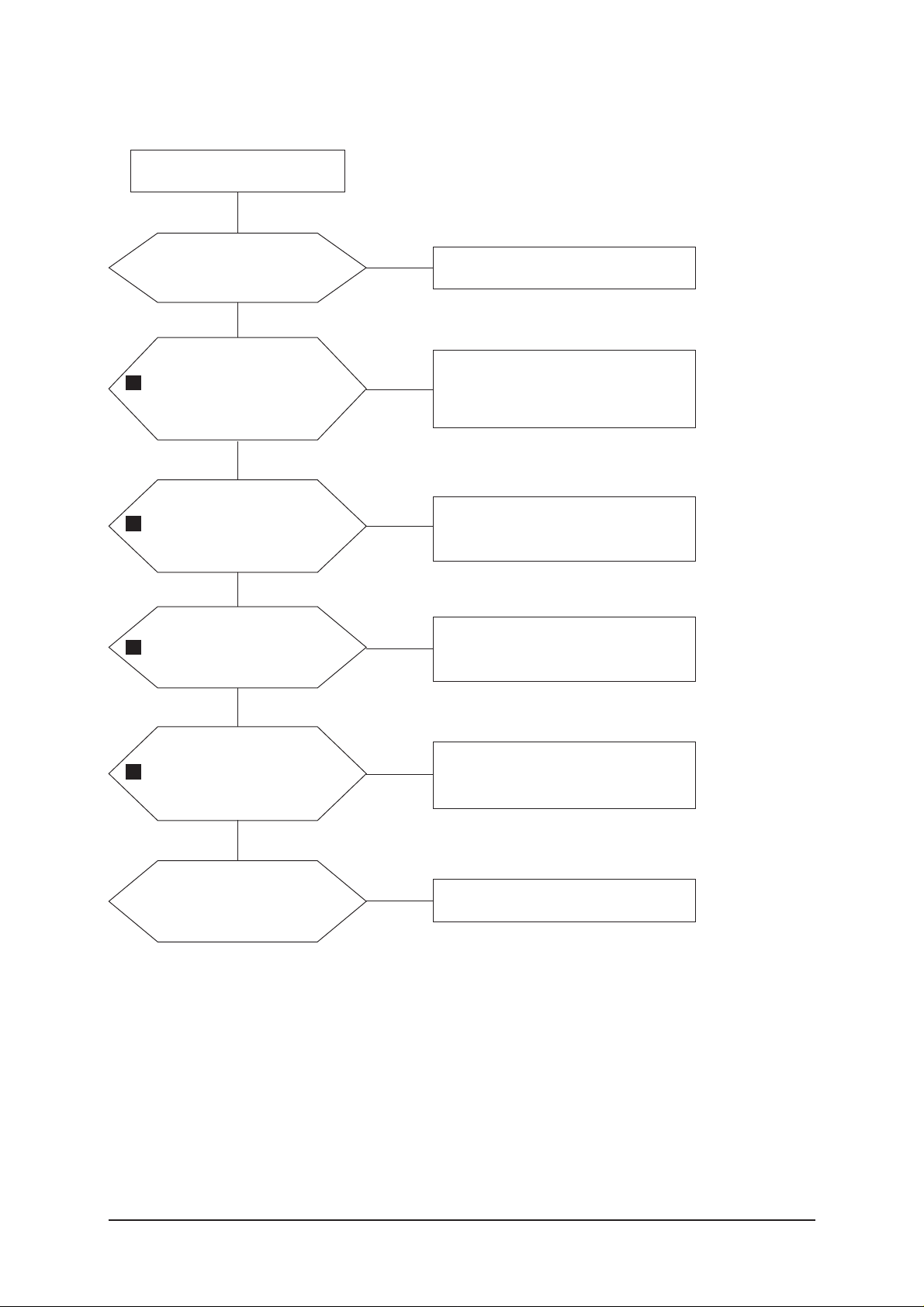
4 Troubleshooting
4-4
4-3 No Video (HDMI - Digital Signal)
Check
the
HDMI source
and check the connection
of HDMI cable?
Input an HDMI signal.
Check the connected cable.
Yes
Does the signal appear at
R0910,R0912,R0913,R0914
,R0915,R0916,R0943~0948
(DATA),R097,R099,R0938,
R0940(Clk+/-)?
Check CN091, CN092, HDMI cable.
Change the HDMI cable. Change
the main PCB ass'y
Yes
Does the digital data
appear at output of
RA093~096 ?
Check IC091
Change the main PCB ass'y
Yes
Does the digital data
appear at output of R1034-7,
R1039,RA061~063,RA065,R
A067,RA068?
Check IC101
Change the main PCB ass'y
Yes
Does the digital data appear
at output of RA071~RA712?
Check IC071
Change the main PCB ass'y
Yes
Check
the
LVDS cable ?
Replace
the
LCD panel ?
Yes
Power Indicator is off.
Lamp on, no video.
No
No
No
No
No
Please, call to Samsung Co. LTD.
No
4
5
6
7
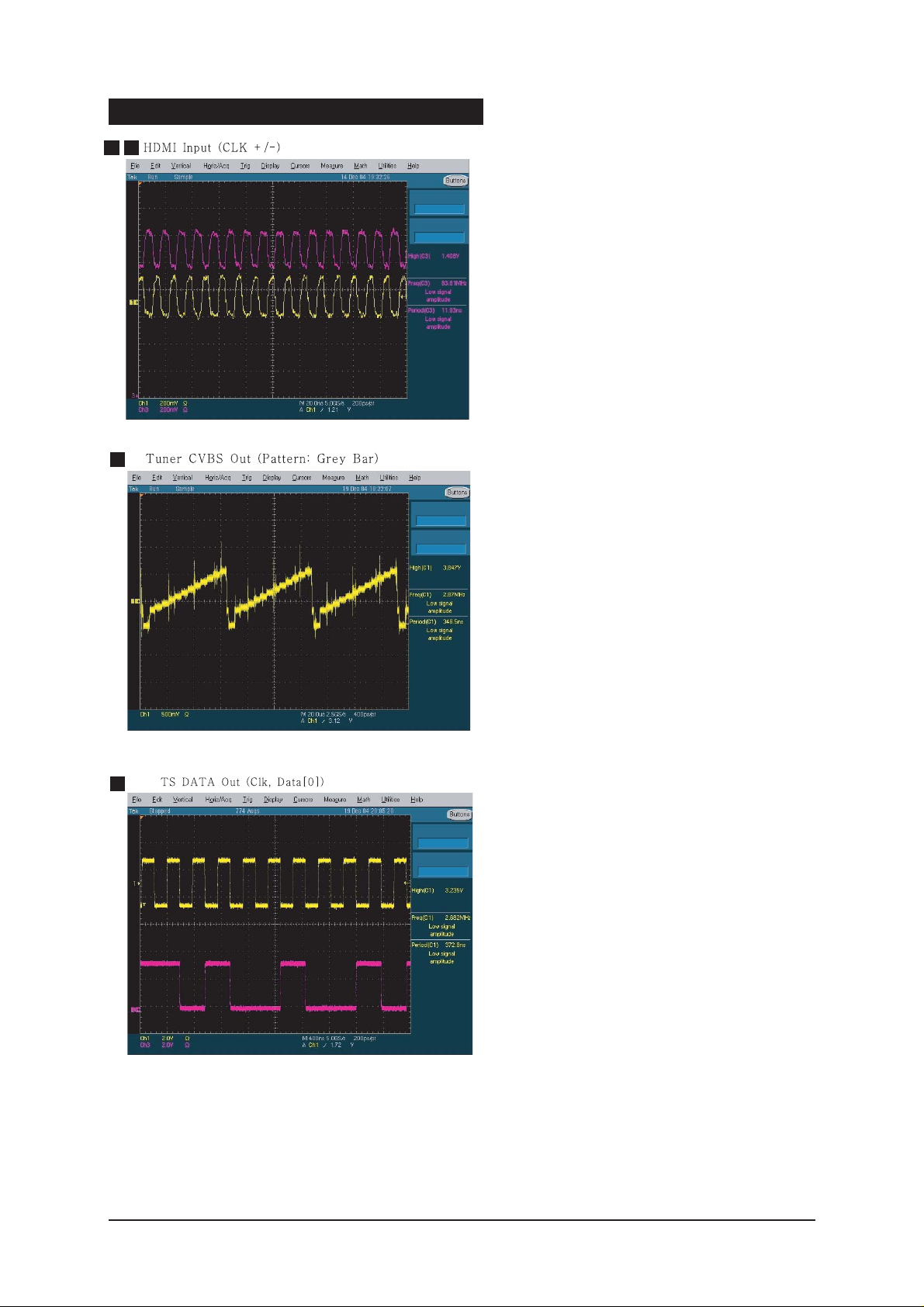
4 Troubleshooting
4-5
WAVEFORMS
4 5
6
7
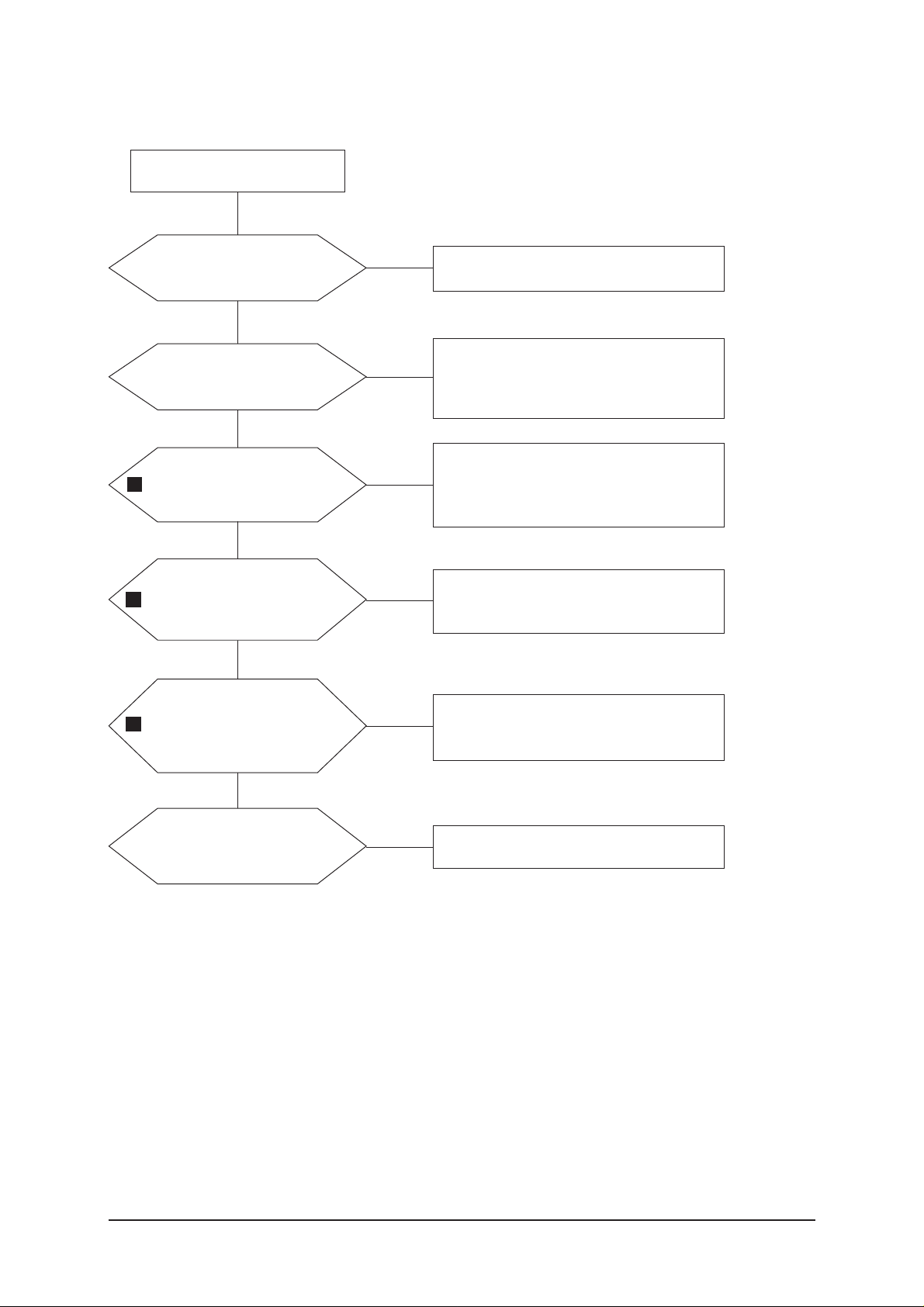
4 Troubleshooting
4-6
4-4 No Picture (Tuner_CVBS)
Check
the
RF source and
check the connection of RF
cable ?
Input the RF signal.
Check the connected cable.
Yes
Does the signal appear at
the main splitter cable ?
Check RF111.
Check splitter cable connection.
Change the main PCB ass'y or splitter
cable.
Yes
Does the signal appear at
TU112 ?
Check TU501.
Change the main PCB ass'y or tuner.
Yes
Yes
Check
the
LVDS cable ?
Replace
the
LCD panel ?
Yes
Power Indicator is off.
Lamp on, no picture.
No
No
No
Please, call to Samsung Co. LTD.
No
8
Does the digital data
appear at output of R1034-7,
R1039,RA061~063,RA065,R
A067,RA068?
Check IC101
Change the main PCB ass'y
Yes
Does the digital data appear
at output of RA071~RA712?
Check IC071
Change the main PCB ass'y
No
No
6
7
