Samsung SBB-SNOWJ3U, SBB-SNOWJMU, LH025IFH-DS, LH040IFH-DS, LH060IFH-DS Installation Manual
...
LED Display
Installation Manual
Ver. 2.9
LH025IFH*DS (P2.5)
LH040IFH*DS (P4.0)
Samsung Electronics
LH060IFH*DS (P6.0)
LH085IFHLDS (P8.5)
SBB-SNOWJ3U
SBB-SNOWJMU
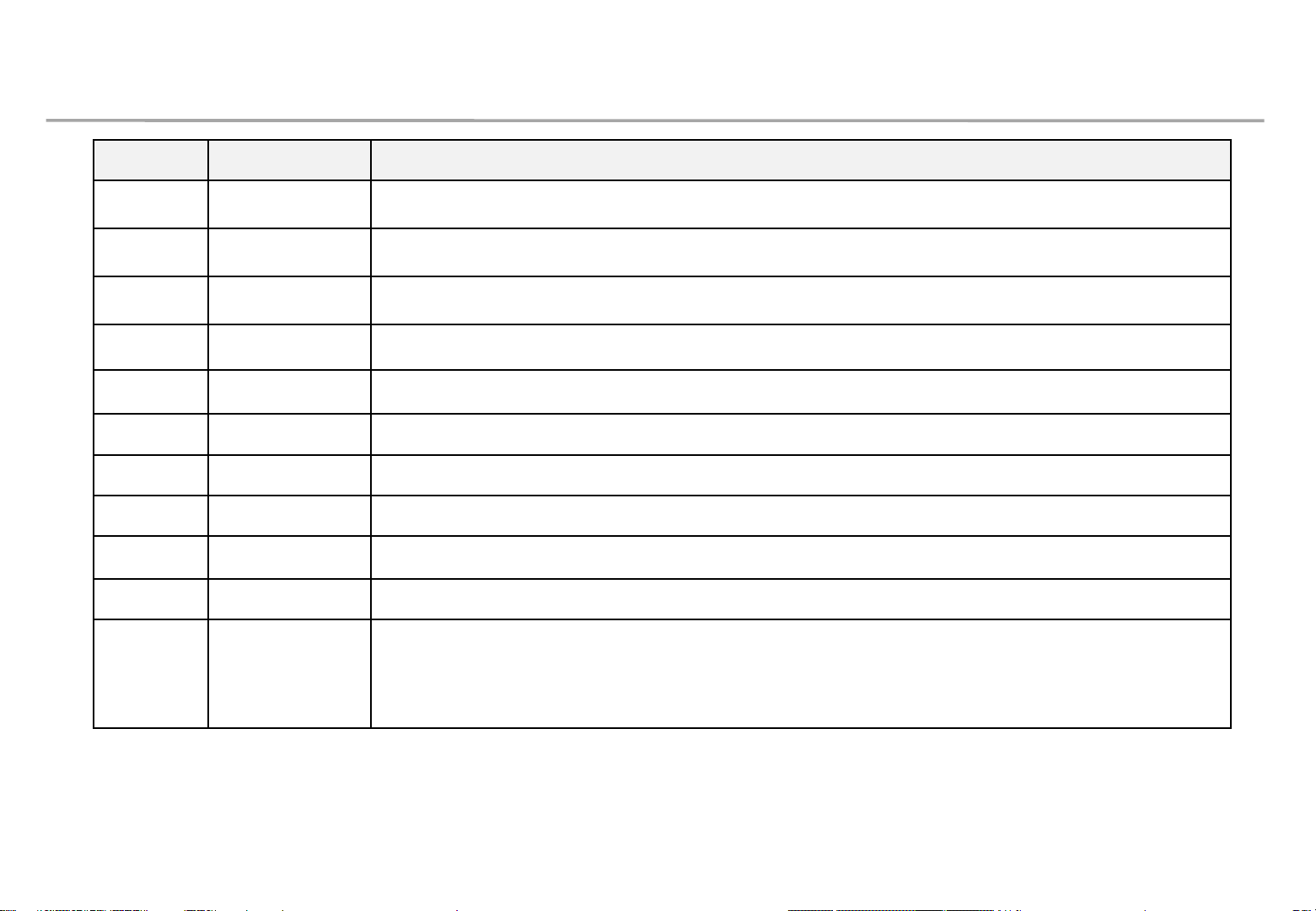
Revision History
Version Date (Y/M/D) Description
2.0 2020/03/20 New Release
2.1 2020/06/19 Add SNOW1810U installation and Picture Setting
2.2 2020/08/07 Add Test Pattern function
2.3 2020/11/02 Modify dehumidification guide
2.4 2020/11/16 Add Network IP Setting by USB
2.5 2020/11/27 Update LSM guide
2.6 2020/12/01 Update Dehumidification Guide
2.7 2020/12/01 Update Picture Option
2.8 2020/12/14 Update Ventilation Guide
Samsung Electronics
2.9 2020/12/29 AC placement guide to prevent condensation
1
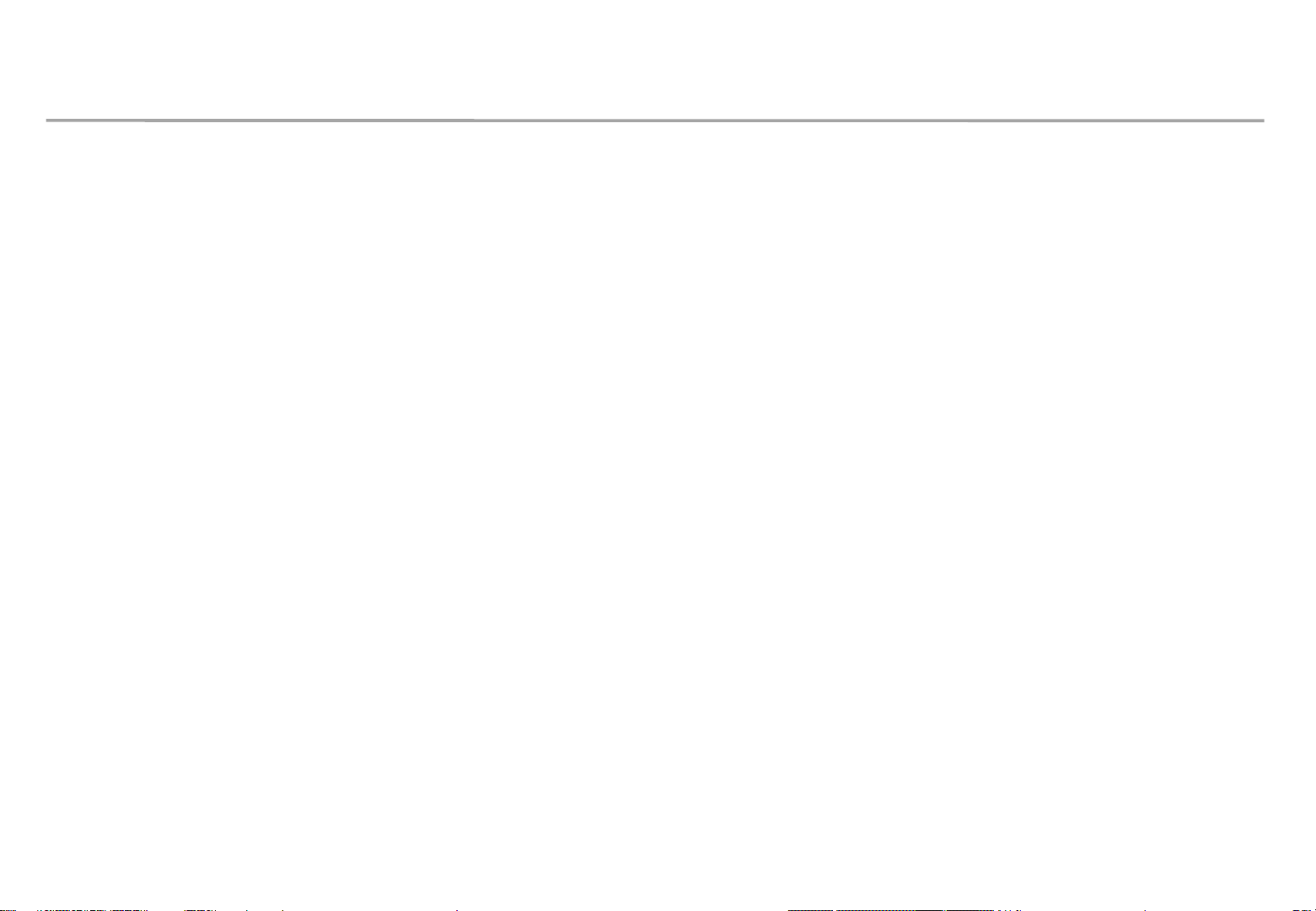
Table of Contents
1. Product Information and Precautions for Installation
2. Check Point about the Radiant Heat
3. Preparation for Product Installation
4. Frame Installation
5. LED Display Installation
6. S-BOX Connection
Samsung Electronics
7. Settings and How to Use
8. Issue and Solution
9. Cable Connection
10. Seam Adjustment
2

This contents must be noticed to customer.
Please print this page and hand it to user.
Dehumidification guidance – during installation
Samsung Electronics
When moist gets into LED package because of high humidity, ‘Line defect’ can
be caused by electrical short inside of LED Package.
For keeping the best quality of products during installation, please refer to the
below cautions.
- If the condition meets one of the below cases at least, dehumidification MUST be
processed. Do not play any contents on the screen before dehumidification finishes.
∙ Case when vacuum packaging is already unsealed before unpacking products.
∙ Case when environment condition is worse than Samsung working condition (0°C~40°C/10~80%RH).
∙ Case when it elapses longer than 7 days after unpacking them, even though the environment condition
satisfies Samsung working condition (0°C~40°C/10~80%RH).
∙ Case when production date on the label elapses more than 6 months, even though vacuum packaging is
sealed.
∙ Case when volatile chemicals such as oil paint, solvent are used in same place of installation.
(You can refer to Product Information and Precautions for Installation part in detail.)
- If the screen needs dehumidification on installation, MUST follow the directions of next page.
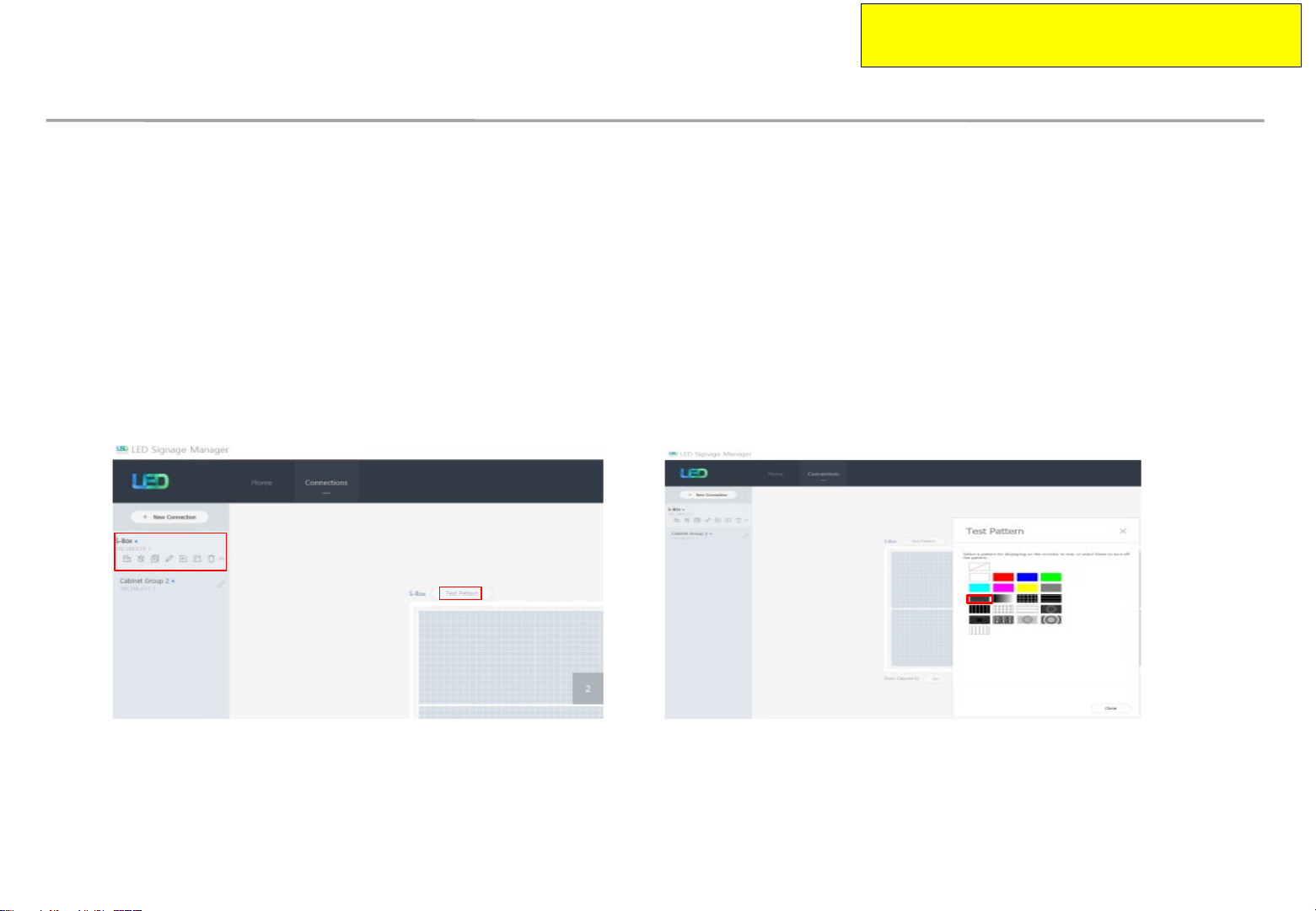
This contents must be noticed to customer.
Please print this page and hand it to user.
Dehumidification guidance – during installation
Samsung Electronics
How to install the screen in the case that dehumidification is necessary
※ Before finishing the directions explained in next pages, never play other contents or use them.
※ If the installation site has higher humidity, it is highly recommended to use dehumidifier.
(If A/C turned off after working hour, it may make humidity higher and cause line defects.)
※ Chilled air from A/C should never touch LED surface directly.
※ If thermo-hygrometer is equipped on the site while the screen is installed, it is useful to analyze
the cause of line defects.
1. Play a specific pattern of LSM program without any cabinets.
(This pattern should be used. If other pattern is used, it can cause line defects.)
① Select S-Box and Test Pattern
② Set darker gray pattern among various patterns.
2. Inspect cabinets with darker solid patterns(W/R/G/B) and turn off cabinets.
(It should take less than 30 seconds to show each solid patter and you can refer to
Screen check’ category in detail.)
‘Process of
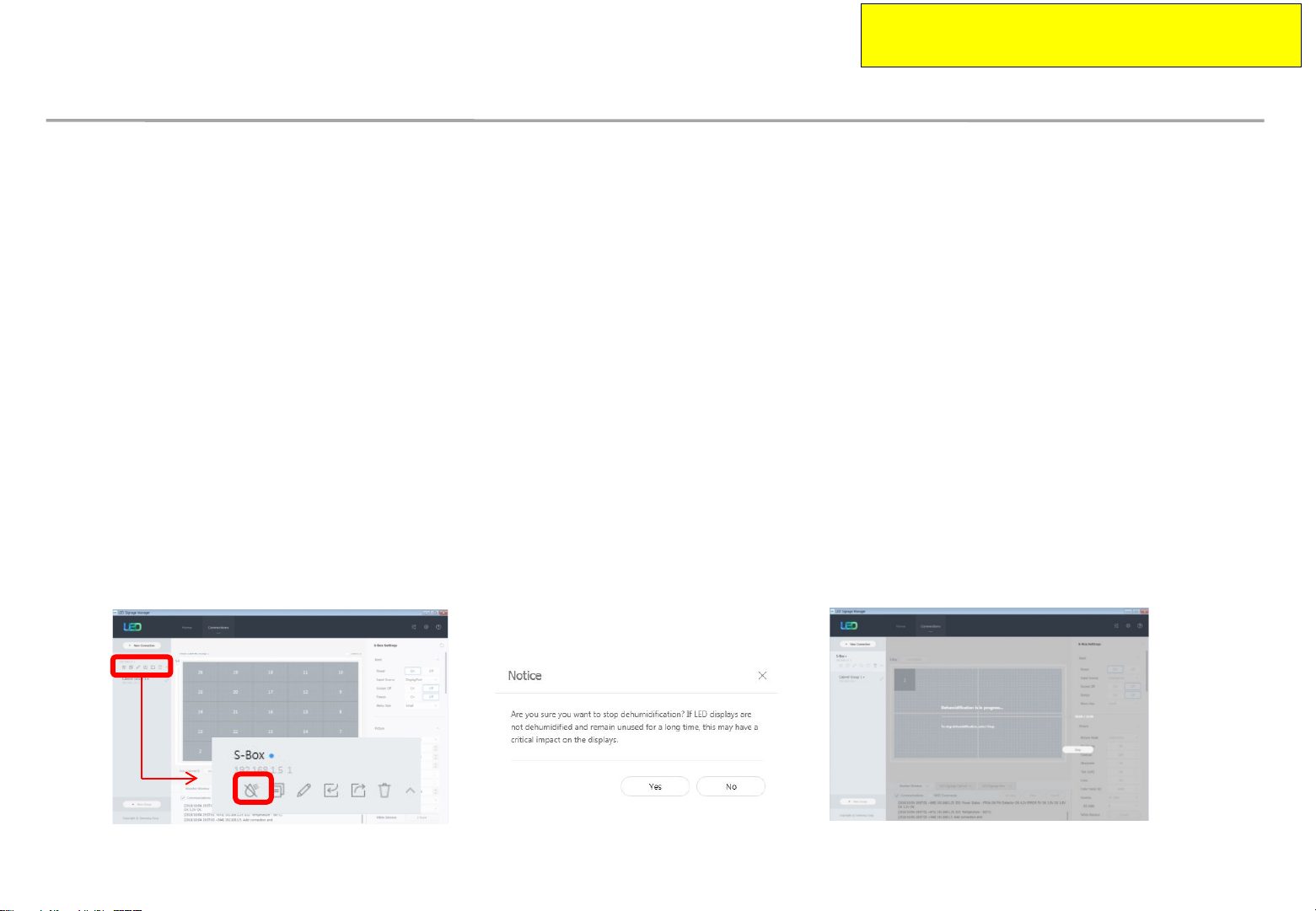
This contents must be noticed to customer.
Please print this page and hand it to user.
Dehumidification guidance – during installation
How to install the screen in the case that dehumidification is necessary.
3. While installing cabinets, S-Box should play only this pattern.
• Check S-Box shows the pattern through monitor connected to S-Box service port.
• After installing each cabinet, check whether the pattern is shown in it.
• OCM cable connection can be checked through this.
• Before turning off S-Box, turn off the cabinets, first.
• After being sure S-Box plays this pattern, turn on the cabinets.
Samsung Electronics
4. After completing installation of cabinets, start 24hr dehumidification process.
5. After finishing 24hr dehumidification process, do edge correction and module calibration.
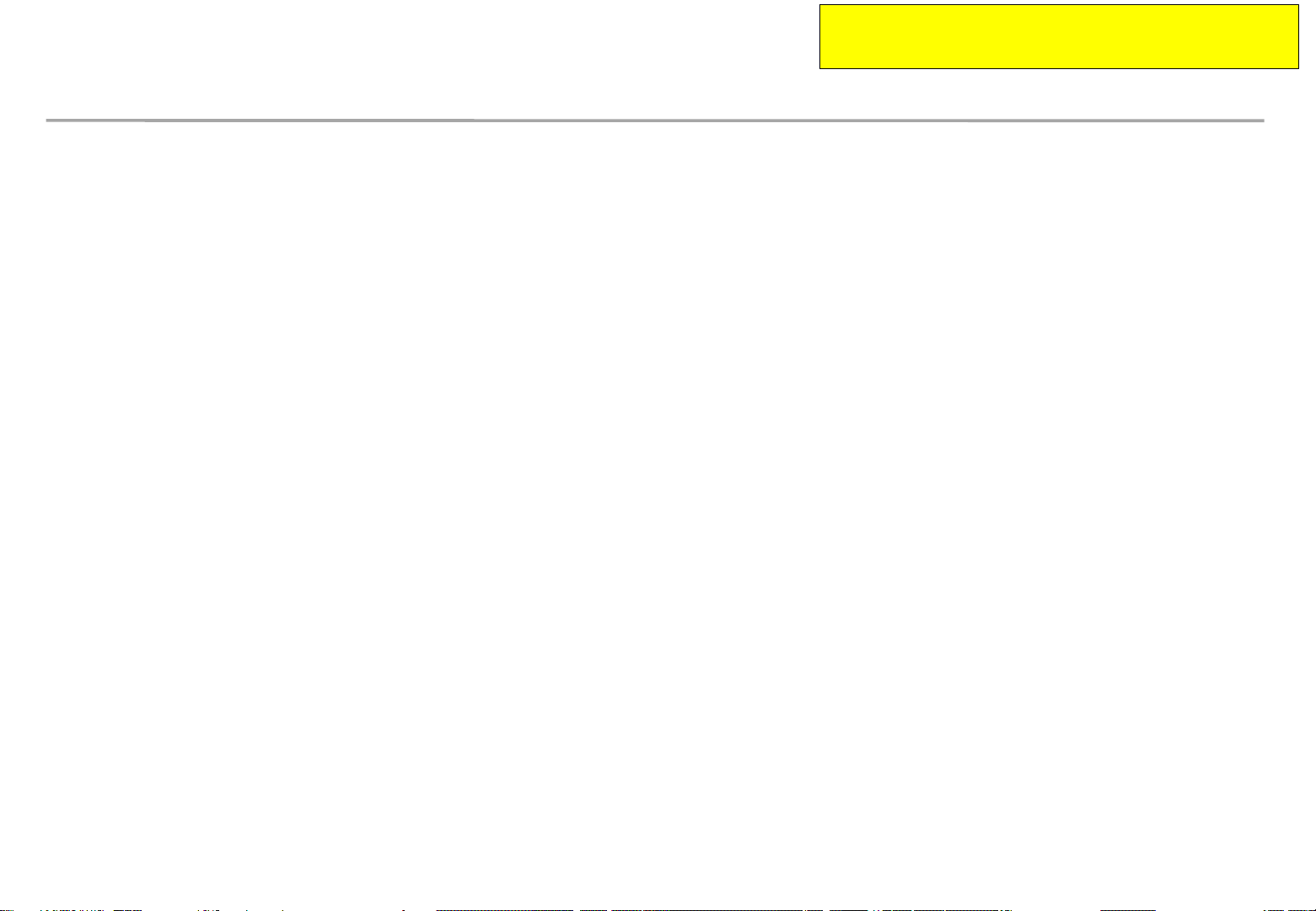
This information should be noticed to customer.
Please print this page and hand it to user.
Dehumidification guidance – during operation
Samsung Electronics
• Electrical short in package is possible to happen during products are working.
• For keeping quality of products during installation, please refer below cautions.
– If one of below case meet during operation, MUST do dehumidification process.
Case when environment condition is exceed operation condition.
Case when products are not working more than 1 month, even though environment condition is under
operation condition.
– When environment condition is exceed operation condition, products are out of warranty.
Please check environment condition.
– Even products are operating, if the installed place have extra construction such as interior
modification, MUST do dehumidification following installation condition.
– It is possible to happen dew condensation on surface of products, even though working on
operating condition. When happening dew condensation, MUST operate after cleaning the dew
condensation & dehumidification.
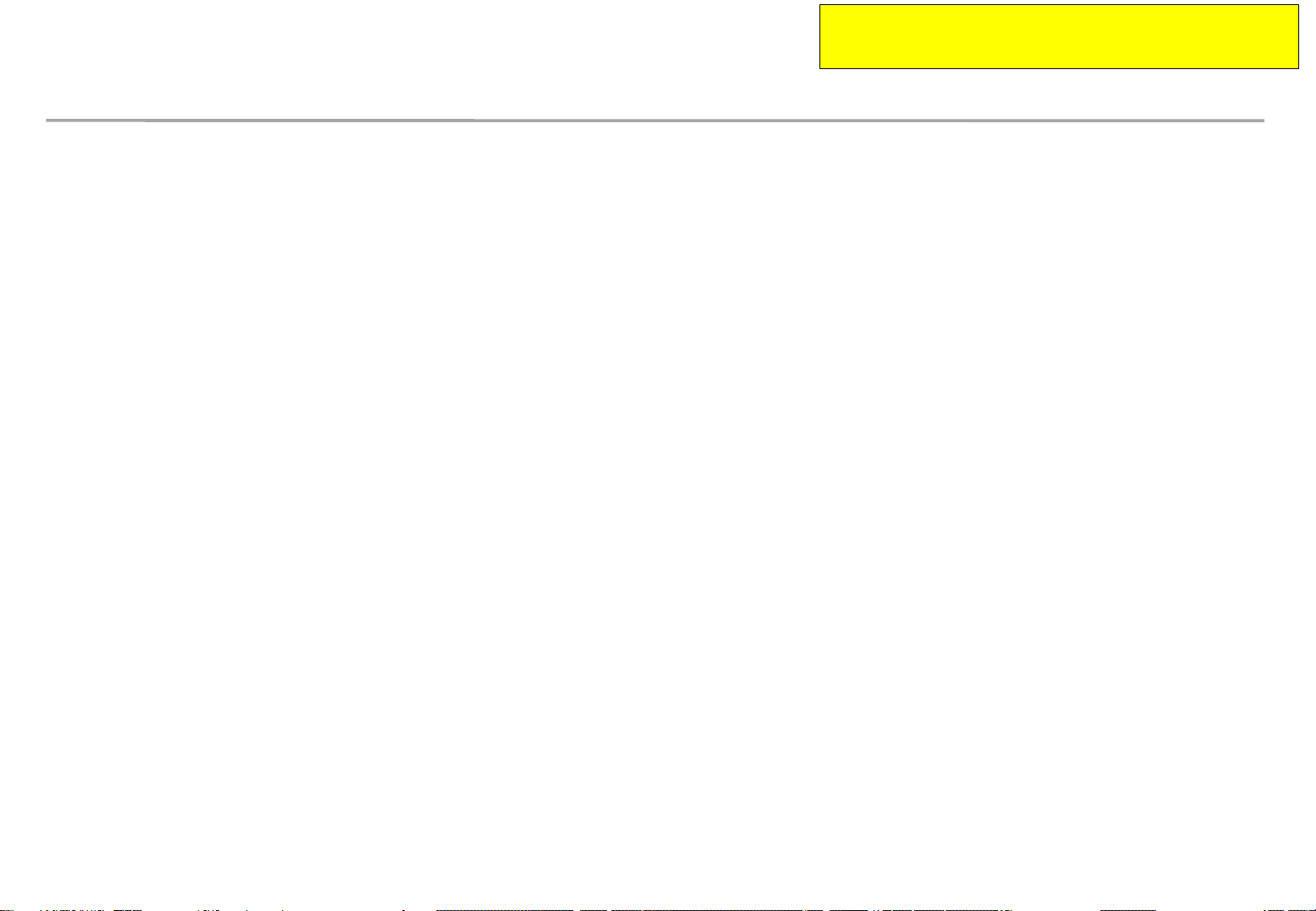
This information should be noticed to customer.
Please print this page and hand it to user.
Dew condensation due to overcooling
Samsung Electronics
Even though meet with Samsung recommended operation
condition, dew condensation is possible to happen when
surface of products is colder than environment temperature or
hot & humid air blow to cooled surface of products.
(cf : Principle of happening dew on surface of glass which have ice)
Case when dew condensation is happen on products, it is
possible to be the root of defect. In this case, it is possible to
be out of warranty.

This information should be noticed to customer.
Please print this page and hand it to user.
Prevent condensation due to A/C
Samsung Electronics
Make sure that the cold air does not blow directly on the screen.
– When the cold air from A/C (air conditioner) blows directly onto the screen surface,
condensation may occur depending on the ambient humidity and temperature of
screen surface.
– If the A/C and screen are close, install a wind deflector as shown in the figure
below to prevent condensation.
Install the wind deflector toward the screen.
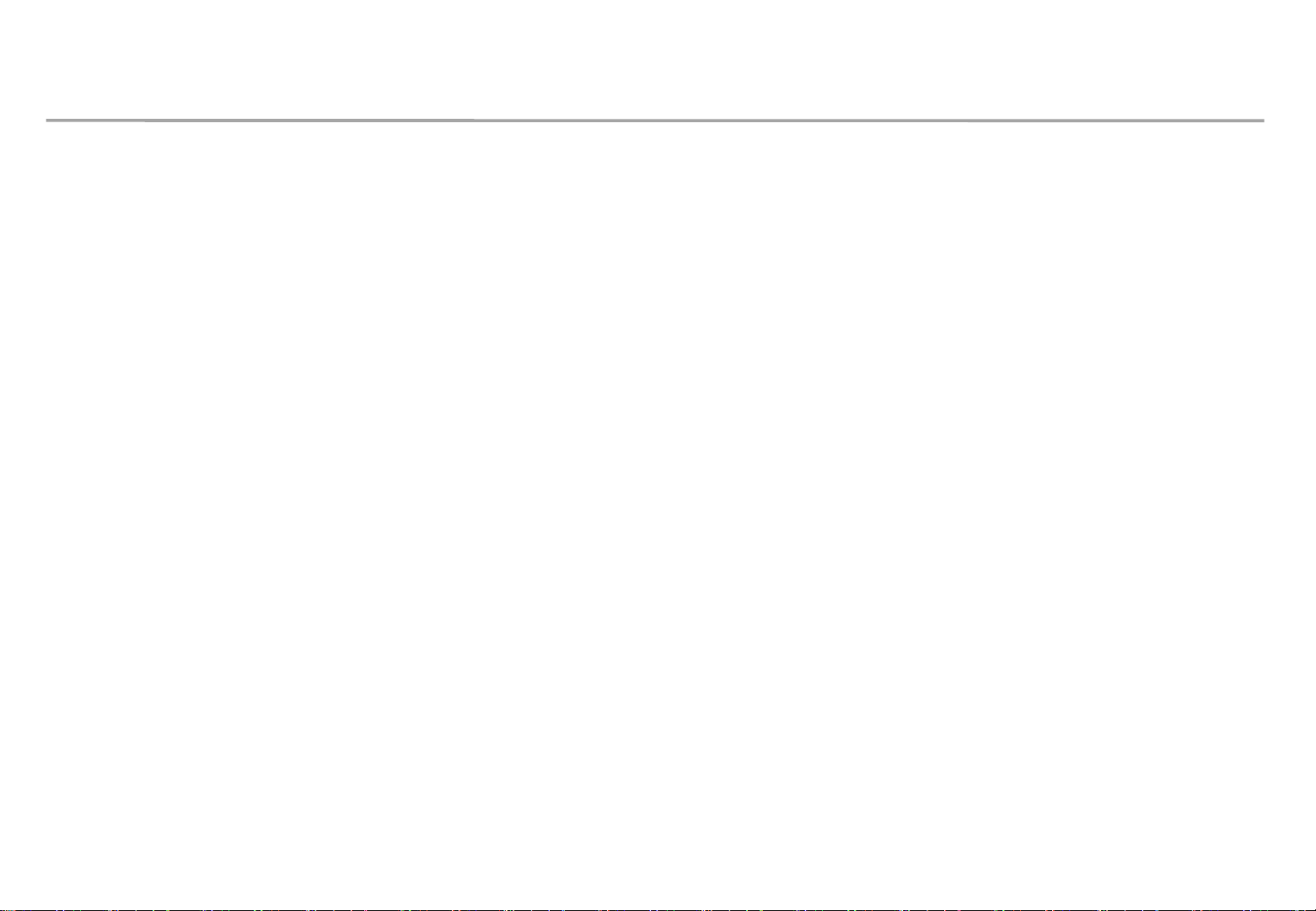
Guidance of latest firmware
When install products, please update latest firmware on online
- You can download latest firmware from SLM site.
∙ URL of SLM Page : https://www.secslm.com
∙ After login Help Download Center에서 Download
∙ Before you download firmware, you MUST check same firmware of model (marked red
letter in below) & upper number of version (marked blue in below).
Cabinet : Main - L-xxxMWWAC-nnnn.n xxx = Pan name, nnnn.n = version
FPGA - aabbd_ddddd aa = pixel pitch, bb = LED package type, d_ddddd= version
Example : IER P2.5 Cabinet : L-IERMWWAC-1003.1, FPGA : 25252-31046
Samsung Electronics
S-box : TB-KTM2SBMDWWC_100x.x
- You can update firmware through LSM.
∙ Please refer ‘7-1 PC control program’ for the way to update firmware.
9
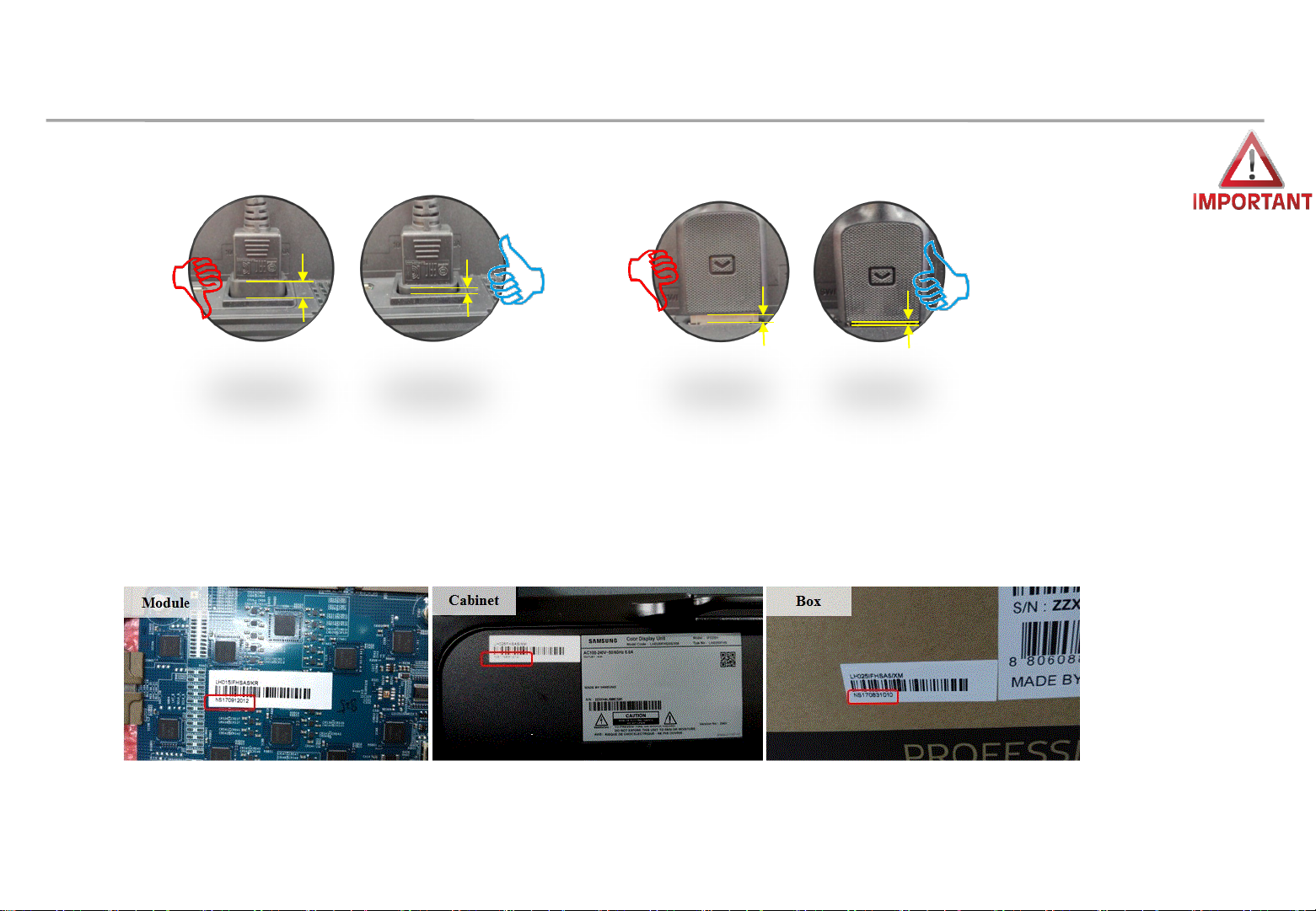
1. Product Information and Precautions for Installation
• Power cable and OCM cable must be inserted tightly.
• Use *STP, *FTP Cable over CAT6, which length is about 15 ~ 100m for HDBT signal stability.
“Do not use CAT6 UTP”
Do not break or bind the cable into bundle.
• Do not mix the cabinets that have different project number each other.
Each cabinet has its own project number.
Samsung Electronics
10
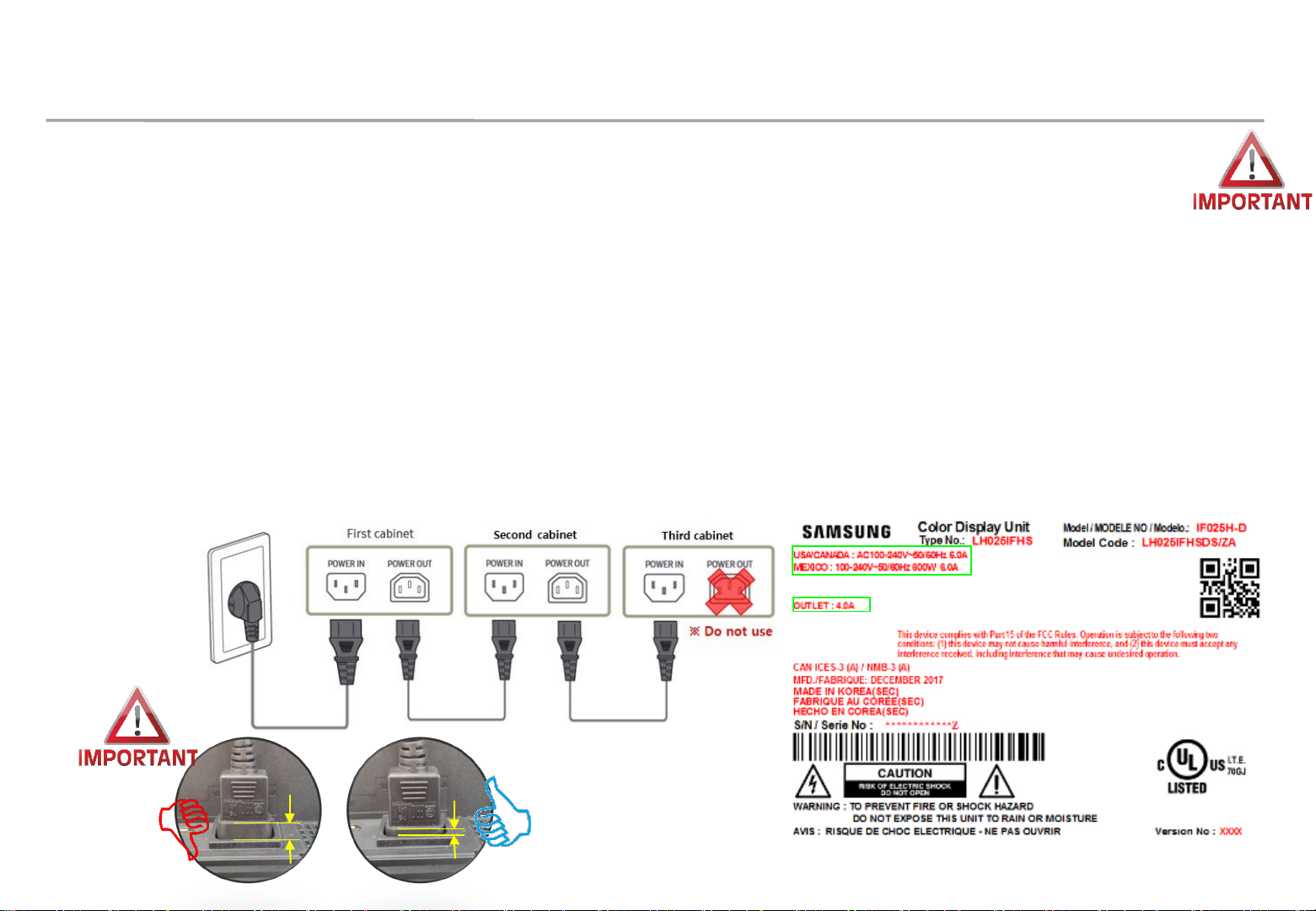
1. Product Information and Precautions for Installation
• If using 110V/220V, you can connect at most 3 IFH-D(IF040/IF060/IF025) devices.
• Exceeding the recommended maximum number of devices can cause the circuit breaker of the
product to trigger due to overload. SURELY CONNECT the devices less than the recommended
maximum number of devices.
※ No responsible for Samsung Electronics in case of exceeding the recommended maximum
number of devices connection.
• The label info which is attached behind product shows rated power of cabinet and rated current of
outlet.
Samsung Electronics
11
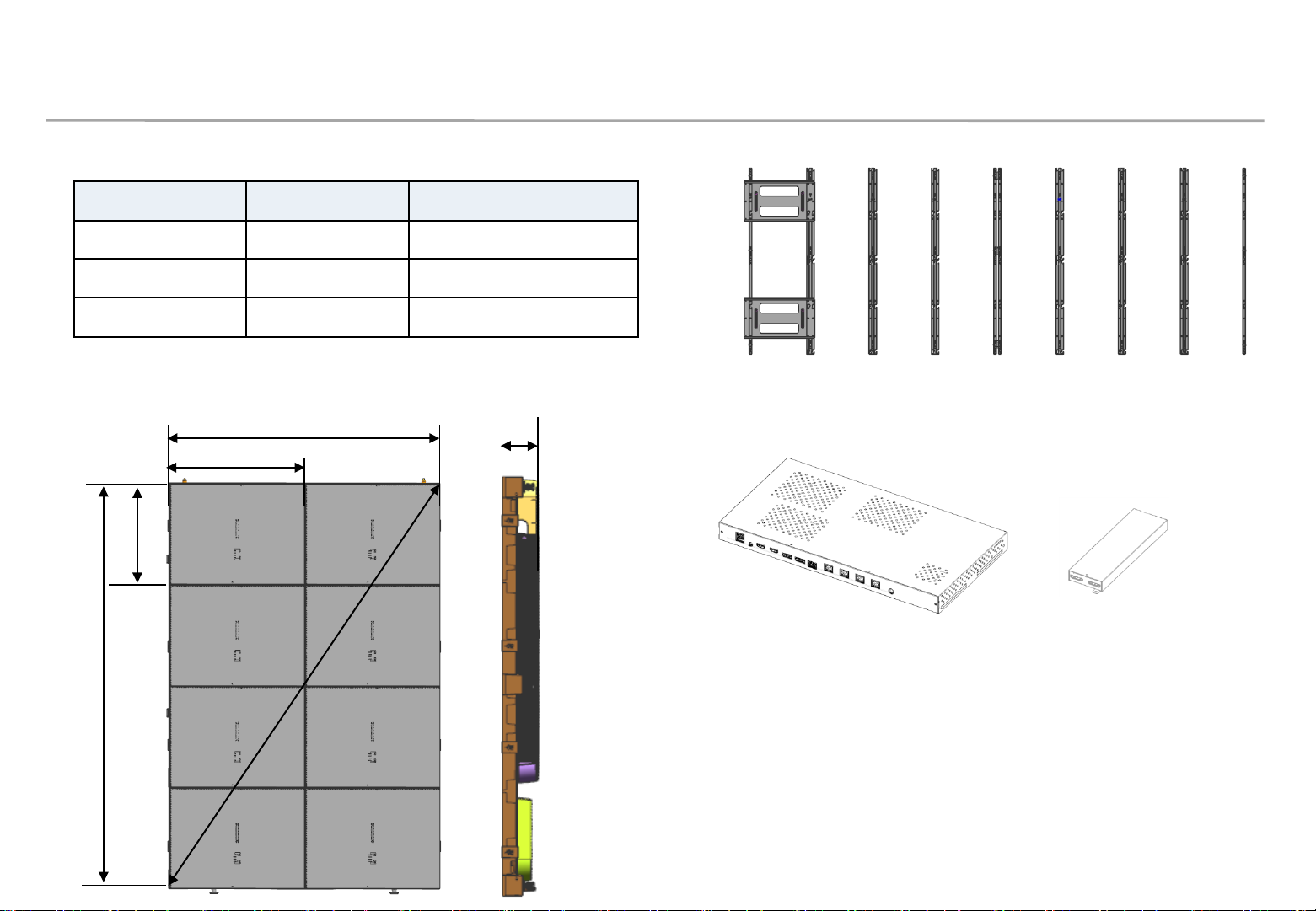
1. Product Information and Precautions for Installation
◇ Frame Kit Composition ( Refer to Page 29 )
Frame Kit Composition Size [mm]
Samsung Electronics
VG-LFH81SWD
VG-LFH82SWD
VG-LFH83SWD
8x1(8 Set)
8x2(16 Set)
8x3(24 Set)
3840 x 720 (1 row)
3840 x 1440 (2 rows)
3840 x 2160 (3 rows)
◇ Cabinet Product Information ( Fig2.)
479.9
239.9
179.9
34”
719.9
64.2
<8x2 Frame>
◇ SBB-SNOWJ3U (S-Box, I/G)
<S-Box> <I/G>
(Interface Gender)
※ Power system should be designed
according to Screen composition. 1 FHD
Screen should be in same power system.
(Refer to page 69 )
12
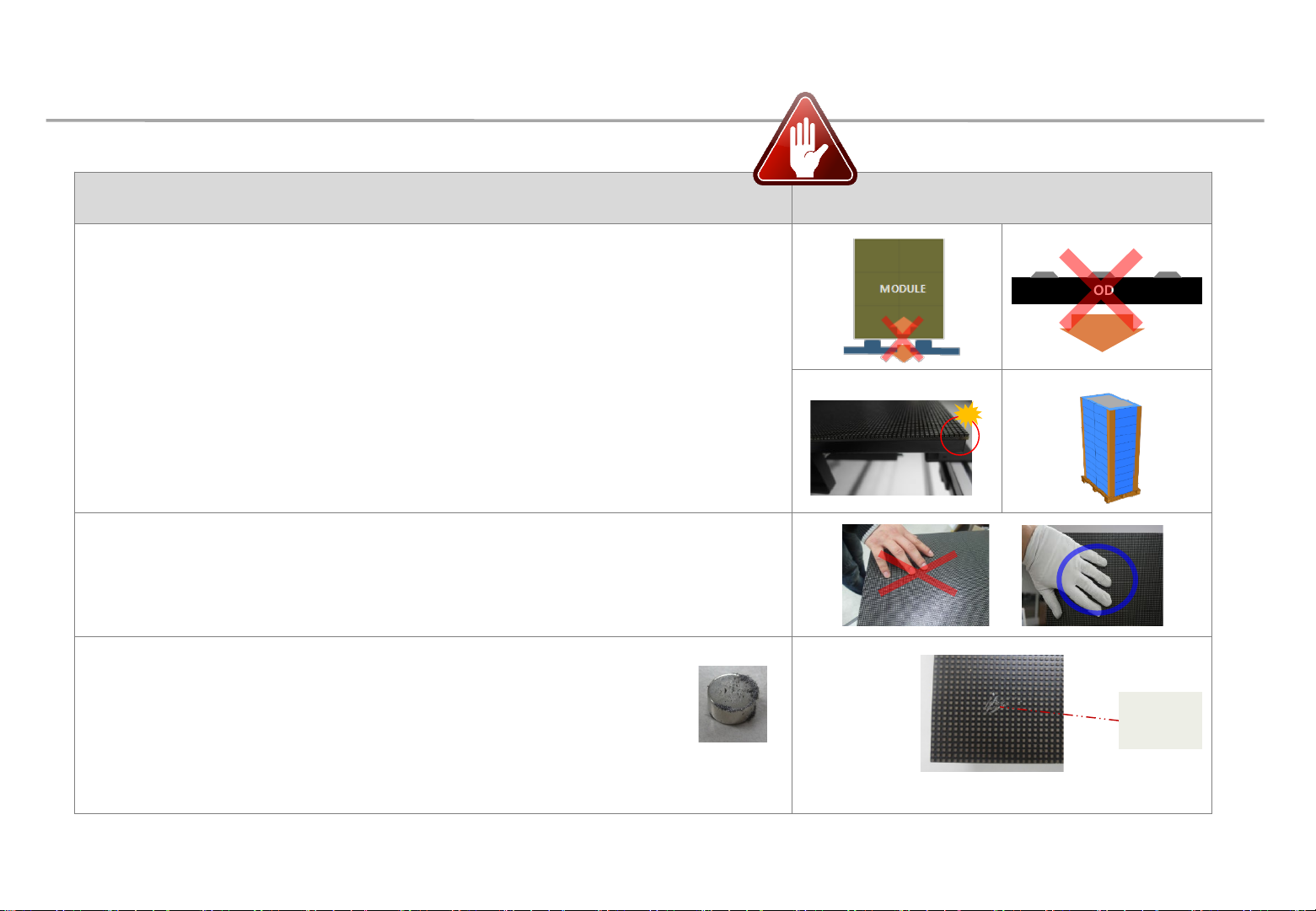
1. Product Information and Precautions for Installation
◇ Precautions for Installation (LED Physical damage)
Precautions Images
[ Beware of Outside Impact, Fall]
Samsung Electronics
① Beware not to cause any impact on the LED screen or drop the product on the floor
after the protection gets taken off for installation.
② Beware not to put the LED side headed downwards to the floor after the protection
gets taken off for installation.
③ Beware not to have the corner area of LED module be damaged due to the contact
with the outside.
④ Beware not to put more than 12 layers.
[Beware of LED Damage due to Static Electricity]
▶ Beware not to touch LED screen with bare hands without putting gloves on.
[Beware of LED Damage due to Metallic Substances]
▶ Beware not to have metallic substances pulled in to the surface
due to the magnetic force on the front side of the LED.
▶ If any metallic substances get drawn in on the surface, please disassemble the
MODULE
Front
① ②
③ ④
Metallic
substance
module and then remove the pollutants by using a magnet.
13

1. Product Information and Precautions for Installation
◇ Precautions for Installation (LED Chemical damage)
Precautions Images
[Beware of LED Damage due to chemicals]
▶ Beware not to contact the following materials with the product, and minimize
exposure of the product to their vapor
- Water (including sweat and saliva)
- Detergents (e.g. detergents for carpet cleaning)
- Paint, glass cleaner, mosquito repellent, fragrance
- Substances containing benzene, toluene, xylene, solvent, surfactant,
thinner, chlorine, etc.
▶ When the product is installed, the air conditioner should be operated enough to
minimize sweat flow, and avoid sweating the product.
▶ Minimize saliva by wearing a mask
[Precautions for construction and cleaning]
▶ When installing on the construction site, it should be installed after construction and
cleaning.
▶ If there is construction inevitably in the space where the product is installed, take
the following measures.
- To minimize the exposure of the product to dust and solvent vapors,
the whole product is covered with a vinyl shield,
and tape is used to attach the end of the vinyl shield to the wall.
- Operate video or 100 gray scale white for more than 2 hours every day.
- After the construction is finished, remove the vinyl shield after the dust and
solvent vapor have been sufficiently removed.
▶ When cleaning the floor with detergent or water, install a shield when there is a
possibility of reaching the product.
GLASS
CLEANER
CARPET
CLEANER
Samsung Electronics
Tape Vinyl shield
14
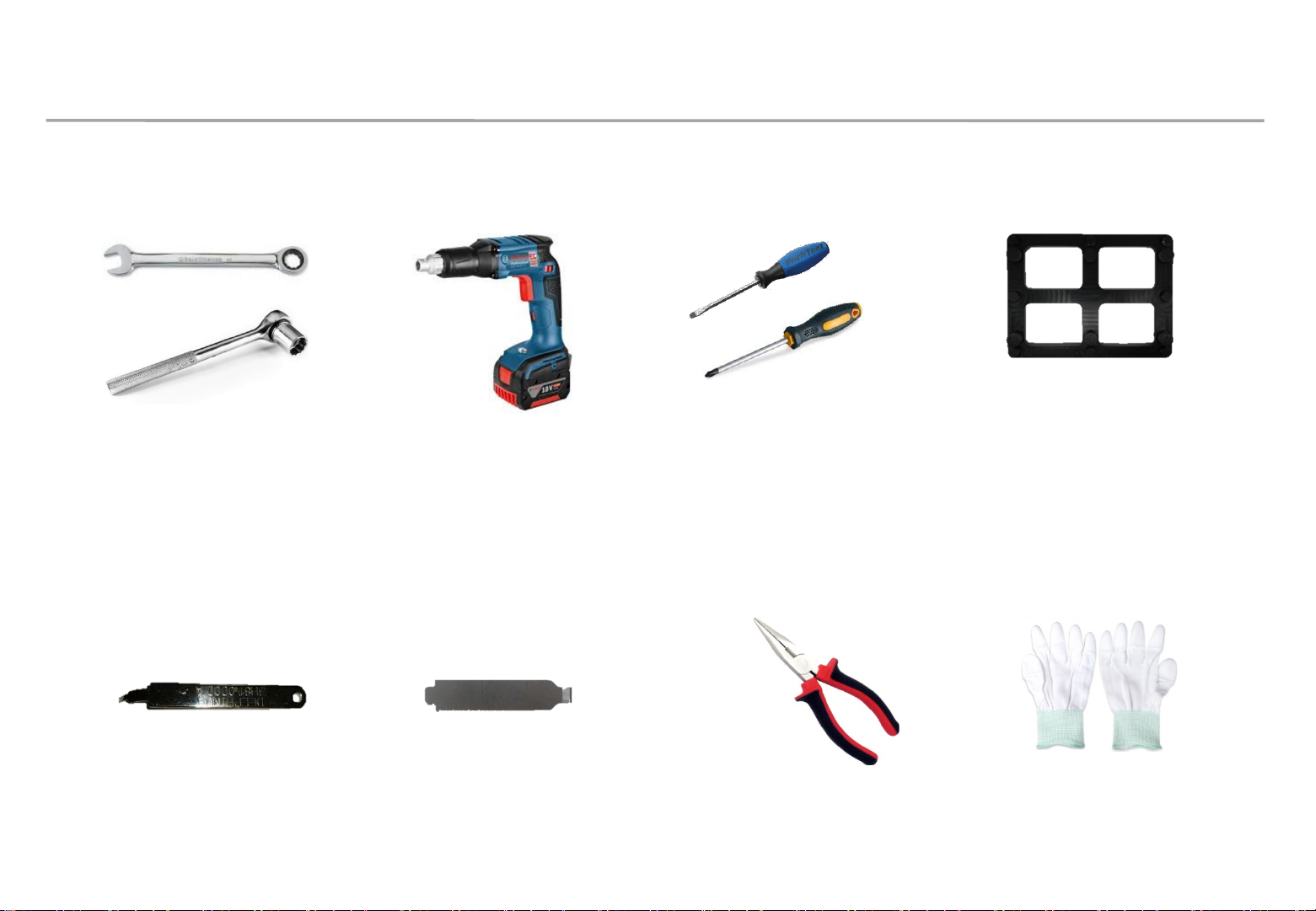
1. Product Information and Precautions for Installation
◇ Preparations for Installation
10.0mm Wrench
Electric Driver
(-) (+) Driver
Samsung Electronics
LED MODULE JIG
(model name: CY-LJFNAS)
Service JIG
(BH81-00001A)
Holder Magnet Tool
Plier
Antistatic
Glove
15
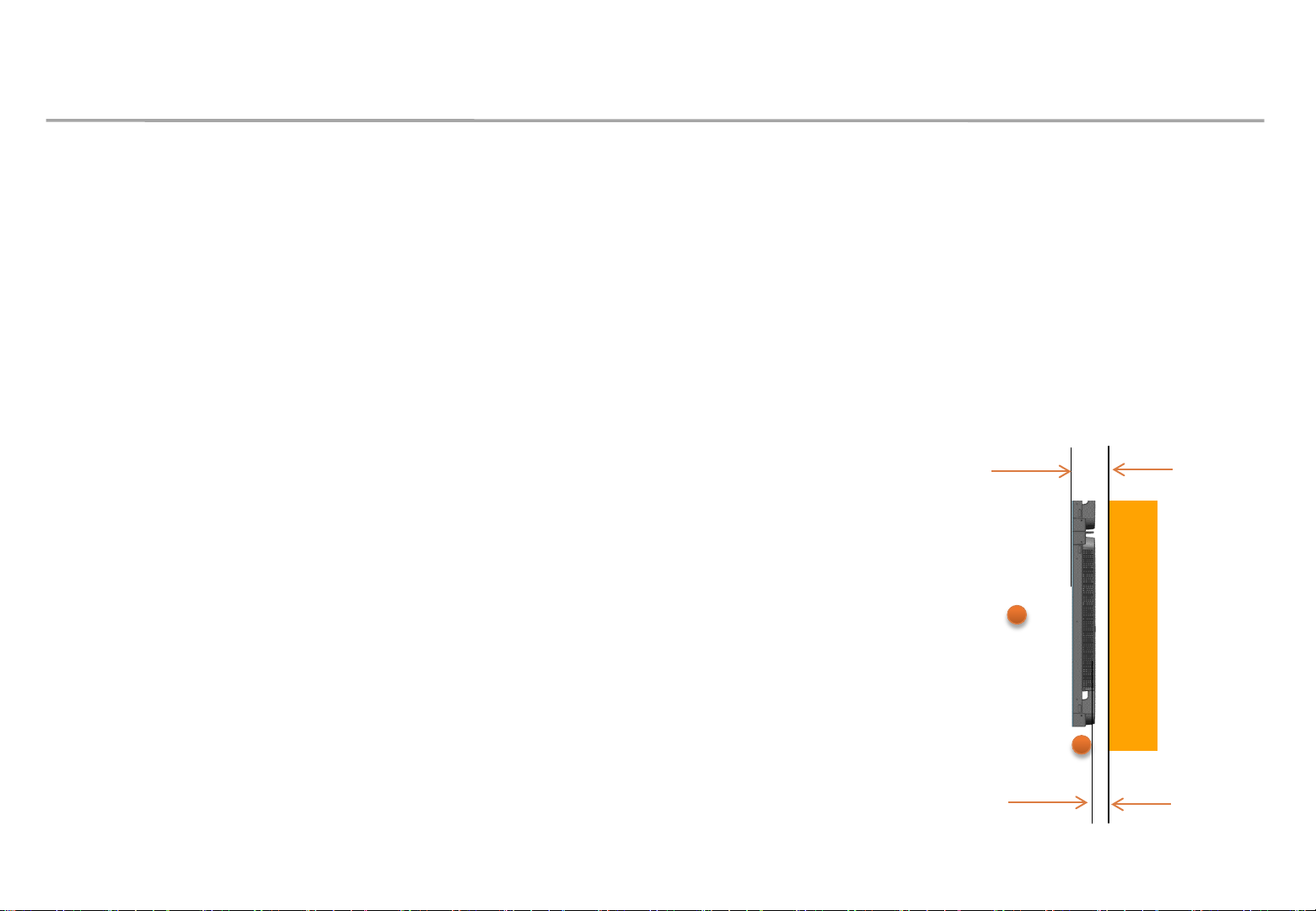
2. Check Point about the Radiant Heat
Samsung Electronics
◇ Radiate heat guide
INDOOR Installation Condition
- SAMSUNG WALL MOUNT Using Condition(ADA Satisfied)
∙ Product Front to Wall Gap : 90mm
∙ Product Rear to Wall Gap : 25mm
- When sunlight light up
∙ Need inquiry when sunlight shine through window or wall
- Air conditioner effect
∙ Avoid cold&hot air
※ Written under ‘Full white, (back light 7)’ standard
Written under ‘Video, (back light 10)’ standard
※ ADA (American’s with Disabilities Act)
90mm
Outdoor temp
check position
wall
- Outdoor temperature measure spot
∙ Center of Product & Air inlet
Outdoor temp
check position
25mm
16
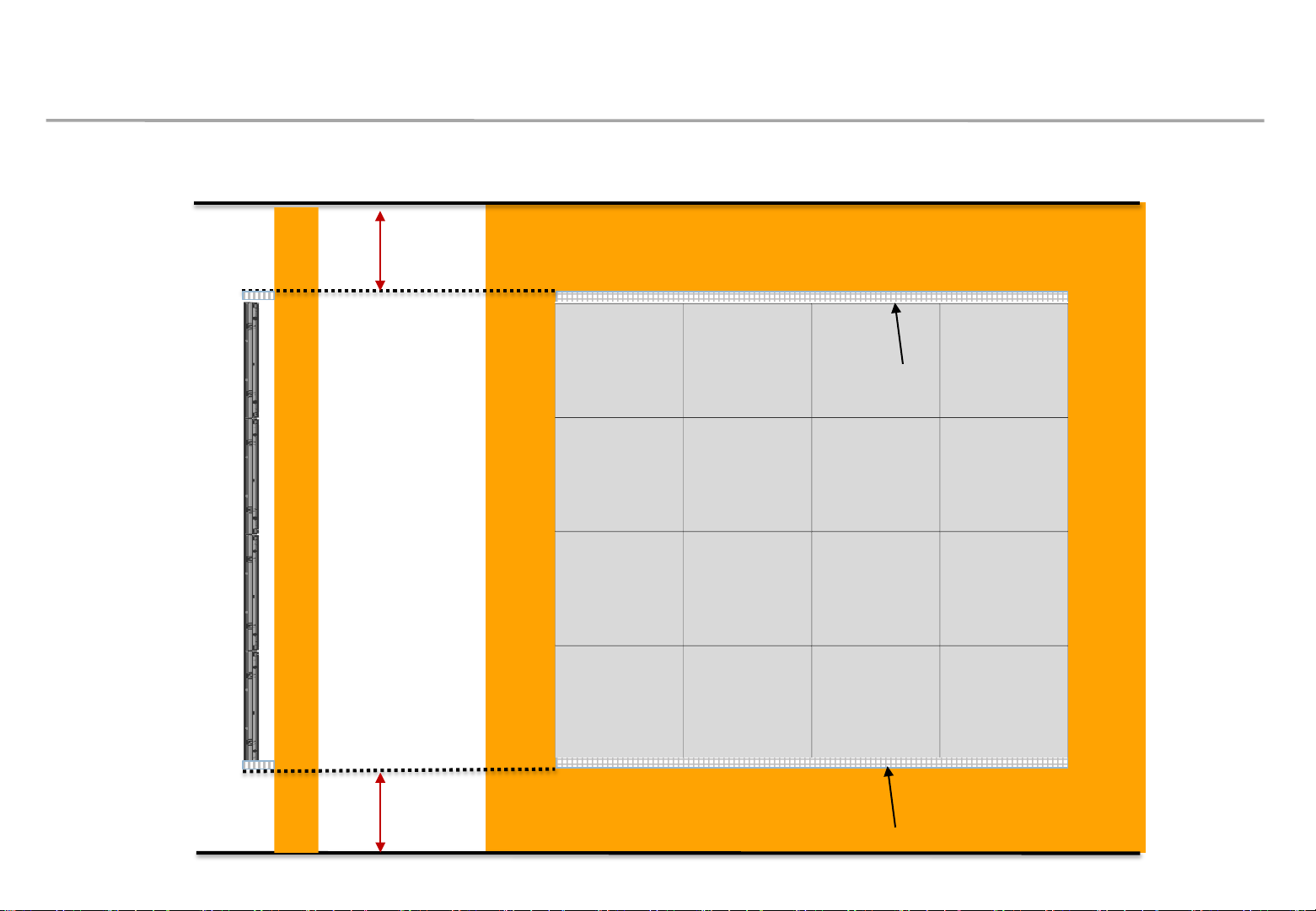
2. Check Point about the Radiant Heat– without Fan
Minimum spacing for wall mounting installation
Min condition : 30mm (set ~ ceiling)
Recommended condition : more than 500mm
Air vent area
Air vent area
WALL
(more than 60%
of opening rate)
Samsung Electronics
Min condition: 30mm (set ~ floor)
Recommended condition : more than 500mm
Air vent area
(more than 60%
of opening rate)
17
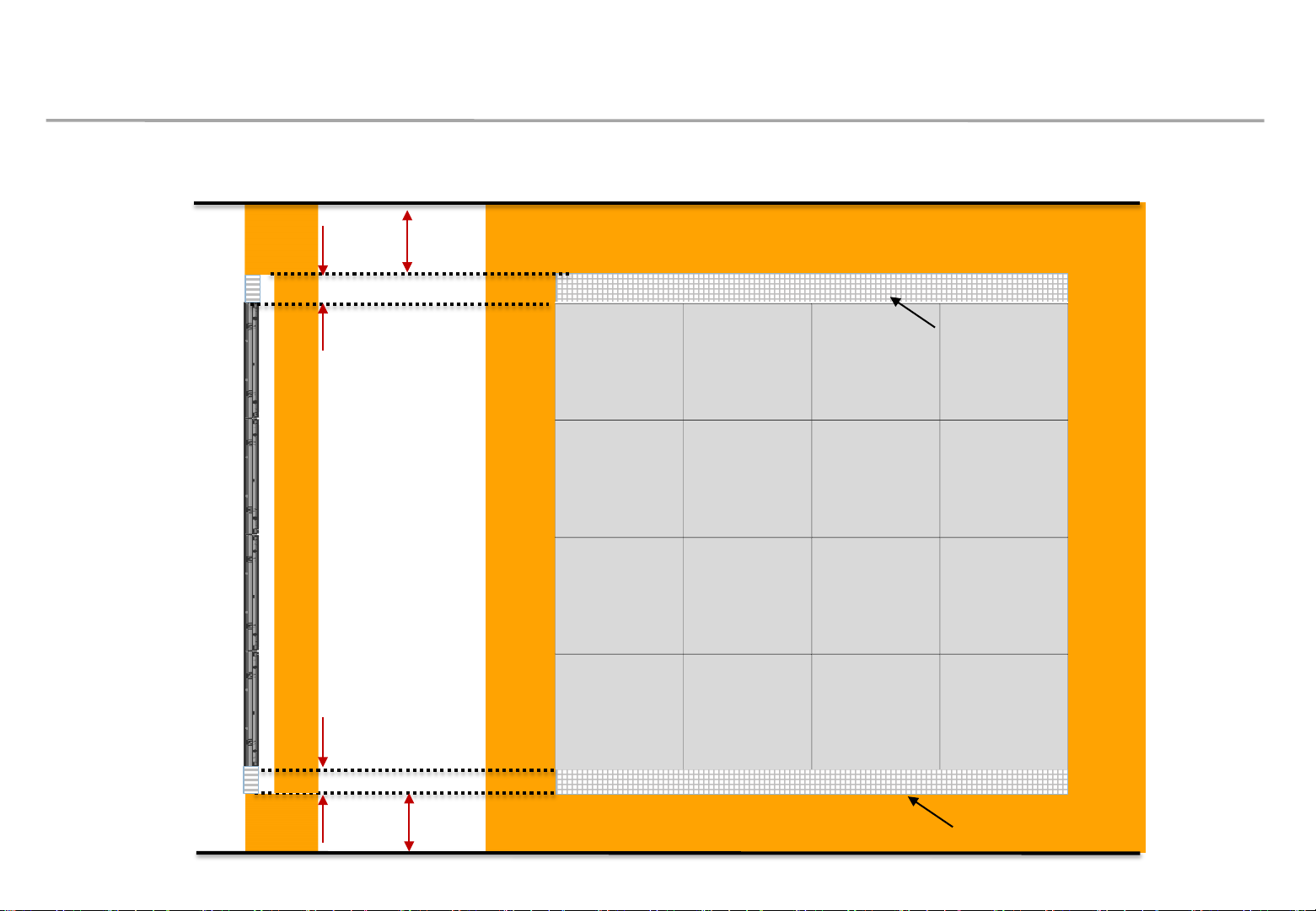
2. Check Point about the Radiant Heat– without Fan
Minimum spacing for processed installation
Min condition : 0mm (set ~ ceiling)
Recommended condition : more than 500mm
Samsung Electronics
Essential cond. : more than 30mm of 100% opening rate
WALL
Essential cond. : more than 30mm of 100% opening rate
Min condition: 0mm (set ~ floor)
Recommended condition : more than 500mm
Air vent area
Air vent area
18
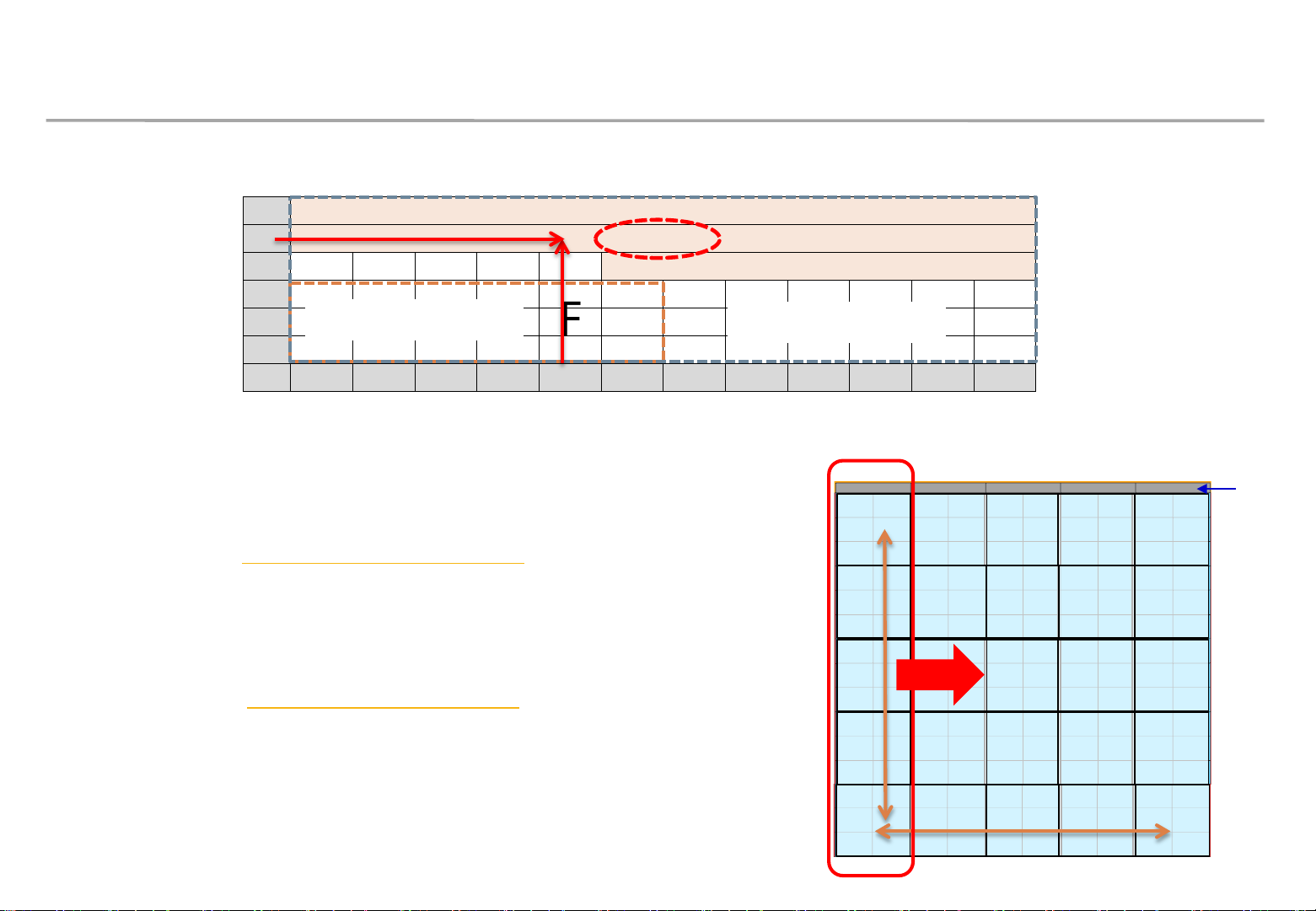
2. Check Point about the Radiant Heat
◇ Axial FAN(selection example)
Samsung Electronics
6
5 80 CFM
4 65 CFM
3
2
1
※ Example) Total CFM? (Outdoor temperature 30℃ , Cabinet (5x5) on condition.)
※ FAN flow rate is not a MAX, but a real flow rate.
No need for FAN
1 2 3 4 5 6 7 8 9 10 11 12
→ 80CFM x 5 = 400CFM
- Ebm papst : http://www.ebmpapst.com
∙ Model name : 614 J/2 HHP Size : 60*60*32
∙ Flow rate : MAX 48.3 CFM FAN : 3ea per column
∙ delta-fan : http://www.delta-fan.com
∙ Model Name : AFB0612HHE Size : 60*60*38
※ Fan Margin for the pressure drop / flow reduction
95 CFM
FHD
UHD
No need for FAN
Total 400 CFM
80CFM 80CFM 80CFM 80CFM80CFM
FAN
Outdoor
temperature
30℃
5 Cabinets
∙ Flow rate : MAX 54.5 CFM FAN : 3ea per column
※ Fan Margin for the pressure drop / flow reduction
5 Cabinets
19
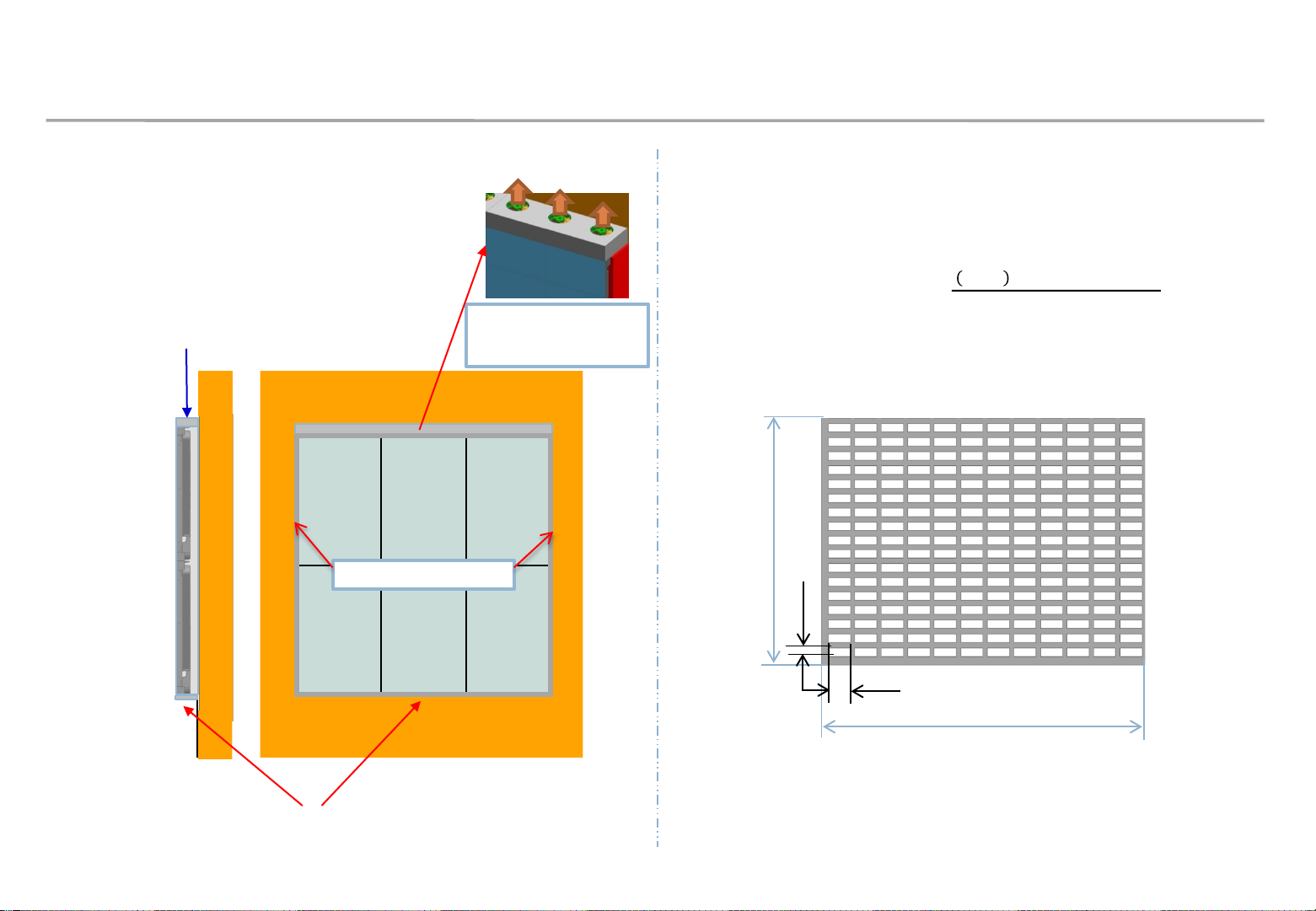
2. Check Point about the Radiant Heat
Samsung Electronics
◇ FAN Using condition
- Air Vent : install at bottom
- Top: Seal except fan hole
FAN
WALL
Seal right and left side
좌우측면 밀폐
FAN
Seal except fan hole
◇ Vent specification
Using over 70% open ratio vent
- Open ratio (%) =
B
d
. ℎ
Air vent area
(Bottom only)
c
A
20
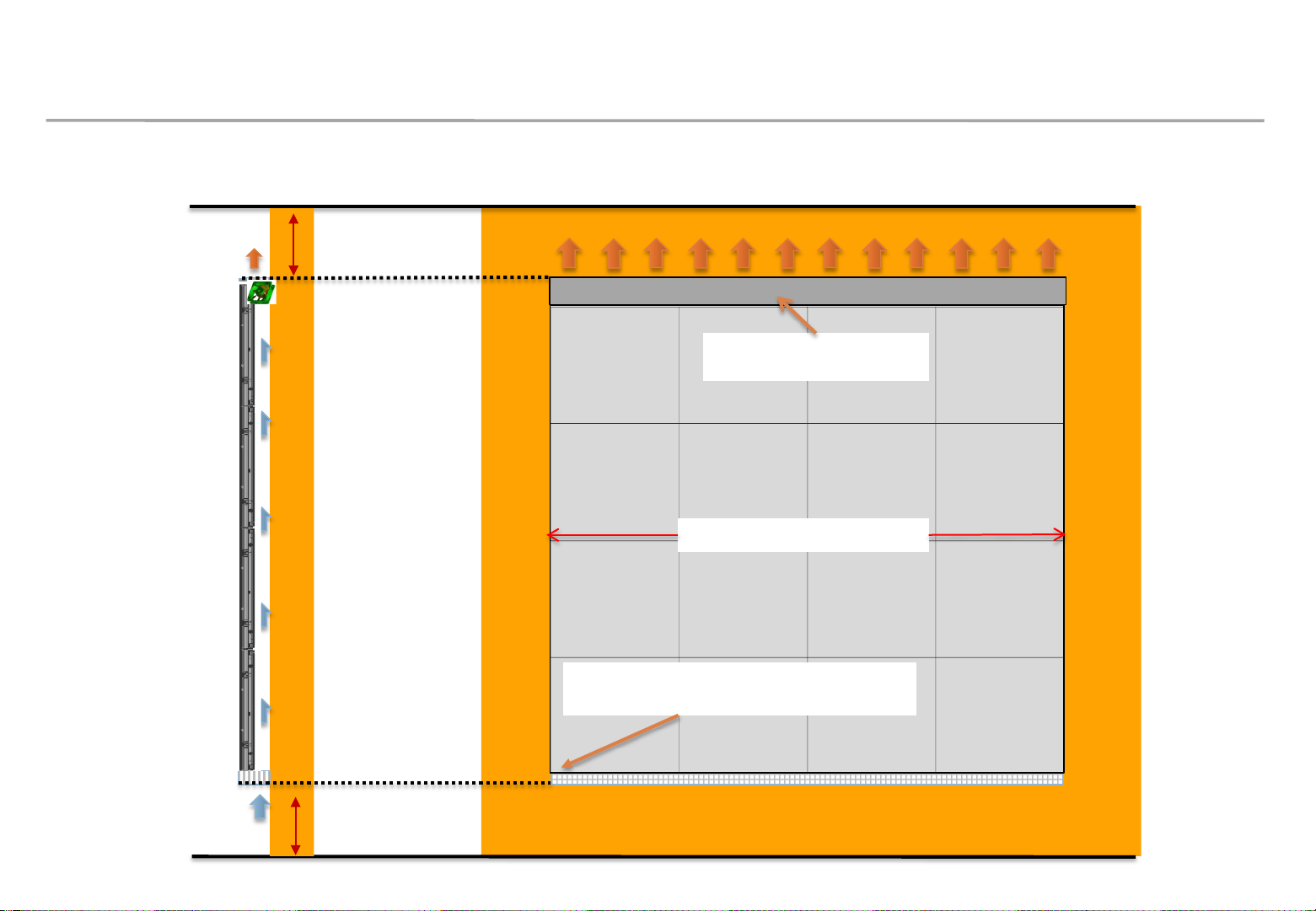
2. Check Point about the Radiant Heat– with Fan
Example of minimum spacing and FAN allocation for wall mounting installation
Min condition : 30mm (set ~ ceiling)
Recommended condition : more than 500mm
Other parts except for FAN
area should be sealed
left and right should be sealed
WALL
left and right sealing
Samsung Electronics
Air vent area should be mesh type with
an opening rate of more than 60%.
Min condition: 30mm (set ~ floor)
Recommended condition : more than 500mm
21
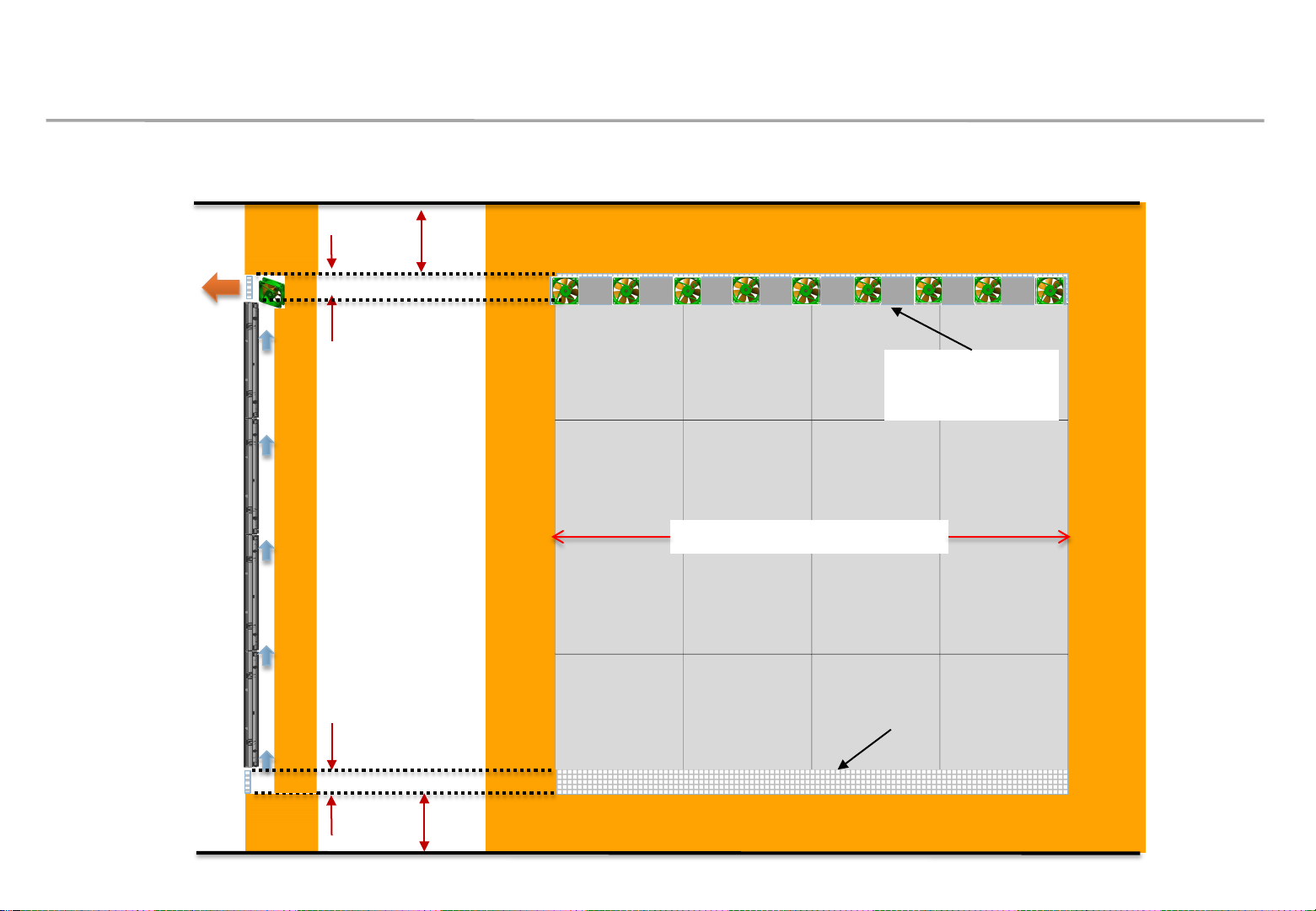
2. Check Point about the Radiant Heat– with Fan
Example of minimum spacing and fan allocation for recessed installation
Min condition: 0mm (set ~ ceiling)
Recommended condition : 500mm
Essential cond. : more than 30mm of 100% opening rate
Other parts except
for FAN area should
Samsung Electronics
be sealed
WALL
Essential cond. : more than 30mm of 100% opening rate
Min condition: 0mm (set ~ floor)
Recommended condition : 500mm
left and right should be sealed.
※ Vent and interior finishing work will proceed after screen installation
Air vent area
22
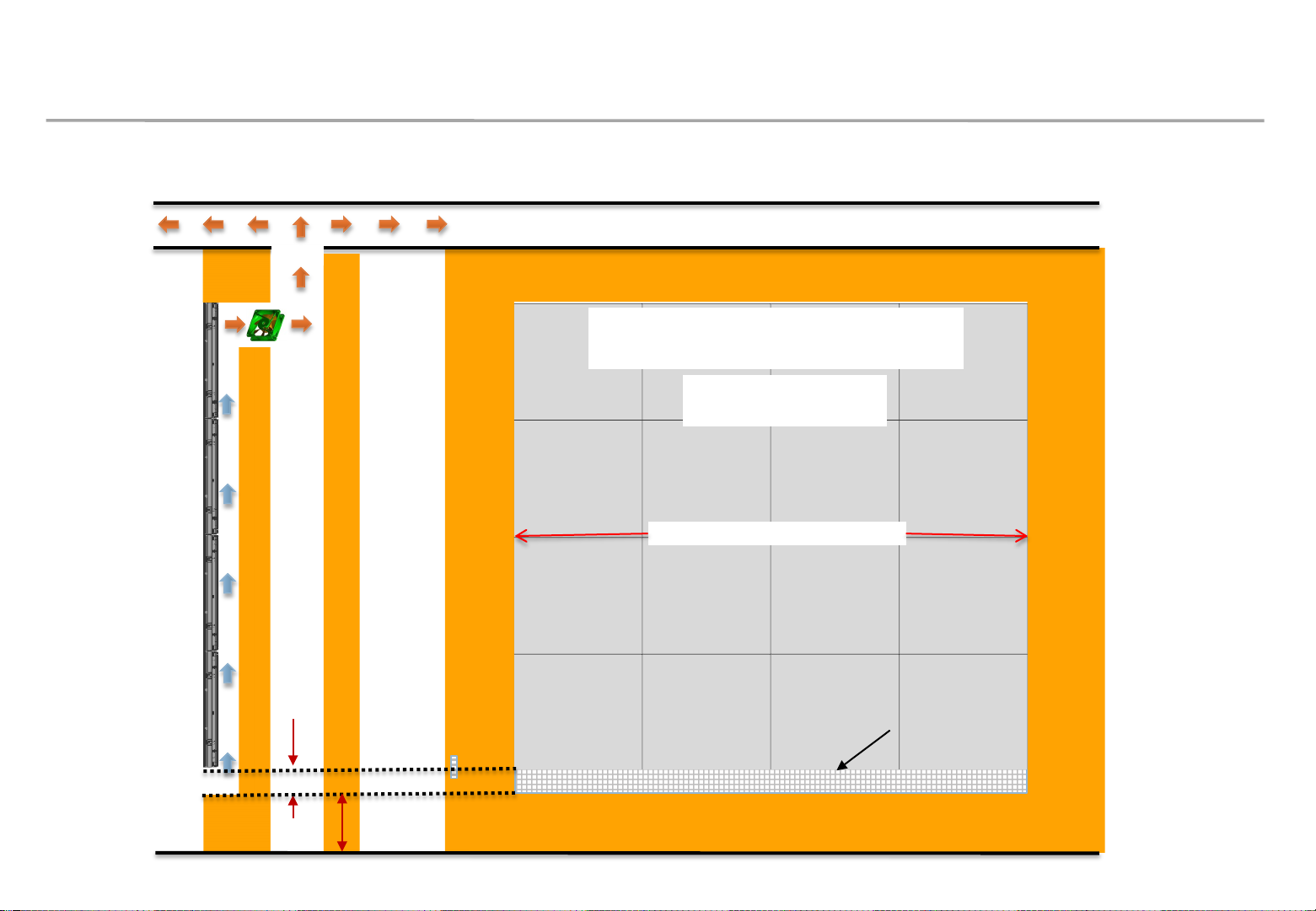
2. Check Point about the Radiant Heat– with Fan
Example of minimum spacing and placement during rear exhaust
Ambient temperature on the back of
the wall should be less than 30 ℃.
Other parts except for
FAN should be sealed.
WALL
left and right should be sealed.
Samsung Electronics
Essential cond. : more than 30mm of 100% opening rate.
Min condition: 0mm (set ~ floor)
Recommended condition : 500mm
Air vent area
23
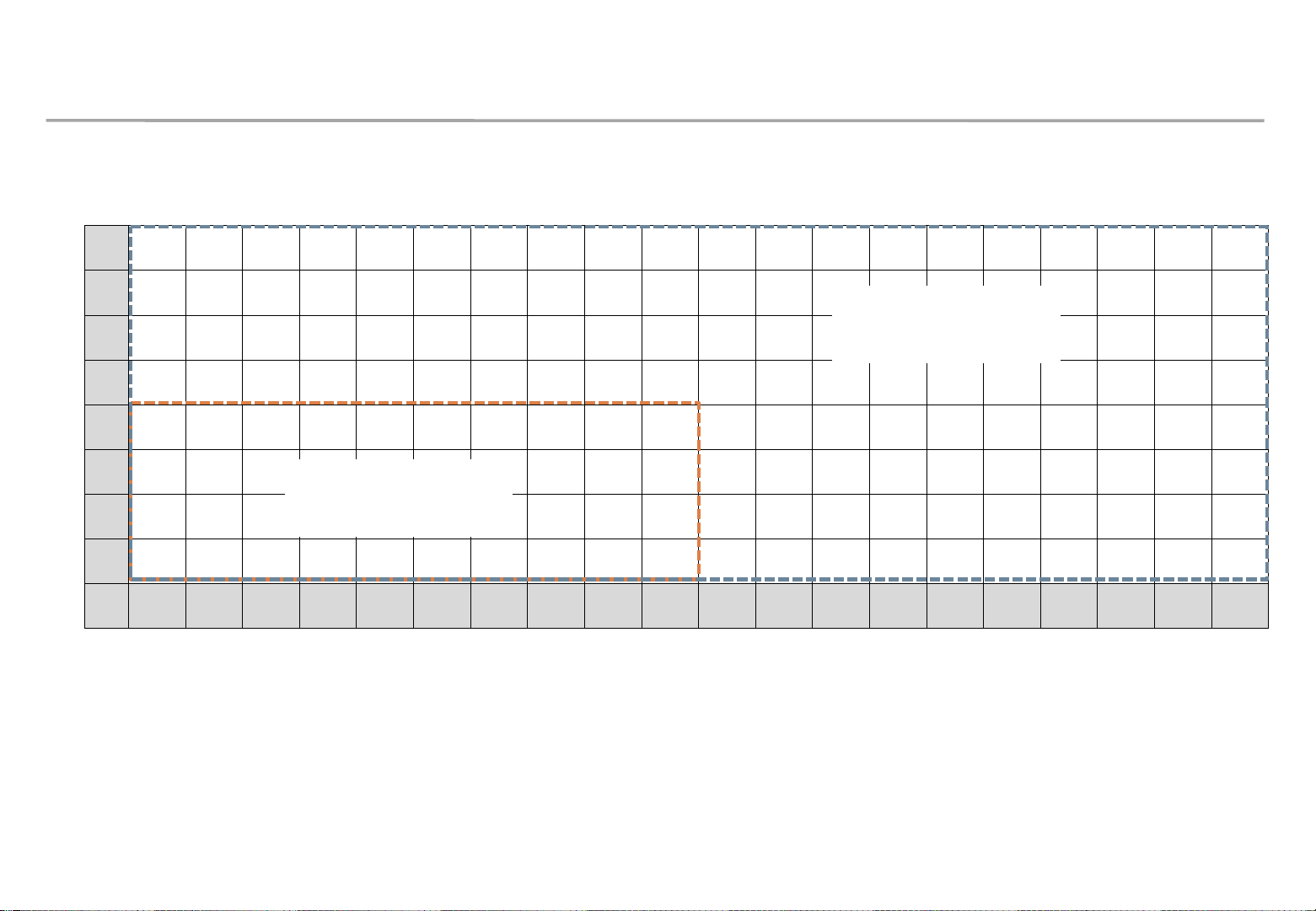
2. Check Point about the Radiant Heat
◇ IFH-D P2.5 (~35℃ under)
8
7
6
5
4
FHD
3
Vertical
No need for
Samsung Electronics
※ SAMSUNG WALL MOUNT , Full white, back light 7, VENT 70%
UHD
No need for
FAN
2
1
1 2 3 4 5 6 7 8 9 10 11 12 13 14 15 16 17 18 19 20
FAN
Horizontal
24
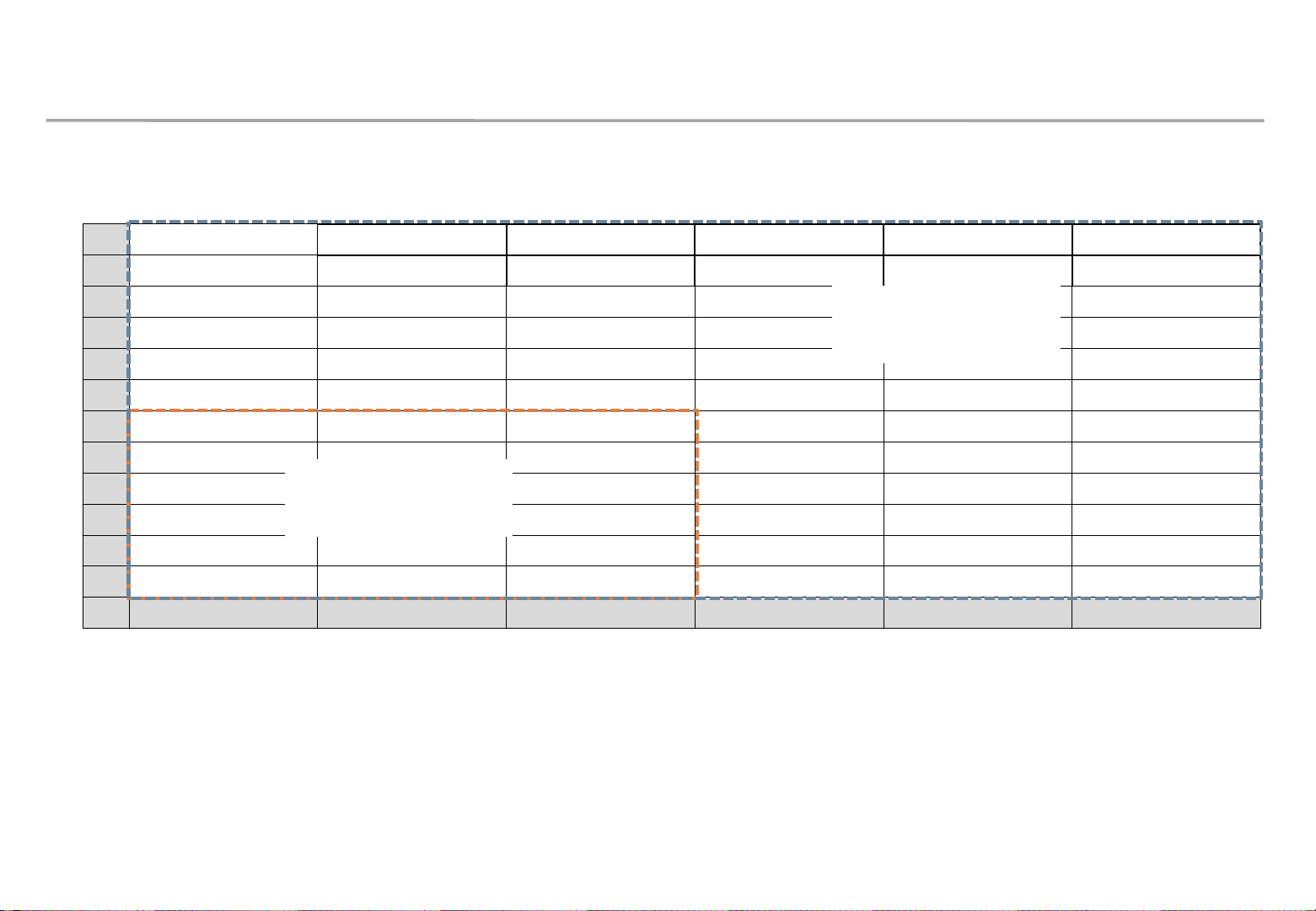
2. Check Point about the Radiant Heat
◇ IFH-D P4.0 (~25℃ under)
12
Samsung Electronics
※ SAMSUNG WALL MOUNT , Full white, back light 7, VENT 70%
11
10
UHD
No need for
9
8
7
6
5
FHD
FAN
Vertical
4
3
2
1
1~6 7~14 15~16 17~22 23~29 30~32
No need for
FAN
Horizontal
25
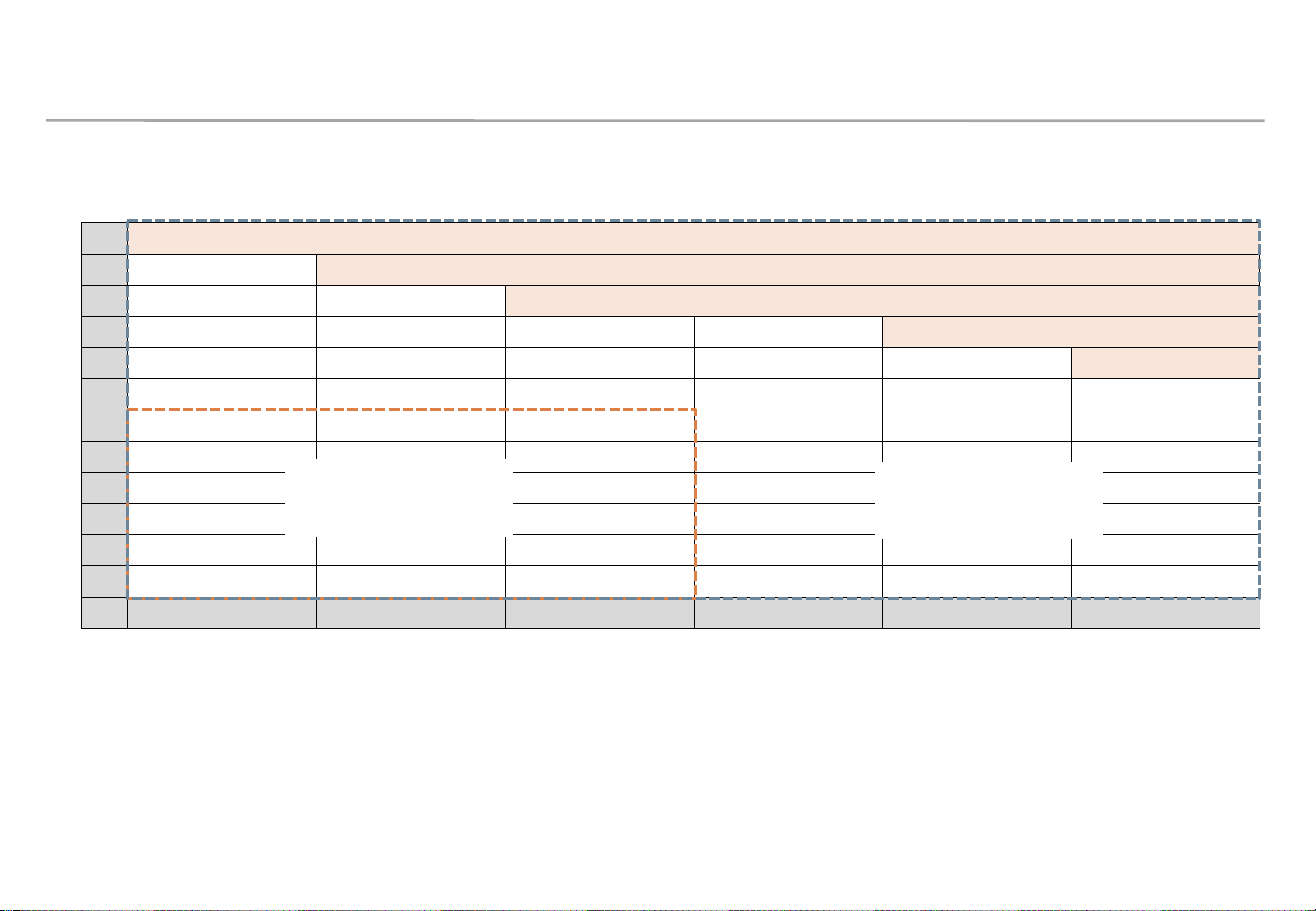
2. Check Point about the Radiant Heat
◇ IFH-D P4.0 (25~30℃ under)
Samsung Electronics
※ SAMSUNG WALL MOUNT , Full white, back light 7, VENT 70%
12
11
10
9 170 CFM
8 150 CFM
7
6
5
FHD
230 CFM
210 CFM
UHD
190 CFM
Vertical
4
3
2
1
1~6 7~14 15~16 17~22 23~29 30~32
No need for
FAN
No need for
FAN
Horizontal
26
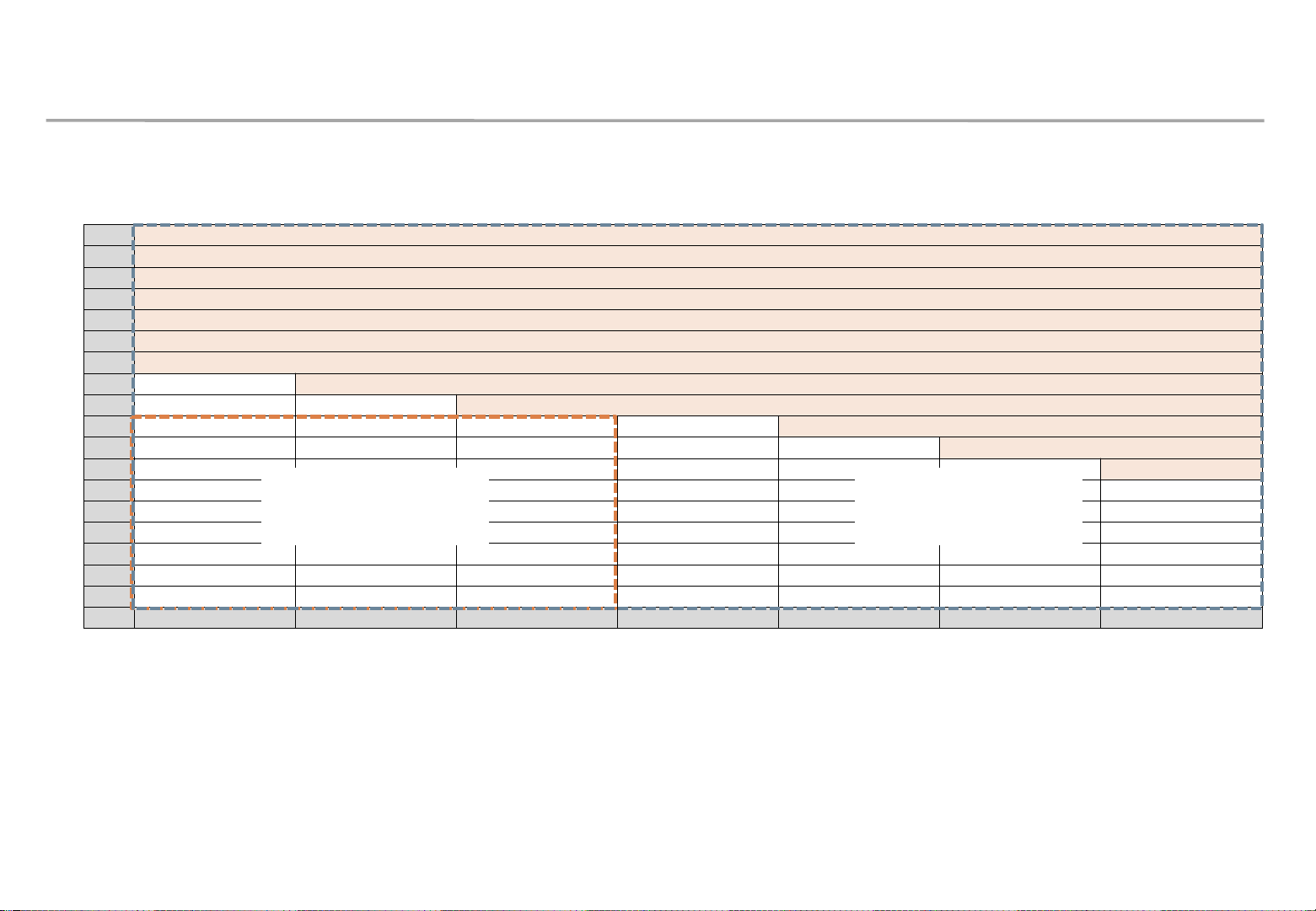
2. Check Point about the Radiant Heat
◇ IFH-D P6.0 (~25℃ under)
Samsung Electronics
※ SAMSUNG WALL MOUNT , Full white, back light 7, VENT 70%
18
17 215 CFM
16 200 CFM
15 190 CFM
14 175 CFM
13 165 CFM
12 150 CFM
11 140 CFM
10 125 CFM
9 115 CFM
8 100 CFM
7 90 CFM
Vertical
6
5
4
3
2
1
1~10 11~19 20~24 24~29 29~37 38~46 47~48
No need for
FAN
FHD
225 CFM
UHD
No need for
FAN
Horizontal
27
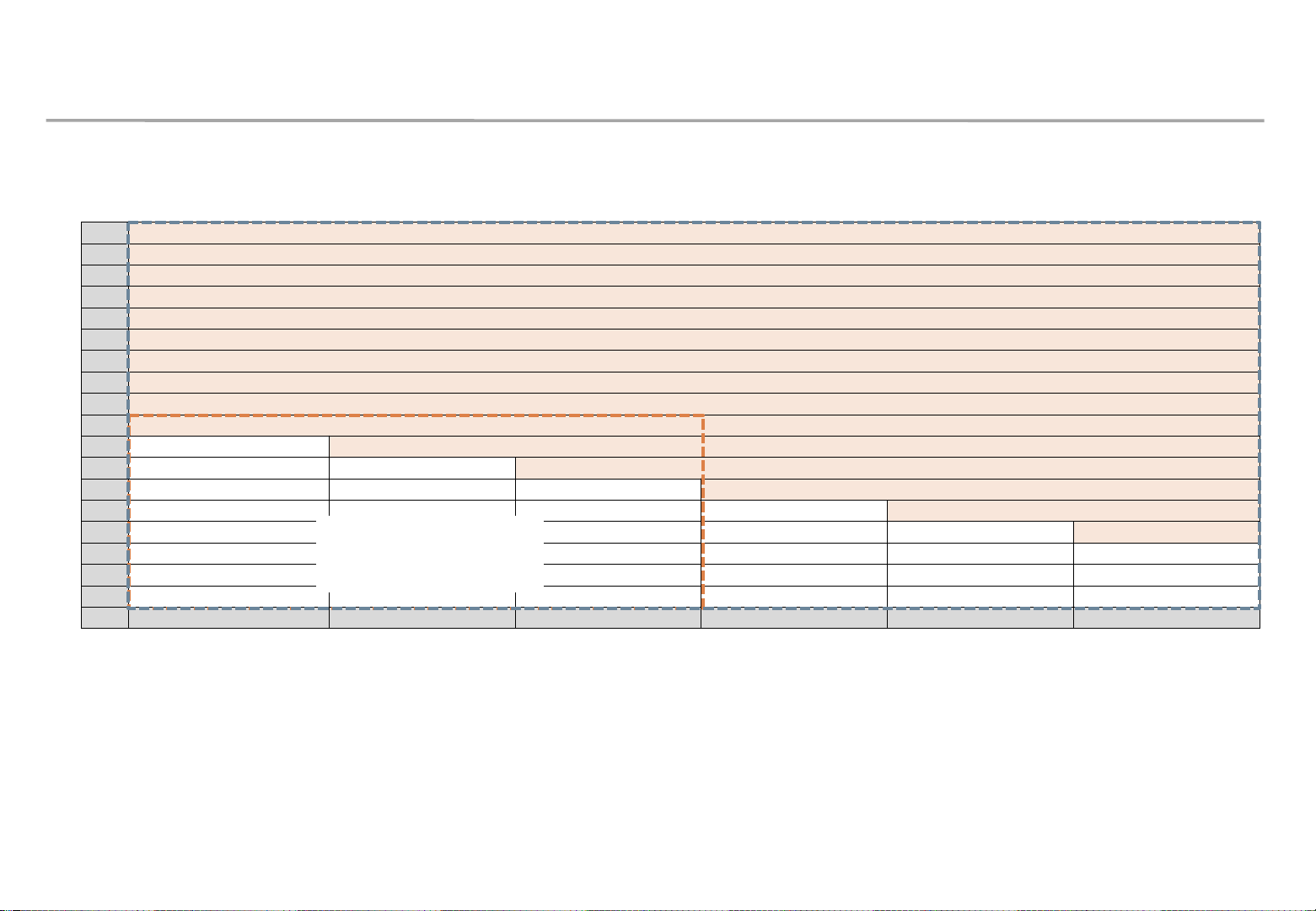
2. Check Point about the Radiant Heat
◇ IFH-D P6.0 (25~30℃ under)
Samsung Electronics
※ SAMSUNG WALL MOUNT , Full white, back light 7, VENT 70%
18
17 345 CFM
16 325 CFM
15 305 CFM
14 285 CFM
13 265 CFM
12 245 CFM
11 225 CFM
10 205 CFM
9 185 CFM
8 165 CFM
7 145 CFM
Vertical
6 125 CFM
5 105 CFM
4 85 CFM
3
2
1
1~7 8~16 17~24 24~34 35~43 44~48
No need for
FAN
FHD
365 CFM
UHD
Horizontal
28
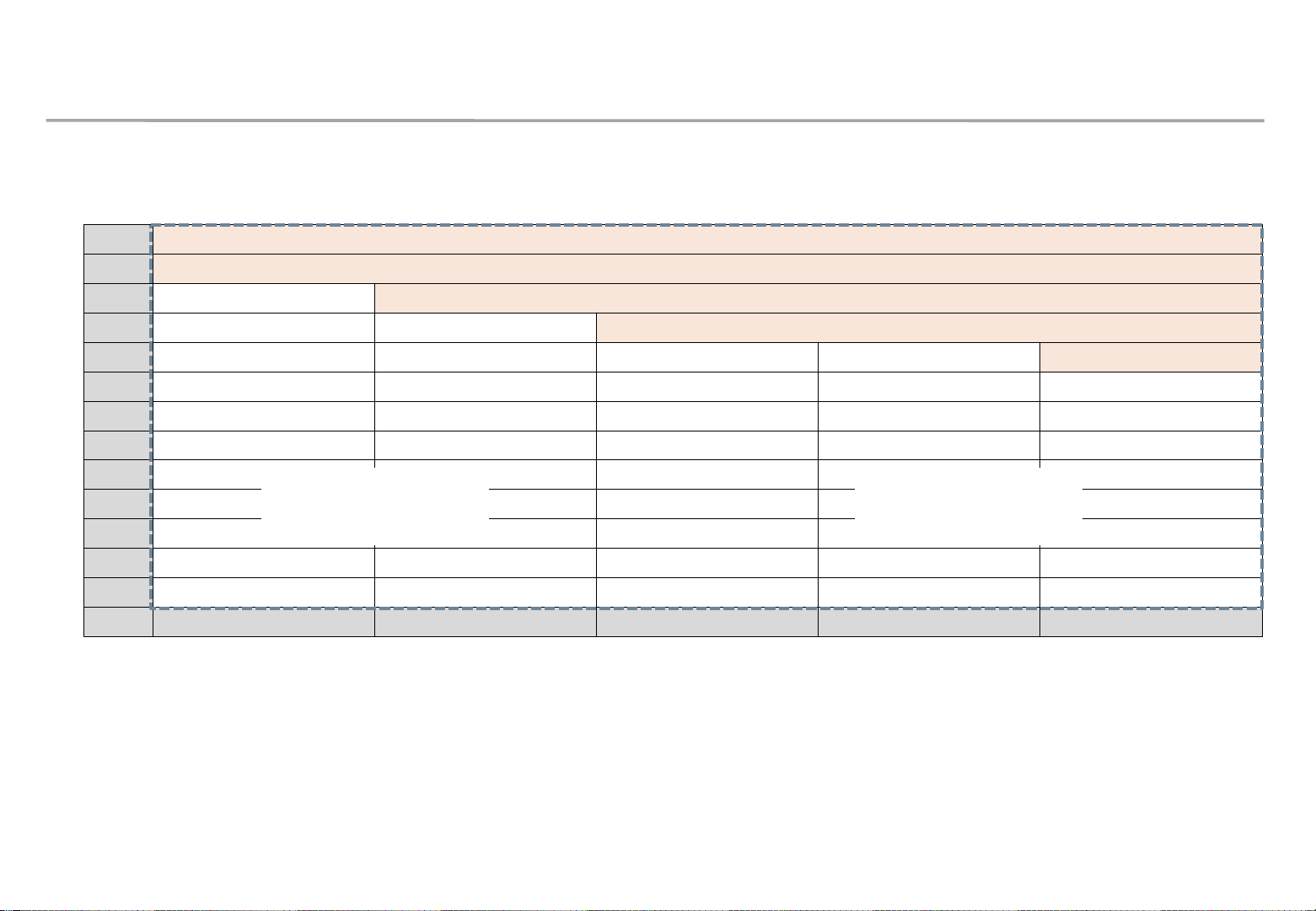
2. Check Point about the Radiant Heat
◇ IFH-DL P8.5 (~25℃ under)
13 165 CFM
Samsung Electronics
※ SAMSUNG WALL MOUNT , Full white, back light 7, VENT 70%
12 150 CFM
11 140 CFM
10 125 CFM
9 115 CFM
8
7
6
Vertical
5
4
3
2
1
No need for
FAN
1~10 11~19 20~24 24~29 29~34
Horizontal
UHD
No need for
FAN
29
