Samsung HW-HM60C/ZA-ZZ01, HW-HM60/ZA-ZZ01 Owner’s Manual
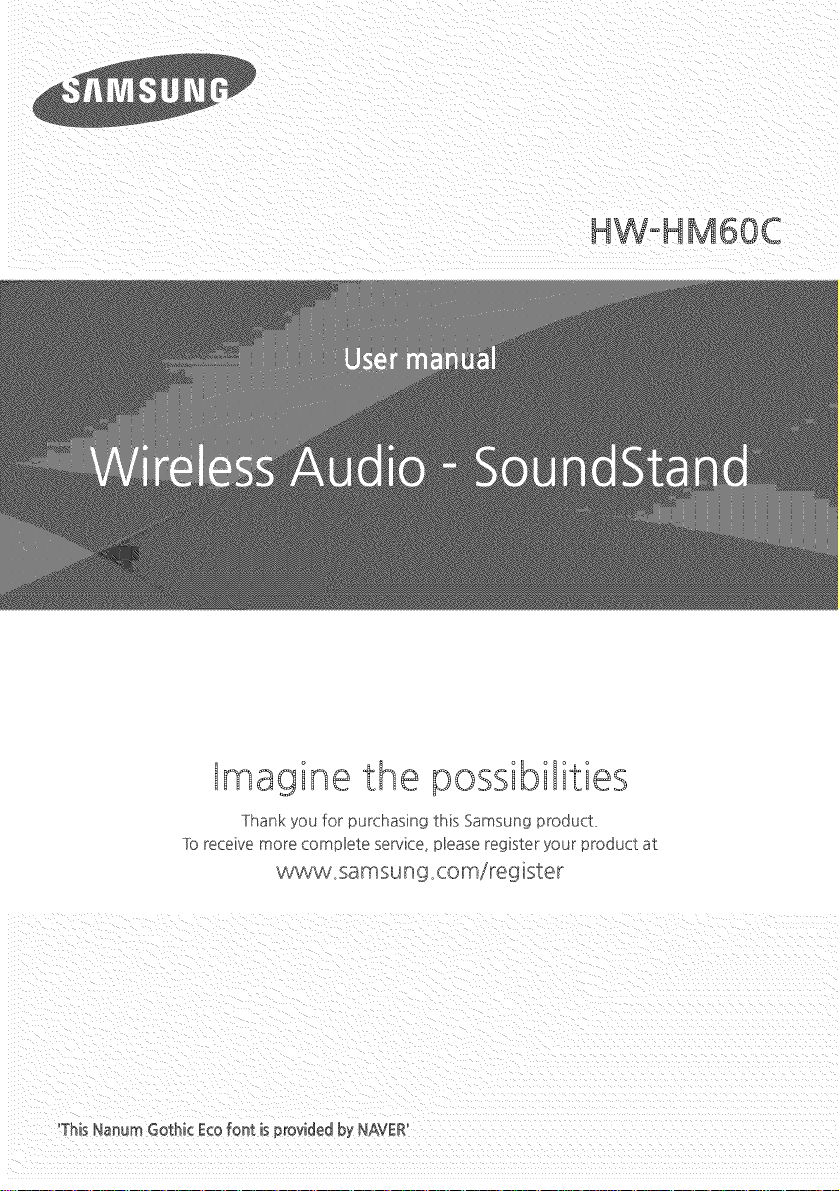
Imagine the possibilities
Thank you for purchasing this Samsung product
To receive more compBete services pBease register your product at
wwwosamsu ngocom/register
'ThisNahumGothic Ecofont is providedDyNAVER'

FEATURES
TV SoundConnect
TV SoundConnect letsyou tisten to audio from your TVon your SoundStand via a Btuetooth connection and
tets you controt the sound,
HDMI
HDMt transmits video and audio signalssimultaneously, and provides a clearer picture,
The unit isatso equipped with the ARCfunction which lets you listen to sound from your TV through the
SoundStand via an HDMt cable, Thisfunction is onty avaitaUe if you connect the unit to an ARC compliant Tk4
Surround Sound Expansion
The Surround Sound Expansion feature adds depth and spaciousnessto your listening experience, Surround
Sound Expansion is powered by Sonic Emotion,
Special Sound Modes
You can select different sound modes - CINEMA / SPORTS/ VOICE/ MUSIC/ STANDARD(OFF)- depending
on the type of content you want to enjoy,
MultFfunction Remote Control
Youcanusethesuppliedremotecontroltocontrolvariousoperationswith thesimplepressof a button,
USB Host Support
You can connect and play music rites from external USBstorage devices such as MP3 players, USBflash
memory, etc, using the SoundStand's USBHOSTfunction,
Btuetooth Function
You can use connect a Btuetooth device to the SoundStand and enjoy music with high quality stereo sound,
attwithout wires!
2
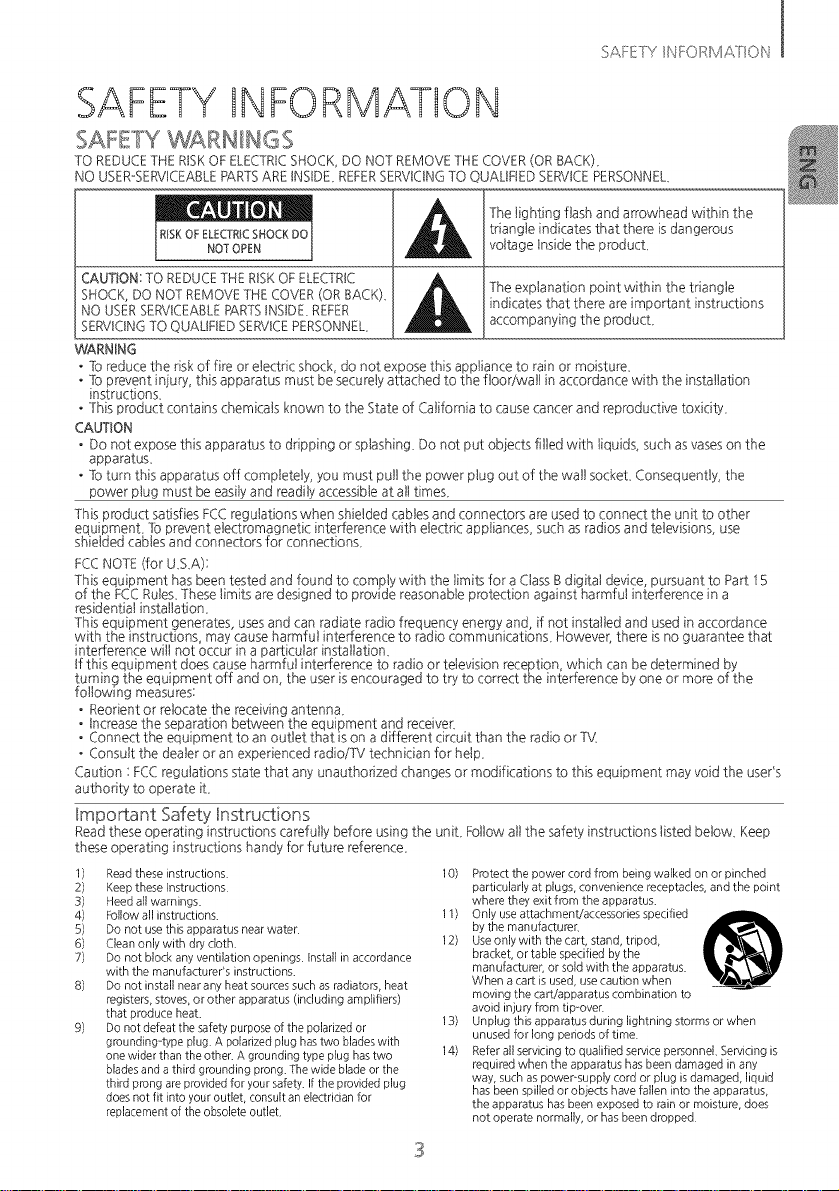
SAFE FY _ F.......I 4 P_Y'_' £_'hl J_,/l's_Vik'_ _,/ '4
SAFETY INFORMATION
SAFETY WARNINGS
TO REDUCE THE RtSKOF ELECTRIC SHOCK DO NOT REMOVE THE COVER (OR BACK).
NO USER-SERVICEABLEPARTSARE INSIDE. REFERSERVICINGTO EUAUFtED SERVICEPERSONNEL.
jThelighting flash andarrowheadwithin the
RiSKOFELECTRICSHOCKDO
NOTOPEN
CAUTION: TO REDUCE THE RISK OF ELECTRIC
SHOCK, DO NOT REMOVE THE COVER (OR BACK).
NO USER SERVICEABLEPARTSINSIDE. REFER
SERVICINGTO QUAUFIED SERVICEPERSONNEL.
WARNING
• % reduce the risk of fire or electric shock, do not expose this appliance to rain or moisture
• To prevent iniury, this apparatus must be securely attached to the floor/wall in accordance with the installation
instructions.
• This product contains chemicals known to the State of California to cause cancer and reproductive toxicity
CAUTION
• Do not expose this apparatus to dripping or splashing Do not put objects filled with liquids, such as vases on the
apparatus
• 1:oturn this apparatus off completely, you must pull the power plug out of the wall socket Consequently, the
power plug must be easily and readily accessible at all times
This product satisfies FCC regulatio s when shielded cables and connectors are used to connect the unit to other
equipment tb prevent electromagnetic interference with electric appliances, such asradios and televisions, use
shielded cables and connectors for connections
FCC NOTE (for USA):
This equipment has been tested and found to comply with the limits for a Class B digital device, pursuant to Part 15
of the FCC Rules These limits are designed to provide reasonable protection against harmful interference in a
residential installation.
This equipment generates, uses and can radiate radio frequency energy and, if not installed and used in accordance
with the instructions, may cause harmful interference to radio communications. However, there is no guarantee that
interference will not occur in a particular installation.
The explanation point within the triangle
indicates that there are important instructions
accompanying the product
J
following measures:
• Reorient or relocate the receiving antenna
• Increase the separation between the equipment and receiver
• Connect the equipment to an outlet that is on a different circuit than the radio or T\L
• Consult the dealer or an experienced radio/lM technician for help
Caution : FCC regulations state that any unauthorized changes or modifications to this equipment may void the usePs
authority to operate it
Important Safety Instructions
Read these operating instructions carefully before using the unit Follow all the safety instructions listed below Keep
these operating instructions handy for future reference
1) Read these instructions 1O)
2) Keep these Instructions
3) Heed all warnings
4) Follow all instructions 11)
5) Do not use this apparatus near water
6) Clean only with dry cloth 12)
7) Do not block any ventilation openings Install in accordance
with the manufacturer's instructions
8) Do not install near any heat sources such as radiators, heat
registers, stoves, or other apparatus (including amplifiers)
that produce heat 13)
9) Do not defeat the safety purpose of the polarized or
groundingrtype plug A polarized plug has two blades with
one wider than the other A grounding type plug has two 14)
blades and a third grounding prong The wide blade or the
third prong are provided for your safety If the provided plug
does not fit into your outlet, consult an electrician for
replacement of the obsolete outlet
Protect the power cord from being walked on or pinched
particularly at plugs, convenience receptacles, and the point
where they exit from the apparatus
Only use attachment!accessories specified
by the manufacturer
Use only with the cart, stand, tripod,
bracket, or table specified by the
manufacturer or sold with the apparatus
When a cart is used, use caution when
moving the cart!apparatus combination to
avoid injury from tip over
Unplug this apparatus during lightning storms or when
unused for long periods of time
Refer all servicing to qualified service personnel Servicing is
required when the apparatus has been damaged in any
way, such as power-supply cord or plug is damaged, liquid
has been spilled or objects have fallen into the apparatus,
the apparatus has been exposed to rain or moisture, does
not operate normally, or has been dropped
3
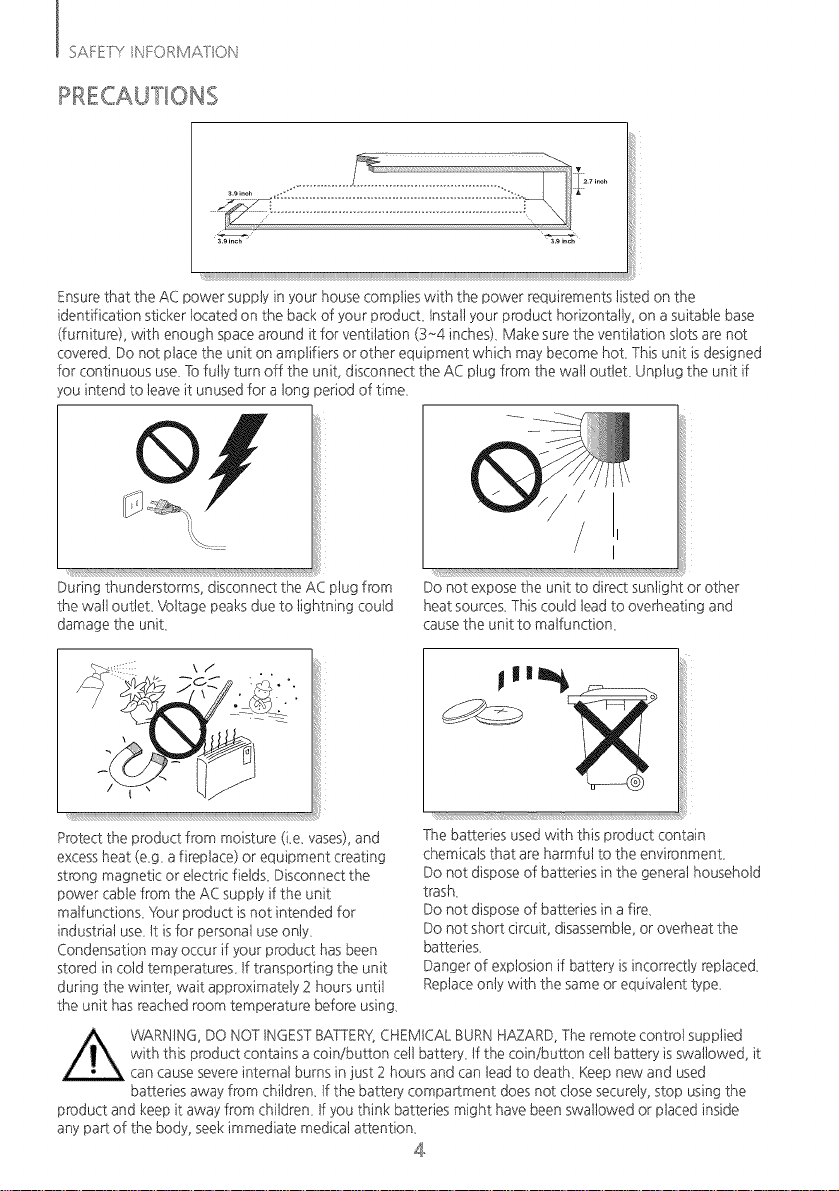
...... ilIii_ ......
_9 i_h
Ensurethat the AC power supply in your house complies with the power requirements listedon the
identification sticker located on the back of your product Install your product horizontally, on asuitable base
(furniture), with enough space around it for ventilation (3~4 inches), Make sure the ventilation slots are not
covered_Do not placethe unit on amplifiers or other equipment which may become hot, This unit is designed
for continuous use_Tofully turn off the unit, disconnect the AC plug from the watt outlet, Unplug the unit if
you intend to leave it unused for a tong period of time,
6)
/ I
'/ I
During thunderstorms, disconnect the AC plug from
the watt outtet, Voltage peaks due to lightning could
damage the unit,
Protect the product from moisture (ke_vases),and
excessheat (eg, afireplace) or equipment creating
strong magnetic or electdc fields_Disconnect the
power cable from the AC supply if the unit
matfunctions_ Your product is not intended for
industrial use, tt isfor persona1use onty,
Condensation may occur if your product has been
stored in cold temperatures, tf transpo¢ing the unit
during the winter, wait approximately 2 hours until
the unit hasreached room temperature before using,
WXRNtNG, DO NOT INGESTBATTERY}CHEMICAL BURNHAZARD,The remote controt supplied
with this product contains a coin/button celt battery, tfthe coin/button celt battery is swallowed, it
can causesevere internal burns in just 2 hours and can lead to death, Keep new and used
batteries away from chitdren_tfthe bake,3, compaCment does not closesecurely,stop using the
product and keep it away from children, tf you think batteries might have beenswallowed or placed inside
any pa¢ of the body, seek immediate medicat attention,
Do not expose the unit to direct sunlight or other
heat sources, This could leadto overheating and
causethe unit to malfunction,
The batteries used with this product contain
chemicals that areharmful to the environment,
Do not dispose of batteries in the general household
trash,
Do not dispose of batteries in a fire,
Do not short circuit, disassemble, or overheat the
batteries,
Danger of explosion if battery isincorrectly replaced,
Replaceonly with the same or equivalent type,
4

CONTENTS
3 SAFETY INFORMATION
3 Safety warnings
4 Precautions
6 GETTING STARTED
6 Before reading the user's manual
6 What's included
14 FUNCTIONS
i4 Bnput mode
i4 ARC (HDMB OUT)
i5 BWuetooth
i7 TV SoundConnect
i8 USB
i9 Software upgrade
20 TROUBLESHOOTING
7
lop/front panel
8
Rear panel
9
REMOTE CONTROL
Remote control buttons and functions
9
11
ii
SoundStand installation
12
CONNECTIONS
i2
Connecting an external device using an
HDMB cable
i3
Connecting an extemaB device using
OPTBCAL (DIGITAL) cable or AUDBO
(ANALOG) cable
21 APPENDIX
2 i Specifications
2 i License
Figures and Htustrationsin this User Manual are
proyided for referesce on!y and maydiffer from
actual product appearance_

STARTED
BEFORE READING "THEUSER'S MANUAL
Note the following terms before reading the usermanuat,
Icons used in this manual
_rm
Indicates a situation where a function does not operate or settings may be
Caution canceled,
Note Indicates tips or instructions on the page that help you operate a function,
Safety Instructions and Troubleshooting
t ) Besure to familiarize yourself with the Safety Instructions before using this product, (Seepage 3)
2) tfa problem occurs, check Troubleshooting, (See page 20)
Copyright
@2014 Samsung Electronics Co,,Ltd,
A11rights reserved; no part of this useCsmanuat may be reproduced or copied without the prior written
permission of SamsungElectronics Co,,Ltd,
WHAT'S ,NCLuDED
Check for the supplied accessories shown below,
f
(Protection pad :4ea)
Remo_ Cont_l/
Lithium Batte_ @V:CR2032)
(AH59-02615A/
4301-001042)
UserManual/
AH68-02720A)/ AUX Cable
QuickGuide (BN39-01286A)
(AH68-02707G)
Pad
(AH67-00739/_
/
Adapter Power Cord USB Cable HDM[ Cable Optical Cable
(BN44-00461 A) (3903-000598) (AH39-01178A) (BN39-01583A) (AH39-00925B)
• The appearance of the accessoriesmay differ slightty from the illustrations above,
• Usethe dedicated USBcable to connect extemat USBdevicesto the unit,
5

DESCRIPTIONS
TOP/FRONT PANEL
FUNCTION BUTTON
Selectsthe DiN, AUX, HDMt, BT,TV,USB
input,
• White the unit ispowered on, pressing
the ( F.) button for more than 3
seconds setsthe button to act as MUTE
button_ Tocancel MUTEbutton setup,
pressthe ( F.) button for more than 3
seconds again,
POWER BUTTON
Turnsthe poweronand off,
DE._ E ONS
VOLUME +/°
Controts the votume tevel,
The numeric vatue of the volume
tevelappears in the front panel
display,
REMOTE CONTROL SENSOR
The remote control can operate
SoundStands made by SAMSUNG only,
• When you turn on this unit, there wit1be a 4 to 5 second delay before it produces sound,
• tf you want to enjoy the sound only from the SoundStand, you must turn off the TV's speakers in
the Audio Setup menu of your TV, Refer to the owner's manuat supplied with your TV,
DISPLAY
Displaysthecurrentmode,
