Samsung HT-TZ225 Service manual
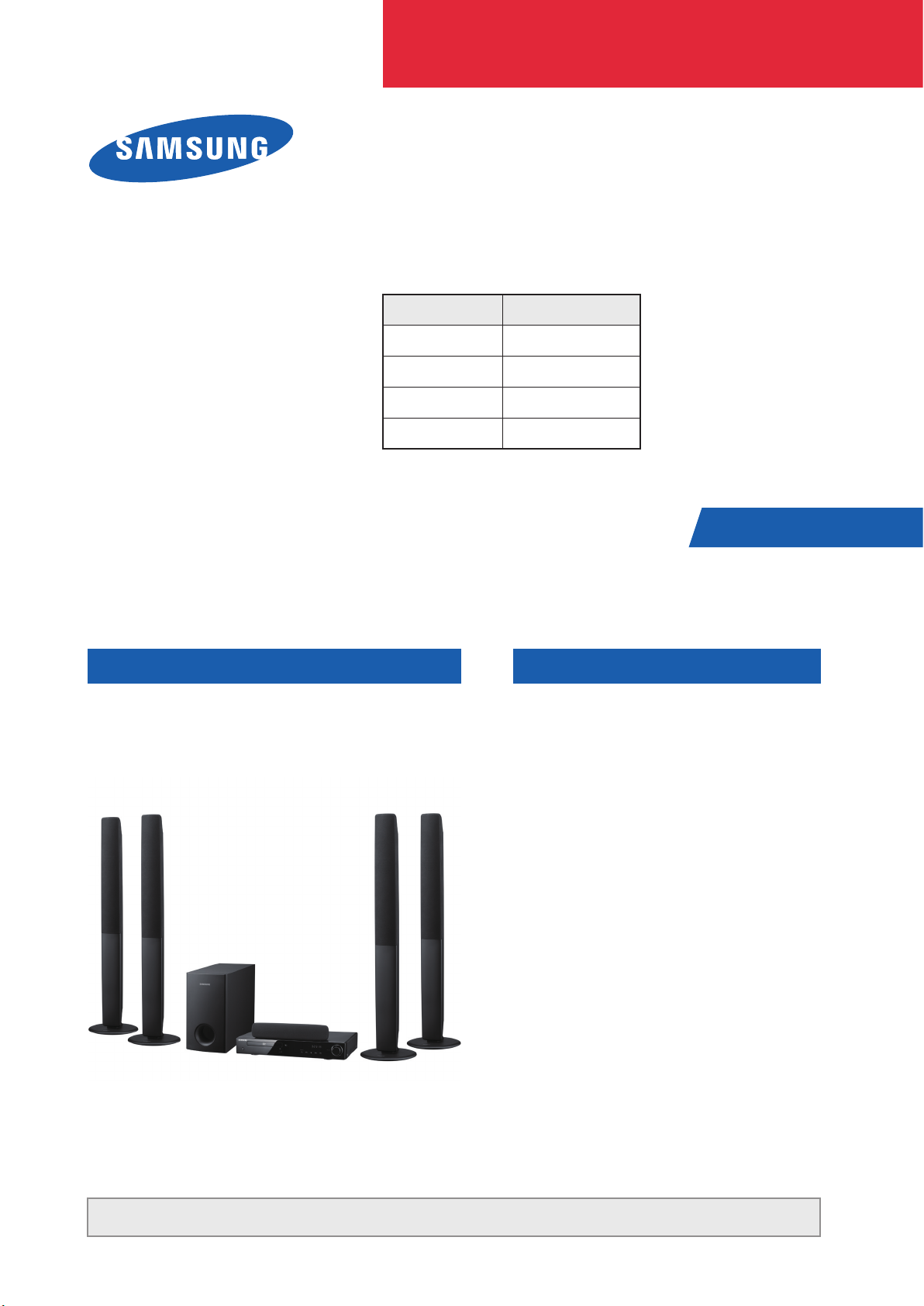
Digital Home Cinema
System
Model Name : HT-TZ225
Model Code : HT-TZ225R/XER
Speaker
Front
Center
Rear
Subwoofer
SERVICE
Digital Home Cinema System
PS-TZ225
PS-FTZ225
PS-CTZ225
PS-RTZ225
PS-WTZ225
Manual
CONTENTS
1. Precaution
HT-TZ225
2. Product Specification
3. Disassembly & Reassembly
4. Troubleshooting
5. Exploded View & Part List
6. PCB Diagram
7. Schematic Diagram
Refer to the service manual in the GSPN (see the rear cover) for the more information.
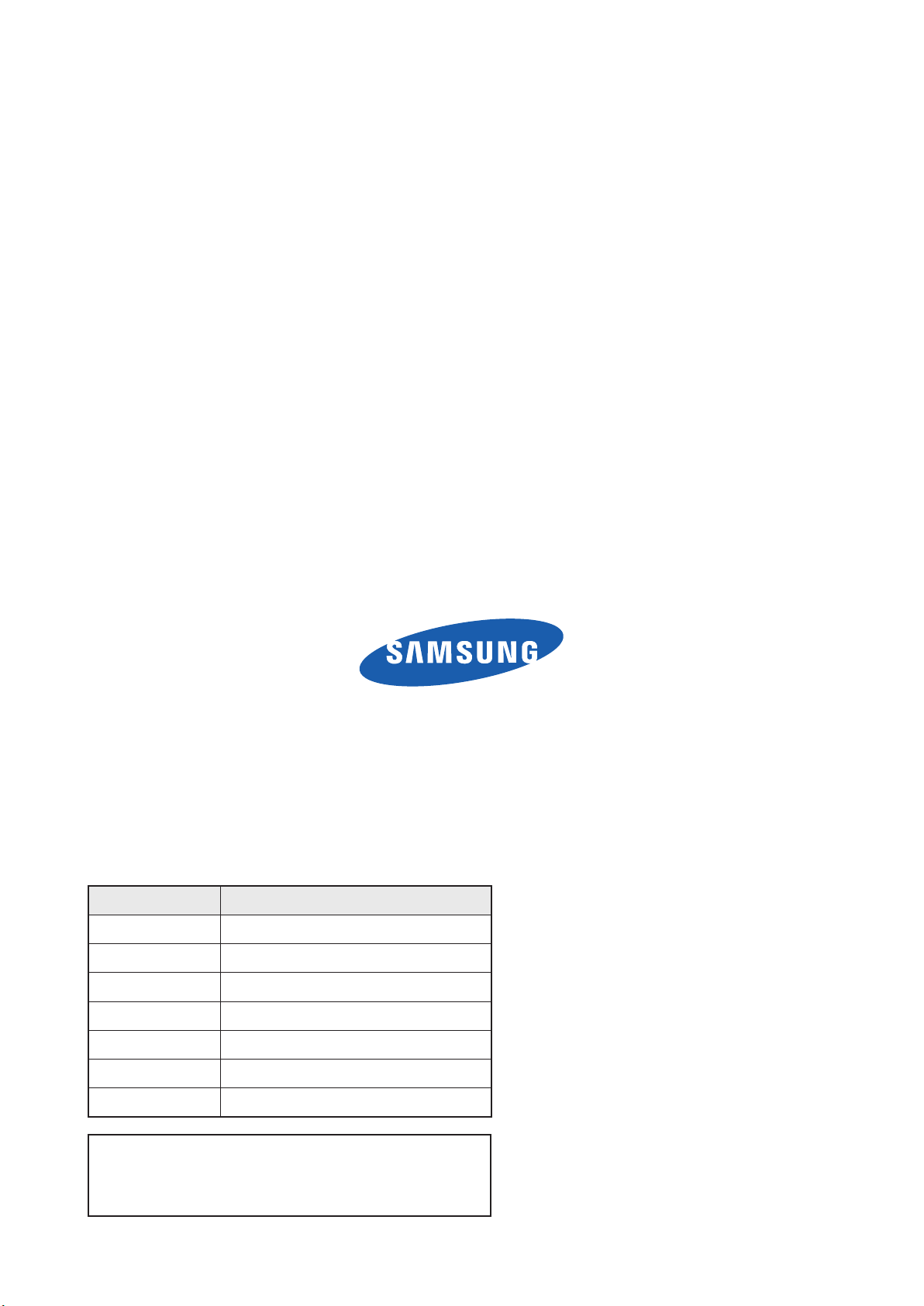
GSPN (Global Service Partner Network)
Area Web Site
North America service.samsungportal.com
Latin America latin.samsungportal.com
CIS cis.samsungportal.com
Europe europe.samsungportal.com
China china.samsungportal.com
Asia asia.samsungportal.com
Mideast & Africa mea.samsungportal.com
This Service Manual is a property of Samsung Electronics
Co.,Ltd. Any unauthorized use of Manual can be punished
under applicable International and/or domestic law.
© Samsung Electronics Co.,Ltd.
Printed in Korea
Sep. 2009

Contents
1. Precaution
1-1 Safety Precautions ...........................................................................................1-1
1-2 Servicing Precautions ......................................................................................
1-3 Precautions for Electrostatically Sensitive Devices (ESDs) .............................
2. Product Specification
2-1 Product Feature ...............................................................................................2-1
2-2 Specifications ...................................................................................................
2-3 Specifications Analysis .....................................................................................
2-4 Accessories ......................................................................................................
3. Disassembly & Reassembly
3-1 Overall Disassembly & Reassembly ................................................................3-1
1-3
1-4
2-2
2-5
2-7
4. Troubleshooting
4-1 Checkpoints by Error Mode.............................................................................. 4-2
4-2 Measures to be taken when the Protection Circuit operates ...........................
4-3 Initialization & Upgrade Methods .....................................................................
4-4 Buyer-Region Code Setting Method ................................................................
5. Exploded View & Part List
5-1 Exploded View .................................................................................................5-2
5-2 Speaker System ...............................................................................................
5-3 Electrical Part List ............................................................................................
6. PCB Diagram
6-1 Wiring Diagram ................................................................................................6-2
6-2 FRONT PCB Top ..............................................................................................
6-3 FRONT PCB Bottom ........................................................................................
6-4 MAIN PCB Top .................................................................................................
6-5 MAIN PCB Bottom ...........................................................................................
6-6 SMPS PCB Top ................................................................................................
6-7 SMPS PCB Bottom ..........................................................................................
4-25
4-27
4-30
5-4
5-5
6-3
6-5
6-6
6-9
6-10
6-12

Contents
7. Schematic Diagram
7-1 Overall Block Diagram .....................................................................................7-2
7-2 FRONT .............................................................................................................
7-3 MPEG
7-4 MICOM .............................................................................................................
7-5 HDMI ................................................................................................................
7-6 AV I/O PART .....................................................................................................
7-7 AMP .................................................................................................................
7-8 SMPS ...............................................................................................................
7-3
...............................................................................................................7-4
7-5
7-6
7-7
7-8
7-9
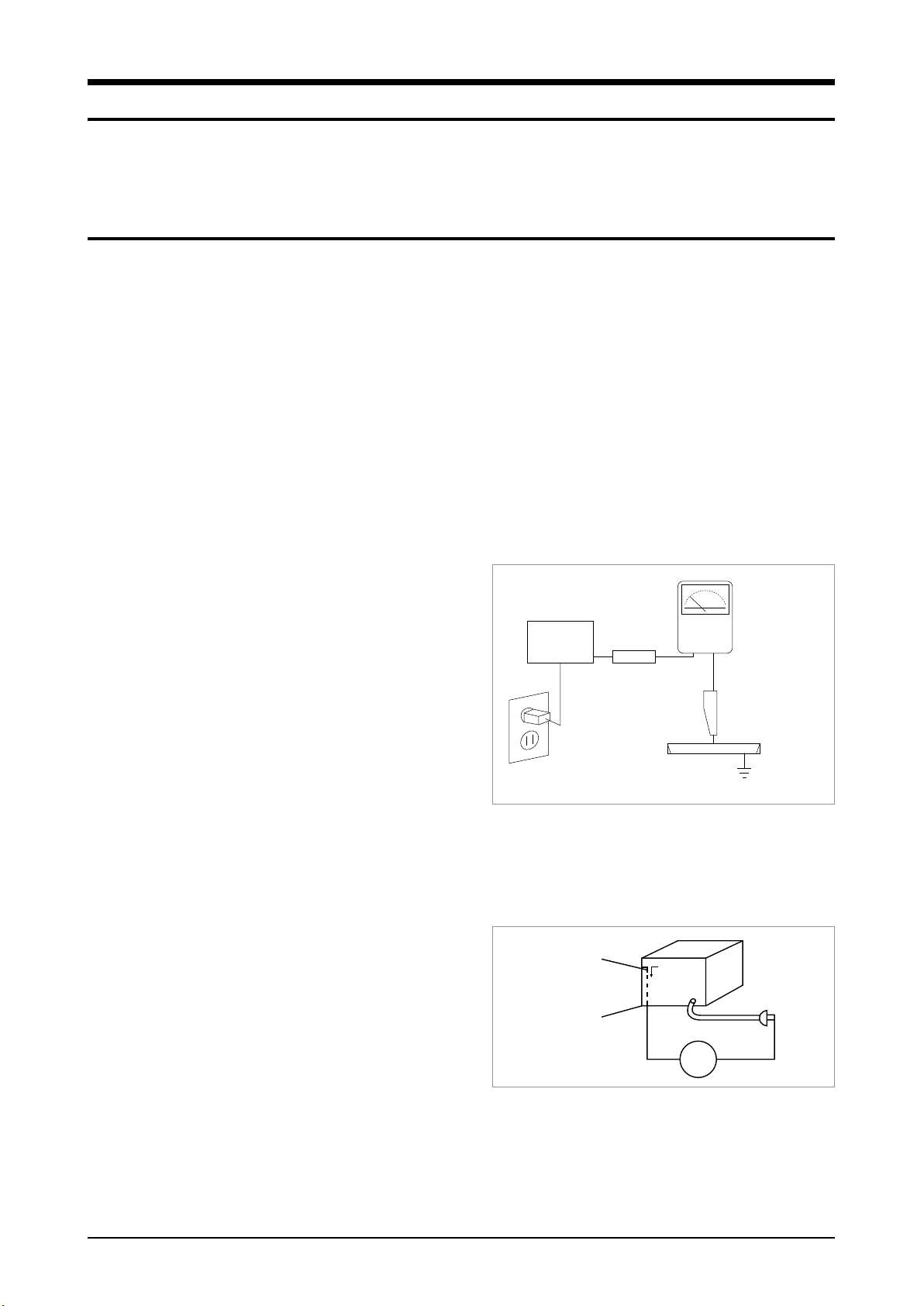
Precaution
1. Precaution
Follow these safety, servicing and ESD precautions to prevent damage and protect against potential hazards such
as electrical shock and X-rays.
1-1 Safety Precautions
1. Be sure that all of the built-in protective devices are replaced.
2. When reinstalling the chassis and its assemblies, be sure to restore all protective devices, including control
knobs and compartment covers.
3. Make sure that there are no cabinet openings through which people--particularly children--might insert fingers
and contact dangerous voltages. Such openings include the spacing between the picture tube and the cabinet
mask, excessively wide cabinet ventilation slots, and improperly fitted back covers.
4. Design Alteration Warning:
Never alter or add to the mechanical or electrical design of the unit.
Example: Do not add auxiliary audio or video connectors. Such alterations might create a safety hazard.
Also, any design changes or additions will void the manufacturer’s warranty.
5. Leakage Current Hot Check (Fig. 1-1):
Warning: Do not use an isolation transformer during this
test. Use a leakage-current tester or a metering system
that complies with American National Standards Institute
(ANSI C101.1, Leakage Current for Appliances), and
Underwriters Laboratories (UL Publication UL1410,
59.7).
With the unit completely reassembled, plug the AC line
cord directly into a 120V AC outlet. With the unit’s AC
switch first in the ON position and then OFF, measure
the current between a known earth ground (metal water
DEVICE
UNDER
TEST
TEST ALL
EXPOSED METAL
SURFACES
2-WIRE CORD
ALSO TEST WITH
PLUG REVERSED
(USING AC
ADAPTER PLUG
AS REQUIRED)
<Fig. 1-1 AC Leakage Test>
LEAKAGE
CURRENT
TESTER
(READING
SHOULD NOT BE
ABOVE 0.5mA)
EARTH
GROUND
pipe, etc.) and all exposed metal parts. Examples:
Handle brackets, metal cabinets, screwheads and control shafts. The current measured should not exceed 0.5
milliamp. Reverse the powerplug prongs in the AC outlet and repeat.
6. Insulation Resistance Cold Check:
(1) With the unit’s AC plug disconnected from the AC
source, connect an electrical jumper across the two AC
Antenna
Terminal
prongs. (2) Set the power switch to ON. (3) Measure
the resistance between the shorted AC plug and any
exposed metallic parts.
Example: Screwheads, antenna, control shafts or handle
brackets.
Exposed
Metal Part
ohm
Ohmmeter
<Fig. 1-2 Insulation Resistance Test>
If any of the exposed metallic parts has a return path
to the chassis, the measured resistance should be between 1 and 5.2 megohms. If there is no return path, the
measured resistance should be “infinite.” If the resistance is outside these limits, a shock hazard might exist.
See Fig. 1-2
Samsung Electronics 1-1

1-2 Samsung Electronics
Precaution
7. Components, parts and wiring that appear to have overheated or that are otherwise damaged should be
replaced with parts that meet the original specifications. Always determine the cause of damage or overheating,
and correct any potential hazards
8. Observe the original lead dress, especially near the following areas: Antenna wiring, sharp edges, and
especially the AC and high voltage power supplies. Always inspect for pinched, out-of-place, or frayed wiring.
Do not change the spacing between components and the printed circuit board. Check the AC power cord for
damage. Make sure that no wires or components touch thermally hot parts.
9. Product Safety Notice:
Some electrical and mechanical parts have special safety-related characteristics which might not be obvious
from visual inspection. These safety features and the protection they give might be lost if the replacement
component differs from the original--even if the replacement is rated for higher voltage, wattage, etc.
10. Components that are critical for safety are indicated in the circuit diagram by shading,
or . Use
replacement components that have the same ratings, especially for flame resistance and dielectric strength
specifications. A replacement part that does not have the same safety characteristics as the original might
create shock, fire or other hazards.
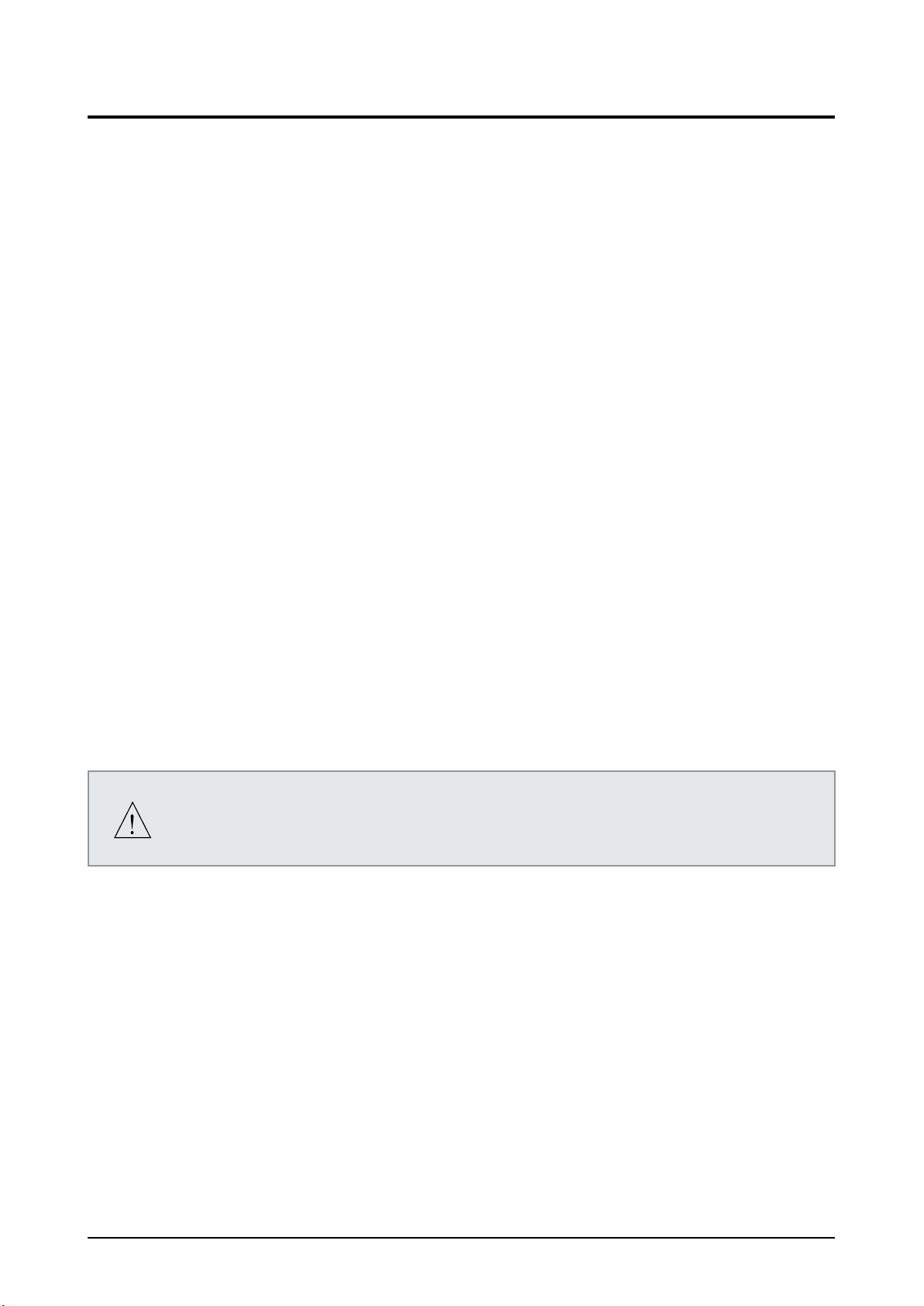
Precaution
1-2 Servicing Precautions
1. Servicing precautions are printed on the cabinet. Follow them.
2. Always unplug the unit’s AC power cord from the AC power source before attempting to: (a) Remove or reinstall
any component or assembly, (b) Disconnect an electrical plug or connector, (c) Connect a test component in
parallel with an electrolytic capacitor.
3. Some components are raised above the printed circuit board for safety. An insulation tube or tape is sometimes
used. The internal wiring may be clamped to prevent contact with thermally hot components. Reinstall all such
elements to their original position.
4. After servicing, always check that the screws, components and wiring have been correctly reinstalled.
Make sure that the portion around the serviced part has not been damaged.
5. Check the insulation between the blades of the AC plug and accessible conductive parts (examples: metal
panels, input terminals and earphone jacks).
6. Insulation Checking Procedure: Disconnect the power cord from the AC source and turn the power switch ON.
Connect an insulation resistance meter (500V) to the blades of the AC plug.
The insulation resistance between each blade of the AC plug and accessible conductive parts (see above)
should be greater than 1 megohm.
7. Never defeat any of the B+ voltage interlocks. Do not apply AC power to the unit (or any of its assemblies)
unless all solid-state heat sinks are correctly installed.
8. Always connect a test instrument’s ground lead to the instrument chassis ground before connecting the positive
lead; always remove the instrument’s ground lead last.
First read the “Safety Precautions” section of this manual. If some unforeseen circumstance
creates a conflict between the servicing and safety precautions, always follow the safety
precautions.
Samsung Electronics 1-3

Precaution
1-3 Precautions for Electrostatically Sensitive Devices (ESDs)
1. Some semiconductor (“solid state”) devices are easily damaged by static electricity.
Such components are called Electrostatically Sensitive Devices (ESDs). Examples include integrated circuits
and some field-effect transistors. The following techniques will reduce the occurrence of component damage
caused by static electricity.
2. Immediately before handling any semiconductor components or assemblies, drain the electrostatic charge from
your body by touching a known earth ground. Alternatively, wear a discharging wrist-strap device. (Be sure to
remove it prior to applying power--this is an electric shock precaution.)
3. After removing an ESD-equipped assembly, place it on a conductive surface such as aluminum foil to prevent
accumulation of electrostatic charge.
4. Do not use freon-propelled chemicals. These can generate electrical charges that damage ESDs.
5. Use only a grounded-tip soldering iron when soldering or unsoldering ESDs.
6. Use only an anti-static solder removal device. Many solder removal devices are not rated as “anti-static” (these
can accumulate sufficient electrical charge to damage ESDs).
7. Do not remove a replacement ESD from its protective package until you are ready to install it.
Most replacement ESDs are packaged with leads that are electrically shorted together by conductive foam,
aluminum foil or other conductive materials.
8. Immediately before removing the protective material from the leads of a replacement ESD, touch the protective
material to the chassis or circuit assembly into which the device will be installed.
9. Minimize body motions when handing unpackaged replacement ESDs. Motions such as brushing clothes
together, or lifting a foot from a carpeted floor can generate enough static electricity to damage an ESD.
1-4 Samsung Electronics

2. Product Specification
2-1 Product Feature
850W Power
HDMI w/ 1080p up-scale
Playability
ASC (Auto Sound Calibration)
DNSe – Power Bass
Wireless Rear
USB Host w/ CD Ripping
KELP Cone Center Speaker
Product Specification
Samsung Electronics 2-1
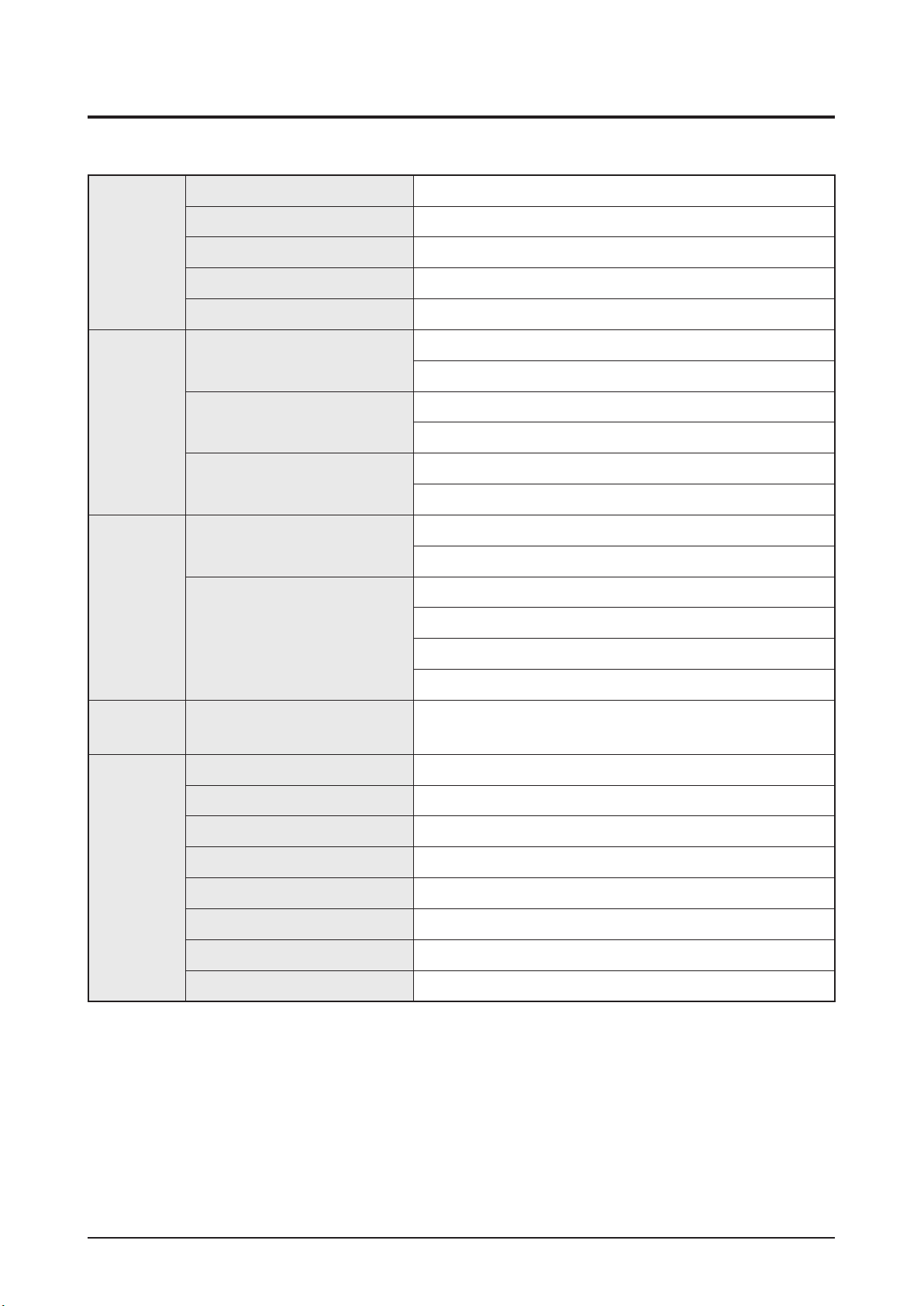
Product Specification
2-2 Specifications
Basic Specification
General
Disc
Video
Output
Power Consumption
Weight 3.0 kg
Dimensions 430 (W) x 70 (H) x 260 (D) mm
Operating Temperature Range
Operating Humidity Range
DVD (Digital Versatile Disc)
CD: 12 cm (COMPACT DISC)
CD: 8cm (COMPACT DISC)
Composite Video
Component Video
70 W
+5°C ~ +35°C
10 % to 75 %
Reading Speed: 3.49 ~ 4.06 m/sec.
Approx. Play Time (Single Sided, Single Layer Disc): 135 min.
Reading Speed: 4.8 ~ 5.6 m/sec.
Maximum Play Time: 74 min.
Reading Speed: 4.8 ~ 5.6 m/sec.
Maximum Play Time: 20 min.
576i/480i
1 channel: 1.0 Vp-p (75 Ω load)
576i/480i
Y: 1.0 Vp-p (75 load)
Pr: 0.70 Vp-p (75 Ω load)
Video/
Audio
Amplifier
Pb: 0.70 Vp-p (75 Ω load)
HDMI 1080p, 1080i, 720p, 576p/480p
Front speaker output
Center speaker output
Rear speaker output
Subwoofer speaker output
Frequency range
S/N Ratio
Channel separation
Input sensitivity
141W x 2 (3Ω)
141W (3Ω)
141W x 2 (3Ω)
145W (3Ω)
20Hz ~ 20KHz
70dB
60dB
(AUX) 400mV
2-2 Samsung Electronics
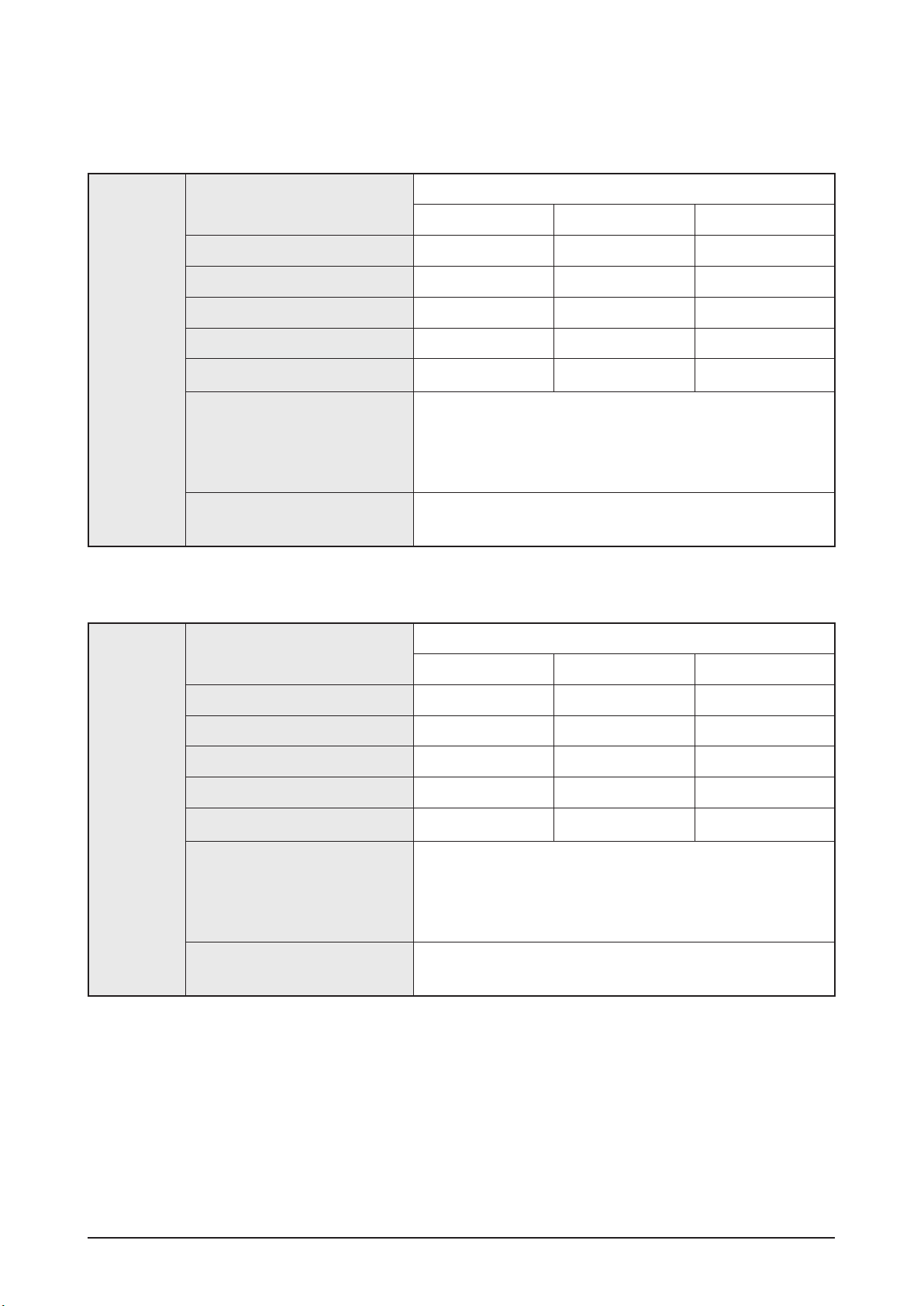
HT-Z220 Speaker Specification
Product Specification
Speaker system
Impedance 3Ω 3Ω 3Ω
Frequency range
Output sound pressure level
Rated input
Speaker
Maximum input
Dimensions (W x H x D)
Weights
HT-TZ222 Speaker Specification
Speaker system
5.1ch speaker system
Front/Rear Center Subwoofer
140Hz ~ 20KHz 140Hz ~ 20KHz 45Hz ~ 160Hz
86dB/W/M 86dB/W/M 86dB/W/M
141W 141W 145W
282W 282W 290W
Front: 100 x 150 x 89 mm
Rear: 100 x 100 x 92 mm
Centre: 300 x 57 x 48 mm
Subwoofer: 180 x 319 x 380 mm
Front: 1.0 kg, Centre: 0.3 kg
Rear: 0.6 kg, Subwoofer: 4.5 kg
5.1ch speaker system
Front/Rear Center Subwoofer
Speaker
Impedance 3Ω 3Ω 3Ω
Frequency range
Output sound pressure level
Rated input
Maximum input
Dimensions (W x H x D)
Weights
140Hz ~ 20KHz 140Hz ~ 20KHz 45Hz ~ 160Hz
86dB/W/M 86dB/W/M 86dB/W/M
141W 141W 145W
282W 282W 290W
Front: 240 x 1020 x 240 mm (stand base: 240 x 240)
Rear: 100 x 100 x 93 mm
Centre: 300 x 59 x 50 mm
Subwoofer: 180 x 320 x 380 mm
Front: 3.6 kg, Centre: 0.3 kg
Rear: 0.6 kg, Subwoofer: 4.5 kg
Samsung Electronics 2-3
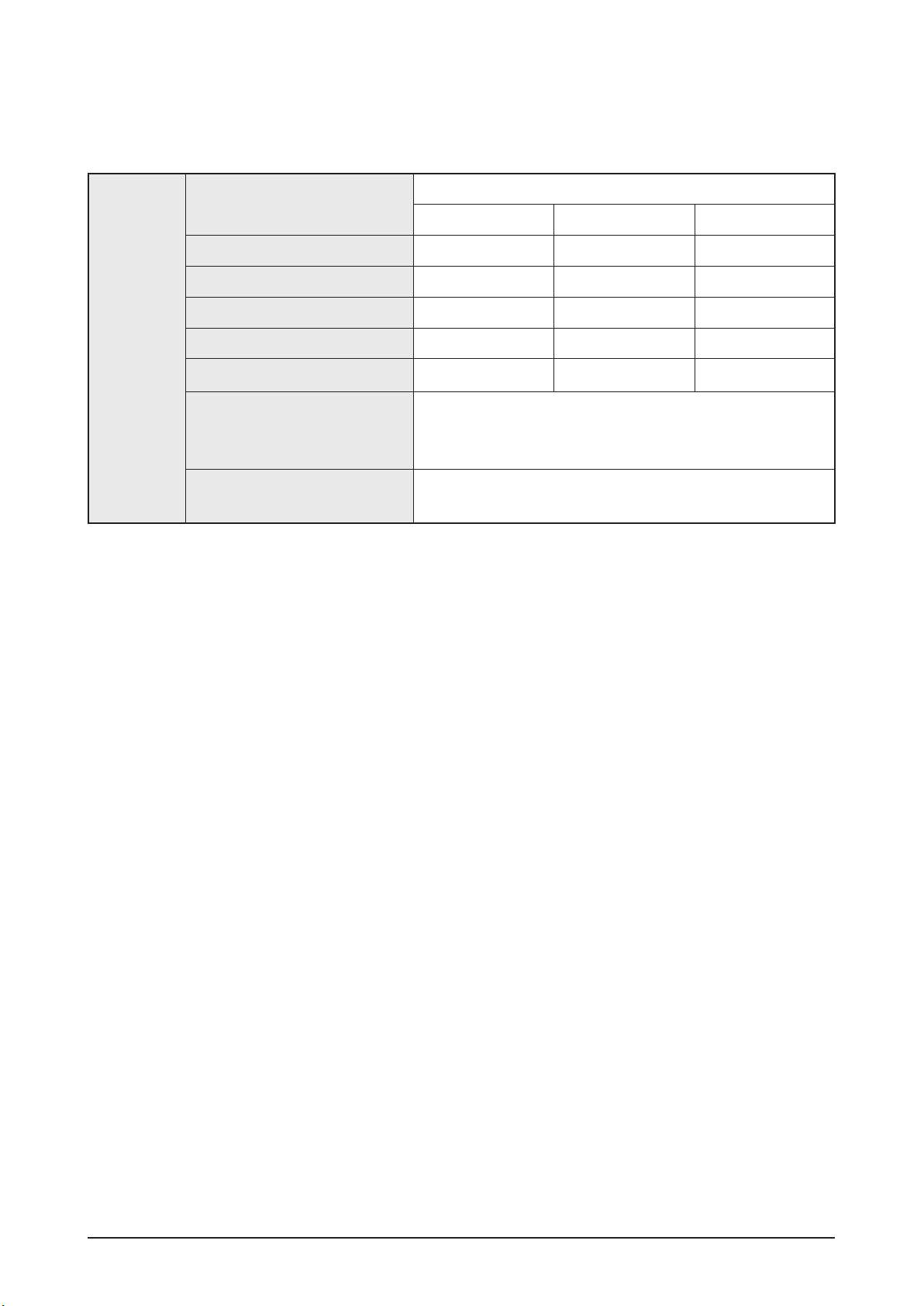
Product Specification
HT-TZ225 Speaker Specification
Speaker
Speaker system
5.1ch speaker system
Front/Rear Center Subwoofer
Impedance 3Ω 3Ω 3Ω
Frequency range
Output sound pressure level
Rated input
Maximum input
140Hz ~ 20KHz 140Hz ~ 20KHz 45Hz ~ 160Hz
86dB/W/M 86dB/W/M 86dB/W/M
141W 141W 145W
282W 282W 290W
Front/Rear: 240 x 1020 x 240 mm (stand base: 240 x 240)
Dimensions (W x H x D)
Centre: 300 x 59 x 50 mm
Subwoofer: 180 x 320 x 380 mm
Weights
Front/Rear: 3.6 kg, Centre: 0.3 kg
Subwoofer: 4.5 kg
2-4 Samsung Electronics
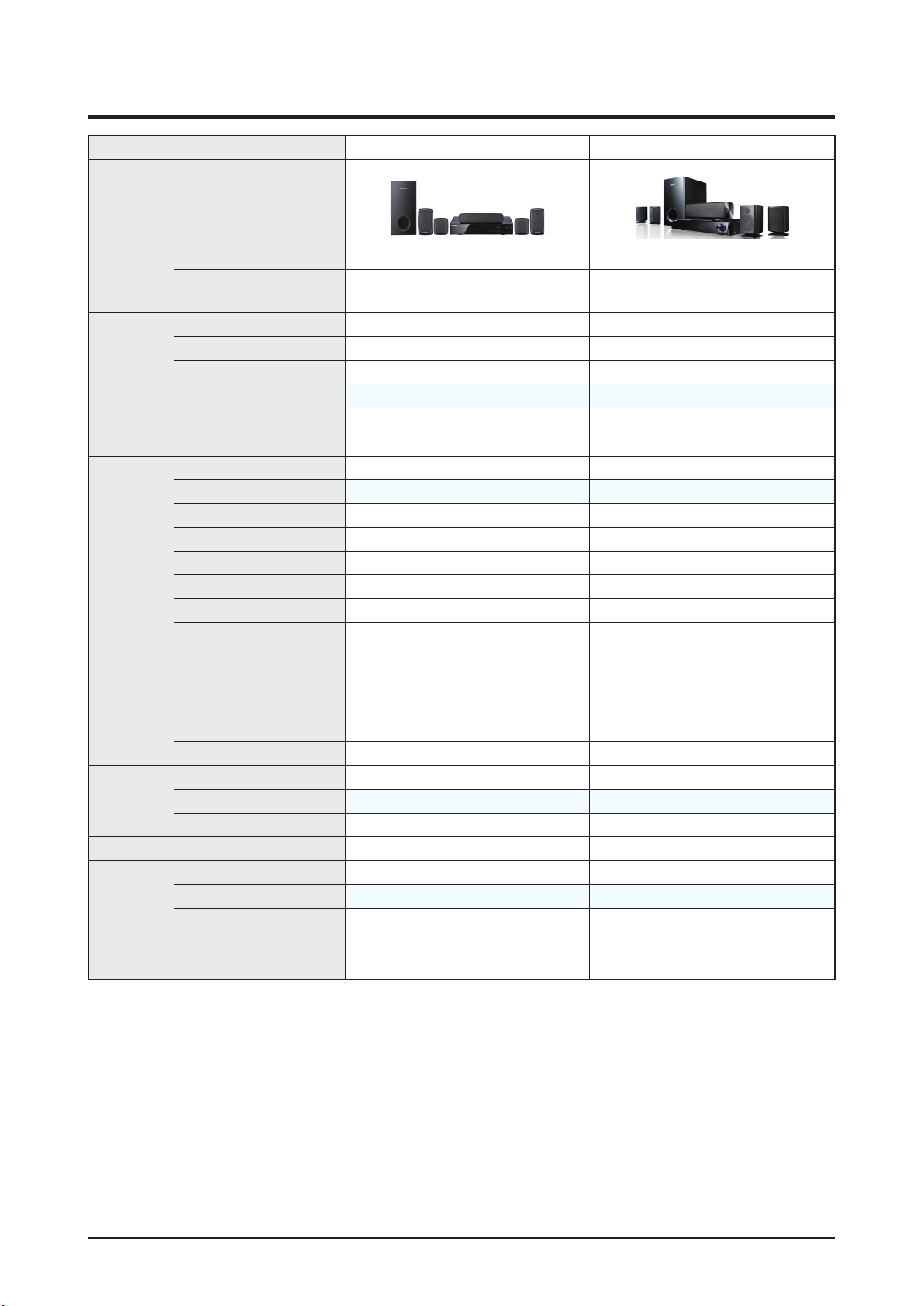
2-3 Specifications Analysis
Model Name HT-Z220 HT-Z310
Photo
Product Specification
Output
Power
General
Compatible
A/V
Extra
Features
DVD (Video)
Sound Mode
DNSe
RMS (10% THD), REF: 1CH
Output Power (ch)
HDMI CEC
Deck 1 1
DVD Disc Capacity
Front Display
Sleep
Dimmer
CD/CD-R/CD-RW
VCD/SVCD Area specification X
DVD/DVD-R/DVD-RW
MP3
JPEG Viewer
DVD-OK (CIS only) / No Disc&Mic (CIS only) / No Disc&Mic
WMA
DIVX
Wireless Ready
Wireless Rear
Wireless Subwoofer
Wireless Video
USB HOST
Progressive Scan (NT/PAL)
NTSC ↔ PAL X (Except USA)
PAL M (Brazil)
EQ/DSP 3 Mode / 5 Mode 3 Mode / 5 Mode
DNSe 2.1
ASC
Smart Volume
Audio Upscale
Power Bass
(Active Subwoofer: 170W)
850W 1000W
166W x 5
1 DVD 1 DVD
1Color - VFD 1Color - VFD
X X
X X
X X
X X
X X
X X
X X
166W x 5
(Active Subwoofer: 170W)
X
: application, X: non-application
Samsung Electronics 2-5
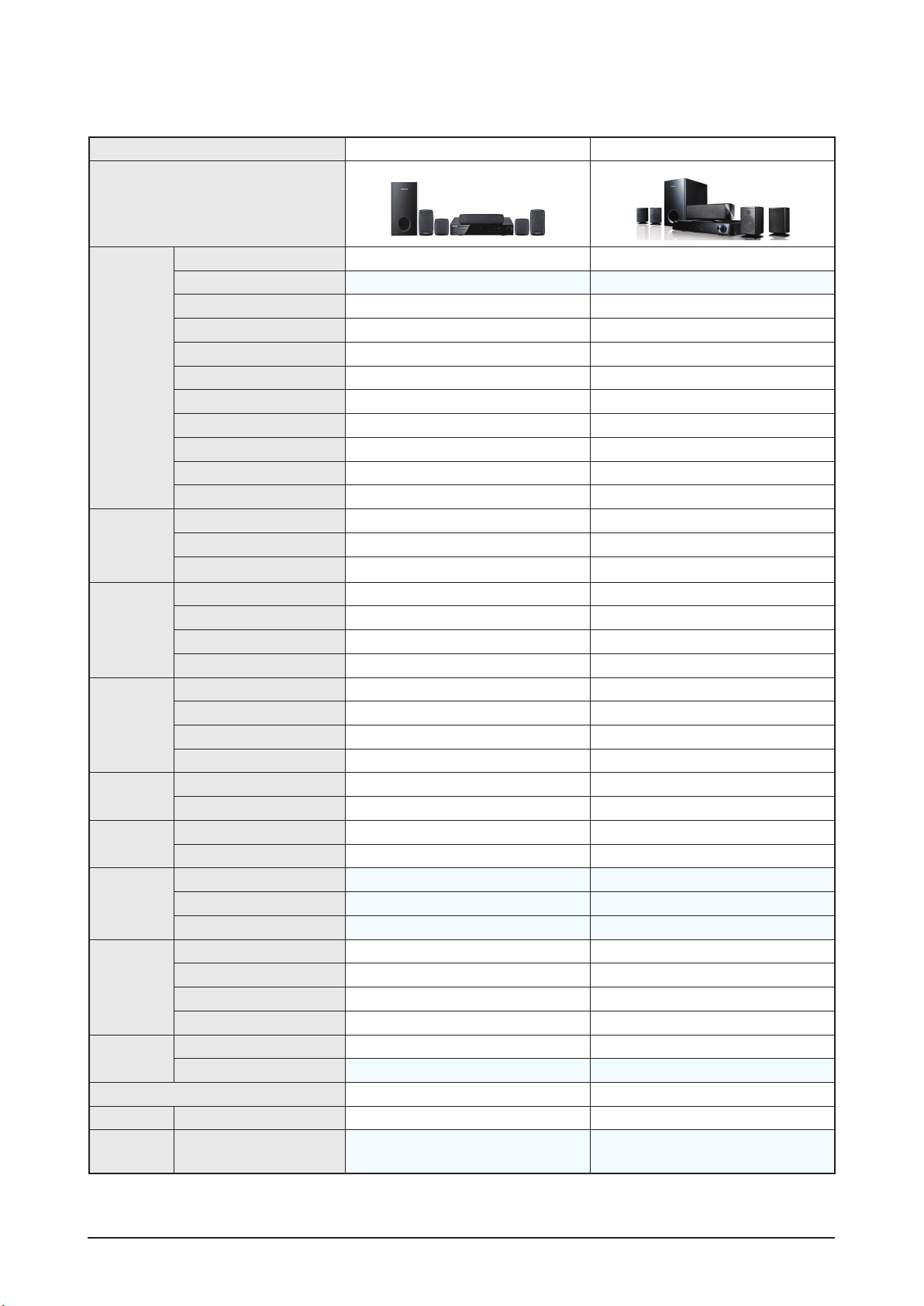
Product Specification
Model Name HT-Z220 HT-Z310
Photo
Dolby Digital
Dolby Digital Plus
Dolby True HD
Dolby ProLogic-II
Audio
Decoding
Video Inputs
Video
Outputs
Audio In/Out
Optical Jack
Coaxial Jack
Headphone/
MIC Jack
Tuner
Remote Key
Speaker Type (Sat/Tallboy) Satellite Satellite
Net Weight
(Kg)
Dolby ProLogic-IIx
Dolby Digital EX
DTS
DTS-HD (HR/MA)
DTS ES Discrete 6.1
DTS 96/24
DTS Neo 6
Component X X
Composite X X
HDMI In
Component
Composite
HDMI Out (CEC)
SCART Out (Only Euro, CIS)
In
Line In
Multi ch Out
Out X X
In (Digital In)
Out X X
In X X
Out X X
Headphone Jack
1 ASC MIC
MIC Jack
FM
RDS (EU, CIS only) (EU, CIS only)
AM
Preset Memory
Universal (MBR)
Key 59 Key 58 Key
Dual Voltage
Set 3.2 3.6
HIGH, LOW, DUAL Voltage HIGH, LOW, DUAL Voltage
X
X X
X X
X X
X X
X X
X X
X X
X X
X X
AUX1 AUX1
AUX2 AUX2
X X
(US only) X
X (US only)
X X
15 15
X X
X
: application, X: non-application
2-6 Samsung Electronics
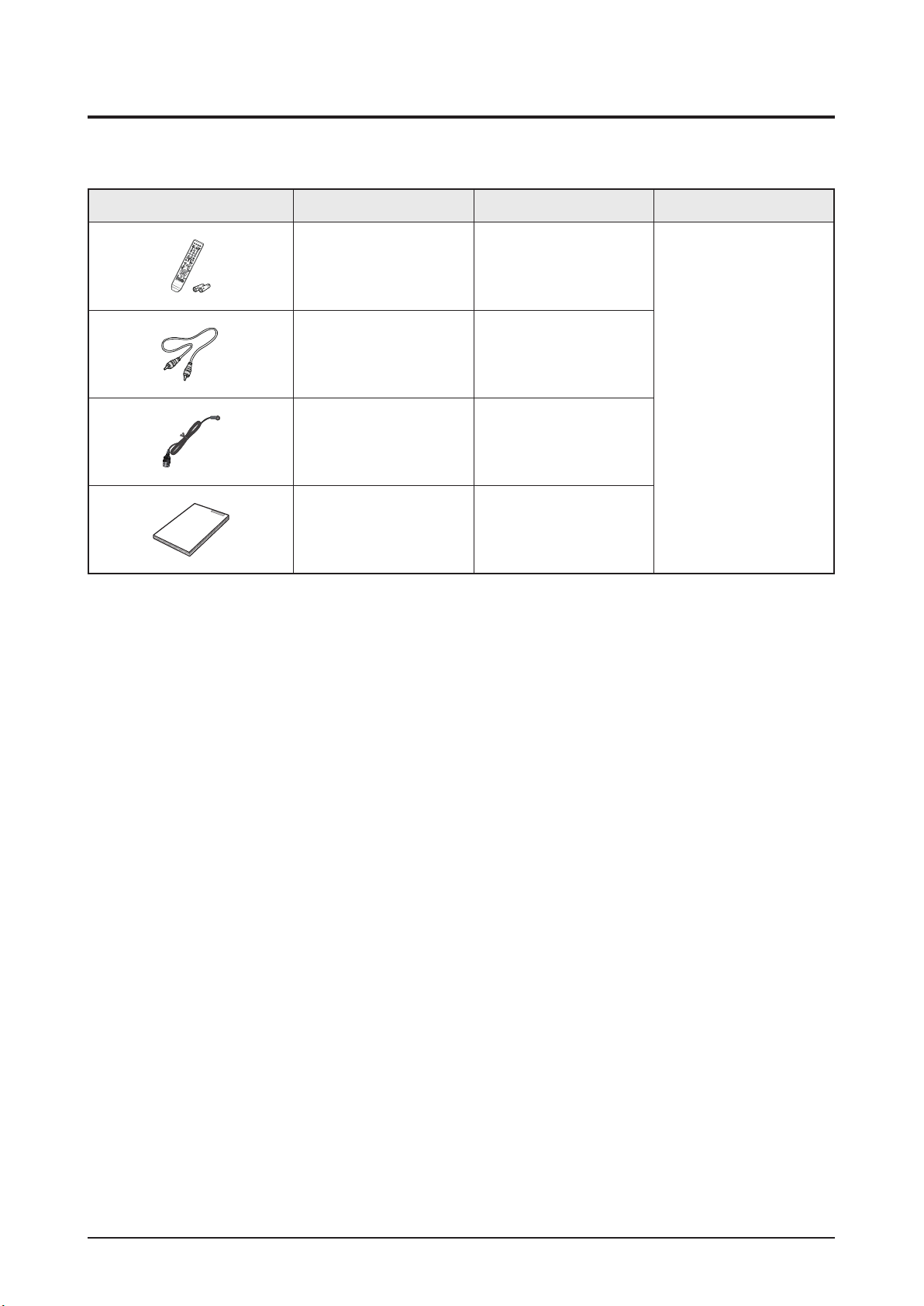
2-4 Accessories
2-4-1 Supplied Accessories
Accessories Item Item code Remark
Product Specification
Remote Control
Batteries
Video Cable AH39-40001V
FM Antenna AH42-00021A
User’s Manual AH68-02161P
AH59-02131W
4301-000116
Samsung Service Center
Samsung Electronics 2-7

MEMO
2-8 Samsung Electronics
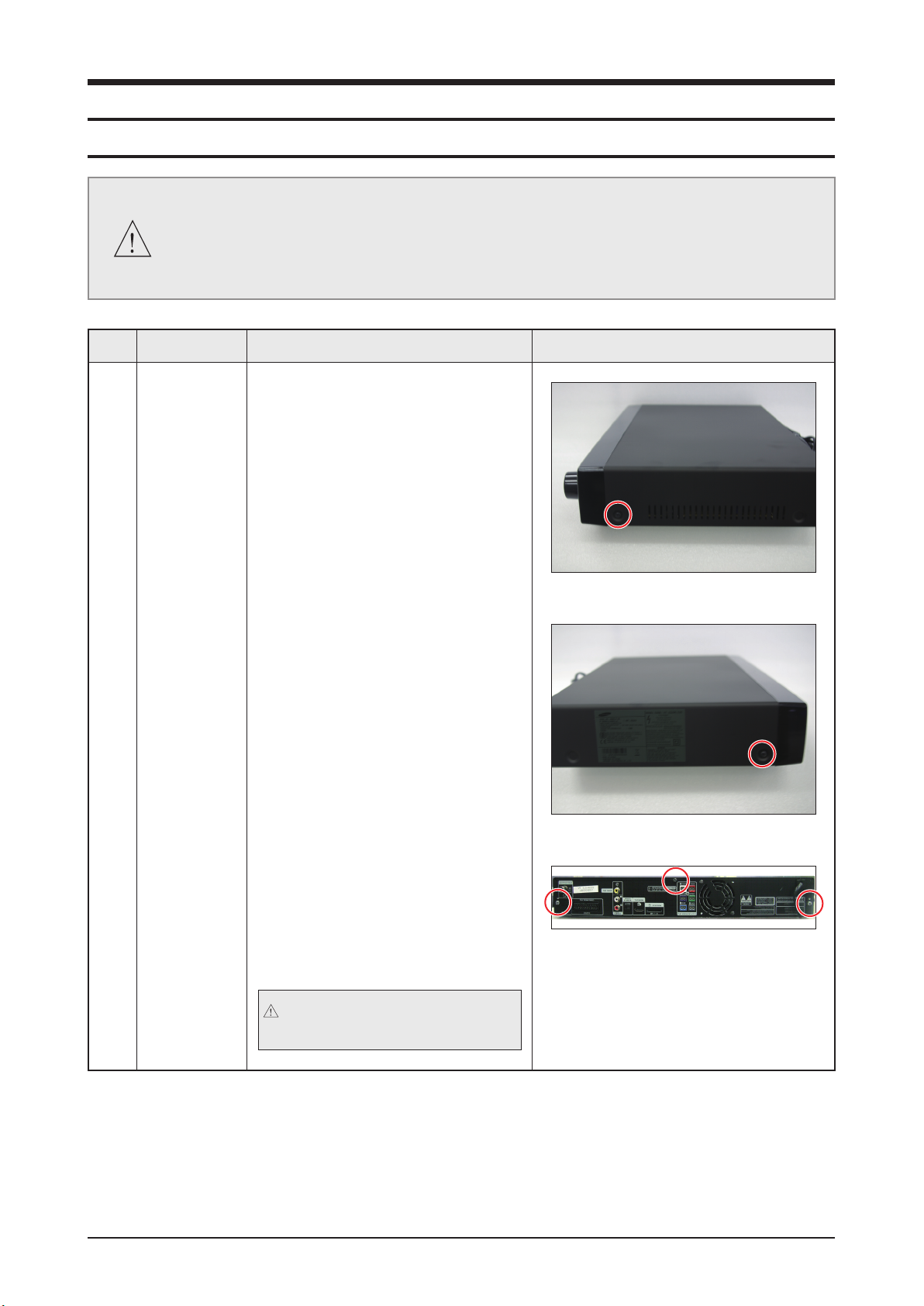
Disassembly & Reassembly
3. Disassembly & Reassembly
3-1 Overall Disassembly & Reassembly
- Be careful to follow the disassembly sequence described in the manual. Otherwise, the product
may be damaged.
- Be sure to carefully read and understand the safety instructions before performing any work as
the IC chips on the PCB are vulnerable to static electricity.
- Assemble in the reverse order of disassembly.
No. Part Name Description Description Photo
1 COVER-TOP 1) Unscrew the 2 screws from the Left
and Right Side.
: BH,+,-,B,M3,L10,ZPC(BLK)
2) Remove the 3 screws from the
CABINET-REAR.
: BH,+,-,B,M3,L10,ZPC(BLK)
3) Lift the Top-Cover to separate it.
Be careful not to make any
scratches as you remove it.
<Right-Side>
<Left-Side>
Samsung Electronics 3-1
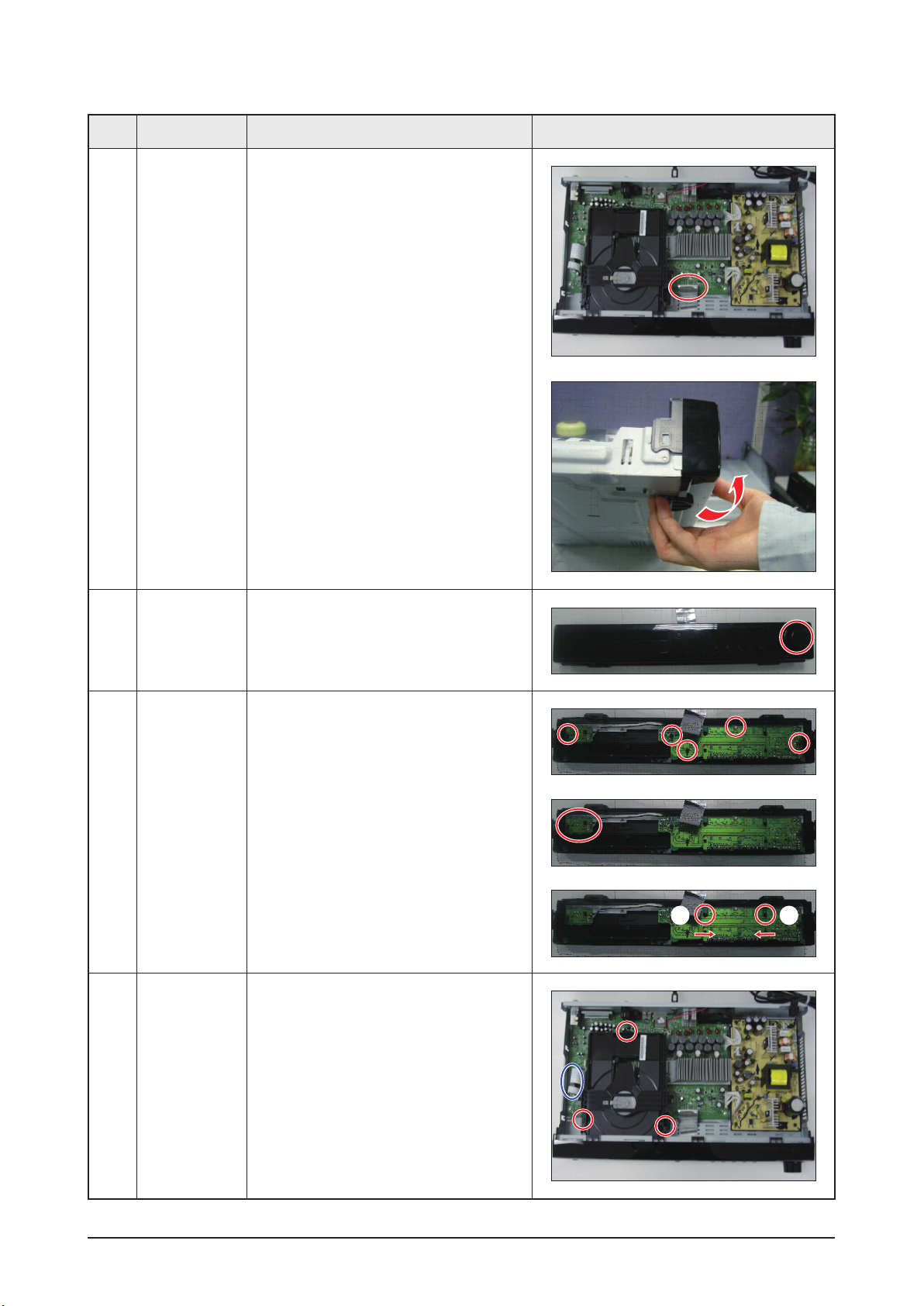
Disassembly & Reassembly
No. Part Name Description Description Photo
2
3 KNOB-
CABINET-
FRONT
VOLUME
1) Remove the wires connected to the
CABINET-FRONT.
1) Remove the KNOB-VOLUME.
4 POWER-
PCB
/
FRONT-PCB
5 DECK 1) Remove the 3 screws and wire.
1) Remove the 5 screws.
: BH,+,-,B,M3,L10,ZPC(BLK)
2) Remove the POWER-PCB.
3) Disassembly Hook.
Remove the FRONT-PCB.
Remove the DECK.
: BH,+,-,B,M3,L10,ZPC(BLK)
1 2
3-2 Samsung Electronics
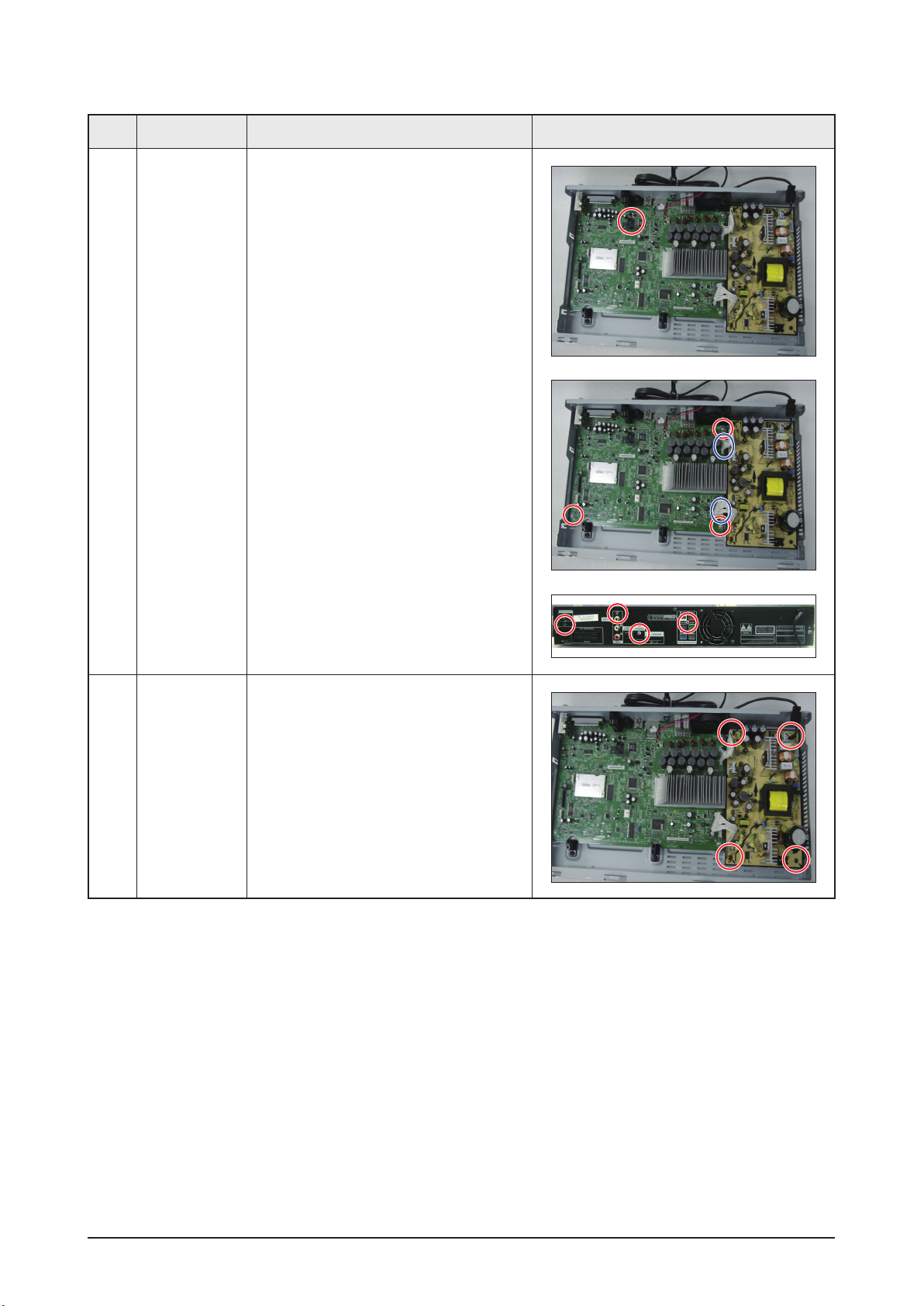
Disassembly & Reassembly
No. Part Name Description Description Photo
6 MAIN PCB 1) Remove the 1 screw.
Remove the HOLDER-MECHA
REAR.
: BH,+,-,B,M3,L10,ZPC(BLK)
2)
Remove the 3 screws on the MAIN
PCB.
: BH,+,-,B,M3,L6,ZPC(WHT)
Pull up the cable connected with
3)
MAIN PCB.
4)
Remove the 4 screws on the
CABINET-REAR.
: BH,+,-,B,M3,L6,ZPC(WHT)
7 SMPS 1) Remove the 4 screws on the SMPS.
: BH,+,-,B,M3,L10,ZPC(BLK)
Samsung Electronics 3-3

MEMO
3-4 Samsung Electronics

Troubleshooting
4. Troubleshooting
4-1 Checkpoints by Error Mode ................................................................4-2
4-2 Measures to be taken when the Protection Circuit operates ...........
4-3 Initialization & Upgrade Methods ........................................................
4-4 Buyer-Region Code Setting Method ...................................................
4-25
4-27
4-30
Samsung Electronics 4-1
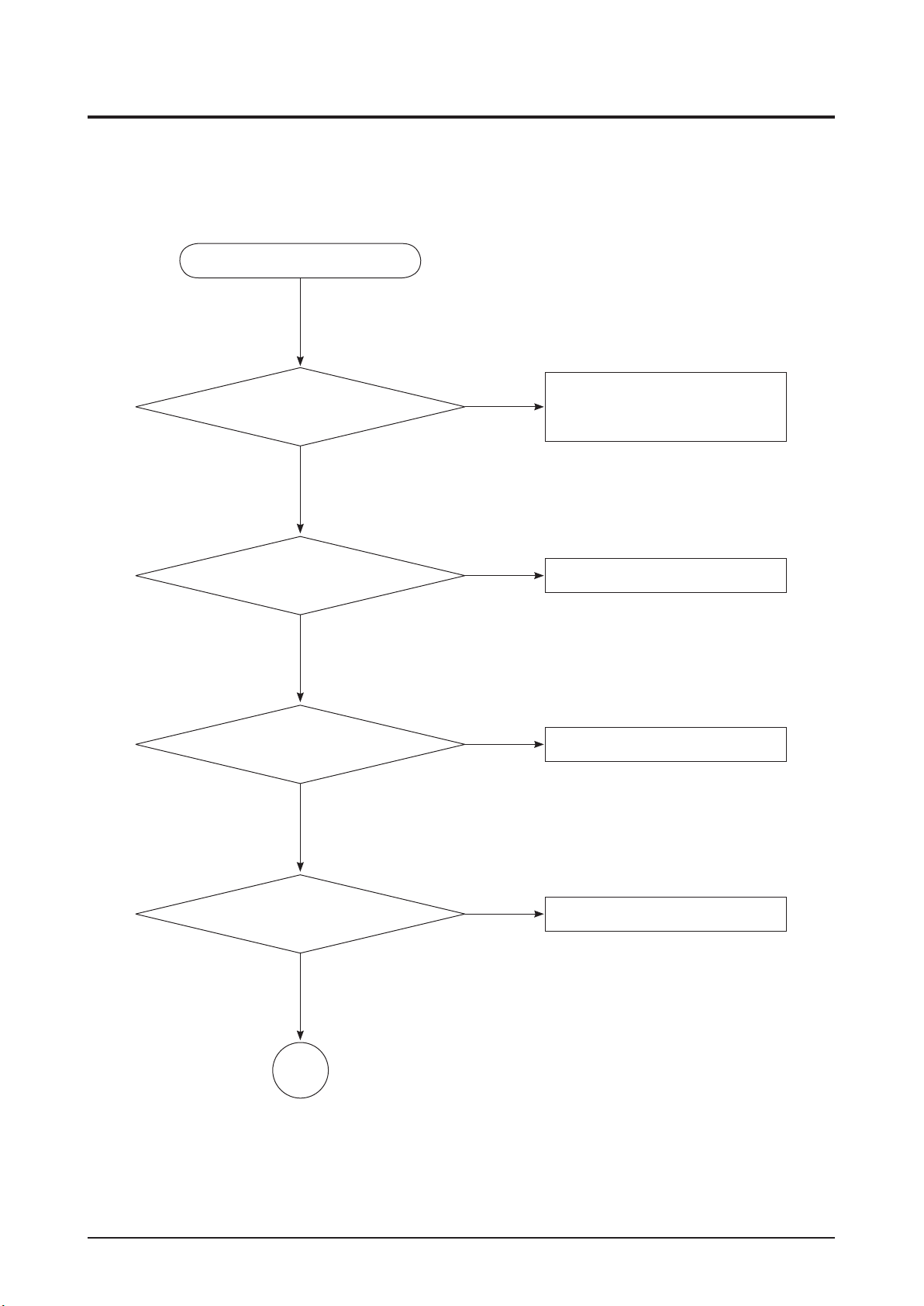
Troubleshooting
4-1 Checkpoints by Error Mode
4-1-1 Power Failure
The power does not turn on.
5.8V output check
(COM3, Pin 1, 2) → 5.8V?
No
Check input voltage of IC5601
kathode of DR5601 → 6 ~ 16V?
Yes
Check diodes (DR5601, DR3502)
→ OK?
Yes
Yes
No
No
Check Main Assy
- specially check around MICOM IC
(Vcc)
Replace IC5601
Replace Diode
Check primary side.
Fuse (F1) → OK?
Yes
A
No
Replace Fuse (6.3A 250V)
4-2 Samsung Electronics
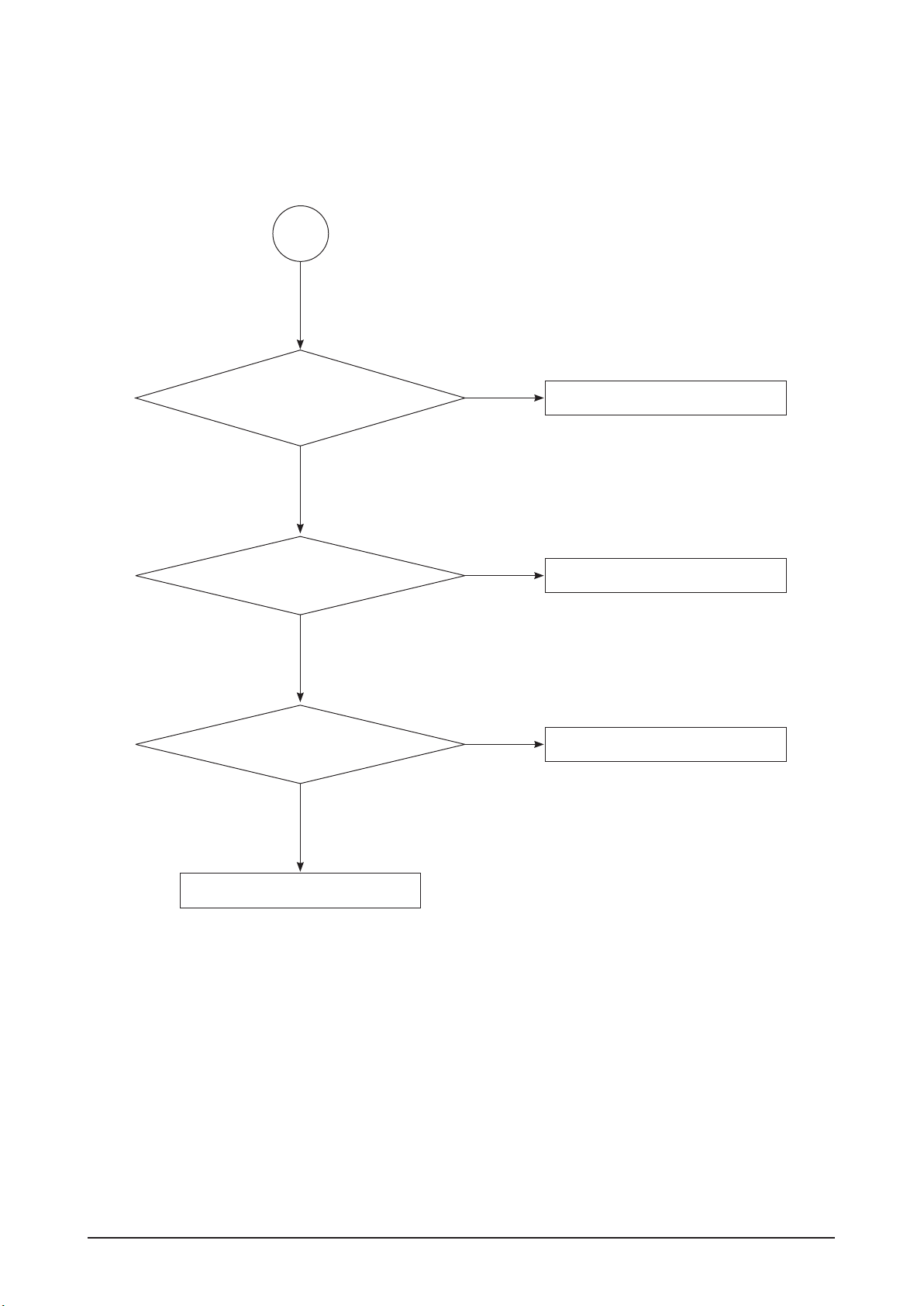
Troubleshooting
A
Check SWITCHING IC (IC01)
short test pin 8 to pin 1, 2, 3, 4, 5, 6, 7 → OK
(means not short)?
No
Check M01.
All pins are not shorted to each other.
Yes
Check components around IC.
R13, R14, D06, D07, D05
Yes
Yes
No
No
Replace IC01
Replace M01
Replace component if it has problem.
Replace SMPS ASSY
Samsung Electronics 4-3
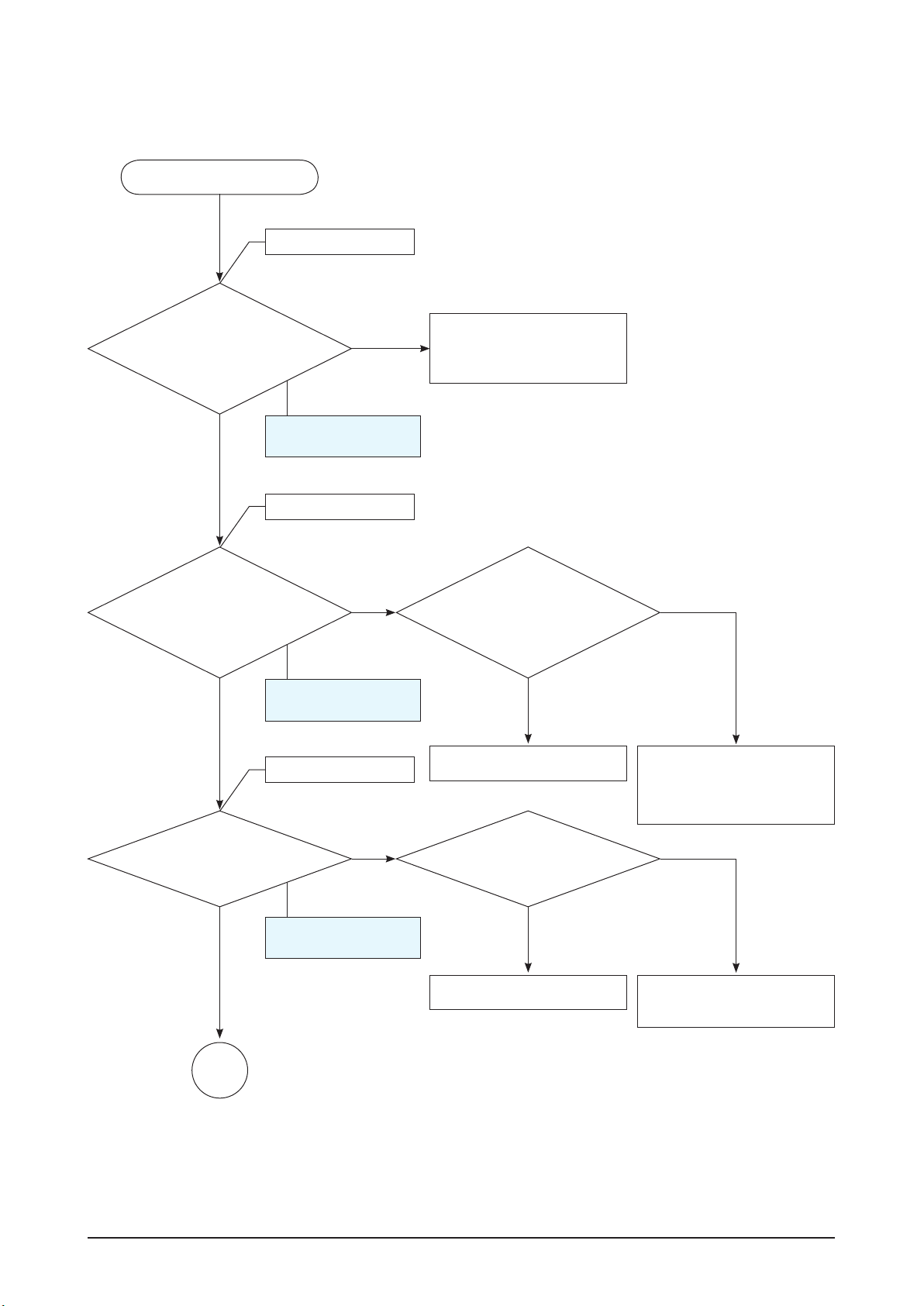
Troubleshooting
4-1-2 No Sound (waveform when 1KHz, -20dB signal is input)
No Sound
Check ADC input.
AIC1 CS5345
AUX1: pin 21, 22
AUX2: pin 7, 8
TUNER: pin 11, 12
IPOD: pin 26, 27
Yes
No
Refer to wave pattern
image of Fig. 4-1.
Check the audio input of each
component including connector
connectivity.
Check ADC output.
AIC1 CS5345
pin 41: SDOUT
pin 42: SCLK
pin 43: LRCLK
pin 44: MCLK
Refer to wave pattern
Yes
Check the outputs of the pin 65,
66, 67 of MIC1 (ES8391).
Yes
image of Fig. 4-1.
Check MPEG input.
Refer to wave pattern
image of Fig. 4-2.
No
No
Check if the
D5V of LOADSW is measured
at the pin of 7, 8 and check if the 3.3V
of DDC1 is measured at the
pin of 7, 8.
Yes
Replace the DDC1.
Check the VD33 and
VDD1.2 is measured at the pin 62,
77, 79 of MIC1.
Yes
No
Check if the pin 5 and 6 of
CON3 of SMPS are 12V.
Check if the pin 1, 2 of CON3
is 5V.
No
Replace of the MIC1.
B
Check if the pin 7 and 8 of
DDC1 ic are 3.3V.
4-4 Samsung Electronics
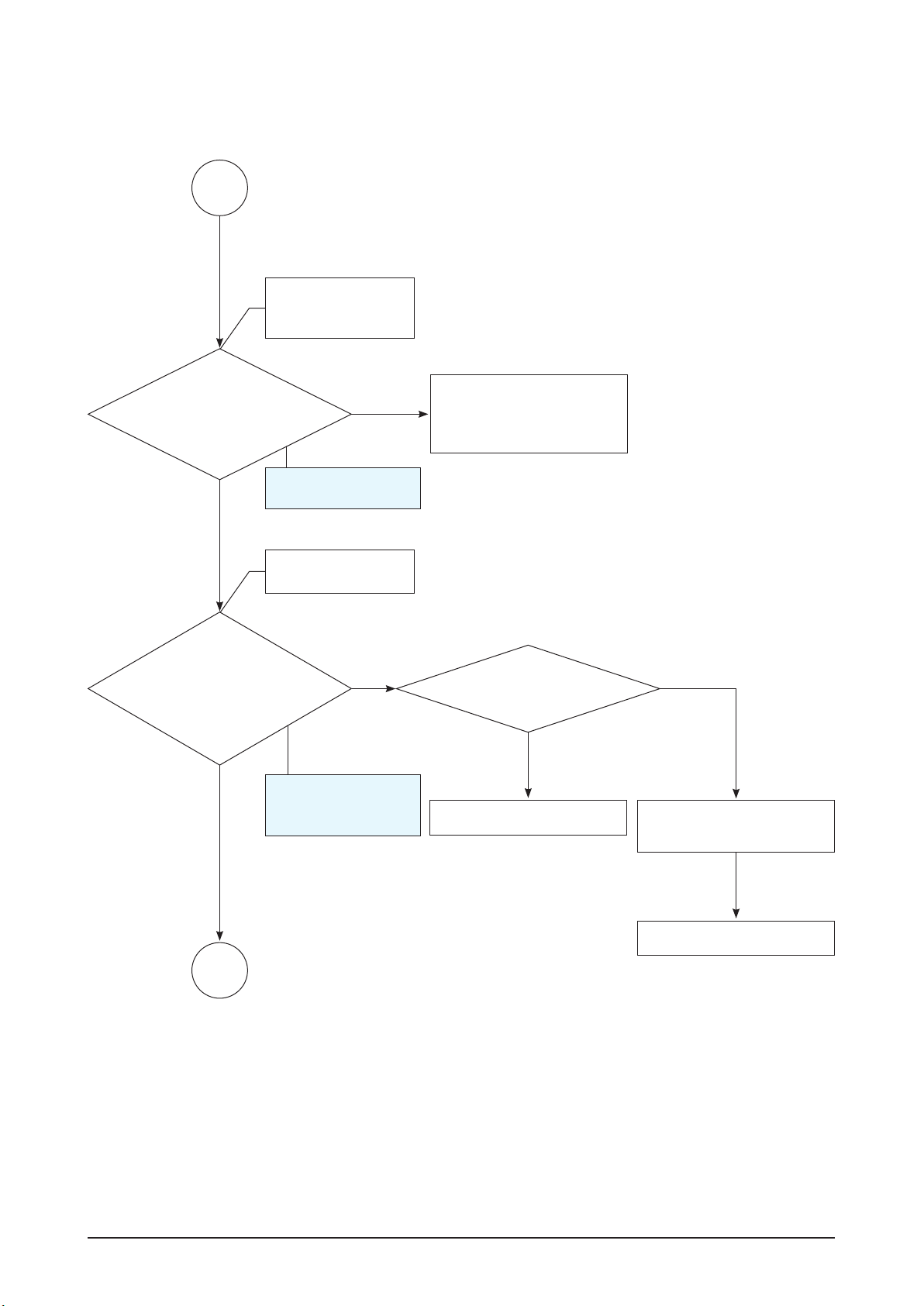
Troubleshooting
B
Check MPEG output
and connecor
connectivity.
Check the singnal
output is measured at
pin 11, 12, 15, 16, 17, 18 of
PWMIC1 (PS9829B).
Refer to wave pattern
image of Fig. 4-3.
Yes
Check the PWM
output.
Check if the
outputs of the pin 48, 49, 51,
52, 54, 55, 58, 59, 61, 62, 67, 68, 70,
71, 74, 75 of PWMIC1 PS9829B
of the MAIN PCB
are measured.
Refer to wave pattern
Yes
image of Fig. 4-4-1
and Fig. 4-4-2.
No
No
Check the pattern or Parts
between MIC1 and PWMIC1.
(ex: soldering mistake, parts
missed)
Check if
the VDD 3.3V of PWMIC1
is measured at of the pin 4,
10, 22, 29.
Yes
Replace the PWMIC1.
No
Check if the pin 7 and 8 of
DDC1 is 3.3V.
Replace the DDC1 IC.
C
Samsung Electronics 4-5
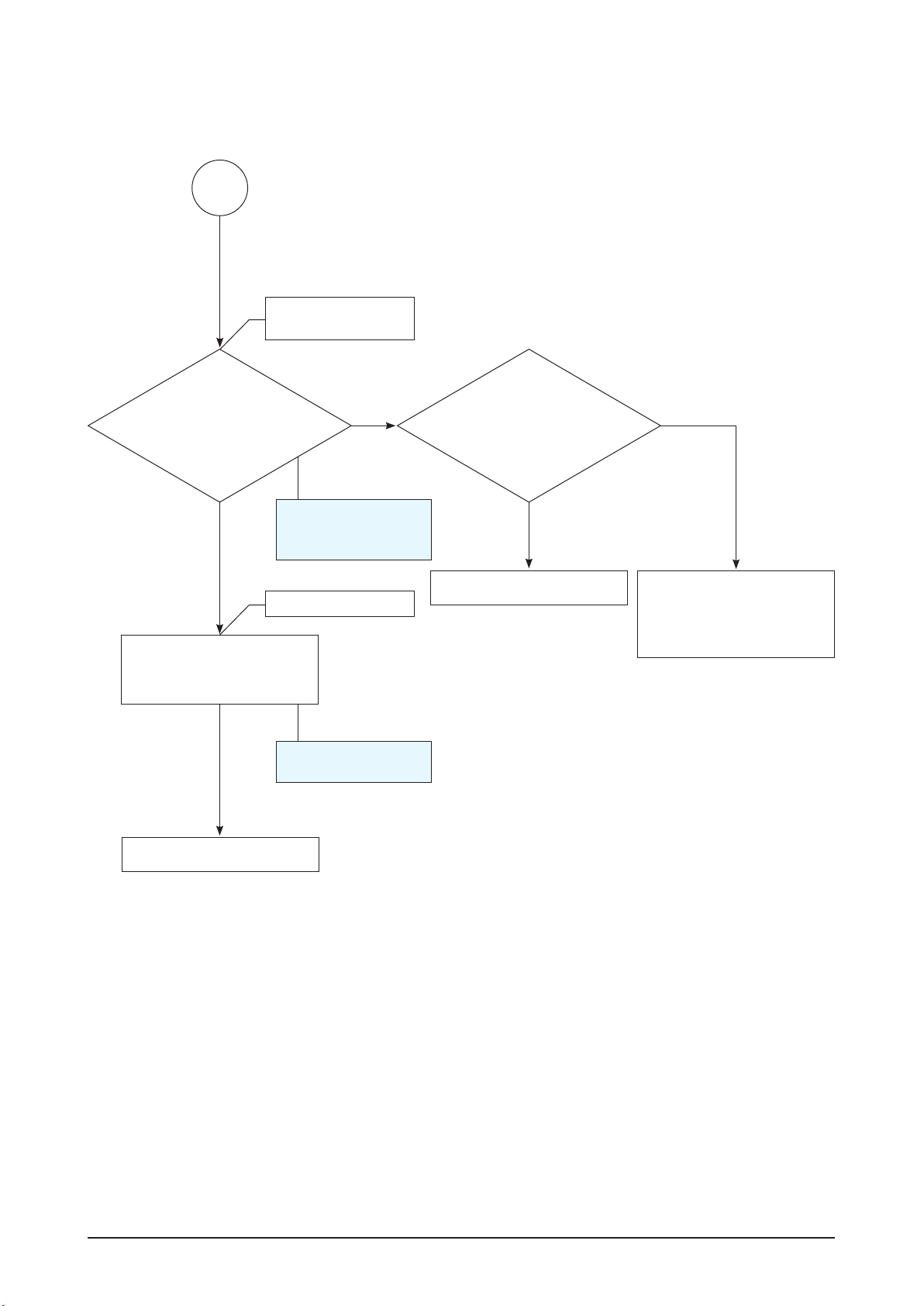
Troubleshooting
C
Check the AMP IC
output.
Check if the outputs
of the pin 28, 31, 36 and 39 of
IC1CW, IC1L and IC1R of the TAS5342
of the MAIN PCB are
measured.
Refer to wave pattern
Yes
Check if the outputs of the
SPK1 of AMP PCB are
measured.
image of Fig. 4-4-1
and Fig. 4-4-2.
Check the SPK output.
Refer to wave pattern
image of Fig. 4-5.
No
Check if GVDD
of TAS5342 is measured at
the pin 1, 22, 23. Check if PVDD of
TAS5342 is measured at the
pin 26, 27, 32, 35, 40,
41.
Yes
Replace the TAS5342.
No
Check if the GVDD of pin 1 of
J3 is 12V.
Check if the PVDD of pin 7, 8,
9 of J3 are 35V.
Replace the SPK1 connectors.
4-6 Samsung Electronics
