Samsung HT-TWQ22, HT-TWQ25, HT-WQ20 Instruction Manual
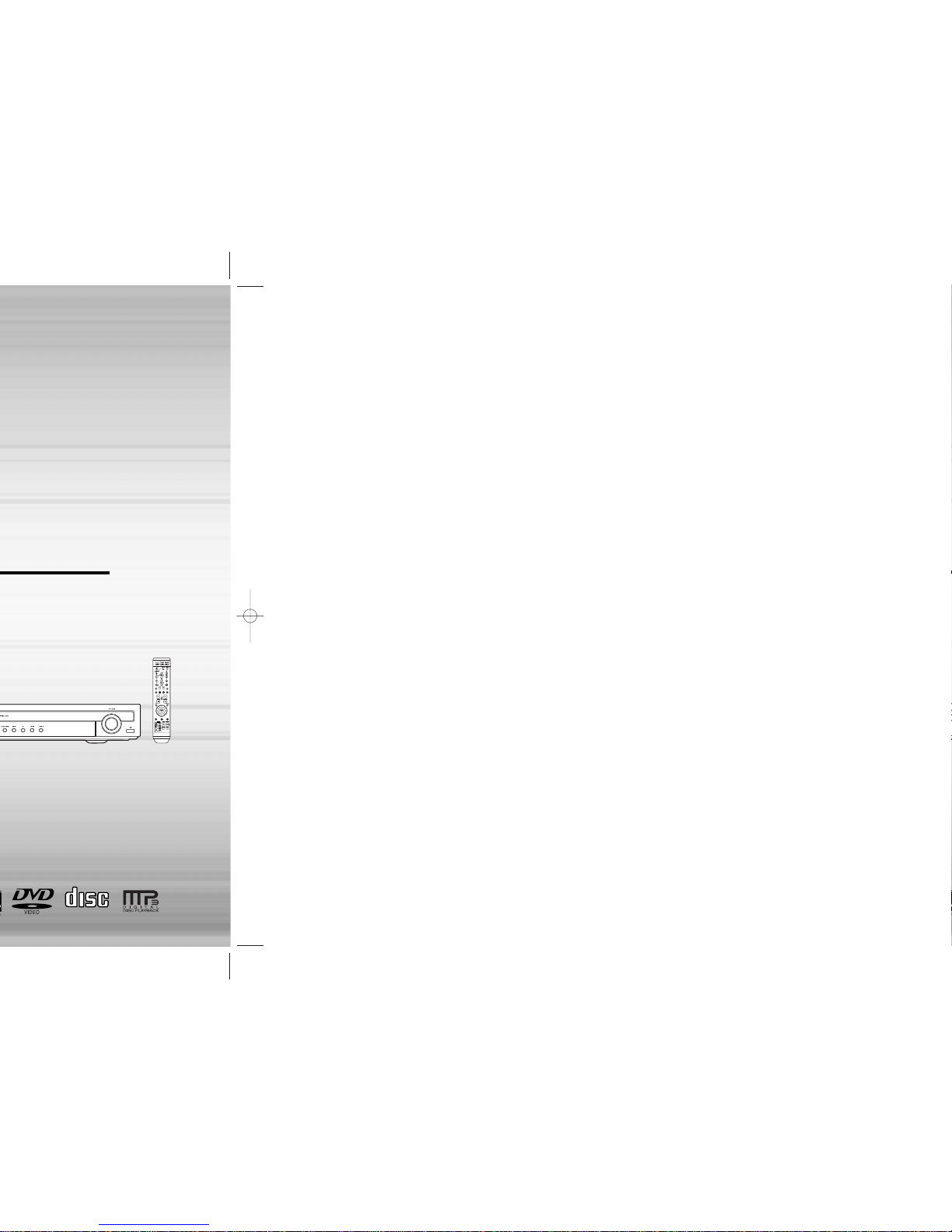
COMPACT
DIGITAL AUDIO
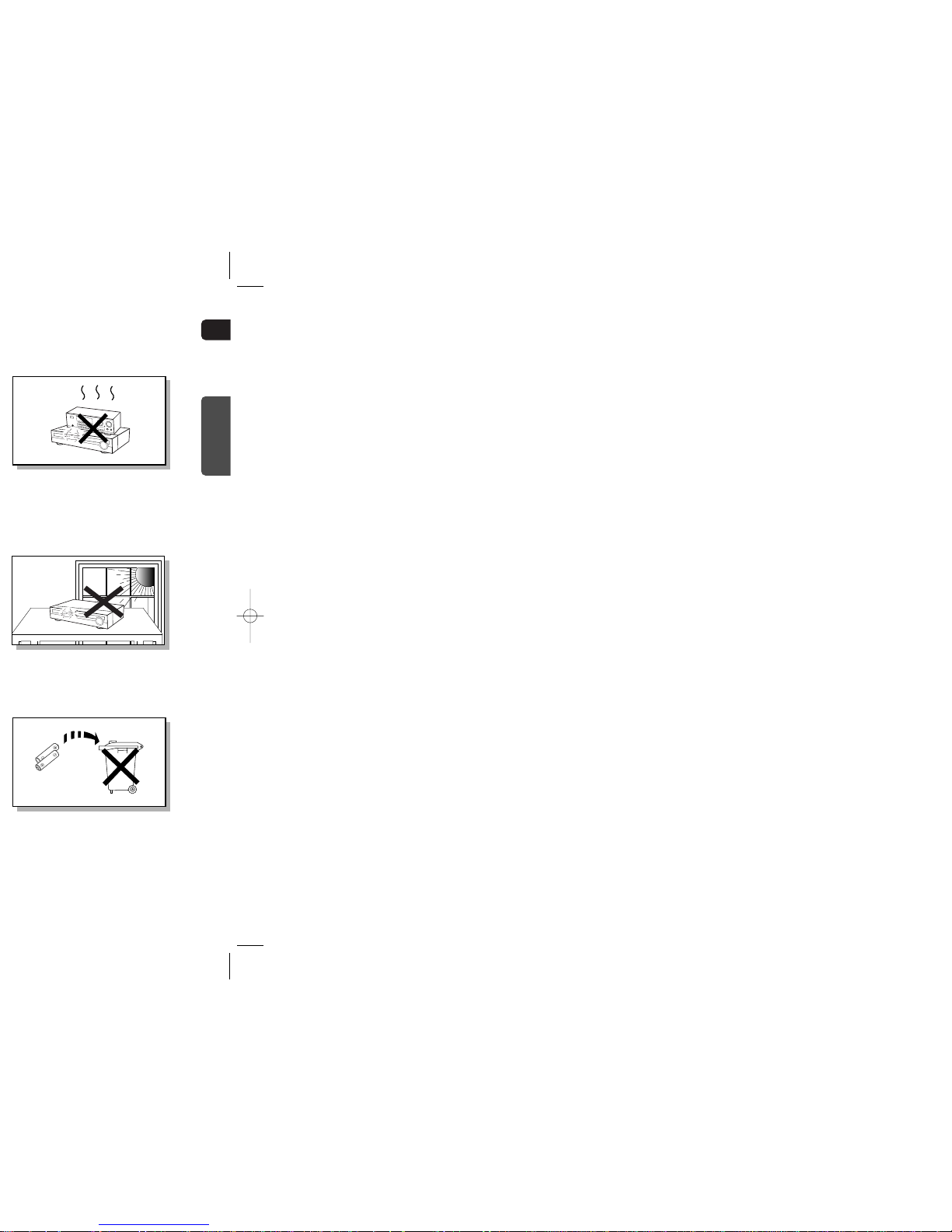
GB
Do not expose the unit to direct sunlight or other heat
sources.
This could lead to overheating and malfunction of the unit.
The batteries used with this product contain chemicals
that are harmful to the environment.
Do not dispose of batteries in the general household
trash.
PREPARATION

43
PREPARATION
GB
SETUP
Setting the Language . . . . . . . . . . . . . . . . . . . . . . .41
Setting TV Screen type . . . . . . . . . . . . . . . . . . . . . .43
Setting Parental Controls (Rating Level) . . . . . . . . .45
Setting the Password . . . . . . . . . . . . . . . . . . . . . . .46
Setting the Wallpaper . . . . . . . . . . . . . . . . . . . . . . .47
DivX (R) registration . . . . . . . . . . . . . . . . . . . . . . . .49
Setting the Speaker Mode . . . . . . . . . . . . . . . . . . .50
Setting the Delay Time . . . . . . . . . . . . . . . . . . . . . .51
Setting the Test Tone . . . . . . . . . . . . . . . . . . . . . . .53
Setting the DRC (Dynamic Range Compression) . .54
Setting the Audio Quality . . . . . . . . . . . . . . . . . . . . .55
AV SYNC Setup . . . . . . . . . . . . . . . . . . . . . . . . . . .57
Sound Field (DSP)/EQ Function . . . . . . . . . . . . . . .58
Dolby Pro Logic II Mode . . . . . . . . . . . . . . . . . . . . .59
Dolby Pro Logic II Effect . . . . . . . . . . . . . . . . . . . . .60
RADIO OPERATION
Listening to Radio . . . . . . . . . . . . . . . . . . . . . . . . . .61
Presetting Stations . . . . . . . . . . . . . . . . . . . . . . . . .62
About RDS broadcasting . . . . . . . . . . . . . . . . . . . .63
MISCELLANEOUS
Convenient Functions . . . . . . . . . . . . . . . . . . . . . . .65
Operating a TV with the Remote Control . . . . . . . . .67
Before Calling for Service . . . . . . . . . . . . . . . . . . . .68
Cautions on Handling and Storing Discs . . . . . . . . .71
Language Code List . . . . . . . . . . . . . . . . . . . . . . . .72
USB Host Feature Supported Products . . . . . . . . . .73
Specifications . . . . . . . . . . . . . . . . . . . . . . . . . . . . .74

GB
6
PREPARATION
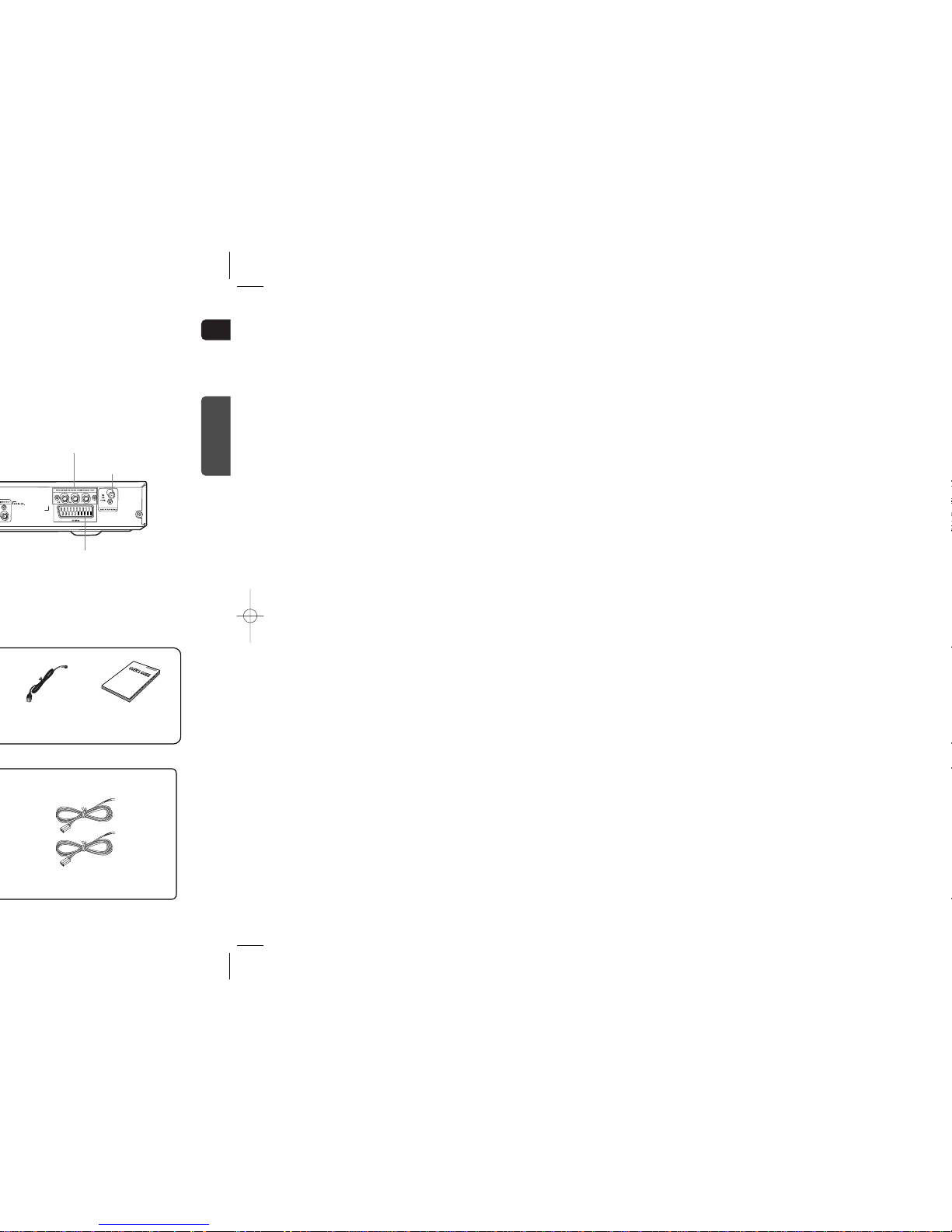
GB
PREPARATION
FM Antenna Connector
SCART JACK
Connect to a TV with scart input jack.
COMPONENT VIDEO OUTPUT jacks
Connect a TV with component video inputs to
these jacks.
8
FM Antenna
User's Manual
Speaker Cable (2EA)

GB
10
PREPARATION
Replace the battery
cover.
3
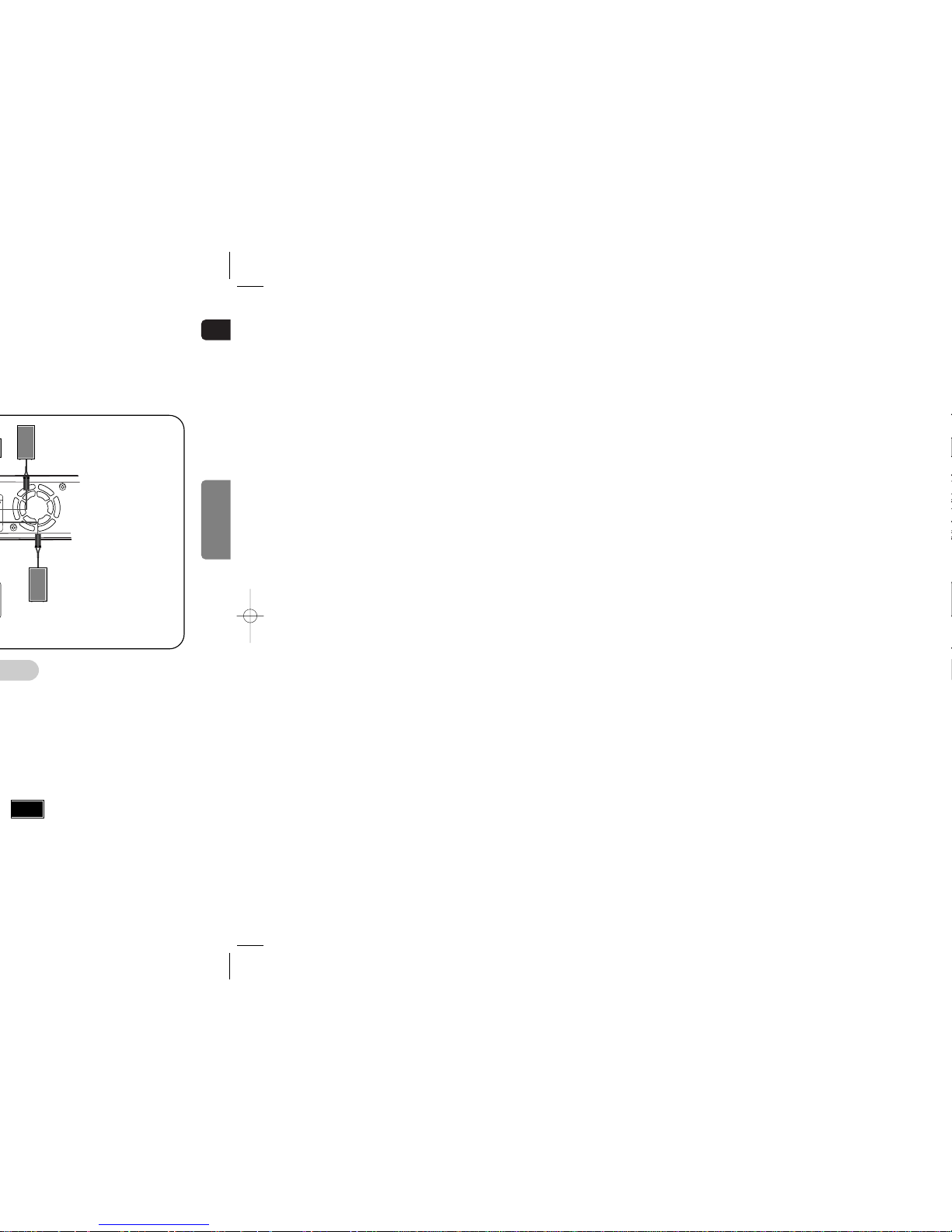
GB
12
CONNECTIONS
Connect the correct color speaker cable
to the same color speaker output terminal
on the rear of the subwoofer, according
to the polarity markings (+/–).
Example: Connect the green center speaker cable
to the green center speaker output terminal on the rear of the subwoofer according to the polarity markings (+/–).
3
•
If you place a speaker near your TV set,
screen color may be distorted because of
the magnetic field generated by the speaker. If this occurs, place the speaker away
from your TV set.
Note
Subwoofer
Front Speaker (L)
Rear Speaker (L)
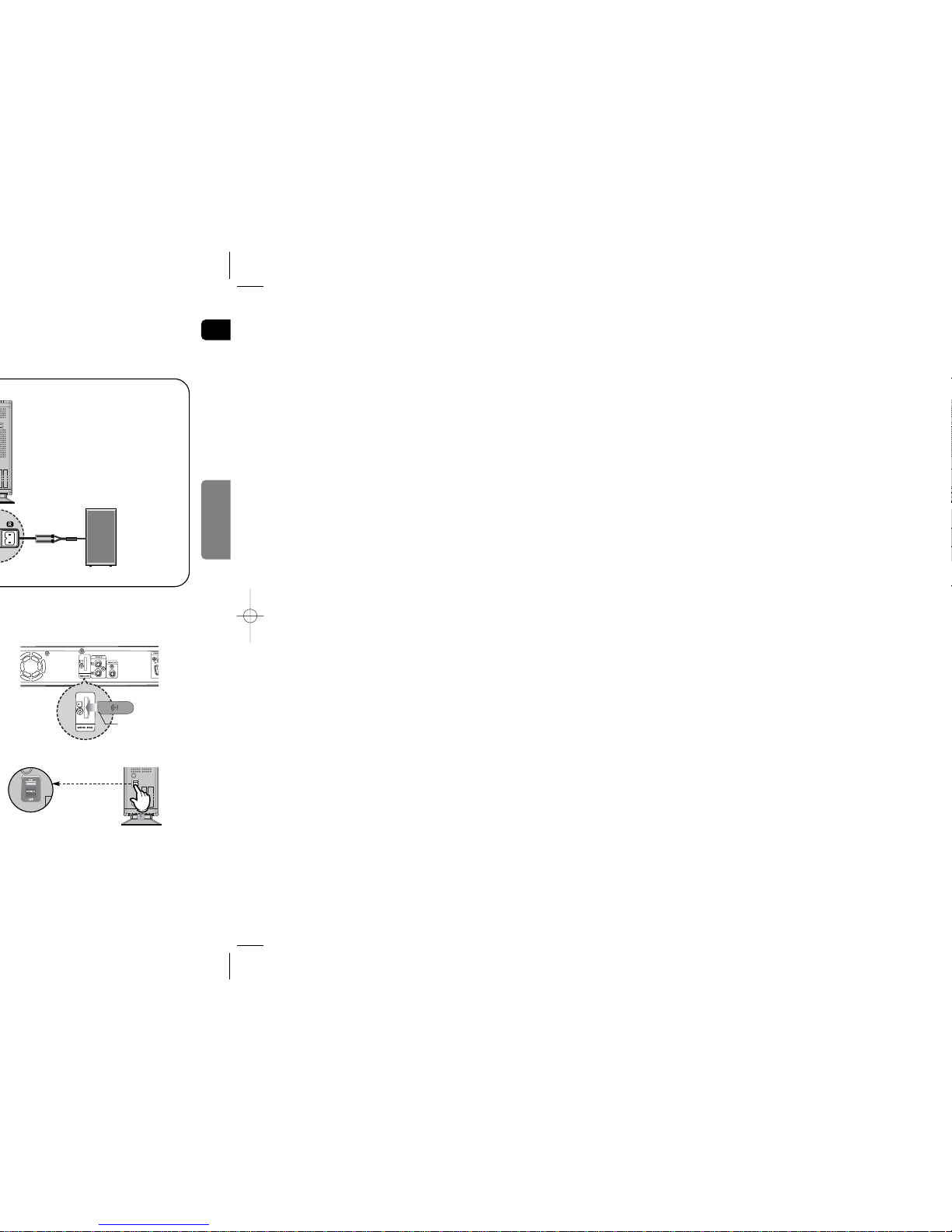
GB
1413
CONNECTIONS
Rear Speaker (R)
TX card
Slanted side faces
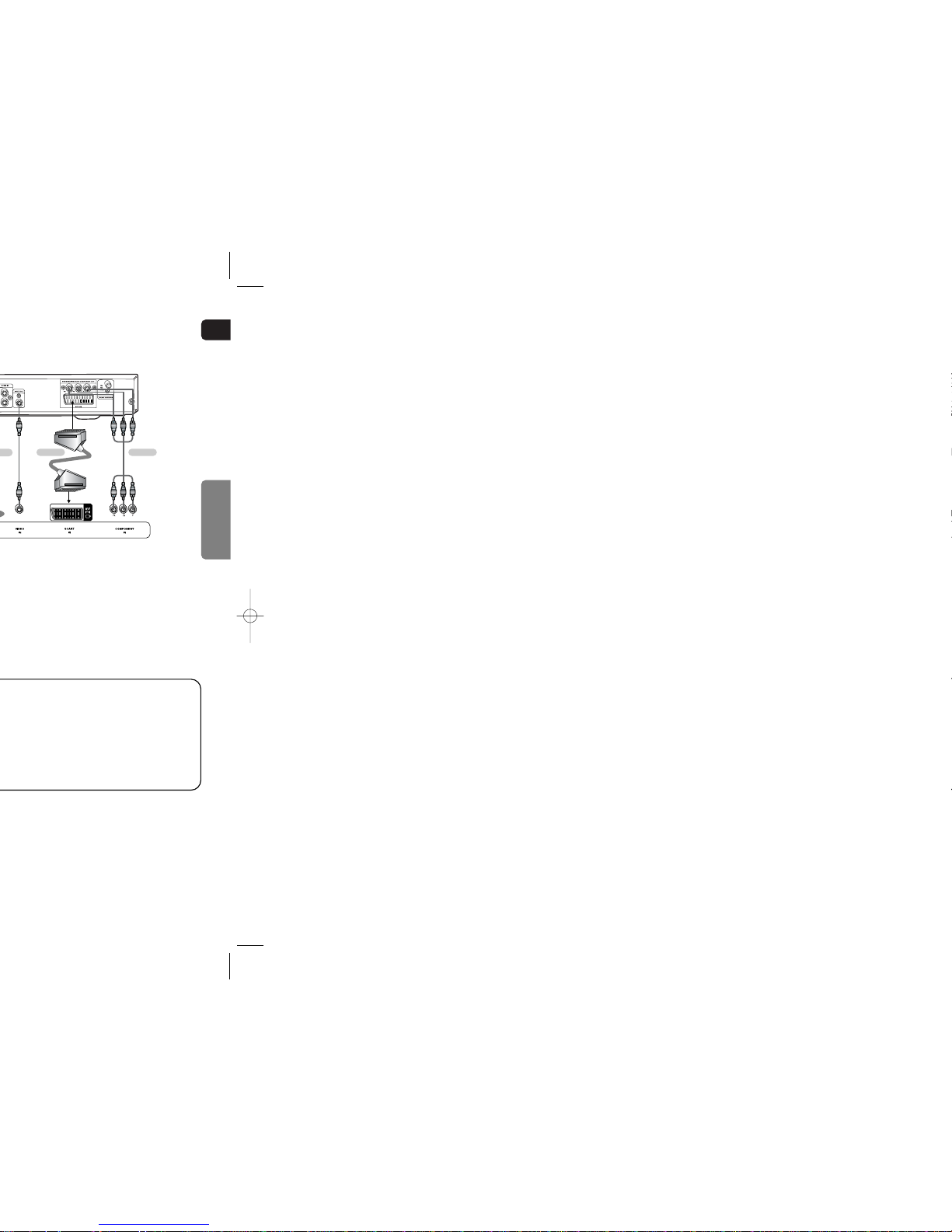
GB
Good Quality
...............
Best Quality
CONNECTIONS
16
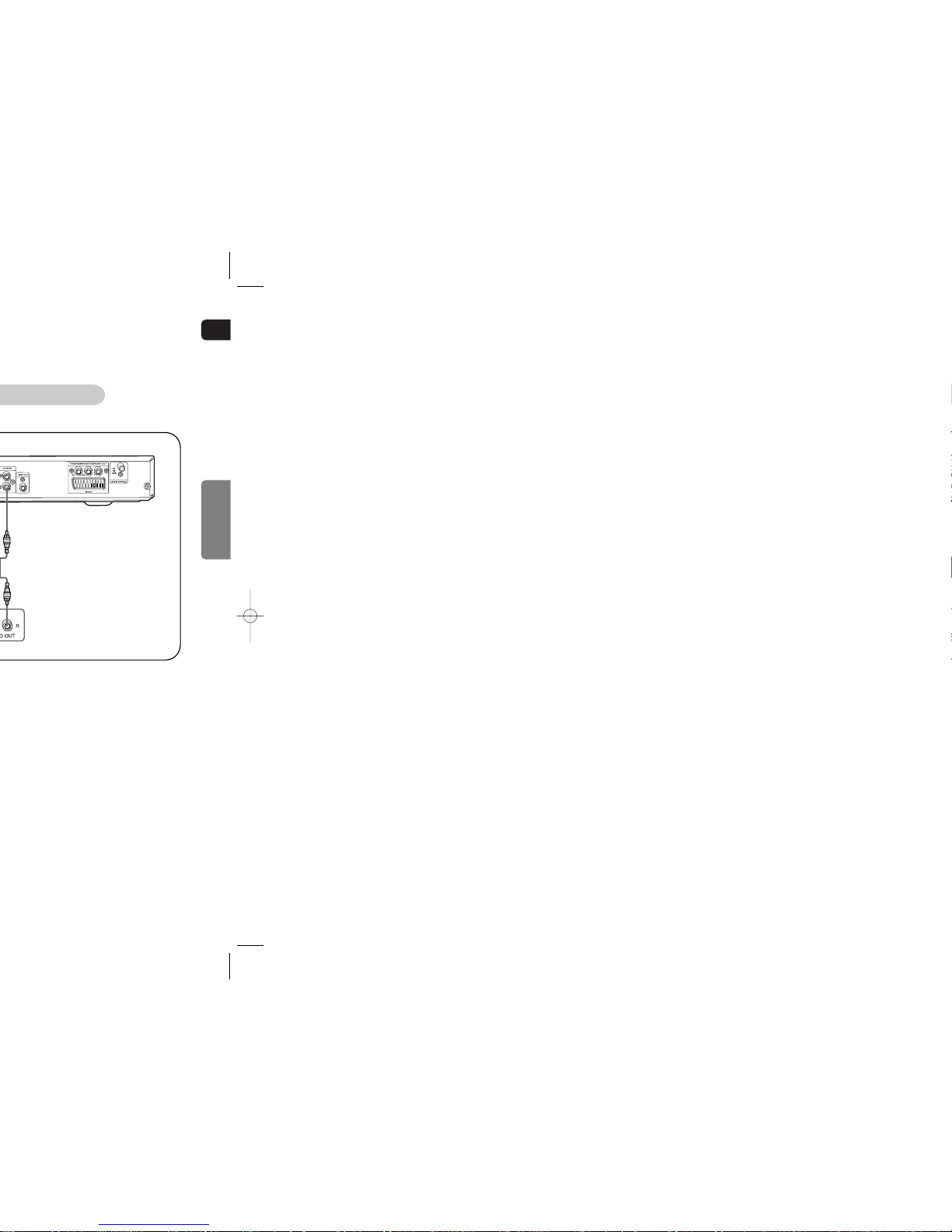
GB
1817
CONNECTIONS
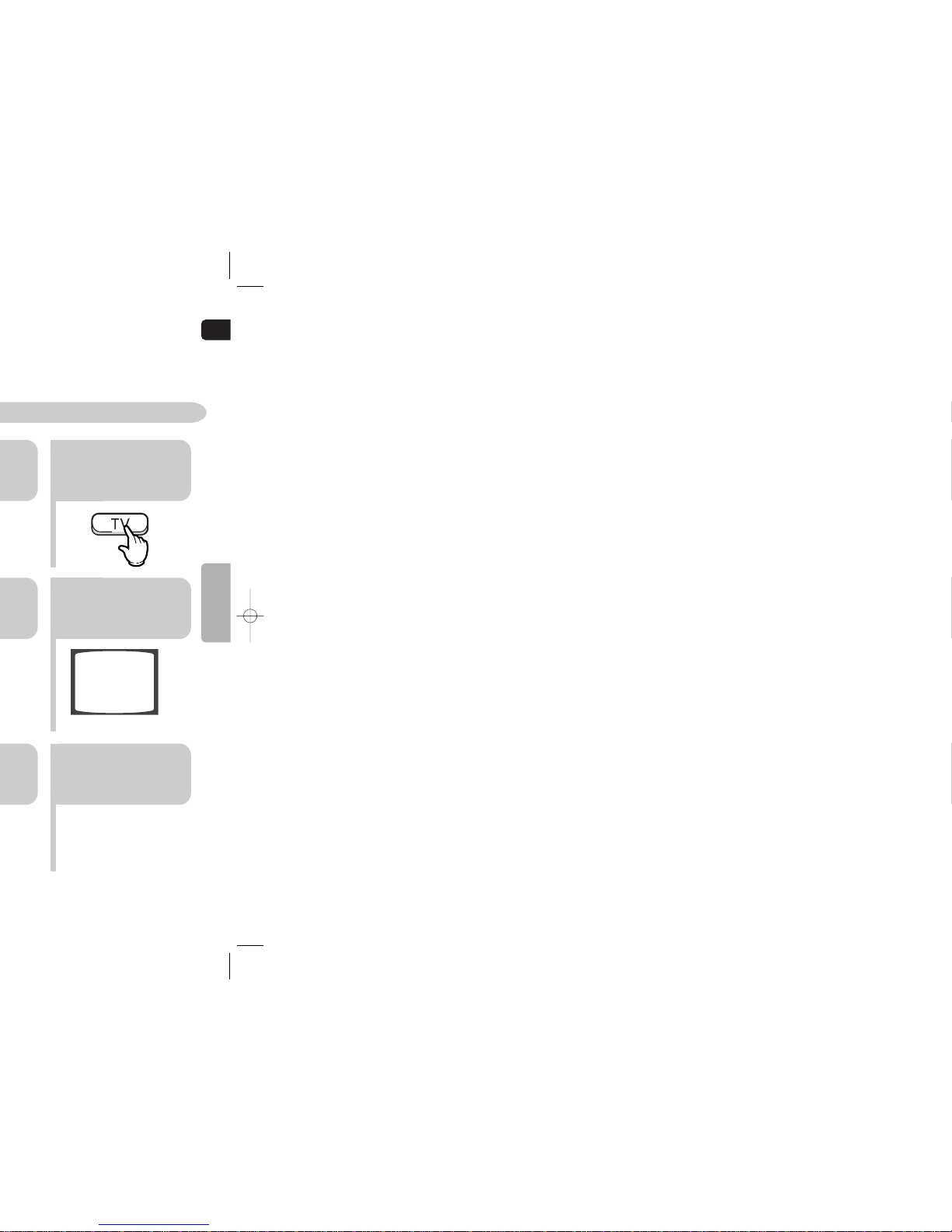
GB
OPERATION
2
Press TV button to
set the remote to TV
mode.
Press FUNCTION button
on the main unit or DVD
button on the remote to
enable DVD/CD playback.
4
Press TV/VIDEO
button to select
VIDEO mode on
your TV.
VIDEO

GB
2221
OPERATION
