Samsung HT-Q80, HT-Q70, HT-TQ72, HT-TQ85 Schematic
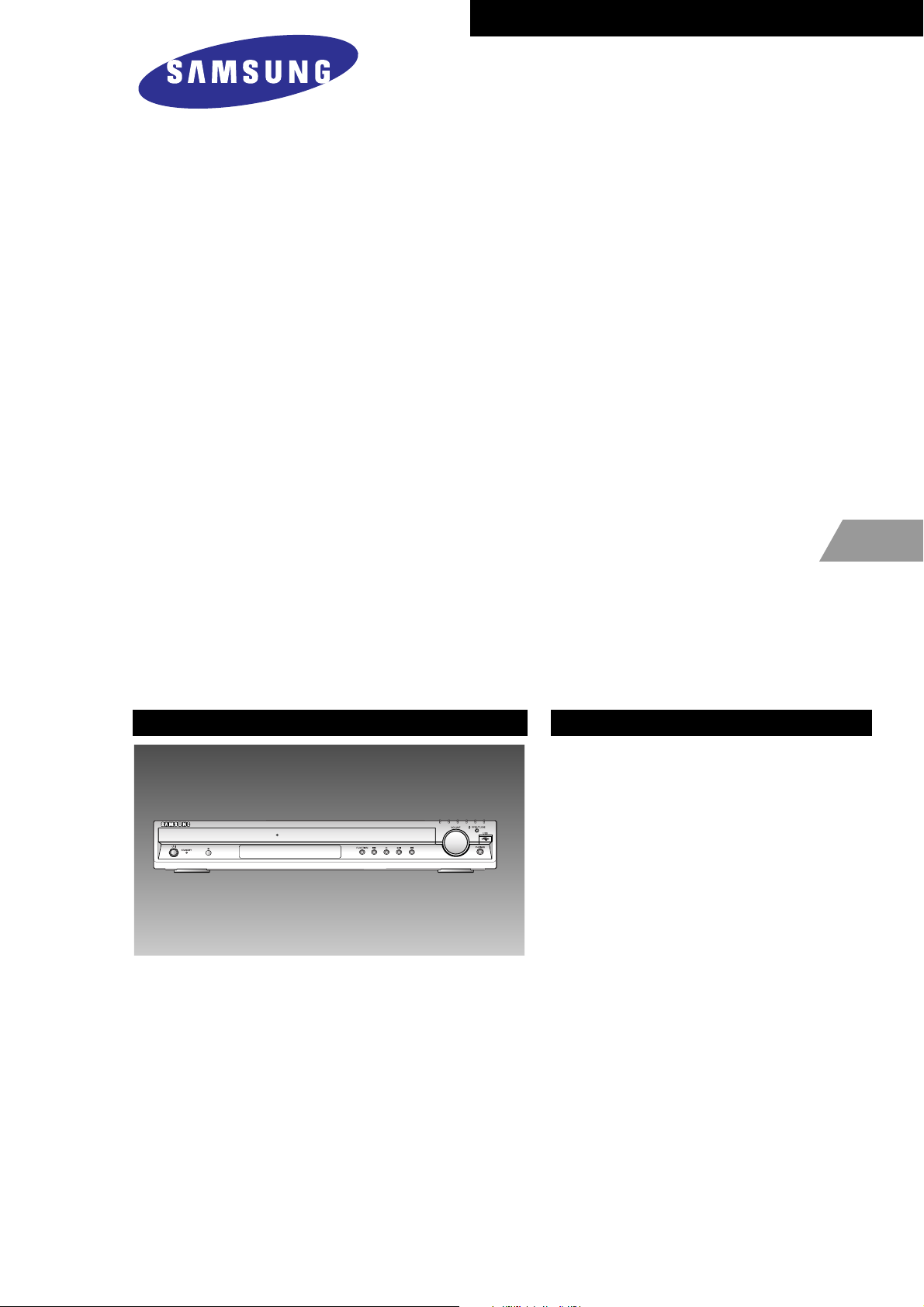
DVD RECEIVER AMP
BASIC MODEL : HT-Q80
SERVICE
Manual
DVD RECEIVER AMP SYSTEM Features
*
Multi-Disc Playback & FM Tuner
* USB Host Play
* Dolby Pro Logic II
* DTS (Digital Theater Systems)
* TV Screen Saver Function
* Power Saving Function
* Customized TV Screen Display
* AV SYNC Function
- Confidential -
MODEL : HT-Q80
* Application : HT-Q70/Q80
HT-TQ72/TQ85
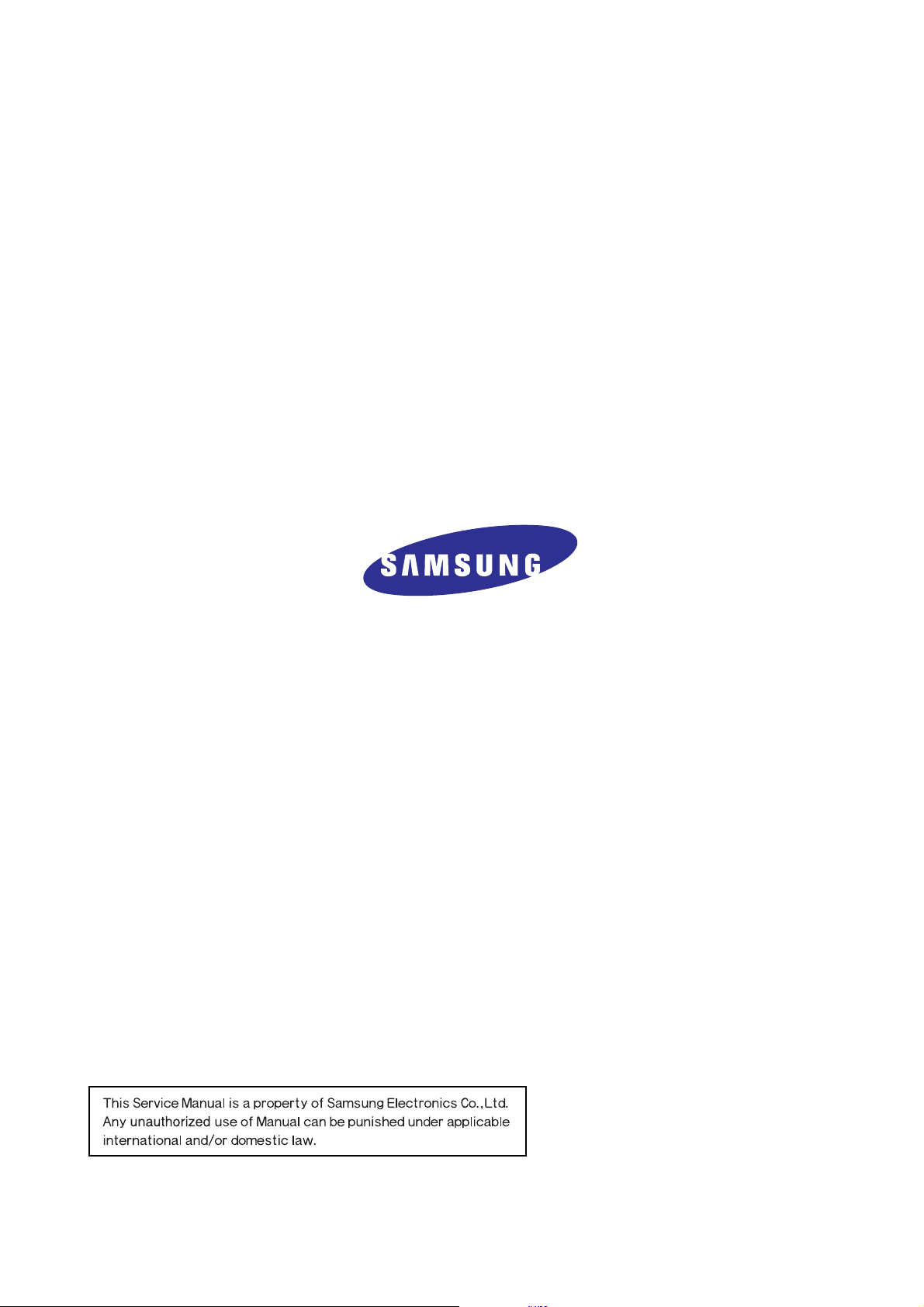
©Samsung Electronics Co.,Ltd. April. 2005
Printed in Korea
Code no. AH68-01893A
ELECTRONICS
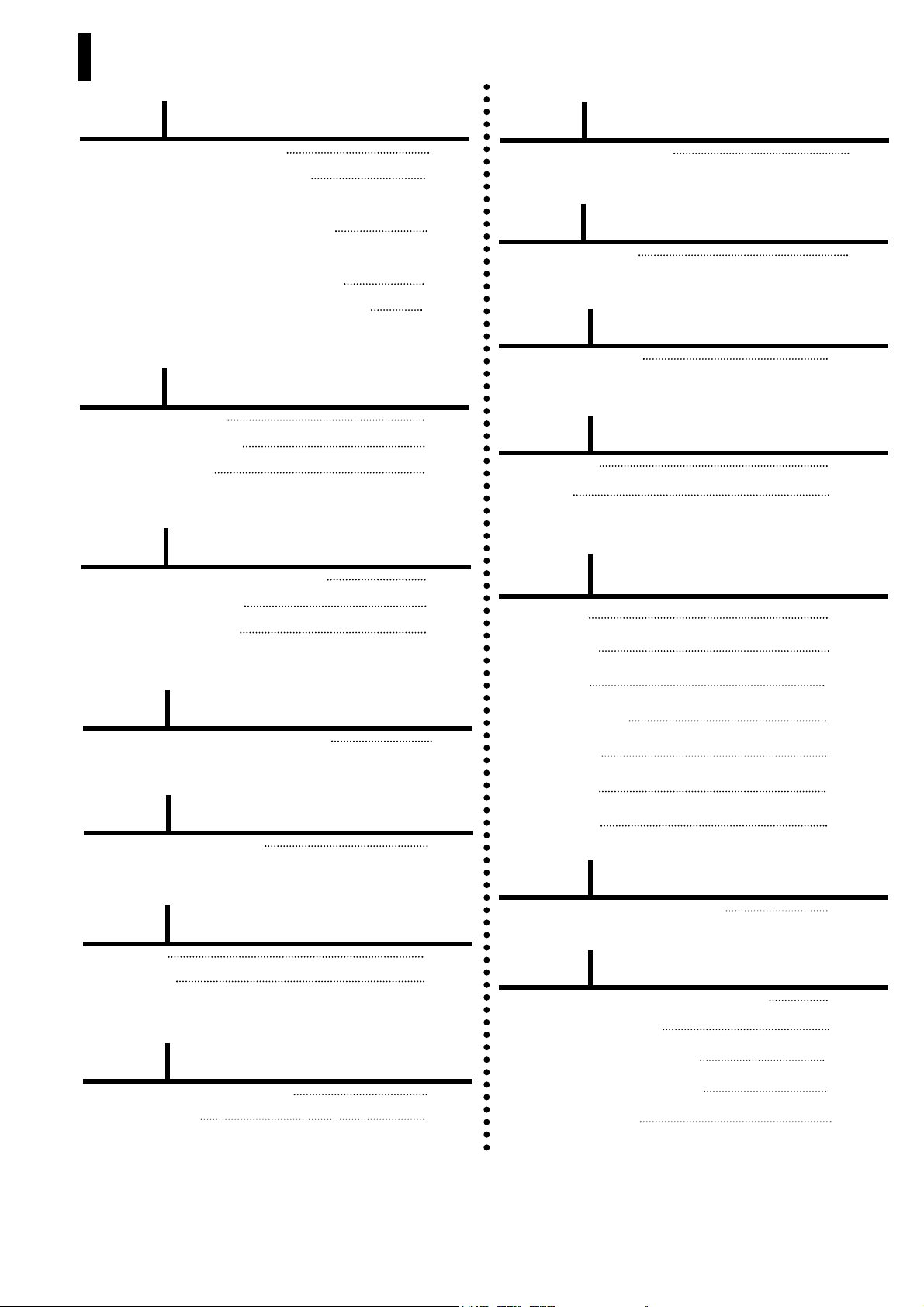
Ch1 Precautions
1-1. Safety Precautions 1-1
1-2. Servicing Precautions 1-2
1-3. Precautions for Electrostatically
Sensitive Device (ESDs) 1-3
1-4. Special Precautions and Warning
Lables for Laser Products 1-3
1-5. Special Precautions for HDD 1-4
INDEX
Ch2 Product Descriptions
1. Specifications 2-1
2. Notes on Discs 2-2
3. Accessories 2-4
Ch3 Product Functions
1. SPK Connection & Setup 3-1
2. Main Functions 3-3
3. New Functions 3-6
Ch4 Adjustments
Protection Mode Explanation 4-1
Ch5 How to disassemble
How to disassemble 5-1
Ch6 Troubleshooting
1. Power 6-1
2. Output 6-2
Ch7 Exploded View & Parts List
1. Total Exploded View 7-1
2. Parts List 7-4
Ch8 Electrical Parts List
Electrical Parts List 8-1
Ch9 Block Diagram
Block Diagram 9-1
Ch10 Wiring Diagram
Wiring Diagram 10-1
Ch11 PCB Diagram
1. MAIN 11-1
2. AMP 11-2
Ch12 Schematic Diagram
1. AMP 12-1
1. FRONT 12-2
3. MPEG 12-3
4. KARAOKE 12-4
5. MICOM 12-5
6. VIDEO 12-6
7. SMPS 12-7
8. HDMI 12-8
Ch13 Circuit Description
Circuit Board Description 13-1
Ch14 HTS Reference
1. HTS (Home Theater Sytsem) 14-1
2. About “Sound” 14-2
3. 5.1 Channel Sound 14-3
4. HTS Sound Format 14-4
5. HTS Devices 14-5
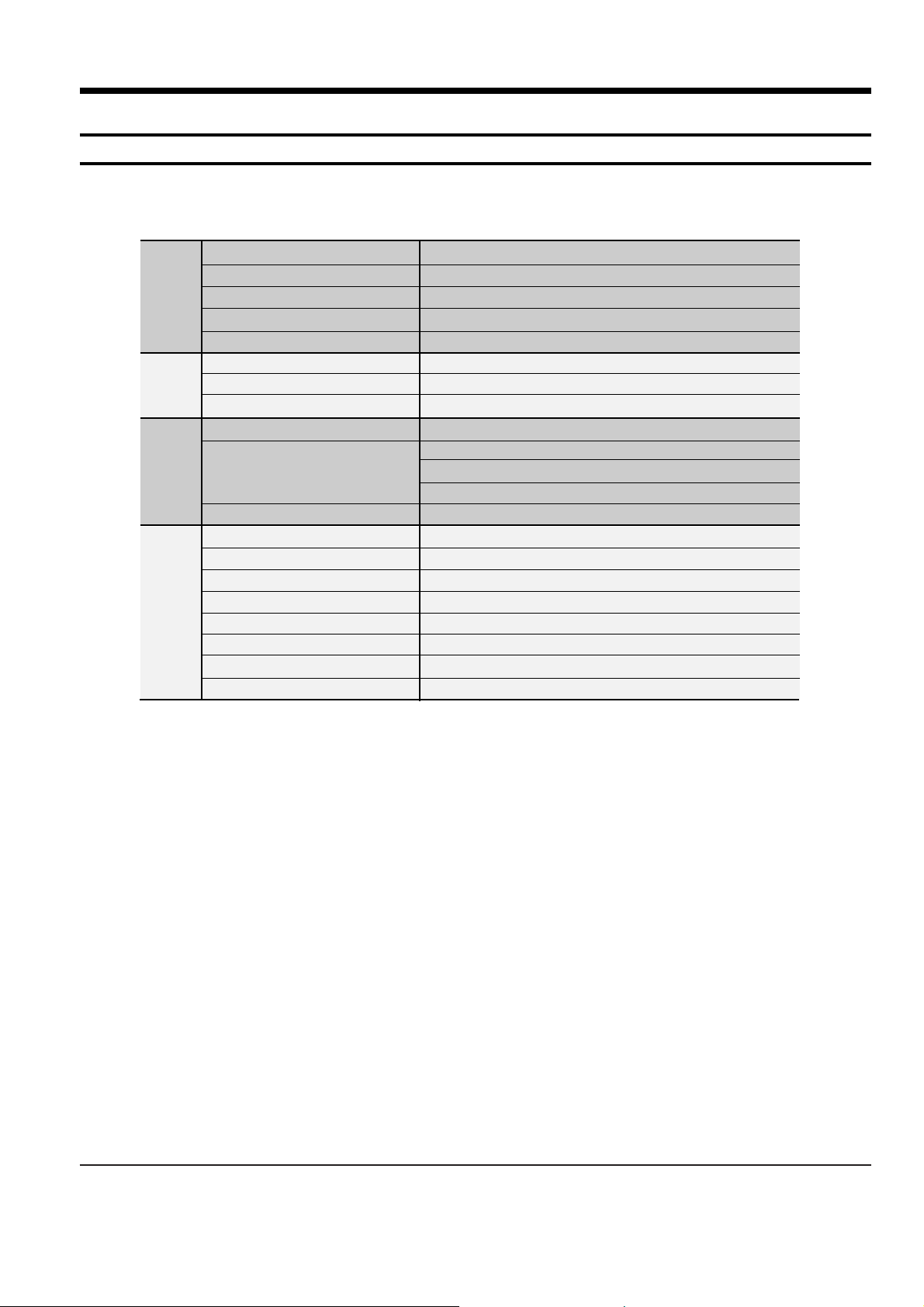
Samsung Electronics 2-1
2. Product Description
1. Specifications
Power Consumption
Weight
Dimensions (W x H x D)
Operating Temperature Range
Operating Humidity Range
Usable Sensitivity
S/N Ratio
Distortion
Composite Video
Component Video
HDMI
Front speaker output
Center speaker output
Rear speaker output
Subwoofer speaker output
Frequency range
S/N Ratio
Channel separation
Input sensitivity
G
E
N
E
R
A
L
T
U
N
E
R
F
M
O
U
T
P
U
T
V
I
D
E
O
A
M
P
L
I
F
I
E
R
110W
11Ibs
17 x 3 x 17.1 inches
41°F ~ 95°F
10% ~ 75%
10dB
60dB
1%
1.0Vp-p(75Ω load)
Y:1.0Vp-p(75Ω load)
Pr:0.70Vp-p(75Ω load)
Pb:0.70Vp-p(75Ω load)
Impedance: 85~115Ω
134W x 2(3Ω)
134W(3Ω)
134W x 2(3Ω)
130W(3Ω)
20Hz~20KHz
75dB
60dB
(AUX)400mV
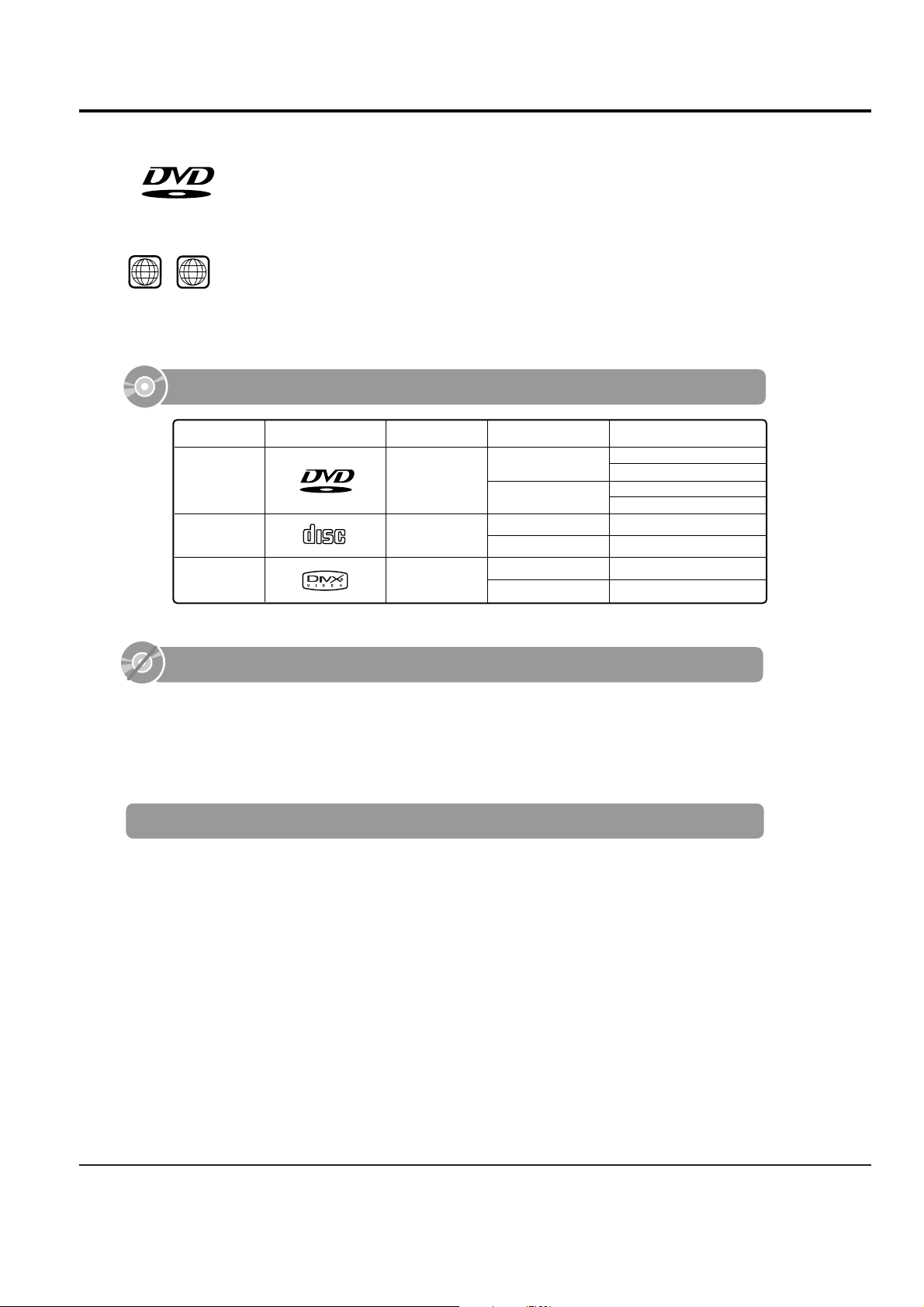
2-2 Samsung Electronics
2. Notes on discs
DVD (Digital Versatile Disc) offers fantastic audio and video, thanks to Dolby Digital sur-
round sound and MPEG-2 video compression technology. Now you can enjoy these realistic
effects in the home, as if you were in a movie theater or concert hall.
V I D E O
DVD players and the discs are coded by region. These regional codes must match in order
for the disc to play. If the codes do not match, the disc will not play.
The Region Number for this player is given on the rear panel of the player.
(Your DVD player will only play DVDs that are labeled with identical region codes.)
1 6
~
•
LD, CD-G, CD-I, CD-ROM and DVD-ROM discs cannot be played on this player.
If such discs are played, a "WRONG DISC FORMAT" message appears on the TV screen.
•
DVD discs purchased abroad may not play on this player.
If such discs are played, a "WRONG REGION CODE" message appears on the TV screen.
Do not use the following types of disc!
•
Many DVD discs are encoded with copy protection. Because of this, you should only connect
your DVD player directly to your TV, not to a VCR. Connecting to a VCR results in a distorted
picture from copy-protected DVD discs.
•
This product incorporates copyright protection technology that is protected by methods claims of certain
U.S. patents and other intellectual property rights owned by Macrovision Corporation and other rights
owners. Use of this copyright protection technology must be authorized by Macrovision Corporation, and
is intended for home and other limited viewing uses only unless otherwise authorized by Macrovision
Corporation. Reverse engineering or disassembly is prohibited.
Copy Protection
V I D E O
COMPACT
DIGITAL AUDIO
Mark (Logo)
Audio + Video
DVD
AUDIO-CD
5"
Approx. 240 min. (single-sided)
Approx. 480 min. (double-sided)
Approx. 80 min. (single-sided)
Approx. 160 min. (double-sided)
74 min.
20 min.
74 min.
20 min.
3 1/2"
5"
3 1/2"
Audio
Recorded Signals
Disc Type Disc Size Max. Playing Time
Playable Discs
DivX
5"
3 1/2"
MPEG4
MP3
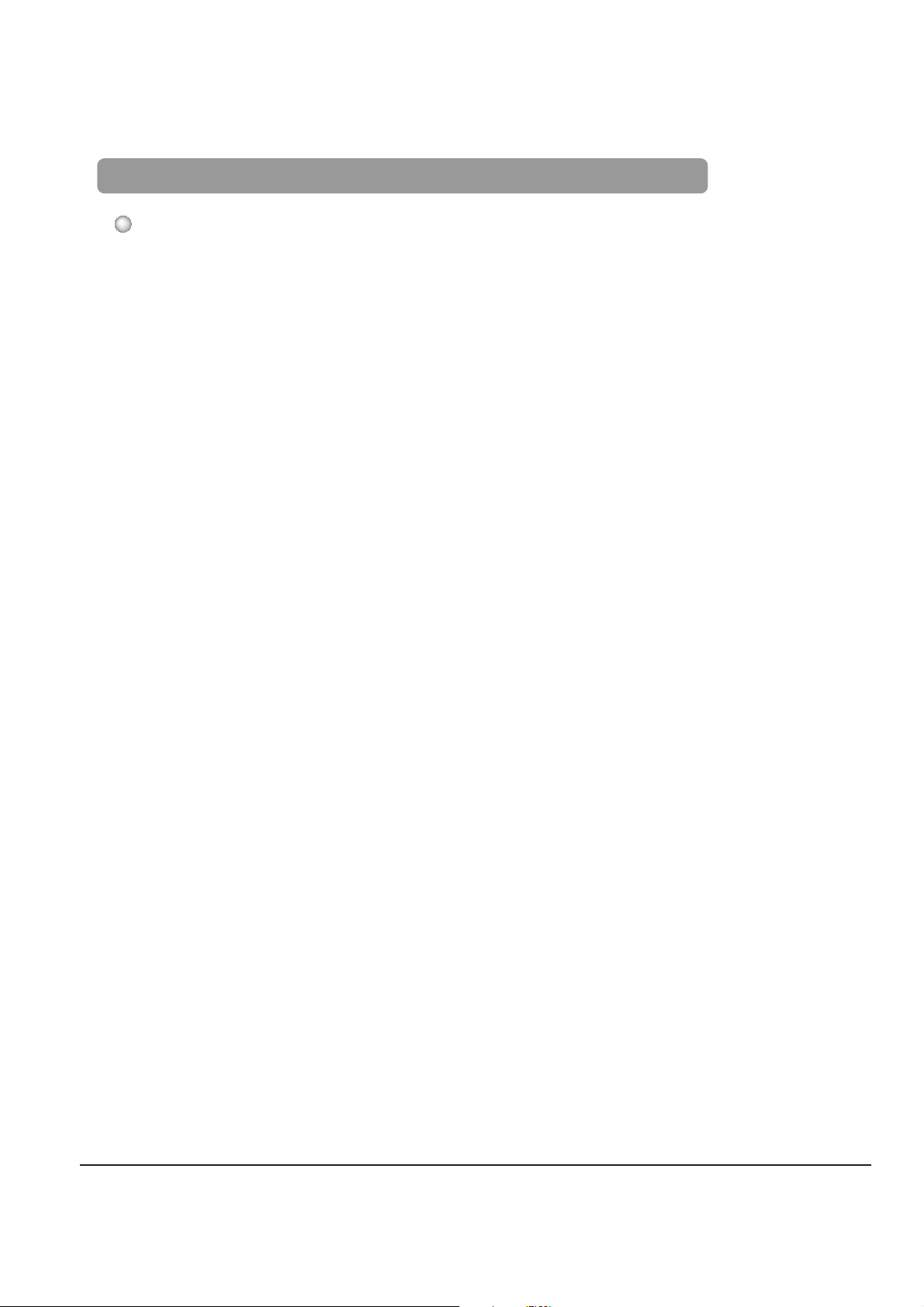
Samsung Electronics 2-3
CD-R Discs
•
Some CD-R discs may not be playable depending on the disc recording device (CD-Recorder or PC) and the
condition of the disc.
•
Use a 650MB/74 minute CD-R disc.
Do not use CD-R discs over 700MB/80 minute as they may not be played back.
•
Some CD-RW (Rewritable) media, may not be playable.
•
Only CD-Rs that are properly "closed" can be fully played. If the session is closed but the disc is left open, you
may not be able to fully play the disc.
CD-R JPEG Discs
•
Only files with the ".jpeg" and ".JPEG" extensions can be played.
•
If the disc is not closed, it will take longer to start playing and not all of the recorded files may be played.
•
Only CD-R discs with JPEG files in ISO 9660 or Joliet format can be played.
•
JPEG file names should be 8 characters or less in length and contain no blank spaces or special characters (. / = +).
•
Only a consecutively written multisession disc can be played. If there is a blank segment in the multisession disc, the
disc can be played only up to the blank segment.
•
A maximum of 9,999 images can be stored on a single CD.
•
When playing a Kodak/Fuji Picture CD, only the JPEG files in the picture folder can be played.
•
Picture discs other than Kodak/Fuji Picture CDs may take longer to start playing or may not play at all.
Disc Recording Format
CD-R MP3 Discs
•
Only CD-R discs with MP3 files in ISO 9660 or Joliet format can be played.
•
MP3 file names should be 8 characters or less in length and contain no blank spaces or special characters (. / = +).
•
Use discs recorded with a compression/decompression data rate greater than 128Kbps.
•
Only files with the ".mp3" and ".MP3" extensions can be played.
•
Only a consecutively written Multisession disc can be played. If there is a blank segment in the Multisession disc,
the disc can be played only up to the blank segment.
•
If the disc is not closed, it will take longer to begin playback and not all of the recorded files may be played.
•
For files encoded in Variable Bit Rate (VBR) format, i.e. files encoded in both low bit rate and high bit rate
(e.g., 32Kbps ~ 320Kbps), the sound may skip during playback.
•
A maximum of 500 tracks can be played per CD.
•
A maximum of 300 folders can be played per CD.
CD-R/RW DivX Discs
•
Since this product only provides encoding formats authorized by DivX Networks, Inc., a DivX file created by the user
might not be played.
•
Software update for unsupported formats is not supported.
(Example: QPEL, GMC, resolution higher than 720 x 480 pixels, etc.)
•
Sections with high frame rate might not be played while playing a DivX file.
•
For more information about the formats authorized by DivX Networks, Inc., visit "www.divxnetworks.net".
This product does not support Secure (DRM) Media files.

2-4 Samsung Electronics
3. Accessories
Code no. Description & Specification Remarks
AH39-40001V CABLE-AUDIO CABLE;1P-1P,3000MM,- COMMON
AH42-00021A ANT FM T;T18011F-1,75 ohm,1800mm COMMON
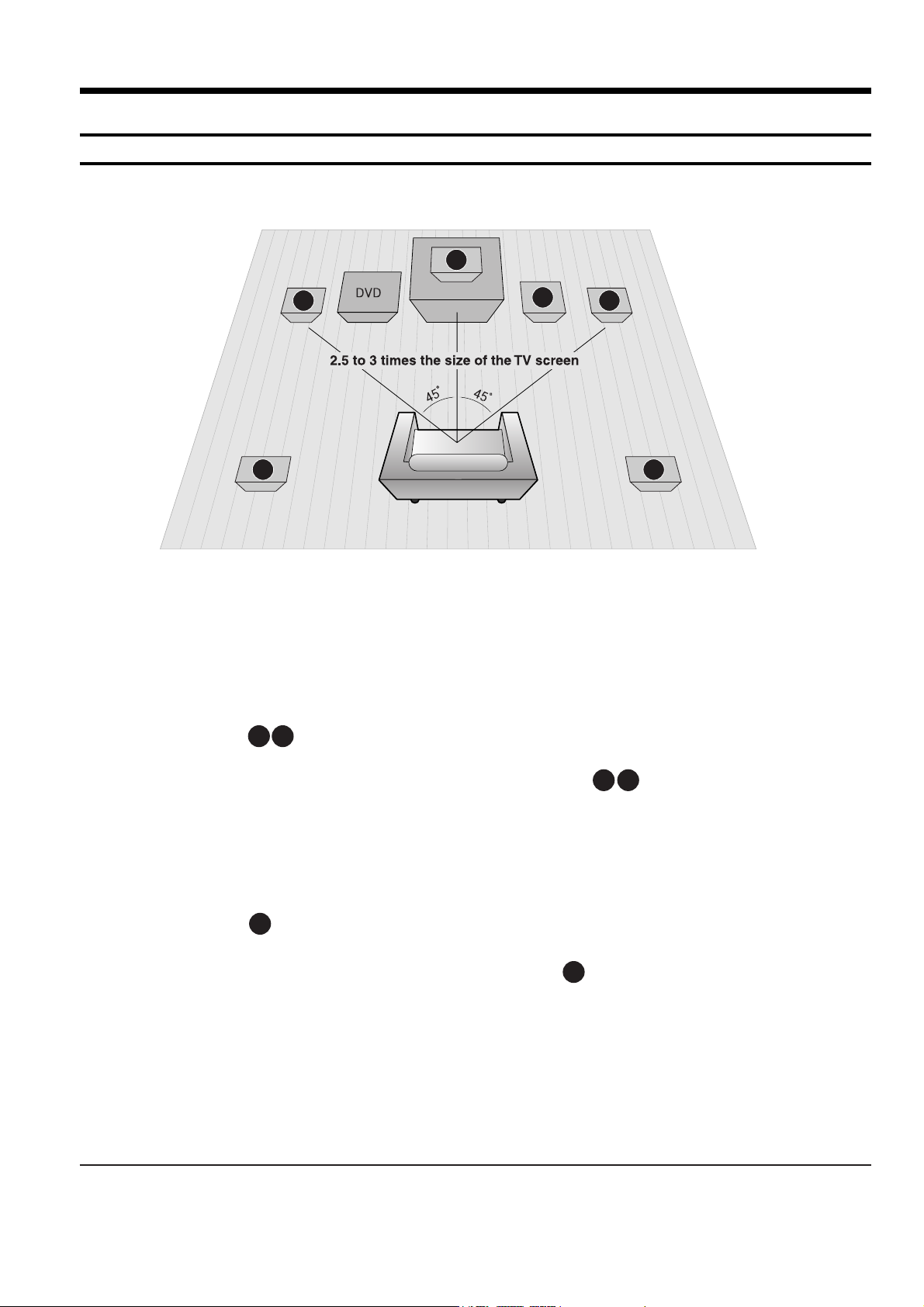
Samsung Electronics 3-1
3. Product Functions
1. SPK connection
SRSL
C
L
SW
R
Rear Speakers
•
Place these speakers behind your listening position.
•
If there isn't enough room, place these speakers so they face each
other.
•
Place them about 60 to 90cm (2 to 3feet) above your ear, facing
slightly downward.
*
Unlike the front and center speakers, the rear speakers are used
to handle mainly sound effects and sound will not come from
them all the time.
Subwoofer
•
The position of the subwoofer is not so critical.
Place it anywhere you like.
Front Speakers
•
Place these speakers in front of your listening position, facing inwards (about 45°) toward you.
•
Place the speakers so that their tweeters will be at
the same height as your ear.
•
Align the front face of the front speakers with the
front face of the center speaker or place them
slightly in front of the center speakers.
Center Speaker
•
It is best to install it at the same height as the front
speakers.
•
You can also install it directly over or under the TV.
Position of the Home Theater
•
Place it on a stand, cabinet shelf, or under the
TV stand.
Selecting the Listening Position
The listening position should be located about 2.5 to 3
times the distance of the TV's screen size away from the
TV. Example: For 32" TVs 2~2.4m (6~8 feet)
For 55" TVs 3.5~4m (11~13 feet)
RLC
SR
SL
SW
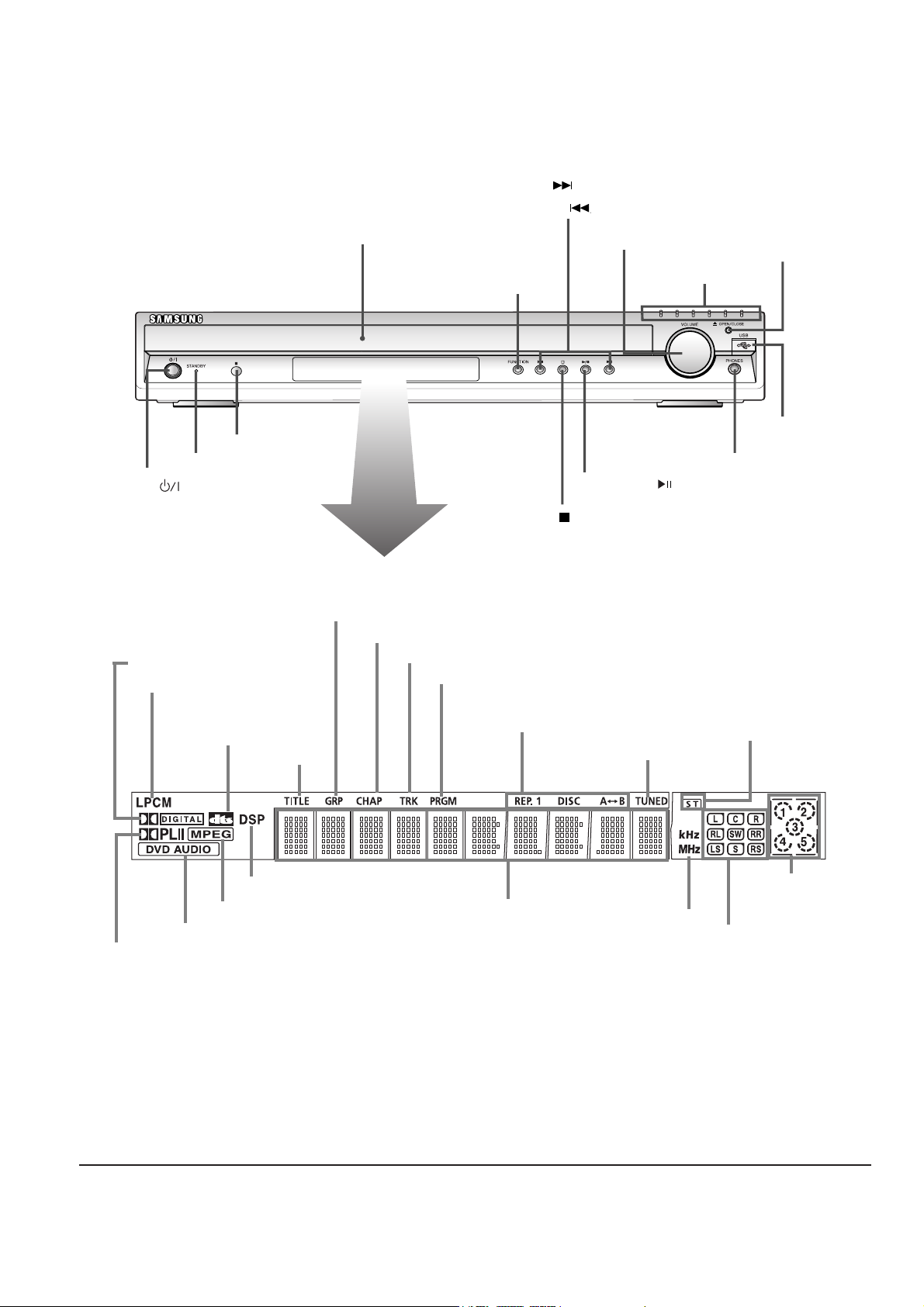
3-2 Samsung Electronics
—Front Panel—
DOLBY DIGITAL indicator
LINEAR PCM indicator
DVD AUDIO indicator
MPEG indicator
DSP indicator
TITLE
indicator
GROUP indicator
PROGRAM indicator
CHAPTER indicator
DISC(1~5)
indicator
TRACK indicator
REPEAT indicator
TUNED indicator
STEREO indicator
RADIO FRE-
QUENCY
indicator
System Status Display
SPEAKER indicator
DTS
indicator
Power ( ) button
Standby indicator
Remote Control Sensor
Function button
Headphone Jack
USB Port
Disc Tray
Open/
Close button
Direct Play buttons
Volume control
Tuning Down & Skip ( ) buttons
Tuning Up & Skip ( ) buttons
Play/Pause ( ) button
Stop ( ) button
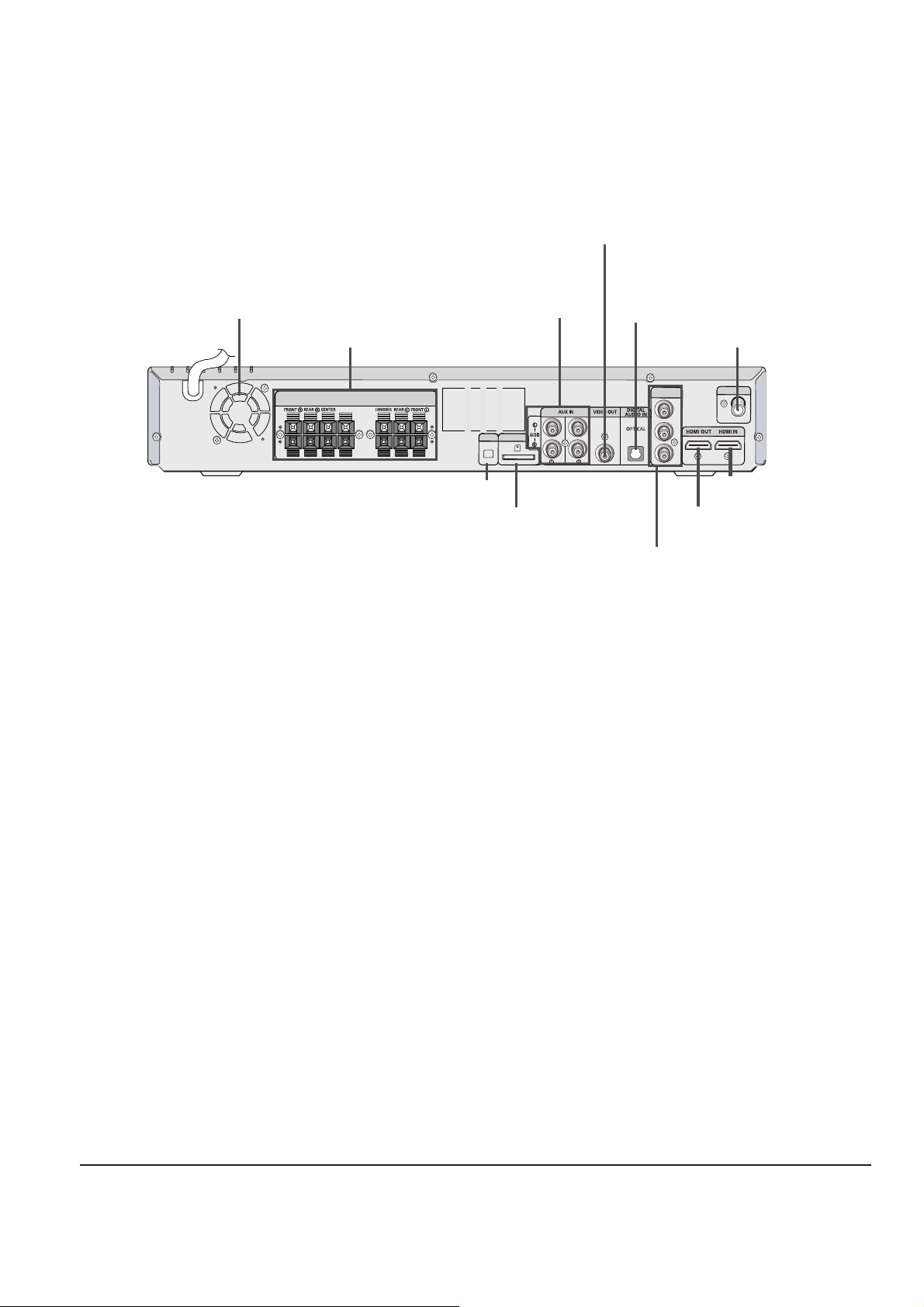
Samsung Electronics 3-3
—Rear Panel—
FM 75Ω
RADIO ANT
SPEAKERS OUT
(IMPEDANCE 3Ω)
XM
WIRELESS
Y
PB
PR
COMPONENT
OUT
FM Antenna Connector
External Audio
Input Connectors
5.1 Channel Speaker
Output Terminals
TX Card Connector
XM Antenna Connector
HDMI OUT Port
HDMI IN Port
External Digital Optical
Input Connector
Use this to connect external equipment
capable of digital output.
Cooling Fan
COMPONENT VIDEO OUTPUT
Connectors
Connect a TV with component video inputs
to these jacks.
Video Output Connector
Connect the TV's video input jacks
(VIDEO IN) to the VIDEO OUT connector.
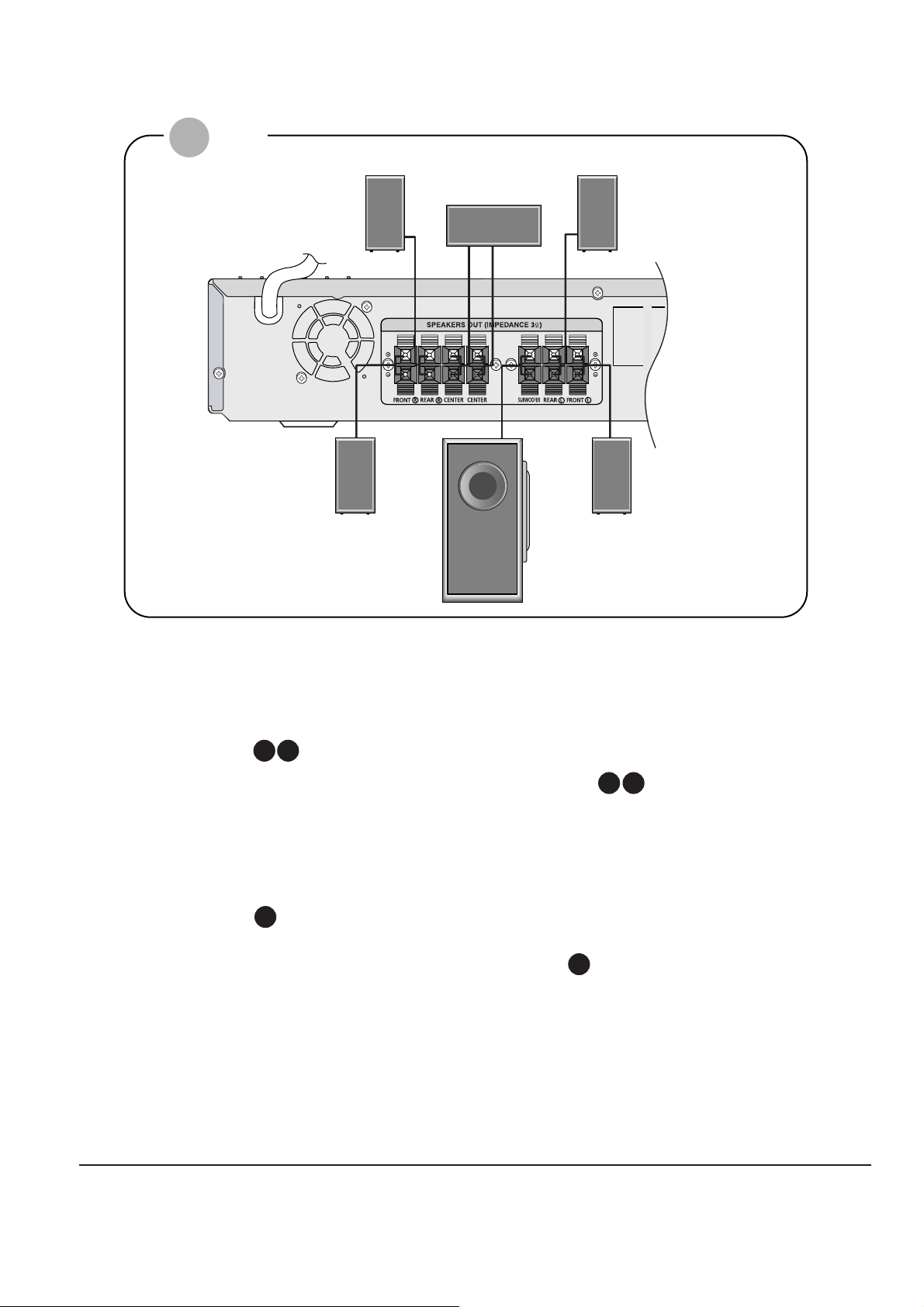
3-4 Samsung Electronics
Rear Speakers
•
Place these speakers behind your listening position.
•
If there isn't enough room, place these speakers so they face each
other.
•
Place them about 60 to 90cm (2 to 3feet) above your ear, facing
slightly downward.
*
Unlike the front and center speakers, the rear speakers are used
to handle mainly sound effects and sound will not come from
them all the time.
Subwoofer
•
The position of the subwoofer is not so critical.
Place it anywhere you like.
Front Speakers
•
Place these speakers in front of your listening position, facing inwards (about 45°) toward you.
•
Place the speakers so that their tweeters will be at
the same height as your ear.
•
Align the front face of the front speakers with the
front face of the center speaker or place them
slightly in front of the center speakers.
Center Speaker
•
It is best to install it at the same height as the front
speakers.
•
You can also install it directly over or under the TV.
Position of the Home Theater
•
Place it on a stand, cabinet shelf, or under the
TV stand.
Selecting the Listening Position
The listening position should be located about 2.5 to 3
times the distance of the TV's screen size away from the
TV. Example: For 32" TVs 2~2.4m (6~8 feet)
For 55" TVs 3.5~4m (11~13 feet)
R
L
C
SR
SL
SW
Rear Speaker (R)
Front Speaker (R)
Subwoofer
Center Speaker
Rear Speaker (L)
Front Speaker (L)
HT-Q80
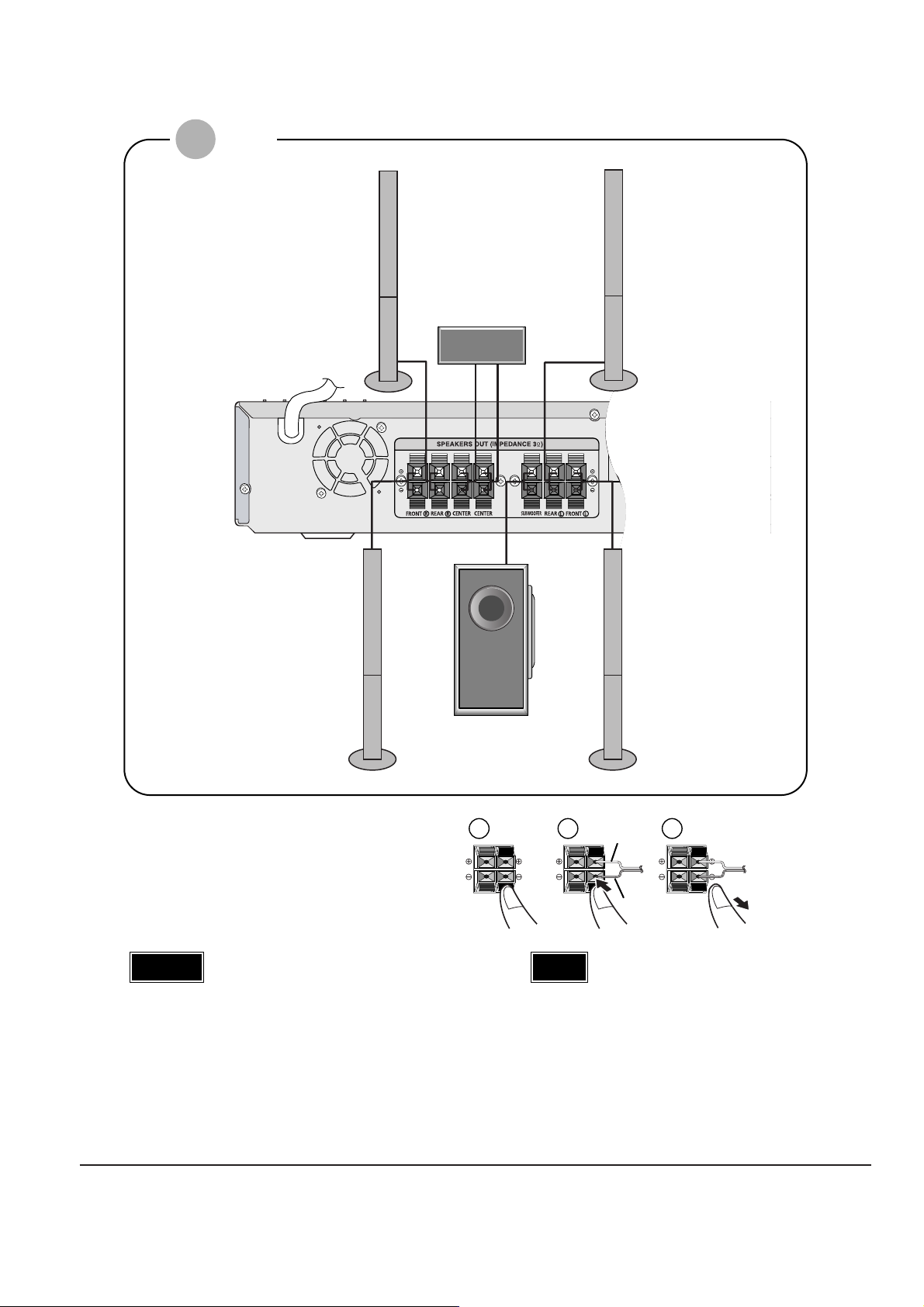
Samsung Electronics 3-5
Rear Speaker (R)
Front Speaker (R)
Subwoofer
Center Speaker
Rear Speaker (L)
Front Speaker (L)
Press and hold the terminal tab.
Insert the speaker cord.
Release your finger.
1
2
3
12 3
Red
Black
HT-TQ85
•
Do not let children play with or near the speakers.
They could get hurt if a speaker falls.
•
When connecting the speaker wires to the speakers,
make sure that the polarity (+/–) is correct.
Caution
•
If you place a speaker near your TV set,
screen color may be distorted because of
the magnetic field generated by the speaker. If this occurs, place the speaker away
from your TV set.
Note
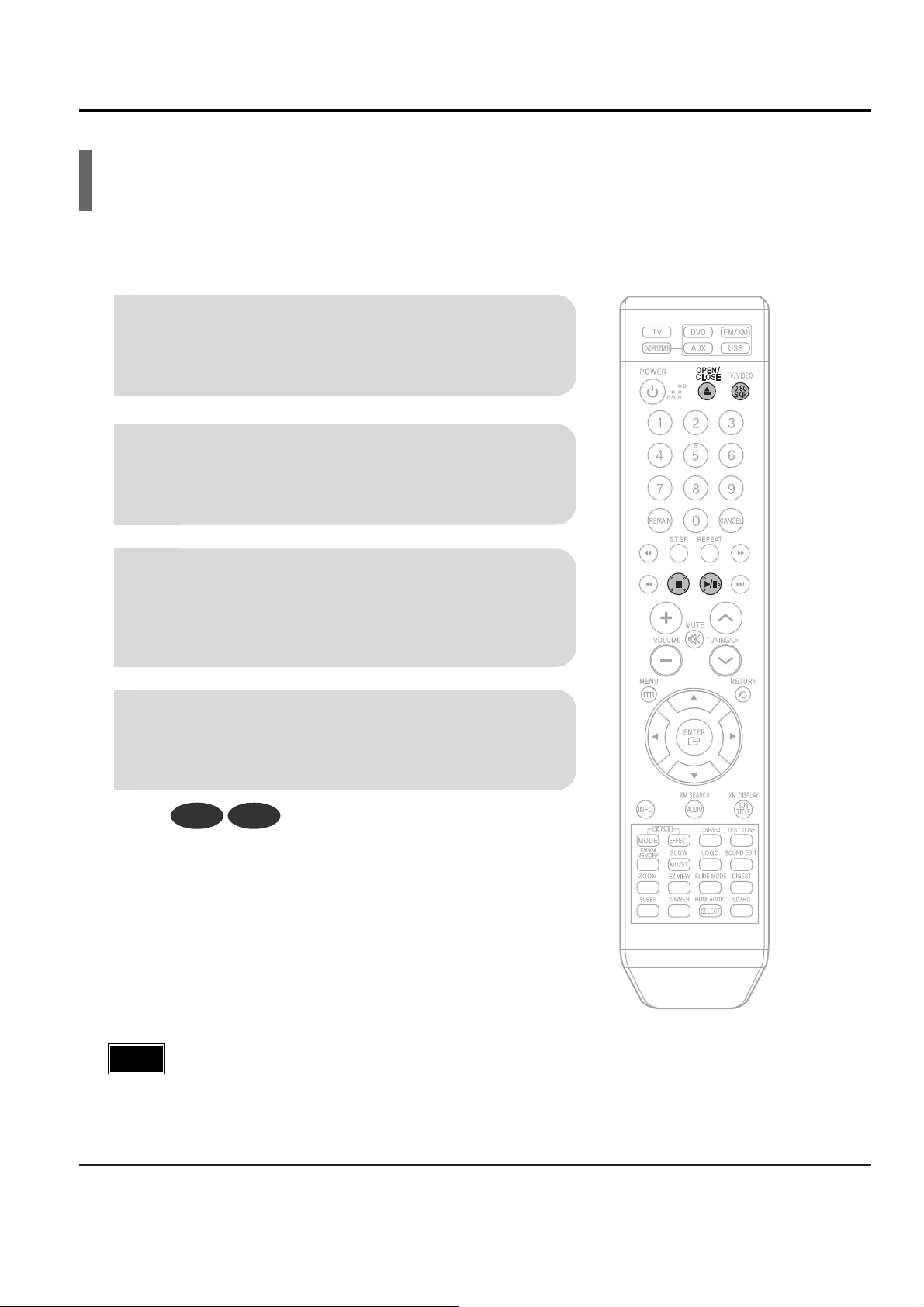
3-6 Samsung Electronics
2. Main Functions
Disc Playback
2
Load a disc.
•
Place a disc gently into the tray with the disc’s label
facing up.
•
Depending on the content of the disc, the initial screen may appear different.
1
Press OPEN/CLOSE button to open the
disc tray.
3
Press DISC SKIP button.
•
Rotate the carousel tray so you can load the third, fourth,
and fifth discs.
4
Close the compartment by pressing the
OPEN/CLOSE button again.
DVD CD
•
Playback starts automatically.
Note
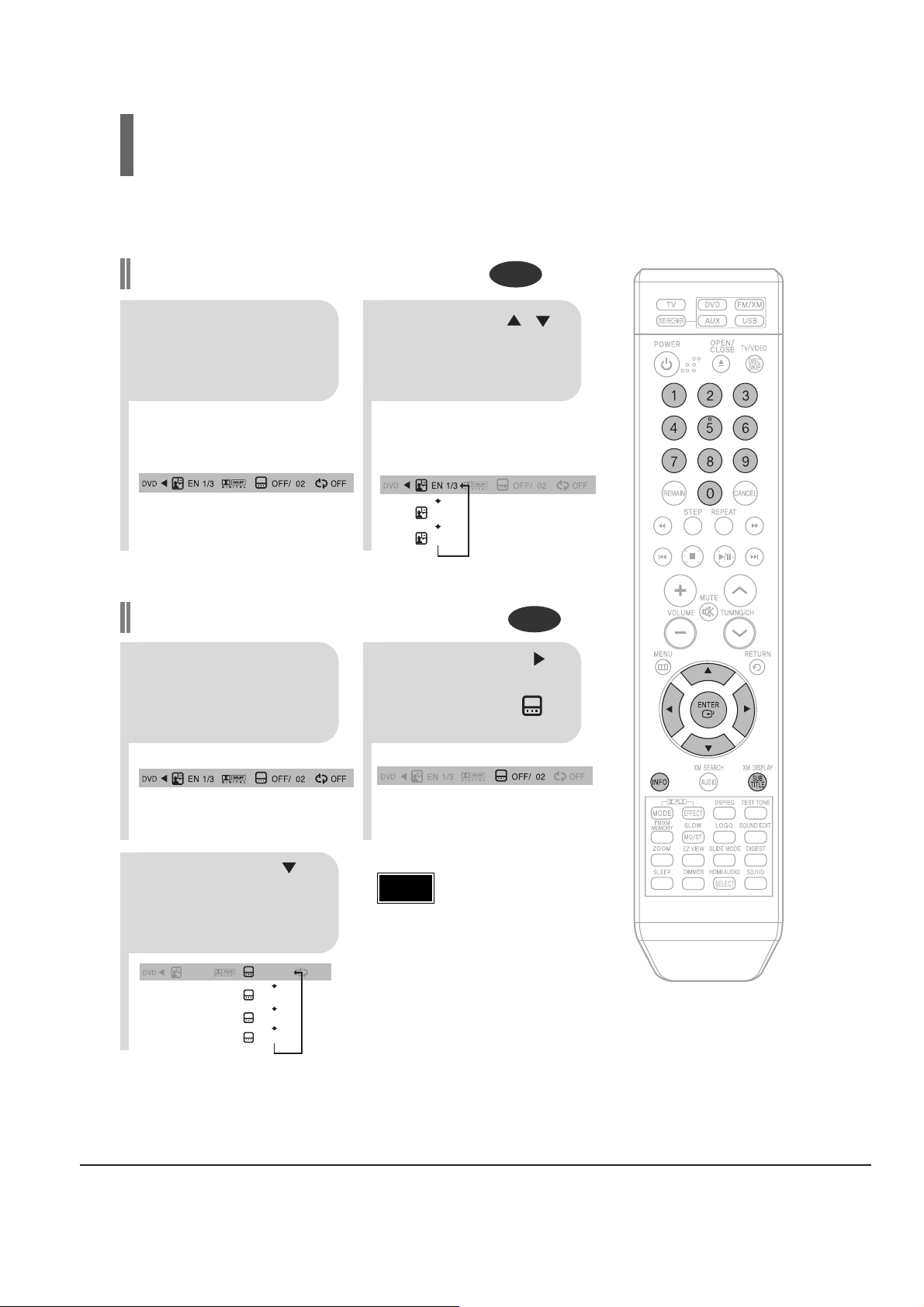
Samsung Electronics 3-7
•
Depending on the number of languages
on a DVD disc, a different audio language
(ENGLISH, SPANISH, FRENCH, etc.) is
selected each time the button is pressed.
2
Press Cursor ,
buttons or numeric buttons to select the
desired audio language.
1
Press INFO button
twice.
SP 2/3
FR 3/3
EN 1/3 EN 01/ 03
OFF
SP 02/ 03
FR 03/ 03
OFF / 03
Audio Language Selection Function
DVD
Subtitle Language Selection Function
DVD
2
Press Cursor
button to move to
SUBTITLE ( )
display.
1
Press INFO button
twice.
3
Press Cursor
button or numeric
buttons to select
the desired subtitle.
Selecting Audio/Subtitle Language
•
To operate this function, you can also
press the Select AUDIO or Select SUBTITLE buttons on the remote control.
•
Depending on the disc, the Subtitle
and Audio Language functions may
not be available.
Note
